Слайд 2Desk
The table should be comfortable, suitable for you in height, it should have
a place to place the computer, as well as a pull-out shelf for the keyboard. The table should not be too small, so that you can safely lay out the necessary things. Also, if you need a printer, document holder, or other devices, then you need a table where you can place it all.
Слайд 3Chair
The chair must be adjustable and have an adjustable soft back, which repeats
the natural curve of human back. It could have an armrests to ensure a comfortable hand position. If the chair is too tall, you may use a footrest, else if it is short, use a pillow on a seat. But the best idea – is to have a suitable chair.
Слайд 4Monitor
A monitor has to be LCD technology to prevent influence of radiation, and
it is much more comfortable for eyes. You can change the angle of display, brightness of it to achieve a clear image. Also you must select distance between your eyes and monitor as a length of your arm. If you use a laptop, put the display on special stand or a box or if it the original monitor, adjust it height to arrange it’s display at the level of eyes.
Слайд 5Keyboard
Put your keyboard on a special slot in your desk. It will help
you to type comfortable. Your elbows will be at the armrests and it will be an angle of 90 degrees in your elbows. If you are using a laptop like a desktop, you must use an extra keyboard, which is much down than a laptop keyboard. Type with a two hands.
Слайд 6Mouse
Your mouse have to be on a mousepad at the same level as
a keyboard, and have a comfortable shape. For example the too big or small mouse makes your arms painful, if you work a lot at the computer. You can use special buttons on it to prevent unnecessary movements.
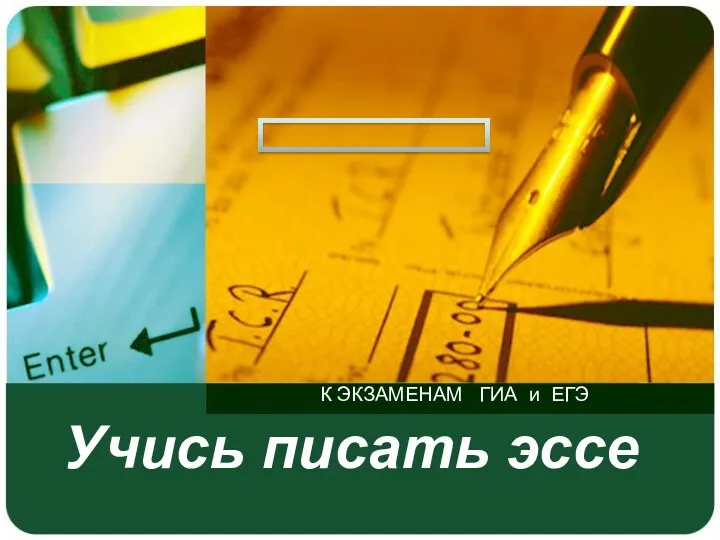 Учись писать эссе
Учись писать эссе Famous people of Great Britain
Famous people of Great Britain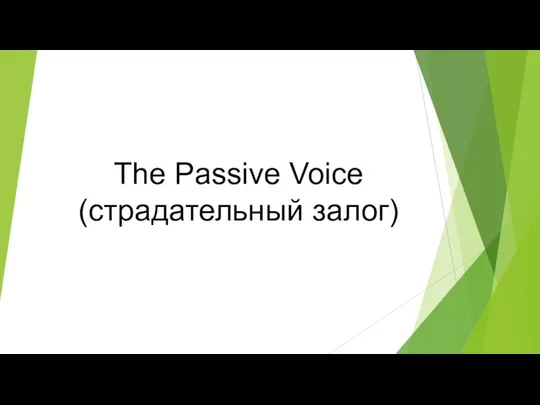 The Passive Voice (страдательный залог)
The Passive Voice (страдательный залог) United Kingdom
United Kingdom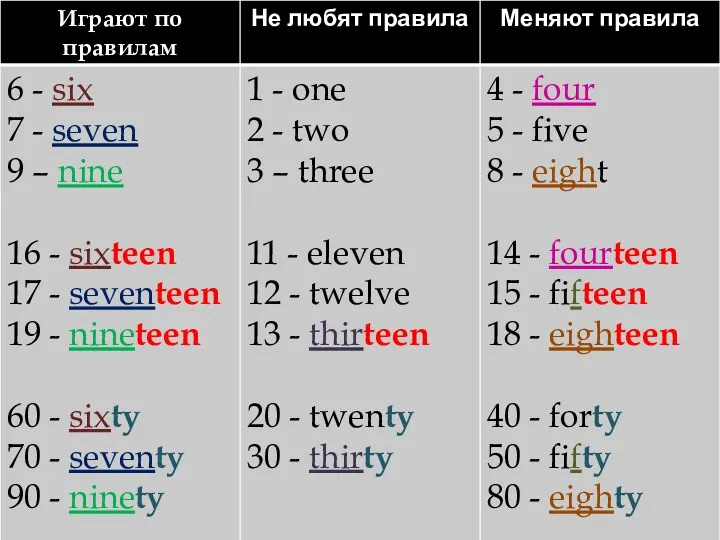 Numerals
Numerals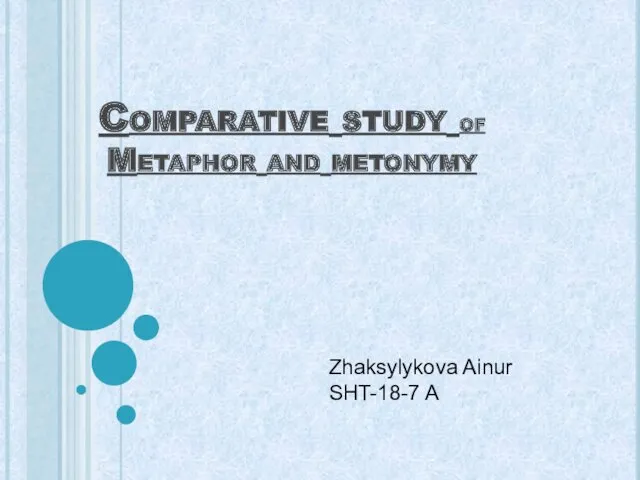 Comparative study of metaphor and metonymy
Comparative study of metaphor and metonymy A world of food
A world of food Present simple
Present simple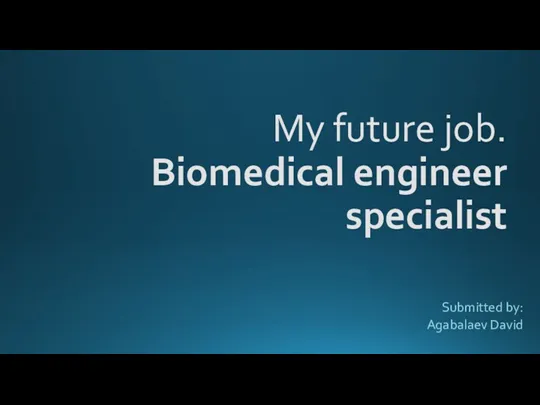 My future job. Biomedical engineer specialist
My future job. Biomedical engineer specialist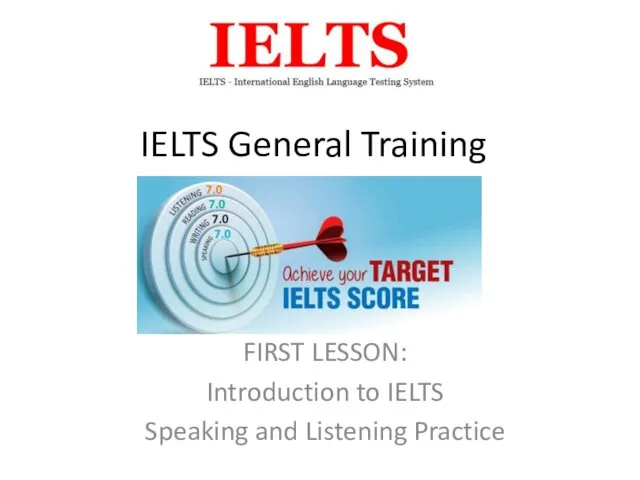 Introduction to IELTS. Speaking and Listening Practice
Introduction to IELTS. Speaking and Listening Practice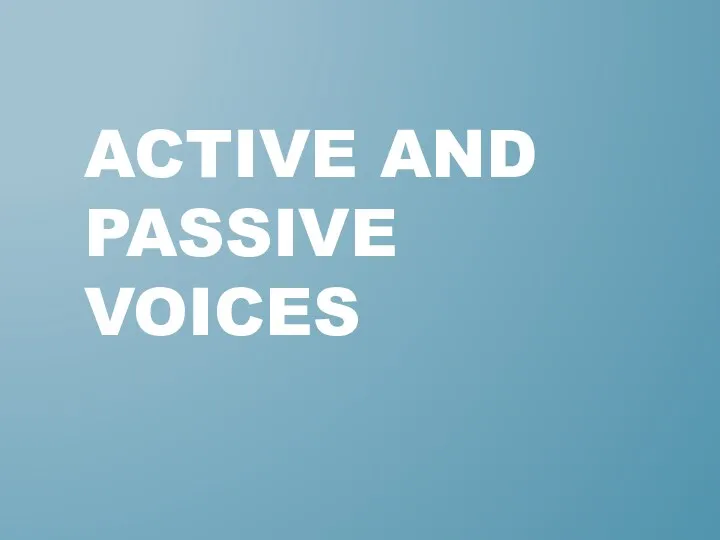 Active and passive voices
Active and passive voices Present Perfect and Past Simple
Present Perfect and Past Simple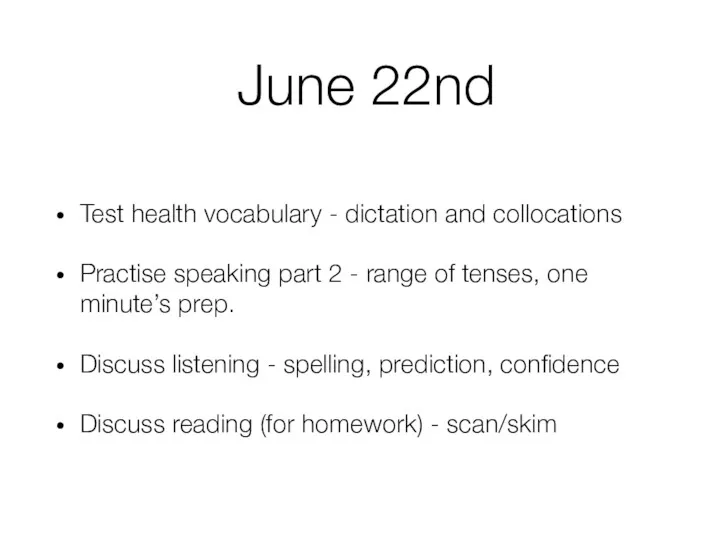 Test health vocabulary - dictation and collocations
Test health vocabulary - dictation and collocations Confucius. Confucius Institute
Confucius. Confucius Institute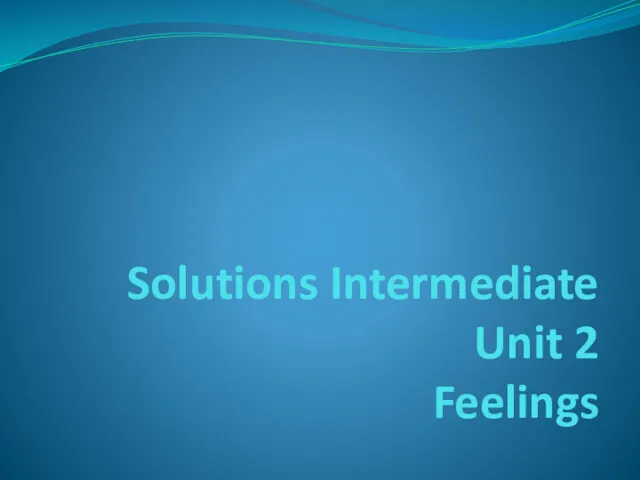 Solutions Intermediate
Solutions Intermediate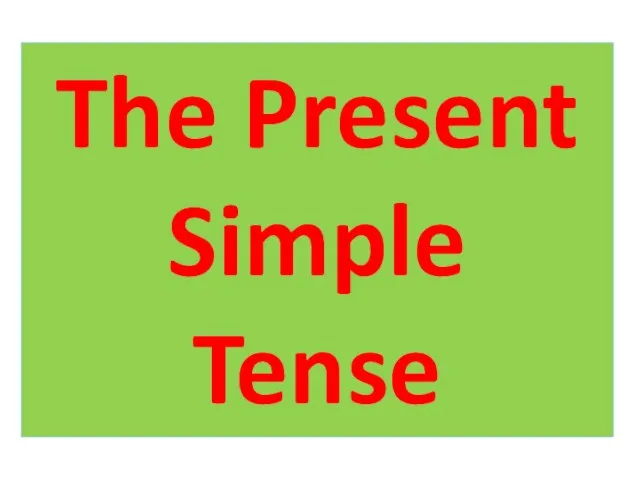 The Present Simple Tense
The Present Simple Tense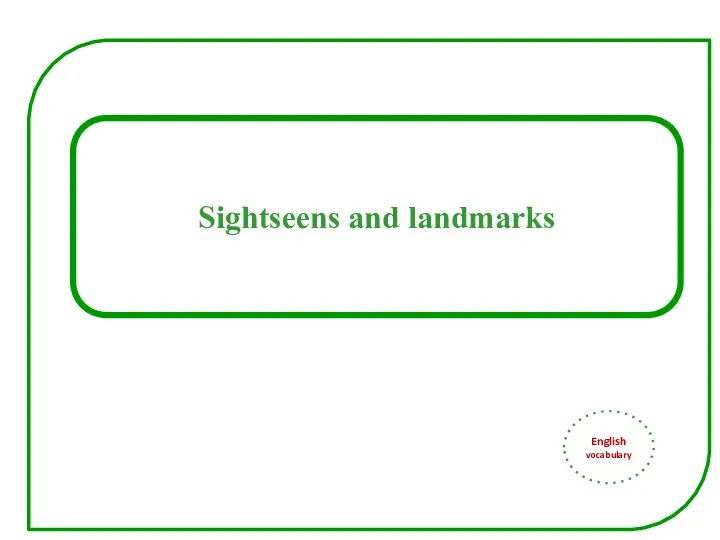 Sightseens and landmarks. English vocabulary
Sightseens and landmarks. English vocabulary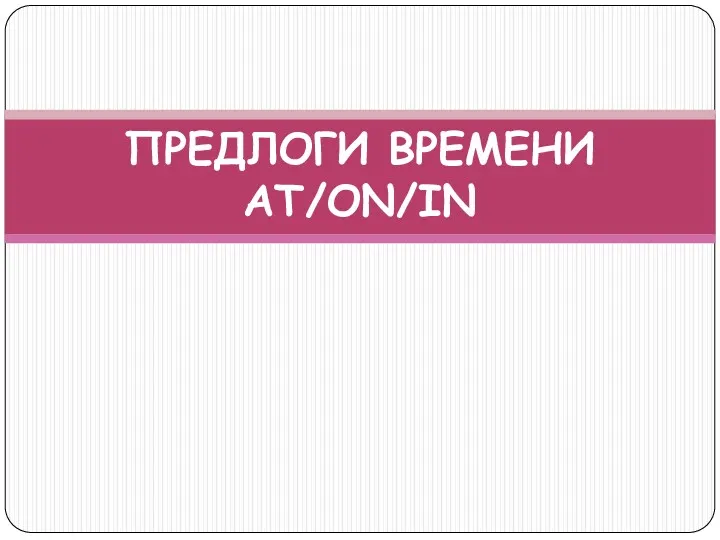 Предлоги времени at, on, in
Предлоги времени at, on, in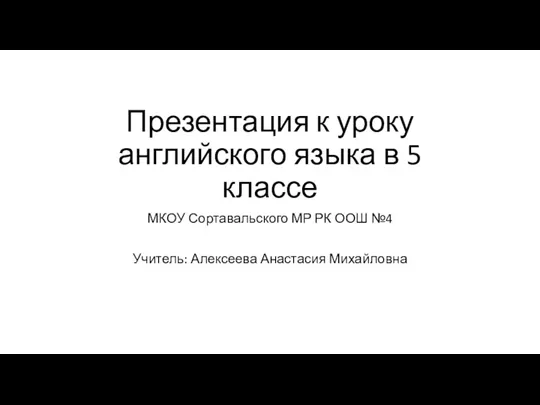 К уроку английского языка в 5 классе
К уроку английского языка в 5 классе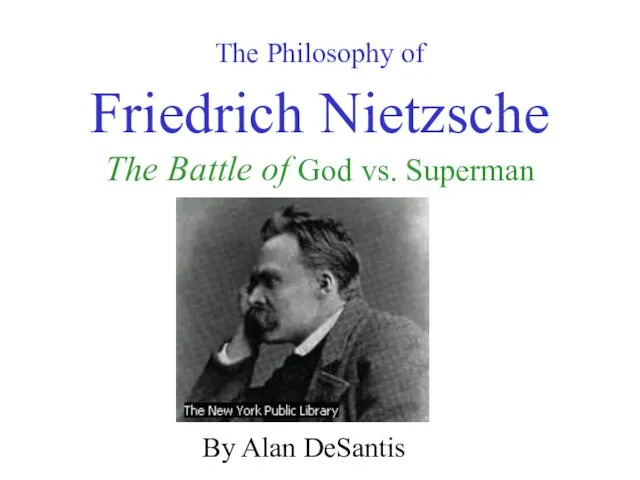 The Philosophy of Friedrich Nietzsche. The Battle of God vs. Superman
The Philosophy of Friedrich Nietzsche. The Battle of God vs. Superman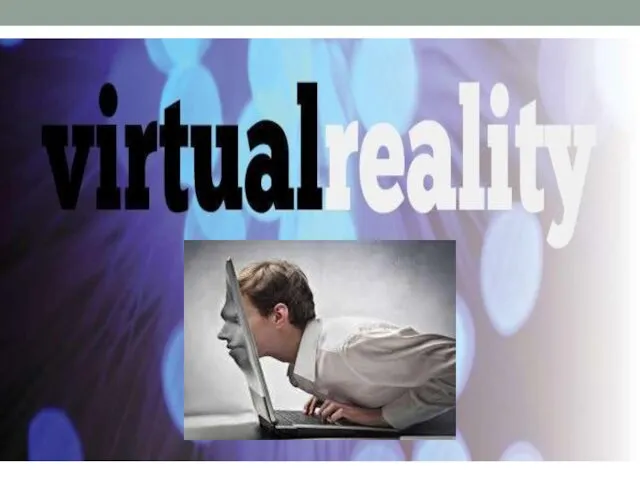 Virtual reality
Virtual reality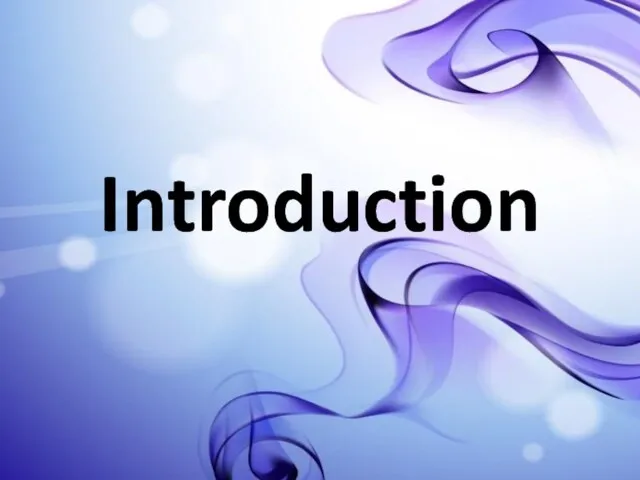 Introduction. How do you spell your name?
Introduction. How do you spell your name?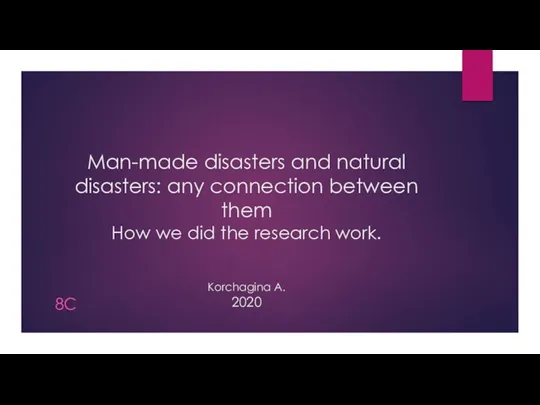 Man-made disasters and natural disasters: any connection between them
Man-made disasters and natural disasters: any connection between them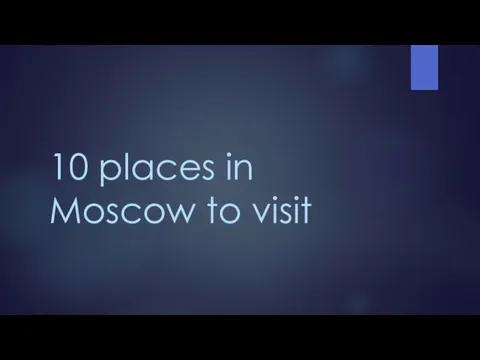 10 places in Moscow to visit
10 places in Moscow to visit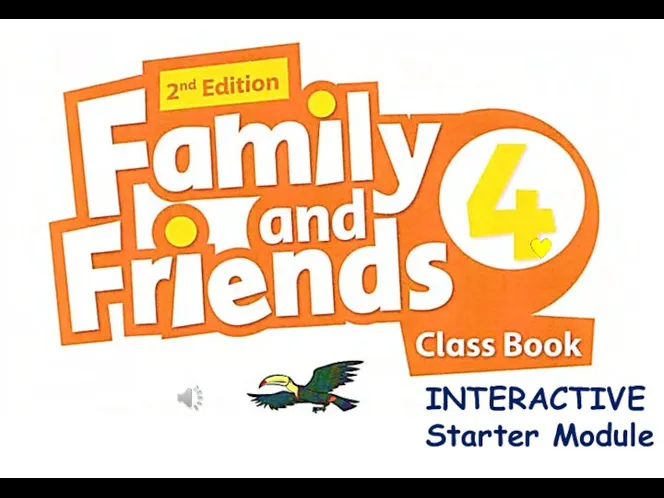 Family and friend 4. Class book. Interactive. Starter module
Family and friend 4. Class book. Interactive. Starter module My house
My house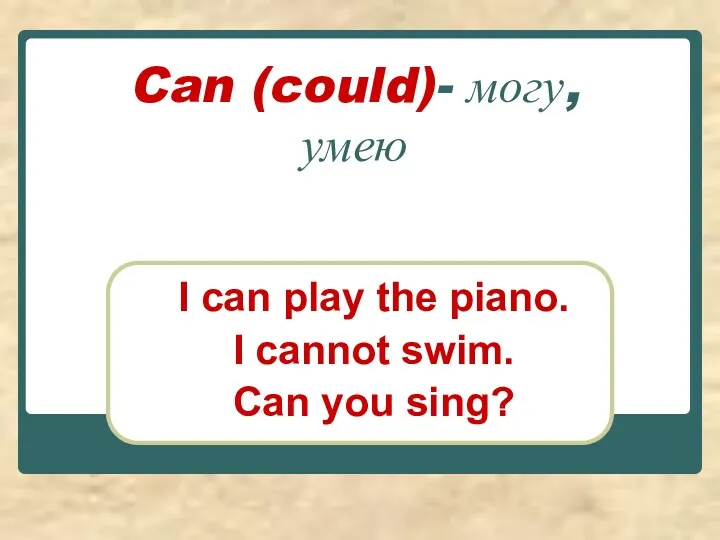 Can (could)- могу, умею
Can (could)- могу, умею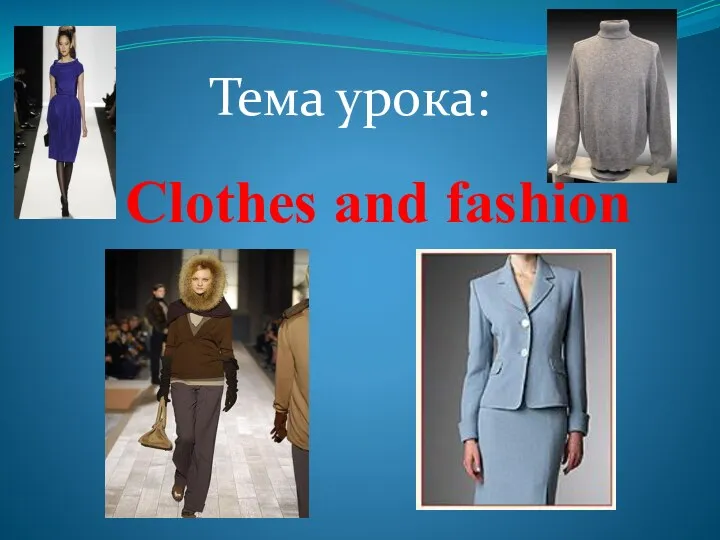 Clothes and fashion
Clothes and fashion