Содержание
- 2. Issue types
- 3. Issue Types New Feature Something new in the Product, what didn’t exist before. Contains new or
- 4. Feature Life Cycle New In Progress Testing Closed Depending on Project process statuses may differ: In
- 5. Issue Types Improvement An enhancement to an existing feature. Contains some requirements modifications. Can be called
- 6. Issue Types Bug A problem which impairs or prevents the functions of the product. Difference (=discrepancies)
- 7. Bug and Improvement Life Cycle New (Open) In Progress In Testing Closed Reopened
- 8. Issue Types Task Something that needs to be done. Can be created as separate issue or
- 9. Task and Custom Issue Life Cycle New In Progress Closed If Task is created as a
- 10. Bug tracking systems Hubstaff Tasks Jira Software Trello Asana Bugzilla Etc.
- 11. Basic JIRA Status workflow
- 12. Bug Structure
- 13. Bug Structure
- 14. Bug Structure: Summary Where? What? When? Example: [Value] cannot be saved after deleting and adding the
- 15. ? Good or Bad: Summary Example 1 Online Store > Main Page > Menu > Form
- 16. Bug Structure: Priority High – as soon as possible Medium – in normal work process Low
- 17. Bug Structure: Resolution Fixed Won’t Fix Duplicate Cannot Reproduce Deferred Done Rejected Etc. Resolution types can
- 18. Bug Structure: Description Preconditions: what is needed for reproduce (specify actions, custom settings) if any. Steps
- 19. Example Close button is not working Steps to Reproduce: Click on Delete button for any vacation
- 20. ? Good or Bad: Results Example 1 AR: Nothing happens. ER: Everything is correct. Example 2
- 21. Priority and Severity
- 22. Priority Defines the order in which we should resolve a defect Shows an important issue for
- 23. Priority Levels As soon as possible High Medium In the normal course, released with planned Release
- 24. Severity The impact that a given defect has on the system Is set by QA Optional
- 25. Severity Levels Complete shut-down of the process Nothing can proceed Important data are lost or damaged
- 26. Severity Levels System is broken, but some parts remain functional Main function is not working High
- 27. Severity Levels Some unwanted behavior, but the system is still functional Unimportant features may be absent
- 28. Severity Levels Affects minor functionality or non-critical data It has an easy workaround Minor User clicks
- 29. Severity Levels Non-urgent UI bugs Often can be united with Minor level Trivial Spelling mistakes Button
- 30. Severity vs Priority
- 31. Examples: Define the severity and possible priority 1. Upon login to the system, a simple user
- 33. Скачать презентацию

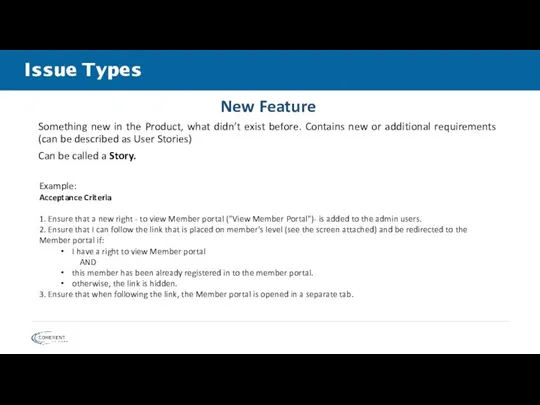
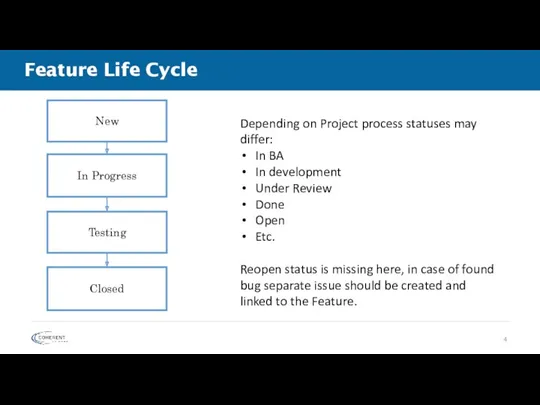
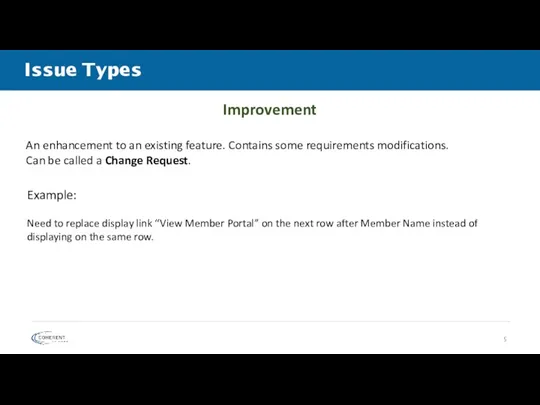
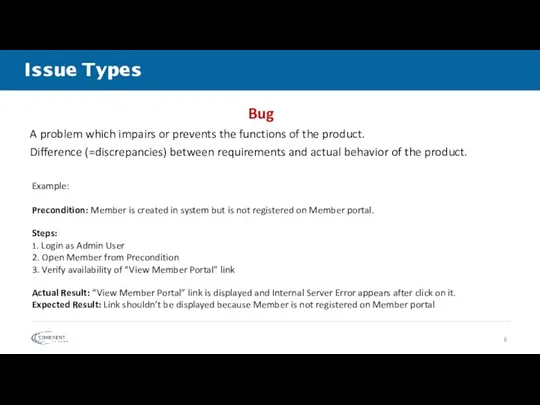
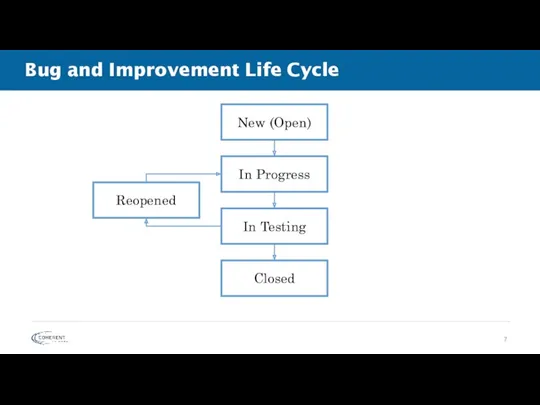
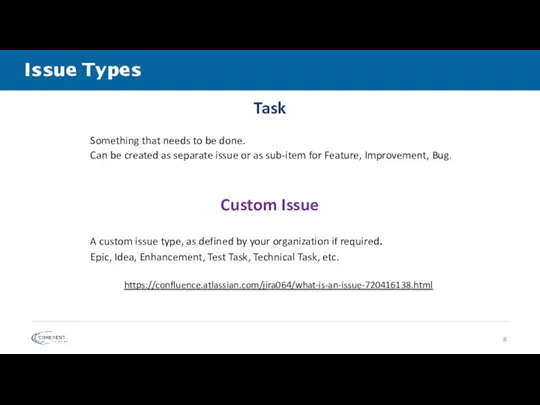
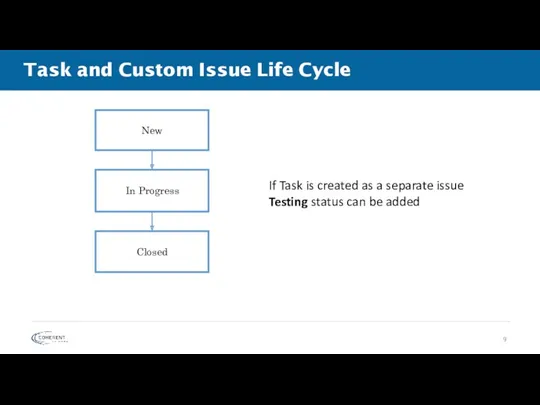
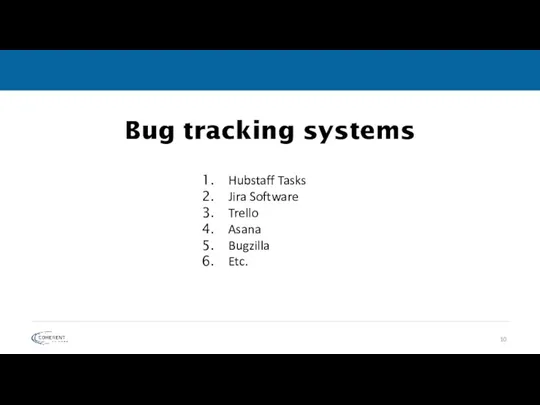
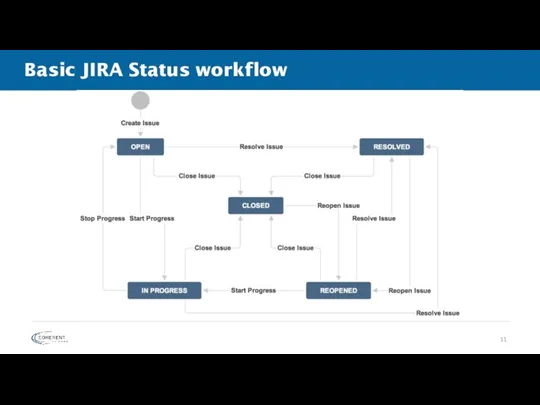
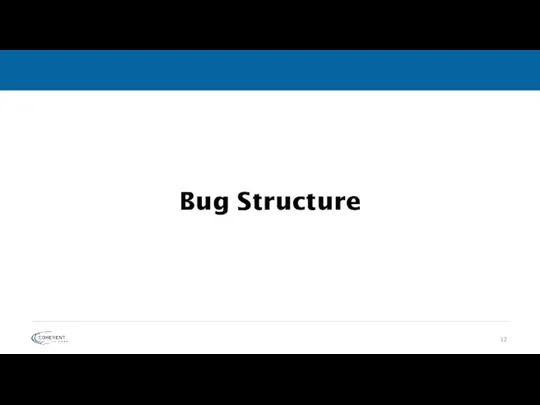
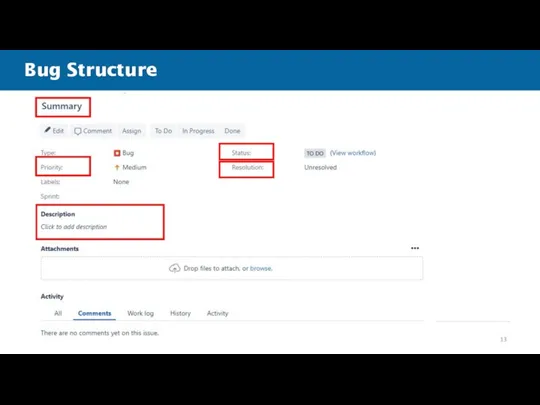
![Bug Structure: Summary Where? What? When? Example: [Value] cannot be saved after deleting](/_ipx/f_webp&q_80&fit_contain&s_1440x1080/imagesDir/jpg/586158/slide-13.jpg)
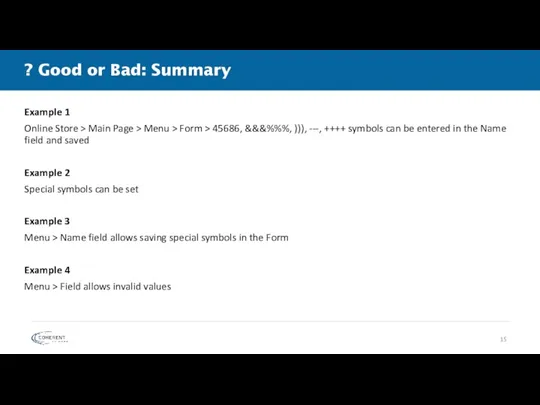
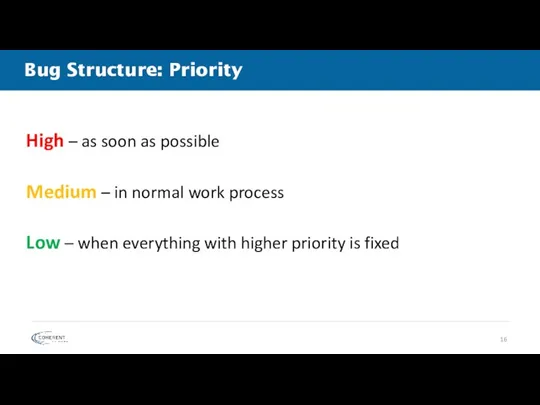
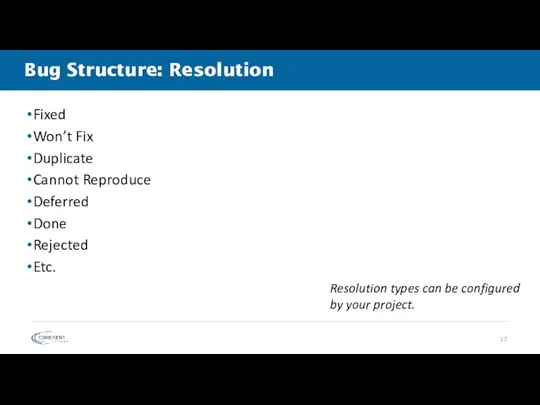
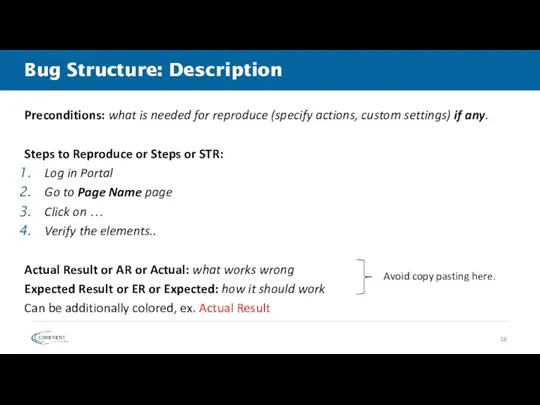
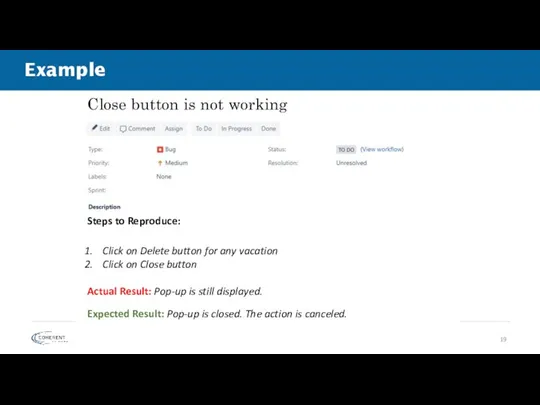
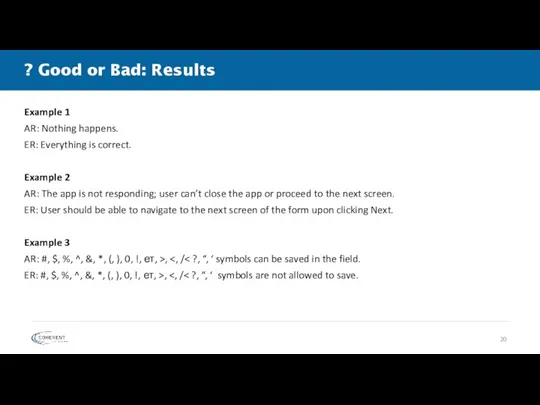

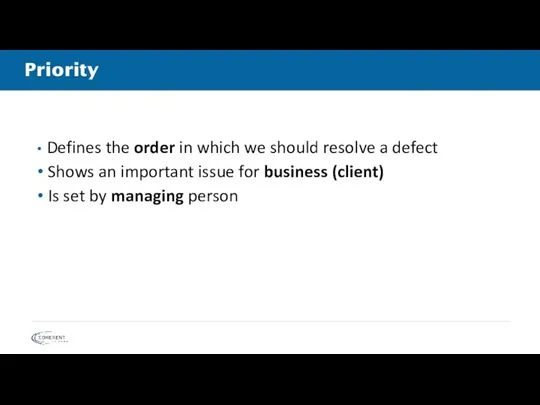
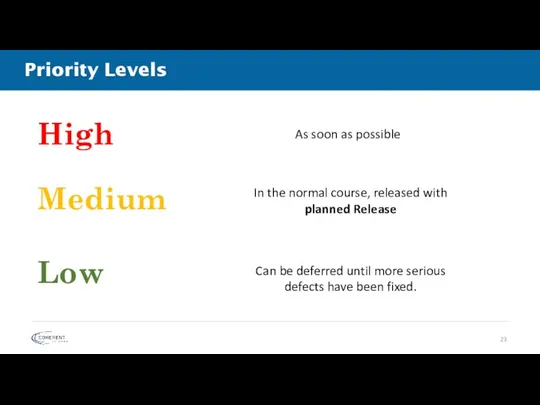
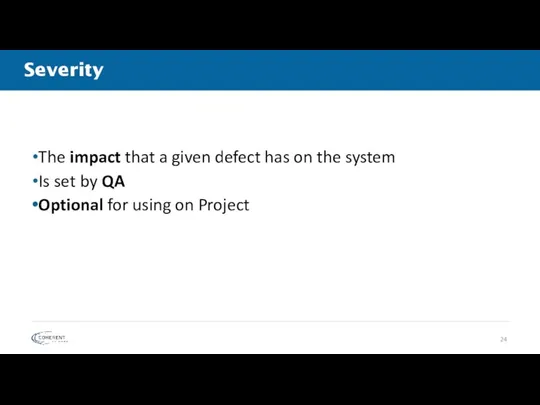
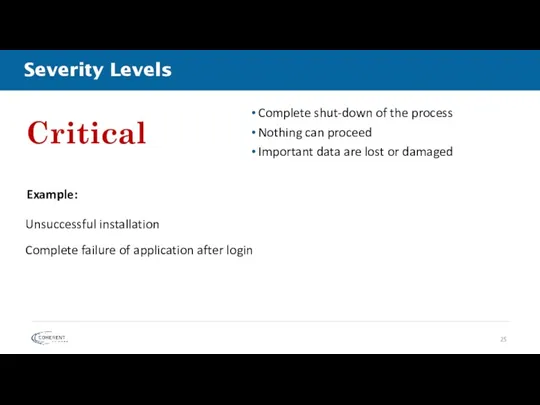
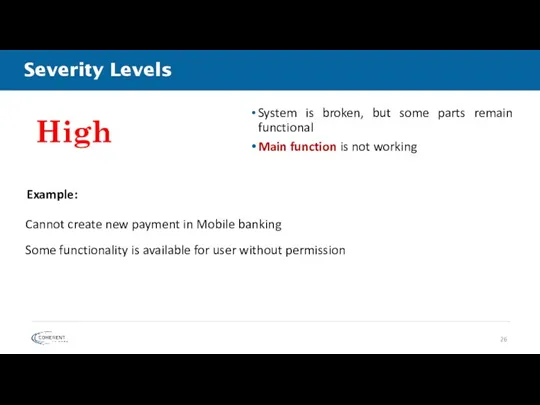
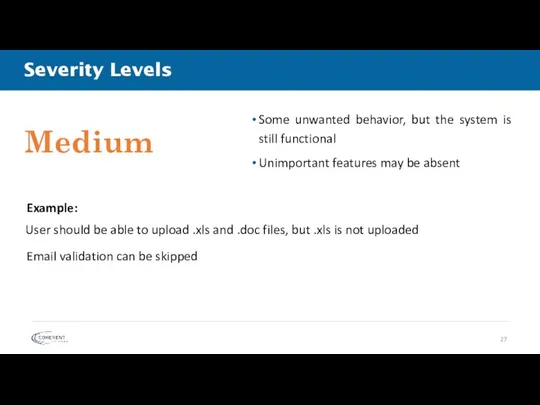
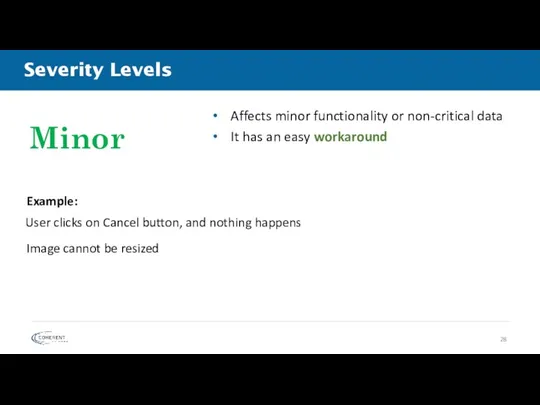
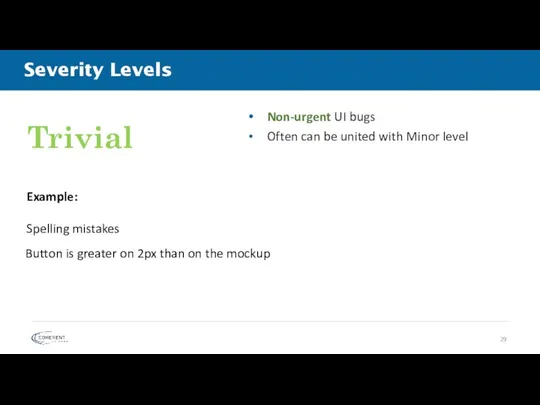
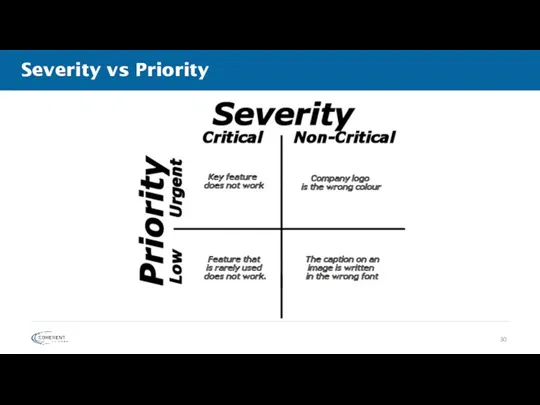
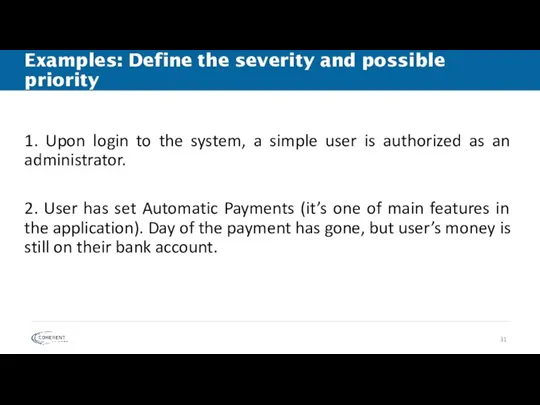
 The clothes, game
The clothes, game Nature conscious approach
Nature conscious approach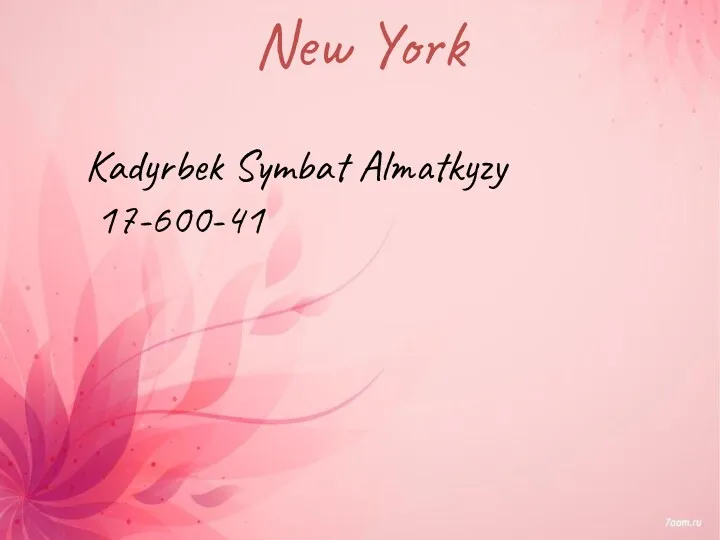 New York
New York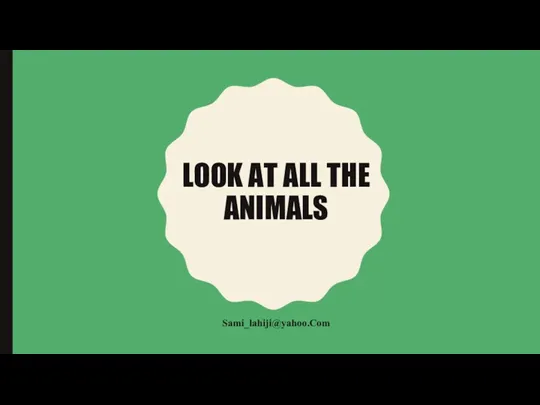 Look at all the animals
Look at all the animals Days of the week. Дни Недели
Days of the week. Дни Недели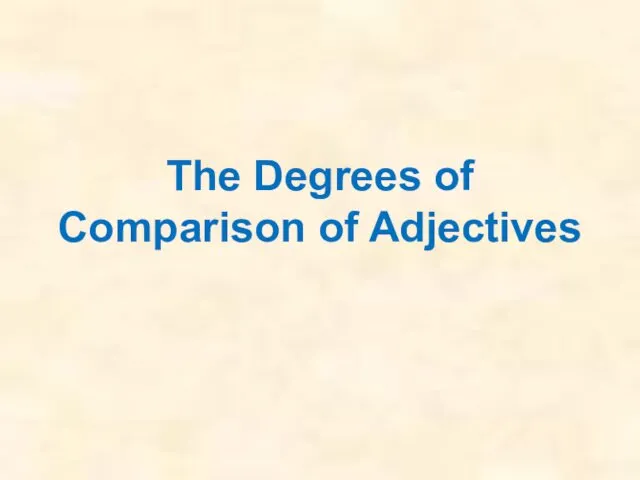 The Degrees of Comparison of Adjectives
The Degrees of Comparison of Adjectives Present Perfect Continuous
Present Perfect Continuous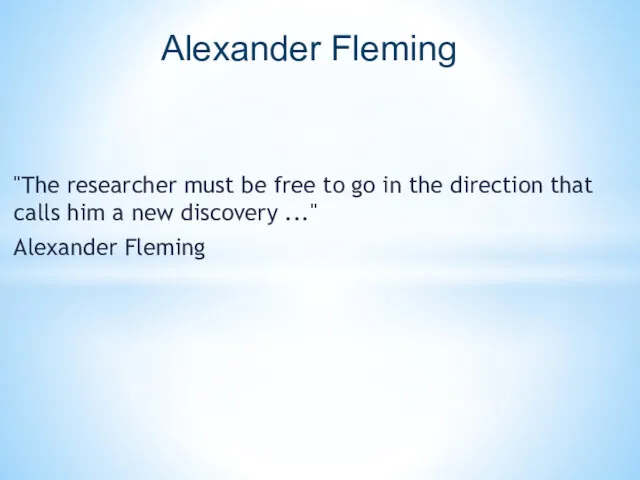 Alexander Fleming
Alexander Fleming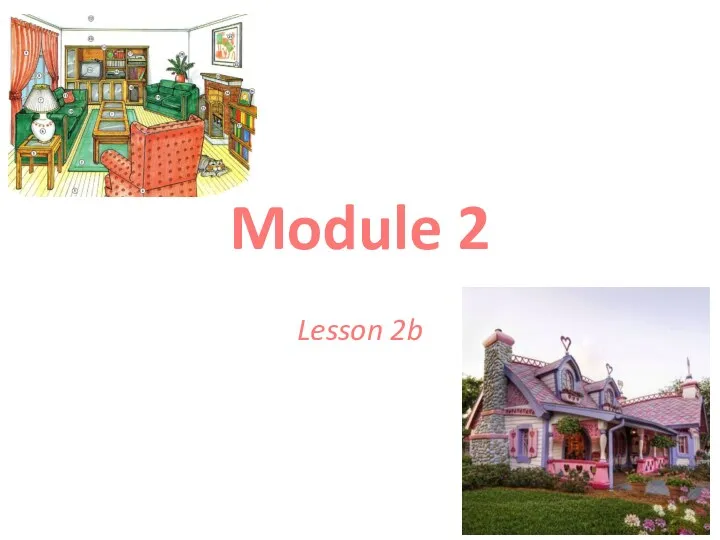 Rooms
Rooms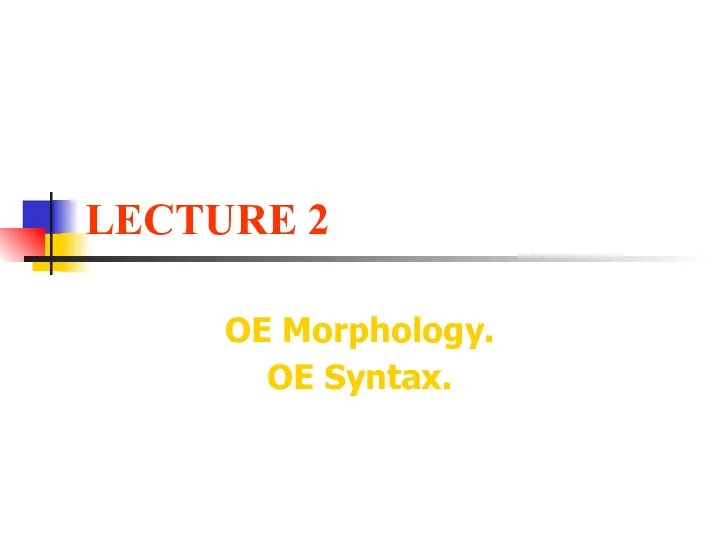 OЕ morphology. OЕ syntax. (Lecture 2)
OЕ morphology. OЕ syntax. (Lecture 2)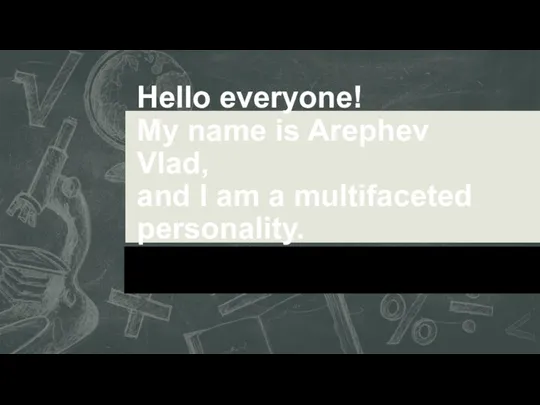 Hello everyone. Arephev Vlad
Hello everyone. Arephev Vlad Toys
Toys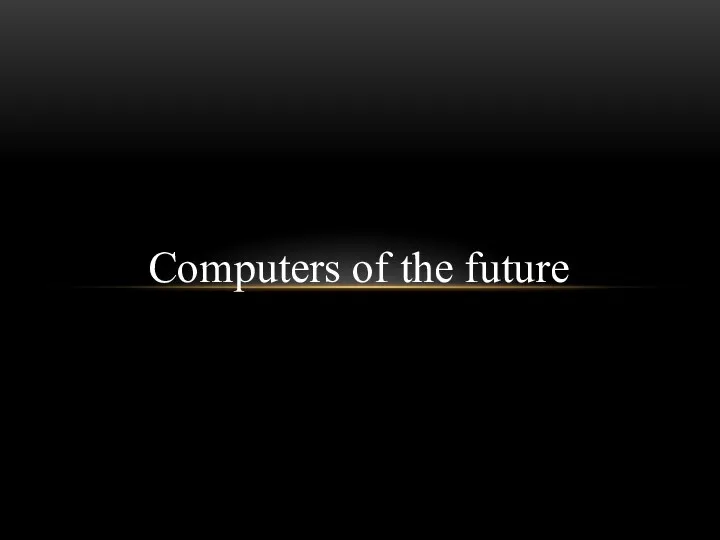 Computers of the future
Computers of the future The clothes
The clothes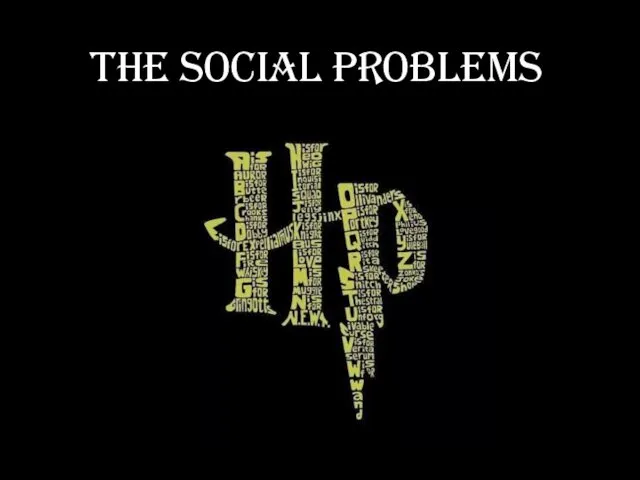 The social problems
The social problems Help us. Learning English
Help us. Learning English Cheetah lesson 1 Future Simple + kids box 3 p 4
Cheetah lesson 1 Future Simple + kids box 3 p 4 April Fools’ Day
April Fools’ Day Quiz London sights
Quiz London sights The flower for November is the chrysanthemum
The flower for November is the chrysanthemum Our grammar school program for this year
Our grammar school program for this year My school
My school Тhe history of Russian Cinema
Тhe history of Russian Cinema Asking for and giving directions
Asking for and giving directions St. Petersburg’s beauty
St. Petersburg’s beauty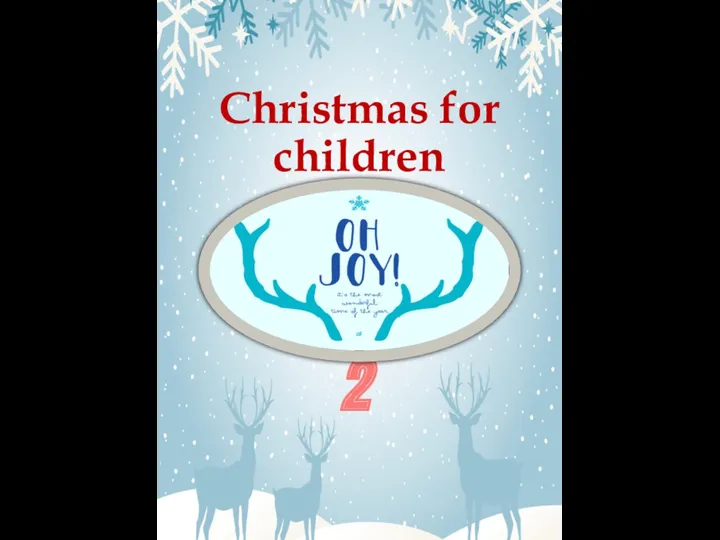 Christmas for children
Christmas for children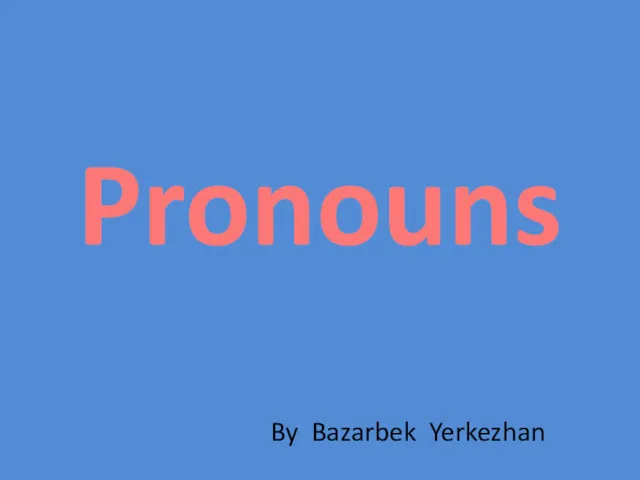 Pronouns. Types of pronouns
Pronouns. Types of pronouns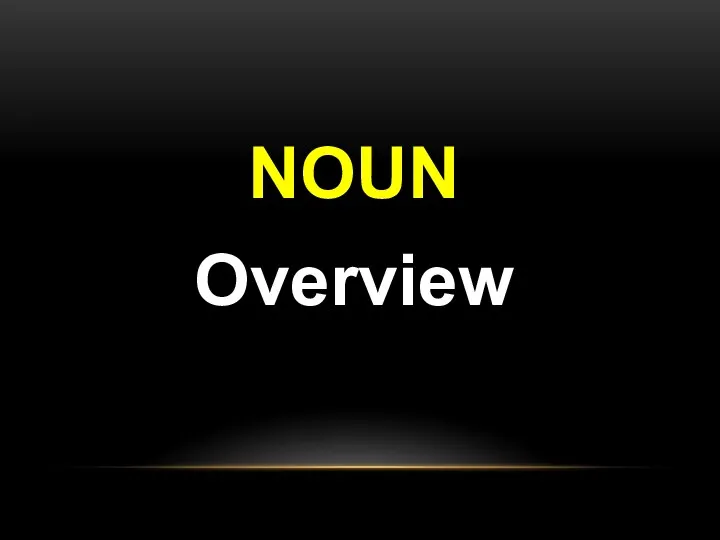 Noun. Overview. Morphological structure of the noun
Noun. Overview. Morphological structure of the noun