- Главная
- Информатика
- Communicating WNCRY

Содержание
- 2. WannaCry is Malware, specifically, Ransomware “malicious software which covertly encrypts your files – preventing you from
- 3. Immediate Steps: Ensure MS-17-010 patch is installed on every Windows system, including Windows XP Disable SMBv1,
- 4. Secondary Steps: Search our network for files with the .wncry extension to find any encrypted drives
- 5. Best Practices to Reduce Risk: Implement an ongoing vulnerability management process cycle to identify, prioritize and
- 6. This should be used as a teaching tool to implement process rigor and heighten the importance
- 7. Petya virus Petya is a family of encrypting ransomware that was first discovered in 2016. The
- 9. Скачать презентацию
WannaCry is Malware, specifically, Ransomware
“malicious software which covertly encrypts your files
WannaCry is Malware, specifically, Ransomware
“malicious software which covertly encrypts your files
However, WannaCry ransomware deviates from the traditional ransomware definition by including a component that is able to find vulnerable systems on a local network and spread that way as well. This type of malicious software behavior is called a “worm”
Because WannaCry combines two extremely destructive capabilities, it has been far more disruptive and destructive than previous cases of ransomware that we’ve seen over the past 18-24 months.
What is it and what happened?
Immediate Steps:
Ensure MS-17-010 patch is installed on every Windows system, including Windows
Immediate Steps:
Ensure MS-17-010 patch is installed on every Windows system, including Windows
Disable SMBv1, an older version of the SMB protocol, and block port 445 at the perimeter, but test first since this may cause some business interruption. Generally, the SMB protocol does not need to be exposed externally, and is only used internally.
Ensure your security program has an understanding of what ports, protocols and services are required for your business to operate, and disable any that are not, especially port 445
Whitelist the WNCRY “kill switch” domains
*www[.]iuqerfsodp9ifjaposdfjhgosurijfaewrwergwea[.]com *www[.]ifferfsodp9ifjaposdfjhgosurijfaewrwergwea[.]com
(remove square brackets [] when whitelisting)
How does a company protect/mitigate the risk
Secondary Steps:
Search our network for files with the .wncry extension to
Secondary Steps:
Search our network for files with the .wncry extension to
Configure your SIEM or IDS to look for SMB scanning of port 445 in volume. This will also help to determine if your organization was attacked
How does a company protect/mitigate the risk
Best Practices to Reduce Risk:
Implement an ongoing vulnerability management process cycle
Best Practices to Reduce Risk:
Implement an ongoing vulnerability management process cycle
Segment your networks to stop the spread of infections.
Assess data protection, back-up and restoration to ensure that if your data becomes compromised or corrupted, it is easily recoverable. This attack, at a data level, is responded to just like a massive data corruption issue.
Follow a standard framework or guideline such as the CIS Critical Security Controls. They are basic to network hygiene.
How does a company protect/mitigate the risk
This should be used as a teaching tool to implement process
This should be used as a teaching tool to implement process
What implications does this have for our security program
Petya virus
Petya is a family of encrypting ransomware that was first discovered in 2016.
Petya virus
Petya is a family of encrypting ransomware that was first discovered in 2016.
ASCII art of a skull and crossbones is displayed as part of the payload on the original version of Petya
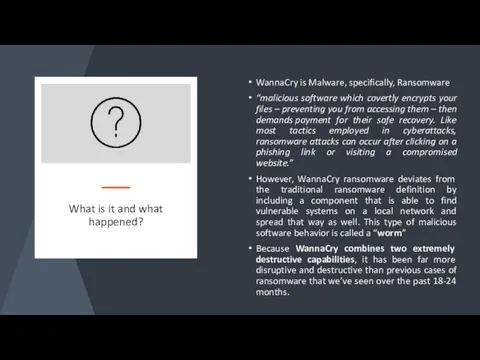
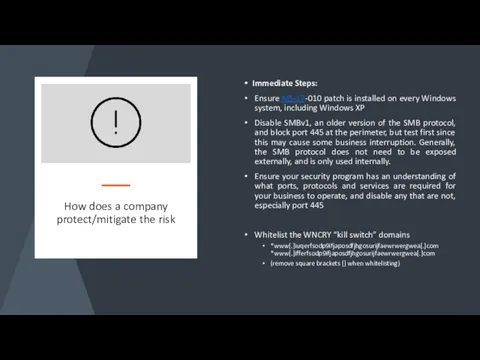
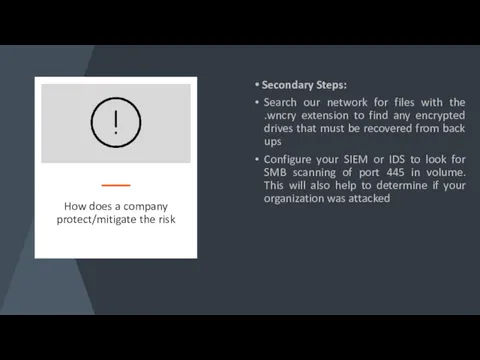

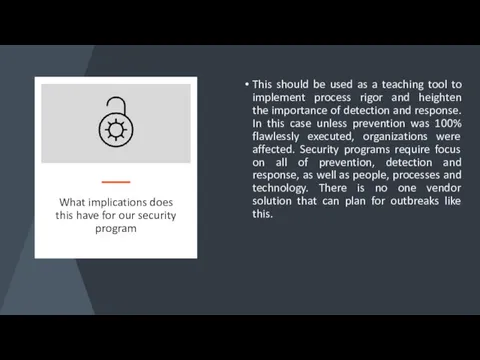
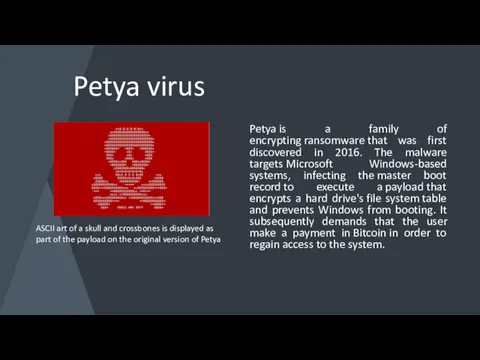
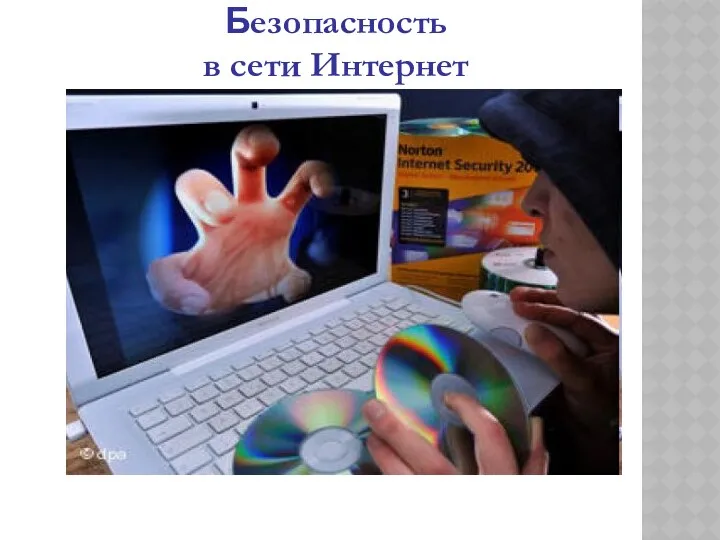 Безопасность в сети Интернет
Безопасность в сети Интернет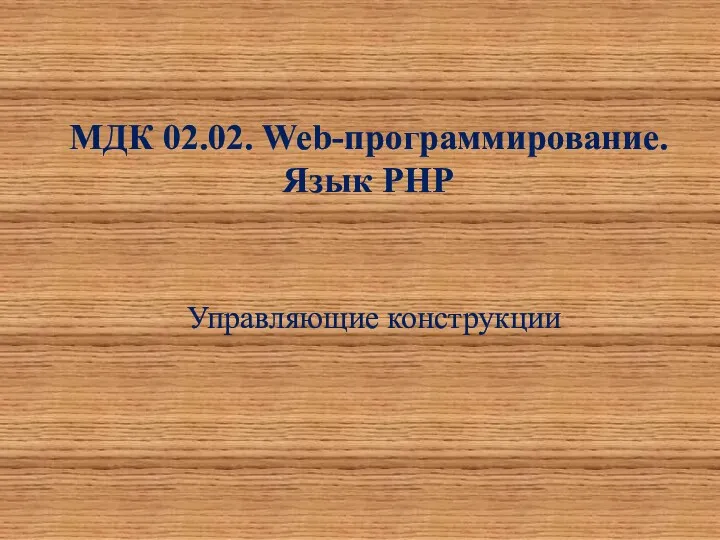 Язык РНР Управляющие конструкции
Язык РНР Управляющие конструкции Развития вычислительной техники. Электроника и наноэлектроника
Развития вычислительной техники. Электроника и наноэлектроника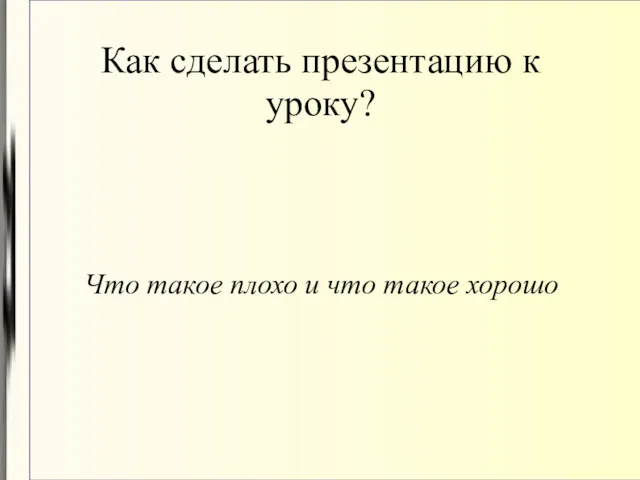 Как сделать презентацию к уроку
Как сделать презентацию к уроку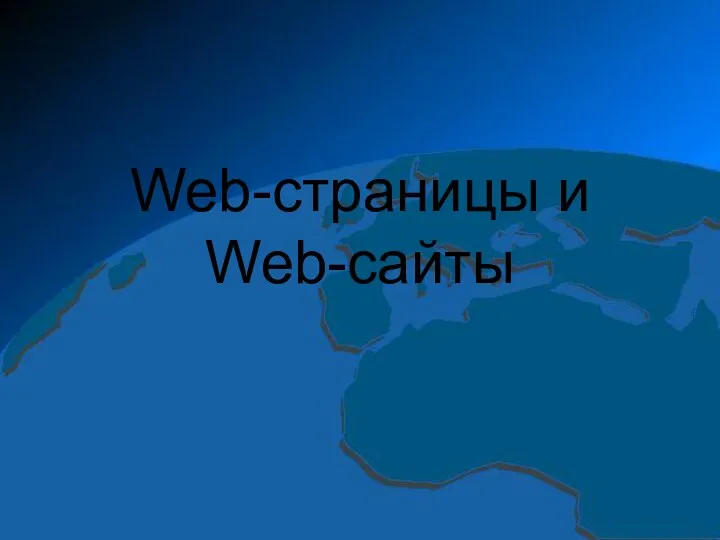 Web-страницы и Web-сайты
Web-страницы и Web-сайты Право в интернете
Право в интернете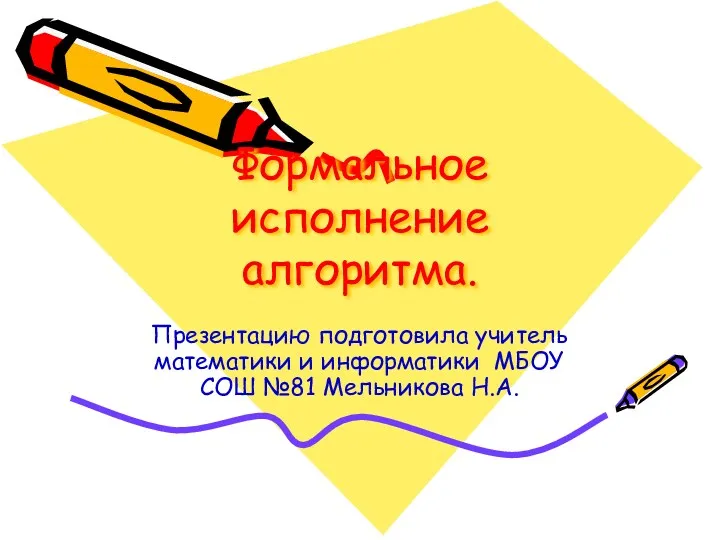 Формальное исполнение алгоритма
Формальное исполнение алгоритма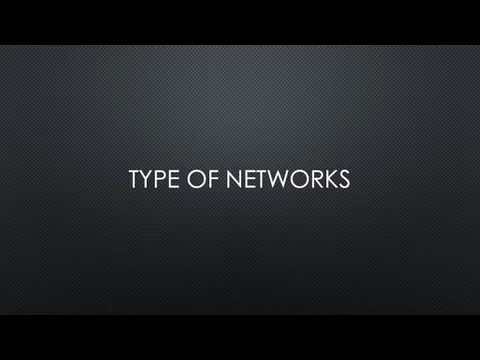 Type of Networks
Type of Networks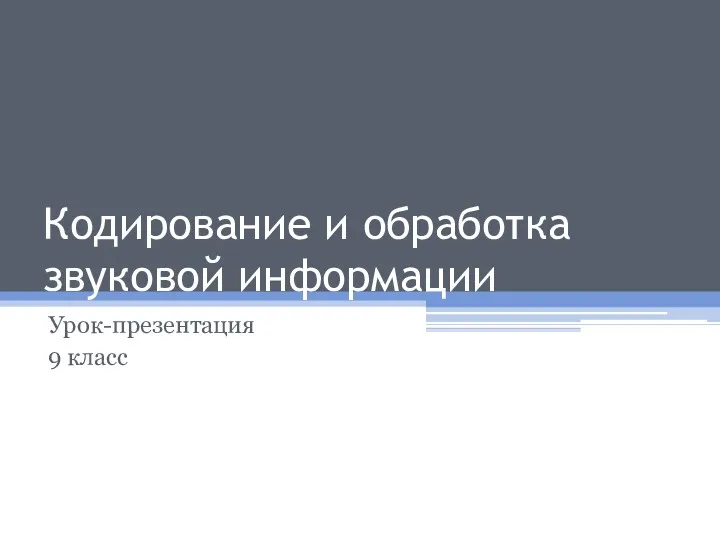 Кодирование и обработка звуковой информации
Кодирование и обработка звуковой информации Построение диаграмм. Диаграммы вариантов использования
Построение диаграмм. Диаграммы вариантов использования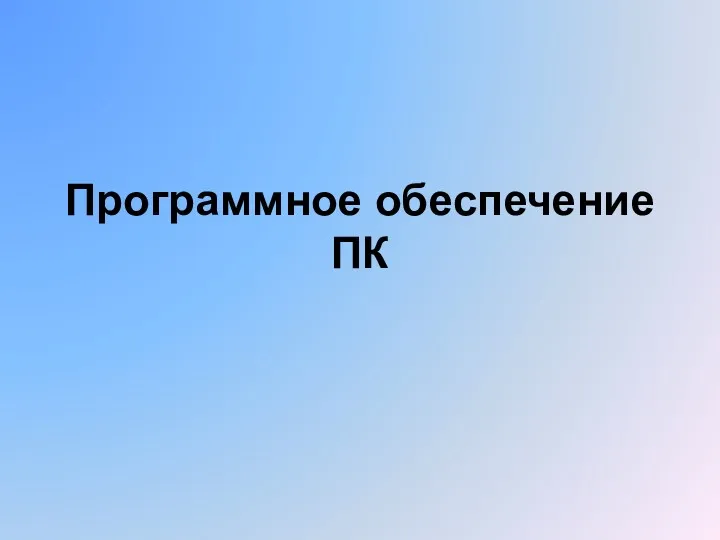 Программное обеспечение ПК
Программное обеспечение ПК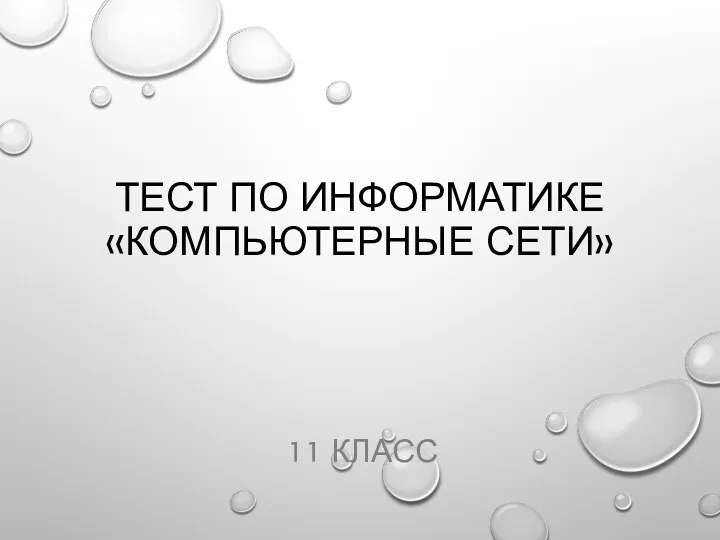 Тест Компьютерные сети, 11 класс
Тест Компьютерные сети, 11 класс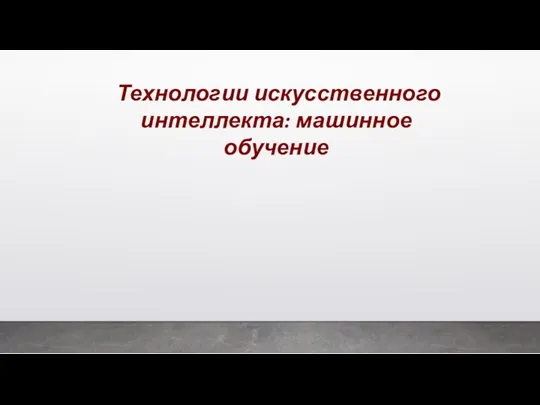 Технологии искусственного интеллекта: машинное обучение. Лекция 7
Технологии искусственного интеллекта: машинное обучение. Лекция 7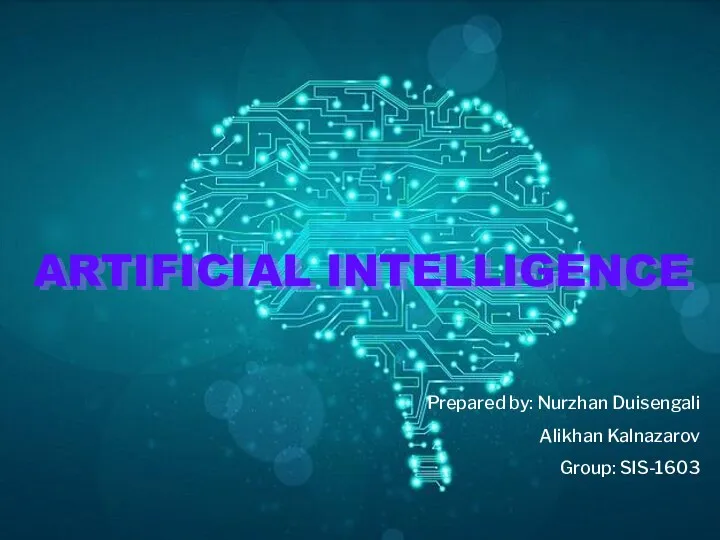 Artificial intelligence
Artificial intelligence Как варить подкасты
Как варить подкасты Знакомство со средой Scratch
Знакомство со средой Scratch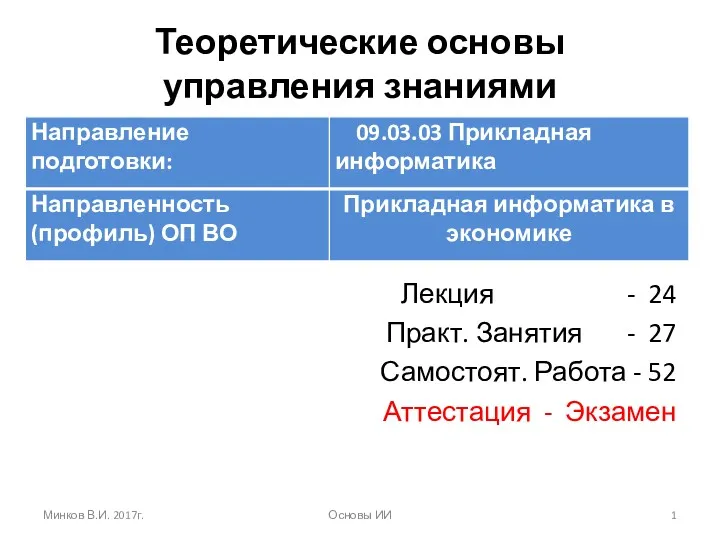 Интеллектуальные информационные системы. Искусственный интеллект
Интеллектуальные информационные системы. Искусственный интеллект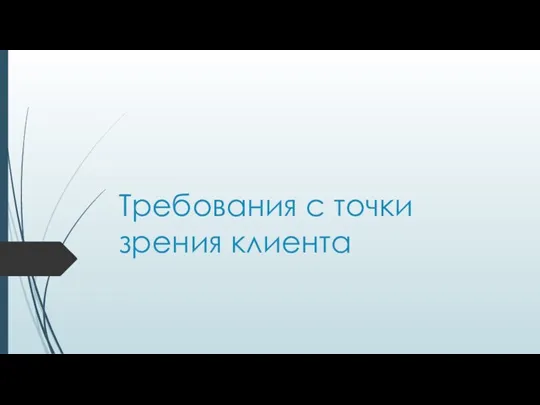 Требования с точки зрения клиента
Требования с точки зрения клиента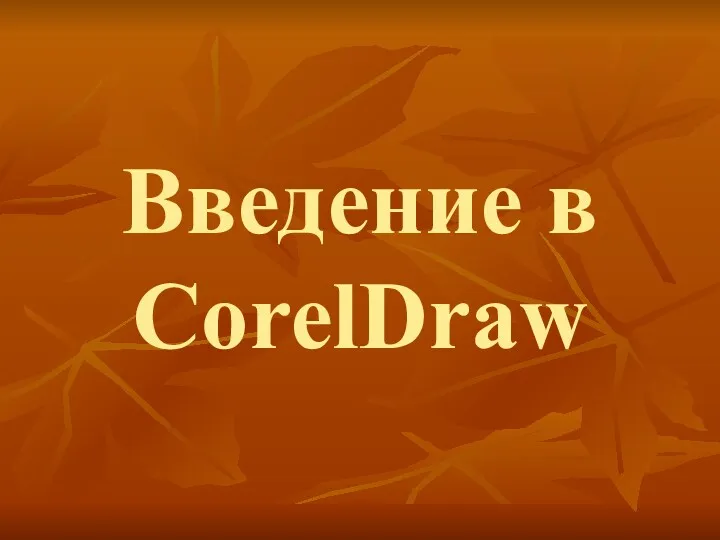 Введение в CorelDraw
Введение в CorelDraw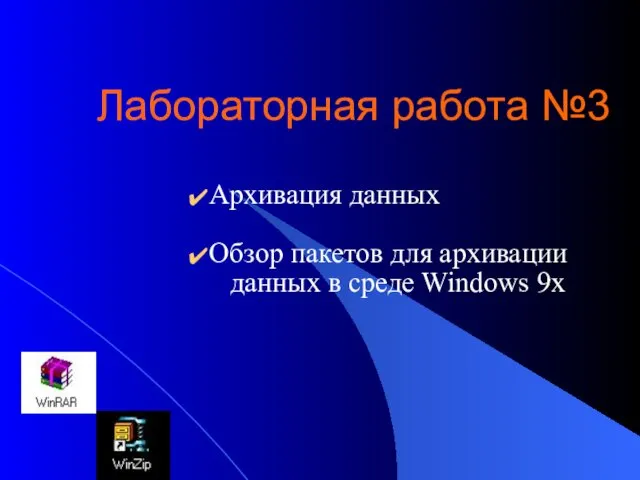 Архивация данных. Обзор пакетов для архивации данных
Архивация данных. Обзор пакетов для архивации данных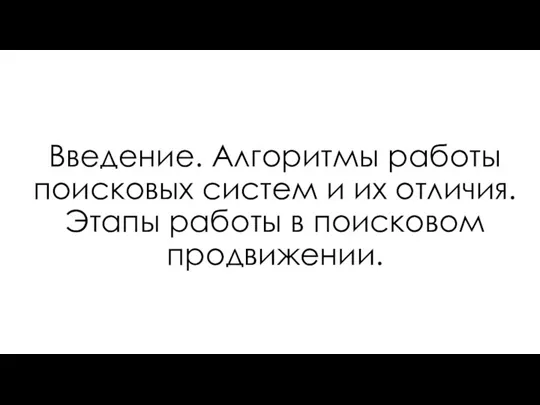 Введение. Алгоритмы работы поисковых систем и их отличия. Этапы работы в поисковом продвижении
Введение. Алгоритмы работы поисковых систем и их отличия. Этапы работы в поисковом продвижении Электронная система непрерывного обучения для сотрудников компании
Электронная система непрерывного обучения для сотрудников компании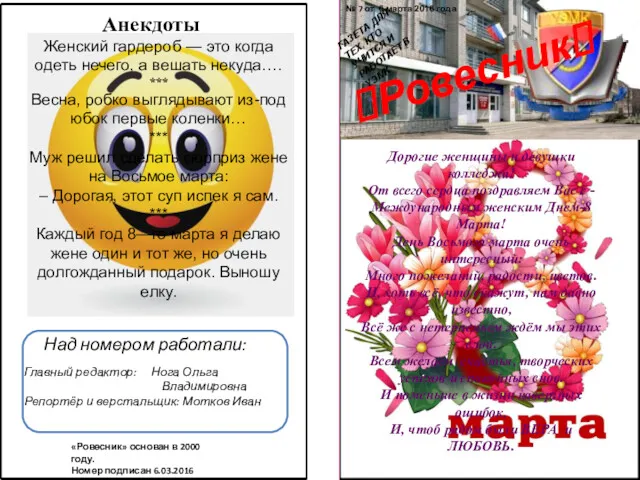 Газета Ровесник. Март 2016
Газета Ровесник. Март 2016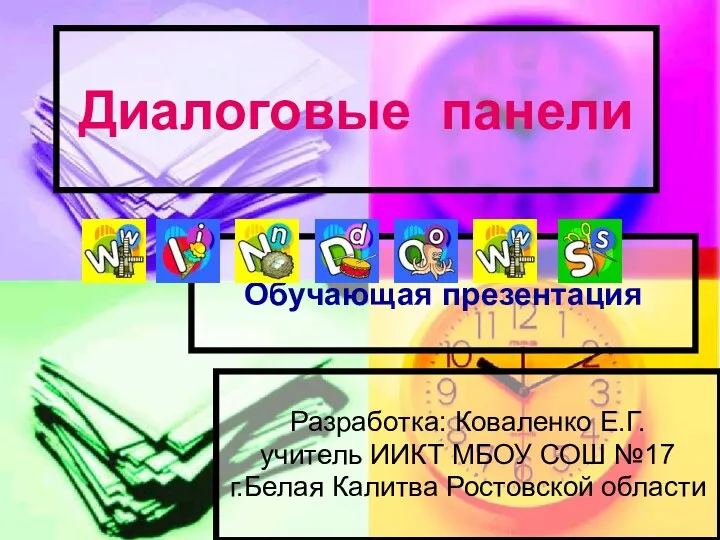 Пакет электронных приложений к урокам ИИКТ (в помощь учителю и ученикам)
Пакет электронных приложений к урокам ИИКТ (в помощь учителю и ученикам)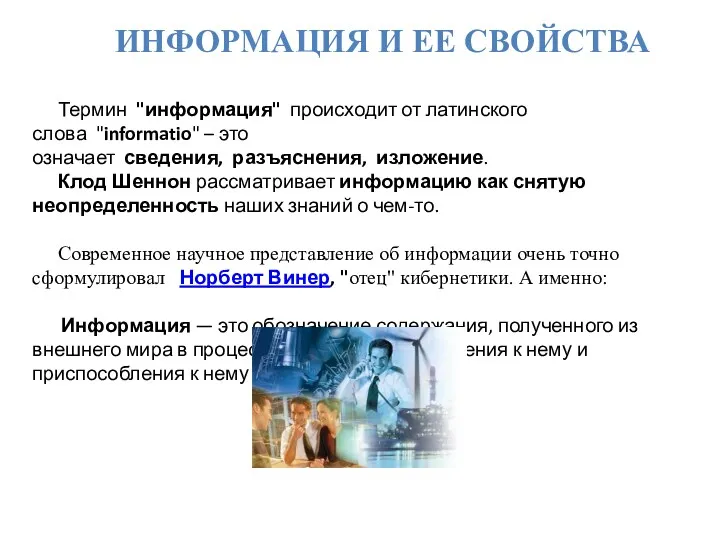 Информация и ее свойства
Информация и ее свойства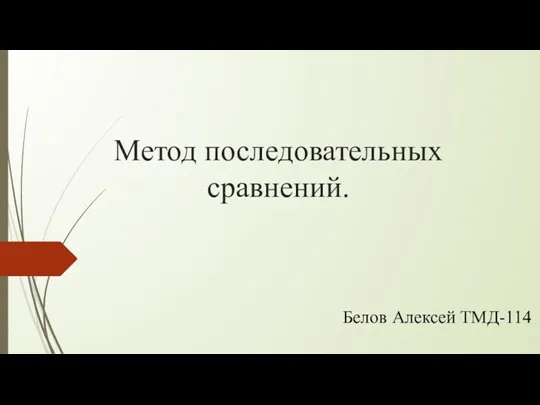 Метод последовательных сравнений
Метод последовательных сравнений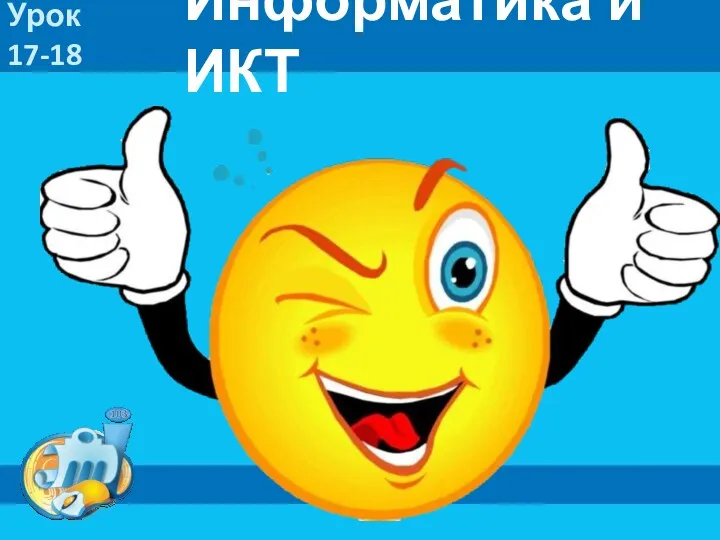 Формирование изображения на экране монитора. Компьютерное представление цвета
Формирование изображения на экране монитора. Компьютерное представление цвета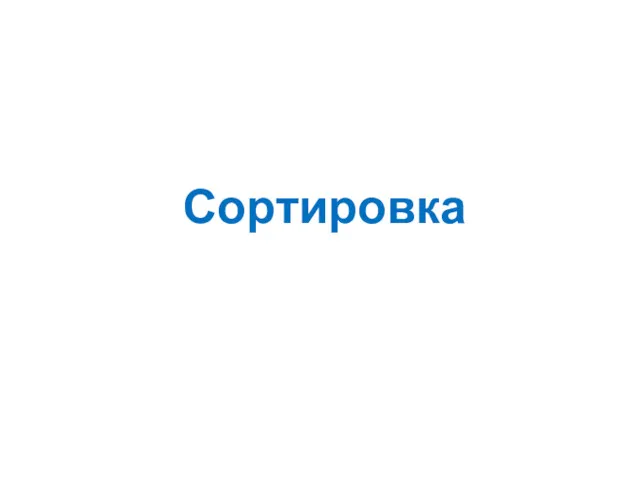 Сортировка. Метод сортировки
Сортировка. Метод сортировки