Pozitionarea elementelor
Elementele pot primi o a treia dimensiune, si anume asezarea lor in stiva, unele in raport cu altele.
Amplasarea se face in mod automat, incepand cu valoarea 0 si continuand prin incrementare cu o unitate, in ordinea aparitiei lor in documentul HTML si relativ la elementele parinte.
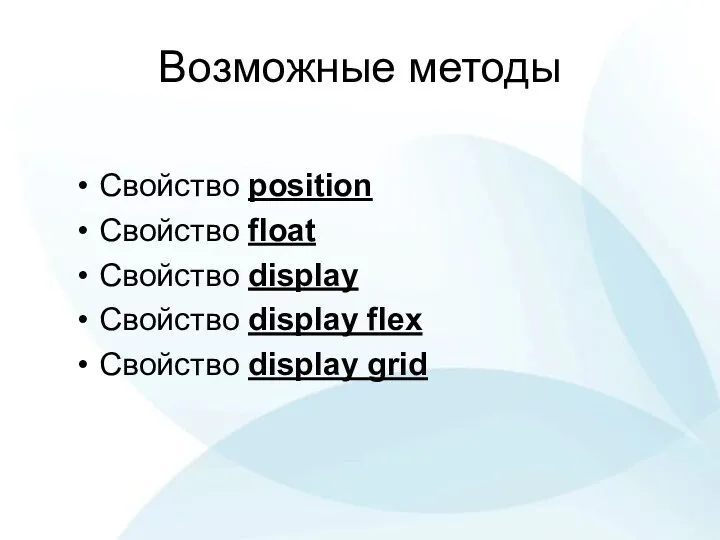
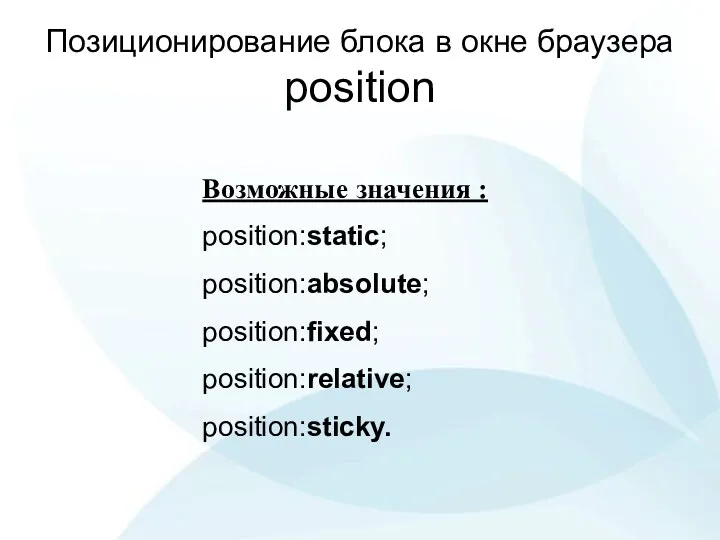
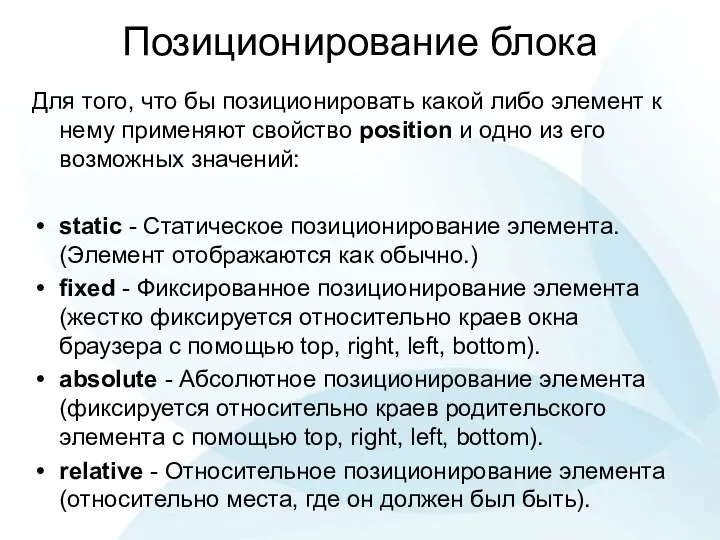
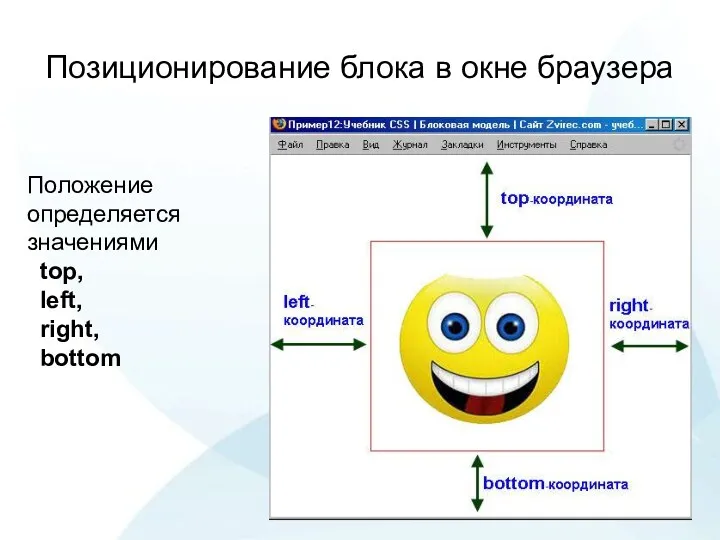
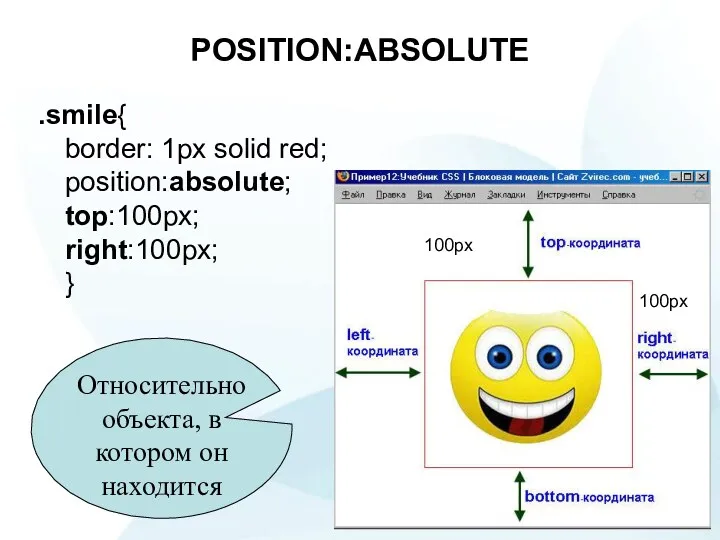
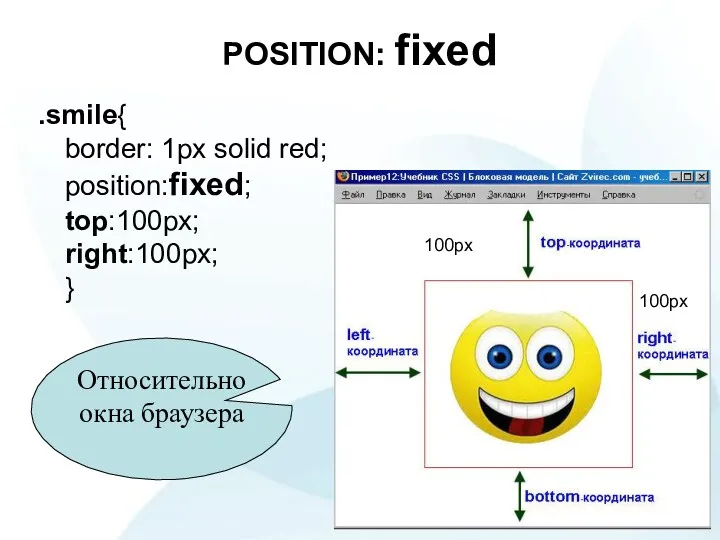
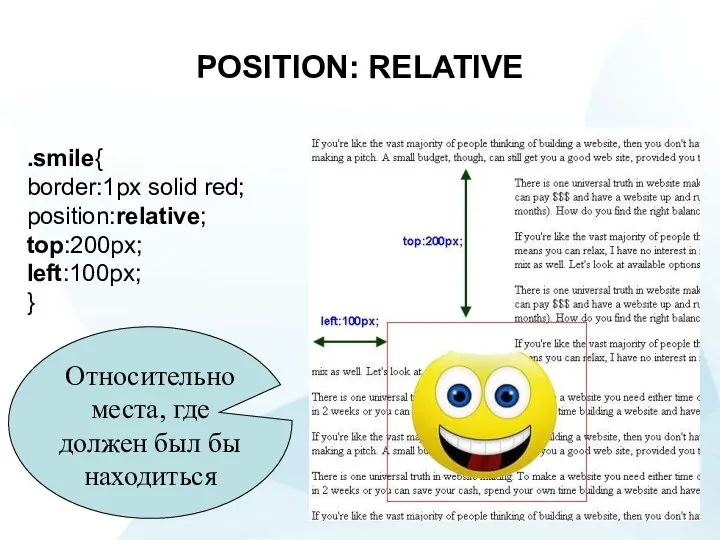
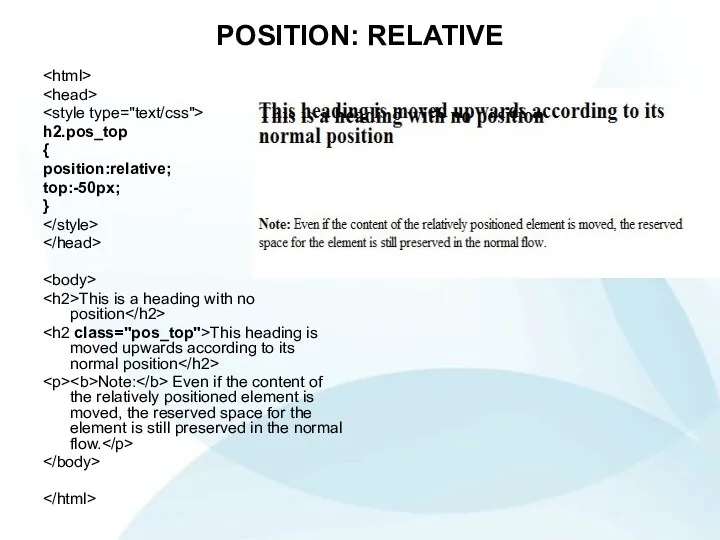
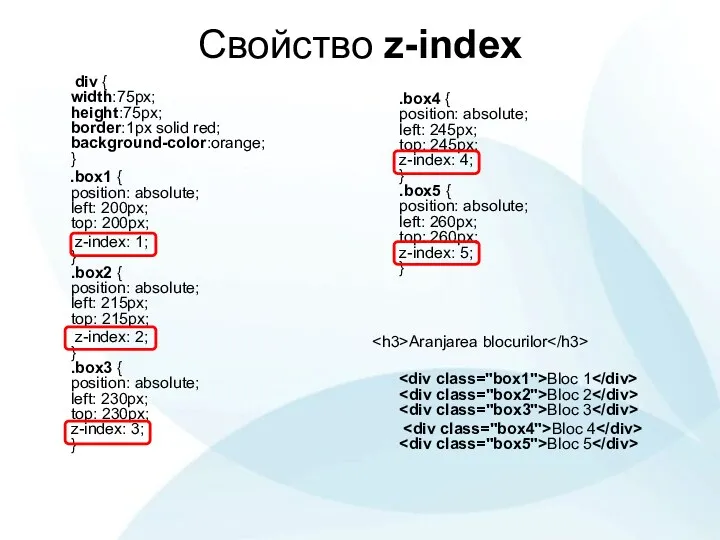
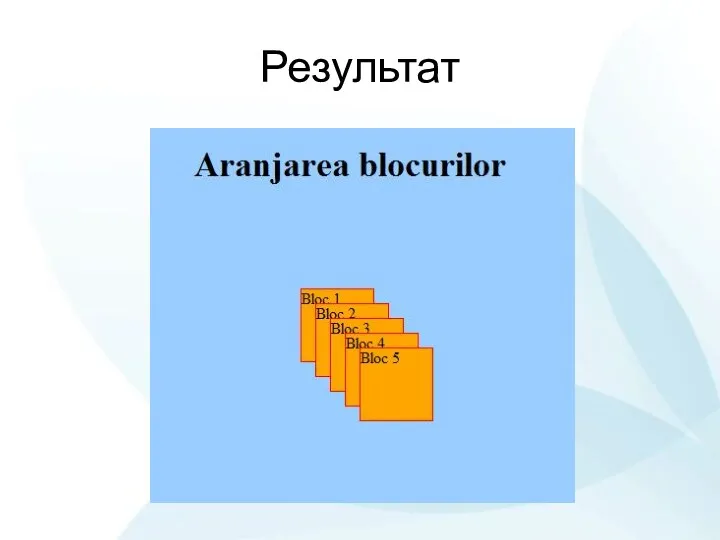
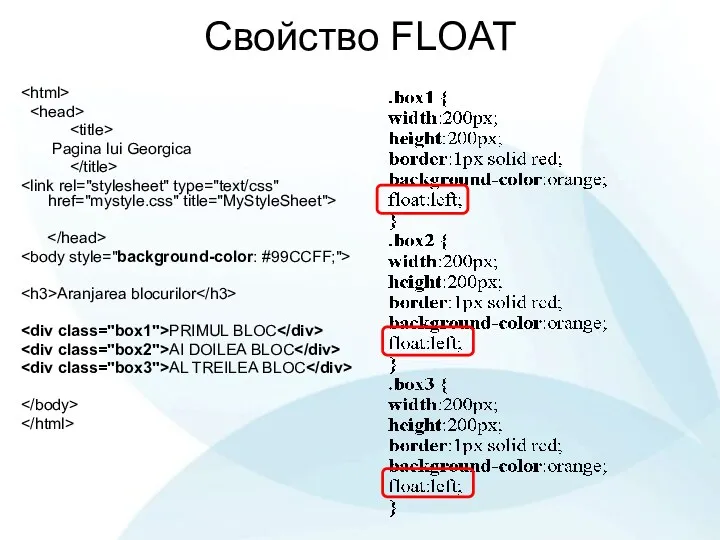
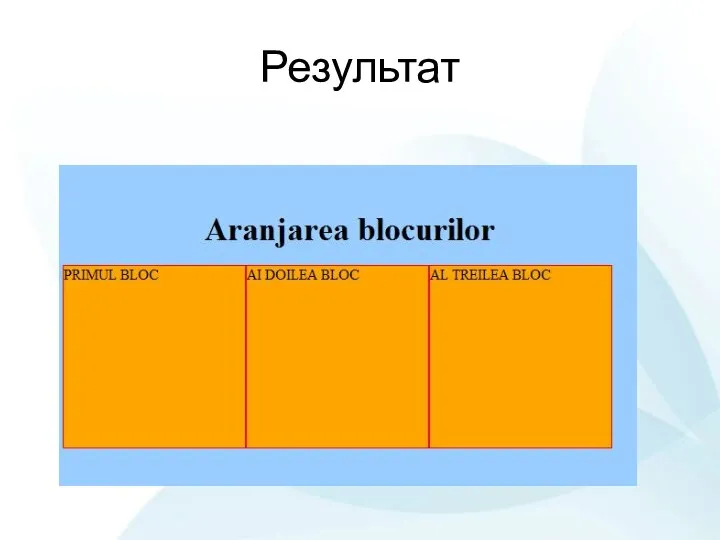
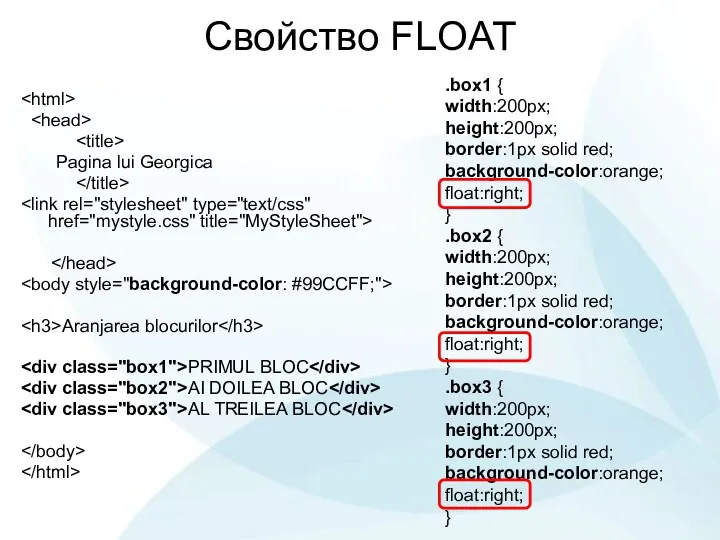
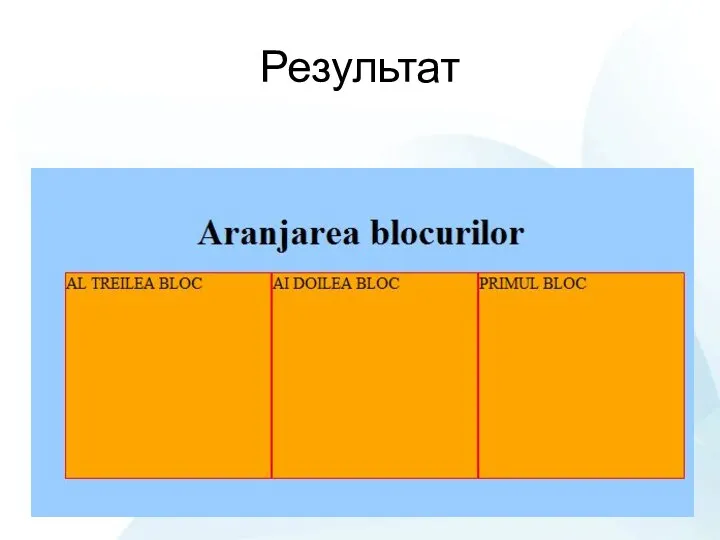
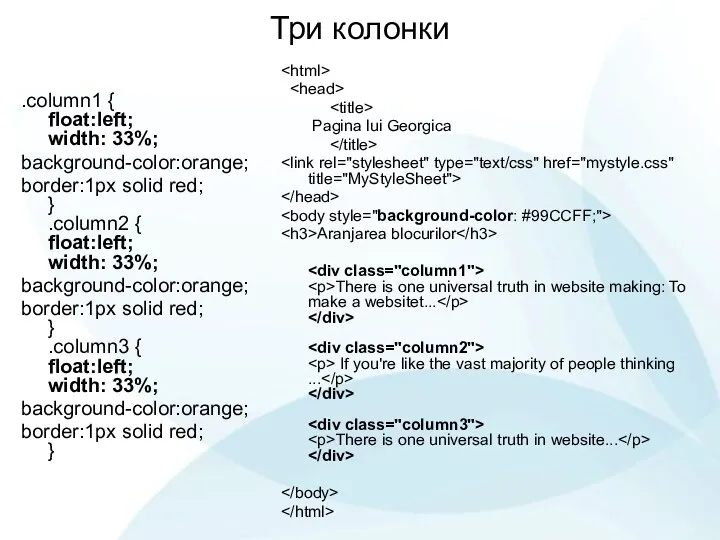
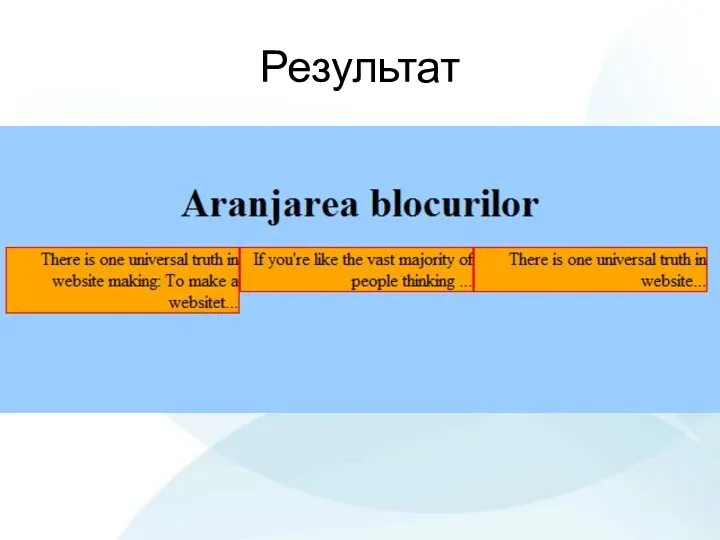
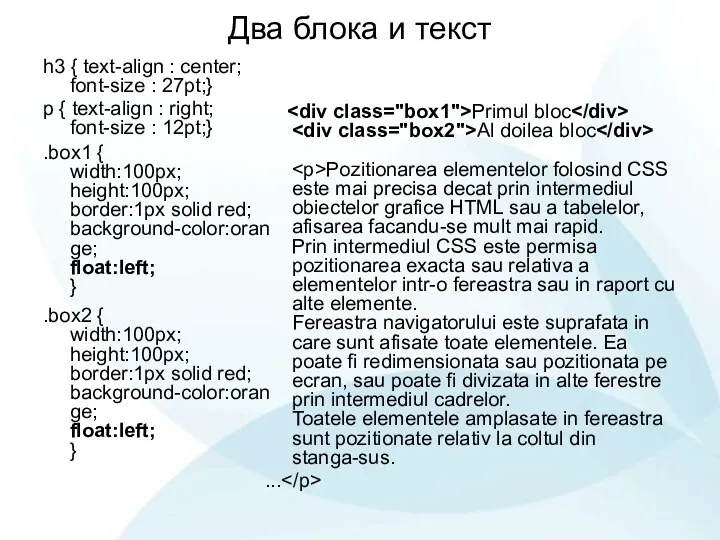
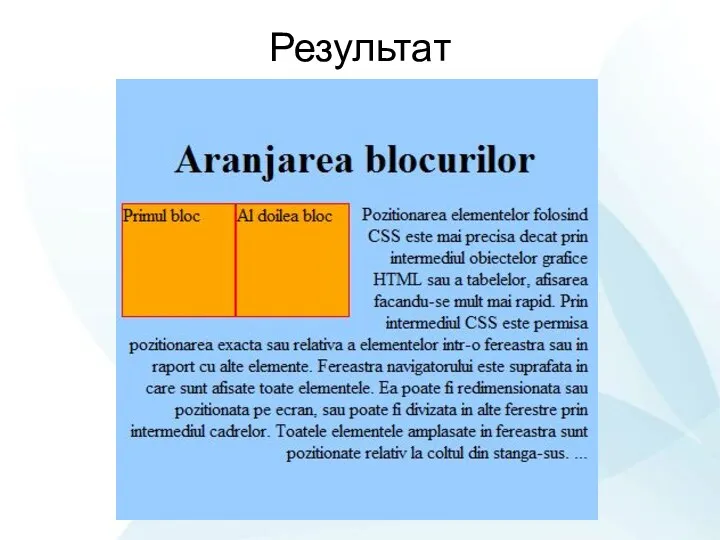
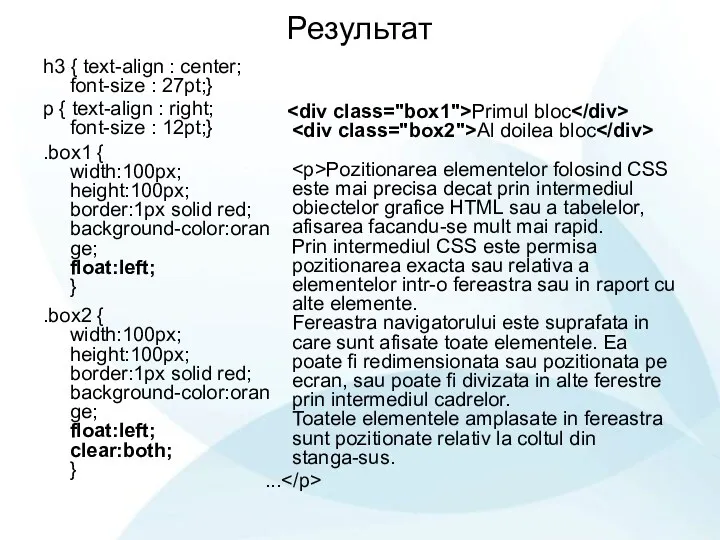
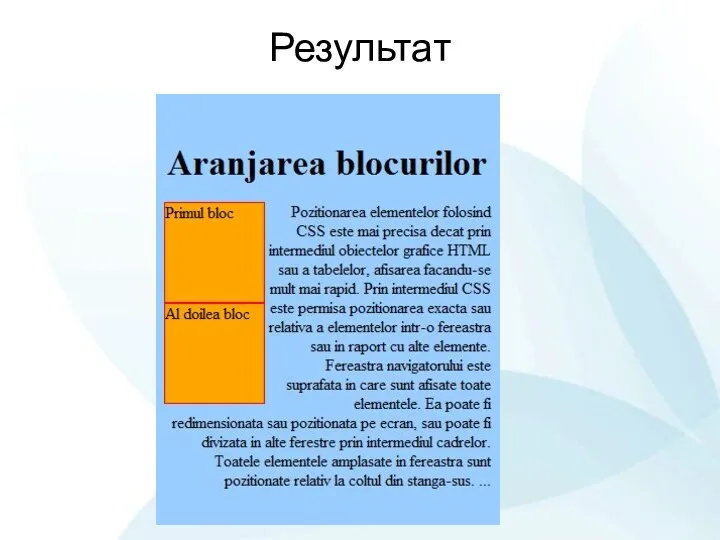
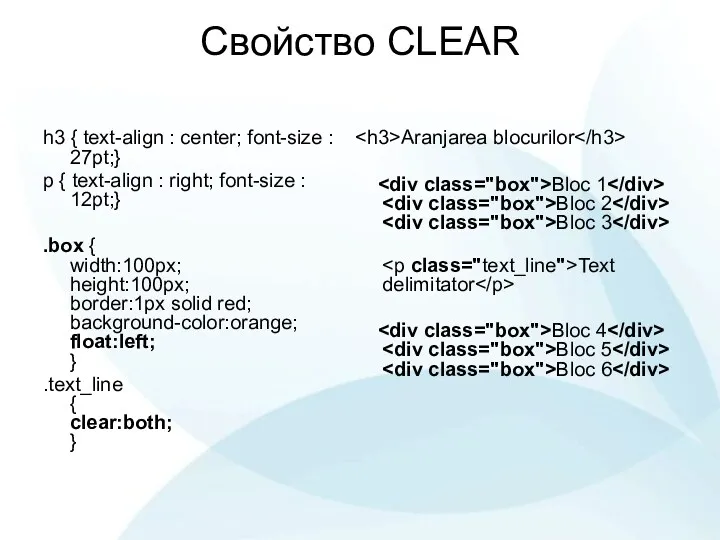
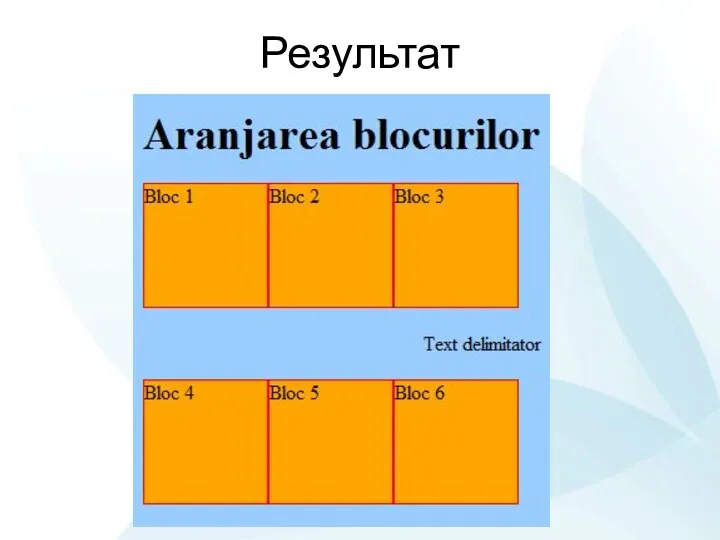
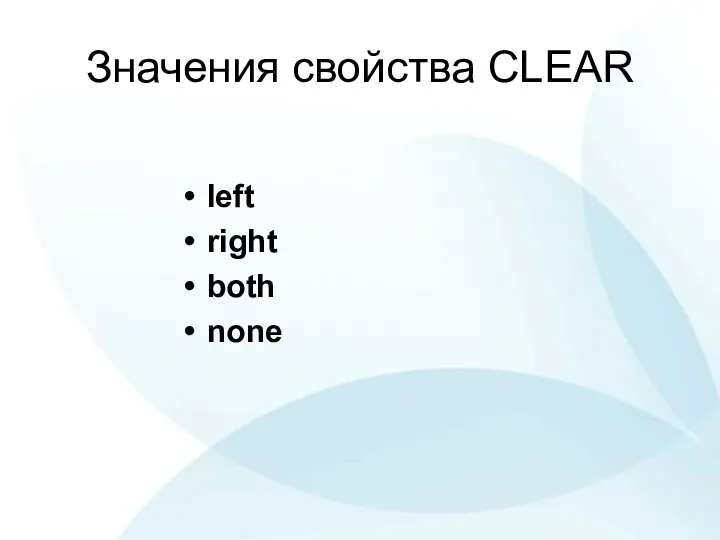
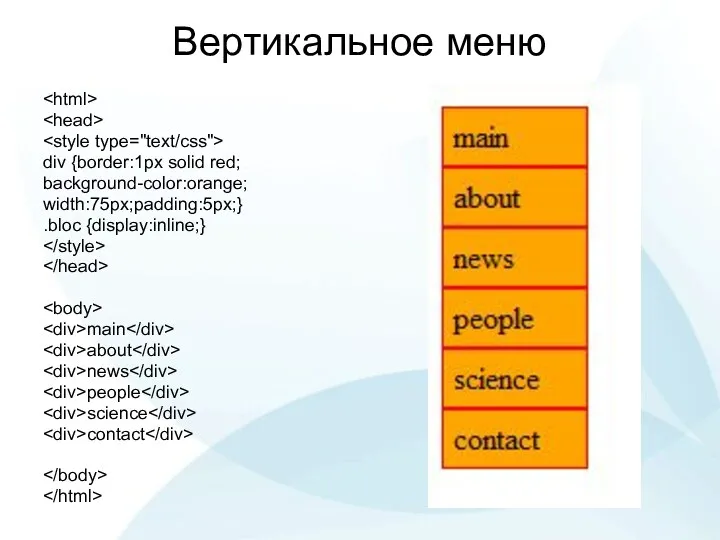
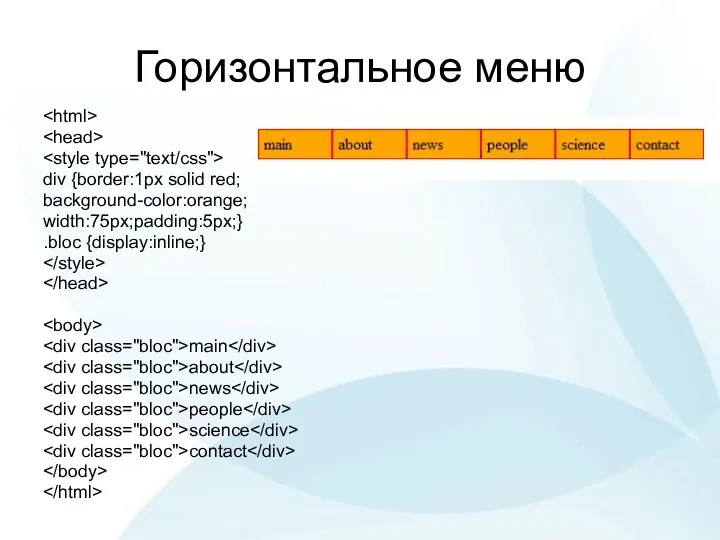
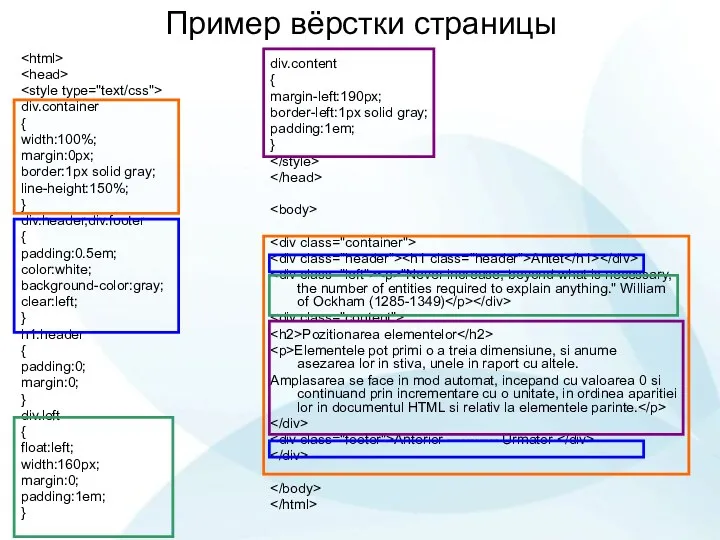
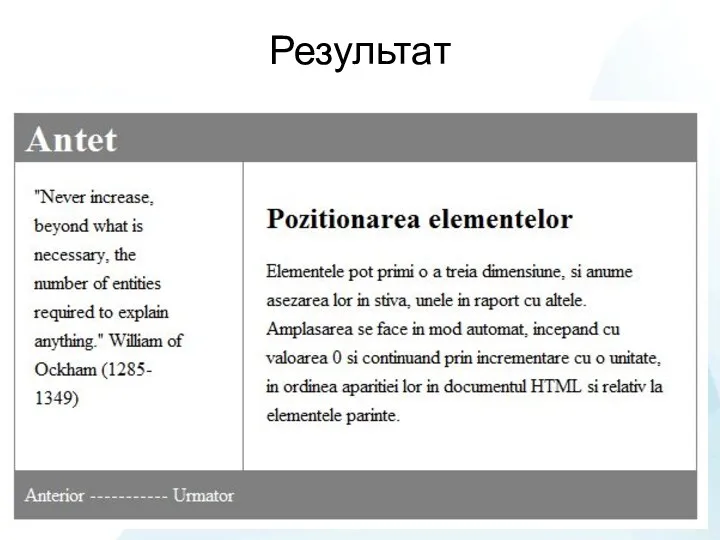
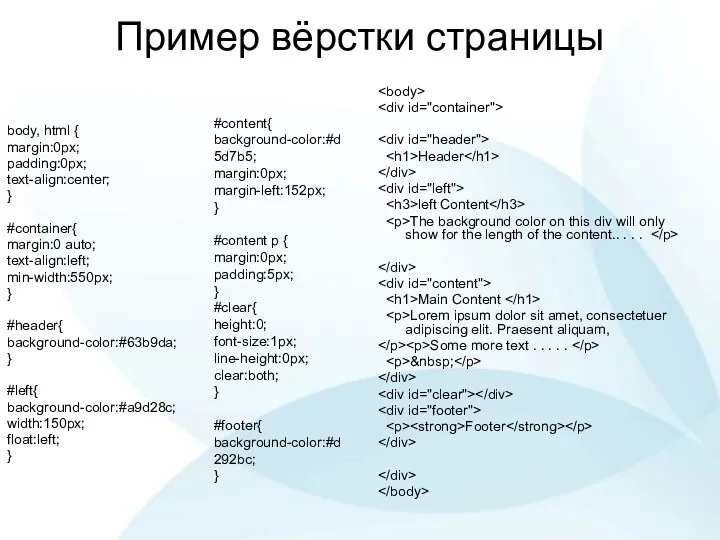
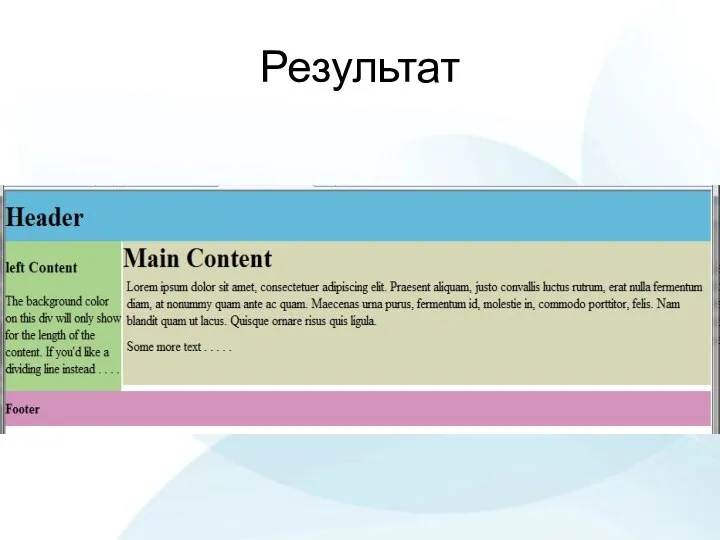
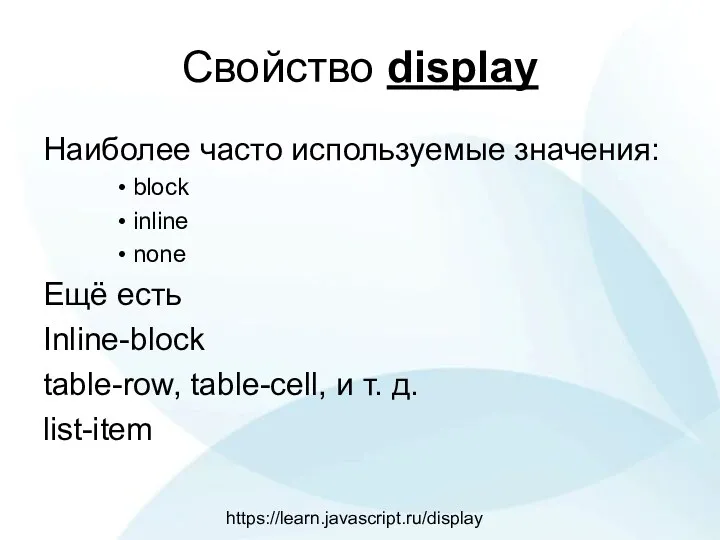
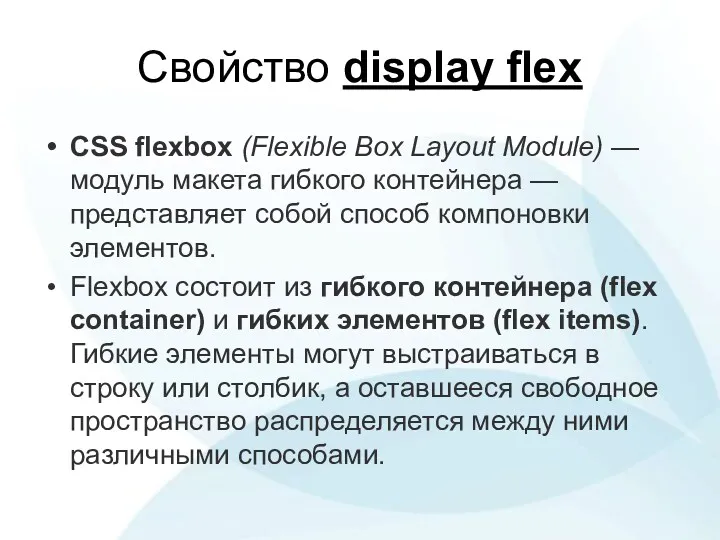
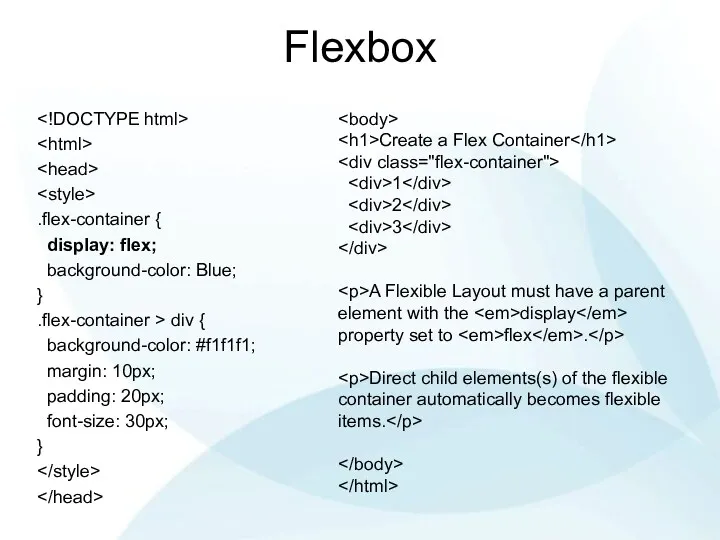

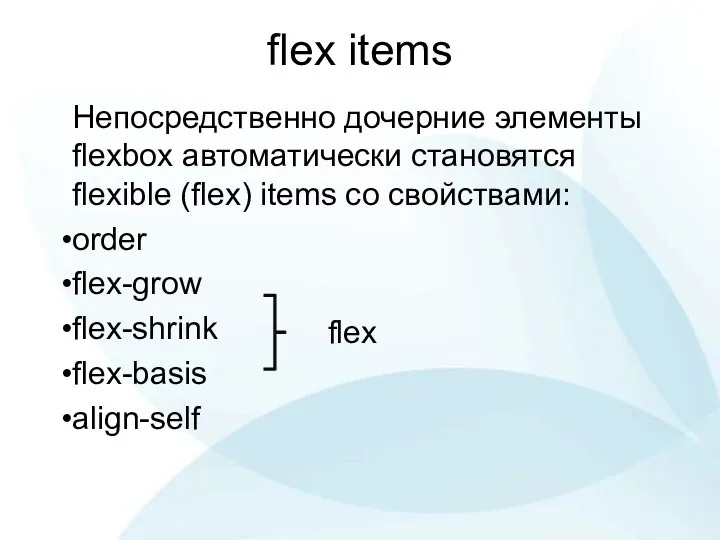
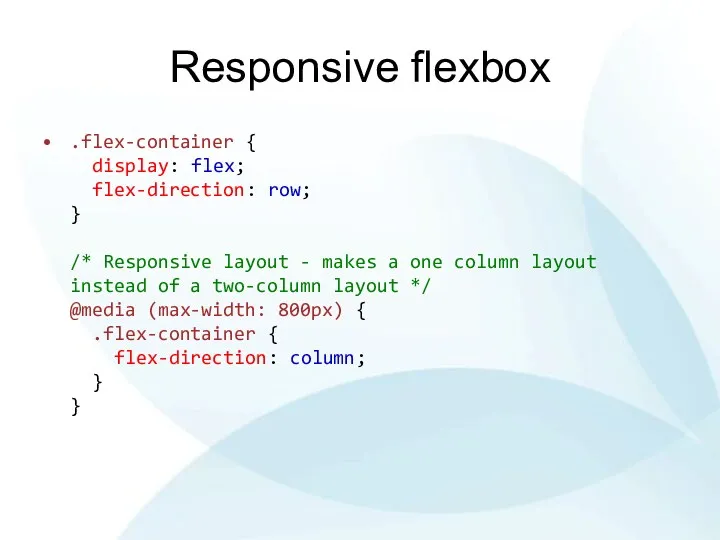

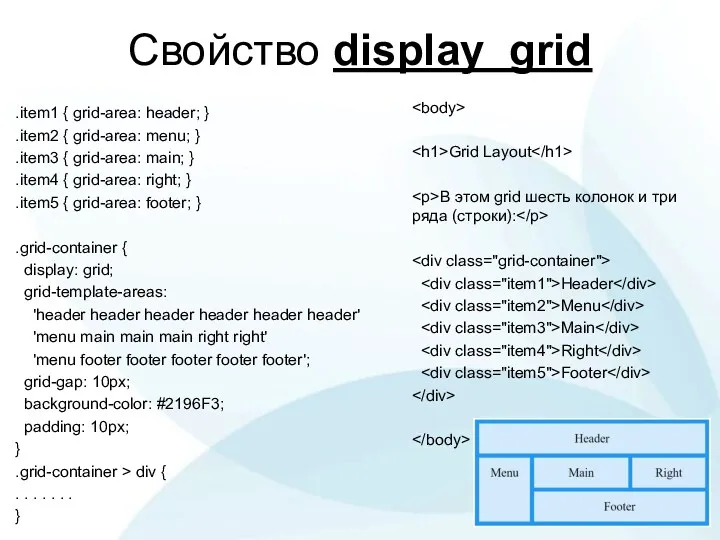
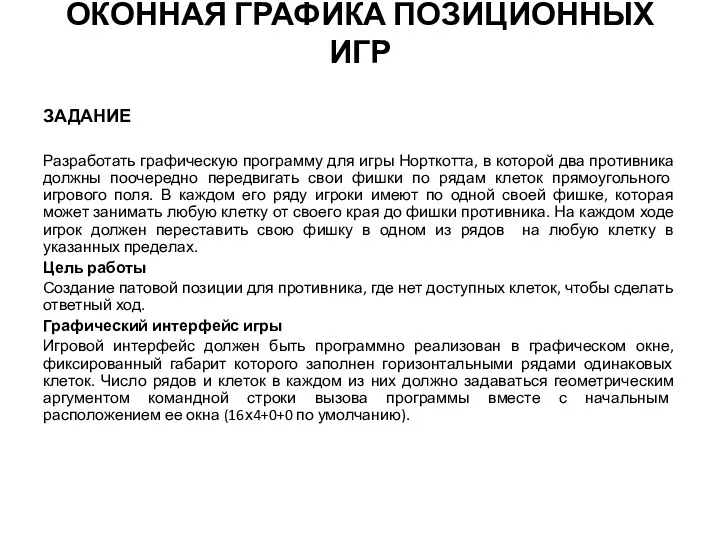 Оконная графика позиционных игр. Программа для игры Норткотта
Оконная графика позиционных игр. Программа для игры Норткотта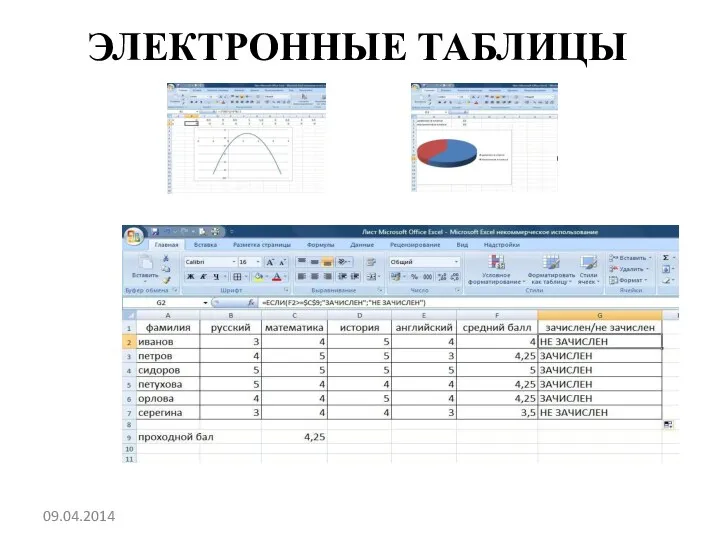 Электронная таблица Excel
Электронная таблица Excel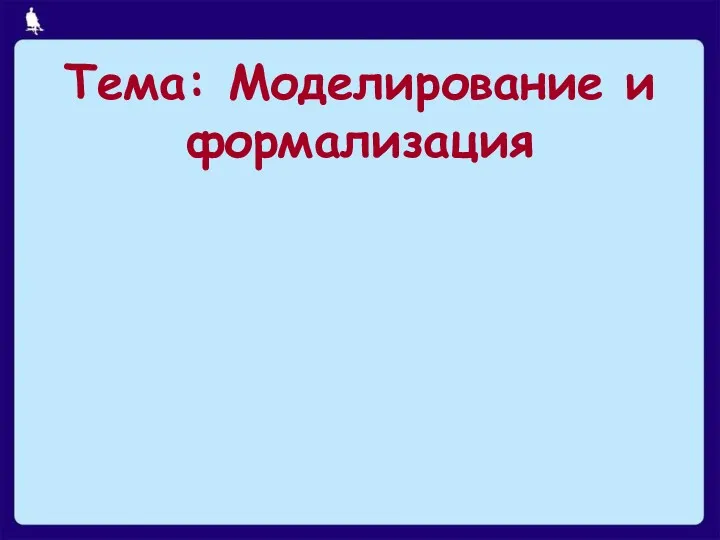 Моделирование и формализация для 5-7 классов
Моделирование и формализация для 5-7 классов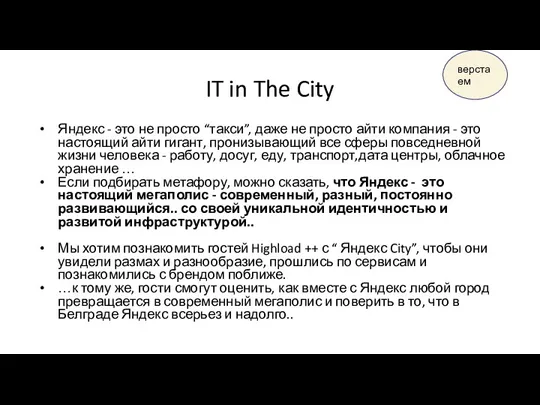 IT in The City
IT in The City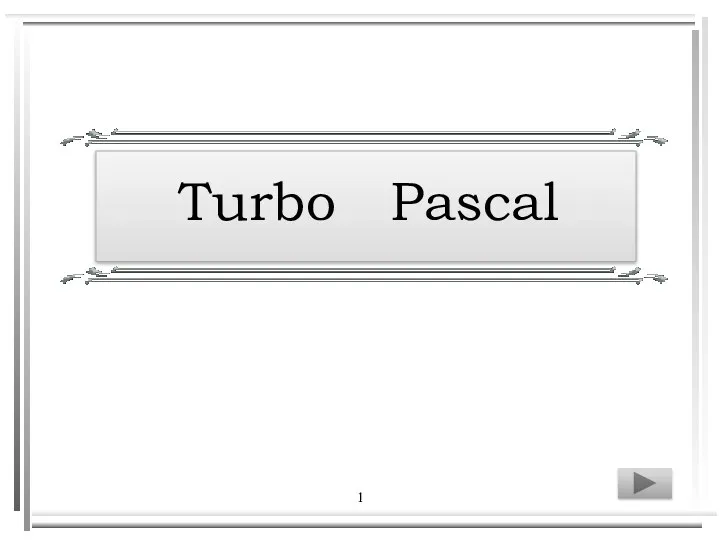 Turbo Pascal. Операторы
Turbo Pascal. Операторы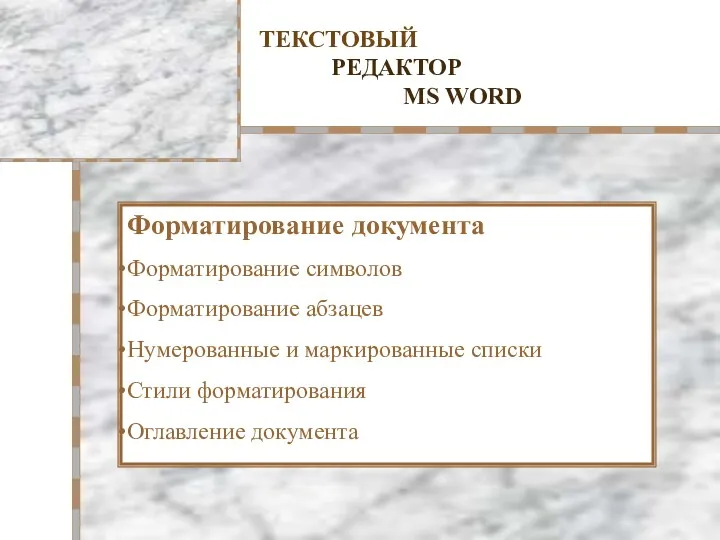 Текстовый редактор MS Word. Форматирование документа
Текстовый редактор MS Word. Форматирование документа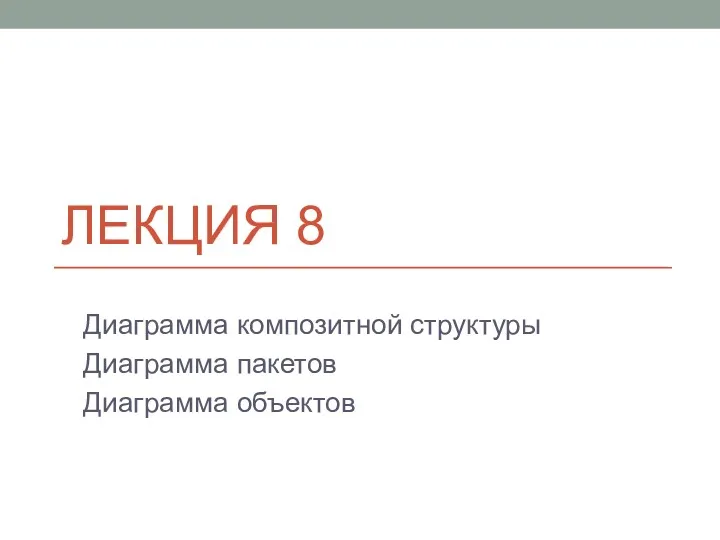 Диаграмма композитной структуры. Диаграмма пакетов. Диаграмма объектов
Диаграмма композитной структуры. Диаграмма пакетов. Диаграмма объектов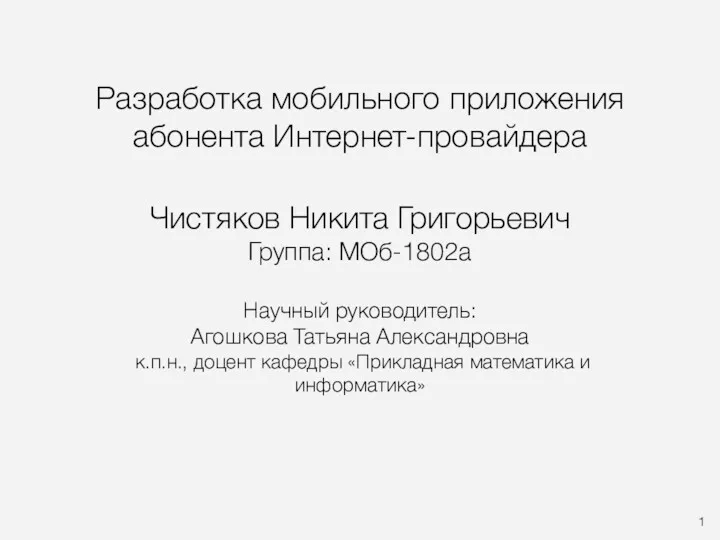 Разработка мобильного приложения абонента Интернет-провайдера
Разработка мобильного приложения абонента Интернет-провайдера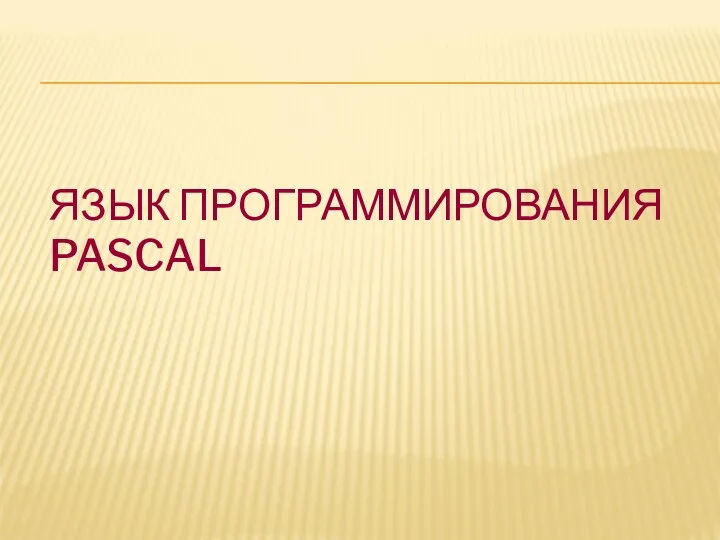 Язык программирования Pascal
Язык программирования Pascal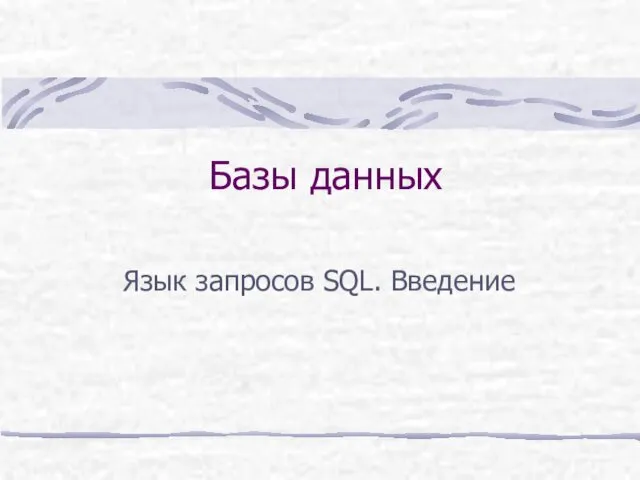 Базы данных. Язык запросов SQL. Введение
Базы данных. Язык запросов SQL. Введение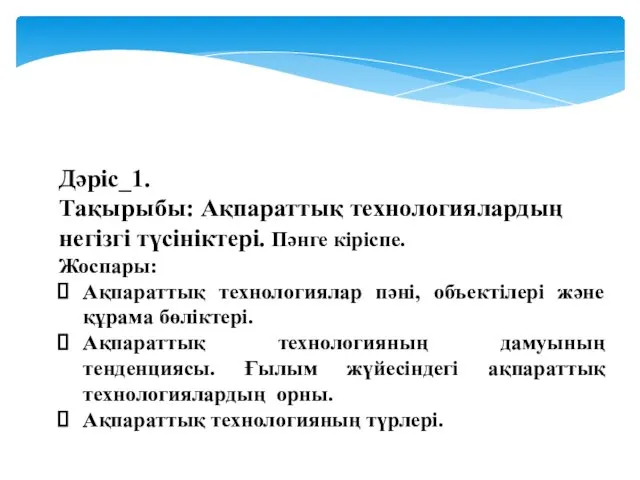 Ақпараттық технологиялардың негізгі түсініктері. Пәнге кіріспе
Ақпараттық технологиялардың негізгі түсініктері. Пәнге кіріспе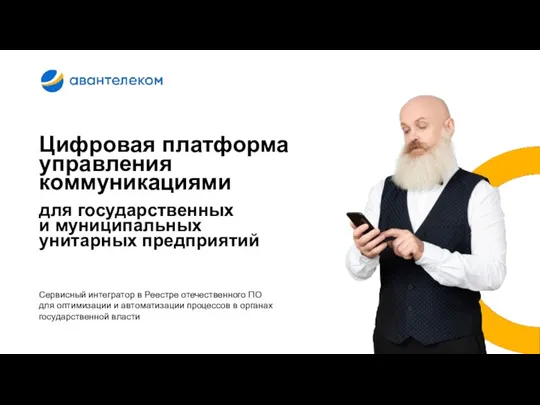 Авантелеком - Цифровая платформа управления коммуникациями для государственных и муниципальных унитарных предприятий
Авантелеком - Цифровая платформа управления коммуникациями для государственных и муниципальных унитарных предприятий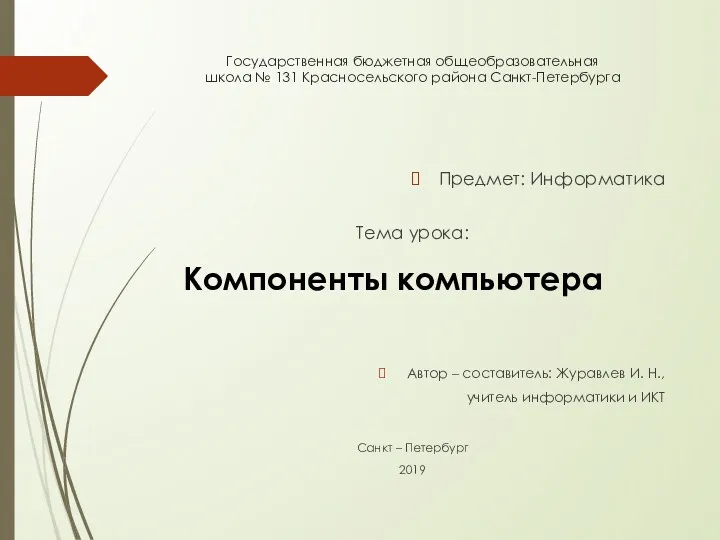 Компоненты компьютера
Компоненты компьютера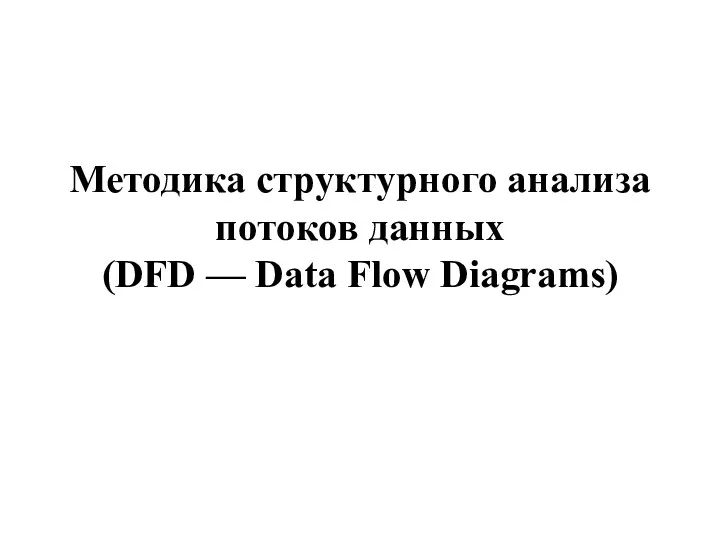 Методика структурного анализа потоков данных DFD (Data Flow Diagrams)
Методика структурного анализа потоков данных DFD (Data Flow Diagrams)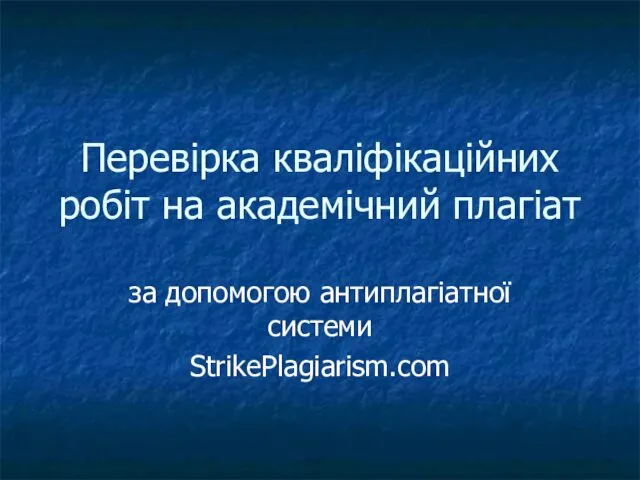 Перевірка кваліфікаційних робіт на академічний плагіат
Перевірка кваліфікаційних робіт на академічний плагіат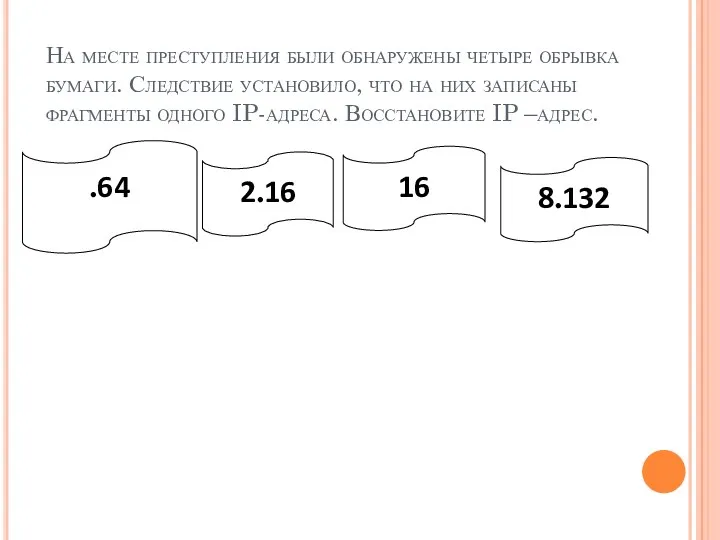 Поиск информации в интернете
Поиск информации в интернете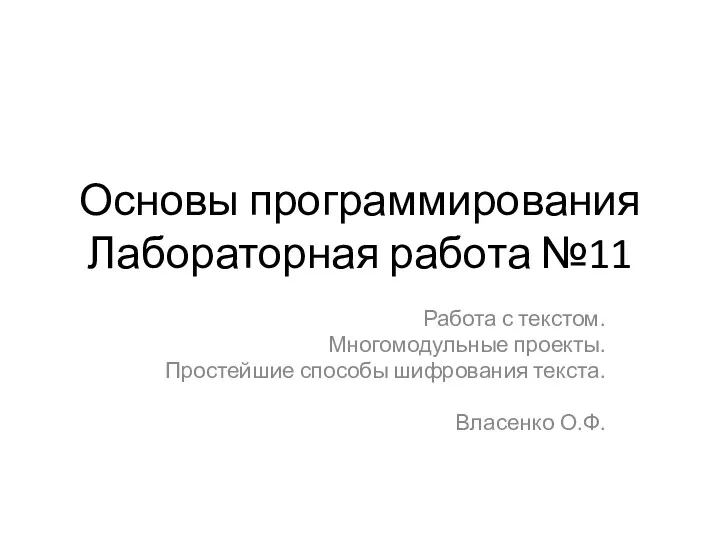 Простейшие способы шифрования текста. Основы программирования Лабораторная работа №11
Простейшие способы шифрования текста. Основы программирования Лабораторная работа №11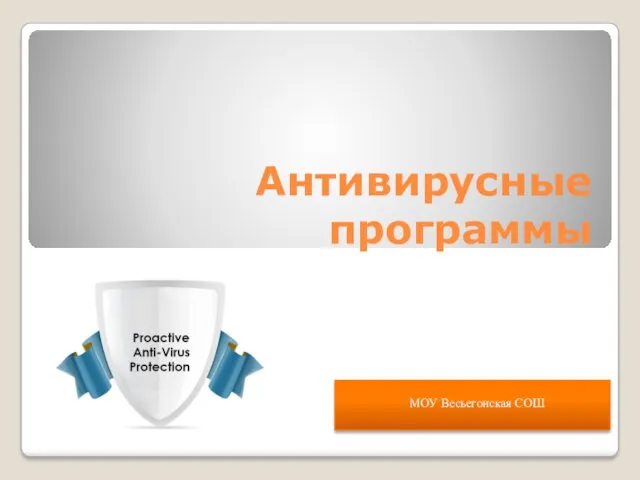 Презентация по информатике на тему _Антивирусные программы_
Презентация по информатике на тему _Антивирусные программы_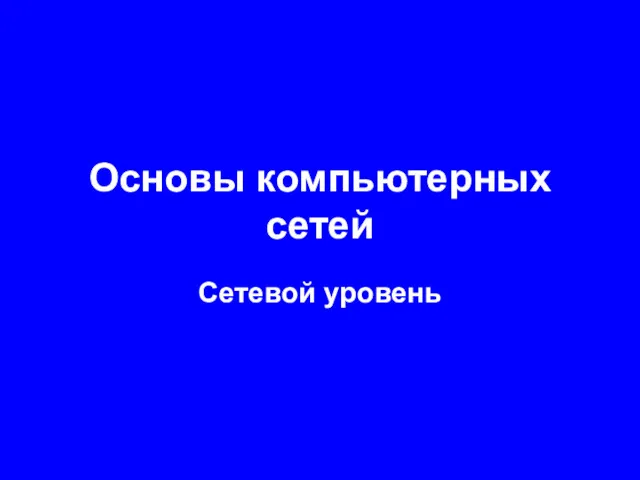 Компьютерные сети. Сетевой уровень. (Тема 4)
Компьютерные сети. Сетевой уровень. (Тема 4)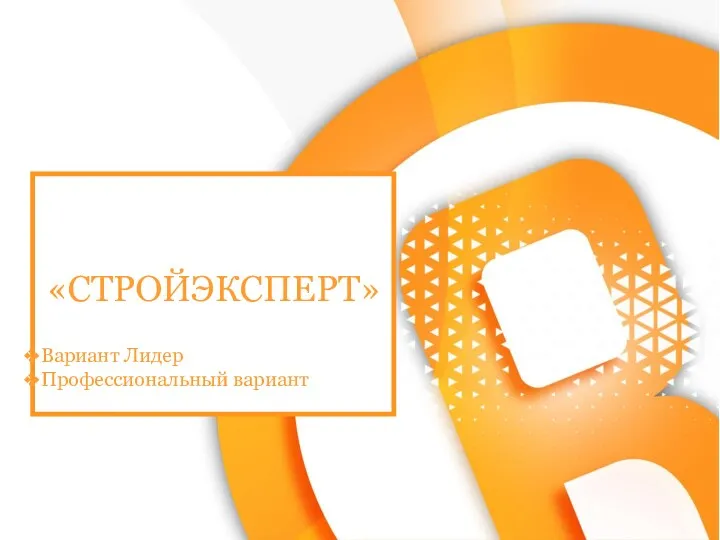 Стройэксперт презентация
Стройэксперт презентация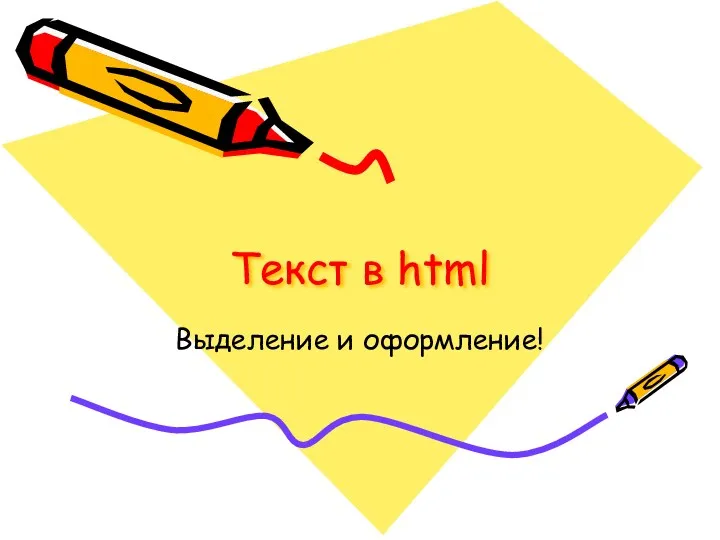 HTML работа с текстом текст
HTML работа с текстом текст Steam. About Steam. History. User Interface. Games
Steam. About Steam. History. User Interface. Games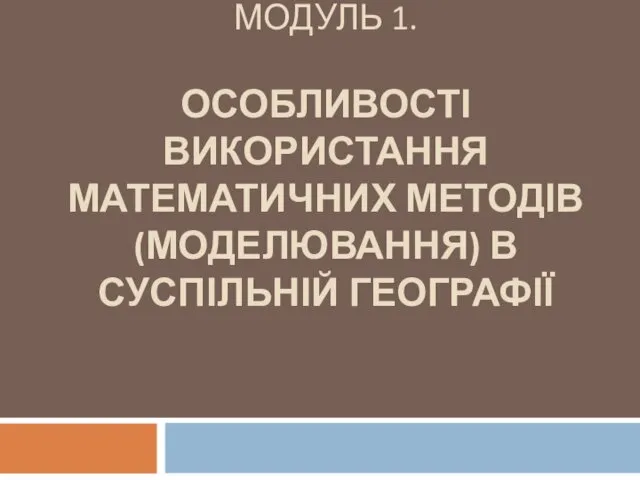 Статистичні методи і обробка інформації у суспільній географії. (Лекція 1)
Статистичні методи і обробка інформації у суспільній географії. (Лекція 1)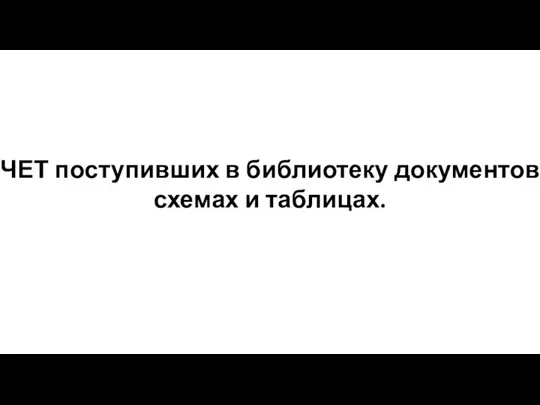 Учет поступивших в библиотеку документов в схемах и таблицах
Учет поступивших в библиотеку документов в схемах и таблицах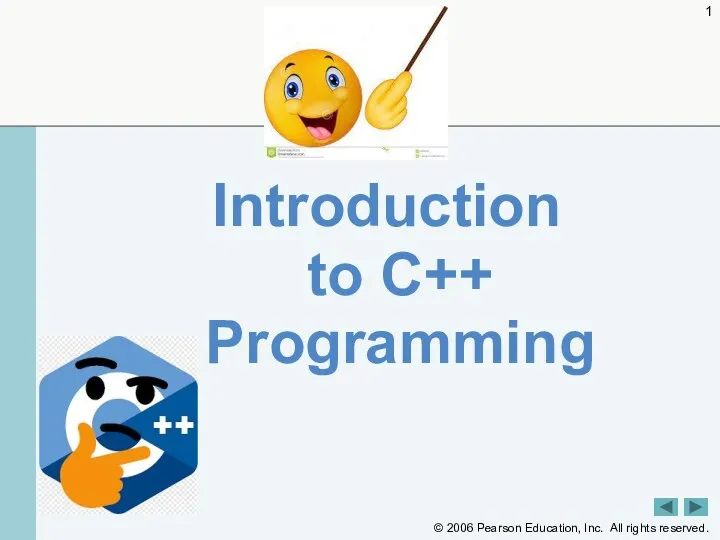 Lecture02
Lecture02 Построение и исследование информационных моделей
Построение и исследование информационных моделей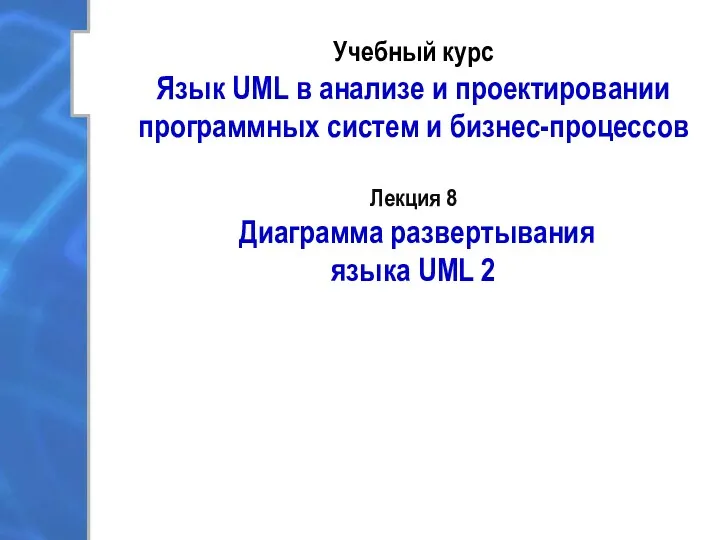 Диаграмма развертывания языка UML 2 (Лекция 8)
Диаграмма развертывания языка UML 2 (Лекция 8)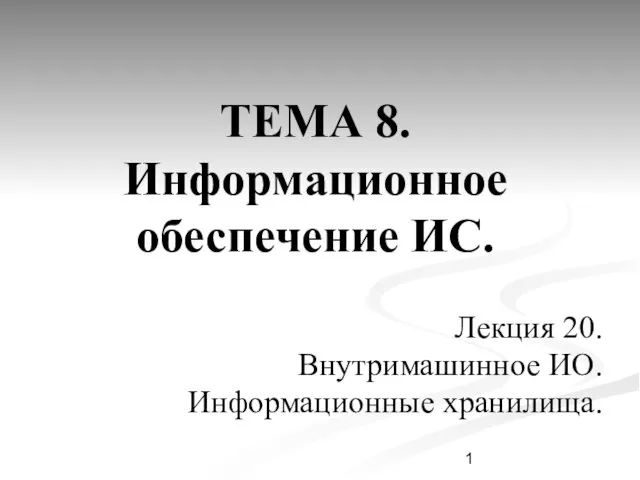 Информационное обеспечение ИС. Внутримашинное ИО. Информационные хранилища. (Тема 8. Лекция 20)
Информационное обеспечение ИС. Внутримашинное ИО. Информационные хранилища. (Тема 8. Лекция 20)