Слайд 2
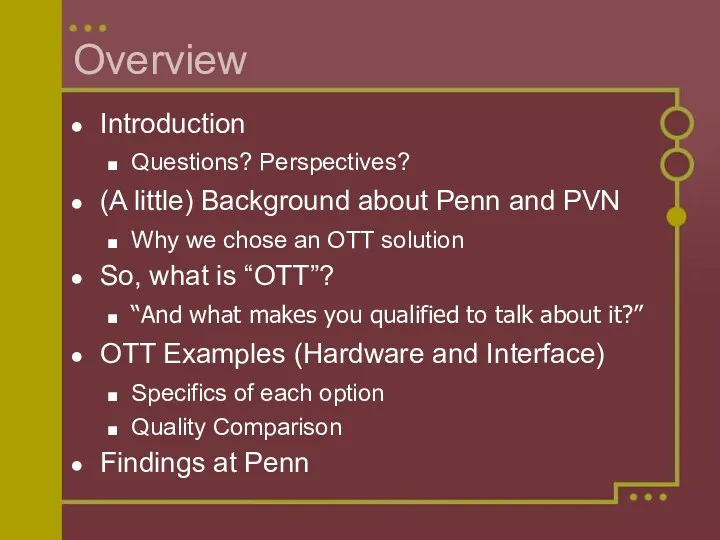
Overview
Introduction
Questions? Perspectives?
(A little) Background about Penn and PVN
Why we chose an
OTT solution
So, what is “OTT”?
“And what makes you qualified to talk about it?”
OTT Examples (Hardware and Interface)
Specifics of each option
Quality Comparison
Findings at Penn
Слайд 3
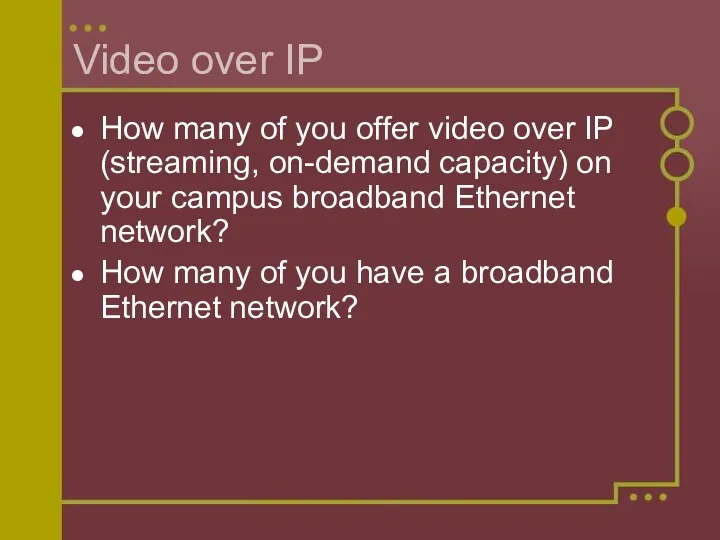
Video over IP
How many of you offer video over IP (streaming,
on-demand capacity) on your campus broadband Ethernet network?
How many of you have a broadband Ethernet network?
Слайд 4
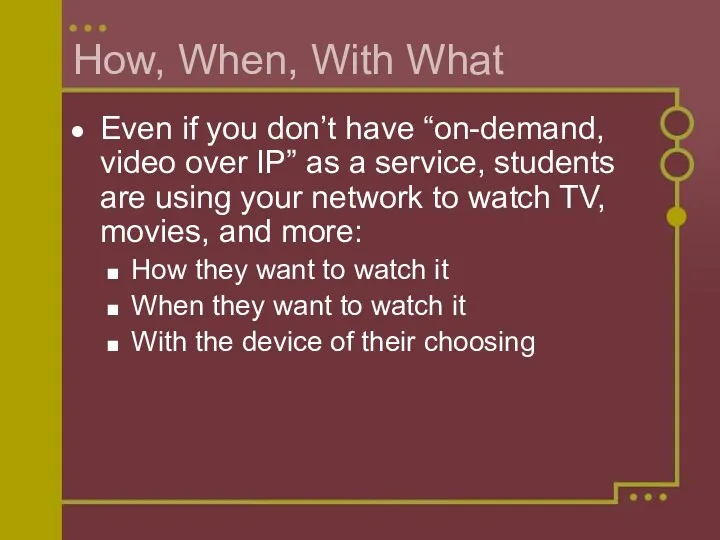
How, When, With What
Even if you don’t have “on-demand, video over
IP” as a service, students are using your network to watch TV, movies, and more:
How they want to watch it
When they want to watch it
With the device of their choosing
Слайд 5
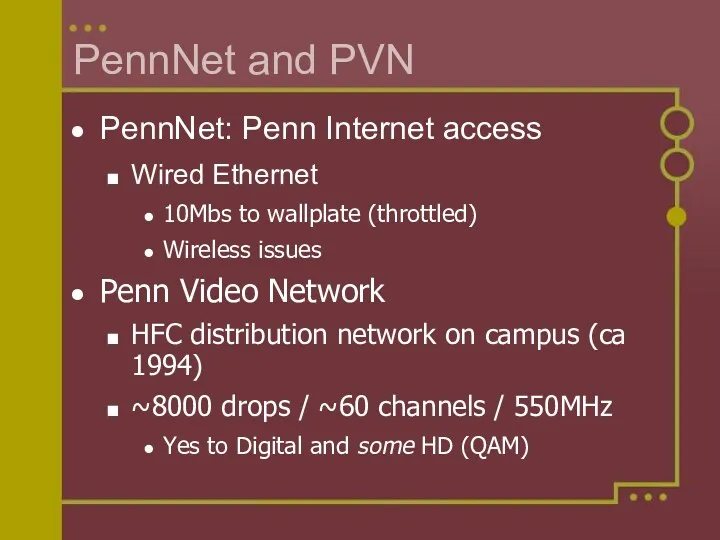
PennNet and PVN
PennNet: Penn Internet access
Wired Ethernet
10Mbs to wallplate (throttled)
Wireless issues
Penn
Video Network
HFC distribution network on campus (ca 1994)
~8000 drops / ~60 channels / 550MHz
Yes to Digital and some HD (QAM)
Слайд 6
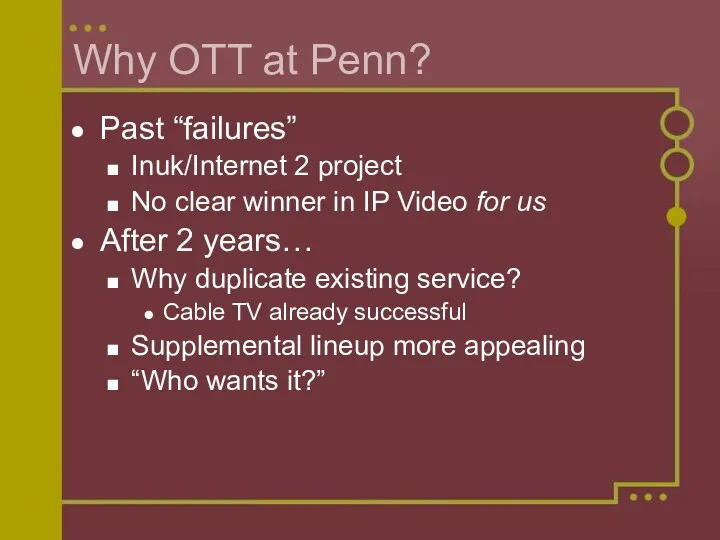
Why OTT at Penn?
Past “failures”
Inuk/Internet 2 project
No clear winner in IP
Video for us
After 2 years…
Why duplicate existing service?
Cable TV already successful
Supplemental lineup more appealing
“Who wants it?”
Слайд 7
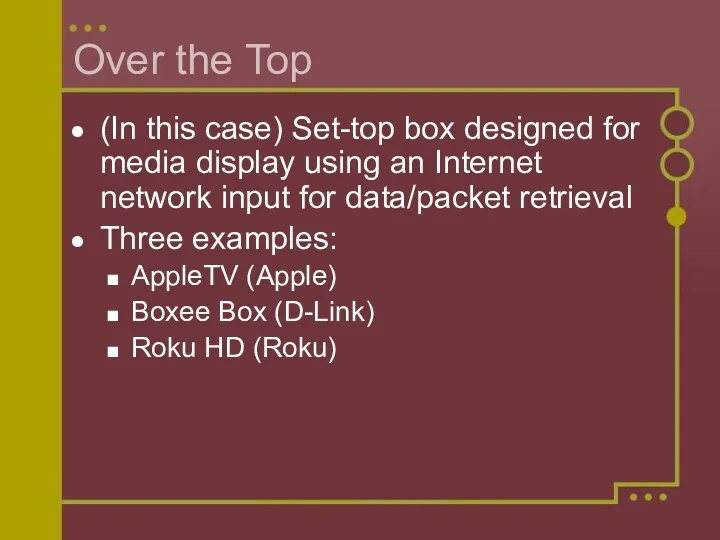
Over the Top
(In this case) Set-top box designed for media display
using an Internet network input for data/packet retrieval
Three examples:
AppleTV (Apple)
Boxee Box (D-Link)
Roku HD (Roku)
Слайд 8
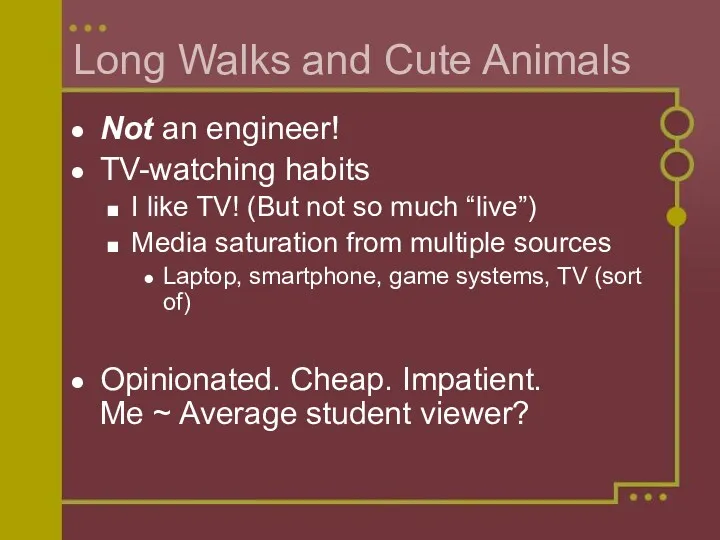
Long Walks and Cute Animals
Not an engineer!
TV-watching habits
I like TV! (But
not so much “live”)
Media saturation from multiple sources
Laptop, smartphone, game systems, TV (sort of)
Opinionated. Cheap. Impatient.
Me ~ Average student viewer?
Слайд 9
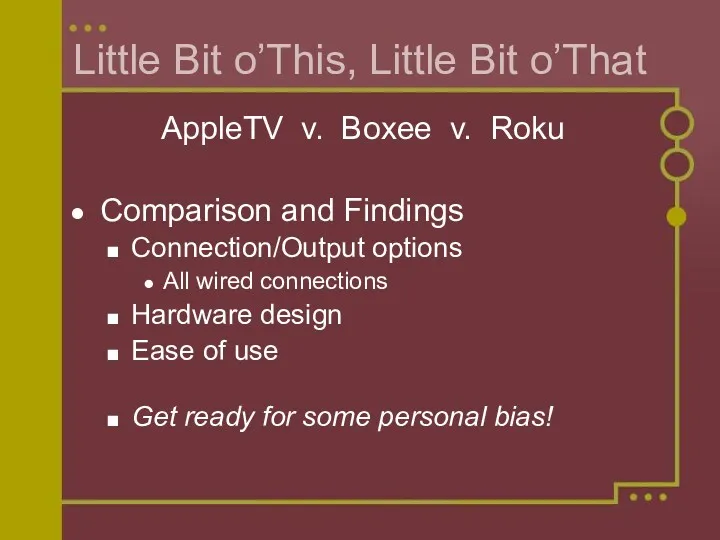
Little Bit o’This, Little Bit o’That
AppleTV v. Boxee v. Roku
Comparison and
Findings
Connection/Output options
All wired connections
Hardware design
Ease of use
Get ready for some personal bias!
Слайд 10
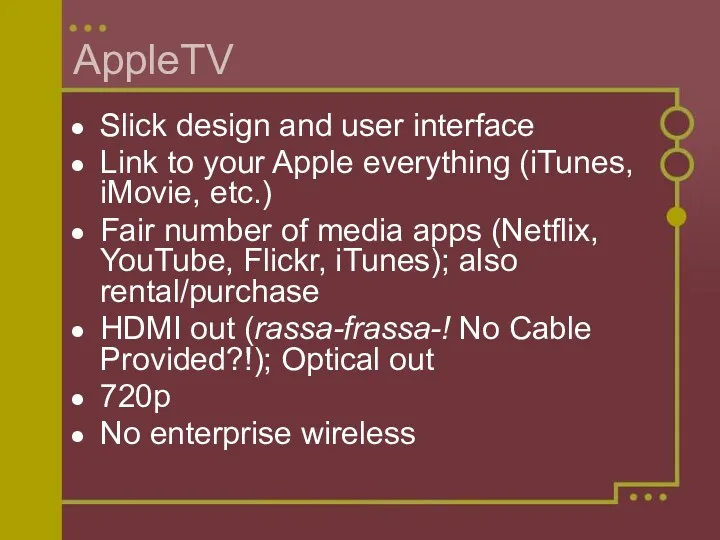
AppleTV
Slick design and user interface
Link to your Apple everything (iTunes, iMovie,
etc.)
Fair number of media apps (Netflix, YouTube, Flickr, iTunes); also rental/purchase
HDMI out (rassa-frassa-! No Cable Provided?!); Optical out
720p
No enterprise wireless
Слайд 11

Boxee Box
Odd design / Big
Keyboard remote
HDMI out (cable provided); Optical out
1080p
and 1080i
Many, many apps / channels
Favor “freebies” like YouTube, TED, Khan Academy
Essentially designed to replace PC running Boxee software
Слайд 12
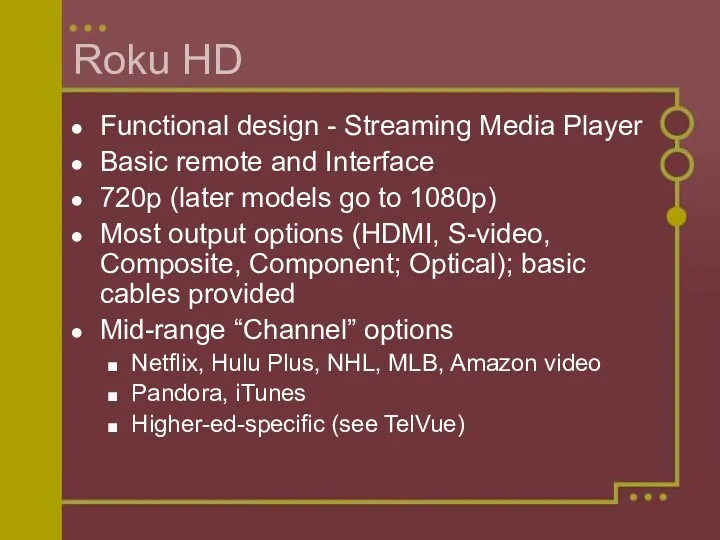
Roku HD
Functional design - Streaming Media Player
Basic remote and Interface
720p (later
models go to 1080p)
Most output options (HDMI, S-video, Composite, Component; Optical); basic cables provided
Mid-range “Channel” options
Netflix, Hulu Plus, NHL, MLB, Amazon video
Pandora, iTunes
Higher-ed-specific (see TelVue)
Слайд 13
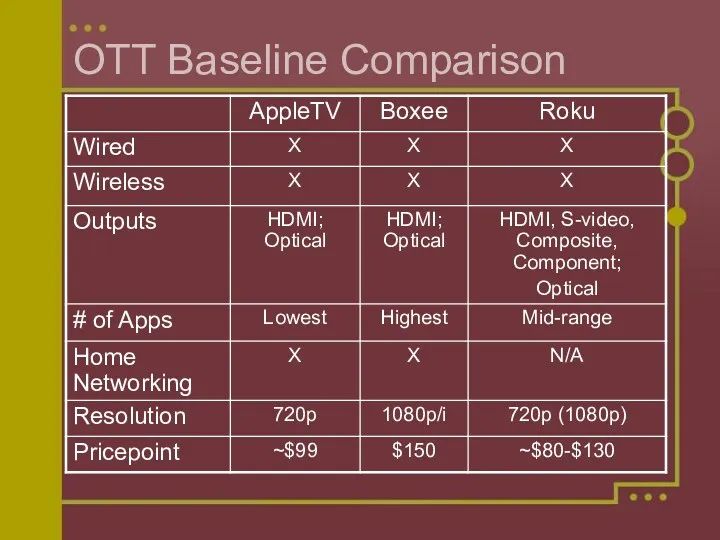
Слайд 14
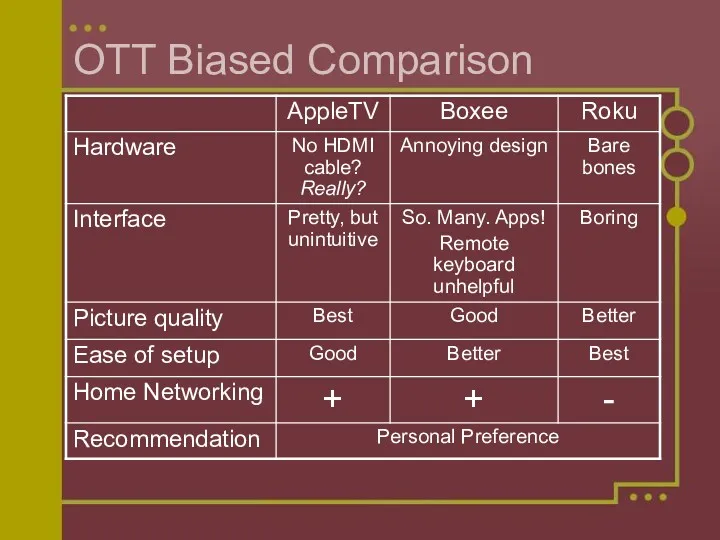
Слайд 15

Did You Just Waste My Time?
All OTTs specializing in digital media
reception and streaming do essentially the same thing
AppleTV, Boxee, Chumby, GoogleTV, Orb, PS3, Roku, Wii, XBOX 360 … !
Which one best matches your - or your students’ - needs and wants?
Слайд 16

Penn Findings
No noticeable blips on network
No control group or testing
Needed to
educate students about registration
Not exactly as easy as “plug-and-play”
Same as any other Internet device
Largest percentage of registered “peripheral” Internet devices (not computers) was XBOX 360 @ 30%
Слайд 17
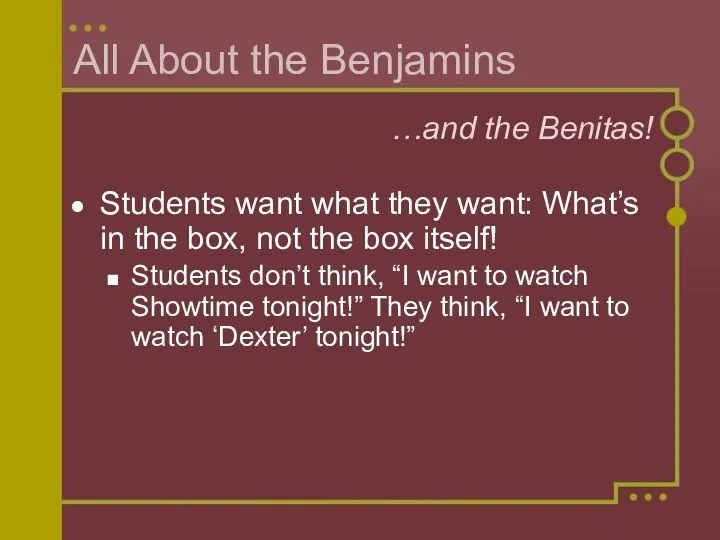
All About the Benjamins
…and the Benitas!
Students want what they want: What’s
in the box, not the box itself!
Students don’t think, “I want to watch Showtime tonight!” They think, “I want to watch ‘Dexter’ tonight!”
Слайд 18
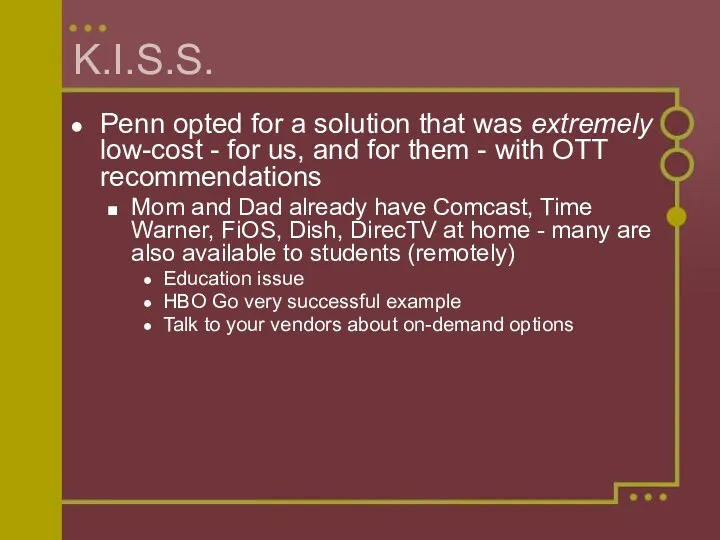
K.I.S.S.
Penn opted for a solution that was extremely low-cost - for
us, and for them - with OTT recommendations
Mom and Dad already have Comcast, Time Warner, FiOS, Dish, DirecTV at home - many are also available to students (remotely)
Education issue
HBO Go very successful example
Talk to your vendors about on-demand options
Слайд 19
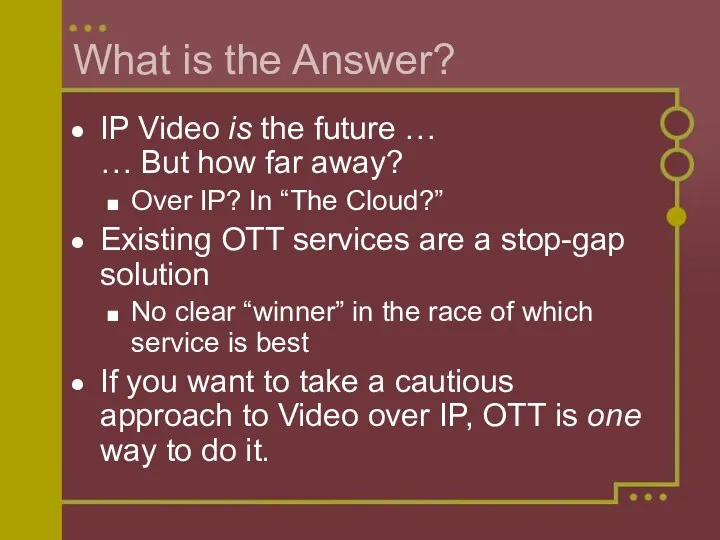
What is the Answer?
IP Video is the future …
… But how
far away?
Over IP? In “The Cloud?”
Existing OTT services are a stop-gap solution
No clear “winner” in the race of which service is best
If you want to take a cautious approach to Video over IP, OTT is one way to do it.
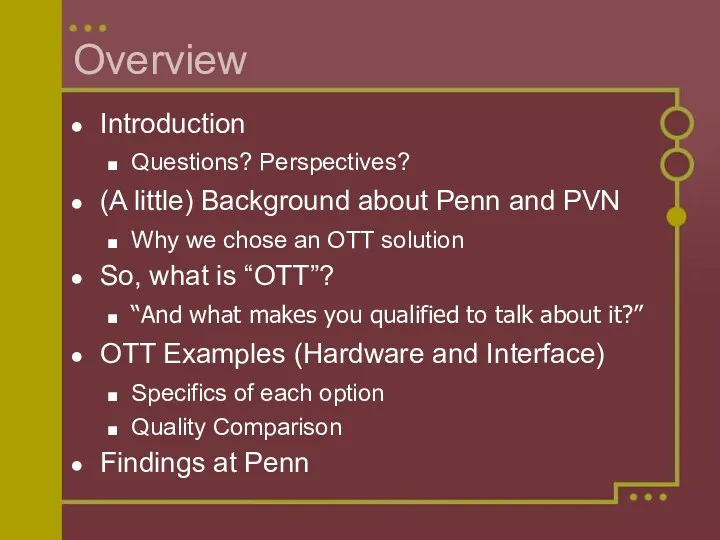
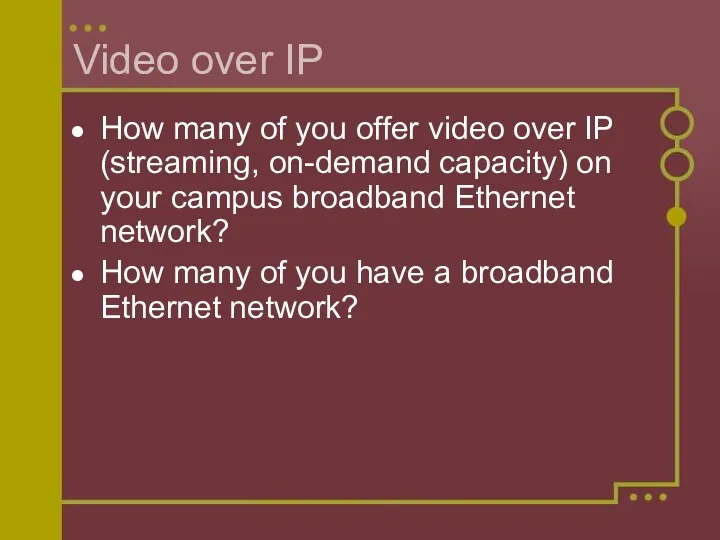
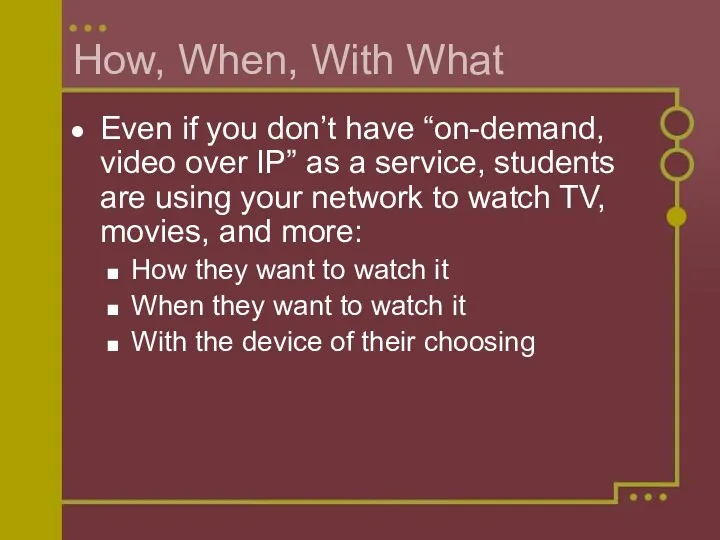
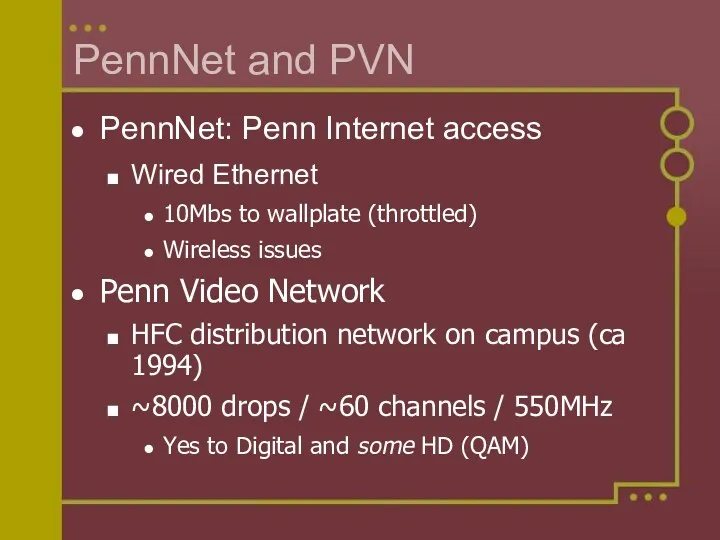
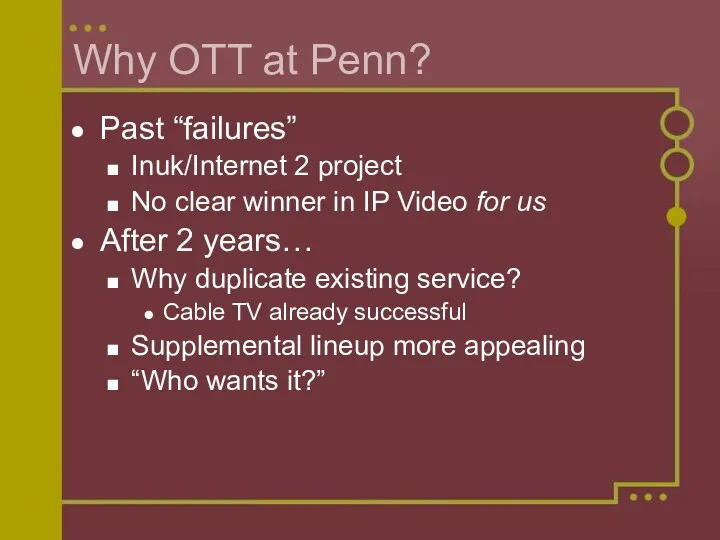
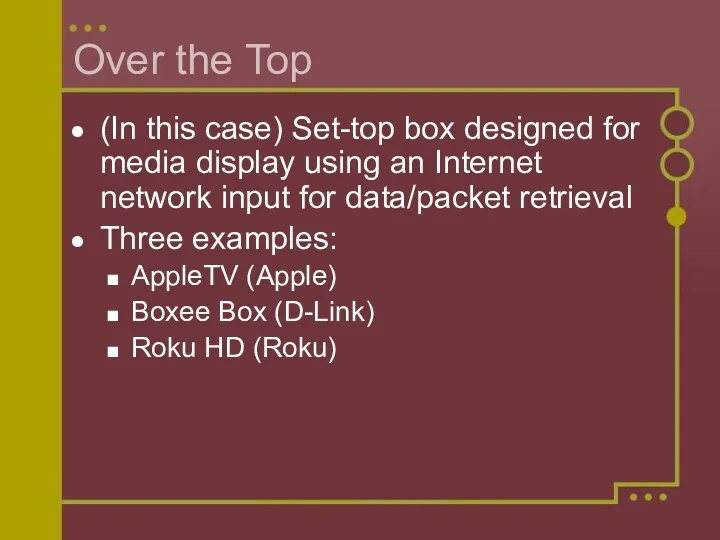
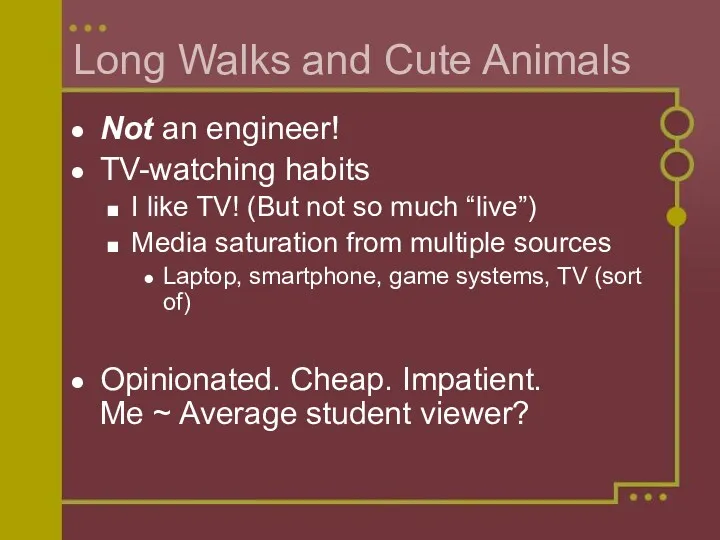
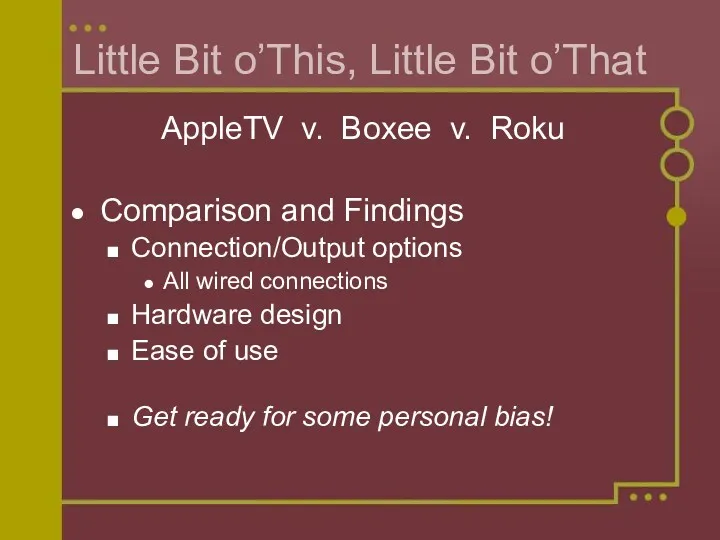
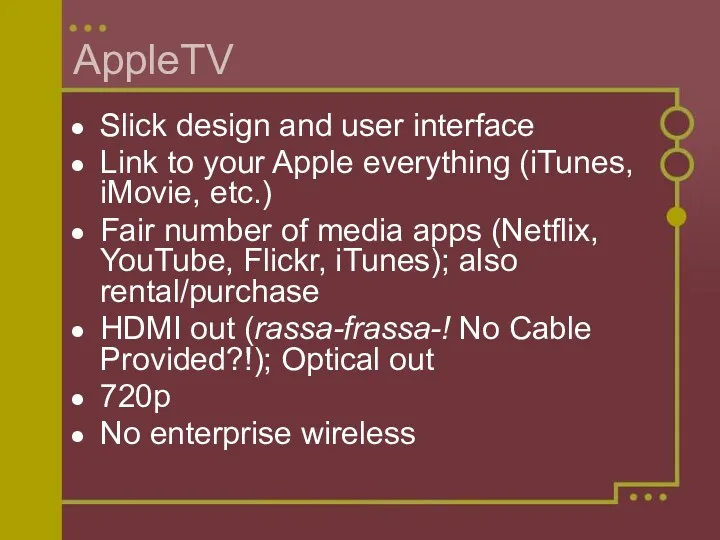

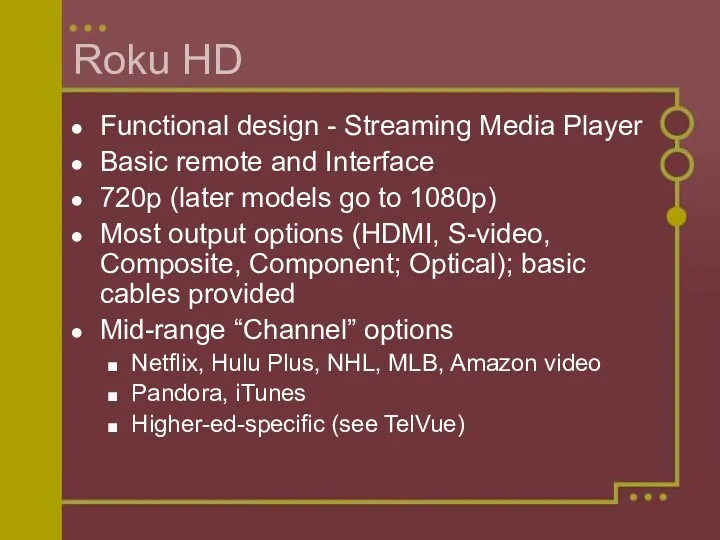
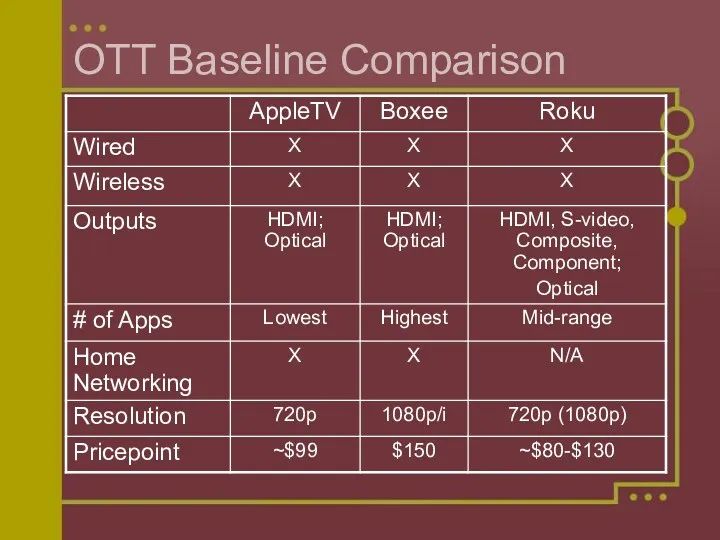
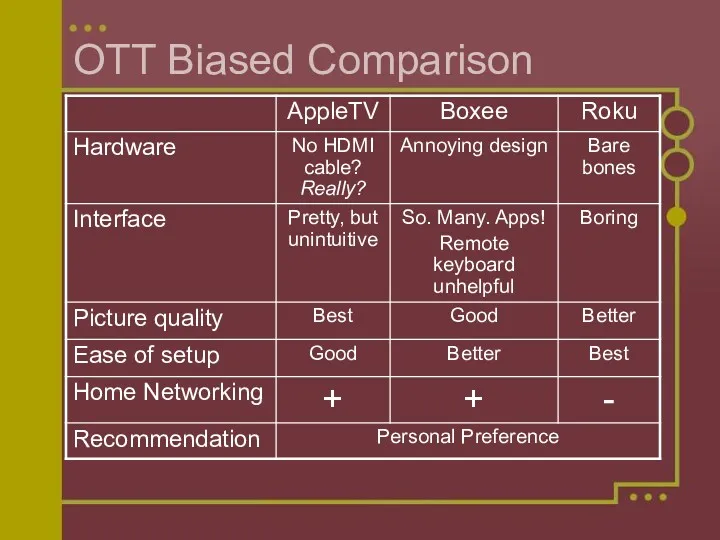


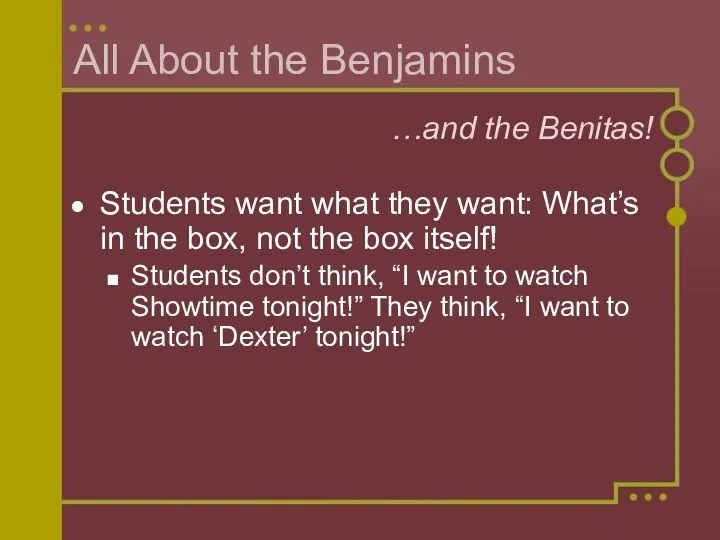
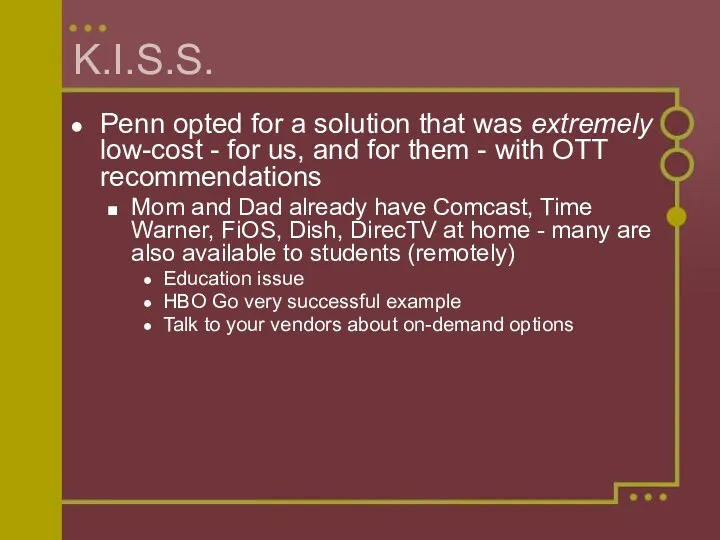
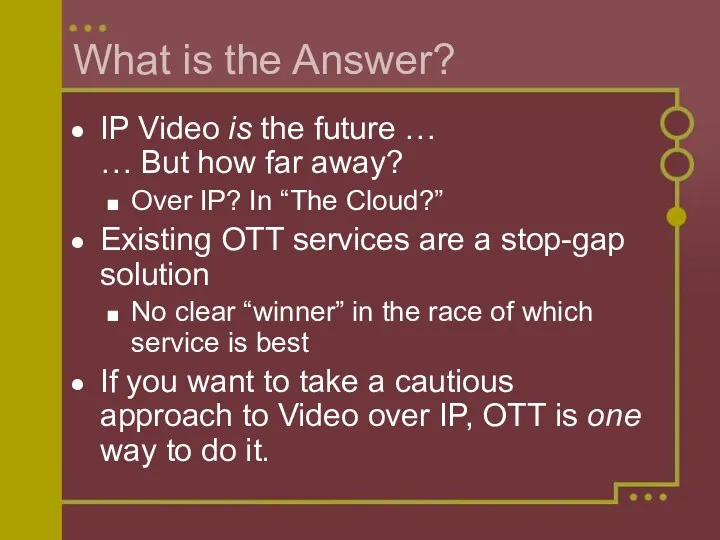
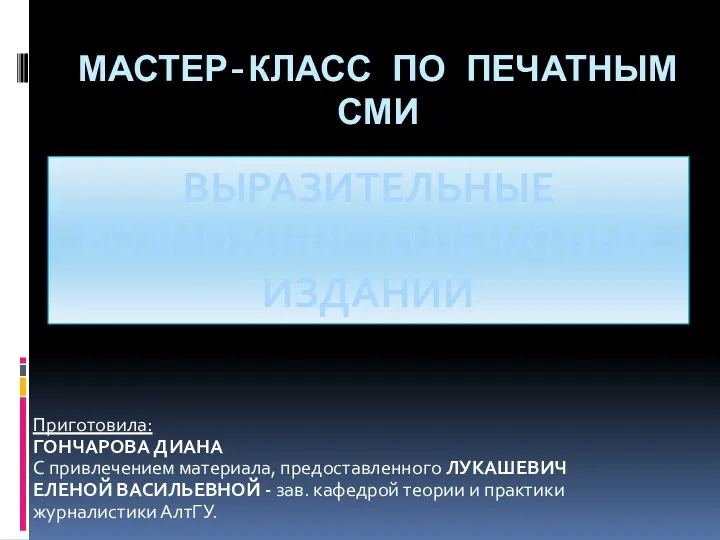 Мастер-класс по печатным СМИ
Мастер-класс по печатным СМИ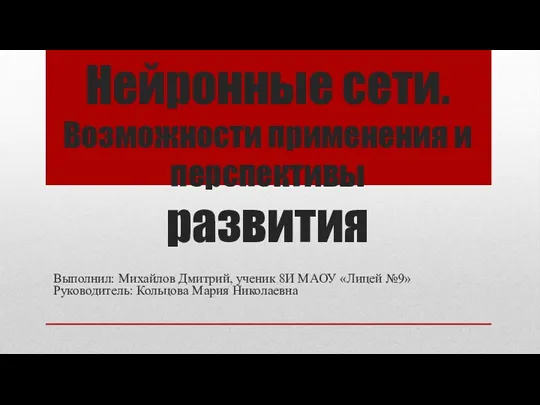 Нейронные сети. Возможности применения и перспективы развития
Нейронные сети. Возможности применения и перспективы развития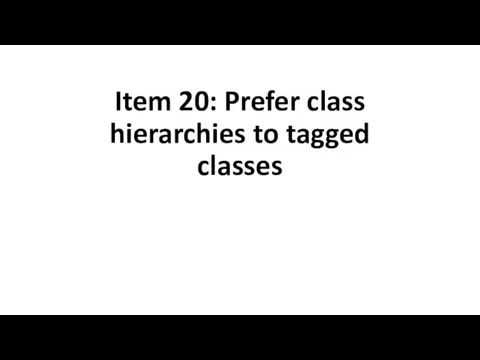 Prefer class hierarchies to tagged classes. (Item 20, 21, 22)
Prefer class hierarchies to tagged classes. (Item 20, 21, 22)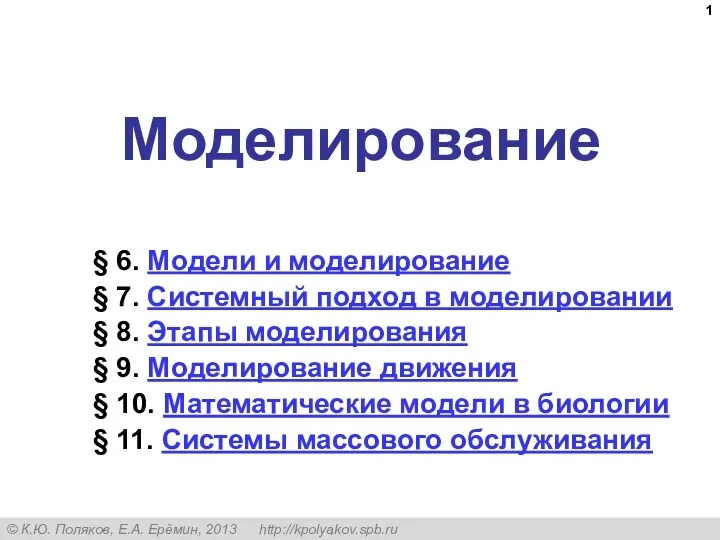 Моделирование
Моделирование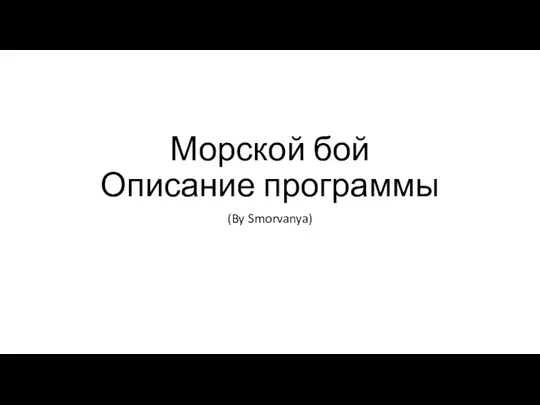 Морской бой. Описание программы
Морской бой. Описание программы Бази даних. Системи управління базами даних
Бази даних. Системи управління базами даних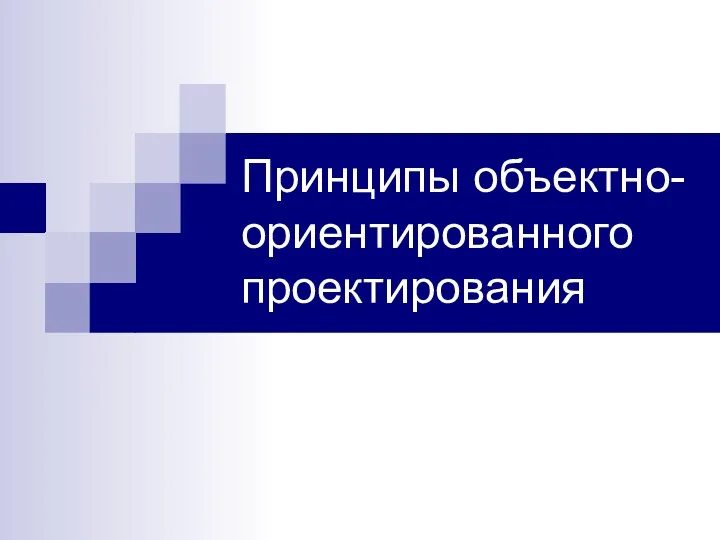 Принципы объектно-ориентированного проектирования
Принципы объектно-ориентированного проектирования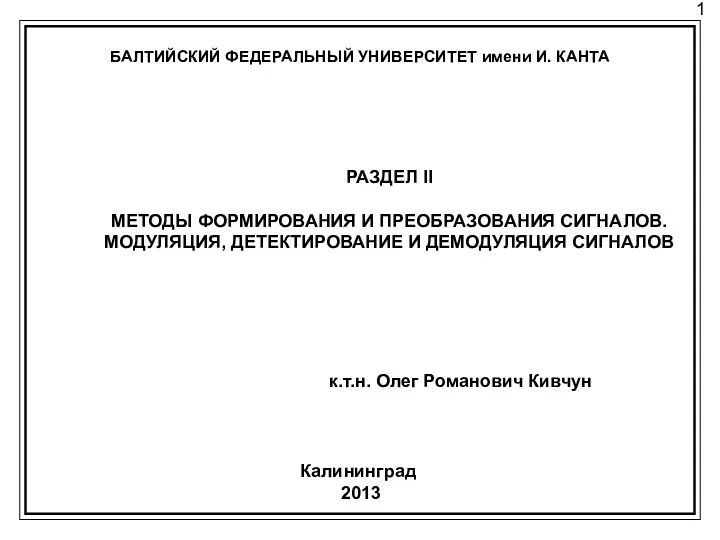 Представление аналогового сигнала в цифровом виде (лекция 20)
Представление аналогового сигнала в цифровом виде (лекция 20)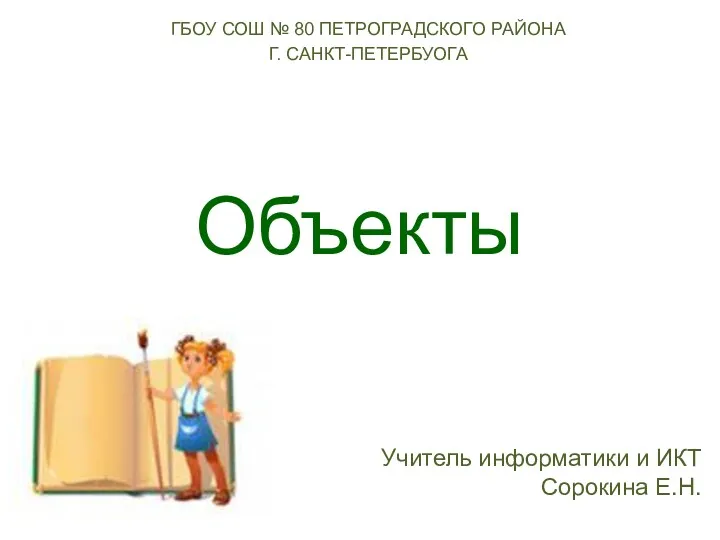 Объекты и их имена
Объекты и их имена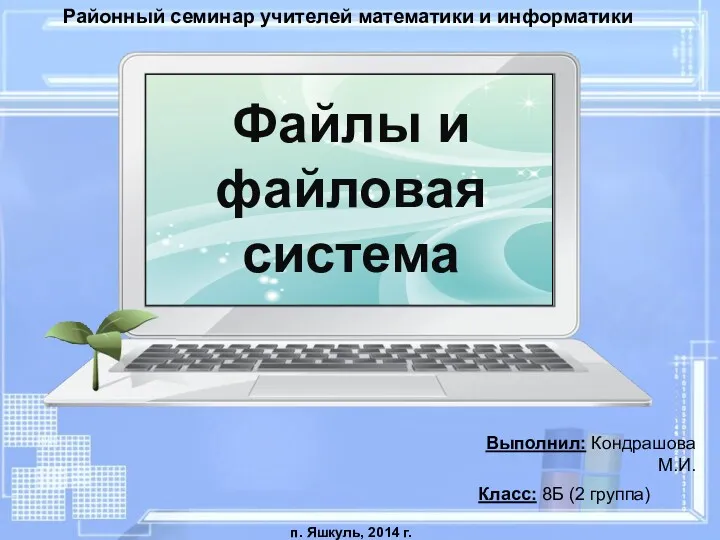 Файлы и файловая система
Файлы и файловая система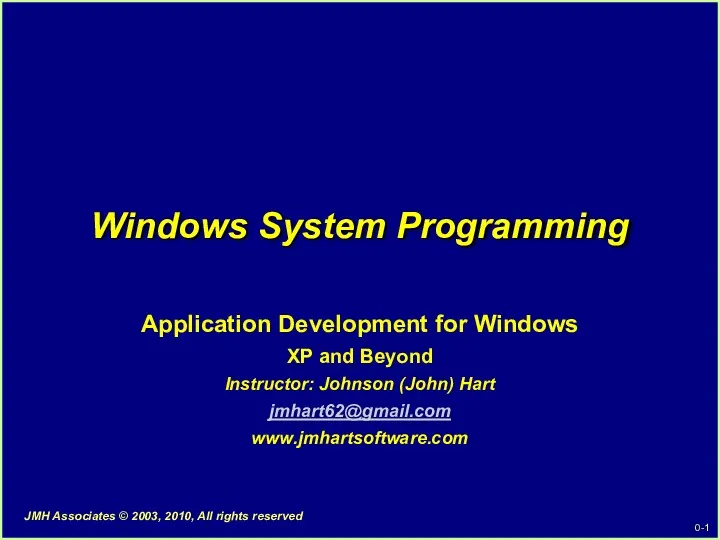 Windows System Programming
Windows System Programming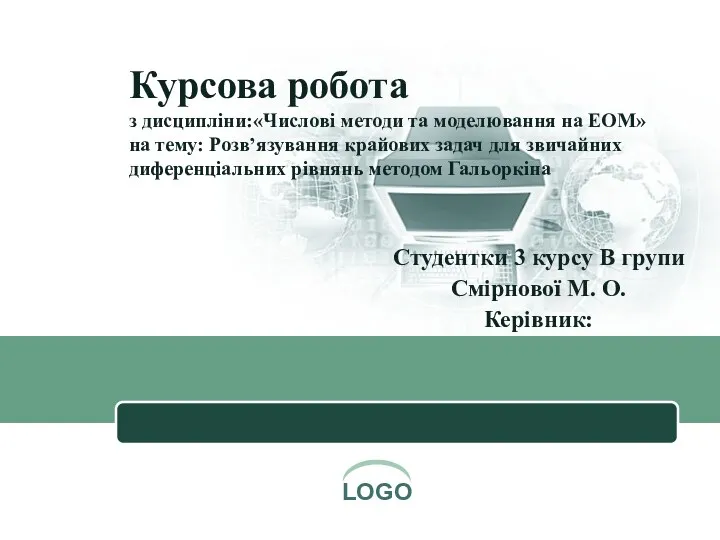 Розв’язування крайових задач для звичайних диференціальних рівнянь методом Гальоркіна
Розв’язування крайових задач для звичайних диференціальних рівнянь методом Гальоркіна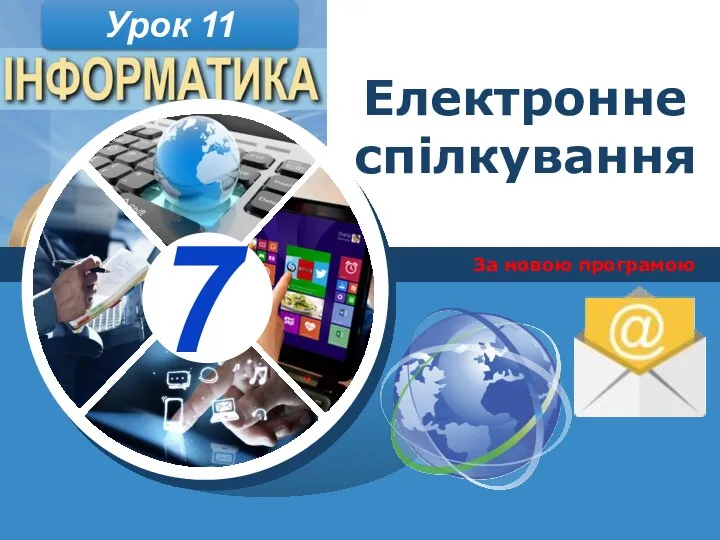 Електронне спілкування
Електронне спілкування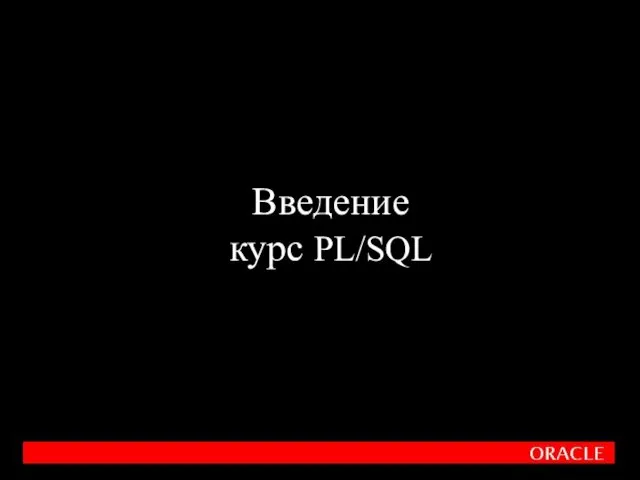 Введение в PL/SQL
Введение в PL/SQL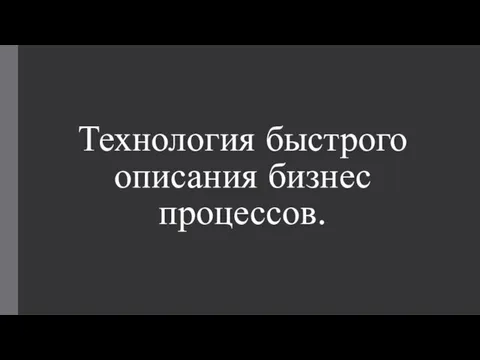 Технология быстрого описания бизнес-процессов
Технология быстрого описания бизнес-процессов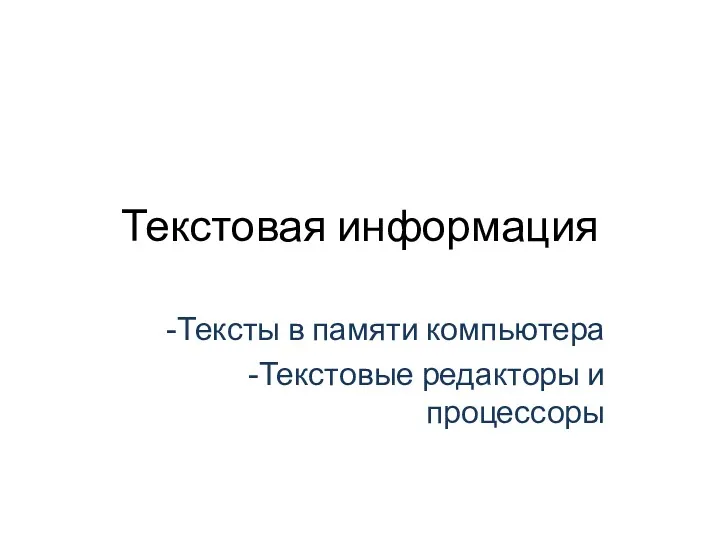 Текстовая информация. Тексты в памяти компьютера. Текстовые редакторы и процессоры
Текстовая информация. Тексты в памяти компьютера. Текстовые редакторы и процессоры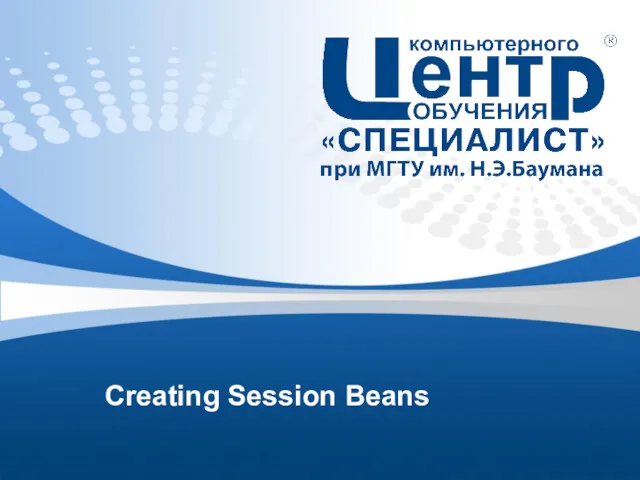 Creating Session Beans
Creating Session Beans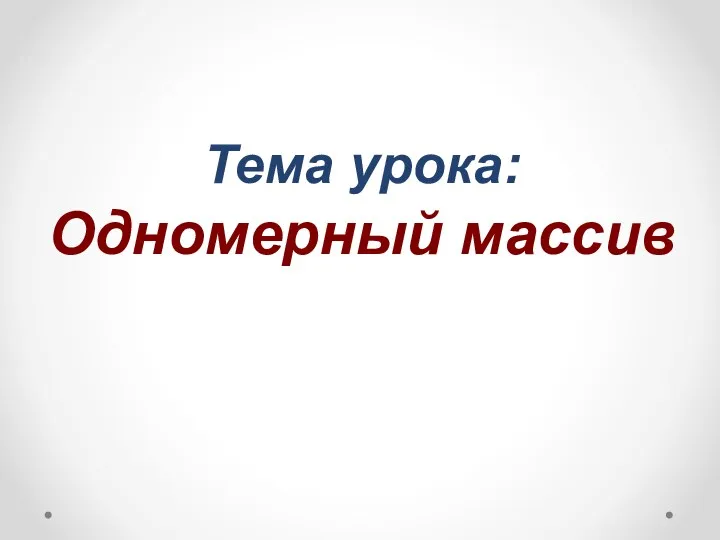 Уроки по теме Одномерный массив
Уроки по теме Одномерный массив Компьютерная графика и анимация. Векторная графика
Компьютерная графика и анимация. Векторная графика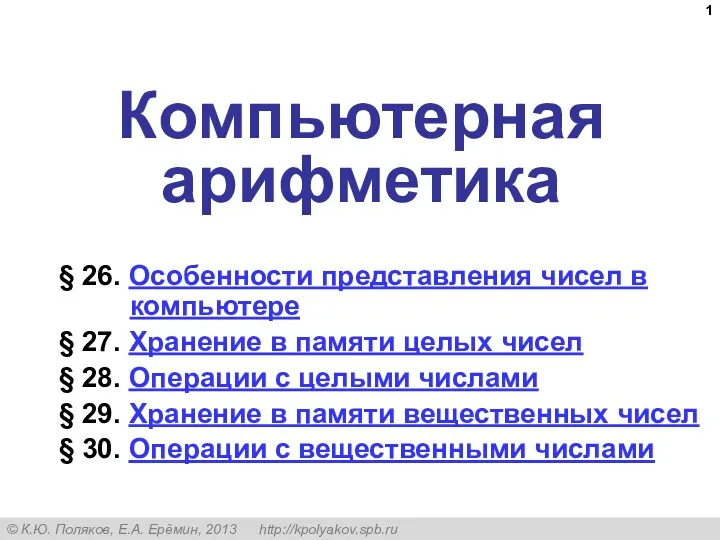 Компьютерная арифметика
Компьютерная арифметика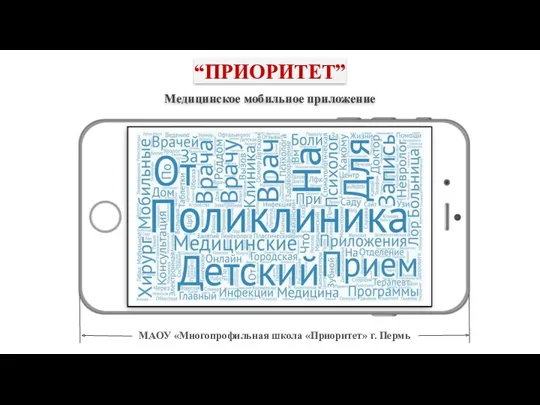 Медицинское мобильное приложение Приоритет
Медицинское мобильное приложение Приоритет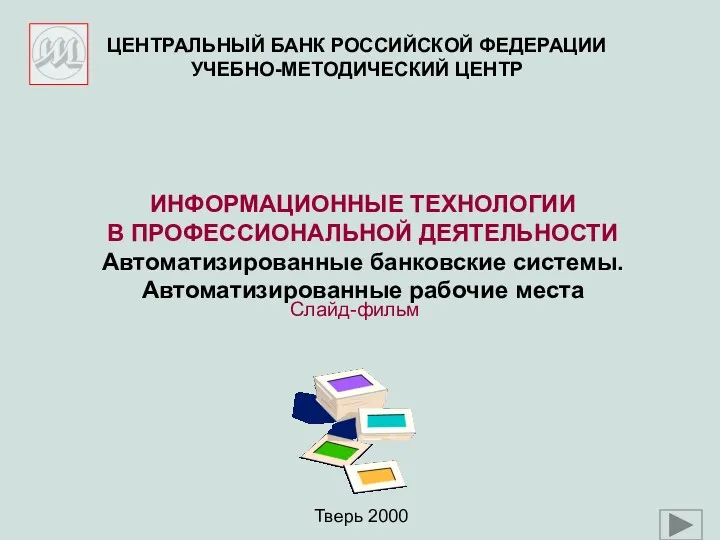 Информационные технологии в профессиональной деятельности. Автоматизированные банковские системы и рабочие места
Информационные технологии в профессиональной деятельности. Автоматизированные банковские системы и рабочие места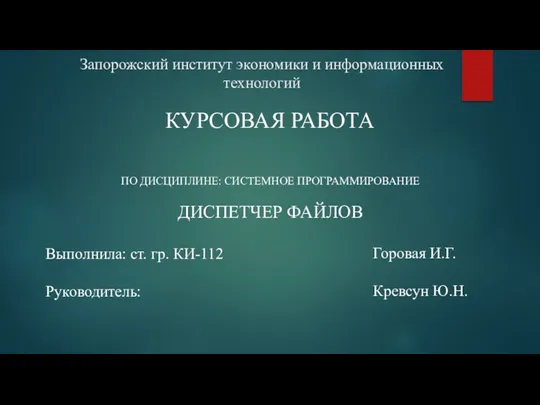 Курсовая работа по дисциплине: системное программирование. Диспетчер файлов
Курсовая работа по дисциплине: системное программирование. Диспетчер файлов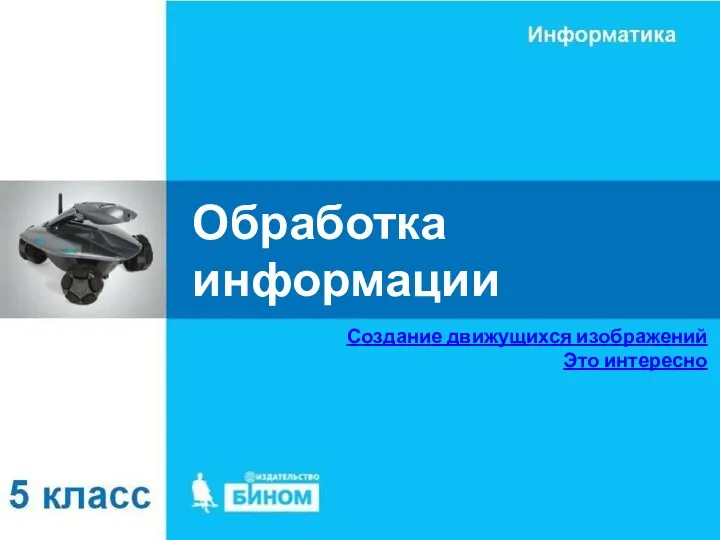 Обработка информации. Создание движущихся изображений. 5 класс
Обработка информации. Создание движущихся изображений. 5 класс Интегрированный урок английского языка и информатики
Интегрированный урок английского языка и информатики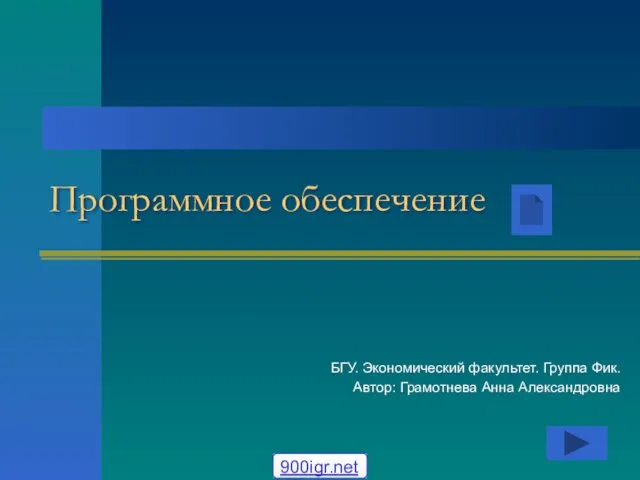 Программное обеспечение
Программное обеспечение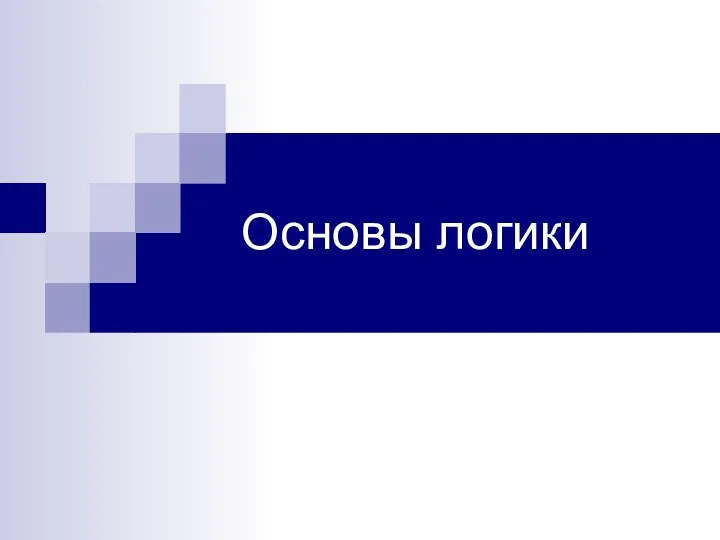 Основы логики
Основы логики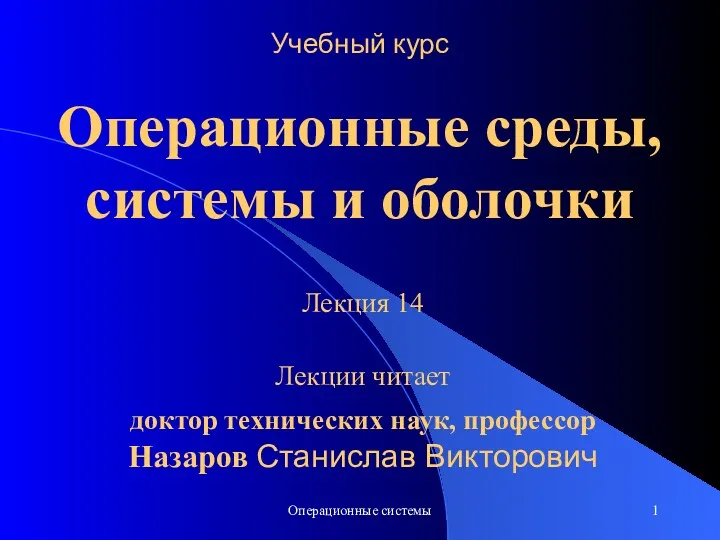 5.7. Служба каталогов сетевых серверных ОС
5.7. Служба каталогов сетевых серверных ОС