Содержание
- 2. HTML HyperText Markup Language (Язык гипертекстовой разметки)
- 3. HTML Любой документ на HTML представляет собой набор элементов. Начало и конец каждого элемента задаются, открывающим
- 4. HTML Любой документ на HTML представляет собой набор элементов. Начало и конец каждого элемента задаются, открывающим
- 5. Meta Information tags
- 6. Structure tags
- 7. Text tags
- 8. Lists tags
- 9. Tables tags
- 10. Forms tags
- 11. CSS Cascading Style Sheets (Каскадная таблица стилей)
- 12. Separation CSS Layout HTML Content CSS Colors CSS Fonts
- 13. Box model (box-sizing)
- 14. Box model (box-sizing)
- 15. Box model (box-sizing)
- 16. Box model (box-sizing) width content-box
- 17. Box model (box-sizing) width border-box
- 18. Box model (box-sizing) width width border-box content-box
- 19. Style by default
- 20. Block vs inline
- 21. Block vs inline , , , , , , , and
- 22. Block vs inline , , , , , , , and , , , , ,
- 23. Project: Folders Structure markup css images js - + + + design + - index.html
- 24. HTML Structure Title of the document The content of the document......
- 28. Differences Between HTML and XHTML HTML + XML = XHTML , , , xmlns attribute in
- 29. Differences Between HTML and XHTML XHTML Elements:
- 30. Differences Between HTML and XHTML XHTML Attributes:
- 32. HTML Structure Title of the document The content of the document......
- 33. Page Structure
- 34. Page Structure header main footer
- 35. Page Structure
- 36. HTML Structure Portfolio Blog
- 38. Semantic Markup
- 39. Semantic Markup WEB for people, not for robots!
- 40. Semantic Markup Using of HTML-elements
- 41. Semantic Markup Using of HTML-elements Naming elements
- 42. Semantic Markup Using of HTML-elements Naming elements The combination of named elements (Microformats)
- 43. Semantic Markup Cat Dog Unicorn
- 44. Semantic Markup Cat Dog Unicorn
- 45. Semantic Markup Cat Dog Unicorn Cat Dog Unicorn Cat Dog Unicorn
- 46. Semantic Markup Cat Dog Unicorn Cat Dog Unicorn Cat Dog Unicorn
- 47. Semantic Content Markup This is the most important headline This is ordinary paragraph text within the
- 48. We've gotten semantic markup! What else do we need?!
- 50. More Semantics!!!
- 51. New Semantic Elements in HTML5
- 52. New Semantic Elements in HTML5
- 54. Скачать презентацию
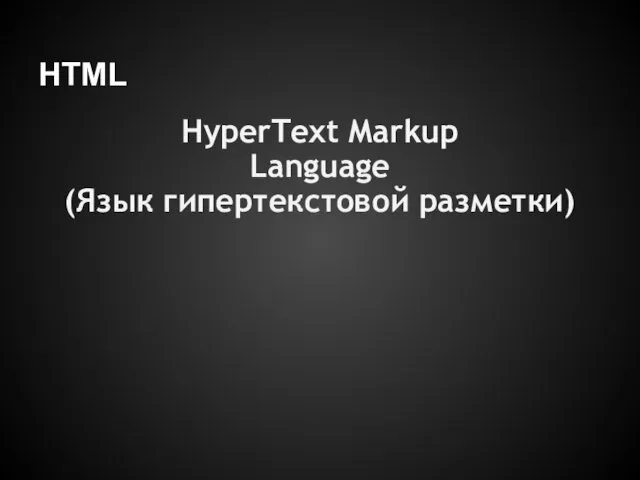
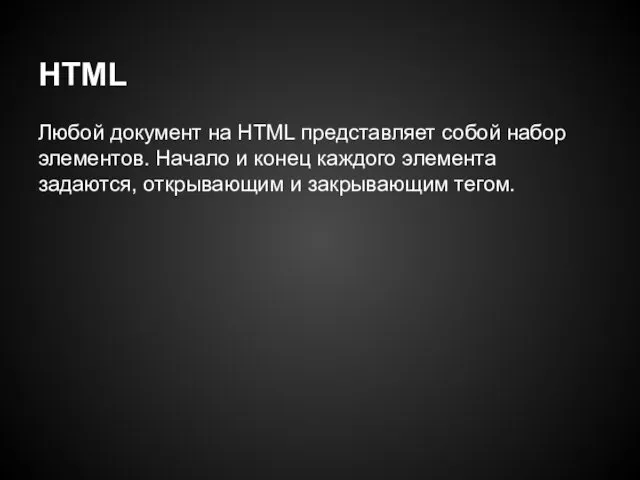
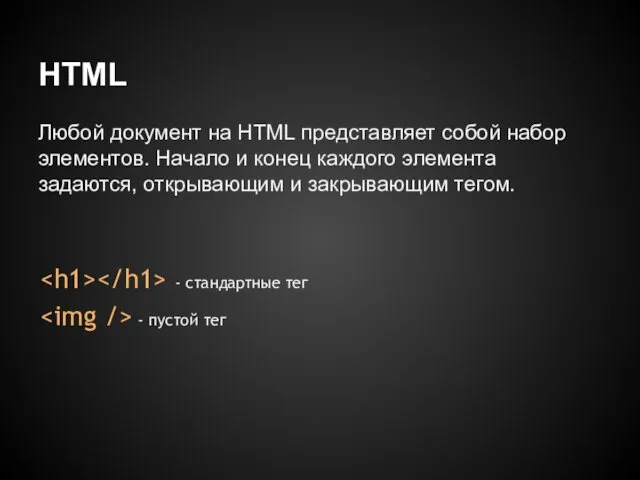
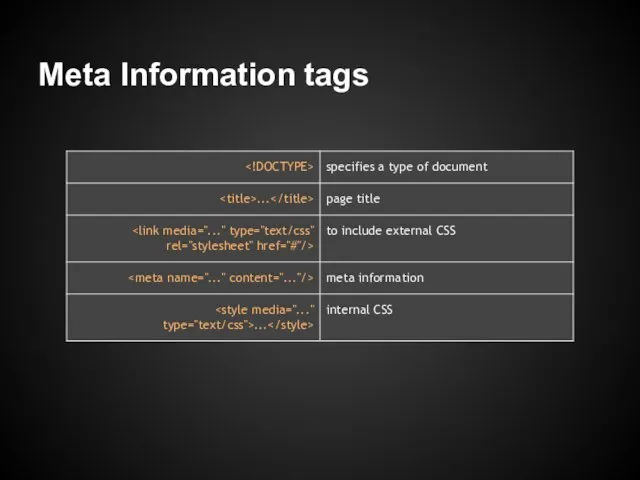

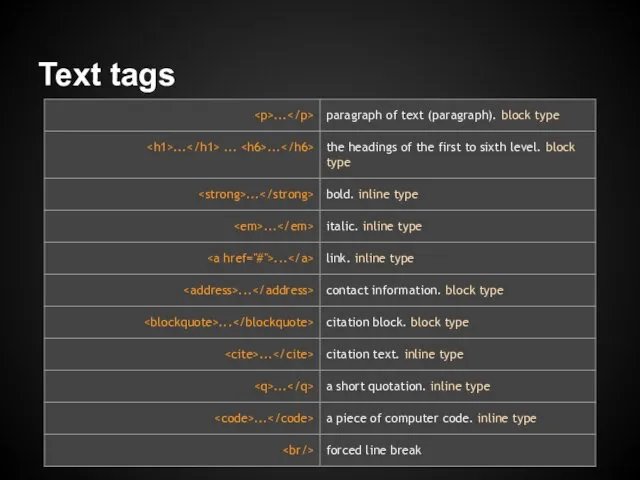
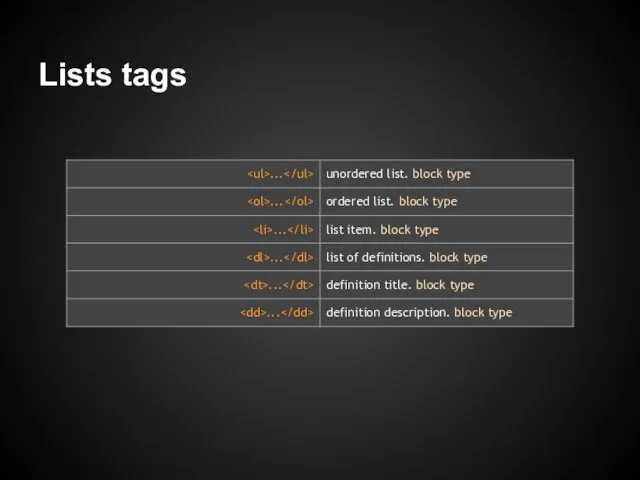
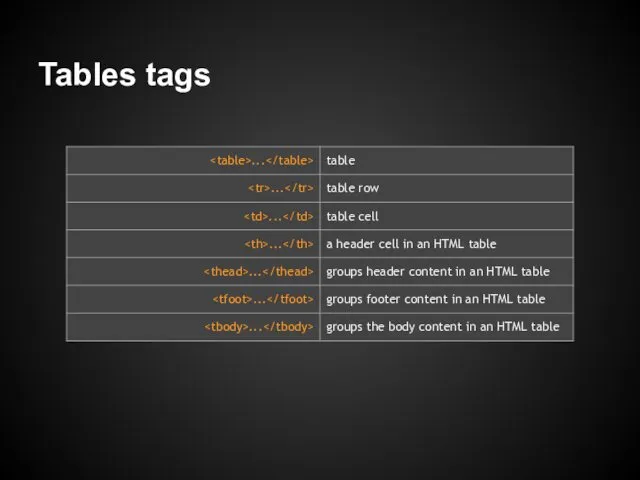
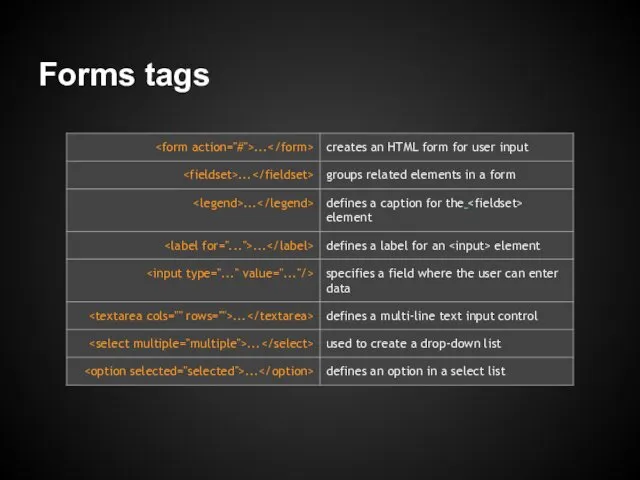
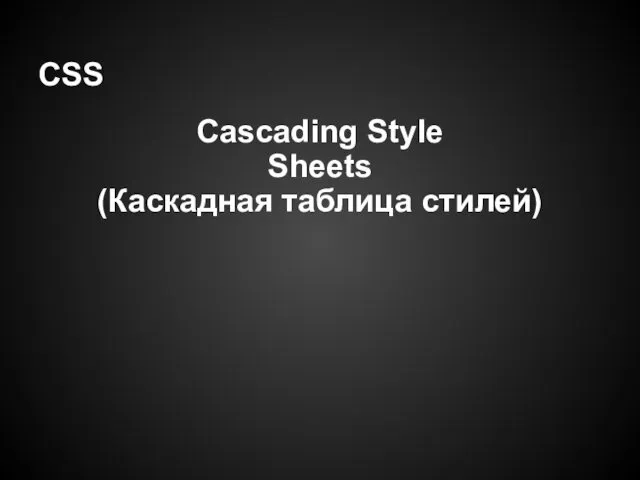

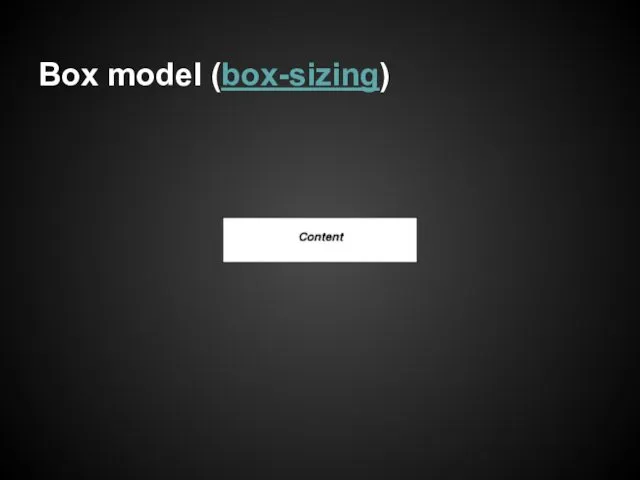
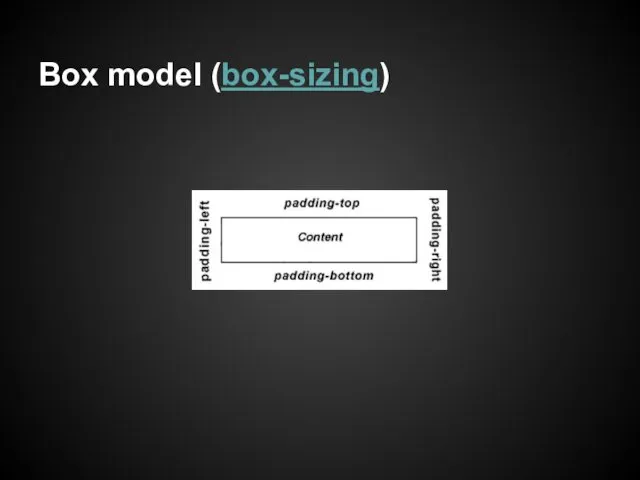
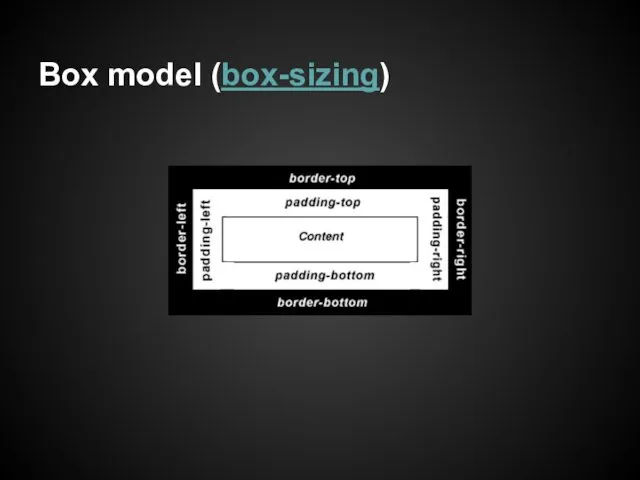
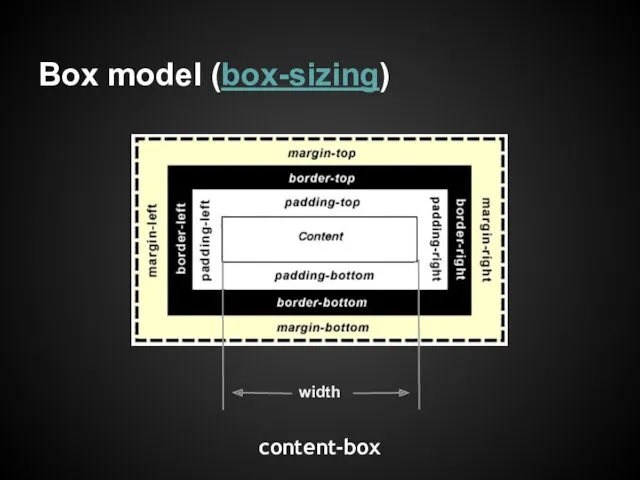
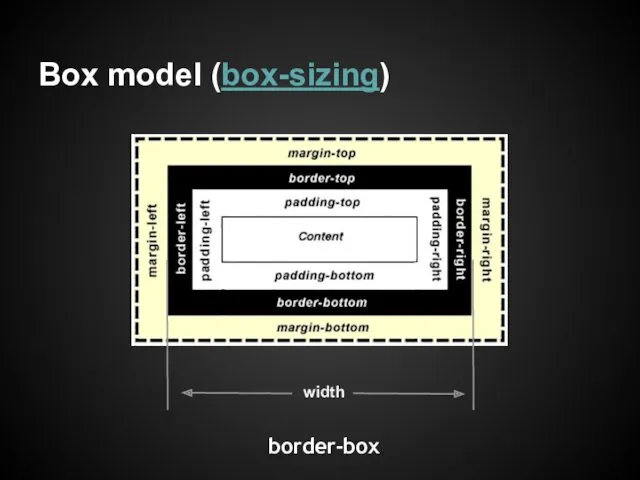
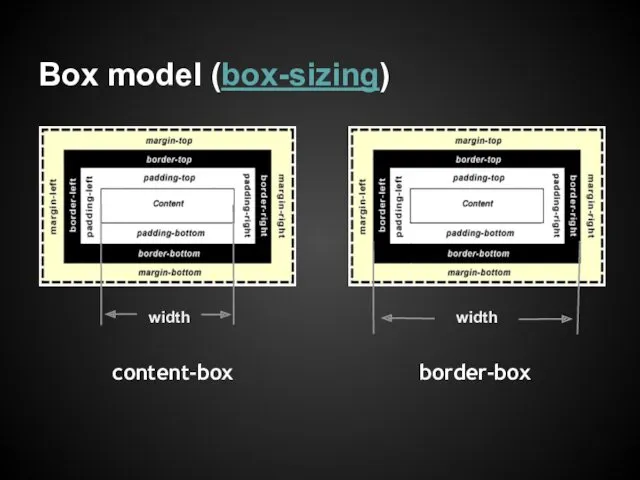
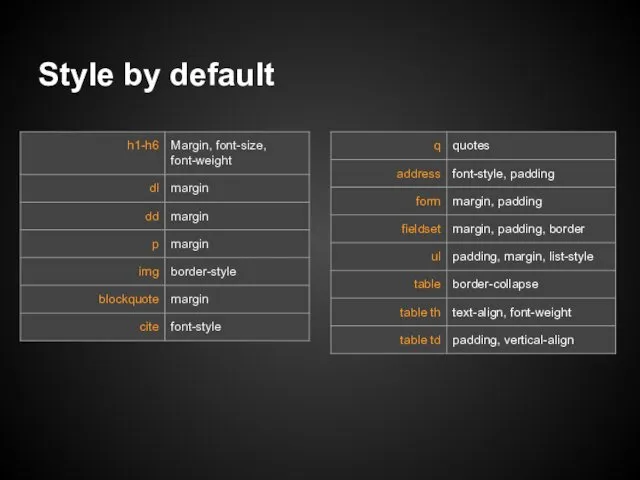
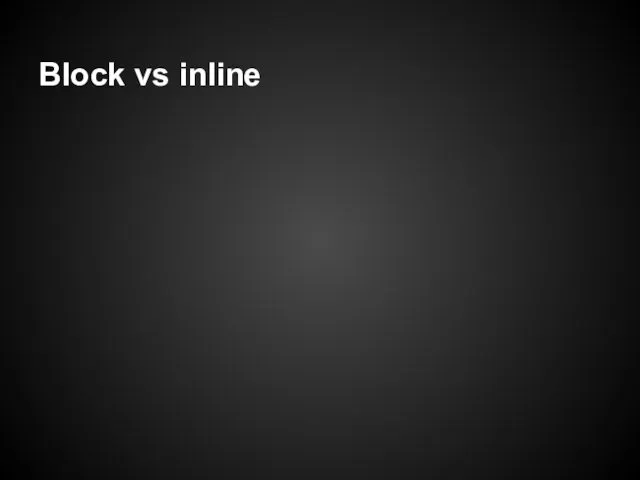
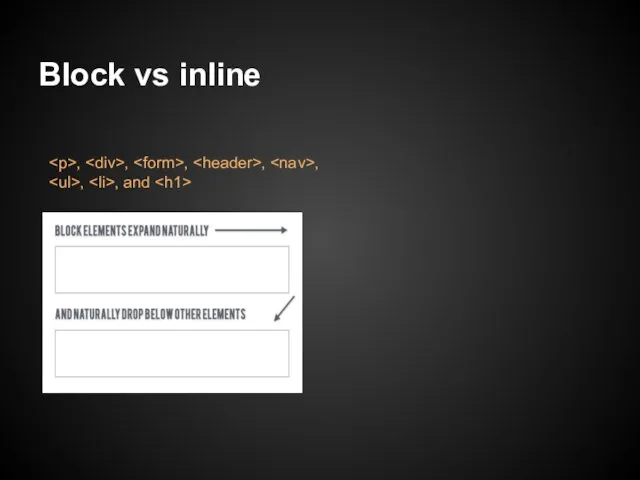
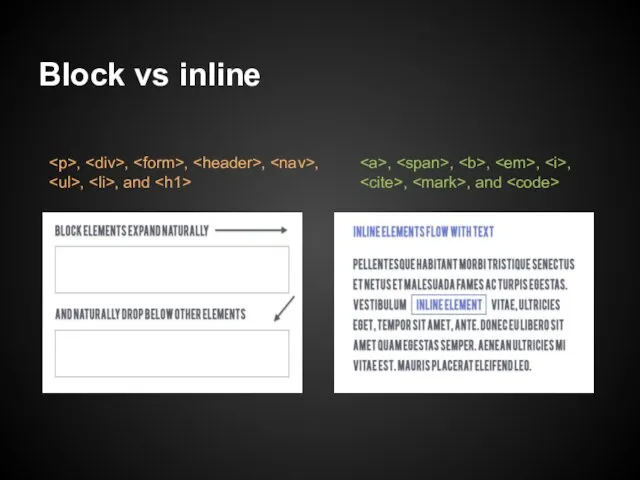
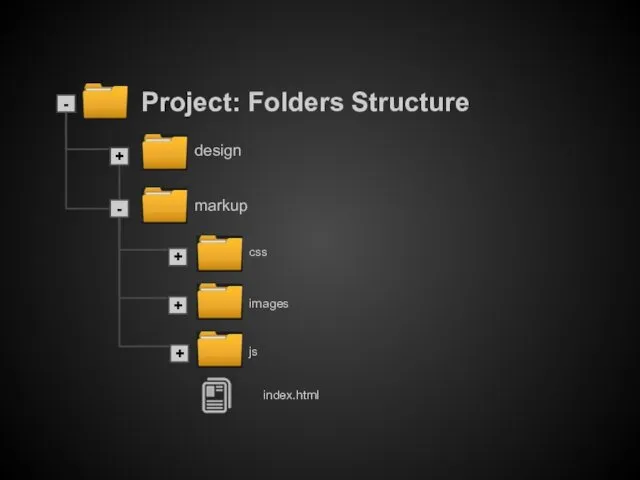
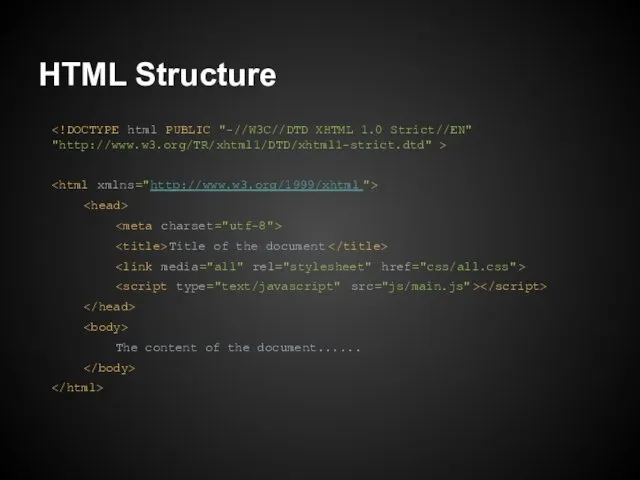
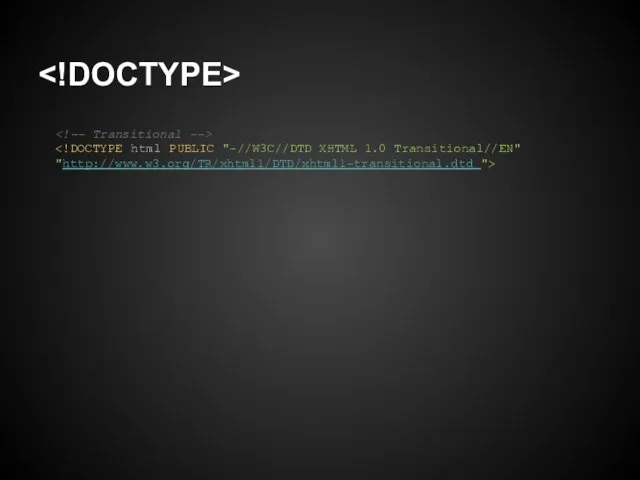
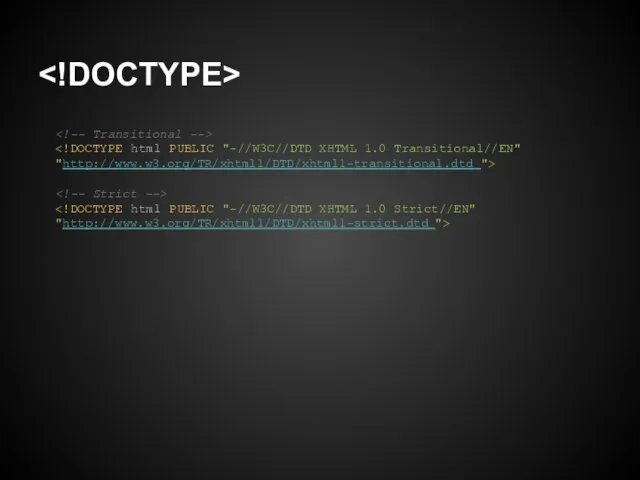
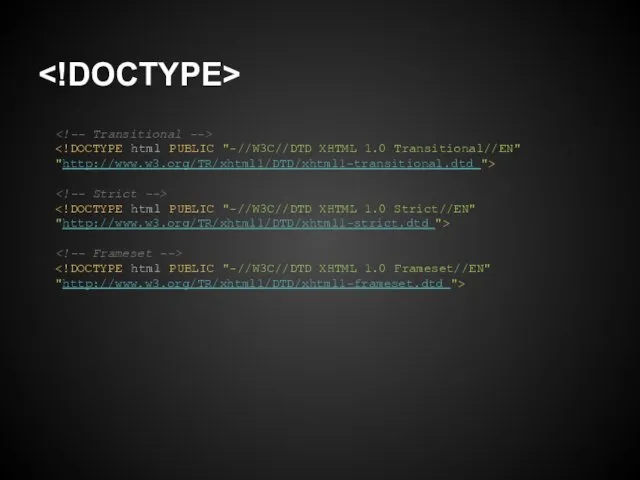
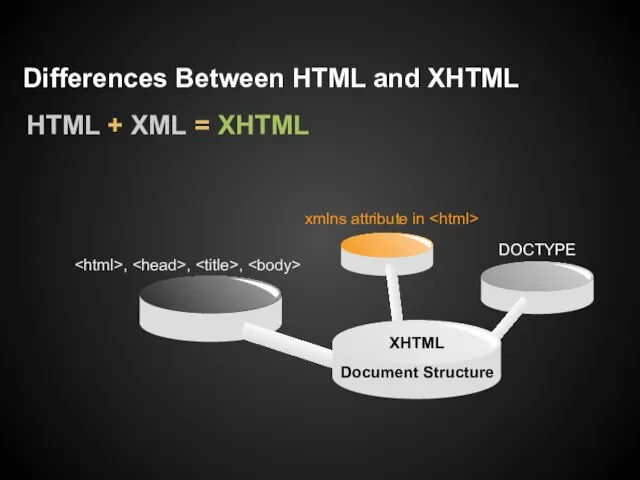
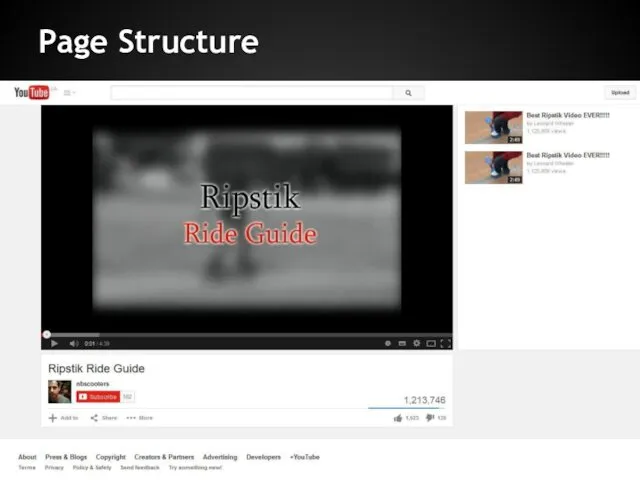
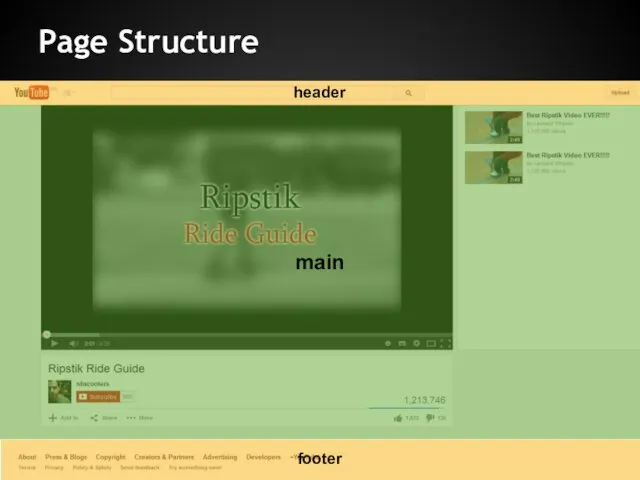
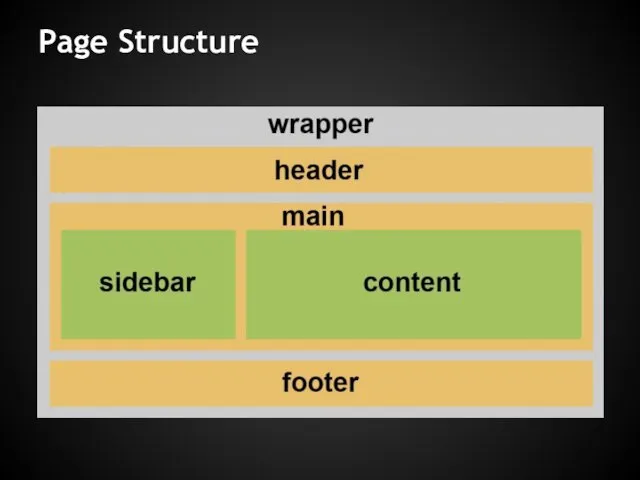
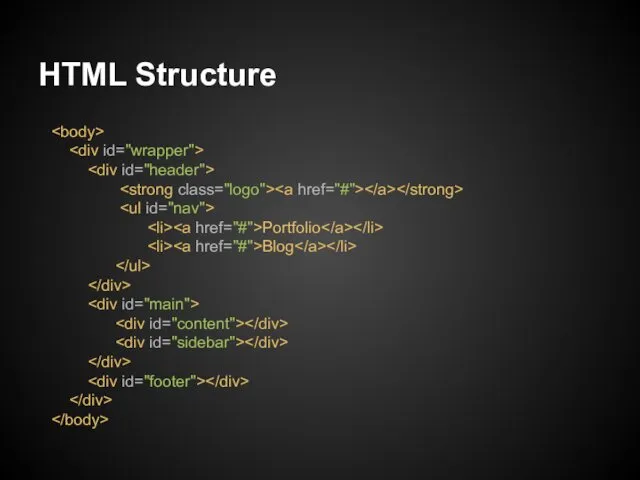
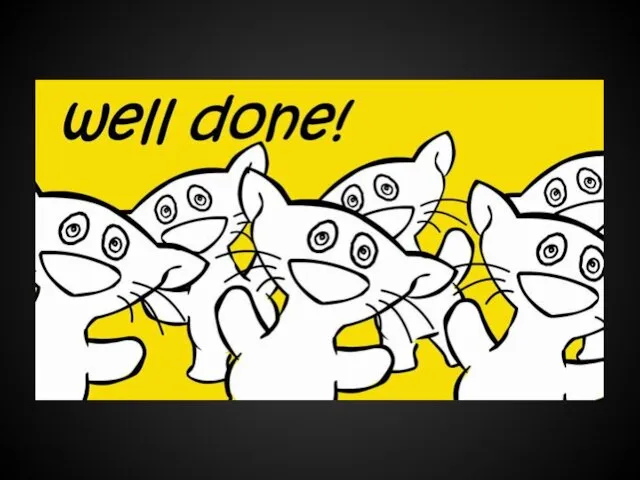

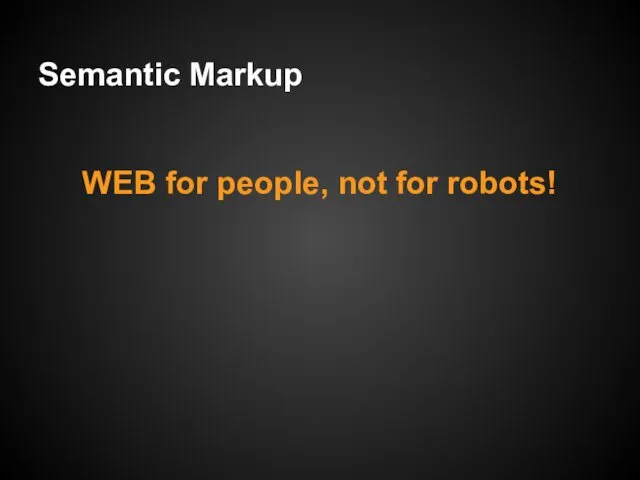
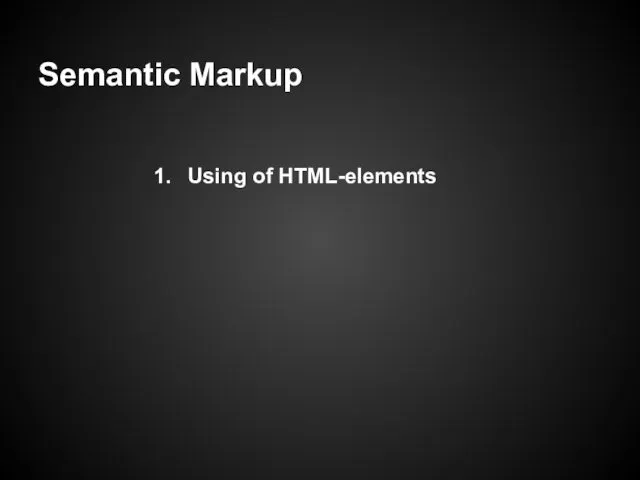
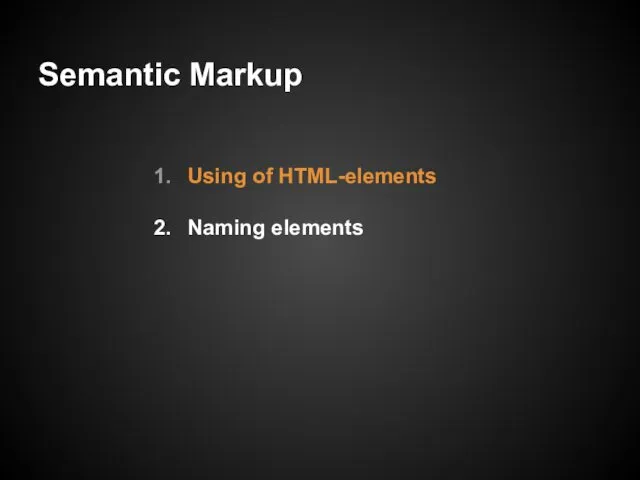
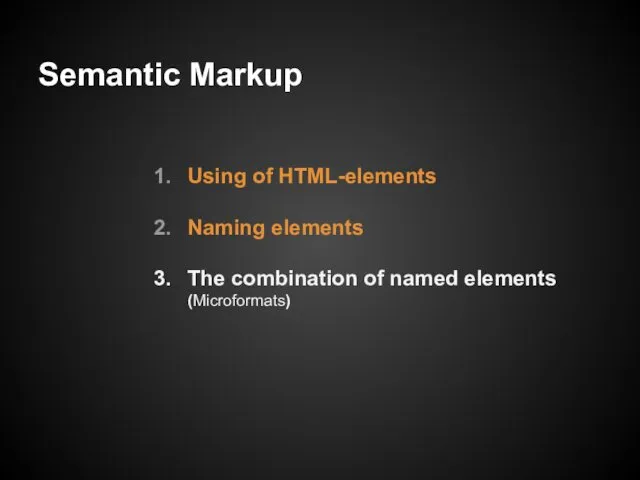

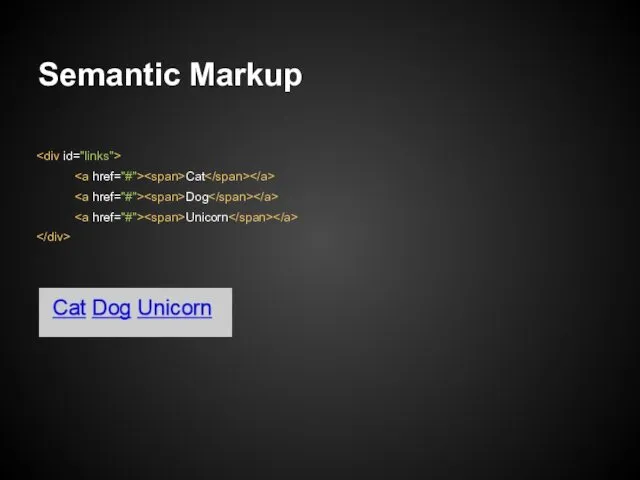
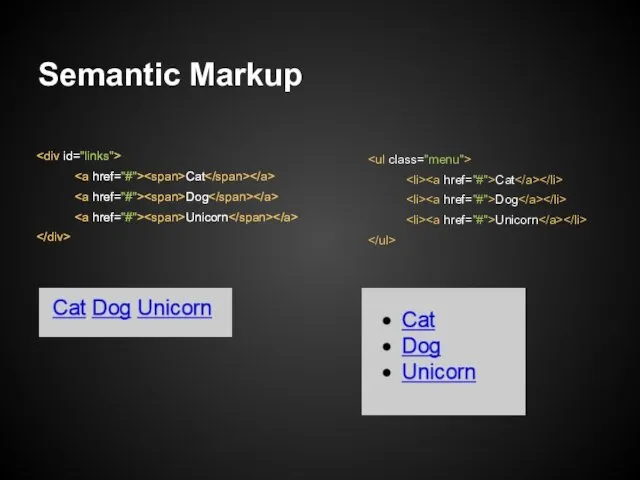
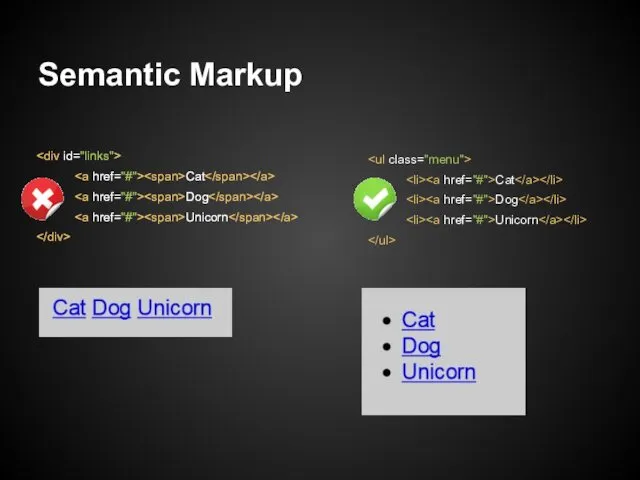
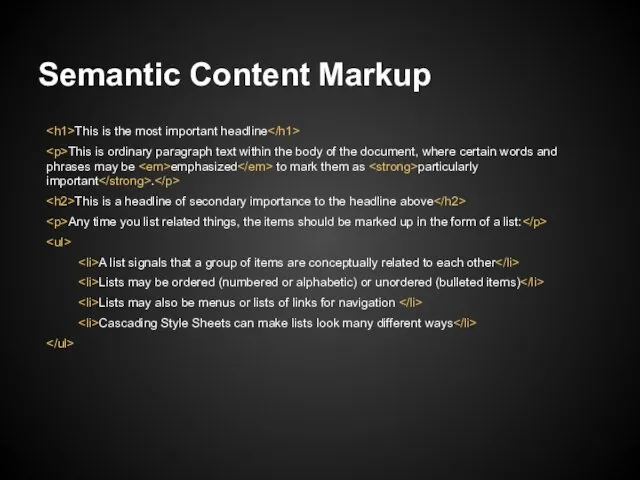
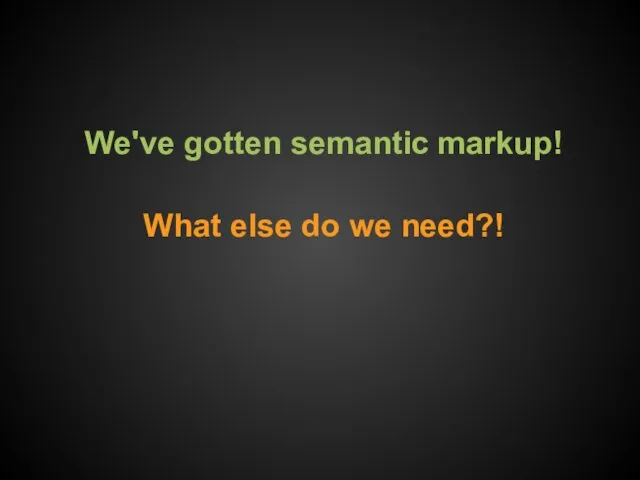
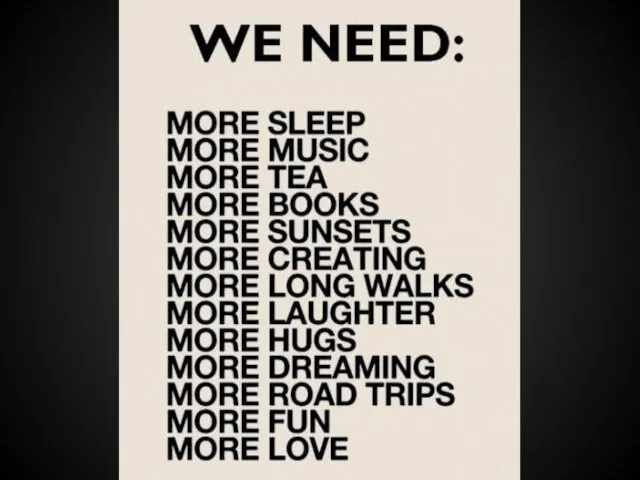

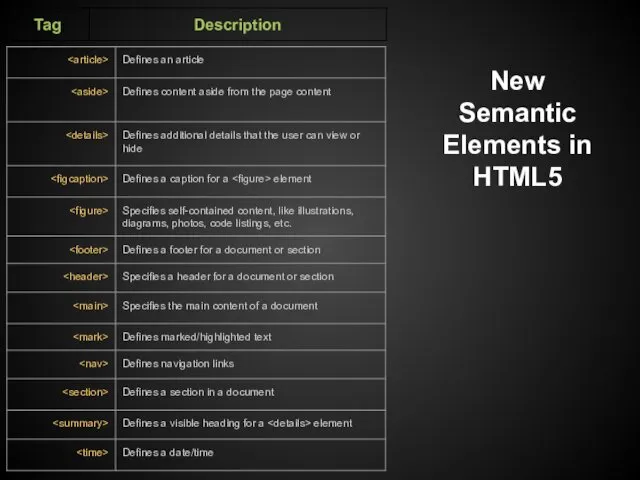
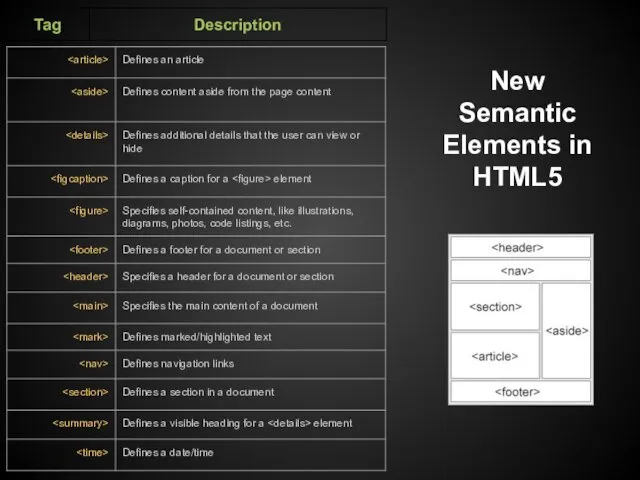
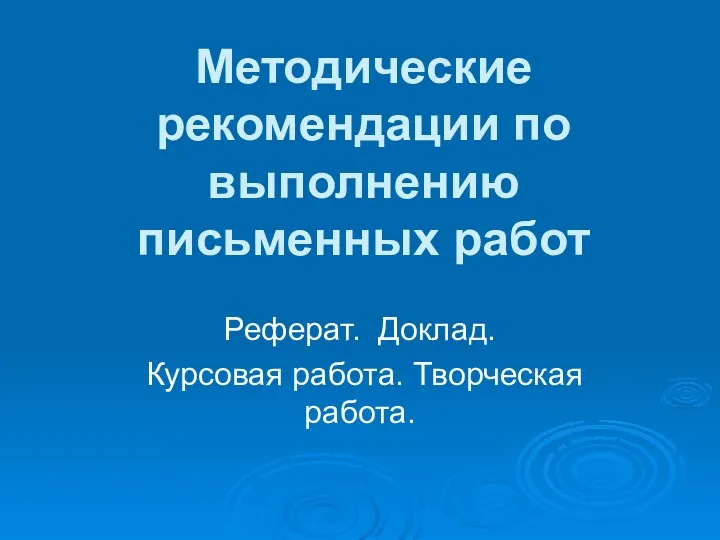 Методические рекомендации по выполнению письменных работ по предметуИнформатика и ИКТ
Методические рекомендации по выполнению письменных работ по предметуИнформатика и ИКТ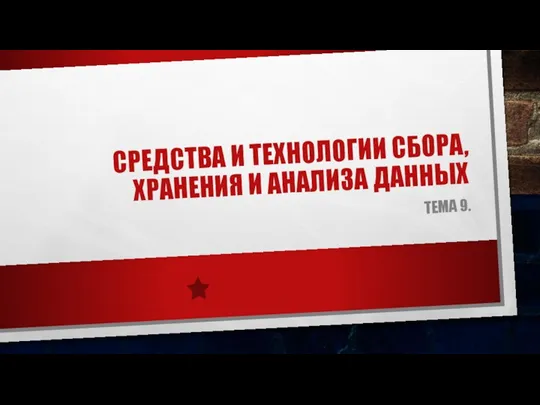 Средства и технологии сбора, хранения и анализа данных
Средства и технологии сбора, хранения и анализа данных Компьютер - лучший друг человека
Компьютер - лучший друг человека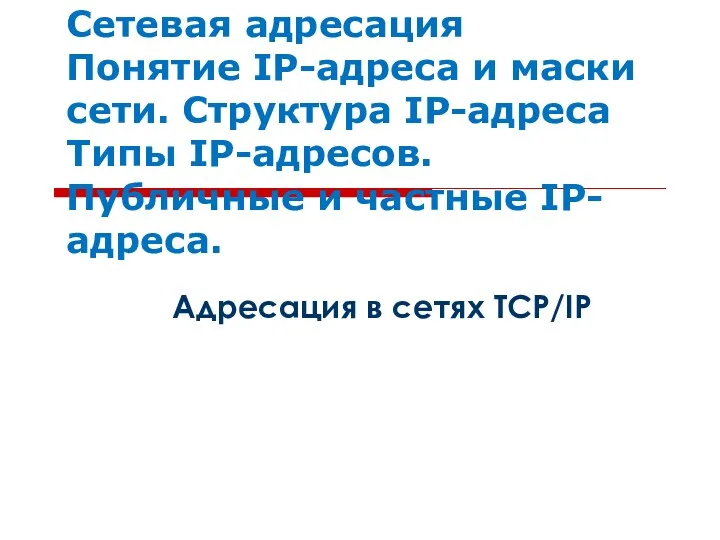 Сетевая адресация. Понятие IP-адреса и маски сети. Структура IP-адреса. Типы IP-адресов. Публичные и частные IP-адреса
Сетевая адресация. Понятие IP-адреса и маски сети. Структура IP-адреса. Типы IP-адресов. Публичные и частные IP-адреса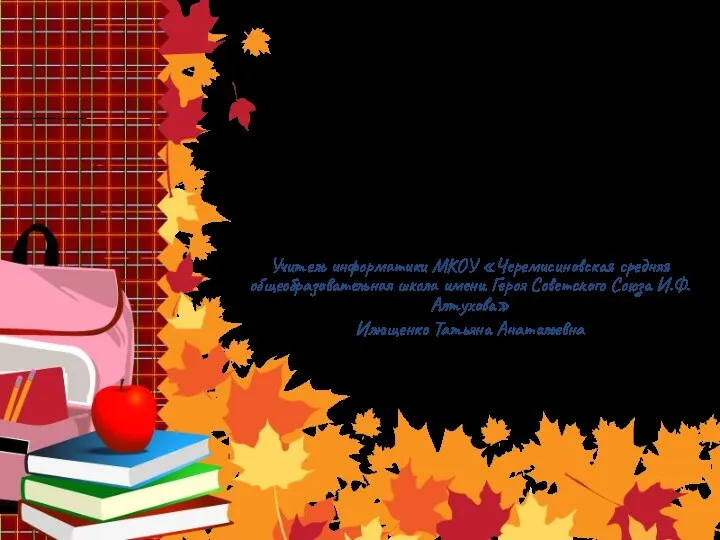 Безопасность в интернете
Безопасность в интернете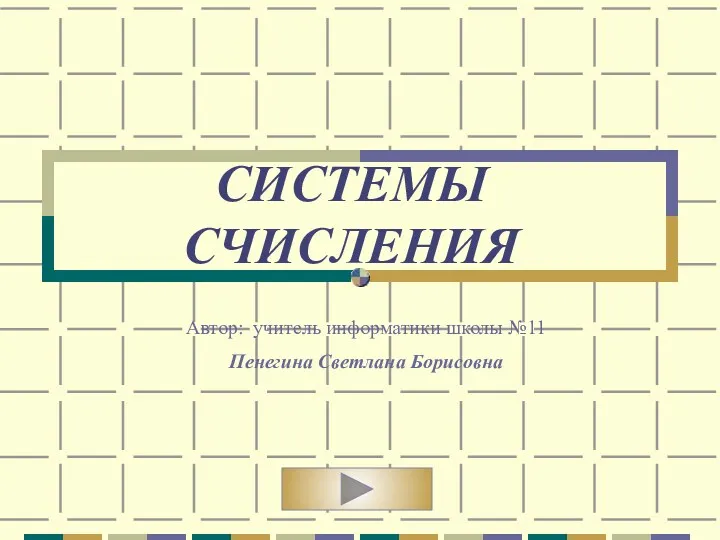 Учебный комплекс Системы счисления
Учебный комплекс Системы счисления Массовые коммуникации как фактор потребления
Массовые коммуникации как фактор потребления Логические величины, операции, выражения
Логические величины, операции, выражения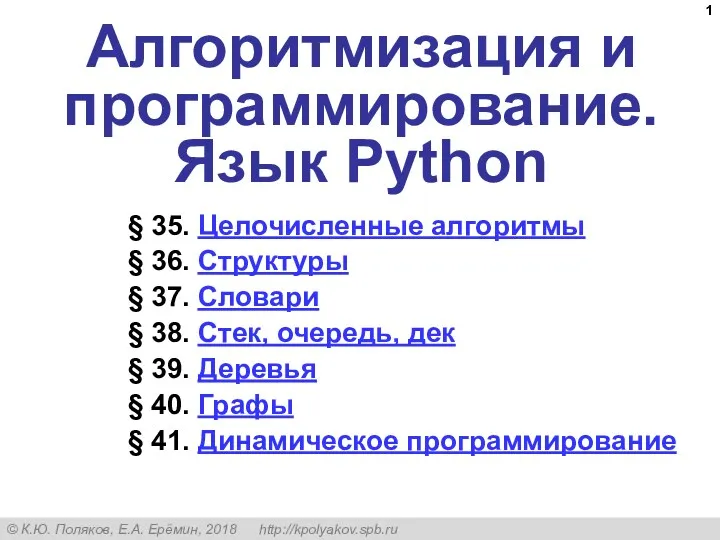 Алгоритмизация и программирование. Язык Python
Алгоритмизация и программирование. Язык Python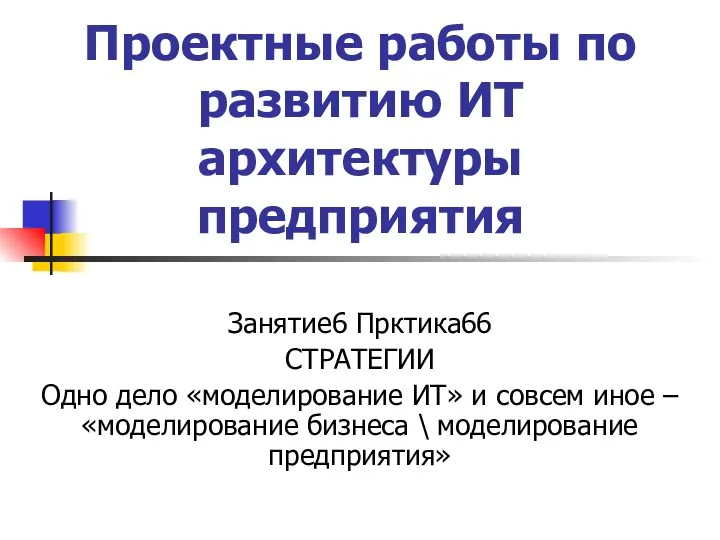 Проектные работы по развитию ИТ архитектуры предприятия
Проектные работы по развитию ИТ архитектуры предприятия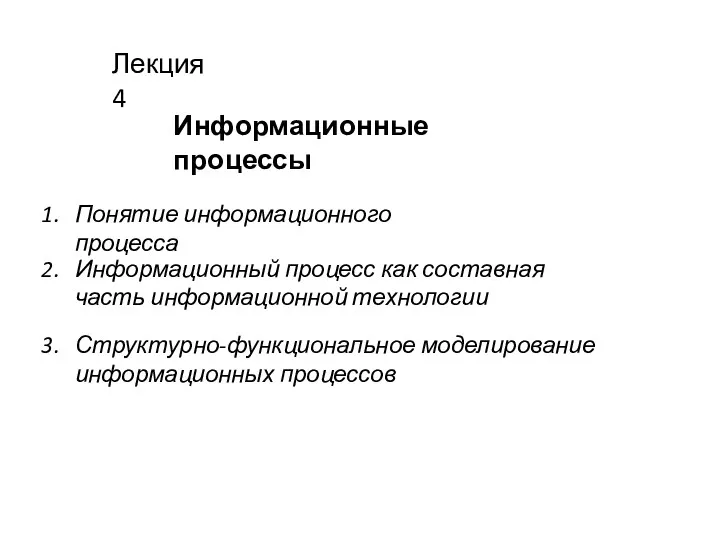 Основные информационные процессы
Основные информационные процессы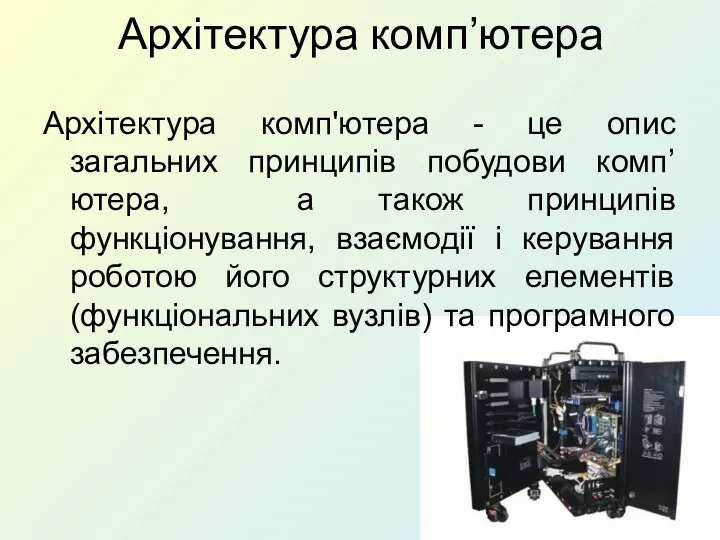 Архітектура комп’ютера
Архітектура комп’ютера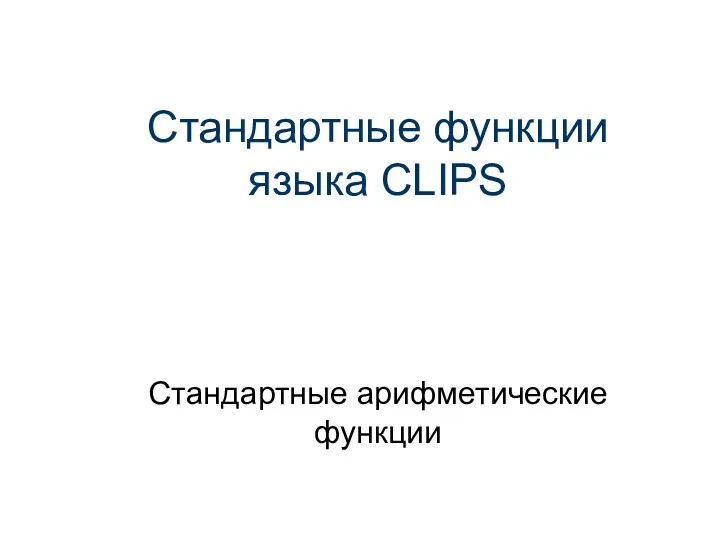 Стандартные функции языка CLIPS. Стандартные арифметические функции
Стандартные функции языка CLIPS. Стандартные арифметические функции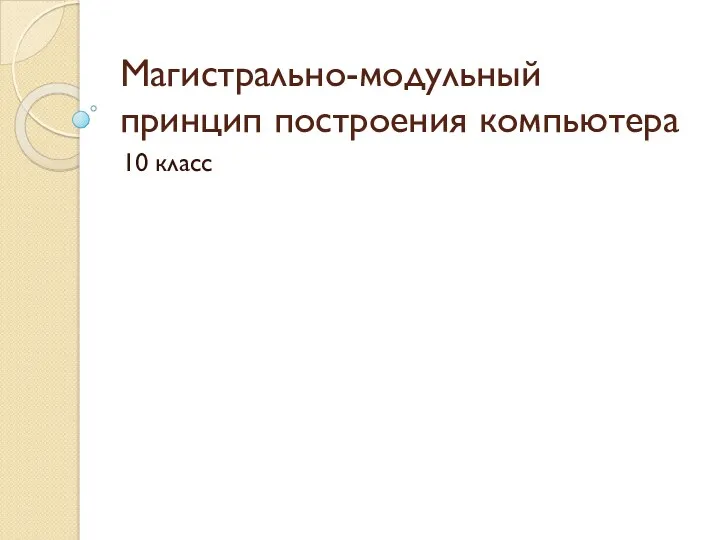 Магистрально-модульный принцип построения компьютера
Магистрально-модульный принцип построения компьютера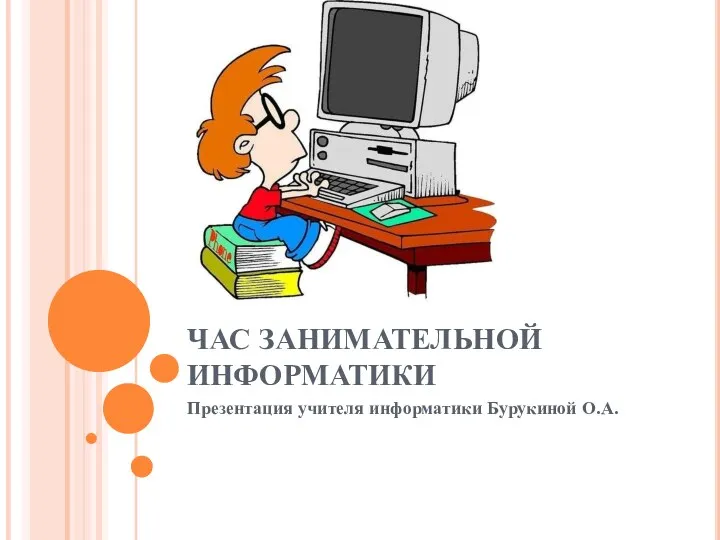 Час занимательной информатики
Час занимательной информатики Ребусы
Ребусы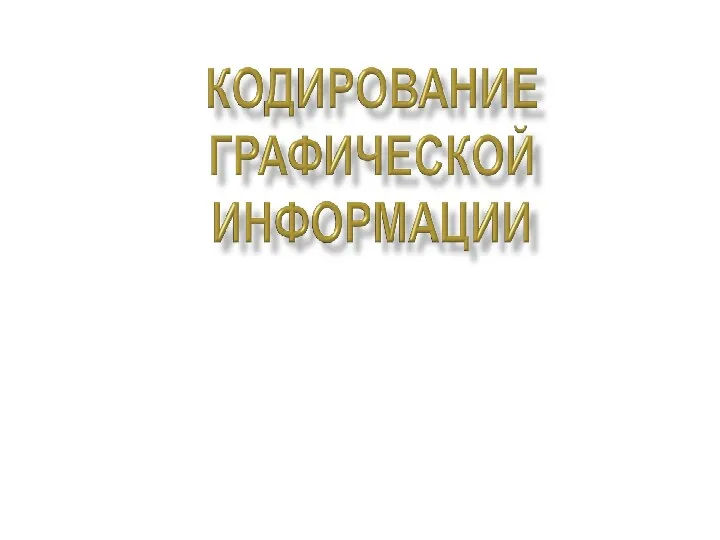 Кодирование графической информации.
Кодирование графической информации.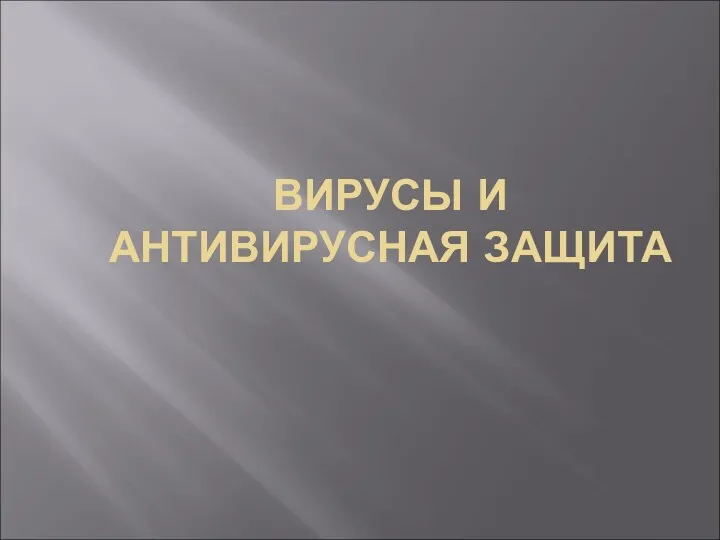 Вирусы и антивирусная защита
Вирусы и антивирусная защита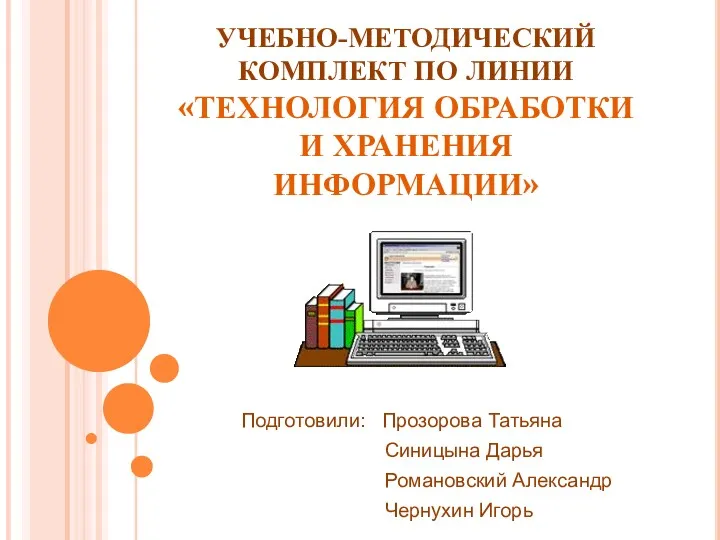 Технология обработки и хранения информации
Технология обработки и хранения информации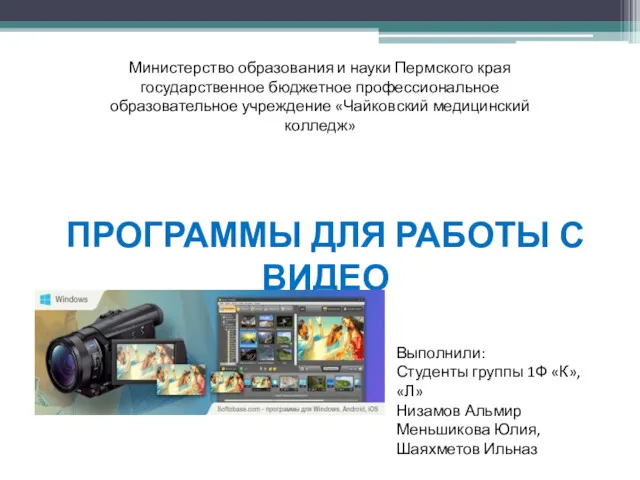 Программы для работы с видео
Программы для работы с видео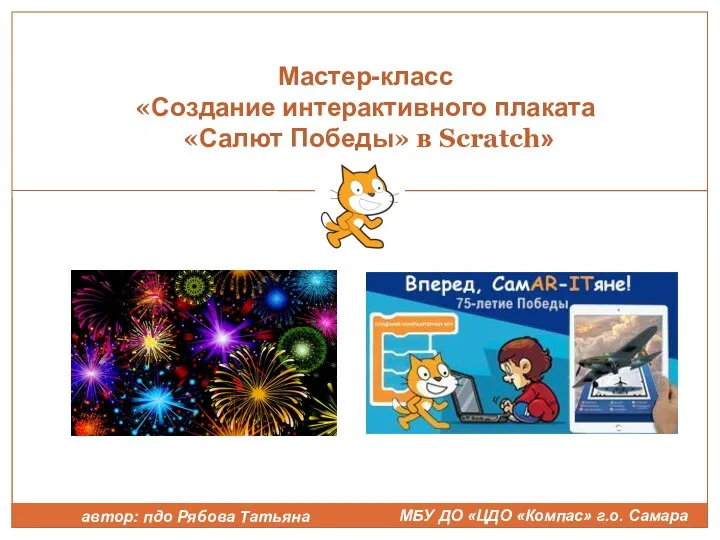 Создание интерактивного плаката Салют Победы в Scratch
Создание интерактивного плаката Салют Победы в Scratch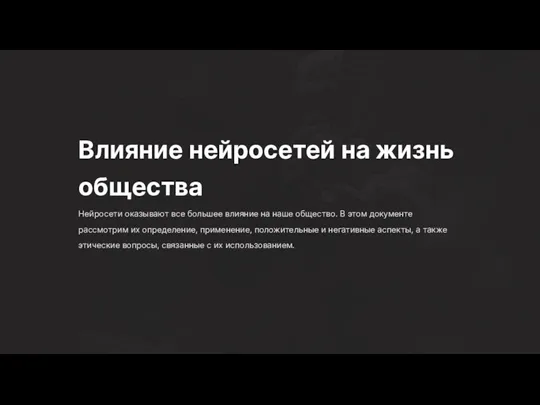 Влияние нейросетей на жизнь общества
Влияние нейросетей на жизнь общества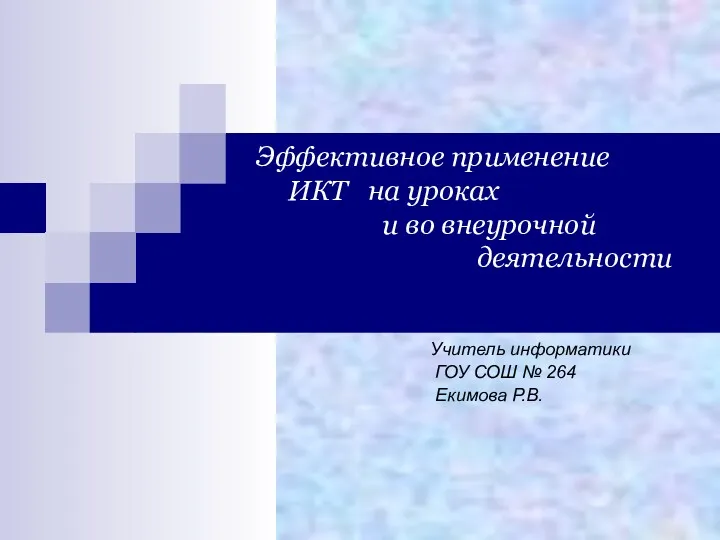 Эффективное применение ИКТ на уроках и во внеурочной деятельности
Эффективное применение ИКТ на уроках и во внеурочной деятельности Цифровая платформа Эталон
Цифровая платформа Эталон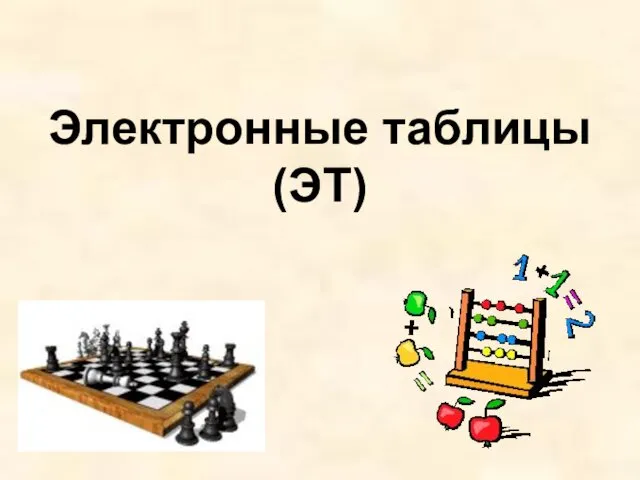 Электронные таблицы (часть 3)
Электронные таблицы (часть 3)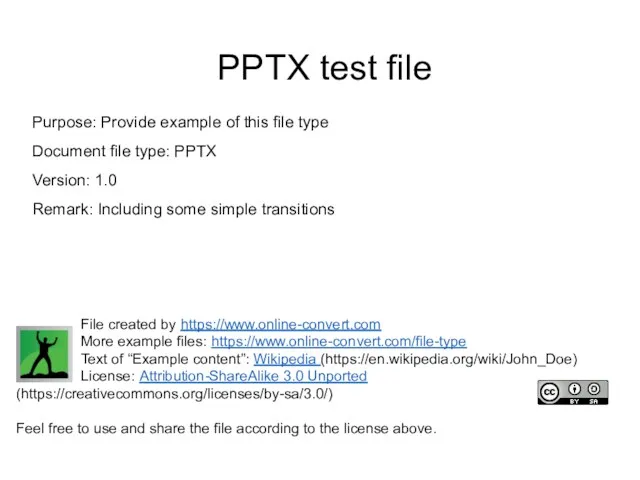 PPTX test file
PPTX test file Программирование на языке C++. Массивы
Программирование на языке C++. Массивы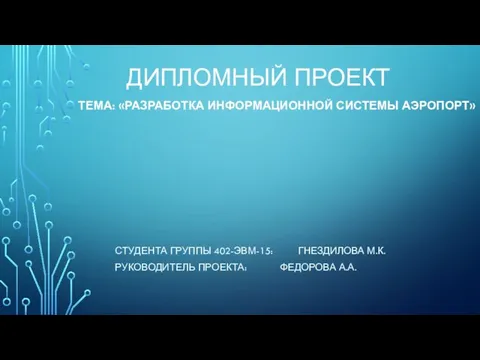 Разработка информационной системы аэропорт
Разработка информационной системы аэропорт