Содержание
- 2. The Global Undergraduate Exchange Program (Global UGRAD) provides scholarships for talented students from around the world
- 3. PROGRAM GOAL To promote mutual understanding between people of the United States and other countries. PROGRAM
- 4. Program Eligibility Global UGRAD is open to all academic fields of study and does not discriminate
- 5. Individuals in the following circumstances are not eligible for the Global UGRAD Program: U.S. citizens and
- 6. I. REGISTERING FOR THE PROGRAM Google Chrome and Mozilla Firefox work best when completing the UGRAD
- 7. The site will then ask if you already have login information for the portal. If you
- 8. If you are a new applicant, after selecting the 2nd option, you will fill out the
- 9. You MUST follow the link in your email to correctly access the application site for the
- 10. Type your user ID (email) into the Username field and use your temporary password to sign
- 11. Change Password Create a new password you will remember and press “Change”.
- 12. Next, choose Academic Year 2017-2018 and press “Apply”.
- 13. Fill in your Applicant Information and press “Save”.
- 14. After answering and saving this information, you will be taken directly to your Participant Homepage and
- 15. II. LOGGING IN Now that you have set up your account and changed your password, you
- 16. III. FORGOTTEN PASSWORD if you forget your password, on the login screen, click “Forgot your password?”
- 17. IV. PARTICIPANT HOMEPAGE Your Participant Homepage will list all of your required forms. All program forms
- 18. Click on the name of a form (in green) to begin answering questions or to upload
- 19. Once you have responded to all required questions (marked with *), you must “submit” the form
- 20. V. PROGRESS METER The Progress Meter is located toward the top of your home page and
- 21. Once you have completed and submitted all required parts of your application, click on the “Submit
- 22. Global UGRAD 2017-2018: ESSAYS Why would you be a great participant in the Global UGRAD Program?
- 23. Global UGRAD 2017-2018: ESSAYS Please choose one of the following essay and write a response in
- 24. Global UGRAD 2017-2018: ESSAYS Essay Choice B: According to Ronald Reagan, "The greatest leader is not
- 25. Global UGRAD 2017-2018: ESSAYS Essay Choice C: Martin Luther King Jr. said “Everybody can be great...because
- 26. You can upload Letters of Recommendation in pdf or jpeg file. Do not fill in any
- 27. Global UGRAD 2017-2018: Letter of Recommendation #1 To be completed by a University Professor familiar with
- 28. Global UGRAD 2017-2018: Letter of Recommendation #2 To be completed by a Professor familiar with the
- 29. Please upload your most recent transcript as a .pdf or .jpeg file. Your transcripts are an
- 30. Please upload your document as a .pdf or .jpeg file. 1. Upload a photocopy of the
- 31. The Portfolio is intended for arts and architecture students to upload a portfolio of their work.
- 33. Скачать презентацию
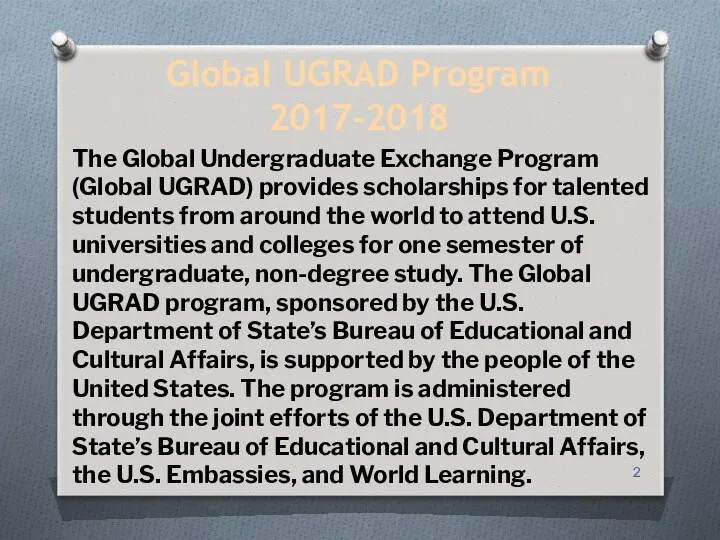
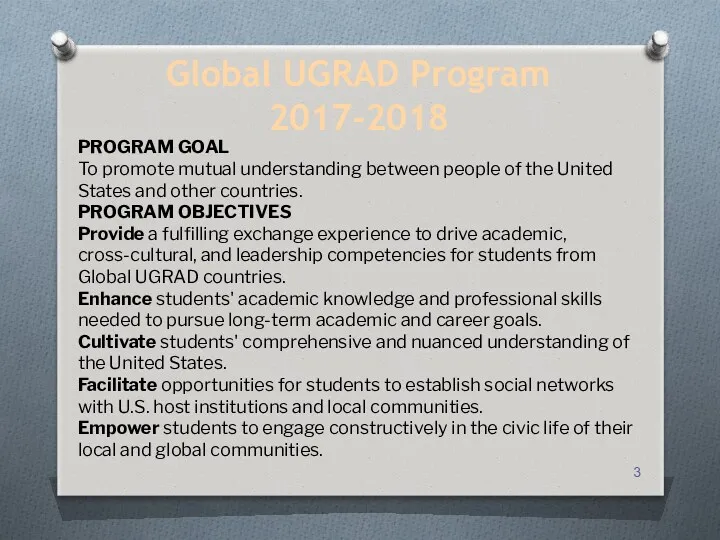
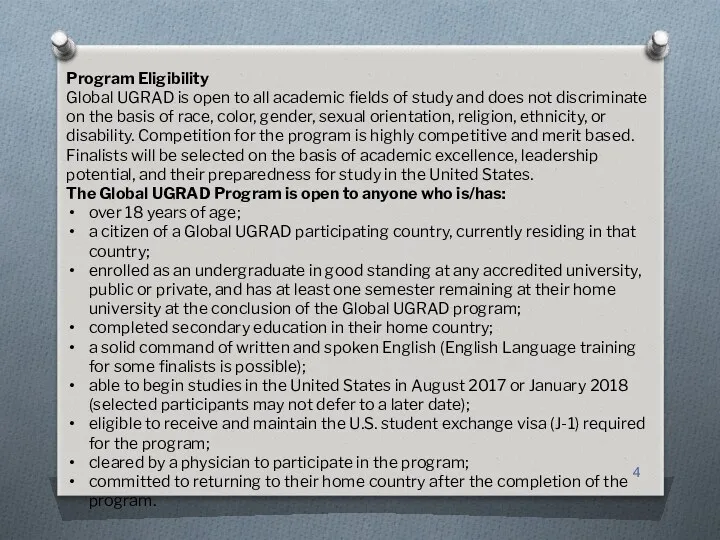
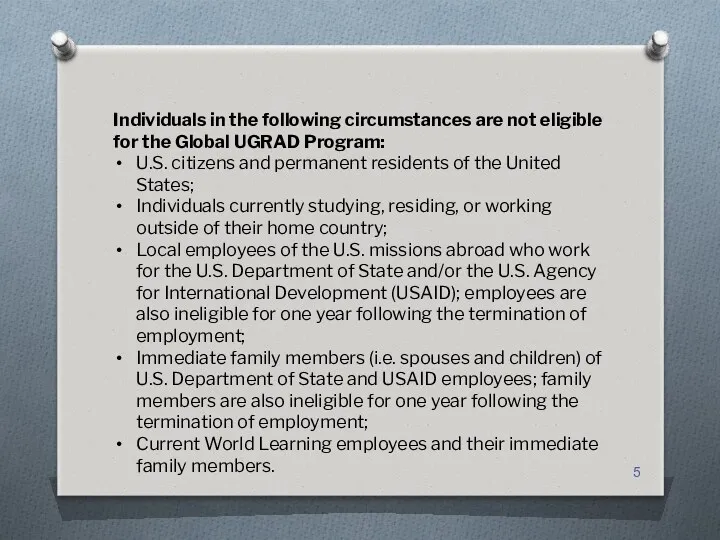
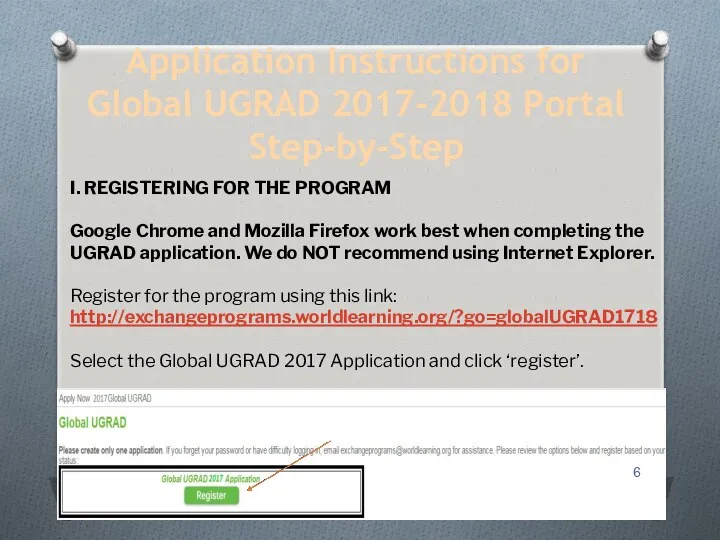
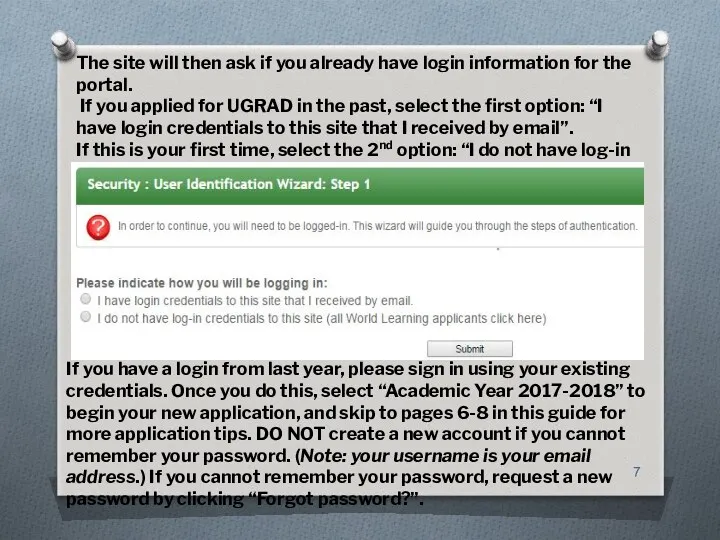
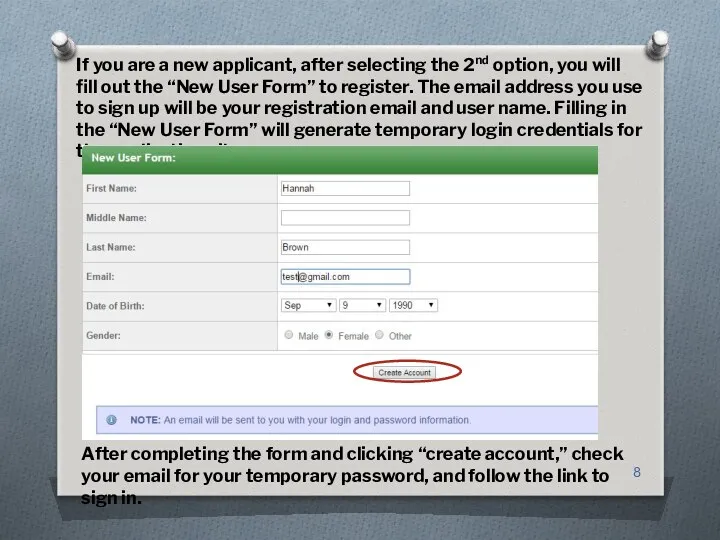
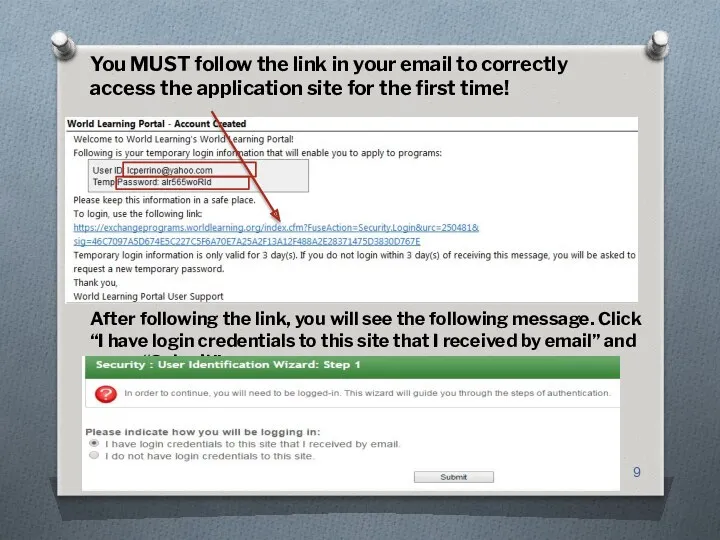
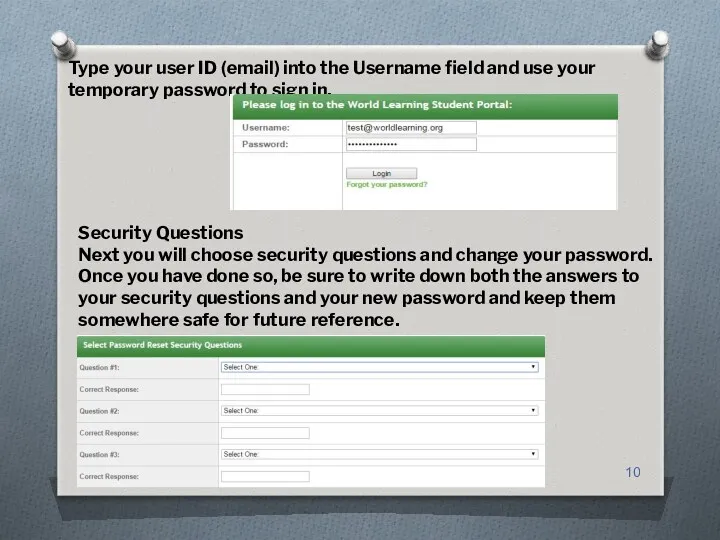
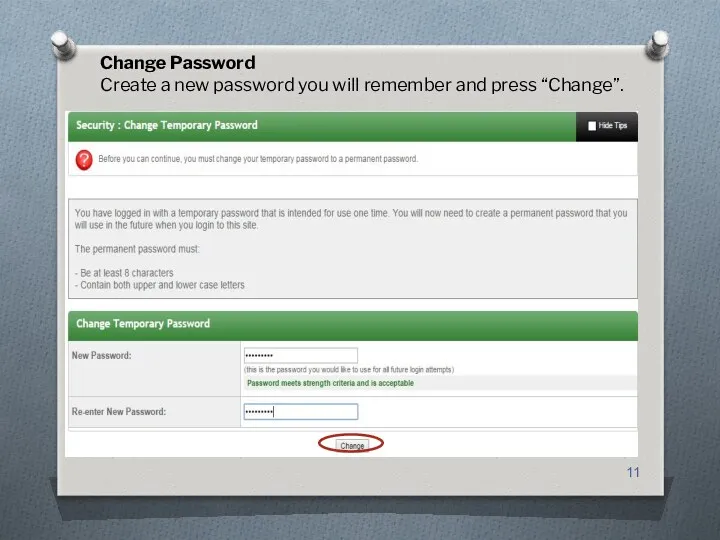
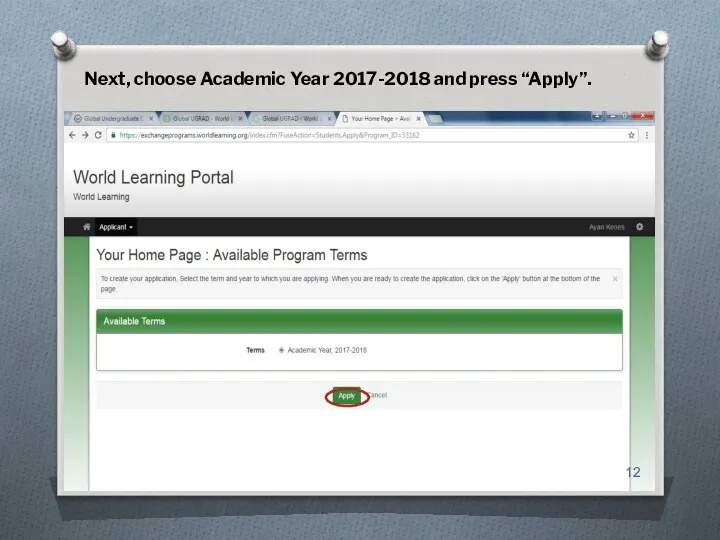
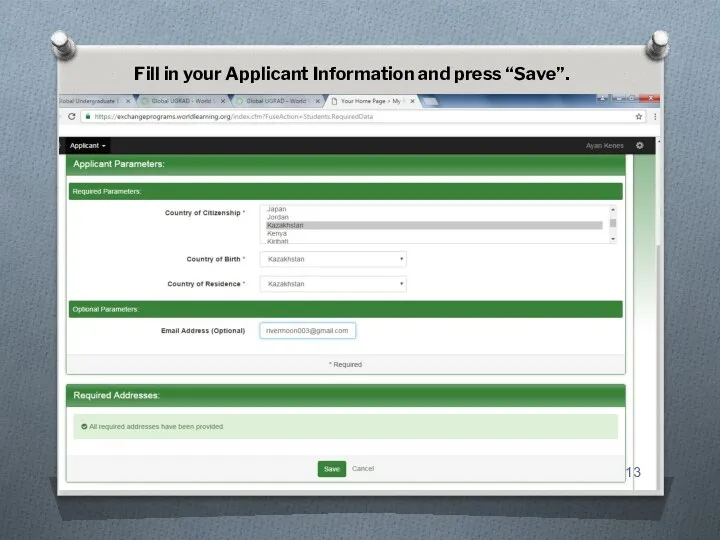
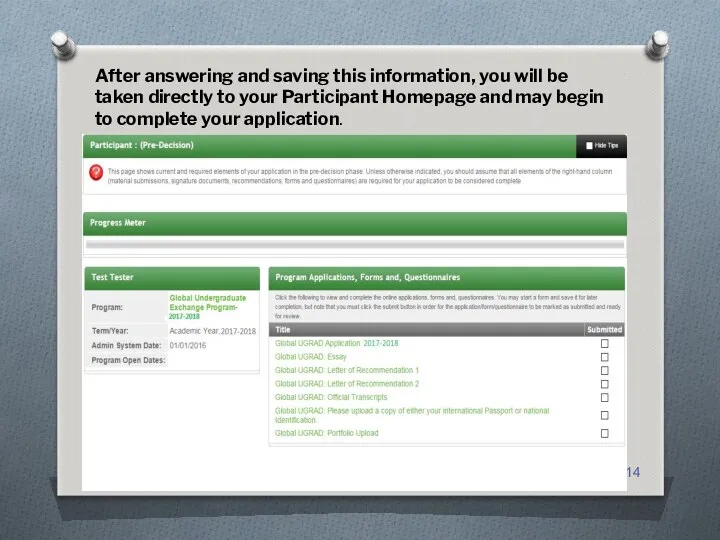
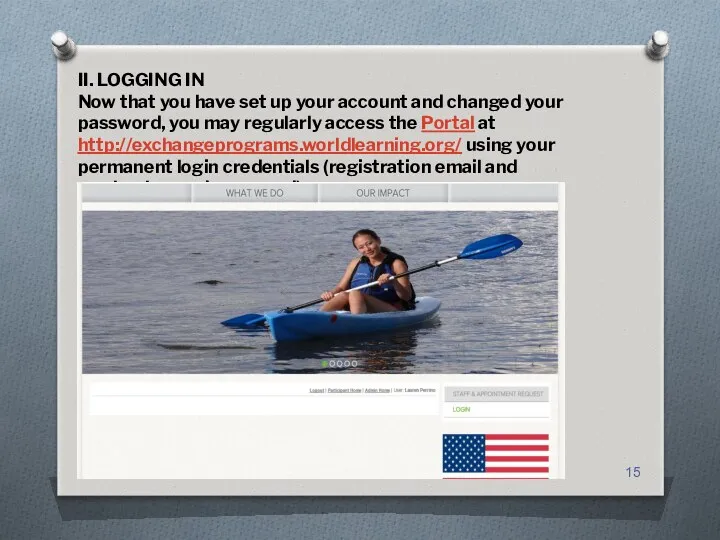
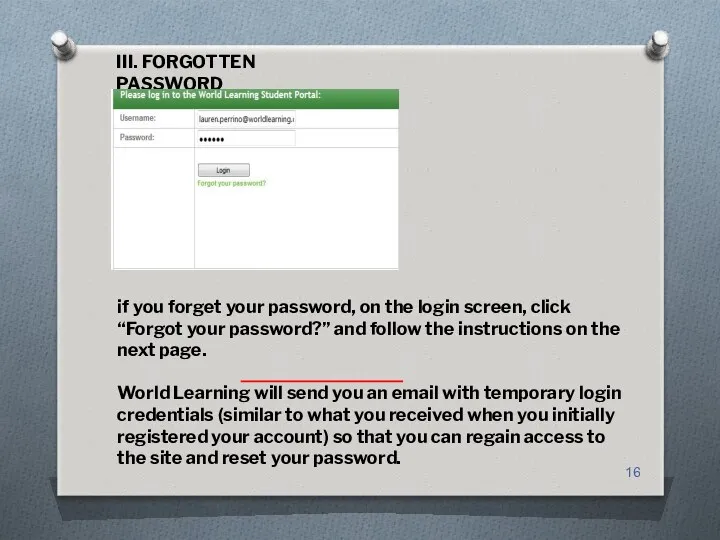
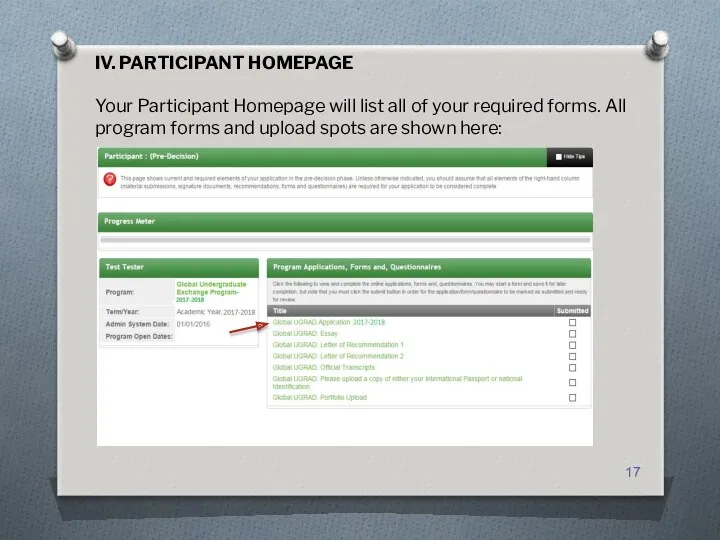
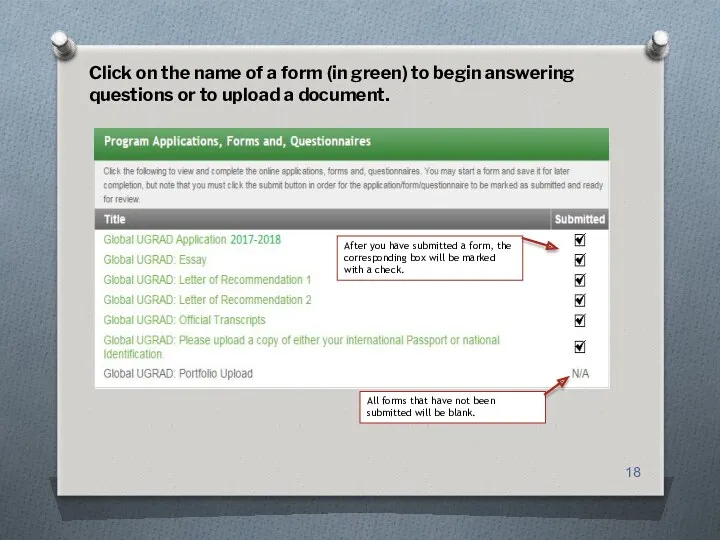
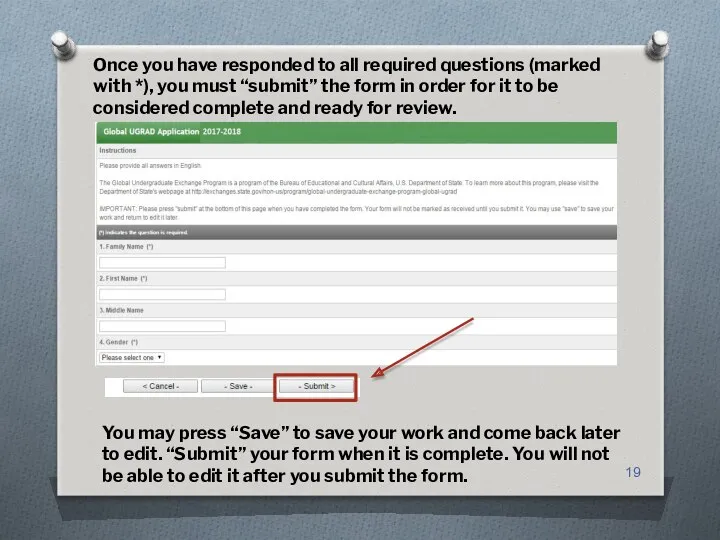
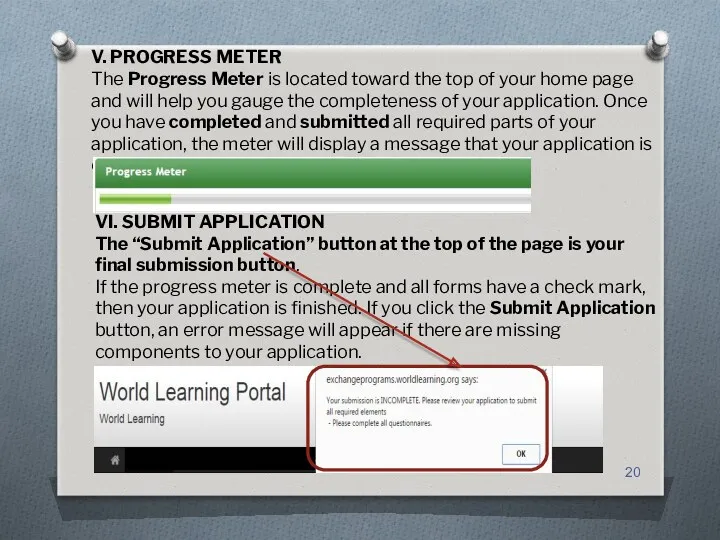
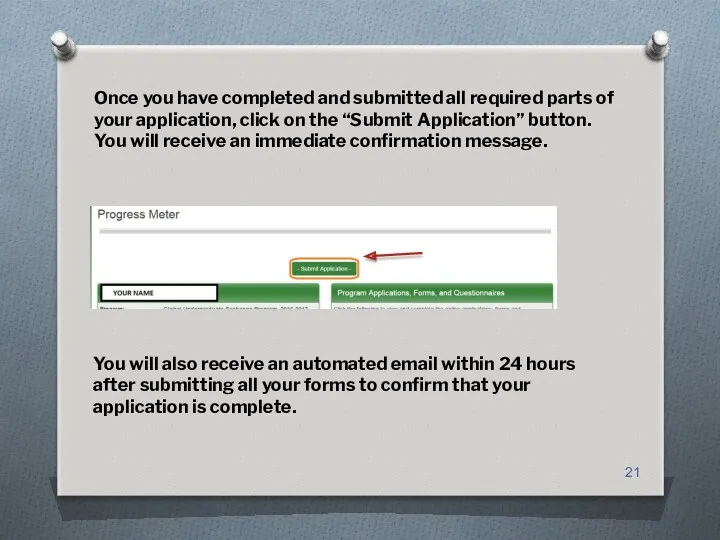
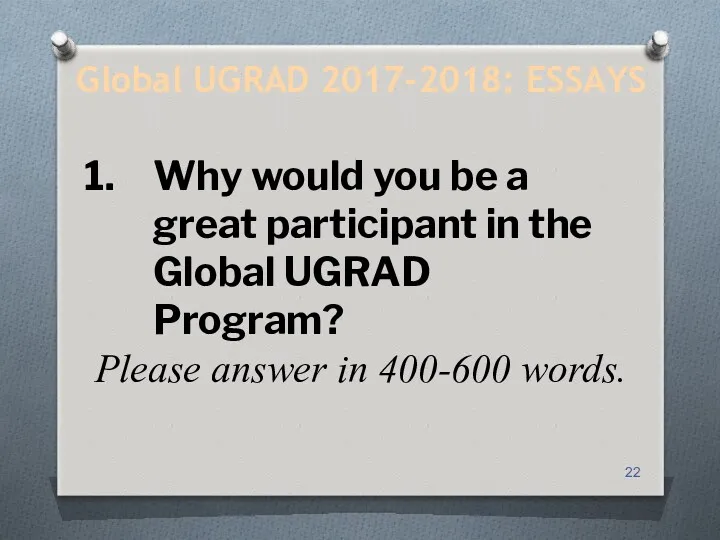
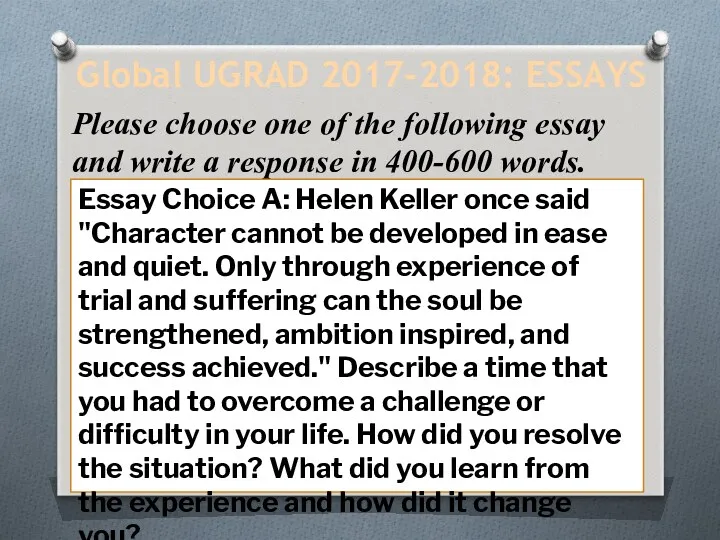
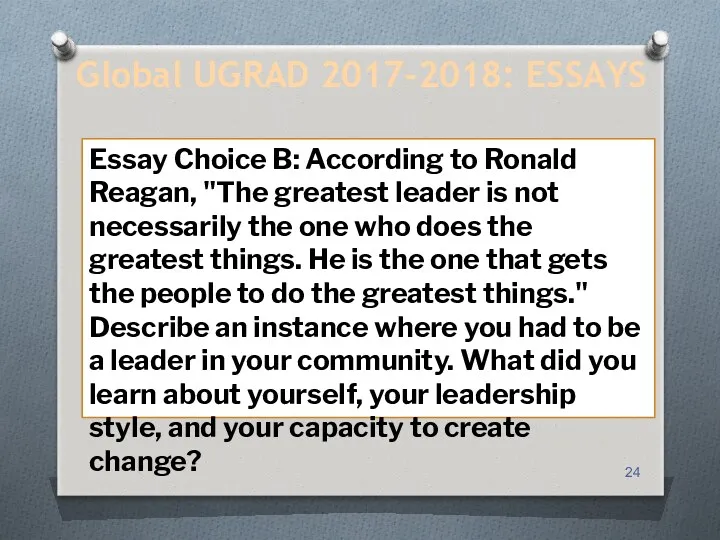
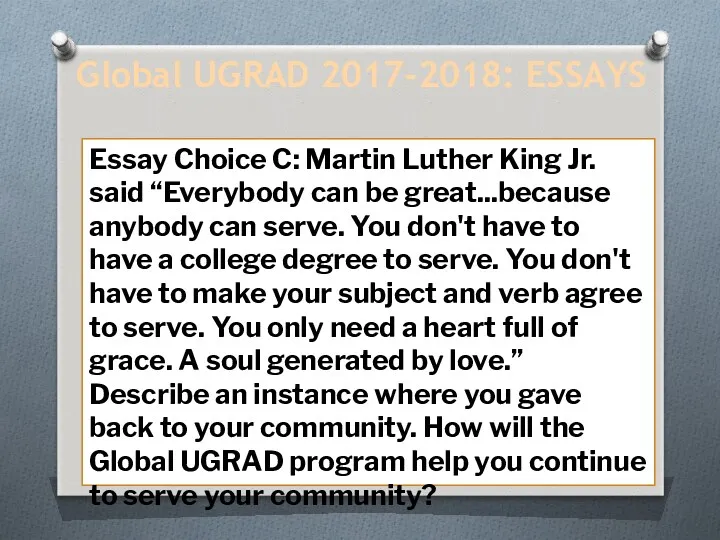
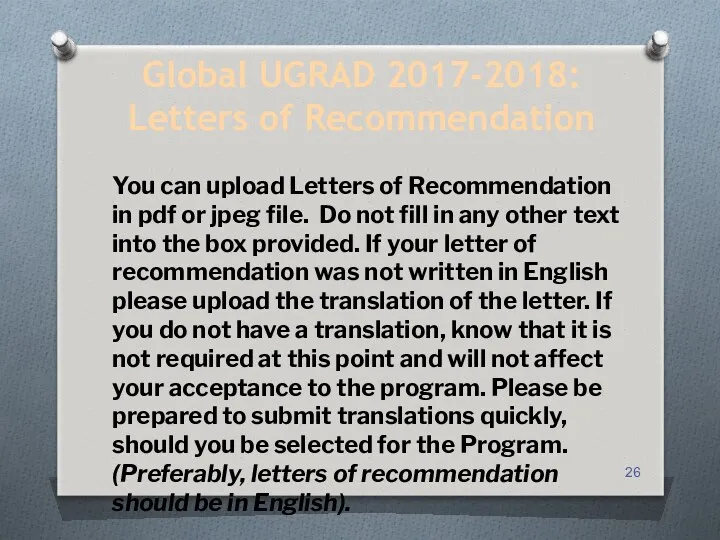
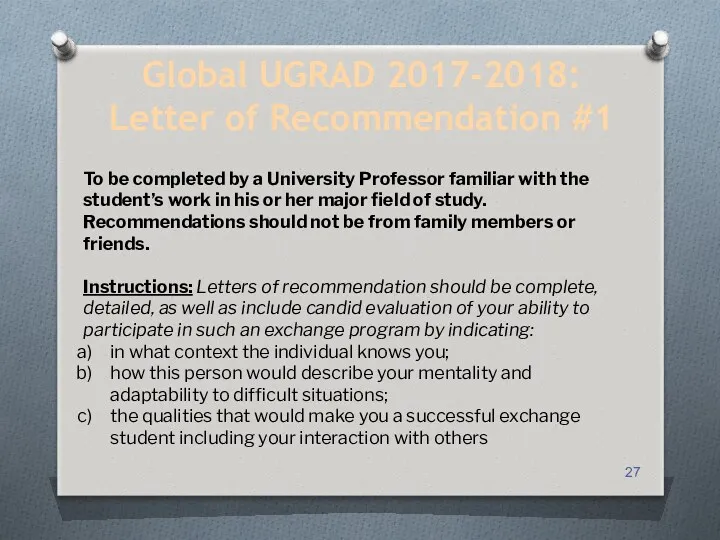
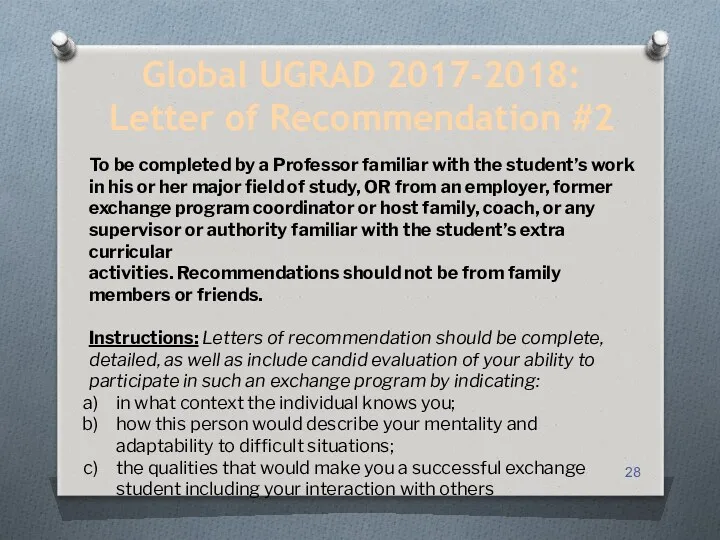
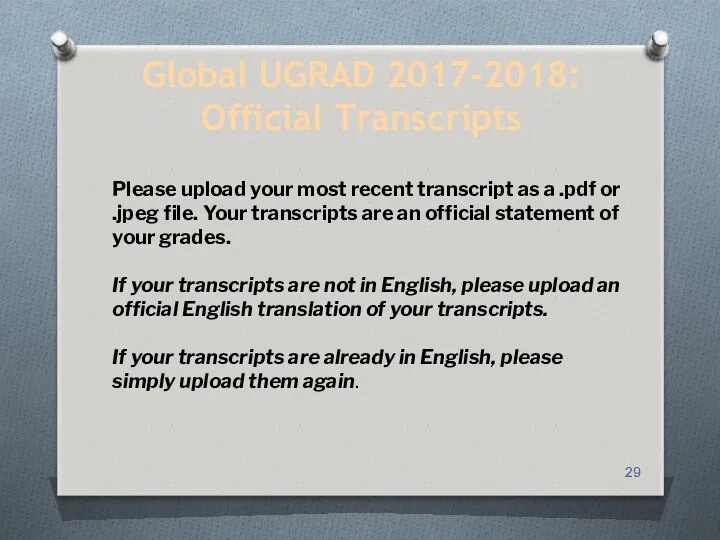
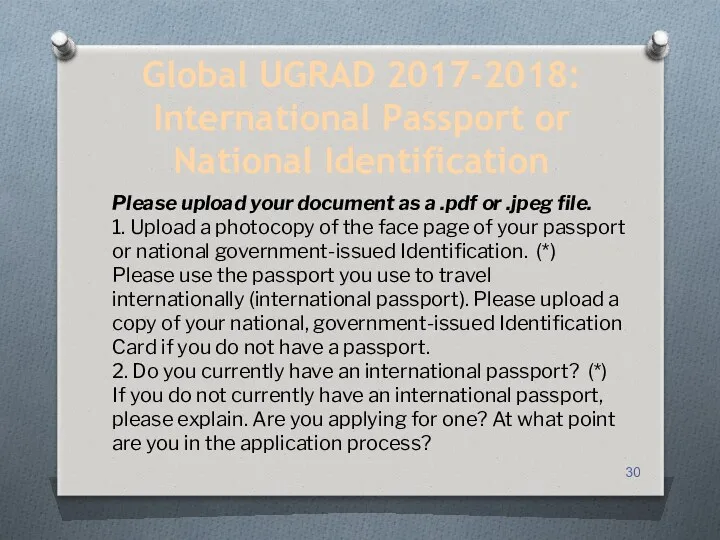
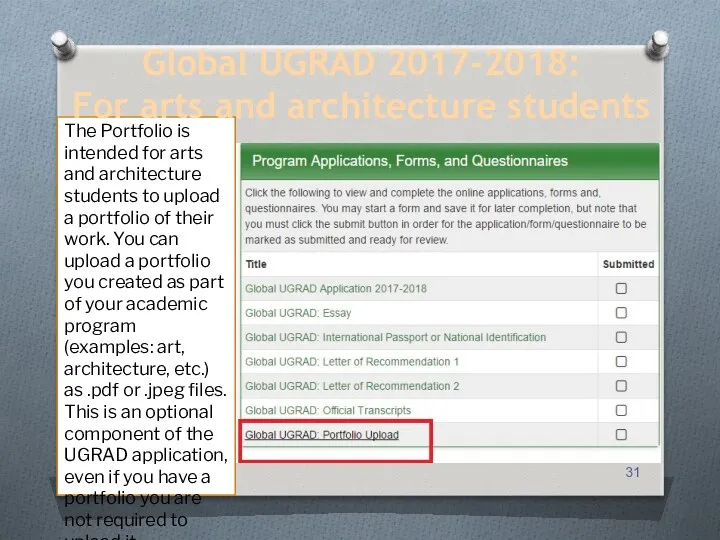
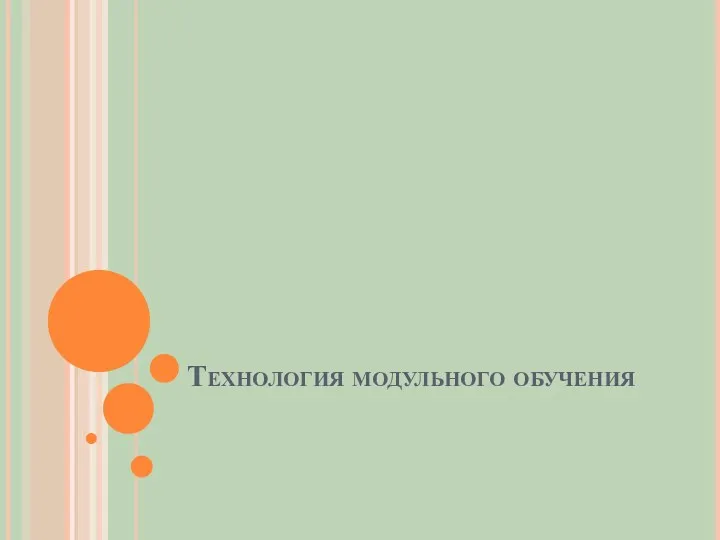 Технология модульного обучения
Технология модульного обучения Вам, первокурсники. Сочинский государственный университет
Вам, первокурсники. Сочинский государственный университет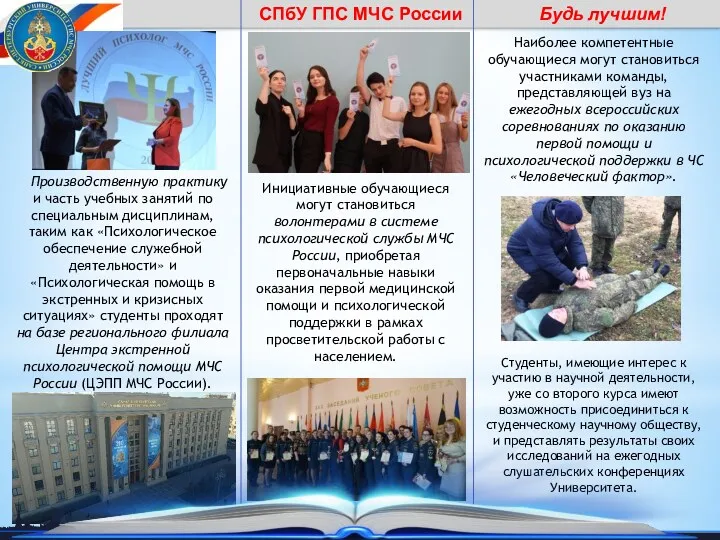 Санкт-Петербургский университет ГПС МЧС России, осуществляет набор по специальности Психология служебной деятельности
Санкт-Петербургский университет ГПС МЧС России, осуществляет набор по специальности Психология служебной деятельности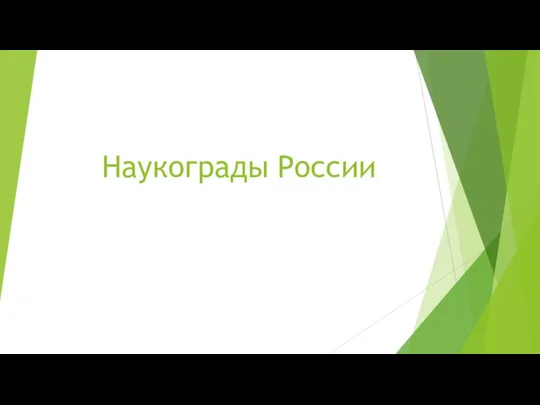 Наукограды России
Наукограды России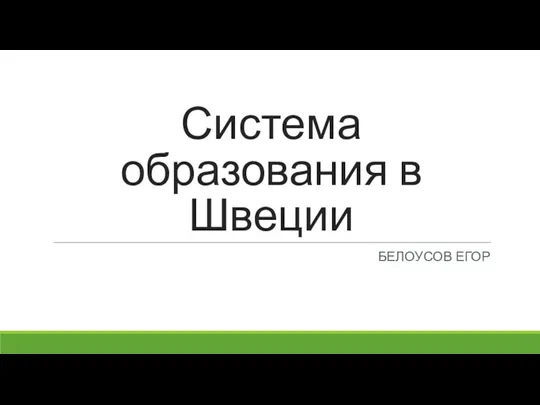 Система образования в Швеции
Система образования в Швеции О работе над кандидатской диссертацией
О работе над кандидатской диссертацией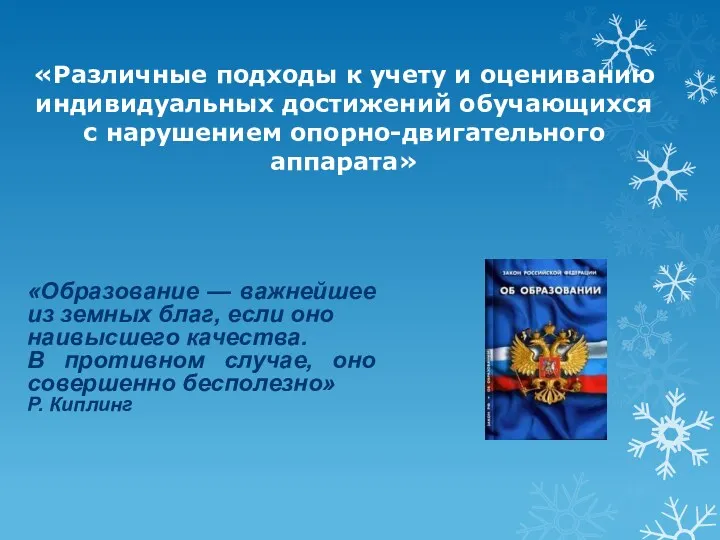 Различные подходы к учету и оцениванию индивидуальных достижений обучающихся с нарушением опорно-двигательного аппарата
Различные подходы к учету и оцениванию индивидуальных достижений обучающихся с нарушением опорно-двигательного аппарата Изучаем ФГОС дошкольного образования
Изучаем ФГОС дошкольного образования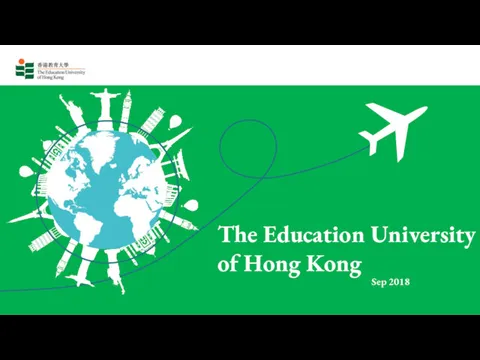 The Education University o Hong Kong
The Education University o Hong Kong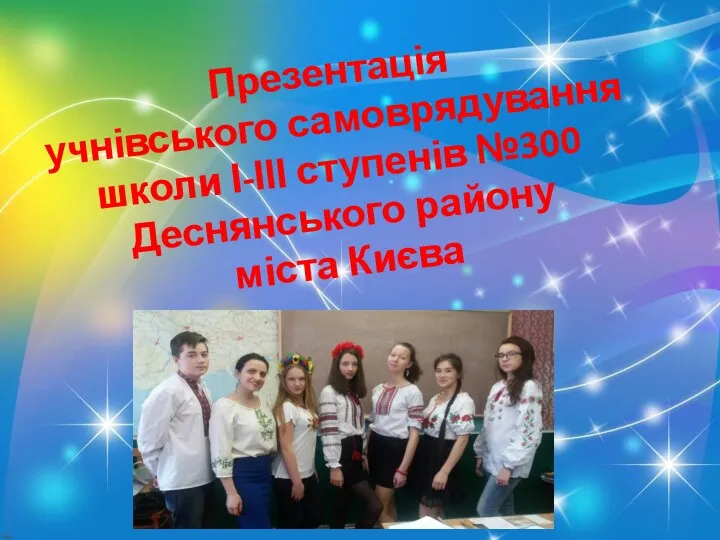 Школа самоврядування. Організація Перспектива
Школа самоврядування. Організація Перспектива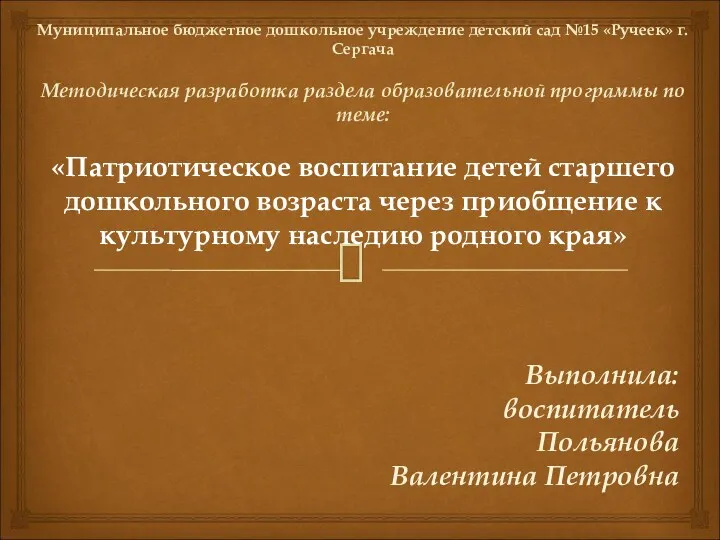 Методическая разработка раздела образовательной программы по теме: Патриотическое воспитание детей старшего дошкольного возраста через приобщение к культурному наследию родного края
Методическая разработка раздела образовательной программы по теме: Патриотическое воспитание детей старшего дошкольного возраста через приобщение к культурному наследию родного края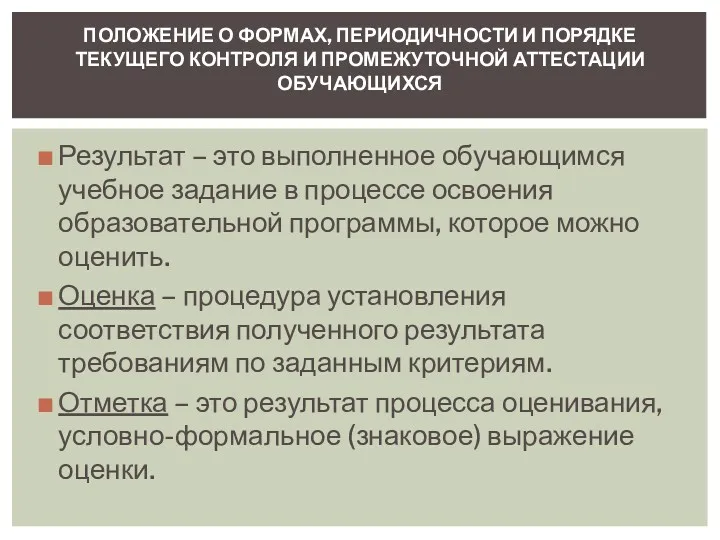 Положение о формах, периодичности и порядке текущего контроля и промежуточной аттестации обучающихся
Положение о формах, периодичности и порядке текущего контроля и промежуточной аттестации обучающихся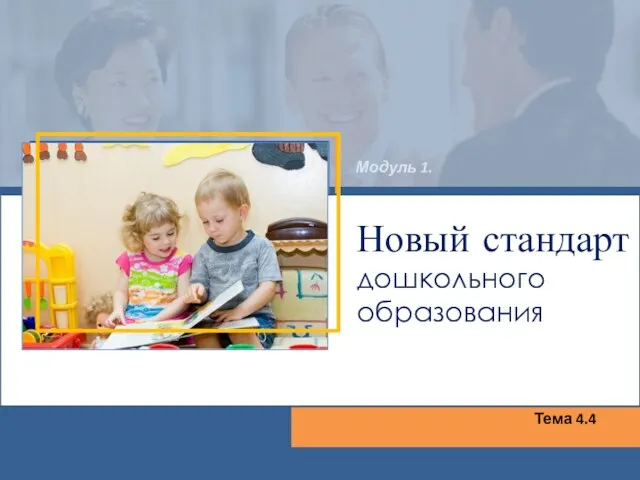 Новый стандарт дошкольного образования
Новый стандарт дошкольного образования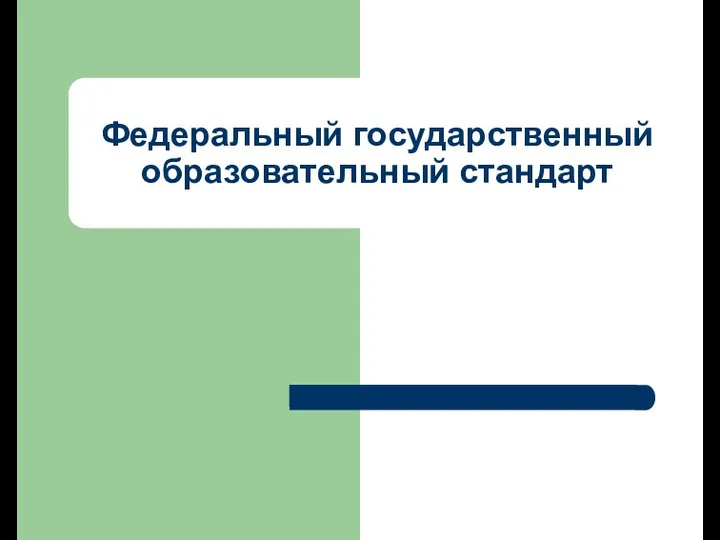 Федеральный государственный образовательный стандарт
Федеральный государственный образовательный стандарт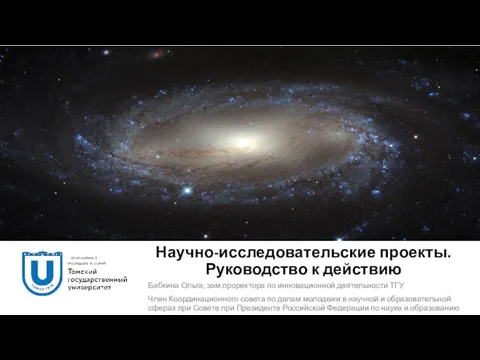 Научно-исследовательские проекты. Руководство к действию
Научно-исследовательские проекты. Руководство к действию Виды и уровни профессионального образования
Виды и уровни профессионального образования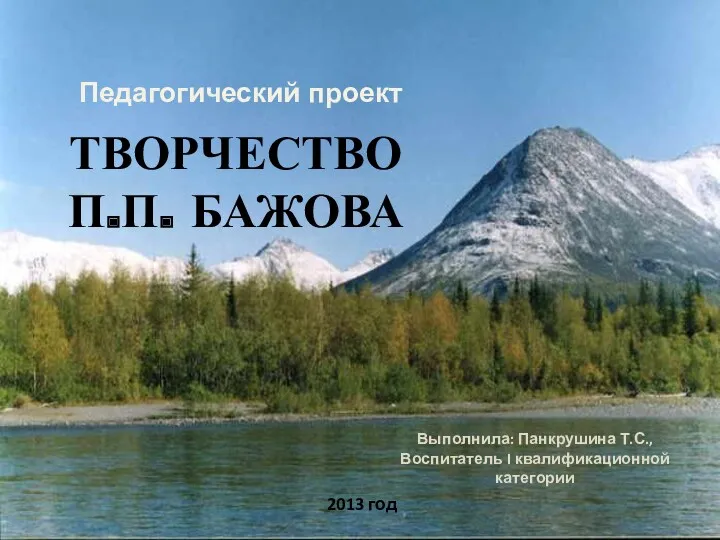 Творчество П.П. Бажова
Творчество П.П. Бажова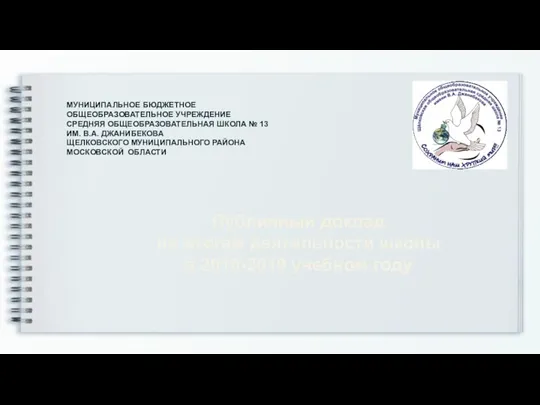 Публичный доклад по итогам деятельности школы в 2018-2019 учебном году
Публичный доклад по итогам деятельности школы в 2018-2019 учебном году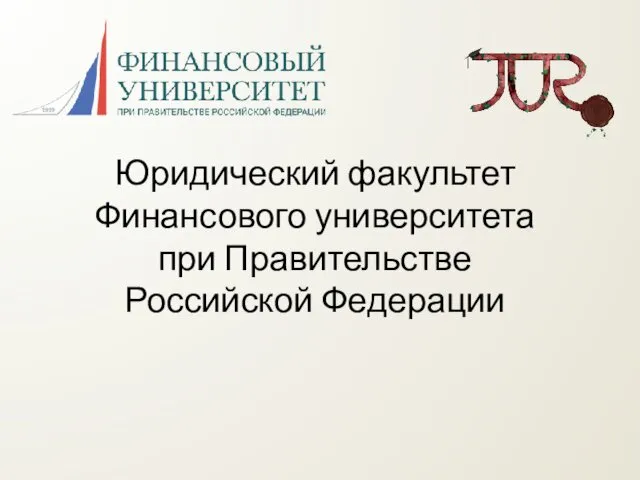 Юридический факультет Финансового университета при Правительстве Российской Федерации
Юридический факультет Финансового университета при Правительстве Российской Федерации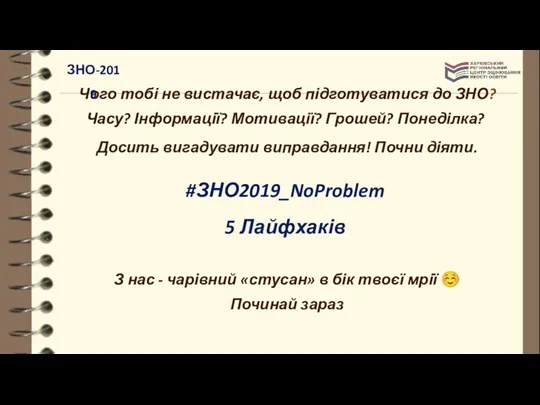 Методичні рекомендації к ЗНО-2019
Методичні рекомендації к ЗНО-2019 Как стать офицером
Как стать офицером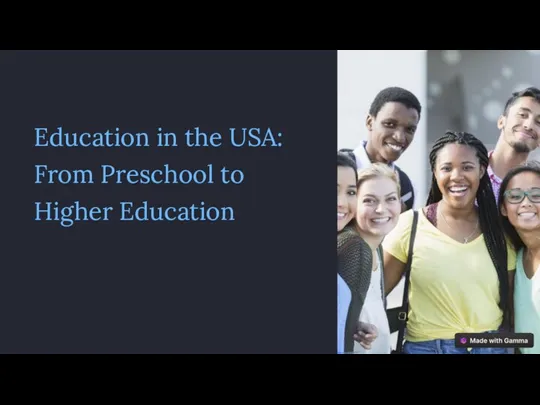 Education in the USA: From Preschool to Higher Education
Education in the USA: From Preschool to Higher Education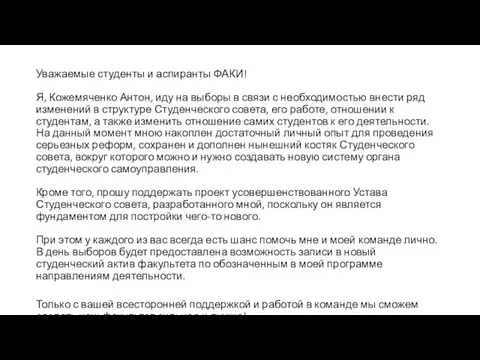 Программа кандидата в председатели студенческого совета ФАКТ (ФАКИ)
Программа кандидата в председатели студенческого совета ФАКТ (ФАКИ)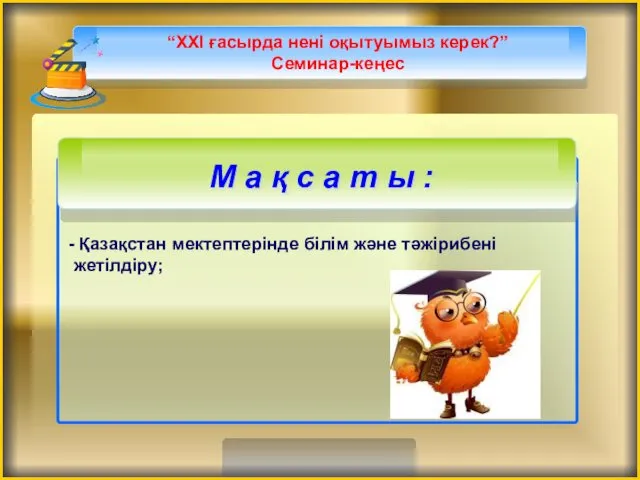 ХХІ ғасырда нені оқытуымыз керек
ХХІ ғасырда нені оқытуымыз керек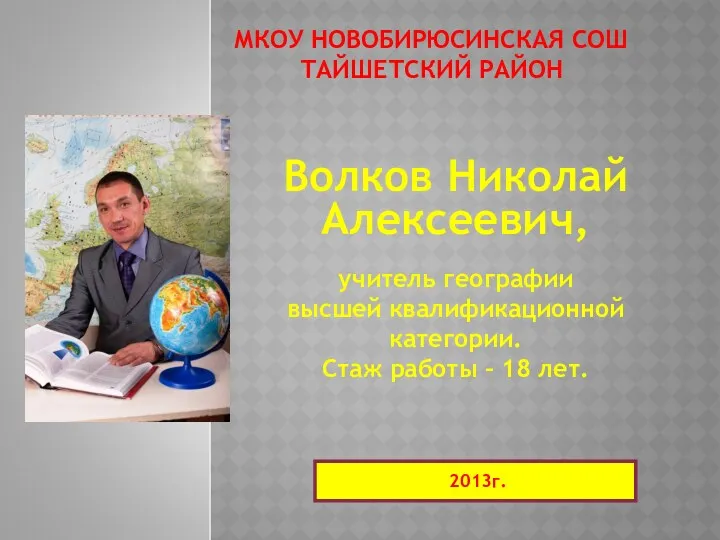 Технология критического мышления
Технология критического мышления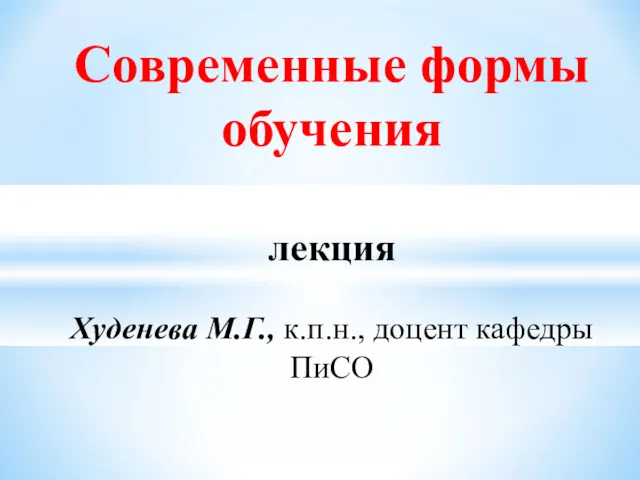 Современные формы обучения.Понятие формы обучения и история развития форм обучения
Современные формы обучения.Понятие формы обучения и история развития форм обучения Российский государственный педагогический университет им. А.И. Герцена
Российский государственный педагогический университет им. А.И. Герцена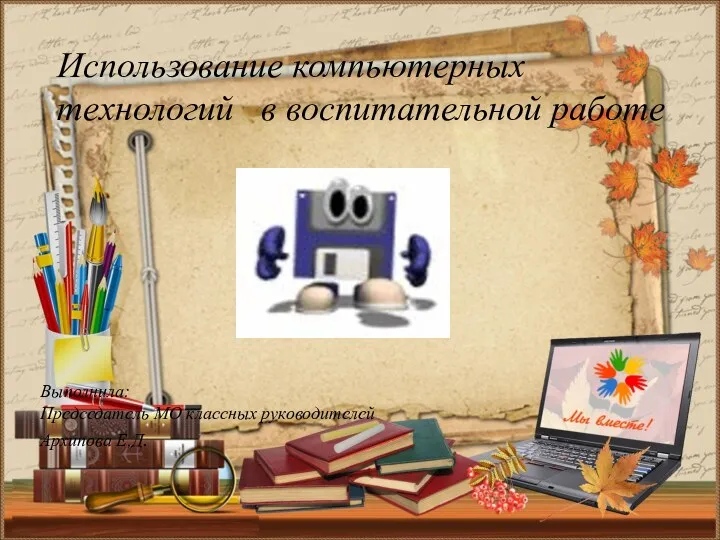 Использование ИКТ в воспитательной работе
Использование ИКТ в воспитательной работе