Содержание
- 2. 1. Precaution Follow these special safety precautions during repair or inspection. Although the microwave oven is
- 3. 1. Precaution 1-2. Safety Precaution Safety Precaution refers to Precaution and Warning and it does not
- 4. 1. Precaution In case gas is leaked, do not touch the power plug or the oven
- 5. 1-3. Precaution before repair 1. In case the oven is operable, the leakage of electronic waves
- 6. 1-4. Precaution during repair 5. If the fuse is blown by interlock monitor switch, replace all
- 7. 1-5. Precaution after repair 1. Do not connect the power cord which does not have earthed
- 8. Satisfaction of performance and speed with Multi Heat Source Compact Oven with All-In-One function Time &
- 9. 2. Features and Specifications Multi Rack Top Control Drop Down Door Tact & Dial Control Orange
- 10. Speed Cooking by 5 heat sources → 4 times reduction of cooking time with electric oven.
- 11. Distribution Fan (Stirrer) cooking manner → Effective Space Expansion, More sanitary [Distribution Fan] VS [Conventional: Turntable]
- 12. Improved Display Function → Convenience of menu selection Audio Style Icon Layout Mode Selection Dial Time
- 13. Steam Cleaning → Sanitary cooking - Cleaning particles inside by steam ※ Anti-virus ceramic coating (Sanitation
- 14. - Compact Oven + Cook top + Warmer/Drawer Total solution of cooking with cook top added
- 15. 2-3. Specifications 2. Features and Specifications
- 16. 2. Features and Specifications
- 17. 2. Features and Specifications
- 18. 3. Features and Installation 3-1. Functions ** Be aware of the followings first before operating the
- 19. 3-2. How to install the oven * Click the icon below to see how to install
- 20. 4. Disassembly and Reassembly 4-1. Preparations Basically, the followings are required to disassemble and reassemble the
- 21. 4-3. Replacement of High voltage transformer 1. Follow the order in article 1-4 of 4-2. 2.
- 22. 4. Disassembly and Reassembly 4-6. Replacement of A’SSY Main PCB 1. Follow the order in article
- 23. 4. Disassembly and Reassembly 4-8. Replacement of Ass’y Damper 1. Follow the order in article 1-4
- 24. 4. Disassembly and Reassembly 4-10. Replacement of Stirrer Motor 1. Follow the order in article 1-3
- 25. 4. Disassembly and Reassembly 4-11. Replacement of Ass’y Door 1. Lift up the decoration from the
- 26. 5. Alignment and Adjustments Precaution 1. High voltage is present at the high voltage terminals during
- 27. 5. Alignment and Adjustments 5-2. Magnetron Continuity checks on magnetron can indicate an open filament and
- 28. 5. Alignment and Adjustments 5-3. High Voltage Capacitor 1. Check continuity of the capacitor with the
- 29. 5. Alignment and Adjustments 5-5. Main relay and power control relay The relays are located on
- 30. 5. Alignment and Adjustments 5-7. Adjustment of Primary switch, Door sensing switch and monitor switch
- 31. 5. Alignment and Adjustments Caution Personnel should not allow exposure to microwave radiation from microwave generator
- 32. 5. Alignment and Adjustments The output power of the magnetron can be measured by performing a
- 33. 5. Alignment and Adjustments The microwave heat distribution can be checked indirectly by measuring the water
- 34. 5. Alignment and Adjustments Pour 275±15cc of 20±5°C(68±9°F) water in a beaker which is graduated to
- 35. 5. Alignment and Adjustments Do not exceed the limited scale. The test probe must be held
- 36. 6. Error Code
- 37. 7. Troubleshooting (Microwave Oven) MWO does not operate. Is Fuse OK? Are CON1 TCO & MONITOR
- 38. 7. Troubleshooting (Oven Mode) Oven Mode does not work. Is Fuse OK? Are CON1 TCO &
- 39. 7. Troubleshooting (Ass’y Display) Ass’y Display does not work. Is Main PCB normal? YES NO Are
- 40. 8. SCHEMATIC DIAGRAM
- 41. 9. PCB DIAGRAM 9-1. Main PCB
- 42. 9. PCB DIAGRAM 9-1. Display PCB
- 43. 10-1. Checkpoints before service request 10. Checkpoints before service request
- 45. Скачать презентацию
Слайд 21. Precaution
Follow these special safety precautions during repair or inspection. Although the microwave
1. Precaution
Follow these special safety precautions during repair or inspection. Although the microwave
is completely safe during ordinary use, repair work can be extremely hazardous due to possible
exposure to microwave radiation, as well as potentially lethal high voltages and currents.
1-1. Special High Voltage Precautions
1. High Voltage Warning : Do not attempt to measure any of the high voltages including the filament voltage of the magnetron. High voltage is present during any cook cycle. Before touching any components or wiring, always unplug the oven and discharge the high voltage capacitor.
2. The high-voltage capacitor remains charged about 30 seconds after disconnection. Short the negative terminal of the high voltage capacitor to the oven chassis.
(Use a screwdriver.)
3. High voltage is maintained within specified limits by close tolerance, safety related components and adjustments. If the high voltage exceeds the specified limits, check each of the special components.
Слайд 31. Precaution
1-2. Safety Precaution
Safety Precaution refers to Precaution and Warning and
1. Precaution
1-2. Safety Precaution
Safety Precaution refers to Precaution and Warning and
If not follow precautions, users may lose their lives or be injured.
If not follow precautions, users may be injured and lose their property.
Do not use a damaged plug or loose outlet.
Do not grip and pull power cord to unplug. Do not touch a plug with wet hands.
Do not use the oven with the things caught in the door.
Power
During Use
Do not bend the power cord severely or put heavy things on it to avoid damages.
Do not use the oven on other purpose except cooking.
For nuts, eggs or capped bottles, make a gash on them or remove a cap from a bottle before cooking.
Слайд 41. Precaution
In case gas is leaked, do not touch the power plug or
1. Precaution
In case gas is leaked, do not touch the power plug or
oven but ventilate immediately.
If the door is damaged or the oven makes noise, smells and smokes, unplug immediately and contact the service center.
Avoid putting water in a container, medicines, small piece of metal on the oven.
Be sure for children not to hang on the microwave oven.
Do not disassemble,reassemble and repair by yourself.
Wipe water and dust away from the contact part of the pin of plug .
Installation
Cleaning
Other
Unplug before cleaning.
Do not spray water directly on
the oven and wipe the oven with
benzene thinner and alcohol.
Avoid installing the oven in which there are much oil smoke, humidity, dust and water(rain fall).
Avoid installing the oven in place close to heating devices.
Avoid putting candle light and light of cigarette on the oven.
Avoid using and storing flammable spray and inflammable materials near the microwave oven.
Слайд 51-3. Precaution before repair
1. In case the oven is operable, the leakage of
1-3. Precaution before repair
1. In case the oven is operable, the leakage of
service.
*If the leakage of microwave exceeds 5mW/cm2, call the service center.
2. Do not connect a power cord which does not have earth terminal.
3. Check if the cabinet is empty inside and there is a space to have a possible access to
dangerous electricity before service. (Ex: holes of lamp, ventilating holes etc.).
4. Service engineers are recommended to take off the watch while repairing MWO, and
check whether devices to prevent electric shock are properly installed and work well.
1. Precaution
1-4. Precaution during repair
1. Do not operate the oven with the door open.
2. Make sure to earth the cavity always before testing all terminals, remove the earthed
wires last after the test.
3. Check the lead wire to be disconnected and power off always when inspecting the
connection of switches or transformers.
4. Parts should be replaced according to wiring diagram to avoid possible leakage of
microwave. Moreover, the parts such as primary and secondary interlock switches,
interlock monitor switch should be used according to specific specifications.
Слайд 61-4. Precaution during repair
5. If the fuse is blown by interlock monitor switch,
1-4. Precaution during repair
5. If the fuse is blown by interlock monitor switch,
Primary switch, Door sensing switch, power relay and interlock monitor switch.
Check whether the specification of fuse is met.
6. Design Alteration Warning : Use exact replacement parts only which are specified in parts
lists and the drawings of this manual. It is very important for interlock switches described
above.
7. Do not alter or add to the electric or mechanical design in the process of repairing MWO.
Also, disconnect the power cord always before replacing all parts or reinstalling.
8. Some semiconductor(“solid state”) devices are easily damaged by static electricity.
Some components are called ESDs(ELECTROSTATICALLY SENSITIVE DEVICES).
They include the integrated circuits and field effect transistor. Make sure remove static
electricity by touching the earth generally before handing all semiconductor compartments or
assemblies.
9. To replace with parts having the same rating is more important in heat-resisting and
electrical insulation. Replacement parts have possible dangers of fire because they do not
have safety features unlike original parts against shocks, fires or other dangers.
1. Precaution
Слайд 71-5. Precaution after repair
1. Do not connect the power cord which does not
1-5. Precaution after repair
1. Do not connect the power cord which does not
2. Check if the cabinet is empty inside and there is a space to have a possible access to
dangerous electricity before service. (Ex: holes of lamp, ventilating holes etc.).
3. Check if the leakage of microwave exceeds 5mW/cm2 before returning the oven to customers.
4. Do not operate the oven by force with the door open.
1. Precaution
Слайд 8 Satisfaction of performance and speed with Multi Heat Source
Compact Oven
Satisfaction of performance and speed with Multi Heat Source
Compact Oven
Time & Energy Saving
Time and Energy Saving by 4 times faster
cooking time compared to Conventional
Oven
Easy Clean
Easy Clean by Steam Assisted Clean
All-In-One (MWO, OVEN, Conv., Grill)
All-In-One Cooker with functions of
MWO and capabilities of creating food for
large sized oven.
2-1. Features
2. Features and Specifications
Слайд 92. Features and Specifications
Multi Rack
Top Control
Drop Down Door
Tact & Dial Control
Orange &
2. Features and Specifications
Multi Rack
Top Control
Drop Down Door
Tact & Dial Control
Orange &
Multi Heat Sources
Steam Clean
Double Grill (①, ②)
Conv.1 & Top Grill(②, ③)
Conv.1 & Bottom Grill (③,⑤)
Double Convection(③, ④)
Top & Bottom Grill(②, ⑤)
Microwave (Stirrer) (⑥)
Halogen Lamp
2-2. Key Features
①
③
④
⑤
⑥
②
Слайд 10Speed Cooking by 5 heat sources → 4 times reduction of cooking time
Speed Cooking by 5 heat sources → 4 times reduction of cooking time
Quicker cooking and more delicious food by using upper and lower grills and
convections in both sides.
Grill Heater
Grill Heater
(1,500W+1,200W)
Convection
Heater
④
Microwave
( 900W)
(900W)
(1,500W)
⑤
①
②
③
(1,500W)
Convection
Heater
③
⑤
⑤
①
②
①
②
⑤
③
④
④
Main] Cooking time comparison
( to common oven)
- Roast chicken ; 80mins → 25mins
- Chicken pieces ; 60mins → 20mins
- Baked potatoes ; 55mins → 15mins
2. Features and Specifications
Слайд 11Distribution Fan (Stirrer) cooking manner → Effective Space Expansion, More sanitary
[Distribution Fan]
VS
[Conventional:
Distribution Fan (Stirrer) cooking manner → Effective Space Expansion, More sanitary
[Distribution Fan]
VS
[Conventional:
Extensive cooking space. Easier to clean the even bottom without turntable
Easy Clean!
2. Features and Specifications
Слайд 12Improved Display Function → Convenience of menu selection
Audio Style Icon Layout
Mode Selection
Improved Display Function → Convenience of menu selection
Audio Style Icon Layout
Mode Selection
Time / Menu Selection Dial
Multi-layers cooking → Cooking 3 kinds of food at a time
[Rotisserie]
.Barbecue function offer
▶ Pop-up Dial of Clean Look
▶ Choice of Audio Style Icon
▶ Graphic LED Display to be
easy to operate and see
condition
2. Features and Specifications
Слайд 13Steam Cleaning → Sanitary cooking
- Cleaning particles inside by steam
Steam Cleaning → Sanitary cooking
- Cleaning particles inside by steam
No scratches or discoloration. Rarely getting dirty.
Removal of virus, mold and even odor.
▶ Self-Cleaning
- Pour 100cc water on the bottom
→ Steam created by high
frequency heating.
→ Easy Cleaning
- Cleaning Time Saving
( 15 minutes required)
2. Features and Specifications
Слайд 14- Compact Oven + Cook top + Warmer/Drawer
Total solution of cooking with cook
- Compact Oven + Cook top + Warmer/Drawer
Total solution of cooking with cook
▶ Possible compound of cooking appliances to customers’ choice.
- Option A : M + Cook top
- Option B ; M + C/top + Warmer
▶ One stop serving & Space saving
- Cooking by Cook top & Oven
→ Warm storing
- Improvement of use of kitchen space by
compound of cooking appliances.
Compact Oven (M)
Cook top
Warmer
2. Features and Specifications
Слайд 152-3. Specifications
2. Features and Specifications
2-3. Specifications
2. Features and Specifications
Слайд 162. Features and Specifications
2. Features and Specifications
Слайд 172. Features and Specifications
2. Features and Specifications
Слайд 183. Features and Installation
3-1. Functions
** Be aware of the followings first before
3. Features and Installation
3-1. Functions
** Be aware of the followings first before
1) Use after understanding the contents of user manual and installation
manual attached.
2) Be cautious to install the product not to make any scratches on it.
3) Be cautious of hot accessories and the door, use accessories
after fully understanding how to use.
Слайд 193-2. How to install the oven
* Click the icon below to see
3-2. How to install the oven
* Click the icon below to see
3. Features and Installation
Слайд 204. Disassembly and Reassembly
4-1. Preparations
Basically, the followings are required to disassemble
4. Disassembly and Reassembly
4-1. Preparations
Basically, the followings are required to disassemble
1. Electric driver(Use Plus driver if there is not an electric driver) 2. 8mm vox driver
3. Star driver 4. Jig for assembly and disassembly of door provided by Samsung.
4-2. Replacement of MAGNETRON.
1. Remove 4 screws securing the front side with built-in.
2. Move the oven forward from the built-in shelf.
(Separate POWER CORD.)
3. Remove 2 screws securing the back cover with star driver.
4. Remove 13 screws securing “Panel Outer” with a driver.
5. Remove one screw securing BKT MGT Cover, then remove wiring.
6. Remove 4 magnetron nuts with 8mm vox driver, take magnetron
out of the oven.
* When removing the magnetron, make sure that its antenna does not
hit any adjacent parts, or it may be damaged.
* When replacing the magnetron, be sure to remount the magnetron gasket
in the correct position and make sure the gasket is in good condition.
Слайд 214-3. Replacement of High voltage transformer
1. Follow the order in article
4-3. Replacement of High voltage transformer
1. Follow the order in article
2. Discharge High Voltage Capacitor.
3. Disconnect all the leads.
4. Remove 4 securing screws with a electric driver.
(Plus driver)
5. Reconnect the leads correctly and firmly after replacement.
4. Disassembly and Reassembly
4-4. Replacement of lamp
1. Follow the order in article 1-3 of 4-2.
2. Unlock a lamp cover with hands.
* Caution : Be cautious because the lamp is hot.
3. Take out the lamp and replace with new one.
4. Lock “Ass’y Lamp Cover” and assemble it.
4-5. Replacement of Main Fuse & Monitor Fuse
1. Follow the order in article 1-4 of 4-2.
2. Remove the fuse from the top of Ass’y P.C.B and main
fuse on Noise Filter then replace with new ones.
* When 15A fuse blows out by the operation of interlock monitor
switch failure, replace the primary interlock switch, door sensing
switch, monitor switch and power relay.
* When the above three switches operate properly, check if any other
part such as the control circuit board blower motor or high voltage
transformer is defective.
Слайд 224. Disassembly and Reassembly
4-6. Replacement of A’SSY Main PCB
1. Follow the
4. Disassembly and Reassembly
4-6. Replacement of A’SSY Main PCB
1. Follow the
2. Remove 2 screws securing Main PCB.
3. Remove after taking apart catching jaw of BKT-Support
(mold).
4. Accurately connect according to leads after replacement
of Main PCB.
4-7. Replacement of VENT MOTOR
1. Follow the order in article 1-4 of 4-2.
2. Remove 4 screws securing Vent Motor.
3. Remove a screw securing BKT –Vent B.
4. Replace “Vent Motor” after removing leads(connector).
5. Assemble leads and securing screws in their own place
after replacing Vent Motor.
Слайд 234. Disassembly and Reassembly
4-8. Replacement of Ass’y Damper
1. Follow the order in
4. Disassembly and Reassembly
4-8. Replacement of Ass’y Damper
1. Follow the order in
2. Remove 2 screws securing Ass’y Damper.
3. Remove leads and then Ass’y Damper.
4. Remove securing screws to replace Damper motor &
Micro Switch depending on presence of problems.
5. Assemble Ass’y Damper in Set accurately.
6. Connect the leads correctly and firmly.
그림삽입
4-9. Replacement of Ass’y Casing
1. Follow the order in article 1-4 of 4-2. .
2. Remove 4 screws securing Ass’y Casing.
3. Remove the leads and then Ass’y Casing.
4. Remove the securing screws and nuts to replace
Convection motor & Convection Heater depending
on presence of problems.
5. Assemble Ass’y Casing in Set accurately.
6. Connect the leads correctly and firmly.
그림삽입
Слайд 244. Disassembly and Reassembly
4-10. Replacement of Stirrer Motor
1. Follow the order
4. Disassembly and Reassembly
4-10. Replacement of Stirrer Motor
1. Follow the order
2. Remove 2 screws securing Stirrer Motor.
3. Check problems after removing Stirrer Motor.
** When remounting Stirrer Motor, check if the shaft is
correctly inserted into Stirrer holder.
3-1. Remove 3 clips of cover MGT for accurate service.
3-2 Accurately insert a holder of Ass’y Stirrer into the
shaft of Stirrer motor.
3-3 Fix Cover MGT in the center of the shaft of
Ass’y Stirrer and remount 3 clips.
4. Make sure to inspect operation.
* For poorly remounted, it may cause sparks.
(Check remounting again.)
Слайд 254. Disassembly and Reassembly
4-11. Replacement of Ass’y Door
1. Lift up the
4. Disassembly and Reassembly
4-11. Replacement of Ass’y Door
1. Lift up the
and pull it out to remove at the built-in
condition as shown in a picture.
2. Remove as shown in a picture with use of
jig provided by Samsung.
3. Remove and replace Key Door & Key Spring as shown in a picture. * Do not make a gap between the oven and
inside door surface by moving the door.
If the door is poorly mounted, microwave
energy may be leaked through the gap
between the door and the oven.
* Do the test of microwave leakage.
4. Remount Ass’y Door with use of door jig,
and decoration correctly.
Слайд 265. Alignment and Adjustments
Precaution
1. High voltage is present at the high voltage terminals
5. Alignment and Adjustments
Precaution
1. High voltage is present at the high voltage terminals
2. It is neither necessary nor advisable to attempt measurement of the high voltage.
3. Before touching any oven components or wiring, always unplug the oven from its power source and discharge the high voltage capacitor.
5-1. High Voltage Transformer
Remove connectors from the transformer terminals and check continuity.
Normal resistance readings are as follows.
Слайд 275. Alignment and Adjustments
5-2. Magnetron
Continuity checks on magnetron can indicate an open
5. Alignment and Adjustments
5-2. Magnetron
Continuity checks on magnetron can indicate an open
1. Isolate the magnetron as the unit like a picture.
2. A continuity check between input terminals of the magnetron indicates 1Ω and less referring to
normal, ∞ (unlimited) to short.
3. A continuity check between the case of magnetron and one of input terminals of magnetron
indicates ∞ (unlimited) referring to normal, 10Ω and less referring to Short.
Слайд 285. Alignment and Adjustments
5-3. High Voltage Capacitor
1. Check continuity of the capacitor
5. Alignment and Adjustments
5-3. High Voltage Capacitor
1. Check continuity of the capacitor
2. Once the capacitor is charged, a normal capacitor shows continuity for a short time,
and then indicates 9MΩ.
3. A shorted capacitor will show continuous continuity.
4. An open capacitor will show 9MΩ constantly.
5. Resistance between each terminal and chassis
should read infinite.
5-4. High Voltage Diode
1. Isolate the diode from the circuit by disconnecting its leads.
2. With the ohm-meter set at the highest resistance scale, measure across the diode
terminals.
3. Reverse the meter leads and read the resistance.
A meter with 6V, 9V or higher voltage batteries should be used to check the front- to
back resistance of the diode.
(Otherwise, an infinite resistance may be read in both directions.).
4. The resistance of a normal diode will be infinite in one direction
and several hundred KΩ in the other direction.
Слайд 295. Alignment and Adjustments
5-5. Main relay and power control relay
The relays
5. Alignment and Adjustments
5-5. Main relay and power control relay
The relays
the leads. Operate the microwave oven with a water load in the oven. Set the power level to
high. Check continuity between terminals of the relays after the start pad is pressed.
5-6. Adjustment of Primary switch, Door sensing switch and monitor switch
Precaution
For continued protection against radiation hazard, replace parts in accordance with the wiring diagram and be sure to use the correct part number for the following switches : Primary and secondary interlock switches, and the interlock monitor switch (Replace all together). Then follow the adjustment procedures below. After repair and adjustment, be sure to check the continuity of all interlock switches and the interlock monitor switch.
When mounting primary switch and interlock monitor switch to Latch body, consult the figure.
No specific adjustment during installation of primary switch and monitor switch to the latch
body is necessary.
When mounting the Latch Body to the oven assembly, adjust the Latch Body by moving it so that the oven door will not have any play in it. Check for play in the door by pulling the door
assembly. Make sure that the latch keys move smoothly after adjustment is completed. Completely tighten the screws holding the Latch Body to the oven assembly.
Reconnect to Monitor switch and check the continuity of the monitor circuit and all latch
switches again by following the components test procedures.
Confirm that the gap between the switch housing and the switch actuator is no more than 0.5mm when door is closed.
Interlock switch replacement – When replacing faulty switches, be sure switch mounting tabs
are not bent, broken or otherwise deficient in their ability to secure the switches in place.
Слайд 305. Alignment and Adjustments
5-7. Adjustment of Primary switch, Door sensing switch and monitor
5. Alignment and Adjustments
5-7. Adjustment of Primary switch, Door sensing switch and monitor
Слайд 315. Alignment and Adjustments
Caution
Personnel should not allow exposure to microwave radiation from
5. Alignment and Adjustments
Caution
Personnel should not allow exposure to microwave radiation from
The output power of the magnetron can be measured by performing a water temperature rise test.
Equipment needed:
Two 1 liter cylindrical borosilicate glass vessel (Outside diameter 190 mm)
One glass thermometer with mercury column
NOTE: check line voltage under lead.
Low voltage will lower the magnetron output.
Make all temperature and time tests with accurate equipment.
Fill the one liter glass vessel with water.
Stir water in glass vessel with thermometer, and record glass vessel’s temperature(“T1”,10±1°C).
After moving the water into another glass vessel, place it in the center of the cooking tray.
Set the oven to high power and operate for 52 seconds exactly.
(3 seconds included as a holding time of magnetron.)
4. When heating is finished, stir the water again with the thermometer and measure the temperature. (“T2 ”).
5. Subtract T1 from T2. This will give you the water temperature rise(∆T).
Слайд 325. Alignment and Adjustments
The output power of the magnetron can be measured by
5. Alignment and Adjustments
The output power of the magnetron can be measured by
water temperature rise test.
Equipment needed:
Two 1 liter cylindrical borosilicate glass vessel
(Outside diameter 190 mm)
One glass thermometer with mercury column
NOTE: Check line voltage under lead.
Low voltage will lower the magnetron output.
Make all temperature and time tests with accurate equipment.
Fill the one liter glass vessel with water.
Stir water in glass vessel with thermometer, and record glass vessel’s temperature(“T1”,10±1°C).
After moving the water into another glass vessel, place it in the center of the cooking tray.
Set the oven to high power and operate for 52 seconds exactly.
(3 seconds included as a holding time of magnetron.)
4. When heating is finished, stir the water again with the thermometer and measure the
temperature. (“T2 ”).
5. Subtract T1 from T2. This will give you the water temperature
rise(∆T).
6. The output power is obtained by the following formula.
7. Normal temperature rise for this model is 9°C ~11°C at HIGH.
NOTE 1: Variations or errors in the test procedure will cause a variance in the temperature rise.
Additional power test should be made if temperature rise is marginal..
NOTE 2: Output power in W(watts) is computed by multiplying the temperature rise (step 5) by
a factor of 91 times of centigrade temperature.
5-8. Magnetron output measurement
4.187 x 1000 x ∆T + 0.55 x Mc x (T2 -T1)
49
Output power =
52 : Heating time(sec)
49 : Counting time(sec)
4.187 : Coefficient for water
1000 : Water(cc)
∆T : Temperature rise (T2 –T1)
Yo : Room temperature
Mc : Cylindrical borosilicate glass
weight
Caution
Personnel should not allow exposure to microwave radiation from microwave generator or other parts conducting microwave energy.
Слайд 335. Alignment and Adjustments
The microwave heat distribution can be checked indirectly by measuring
5. Alignment and Adjustments
The microwave heat distribution can be checked indirectly by measuring
1. Prepare five beakers made of ‘Pyrex’, having 100 milliliters capacity each.
2. Measure exactly 100 milliliters off water load with a measuring cylinder, and pour into each
beaker.
3. Measure the temperature of each water load.
(Readings shall be taken to the first place of decimals.)
4. Put each beaker in place on the cooking tray as illustrated in figure below. Start heating.
5. After heating for 2 minutes, measure the water temperature in each beaker.
5-9. Microwave heat distribution –Heat Evenness
Heat distribution =
Minimum temperature rise
Maximum temperature rise
The result should exceed 65%.
×100(%)
Слайд 345. Alignment and Adjustments
Pour 275±15cc of 20±5°C(68±9°F) water in a beaker which
5. Alignment and Adjustments
Pour 275±15cc of 20±5°C(68±9°F) water in a beaker which
Start to operate the oven and measure the leakage by using a microwave energy survey meter.
Set survey meter with dual ranges to 2,450MHz.
When measuring the leakage, always use the 2 inch spacer cone with the probe. Hold the probe perpendicular to the cabinet door. Place the spacer cone of the probe on the door and/or cabinet door seam and move along the seam. The door viewing window and the exhaust openings moving the probe in a clockwise direction at a rate of 1 inch/sec. If the leakage testing of the cabinet door seam is taken near a corner of the door, keep the probe perpendicular to the areas making sure that the probe end at the base of the cone does not get closer than 5 cm to any metal. If if gets closer than 5 cm, erroneous readings may result.
Measured leakage must be less than 4mW/cm2 after repair and adjustment.
5-10. Procedure for measurement of microwave energy leakage
Maximum allowable leakage is 5mW/cm2.
4mW/cm2 is used to allow for measurement and meter accuracy.
Слайд 355. Alignment and Adjustments
Do not exceed the limited scale.
The test probe must
5. Alignment and Adjustments
Do not exceed the limited scale.
The test probe must
When high leakage is suspected, do not move the prove horizontally along the oven surface ; this may cause damage to the probe.
Follow the recommendation of the manufacturer of the microwave energy survey meter.
After measuring microwave leakage
1. After adjustment and repair of a radiation preventing device, make a repair record for the measured values, and keep the data.
2. If the radiation leakage is more than 4mW/cm2 after determining that all parts are in good condition, functioning properly and the identical parts are replaced as listed in this manual notify that fact to Central Service Center.
5-10. Procedure for measurement of microwave energy leakage
Слайд 366. Error Code
6. Error Code
Слайд 377. Troubleshooting (Microwave Oven)
MWO does not operate.
Is Fuse OK?
Are CON1 TCO & MONITOR
FUSE
7. Troubleshooting (Microwave Oven)
MWO does not operate.
Is Fuse OK?
Are CON1 TCO & MONITOR
FUSE
YES
NO
Is the primary interlock
switch normal?
Is the power part of
PCB normal?
Is the power part
of PCB normal?
Make sure inspect the power relay
after replacing primary interlock switch,
Secondary interlock switch and door
sensing switch.
Add pictures.
* Latch switch assemblies
NO
YES
Replace
ASSY PCB
Replace
appropriate parts
Check whether parts normally work after
replaced.
NO
Replace ASSY PCB
Check whether it normally works after
ASSY PCB is replaced.
Are high voltage
circuits normal?
Replace H.V DIODE,
H.V.CAPACITOR,
H.V.TRANS and
MAGNETRON.
Check whether it normally works after
appropriate parts are replaced.
Normal Operation
Caution
1. Be cautious of high voltage circuits.
2. Discharge a high voltage capacitor.
YES
YES
YES
NO
NO
Слайд 387. Troubleshooting (Oven Mode)
Oven Mode does not work.
Is Fuse OK?
Are CON1 TCO &
7. Troubleshooting (Oven Mode)
Oven Mode does not work.
Is Fuse OK?
Are CON1 TCO &
FUSE normal?
YES
NO
Is each Control Relay
normal?
NO
YES
NO
Replace
Control Relay
Check whether it normally works after
Control Relay is replaced.
Are TCO and HEATER
and MOTOR normal?
Replace TCO
Replace HEATER
Replace MOTOR
Replace DAMPER
Caution
1. Be cautious not to touch a heater because it is hot.
2. Do not touch the leads after repair because it is hot.
YES
YES
YES
NO
NO
Is the primary interlock
switch normal?
Is the power part of
PCB normal?
Replace
appropriate parts
Make sure inspect the power relay
after replacing primary interlock switch,
Secondary interlock switch and door
sensing switch.
Add pictures.
* Latch switch assemblies
Replace
ASSY PCB
Check whether parts normally work after
replaced.
Check whether it normally works after
appropriate parts are replaced.
Normal Operation
Слайд 397. Troubleshooting (Ass’y Display)
Ass’y Display does not work.
Is Main PCB normal?
YES
NO
Are Ass’y Display
7. Troubleshooting (Ass’y Display)
Ass’y Display does not work.
Is Main PCB normal?
YES
NO
Are Ass’y Display
Main PCB securely
connected?
NO
YES
Replace Main PCB
NO
Check connector
Check whether it normally works after
Main & Display are replaced.
Are buttons & a dial &
display normal?
Replace Buttons
Replace Ass’y display
Replace a dial
YES
YES
YES
NO
NO
Is the primary interlock
switch normal?
Is the power part of
PCB normal?
Make sure inspect the power relay
after replacing primary interlock switch,
Secondary interlock switch and door
sensing switch.
Add pictures.
* Latch switch assemblies
Replace
ASSY PCB
Normal Operation
Check whether parts normally work after
replaced.
Check whether it normally works after
appropriate parts are replaced.
Is Fuse OK?
Слайд 408. SCHEMATIC DIAGRAM
8. SCHEMATIC DIAGRAM
Слайд 419. PCB DIAGRAM
9-1. Main PCB
9. PCB DIAGRAM
9-1. Main PCB
Слайд 429. PCB DIAGRAM
9-1. Display PCB
9. PCB DIAGRAM
9-1. Display PCB
Слайд 4310-1. Checkpoints before service request
10. Checkpoints before service request
10-1. Checkpoints before service request
10. Checkpoints before service request
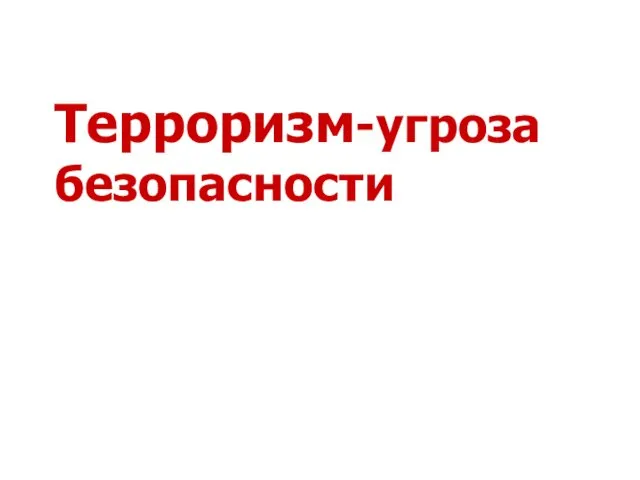 Терроризм-угроза безопасности
Терроризм-угроза безопасности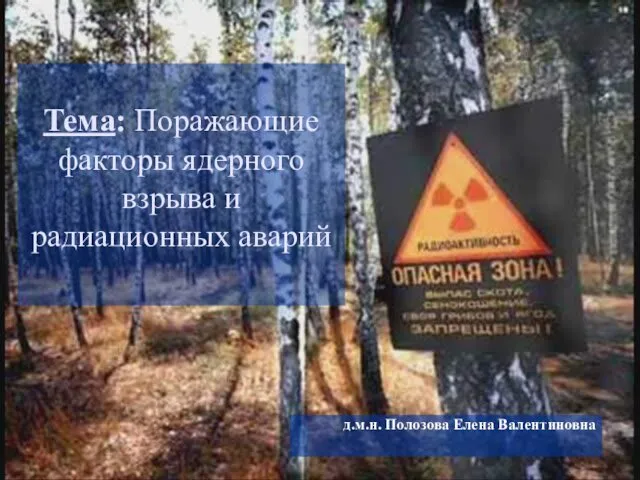 Поражающие факторы ядерного взрыва и радиационных аварий
Поражающие факторы ядерного взрыва и радиационных аварий Своя игра. Безопасность движения
Своя игра. Безопасность движения Безопасность жизнедеятельности
Безопасность жизнедеятельности Светофорик приглашает. Тематический час для детей
Светофорик приглашает. Тематический час для детей Виды светофоров
Виды светофоров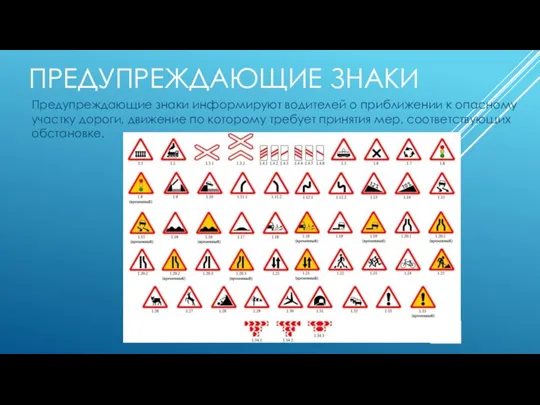 Предупреждающие знаки
Предупреждающие знаки Зачем нужно мыть руки и чистить зубы
Зачем нужно мыть руки и чистить зубы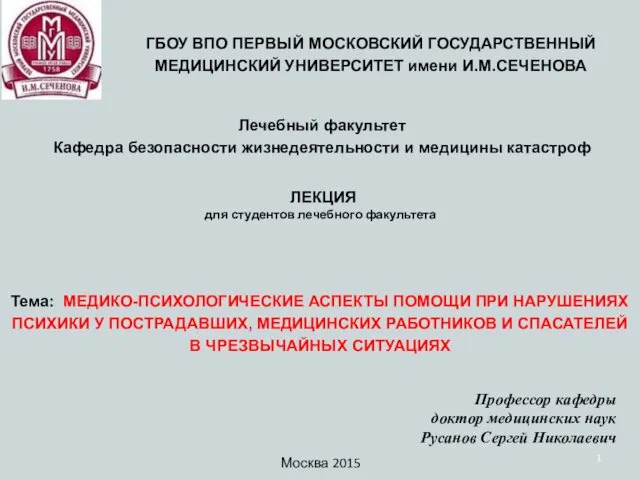 Медико-психологические аспекты помощи при нарушениях психики у медицинских работников и спасателей в чрезвычайных ситуациях
Медико-психологические аспекты помощи при нарушениях психики у медицинских работников и спасателей в чрезвычайных ситуациях Игра Учим дорожные знаки для дошкольников
Игра Учим дорожные знаки для дошкольников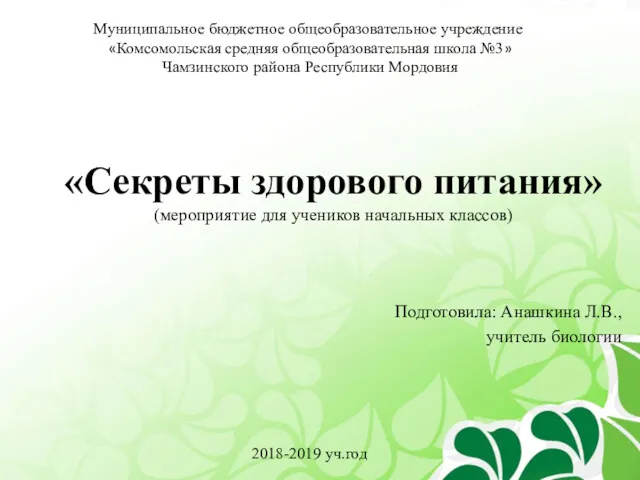 Секреты здорового питания (мероприятие для учеников начальных классов)
Секреты здорового питания (мероприятие для учеников начальных классов)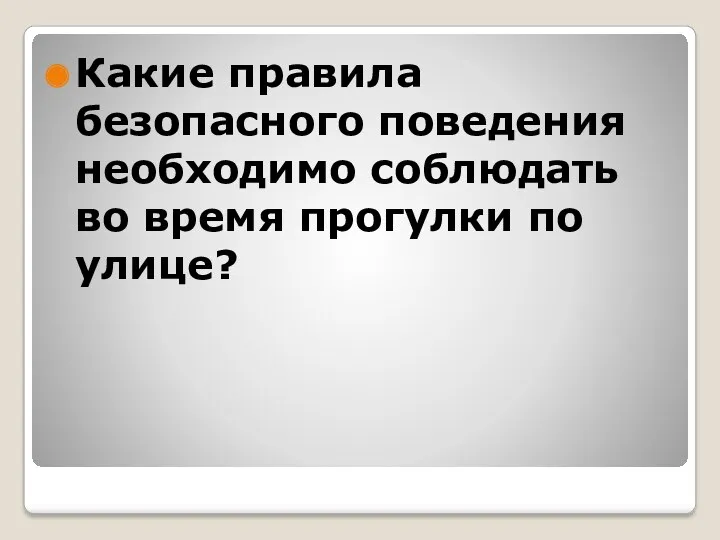 презентация Уголовная ответственность несовершеннолетних
презентация Уголовная ответственность несовершеннолетних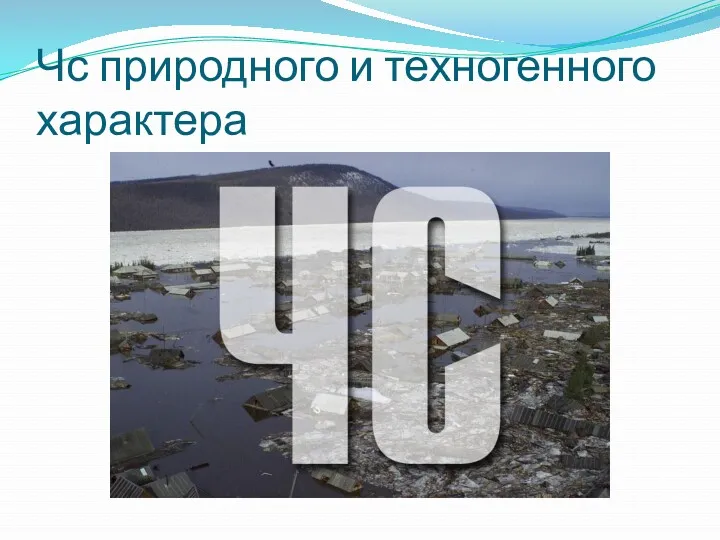 ЧС природного и техногенного характера
ЧС природного и техногенного характера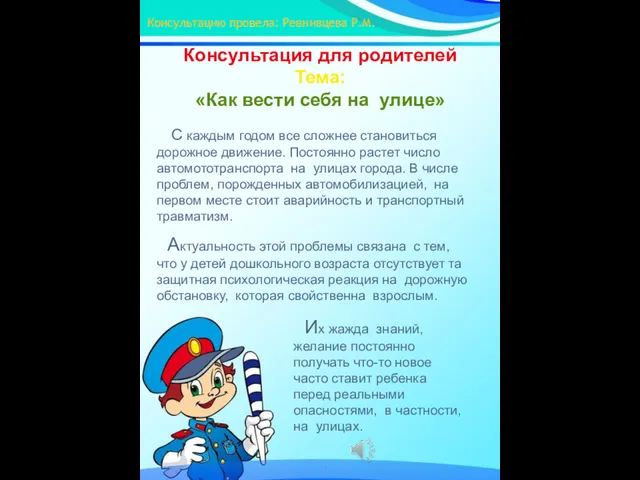 Консультация для родителей. Как вести себя на улице
Консультация для родителей. Как вести себя на улице Надзвичайні ситуації природного характеру
Надзвичайні ситуації природного характеру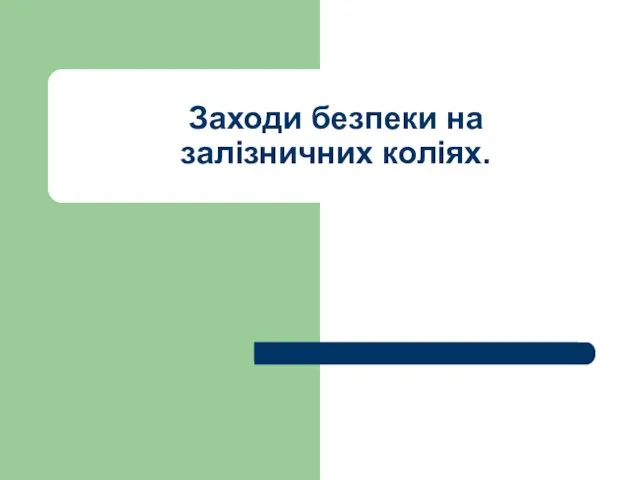 Заходи безпеки на залізничних коліях
Заходи безпеки на залізничних коліях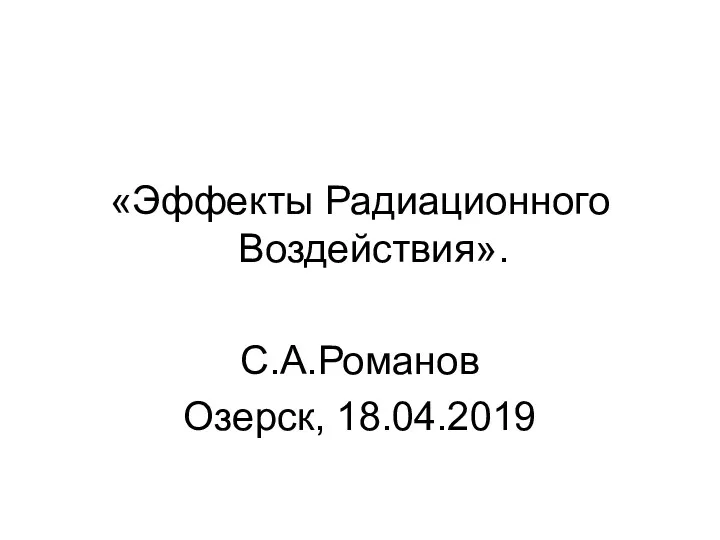 Эффекты радиационного воздействия
Эффекты радиационного воздействия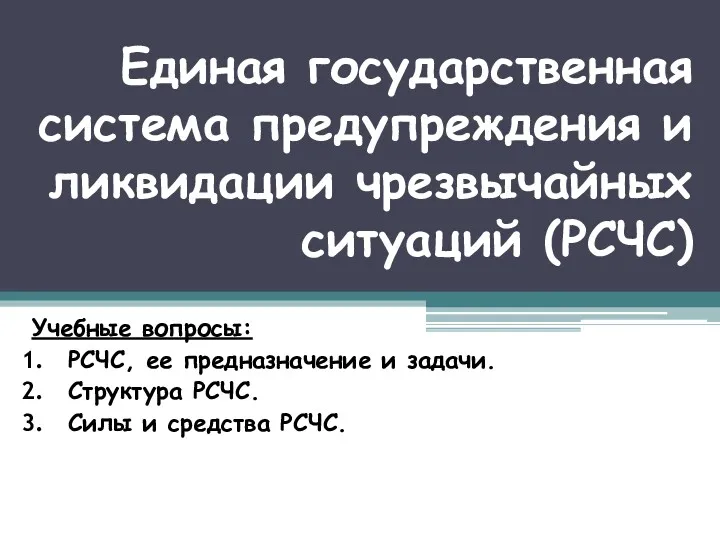 Единая государственная система предупреждения и ликвидации чрезвычайных ситуаций (РСЧС)
Единая государственная система предупреждения и ликвидации чрезвычайных ситуаций (РСЧС)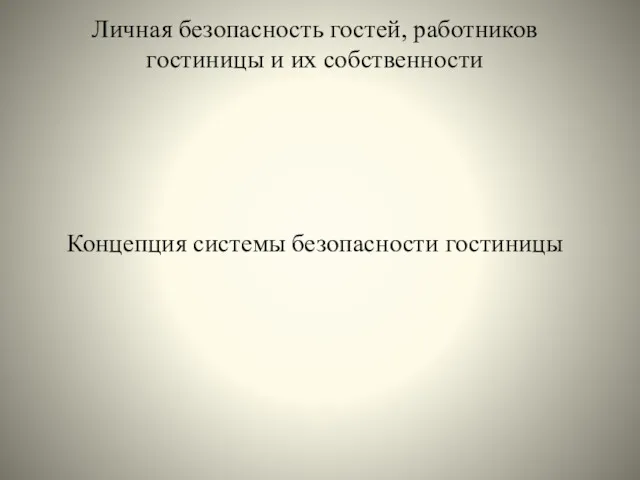 Личная безопасность гостей, работников гостиницы и их собственности. Концепция системы безопасности гостиницы
Личная безопасность гостей, работников гостиницы и их собственности. Концепция системы безопасности гостиницы Санитарно-гигиенические мероприятия при передвижении войск автомобильным транспортом
Санитарно-гигиенические мероприятия при передвижении войск автомобильным транспортом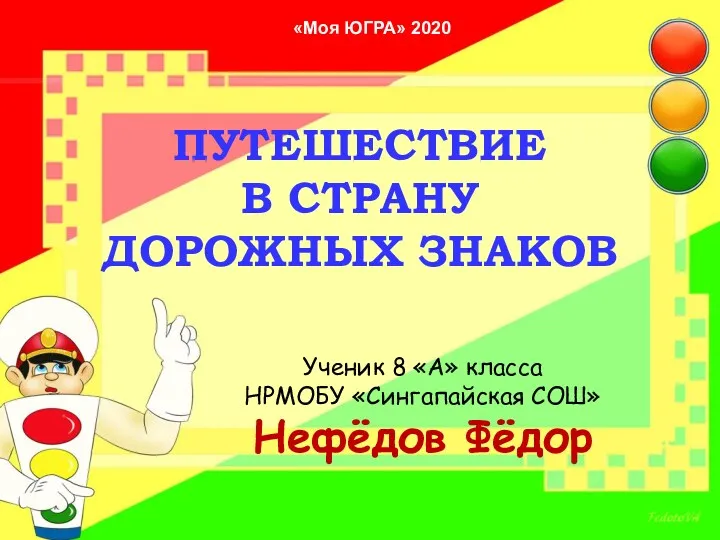 Путешествие в страну Дорожных знаков
Путешествие в страну Дорожных знаков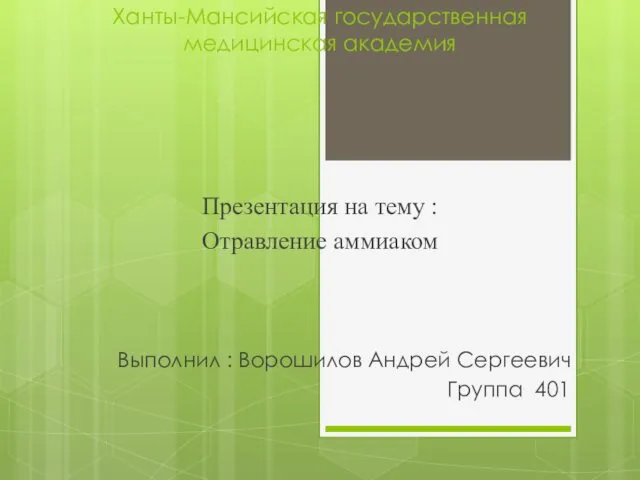 Отравление аммиаком
Отравление аммиаком Влияние электрического тока на организм человека
Влияние электрического тока на организм человека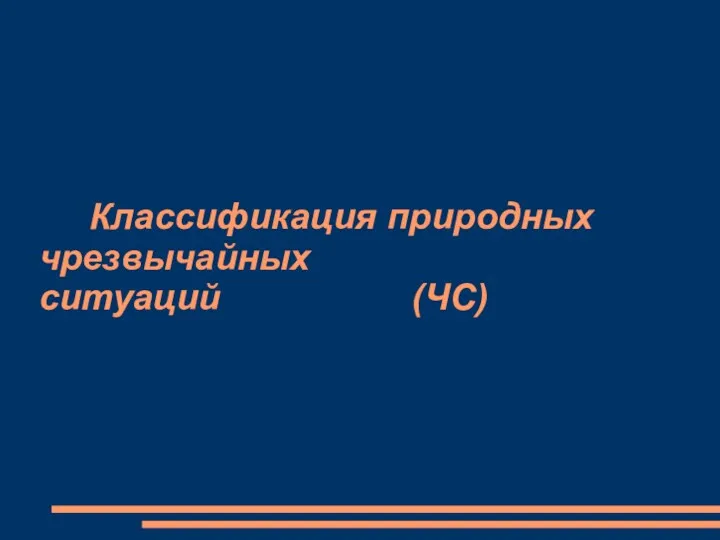 Классификация природных чрезвычайных ситуаций
Классификация природных чрезвычайных ситуаций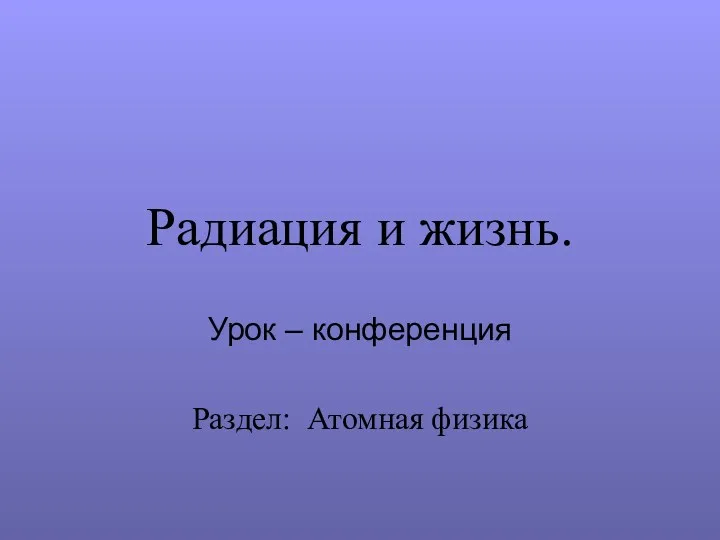 Презентация к уроку Радиация и жизнь
Презентация к уроку Радиация и жизнь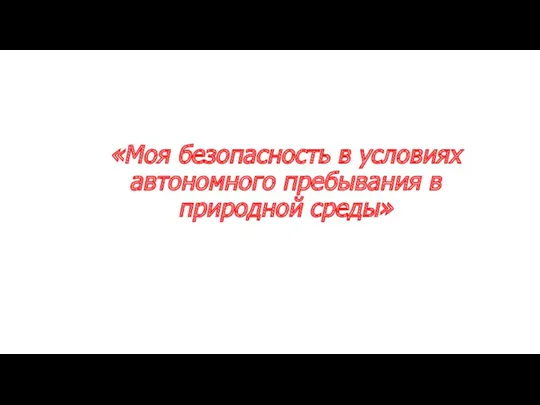 Моя безопасность в условиях автономного пребывания в природной среды
Моя безопасность в условиях автономного пребывания в природной среды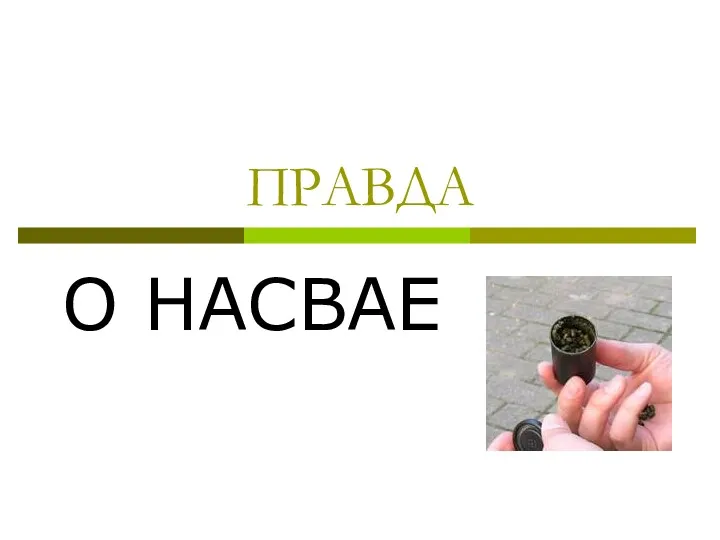 Правда о насвае
Правда о насвае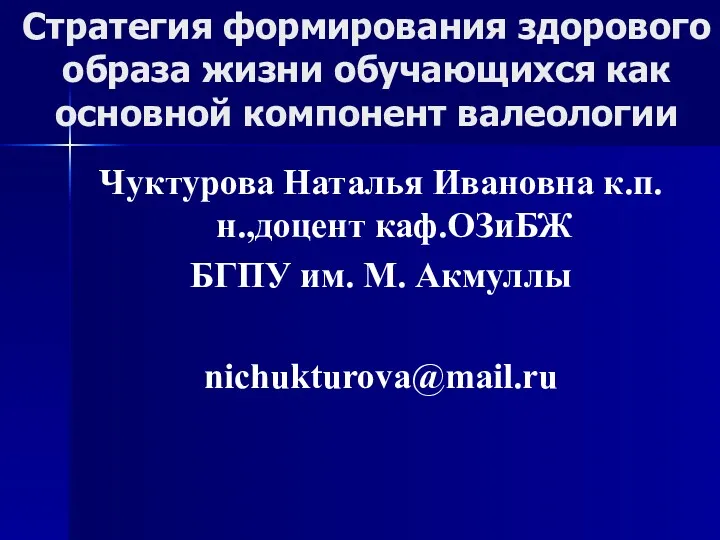 Стратегия формирования здорового образа жизни обучающихся, как основной компонент валеологии
Стратегия формирования здорового образа жизни обучающихся, как основной компонент валеологии