- Главная
- Без категории
- SVC Mode Menus. How to use the Adjustment Remote Controller

Содержание
- 2. / 41 EZ ADJUSTMENT MENUS LG ADJUST REMOCON 105-201M You need an LG ADJUST Remote P/N
- 3. / 41 EZ ADJUST Korea only* Analog only* The EZ-ADJUST menu displays up to 18 sub-menus
- 4. / 41 Tool Option1 A number of five digits Tool Option 1 has four sub-items Inch
- 5. / 41 Tool Option2 Tool Option2 54695 3 NONE 1 HDMI Count HDMI Switch IC HDMI
- 6. / 41 Tool Option3 Tool Option3 493 1 0 1 0 EMF(JPEG,MP3) Divx Bluetooth Digital Eye
- 7. / 41 Tool Option4 Tool Option4 Tool Option4 EZ ADJUST 8448 0 0 DVB_S7 XC5000 Local
- 8. / 41 Tool Option 5 Tool Option4 Tool Option 5 EZ ADJUST 8448 0 0 0
- 9. / 41 Country Group EZ ADJUST EZ ADJUST EZ ADJUST 0.Tool Option1 1.Tool Option2 2.Tool Option3
- 10. / 41 ADC Calibration ADC Comp Success!!! ADC RGB Success!!! EZ ADJUST EZ ADJUST EZ ADJUST
- 11. / 41 White Balance Color Temp. R-Gain G-Gain B-Gain R-Cut G-Cut B-Cut Test-Pattern. Backlight Reset Cool
- 12. / 41 10 Point WB 10 Point WB On/Off Pattern IRE Luminance Red(130.0 nit) Green(130.0 nit)
- 13. / 41 1. WB (White Balance) means equality of white in the low and high brightness
- 14. / 41 Test Pattern Test Pattern Pattern Control Press Enter to hide OSD Off To change
- 15. / 41 EDID D/L EZ ADJUST EZ ADJUST 0.Tool Option1 1.Tool Option2 2.Tool Option3 3.Tool Option4
- 16. / 41 Sub B/C Sub Brightness/Contrast adjustment Global range: 0~255 Initial value: 128 EZ ADJUST EZ
- 17. / 41 V-Com – only for models that have their T-CON function on the Main Bd
- 18. / 41 P-Gamma control (only for >120Hz models and if FRC Chip is not PWIZ (MStar))
- 19. / 41 P-Gamma control (for >240Hz models in case FRC Chip is PWIZ (MStar)) P-Gamma adjustment
- 20. / 41 Touch Sensitivity Setting – Only for models that have touch control EZ ADJUST EZ
- 21. / 41 IN-START MENUS LG ADJUST REMOCON 105-201M The IN-START menu displays system information and sub-menus
- 22. / 41 IN START MENU IN START Model Name : 42LH7000-ZA S/W Version : V01.10.00 MICOM
- 23. / 41 IN START MENU IN START IN START Model Name : 42LH7000-ZA S/W Version :
- 24. / 41 Adjust Check Adjust Check 1. Country Group ( Press OK to Save ) Country
- 25. / 41 ADC Data 1. Adjust Check 2. ADC Data 3. Power Off Status 4. System
- 26. / 41 Power Off Status Power Off Status 0. POWER_OFF_BY_INSTOP 1. POWER_OFF_BY_SW_DN 2. POWER_OFF_BY_ACDET 3. POWER_OFF_BY_REMOTE_KEY
- 27. / 41 Power Off Status This list shows possible causes for switching the TV off.
- 28. / 41 System 1 System 1 0. Baudrate 1. 2Hour Off(On Timer) 2. 2 Hours Off(Screen
- 29. / 41 System 1 0. Baudrate 1. 2Hour Off(On Timer) 2. 2 Hours Off(Screen Mute) 3.
- 30. / 41 System 2 System 2 0. Screen Saver Cube 1. RS-232C Control 2. SSID Control
- 31. / 41 Model Number D/L Model Number D/L 1. Model name 2. Serial Number GLOBAL-PLAT2 911KCYQ53914
- 32. / 41 Test Option Test Option 1.Auto Test 2.UI Time Out 3.Store Mode Test Off On
- 33. / 41 External ADC External ADC 1. Comp 480i 2. Comp 1080p 3. RGB External analog
- 34. / 41 Bluetooth Test – only for models that support BT 1. Adjust Check 2. ADC
- 35. / 41 Bluetooth AV CODEC Config – only for models that support BT 1. Adjust Check
- 36. / 41 Spread Spectrum Spread Spectrum 1. LVDS SS Control 2. LVDS Percent (%)(1~4) 3. LVDS
- 37. / 41 Sync Level Sync Level 1. Component 2. HDMI 6 6 1. Adjust Check 2.
- 38. / 41 A. RF Group Config. B. Media-Box Type 1. RF Frequency 2. RF Frequency Value
- 39. / 41 Stable Count Stable Count DTV ATV SCART AV Auto AV Component RGB HDMI HDD
- 40. / 41 ODC Test ODC Test 1. Test Enable 2. Table Index 3. Mini LVDS Signal
- 41. / 41 Local Dimming – only for models that support Local Dimming Local Dimming 1. Local
- 43. Скачать презентацию
/ 41
EZ ADJUSTMENT MENUS
LG ADJUST REMOCON 105-201M
You need an LG
/ 41
EZ ADJUSTMENT MENUS
LG ADJUST REMOCON 105-201M
You need an LG
Press: “ADJ”
Default password to enter the SVC menu: “0413” (or else try: “0000”)
/ 41
EZ ADJUST
Korea only*
Analog only*
The EZ-ADJUST menu displays up to
/ 41
EZ ADJUST
Korea only*
Analog only*
The EZ-ADJUST menu displays up to
PDP models only*
* We will not show these items any more after this slide.
/ 41
Tool Option1
A number of five digits
Tool Option 1
/ 41
Tool Option1
A number of five digits
Tool Option 1
Inch (4bit): 19, 22, 26, 32, 37, 42, 47, 52, ..
Tool (7bit): LA20, LA30, LA40, ….
Maker (3bit) : Module Maker (LGD, AUO, …)
Module Rev (2bit): Info on Module Version
The SVC Tool Option 1 menu displays a number of items that generally describe the TV model:
You can return to the EZ ADJUST main menu by pressing the ADJ button
EZ ADJUST
0.Tool Option1
1.Tool Option2
2.Tool Option3
3.Tool Option4
4.Tool Option5
5.Country Group
6.Area Option
7.ADC Calibration
8.White Balance
9. 10 Point WB
10.Test Pattern
11.EDID D/L
12. Sub B/C
13. V-Com
14. P-Gamma
15. Touch Sensitivity Setting
/ 41
Tool Option2
Tool Option2
54695
3
NONE
1
HDMI Count
HDMI Switch IC
HDMI Position
Component Count
CompPosition
CompAV Common
Comp
/ 41
Tool Option2
Tool Option2
54695
3
NONE
1
HDMI Count
HDMI Switch IC
HDMI Position
Component Count
CompPosition
CompAV Common
Comp
Scart Count
RCA AV Count
RCA AV Position
RGB Count
USB count
1
Full
OFF
Rear
1
Tool Option2
EZ ADJUST
EZ ADJUST
0.Tool Option1
1.Tool Option2
2.Tool Option3
3.Tool Option4
4.Tool Option5
5.Country Group
6.Area Option
7.ADC Calibration
8.White Balance
9. 10 Point WB
10.Test Pattern
11.EDID D/L
12. Sub B/C
13. V-Com
14. P-Gamma
15. Touch Sensitivity Setting
0
Rear
Rear
OFF
A number of five digits
Tool Option 2 has a number of sub-items
The SVC Tool Option 2 menu displays the input and output jacks and their location.
/ 41
Tool Option3
Tool Option3
493
1
0
1
0
EMF(JPEG,MP3)
Divx
Bluetooth
Digital Eye
Headphone
E-Manual
Audio Amp
Backlight Type
Wireless Ready
Boot Logo
DVR Ready
Instant
/ 41
Tool Option3
Tool Option3
493
1
0
1
0
EMF(JPEG,MP3)
Divx
Bluetooth
Digital Eye
Headphone
E-Manual
Audio Amp
Backlight Type
Wireless Ready
Boot Logo
DVR Ready
Instant
0
1
NTP7000
CCFL
0
0
0
0
Tool Option3
EZ ADJUST
EZ ADJUST
EZ ADJUST
0.Tool Option1
1.Tool Option2
2.Tool Option3
3.Tool Option4
4.Tool Option5
5.Country Group
6.Area Option
7.ADC Calibration
8.White Balance
9. 10 Point WB
10.Test Pattern
11.EDID D/L
12. Sub B/C
13. V-Com
14. P-Gamma
15. Touch Sensitivity Setting
A number of three digits
Tool Option 3 has a number of sub-items
The SVC Tool Option 3 menu displays a number of capabilities of the TV.
/ 41
Tool Option4
Tool Option4
Tool Option4
EZ ADJUST
8448
0
0
DVB_S7
XC5000
Local Dimming
CIFS
DLNA
THX
Digital Demod
Analog Demod
THX Media
/ 41
Tool Option4
Tool Option4
Tool Option4
EZ ADJUST
8448
0
0
DVB_S7
XC5000
Local Dimming
CIFS
DLNA
THX
Digital Demod
Analog Demod
THX Media
Picture Wizard
ISF
Energy Star
EZ ADJUST
0
0
0
0
0
EZ ADJUST
0.Tool Option1
1.Tool Option2
2.Tool Option3
3.Tool Option4
4.Tool Option5
5.Country Group
6.Area Option
7.ADC Calibration
8.White Balance
9. 10 Point WB
10.Test Pattern
11.EDID D/L
12. Sub B/C
13. V-Com
14. P-Gamma
15. Touch Sensitivity Setting
OFF
A number of four digits
Tool Option 4 has a number of sub-items
The SVC Tool Option 4 menu displays more capabilities of the TV.
/ 41
Tool Option 5
Tool Option4
Tool Option 5
EZ ADJUST
8448
0
0
0
1
HDMI Swap/Order
WiFi
Skype
Motion Remocon
Channel
/ 41
Tool Option 5
Tool Option4
Tool Option 5
EZ ADJUST
8448
0
0
0
1
HDMI Swap/Order
WiFi
Skype
Motion Remocon
Channel
Set ID
USB Hub Count
Mirror Mode
Orange Service
Netcast Service
PSU Power
EZ ADJUST
0
0
0
0
0
EZ ADJUST
0.Tool Option1
1.Tool Option2
2.Tool Option3
3.Tool Option4
4.Tool Option5
5.Country Group
6.Area Option
7.ADC Calibration
8.White Balance
9. 10 Point WB
10.Test Pattern
11.EDID D/L
12. Sub B/C
13. V-Com
14. P-Gamma
15.Touch Sensitivity Setting
0
A number of four digits
Tool Option 5 has a number of sub-items
The SVC Tool Option 5 menu displays more capabilities of the TV.
0
PSU = Power Supply Unit
Power board: 2 types possible including PSU power
Orange (in France)
/ 41
Country Group
EZ ADJUST
EZ ADJUST
EZ ADJUST
0.Tool Option1
1.Tool Option2
2.Tool Option3
3.Tool Option4
4.Tool
/ 41
Country Group
EZ ADJUST
EZ ADJUST
EZ ADJUST
0.Tool Option1
1.Tool Option2
2.Tool Option3
3.Tool Option4
4.Tool
5.Country Group
6.Area Option
7.ADC Calibration
8.White Balance
9. 10 Point WB
10.Test Pattern
11.EDID D/L
12. Sub B/C
13. V-Com
14. P-Gamma
15. Touch Sensitivity Setting
In Europe we use Country Group Code 4 that corresponds to “EU”
(Note: this value will only change if the Country Group is changed)
The SVC Tool Option 5 menu displays the assigned country group.
The EU includes 36 different countries (UK, FR, DE, IT, SE,…. etc)
/ 41
ADC Calibration
ADC Comp Success!!!
ADC RGB Success!!!
EZ ADJUST
EZ
/ 41
ADC Calibration
ADC Comp Success!!!
ADC RGB Success!!!
EZ ADJUST
EZ
EZ ADJUST
0.Tool Option1
1.Tool Option2
2.Tool Option3
3.Tool Option4
4.Tool Option5
5.Country Group
6.Area Option
7.ADC Calibration
8.White Balance
9. 10 Point WB
10.Test Pattern
11.EDID D/L
12. Sub B/C
13. V-Com
14. P-Gamma
15. Touch Sensitivity Setting
Mstar model: uses internal pattern for ADC calibration via this menu
BCM model: needs external pattern for ADC Calibration so this menu is not activated. Use “External ADC” menu and connect a color pattern signal to the Component 1 input.
Before pressing the ‘Start’ button, check if all input jacks are unplugged
When calibration has finished, this message box will be displayed
ADC = Analog-to-Digital Converter
RGB = Red-Green-Blue color coding
Comp = composite
/ 41
White Balance
Color Temp.
R-Gain
G-Gain
B-Gain
R-Cut
G-Cut
B-Cut
Test-Pattern.
Backlight
Reset
Cool
192
192
192
65
56
71
100
To Set
ON
White Balance
To change the Color Temp,
/ 41
White Balance
Color Temp.
R-Gain
G-Gain
B-Gain
R-Cut
G-Cut
B-Cut
Test-Pattern.
Backlight
Reset
Cool
192
192
192
65
56
71
100
To Set
ON
White Balance
To change the Color Temp,
[Cool / Medium / Warm ]
Pattern display ON / OFF
EZ ADJUST
0.Tool Option1
1.Tool Option2
2.Tool Option3
3.Tool Option4
4.Tool Option5
5.Country Group
6.Area Option
7.ADC Calibration
8.White Balance
9. 10 Point WB
10.Test Pattern
11.EDID D/L
12. Sub B/C
13. V-Com
14. P-Gamma
15. Touch Sensitivity Setting
Set Backlight value 0…100
TV Mode (or Input mode) is changed to analog channel mode automatically when you enter WB function. You do not need to analog channel.
Set to default value
This menu allows you to adjust the RGB values that belong to each of the three color temperatures. It strongly advised not to change WB data because you would need special measurement equipment
/ 41
10 Point WB
10 Point WB
On/Off
Pattern
IRE
Luminance
Red(130.0 nit)
Green(130.0 nit)
Blue(130.0 nit)
ON
Inner
100
130
0
0
0
EZ ADJUST
0.Tool
/ 41
10 Point WB
10 Point WB
On/Off
Pattern
IRE
Luminance
Red(130.0 nit)
Green(130.0 nit)
Blue(130.0 nit)
ON
Inner
100
130
0
0
0
EZ ADJUST
0.Tool
1.Tool Option2
2.Tool Option3
3.Tool Option4
4.Tool Option5
5.Country Group
6.Area Option
7.ADC Calibration
8.White Balance
9. 10 Point WB
10.Test Pattern
11.EDID D/L
12. Sub B/C
13. V-Com
14. P-Gamma
15.Touch Sensitivity Setting
There are two 2 types of WB (2-point and 10-point WB). The 2-point WB has already been adjusted on the mass production line.
10 Point WB Adjust Menu values are stored in the PSM (Program Status Memory) for the Expert mode or THX mode
The stored value is composed of:
Value from adjust menu and
Value of 10 point WB in Picture menu
Value represents the scaling of the composite video signal luminance level. Range 0 ~ 100, determines the nits scale for R,G,B
WB = White Balance
PSM = Program Status Memory
IRE = Institute of Radio Engineers
THX = Theater mode
Nit = Luminance value = 1Cd/m2 (old)
This menu allows adjustment of the initial values for the White Balance by the R&D dept. Please do not change them.
use 10 Point WB or not (Items are greyed out when “OFF”)
Pattern on screen: Inner/Outer
Luminance: IRE is enabled only when IRE value is 100. Range 50 ~ 500
Red, Green, Blue : R, G, B offset range is -50 ~ +50
/ 41
1. WB (White Balance) means equality of white in
/ 41
1. WB (White Balance) means equality of white in
2. Equipment: for WB measurement you need a pattern generator (for white pattern), color analyzer etc
3. Measurement
Condition: white pattern and APL 100% status
Measurement : you should determine in the center of the screen the color coordinates [X,Y]
Condition : adjust APL to 15 [Nits]
Measurement : determine the color coordinates [X,Y]
Calculate color temperature in the CIE (Commission International De L’Eclairage)
4. Color temperature
- This temperature is the nearest the source light and black body temperature
- Unit is [˚K] (Kelvin Degree)
5. White standard temperature
- CIE : 9300[˚K] + 27MPCD (Minimum Perceptible Color Difference).
- or [X,Y] color coordinates (0.281, 0.311)
6.LG management specification:
Coordinate deviation : ±0.008, color temperature deviation : ±1000K.
APL = Average Picture Level
Additional information about WB
See also: http://en.wikipedia.org/wiki/Color_temperature
/ 41
Test Pattern
Test Pattern
Pattern Control
Press Enter to hide OSD
Off
To change
/ 41
Test Pattern
Test Pattern
Pattern Control
Press Enter to hide OSD
Off
To change
[ Off ? White ? Red ? Green ? Blue ? Black ]
Aspect ratio is changed to 16:9 during display of the Test Pattern (fills whole screen)
EZ ADJUST
EZ ADJUST
0.Tool Option1
1.Tool Option2
2.Tool Option3
3.Tool Option4
4.Tool Option5
5.Country Group
6.Area Option
7.ADC Calibration
8.White Balance
9. 10 Point WB
10.Test Pattern
11.EDID D/L
12. Sub B/C
13. V-Com
14. P-Gamma
15. Touch Sensitivity Setting
OSD = On-Screen Display
This menu allows you to display a test pattern in the color of your choice
/ 41
EDID D/L
EZ ADJUST
EZ ADJUST
0.Tool Option1
1.Tool Option2
2.Tool Option3
3.Tool Option4
4.Tool Option5
5.Country
/ 41
EDID D/L
EZ ADJUST
EZ ADJUST
0.Tool Option1
1.Tool Option2
2.Tool Option3
3.Tool Option4
4.Tool Option5
5.Country
6.Area Option
7.ADC Calibration
8.White Balance
9. 10 Point WB
10.Test Pattern
11.EDID D/L
12. Sub B/C
13. V-Com
14. P-Gamma
15. Touch Sensitivity Setting
EDID = Extended Display Identification Data
D/L = Download
This menu allows you to download EDID data for each of the ports
Number of HDMI ports depends on the model
With the latest TV models, the EDID data is included in the Main SW load and must be downloaded to the EDID Memory via this menu.
With older models, EDID data was downloaded from GSFS and inserted via an USB stick or a special jig.
/ 41
Sub B/C
Sub Brightness/Contrast adjustment
Global range: 0~255
Initial value: 128
EZ ADJUST
EZ
/ 41
Sub B/C
Sub Brightness/Contrast adjustment
Global range: 0~255
Initial value: 128
EZ ADJUST
EZ
0.Tool Option1
1.Tool Option2
2.Tool Option3
3.Tool Option4
4.Tool Option5
5.Country Group
6.Area Option
7.ADC Calibration
8.White Balance
9. 10 Point WB
10.Test Pattern
11.EDID D/L
12. Sub B/C
13. V-Com
14. P-Gamma
15. Touch Sensitivity Setting
This menu allows you to adjust the brightness and contrast control range
B/C = Brightness / Contrast
Brightness /contrast value in the main menu is: user adjustment value + sub data
For example (contrast):
Condition : 1) 10 (contrast in main menu)
2) Sub contrast change 128 -> 138
Result: 10 (contrast in main menu) ? Contrast data is 10.2 in the internal contrast data
/ 41
V-Com – only for models that have their T-CON
/ 41
V-Com – only for models that have their T-CON
Input mode will change to analog input when you enter the V-Com menu
Screen shows a green pattern.
Adjust V-Com for a minimum of flicker
- Range: 0~1023
- Initial value is set in EEPROM of Main board
New value is stored in EEPROM when pressing the “Enter” key
EZ ADJUST
EZ ADJUST
0.Tool Option1
1.Tool Option2
2.Tool Option3
3.Tool Option4
4.Tool Option5
5.Country Group
6.Area Option
7.ADC Calibration
8.White Balance
9. 10 Point WB
10.Test Pattern
11.EDID D/L
12. Sub B/C
13. V-Com
14. P-Gamma
15. Touch Sensitivity Setting
This menu allows you to adjust the V-Com value
Note: contrast and color saturation will decrease for small and large values of V-COM, for example at 110 and 680
/ 41
P-Gamma control (only for >120Hz models and if FRC
/ 41
P-Gamma control (only for >120Hz models and if FRC
P-Gamma adjustment
- range: 0~1023
- initial value is set in EEPROM
P-Gamma values are stored EEPROM when pushing the “Enter” key
< Pattern >
PG1 , PG12 : 255 Gray
PG2, PG11 : 223 Gray
PG3, PG10 : 191 Gray
PG4, PG9 : 64 Gray
PG5, PG8 : 31 Gray
PG6, PG7 : 0 Gray
< P-Gamma ID Address >
PG2 : 0x2
PG3 : 0x3
PG4 : 0x4
PG5 : 0x5
PG8 : 0x6
PG9 : 0x7
PG10 : 0xB
PG11 : 0xC
PG1, 6, 7, 12 have been reserved (beyond control)
EZ ADJUST
EZ ADJUST
0.Tool Option1
1.Tool Option2
2.Tool Option3
3.Tool Option4
4.Tool Option5
5.Country Group
6.Area Option
7.ADC Calibration
8.White Balance
9. 10 Point WB
10.Test Pattern
11.EDID D/L
12. Sub B/C
13. V-Com
14. P-Gamma
15. Touch Sensitivity Setting
Gamma : see http://en.wikipedia.org/wiki/Gamma_correction
This menu allows adjustment of the Gamma curve and store the new curve in EEPROM. Don’t change it.
Pattern is default. Please do not change this. Pattern will be changed automatically when you move the cursor. Pattern change is used for precise Gamma adjustment
/ 41
P-Gamma control (for >240Hz models in case FRC Chip
/ 41
P-Gamma control (for >240Hz models in case FRC Chip
P-Gamma adjustment
- range: 0~1023
- initial value is set in EEPROM of V-Com Bd.
P-Gamma values are stored EEPROM when pushing the “Enter” key
< Pattern >
PG1 , PG16 : 255 Gray
PG2, PG15 : 254 Gray
PG3, PG14 : 223 Gray
PG4, PG13 : 191 Gray
PG5, PG12 : 127 Gray
PG6, PG11 : 63 Gray
PG7, PG10 : 31 Gray
PG8, PG9 : 0 Gray
< P-Gamma ID Address >
PG1 : 0x0 PG9 : 0x8
PG2 : 0x1 PB10 : 0x9
PG3 : 0x2 PB11 : 0xa
PG4 : 0x3 PB12 : 0xb
PG5 : 0x4 PB13 : 0xc
PG6 : 0x5 PB14 : 0xd
PG7 : 0x6 PB15 : 0xe
PG8 : 0x7 PB16 : 0xf
EZ ADJUST
EZ ADJUST
0.Tool Option1
1.Tool Option2
2.Tool Option3
3.Tool Option4
4.Tool Option5
5.Country Group
6.Area Option
7.ADC Calibration
8.White Balance
9. 10 Point WB
10.Test Pattern
11.EDID D/L
12. Sub B/C
13. V-Com
14. P-Gamma
15. Touch Sensitivity Setting
Pattern is default. Please do not change this. Pattern will be changed automatically when you move the cursor. Pattern change is used for precise Gamma adjustment
This menu allows adjustment of the Gamma curve and store the new curve in EEPROM. Don’t change it.
/ 41
Touch Sensitivity Setting – Only for models that have
/ 41
Touch Sensitivity Setting – Only for models that have
EZ ADJUST
EZ ADJUST
0.Tool Option1
1.Tool Option2
2.Tool Option3
3.Tool Option4
4.Tool Option5
5.Country Group
6.Area Option
7.ADC Calibration
8.White Balance
9. 10 Point WB
10.Test Pattern
11.EDID D/L
12. Sub B/C
13. V-Com
14. P-Gamma
15. Touch Sensitivity Setting
For LCD
This menu allows you to adjust the sensitivity of the touch keys. Only for test by engineer.
When you touch a button on the front panel, the “Touch” value is displayed in the SVC menu
For example: you touch an input key, input value of the ”Touch” will be displayed, e.g. 20.
.
Value 0 of the “THR” is the most sensitive and value 20 is the most insensitive
If you adjust the “THR” value over 20, the touch sensor won’t work
Data range is 0 ~ 255 (1byte)
THR : Threshold
/ 41
IN-START MENUS
LG ADJUST REMOCON 105-201M
The IN-START menu displays system
/ 41
IN-START MENUS
LG ADJUST REMOCON 105-201M
The IN-START menu displays system
/ 41
IN START MENU
IN START
Model Name : 42LH7000-ZA
S/W Version :
/ 41
IN START MENU
IN START
Model Name : 42LH7000-ZA
S/W Version :
MICOM Version : V01.10
UTT : 0
UI Res. Version : V00.01
Auto Store Mode : Auto Home
Maker :00
Substrate Mode
Chip type
Wi-Fi: Version, Channel & MAC Address*
*Only for models that support networking
Netflix ESN Number**
Local Dimming Version
Total Panel Use Time (hr)
** Only for models that support Netflix. The LG Device uses the ESN number to communicate with the Netflix server. This number is automatically validated during the handshake between the LG Device and Netflix service
PQL DB
Debug Status
Application Revision Number
MAC Address*
URSA = MStar Frame Rate Controller chip
EDID = Extended Display Information Data
BT = BlueTooth
MAC = Media Access Control
SPI = Serial Peripheral Interface
PQL DB = Picture Quality Level Data Base
UTT = Usage total Time
ESN = Electronic Serial Number
PCB mode = Printed Circuit Board (for production process)
“Substrate Mode” is displayed in PCB mode
This menu allows you to check and change various settings
/ 41
IN START MENU
IN START
IN START
Model Name : 42LH7000-ZA
S/W Version
/ 41
IN START MENU
IN START
IN START
Model Name : 42LH7000-ZA
S/W Version
MICOM Version : V01.10
UTT : 0
UI Res. Version : V00.01
Auto Store Mode : Auto Home
Maker :00
1. Adjust Check
2. ADC Data
3. Power Off Status
4. System1
5. System2
6. Model Number D/L
7. Test Option
8. External ADC
9. Bluetooth Test
10. Bluetooth AV CODEC Cfg.
11. Spread Spectrum
12. Sync Level
13. Wireless Ready
14. Stable Count
15. ODC Test
16. Local Dimming
Substrate Mode
Wireless Ready models only
Bluetooth models only
This sub menu allows you to check and change various settings
ADC = Analog to Digital Converter
D/L = Down Load
ODC = Over Driving Control
/ 41
Adjust Check
Adjust Check
1. Country Group ( Press OK to
/ 41
Adjust Check
Adjust Check
1. Country Group ( Press OK to
Country Group Code
Country Group
Country
2. Tool Option
Tool Option1
Tool Option2
Tool Option3
Tool Option4
3. Adjust White Balance : OK
4. Adjust ADC : OK
480i Component
1080p Component
RGB
5. EDID : OK
RGB
HDMI1
HDMI2
HDMI3
HDMI4
6. CI+ Key : OK(DD204111B596A453)
0
24640
30914
48256
OK
OK
OK
NG(0x71)
NG(0x1D,0xCE)
NG(0x1C,0xCD
NG(0x1A,0xCF
NG(0x1B,0xCE
8448
1. Adjust Check
2. ADC Data
3. Power Off Status
4. System1
5. System2
6. Model Number D/L
7. Test Option
8. External ADC
9. Bluetooth Test
10. Bluetooth AV CODEC Cfg.
11. Spread Spectrum
12. Sync Level
13. Wireless Ready
14. Stable Count
15. ODC Test
16. Local Dimming
Adjust Check
02
US
US
“Country Group” selection; you can make changes from here too and they are stored real-time
Tool Option values; you can make changes from here
Result of White Balance adjustment
Adjustment result of auto ADC adjustment for each input mode
EDID data loaded or not
CI+ key: EU Only
This menu allows you to check and adjust various settings. The orange colored values were inserted during manufacturing
/ 41
ADC Data
1. Adjust Check
2. ADC Data
3. Power Off Status
4.
/ 41
ADC Data
1. Adjust Check
2. ADC Data
3. Power Off Status
4.
5. System 2
6. Model Number D/L
7. Test Option
8. External ADC
9. Bluetooth Test
10. Bluetooth AV CODEC Config
11. Spread Spectrum
12. Sync Level
13. Wireless Ready
14. Stable Count
15. ODC Test
16. Local Dimming
ADC manual adjust menu
Comp 480i/Comp 1080p/RGB
This menu allows you to check and adjust the settings for the Analog-to-Digital converter that converts the analog input signals into digital values.
/ 41
Power Off Status
Power Off Status
0. POWER_OFF_BY_INSTOP
1. POWER_OFF_BY_SW_DN
2. POWER_OFF_BY_ACDET
3. POWER_OFF_BY_REMOTE_KEY
4.
/ 41
Power Off Status
Power Off Status
0. POWER_OFF_BY_INSTOP
1. POWER_OFF_BY_SW_DN
2. POWER_OFF_BY_ACDET
3. POWER_OFF_BY_REMOTE_KEY
4.
5. POWER_OFF_BY_KEYTIMEOUT
6. POWER_OFF_BY_RESET
7. POWER_OFF_BY_KEYTIMEOUT
8. POWER_OFF_BY_KEYTIMEOUT
9. POWER_OFF_BY_KEYTIMEOUT
10. POWER_OFF_BY_REMOTE_KEY
11. POWER_OFF_BY_REMOTE_KEY
12. POWER_OFF_BY_KEYTIMEOUT
13. POWER_OFF_BY_KEYTIMEOUT
14. POWER_OFF_BY_KEYTIMEOUT
15. POWER_OFF_BY_RESET
16. POWER_OFF_BY_KEYTIMEOUT
17. POWER_OFF_BY_KEYTIMEOUT
18. POWER_OFF_BY_RESET
19. POWER_OFF_BY_KEYTIMEOUT
20. POWER_OFF_BY_ACDET
21. POWER_OFF_BY_REMOTE_KEY
1. Adjust Check
2. ADC Data
3. Power Off Status
4. System 1
5. System 2
6. Model Number D/L
7. Test Option
8. External ADC
9. Bluetooth Test
10. Bluetooth AV CODEC Config
11. Spread Spectrum
12. Sync Level
13. Wireless Ready
14. Stable Count
15. ODC Test
16. Local Dimming
Power off history
This menu shows you the list of occasions when the TV has been switched off. The history is very helpful for trouble shooting in case the TV switched itself off due to an internal failure. Next slide shows more details for each cause.
/ 41
Power Off Status
This list shows possible causes for switching
/ 41
Power Off Status
This list shows possible causes for switching
/ 41
System 1
System 1
0. Baudrate
1. 2Hour Off(On Timer)
2. 2 Hours
/ 41
System 1
System 1
0. Baudrate
1. 2Hour Off(On Timer)
2. 2 Hours
3. 15Min Force Off
4. Audio EQ
5. Audio Bass EQ
6. A2 Threshold
7. HDMI Sound (Port1)
8. Lip Sync Adjust (DTV)
9. Dimming
10. Tuner Option
11. Atten RF Signal
12. UTT Reset
13. Channel Mute
14. Debug Status
15. NVRAM Type
16. HDEV
17. Booster On (VHF)
18. Booster Off (VHF)
19. Booster On (UHF)
20. Booster Off (UHF)
115200
On
On
0
On
HDMI Port 1
Default
On
On
11
Off
Reset
Off
Event
0
0
1. Adjust Check
2. ADC Data
3. Power Off Status
4. System 1
5. System 2
6. Model Number D/L
7. Test Option
8. External ADC
9. Bluetooth Test
10. Bluetooth AV CODEC Config
11. Spread Spectrum
12. Sync Level
13. Wireless Ready
14. Stable Count
15. ODC Test
16. Local Dimming
0
0
Only for models that have a booster
EEPROM
On
On
This menu allows you to check and adjust various settings.
More details about System 1 settings are shown on the next slide.
Variable -10…+20
Doing, Reset
UTT = Usage Total Time
Specific Chinese items are not shown.
/ 41
System 1
0. Baudrate
1. 2Hour Off(On Timer)
2. 2 Hours Off(Screen
/ 41
System 1
0. Baudrate
1. 2Hour Off(On Timer)
2. 2 Hours Off(Screen
3. 15Min Force Off
4. Audio EQ
5. Audio Bass EQ
6. A2 Threshold
7. HDMI Sound (Port1)
8. Lip Sync Adjust (DTV)
9. Dimming
10. Tuner Option
11. Atten RF Signal
12. UTT Reset
13. Channel Mute
14. Debug Status
15. NVRAM Type
16. HDEV
17. Booster On (VHF)
18. Booster Off (VHF)
19. Booster On (UHF)
20. Booster Off (UHF)
115200
On
On
0
On
HDMI Port 1
Default
On
On
11
Off
Reset
Off
Event
0
0
0
0
System 1
0. Baudrate :
Data Download speed
[ 2400 / 4800 / 9600 / 14400 / 19200 /
38400 / 57600 / 115200 / 460800 ]
(Default : 9600 – after Instop)
1. 2 Hours Off(On Timer) :
TV Turns off with no any key input
during the 2hours after power on by
On timer (Default On)
2. 2 Hours Off(Screen Mute) :
TV Turns off with no any key input
during the 2 hours after Screen Mute
(Default Off)
3. 15 Min Force Off :
15 forced Power Off . (Default On)
4. Audio EQ:
5. Audio Bass EQ:
Audio (Bass) equalizer setting (Default On)
6. A2 Threshold :
A2 Threshold(0~39, Default 11)
korea only (enable)
7. HDMI Sound(Port1):
HDMI Sound Path Switching용
(HDMI Port1/ RGB Phone Jack)
8. Lip Sync Adjust(DTV):
Audio Lip Sync adjust item
(range : -10 ~ 20)
9. Dimming :
Dimming On/Off Control Function
10. Tuner Option :
DTV Phase/Ghost noise support
11. Atten RF Signal :
Signal down for strong signal of Analog TV
12. UTT Reset :
TV Used Time Reset function
13. Channel Mute :
Video mute or not when changing analog Channel
( On : Mute Enable, Off : Mute Disable )
14. Debug Status :
Changing debug option status of source
15. NVRAM Type:
NVRAM Type ( EEPROM, NAND Flash)
Default : EEPROM
16. HDEV:
High Deviation On/Off control
Default : Off
Country Group : disable (in case of A-ASIA).
17. Booster On (VHF):
18. Booster Off (VHF) :
19. Booster On (UHF) :
20. Booster Off (UHF) :
Booster AGC Gain value setting menu
(Booster supported models only)
EEPROM
On
On
/ 41
System 2
System 2
0. Screen Saver Cube
1. RS-232C Control
2. SSID
/ 41
System 2
System 2
0. Screen Saver Cube
1. RS-232C Control
2. SSID
3. Tuner Video Offset
4. VCR Format
5. Tuner CR Threshold
6. VBI Line (PAL-N)
7. NSU Mode (TV will reboot)
8. Color Killer Fix
9. H-Shaking Fix
10. H-Unstable Count
11. H-Unstable Thres. Step
12. LGT10 Color Mode
On
Off
1. Adjust Check
2. ADC Data
3. Power Off Status
4. System 1
5. System 2
6. Model Number D/L
7. Test Option
8. External ADC
9. Bluetooth Test
10. Bluetooth AV CODEC Config
11. Spread Spectrum
12. Sync Level
13. Wireless Ready
14. Stable Count
15. ODC Test
16. Local Dimming
On
0
PAL60
0
22 Line
User Mode
On
On
4
50
Normal
SSID = Service Set IDentifier = Public name of a wireless network (not in use anymore)
VCR = Video Cassette Recorder
CR = CarRier (register value for carrier level control)
VBI = Video Blanking Interval (see http://en.wikipedia.org/wiki/Vertical_blanking_interval)
NSU = Network Software Update
LGT10 = LG tuner name
This menu allows you to check and adjust various settings for System 2
May not exist
We use Sanyo tuner or LG Tuner
Items 6 ~12 for analog channel tuning.
Data value is changed accordingly each tuner
Only for S-America
Dynamic or static
9 ~ 1: for H-sync level adjustment
NSU mode
- User mode : real NSU status
- Engineer mode : mode for NSU test
/ 41
Model Number D/L
Model Number D/L
1. Model name
2. Serial Number
GLOBAL-PLAT2
911KCYQ53914
1.
/ 41
Model Number D/L
Model Number D/L
1. Model name
2. Serial Number
GLOBAL-PLAT2
911KCYQ53914
1.
2. ADC Data
3. Power Off Status
4. System 1
5. System 2
6. Model Number D/L
7. Test Option
8. External ADC
9. Bluetooth Test
10. Bluetooth AV CODEC Config
11. Spread Spectrum
12. Sync Level
13. Wireless Ready
14. Stable Count
15. ODC Test
16. Local Dimming
This menu displays the model name and serial number and allows to make changes
Press OK to Save
You can change the Model name and Serial Number
Characters following a space bar are ignored
Input characters : +, -, A ~Z, 0~9, Space
/ 41
Test Option
Test Option
1.Auto Test
2.UI Time Out
3.Store Mode Test
Off
On
Off
(For QE
/ 41
Test Option
Test Option
1.Auto Test
2.UI Time Out
3.Store Mode Test
Off
On
Off
(For QE
For remote control key value return in the BSI system (BSI is for QE test system) or UART/Drive print
(For engineer test)
For e-streamer test. Selects store mode checking time for tester. [On : 50sec, Off : 3600sec]
1. Adjust Check
2. ADC Data
3. Power Off Status
4. System 1
5. System 2
6. Model Number D/L
7. Test Option
8. External ADC
9. Bluetooth Test
10. Bluetooth AV CODEC Config
11. Spread Spectrum
12. Sync Level
13. Wireless Ready
14. Stable Count
15. ODC Test
16. Local Dimming
(For engineer and QE department) UI time out control. For OSD language test. When “off”, no OSD time out
UI= User Interface
ODC = Over Driving Control
UART= Universal Asynchronous Receiver/Transmitter
OSD = On-Screen Display
AV = Audio Video
These Test Options are only for test engineers and the QE test department. Don’t use this menu.
/ 41
External ADC
External ADC
1. Comp 480i
2. Comp 1080p
3. RGB
External analog
/ 41
External ADC
External ADC
1. Comp 480i
2. Comp 1080p
3. RGB
External analog
1. Adjust Check
2. ADC Data
3. Power Off Status
4. System 1
5. System 2
6. Model Number D/L
7. Test Option
8. External ADC
9. Bluetooth Test
10. Bluetooth AV CODEC Config
11. Spread Spectrum
12. Sync Level
13. Wireless Ready
14. Stable Count
15. ODC Test
16. Local Dimming
Pattern must be provided by external equipment. ADC calibration is adjusted automatically when the input signal is connected.
This menu allows calibration of the ADC in the BCM chipset. Only for engineers or the production process. Do not use this menu.
/ 41
Bluetooth Test – only for models that support BT
1.
/ 41
Bluetooth Test – only for models that support BT
1.
2. ADC Data
3. Power Off Status
4. System 1
5. System 2
6. Model Number D/L
7. Test Option
8. External ADC
9. Bluetooth Test
10. Bluetooth AV CODEC Config
11. Spread Spectrum
12. Sync Level
13. Wireless Ready
14. Stable Count
15. ODC Test
16. Local Dimming
DUT = Device Under Test
BT = BlueTooth
NVRAM = Non-Volatile Random Access Memory
FTP = File Transfer Protocol
Drv = Driver
This menu allows you to check the settings for the Bluetooth control system. It is recommended not to change any of these items.
ON: BT test mode for binary code downloaded from dongle
Reset of dongle
Initialisation of BT eqt in menu
Instant audio stream decoding
FTP transfer format of image files. JPEG is the fixed format for TV
/ 41
Bluetooth AV CODEC Config – only for models that
/ 41
Bluetooth AV CODEC Config – only for models that
1. Adjust Check
2. ADC Data
3. Power Off Status
4. System 1
5. System 2
6. Model Number D/L
7. Test Option
8. External ADC
9. Bluetooth Test
10. Bluetooth AV CODEC Cfg.
11. Spread Spectrum
12. Sync Level
13. Wireless Ready
14. Stable Count
15. ODC Test
16. Local Dimming
SBC = Sub Band Coding
This menu allows you to check and change the settings for the audio-video CODEC that is used with Bluetooth (for headset).
1) Sampling frequency
- Sampling rates are 44.1 k or 48 k for authentication
- Output sampling rate at the TV is fixed to 48 k
2) Channel Mode
- Output sound stereo or mono
- Stereo is default and supported
3) Block length
-Block length is fixed to 16 byte for data transfer to headset
4) Subbands (2~8)
- The number of audio sub channel bands and is fixed to 8
5) Allocation Method
- Loudness or SNR
- Fixed to loudness
6) SBC bitrate
- Output bitrate is fixed to 127 kbps
/ 41
Spread Spectrum
Spread Spectrum
1. LVDS SS Control
2. LVDS Percent (%)(1~4)
3.
/ 41
Spread Spectrum
Spread Spectrum
1. LVDS SS Control
2. LVDS Percent (%)(1~4)
3.
Enable
1
25
1. Adjust Check
2. ADC Data
3. Power Off Status
4. System 1
5. System 2
6. Model Number D/L
7. Test Option
8. External ADC
9. Bluetooth Test
10. Bluetooth AV CODEC Config
11. Spread Spectrum
12. Sync Level
13. Wireless Ready
14. Stable Count
15. ODC Test
16. Local Dimming
1. FRC LVDS SS Control
2. Percent (%) (1~4)
3. Period (KHz) (20~40)
4. BCM LVDS SS Control
5. Percent (%)(1~4)
6. Period (KHz)(20~40)
Enable
1
20
Disable
1
20
MStar model
BCM model
EMI : Electro Magnetic Interference
FRC = Frame Rate Controller
LVDS = Low Voltage Differential System
SS = Spread Spectrum
BCM and MStar are two different chipsets
This menu relates to EMI problem improvement. Either the MStar menu or the BCM menu will be displayed. These values are optimized so don’t change these items
SS Control is spread spectrum output or not
Percent and Period are items for clock adjustment
/ 41
Sync Level
Sync Level
1. Component
2. HDMI
6
6
1. Adjust Check
2. ADC Data
3.
/ 41
Sync Level
Sync Level
1. Component
2. HDMI
6
6
1. Adjust Check
2. ADC Data
3.
4. System 1
5. System 2
6. Model Number D/L
7. Test Option
8. External ADC
9. Bluetooth Test
10. Bluetooth AV CODEC Config
11. Spread Spectrum
12. Sync Level
13. Wireless Ready
14. Stable Count
15. ODC Test
16. Local Dimming
HDMI = High Definition Multimedia Interface
0 …31. Default Component sync level is 13. Value 0 is most sensitive.
0 …31. Default HDMI sync level is 0. Value 0 is most sensitive.
This menu allows you to set the synchronization level for the Component input and the HDMI input.
/ 41
A. RF Group Config.
B. Media-Box Type
1. RF Frequency
2. RF
/ 41
A. RF Group Config.
B. Media-Box Type
1. RF Frequency
2. RF
3. U/L RFPower Gain
4. U/L RFPower Gain Val.
5. D/L RFPower Gain
6. D/L RFPower Gain Val.
7. Link Mode
8. Rx MAC Address
9. Tx MAC Address
Wireless Ready – only for models that support WiFi
Wireless Ready
Auto
RF Frequency selection
Auto or Manual
1)5190Hz/38
20
Unicast
00:03:00:04:86:56
Manual
Uplink/Downlink RF Power Gain adjust -
Auto or Manual
Unicast/Broadcast
00:03:00:04:86:56
20
Manual
### Wireless Diagonostics ###
- Wireless status : [Connected]
- Average SNR (dB) : [23.22]
[24.22] [22.54] [23.65] [23.65] [22.65]
- Average RSSI (dBm) : [65.33]
[67.34] [56.34] [76.43] [66.34] [70.32]
- Video BER (%) : [0.0]
Wireless connection status
Average SNR (dB) per each channel
Average RSSI (dBm) per each channel
Bit error rate (%)
Press OK to save.
A Group
RF Group selection
ATSC
Mediabox type selection
1. Adjust Check
2. ADC Data
3. Power Off Status
4. System 1
5. System 2
6. Model Number D/L
7. Test Option
8. External ADC
9. Bluetooth Test
10. Bluetooth AV CODEC Config
11. Spread Spectrum
12. Sync Level
13. Wireless Ready
14. Stable Count
15. ODC Test
16. Local Dimming
U/L = UpLnk
D/L = DownLink
RF = Radio Frequency
MAC = Media Access Control http://en.wikipedia.org/wiki/MAC_address
SNR = Signal to Noise Ratio
BER = Bit Error Rate
RSSI = Radio Signal Strength Indicator
This menu allows you to check and change the WiFi settings.
You can change the RF Frequency and Power Gain values
Push OK button to store the changed values
You should connect wireless dongle and Media box to see the Tx/Rx MAC addresses. If no wireless box connected then MAC address will be displayed as ff:ff:ff:ff:….
Rx MAC address: Dongle MAC address
Tx MAC address: Media box MAC address
/ 41
Stable Count
Stable Count
DTV
ATV
SCART
AV
Auto AV
Component
RGB
HDMI
HDD
USB
Bluetooth
Media Share
Picture Wizard
Support
BB
Flash
1
10
0
0
0
0
0
0
1
0
1
1
1
1
1
1
1. Adjust Check
2. ADC
/ 41
Stable Count
Stable Count
DTV
ATV
SCART
AV
Auto AV
Component
RGB
HDMI
HDD
USB
Bluetooth
Media Share
Picture Wizard
Support
BB
Flash
1
10
0
0
0
0
0
0
1
0
1
1
1
1
1
1
1. Adjust Check
2. ADC
3. Power Off Status
4. System 1
5. System 2
6. Model Number D/L
7. Test Option
8. External ADC
9. Bluetooth Test
10. Bluetooth AV CODEC Config
11. Spread Spectrum
12. Sync Level
13. Wireless Ready
14. Stable Count
15. ODC Test
16. Local Dimming
This menu determines how long the signal must be stable (after changing the input mode) before the screen muting stops. One unit is equal to 40 ms.
BB = Broad Band
/ 41
ODC Test
ODC Test
1. Test Enable
2. Table Index
3. Mini LVDS
/ 41
ODC Test
ODC Test
1. Test Enable
2. Table Index
3. Mini LVDS
Off
0
1. Adjust Check
2. ADC Data
3. Power Off Status
4. System 1
5. System 2
6. Model Number D/L
7. Test Option
8. External ADC
9. Bluetooth Test
10. Bluetooth AV CODEC Config
11. Spread Spectrum
12. Sync Level
13. Wireless Ready
14. Stable Count
15. ODC Test
16. Local Dimming
11K
ODC = Over Driving Control
0 …15
6.8K or 11K
This menu allows you to control the panel response time.
/ 41
Local Dimming – only for models that support Local
/ 41
Local Dimming – only for models that support Local
Local Dimming
1. Local Dimming Download
Start
Version : 0x0000
Inch : 42 Inch
Backlight Type : EDG_LED
1. Adjust Check
2. ADC Data
3. Power Off Status
4. System 1
5. System 2
6. Model Number D/L
7. Test Option
8. External ADC
9. Bluetooth Test
10. Bluetooth AV CODEC Config
11. Spread Spectrum
12. Sync Level
13. Wireless Ready
14. Stable Count
15. ODC Test
16. Local Dimming
The Local dimming Download option is displayed after the Version, the diagonal Inches and the BLU type are read from the tool option.
If you press the OK button, the software (binary code) that fits to this option will be uploaded (not “downloaded”!) from a PC to the Local dimming Chip for operating the local dimming. The binary code is embedded in the internal software
BLU = BackLight Unit
This menu allows you to load the local dimming firmware
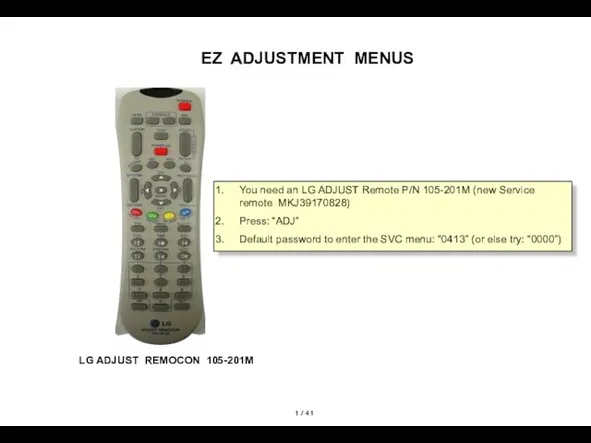
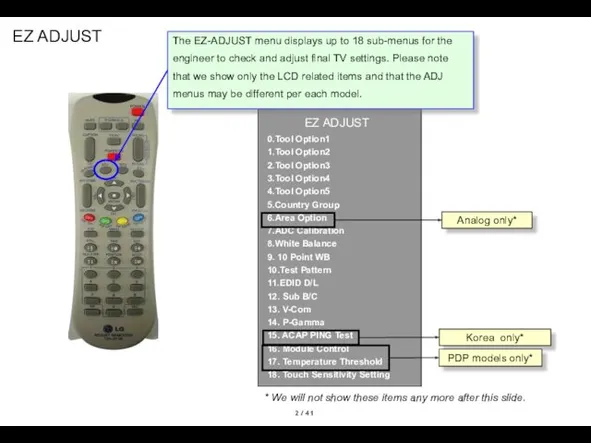
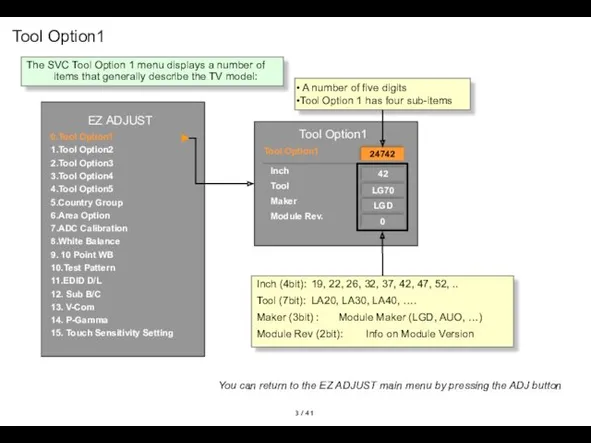
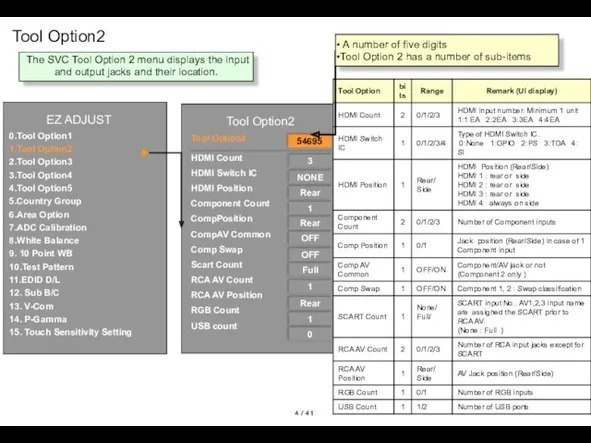
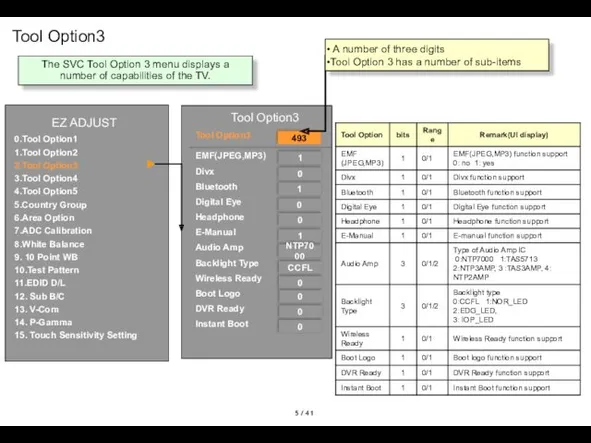
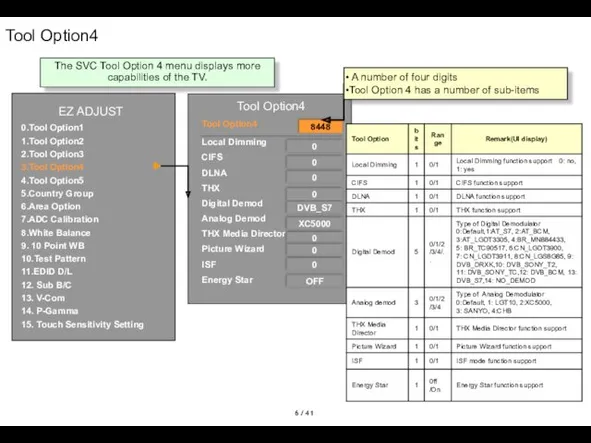
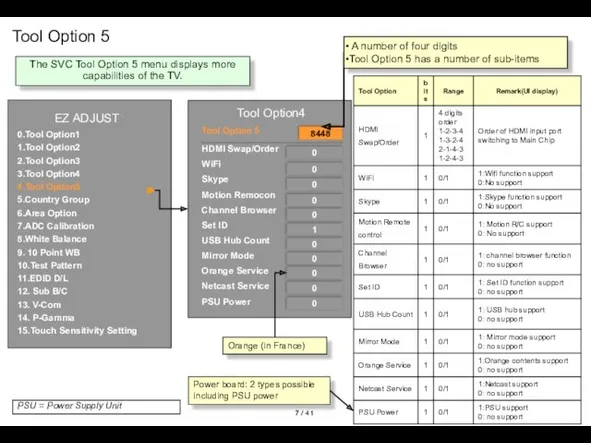
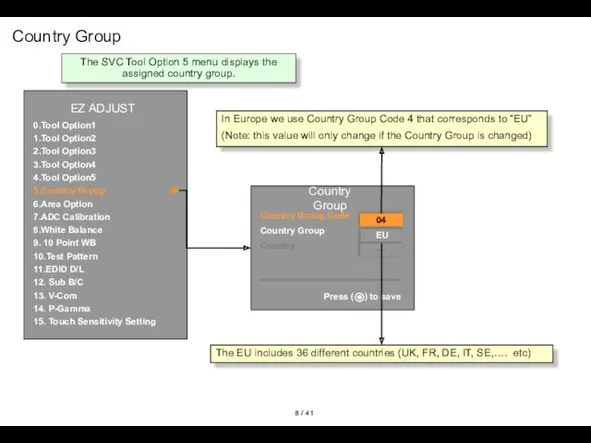
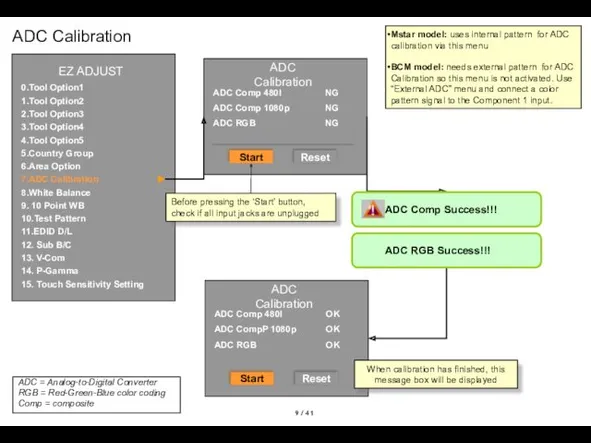
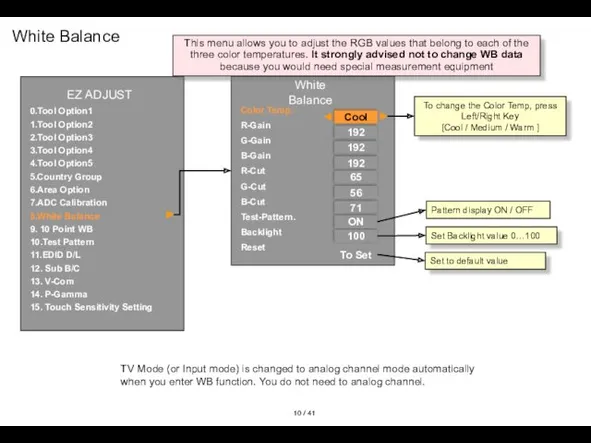
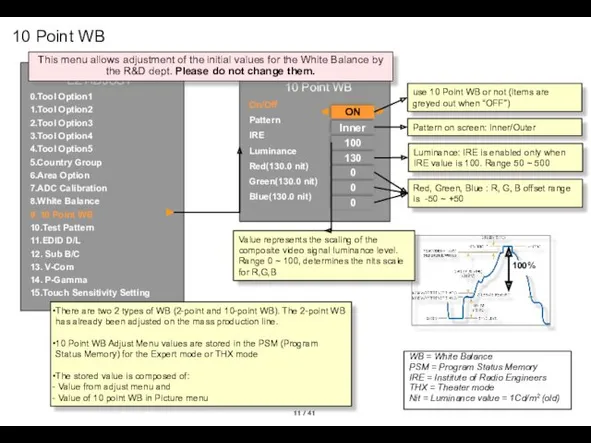
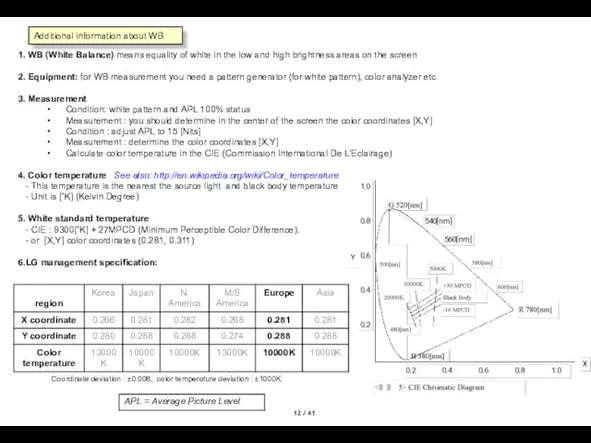
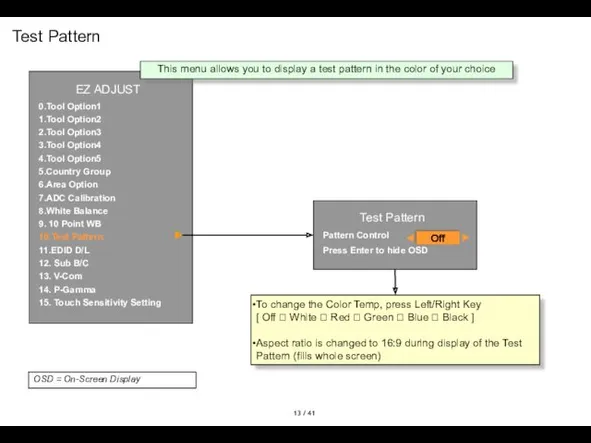
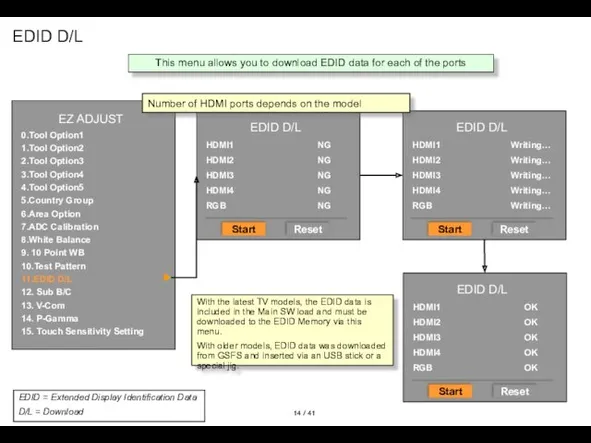
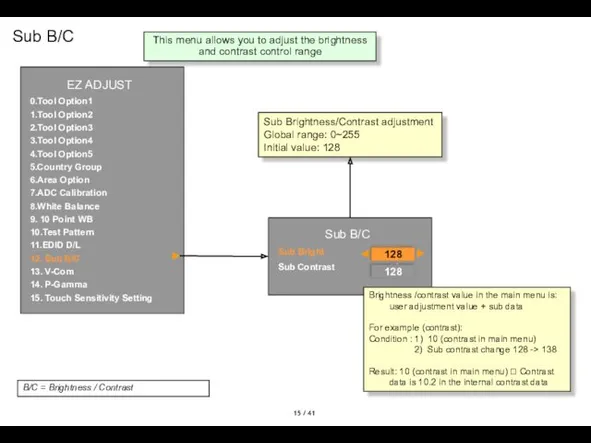
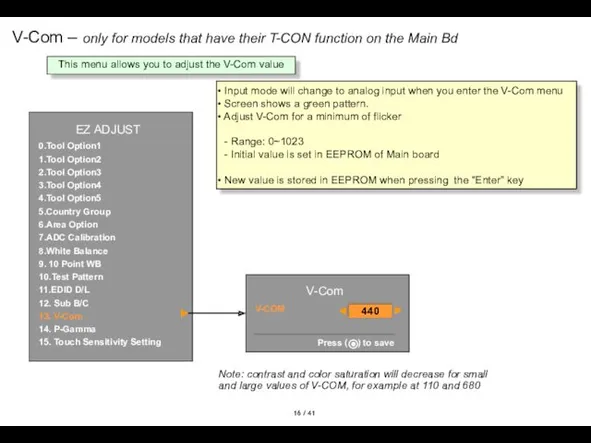
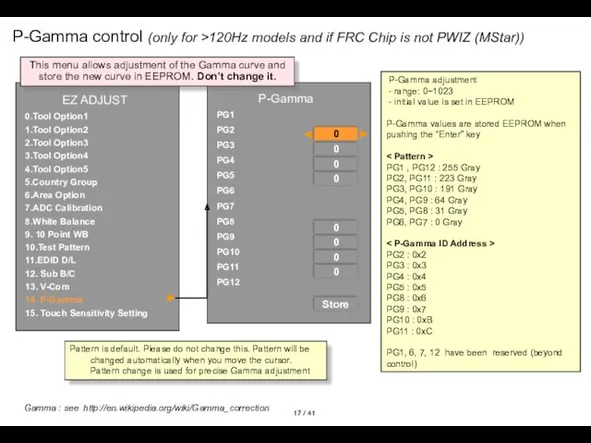
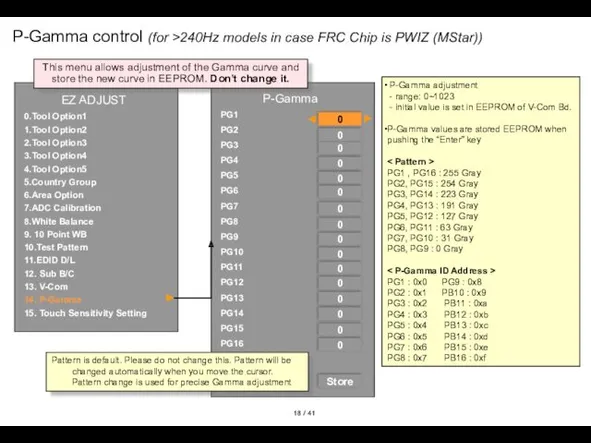
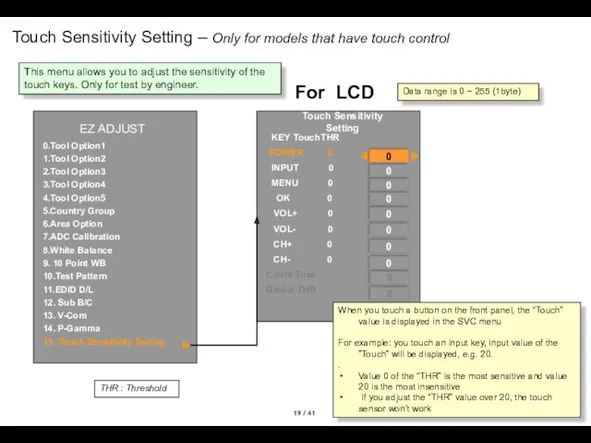
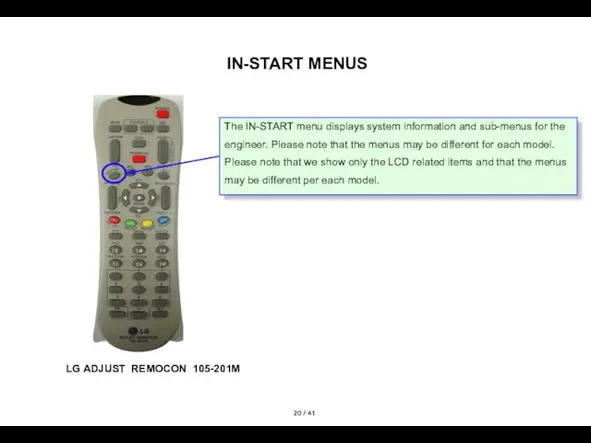
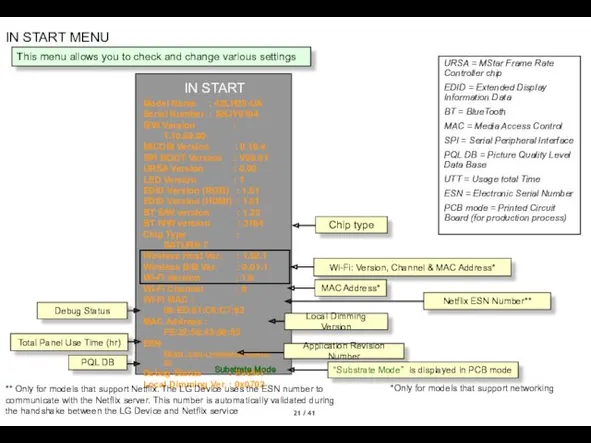
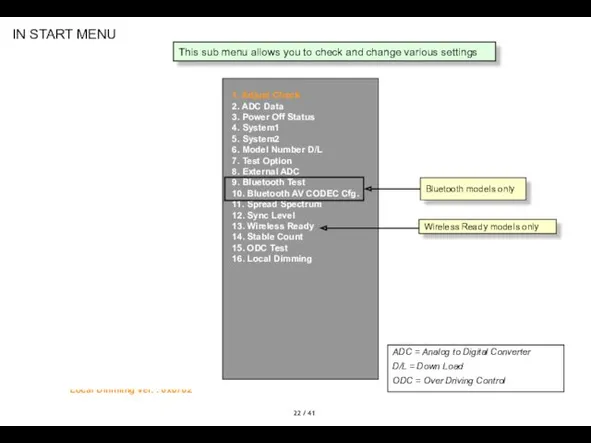
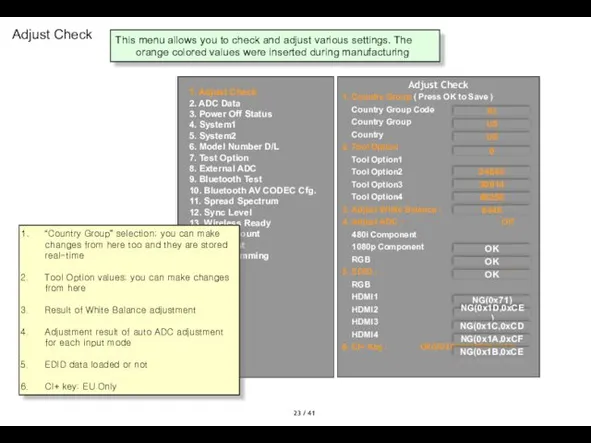
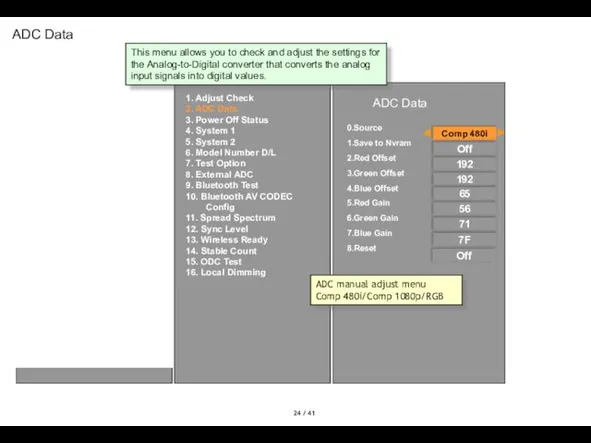
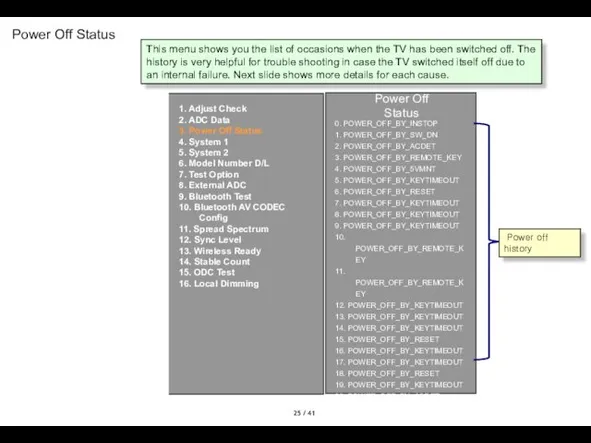
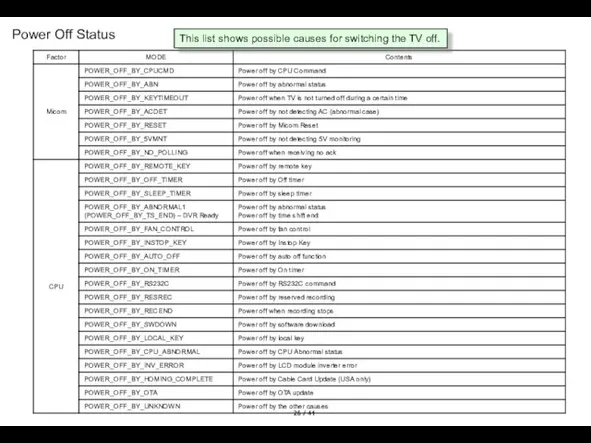
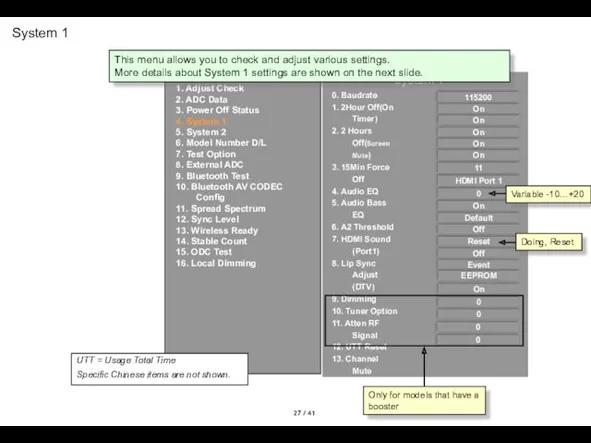
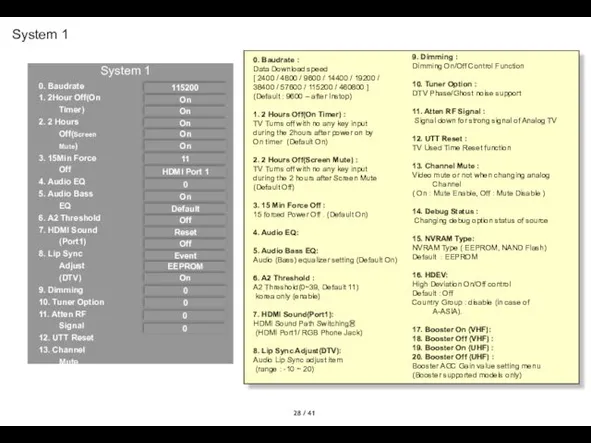
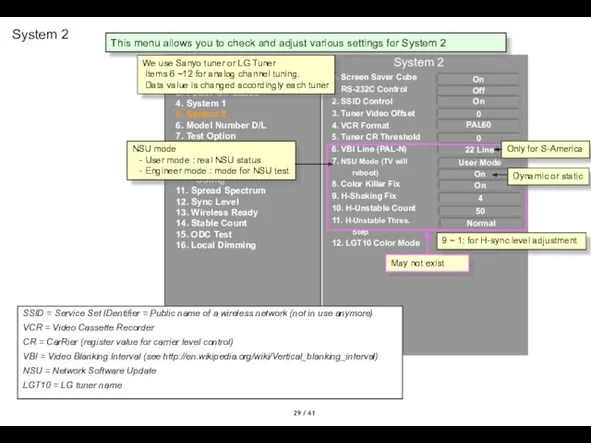
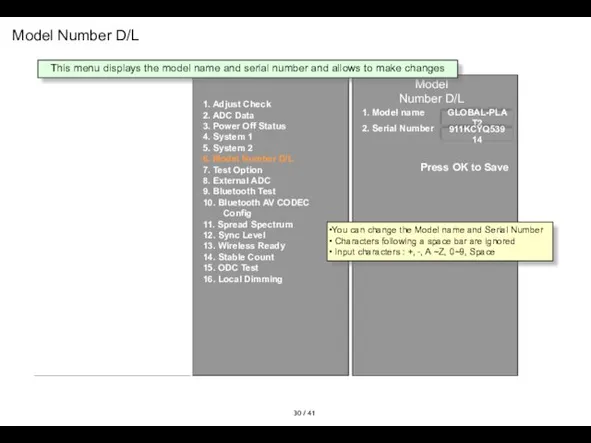
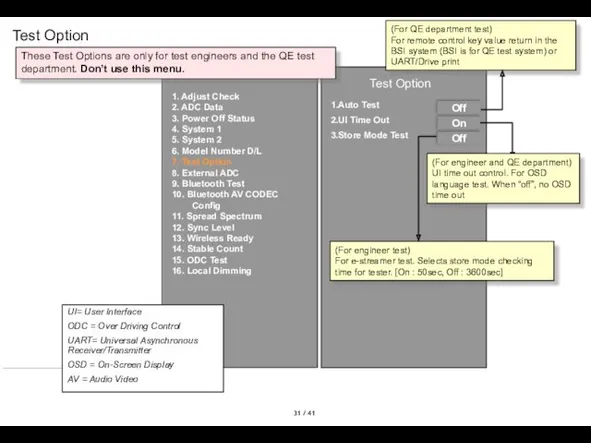
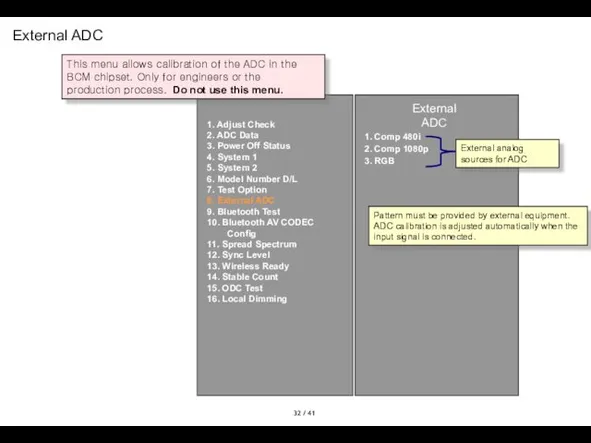
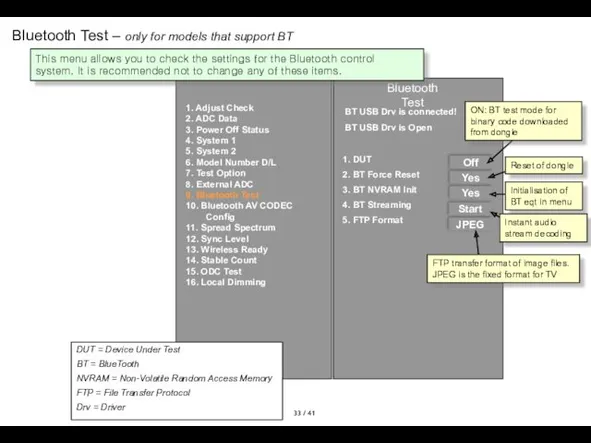
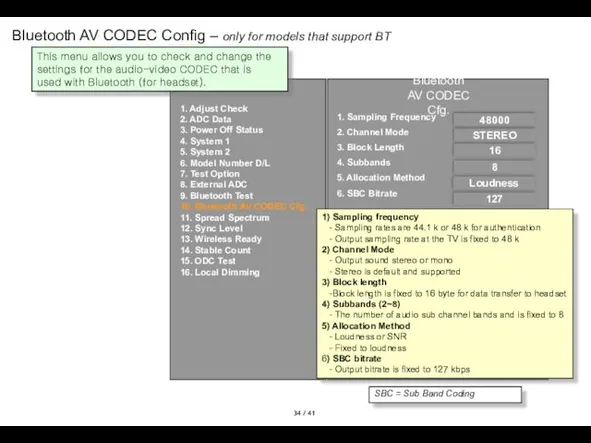
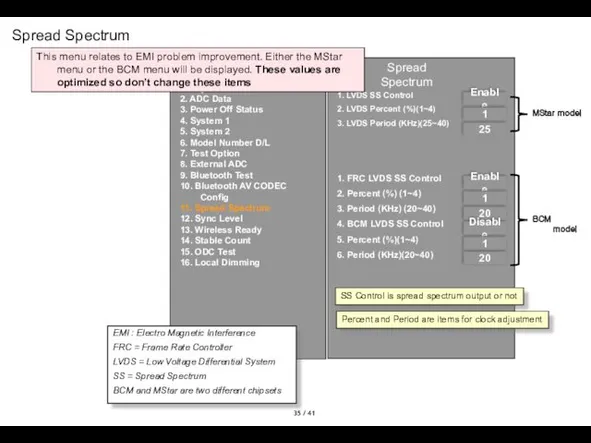
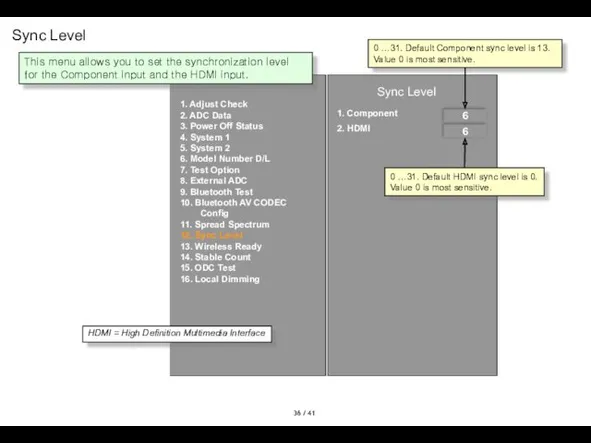
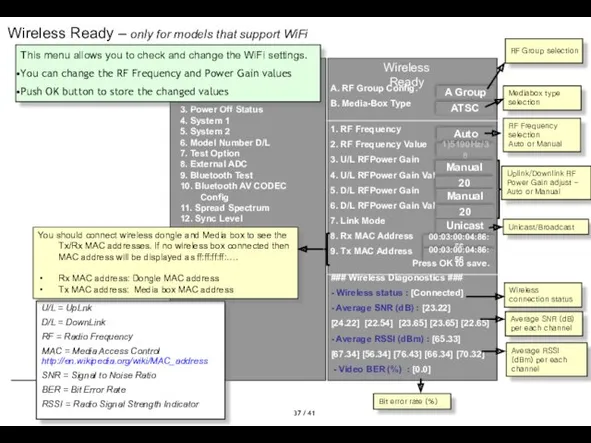
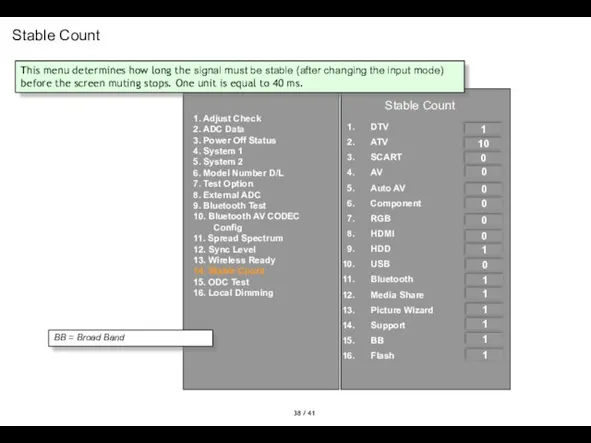
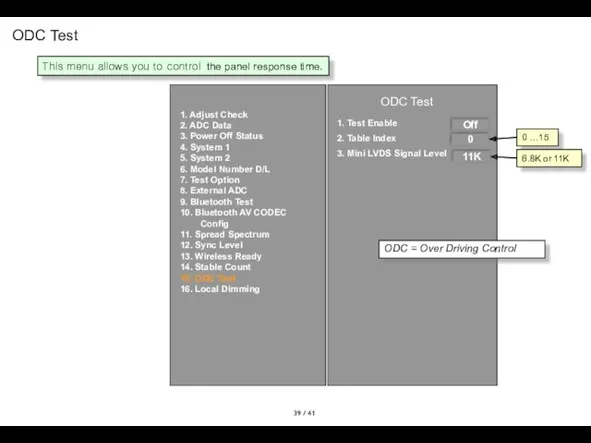
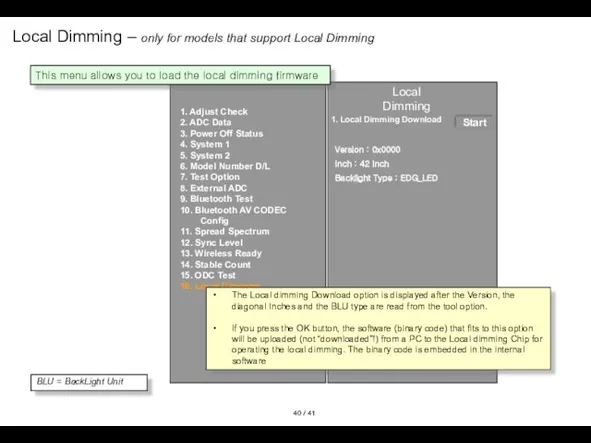
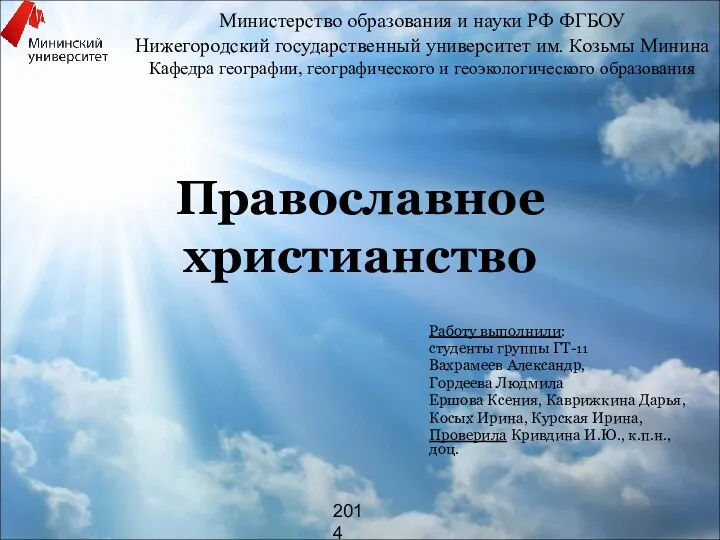 Православное христианство
Православное христианство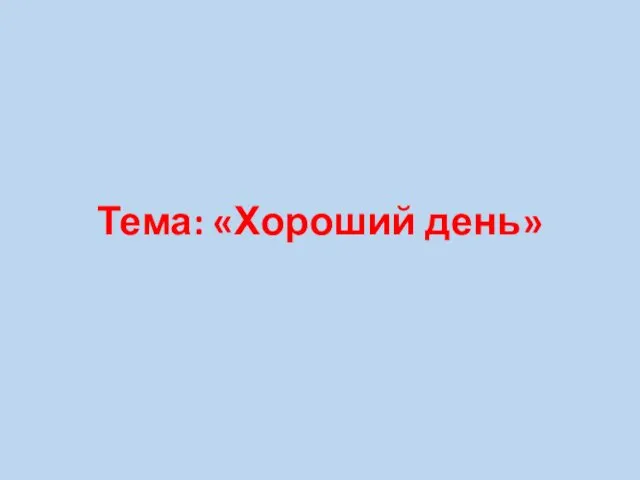 Стихотворение С. Маршака Хороший день
Стихотворение С. Маршака Хороший день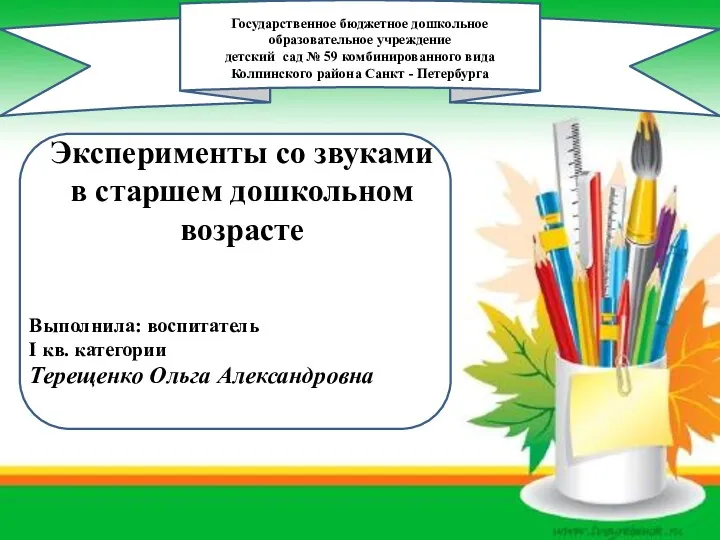 Презентация по теме Экспериментирование со звуком
Презентация по теме Экспериментирование со звуком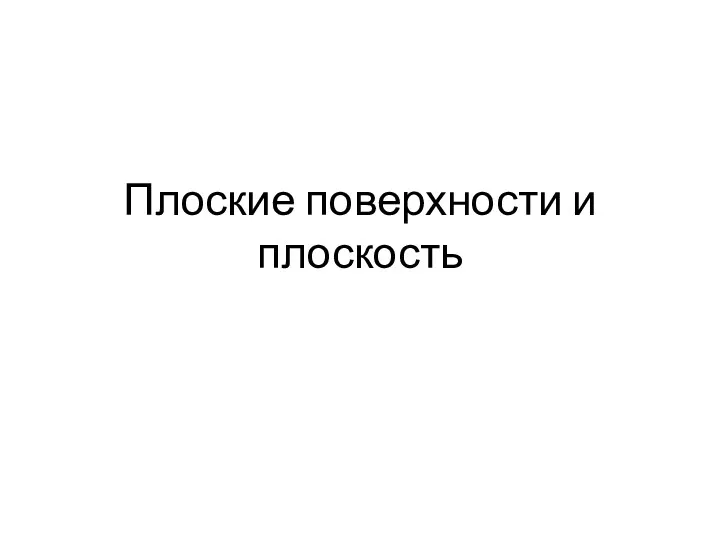 Презентация к уроку на тему: Плоские поверхности и плоскости Диск
Презентация к уроку на тему: Плоские поверхности и плоскости Диск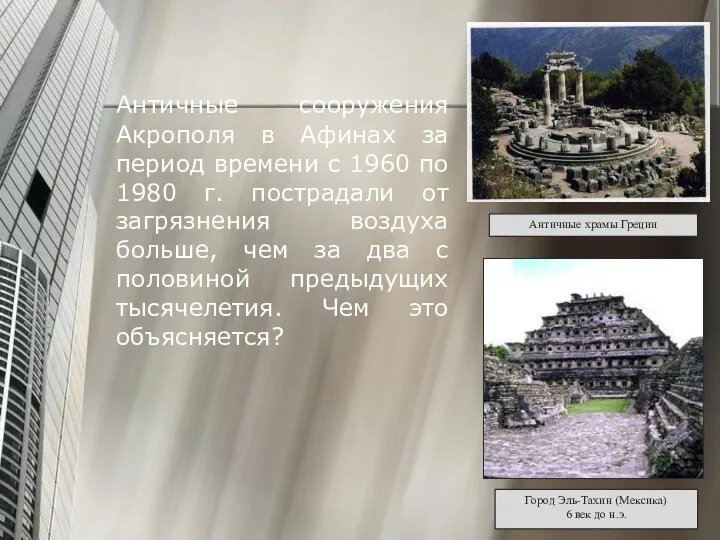 кислотные дожди
кислотные дожди Airport of our dreams
Airport of our dreams Викторина по физике Самый умный. Тепловые и электрические явления (8 класс)
Викторина по физике Самый умный. Тепловые и электрические явления (8 класс)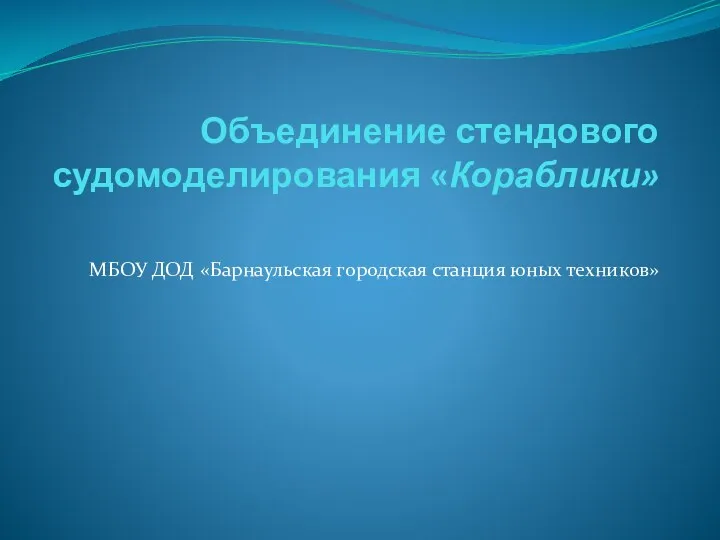 Презентация судомодельного объединения
Презентация судомодельного объединения Законы Кеплера - законы движения небесных тел
Законы Кеплера - законы движения небесных тел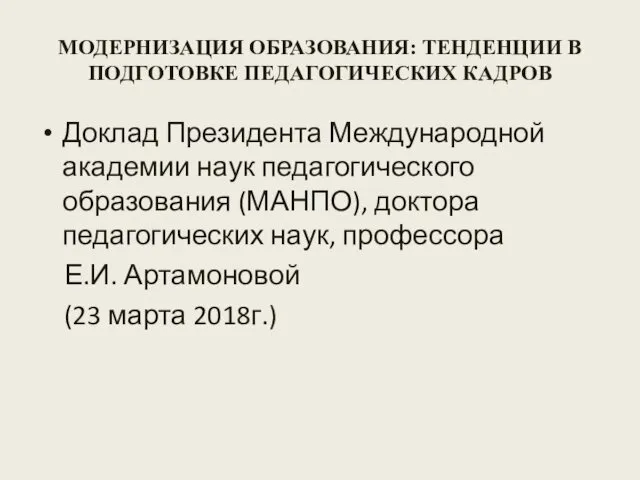 Модернизация образования: тенденции в подготовке педагогических кадров
Модернизация образования: тенденции в подготовке педагогических кадров Презентация для урока Агротехника возделывания картофеля
Презентация для урока Агротехника возделывания картофеля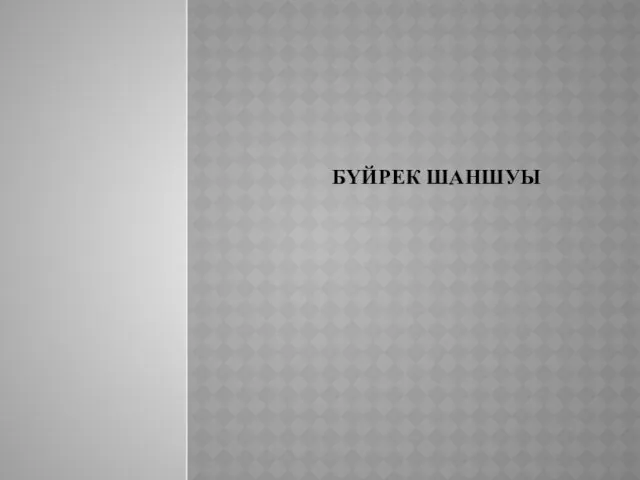 Бүйрек шаншуы
Бүйрек шаншуы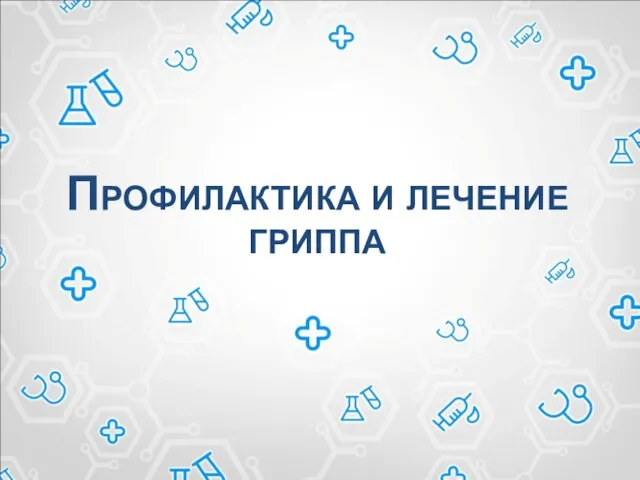 Профилактика гриппа
Профилактика гриппа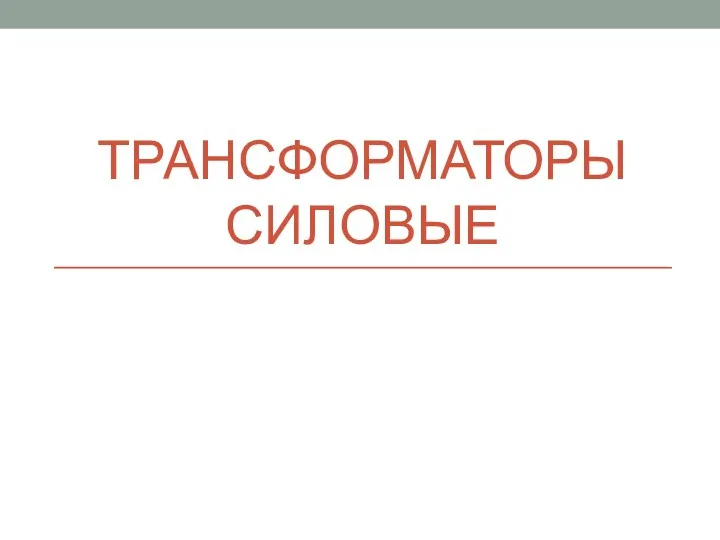 Трансформаторы силовые
Трансформаторы силовые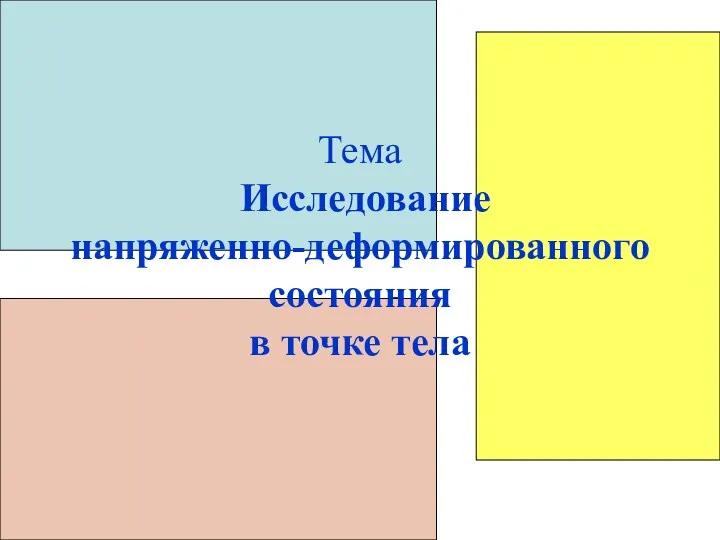 Исследование напряженно-деформированного состояния в точке тела. Лекция 6
Исследование напряженно-деформированного состояния в точке тела. Лекция 6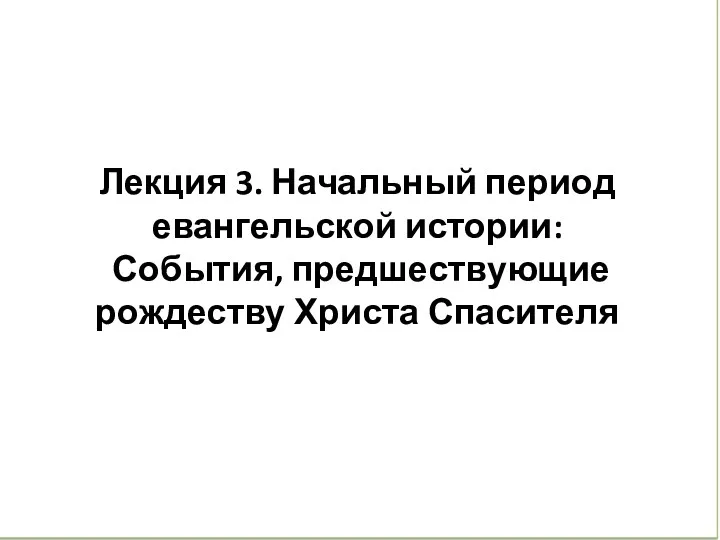 Начальный период евангельской истории: События, предшествующие рождеству Христа Спасителя (Лекция 3)
Начальный период евангельской истории: События, предшествующие рождеству Христа Спасителя (Лекция 3)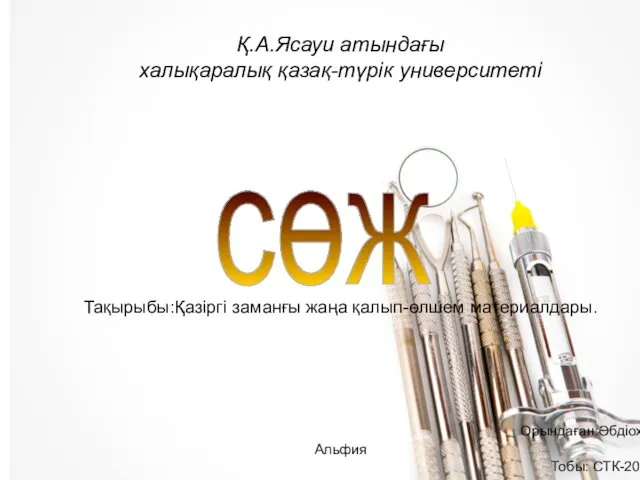 Қазіргі заманғы жаңа қалып-өлшем материалдары
Қазіргі заманғы жаңа қалып-өлшем материалдары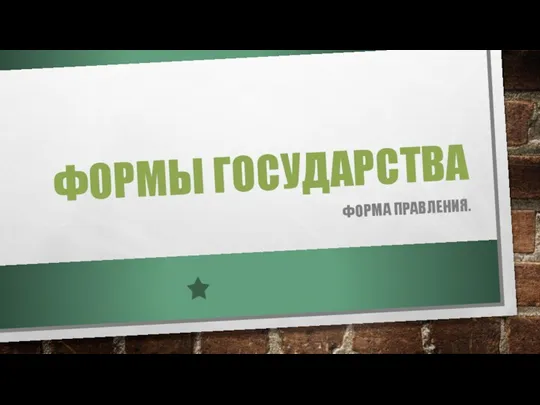 Форма государства. Формы правления
Форма государства. Формы правления Методы исследования
Методы исследования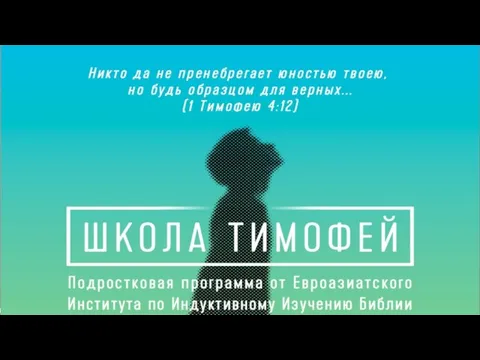 Подростковая программа от Евроазиатского института по индуктивному изучению Библии
Подростковая программа от Евроазиатского института по индуктивному изучению Библии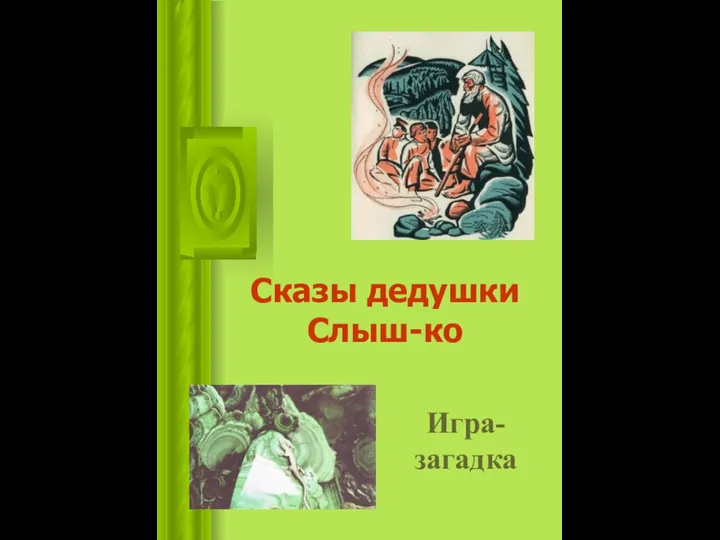 Сказ и загадка
Сказ и загадка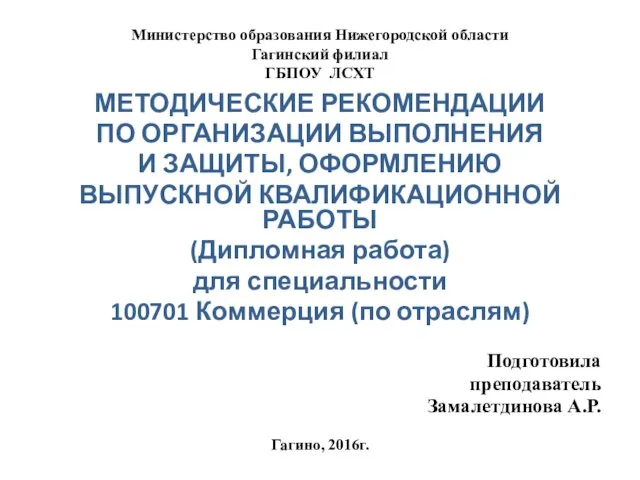 Методические рекомендации по организации выполнения и защиты, оформлению выпускной квалификационной работы
Методические рекомендации по организации выполнения и защиты, оформлению выпускной квалификационной работы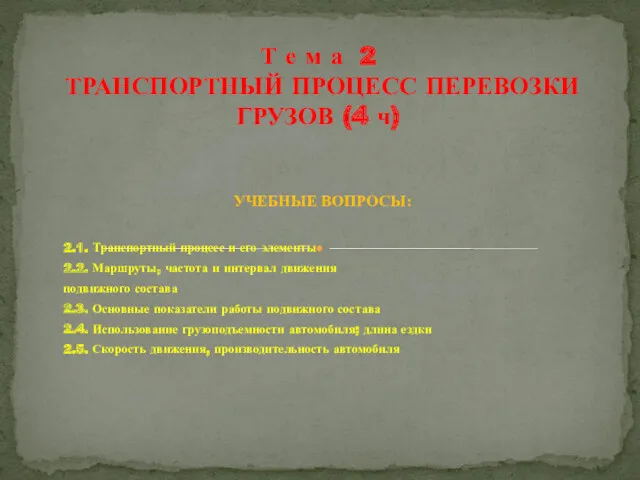 Транспортный процесс перевозки грузов
Транспортный процесс перевозки грузов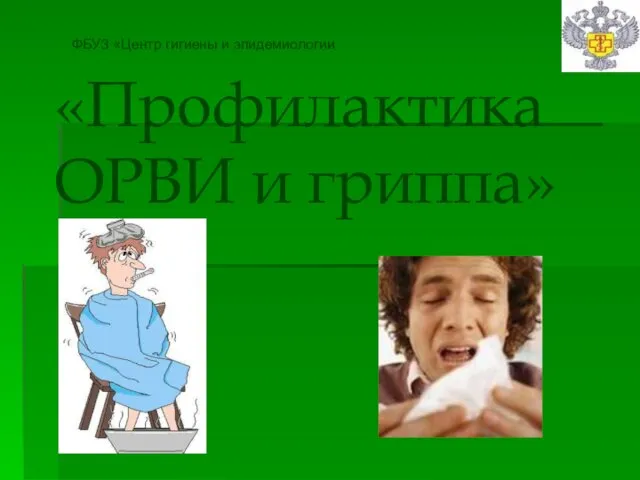 Профилактика ОРВИ и гриппа
Профилактика ОРВИ и гриппа Price request Even Table
Price request Even Table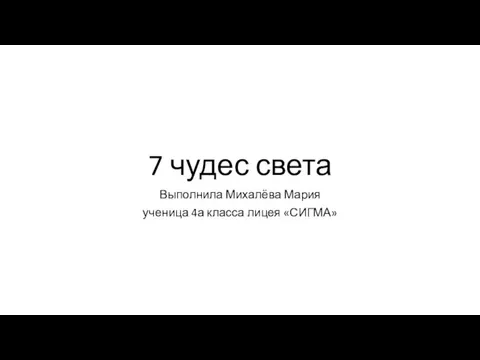 7 чудес света
7 чудес света Безопасный интернет
Безопасный интернет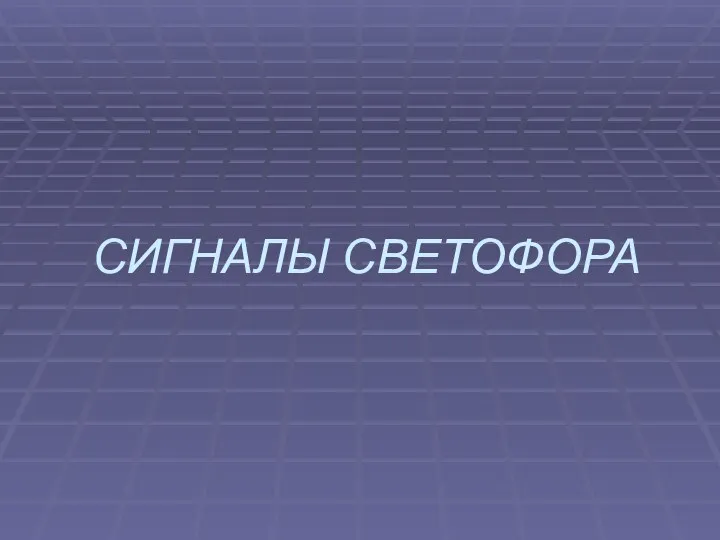 Сигналы светофора
Сигналы светофора