Ⅵ. Key Feature
All Share (For D5000/D5500 Series)
Retailer 向 In-Home
Total Solution
. Supporting The Total End to End Solution for using Home Digital Media
- Product Connection : By using “Samsung Wired/Wireless AP”, we support “Zero Config WiFi Connection
between Samsung Products (One foot Connection)
- Contents Making : Making picture and movie by Samsung HHP, Camera, Camcoder
- Contents Saving : Saving Contents automatically to Samsung BD-HDD, PC by Auto Back Up
- Contents Control : Sellecting and Operating Saving Contents by Samsung Premium Remocon , HHP, Tab.
- Contents Playing : Playing Contents at the Samsung TV and Total Searching the Contents
Samsung
Router
Premium remote
BD-HDD
① Contents auto Saving
Contents Making
② Save Contents list
Open and Select
③ Contents Display
HHP
Other Samsung Devices
TV
PC
Contents playing
Connection
Contents Control
Contents Saving
Auto Back Up
Tab.
Contents searching function
Wired/Wirelss LAN Connection
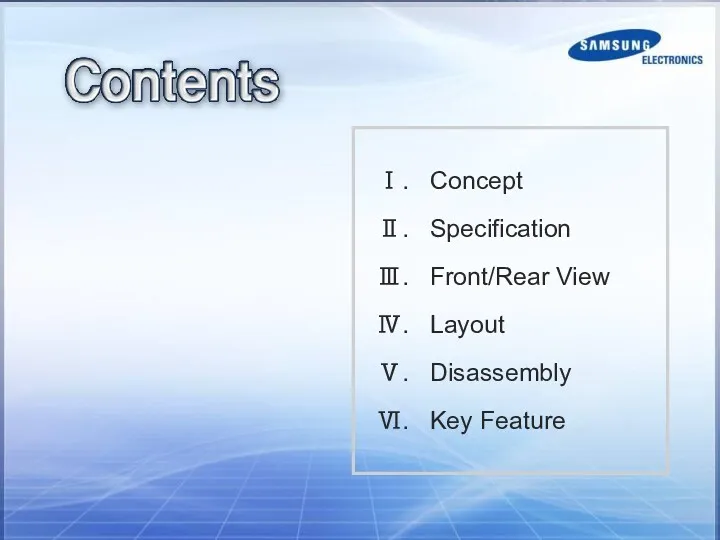

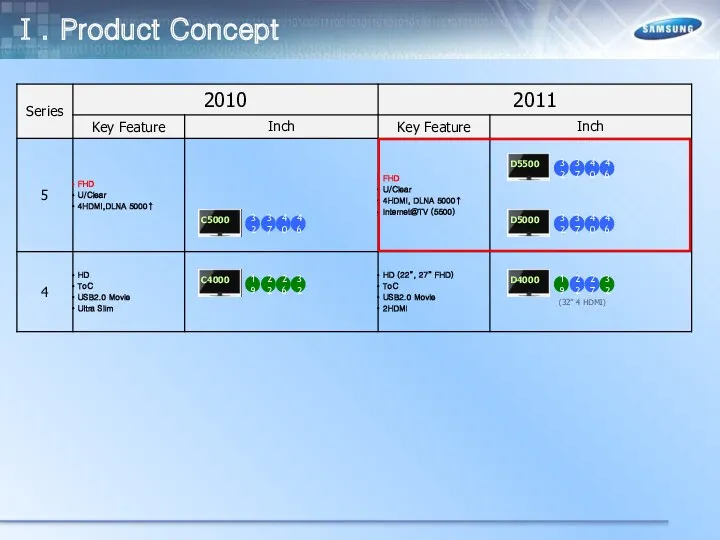
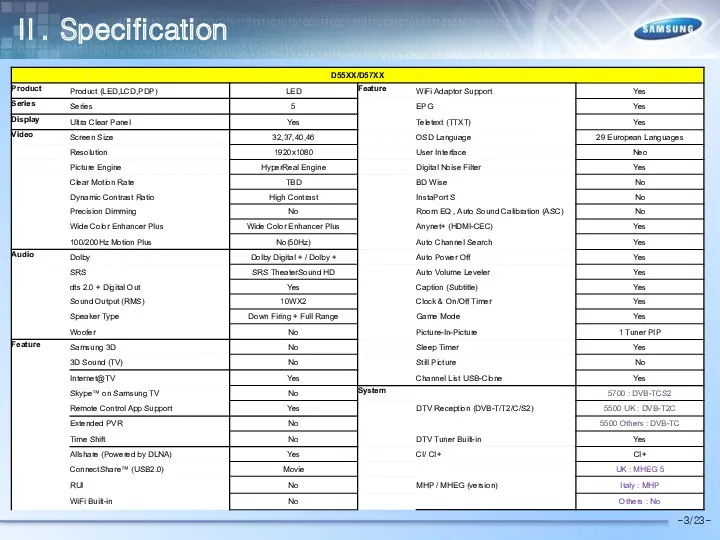
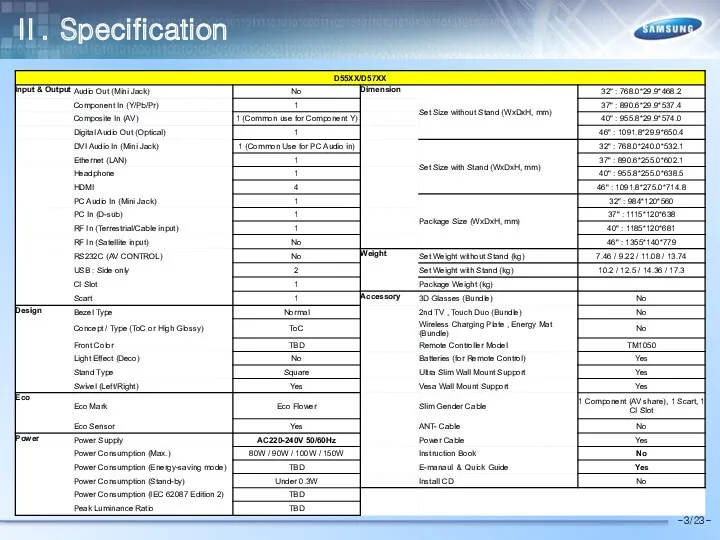
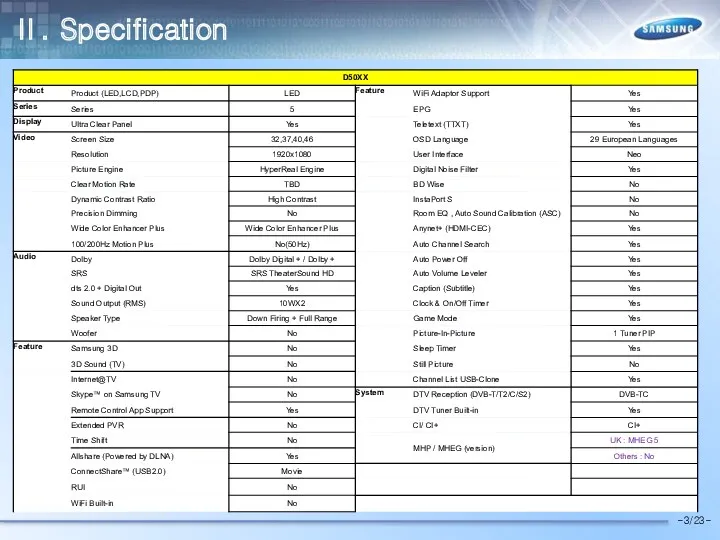
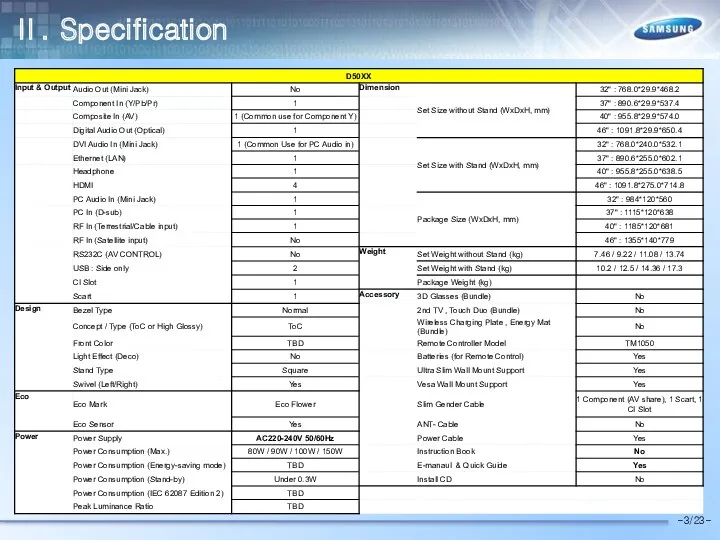
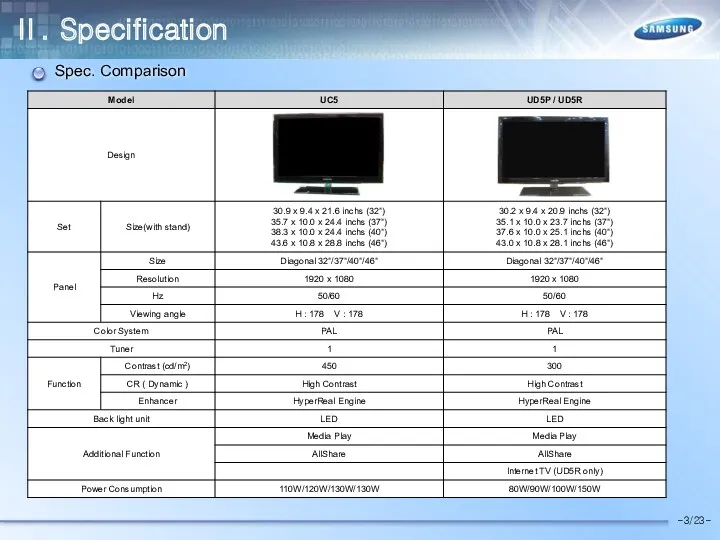
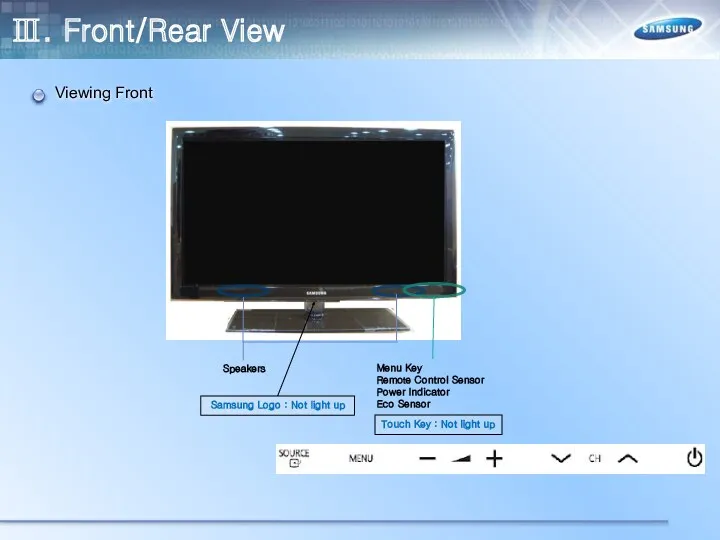
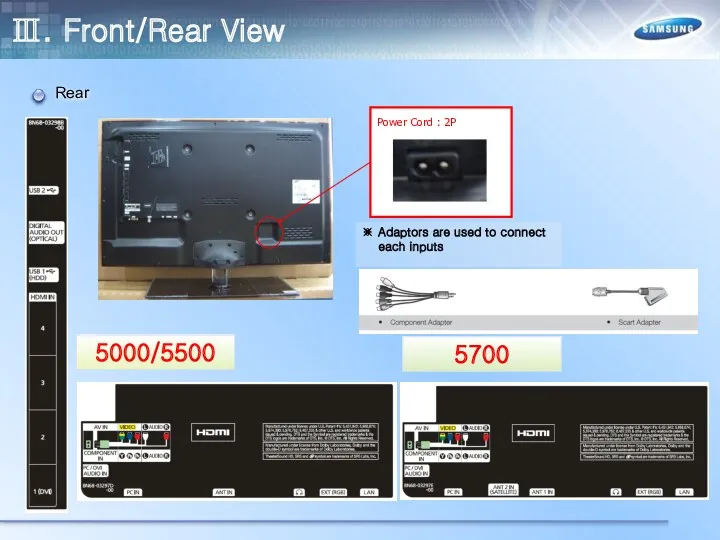
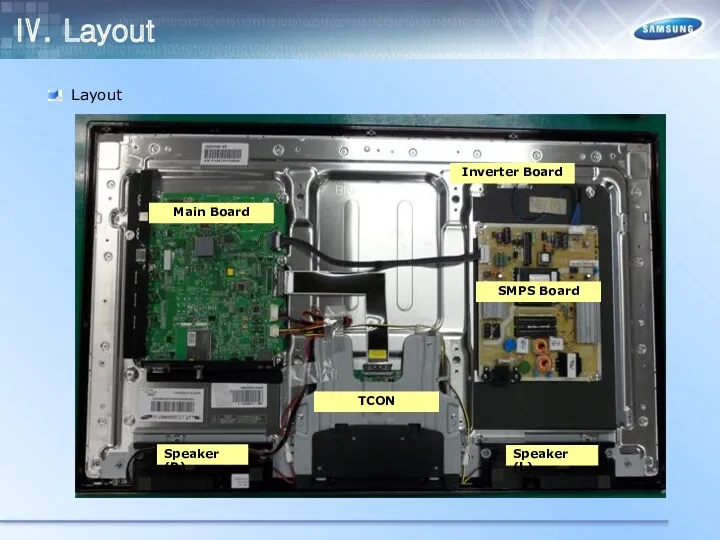
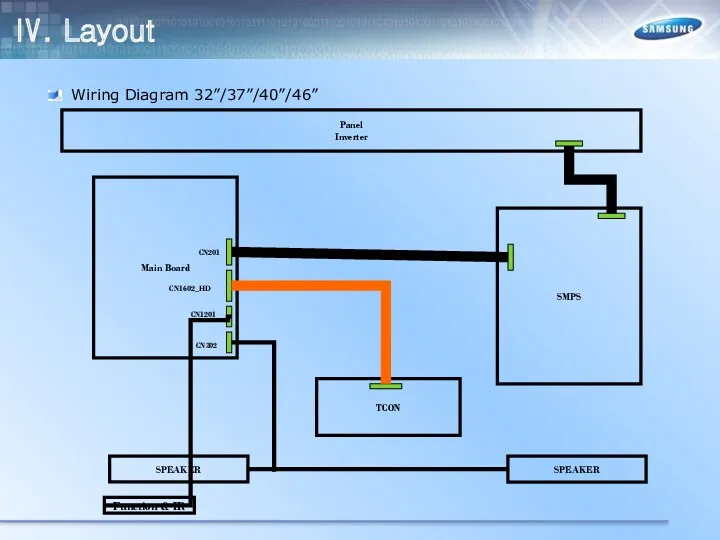
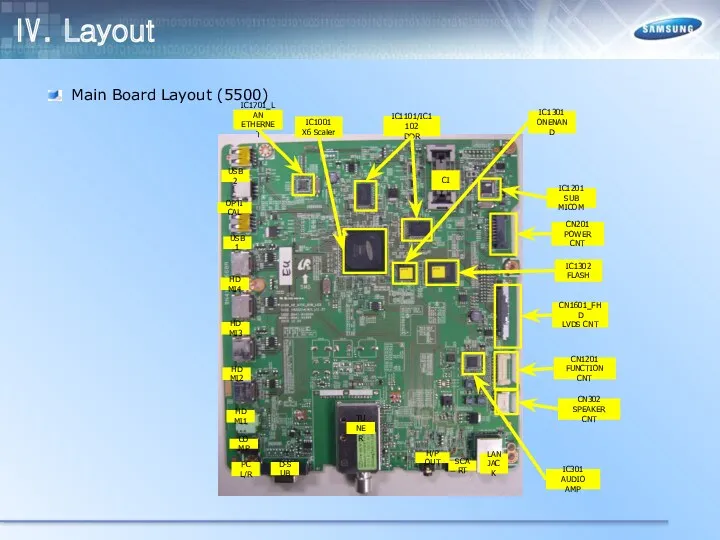
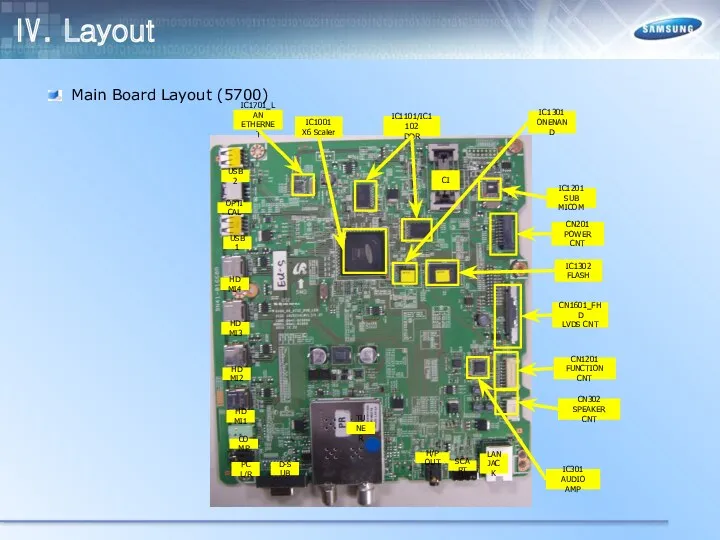
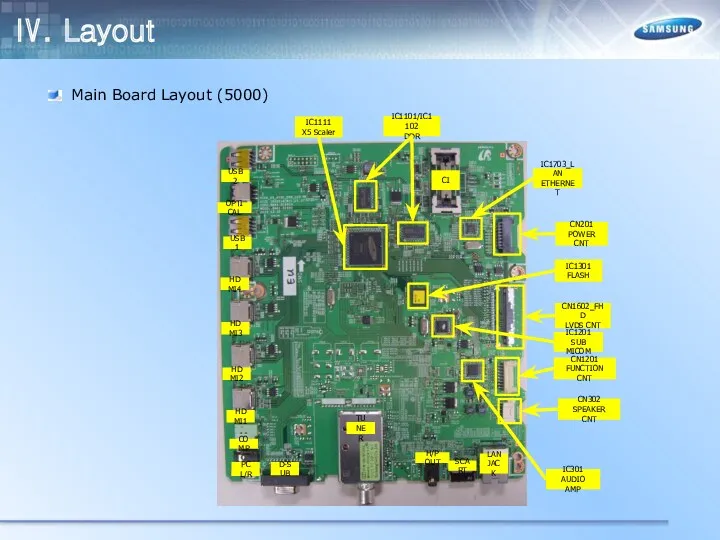
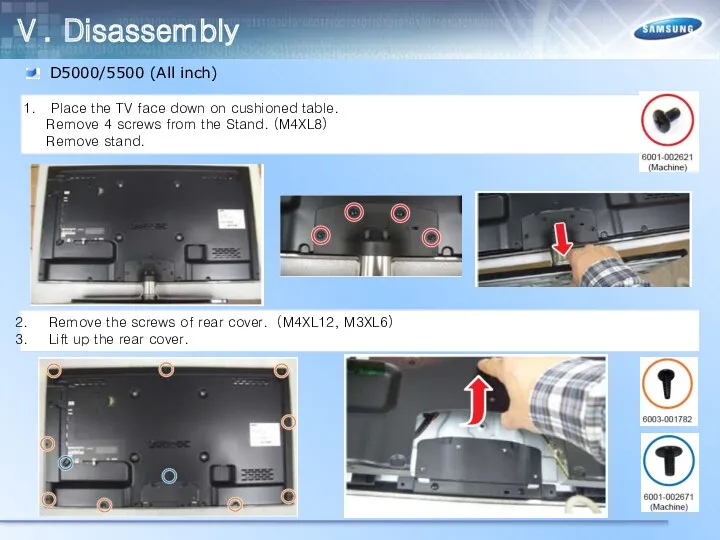
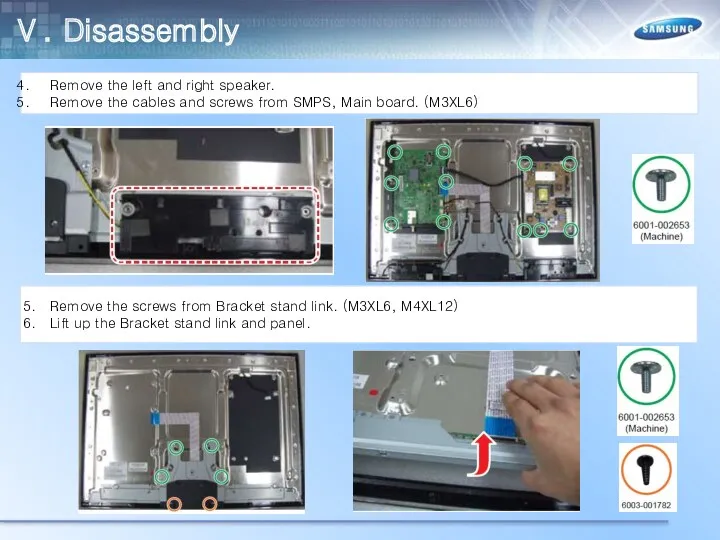
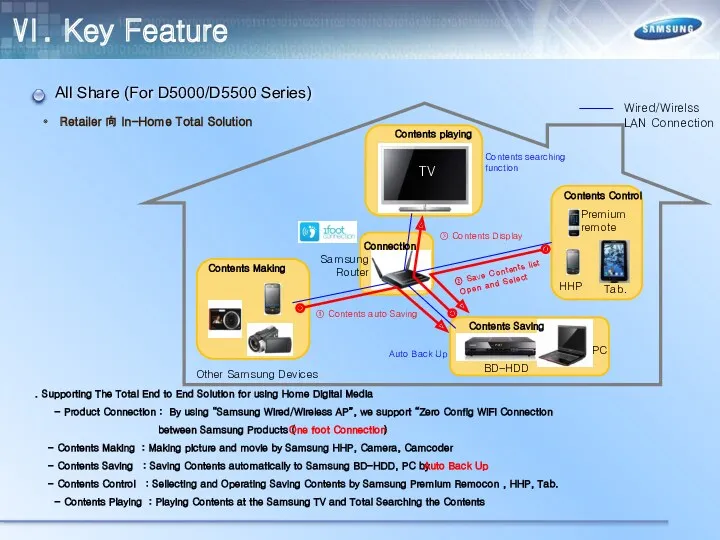
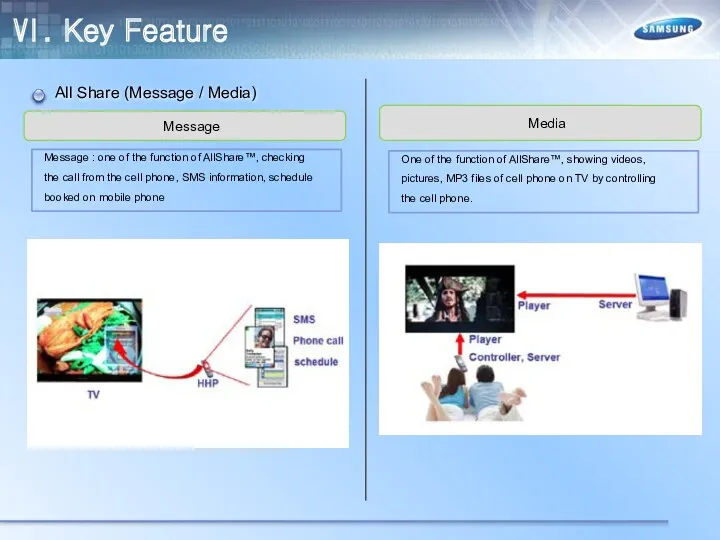
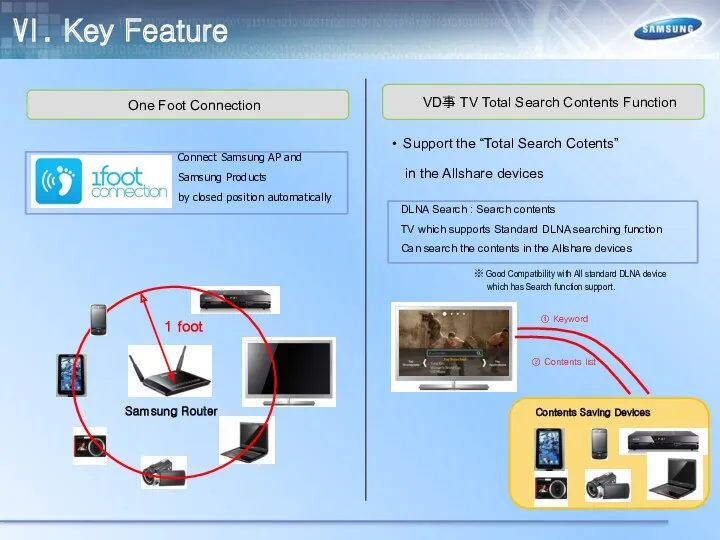
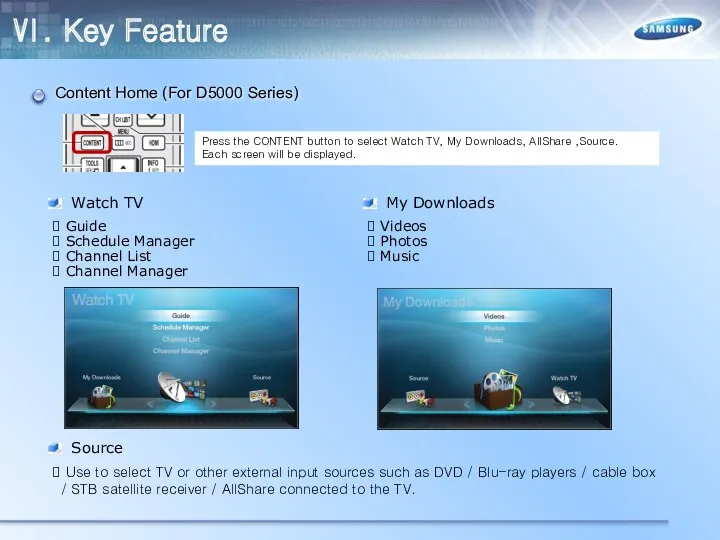
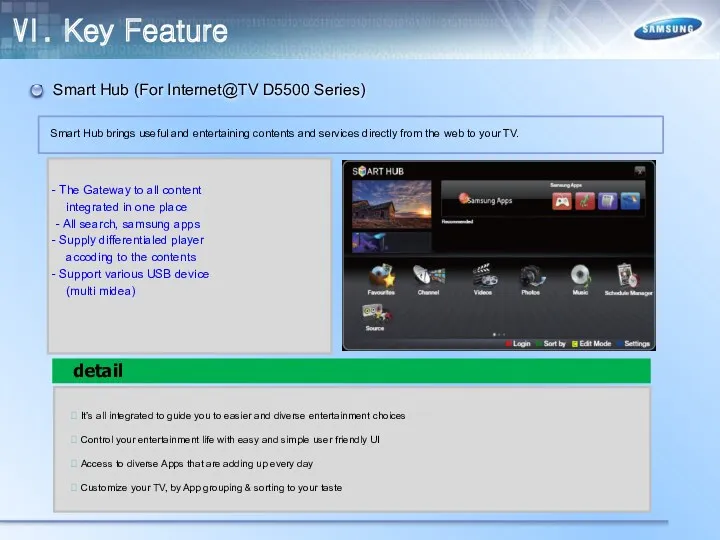
 Research methods of lexico-phraseological level of the language
Research methods of lexico-phraseological level of the language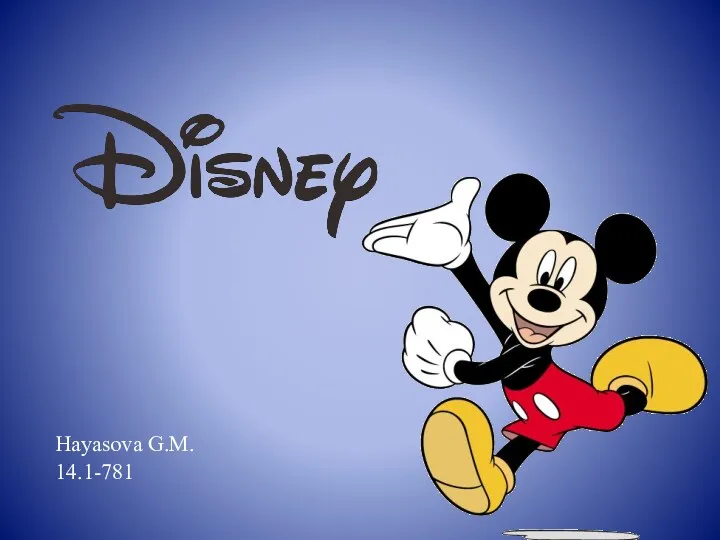 The Walt Disney Company
The Walt Disney Company Jolly Phonics - 3 уровень. Мы умеем читать по-английски
Jolly Phonics - 3 уровень. Мы умеем читать по-английски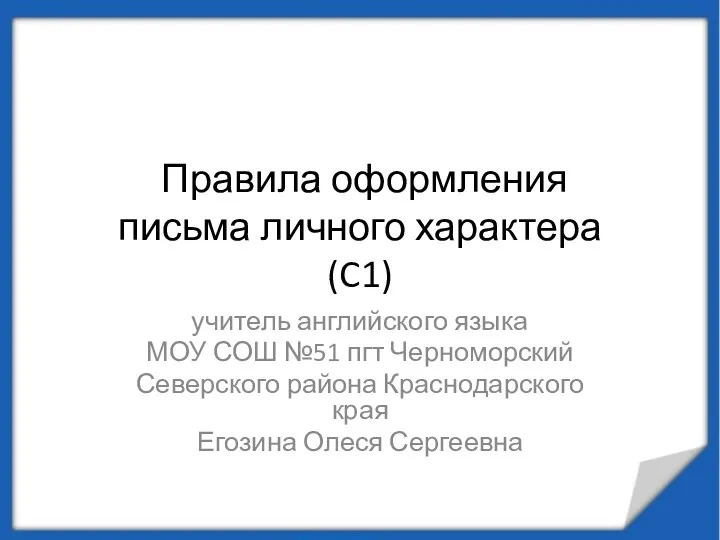 Rules for writing a personal letter
Rules for writing a personal letter Подготовка к ВПР. Грамматические формы (задание № 3)
Подготовка к ВПР. Грамматические формы (задание № 3)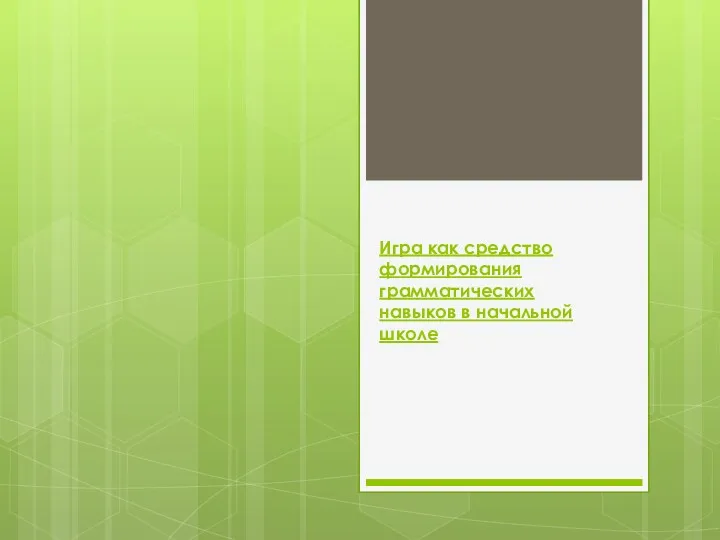 Игра как средство формирования грамматических навыков в начальной школе
Игра как средство формирования грамматических навыков в начальной школе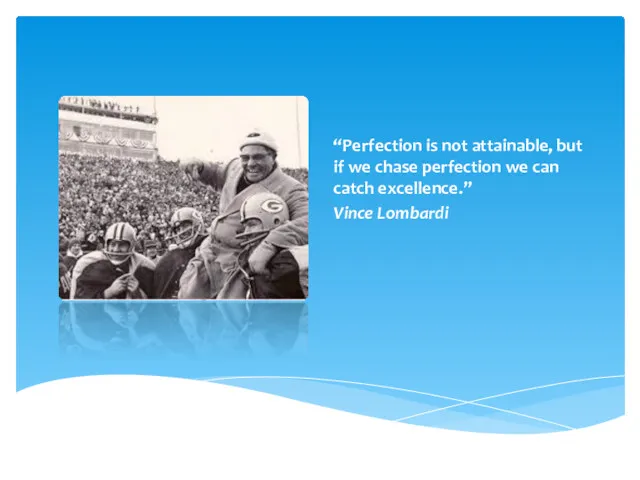 Sports and english: why sports lingo translates well into business
Sports and english: why sports lingo translates well into business Producing Electricity
Producing Electricity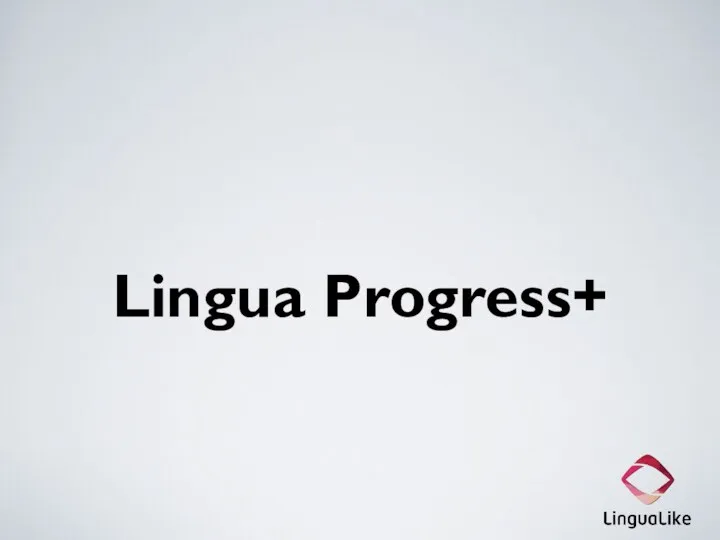 Lingua Progress+. Lesson 1
Lingua Progress+. Lesson 1 Types of British houses
Types of British houses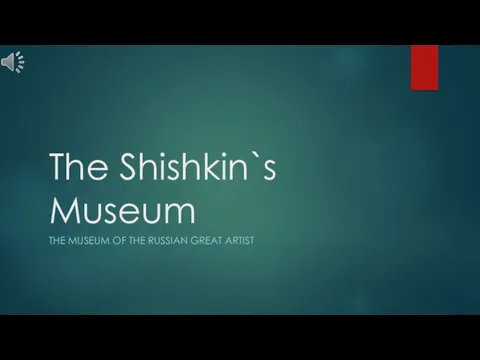 The Shishkin`s Museum
The Shishkin`s Museum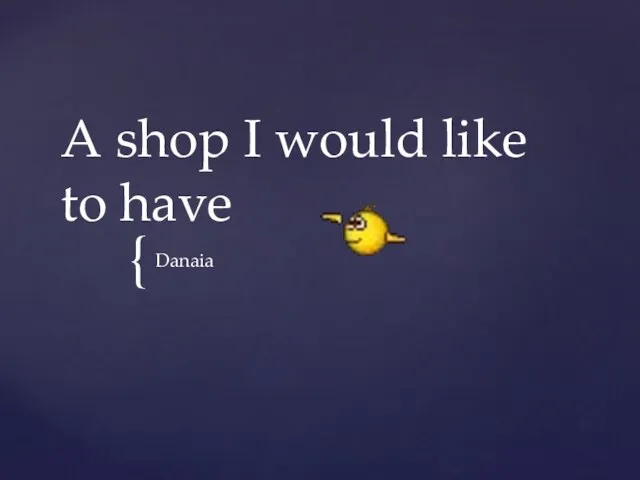 A shop I would like to have
A shop I would like to have Food and Drink
Food and Drink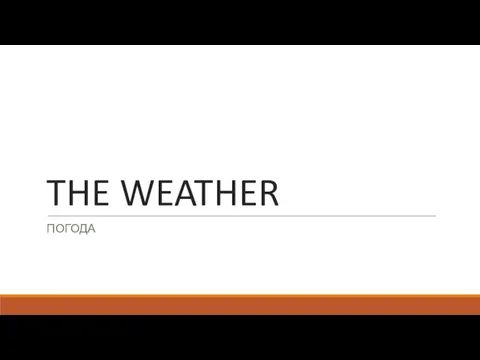 The weather. Погода
The weather. Погода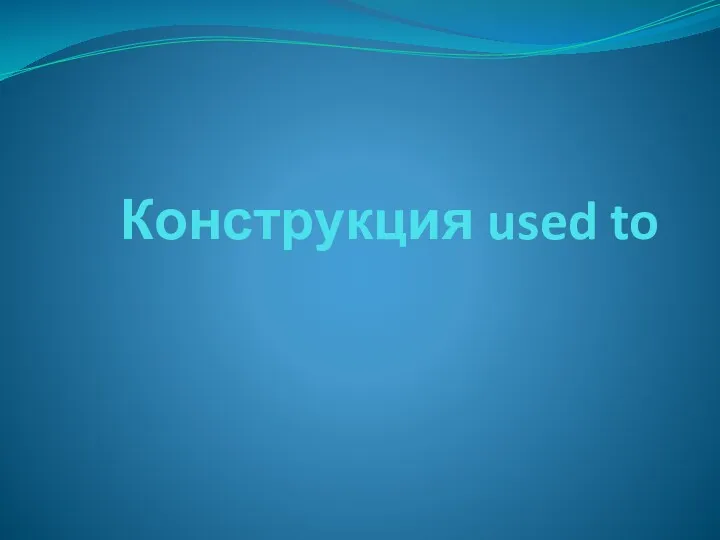 Конструкция used to
Конструкция used to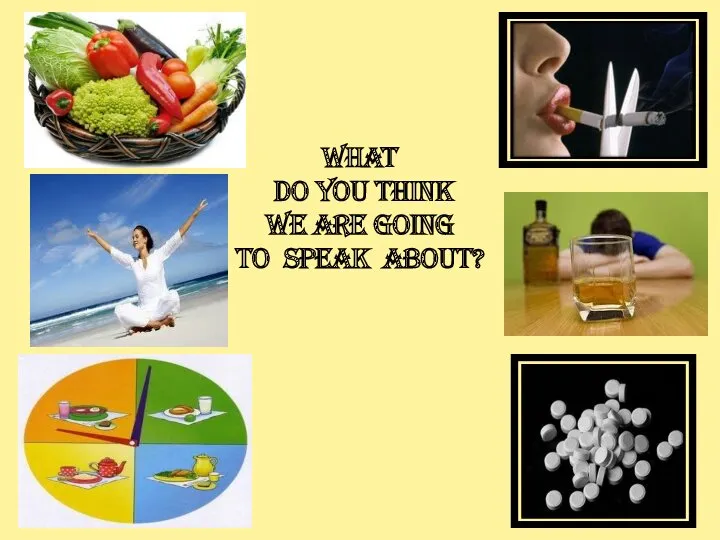 What do you think we are going to speak about?
What do you think we are going to speak about?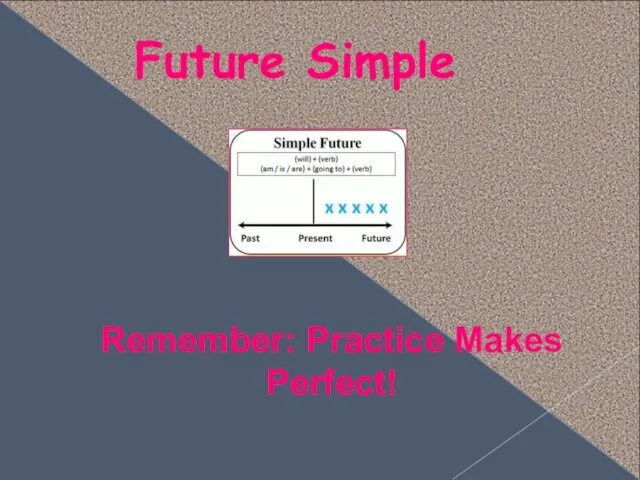 Future simple
Future simple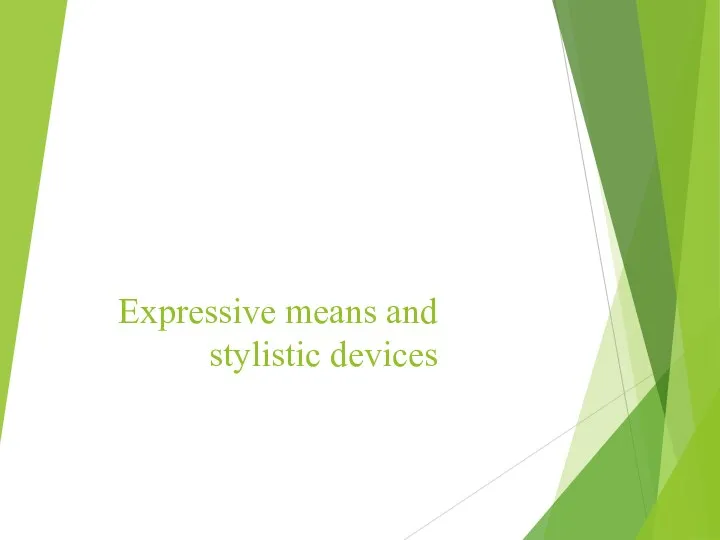 Expressive means and stylistic devices
Expressive means and stylistic devices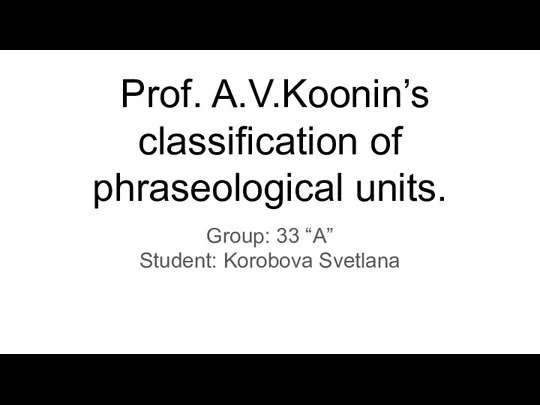 Classification of phraseological units
Classification of phraseological units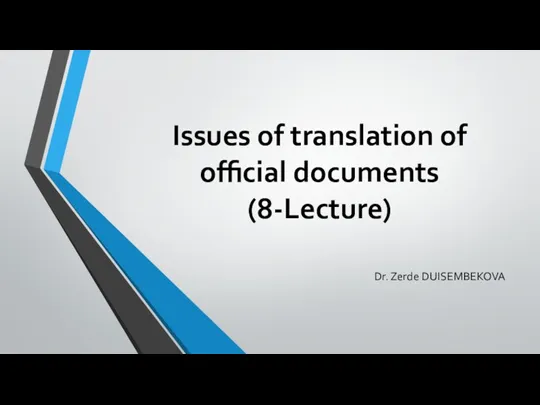 Issues of translation of official documents. Lecture 8
Issues of translation of official documents. Lecture 8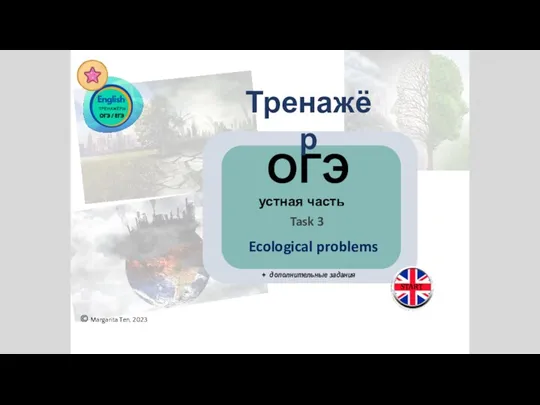 Тренажёр. ОГЭ. Устная часть. Task 3 (+ дополнительные задания)
Тренажёр. ОГЭ. Устная часть. Task 3 (+ дополнительные задания)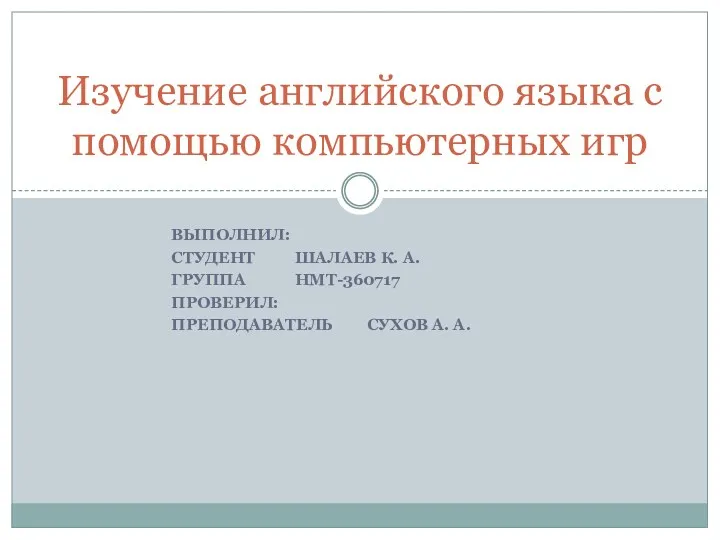 Изучение английского языка с помощью компьютерных игр
Изучение английского языка с помощью компьютерных игр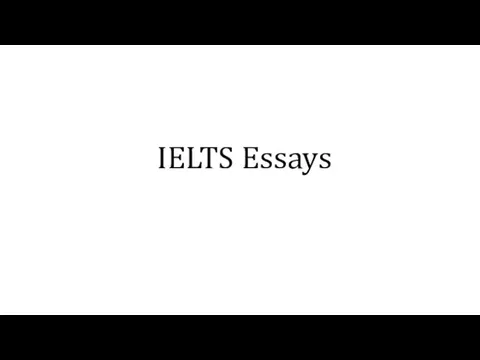 IELTS Essays
IELTS Essays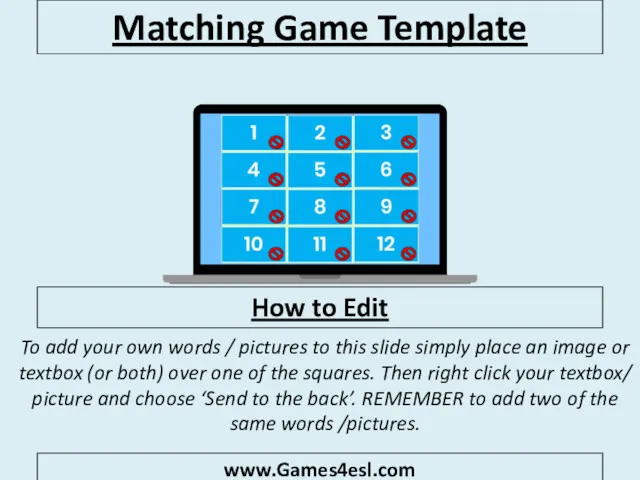 Memory story. Matching game template
Memory story. Matching game template Past Simple vs Present Perfect
Past Simple vs Present Perfect Present simple. Active or passive
Present simple. Active or passive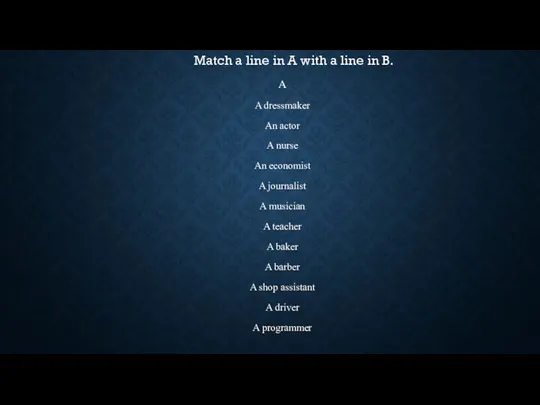 Match a line in A with a line in B
Match a line in A with a line in B Welcome to Great Britain
Welcome to Great Britain