Содержание
- 2. 1. Introduction to PDP 2. Manufacturing & Structure of Panel 3. PDP Driving Characteristics 4. CARNELIAN
- 3. 1. Introduction to PDP ● Concepts of PDP
- 4. Principle of PDP light emission is the same as fluorescent lamp. 2 pieces of glass plates
- 5. ● History of PDP Size : 20 inch Price : $30~$50/inch Efficiency : 0.5-1 lm/w Use
- 6. - Thin Type TV - Large Scale : 80” possible - Light Weight (42” Scale) :
- 7. Manufacturing & Structure of Panel
- 8. 2. Manufacturing & Structure of Panel ● Cell Structure of Panel
- 9. ● Cell Structure of Panel
- 10. ● Electro Arrangement of PDP(SDI Panel - SD)
- 11. Driving Circuit - Discharge Switching MgO Thin Film - 2’nd Electron Radiation - Forming wall charge
- 12. ● Process of Panel Manufacturing
- 13. ● Process of Panel Manufacturing
- 14. PDP Driving Characteristics
- 15. ■.SMPS(Switching Mode Power Supply) : It is the supplier to provide voltage and current to work
- 16. ■.LOGIC BUFFER(E,F) : It delivers the data signal and control signal to the COF. ■.AC Noise
- 17. X Y X Y X Y 0V 0V Vex Vw1 Vw2 X Y Vex+Vw1 >Vf :
- 18. Reset Address Sustain Function Sustain Erase Wall Charge Set Issue Operation margin Contrast Short Time Function
- 19. ● Driving Waveform Specification (P3 Alexander) Reset Address Sustain
- 20. ● Address Operation
- 21. Display cells through strong Sustain discharge. ● Sustain Operation
- 22. RED 4096 Levels 68.7 Billion Colors 1 - Pixel Level of Luminance ● Combination of R,G,B
- 23. Number of Pulses Lights 1 2 4 2048 1 2 4 2048 ● Luminance Control
- 24. ● 1 Picture Structure by 12 Sub-Field - 1
- 25. ● 1 Picture Structure by 12 Sub-Field - 2
- 26. ● 1 Picture Structure by 12 Sub-Field - 3
- 27. ● 1 Picture Structure by 12 Sub-Field - 4
- 28. ● 1 Picture Structure by 12 Sub-Field - 5
- 29. ● 1 Picture Structure by 12 Sub-Field - ……
- 30. ● 1 Picture Structure by 12 Sub-Field - 11
- 31. ● 1 Picture Structure by 12 Sub-Field - 12
- 32. 3. CARNELIAN Training
- 33. ● Comparison with other Models
- 34. ● Picture of PS50A416P1DX Set [Back view]
- 35. ● Picture of CARNELIAN 50” W3 PDP Module [Back view]
- 36. ● General PDP SET Block Diagram
- 37. Carnelian Block Diagram (PS50A416P1DX) Audio AMP NTP3100 DDR 8M*16 LVDS Input Jack Display Panel Scaler (256-QFP)
- 38. ● Picture of PS50A416P1DX Chassis - Top 1.Scaler 2.FBE3 6.DRAM 5.DDR 3.DTV Micom 4.HDMI switch 7.Sound
- 40. ● Picture of PS50A416P1DX Chassis - Bottom DTV flash ATV flash Comp/iDTV switch
- 41. ● PS50A416P1DX SW update method (ATV software) D-SUB Cable 1. Connect the PC and PDP using
- 42. 3. Click “Connect” button 4. Now the connection with the SET is established. Click the “확인”
- 43. 5. Connect the Power cord and click “Read” 6. Click the new “Read” button
- 44. 7. Select the upgrade file
- 45. 8. Click “Auto” button, uncheck the Blank and Verify options and click “Run”
- 46. 9. The download progress bar appears and D/L information is shown in the info window
- 47. PS50A416P1DX SW update method (DTV software) 1. Connect the serial D/L cable to the SET and
- 48. PS50A416P1DX SW update method (DTV software) 6. The upgrade file is transferring to the SET You
- 49. ● Calibration (Component/HDMI/AV/PC) ■ White Balance – Calibration If picture color is wrong, do calibration first.
- 50. ● White Balance Adjustment The WB specification can be found on the G-TMS system.
- 51. ● Picture condition in Factory mode / during WB adjust ● Factory mode OSD
- 56. Accessories
- 57. 5. Trouble shooting
- 58. ● Check List in advance ■. Each cable connection condition check - Cable is connected correctly
- 59. ● No Power - Not operate front LED Not operate SMPS relay ① ① ② 1
- 60. ● SMPS relay on off continually Operate Protection circuit because of some Ass’y problem CN810 CN809
- 61. ● No display but sound is normal X or Y or Logic or Y Buffer board
- 62. ● No sound but display is normal Speaker wire is not connect Video main board sound
- 63. ● PDP Dot Module SPEC – SDI module ※ Special Management Items 1) It is Cell-Defect
- 64. ● A-Zone / B–Zone Size
- 65. 6.CIRCUIT DIAGRAM
- 77. Скачать презентацию
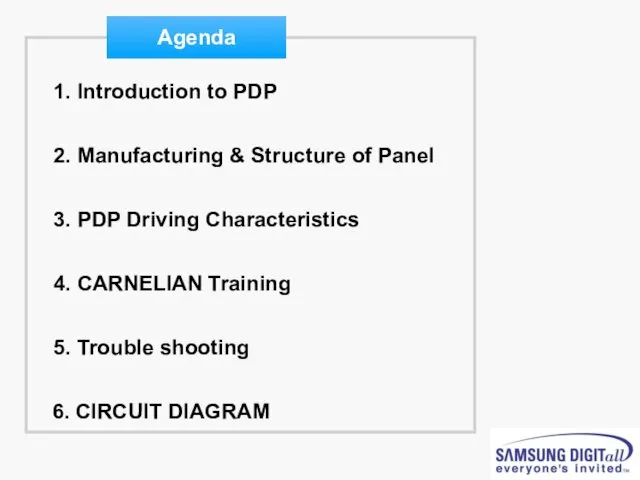
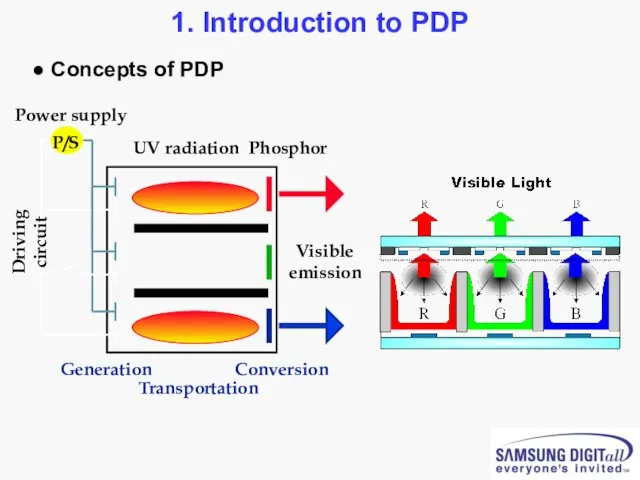
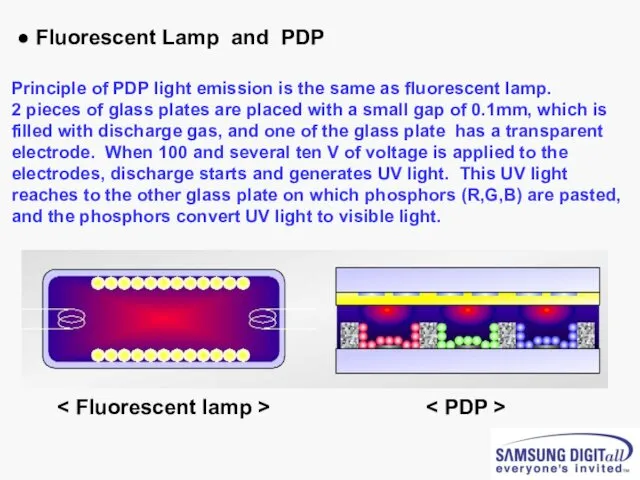
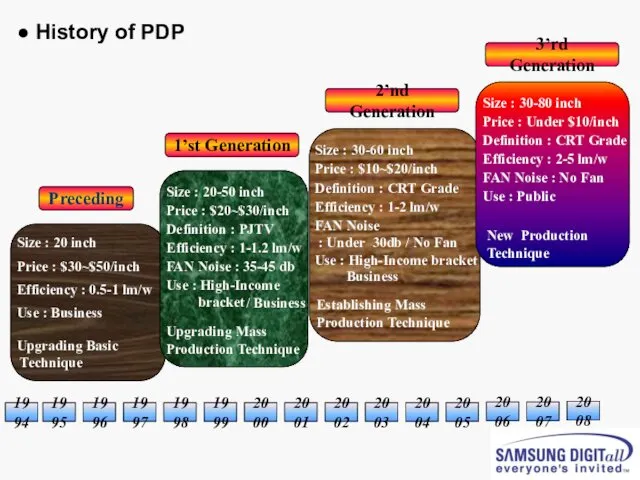
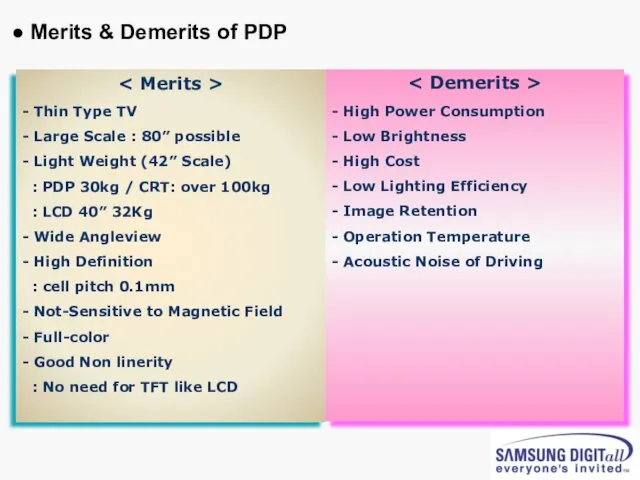
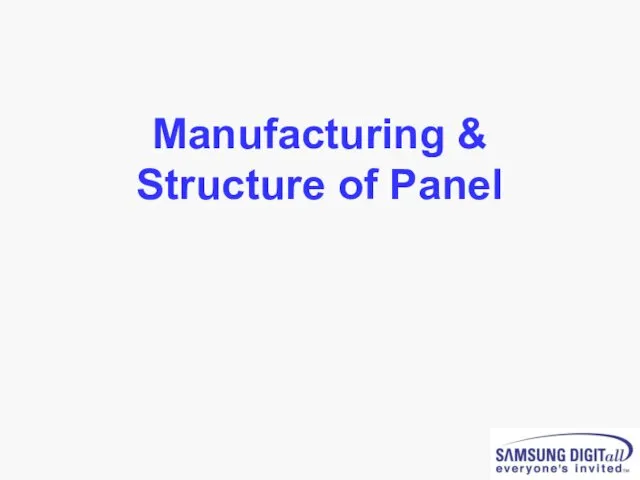
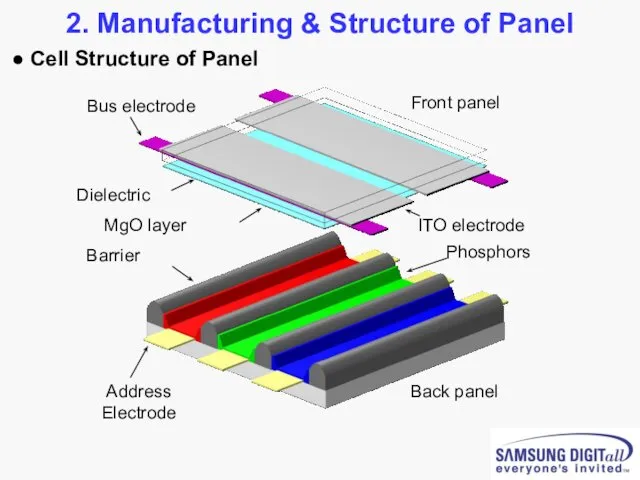
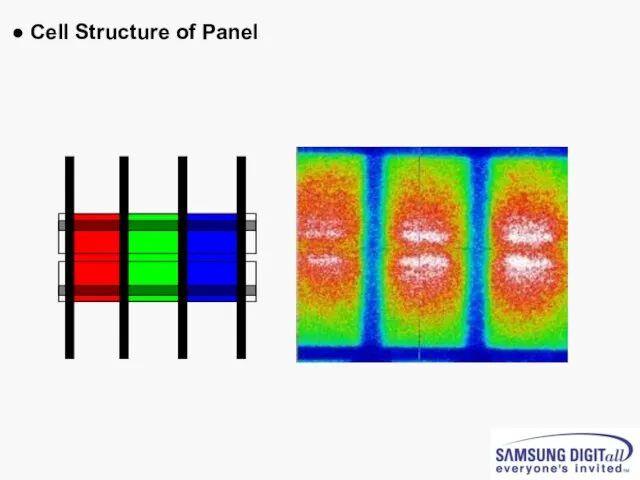
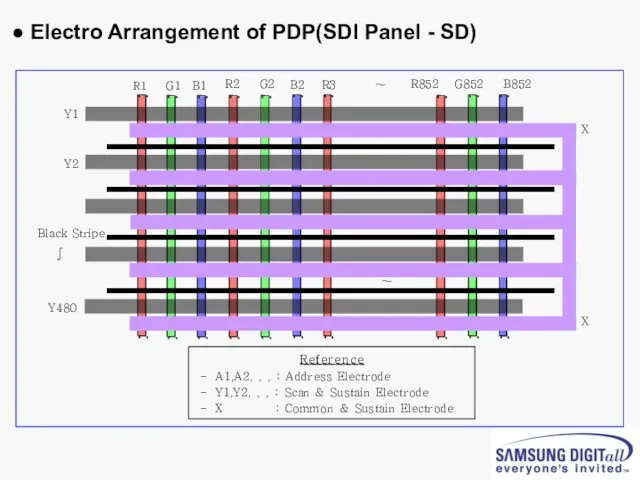
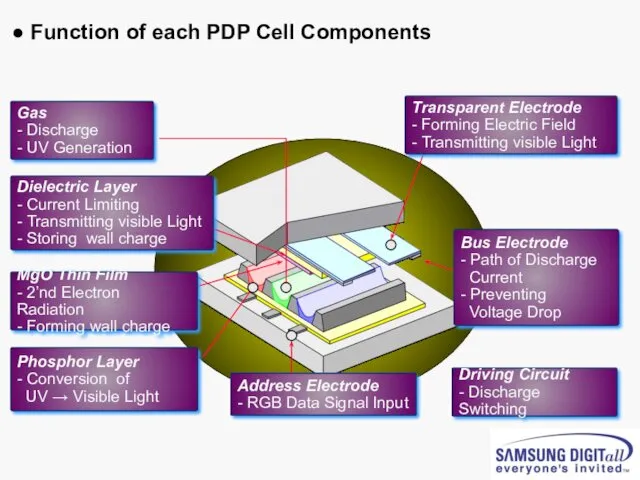
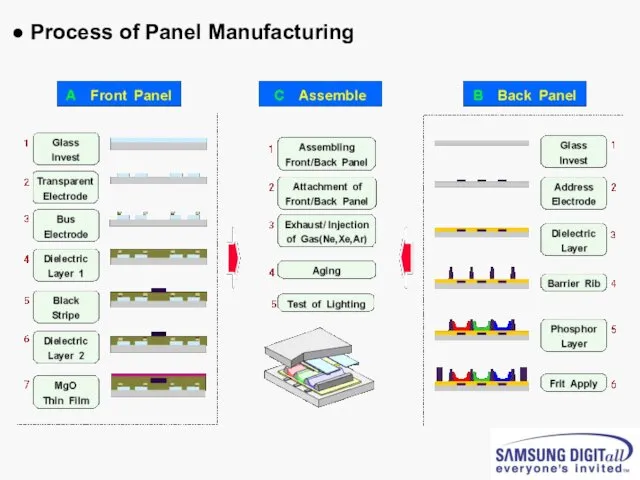
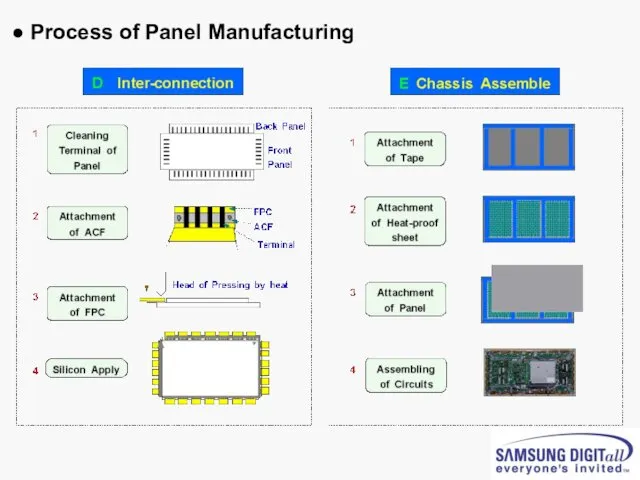
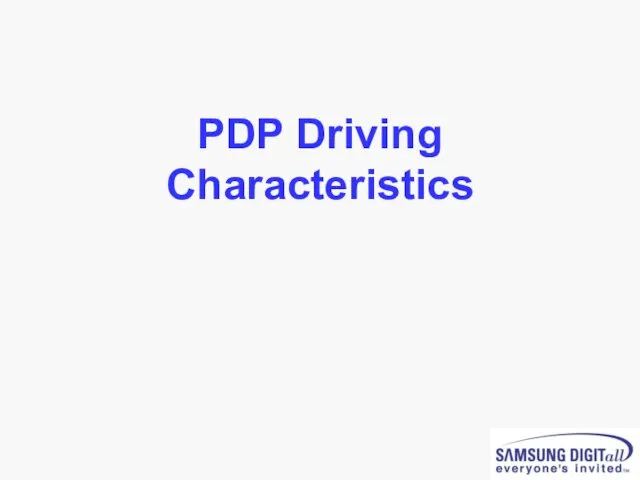
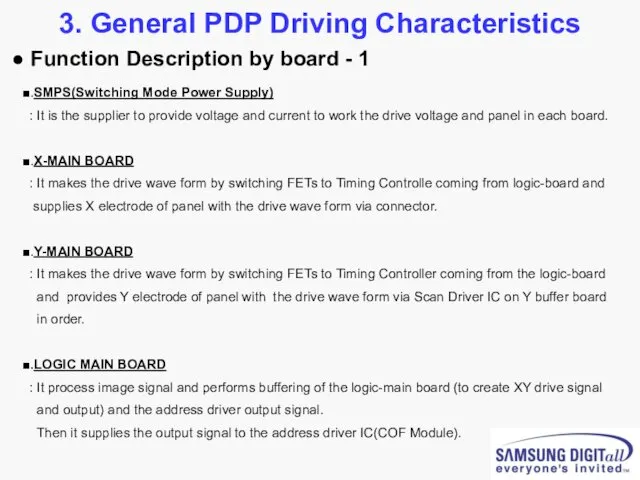
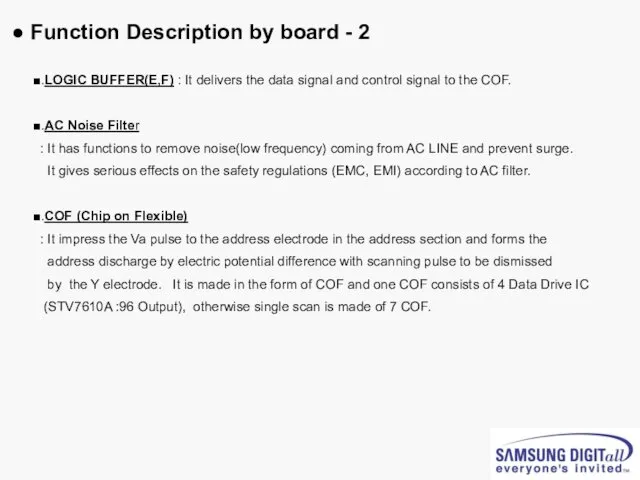
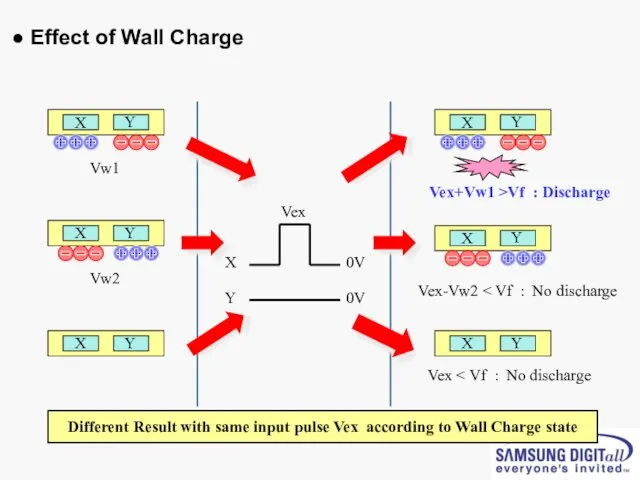
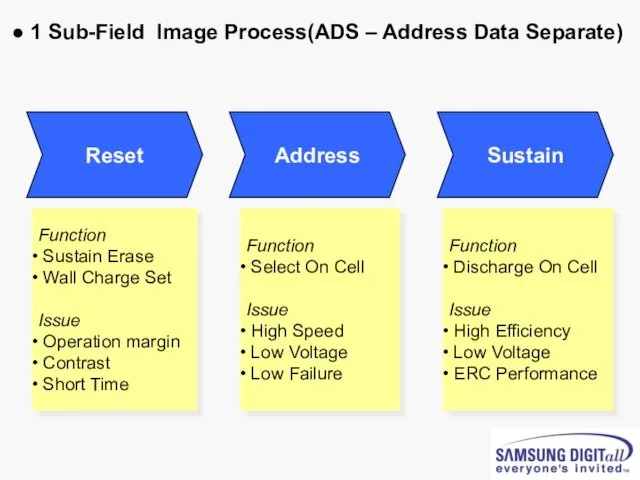
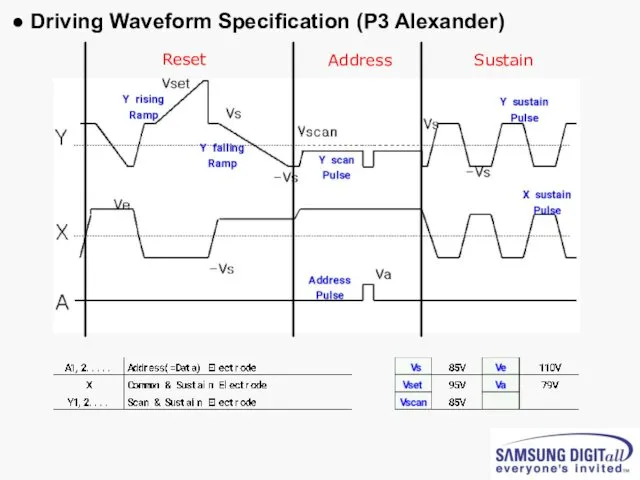
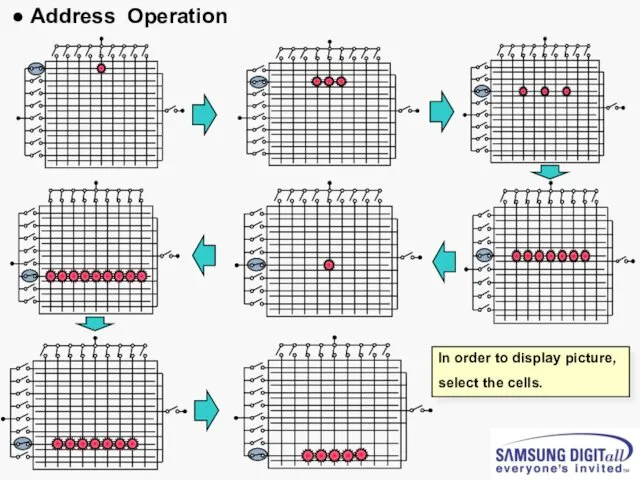
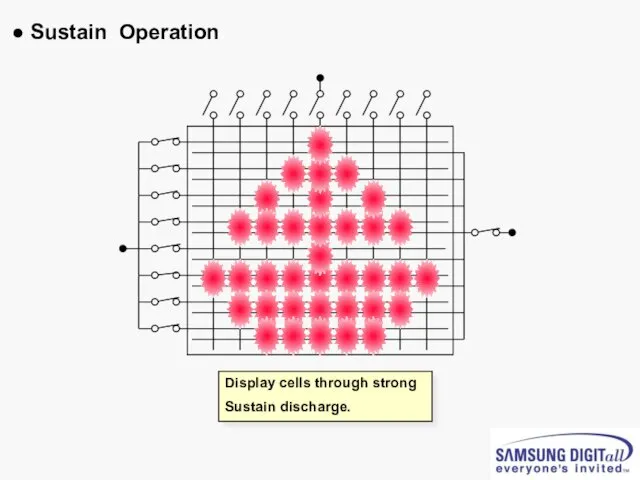
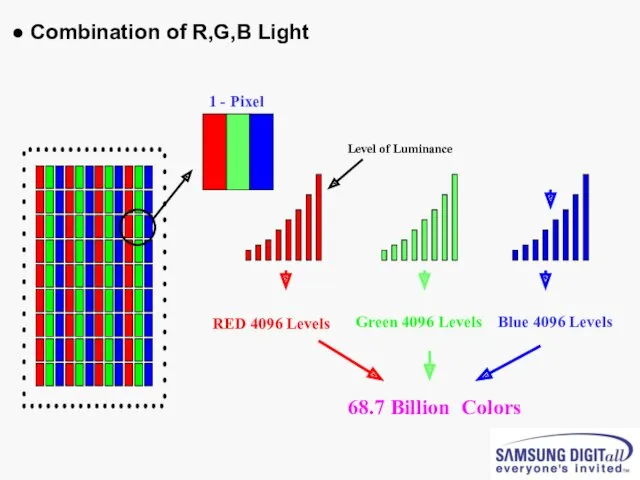
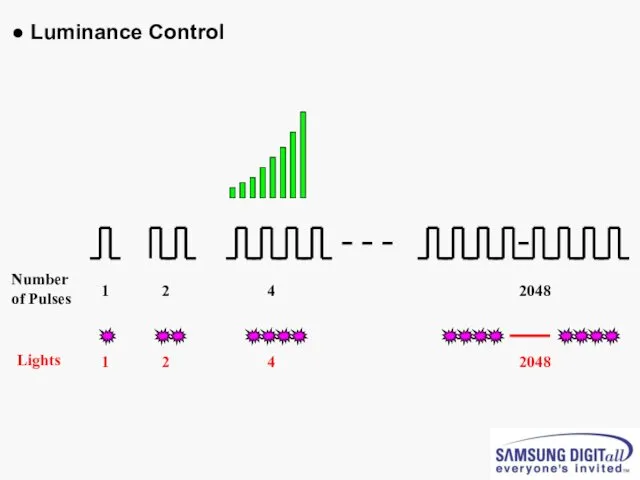
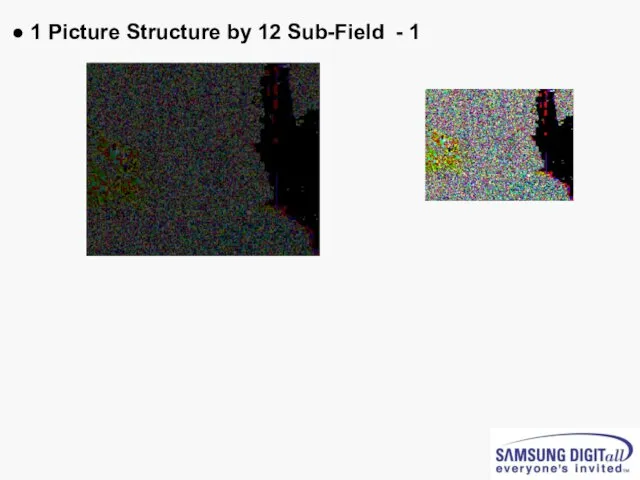
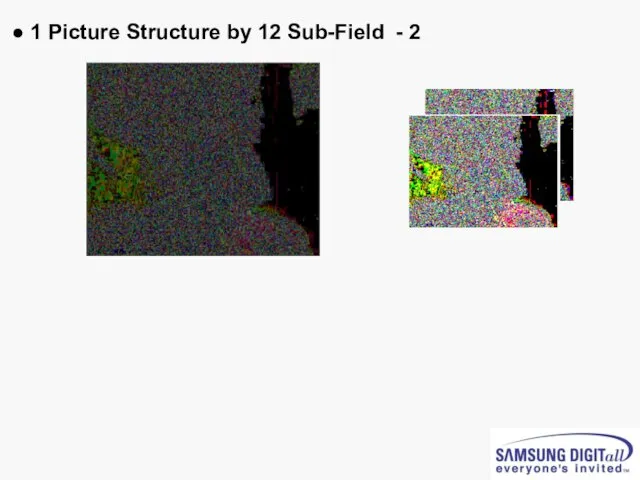
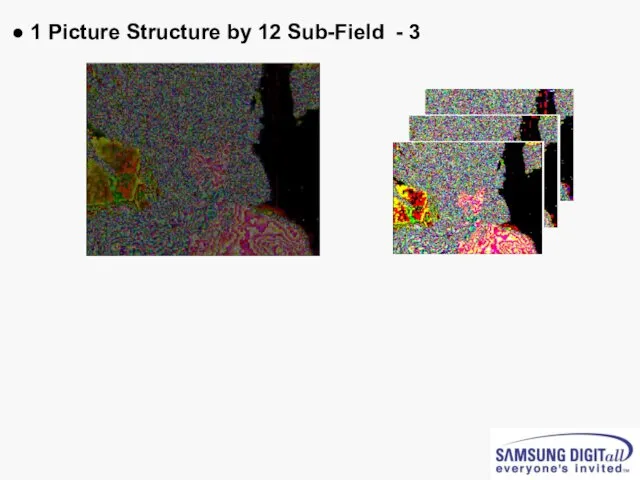
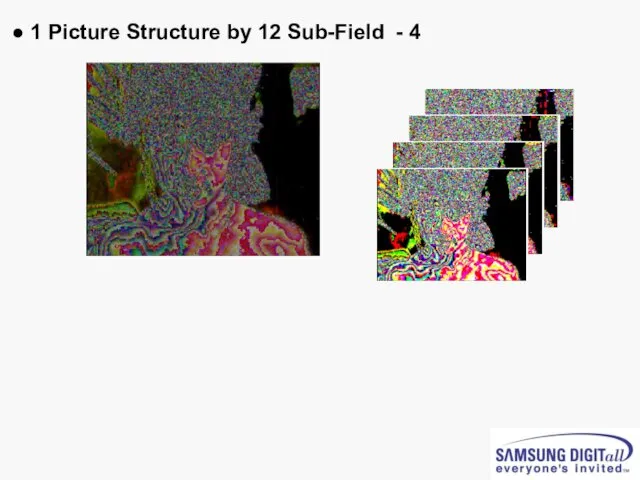
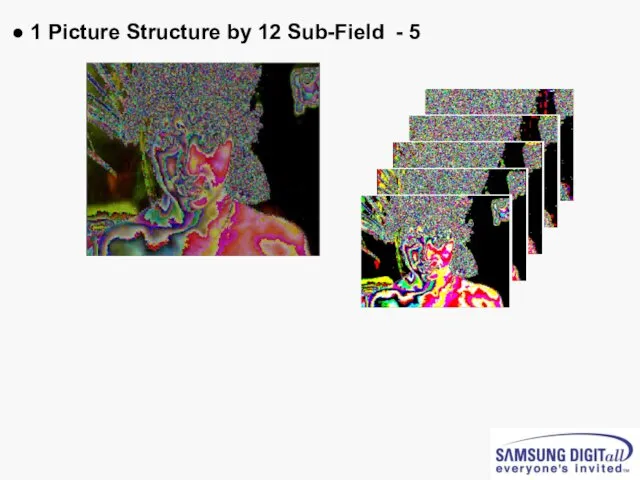
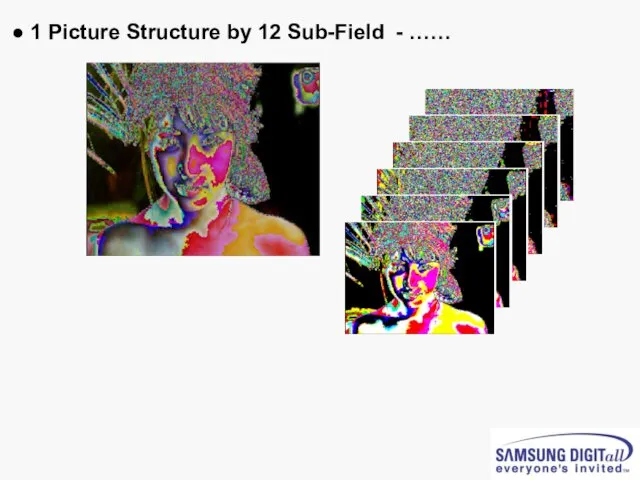
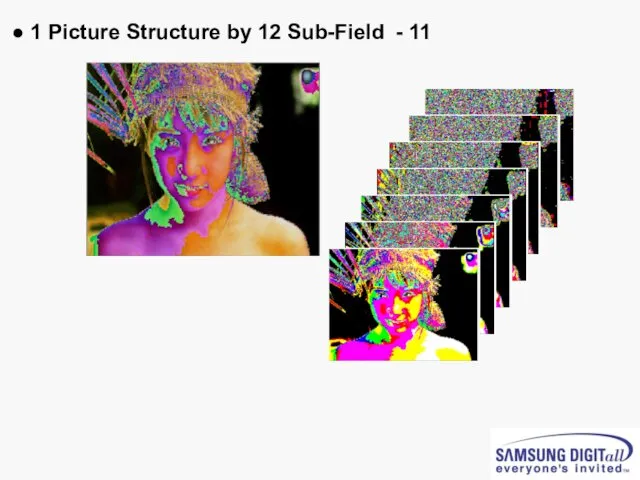
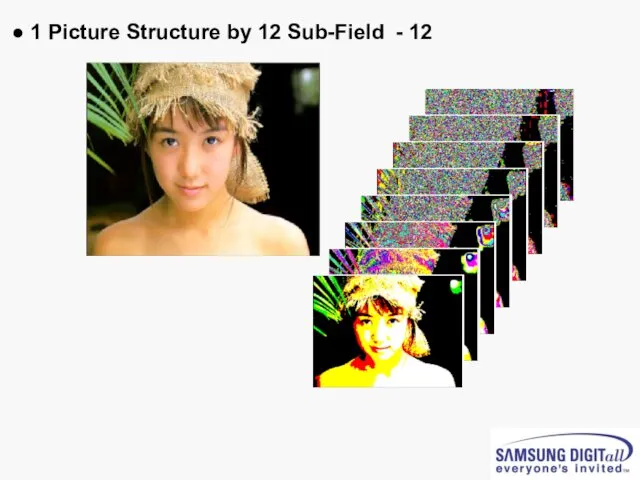
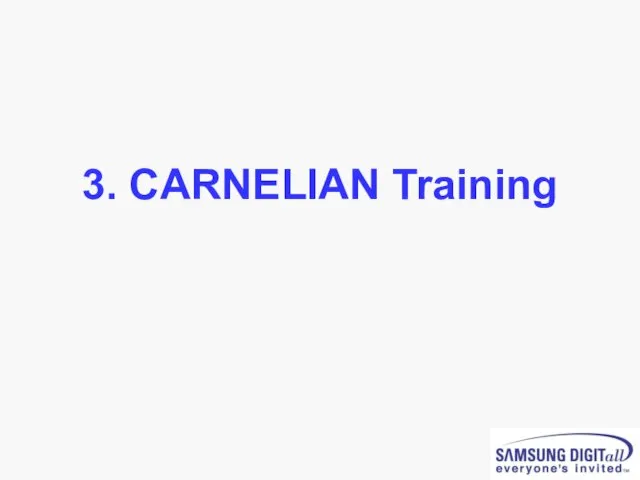
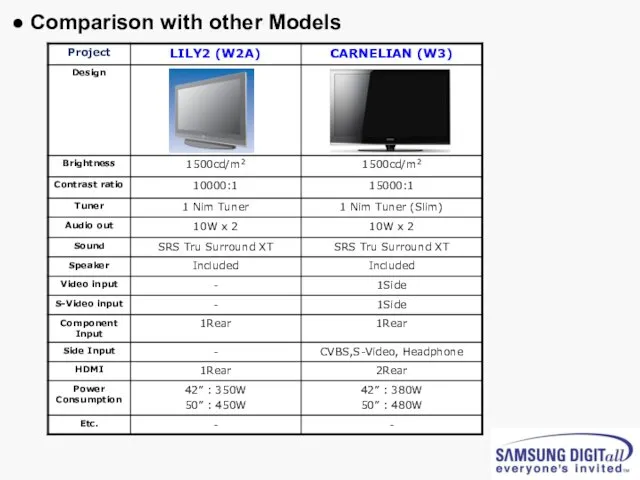
![● Picture of PS50A416P1DX Set [Back view]](/_ipx/f_webp&q_80&fit_contain&s_1440x1080/imagesDir/jpg/97107/slide-33.jpg)
![● Picture of CARNELIAN 50” W3 PDP Module [Back view]](/_ipx/f_webp&q_80&fit_contain&s_1440x1080/imagesDir/jpg/97107/slide-34.jpg)
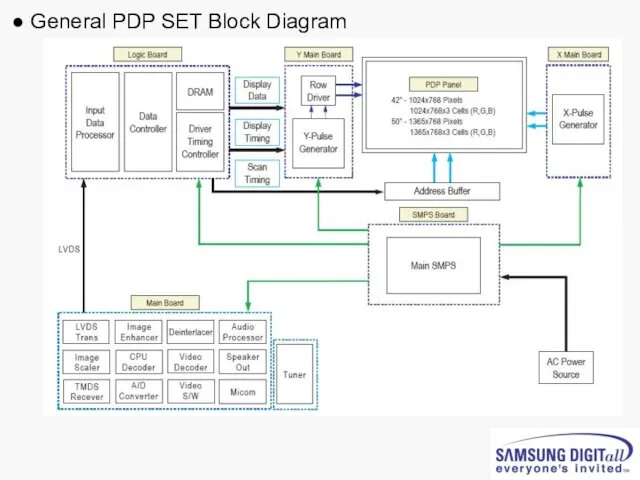
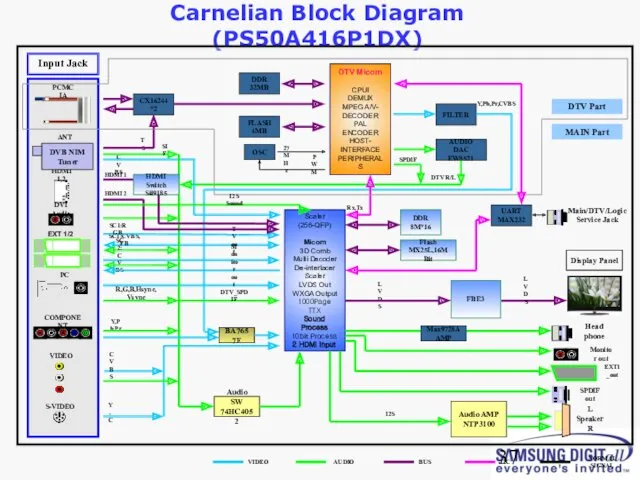
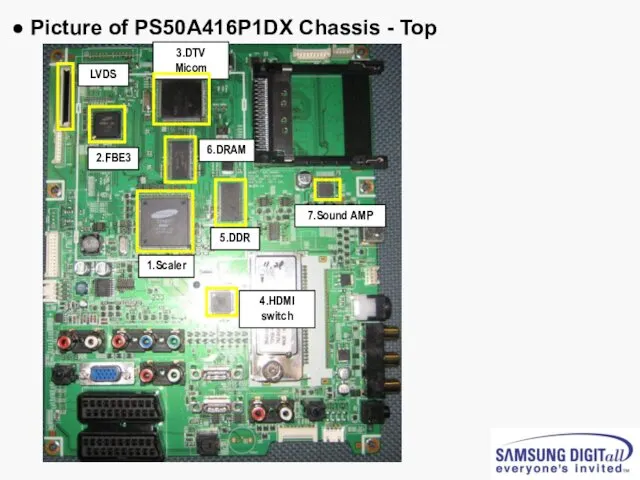
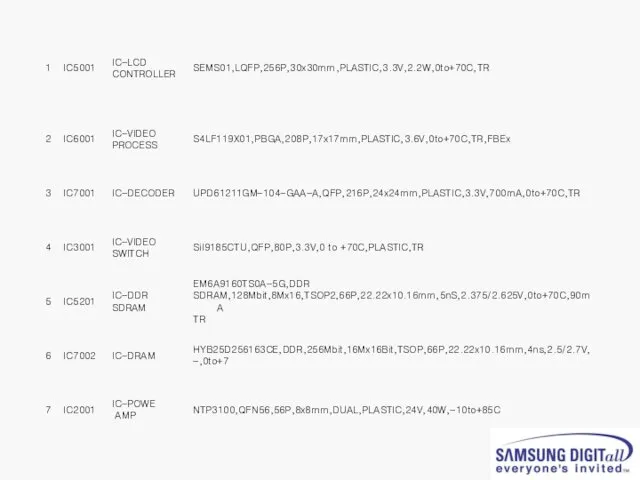
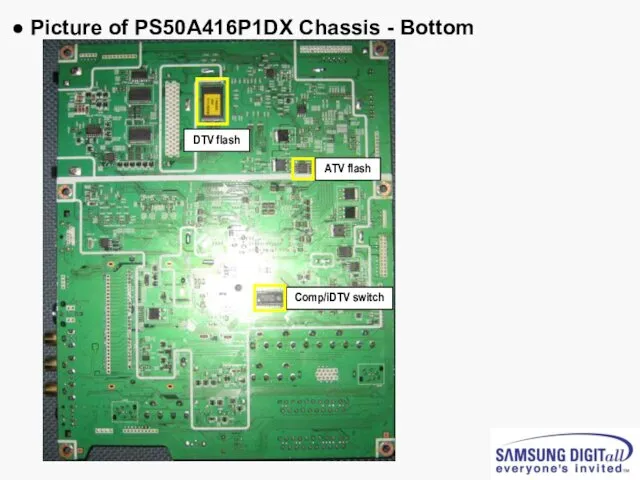
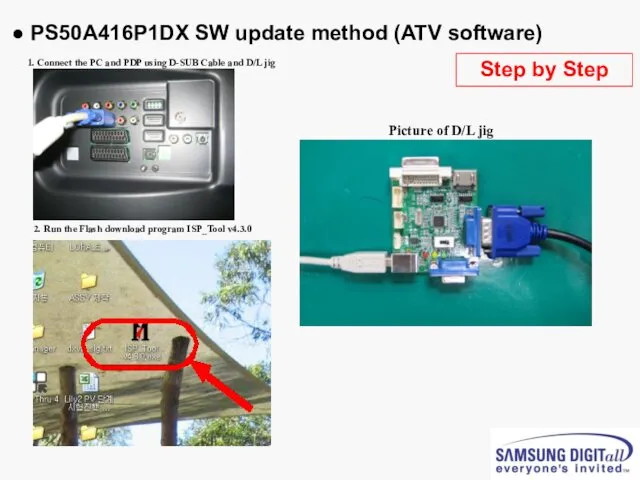
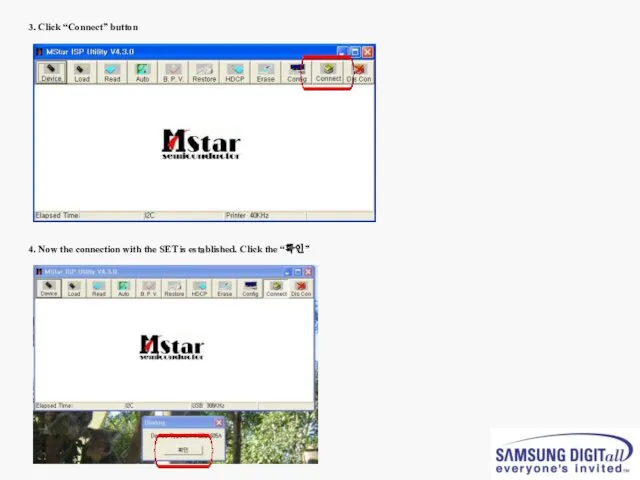
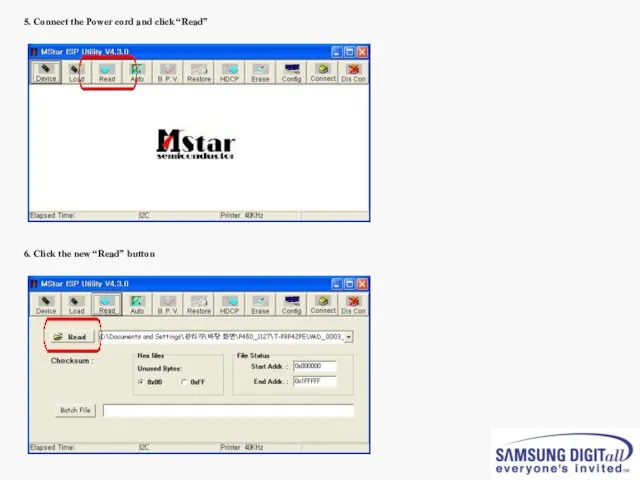
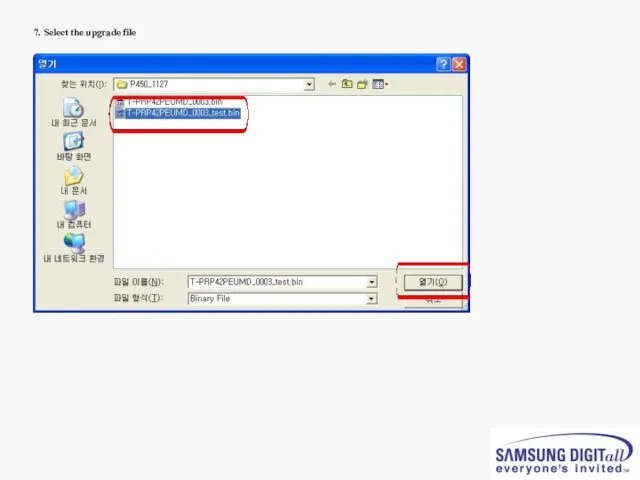
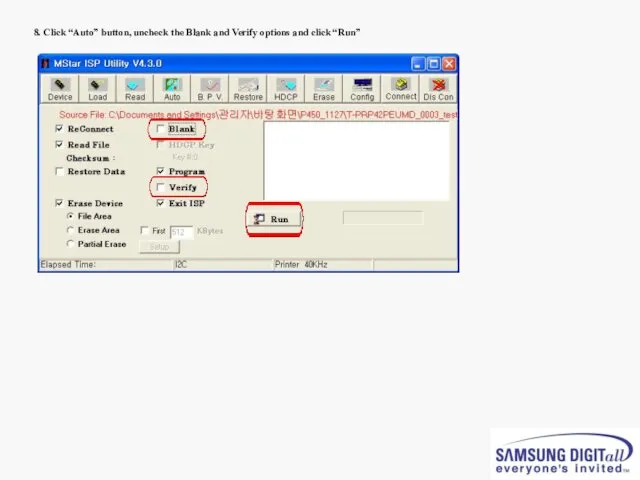
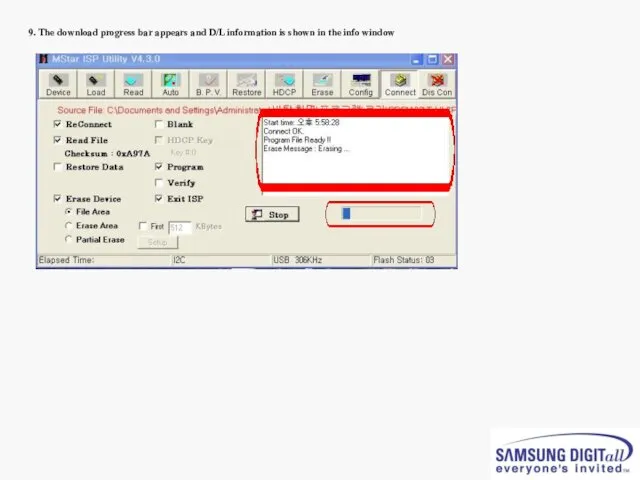
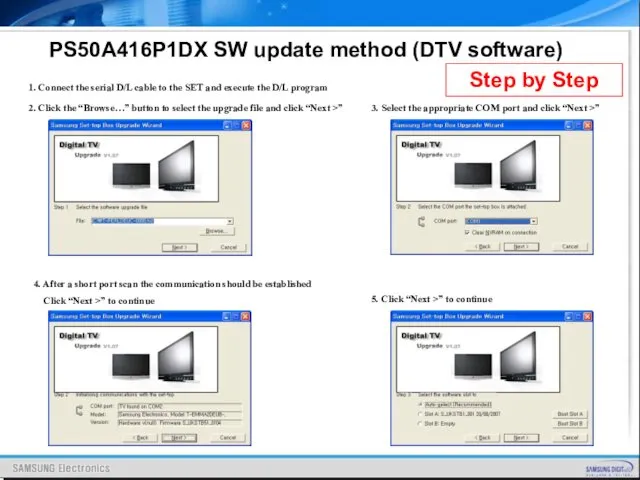
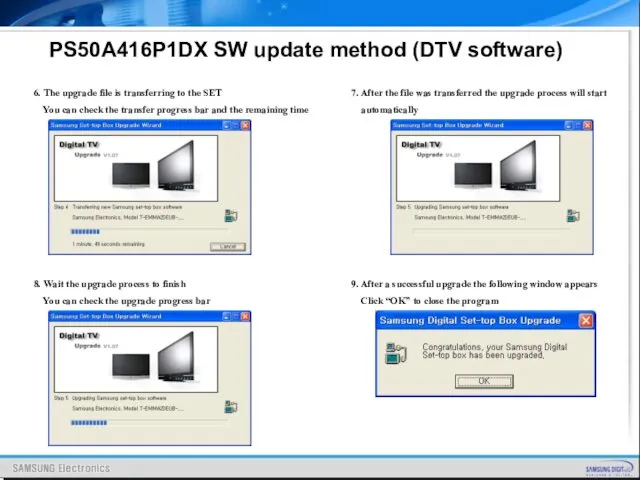
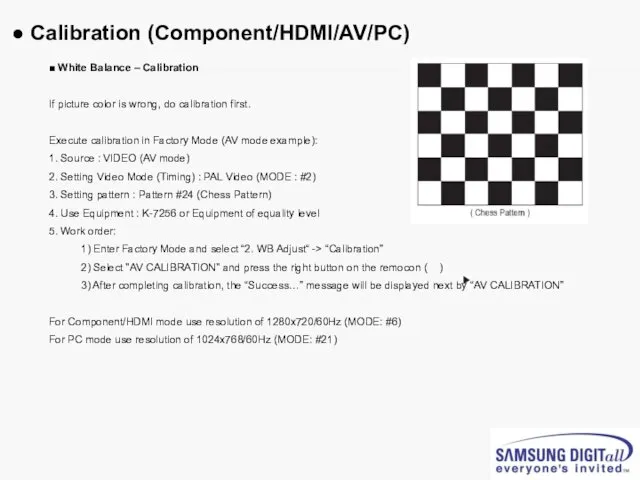
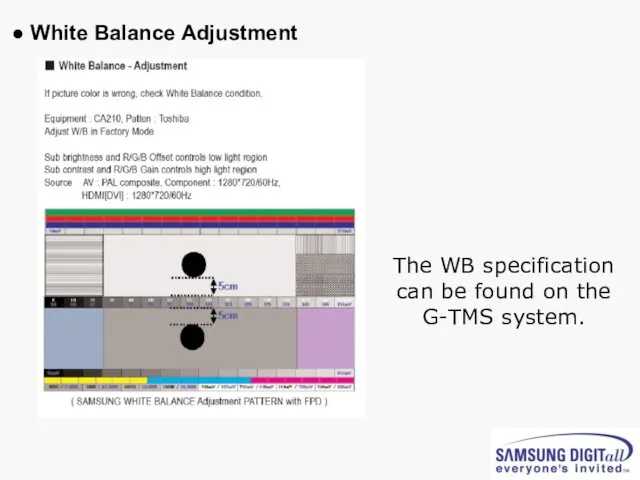
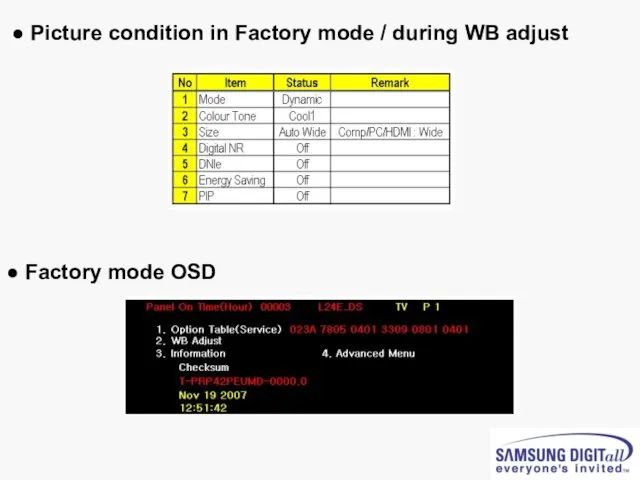
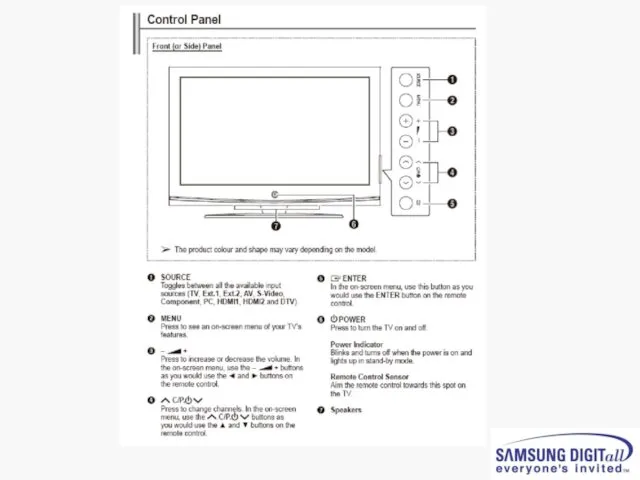
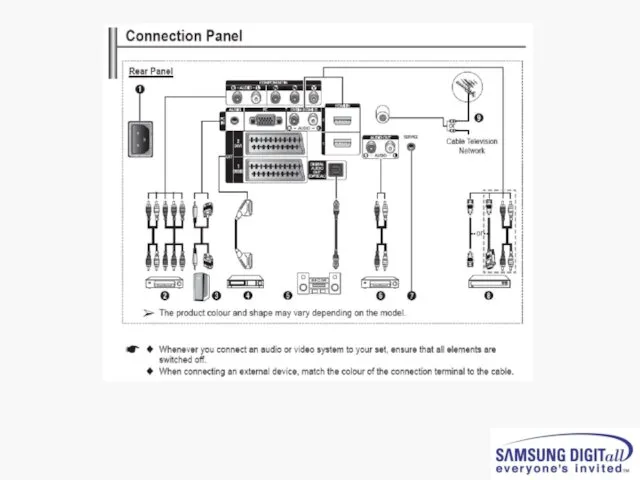
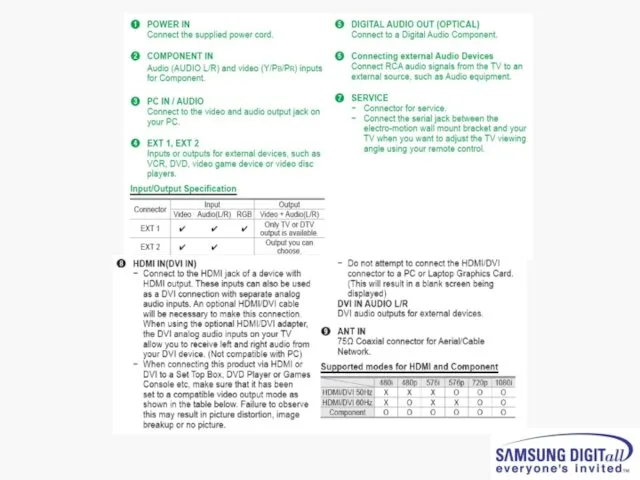
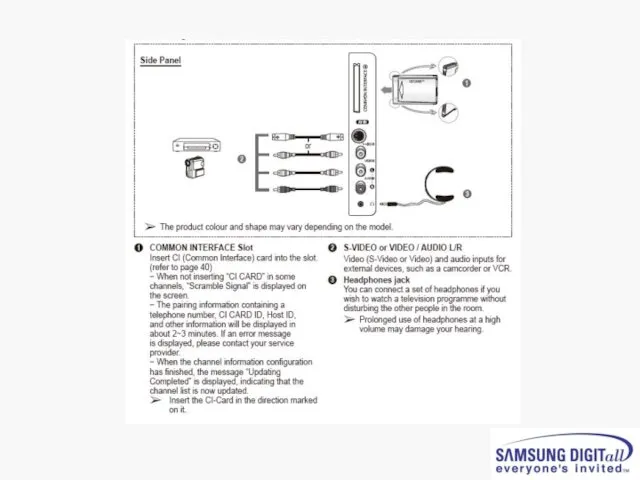
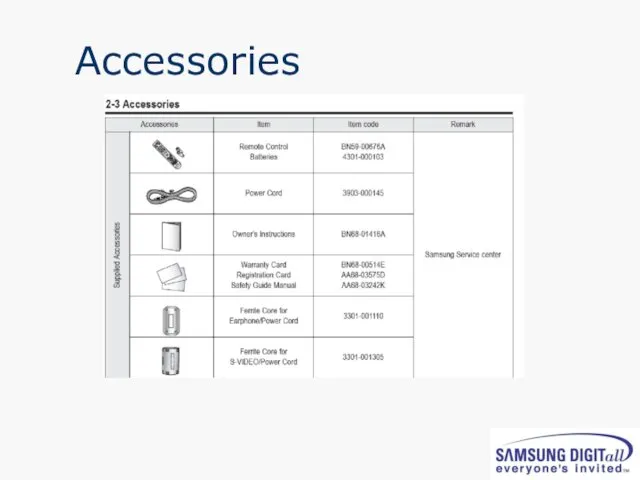
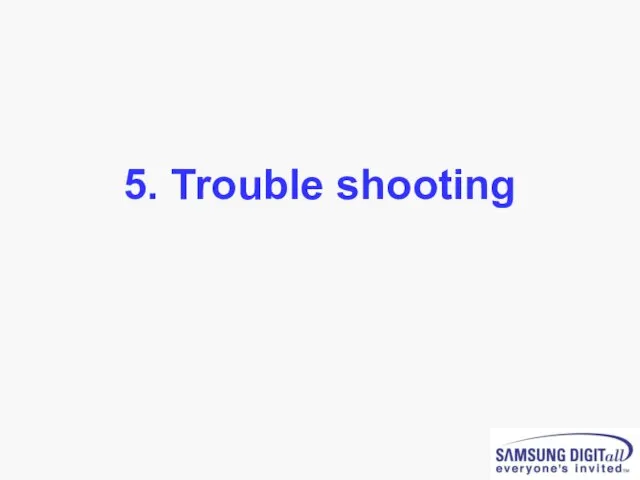
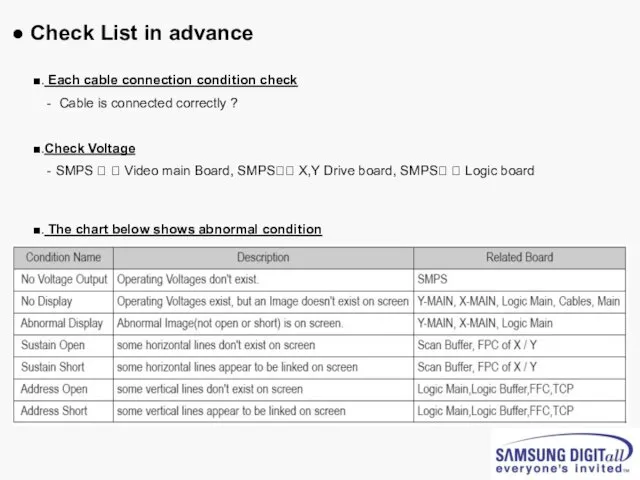
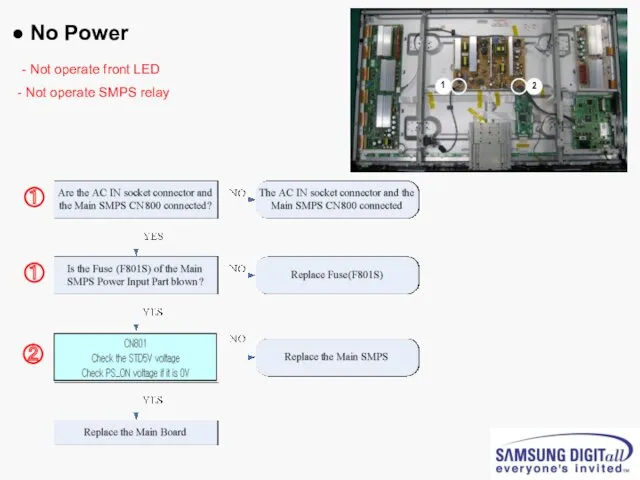
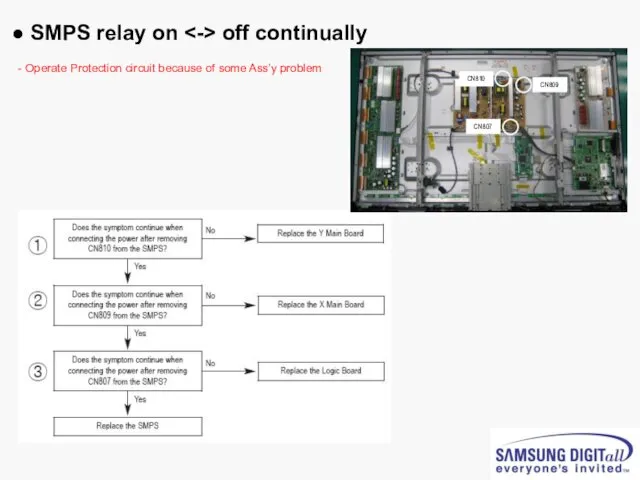
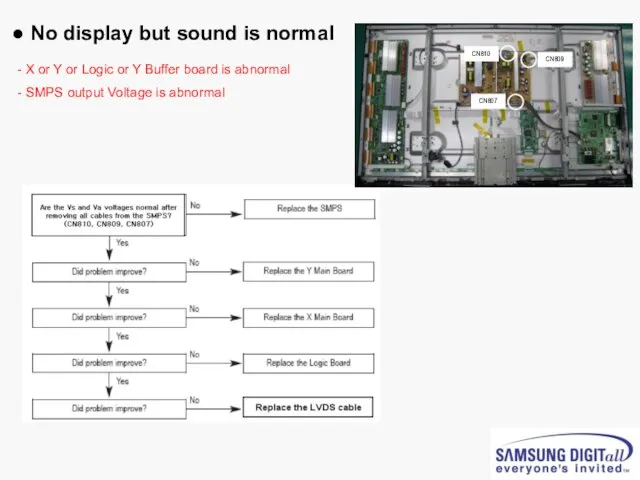
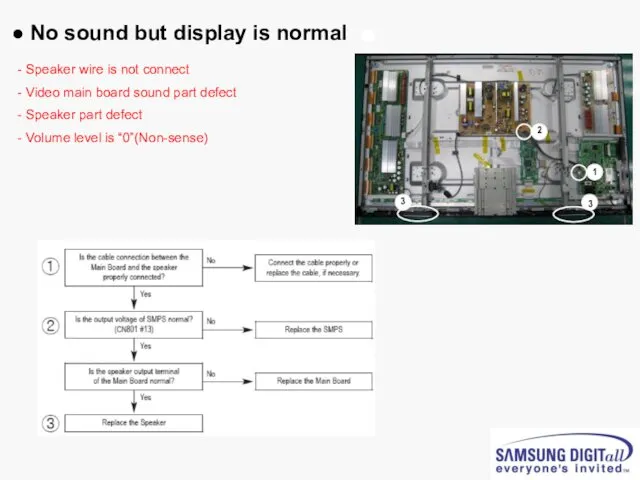
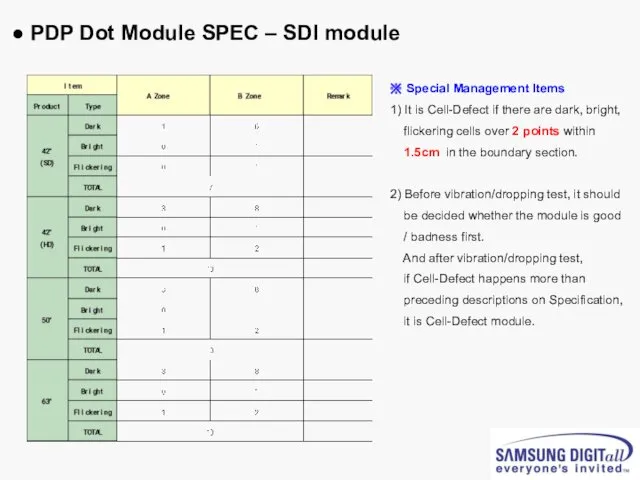
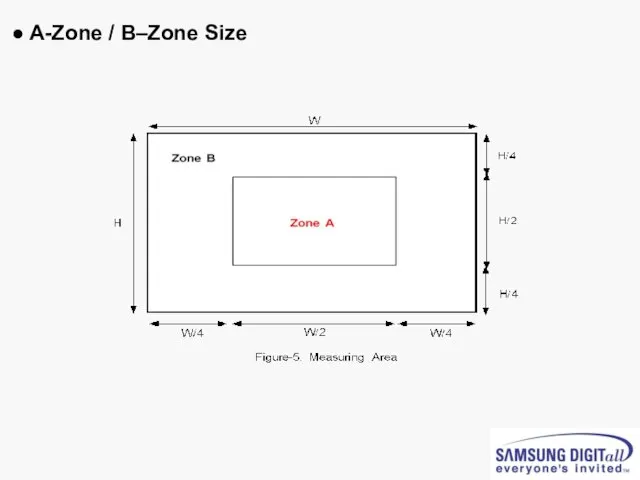
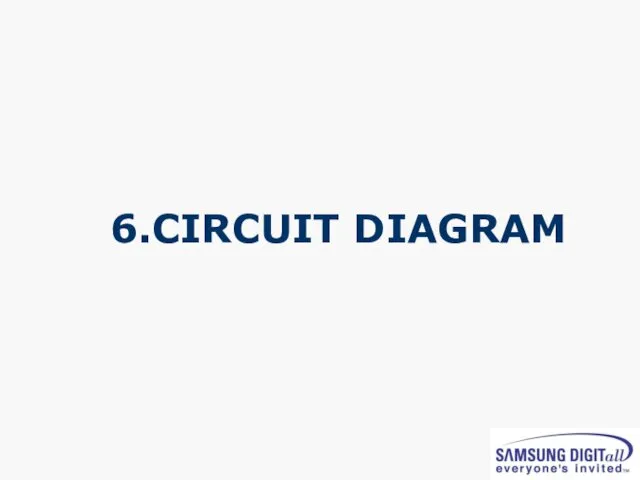
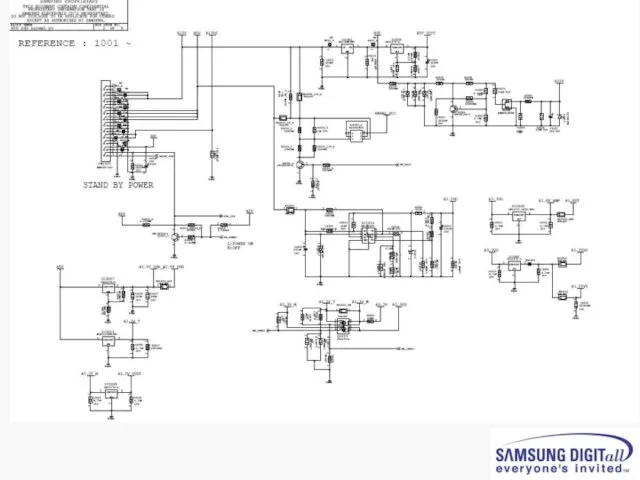
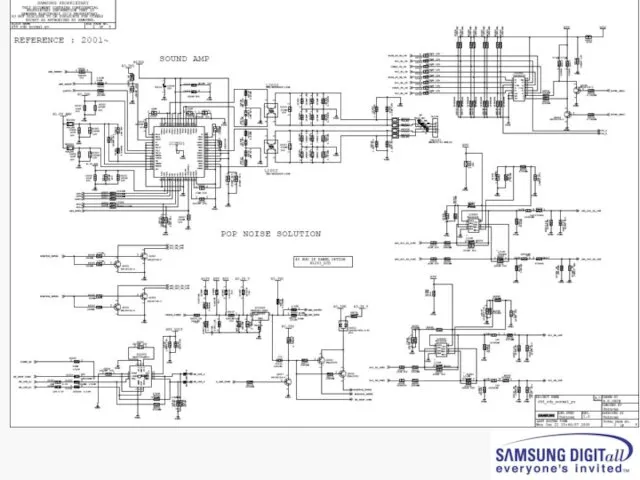
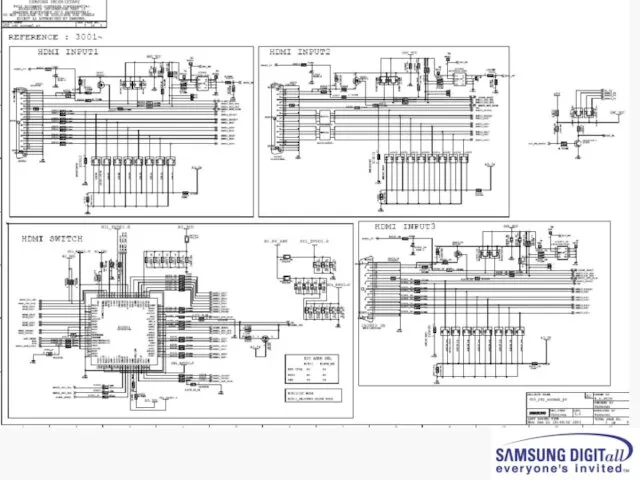
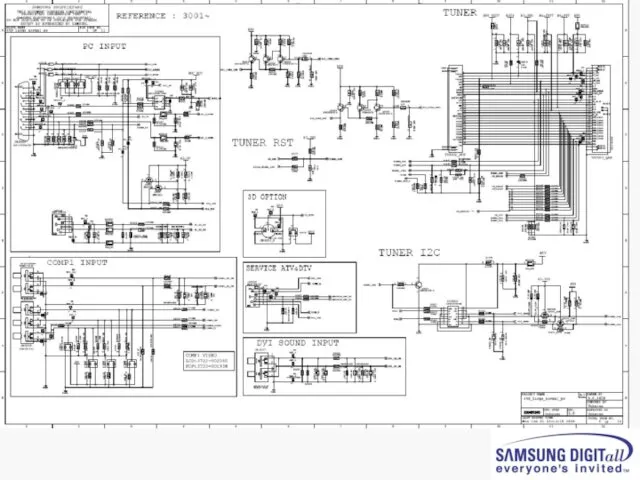
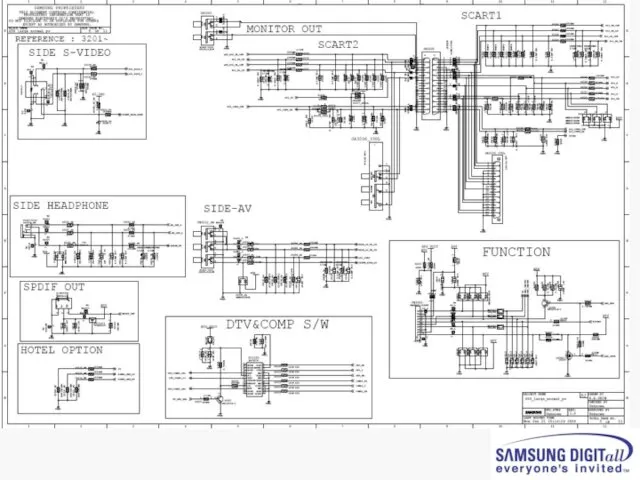
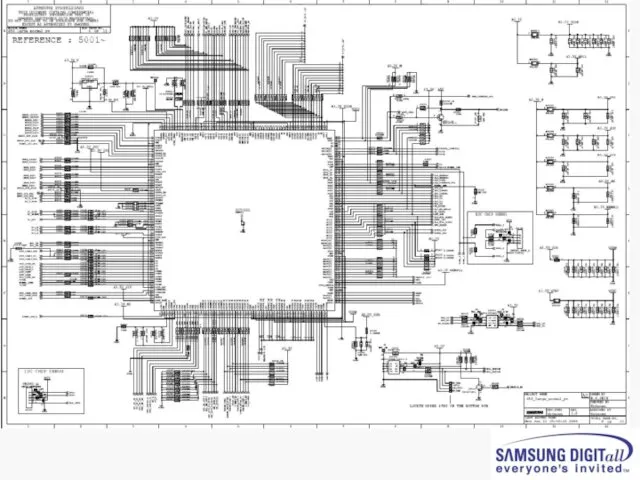
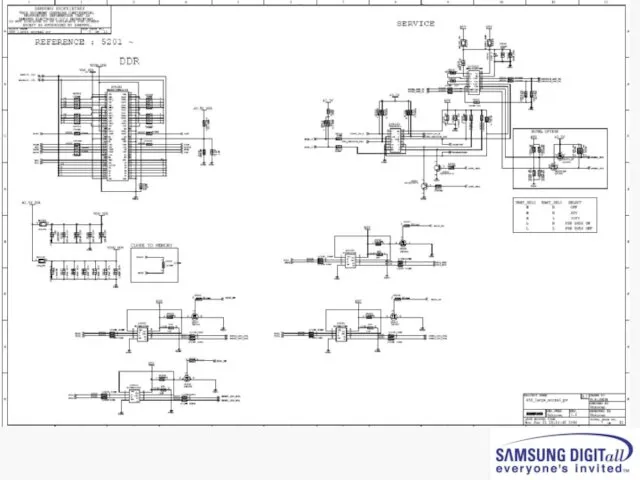
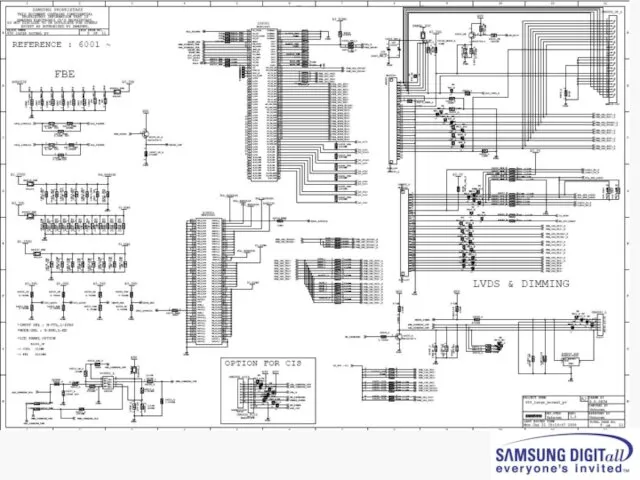
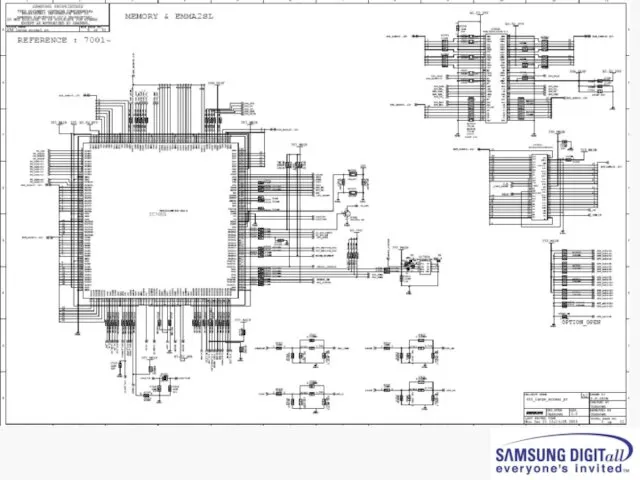
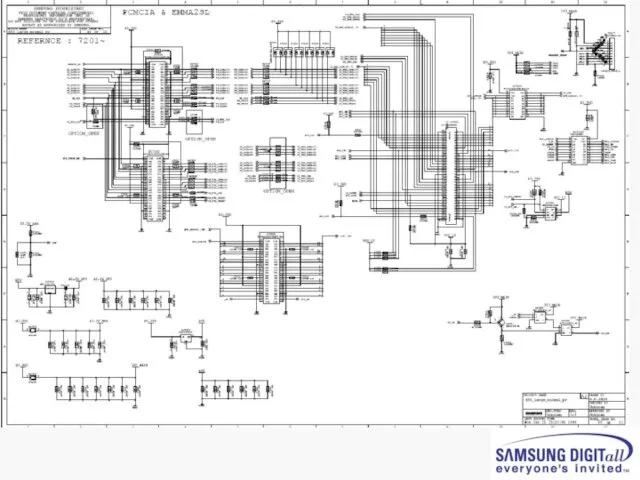
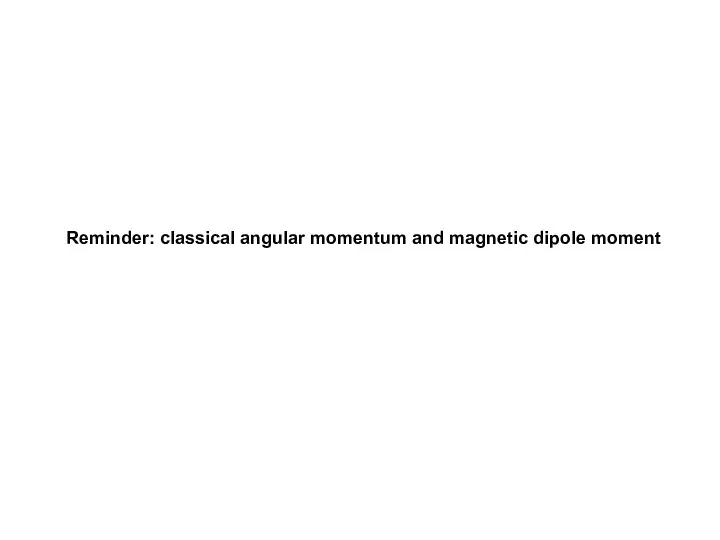 Classical angular momentum and magnetic dipole moment
Classical angular momentum and magnetic dipole moment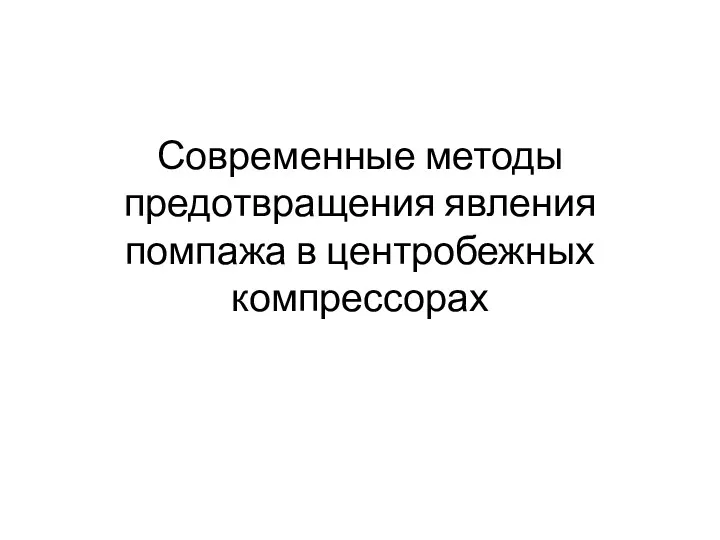 Современные методы предотвращения явления помпажа в центробежных компрессорах
Современные методы предотвращения явления помпажа в центробежных компрессорах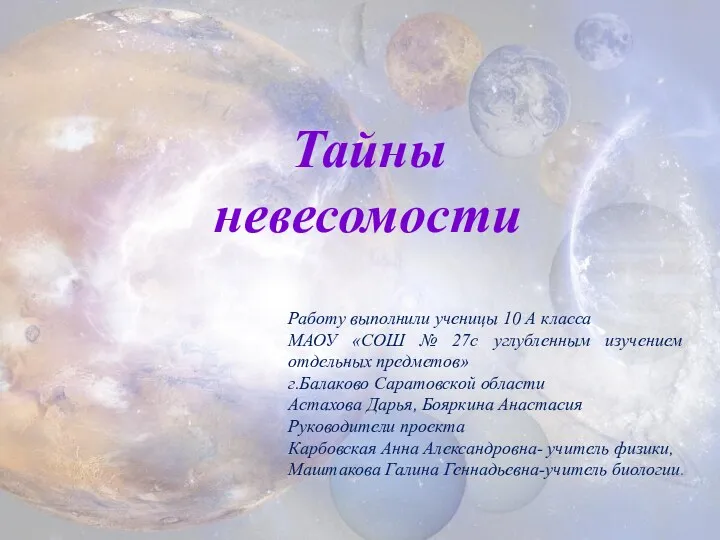 Тайны невесомости
Тайны невесомости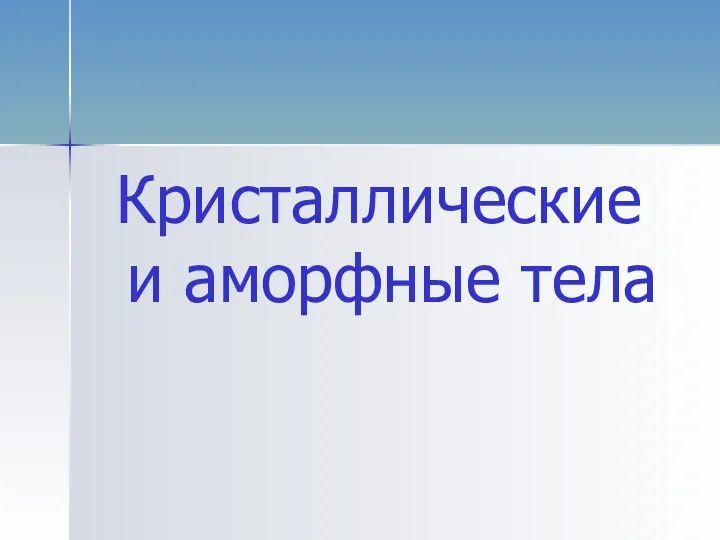 Кристаллические и аморфные тела
Кристаллические и аморфные тела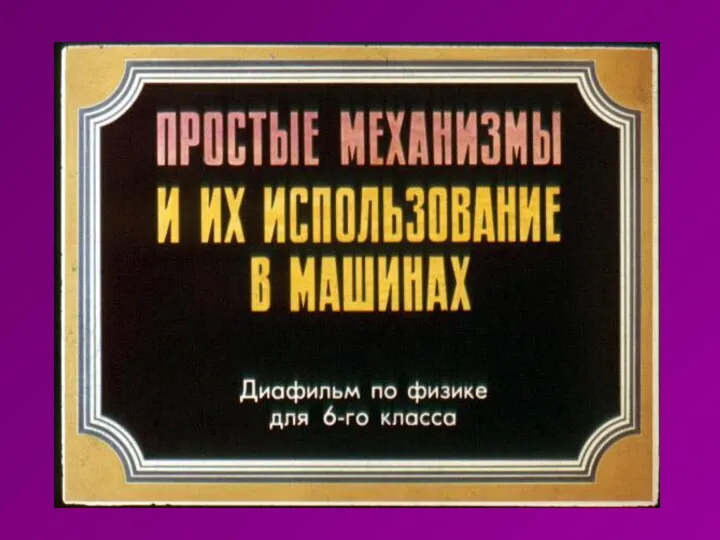 Простые механизмы и их использование в машинах
Простые механизмы и их использование в машинах Давление газа. Физика. 7 класс
Давление газа. Физика. 7 класс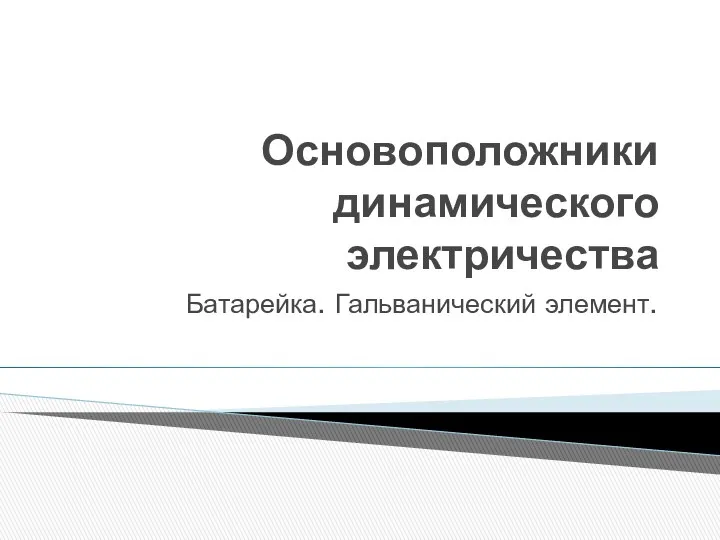 Батарейка. Гальванический элемент.
Батарейка. Гальванический элемент.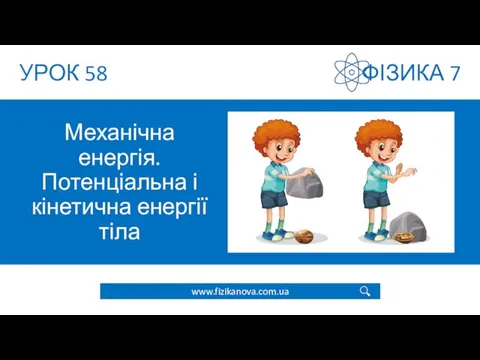 Механічна енергія. Потенціальна і кінетична енергії тіла
Механічна енергія. Потенціальна і кінетична енергії тіла Модель двигателя Стирлинга
Модель двигателя Стирлинга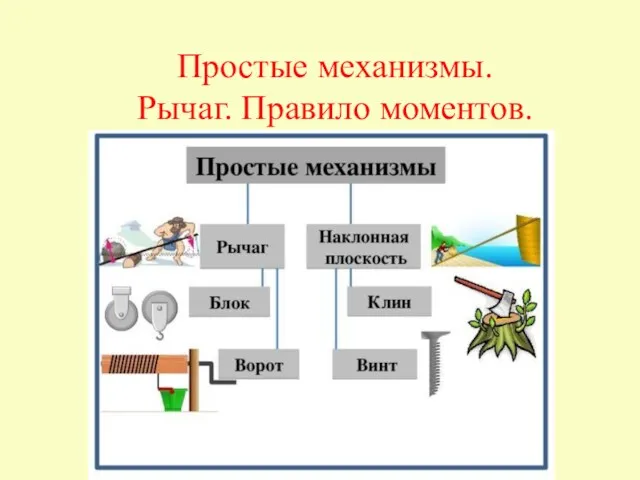 Простые механизмы. Рычаг. Правило моментов
Простые механизмы. Рычаг. Правило моментов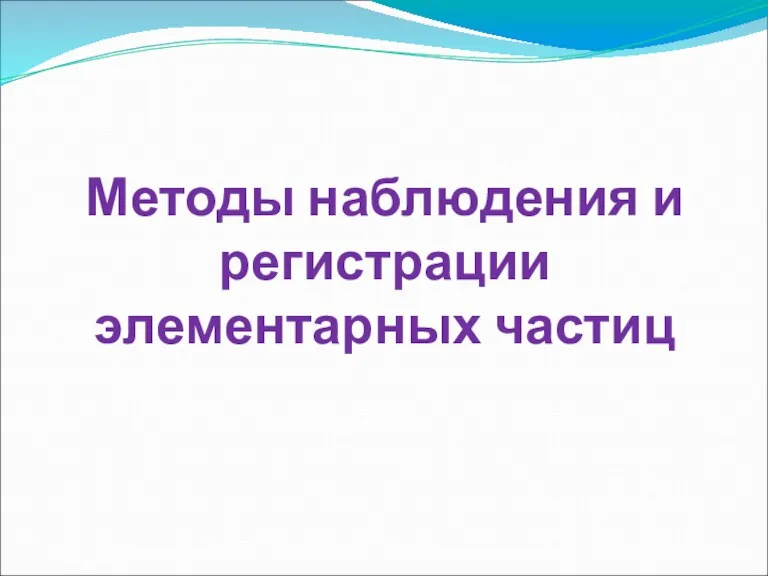 Методы наблюдения и регистрации элементарных частиц
Методы наблюдения и регистрации элементарных частиц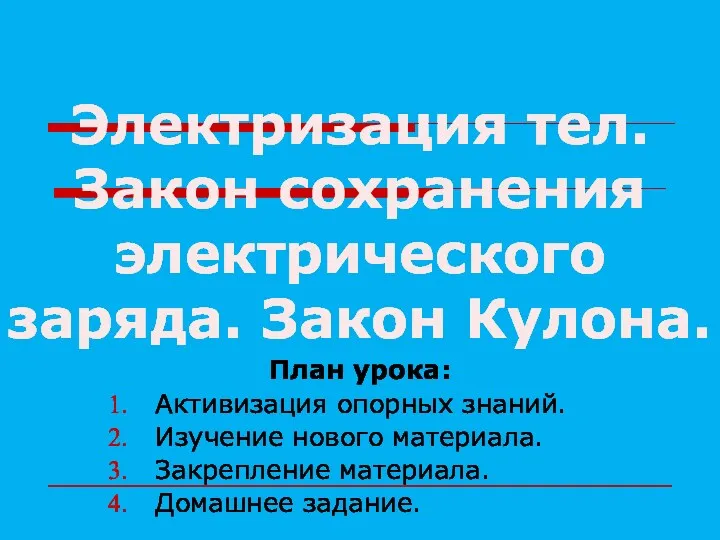 Закон Кулона. Электрическое поле
Закон Кулона. Электрическое поле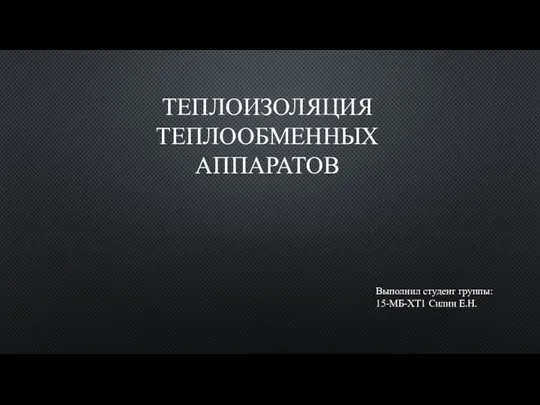 Теплоизоляция теплообменных аппаратов
Теплоизоляция теплообменных аппаратов Автоматика. Типовые звенья САУ и их свойства
Автоматика. Типовые звенья САУ и их свойства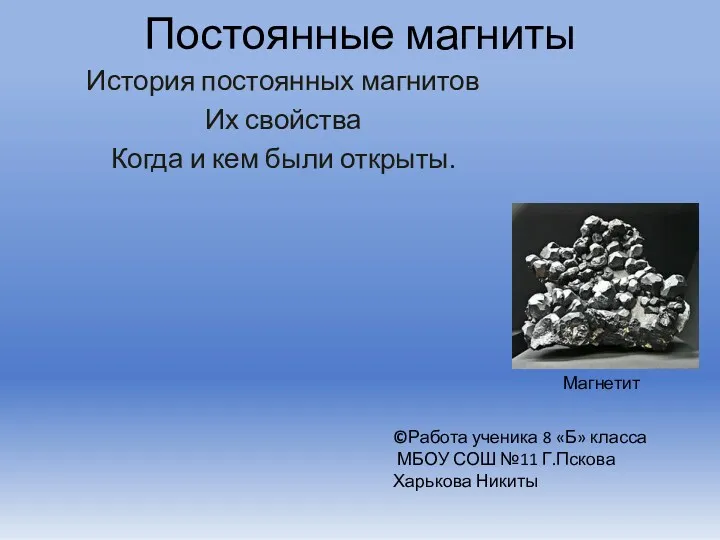 Постоянные магниты
Постоянные магниты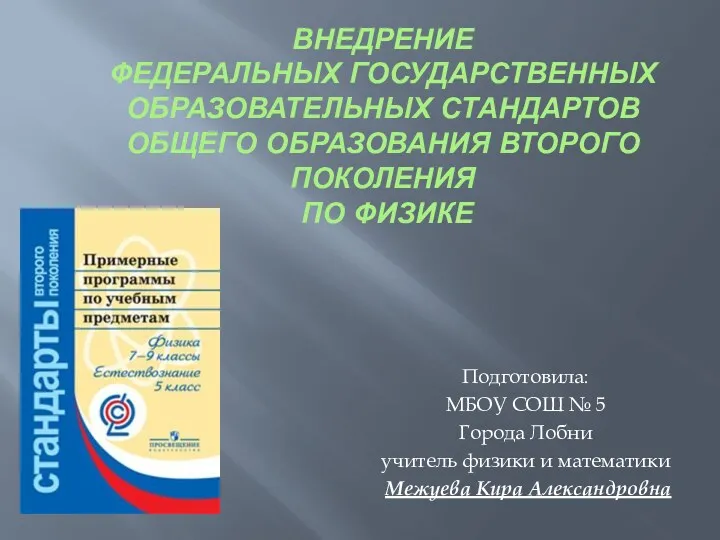 Внедрение ФГОС общего образования второго поколения по физике
Внедрение ФГОС общего образования второго поколения по физике Игра Поле чудес по теме Нобелевские лауреаты по физике
Игра Поле чудес по теме Нобелевские лауреаты по физике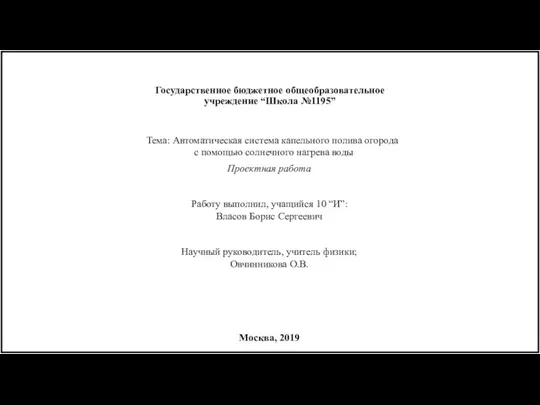 Автоматическая система капельного полива огорода с помощью солнечного нагрева воды
Автоматическая система капельного полива огорода с помощью солнечного нагрева воды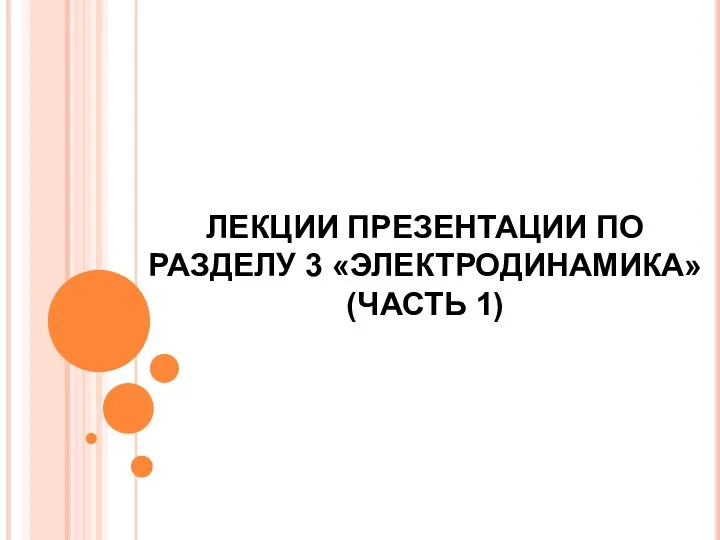 Электрические заряды
Электрические заряды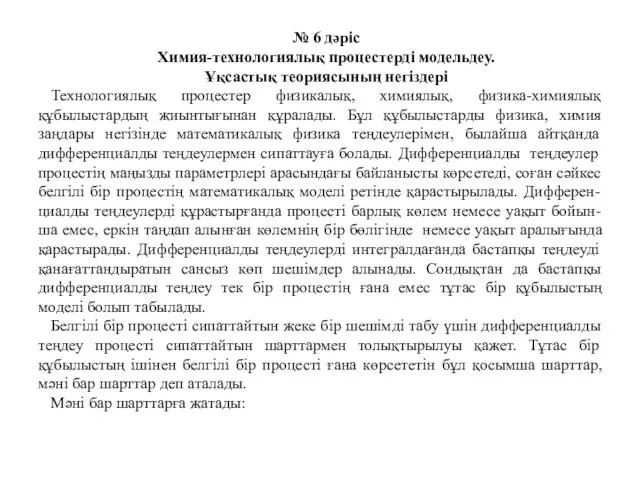 Химия-технологиялық процестерді модельдеу. Ұқсастық теориясының негіздері
Химия-технологиялық процестерді модельдеу. Ұқсастық теориясының негіздері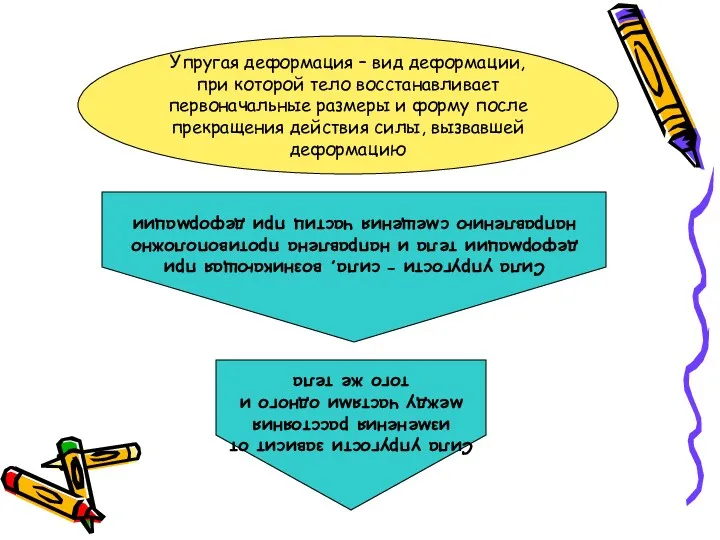 Упругая деформация
Упругая деформация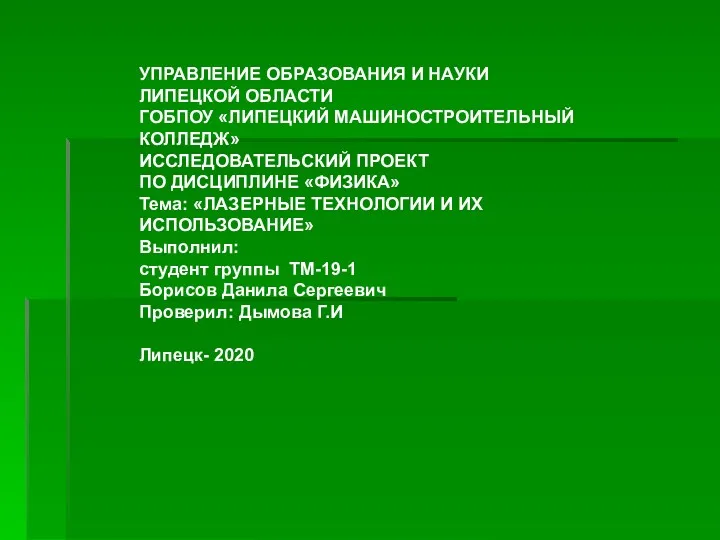 Лазерные технологии и их использование
Лазерные технологии и их использование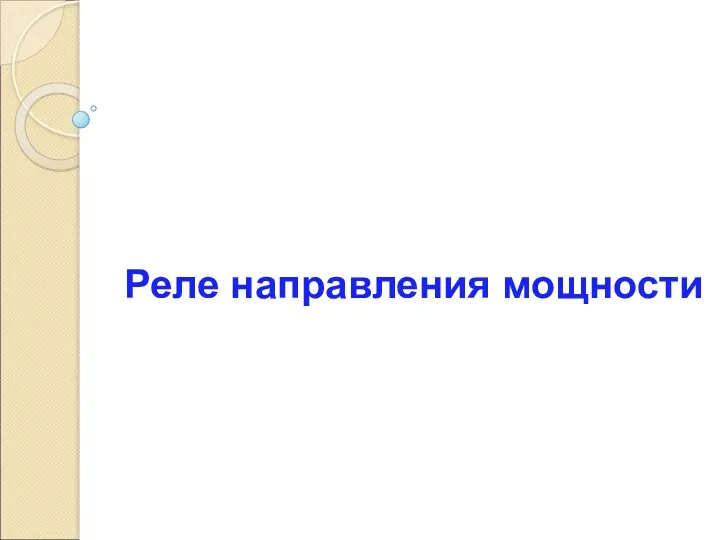 Реле направления мощности
Реле направления мощности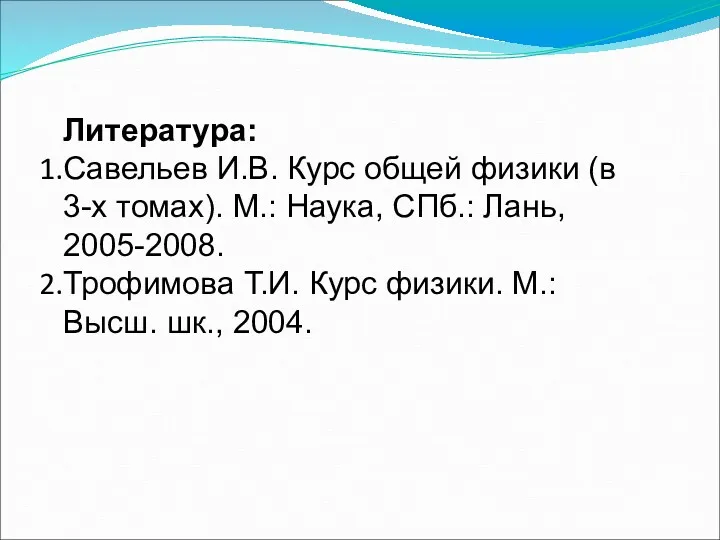 Кинематика поступательного и вращательного движения
Кинематика поступательного и вращательного движения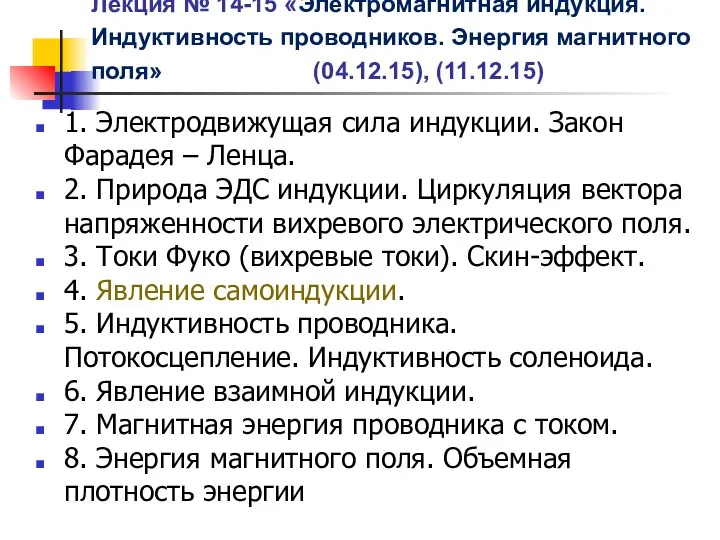 Электромагнитная индукция. Индуктивность проводников. Энергия магнитного поля
Электромагнитная индукция. Индуктивность проводников. Энергия магнитного поля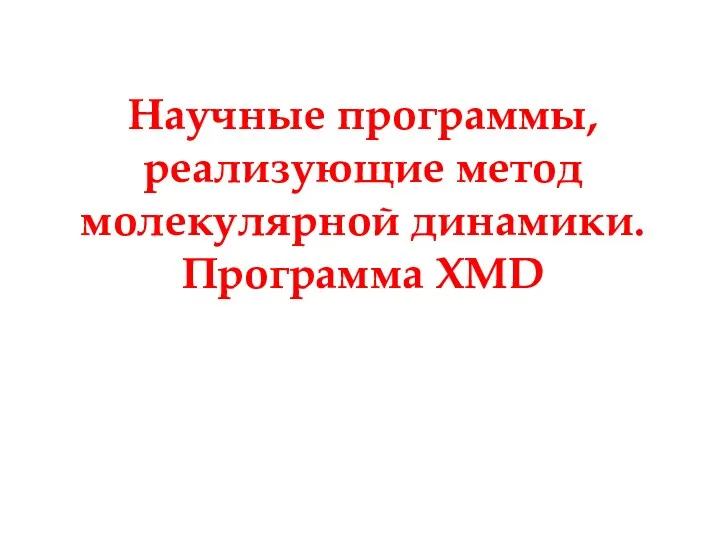 Научные программы, реализующие метод молекулярной динамики. Программа XMD
Научные программы, реализующие метод молекулярной динамики. Программа XMD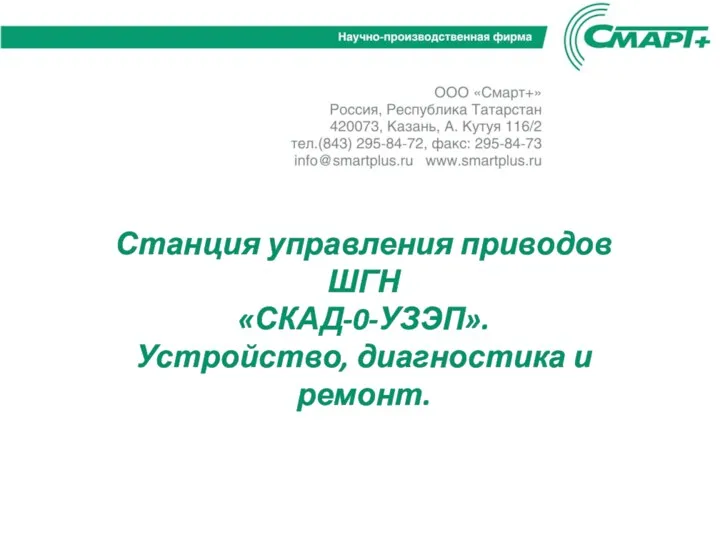 Станция управления приводов ШГН СКАД-0-УЗЭП. Устройство, диагностика и ремонт
Станция управления приводов ШГН СКАД-0-УЗЭП. Устройство, диагностика и ремонт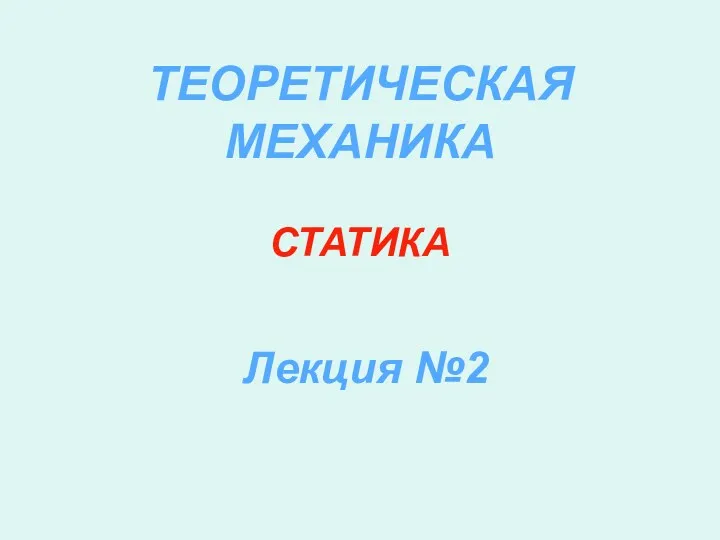 Момент силы относительно центра (точки)
Момент силы относительно центра (точки)