Содержание
- 2. AP6003 Welcome General Ask questions directly Nedap.net for latest information and ….. Switch your mobile phone
- 3. AP6003 AP6003: IP Reader Interface 1 For connecting third party readers to AEOS PoE (PoIP) (48V)
- 4. AP6003 AP6003: IP Reader Interface 2 IP settings must be configured AEConf (AEOS v2.3), Hyperterminal Firmware
- 5. AP6003 AP6003: Power Supply PoE Input: 48V (Specs PoE) 15,4W Lock supply (total): Lock 24V: max
- 6. AP6003 AP6003: Connected to AEpu AP6003: Max 32 x AP6003 on one AEpu (normal / virtual
- 7. AP6003 AP6003: IP configuration 1 AEConf Connection – Open terminal window ( # help ) #
- 8. AP6003 AP6003: IP configuration 2 Use domain name server (DNS) (y/n) [no]: y IP address of
- 9. AP6003 AP6003: AEmon Configuration Miscellaneous - IpDeviceProxy Make settings at IpDeviceProxy (one pro AEpu) Optional change
- 10. AP6003 AP6003: AEmon Hardware view Almost identical to other AEpacks Address (from offset) IP information (Name
- 11. AP6003 AP6003: Fall back mode 1 AEOS version 2.3 Reduced Access Points with fixed mapping Limited
- 12. AP6003 AP6003: Fall back mode 2 fbm inputs Fixed mapping Badge reader Door contact Manual unlock
- 13. AP6003 AP6003: Fall back mode 3 AccessPoint Properties 1 All Nedap CF badges (subtype 5) 2
- 14. AP6003 Questions so far ? AP6003 Power supply / PoE IP configuration AEmon Fall Back modes
- 16. Скачать презентацию
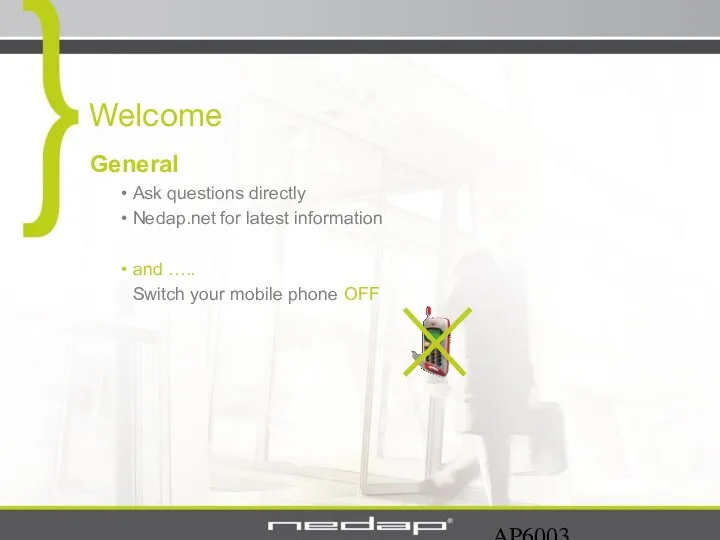
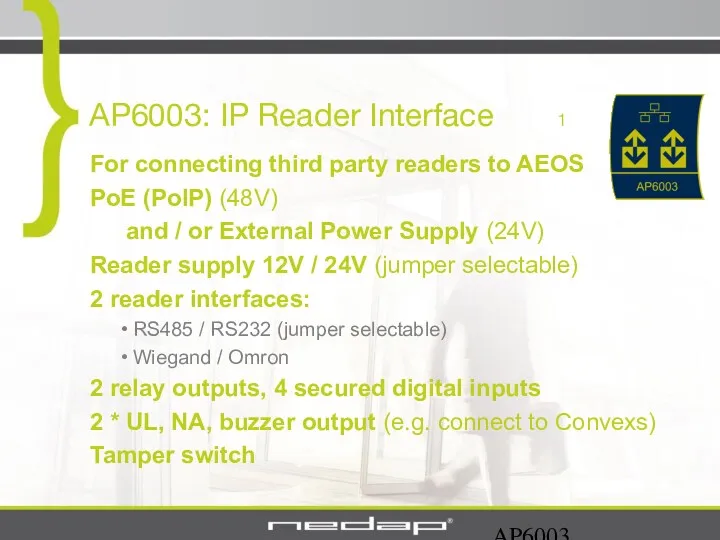
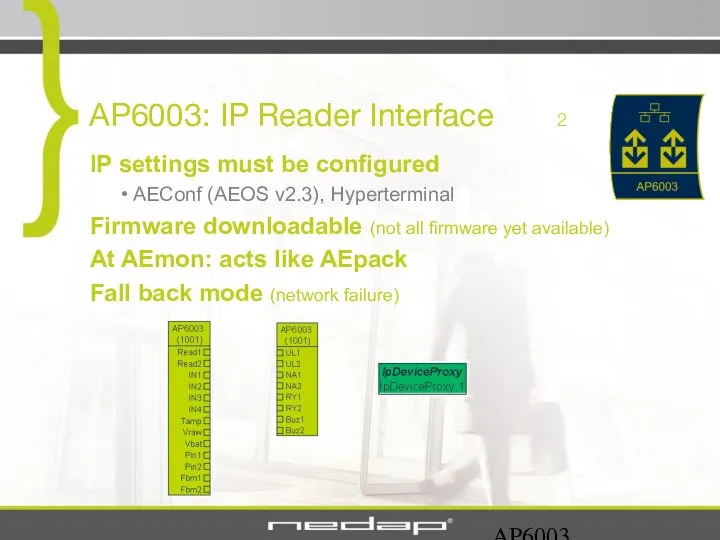
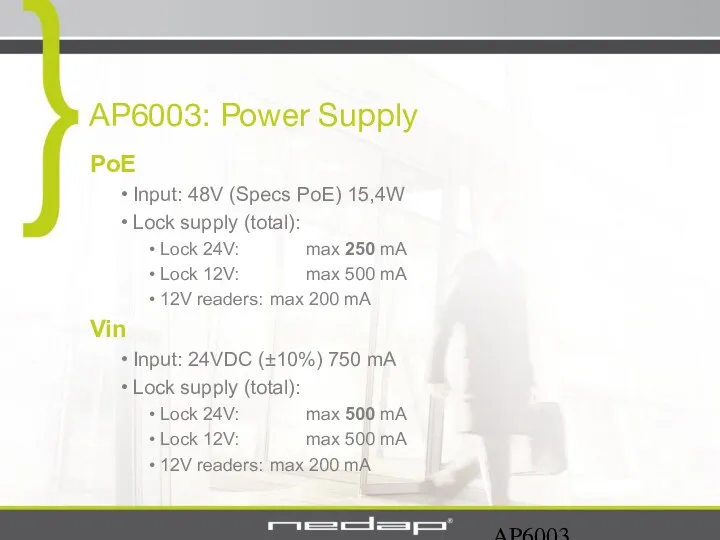
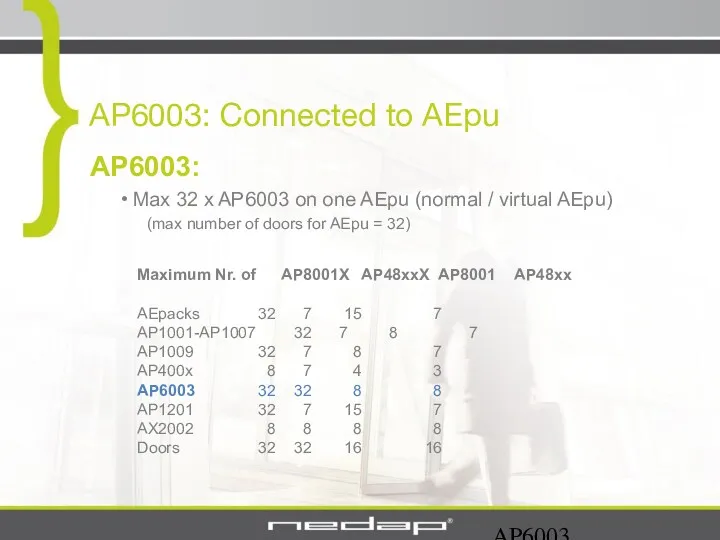
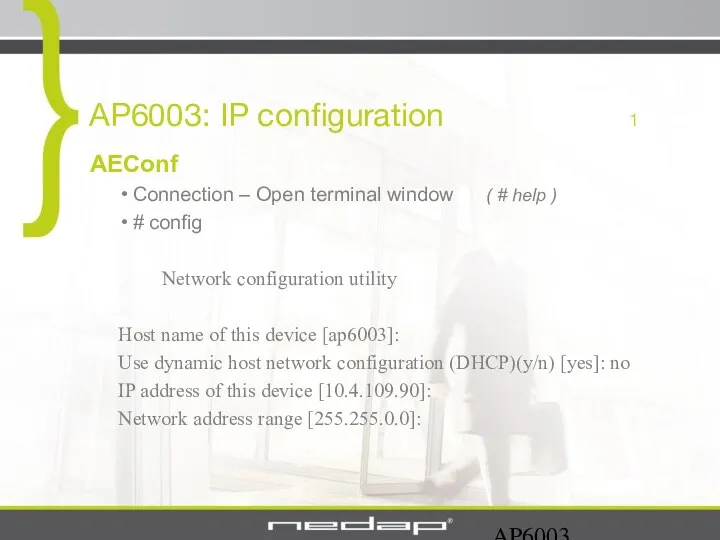
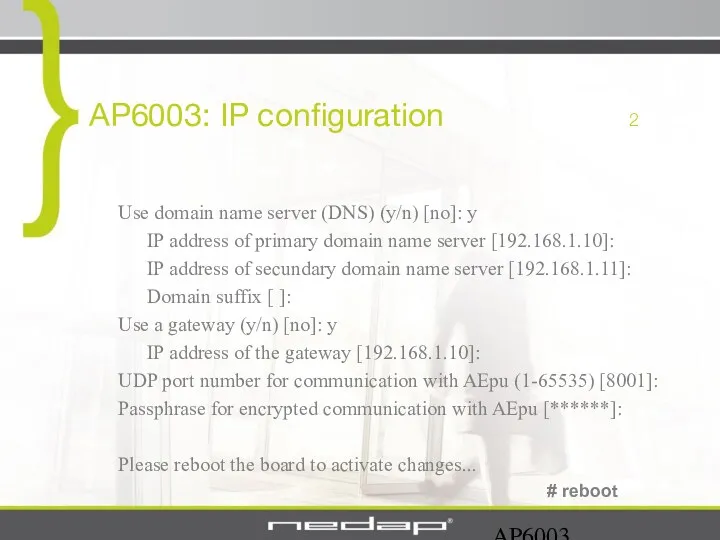
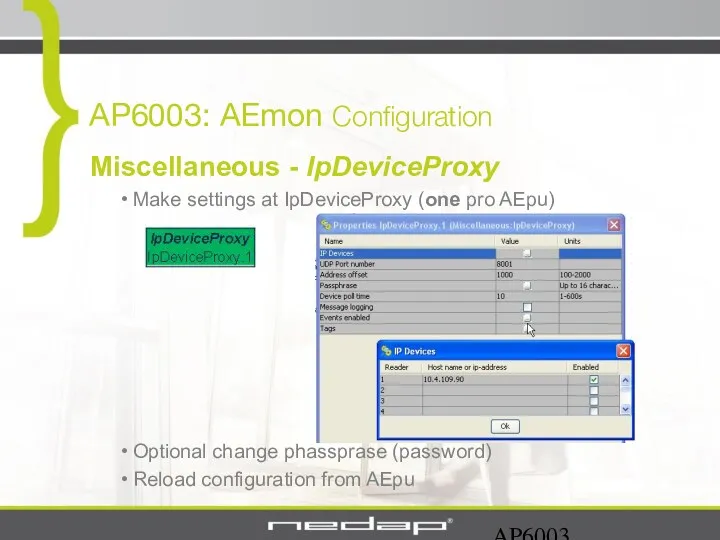
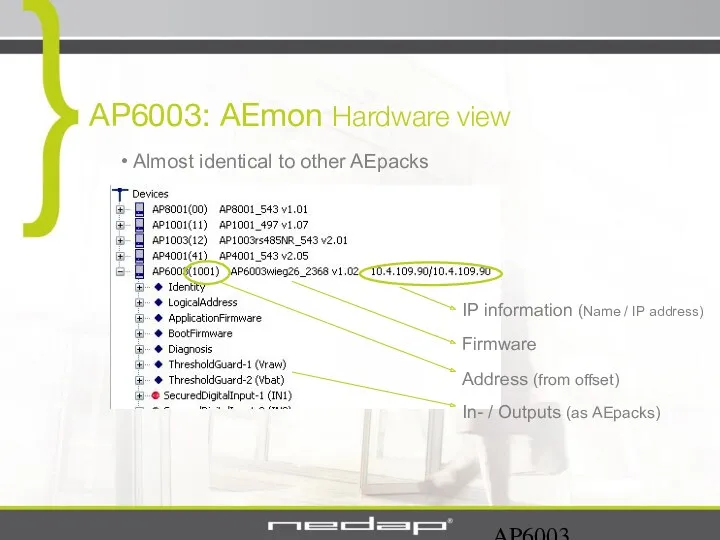
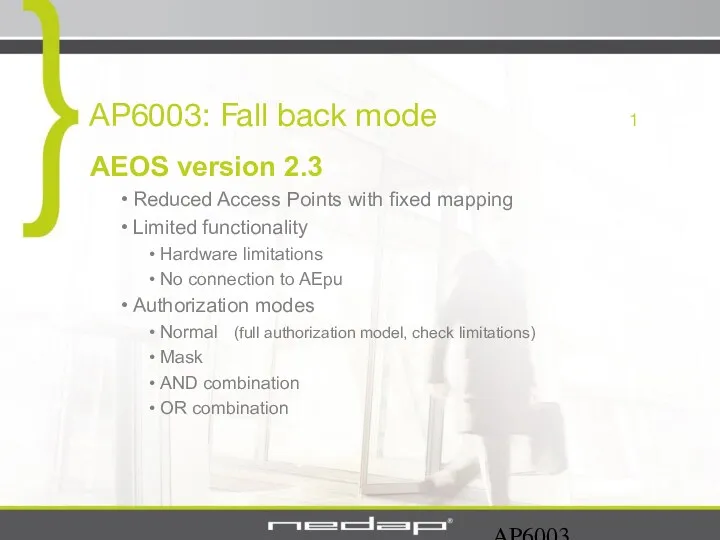
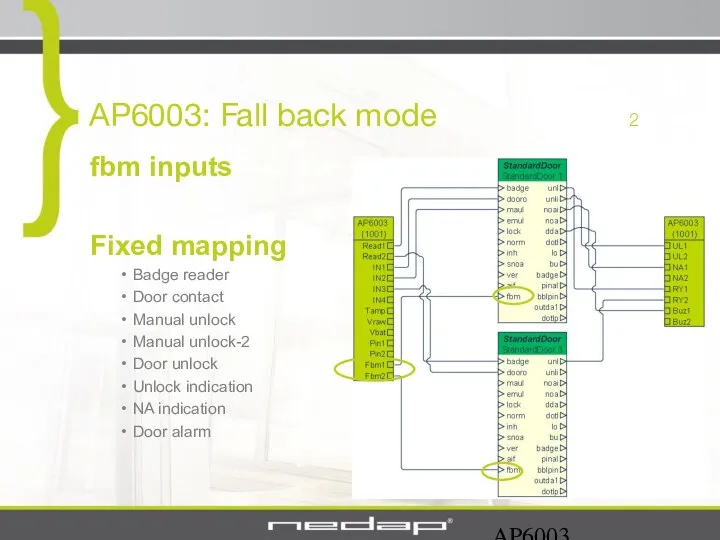
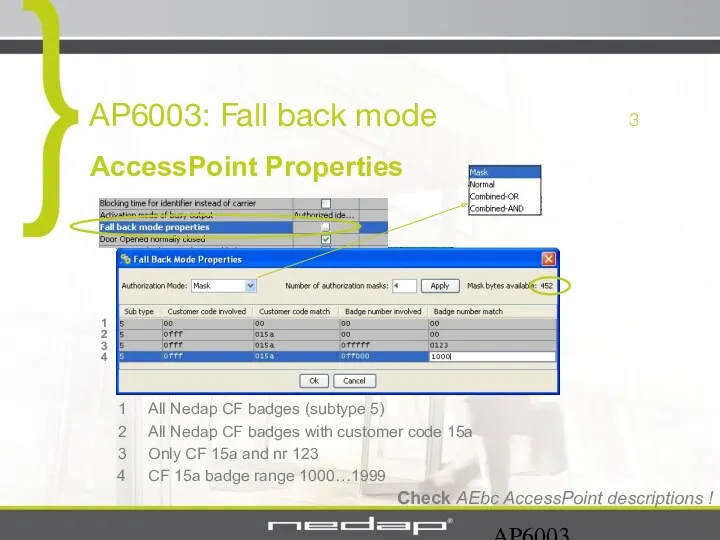
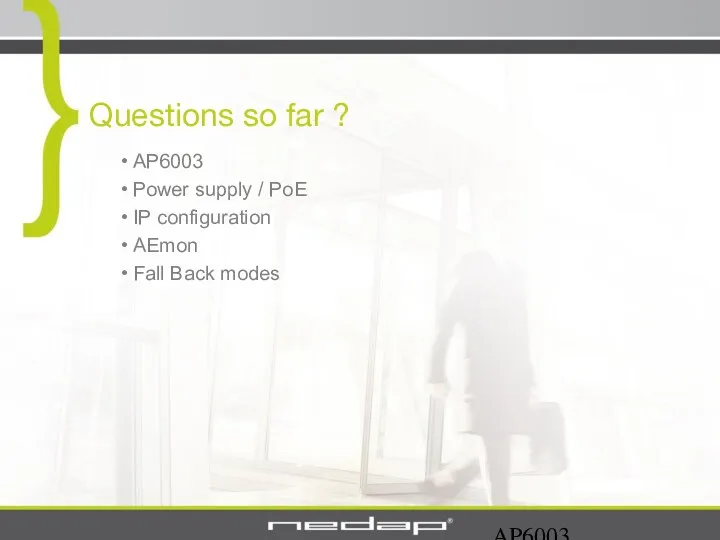
 Paint графикалық редакторы. Нысанды бұру
Paint графикалық редакторы. Нысанды бұру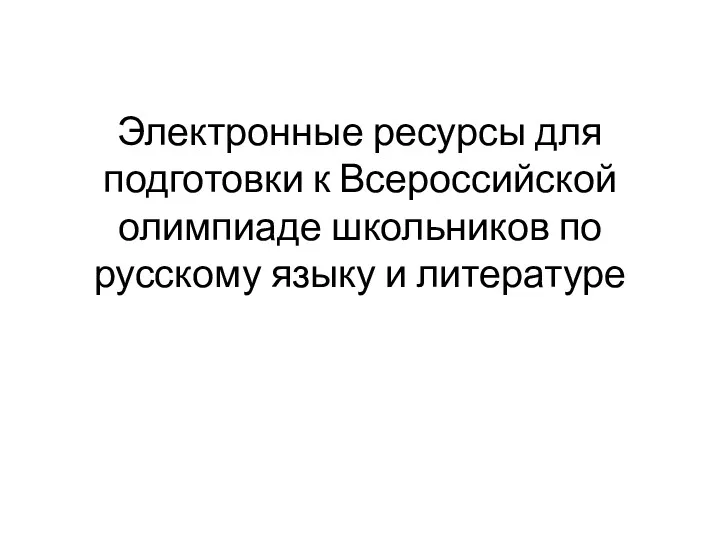 Электронные ресурсы для подготовки к Всероссийской олимпиаде школьников по русскому языку и литературе
Электронные ресурсы для подготовки к Всероссийской олимпиаде школьников по русскому языку и литературе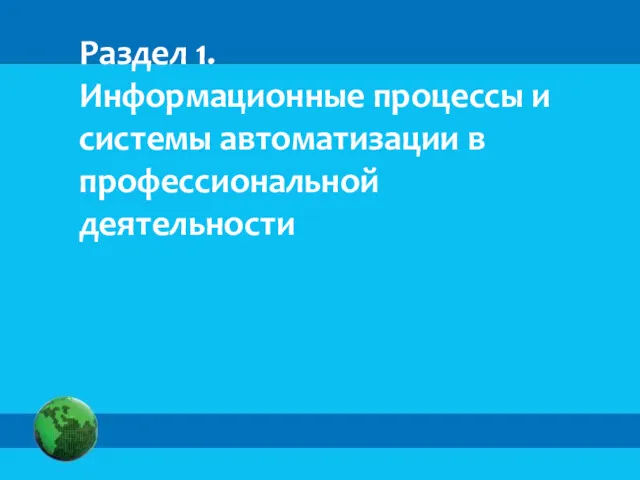 Информационные процессы и системы автоматизации в профессиональной деятельности
Информационные процессы и системы автоматизации в профессиональной деятельности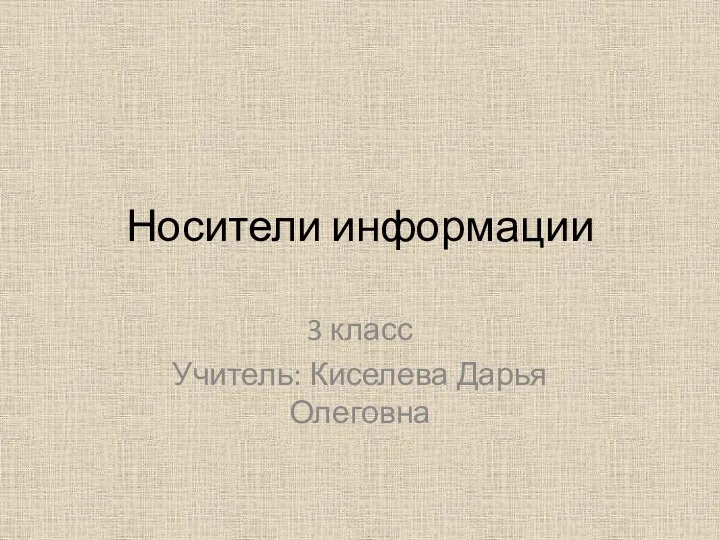 Носители информации
Носители информации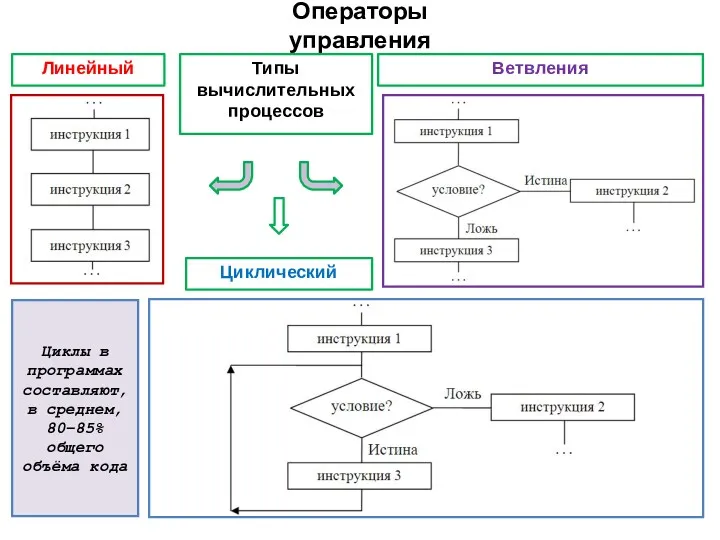 Операторы управления
Операторы управления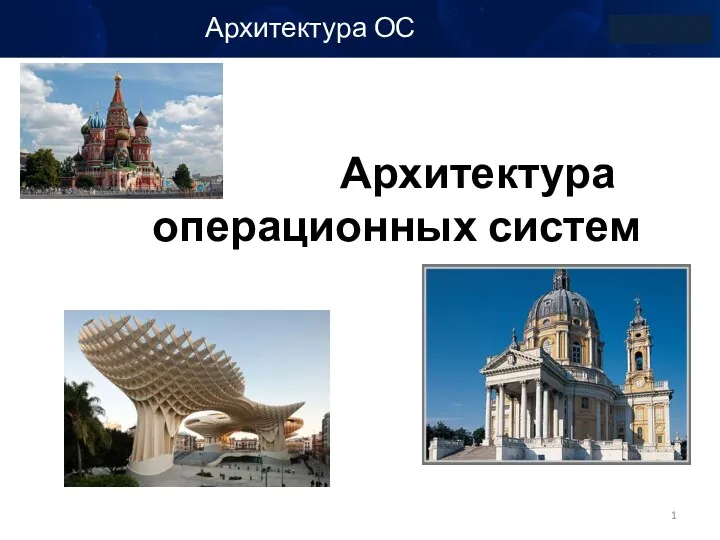 Архитектура операционных систем
Архитектура операционных систем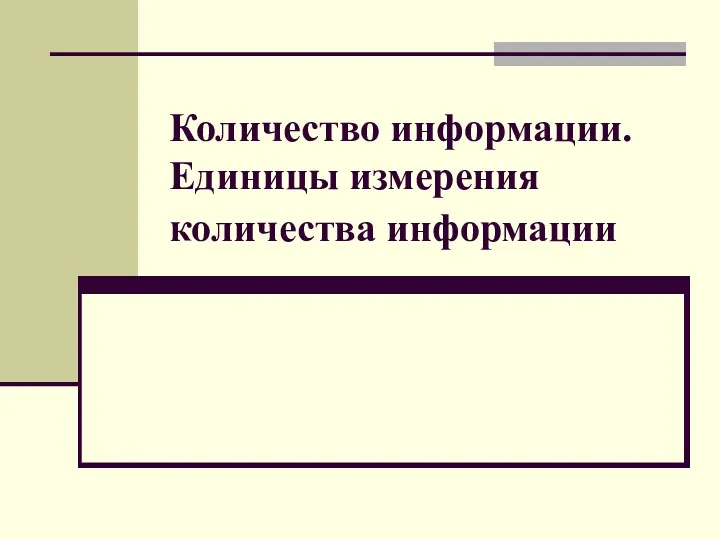 Количество информации. Единицы измерения количества информации
Количество информации. Единицы измерения количества информации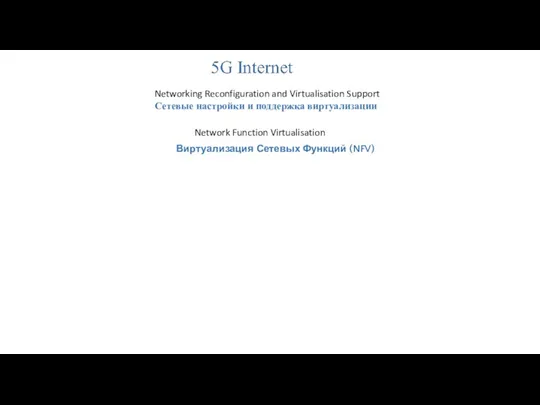 Виртуализация сетевых функций (NFV)
Виртуализация сетевых функций (NFV)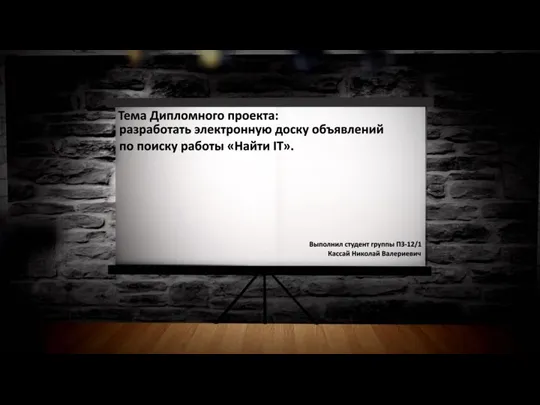 Разработка электронной доски объявлений по поиску работы Найти IT
Разработка электронной доски объявлений по поиску работы Найти IT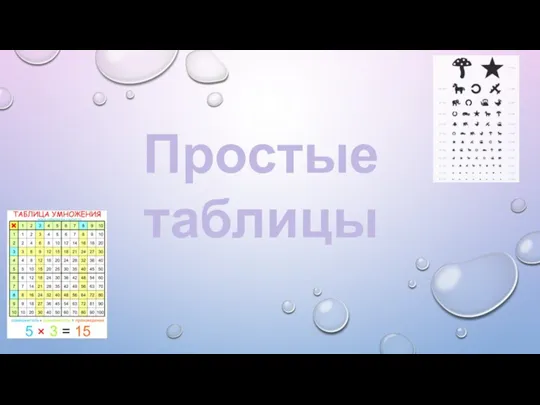 Простые таблицы
Простые таблицы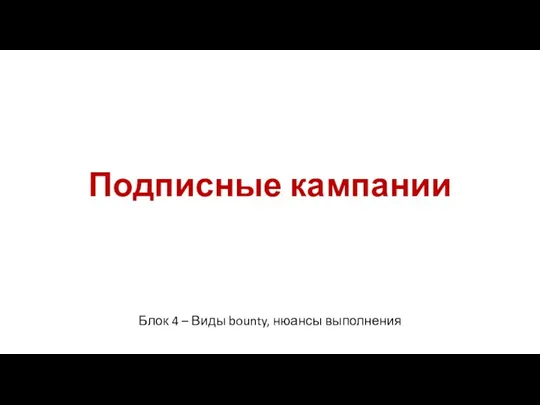 Подписные кампании
Подписные кампании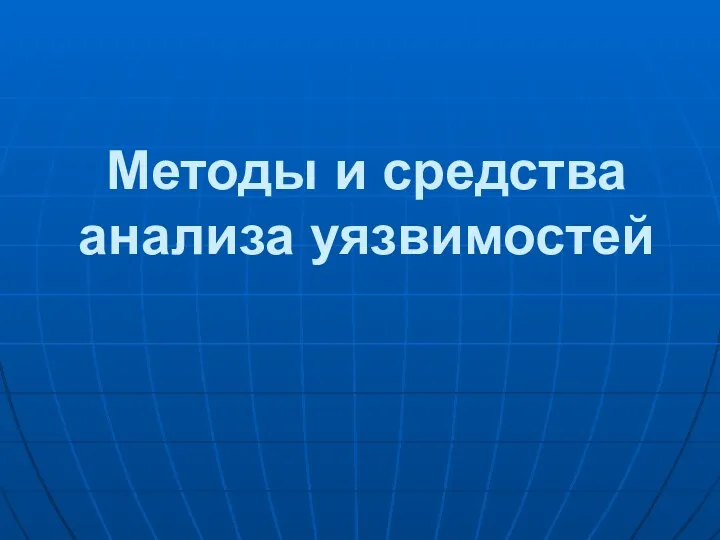 Методы и средства анализа уязвимостей
Методы и средства анализа уязвимостей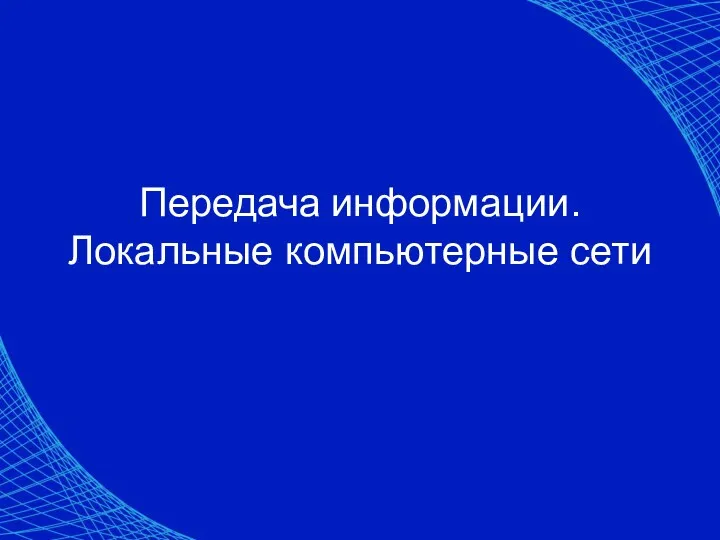 Презентация Локальные сети + самостоятельная работа
Презентация Локальные сети + самостоятельная работа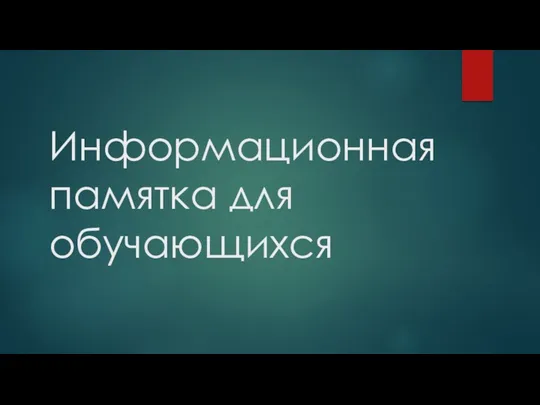 Информационная памятка для обучающихся
Информационная памятка для обучающихся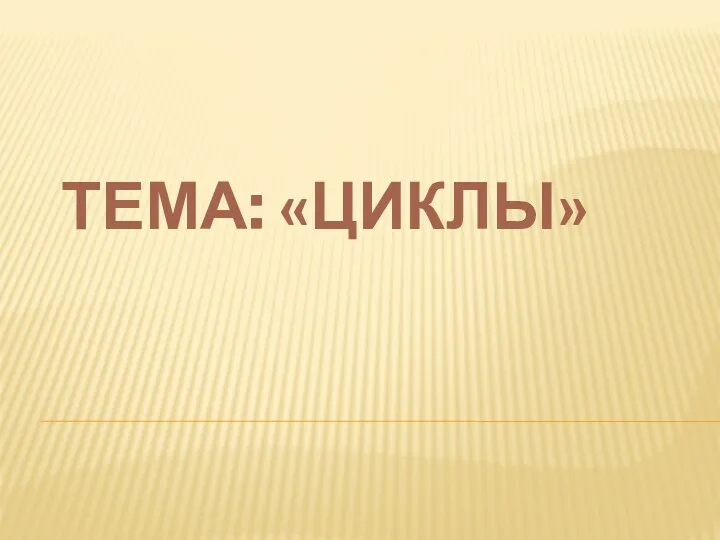 Циклы. Основные понятия
Циклы. Основные понятия Блочная верстка сайта. Урок 18 - 19
Блочная верстка сайта. Урок 18 - 19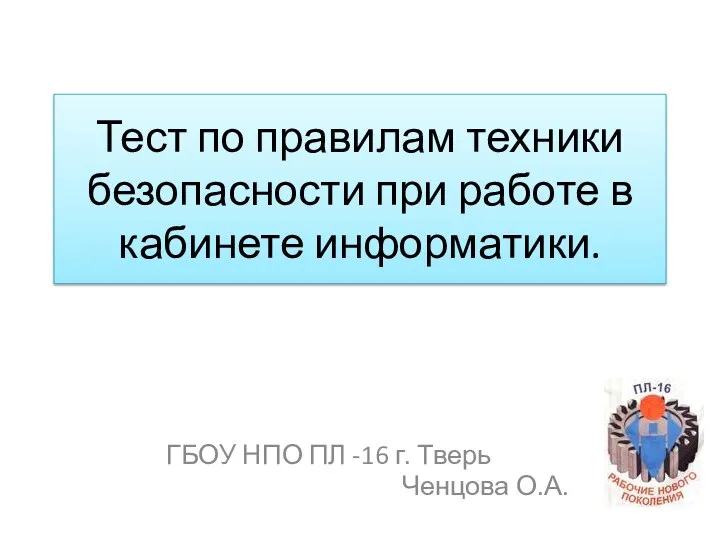 Тест по правилам техники безопасности при работе в кабинете информатики
Тест по правилам техники безопасности при работе в кабинете информатики Структурное программирование. Основные сведения об алгоритмах
Структурное программирование. Основные сведения об алгоритмах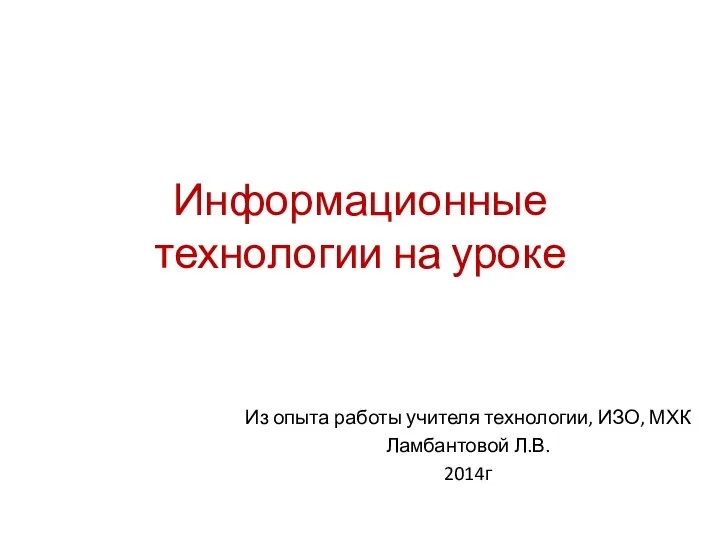 Информационные технологии на уроке
Информационные технологии на уроке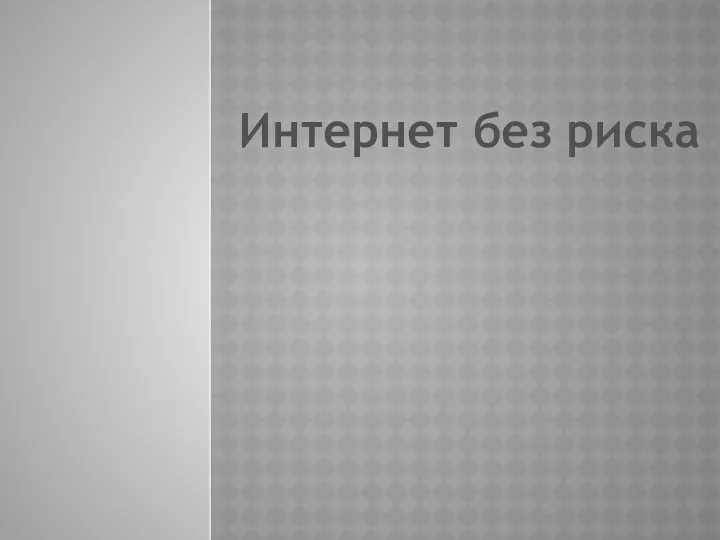 Безопасность в интернете
Безопасность в интернете Организация вычислений в электронных таблицах. Обработка числовой информации в электронных таблицах. Информатика. 9 класс
Организация вычислений в электронных таблицах. Обработка числовой информации в электронных таблицах. Информатика. 9 класс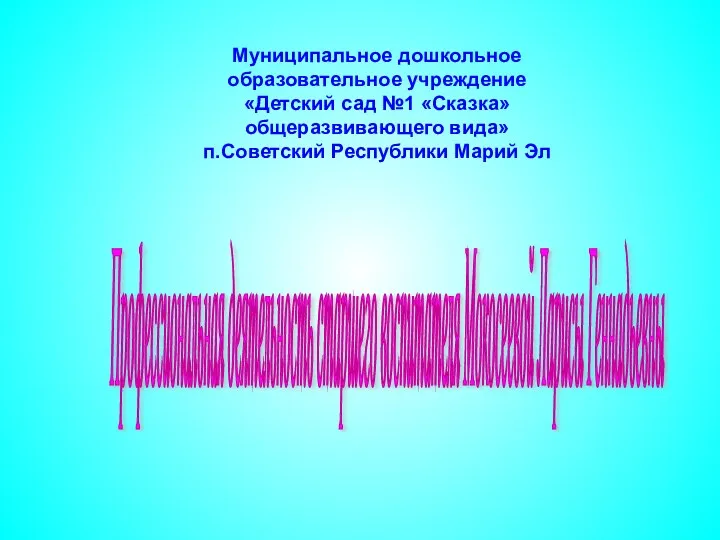 Использование компьютерных технологий в современном ДОУ
Использование компьютерных технологий в современном ДОУ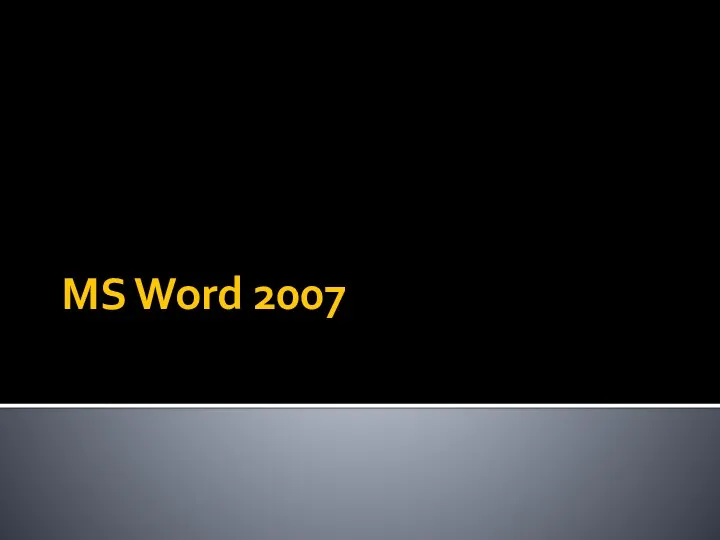 MS Word 2007. Стилевое форматирование. Лекция № 2
MS Word 2007. Стилевое форматирование. Лекция № 2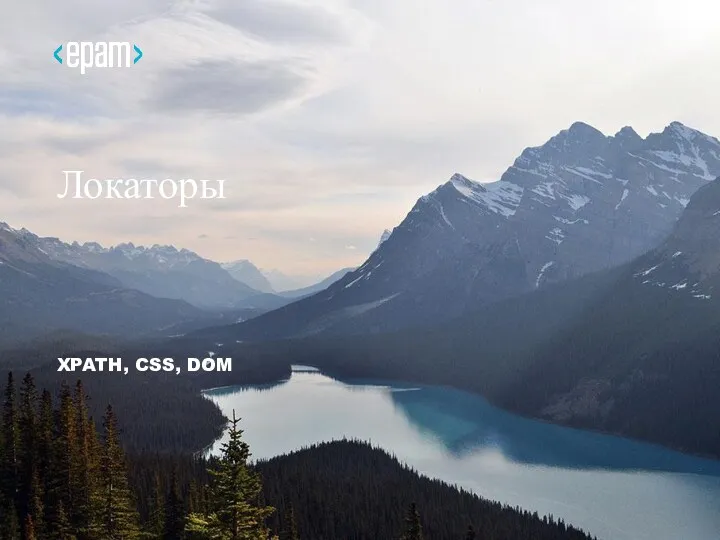 Locators XPATH, CSS, DOM
Locators XPATH, CSS, DOM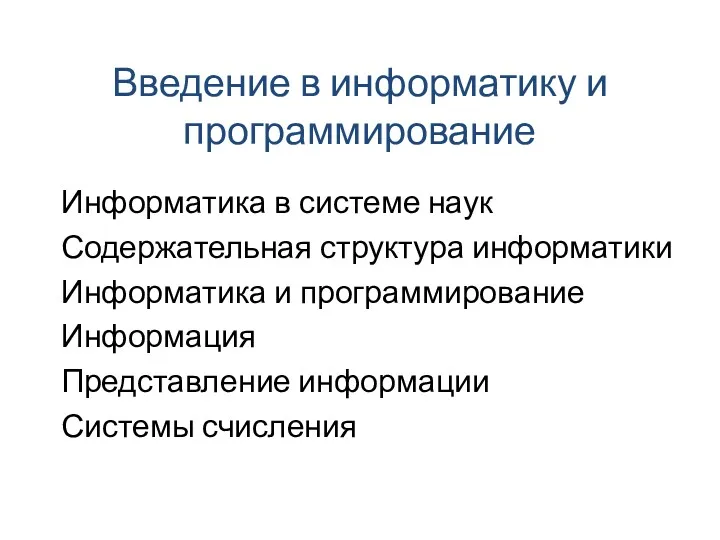 Введение в информатику и программирование
Введение в информатику и программирование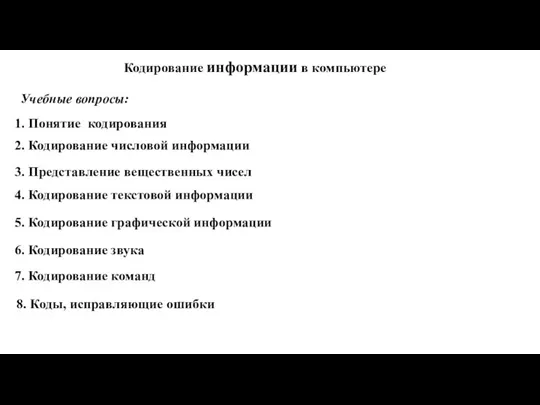 Кодирование информации в компьютере
Кодирование информации в компьютере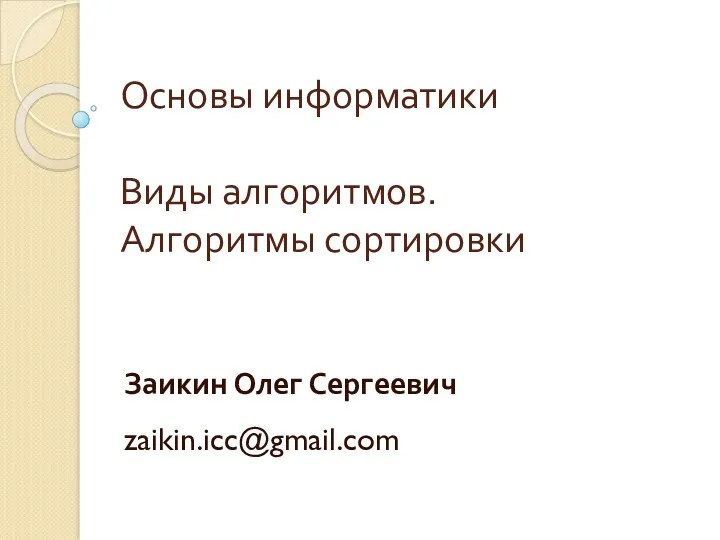 Основы информатики. Виды алгоритмов. Алгоритмы сортировки
Основы информатики. Виды алгоритмов. Алгоритмы сортировки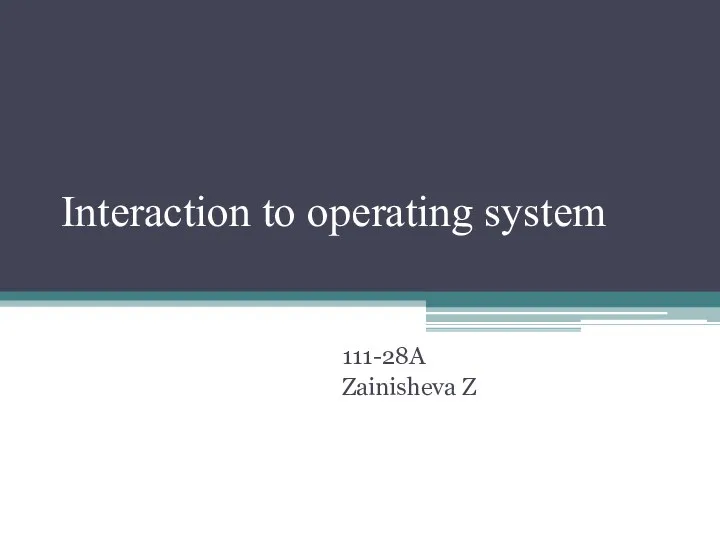 Interaction to operating system
Interaction to operating system