Содержание
- 2. Our team Michael Morozov (coach) Alexey Vdovichenko (QA) Vasily Kozyrenko Andrey Stefak Andrey Tarusin Evgeniy Tkachuk
- 3. Creating incredible solutions Day-to-day challenges need a continuous search for information
- 4. Look for the relevant source Explore the source Share an opinion What people do for searching
- 5. Ask and share your expertise Become smarter together!
- 6. Technologies
- 7. 1. Look for the relevant source Navigation by questions
- 8. Menu Language Top navigation Header
- 9. Main page Place your screenshot here
- 10. Search by phrase Folder Tags List of popular tags (clickable) All questions Place your screenshot here
- 11. Click by tag for searching Selected tag Search by tag
- 12. Search by phrase Pagination Click to search How often this tag used Tags
- 13. Click to view question Click to view answer My questions/answers
- 14. 2. Explore the source Navigation by the question content
- 15. Question comments Answers Question page Tags Relative time
- 16. The best answer Indication on the main page Question owner can pick/unpick answer as the best
- 17. Folding of more than 2 questions Folding of more than 3 comments Scroll less Place your
- 18. 3. Share an opinion User actions
- 19. Open a comment form Then write a comment Or move to the answer form Share your
- 20. Answer in editing mode Comment in editing mode Inline editor Controls Editing comments and answers
- 21. Check a folder Text formatting Add tags Code-snippets plugins Adding a new question (popup form)
- 22. 4. Content for questions and answers
- 23. Third-party code snippets
- 24. Preview (clickable) Link CKEditor plugin Preview for links
- 25. Click to quote by selection Active relative time Question
- 26. 5. User roles
- 27. User Global role Local role New role Roles for users
- 28. Global role Local role New role Roles for users: mapping by global role Place your screenshot
- 29. Form for create folder Form for edit folder Click to edit/delete folder Click to update/cancel List
- 30. 6. Other features
- 31. Sluggable url Loading process Widget Click to change sorting Other features
- 32. Place your screenshot here Place your screenshot here Place your screenshot here Android Ipad Iphone
- 34. Скачать презентацию































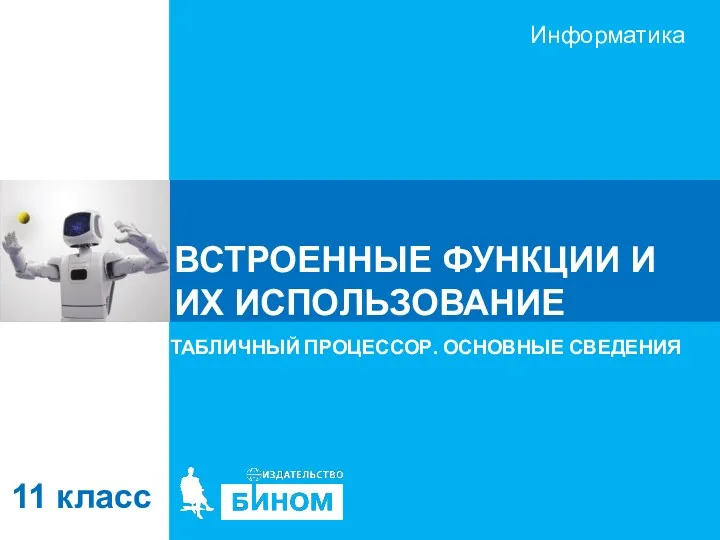 Встроенные функции и их использование
Встроенные функции и их использование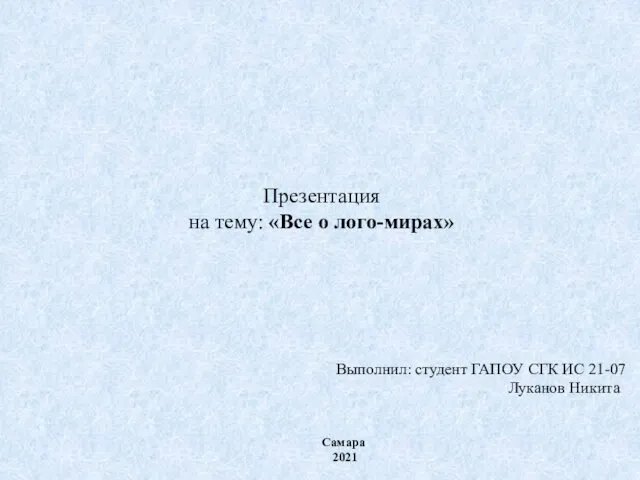 Все о лого-мирах
Все о лого-мирах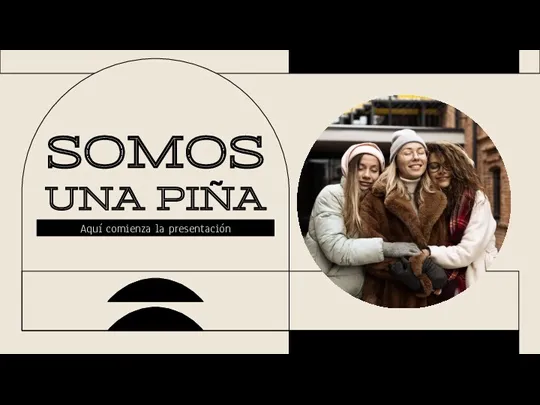 Somos Una Piña by Slidesgo. Шаблон
Somos Una Piña by Slidesgo. Шаблон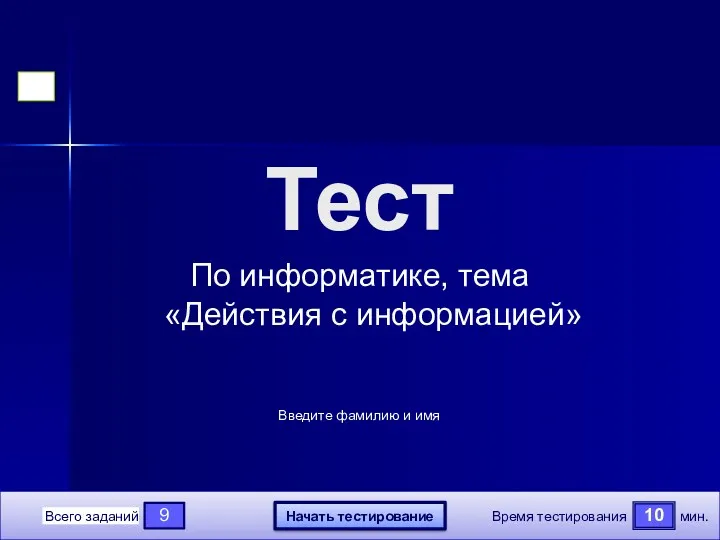 Презентация-тест по теме Действия с информацией
Презентация-тест по теме Действия с информацией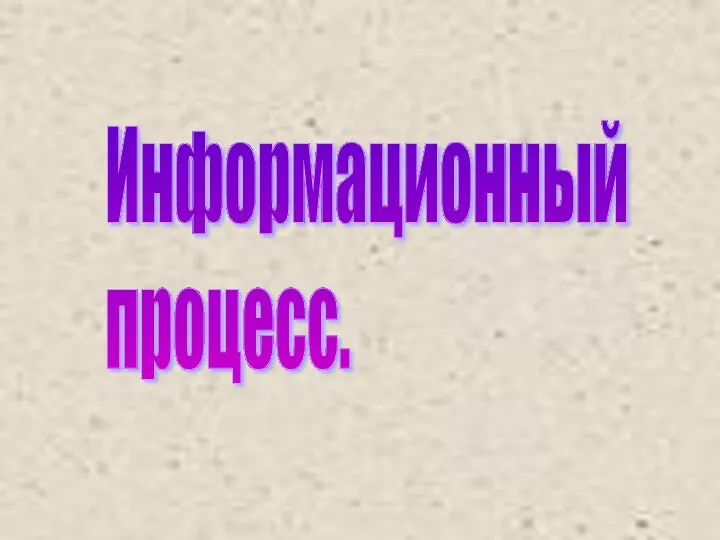 информационные процессы
информационные процессы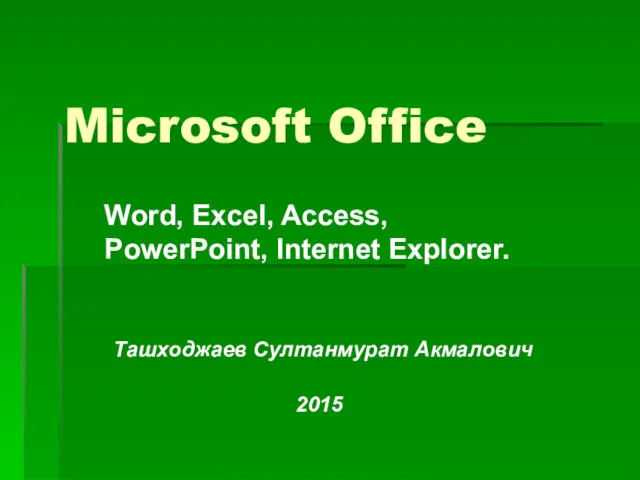 Microsoft Office Word, Excel, Access, PowerPoint, Internet Explorer
Microsoft Office Word, Excel, Access, PowerPoint, Internet Explorer Особливості використання класів
Особливості використання класів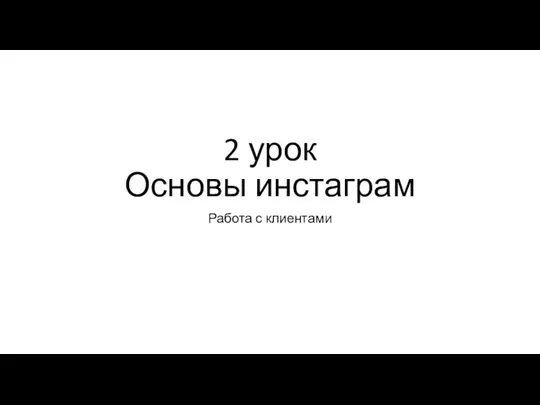 Основы инстаграм
Основы инстаграм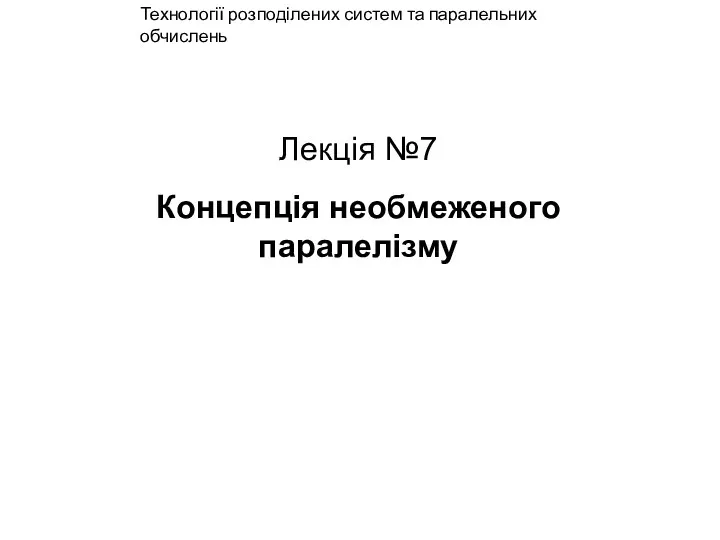 Концепція необмеженого паралелізму. Лекція №7
Концепція необмеженого паралелізму. Лекція №7 Multimedia technologies
Multimedia technologies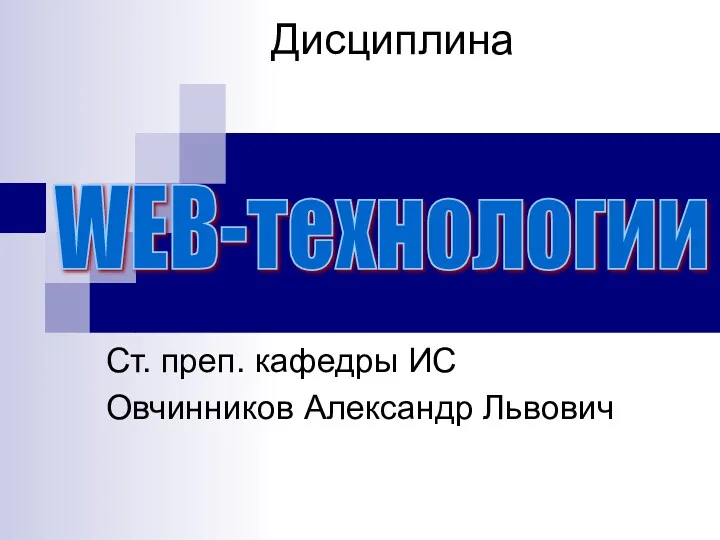 Основы WEB технологий
Основы WEB технологий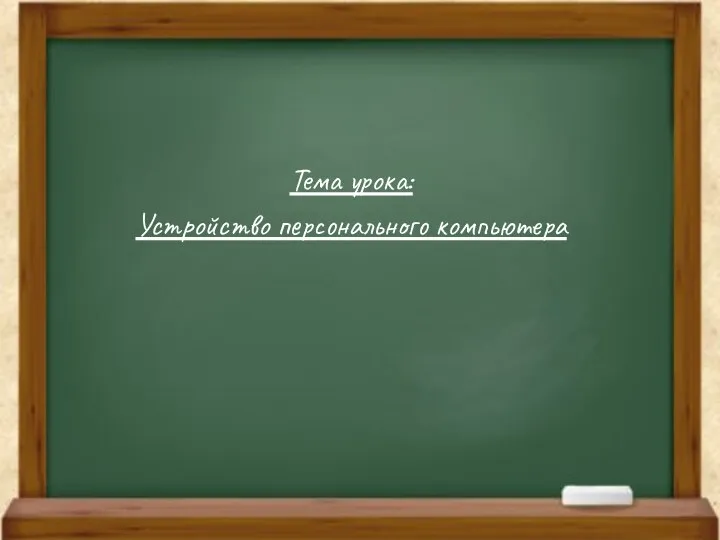 Устройство персонального компьютера
Устройство персонального компьютера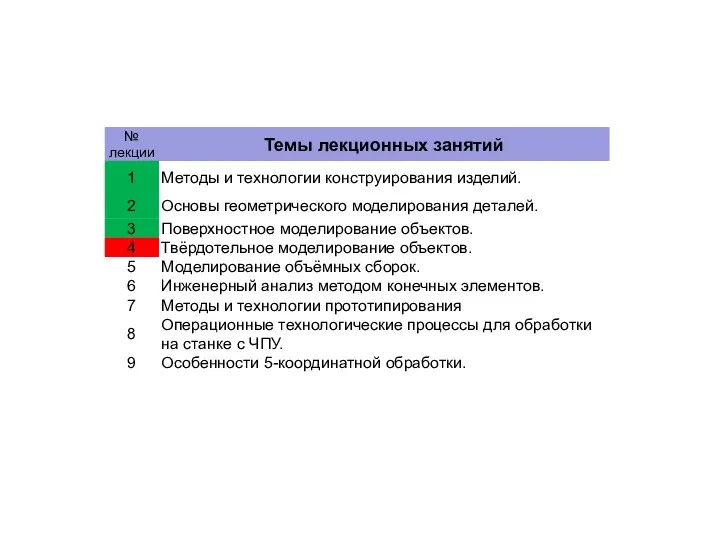 Методы и технологии конструирования изделий. Твёрдотельное моделирование объектов. (Лекция 4)
Методы и технологии конструирования изделий. Твёрдотельное моделирование объектов. (Лекция 4)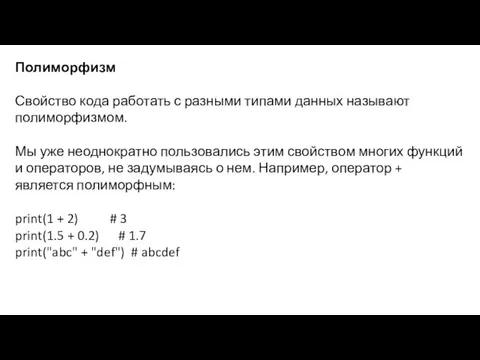 Полиморфизм
Полиморфизм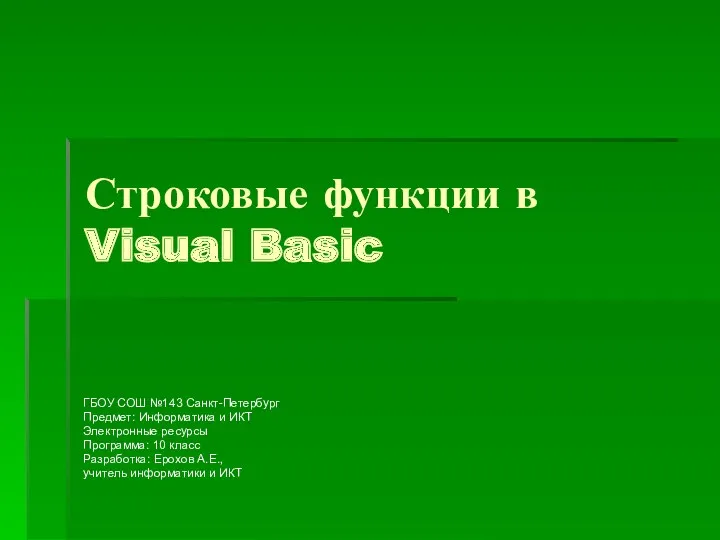 Строковые функции в Visual Basic
Строковые функции в Visual Basic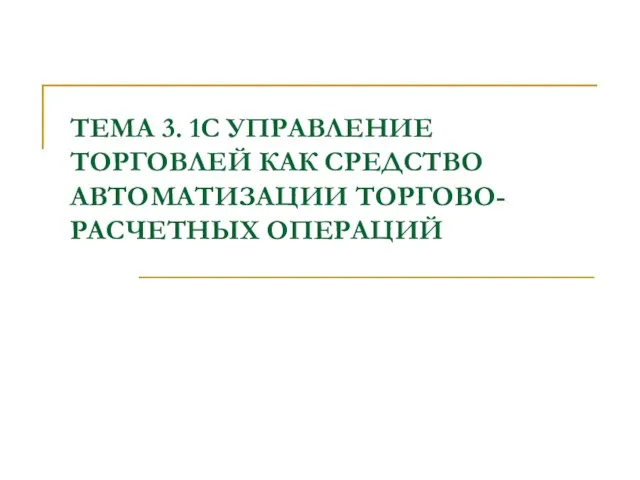 1С управление торговлей как средство автоматизации торгово-расчетных операций
1С управление торговлей как средство автоматизации торгово-расчетных операций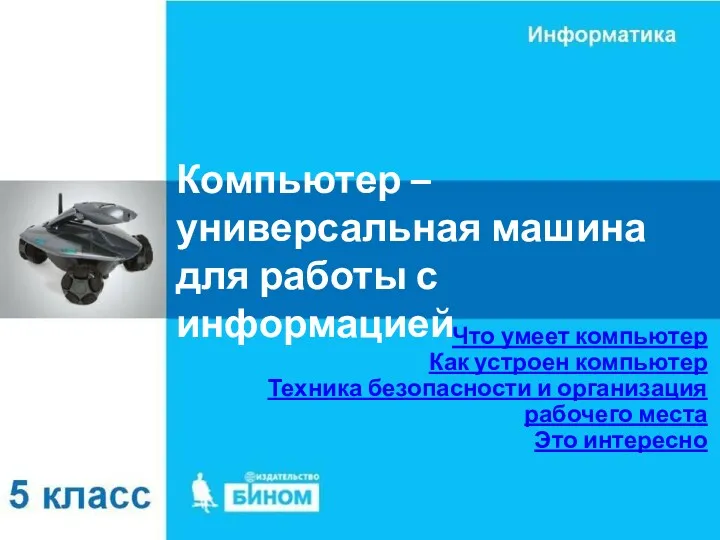 Компьютер – универсальная машина для работы с информацией
Компьютер – универсальная машина для работы с информацией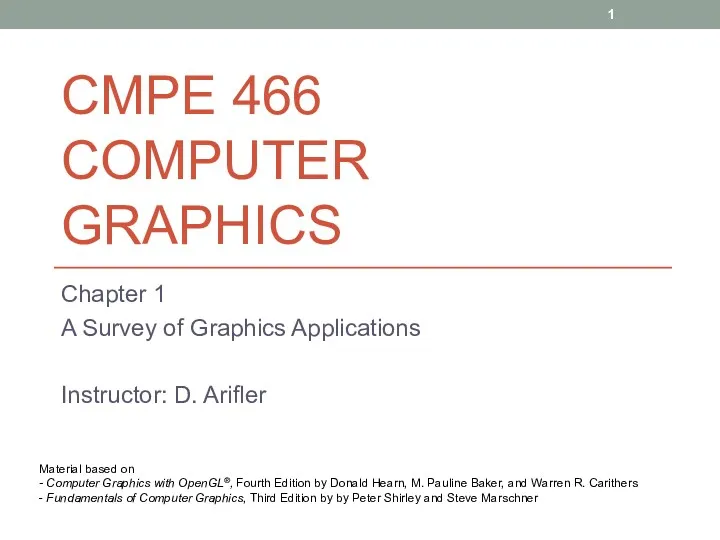 Cmpe 466 computer graphics. A survey of graphics applications. (Chapter 1)
Cmpe 466 computer graphics. A survey of graphics applications. (Chapter 1)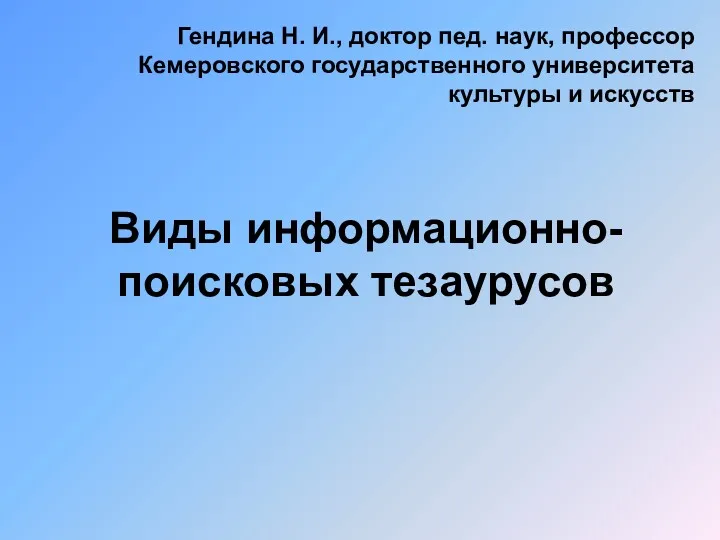 Виды информационно-поисковых тезаурусов
Виды информационно-поисковых тезаурусов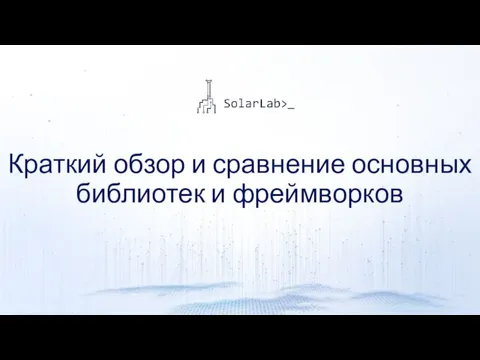 Библиотеки и фреймворки
Библиотеки и фреймворки Визуальное программирование
Визуальное программирование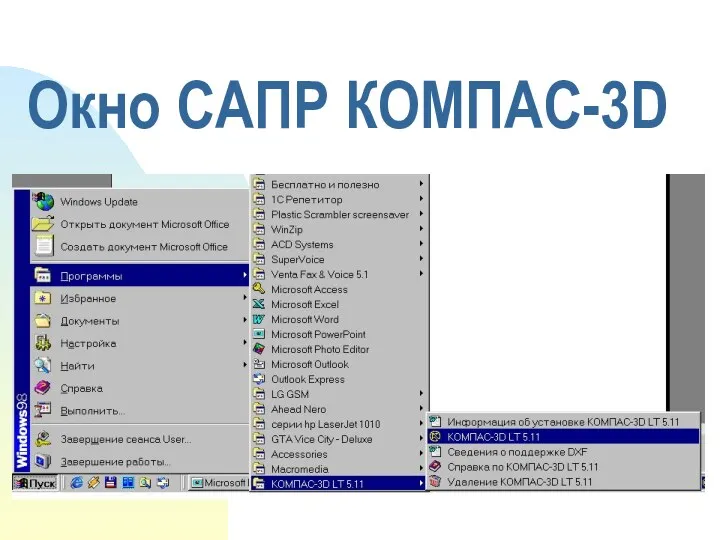 Основы компьютерного черчения в системе КОМПАС
Основы компьютерного черчения в системе КОМПАС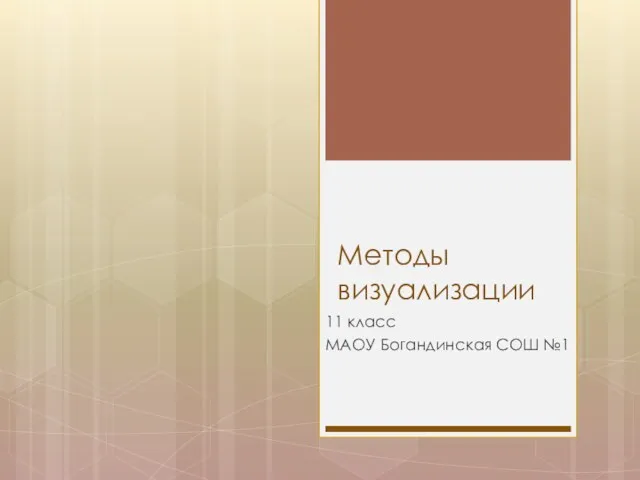 Методы визуализации
Методы визуализации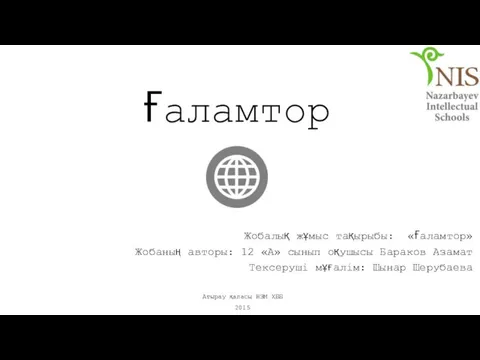 Ғаламтор- өміріміздің ажырамас бөлігі
Ғаламтор- өміріміздің ажырамас бөлігі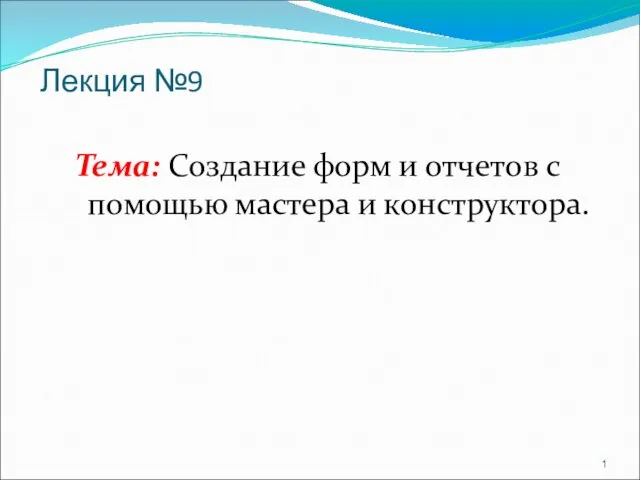 Создание форм и отчетов с помощью мастера и конструктора
Создание форм и отчетов с помощью мастера и конструктора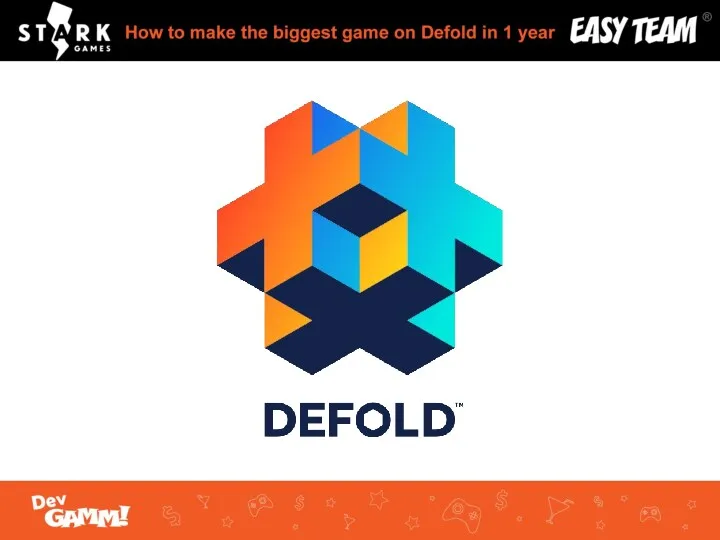 How did we make the biggest game on Defold in 1 year
How did we make the biggest game on Defold in 1 year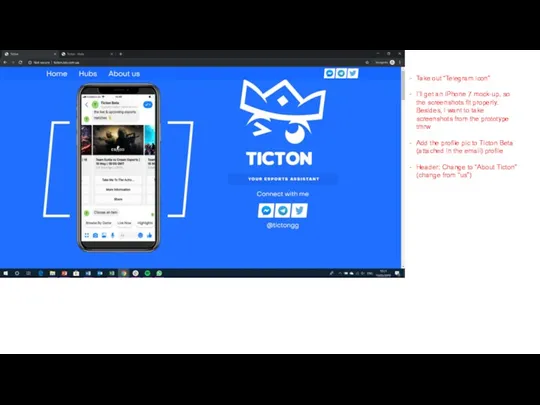 Ticton - esports info at the speed of thought
Ticton - esports info at the speed of thought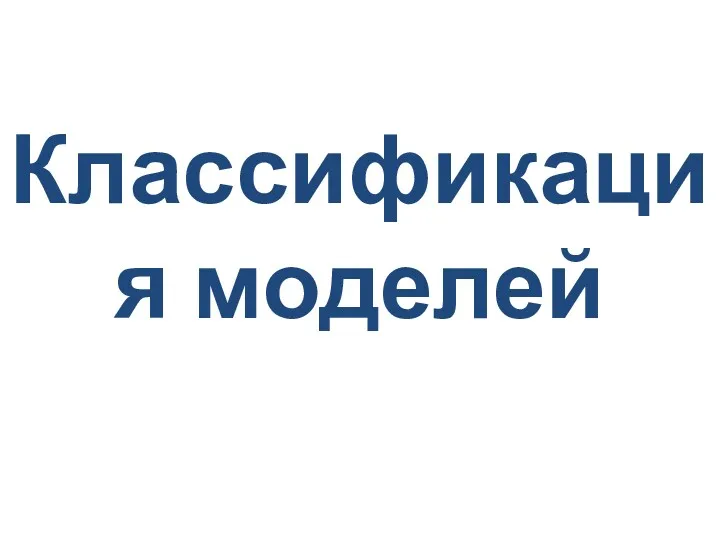 Классификация моделей
Классификация моделей