Содержание
- 2. Table of Contents
- 3. Preparations for Operating the System Dear user, before using Solution Partner Center, you need to: obtain
- 4. Step 1: Obtaining a Huawei Account (Skipping into the Next Step If You Already Have One)
- 5. Step 1: Obtaining a Huawei Account (Skipping into the Next Step If You Already Have One)
- 6. Step 1: Obtaining a Huawei Account (Skipping into the Next Step If You Already Have One)
- 7. Step 2: Registering for Huawei Enterprise Business Channel Partner Program After login, open the registration guidance
- 8. Step 2: Registering for Huawei Enterprise Business Channel Partner Program Click Register. The registration page is
- 9. Step 2: Registering for Huawei Enterprise Business Channel Partner Program After clicking Register, type your company
- 10. Step 2: Registering for Huawei Enterprise Business Channel Partner Program After clicking Register and opening the
- 11. Step 2: Registering for Huawei Enterprise Business Channel Partner Program Type the basic information of your
- 12. Step 2: Registering for Huawei Enterprise Business Channel Partner Program On the detailed information page, type
- 13. Step 2: Registering for Huawei Enterprise Business Channel Partner Program The detailed information page displays the
- 14. Step 2: Registering for Huawei Enterprise Business Channel Partner Program On the submission preview page, check
- 15. Step 3: Application Status Query After you submit your registration application, the system automatically opens the
- 16. Step 3: Application Status Query After you submit your registration application, the system automatically opens the
- 17. Step 2.2: Channel Partner Registering for Huawei Enterprise Business Solution Partner Program If your company is
- 18. Step 2.2: Channel Partner Registering for Huawei Enterprise Business Solution Partner Program On the displayed partner
- 19. Step 2.2: Channel Partner Registering for Huawei Enterprise Business Solution Partner Program If your company is
- 21. Скачать презентацию
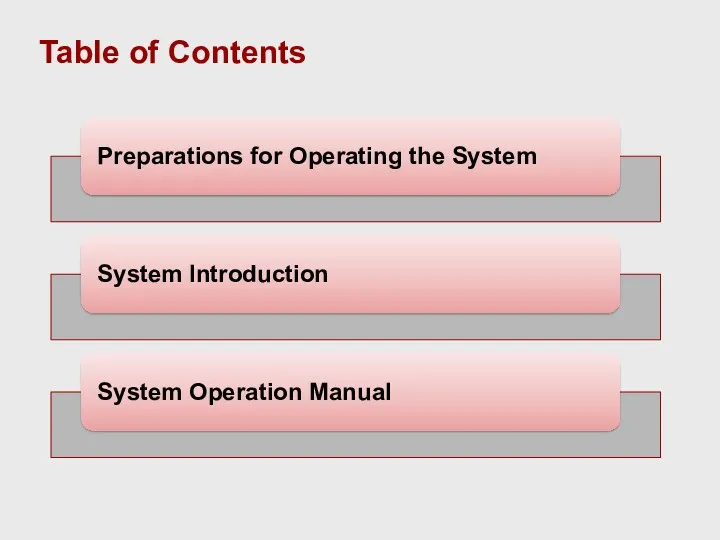
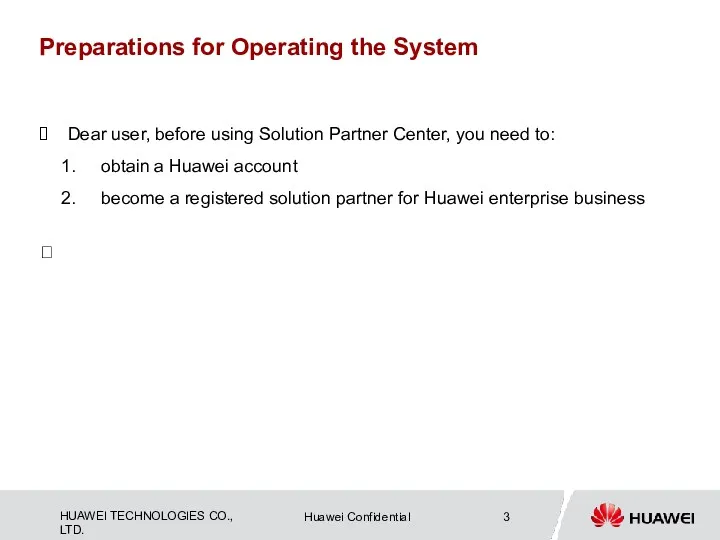
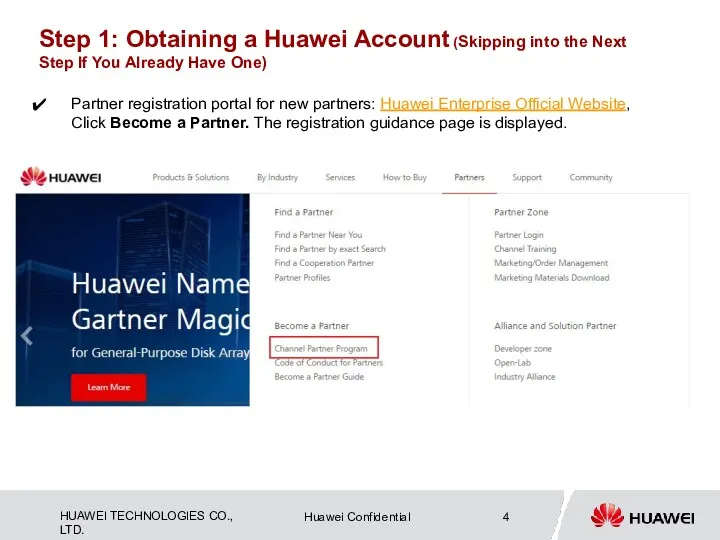
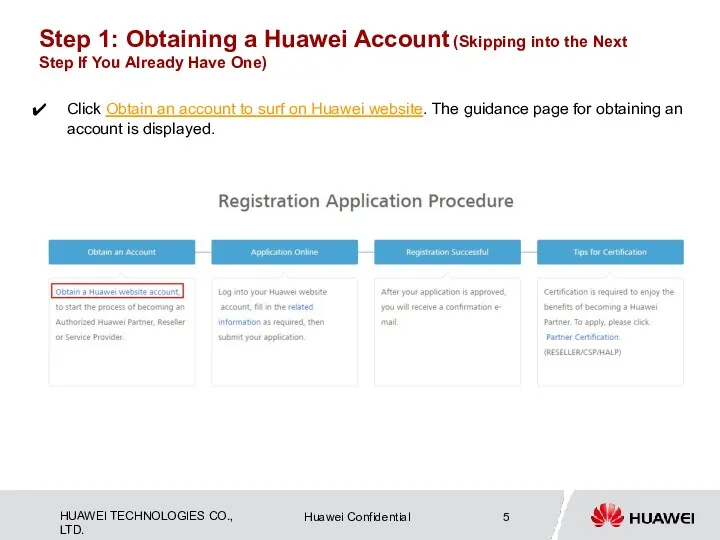
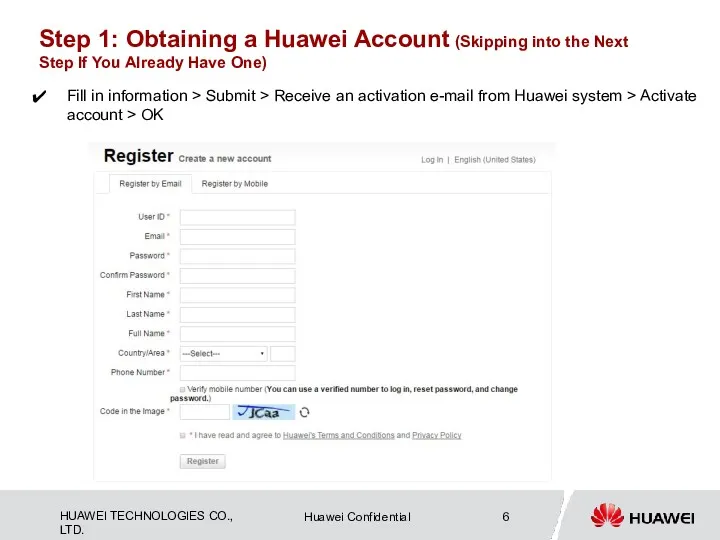
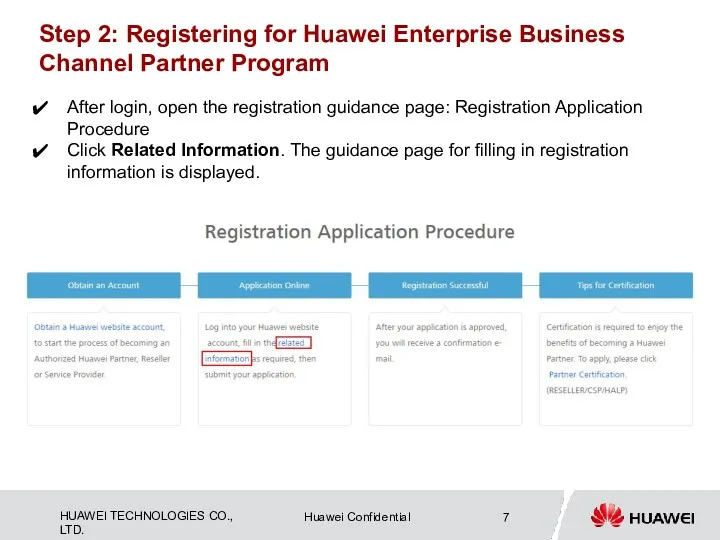
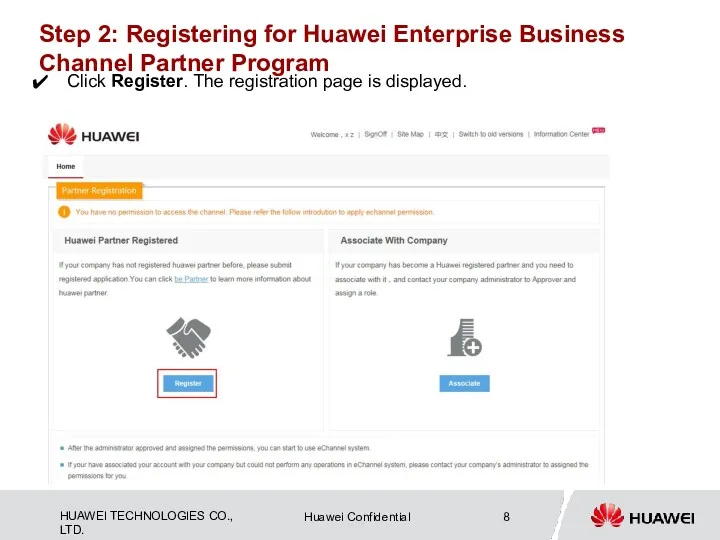
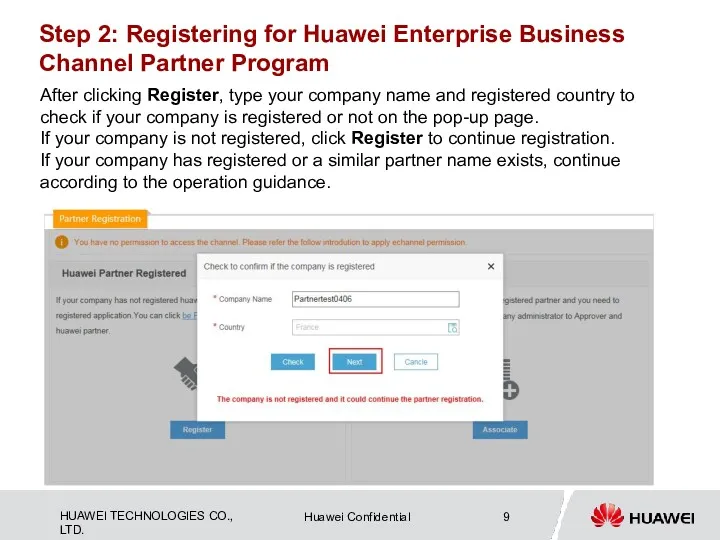
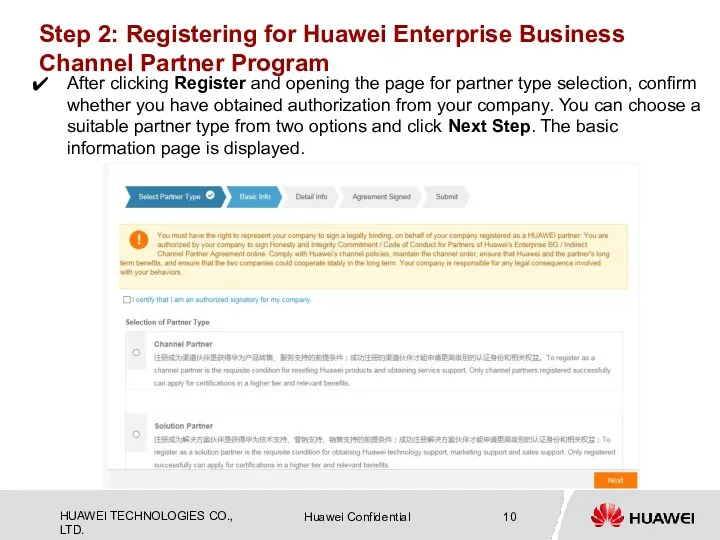
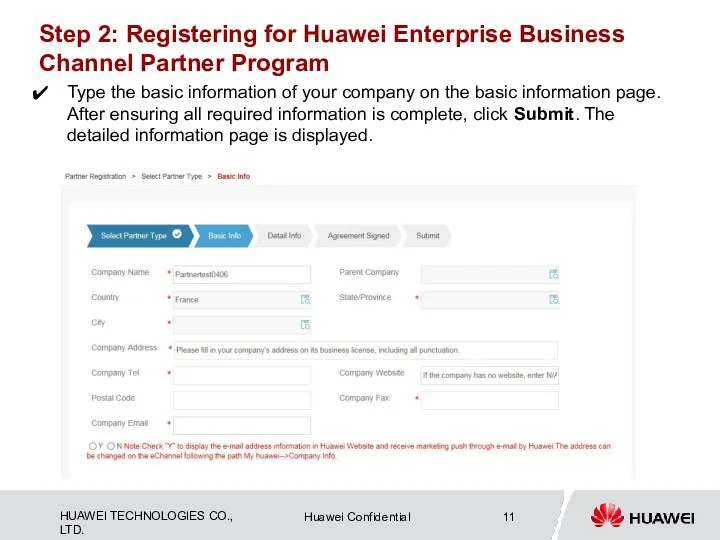
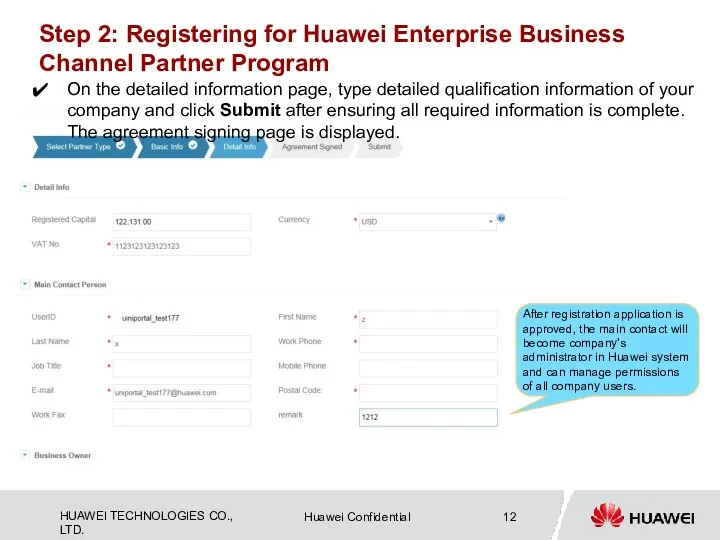
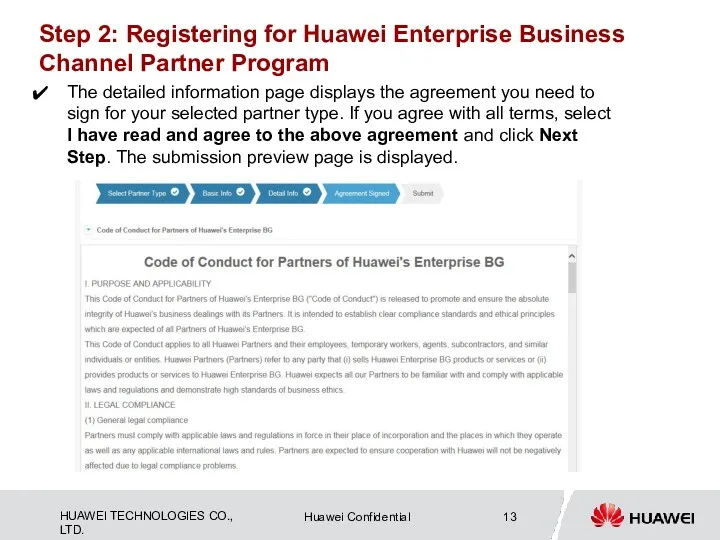
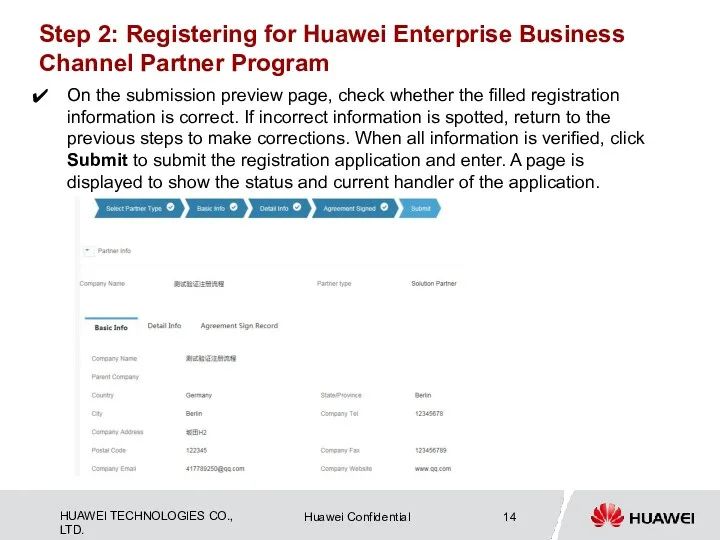
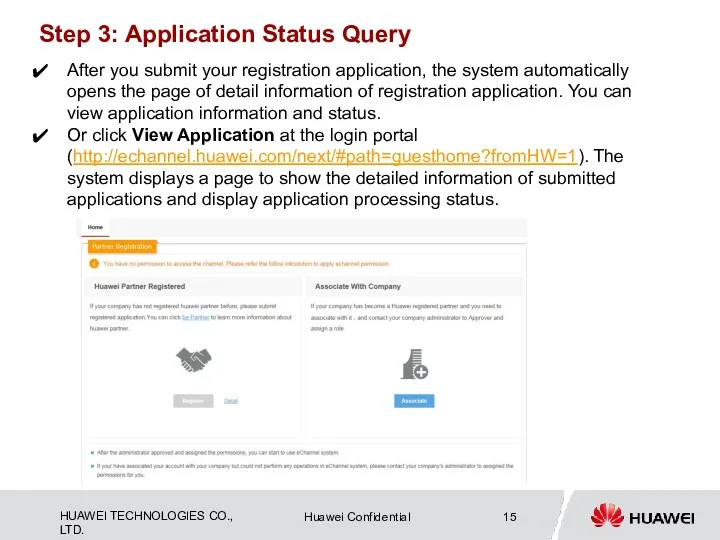
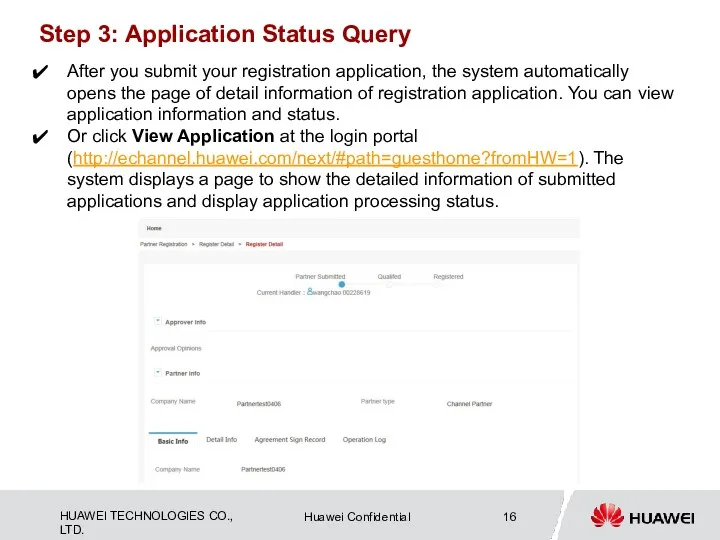
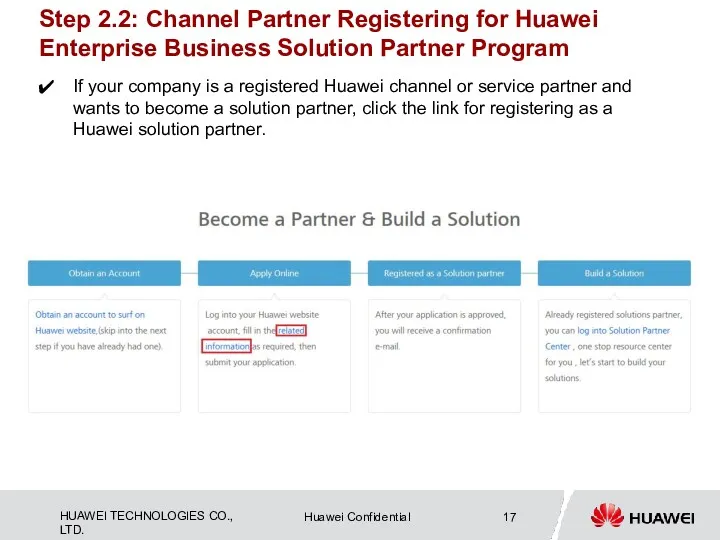
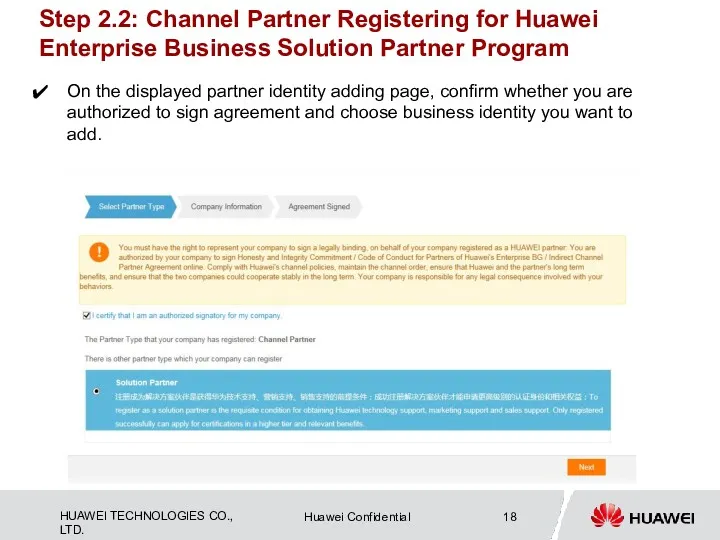
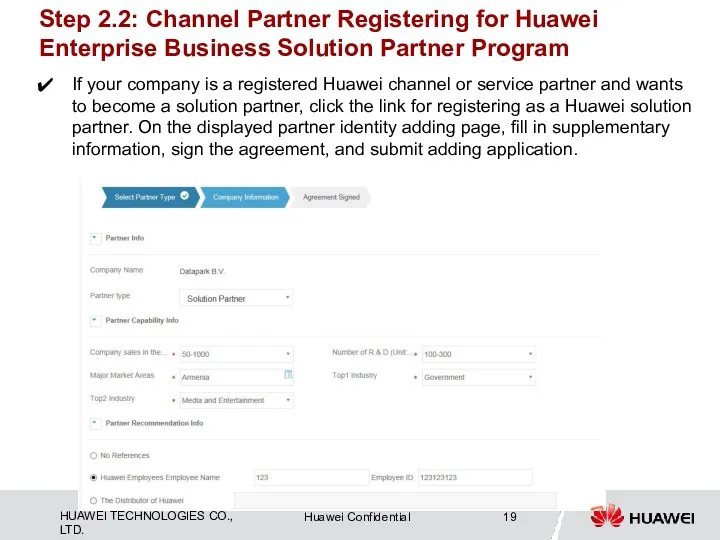
 Системы счисления. Математические основы информатики (8 класс)
Системы счисления. Математические основы информатики (8 класс)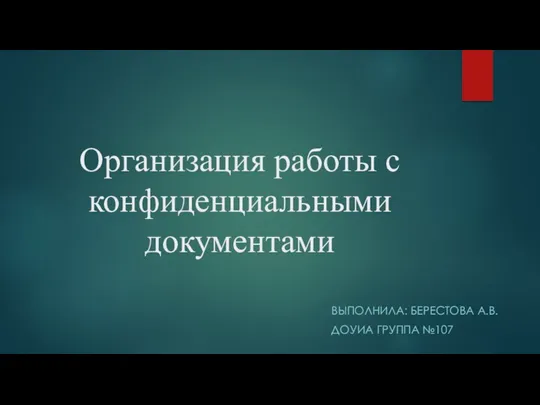 Организация работы с конфиденциальными документами
Организация работы с конфиденциальными документами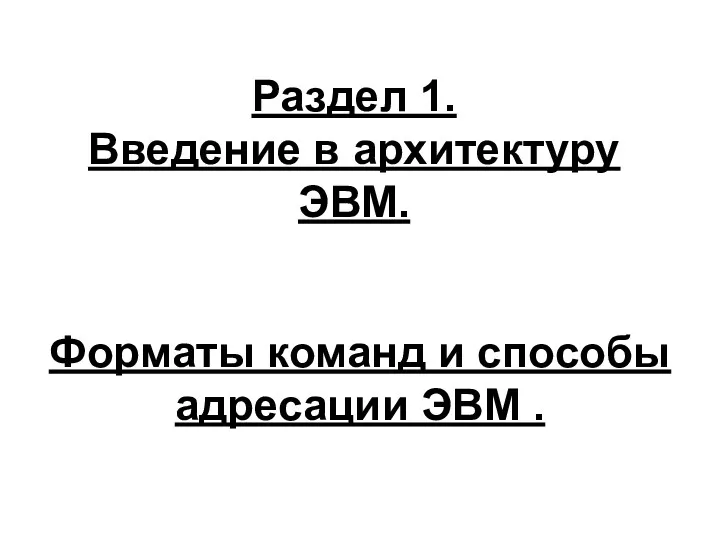 Введение в архитектуру ЭВМ. Форматы команд и способы адресации ЭВМ
Введение в архитектуру ЭВМ. Форматы команд и способы адресации ЭВМ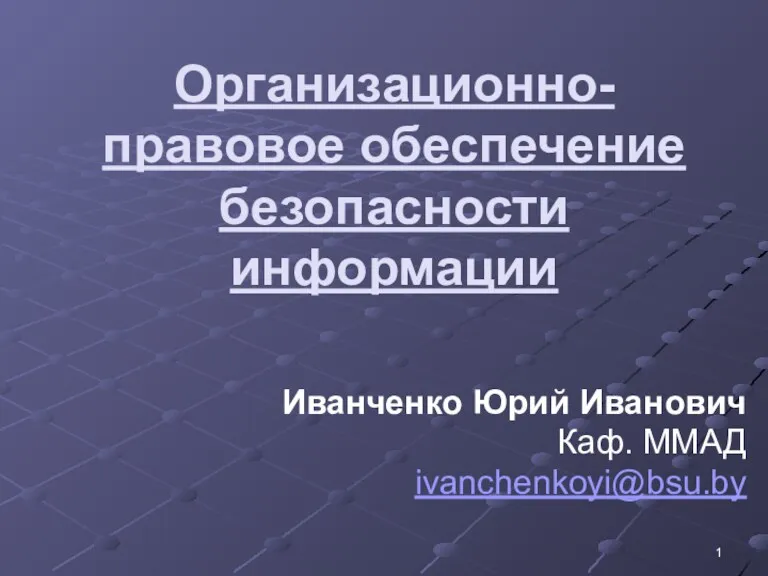 Организационно-правовое обеспечение безопасности информации
Организационно-правовое обеспечение безопасности информации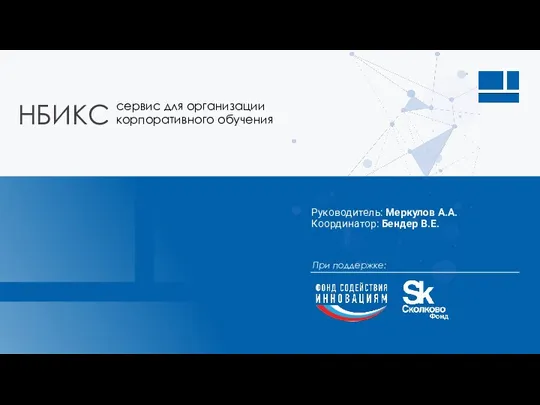 НБИКС - Сервис для организации корпоративного обучения
НБИКС - Сервис для организации корпоративного обучения Порядок заполнения приложение 21 для проведения сверки военно-учетных данных электронном виде
Порядок заполнения приложение 21 для проведения сверки военно-учетных данных электронном виде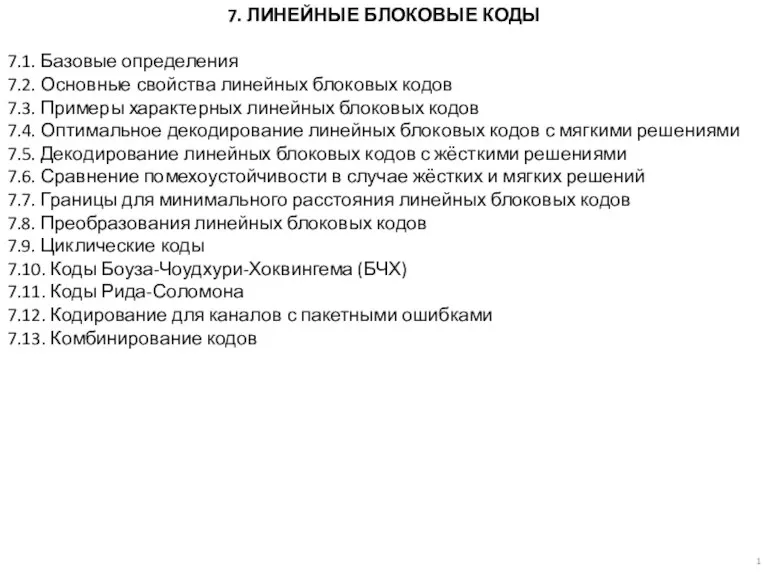 Линейные блоковые коды
Линейные блоковые коды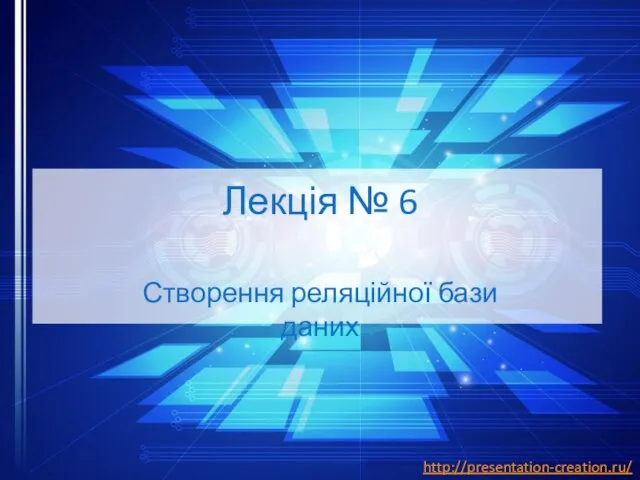 Створення реляційної бази даних. Лекція № 6
Створення реляційної бази даних. Лекція № 6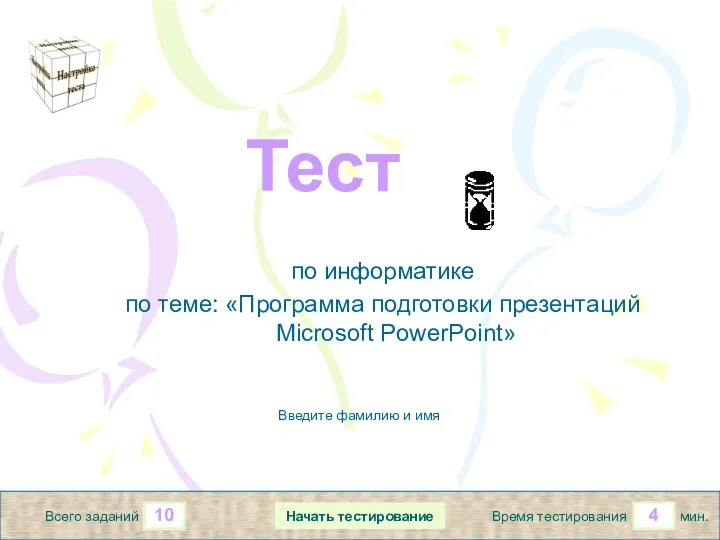 Дидактический материал по информатике
Дидактический материал по информатике Компьютерные сети (§44-45). 10 класс
Компьютерные сети (§44-45). 10 класс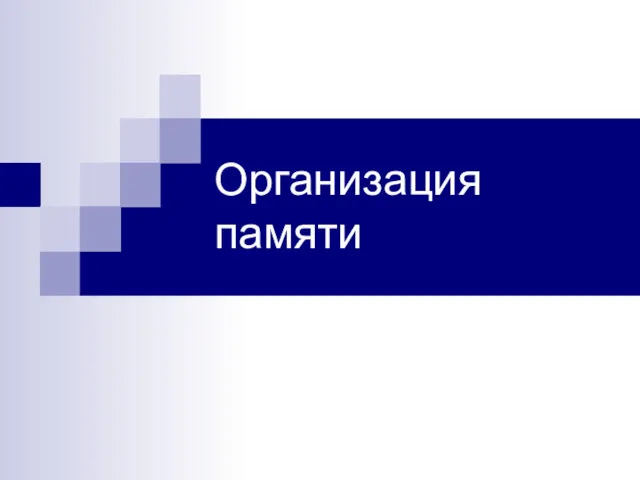 Организация памяти. Способы организации памяти
Организация памяти. Способы организации памяти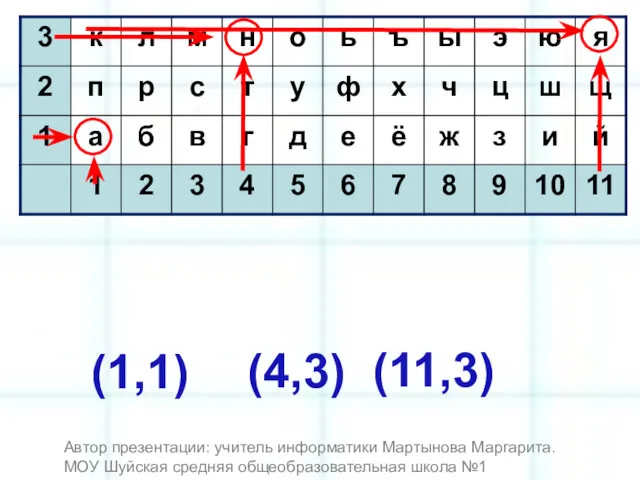 Метод координат
Метод координат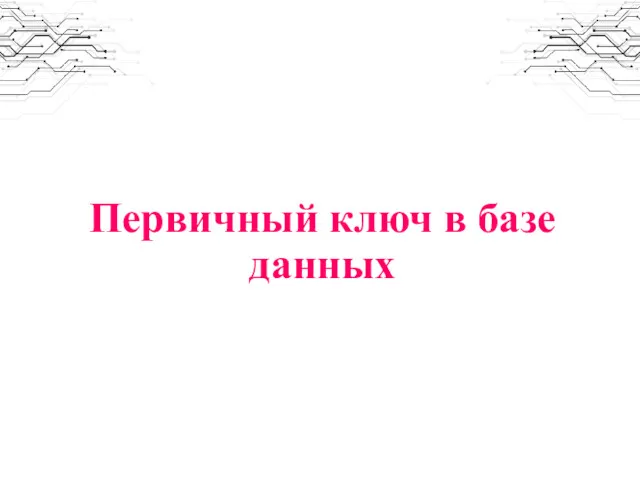 Первичный ключ к базе данных
Первичный ключ к базе данных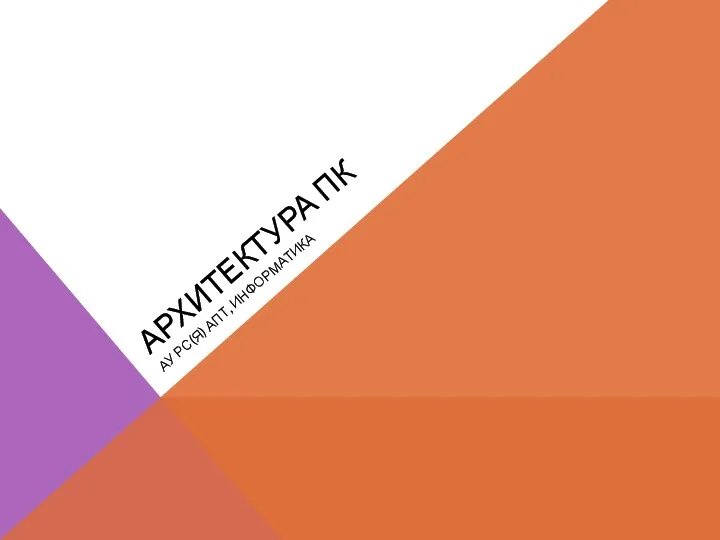 Презентация Архитектура ПК
Презентация Архитектура ПК WWW. История создания и современность
WWW. История создания и современность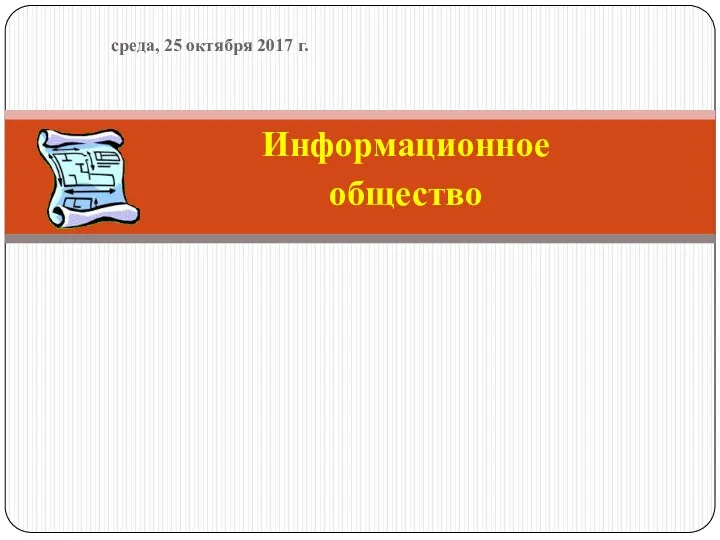 Информационное общество
Информационное общество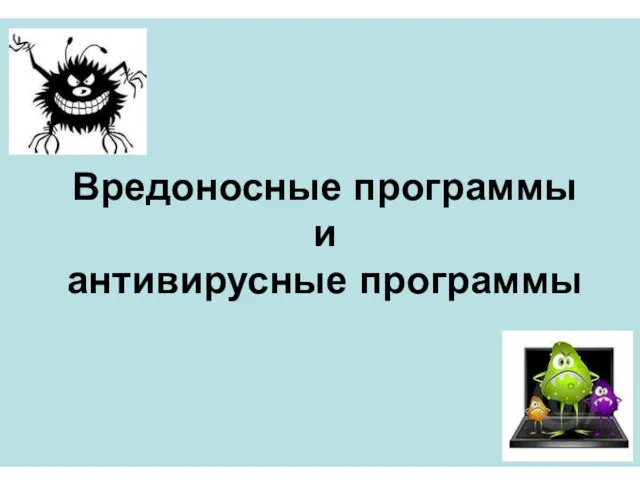 Вредоносные программы и антивирусные программы
Вредоносные программы и антивирусные программы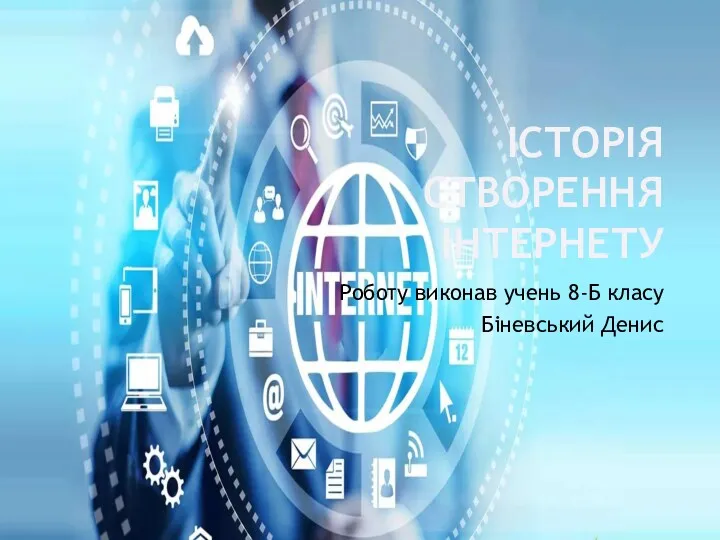 Історія створення Інтернету
Історія створення Інтернету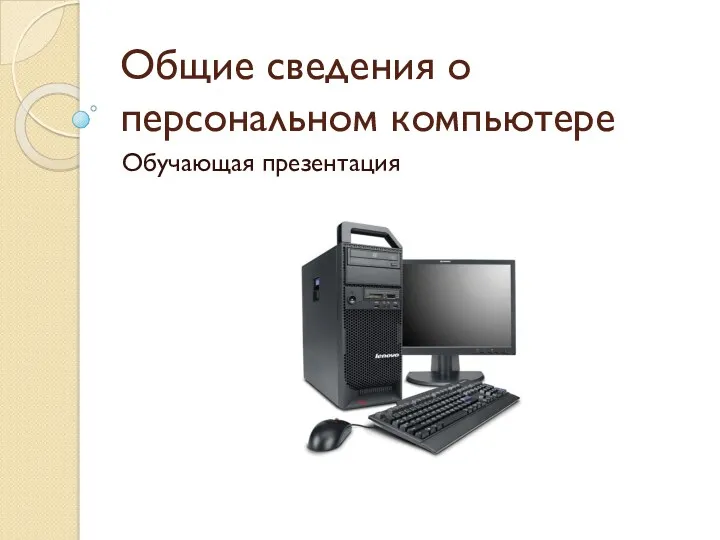 Общие сведения о персональном компьютере
Общие сведения о персональном компьютере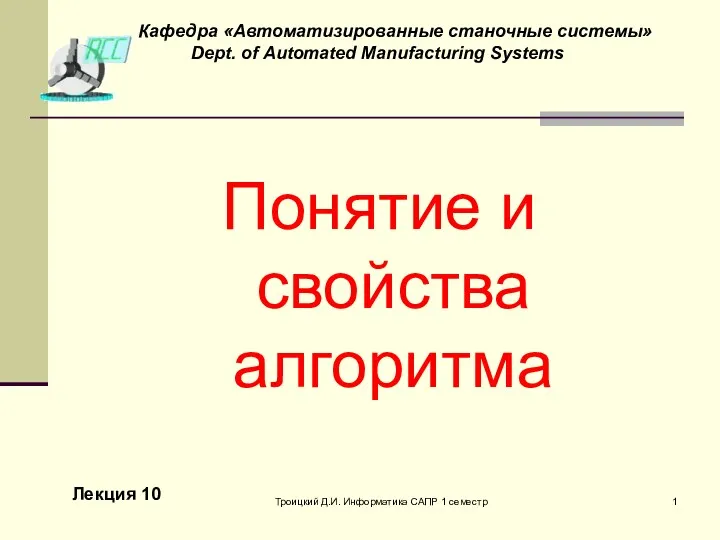 Понятие и свойства алгоритма
Понятие и свойства алгоритма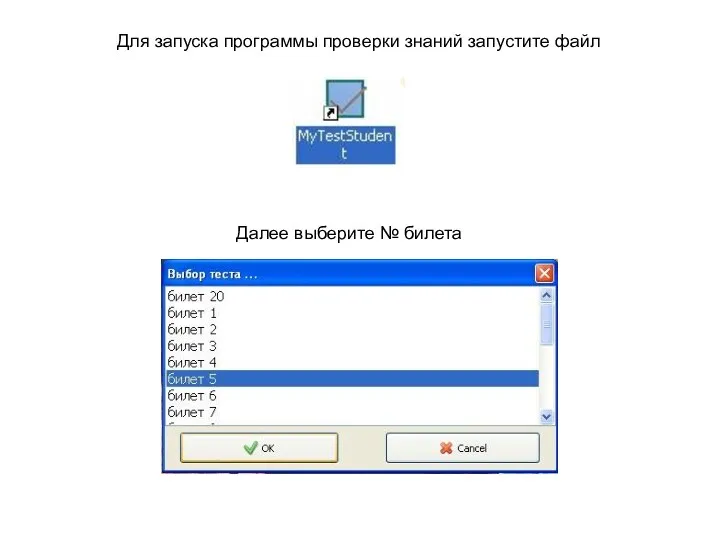 Для запуска программы проверки знаний
Для запуска программы проверки знаний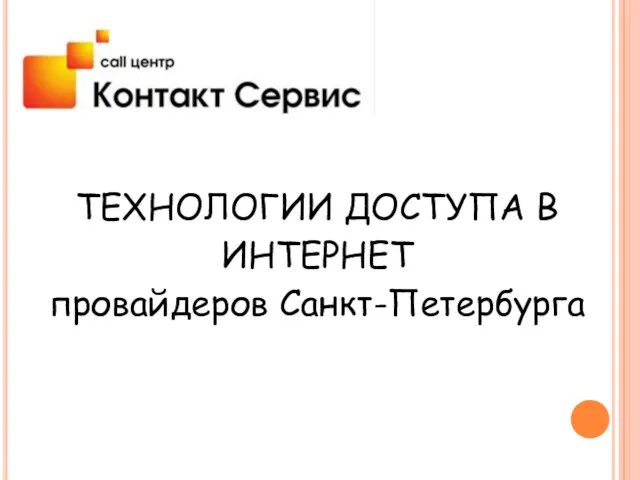 Технологии доступа в Интернет провайдеров Санкт-Петербурга
Технологии доступа в Интернет провайдеров Санкт-Петербурга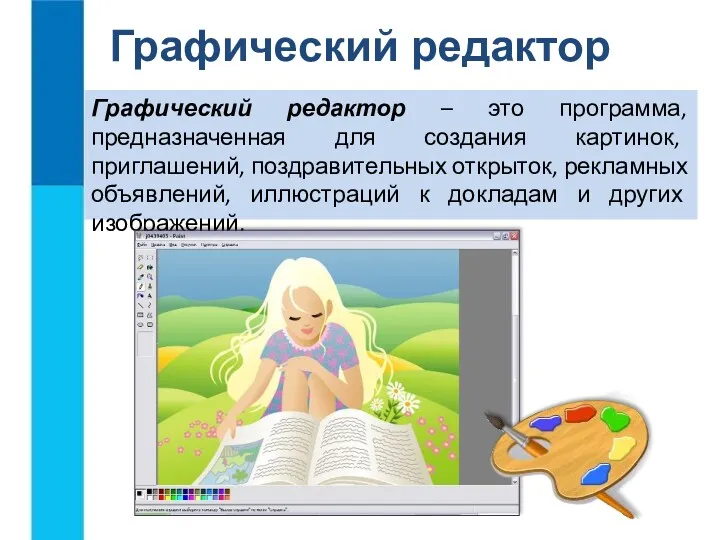 Урок 20
Урок 20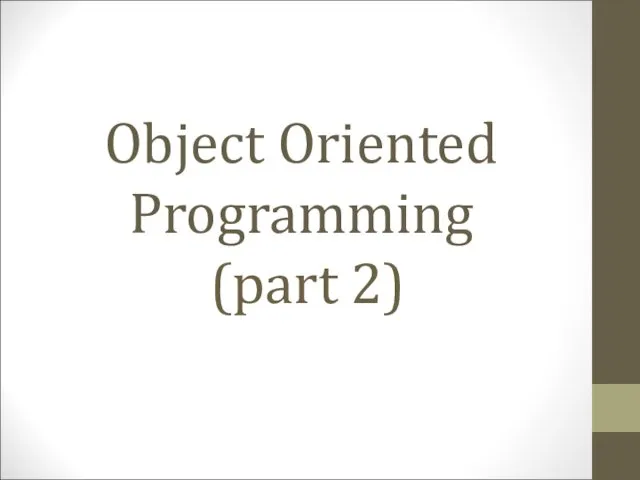 Object oriented programming. (Lesson 6, part 2)
Object oriented programming. (Lesson 6, part 2)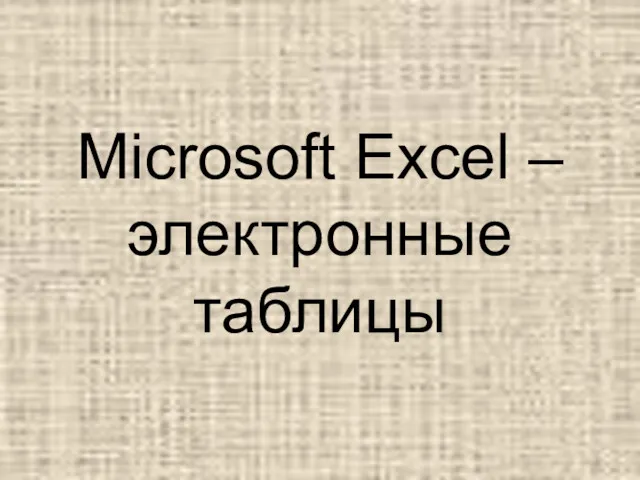 Microsoft Excel - электронные таблицы
Microsoft Excel - электронные таблицы Programming Logic and Design Seventh Edition. Chapter 4. Making Decisions
Programming Logic and Design Seventh Edition. Chapter 4. Making Decisions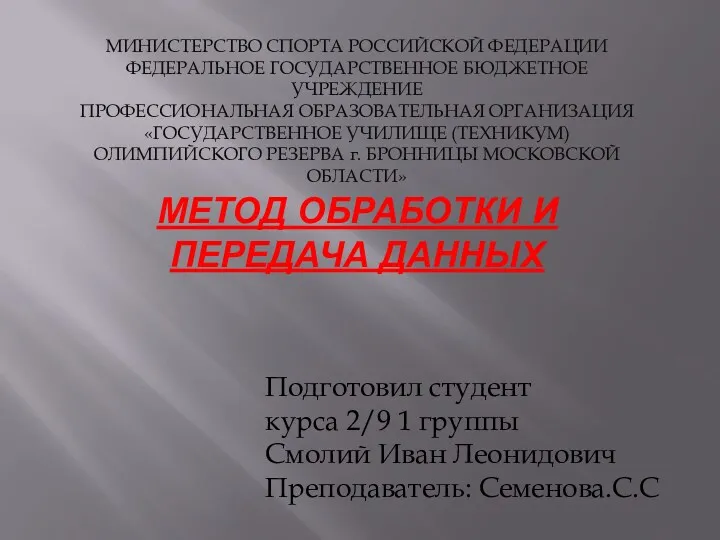 Метод обработки и передача данных
Метод обработки и передача данных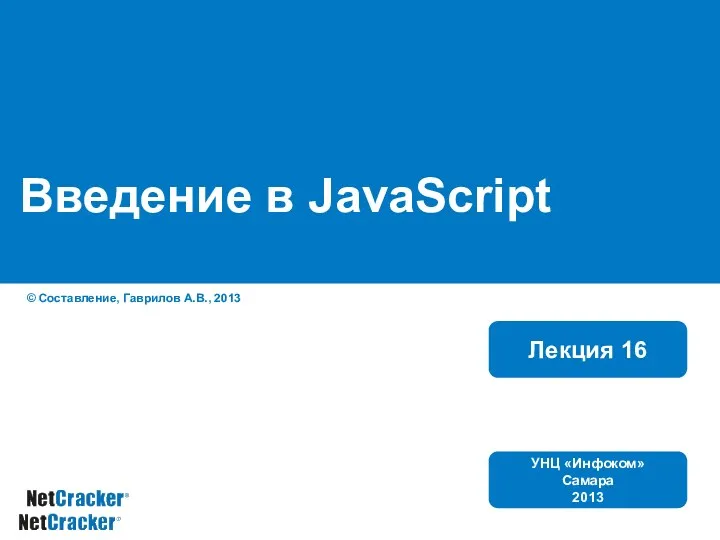 Введение в JavaScript. Лекция 16
Введение в JavaScript. Лекция 16