- Главная
- Информатика
- Chapter 1.Introduction to Ethical Hacking LAB

Содержание
- 2. 1.1 Introduction to Ethical Hacking Explain the characteristics and value of Ethical Hacking. Define Ethical Hacking.
- 3. What will you learn? Throughout this course, you will learn the importance of hacking ethically and
- 4. What will you do? In this course, you will have demos that will allow you to
- 5. Definition Ethical hacking Ethical hacking involves an authorized attempt to gain unauthorized access to a computer
- 6. What is an ethical hacker? Also known as “white hats,” ethical hackers are security experts that
- 7. What are the key concepts of ethical hacking? Hacking experts follow four key protocol concepts: Stay
- 8. How are ethical hackers different than malicious hackers? Ethical hackers use their knowledge to secure and
- 9. What skills and certifications should an ethical hacker obtain? An ethical hacker should have a wide
- 10. What problems does hacking identify? While assessing the security of an organization’s IT asset(s), ethical hacking
- 11. What are some limitations of ethical hacking? Limited scope. Ethical hackers cannot progress beyond a defined
- 12. 1.2 Kali Linux Kali Linux Kali Linux is an open-source, Debian-based Linux distribution geared towards various
- 13. 1.2 Kali Linux
- 14. What is Kali Linux? Kali Linux (formerly known as BackTrack Linux) is an open-source, Debian-based Linux
- 15. Kali Linux History Kali Linux is based on years of knowledge and experience of building a
- 16. Kali linux Features More than 600 penetration testing tools included: After reviewing every tool that was
- 17. Kali linux Features (cont.) Custom kernel, patched for injection: As penetration testers, the development team often
- 18. What’s different about Kali Linux? Kali Linux is specifically geared to meet the requirements of professional
- 19. Summary So, after having read this you should have figured out if Kali Linux is the
- 20. Installation Kali Linux Kali is a rolling Linux distribution, meaning as soon as we have an
- 21. Virtualization Kali Linux Kali Linux VMware & VirtualBox images are available for users who prefer, or
- 22. Kali ARM History When BackTrack ARM first came out, it was one image, for a Motorola
- 23. Kali NetHunter History Kali NetHunter is a custom OS for Android devices. This takes Kali Linux
- 24. Burp Suite is an integrated platform and graphical tool for performing security testing of web applications,
- 25. The tool is written in Java and developed by PortSwigger Web Security. The tool has three
- 26. 1.3 Burp Suite
- 27. 1.3 Burp Suite Burp Suite Features
- 28. 1.3 Burp Suite Burp Suite Features
- 29. Burp Suite Features 1.3 Burp Suite
- 30. What and Who is a Pentester? In simplest terms, a pentester, a contraction for penetration tester,
- 31. 1.4 Pentester
- 32. The Importance of Pentesters: Pentesters are becoming increasingly relevant in the modern world. This is primarily
- 33. 1.4 Pentester
- 34. What Kind of Vulnerabilities does a Pentester look for? There can be many different kinds of
- 35. What Kind of Vulnerabilities does a Pentester look for? 1.4 Pentester
- 36. Types of Penetration Testing There are three main types of penetration testing: Black box testing, white
- 37. Stages of Penetration Testing There are four main stages of any penetration testing effort Planning: Scope
- 38. How to Become a Pentester Web App Security Pentesting: As most of our software and applications
- 39. How to Become a Pentester Network Security Pentesting: A network security specialist or pentester has the
- 40. How to Become a Pentester Script Scrambling for Pentesting: Getting hands-on a script or code, a
- 41. How to Become a Pentester Physical/Hardware Pentesting: Sometimes pen testing requires taking a physical device apart
- 42. Similar Specializations and Career Paths 1.4 Pentester
- 44. Скачать презентацию
1.1 Introduction to Ethical Hacking
Explain the characteristics and value of Ethical
1.1 Introduction to Ethical Hacking
Explain the characteristics and value of Ethical
Define Ethical Hacking.
Explain why Ethical Hacking is profitable to hackers.
1.2 Kali Linux,
Explain the characteristics and value of Kali Linux OS.
Describe Kali Linux OS.
Describe the impact of a security breach.
1.3 Burp Suite
Explain Burp Suite for cybersecurity professionals.
Describe the characteristics of the Burp Suite application.
1.4 Penetration Tester . Who are they?
What Does a Penetration Tester Do?
Chapter 1.Sections and sectors
What will you learn?
Throughout this course, you will learn the importance
What will you learn?
Throughout this course, you will learn the importance
After this course, you will be able to:
Explain what Ethical Hacking is.
Explain the different types of hackers.
Explain the importance of hacking ethically.
Use tools, technologies, and techniques to identify vulnerabilities within a system.
1.1 Introduction to Ethical Hacking
What will you do?
In this course, you will have demos that
What will you do?
In this course, you will have demos that
Intro To Bug Hunting
In this demo, you learn and practice the process of hacking and bug hunting.
Demo: Network Enumeration
In this demo, you learn and practice network enumeration using Nmap, a free and open-source tool for network discovery and security auditing.
Demo: Vulnerability Analysis & Exploitation
In this demo, you will be ensuring that a system is free and protected from vulnerabilities.
Demo: Packet Sniffing
In this demo, you will view and log packets of data sent over a network for analysis.
1.1 Introduction to Ethical Hacking
Definition
Ethical hacking
Ethical hacking involves an authorized attempt to gain unauthorized access
Definition
Ethical hacking
Ethical hacking involves an authorized attempt to gain unauthorized access
1.1 Introduction to Ethical Hacking
What is an ethical hacker?
Also known as “white hats,” ethical hackers are security
What is an ethical hacker?
Also known as “white hats,” ethical hackers are security
1.1 Introduction to Ethical Hacking
What are the key concepts of ethical hacking?
Hacking experts follow four
What are the key concepts of ethical hacking?
Hacking experts follow four
Stay legal. Obtain proper approval before accessing and performing a security assessment.
Define the scope. Determine the scope of the assessment so that the ethical hacker’s work remains legal and within the organization’s approved boundaries.
Report vulnerabilities. Notify the organization of all vulnerabilities discovered during the assessment. Provide remediation advice for resolving these vulnerabilities.
Respect data sensitivity. Depending on the data sensitivity, ethical hackers may have to agree to a non-disclosure agreement, in addition to other terms and conditions required by the assessed organization.
1.1 Introduction to Ethical Hacking
How are ethical hackers different than malicious hackers?
Ethical hackers use their
How are ethical hackers different than malicious hackers?
Ethical hackers use their
An ethical hacker reports the identified vulnerabilities to the organization. Additionally, they provide remediation advice. In many cases, with the organization’s consent, the ethical hacker performs a re-test to ensure the vulnerabilities are fully resolved.
Malicious hackers intend to gain unauthorized access to a resource (the more sensitive the better) for financial gain or personal recognition. Some malicious hackers deface websites or crash backend servers for fun, reputation damage, or to cause financial loss. The methods used and vulnerabilities found remain unreported. They aren’t concerned with improving the organizations security posture.
1.1 Introduction to Ethical Hacking
What skills and certifications should an ethical hacker obtain?
An ethical hacker
What skills and certifications should an ethical hacker obtain?
An ethical hacker
All ethical hackers should have:
Expertise in scripting languages.
Proficiency in operating systems.
A thorough knowledge of networking.
A solid foundation in the principles of information security.
Some of the most well-known and acquired certifications include:
EC Council: Certified Ethical Hacking Certification
Offensive Security Certified Professional (OSCP) Certification
CompTIA Security+
Cisco’s CCNA Security
SANS GIAC
1.1 Introduction to Ethical Hacking
What problems does hacking identify?
While assessing the security of an organization’s
What problems does hacking identify?
While assessing the security of an organization’s
Once the ethical hacker gathers enough information, they use it to look for vulnerabilities against the asset. They perform this assessment with a combination of automated and manual testing. Even sophisticated systems may have complex countermeasure technologies which may be vulnerable.
They don’t stop at uncovering vulnerabilities. Ethical hackers use exploits against the vulnerabilities to prove how a malicious attacker could exploit it.
Some of the most common vulnerabilities discovered by ethical hackers include:
Injection attacks
Broken authentication
Security misconfigurations
Use of components with known vulnerabilities
Sensitive data exposure
After the testing period, ethical hackers prepare a detailed report. This documentation includes steps to compromise the discovered vulnerabilities and steps to patch or mitigate them.
1.1 Introduction to Ethical Hacking
What are some limitations of ethical hacking?
Limited scope. Ethical hackers cannot
What are some limitations of ethical hacking?
Limited scope. Ethical hackers cannot
Resource constraints. Malicious hackers don’t have time constraints that ethical hackers often face. Computing power and budget are additional constraints of ethical hackers.
Restricted methods. Some organizations ask experts to avoid test cases that lead the servers to crash (e.g., Denial of Service (DoS) attacks).
1.1 Introduction to Ethical Hacking
1.2 Kali Linux
Kali Linux
Kali Linux is an open-source, Debian-based Linux distribution
1.2 Kali Linux
Kali Linux
Kali Linux is an open-source, Debian-based Linux distribution
1.2 Kali Linux
1.2 Kali Linux
What is Kali Linux?
Kali Linux (formerly known as BackTrack Linux) is
What is Kali Linux?
Kali Linux (formerly known as BackTrack Linux) is
1.2 Kali Linux
Kali Linux History
Kali Linux is based on years of knowledge and
Kali Linux History
Kali Linux is based on years of knowledge and
The first project was called Whoppix, which stood for WhiteHat Knoppix. As can be inferred from the name, it was based on Knoppix for the underlining OS. Whoppix had releases ranging from v2.0 to v2.7.
This made way for the next project, WHAX (or the long hand, WhiteHat Slax). The name change was because the base OS changed from Knoppix to Slax. WHAX started at v3, as a nod towards it carrying on from Whoppix.
There was a similar OS being produced at the same time, Auditor Security Collection (often getting shorted to just Auditor), once again using Knoppix, and efforts were combined (with WHAX) to produce BackTrack. BackTrack was based on Slackware from v1 to v3, but switched to Ubuntu later on with v4 to v5.
Using the experience gained from all of this, Kali Linux came after BackTrack in 2013. Kali started off using Debian stable as the engine under the hood before moving to Debian testing when Kali became a rolling OS.
1.2 Kali Linux
Kali linux Features
More than 600 penetration testing tools included: After reviewing every tool that
Kali linux Features
More than 600 penetration testing tools included: After reviewing every tool that
Free (as in beer) and always will be: Kali Linux, like BackTrack, is completely free of charge and always will be. You will never, ever have to pay for Kali Linux.
Open source Git tree: We are committed to the open source development model and our development tree is available for all to see. All of the source code which goes into Kali Linux is available for anyone who wants to tweak or rebuild packages to suit their specific needs.
FHS compliant: Kali adheres to the Filesystem Hierarchy Standard, allowing Linux users to easily locate binaries, support files, libraries, etc.
Wide-ranging wireless device support: A regular sticking point with Linux distributions has been support for wireless interfaces. We have built Kali Linux to support as many wireless devices as we possibly can, allowing it to run properly on a wide variety of hardware and making it compatible with numerous USB and other wireless devices.
1.2 Kali Linux
Kali linux Features (cont.)
Custom kernel, patched for injection: As penetration testers, the
Kali linux Features (cont.)
Custom kernel, patched for injection: As penetration testers, the
Developed in a secure environment: The Kali Linux team is made up of a small group of individuals who are the only ones trusted to commit packages and interact with the repositories, all of which is done using multiple secure protocols.
GPG signed packages and repositories: Every package in Kali Linux is signed by each individual developer who built and committed it, and the repositories subsequently sign the packages as well.
Multi-language support: Although penetration tools tend to be written in English, we have ensured that Kali includes true multilingual support, allowing more users to operate in their native language and locate the tools they need for the job.
Completely customizable: We thoroughly understand that not everyone will agree with our design decisions, so we have made it as easy as possible for our more adventurous users to customize Kali Linux to their liking, all the way down to the kernel.
ARMEL and ARMHF support: Since ARM-based single-board systems like the Raspberry Pi and BeagleBone Black, among others, are becoming more and more prevalent and inexpensive, we knew that Kali’s ARM support would need to be as robust as we could manage, with fully working installations for both ARMEL and ARMHF systems.
1.2 Kali Linux
What’s different about Kali Linux?
Kali Linux is specifically geared to meet
What’s different about Kali Linux?
Kali Linux is specifically geared to meet
Network services disabled by default: Kali Linux contains systemd hooks that disable network services by default. These hooks allow us to install various services on Kali Linux, while ensuring that our distribution remains secure by default, no matter what packages are installed. Additional services such as Bluetooth are also blocklisted by default.
Custom Linux kernel: Kali Linux uses an upstream kernel, patched for wireless injection.
A minimal and trusted set of repositories: given the aims and goals of Kali Linux, maintaining the integrity of the system as a whole is absolutely key. With that goal in mind, the set of upstream software sources which Kali uses is kept to an absolute minimum. Many new Kali users are tempted to add additional repositories to their sources.list, but doing so runs a very serious risk of breaking your Kali Linux installation.
1.2 Kali Linux
Summary
So, after having read this you should have figured out if Kali
Summary
So, after having read this you should have figured out if Kali
If still you have not figured it out, here is a summary that will hopefully remove your remaining doubts:
Kali Linux is made with pentesters and pentesting in mind so, expecting it to fit with your necessity might not be as simple even though it’s completely possible.
If you are new to Linux or have less experience with command line you might find Kali Linux to be not so user-friendly, even though our developers try to make it as user-friendly as possible some things might be intimidating to you if you are new.
The developers always try to make Kali Linux as much hardware compatible as possible but, still some hardware/s might not work as expected or not work at all. So, its better to research hardware compatibility beforehand rather than breaking your computer later.
If you are installing Kali Linux for the first time, it is recommended to install first in Virtual Machine then, after getting familiar with it, you can install it in your own hardware.
1.2 Kali Linux
Installation Kali Linux
Kali is a rolling Linux distribution, meaning as soon
Installation Kali Linux
Kali is a rolling Linux distribution, meaning as soon
1.2 Kali Linux
Virtualization Kali Linux
Kali Linux VMware & VirtualBox images are available for users who prefer, or
Virtualization Kali Linux
Kali Linux VMware & VirtualBox images are available for users who prefer, or
1.2 Kali Linux
Kali ARM History
When BackTrack ARM first came out, it was one image, for
Kali ARM History
When BackTrack ARM first came out, it was one image, for
When Kali came about, we retooled everything, including build servers for armel, armhf, and arm64. No more building packages manually on the ARM devices themselves. So everything was in place, but the images for ARM devices were still being built manually. Putting out an updated image meant downloading the last release, writing it to an sdcard, booting the device, running updates, building the kernel, installing the new kernel, cleaning up the logs and apt cache, then powering the system off, plugging the sdcard back into my other system, and creating a dd image of the sdcard, putting it on to a server. This was very error prone due to the nature of sd cards from different manufacturers having different actual sizes.
We wanted to make it so anyone could, starting from a Kali amd64 installation, build an image that would work on any of our supported ARM devices, end up with exactly what we put out, and most importantly, customize it for their needs. So we created the kali-arm build scripts - they are not fancy, but they’re easy to read, follow and modify.
1.2 Kali Linux
Kali NetHunter History
Kali NetHunter is a custom OS for Android devices.
Kali NetHunter History
Kali NetHunter is a custom OS for Android devices.
Kali NetHunter is made up of three parts:
ROM
App (and AppStore)
Kali Chroot
Kali NetHunter was first released in September 2014 with v1.0, supporting just Nexus devices (5,7 and 10). There was a minor release of Kali NetHunter v1.1 in January 2015, and at the same time device support started to appear, such as OnePlus One and Nexus 4.
Kali NetHunter v3 was the next major release in January 2016, which was a complete NetHunter app rewrite, allowing for more control and actions to be performed from it, build scripts and Android 5 and 6 support. Nexus 6 device also became supported.
Kali NetHunter then joined the rolling release with 2019.2 release in May 2019, where 13 devices where supported, with a mixture of Android 4 to 9. From this point, Kali NetHunter matched the release points of Kali Linux, with each of them adding more devices support, image and overall features.
1.2 Kali Linux
Burp Suite is an integrated platform and graphical tool for performing
Burp Suite is an integrated platform and graphical tool for performing
1.3 Burp Suite
https://portswigger.net/burp/enterprise
The tool is written in Java and developed by PortSwigger Web
The tool is written in Java and developed by PortSwigger Web
The tool has three editions: a Community Edition that can be downloaded free of charge, a Professional Edition and an Enterprise Edition that can be purchased after a trial period. The Community edition has significantly reduced functionality.
It intends to provide a comprehensive solution for web application security checks.
1.3 Burp Suite
1.3 Burp Suite
1.3 Burp Suite
1.3 Burp Suite
Burp Suite Features
1.3 Burp Suite
Burp Suite Features
1.3 Burp Suite
Burp Suite Features
1.3 Burp Suite
Burp Suite Features
Burp Suite Features
1.3 Burp Suite
Burp Suite Features
1.3 Burp Suite
What and Who is a Pentester?
In simplest terms, a pentester, a
What and Who is a Pentester?
In simplest terms, a pentester, a
1.4 Pentester
1.4 Pentester
1.4 Pentester
The Importance of Pentesters:
Pentesters are becoming increasingly relevant in the modern
The Importance of Pentesters:
Pentesters are becoming increasingly relevant in the modern
1.4 Pentester
1.4 Pentester
1.4 Pentester
What Kind of Vulnerabilities does a Pentester look for?
There can be
What Kind of Vulnerabilities does a Pentester look for?
There can be
1.4 Pentester
What Kind of Vulnerabilities does a Pentester look for?
1.4 Pentester
What Kind of Vulnerabilities does a Pentester look for?
1.4 Pentester
Types of Penetration Testing
There are three main types of penetration testing: Black
Types of Penetration Testing
There are three main types of penetration testing: Black
1.4 Pentester
Stages of Penetration Testing
There are four main stages of any penetration
Stages of Penetration Testing
There are four main stages of any penetration
Planning: Scope and strategy of the project is decided and documented.
Discovery: At this stage, the pentester scans the system rigorously and repeatedly to find any useful information, like usernames, passwords, encryption keys, etc. This process is also known as fingerprinting. These days, a lot of fingerprinting tools are used for this purpose, e.g. BlindElephant and Wappalyzer. In addition to this, the pentester also identifies any potential vulnerabilities during this stage.
Attack: The pentester simulates a bunch of relevant attacks on the system during this stage.
Reporting: Finally, audit reports are compiled, documenting security flaws and suggestions that can help revamp system security.
1.4 Pentester
How to Become a Pentester
Web App Security Pentesting: As most of our
How to Become a Pentester
Web App Security Pentesting: As most of our
1.4 Pentester
How to Become a Pentester
Network Security Pentesting: A network security specialist or
How to Become a Pentester
Network Security Pentesting: A network security specialist or
1.4 Pentester
How to Become a Pentester
Script Scrambling for Pentesting: Getting hands-on a script
How to Become a Pentester
Script Scrambling for Pentesting: Getting hands-on a script
1.4 Pentester
How to Become a Pentester
Physical/Hardware Pentesting: Sometimes pen testing requires taking a
How to Become a Pentester
Physical/Hardware Pentesting: Sometimes pen testing requires taking a
1.4 Pentester
Similar Specializations and Career Paths
1.4 Pentester
Similar Specializations and Career Paths
1.4 Pentester
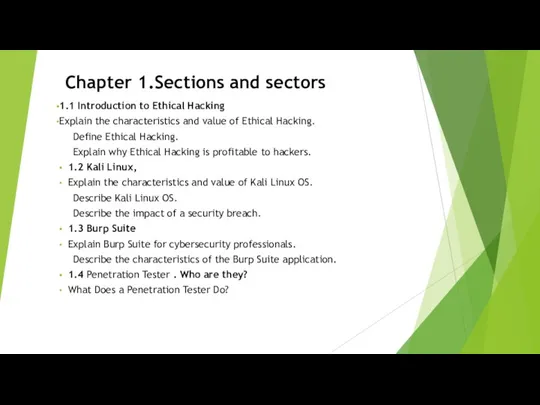
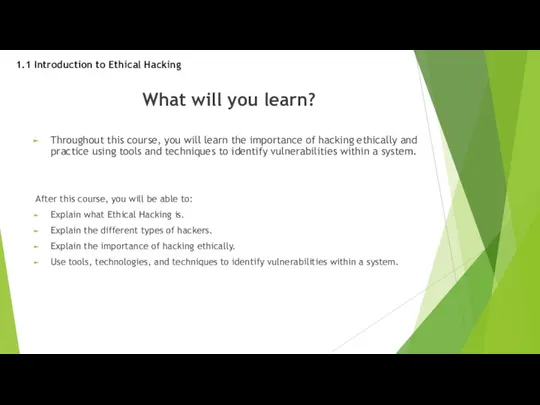
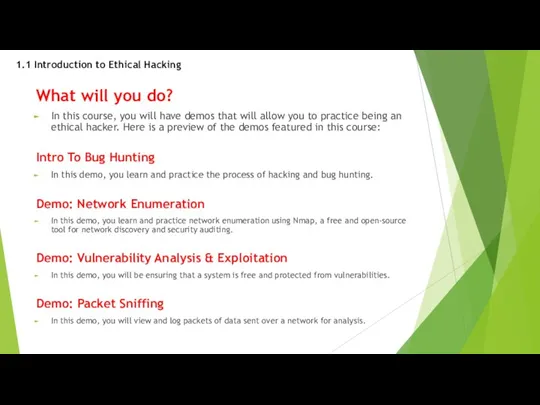
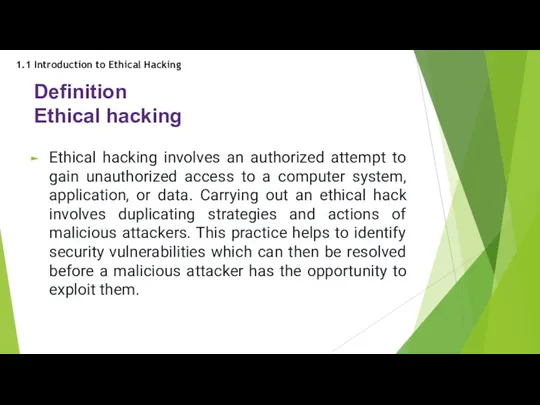
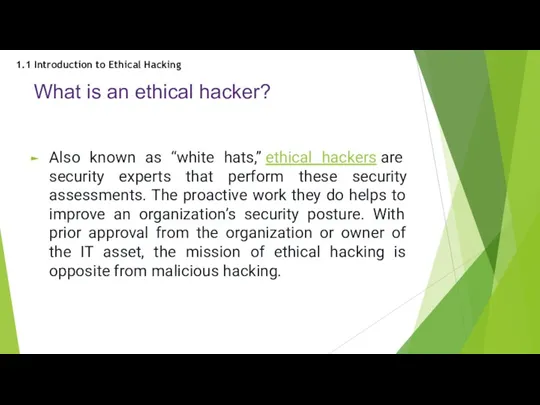
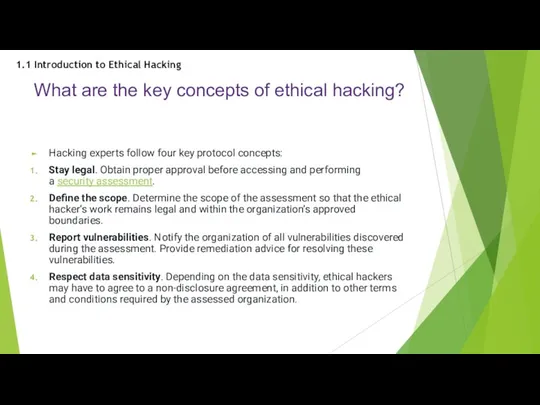
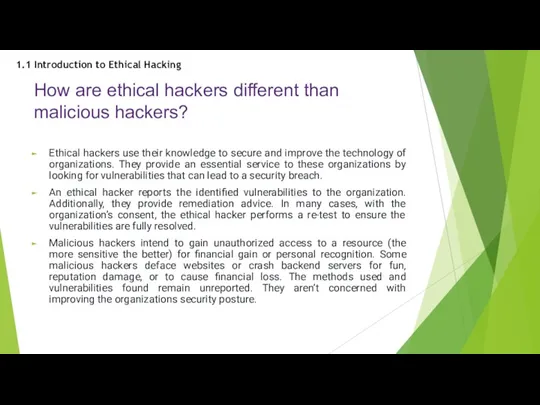
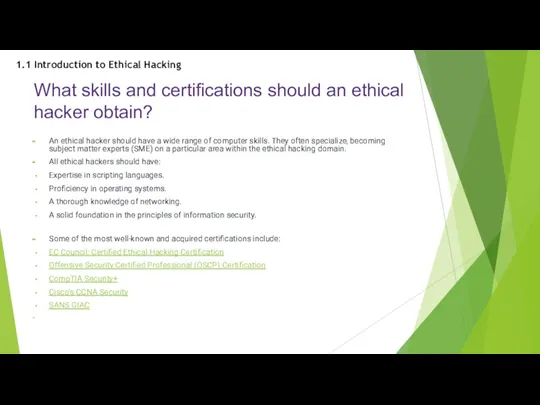
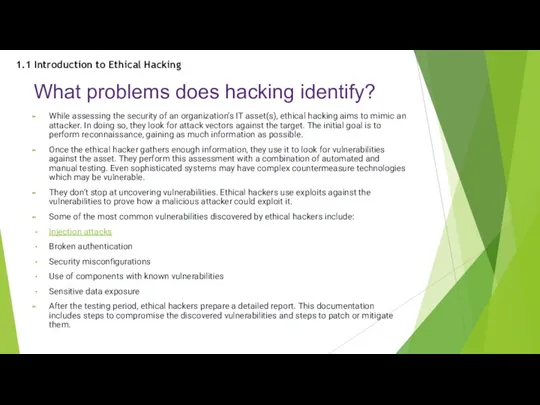
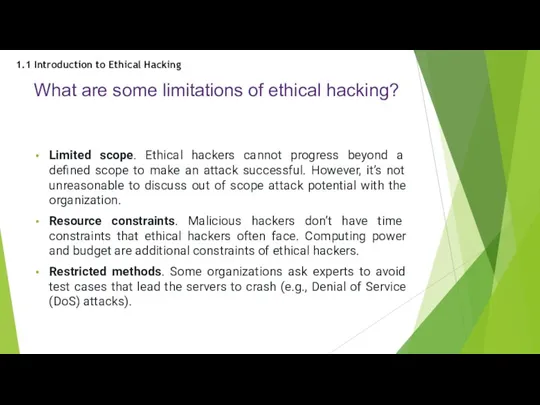
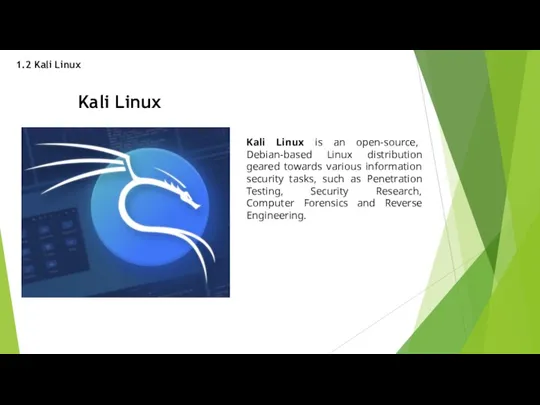

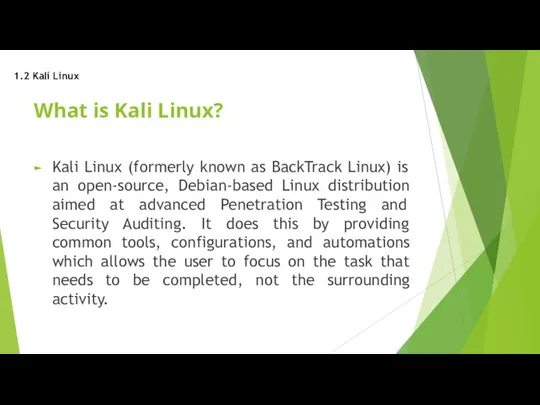
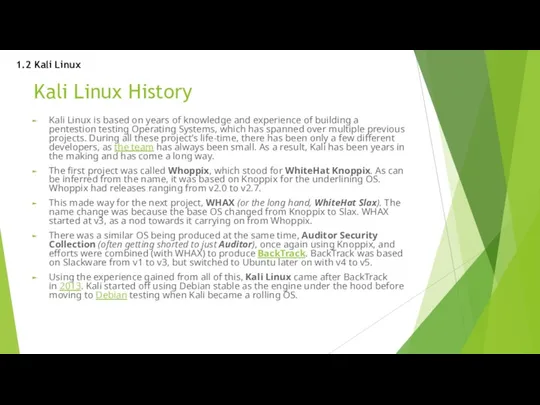

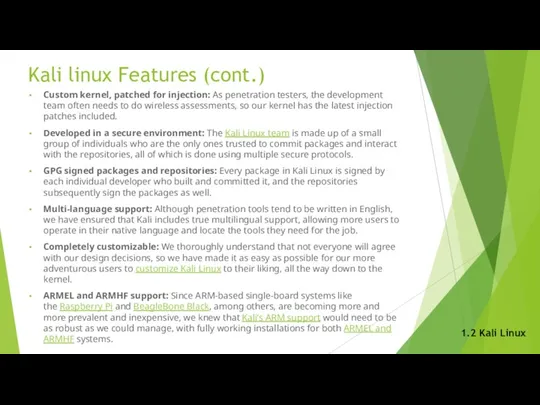
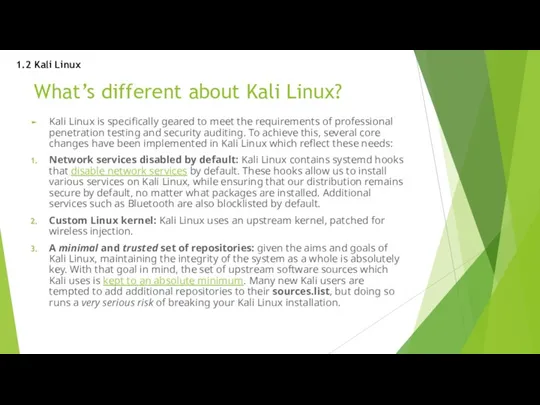

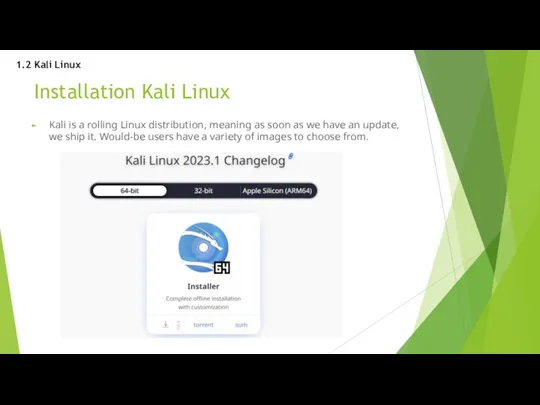

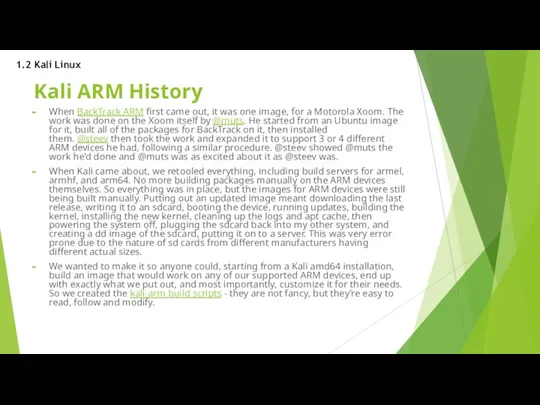
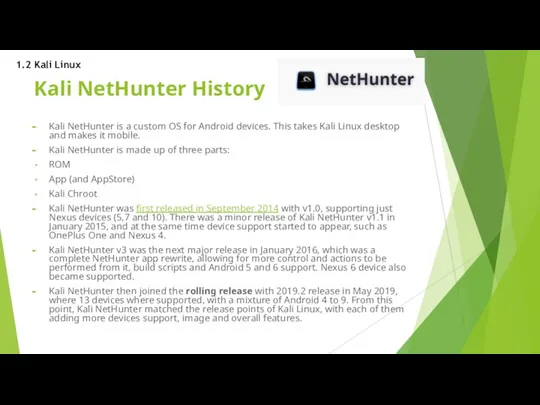
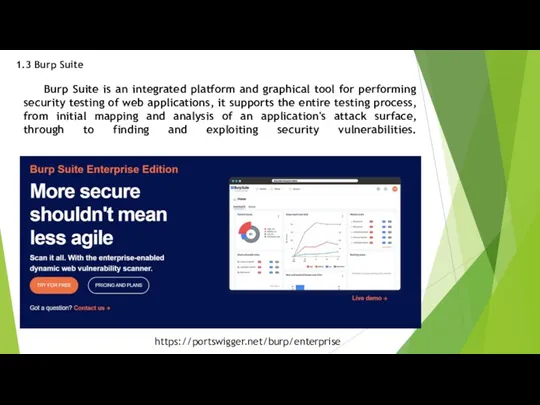
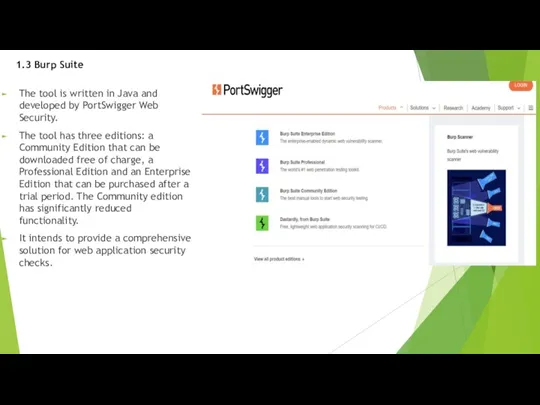
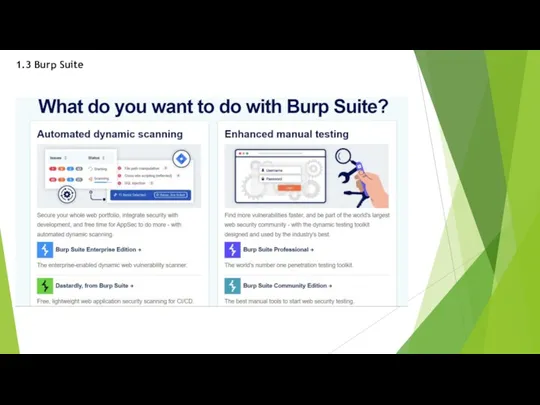
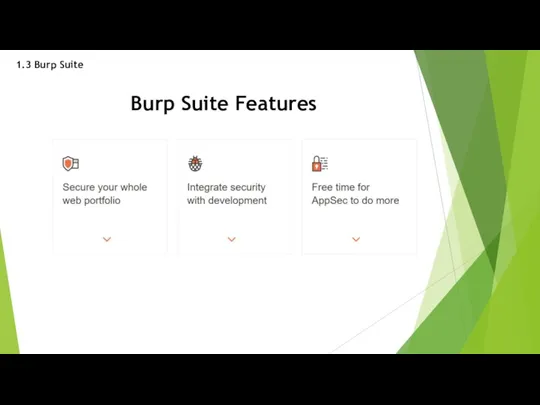
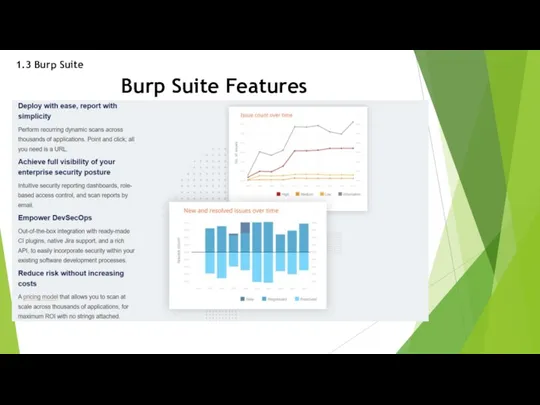
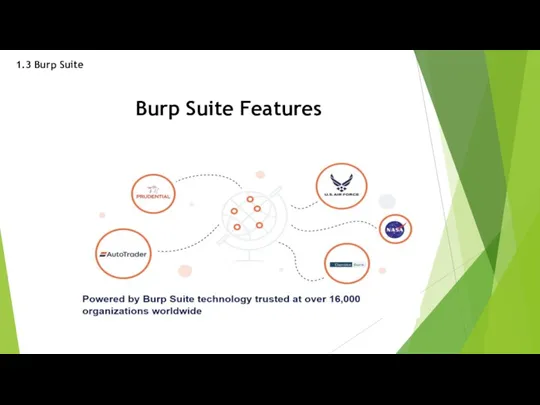
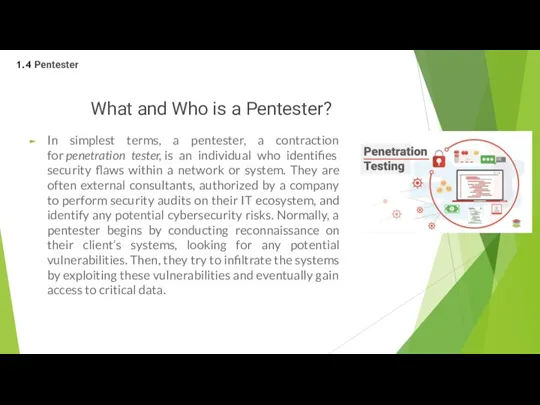
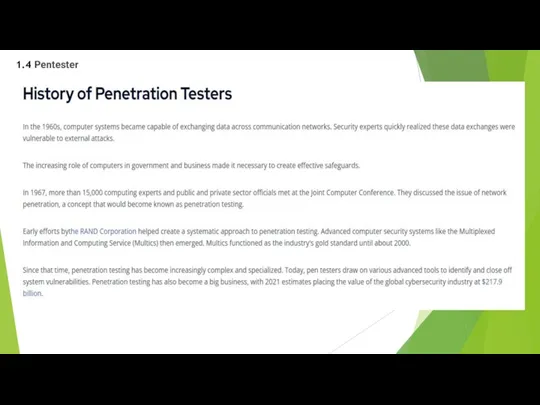
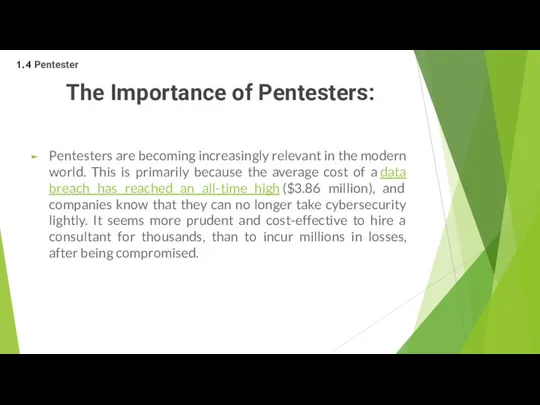
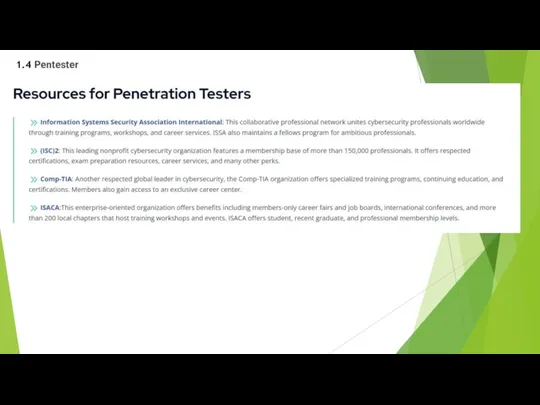
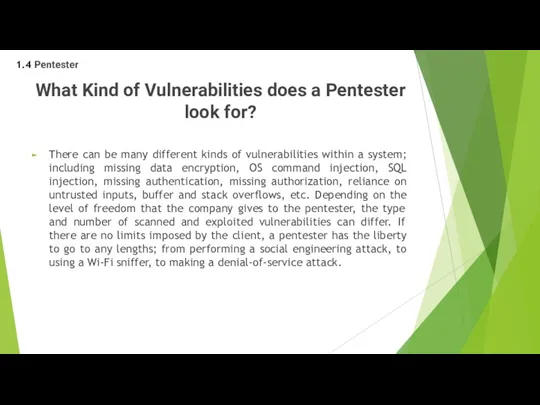
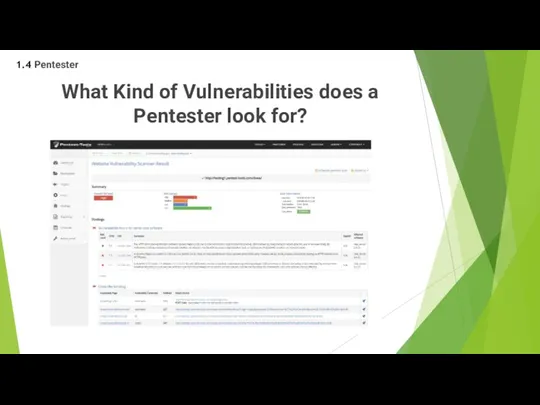
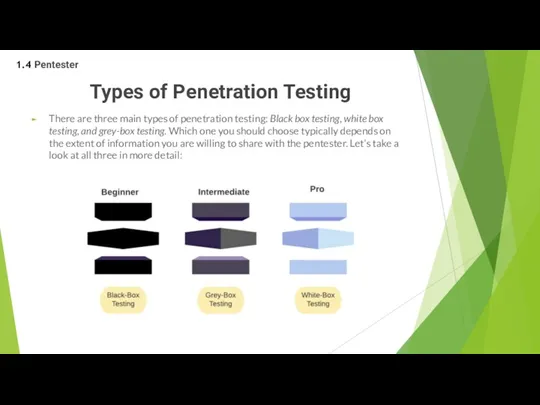
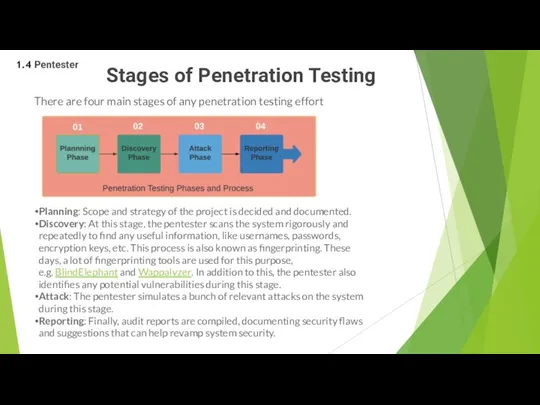
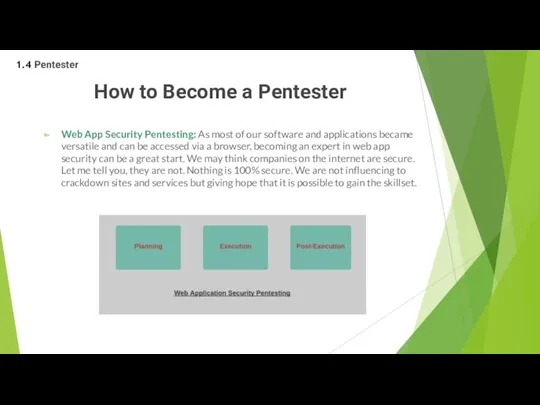
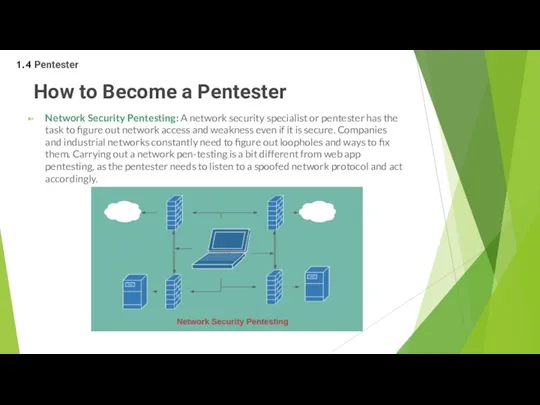
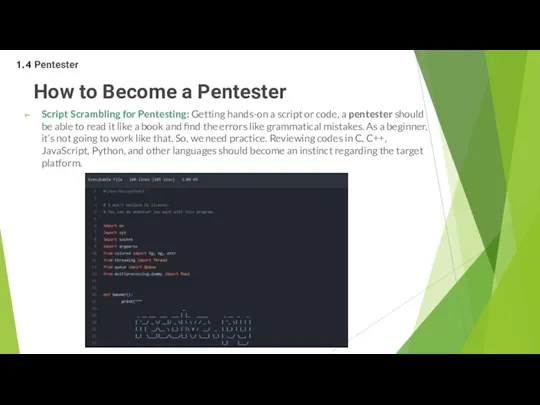
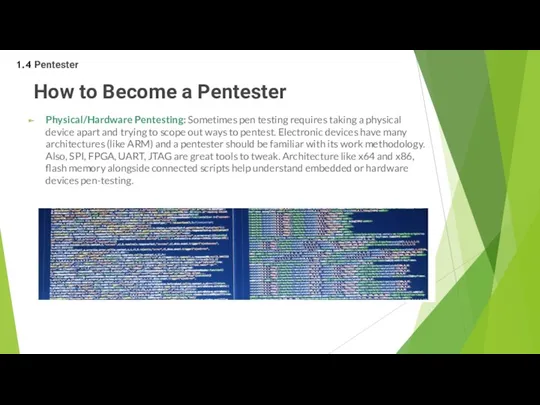
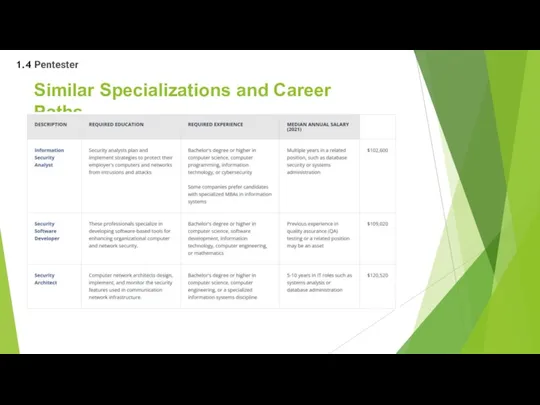
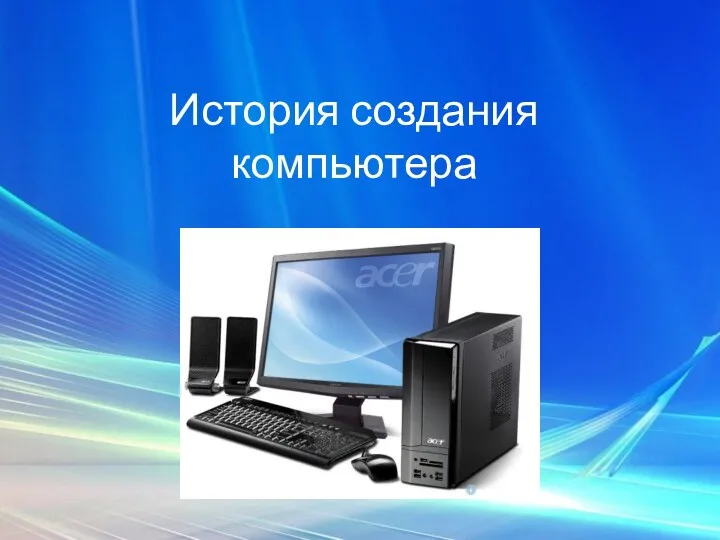 История компьютера
История компьютера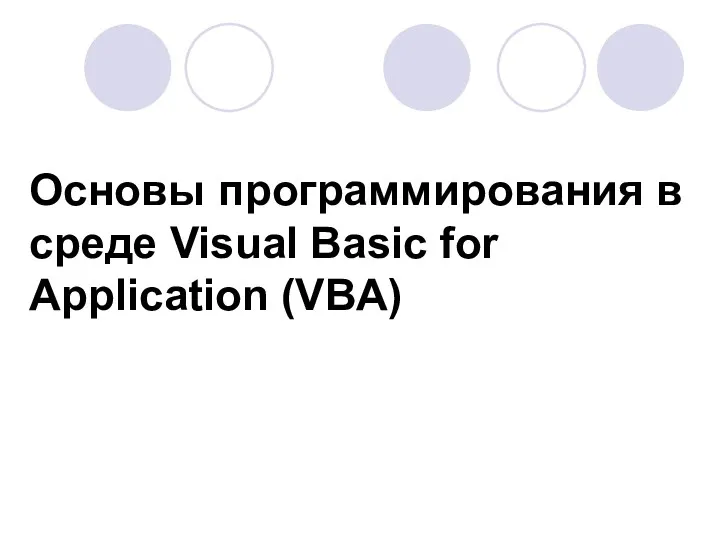 Основы программирования в среде Visual Basic for Application (VBA)
Основы программирования в среде Visual Basic for Application (VBA)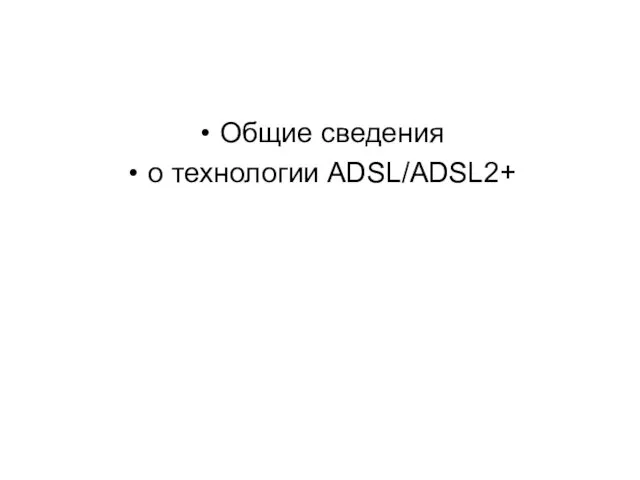 Общие сведения о технологии ADSL/ADSL2+
Общие сведения о технологии ADSL/ADSL2+ Основы работы с Microsoft Configuration Manager 2012
Основы работы с Microsoft Configuration Manager 2012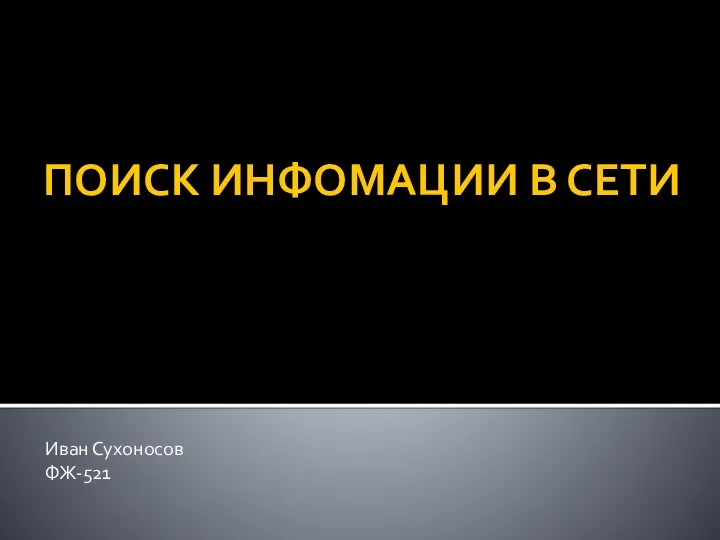 Поиск инфомации в сети
Поиск инфомации в сети Персональные данные и их защита
Персональные данные и их защита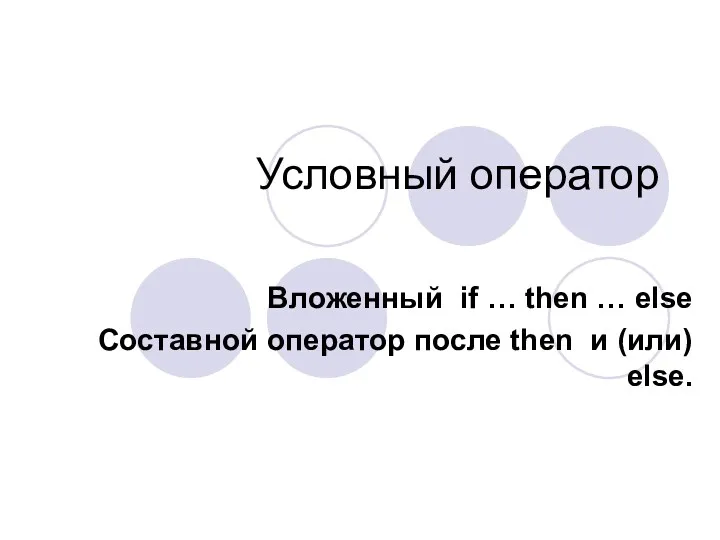 Условный оператор 2
Условный оператор 2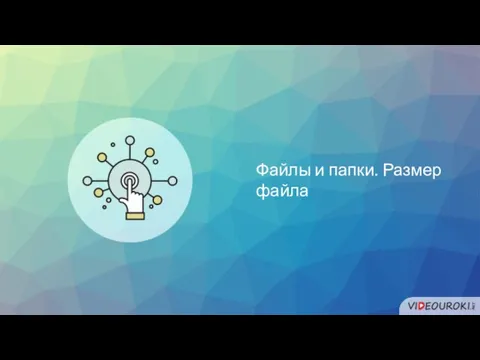 Файлы и папки. Размер файла
Файлы и папки. Размер файла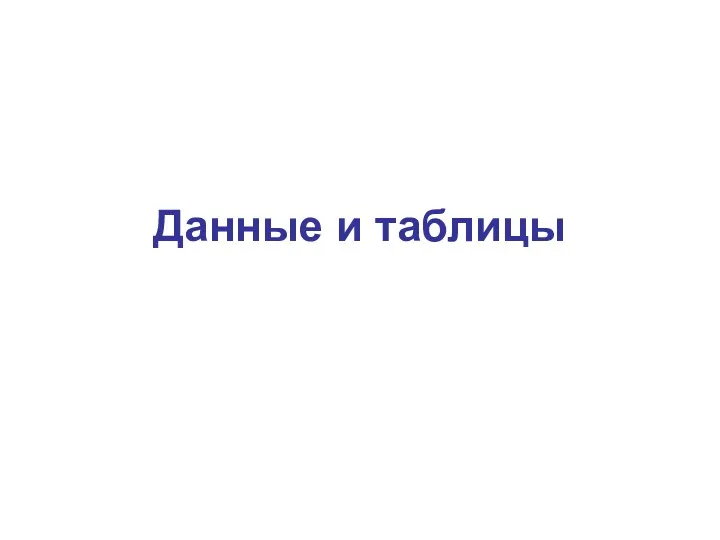 Данные и таблицы
Данные и таблицы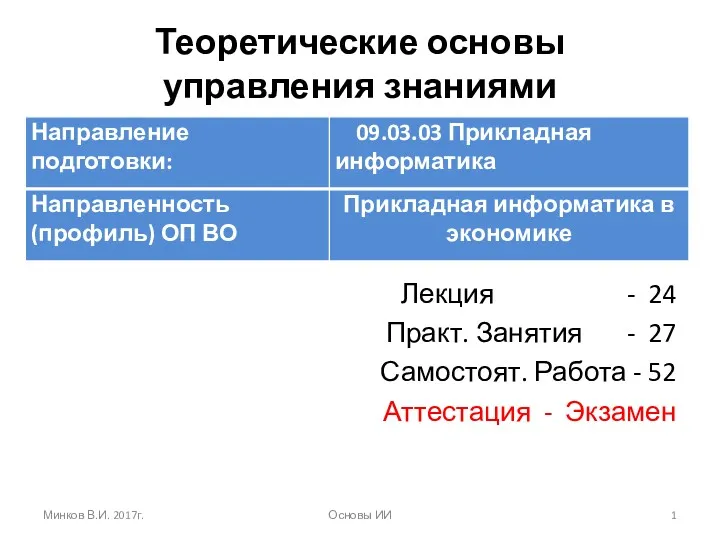 Интеллектуальные информационные системы. Искусственный интеллект
Интеллектуальные информационные системы. Искусственный интеллект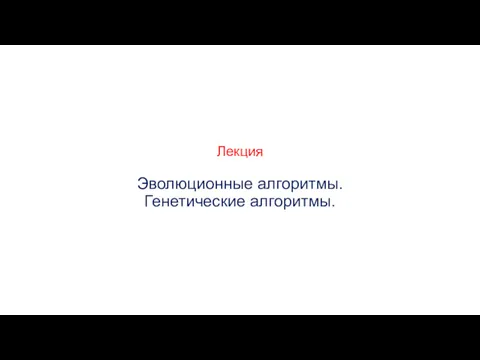 Эволюционные алгоритмы. Генетические алгоритмы
Эволюционные алгоритмы. Генетические алгоритмы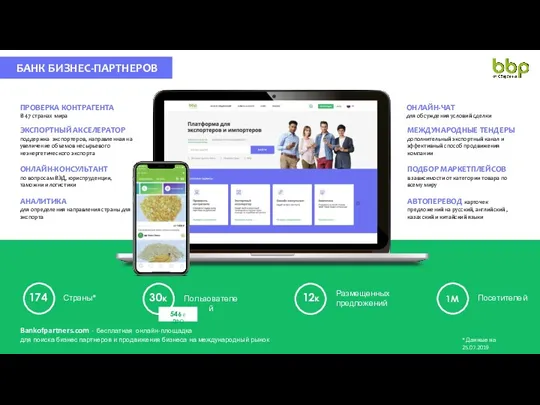 Банк бизнес-партнеров. Проверка контрагента. Онлайн-чат
Банк бизнес-партнеров. Проверка контрагента. Онлайн-чат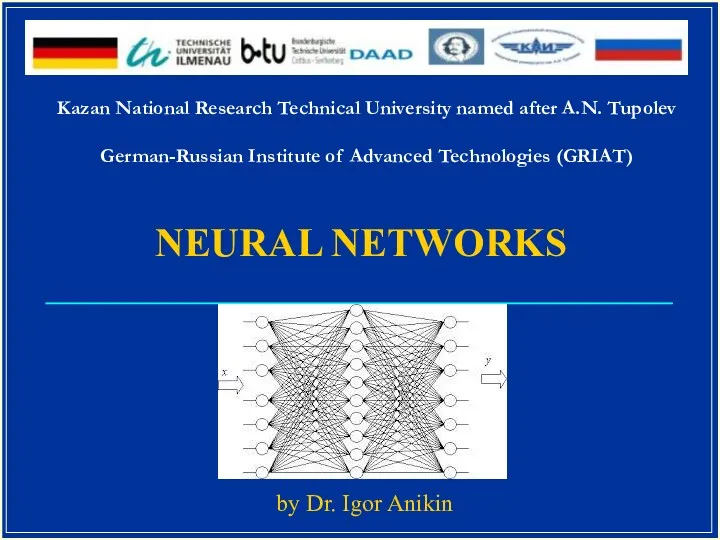 Neural networks
Neural networks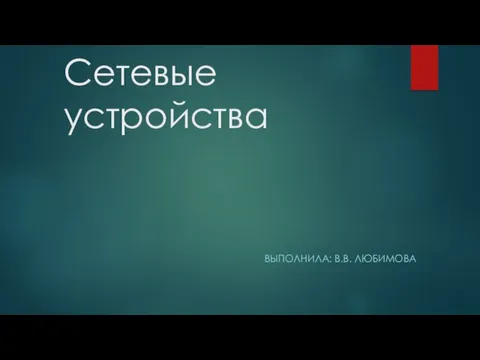 Сетевые устройства
Сетевые устройства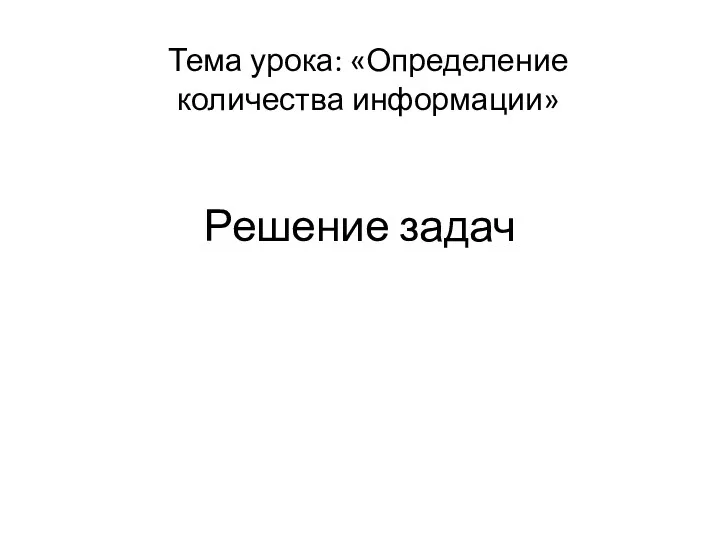 Количество информации. Решение задач
Количество информации. Решение задач Электронный сервис Публичная кадастровая карта
Электронный сервис Публичная кадастровая карта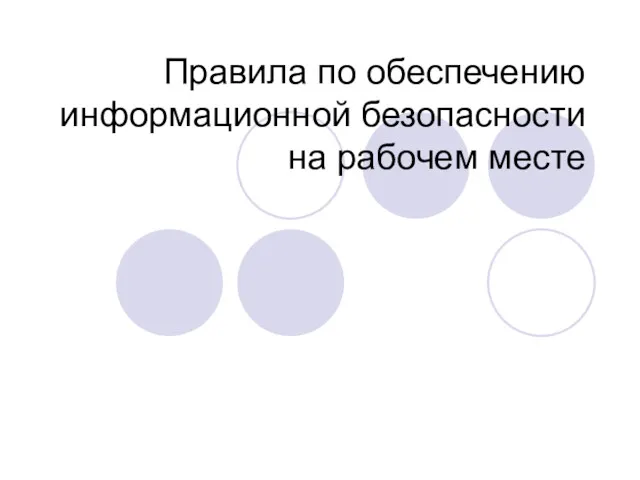 Правила по обеспечению информационной безопасности на рабочем месте
Правила по обеспечению информационной безопасности на рабочем месте Тема №1 Архитектура системы команд. Занятие №2/2 Форматы команд
Тема №1 Архитектура системы команд. Занятие №2/2 Форматы команд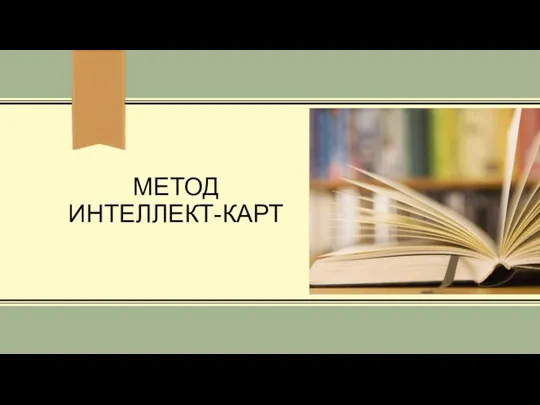 Метод Интеллект-карт
Метод Интеллект-карт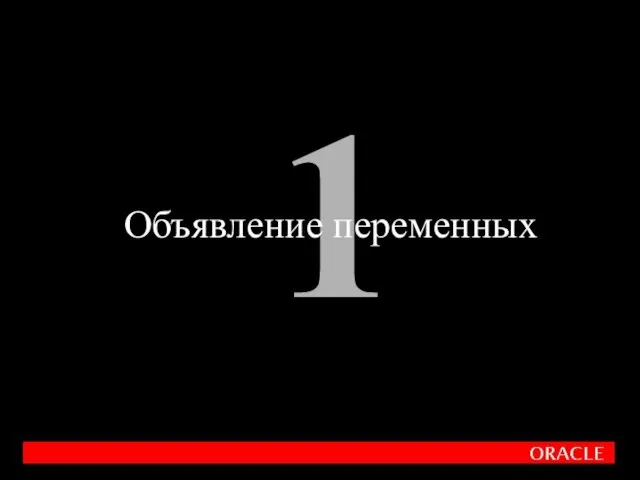 Объявление переменных PL/SQL
Объявление переменных PL/SQL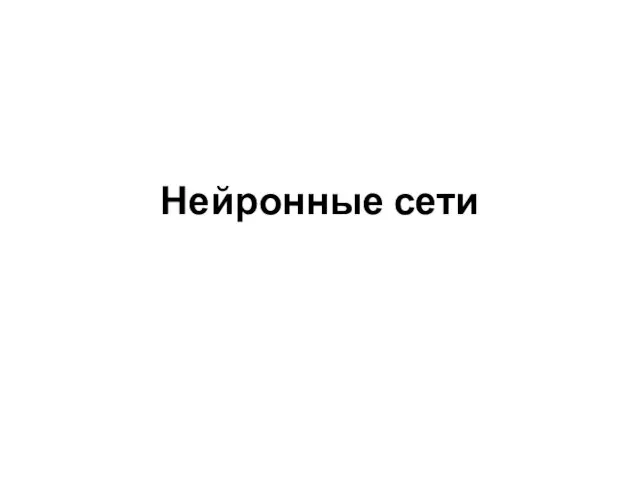 Нейронные сети. Лекция 3+
Нейронные сети. Лекция 3+ Image-based Rendering
Image-based Rendering Основные понятия языка Паскаль
Основные понятия языка Паскаль Работа с файлами
Работа с файлами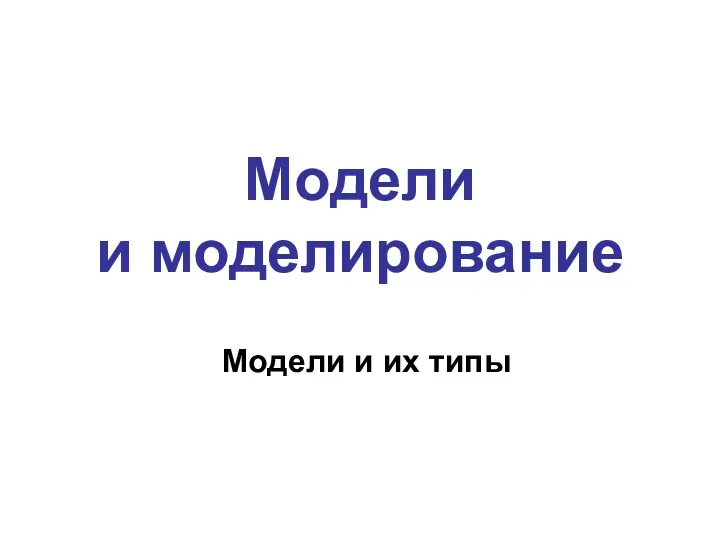 Модели и моделирование. Модели и их типы
Модели и моделирование. Модели и их типы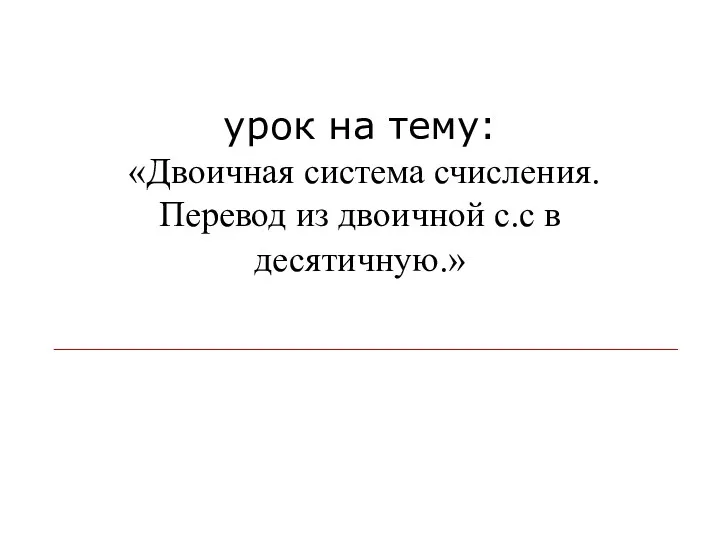 Урок Двоичная система счисления
Урок Двоичная система счисления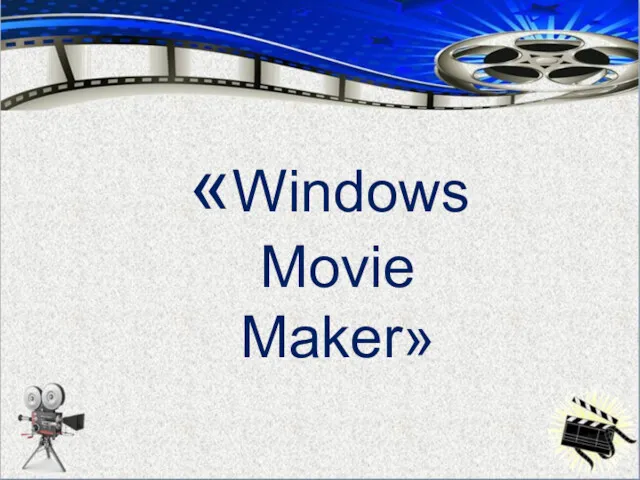 Windows Movie Maker
Windows Movie Maker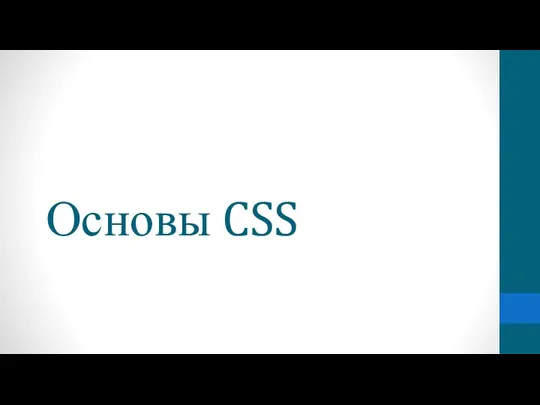 Основы CSS. Лекция 1
Основы CSS. Лекция 1