Data stream mode(recording data for developers’ analysis)
1. Connect the tool to
the bike, select the Record data function
2. Select the “Record data” function in the sub-menu
3. The tool will start recording the real time data from ECU. Press the ESC button to stop recording.
4. Connect the Diagnostic tool to PC, enter the user interface and select the USB storage mode, and you can see a USB storage space, device name “Keil MCB2300 Memory”. There will be a folder where the LOG files are stored. In this case we recorded two data streams so there are two files.
Please send this LOG file upon request, for the headquarter to check the parameters to see if any abnormal signs of the system and the engine.
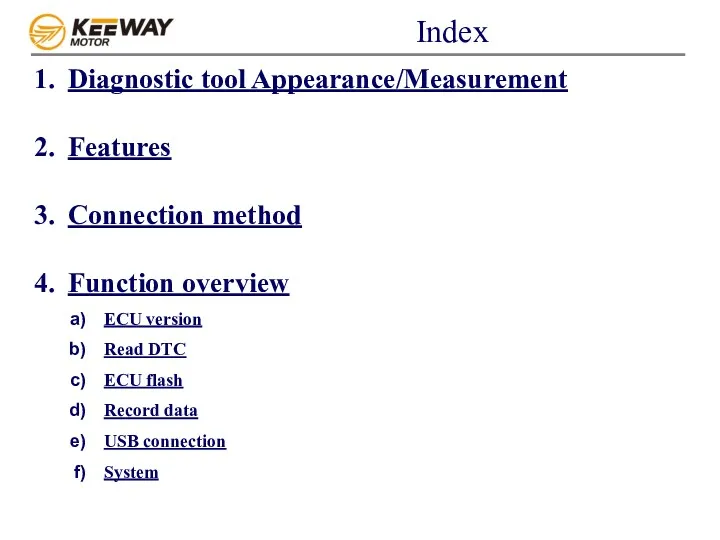

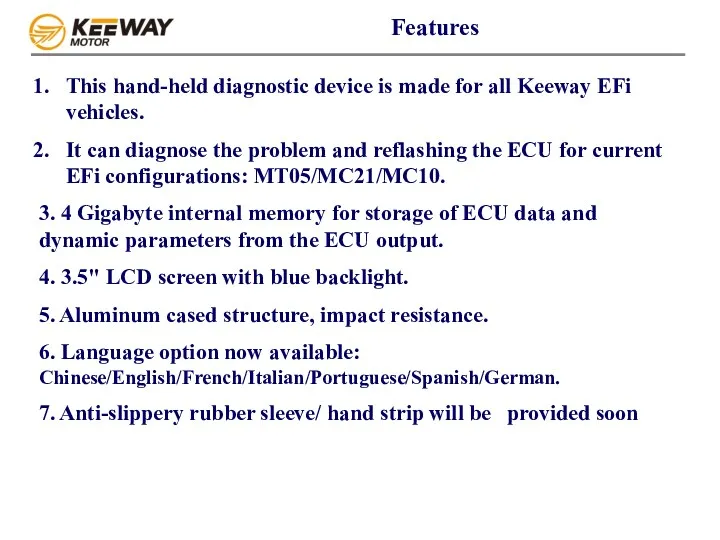
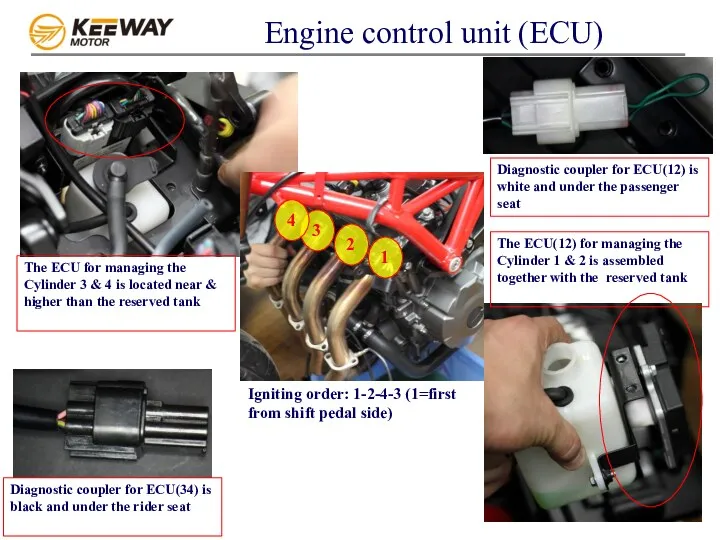
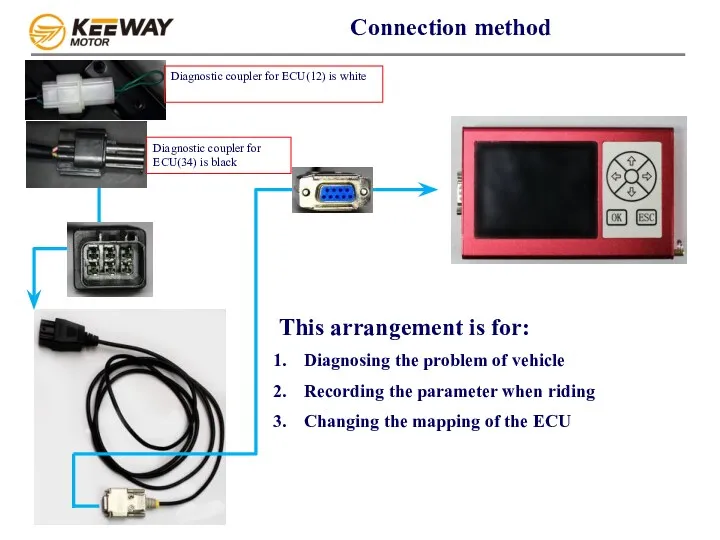
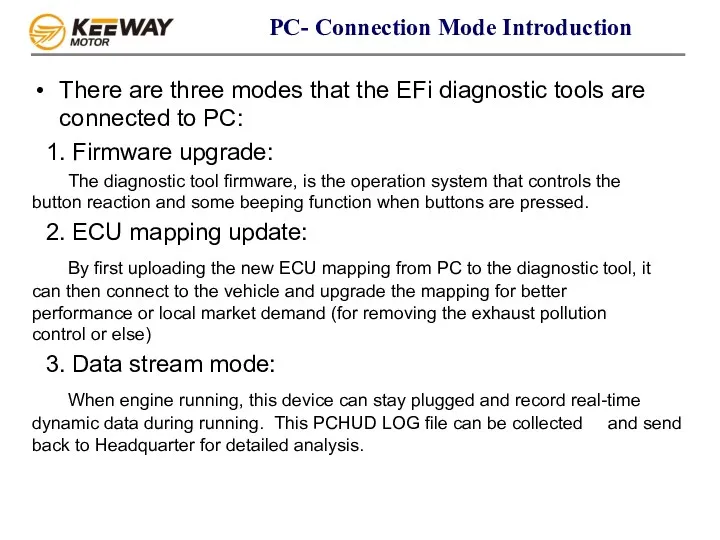
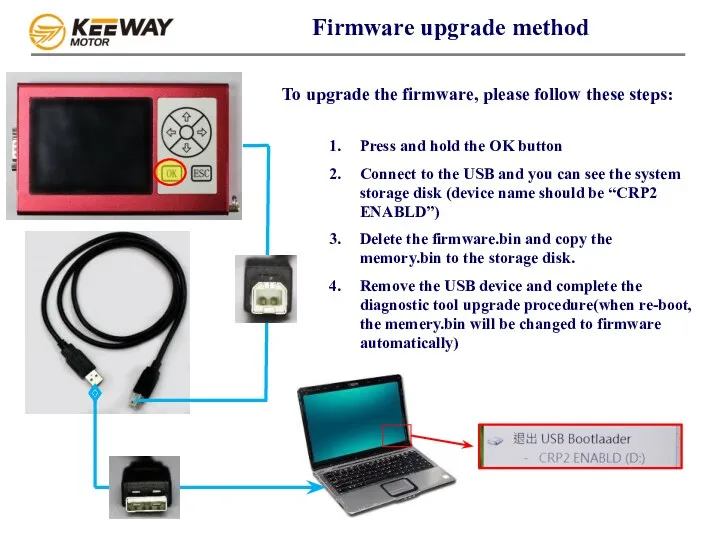
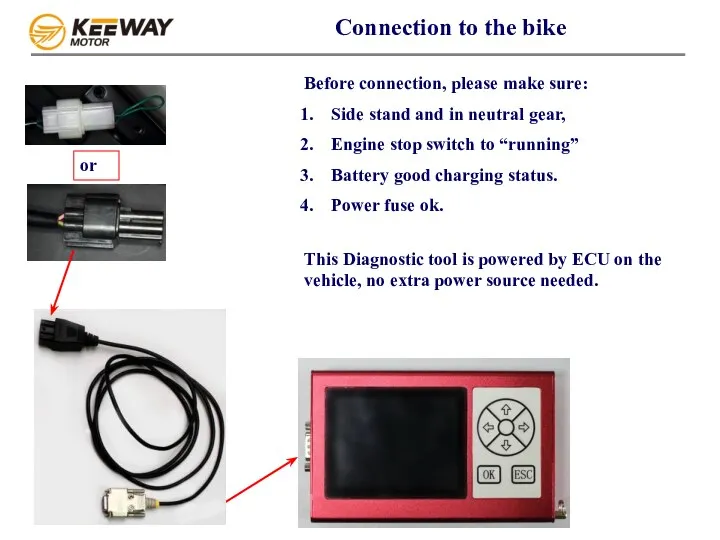
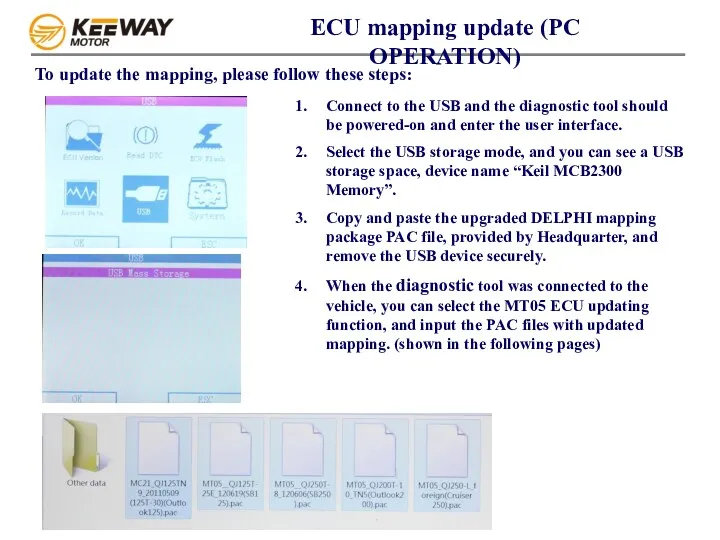
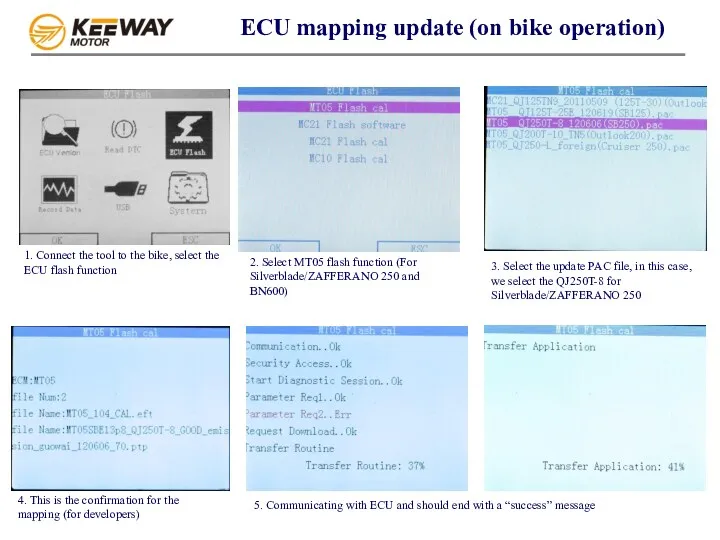
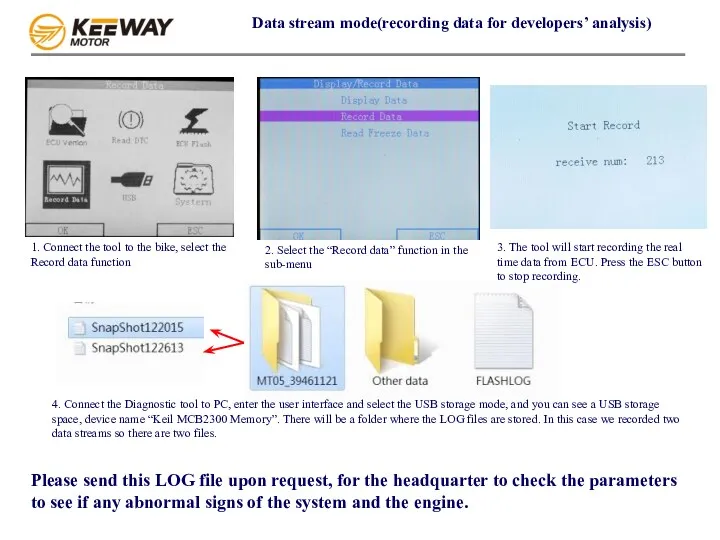

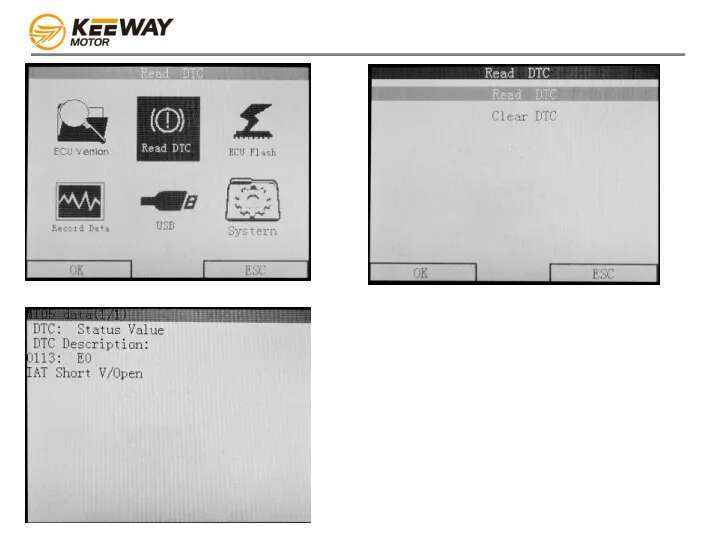
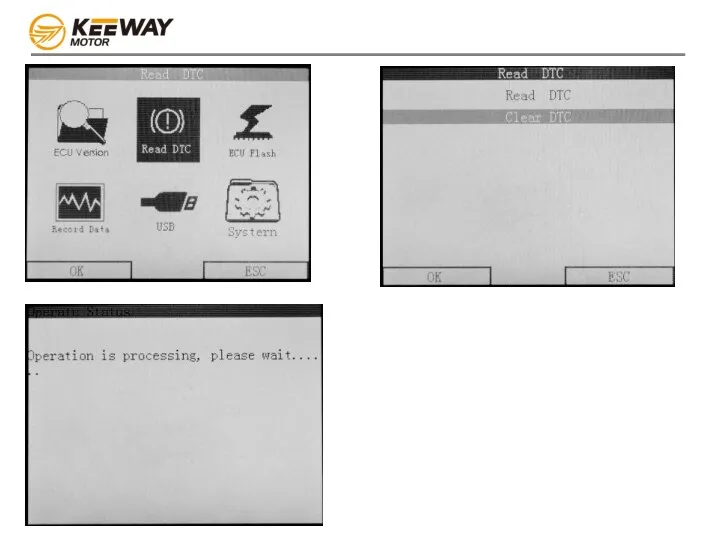
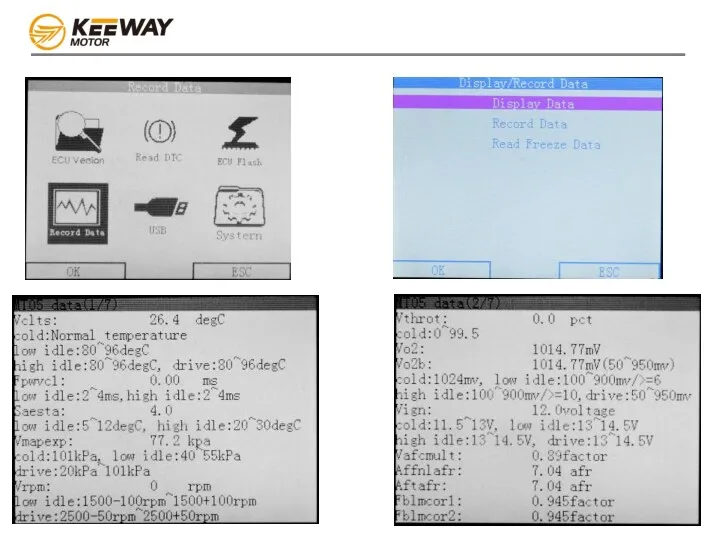
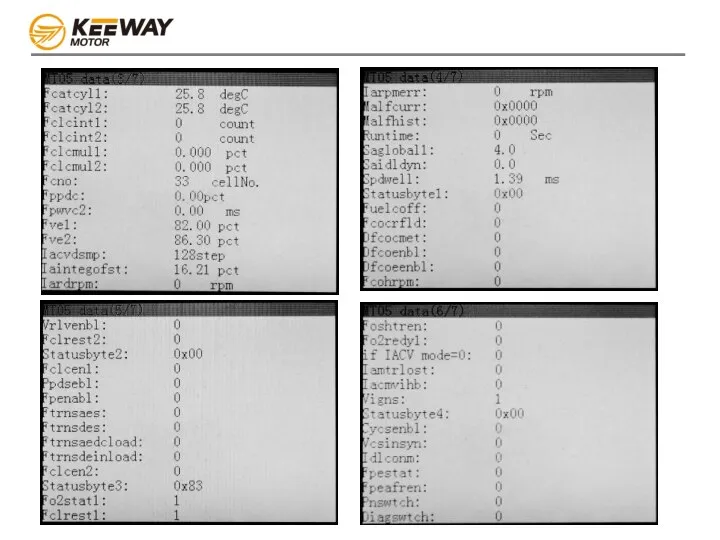
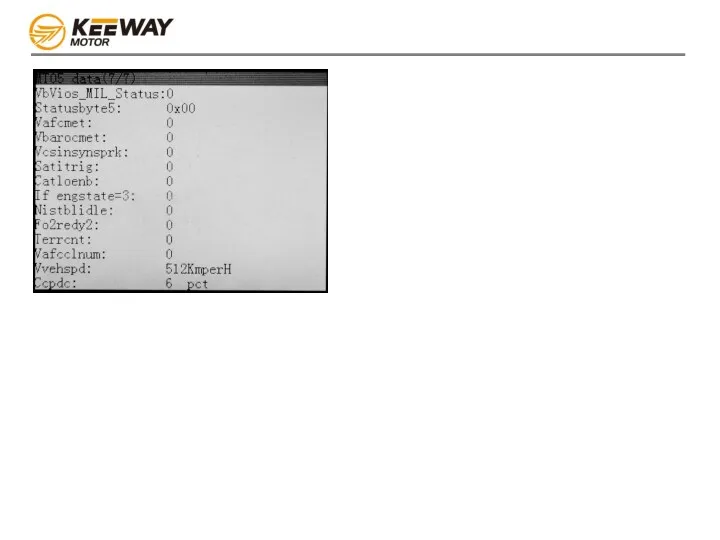
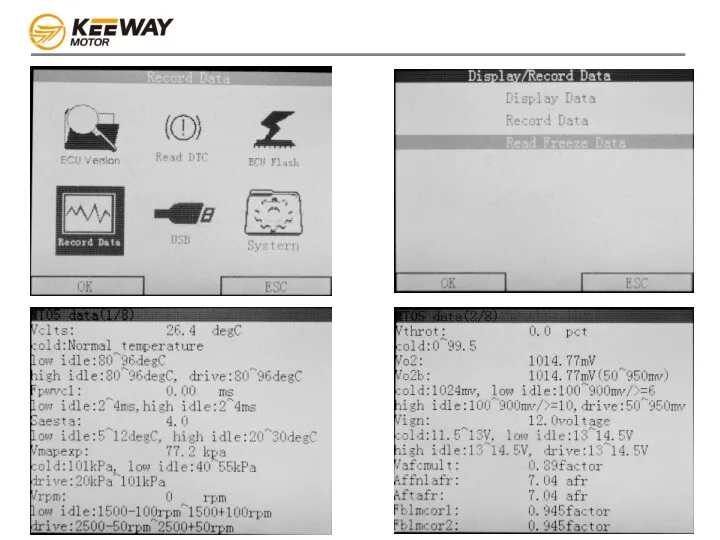
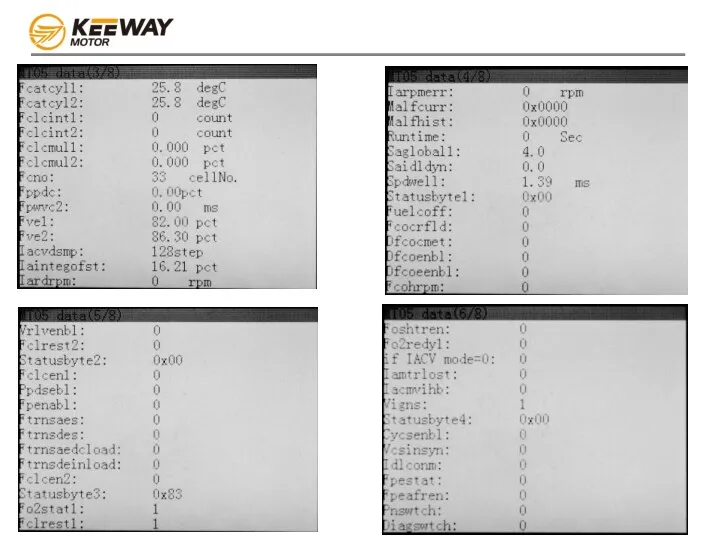
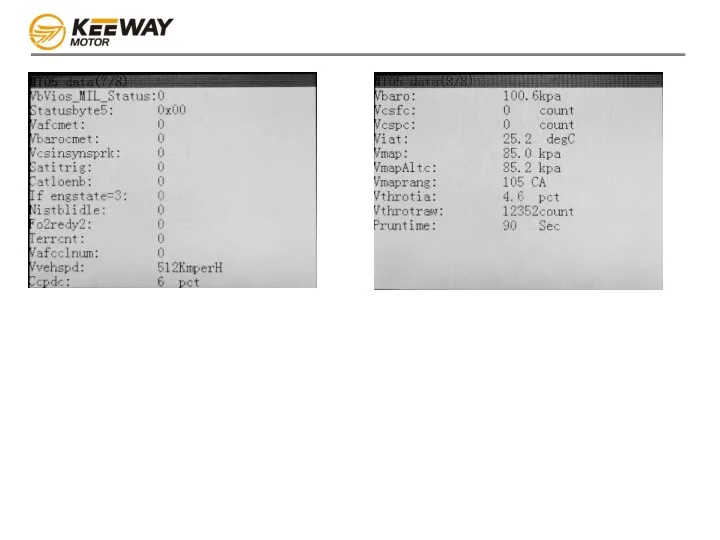
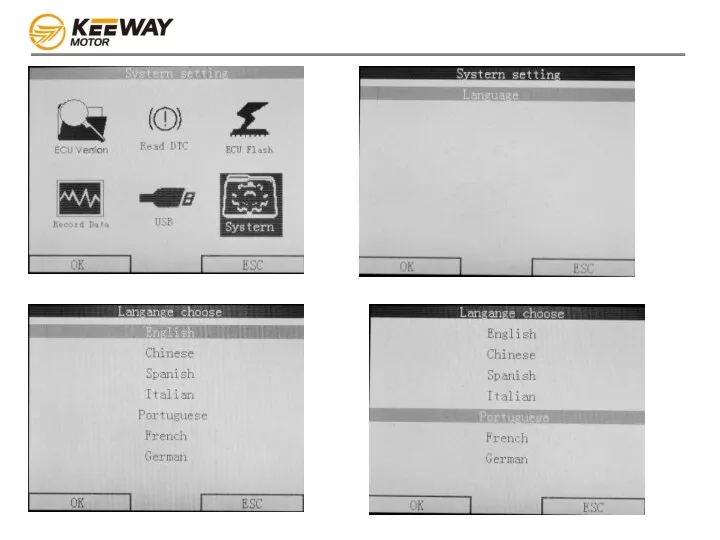
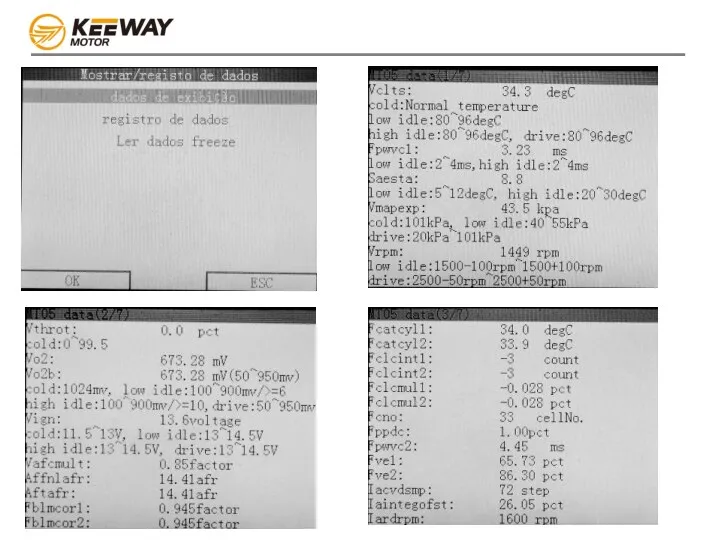
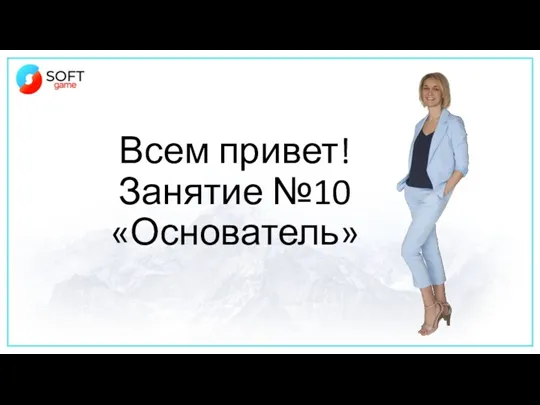 Виды контента. Занятие №10 Основатель
Виды контента. Занятие №10 Основатель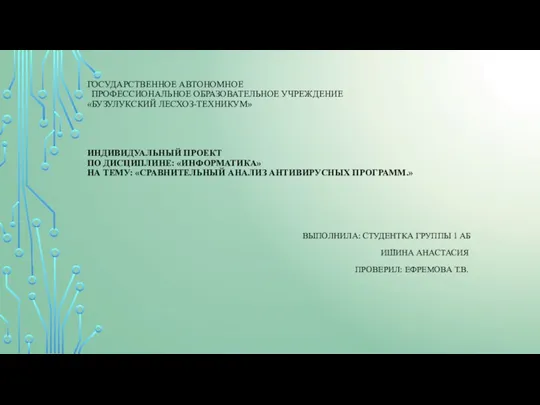 Сравнительный анализ антивирусных программ
Сравнительный анализ антивирусных программ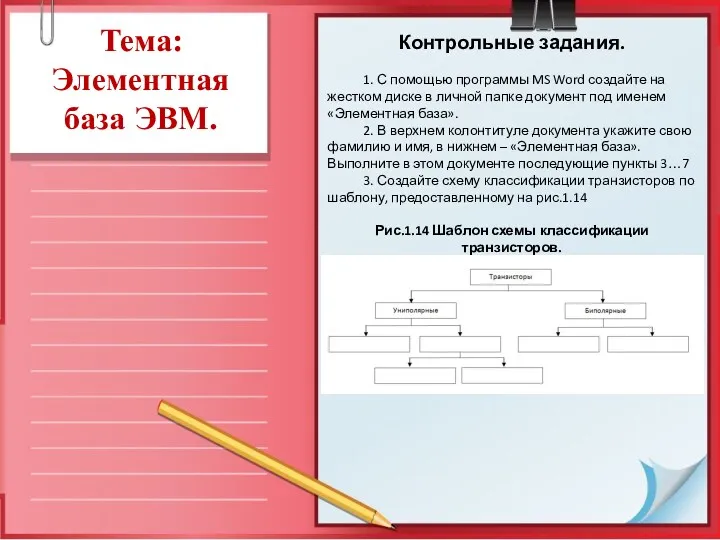 Элементная база ЭВМ
Элементная база ЭВМ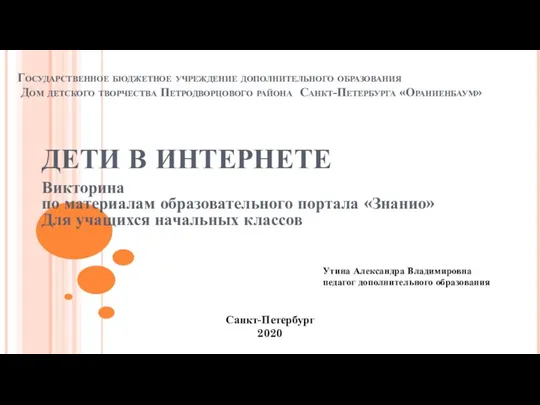 Дети в интернете. Викторина для учащихся начальных классов
Дети в интернете. Викторина для учащихся начальных классов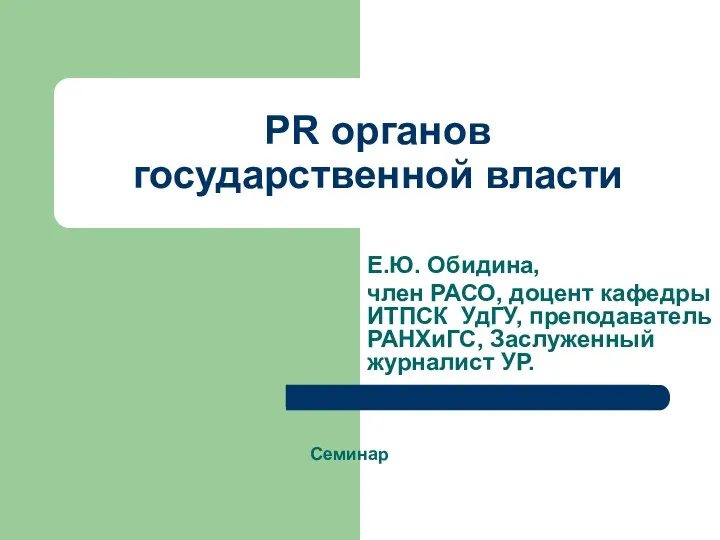 PR органов государственной власти
PR органов государственной власти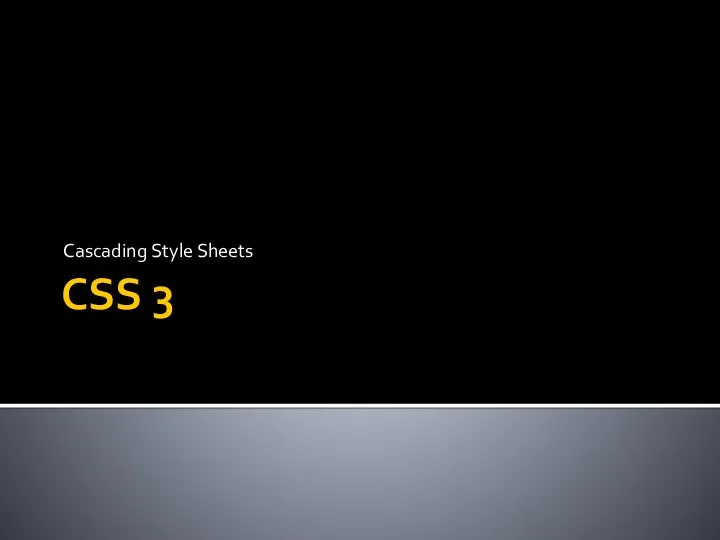 CSS 3. Cascading Style Sheets
CSS 3. Cascading Style Sheets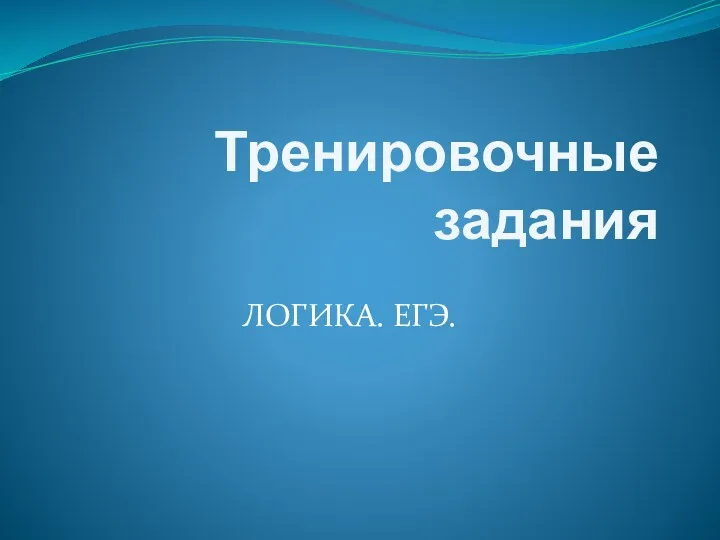 Презентация Логика. Тренировочные задания ЕГЭ
Презентация Логика. Тренировочные задания ЕГЭ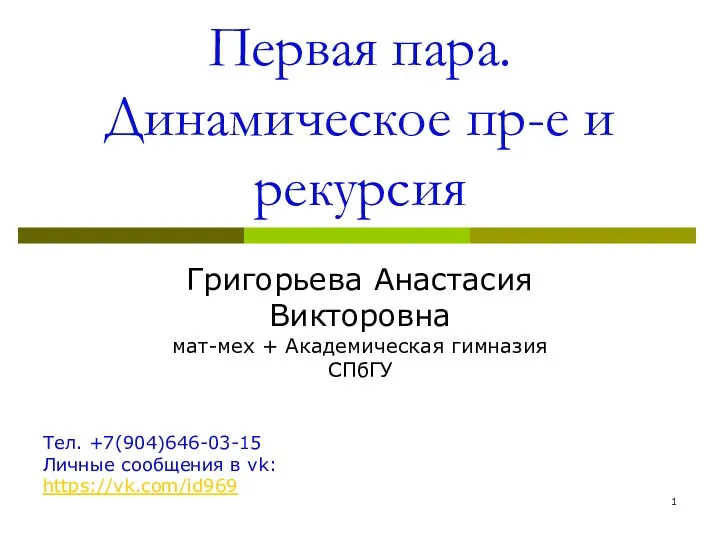 Первая пара. Динамическое пр-е и рекурсия
Первая пара. Динамическое пр-е и рекурсия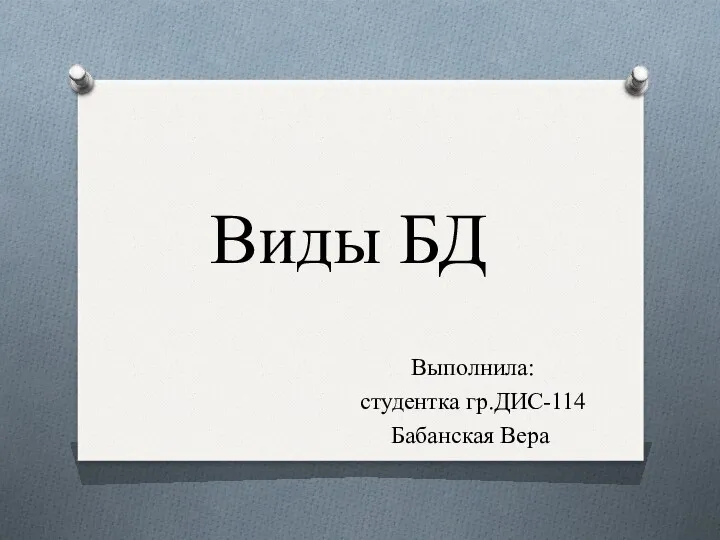 Виды Баз Данных
Виды Баз Данных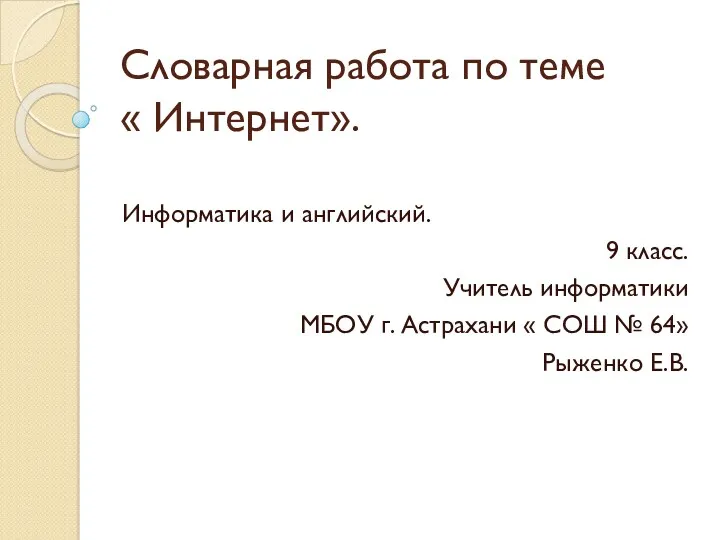 Словарная работа по теме Интернет.
Словарная работа по теме Интернет.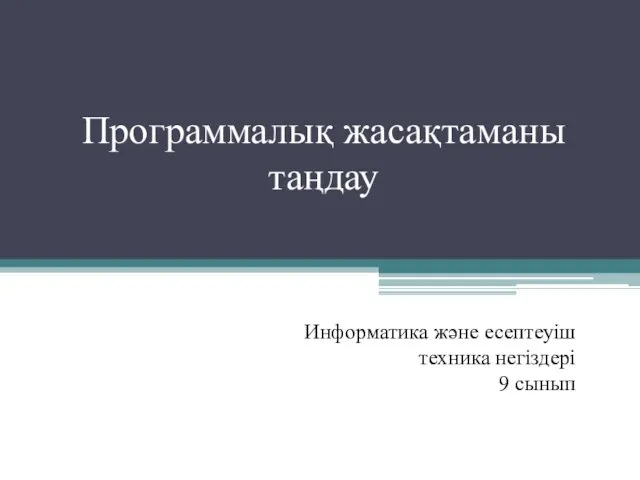 Программалық жасақтаманы таңдау
Программалық жасақтаманы таңдау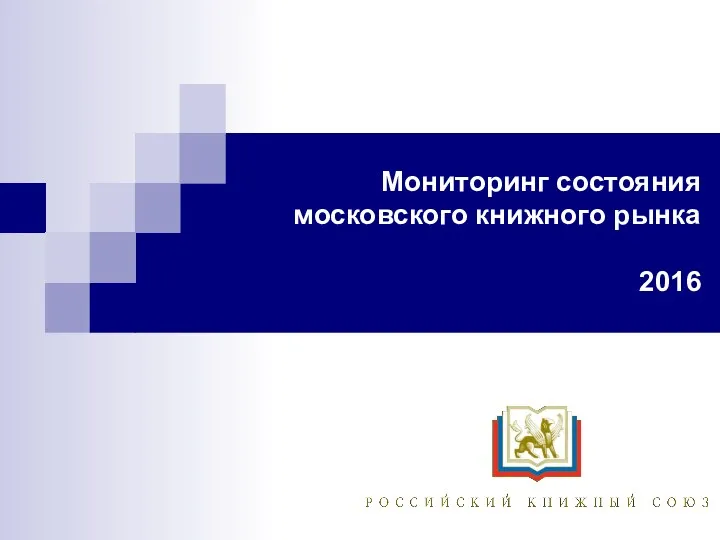 Мониторинг состояния московского книжного рынка
Мониторинг состояния московского книжного рынка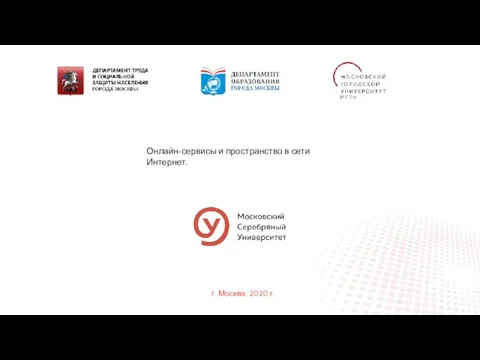 Онлайн-сервисы и пространство в сети Интернет
Онлайн-сервисы и пространство в сети Интернет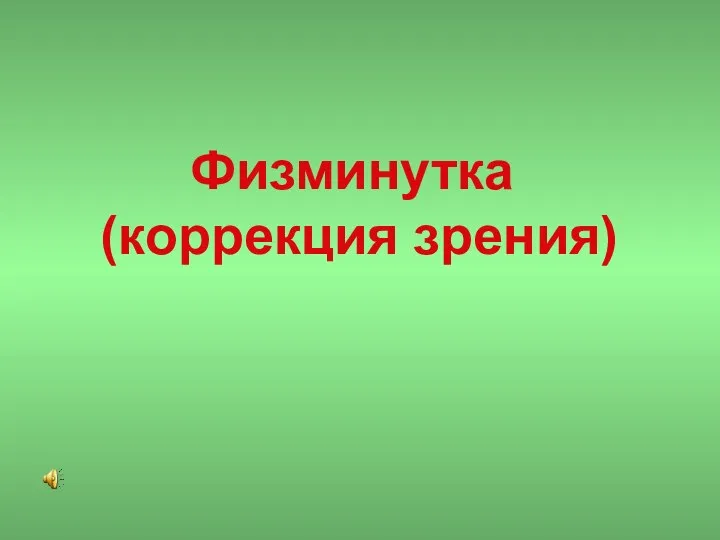 Урок информатики в 5 классе на тему: Метод координат
Урок информатики в 5 классе на тему: Метод координат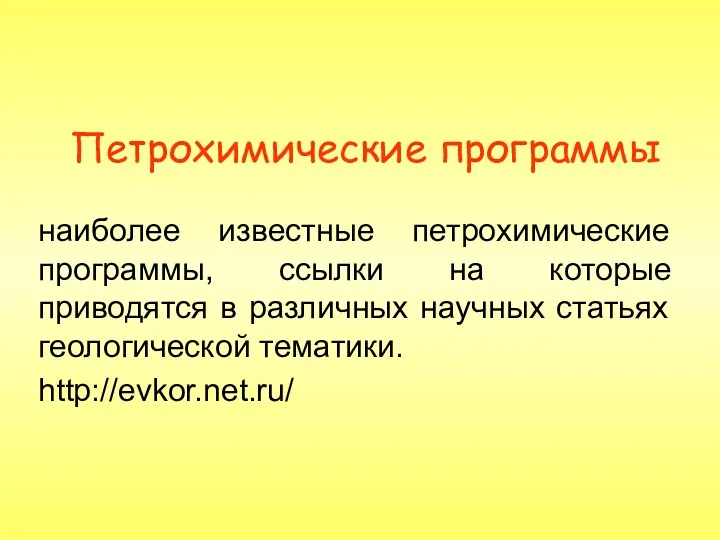 Петрохимические программы. (Лекция 7)
Петрохимические программы. (Лекция 7) Аватария
Аватария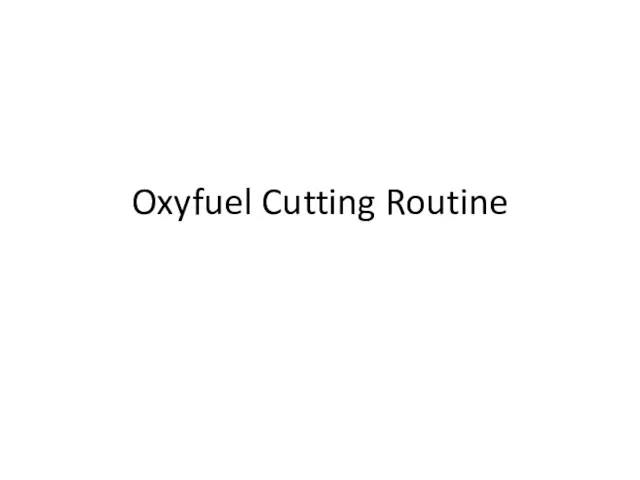 Oxyfuel Cutting Routine
Oxyfuel Cutting Routine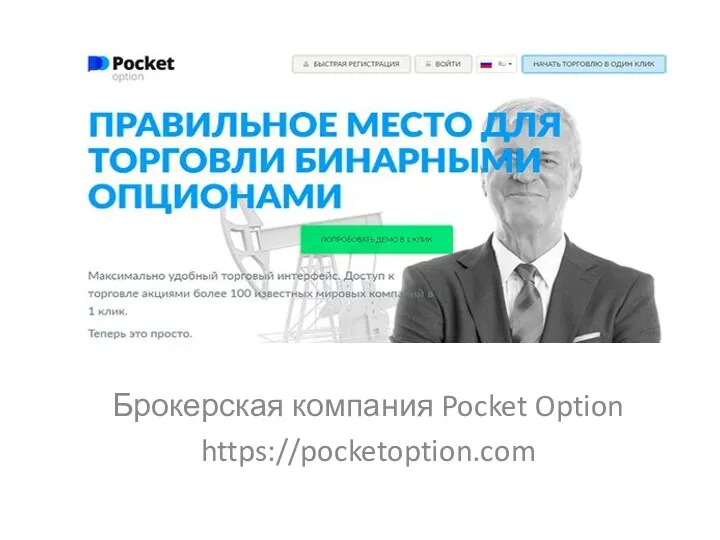 Правильное место для торговли бинарными опционами
Правильное место для торговли бинарными опционами Система Ладошки
Система Ладошки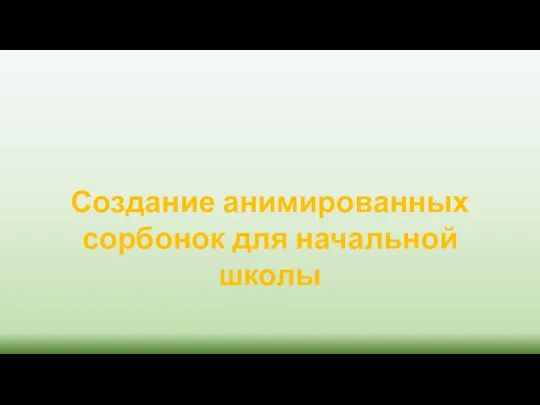 Создание анимированных сорбонок для начальной школы
Создание анимированных сорбонок для начальной школы Язык программирования Pascal. Основные понятия
Язык программирования Pascal. Основные понятия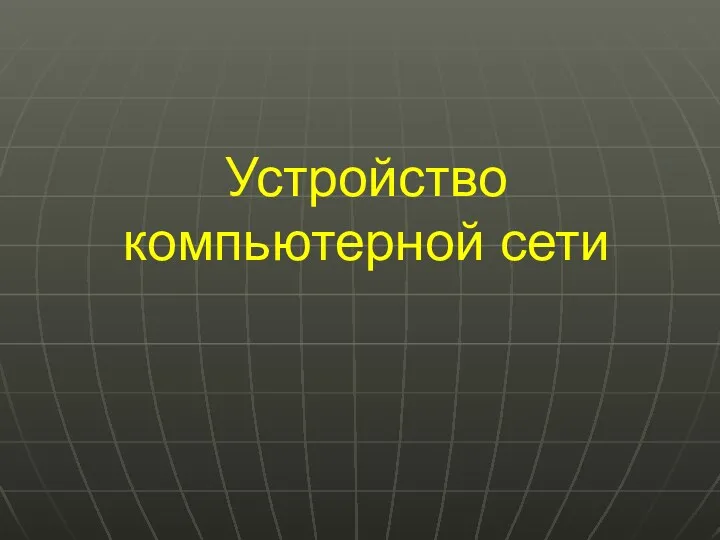 Устройство компьютерной сети
Устройство компьютерной сети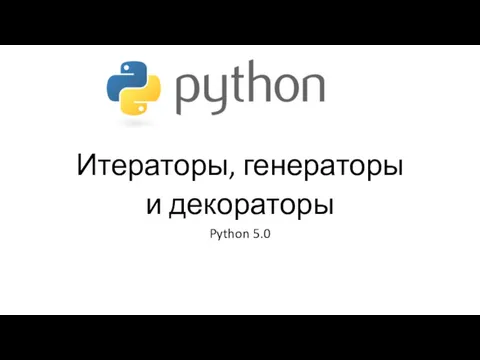 Итераторы, генераторы и декораторы. Python 5.0
Итераторы, генераторы и декораторы. Python 5.0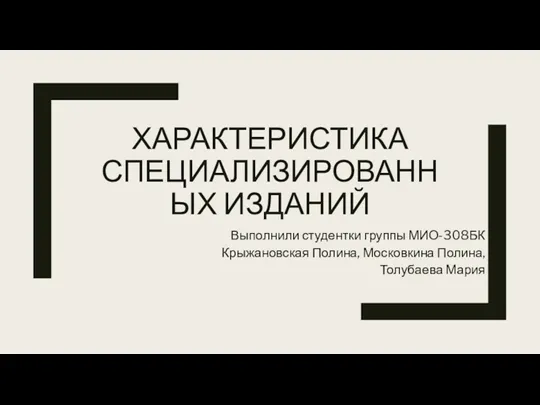 Характеристика специализированных изданий
Характеристика специализированных изданий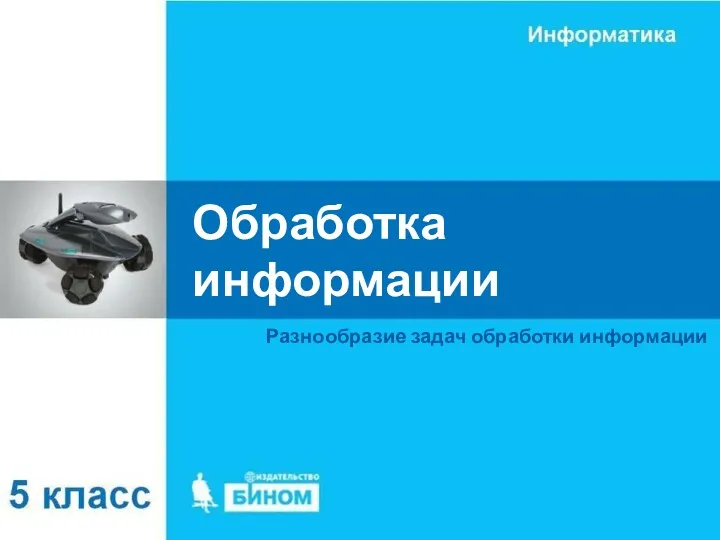 Обработка информации. Разнообразие задач обработки информации
Обработка информации. Разнообразие задач обработки информации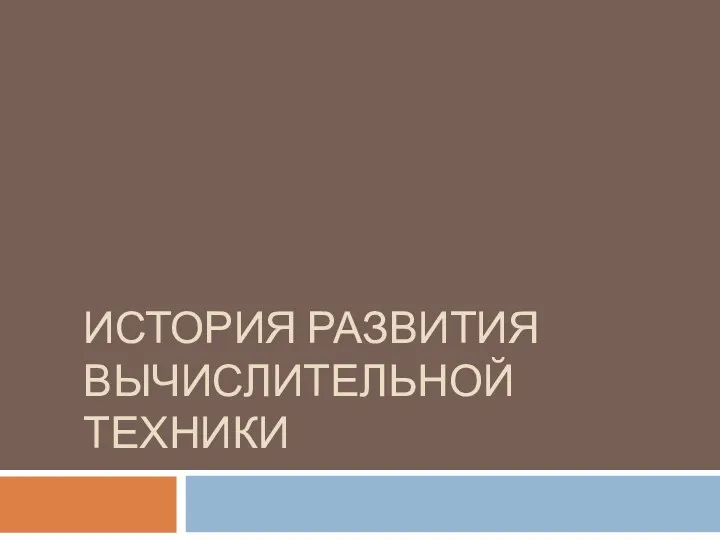 История развития вычислительной техники
История развития вычислительной техники Своя игра по информатике и истории для старшеклассников
Своя игра по информатике и истории для старшеклассников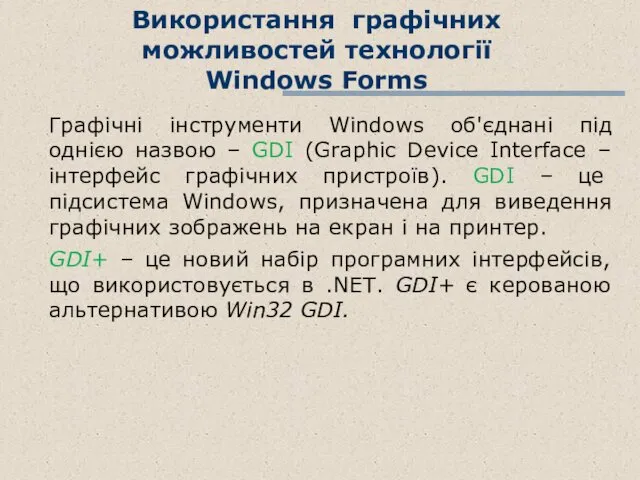 Використання графічних можливостей технології Windows Forms
Використання графічних можливостей технології Windows Forms