Содержание
- 2. Overview Various Options Requirements Management and Maintenance Initial Setup Views Disaster Recovery with Oracle Data Guard
- 3. Worked with Oracle databases since version 6 Database Administrator since version 7 DBA Team Lead at
- 4. Currently on a project to change our Disaster Recovery from a 3rd party site to internal
- 5. Oracle Data Guard provides the ability to create and maintain Standby databases at one or more
- 6. Oracle Data Guard Overview Advantages Recovery Point Objective (RPO) is very small or zero Recovery Time
- 7. Oracle Data Guard Background Processes LGWR Log Writer ARCn Archiver LNSn Log Network Server (Data Guard
- 8. Standby Database Types Physical Standby – Redo Apply An exact replica of Primary Recovery applies changes
- 9. Standby Database Types Logical Standby – SQL Apply Executes SQL statements to apply redo log data
- 10. Standby Database Types Snapshot Standby Updateable Not in recovery mode Redo from Primary is not applied
- 11. Oracle Data Guard Replication Sends transactions to one or more Standby databases Can send transactions from
- 12. Oracle Data Guard Replication Can be set to wait a specific time to protect against errors
- 13. Protection Modes Maximum Performance Primary does not wait for an acknowledgement from Standby Maximum Protection Does
- 14. Switchover- planned This would be used for any testing, and for any disaster where a few
- 15. Failover - unplanned Minimal expected data loss Amount depends on network availability When the original source
- 16. Stop Redo Apply on the Standby database SQL> ALTER DATABASE RECOVER MANAGED STANDBY DATABASE CANCEL; Start
- 17. Requirements Hardware Can be different between the primary and standby systems Number of CPUs, memory size,
- 18. Server Requirements These and some other heterogeneous platforms can be used together.
- 19. What Gets Replicated? Anything done in Primary database gets replicated to Standby Adding or dropping tables,
- 20. Management and Maintenance Oracle Enterprise Manager GUI interface SQL*Plus Command line interface Data Guard Broker Command
- 21. Oracle Enterprise Manager The top is the Primary, the bottom is the Standby
- 22. Oracle Enterprise Manager During this time the standby stopped applying logs as the disk was full
- 23. These are some of the alerts that EM will send Target Name=mksl Message=The Data Guard status
- 24. Initial Standby Creation Initial Standby database needs to be created as a copy of the Primary
- 25. A few of the parameters used in the Standby db_name = db_unique_name = fal_server = standby_file_management
- 26. log_archive_dest_n has many options LOCATION – local, SERVICE- remote DELAY AFFIRM SYNC (Max Protection) NOAFFIRM ASYNC
- 27. There are many data dictionary views that are relevant to data guard The next few slides
- 28. On Primary database NAME OPEN_MODE DATABASE_ROLE DB_UNIQUE_NAME ---------- ------------ -------------------- --------------- MKSL READ WRITE PRIMARY mksl
- 29. DEST_NAME STATUS DESTINATION TARGET -------------------- ------------ ---------------------------- -------- ARCHIVER SCHEDULE REOPEN_SECS DELAY_MINS MAX_CONNECTIONS VALID_TYPE --------- --------
- 30. THREAD# GROUP# SEQUENCE# STATUS ARCHIVED FIRST_CHANGE# FIRST_TIME NEXT_CHANGE# LAST_TIME ------- -------- ---------- ---------- --------- ---------------- ---------------
- 31. THREAD# LOW_SEQUENCE# HIGH_SEQUENCE# ----------- ------------- -------------- 1 3048 3050 V$ARCHIVE_GAP
- 32. NAME VALUE DATUM_TIME ------------------------ ---------------- ------------------------ apply finish time +00 00:02:00.605 apply lag +00 01:47:30 01/31/2013
- 33. REG CREA THRD APLD SEQ# FIRST_CHANGE# NEXT_CHANGE# COMPT_TIME --- ---- ---- ---- ----- --------------- --------------- ---------------
- 34. DEST_NAME RECOVERY_MODE STATUS ARCHIVED_THREAD# ARCHIVED_SEQ# APPLIED_THREAD# APPLIED_SEQ# -------------------- ------------- ---------- ---------------- ----------- --------------- ------------ LOG_ARCHIVE_DEST_1 IDLE
- 35. TIME ERROR_CODE MESSAGE --------------- ---------- --------------------------------------- 22:59:22 03-FEB 0 ARC0: Archival started 22:59:23 03-FEB 0 ARC1:
- 36. 22:59:34 03-FEB 0 Managed Standby Recovery starting Real Time Apply 22:59:34 03-FEB 0 ARC3: Beginning to
- 37. On Primary database PROCES SEQUENCE# STATUS DELAY_MINS ------ -------------- ---------------- ---------- ARCH 4573 CLOSING 0 ARCH
- 39. Скачать презентацию
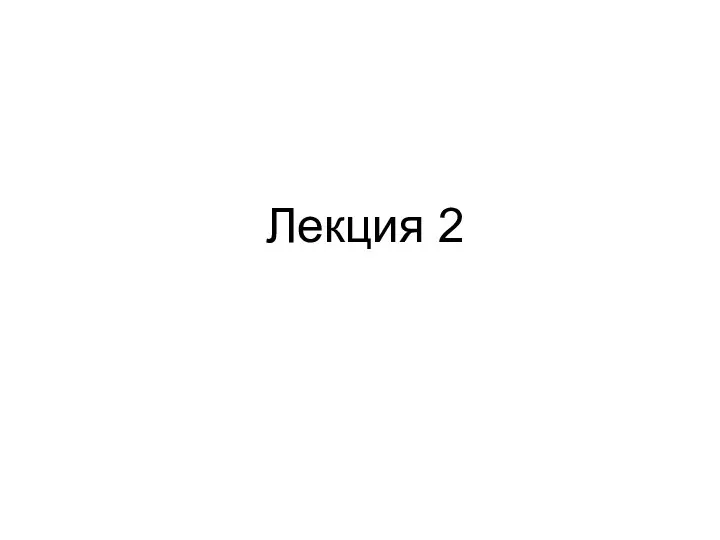 Создание пользовательских функций на VBA. Лекция 2
Создание пользовательских функций на VBA. Лекция 2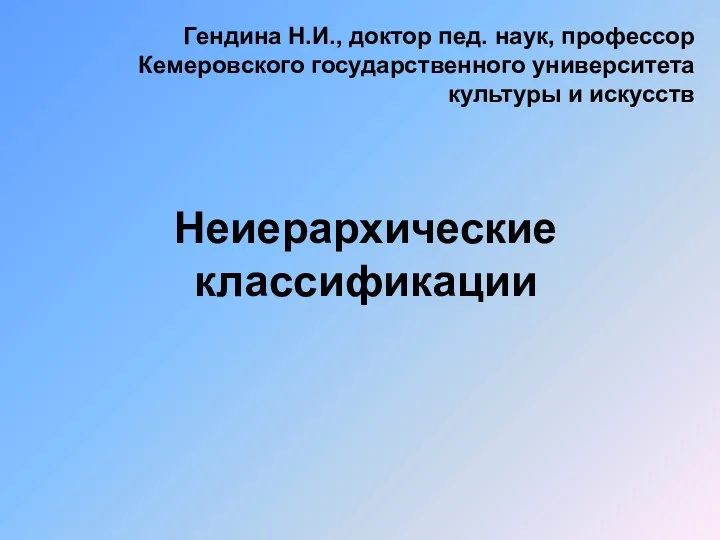 Неиерархические классификации
Неиерархические классификации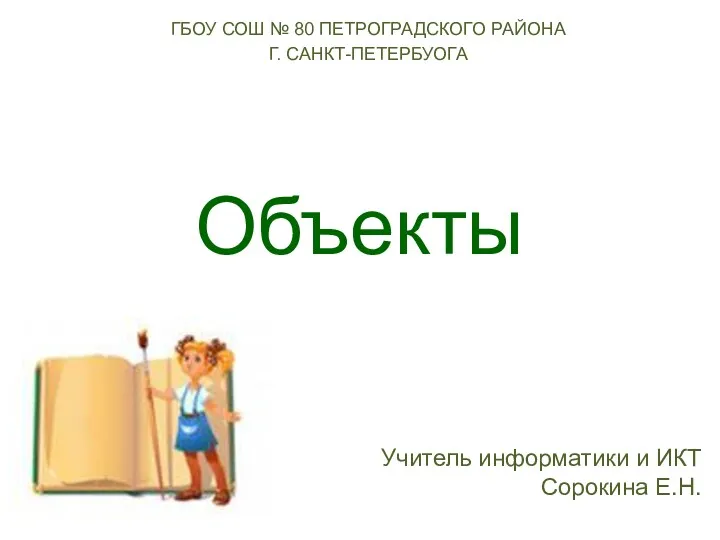 Объекты и их имена
Объекты и их имена Занятие кружка по информатике во 2 классе
Занятие кружка по информатике во 2 классе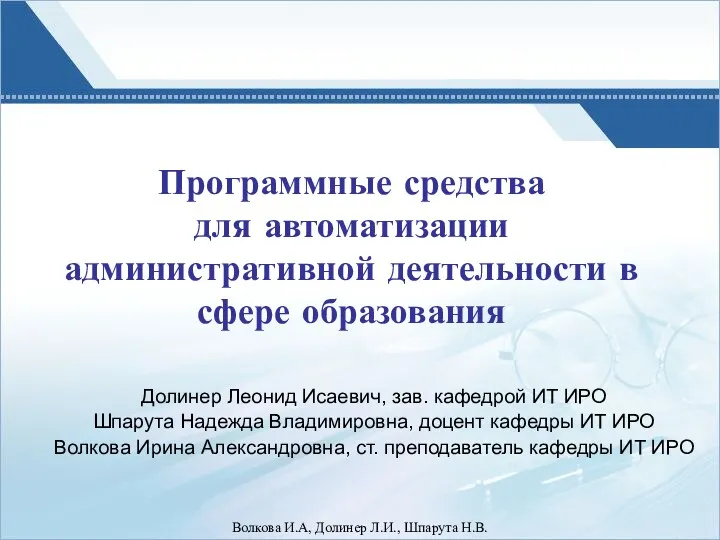 Программные средства для автоматизации административной деятельности в сфере образования
Программные средства для автоматизации административной деятельности в сфере образования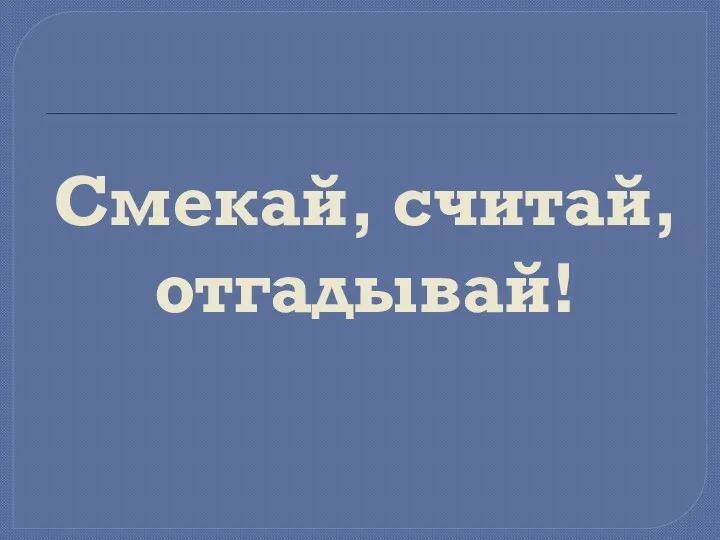 Внеклассное мероприятие Смекай, считай, отгадывай 6 класс
Внеклассное мероприятие Смекай, считай, отгадывай 6 класс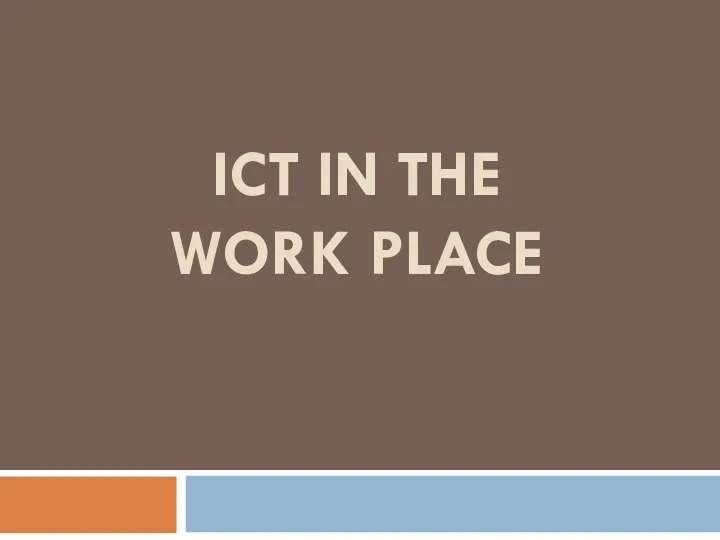 ICT in the workplace
ICT in the workplace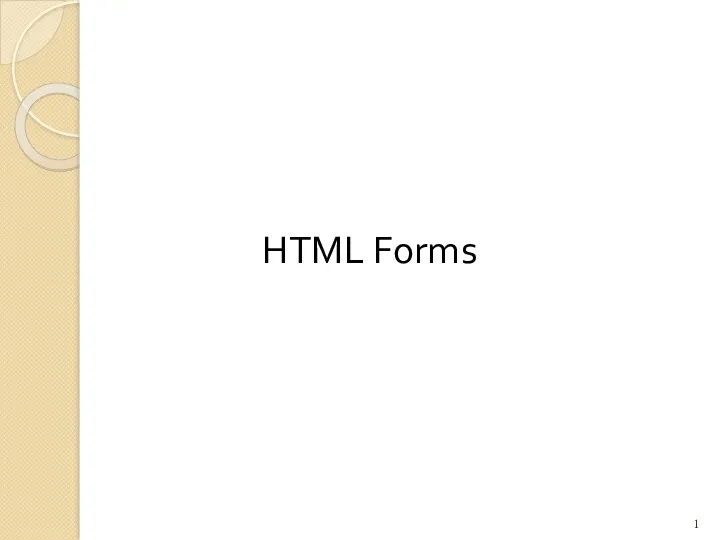 HTML Forms
HTML Forms Лига юных журналистов Воронежа. Годовой отчёт
Лига юных журналистов Воронежа. Годовой отчёт Логические элементы
Логические элементы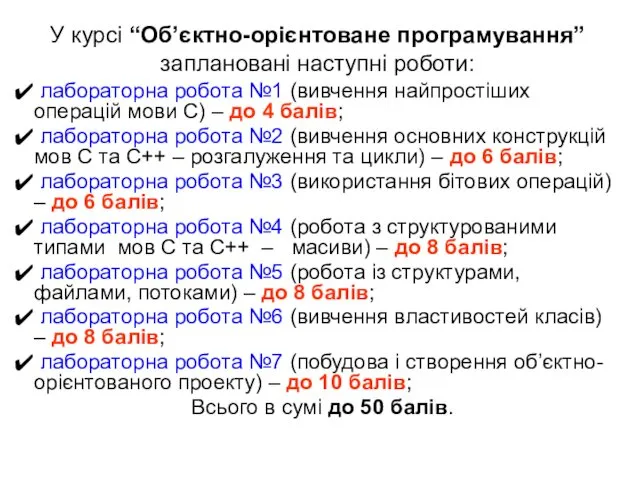 Об’єктно-орієнтоване програмування
Об’єктно-орієнтоване програмування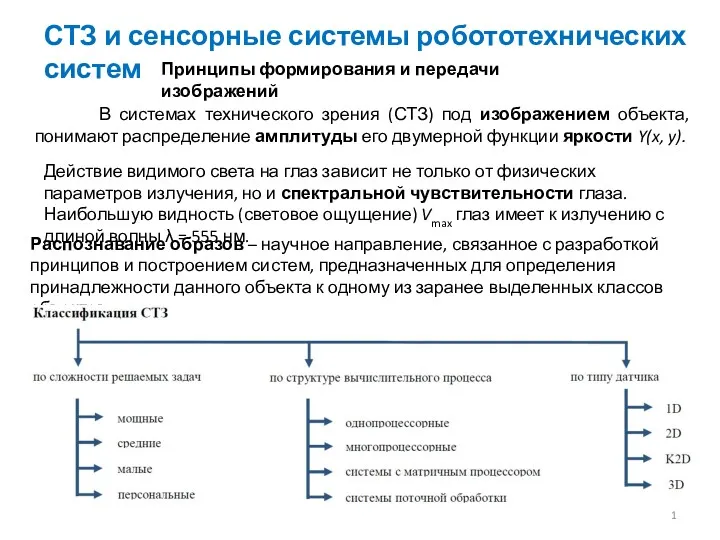 СТЗ и сенсорные системы робототехнических систем
СТЗ и сенсорные системы робототехнических систем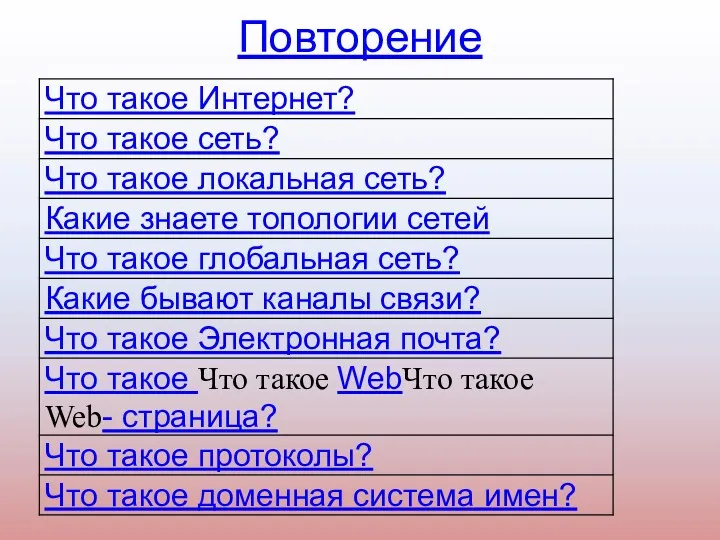 Поиск информации в Интернете
Поиск информации в Интернете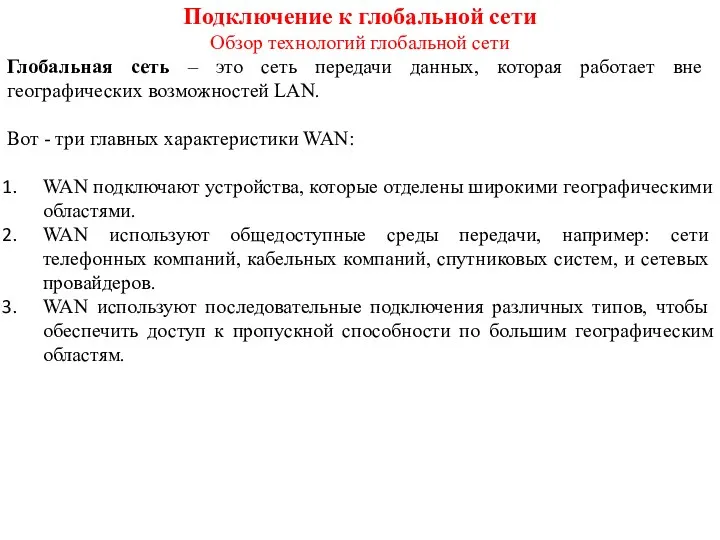 Подключение к глобальной сети. Лекция 7
Подключение к глобальной сети. Лекция 7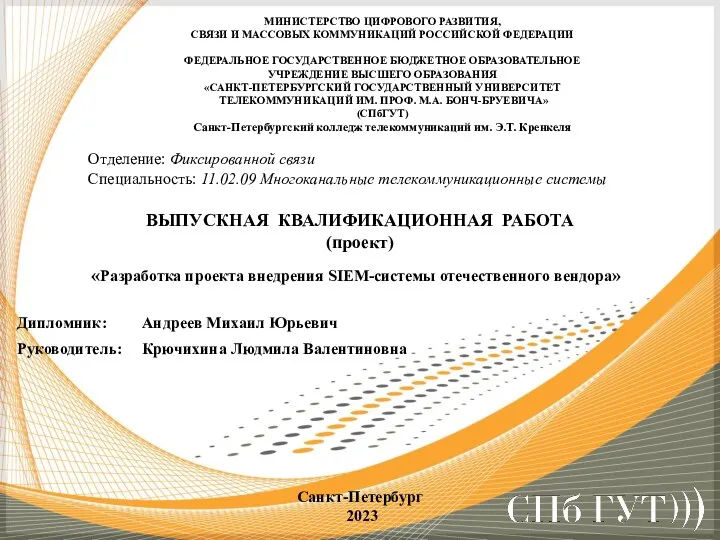 Разработка проекта внедрения SIEM-системы отечественного вендора
Разработка проекта внедрения SIEM-системы отечественного вендора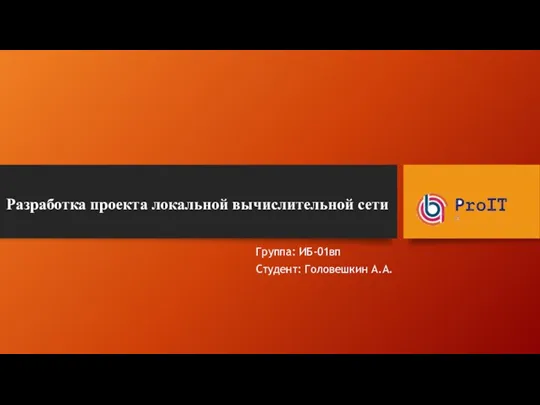 Разработка проекта локальной вычислительной сети
Разработка проекта локальной вычислительной сети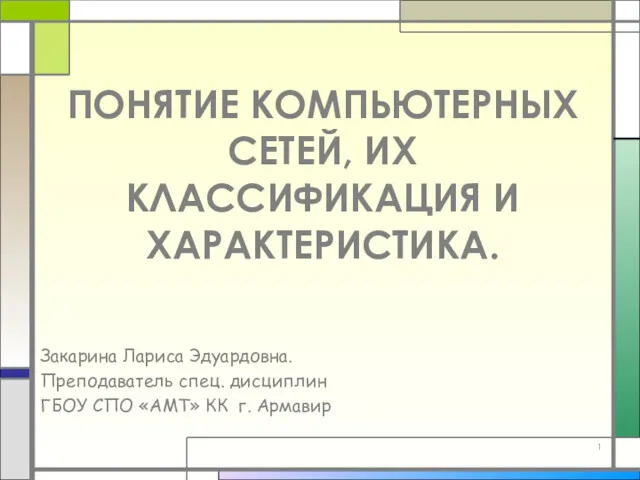 Компьютерные сети
Компьютерные сети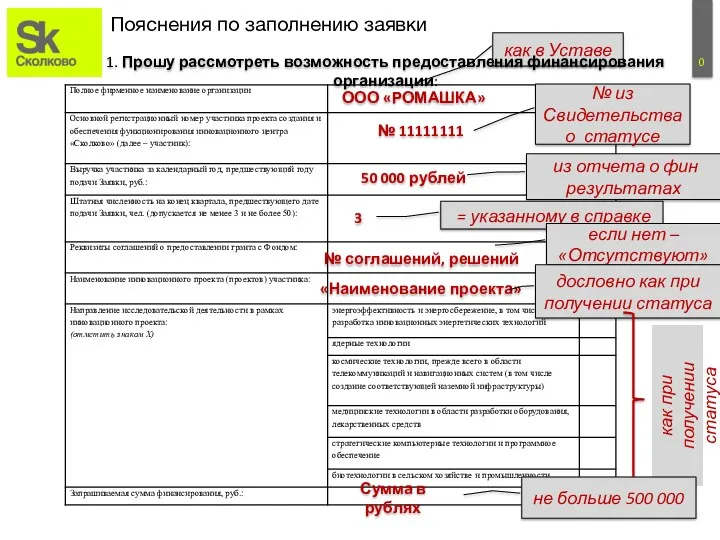 Заполняем заявку на микрогрант правильно. Сколково
Заполняем заявку на микрогрант правильно. Сколково Объектно-ориентированное программирование
Объектно-ориентированное программирование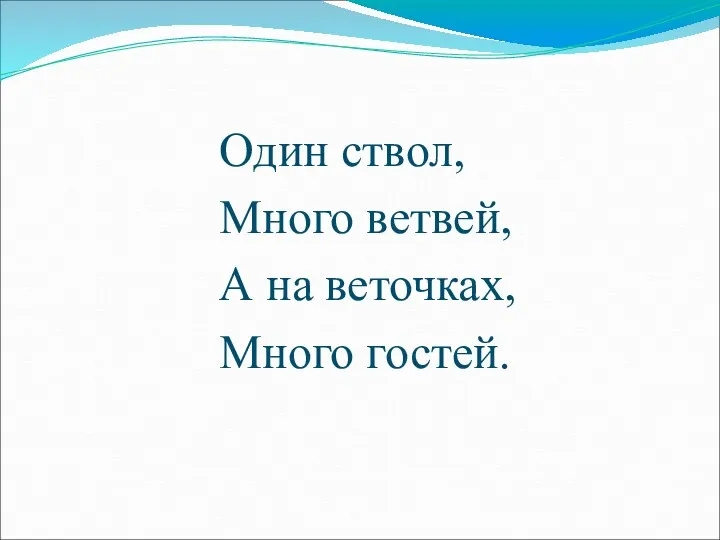 Презентация по теме Дерево. Следующие вершины.
Презентация по теме Дерево. Следующие вершины.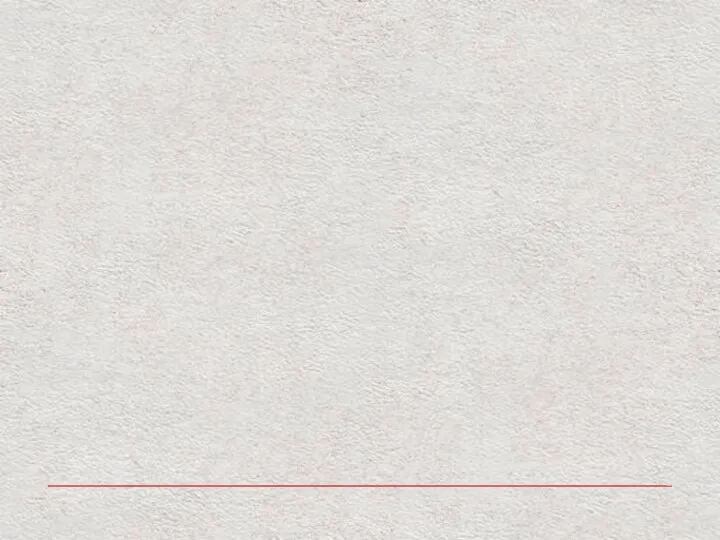 Основные требования к информационной безопасности предприятия. Лекция 3
Основные требования к информационной безопасности предприятия. Лекция 3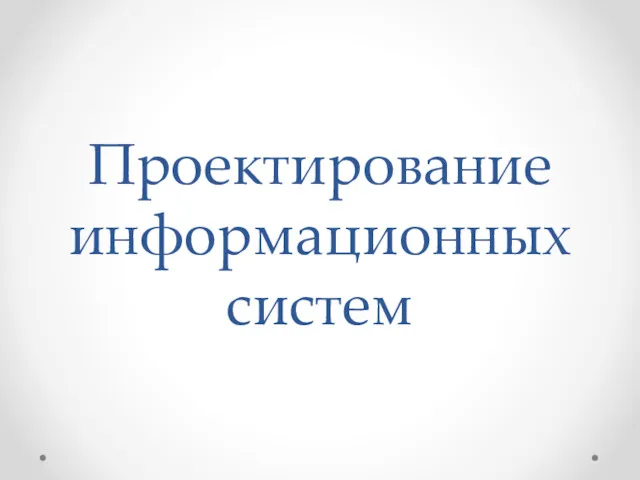 Проектирование информационных систем
Проектирование информационных систем Формат графического файла
Формат графического файла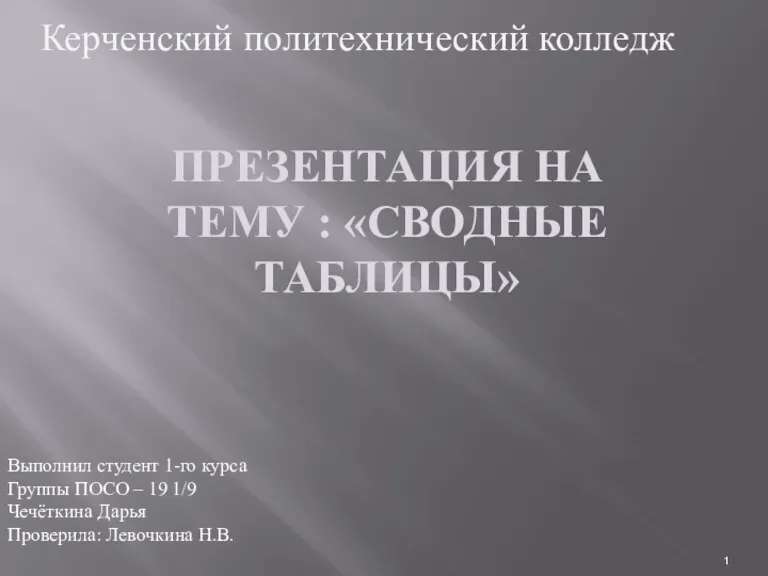 Сводные таблицы в Excel
Сводные таблицы в Excel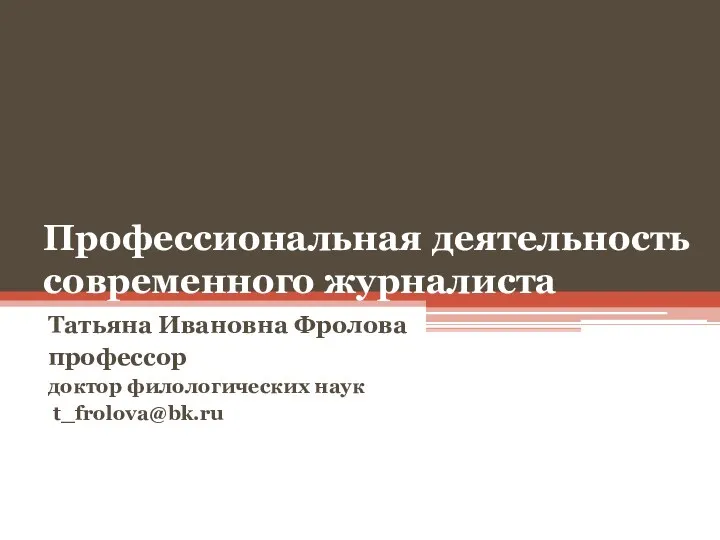 Журналист: социальная роль и профессиональные обязанности. Должное и долг. Что ждет от журналиста общество?
Журналист: социальная роль и профессиональные обязанности. Должное и долг. Что ждет от журналиста общество?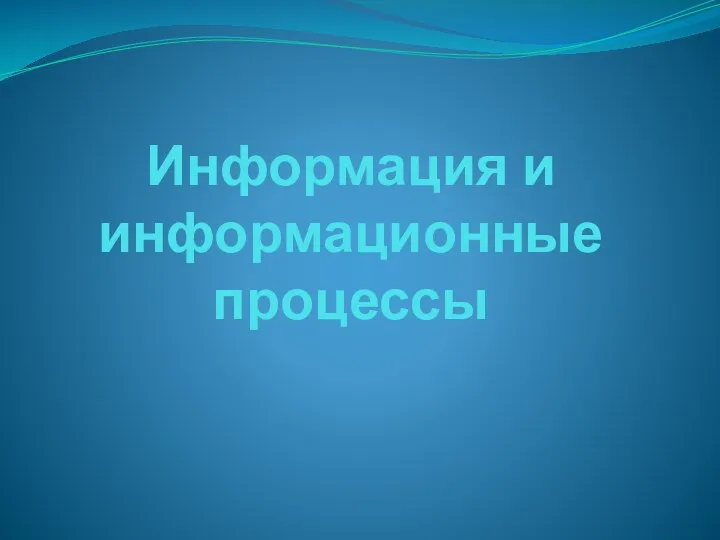 Информация и информационные процессы. Тема 2
Информация и информационные процессы. Тема 2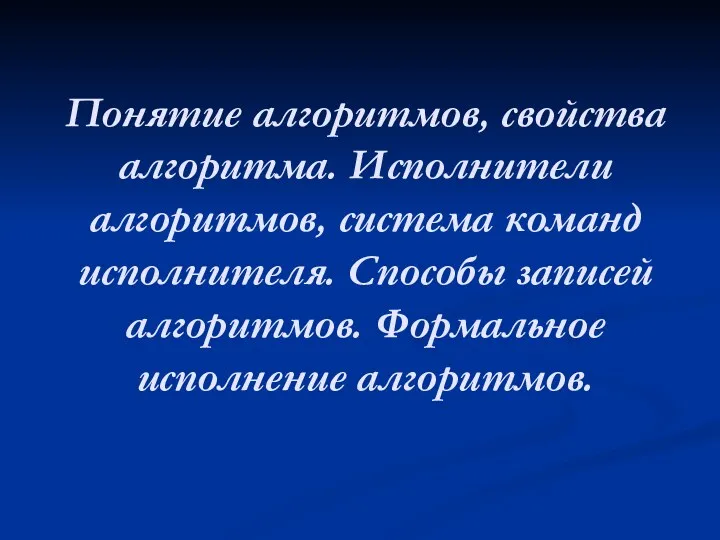 Понятие алгоритмов, свойства алгоритма. Исполнители алгоритмов, система команд исполнителя. Способы записей алгоритмов
Понятие алгоритмов, свойства алгоритма. Исполнители алгоритмов, система команд исполнителя. Способы записей алгоритмов Кодирование текстовой информации
Кодирование текстовой информации