Содержание
- 2. What is information? The word "information" is used in many different ways. Originally, it comes from
- 3. Signs is everywhere, but only if you can understand (read) it, it becomes information to you.
- 4. Everything that invented by human have disadvantage.
- 5. Information is everywhere
- 6. Biomimicry Biomimetics or biomimicry is the imitation of the models, systems, and elements of nature for
- 7. What is communication? Communication (from Latin commūnicāre, meaning "to share"[1]) is the act of conveying intended
- 8. Communication
- 9. What is technologies? Technology ("science of craft", from Greek τέχνη, techne, "art, skill, cunning of hand";
- 10. Technology
- 11. What is ICT? ICT (information communication technology) is any product that can store, retrieve, manipulate, transmit
- 12. Evolution of long distance communication
- 13. ICT is
- 14. ICT is
- 15. Impact of ICT in society ICT´s impact on society is complex and has many factors. These
- 16. ICT is everywhere
- 17. ICT in business
- 18. ICT in business Today a lot of business transactions happen through internet and hence called e-commerce.
- 19. ICT in Financial Services
- 20. ICT in Financial Services Every service a traditional bank provides is available these days through online
- 21. ICT in entertainment
- 22. ICT in entertainment Internet is a major source of entertainment. Internet is a hub of movies,
- 23. ICT in government
- 24. ICT in government E-government is the use of electronic communications devices, computers and the Internet to
- 25. ICT in education
- 26. ICT in education Education is one major sector which has undergone the influence of innovations in
- 27. ICT in inductry
- 28. ICT in health
- 29. ICT in agriculture
- 30. ICT in trasport
- 31. Standards in the field of ICT
- 32. Standards in the field of ICT Standard - A definition or format that has been approved
- 33. Standards There are four ways that a standard can be developed: Ad hoc method - a
- 34. Standards Organizations Most official computer standards are set by one of the following organizations: ANSI (American
- 35. Hardware standards Rules and/or definitions that specify hardware requirements that are necessary for an intended purpose.
- 36. Hardware standards Influencing Factors that help determine hardware needs include: Purpose of the use of the
- 37. Hardware standards Some aspects to consider when determining hardware needs include: Workstation hardware needs-what type of
- 38. Software Standards The advantages of software standards are: Improved Data Sharing Simplified Budgeting and Purchasing Improved
- 39. Software standards Software standards are controlled by private corporations (the Windows GUI interface is owned by
- 40. Purpose of an Open Standard To increase the market for a technology Open-source implementations are a
- 41. Software Standards
- 42. References http://www.riemysore.ac.in/ict/unit__1__information_and_communication_technology.html http://csfieldguide.org.nz/en/chapters/introduction.html https://simple.wikipedia.org/wiki/Information https://simple.wikipedia.org/wiki/Information http://www.ted.com (12 sustainable design ideas from nature) https://biomimicry.org/biomimicry-examples/ http://people.duke.edu/~goodw010/Wiki/hwswstds.html
- 44. Скачать презентацию
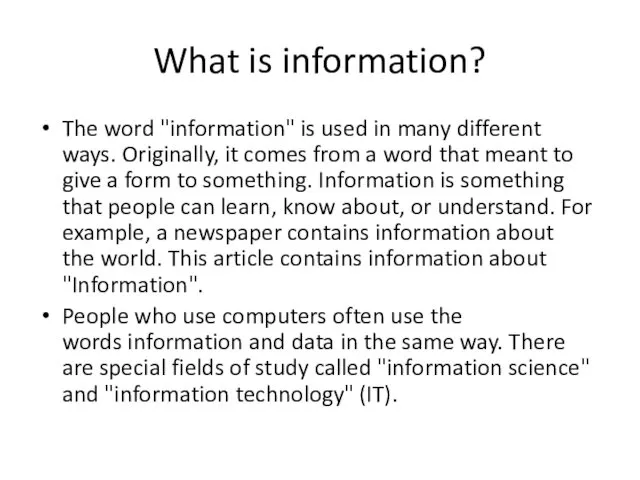
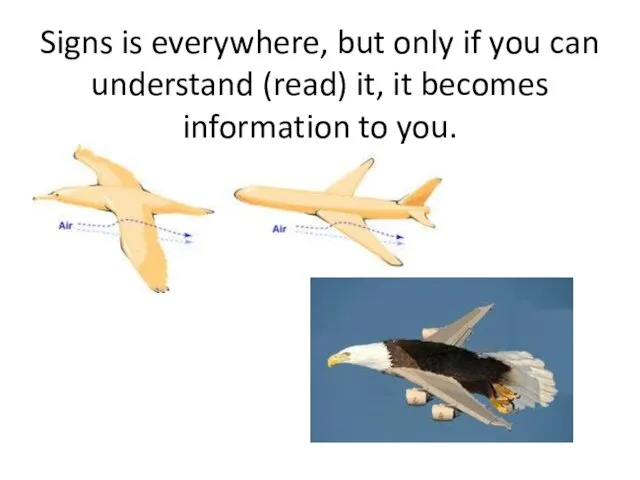
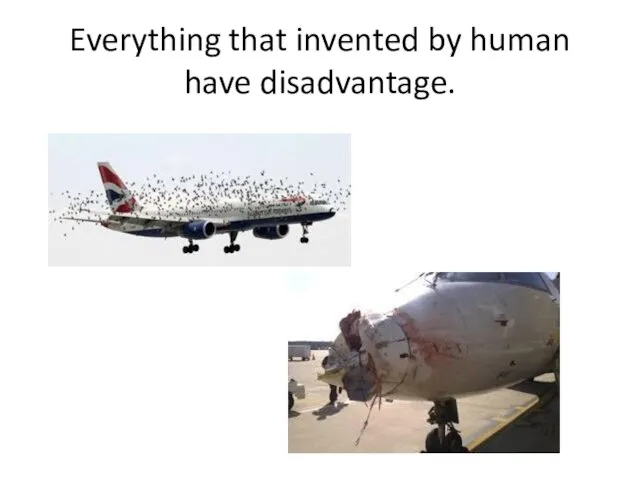
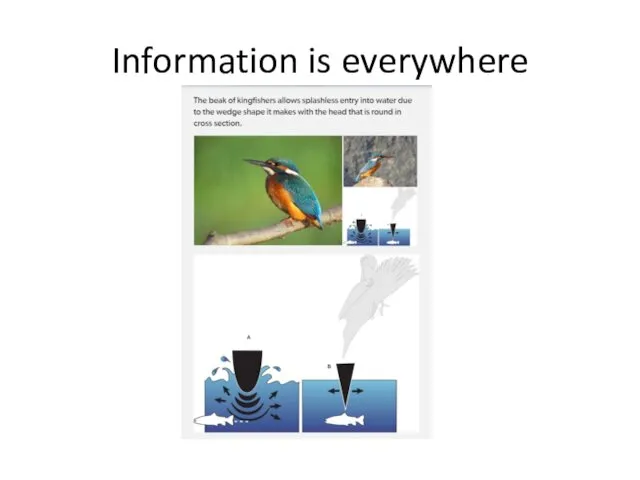
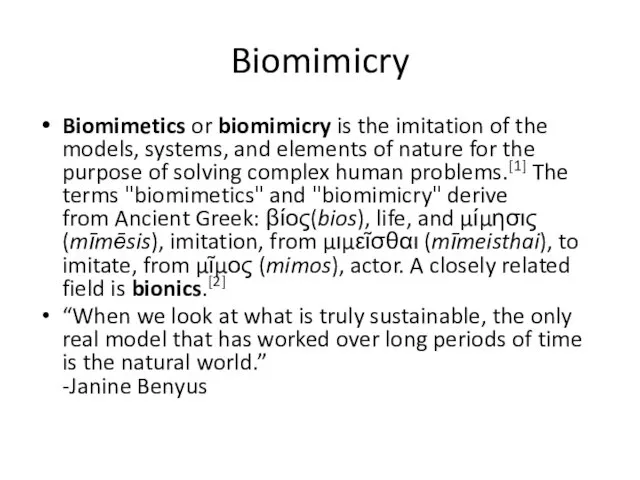
![What is communication? Communication (from Latin commūnicāre, meaning "to share"[1])](/_ipx/f_webp&q_80&fit_contain&s_1440x1080/imagesDir/jpg/102557/slide-6.jpg)
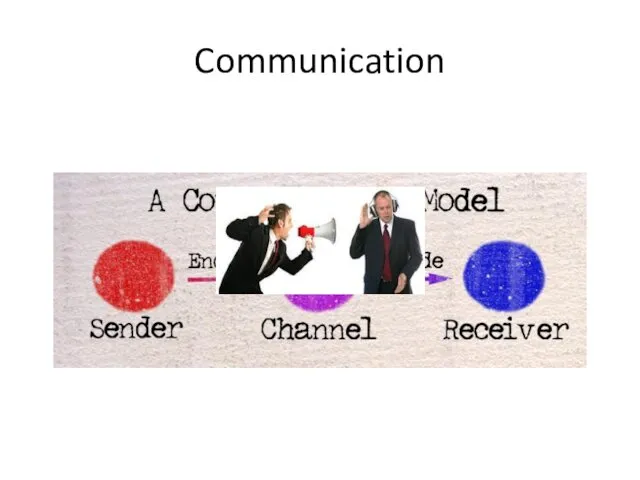
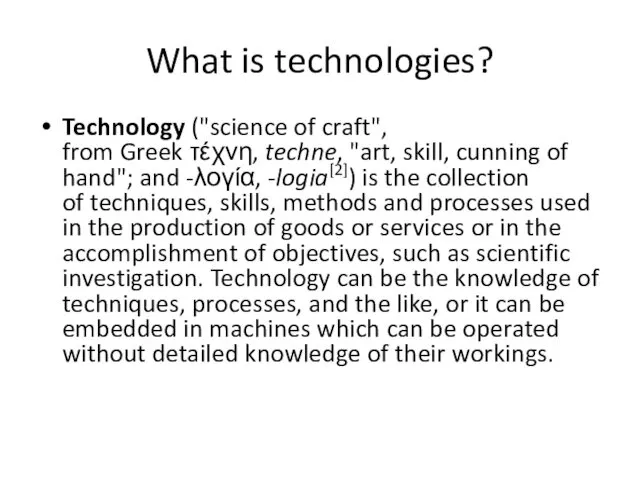

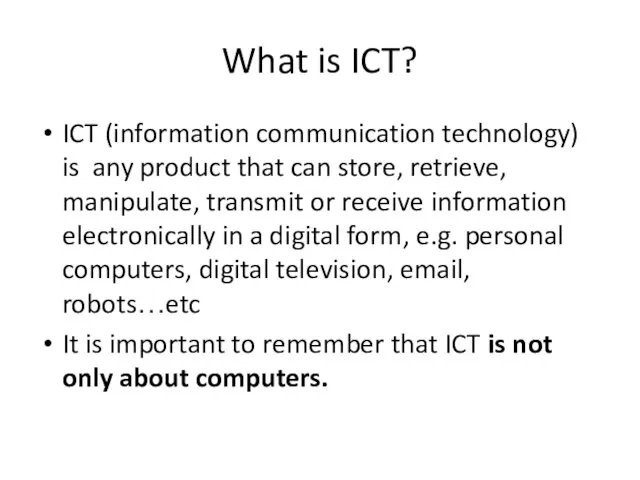
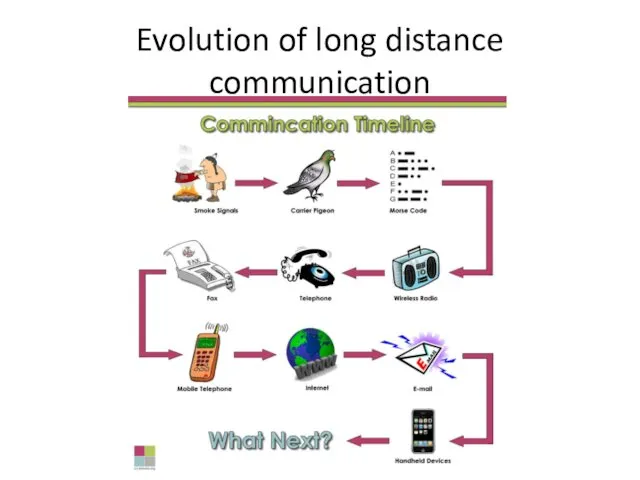
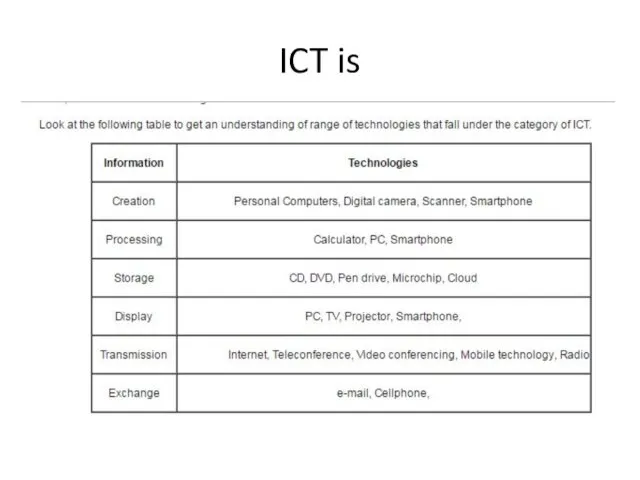
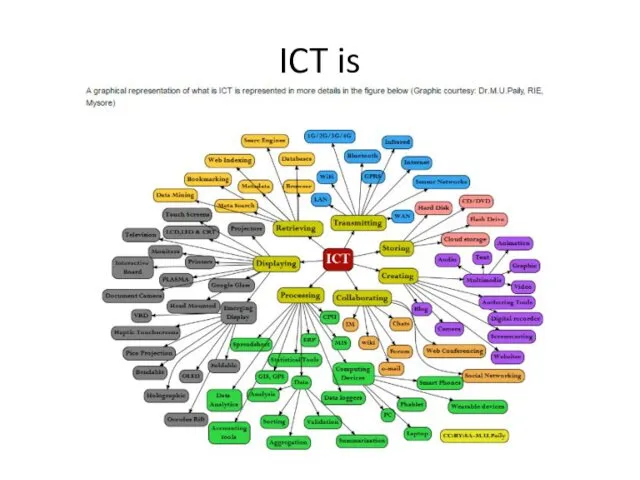
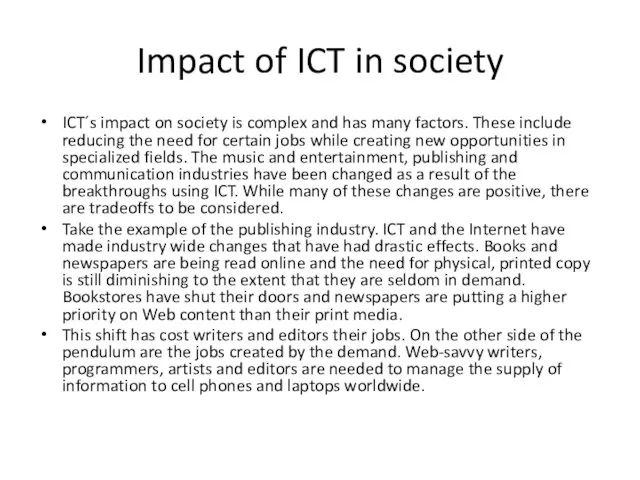
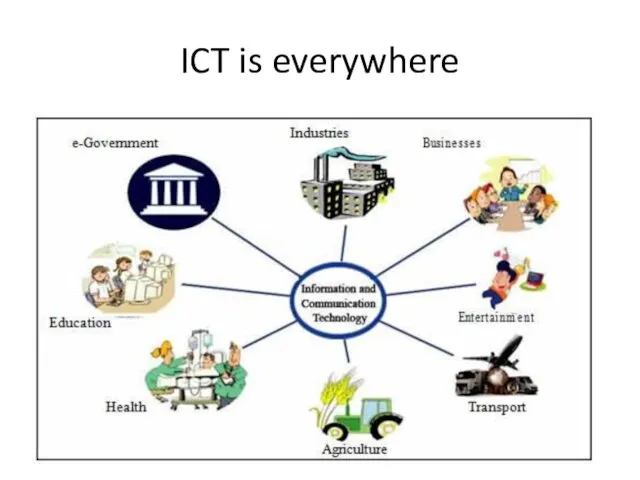

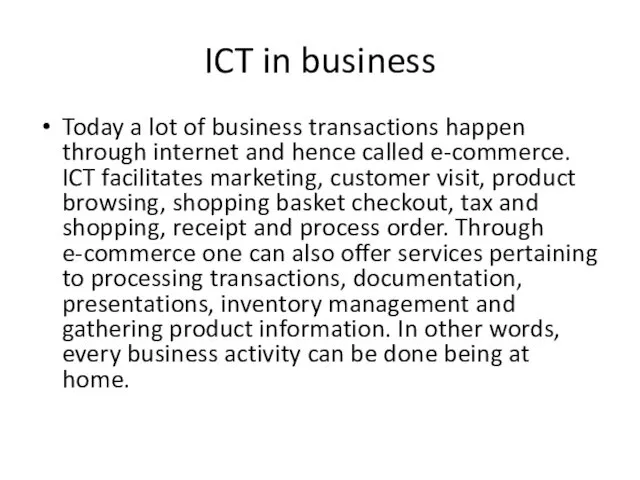

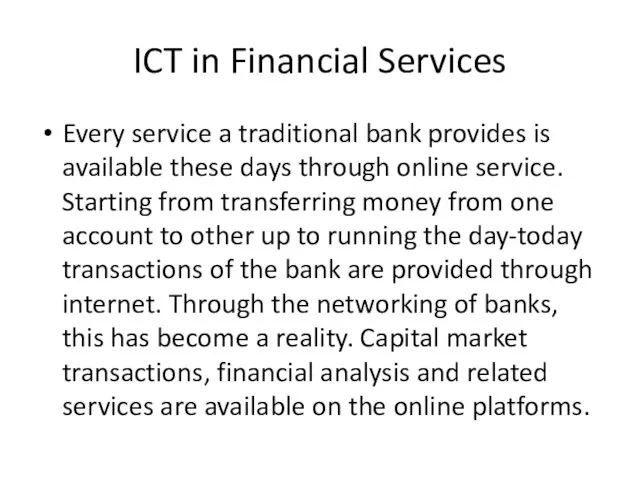

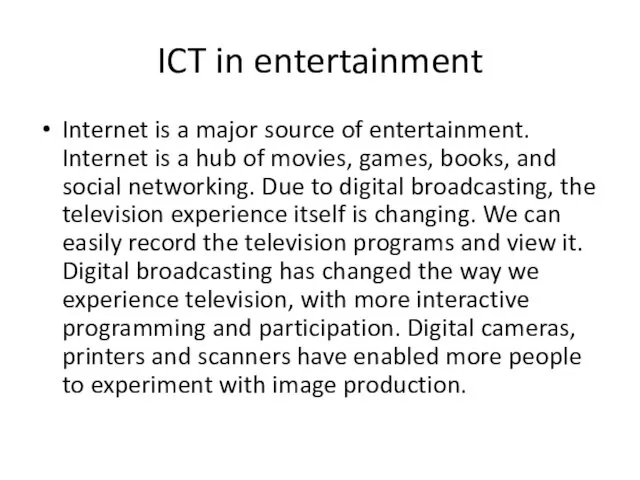
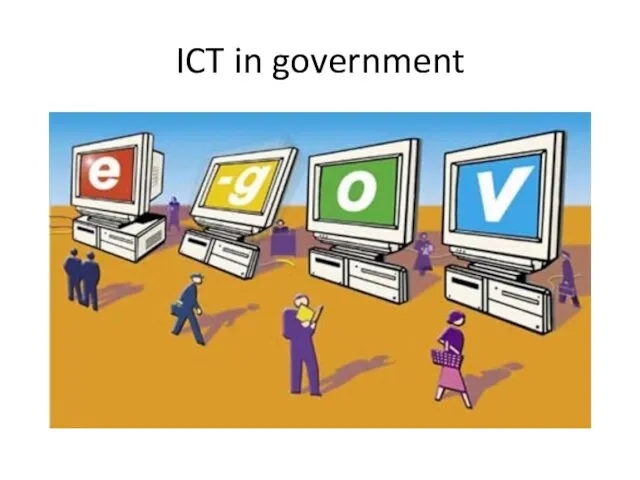
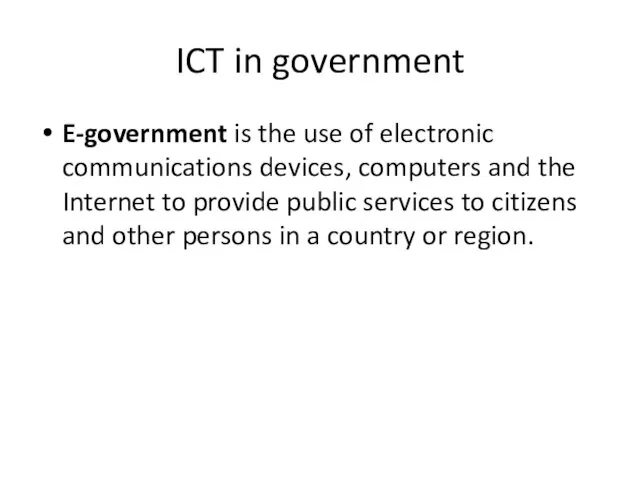
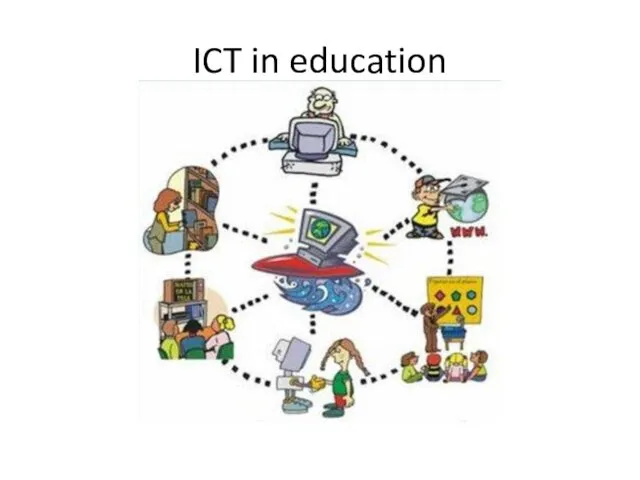
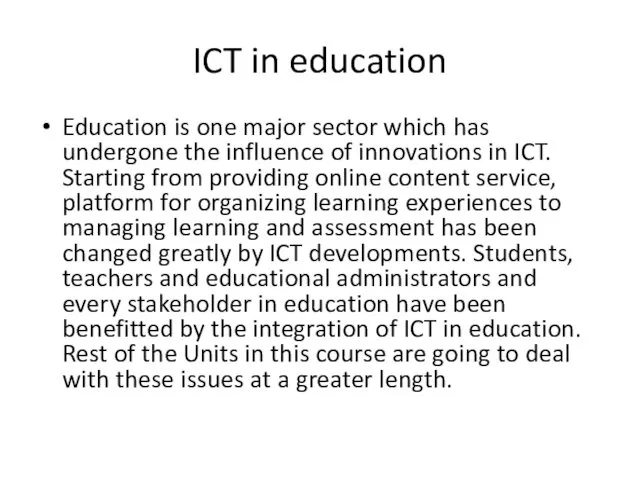




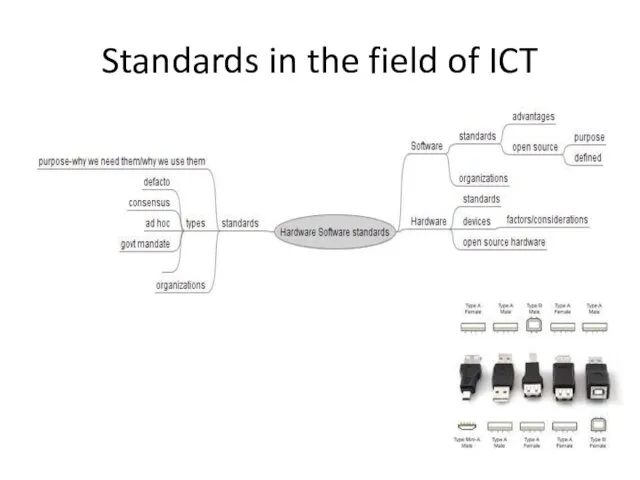
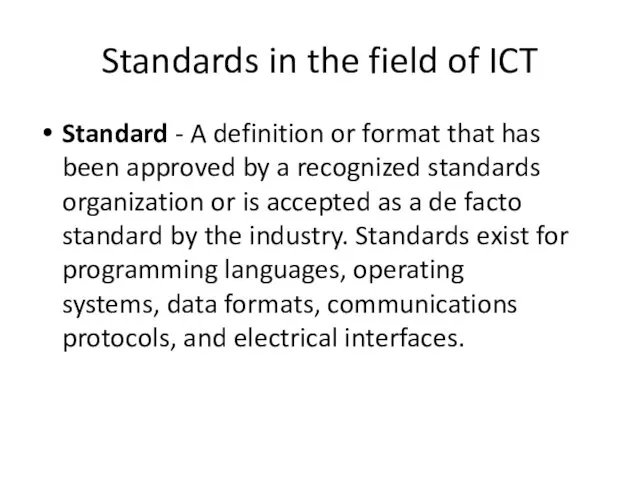
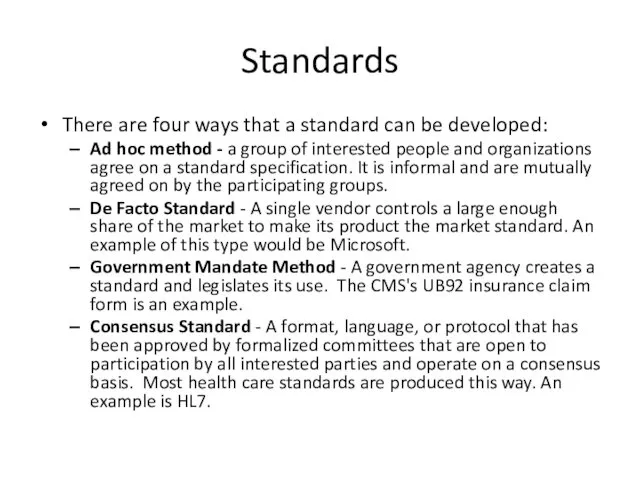
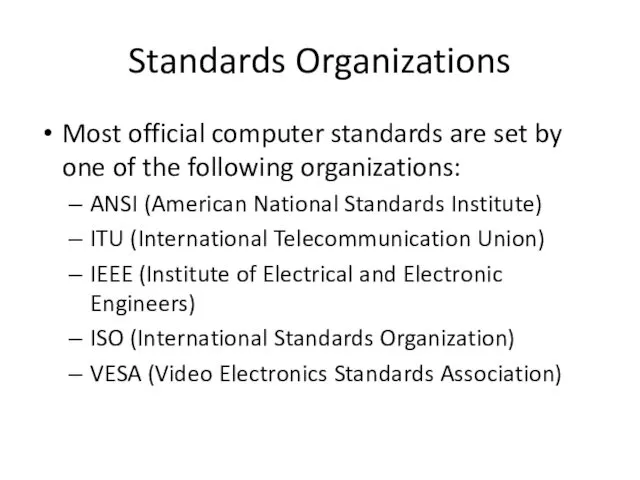
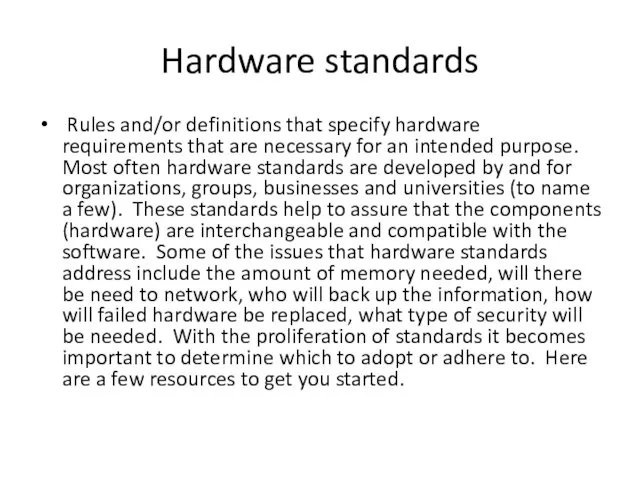
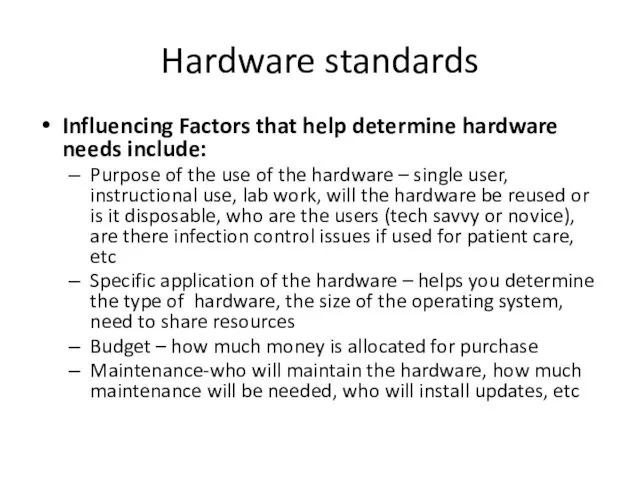
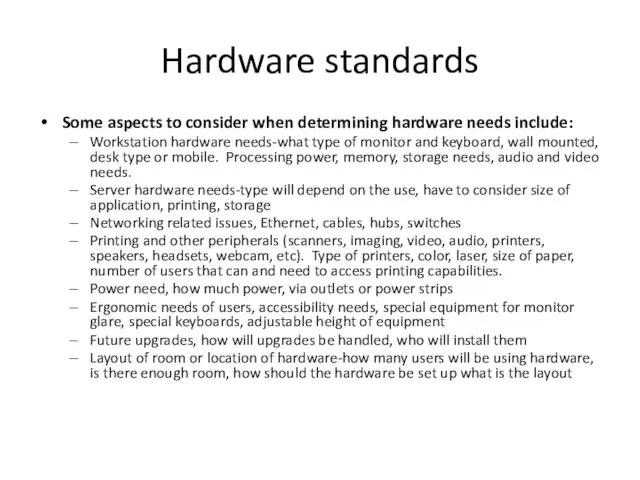
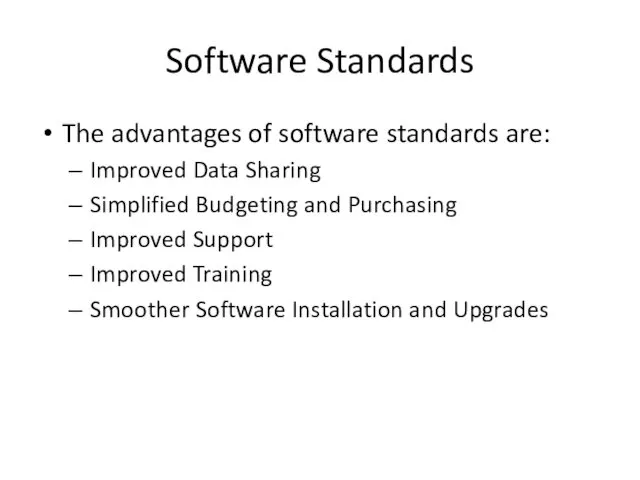
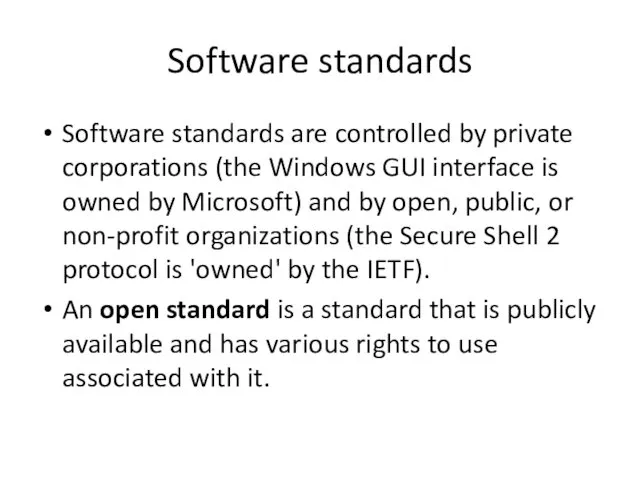

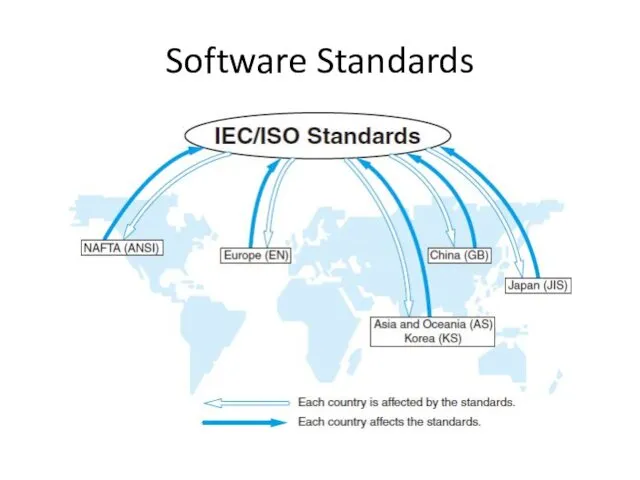
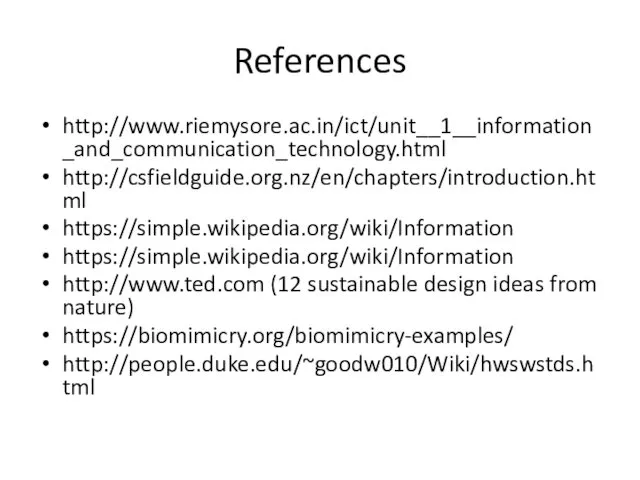
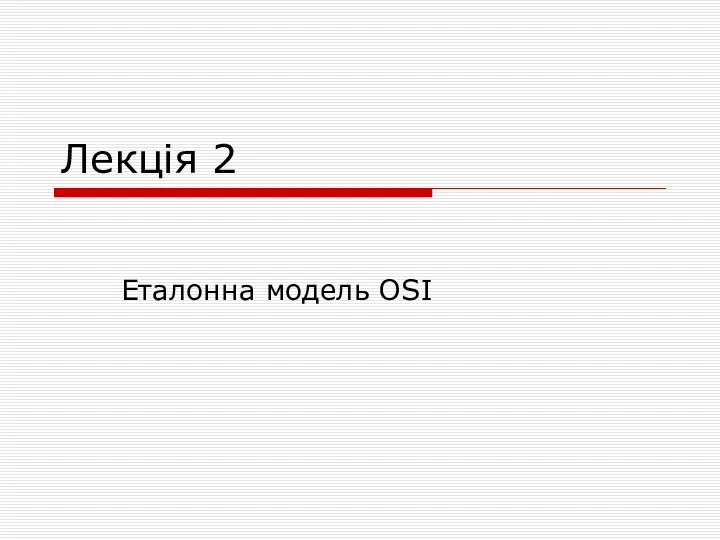 Еталонна модель OSI
Еталонна модель OSI Презентация Подготовка к ГИА по информатике и ИКТ на тему Кодирование информации
Презентация Подготовка к ГИА по информатике и ИКТ на тему Кодирование информации Дайджест Кошкинской МЦБС (февраль-март 2019 г.)
Дайджест Кошкинской МЦБС (февраль-март 2019 г.)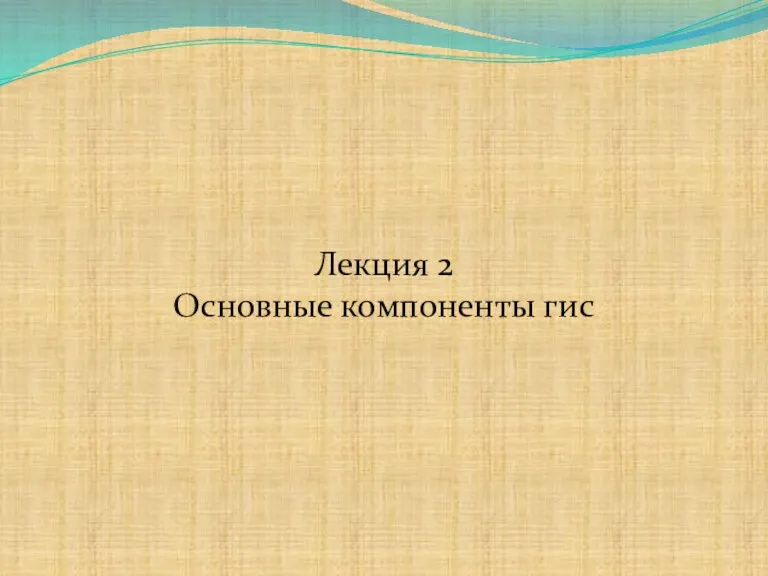 Лекция 2. Основные компоненты ГИС
Лекция 2. Основные компоненты ГИС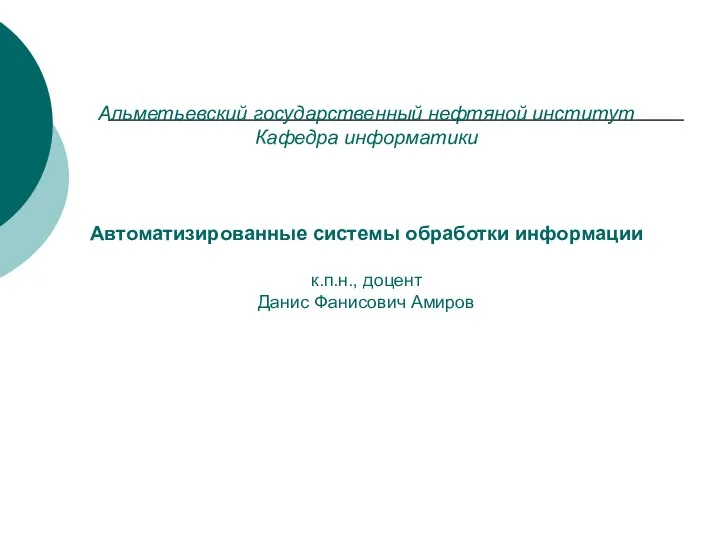 Автоматизированные системы обработки информации
Автоматизированные системы обработки информации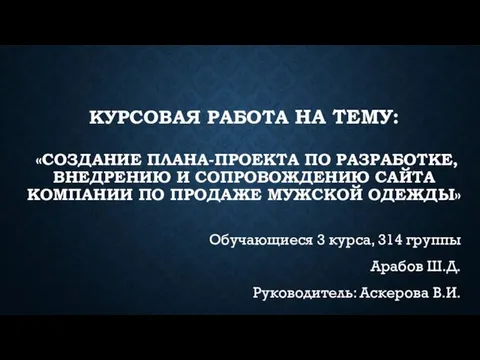 Создание плана-проекта по разработке, внедрению и сопровождению сайта компании по продаже мужской одежды
Создание плана-проекта по разработке, внедрению и сопровождению сайта компании по продаже мужской одежды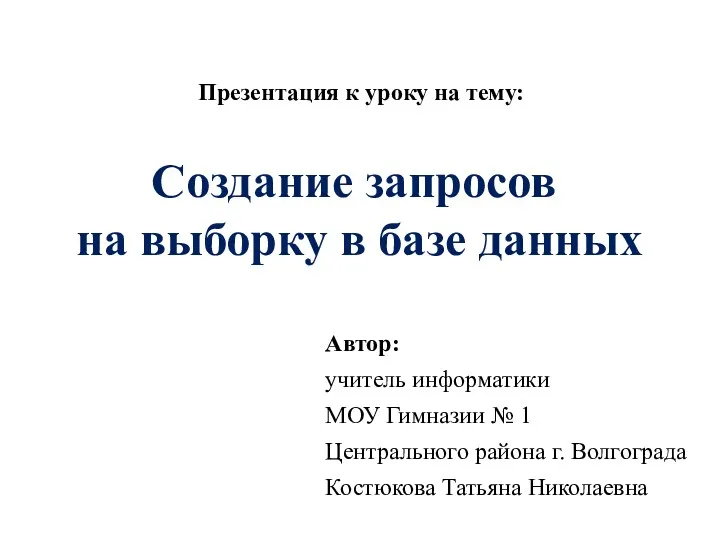 Создание запросов на выборку в базе данных
Создание запросов на выборку в базе данных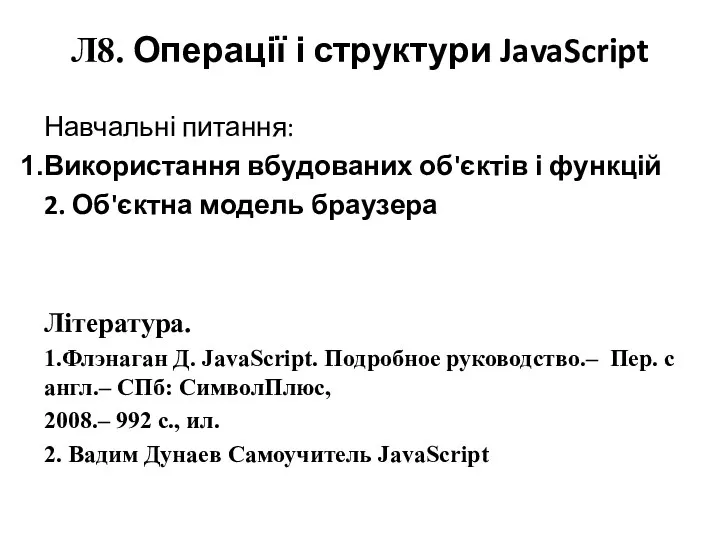 Операції і структури JavaScript. (Лекцiя 8)
Операції і структури JavaScript. (Лекцiя 8)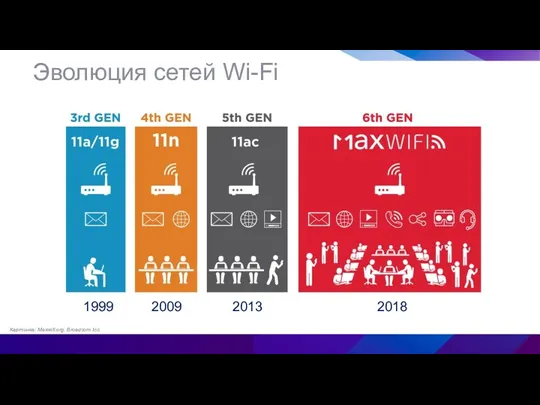 Эволюция сетей Wi-Fi
Эволюция сетей Wi-Fi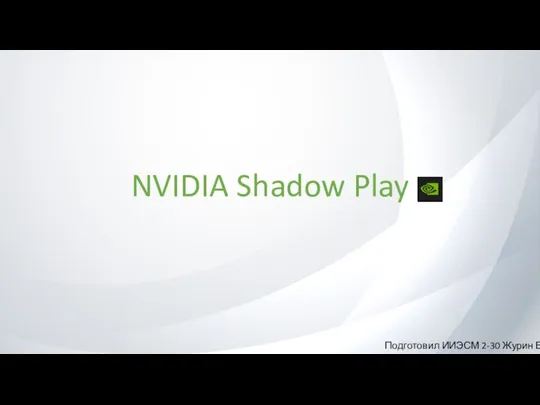 Nvidia Shadow Play
Nvidia Shadow Play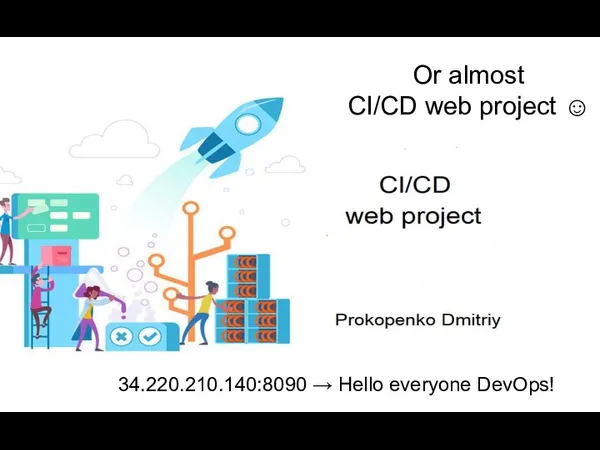 DevOps Prokopenko
DevOps Prokopenko Что такое CSS
Что такое CSS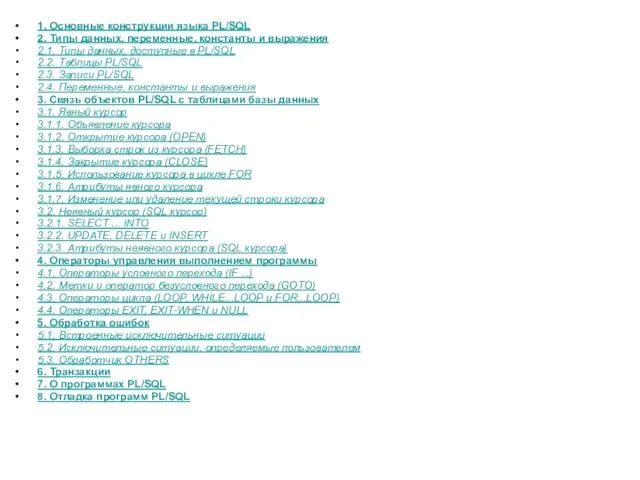 Язык PL/SQL
Язык PL/SQL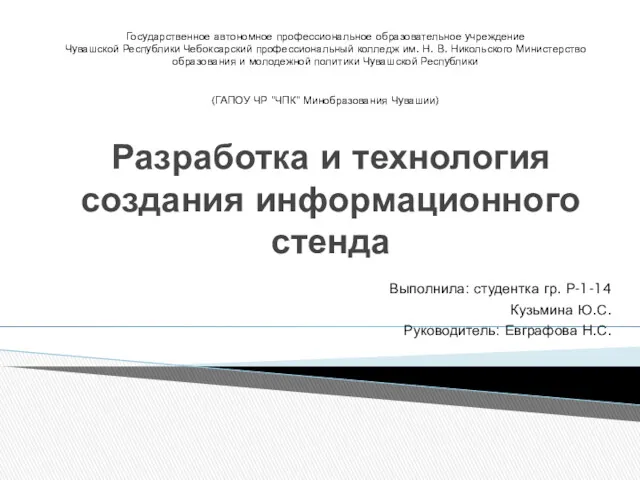 Разработка и технология создания информационного стенда
Разработка и технология создания информационного стенда Кодирование звуковой информации. Информатика и ИКТ. 8 класс
Кодирование звуковой информации. Информатика и ИКТ. 8 класс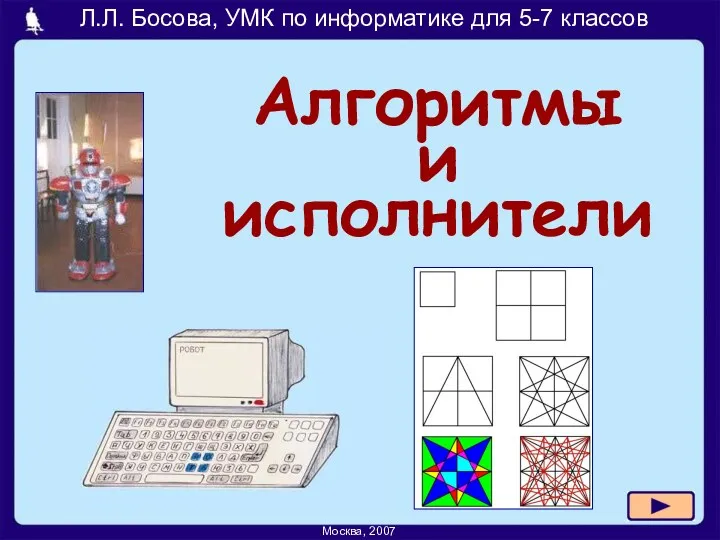 Язык программирования Паскаль (Введение)
Язык программирования Паскаль (Введение) Системы искусственного интеллекта
Системы искусственного интеллекта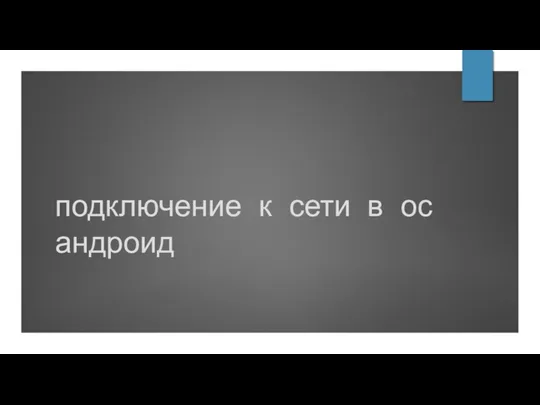 Подключение к сети в ос Андроид
Подключение к сети в ос Андроид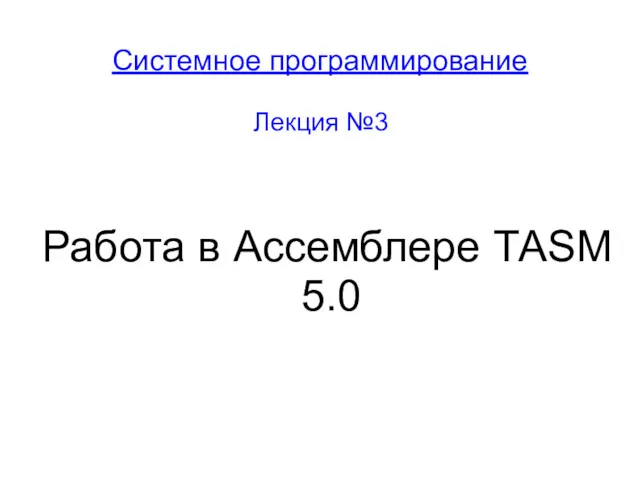 Работа в Ассемблере ТАSМ
Работа в Ассемблере ТАSМ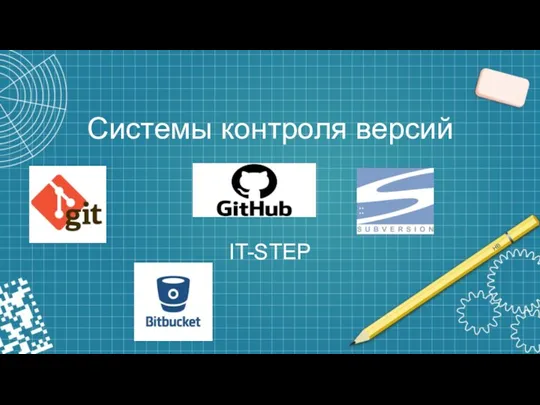 Система контроля версий VCS
Система контроля версий VCS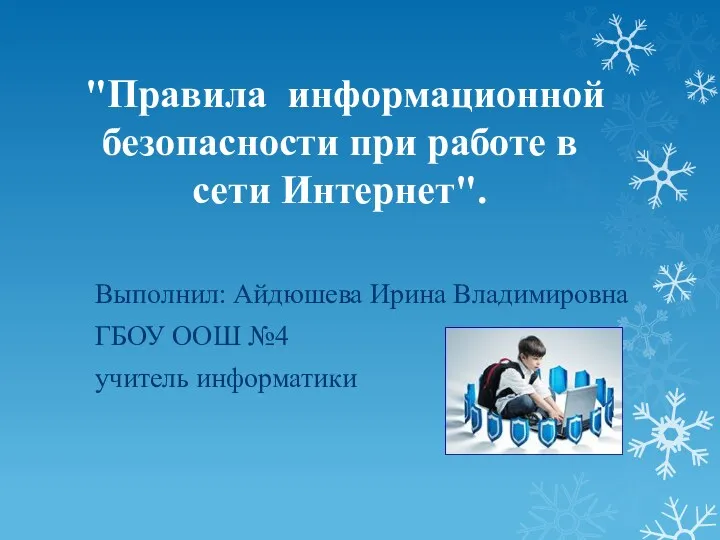 Правила информационной безопасности при работе в сети Интернет
Правила информационной безопасности при работе в сети Интернет Тест Проверка закономерностей методом рассуждений 10-11 класс
Тест Проверка закономерностей методом рассуждений 10-11 класс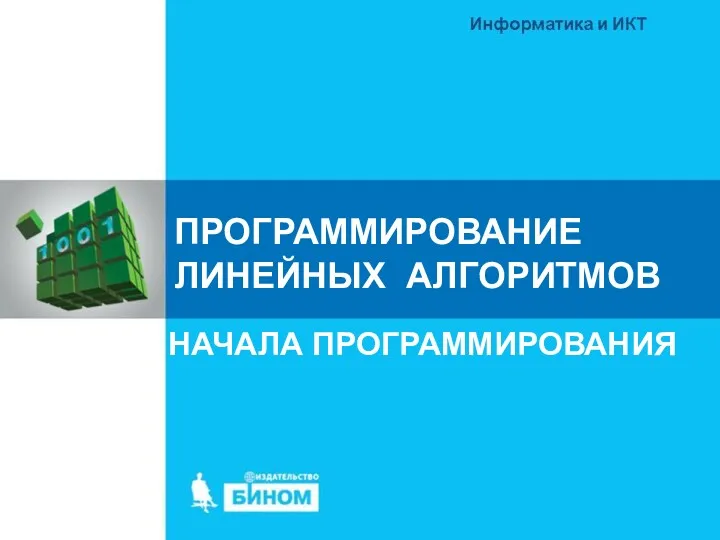 Программирование линейных алгоритмов на языке Паскаль
Программирование линейных алгоритмов на языке Паскаль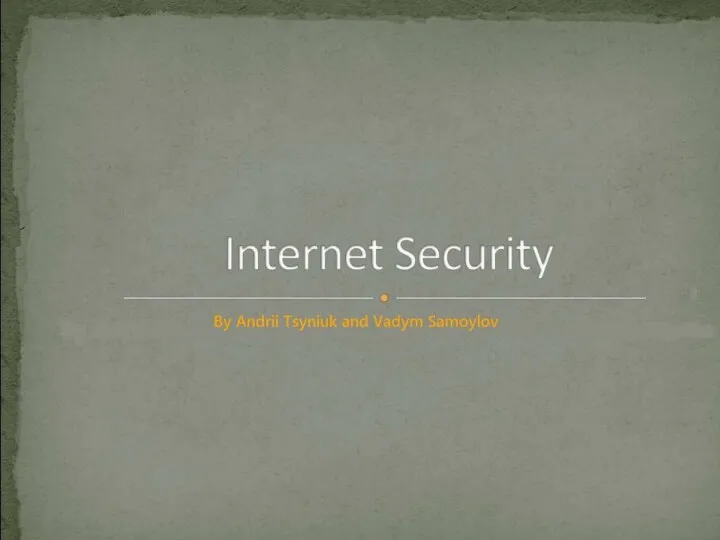 Internet Security
Internet Security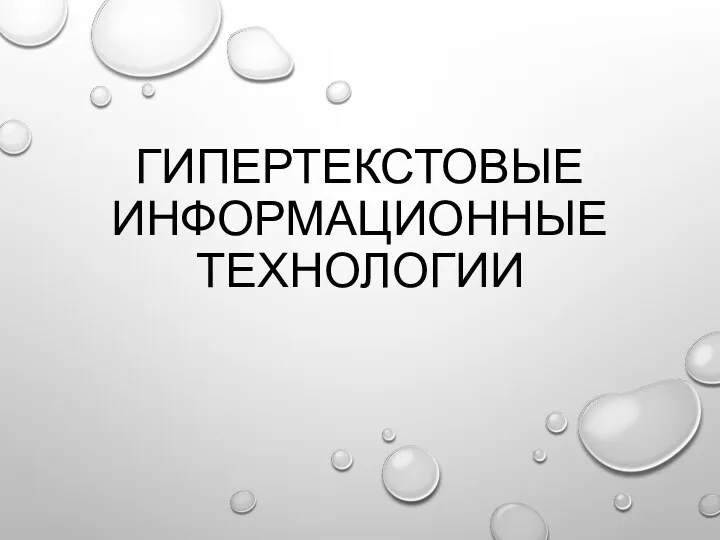 Гипертекстовые информационные технологии
Гипертекстовые информационные технологии Файлы и файловая система. Журналируемая файловая система
Файлы и файловая система. Журналируемая файловая система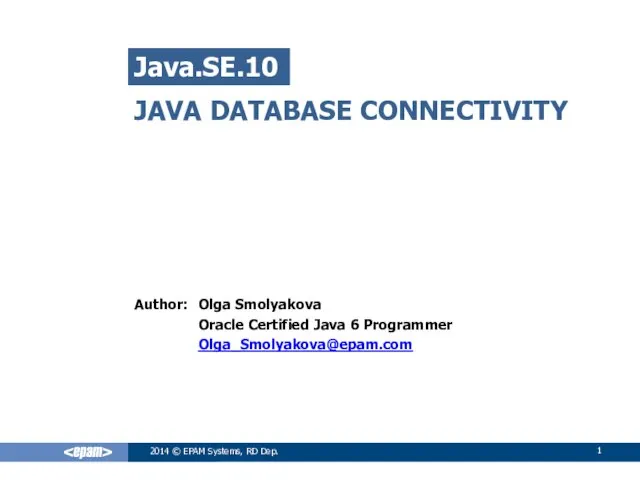 Java database connectivity (JDBC)
Java database connectivity (JDBC)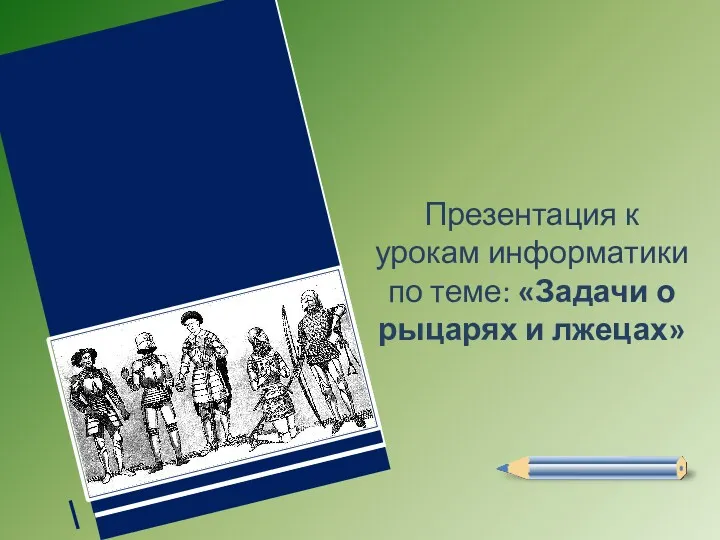 Задачи о рыцарях и лжецах
Задачи о рыцарях и лжецах