Содержание
- 2. What’s a pipeline? You may recall that ITK is organized around data objects and process objects
- 3. The pipeline idea The pipeline consists of data objects, and things that create data objects (i.e.
- 4. Image sources itk::ImageSource The base class for all process objects that produce images without an input
- 5. Image to image filters itk::ImageToImageFilter The base class for all process objects that produce images when
- 6. Input and output ImageSource’s do not require input, so they have only a GetOutput() function ImageToImageFilter’s
- 7. Ignoring intermediate images Source Image Filter Image Filter Image Start here End here Source Filter Image
- 8. How this looks in code SrcType::Pointer src = SrcType::New(); FilAType::Pointer filterA = FilAType::New(); FilBType::Pointer filterB =
- 9. When execution occurs The previous page of code only sets up the pipeline - i.e., what
- 10. Propagation of Update() When Update() is called on a filter, the update propagates back “up” the
- 11. When are process objects updated? If the input to the process object has changed If the
- 12. Detecting process object modification The easy way is to use itkSetMacro(MemberName, type); which produces the function
- 13. Process object modification, cont. The other way is to call Modified() from within a process object
- 14. Running the pipeline - Step 1 Not sure Modified Source Filter Image Filter Start here End
- 15. Running the pipeline - Step 2 Not sure Modified Source Filter Image Filter Start here End
- 16. Not sure Updated Modified Source Filter Image Filter Start here End here Running the pipeline -
- 17. Not sure Updated Modified Source Filter Image Filter Start here End here Running the pipeline -
- 18. Not sure Updated Modified Source Filter Image Filter Start here End here Change a filter parameter
- 19. Not sure Updated Modified Source Filter Image Filter Start here End here We detect that the
- 20. Not sure Updated Modified Source Filter Image Filter Start here End here This executes Modifying the
- 21. Thoughts on pipeline modification Note that in the previous example the source never re-executed; it had
- 22. It’s easy in practice Build a pipeline Call Update() on the last filter - get the
- 23. Reading & writing You will often begin and end pipelines with readers and writers Fortunately, ITK
- 24. Reading and writing images Use itk::ImageFileReader to read images Use itk::ImageFileWriter to write images Both classes
- 25. Reading an image (4.1.2) Create a reader Create an instance of an ImageIOBase derived class (e.g.
- 26. Reader notes The ImageType template parameter is the type of image you want to convert the
- 27. Writing an image Almost identical to the reader case, but you use an ImageFileWriter instead of
- 29. Скачать презентацию
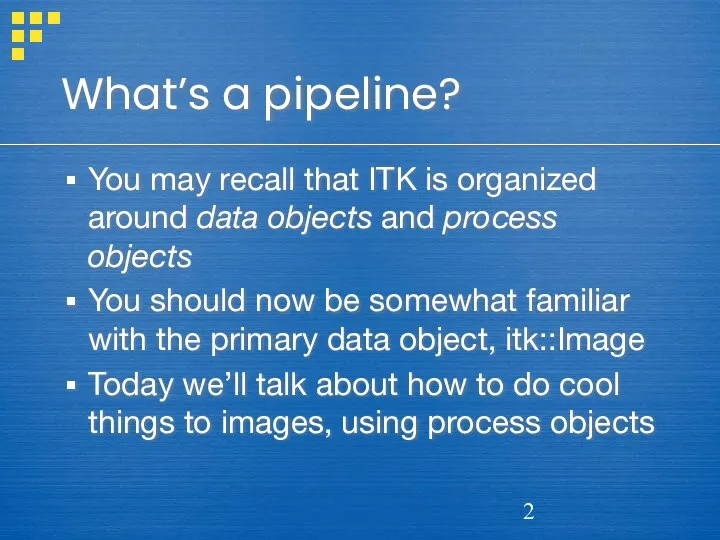
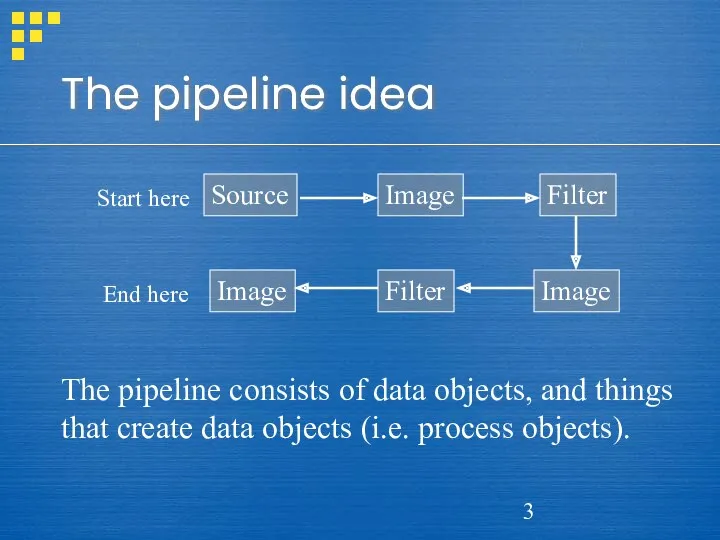
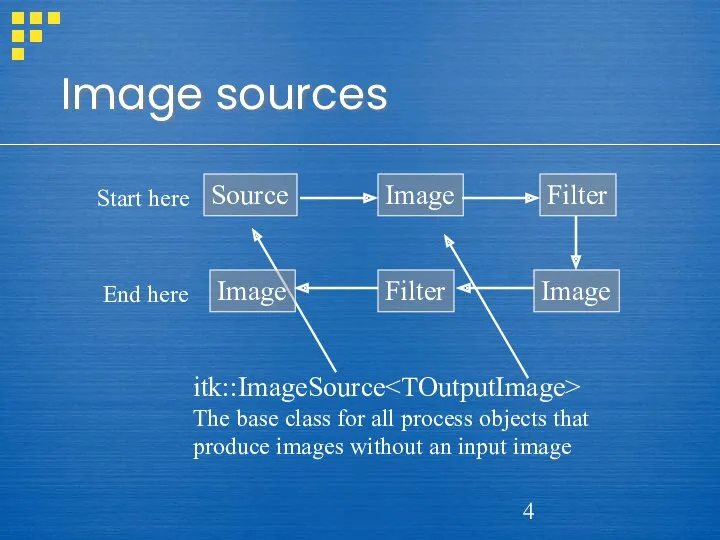
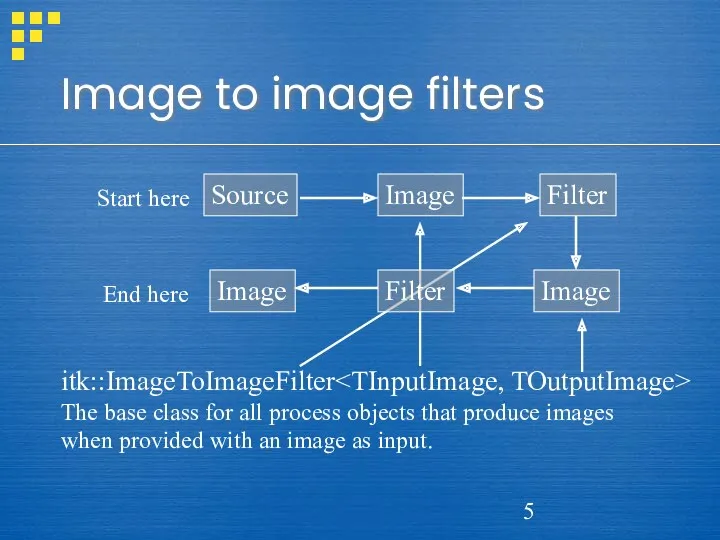
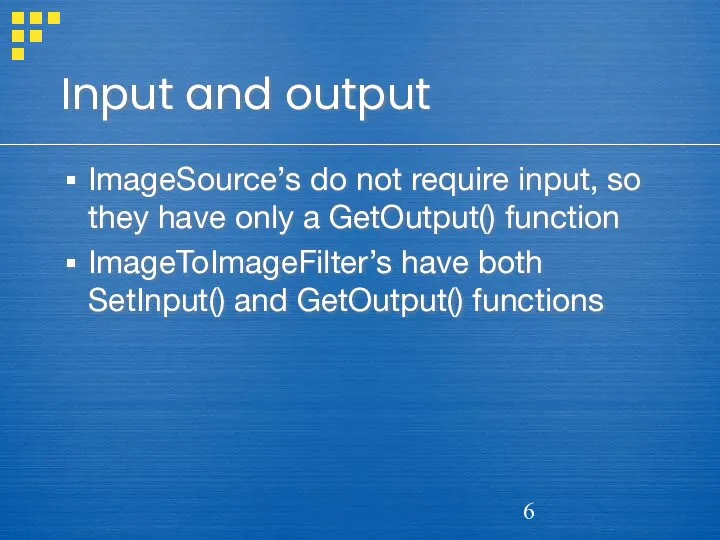
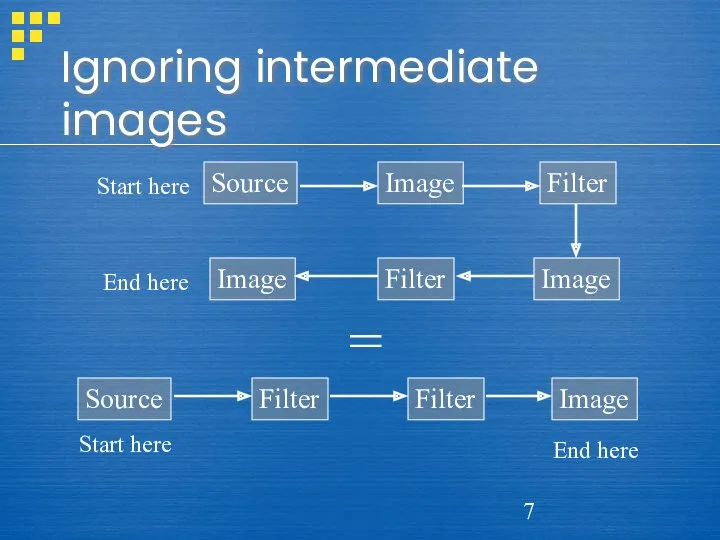
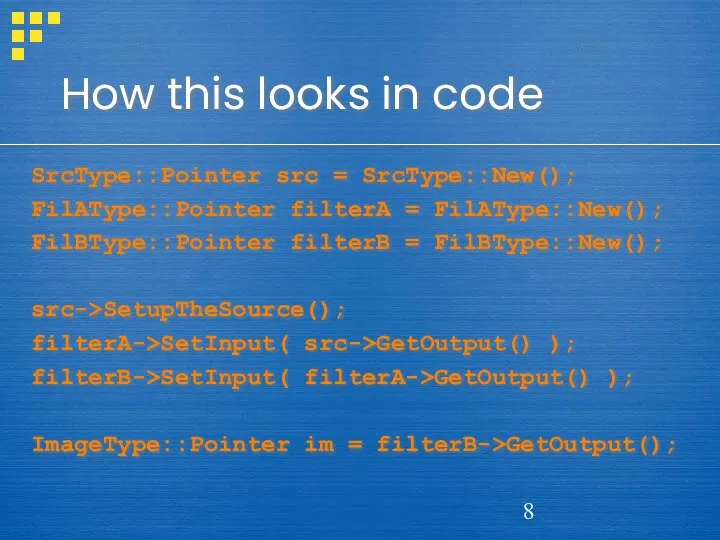
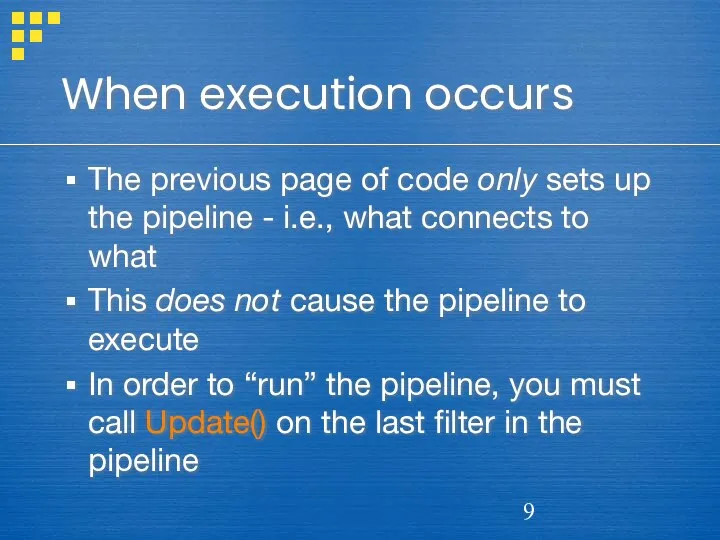
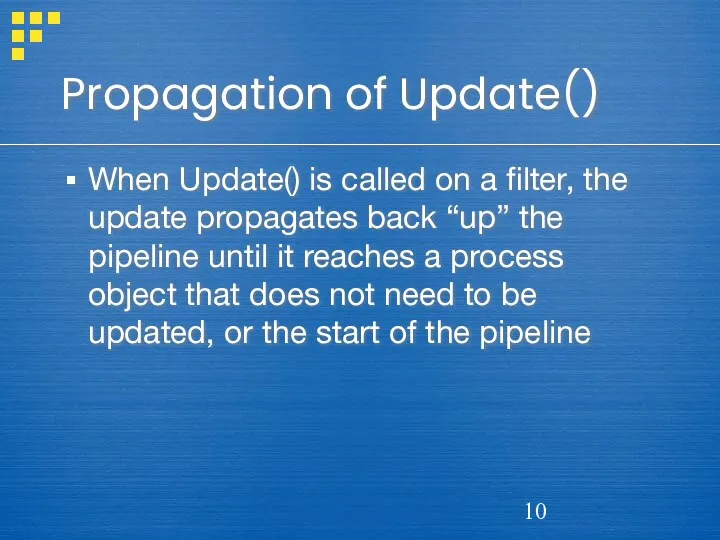
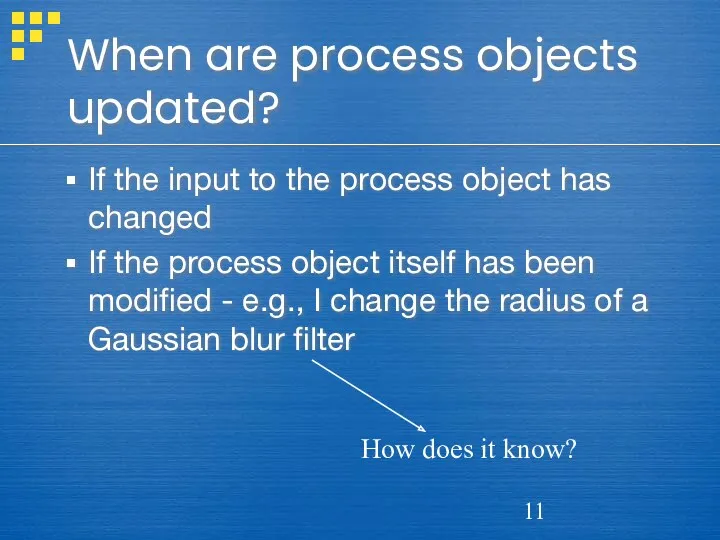
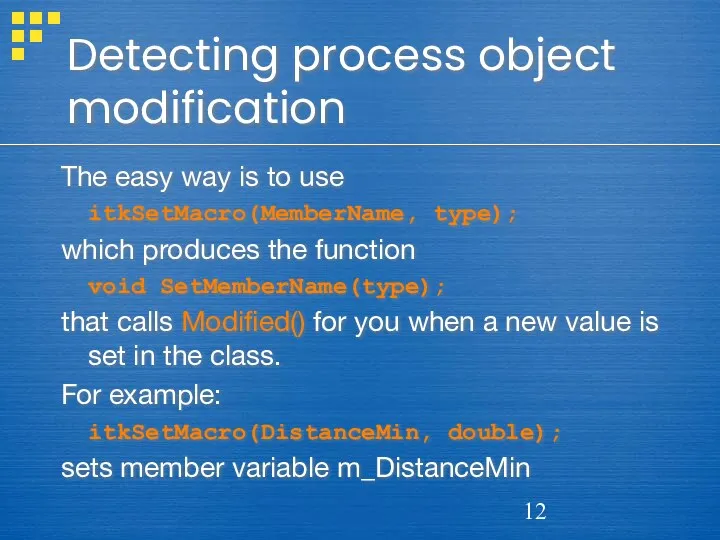
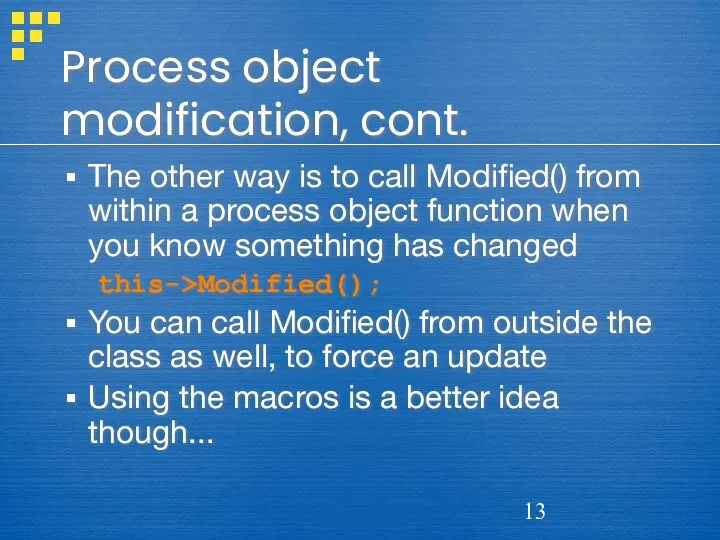
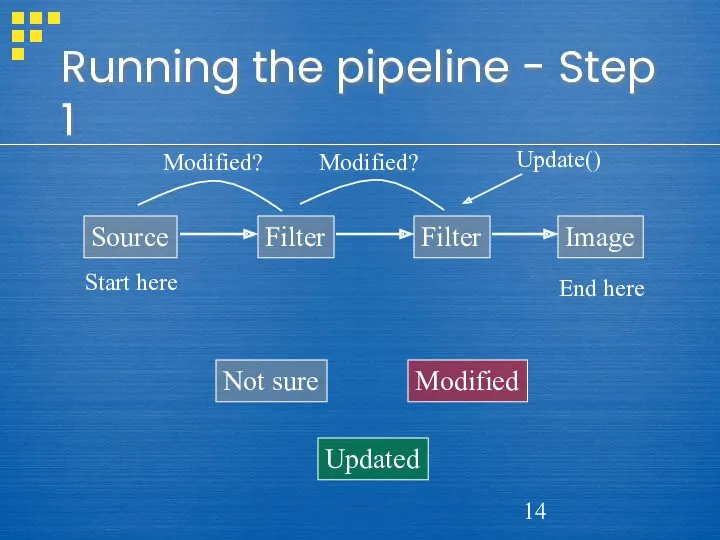
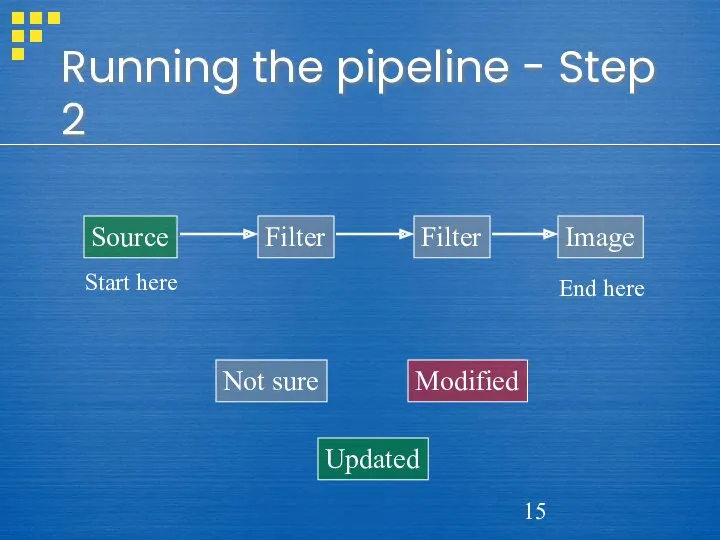
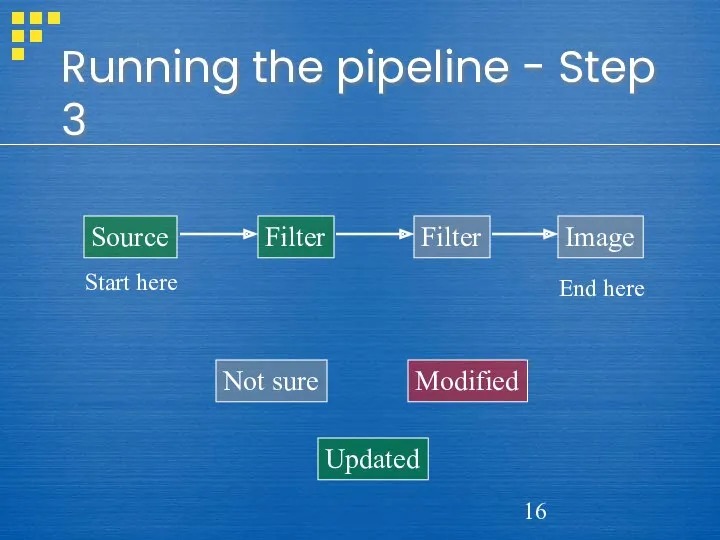
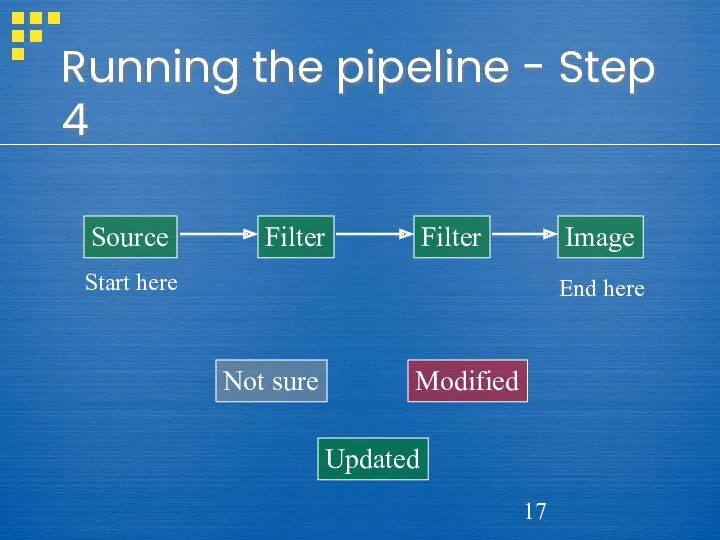
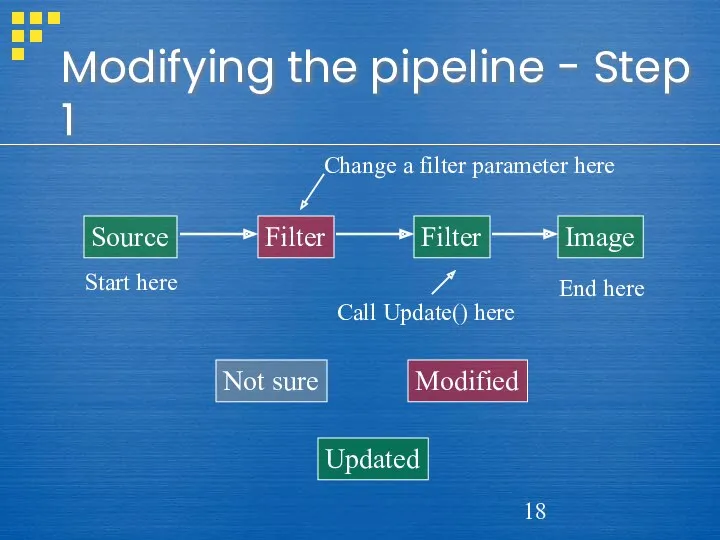
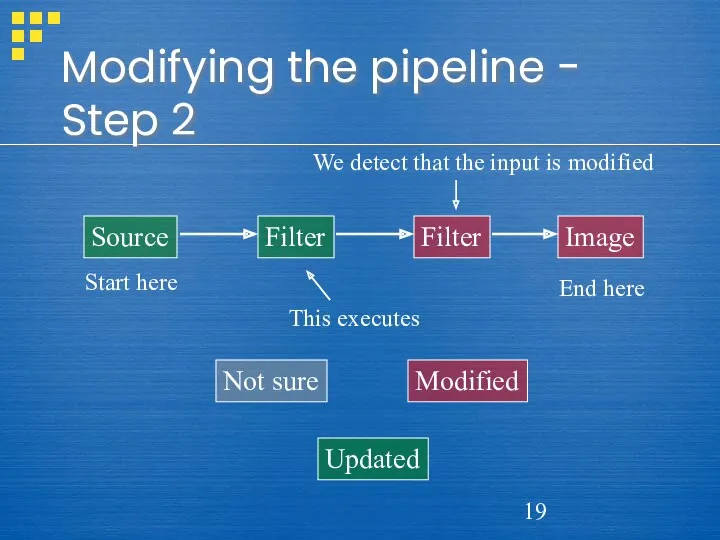
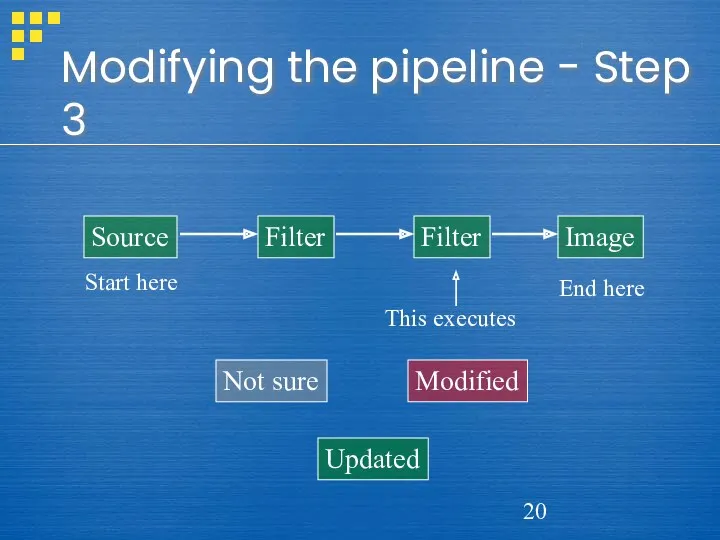
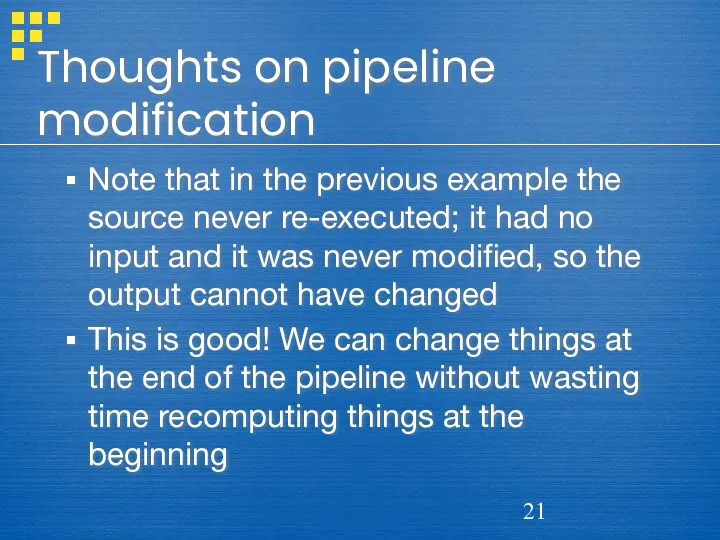
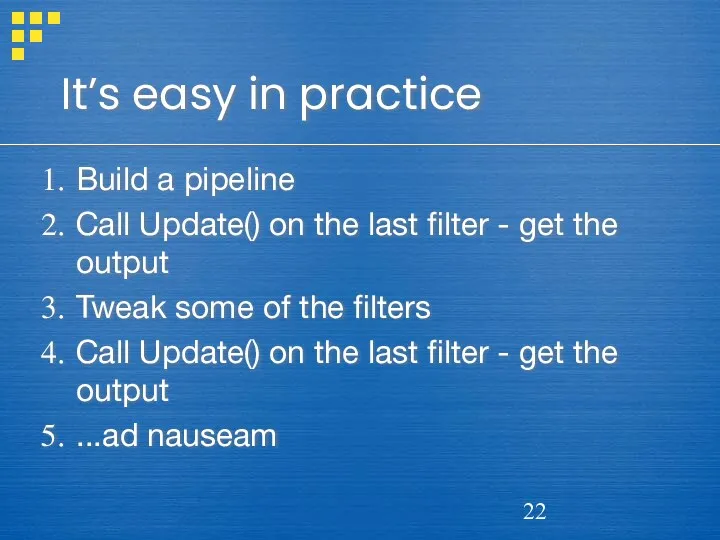
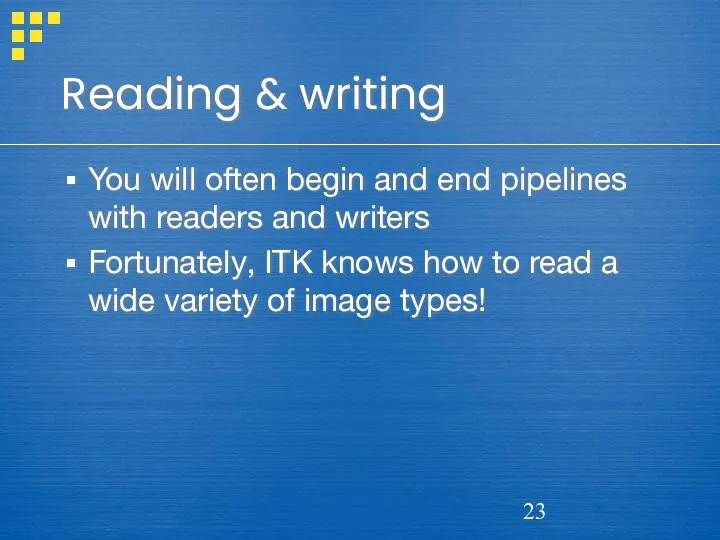
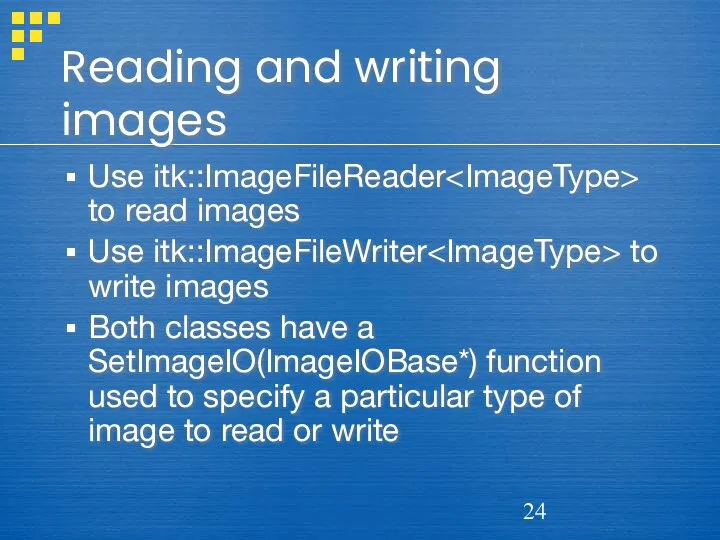
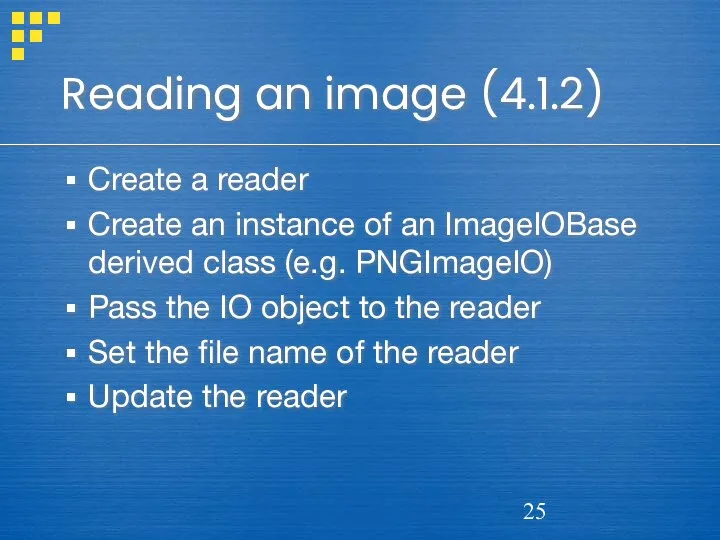
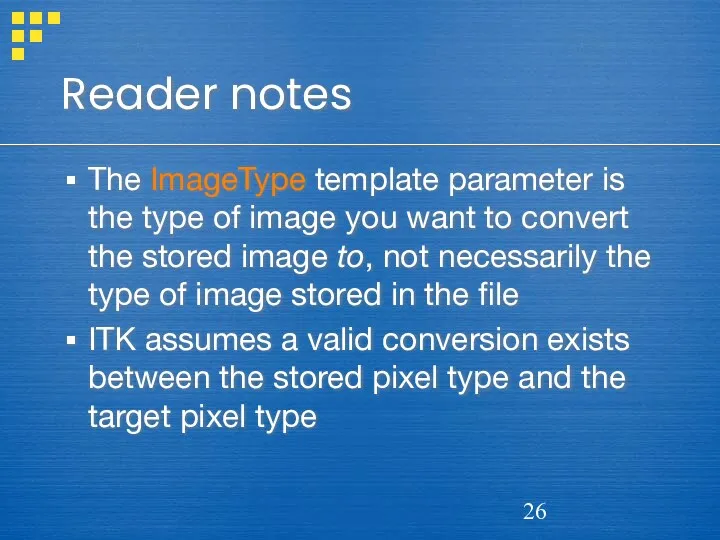
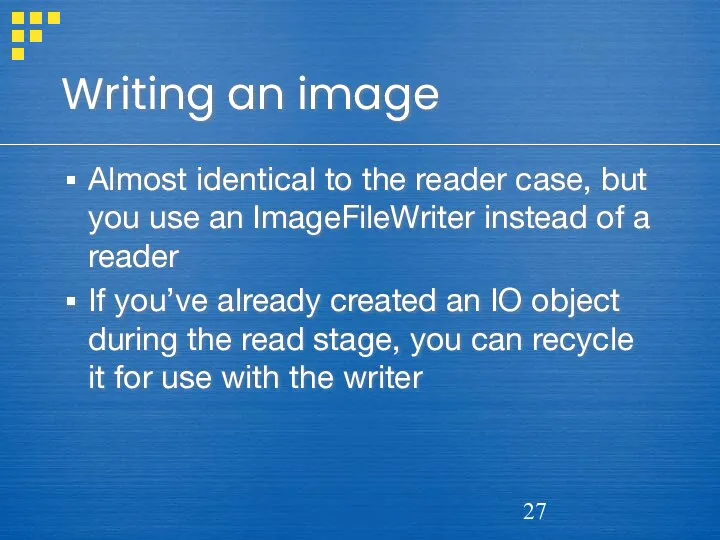
 QR - код. Урок #1
QR - код. Урок #1 Робота з запитами на вибірку
Робота з запитами на вибірку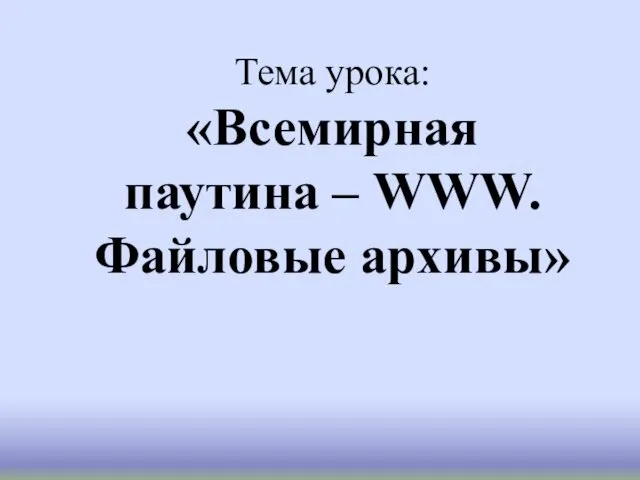 Всемирная паутина – WWW. Файловые архивы. 9 класс
Всемирная паутина – WWW. Файловые архивы. 9 класс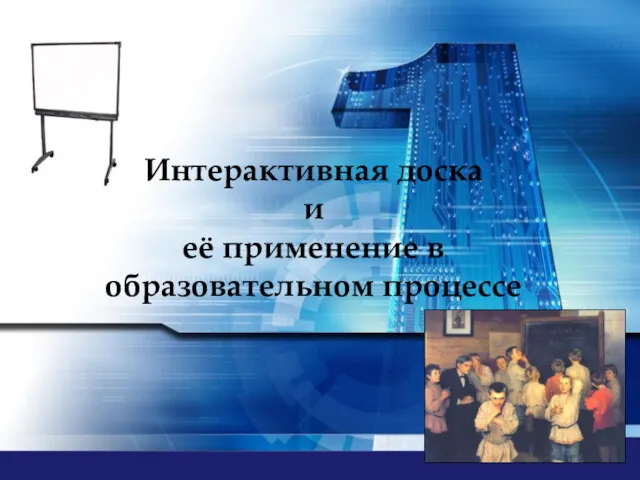 Интерактивная доска и её применение в образовательном процессе
Интерактивная доска и её применение в образовательном процессе Технические средства информатизации
Технические средства информатизации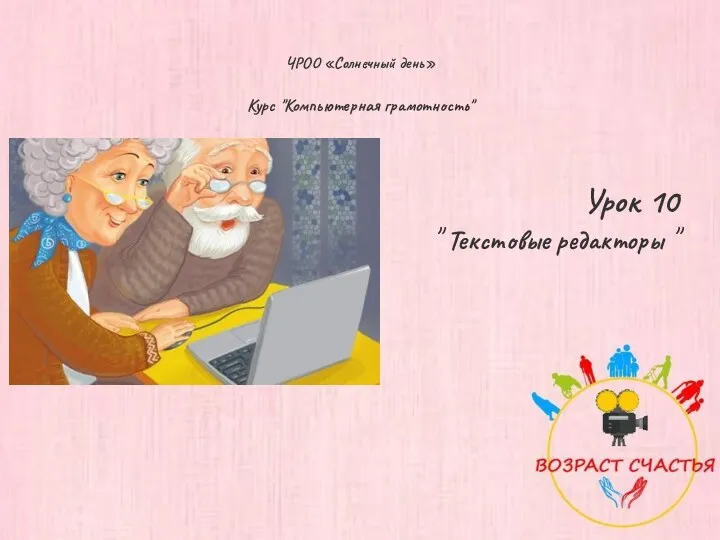 Текстовые редакторы. Урок 10
Текстовые редакторы. Урок 10 Логические элементы ПК
Логические элементы ПК Blockchain - журнал с записями в хронологическом порядке
Blockchain - журнал с записями в хронологическом порядке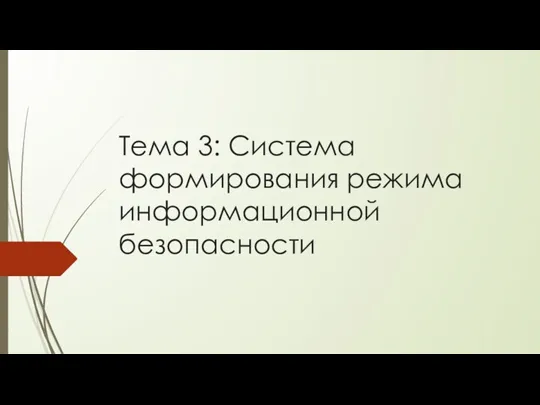 Система формирования режима информационной безопасности. Задачи информационной безопасности общества
Система формирования режима информационной безопасности. Задачи информационной безопасности общества Презентация
Презентация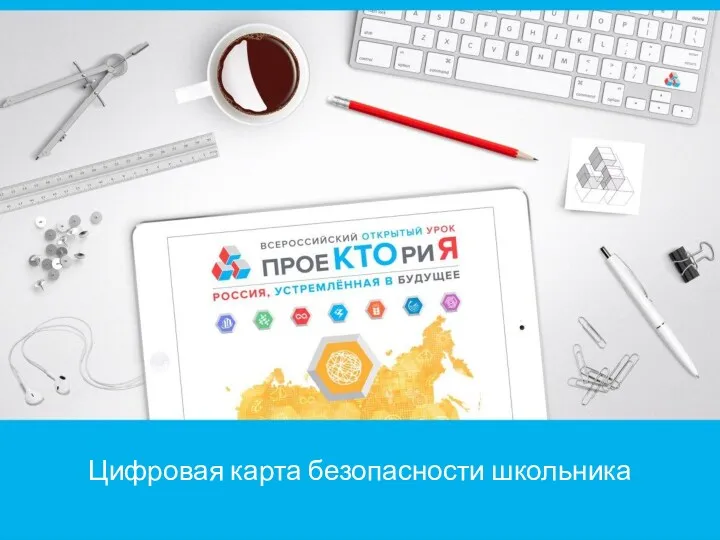 Цифровая карта безопасности школьника
Цифровая карта безопасности школьника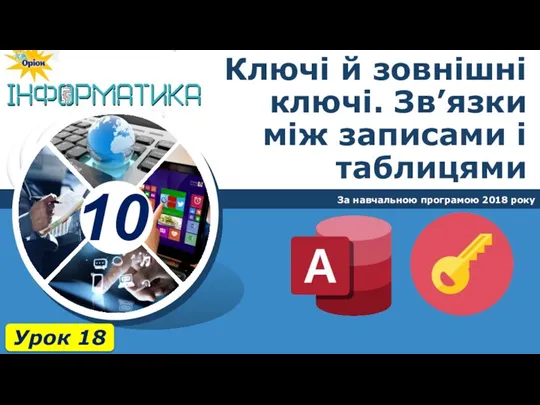 Ключі й зовнішні ключі. Зв’язки між записами і таблицями
Ключі й зовнішні ключі. Зв’язки між записами і таблицями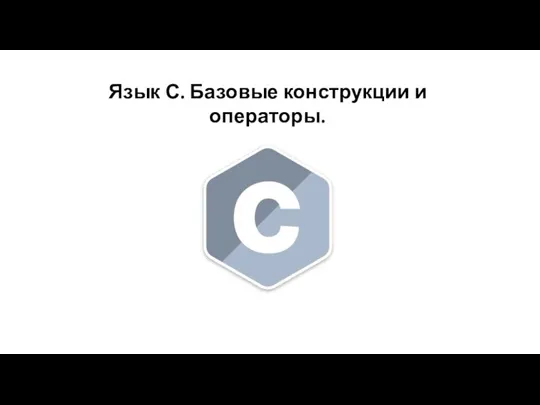 Язык С. Базовые конструкции и операторы
Язык С. Базовые конструкции и операторы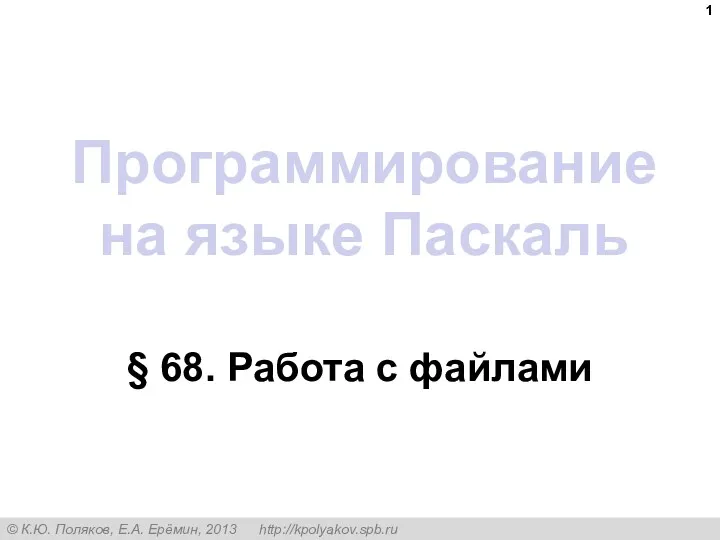 Программирование на языке Паскаль. Работа с файлами
Программирование на языке Паскаль. Работа с файлами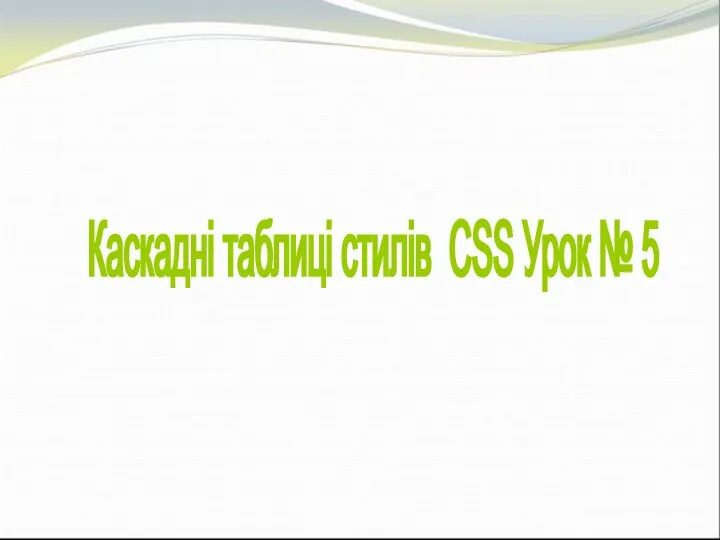 Каскадні таблиці стилів CSS. Урок № 5
Каскадні таблиці стилів CSS. Урок № 5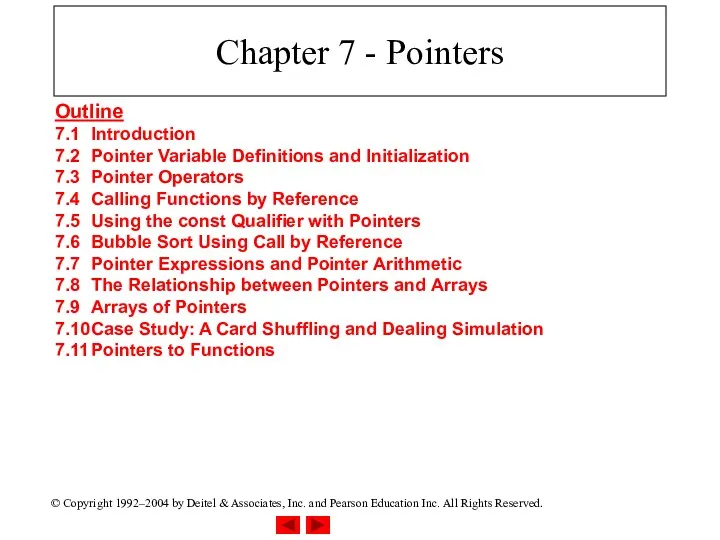 Chapter 7 - C Pointers
Chapter 7 - C Pointers 1С:Предприятие 8. Общепит. Презентация отраслевого решения
1С:Предприятие 8. Общепит. Презентация отраслевого решения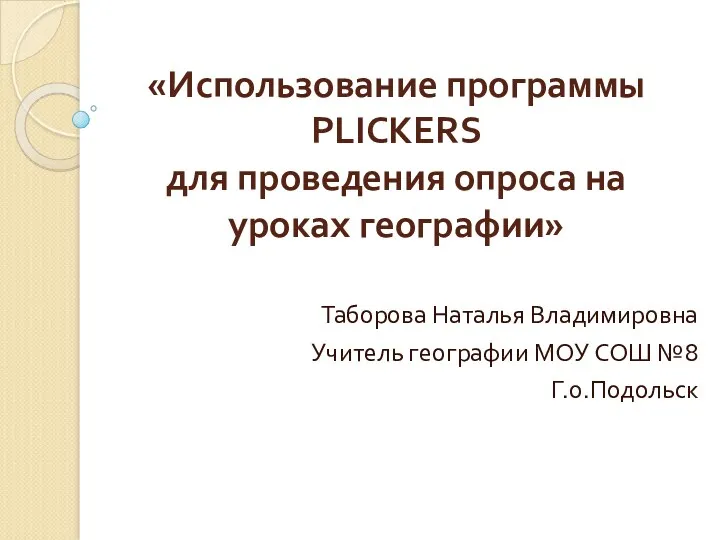 Использование программы PLICKERS для проведения опроса на уроках географии
Использование программы PLICKERS для проведения опроса на уроках географии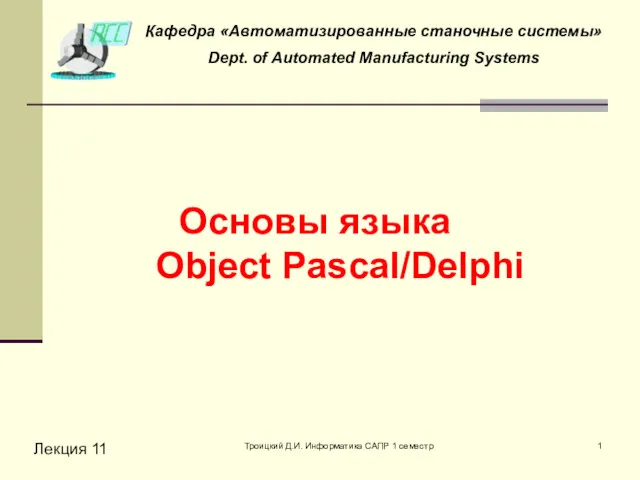 Основы языка Object Pascal/Delphi
Основы языка Object Pascal/Delphi Научно-издательский центр ИНФРА-М
Научно-издательский центр ИНФРА-М Корпоративные системы электронного документооборота. Обзор ECM решений
Корпоративные системы электронного документооборота. Обзор ECM решений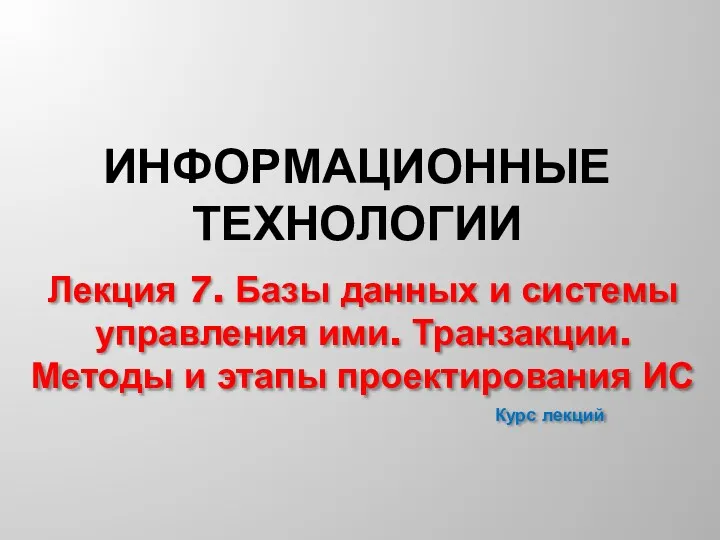 Базы данных и системы управления ими. Транзакции. Методы и этапы проектирования ИС. (Лекция 8)
Базы данных и системы управления ими. Транзакции. Методы и этапы проектирования ИС. (Лекция 8) Локальные и глобальные компьютерные сети. Коммуникационные технологии
Локальные и глобальные компьютерные сети. Коммуникационные технологии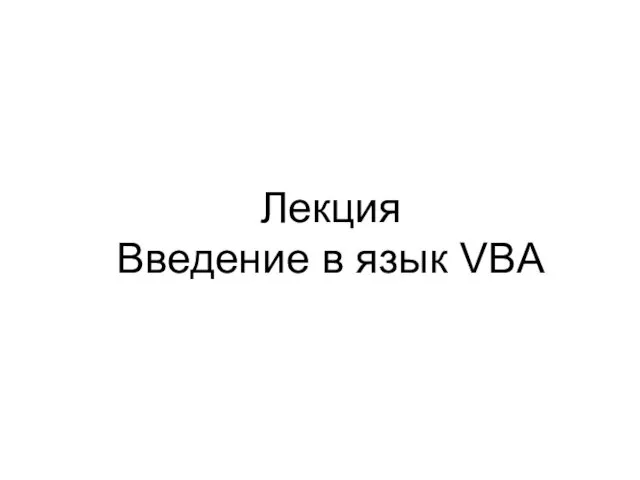 Язык VBA
Язык VBA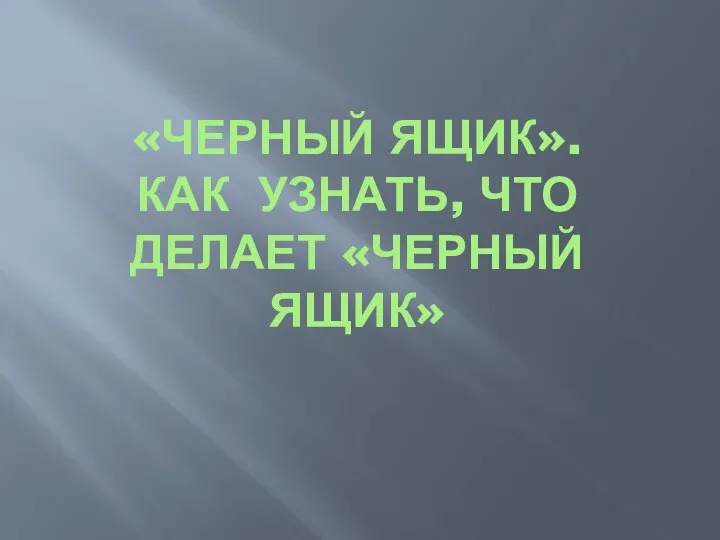 Презентация по теме Черный ящик
Презентация по теме Черный ящик Табличные информационные модели. 7 класс
Табличные информационные модели. 7 класс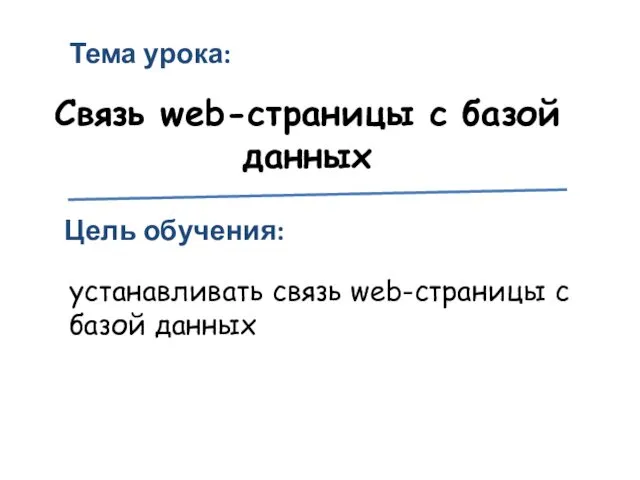 Связь web-страницы с базой данных
Связь web-страницы с базой данных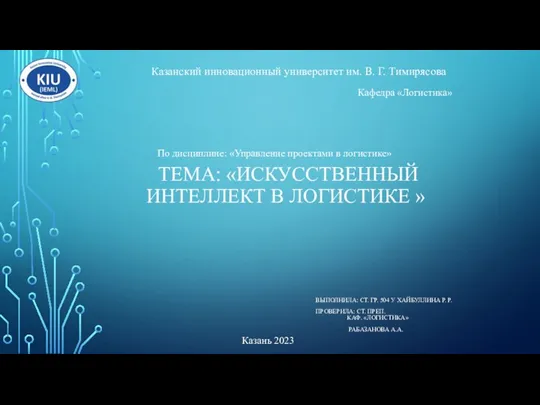 Искусственный интеллект в логистике
Искусственный интеллект в логистике