Содержание
- 2. Why do people like Linux? High security High stability Ease of maintenance Runs on any hardware
- 3. You should know that... Everything you do is a command under the hood.
- 4. Linux File Hierarchy Standard (FHS)
- 5. Your first command will be: who mum likes
- 6. A path. A path, the general form of the name of a file or directory, specifies
- 7. What happens? Stop it! Chill. Just type pwd in your terminal. pwd - Present Working Directory.
- 8. Your everyday commands
- 9. Your everyday commands
- 10. Some practice would be nice, huh? Create a directory named lesson1 Go to the just created
- 11. Check your history! 6054 mkdir lesson1 6055 cd lesson1 6056 mkdir test 6057 touch test/file_to_copy 6058
- 12. Some useful stuff you should know
- 13. Some practice again Create file in /tmp dir and fill it with any string without opening
- 14. Permissions $ cd /etc $ touch girl touch: girl: Permission denied It’s my laptop, b*tch! $
- 15. Modify permissions chmod for changing file modification read = 4, write = 2, execute = 1
- 16. Dive into CLI. Create a file Write a bash command in it Modify permissions to make
- 18. Скачать презентацию
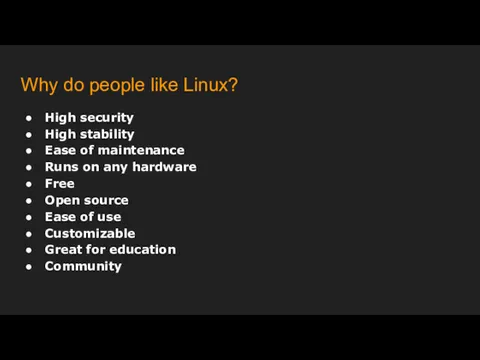
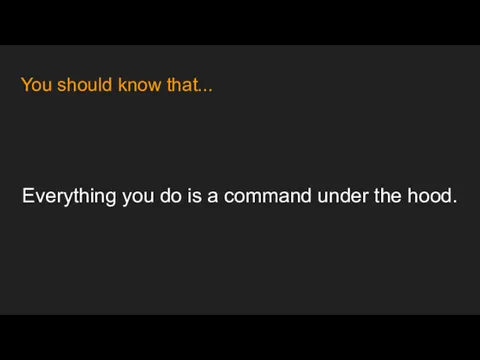
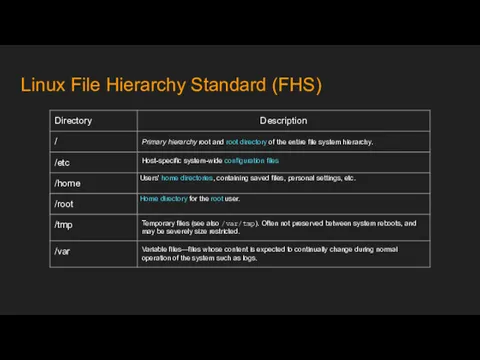
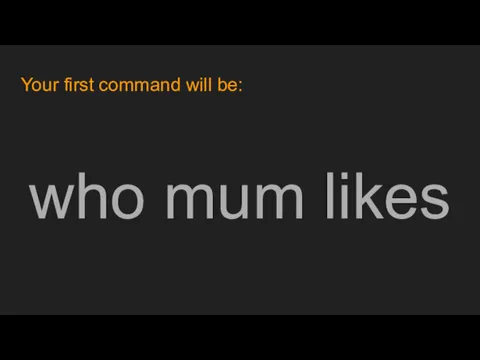

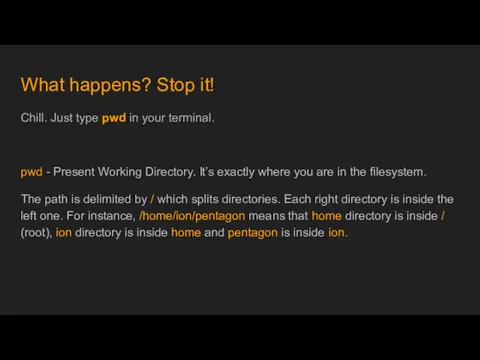
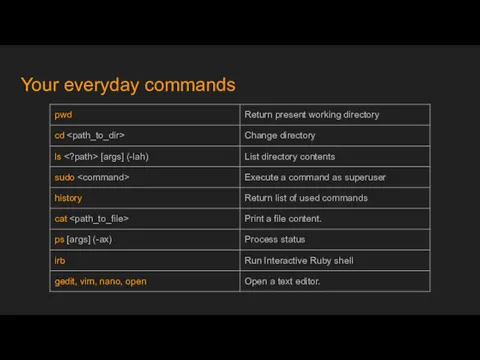
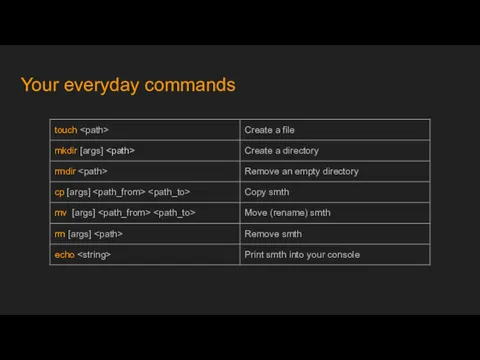
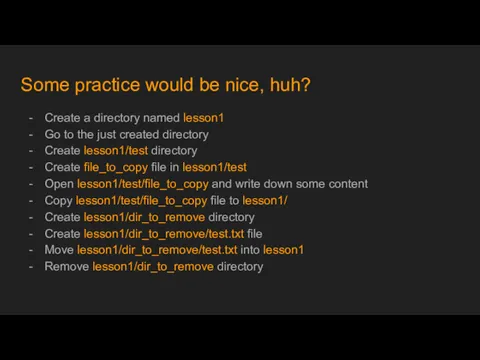
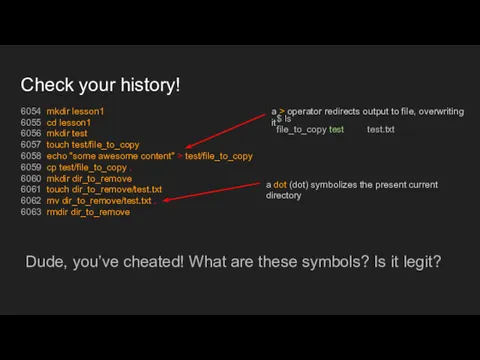
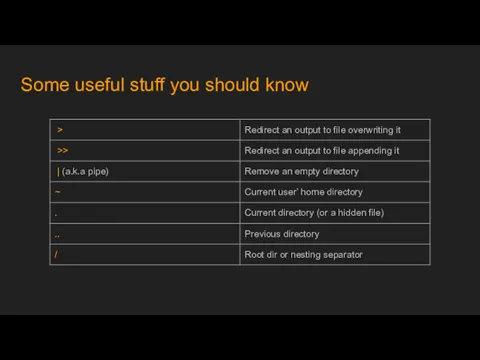
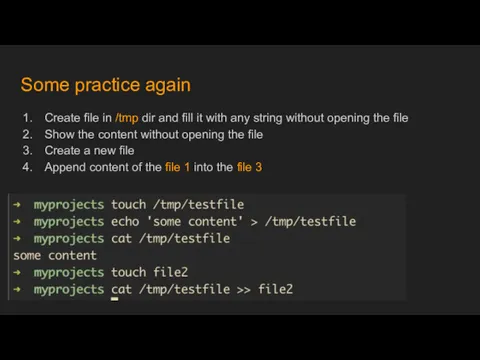
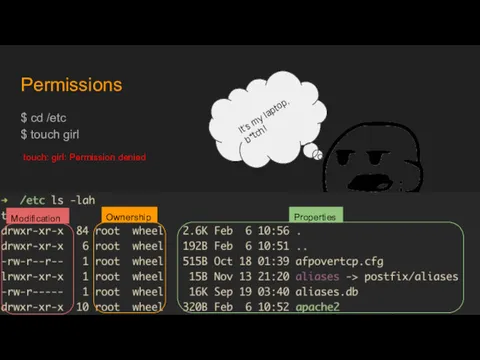
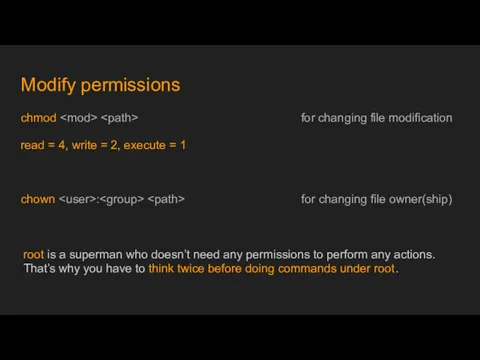

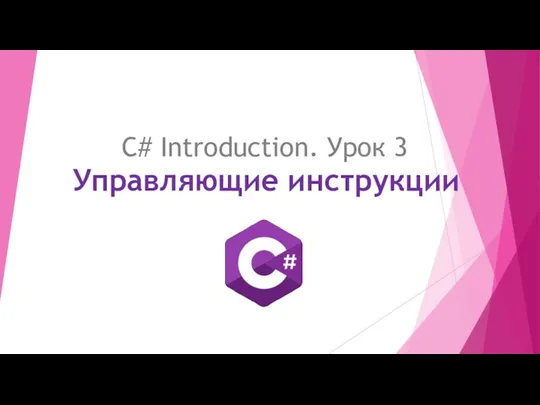 Управляющие инструкции. C# Introduction. Урок 3
Управляющие инструкции. C# Introduction. Урок 3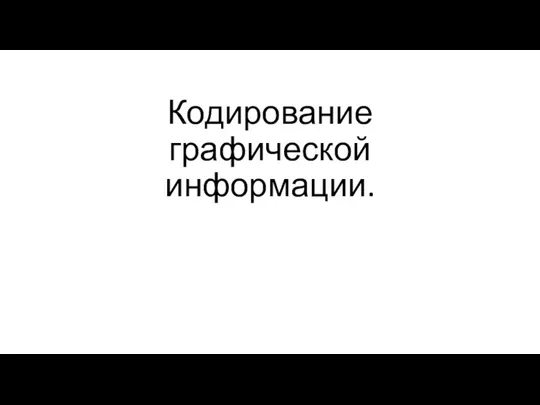 Кодирование графической информации
Кодирование графической информации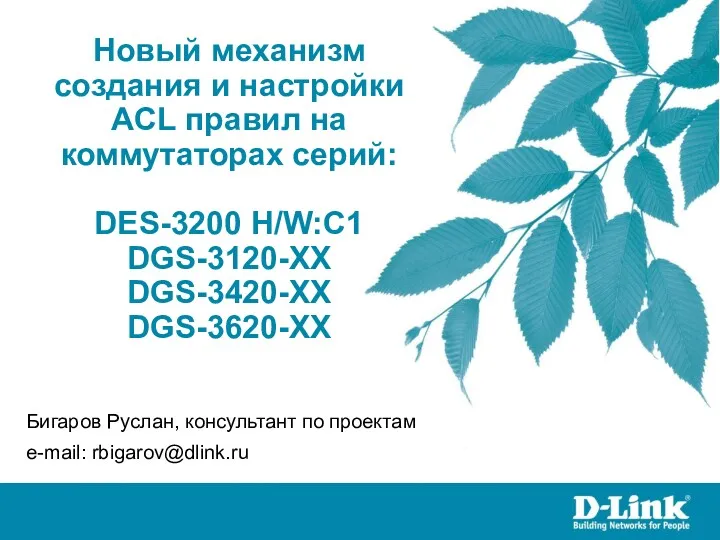 механизм создания и настройки ACL правил на коммутаторах
механизм создания и настройки ACL правил на коммутаторах История развития ЭВМ
История развития ЭВМ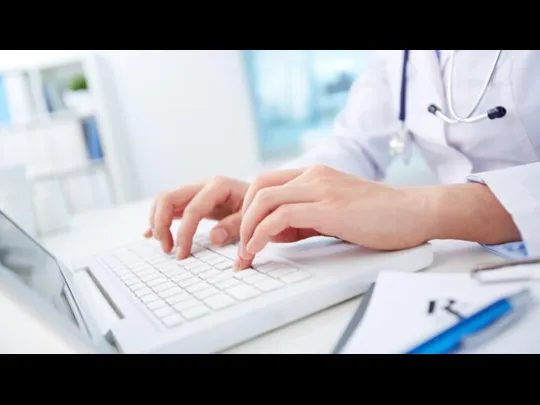 Стандарт-Н. Эффективность автоматизации Стандарт-Н
Стандарт-Н. Эффективность автоматизации Стандарт-Н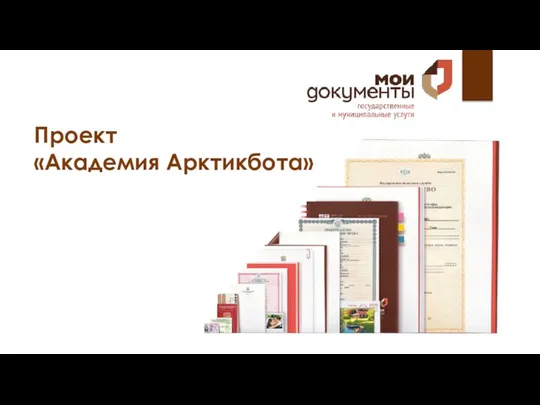 Академия Арктикбота
Академия Арктикбота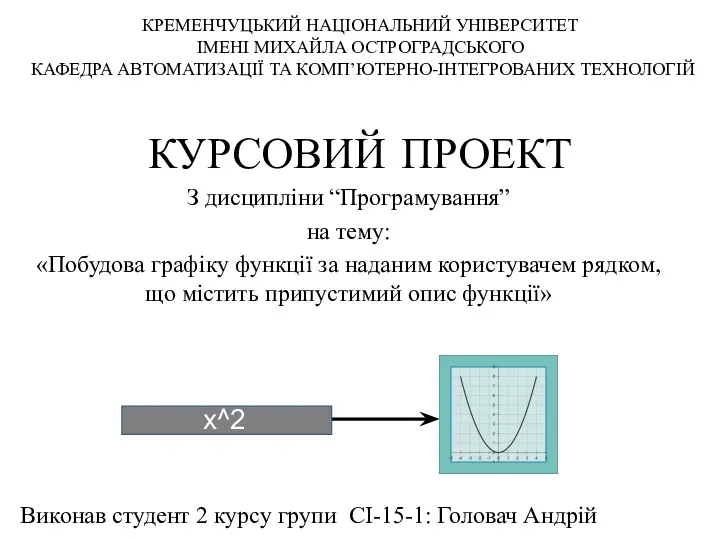 Курсовий проект. Побудова графіку функції за наданим користувачем рядком, що містить припустимий опис функції
Курсовий проект. Побудова графіку функції за наданим користувачем рядком, що містить припустимий опис функції КЕЙС Элитная недвижимость от РЕСТОВРАЦИЯ Н
КЕЙС Элитная недвижимость от РЕСТОВРАЦИЯ Н Flydoc. Переваги та вигоди роботи з для партнерів
Flydoc. Переваги та вигоди роботи з для партнерів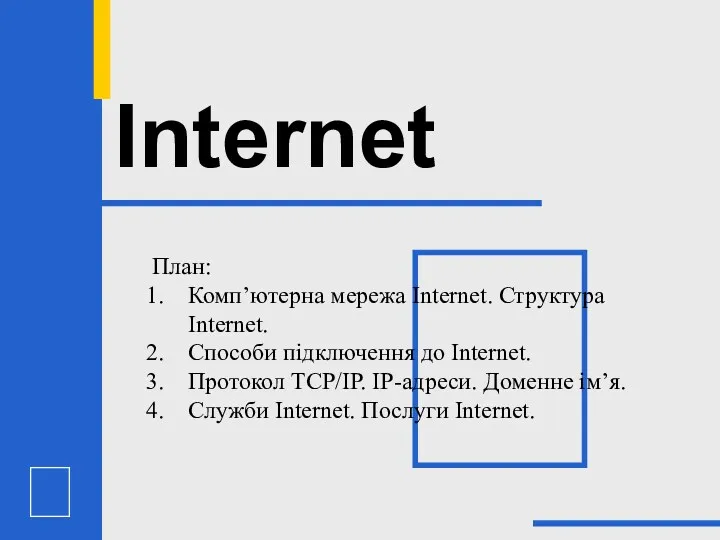 Глобальна комп'ютерна мережа
Глобальна комп'ютерна мережа Проект Тюльпан
Проект Тюльпан Машина Поста
Машина Поста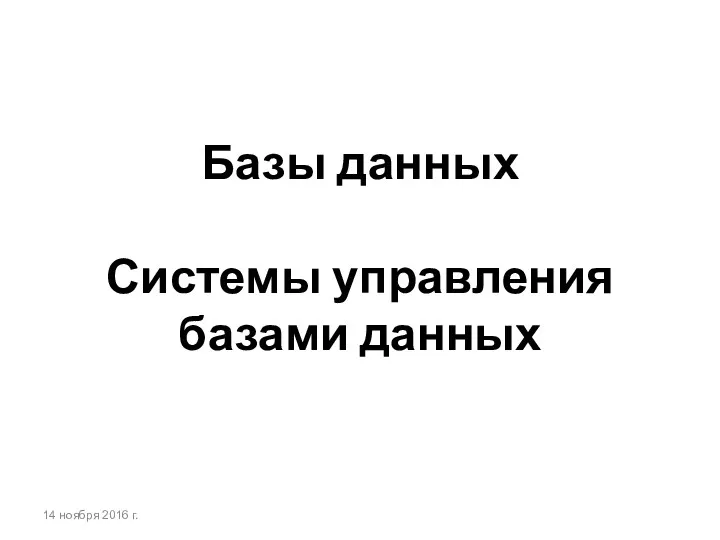 Базы данных Системы управления базами данных
Базы данных Системы управления базами данных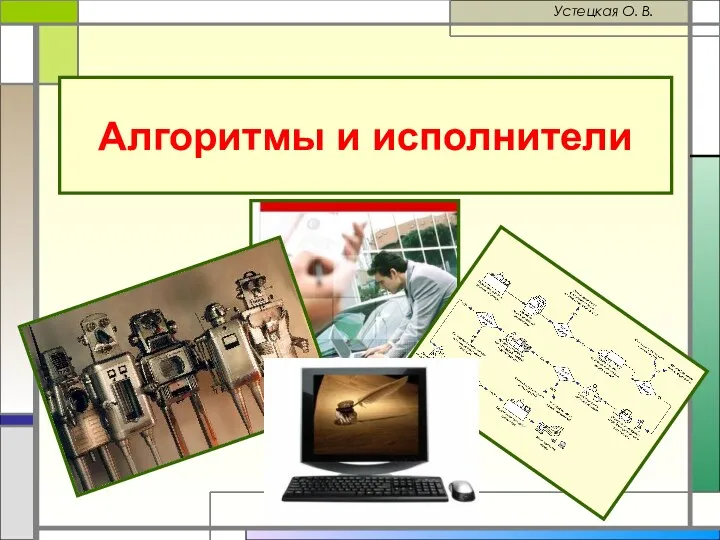 Алгоритмы и исполнители
Алгоритмы и исполнители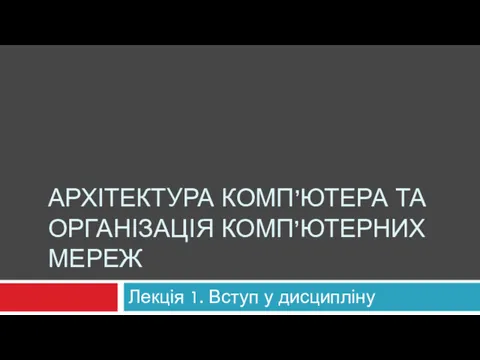 Архітектура комп’ютера та організація комп’ютерних мереж
Архітектура комп’ютера та організація комп’ютерних мереж Составление индивидуальной траектории обучения
Составление индивидуальной траектории обучения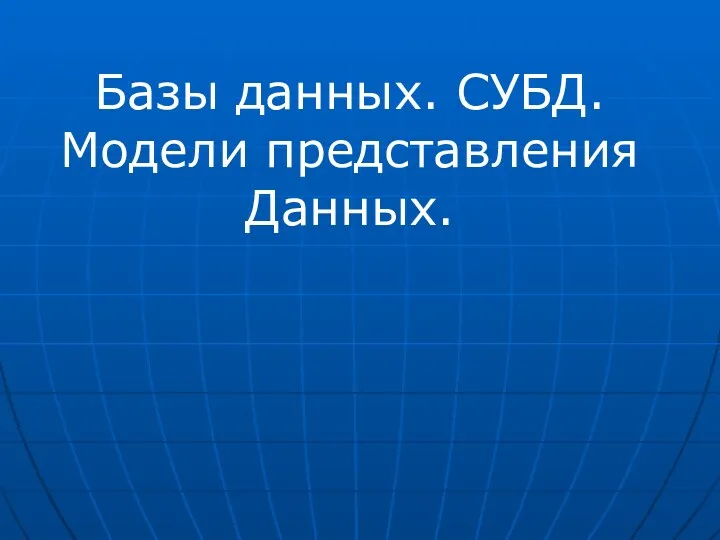 Базы данных. СУБД. Модели представления данных
Базы данных. СУБД. Модели представления данных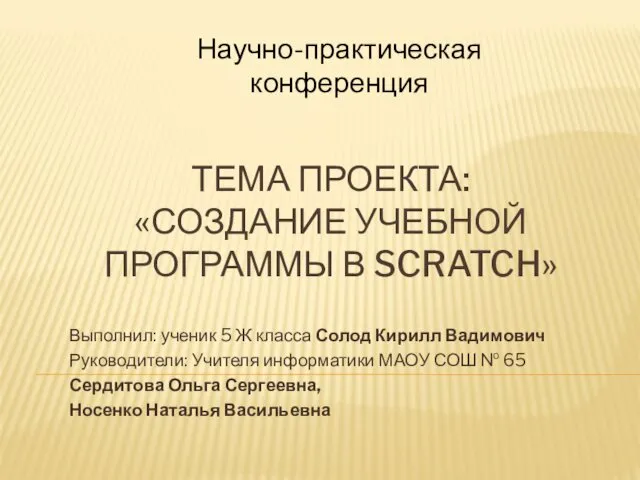 Тема проекта: Создание учебной программы в Scratch (5 класс)
Тема проекта: Создание учебной программы в Scratch (5 класс)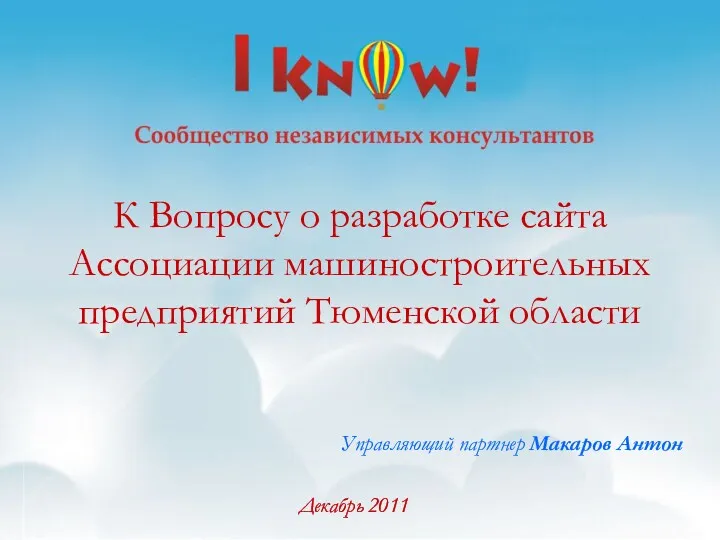 Разработка сайта
Разработка сайта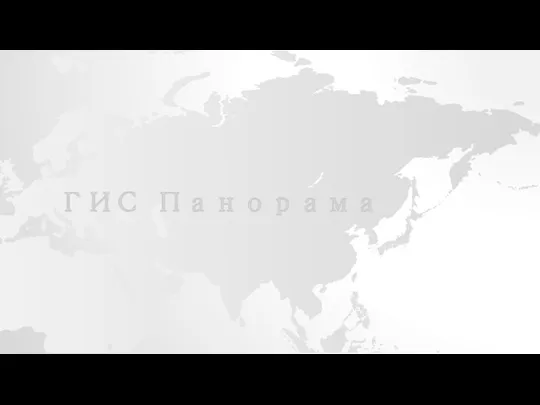 ГИС Панорама. Разработка программного обеспечения и архитектура геоинформационных систем
ГИС Панорама. Разработка программного обеспечения и архитектура геоинформационных систем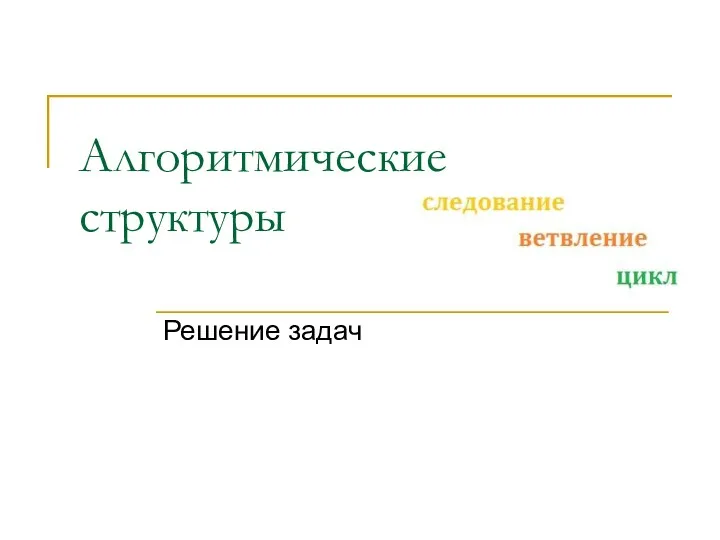 Алгоритмические структуры
Алгоритмические структуры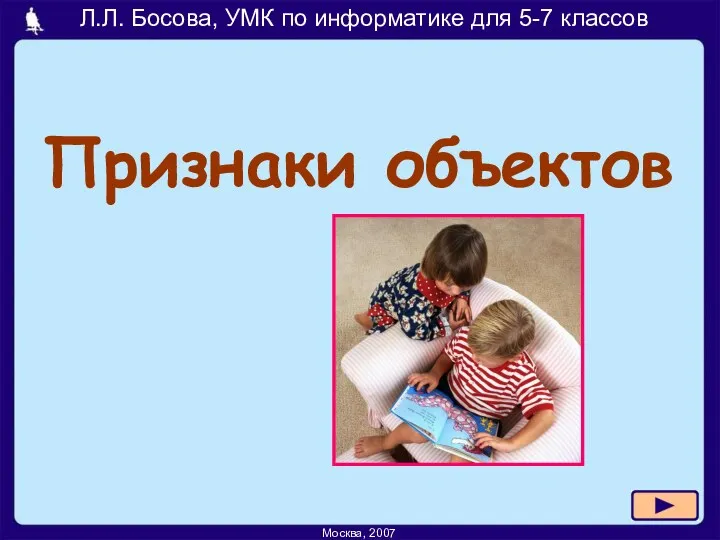 Признаки объектов, 7 класс
Признаки объектов, 7 класс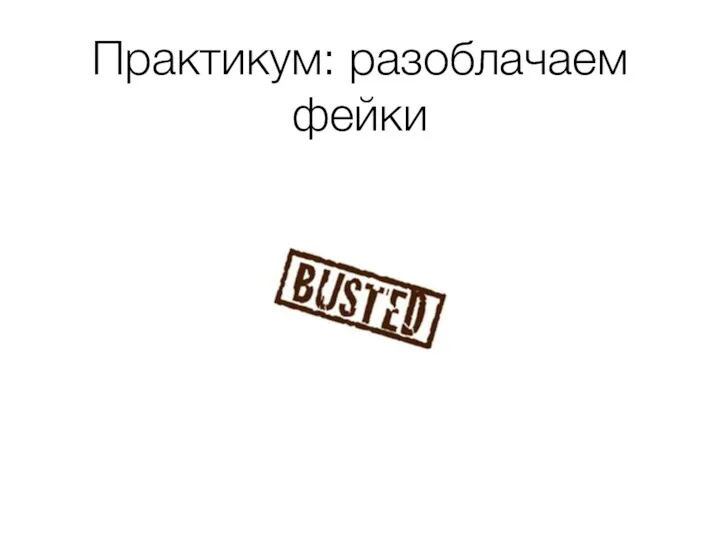 Практикум: разоблачаем фейки
Практикум: разоблачаем фейки Создание Web-сайта. Коммуникационные технологии
Создание Web-сайта. Коммуникационные технологии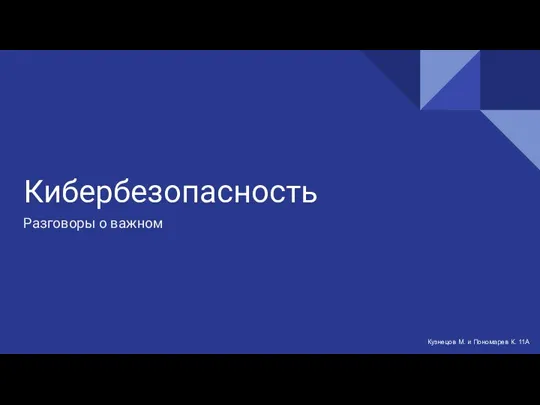 Кибербезопасность. Разговоры о важном
Кибербезопасность. Разговоры о важном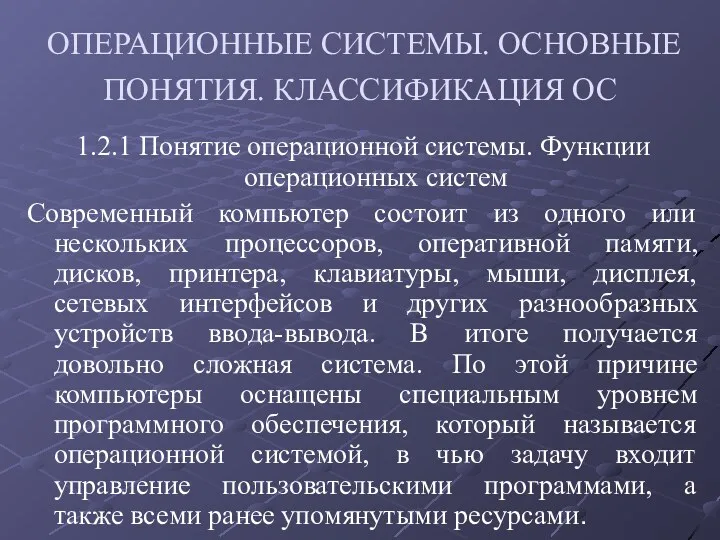 Операционные системы. Основные понятия. Классификация ОС
Операционные системы. Основные понятия. Классификация ОС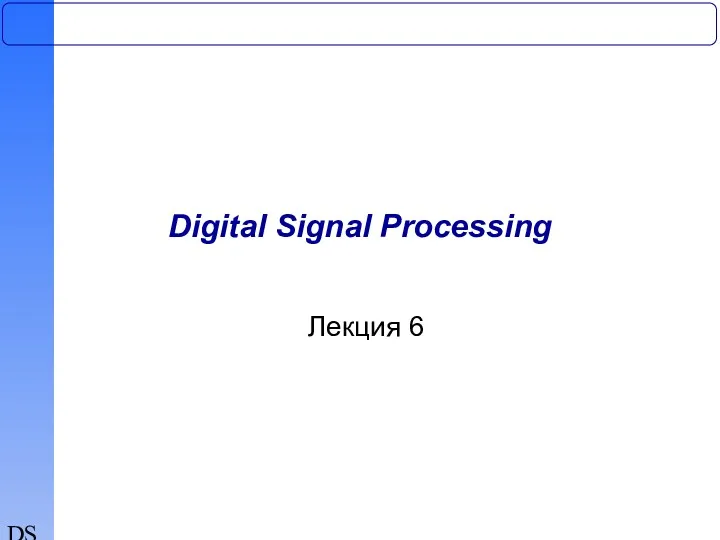 Анализ и проектирование цифровых фильтров. (Лекция 6)
Анализ и проектирование цифровых фильтров. (Лекция 6) Microsoft Office Еxcel бағдарламасы
Microsoft Office Еxcel бағдарламасы