- Главная
- Информатика
- MouseSpirit Instruction

Содержание
Слайд 2
二、Chose PAN3205DB from Sensor。
二、Chose PAN3205DB from Sensor。
Слайд 3
三、Plug Dongle to USB port。
三、Plug Dongle to USB port。
Слайд 4
四、Click
四、Click
Слайд 5
五、Access to working state
五、Access to working state
Слайд 6
六、Press the middle key and right key together。
六、Press the middle key and right key together。
Слайд 7
七、 Press the ESC key and Q key together.
七、 Press the ESC key and Q key together.
Следующая -
Трудовая миграция в Бразилии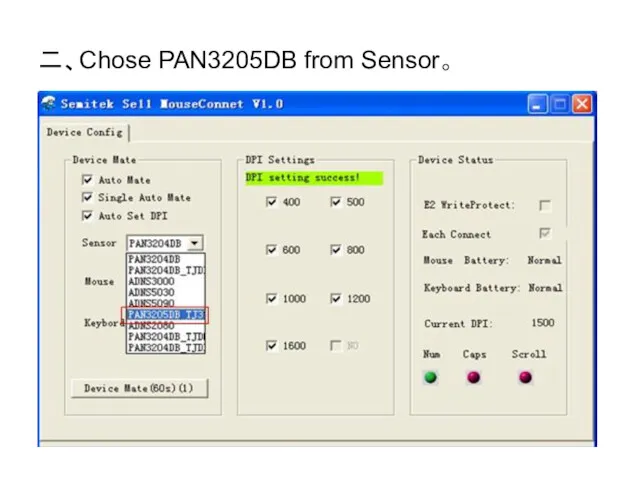
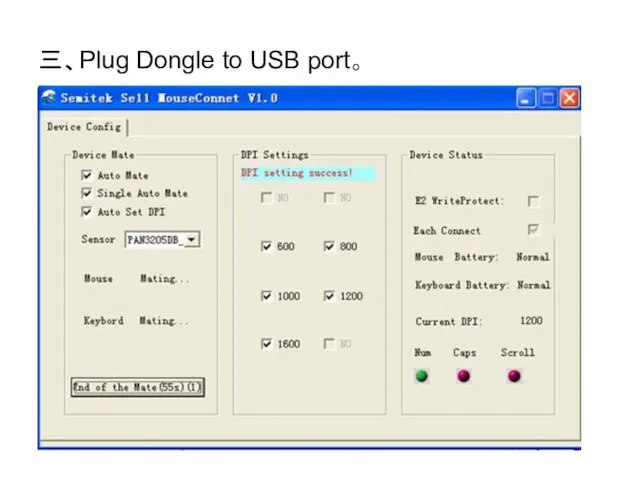
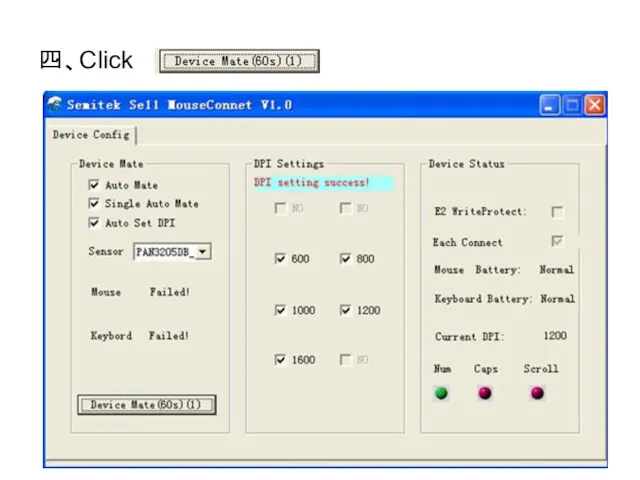
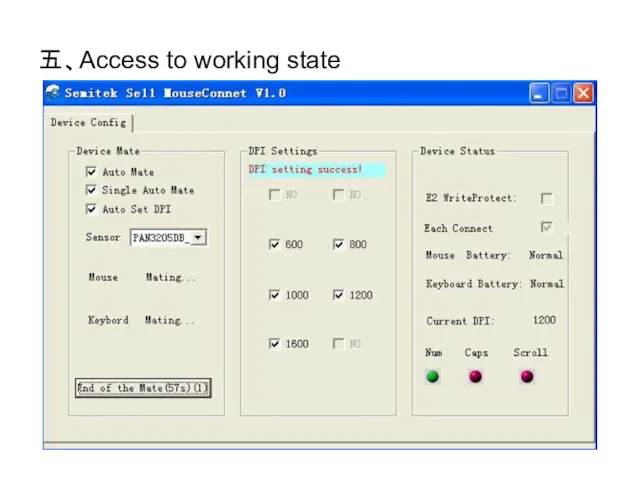
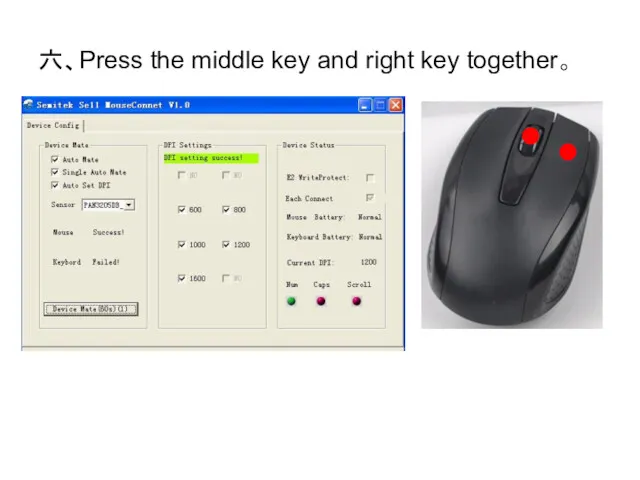
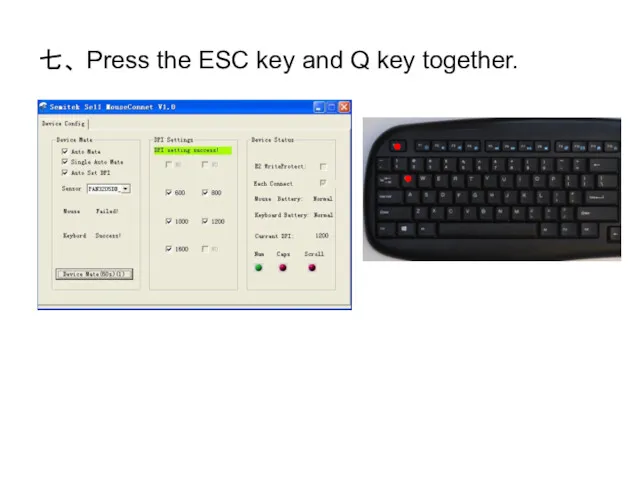
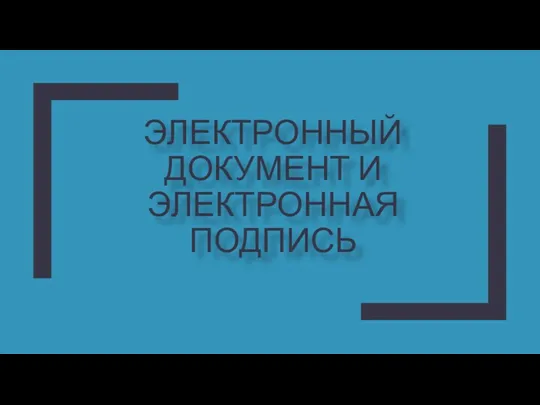 Электронный документ и электронная подпись
Электронный документ и электронная подпись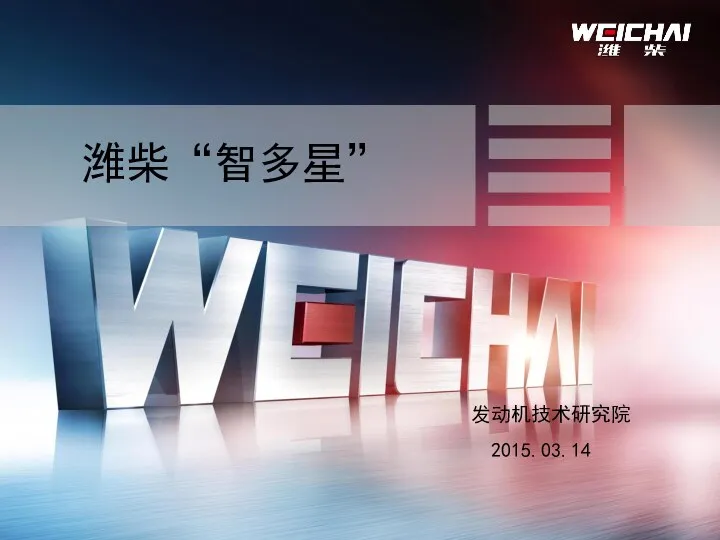 可测试的电控系统. 软件的安装及使用
可测试的电控系统. 软件的安装及使用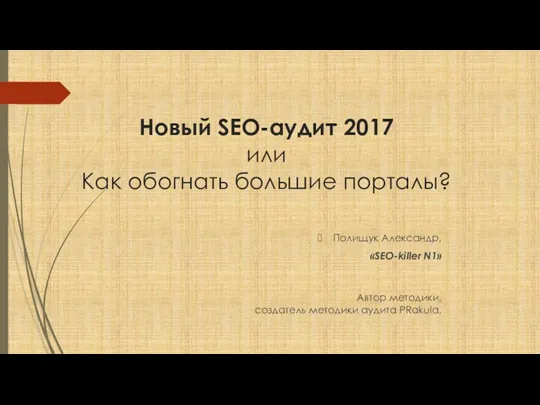 Новый SEO-аудит 2017
Новый SEO-аудит 2017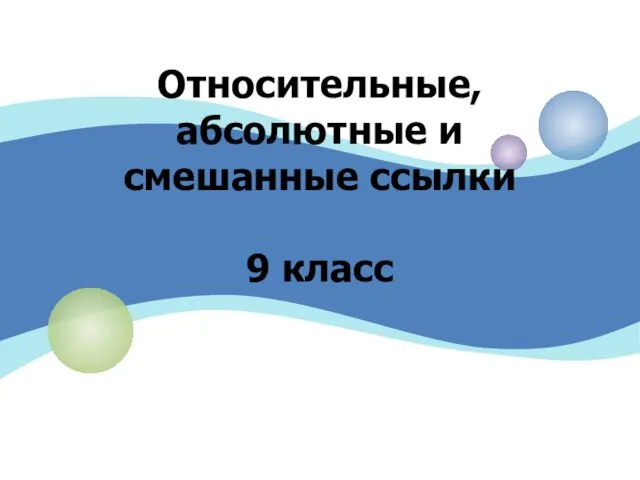 Относительные, абсолютные и смешанные ссылки. 9 класс
Относительные, абсолютные и смешанные ссылки. 9 класс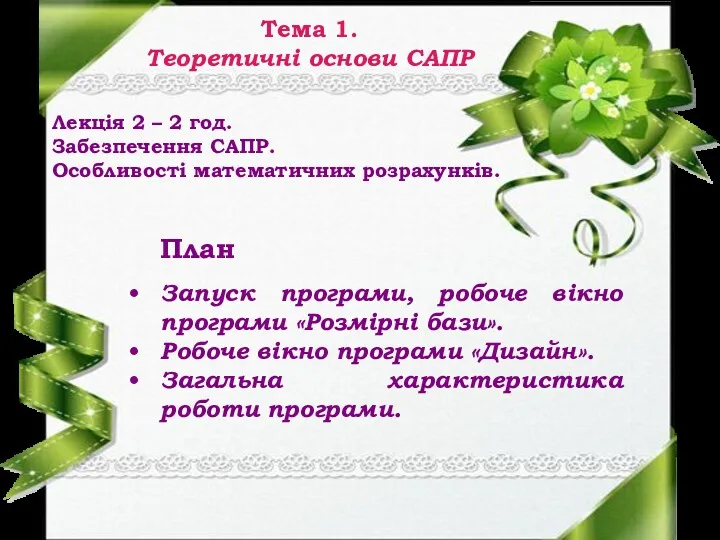 Теоретичні основи САПР
Теоретичні основи САПР Реляционные базы данных
Реляционные базы данных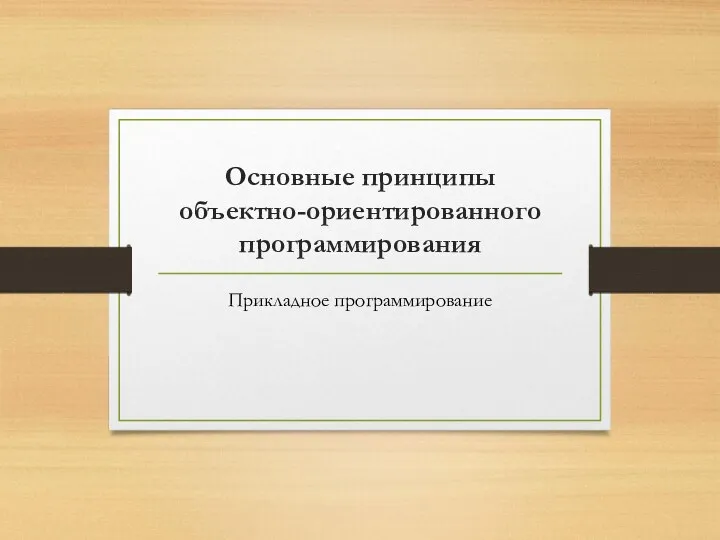 Основные принципы объектно-ориентированного программирования для 4-го курса
Основные принципы объектно-ориентированного программирования для 4-го курса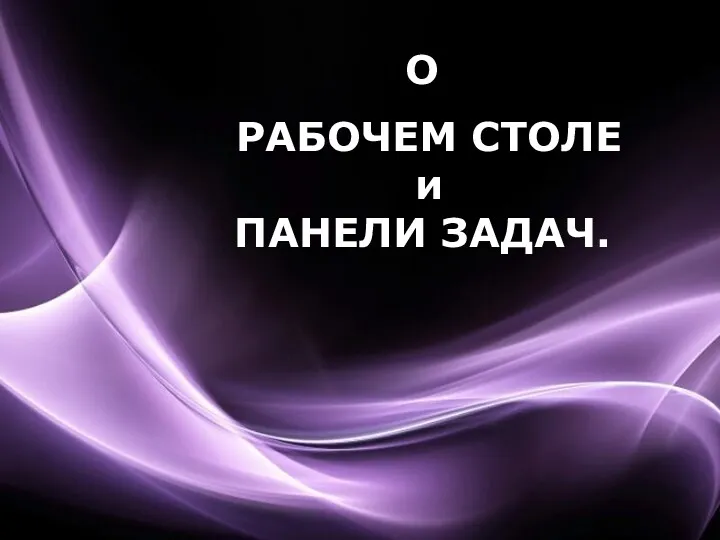 О рабочем столе и панели задач
О рабочем столе и панели задач Выполнения алгоритма
Выполнения алгоритма Introduction to C++
Introduction to C++ Технологии интеграции данных в распределенных системах
Технологии интеграции данных в распределенных системах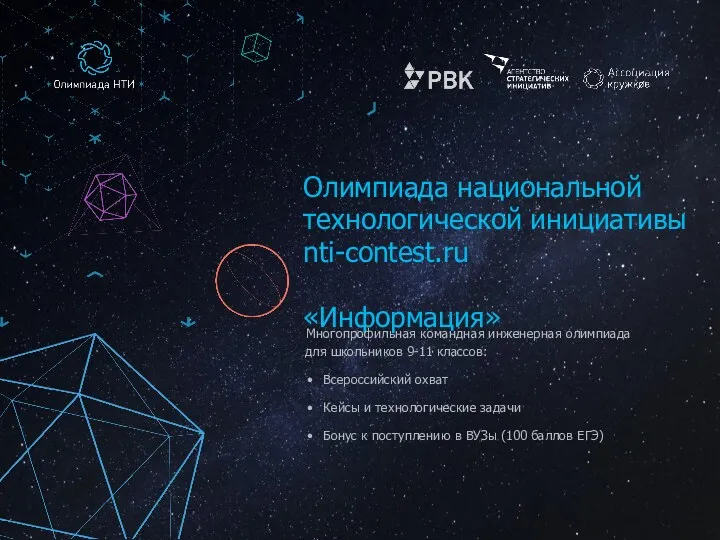 Олимпиада национальной технологической инициативы nti-contest.ru Информация
Олимпиада национальной технологической инициативы nti-contest.ru Информация Язык программирования
Язык программирования Информация. Свойства и единицы измерения
Информация. Свойства и единицы измерения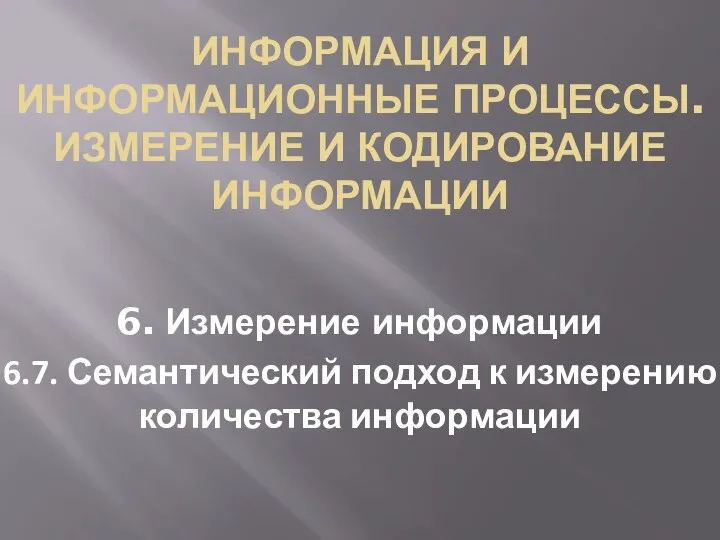 Измерение информации. Семантический подход к измерению количества информации
Измерение информации. Семантический подход к измерению количества информации Понятие алгоритма
Понятие алгоритма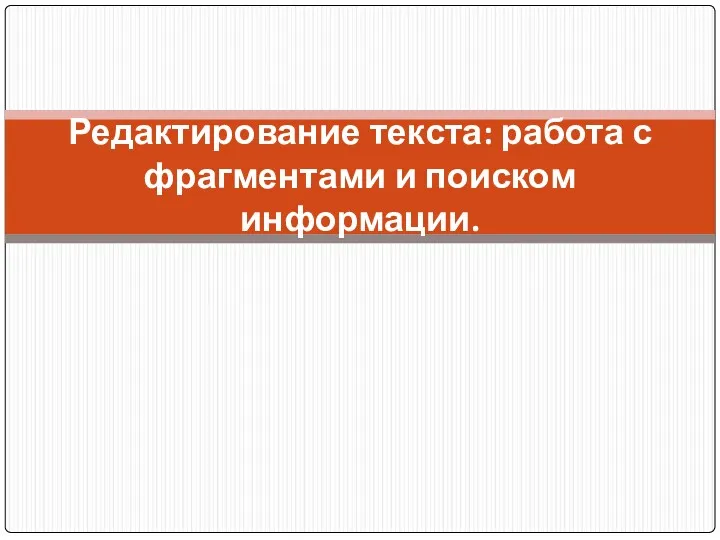 Редактирование текста: работа с фрагментами и поиском информации
Редактирование текста: работа с фрагментами и поиском информации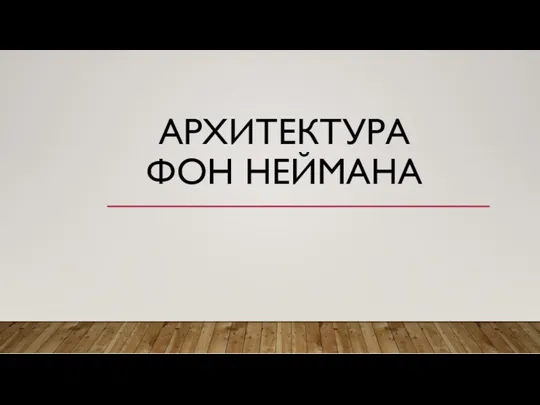 Архитектура фон Неймана
Архитектура фон Неймана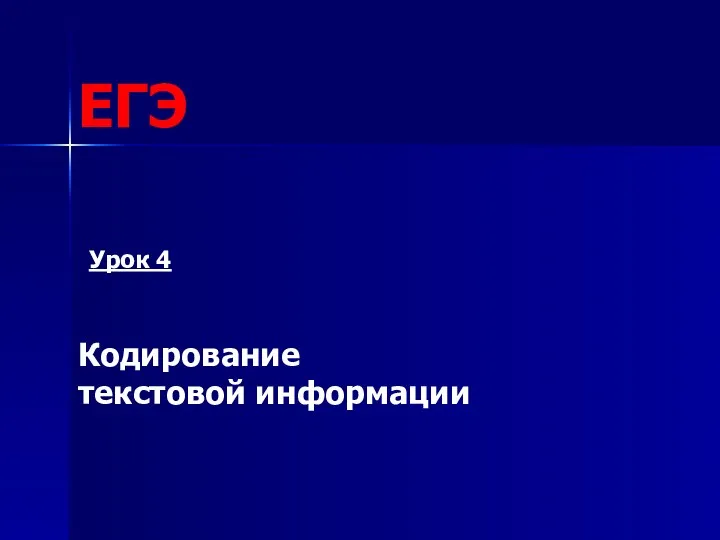 Кодирование текстовой информации (урок 4)
Кодирование текстовой информации (урок 4)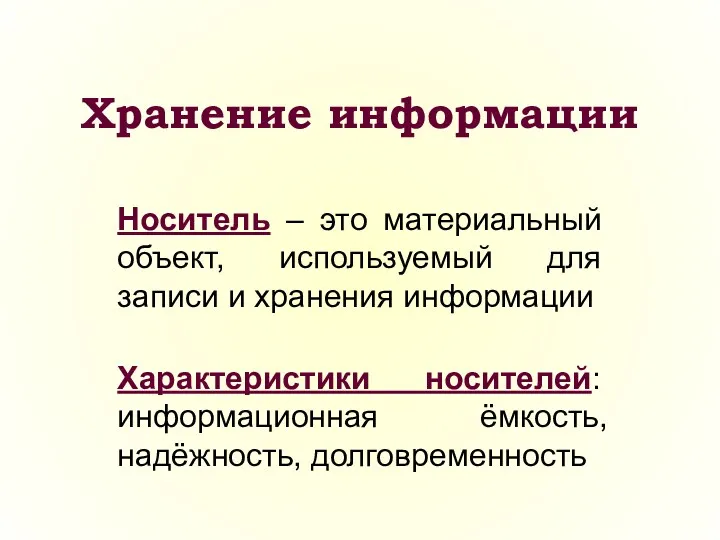 Презентация Хранение информации
Презентация Хранение информации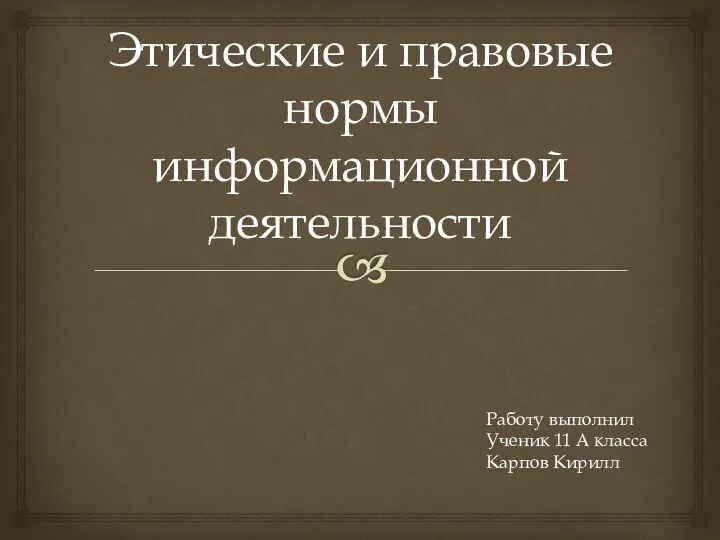 Этические и правовые нормы информационной деятельности
Этические и правовые нормы информационной деятельности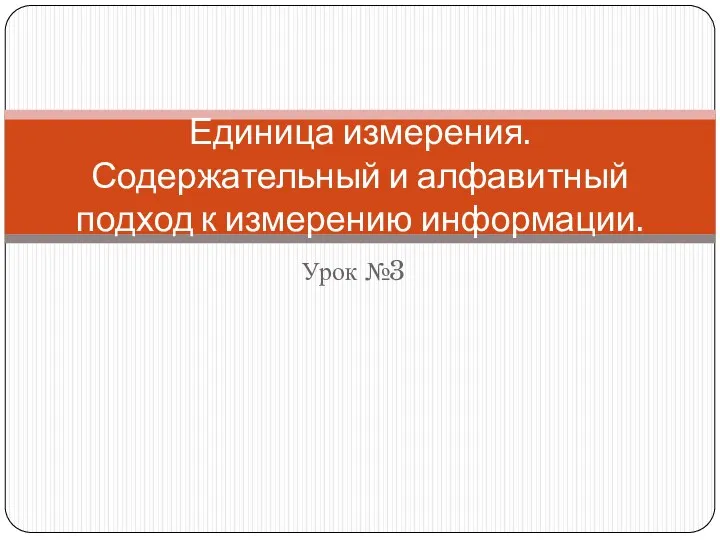 Единица измерения.Содержательный и алфавитный подход к измерению информации.
Единица измерения.Содержательный и алфавитный подход к измерению информации.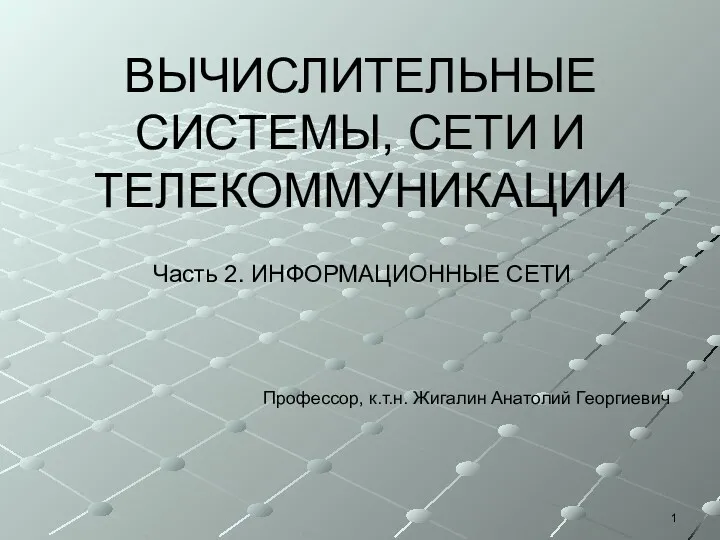 Основы передачи дискретных данных
Основы передачи дискретных данных Cybersecurity threats to P&C systems
Cybersecurity threats to P&C systems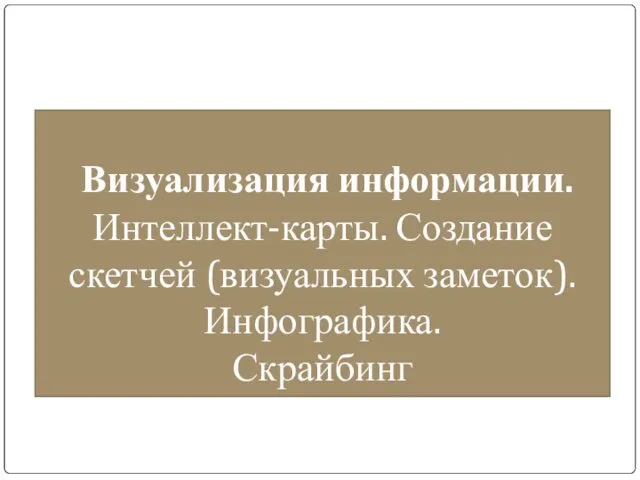 Визуализация информации. Интеллект-карты. Создание скетчей (визуальных заметок). Инфографика. Скрайбинг
Визуализация информации. Интеллект-карты. Создание скетчей (визуальных заметок). Инфографика. Скрайбинг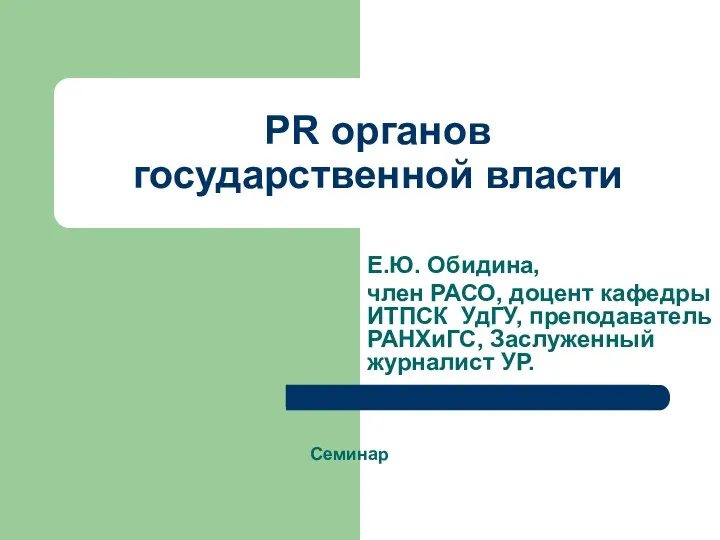 PR органов государственной власти
PR органов государственной власти Кодирование текстовой информации. Представление информации в компьютере
Кодирование текстовой информации. Представление информации в компьютере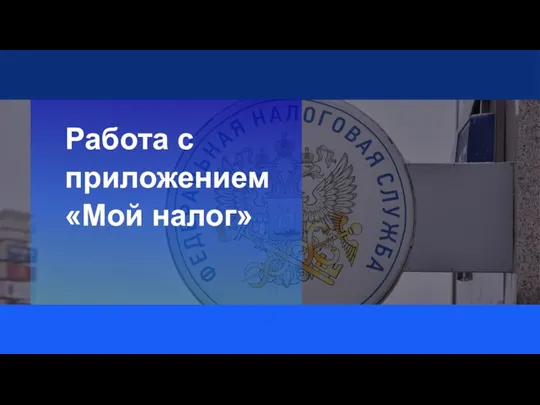 Работа с приложением Мой налог
Работа с приложением Мой налог