Our Products’ Strengths
End-to-End solution
Automation, manual and performance testing
Run the same test
on different devices
Same script, different devices/OS
Parallel execution of tests (Manual & Automation)
Easy to Use
Plug, record and test - Support for any device, of the shelf
Secure & Reliable
Located inside your VPN, ensuring top security No shared devices or third-party dependencies
Fully Integrative to all testing & CI environments
Create, edit, run and view results from any testing environment
Manage your mobile testing from any continuous integration environment
Object Identification by Native or Web properties
Full native and web support with over 30 identification methods Text and Image recognition also optional
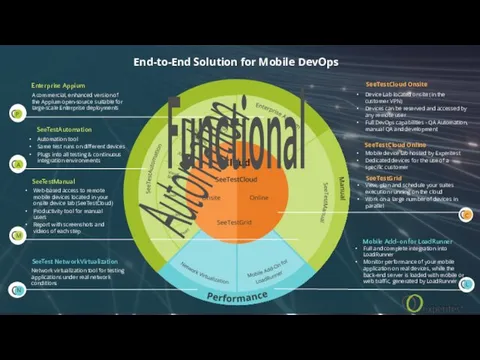

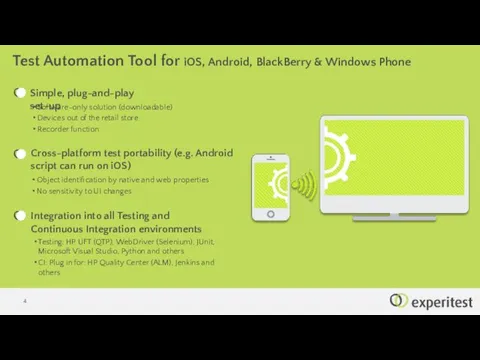
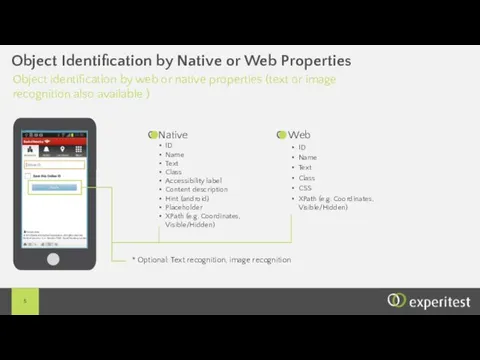
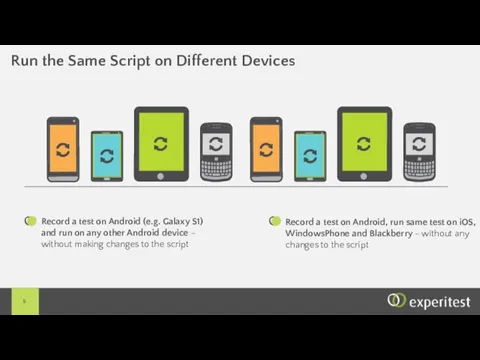
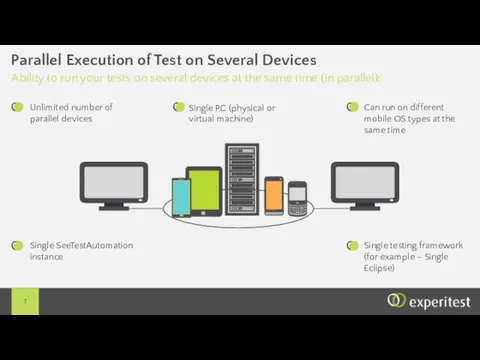

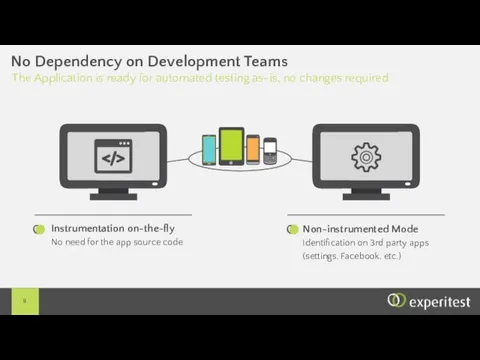
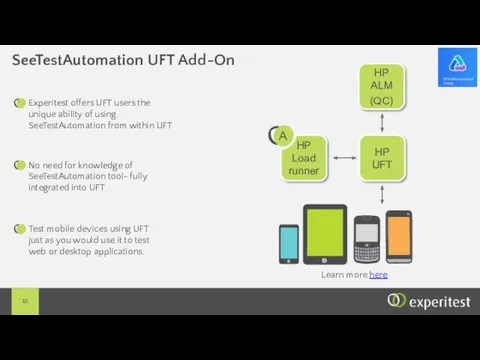
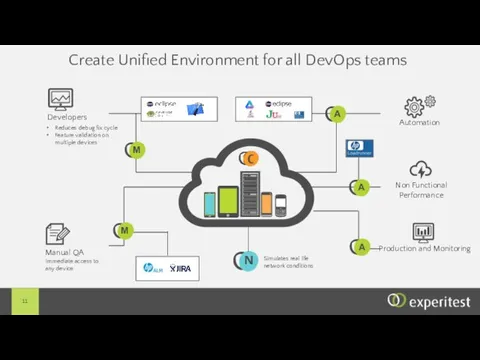

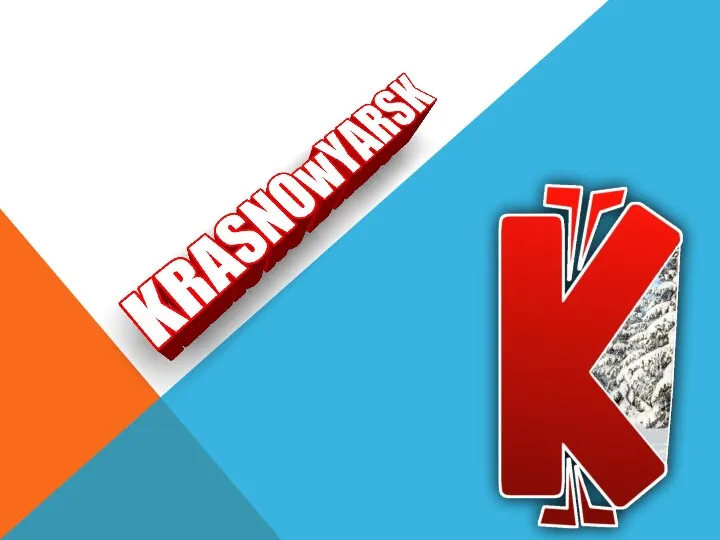 Целевая аудитория
Целевая аудитория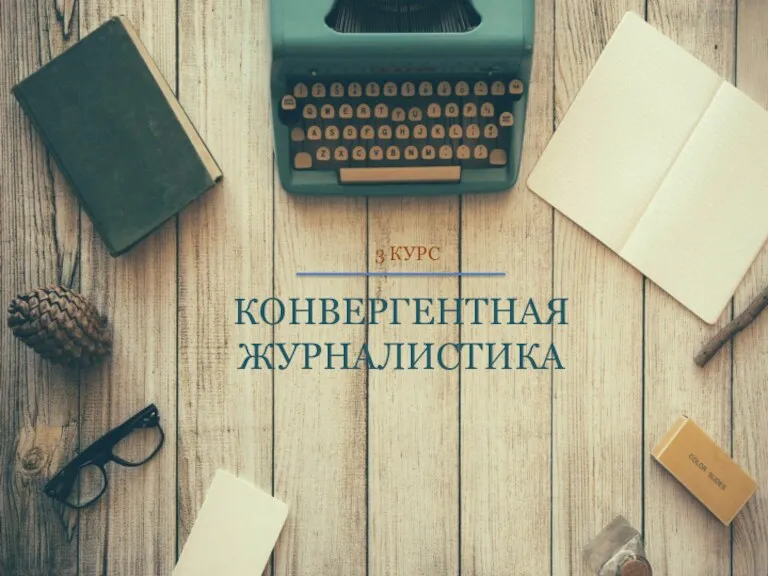 Конвергентная журналистика
Конвергентная журналистика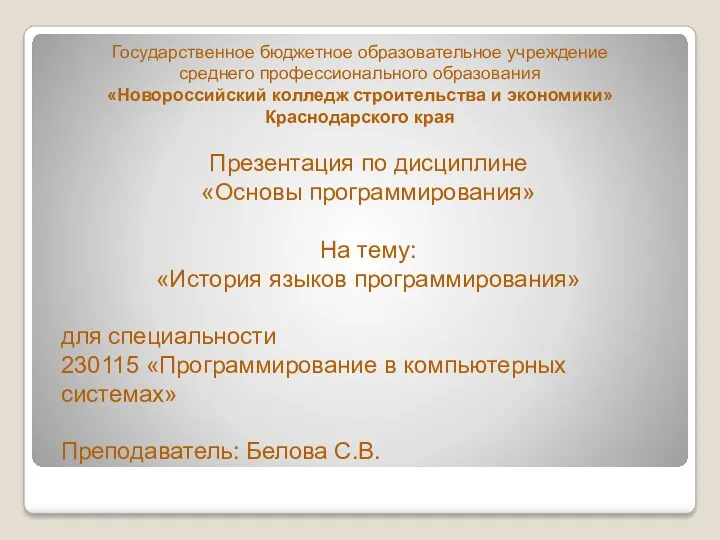 История языков программирования
История языков программирования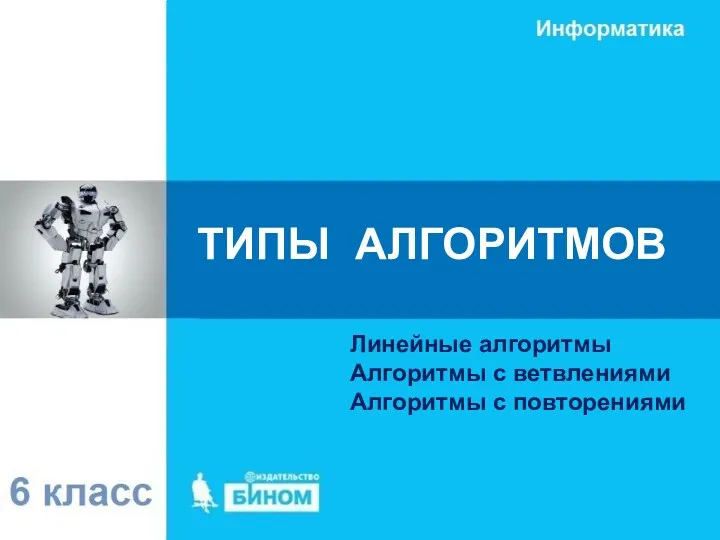 Типы алгоритмов. Линейные алгоритмы
Типы алгоритмов. Линейные алгоритмы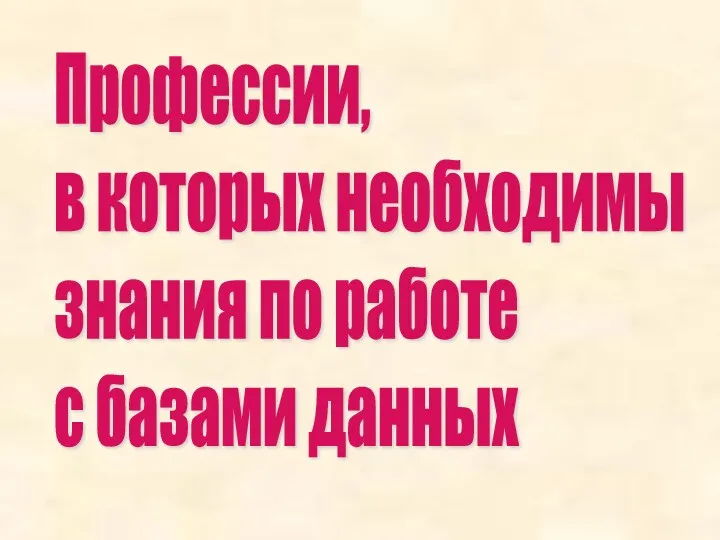 Презентация Профессии, по которым необходимы знания по программе Microsoft Access
Презентация Профессии, по которым необходимы знания по программе Microsoft Access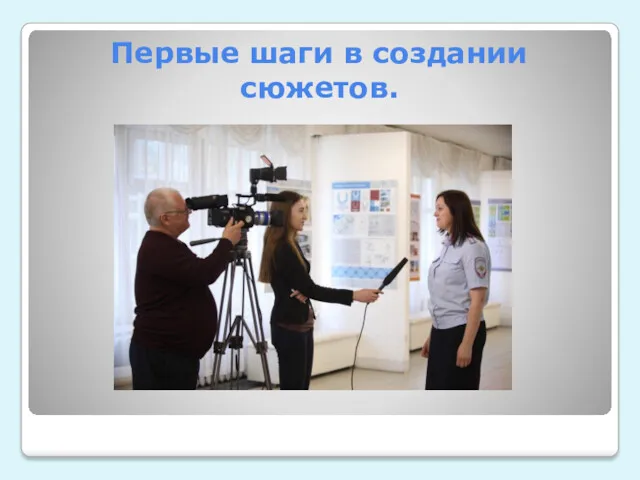 Журналистика. Первые шаги в создании сюжетов
Журналистика. Первые шаги в создании сюжетов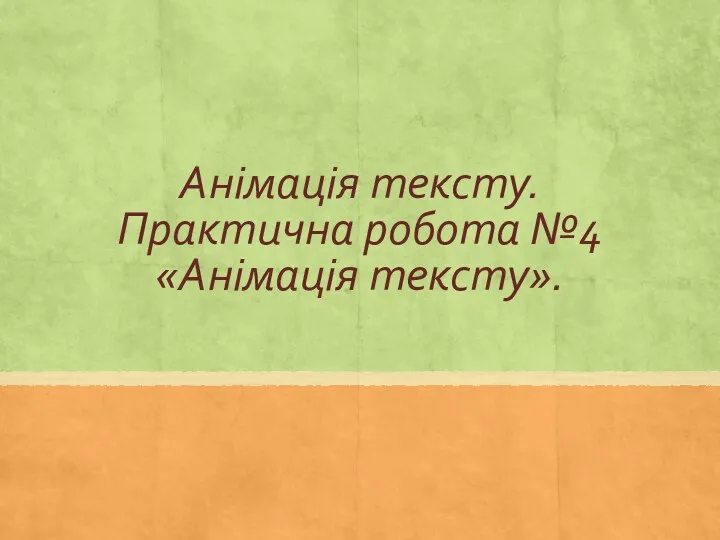 Практична робота №4 Анімація тексту
Практична робота №4 Анімація тексту Основы работы с пакетом имитационного моделирования Arena
Основы работы с пакетом имитационного моделирования Arena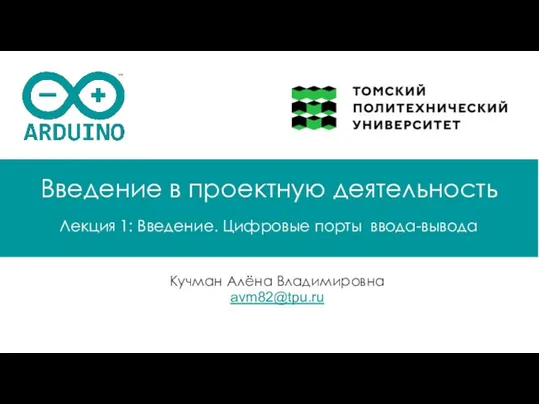 Введение в проектную деятельность. Лекция 1. Введение. Цифровые порты ввода-вывода
Введение в проектную деятельность. Лекция 1. Введение. Цифровые порты ввода-вывода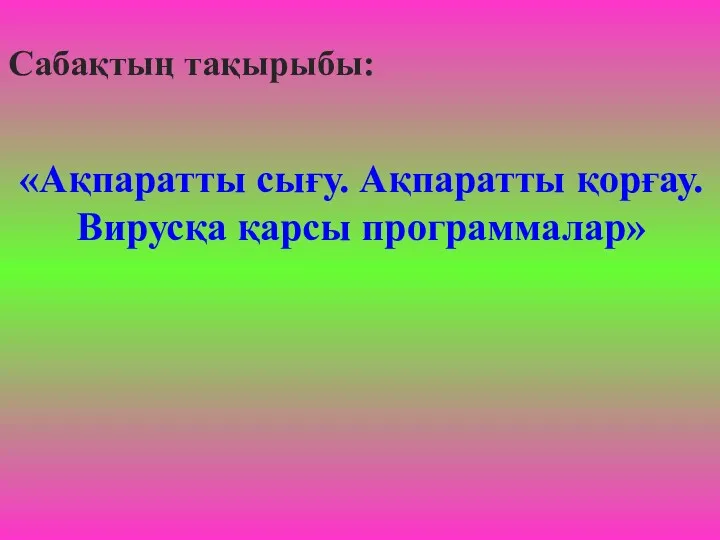 Сабақтың тақырыбы: Ақпаратты сығу. Ақпаратты қорғау. Вирусқа қарсы программалар
Сабақтың тақырыбы: Ақпаратты сығу. Ақпаратты қорғау. Вирусқа қарсы программалар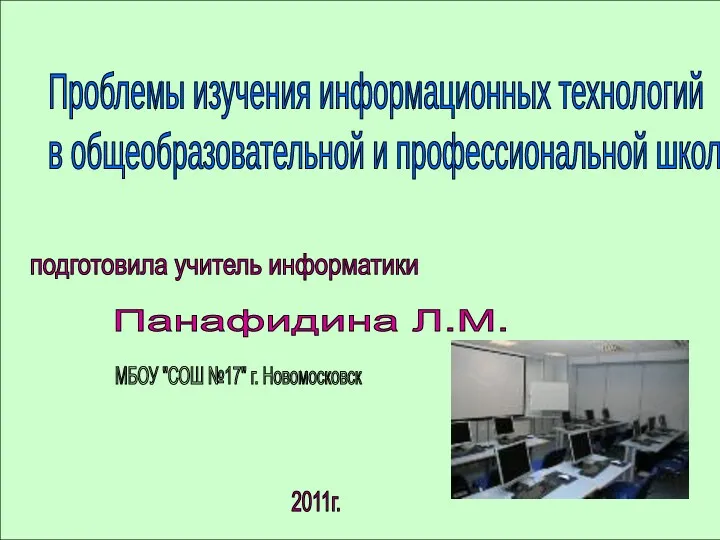 Проблемы изучения информационных технологий в общеобразовательной и профессиональной школе
Проблемы изучения информационных технологий в общеобразовательной и профессиональной школе Компьютерная технология обработки текстовой информации
Компьютерная технология обработки текстовой информации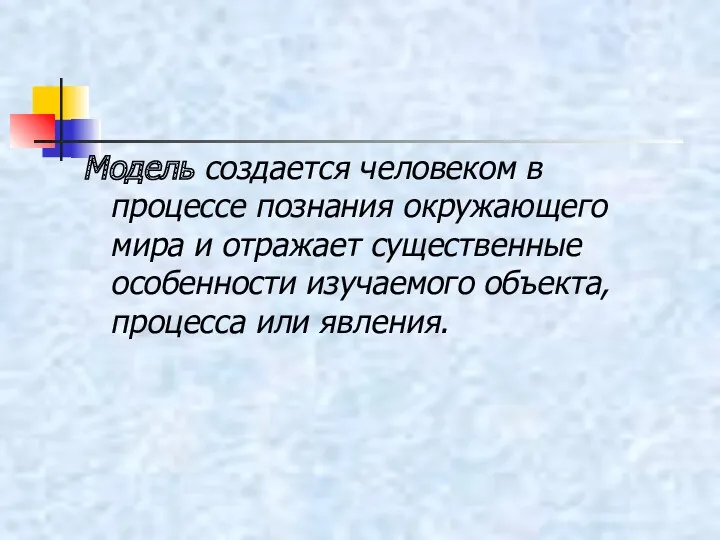 Конспект урока информатики на тему Исследование физической модели
Конспект урока информатики на тему Исследование физической модели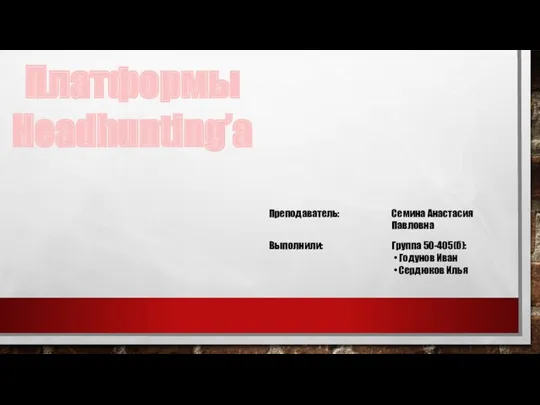 Платформы HeadHunter
Платформы HeadHunter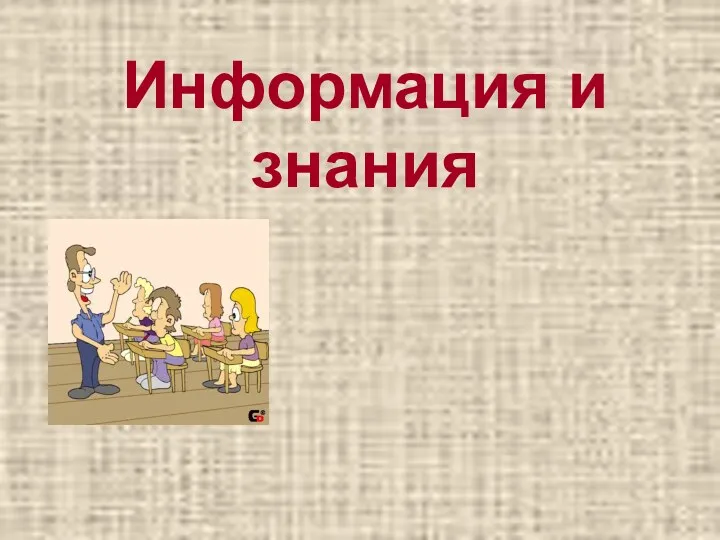 Конспект урока по теме Информация и знания.
Конспект урока по теме Информация и знания.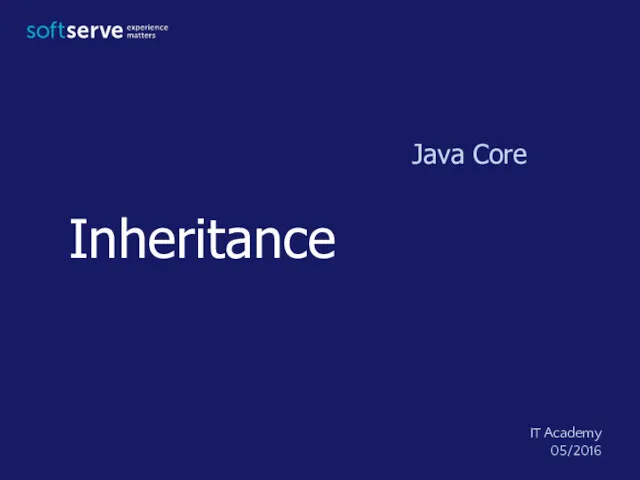 Java. Inheritance
Java. Inheritance Роль графического дизайнера в мультипликации
Роль графического дизайнера в мультипликации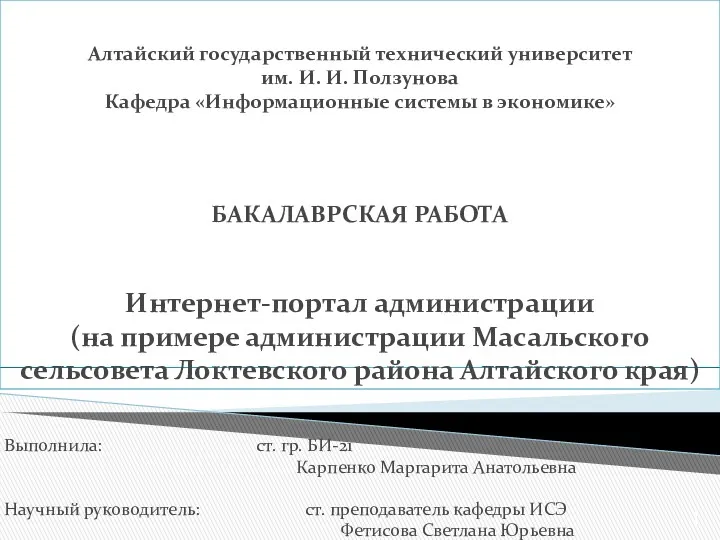 Интернет-портал администрации Масальского сельсовета, Алтайского края
Интернет-портал администрации Масальского сельсовета, Алтайского края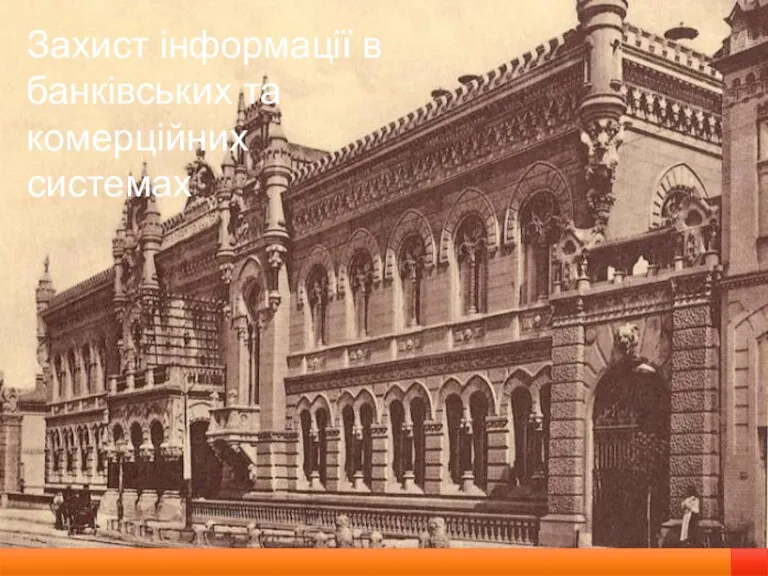 Захист інформації в банківських та комерційних системах
Захист інформації в банківських та комерційних системах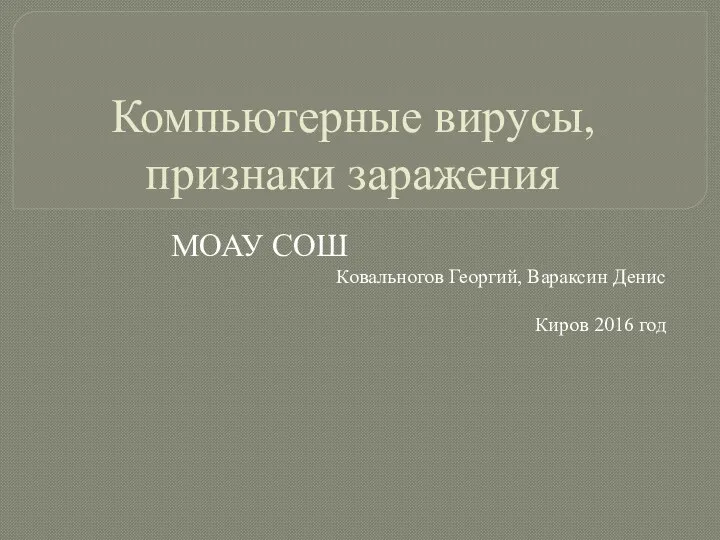 Компьютерные вирусы, признаки заражения
Компьютерные вирусы, признаки заражения Test automation
Test automation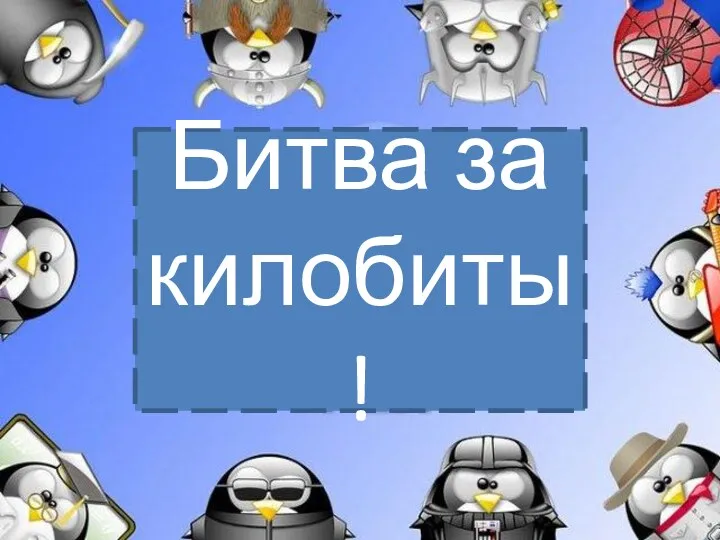 Битва за килобиты
Битва за килобиты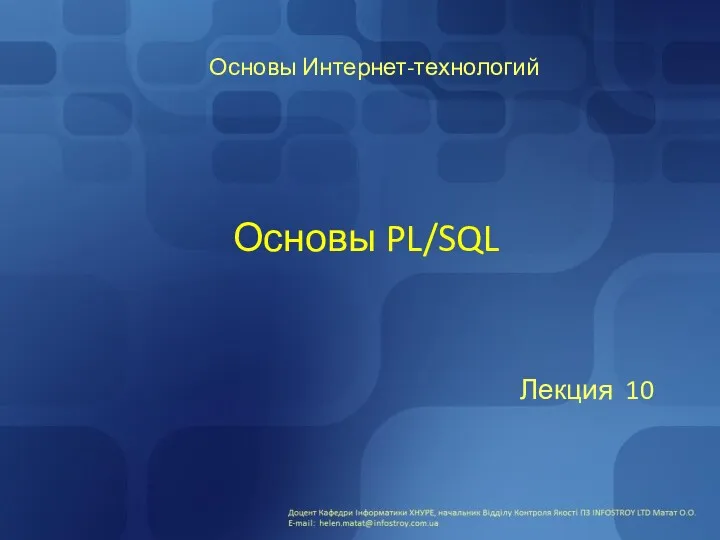 Основы интернет-технологий. PL/SQL. (Лекция 10)
Основы интернет-технологий. PL/SQL. (Лекция 10) Особенности электронной почты
Особенности электронной почты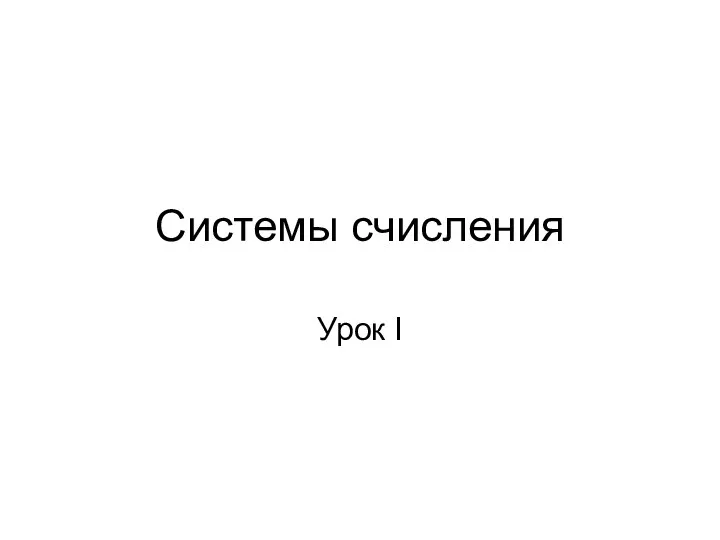 Презентация к первому уроку по теме Системы счисления
Презентация к первому уроку по теме Системы счисления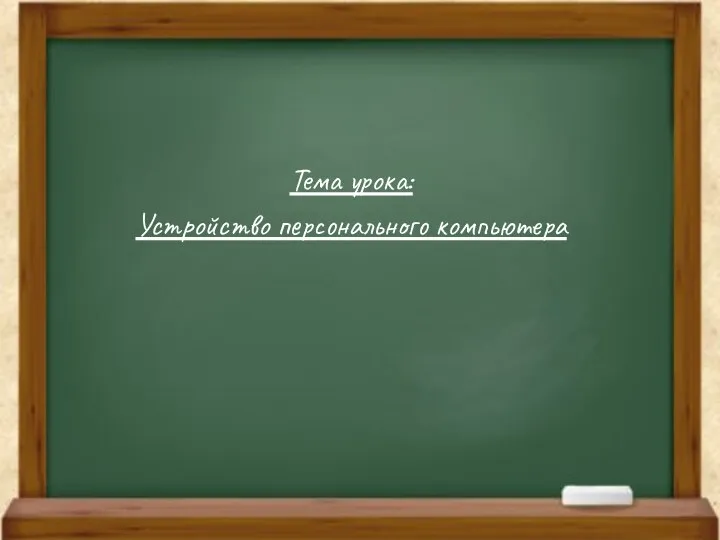 Устройство персонального компьютера
Устройство персонального компьютера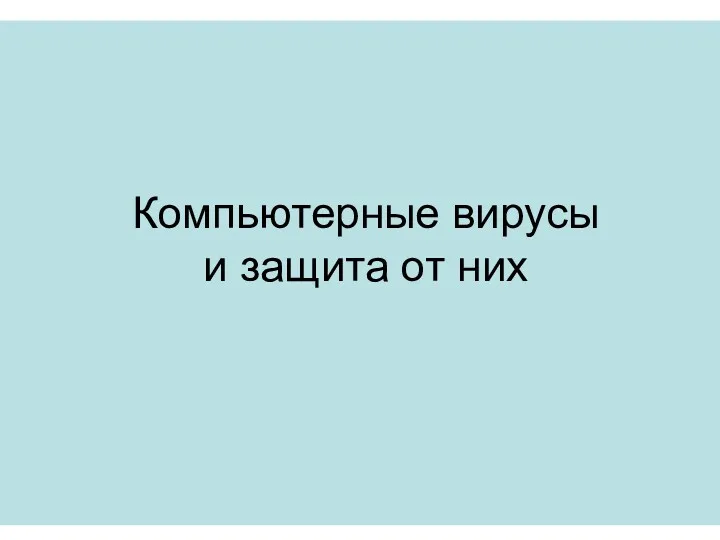 Компьютерные вирусы и защита от них
Компьютерные вирусы и защита от них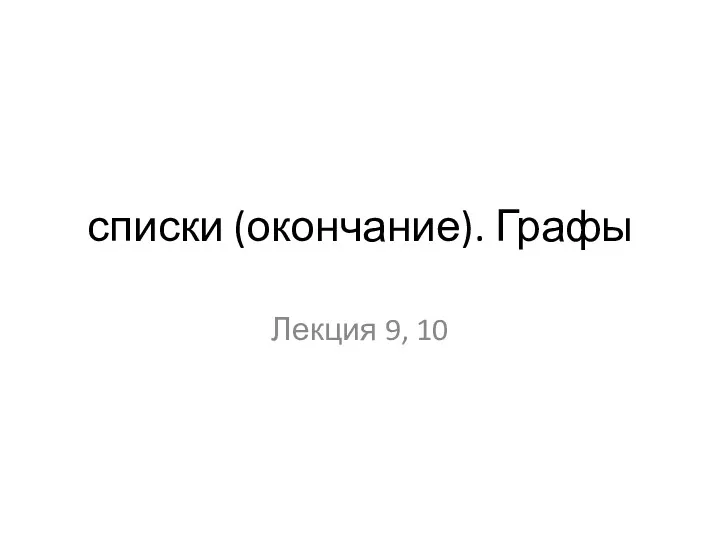 Списки (окончание). Графы. Лекция 9, 10
Списки (окончание). Графы. Лекция 9, 10