Слайд 2
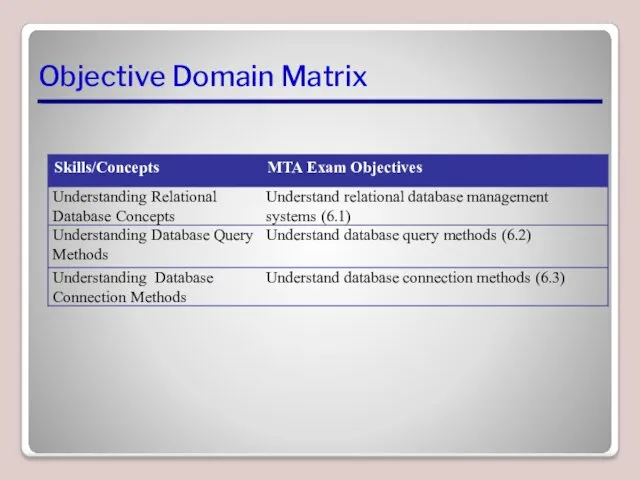
Слайд 3
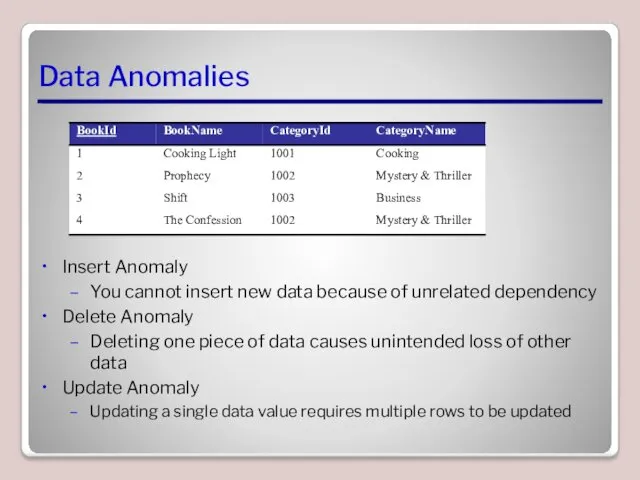
Data Anomalies
Insert Anomaly
You cannot insert new data because of unrelated dependency
Delete
Anomaly
Deleting one piece of data causes unintended loss of other data
Update Anomaly
Updating a single data value requires multiple rows to be updated
Слайд 4
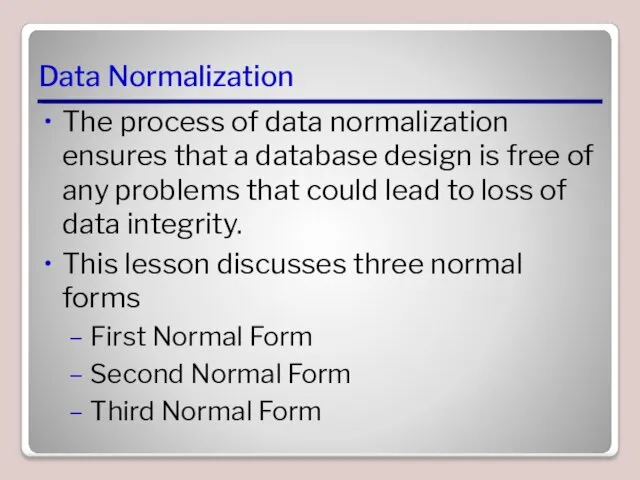
Data Normalization
The process of data normalization ensures that a database design
is free of any problems that could lead to loss of data integrity.
This lesson discusses three normal forms
First Normal Form
Second Normal Form
Third Normal Form
Слайд 5
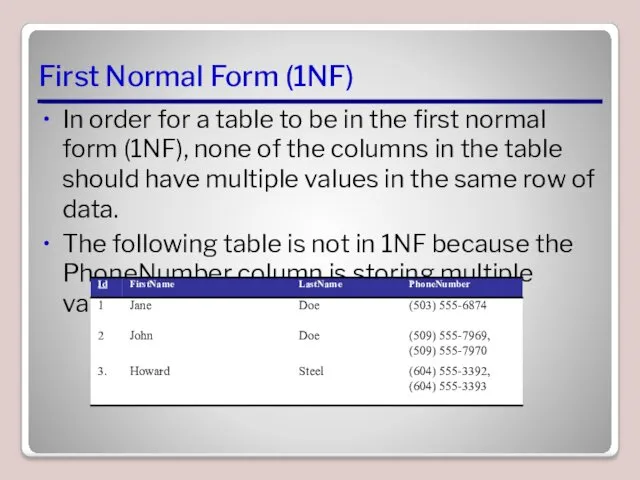
First Normal Form (1NF)
In order for a table to be in
the first normal form (1NF), none of the columns in the table should have multiple values in the same row of data.
The following table is not in 1NF because the PhoneNumber column is storing multiple values
Слайд 6
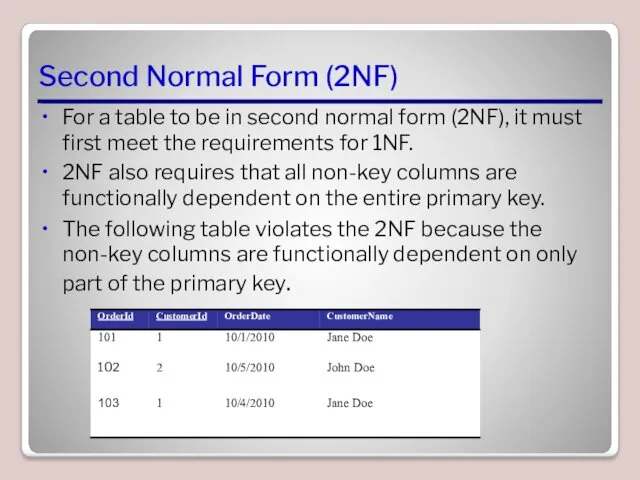
Second Normal Form (2NF)
For a table to be in second normal
form (2NF), it must first meet the requirements for 1NF.
2NF also requires that all non-key columns are functionally dependent on the entire primary key.
The following table violates the 2NF because the non-key columns are functionally dependent on only part of the primary key.
Слайд 7
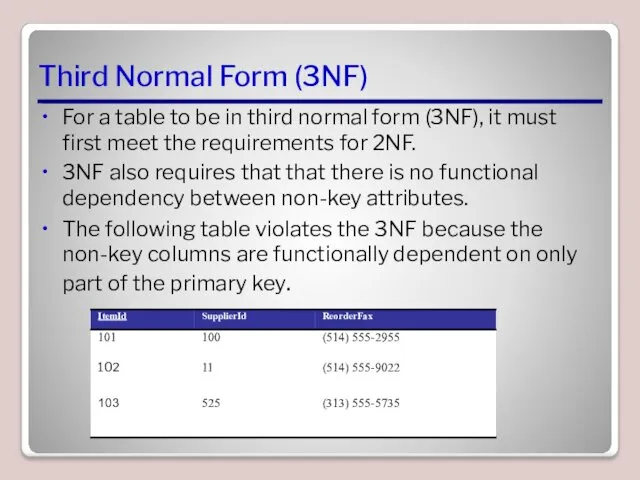
Third Normal Form (3NF)
For a table to be in third normal
form (3NF), it must first meet the requirements for 2NF.
3NF also requires that that there is no functional dependency between non-key attributes.
The following table violates the 3NF because the non-key columns are functionally dependent on only part of the primary key.
Слайд 8
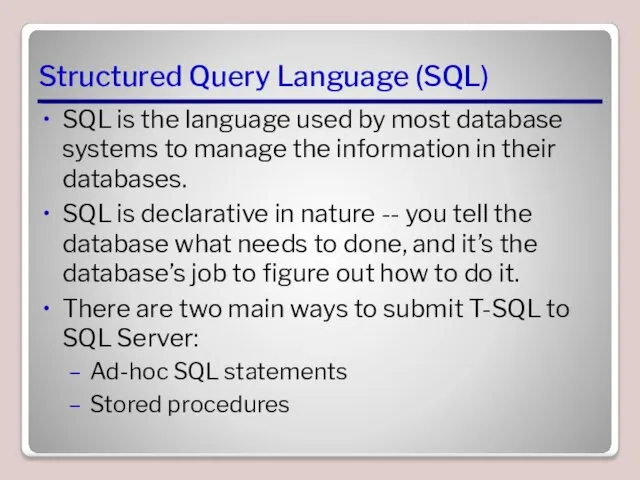
Structured Query Language (SQL)
SQL is the language used by most database
systems to manage the information in their databases.
SQL is declarative in nature -- you tell the database what needs to done, and it’s the database’s job to figure out how to do it.
There are two main ways to submit T-SQL to SQL Server:
Ad-hoc SQL statements
Stored procedures
Слайд 9
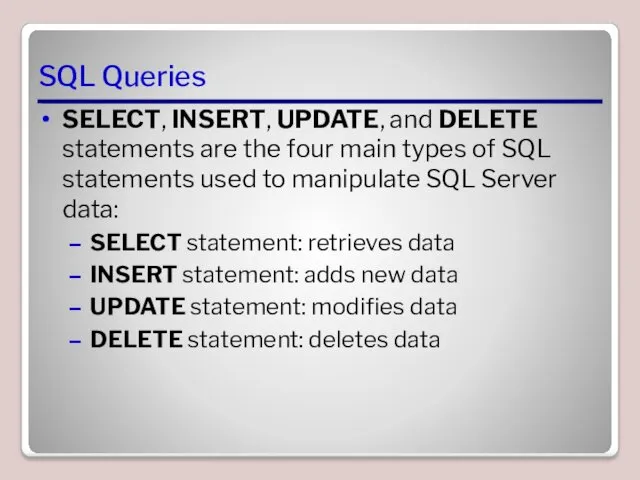
SQL Queries
SELECT, INSERT, UPDATE, and DELETE statements are the four main
types of SQL statements used to manipulate SQL Server data:
SELECT statement: retrieves data
INSERT statement: adds new data
UPDATE statement: modifies data
DELETE statement: deletes data
Слайд 10
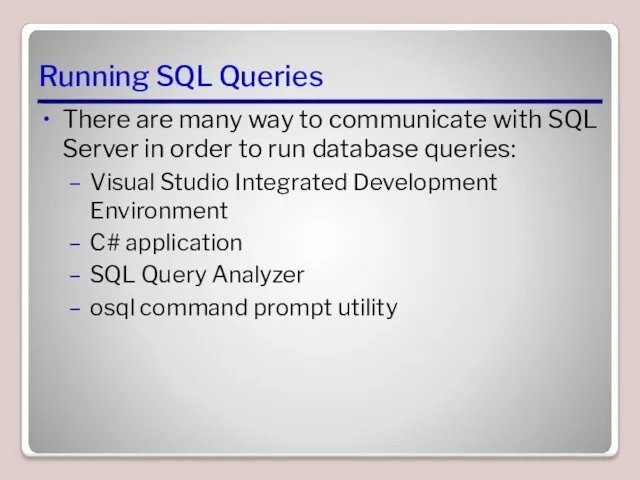
Running SQL Queries
There are many way to communicate with SQL Server
in order to run database queries:
Visual Studio Integrated Development Environment
C# application
SQL Query Analyzer
osql command prompt utility
Слайд 11
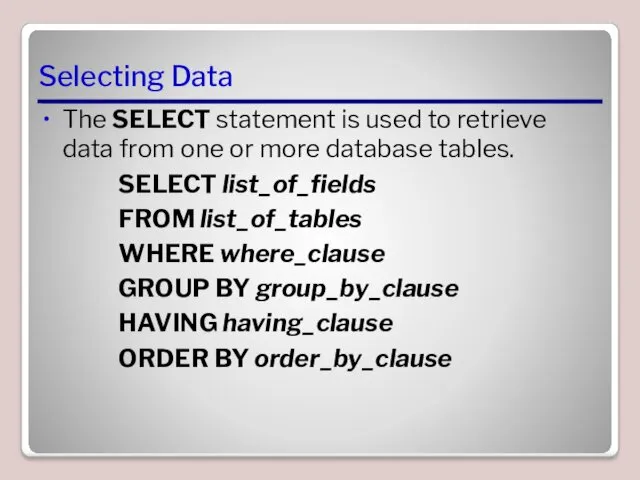
Selecting Data
The SELECT statement is used to retrieve data from one
or more database tables.
SELECT list_of_fields
FROM list_of_tables
WHERE where_clause
GROUP BY group_by_clause
HAVING having_clause
ORDER BY order_by_clause
Слайд 12
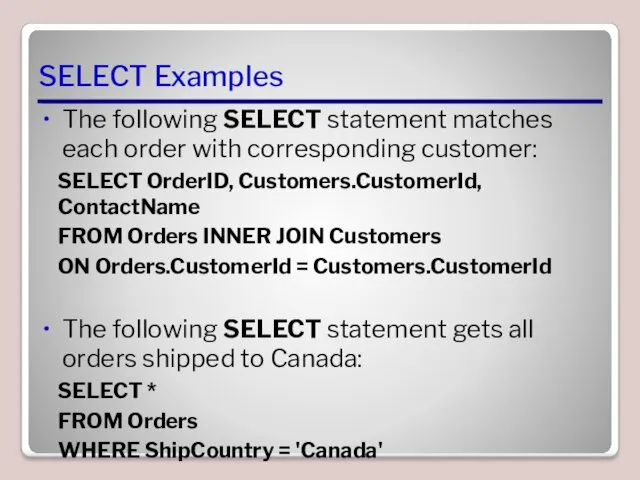
SELECT Examples
The following SELECT statement matches each order with corresponding customer:
SELECT
OrderID, Customers.CustomerId, ContactName
FROM Orders INNER JOIN Customers
ON Orders.CustomerId = Customers.CustomerId
The following SELECT statement gets all orders shipped to Canada:
SELECT *
FROM Orders
WHERE ShipCountry = 'Canada'
Слайд 13
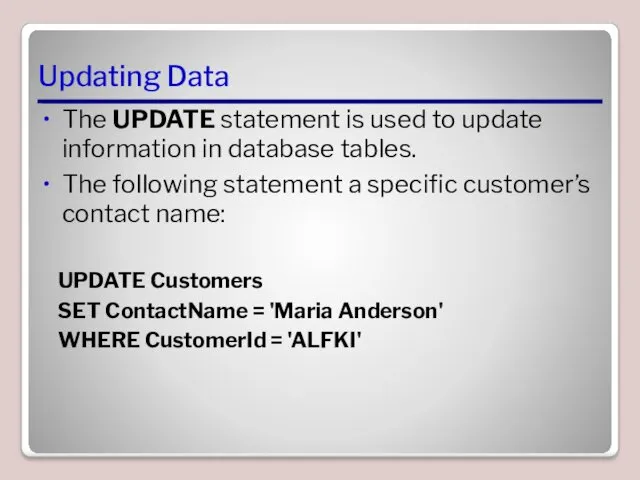
Updating Data
The UPDATE statement is used to update information in database
tables.
The following statement a specific customer’s contact name:
UPDATE Customers
SET ContactName = 'Maria Anderson'
WHERE CustomerId = 'ALFKI'
Слайд 14
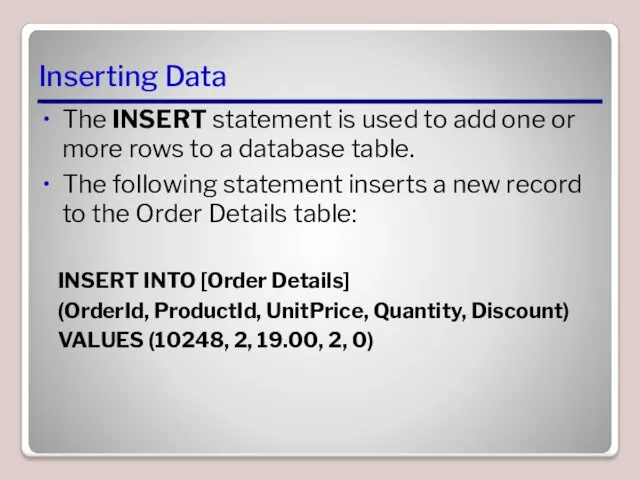
Inserting Data
The INSERT statement is used to add one or more
rows to a database table.
The following statement inserts a new record to the Order Details table:
INSERT INTO [Order Details]
(OrderId, ProductId, UnitPrice, Quantity, Discount)
VALUES (10248, 2, 19.00, 2, 0)
Слайд 15
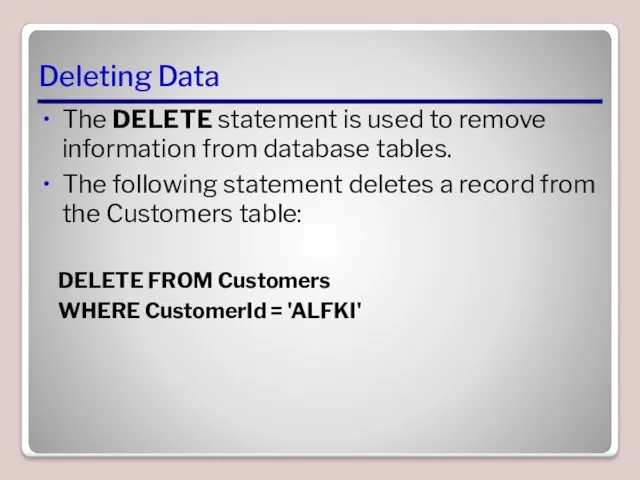
Deleting Data
The DELETE statement is used to remove information from database
tables.
The following statement deletes a record from the Customers table:
DELETE FROM Customers
WHERE CustomerId = 'ALFKI'
Слайд 16
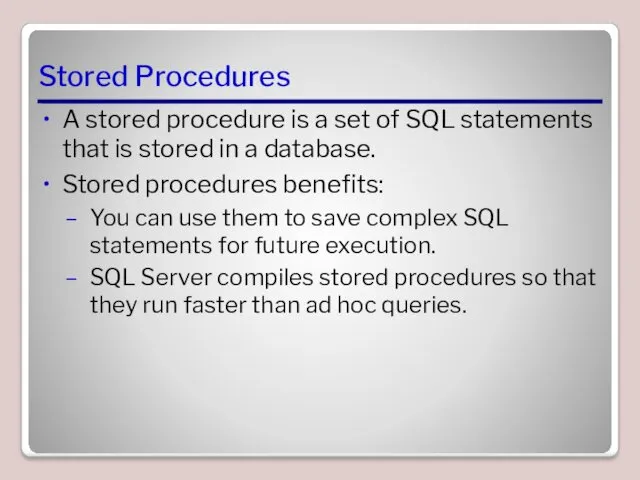
Stored Procedures
A stored procedure is a set of SQL statements that
is stored in a database.
Stored procedures benefits:
You can use them to save complex SQL statements for future execution.
SQL Server compiles stored procedures so that they run faster than ad hoc queries.
Слайд 17
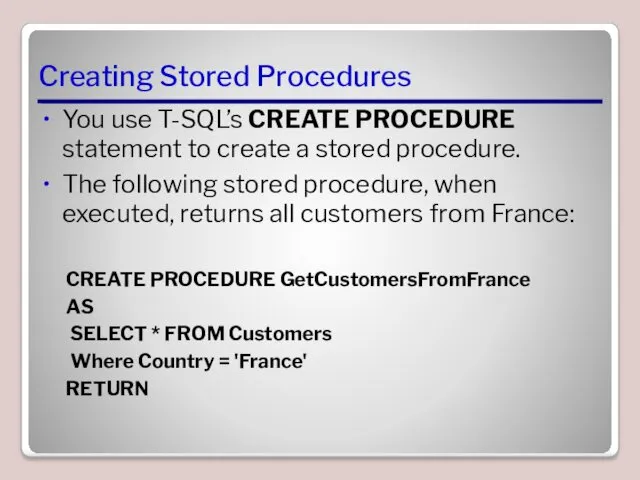
Creating Stored Procedures
You use T-SQL’s CREATE PROCEDURE statement to create a
stored procedure.
The following stored procedure, when executed, returns all customers from France:
CREATE PROCEDURE GetCustomersFromFrance
AS
SELECT * FROM Customers
Where Country = 'France'
RETURN
Слайд 18
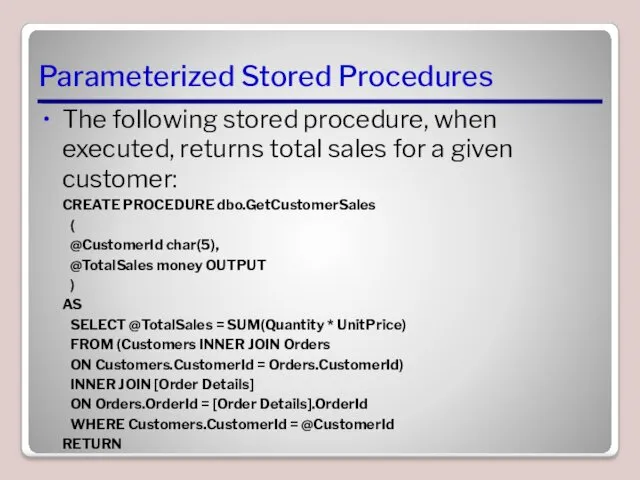
Parameterized Stored Procedures
The following stored procedure, when executed, returns total sales
for a given customer:
CREATE PROCEDURE dbo.GetCustomerSales
(
@CustomerId char(5),
@TotalSales money OUTPUT
)
AS
SELECT @TotalSales = SUM(Quantity * UnitPrice)
FROM (Customers INNER JOIN Orders
ON Customers.CustomerId = Orders.CustomerId)
INNER JOIN [Order Details]
ON Orders.OrderId = [Order Details].OrderId
WHERE Customers.CustomerId = @CustomerId
RETURN
Слайд 19
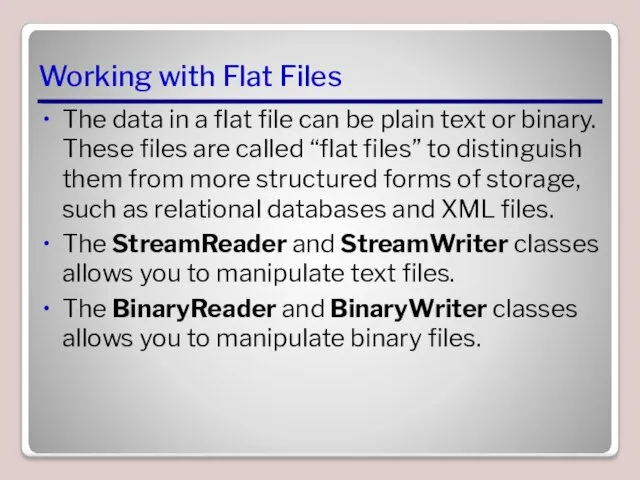
Working with Flat Files
The data in a flat file can be
plain text or binary. These files are called “flat files” to distinguish them from more structured forms of storage, such as relational databases and XML files.
The StreamReader and StreamWriter classes allows you to manipulate text files.
The BinaryReader and BinaryWriter classes allows you to manipulate binary files.
Слайд 20
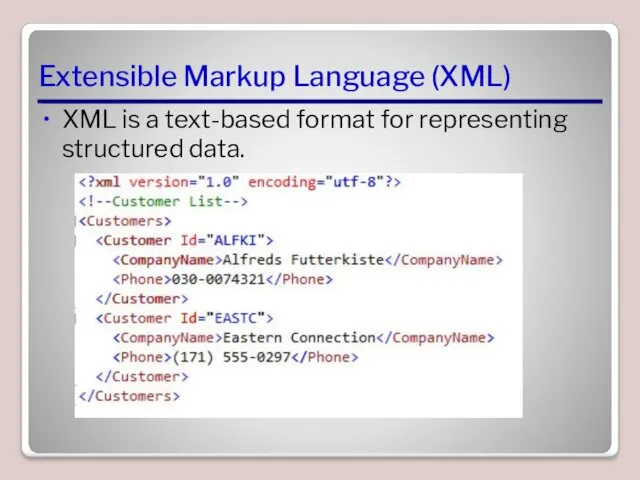
Extensible Markup Language (XML)
XML is a text-based format for representing structured
data.
Слайд 21
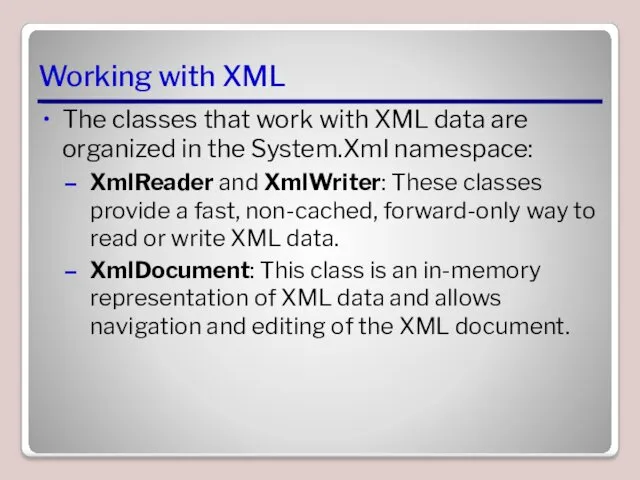
Working with XML
The classes that work with XML data are organized
in the System.Xml namespace:
XmlReader and XmlWriter: These classes provide a fast, non-cached, forward-only way to read or write XML data.
XmlDocument: This class is an in-memory representation of XML data and allows navigation and editing of the XML document.
Слайд 22
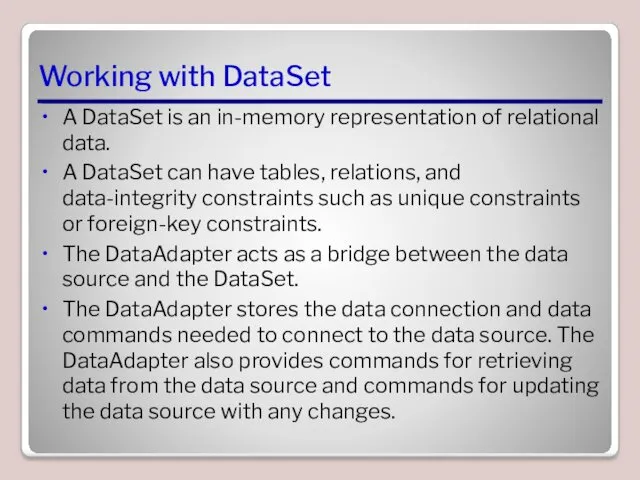
Working with DataSet
A DataSet is an in-memory representation of relational data.
A DataSet can have tables, relations, and data-integrity constraints such as unique constraints or foreign-key constraints.
The DataAdapter acts as a bridge between the data source and the DataSet.
The DataAdapter stores the data connection and data commands needed to connect to the data source. The DataAdapter also provides commands for retrieving data from the data source and commands for updating the data source with any changes.
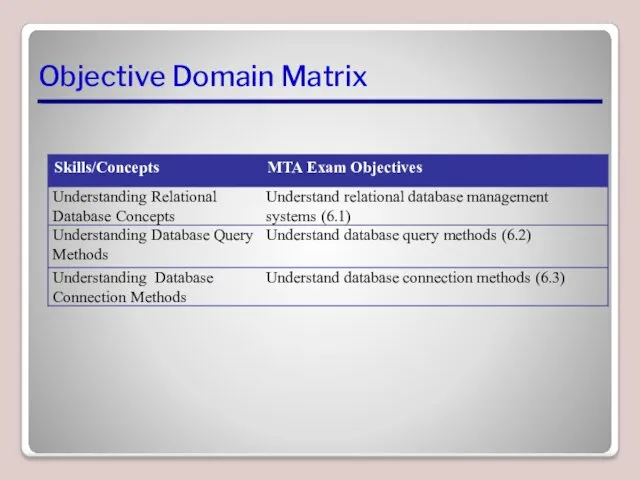
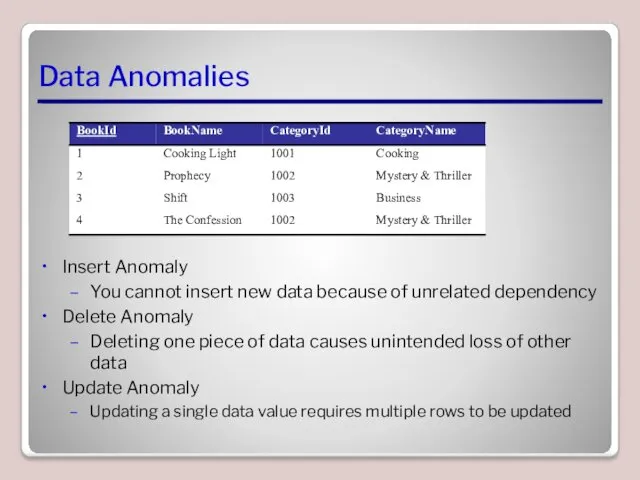
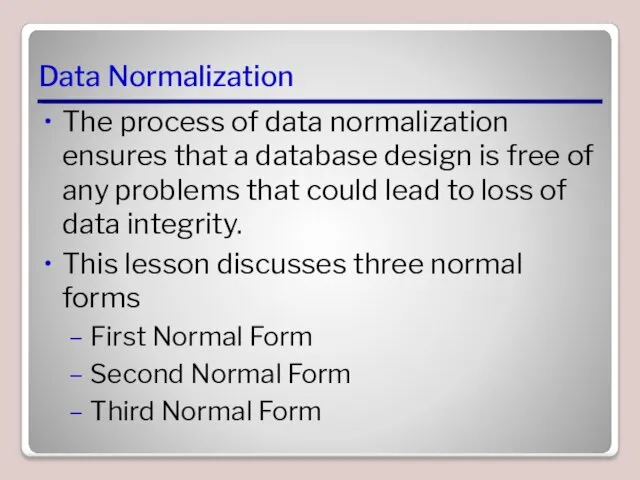
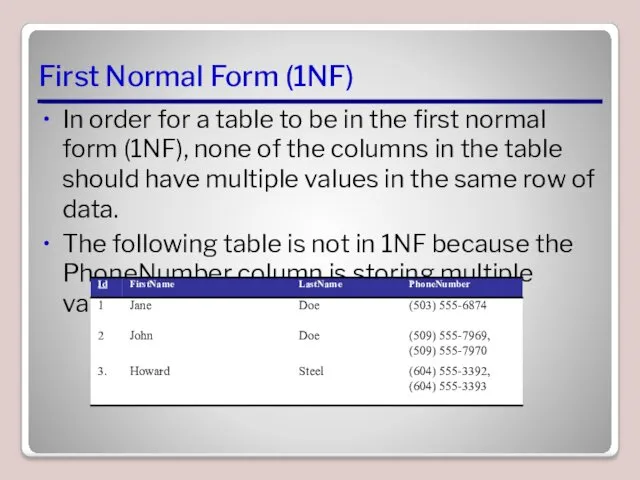
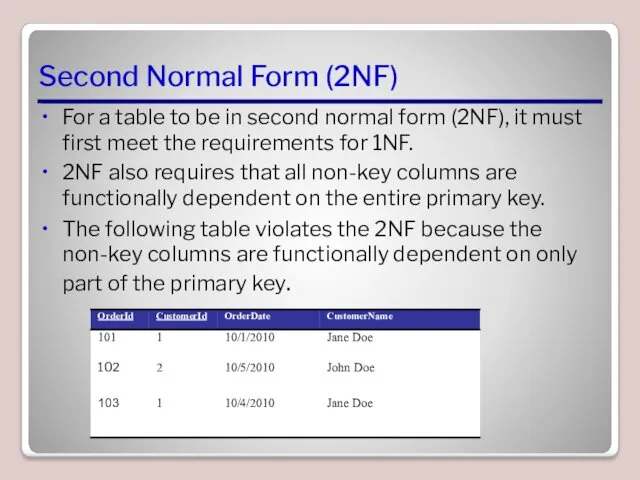
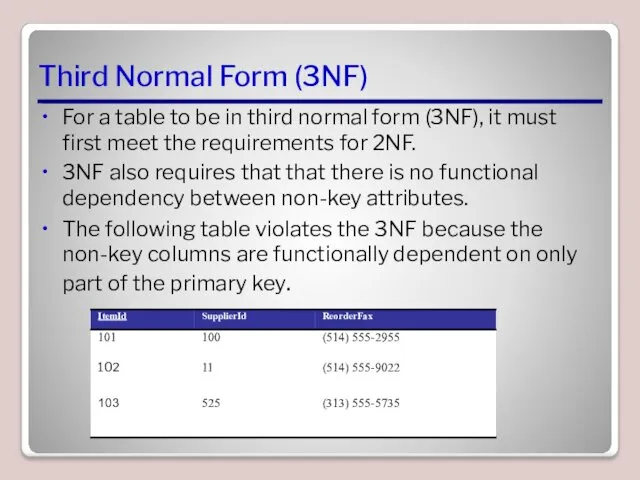
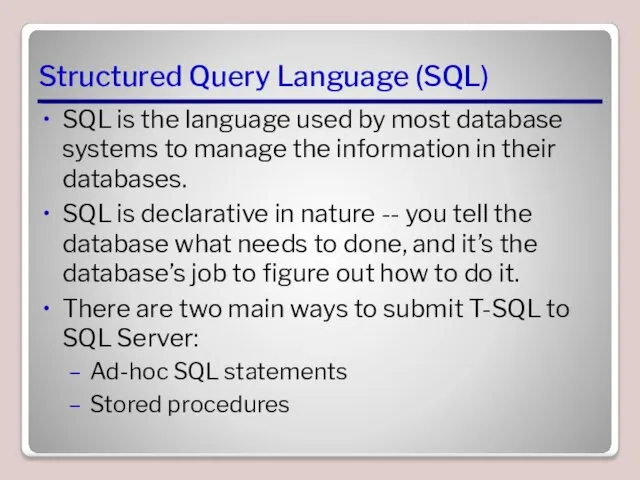
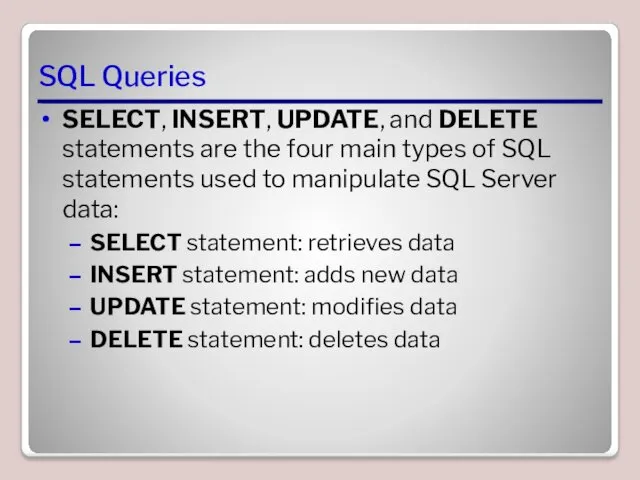
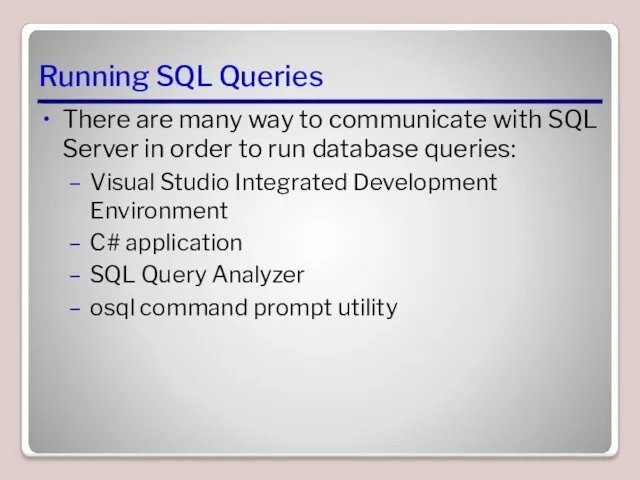
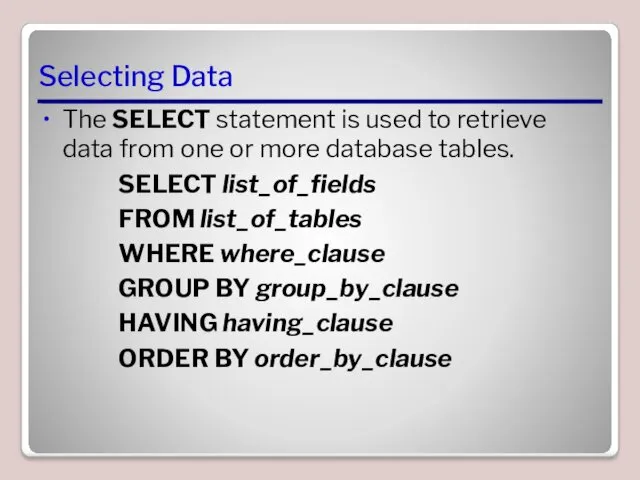
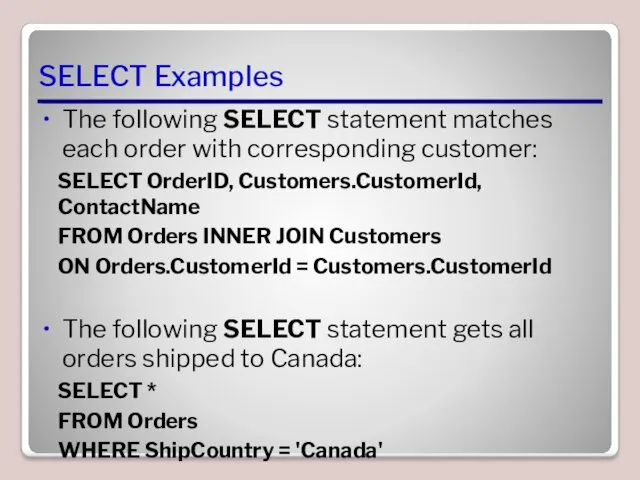
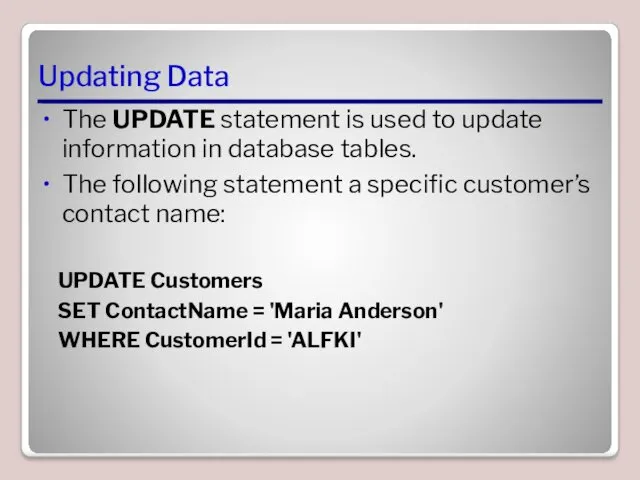
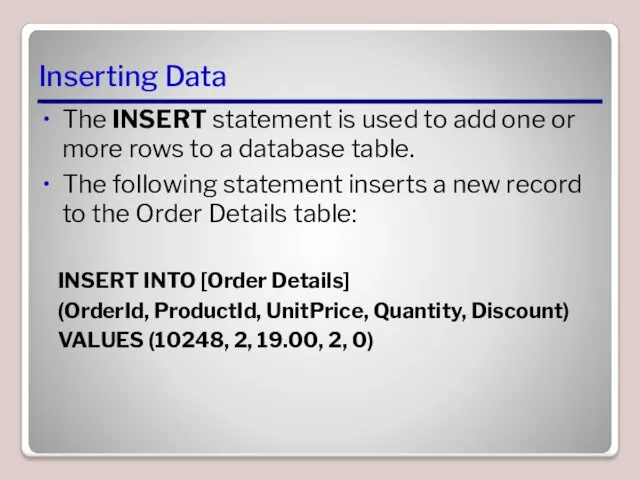
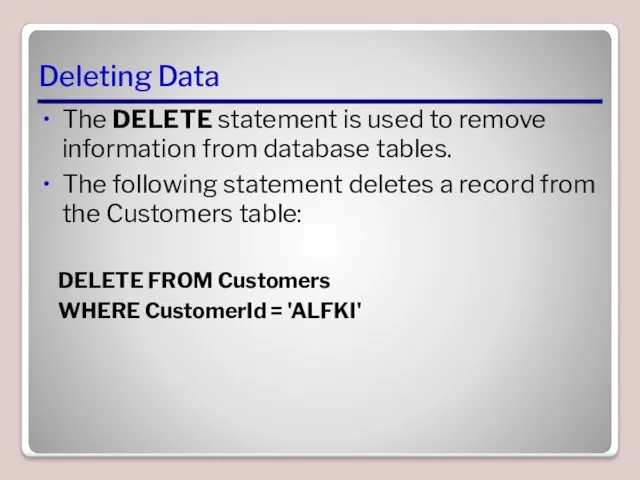
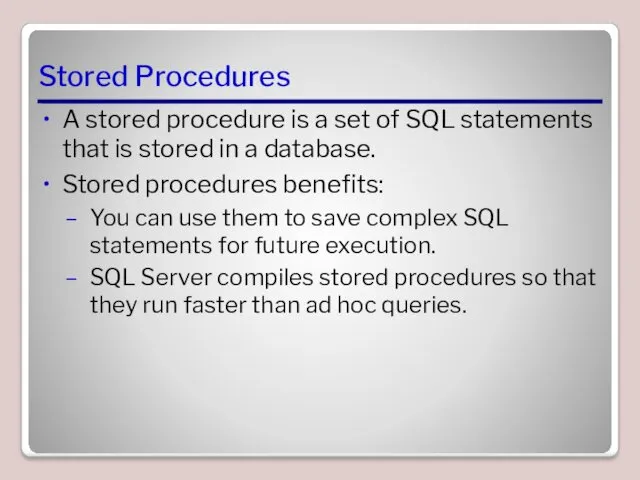
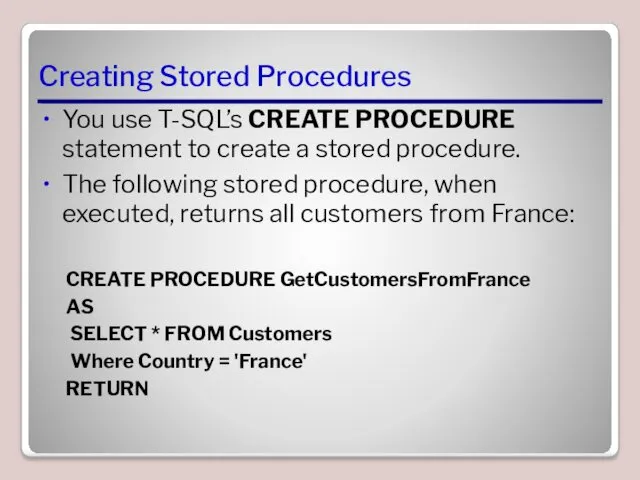
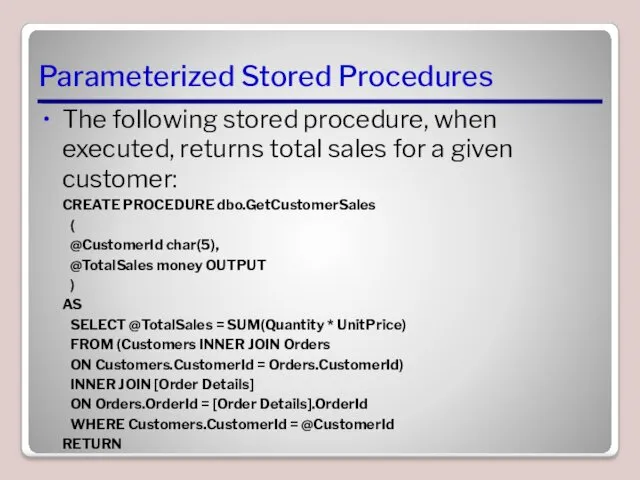
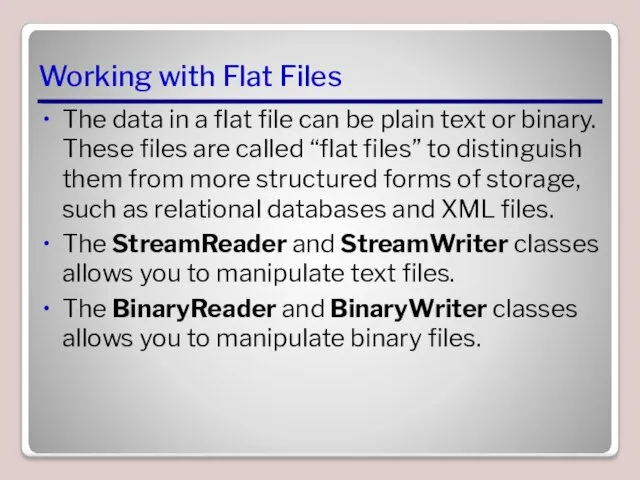
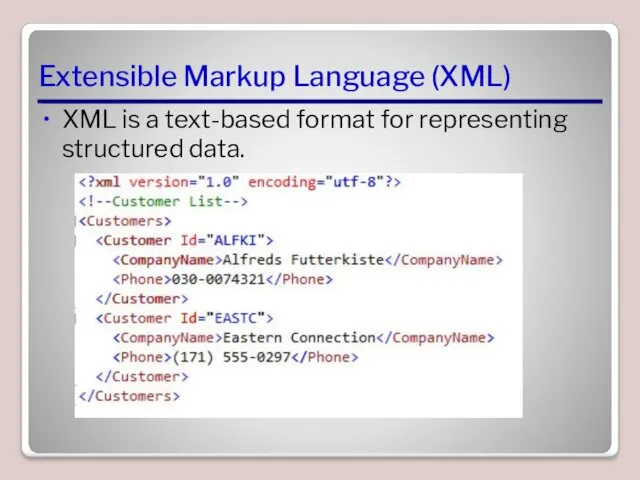
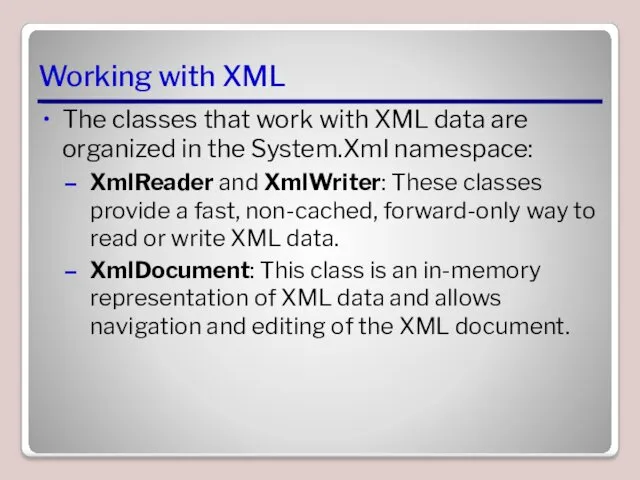
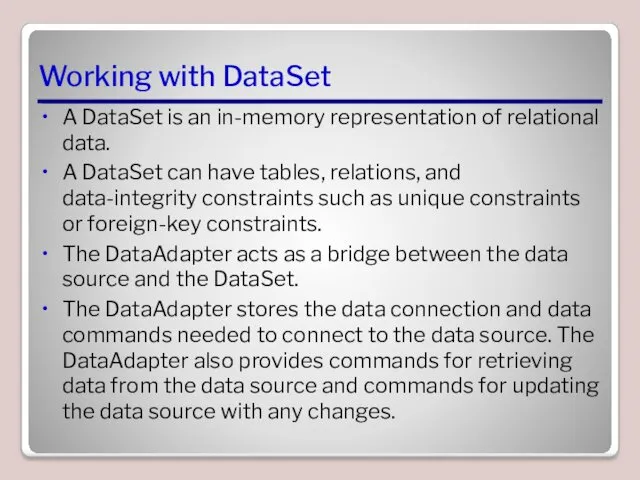
 Подходы к измерению информации
Подходы к измерению информации Social Media
Social Media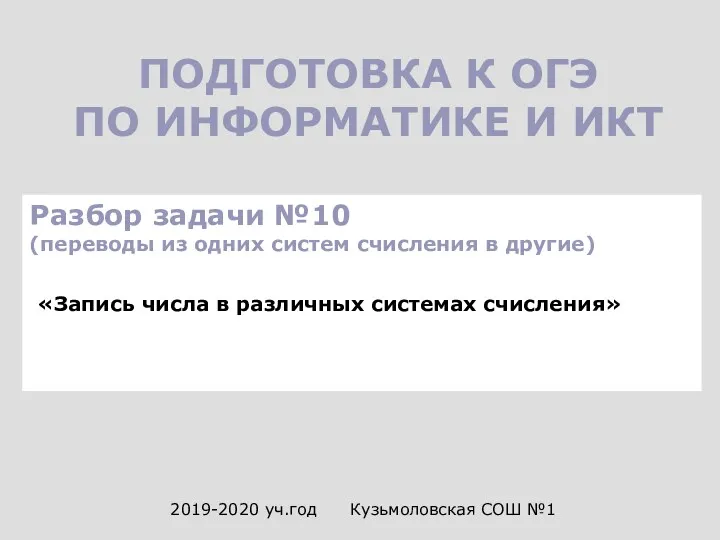 Запись числа в различных системах счисления. ОГЭ - 3 (N10)
Запись числа в различных системах счисления. ОГЭ - 3 (N10)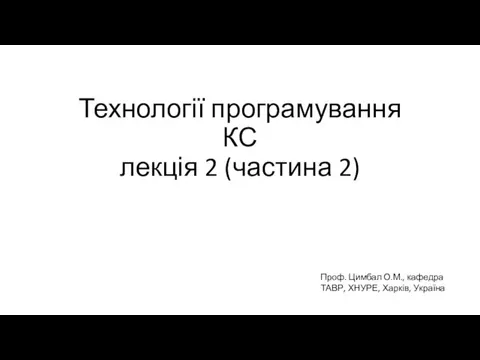 Технології програмування КС. Лекція 2 (частина 2)
Технології програмування КС. Лекція 2 (частина 2)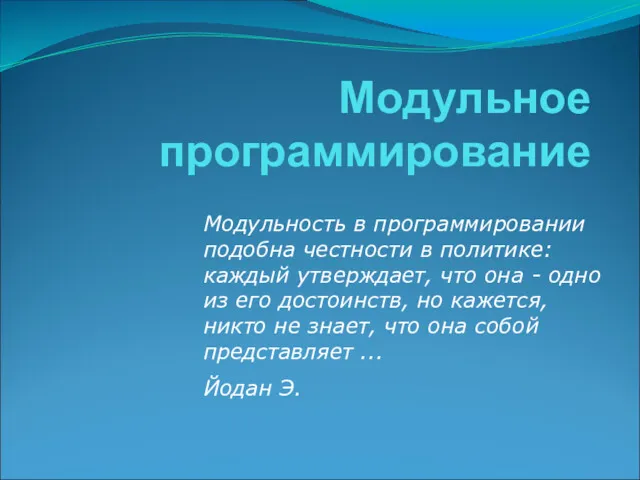 Модульное программирование
Модульное программирование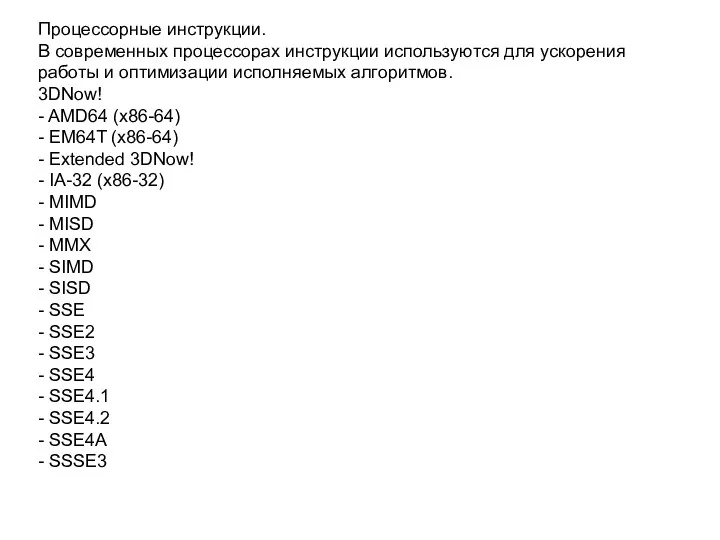 Процессорные инструкции
Процессорные инструкции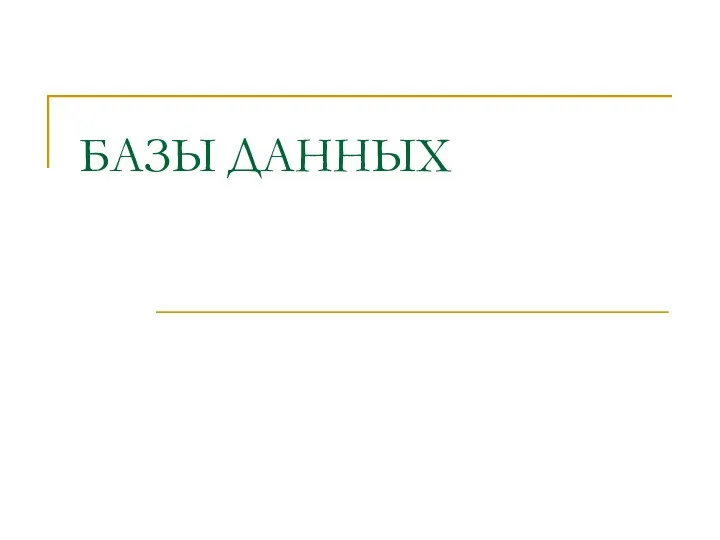 11 класс. Базы данных
11 класс. Базы данных Модели и моделирование
Модели и моделирование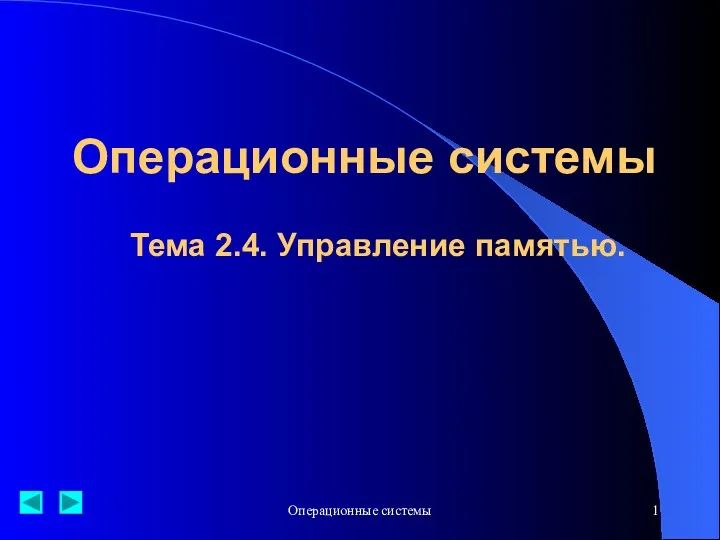 Операционные системы. Управление памятью
Операционные системы. Управление памятью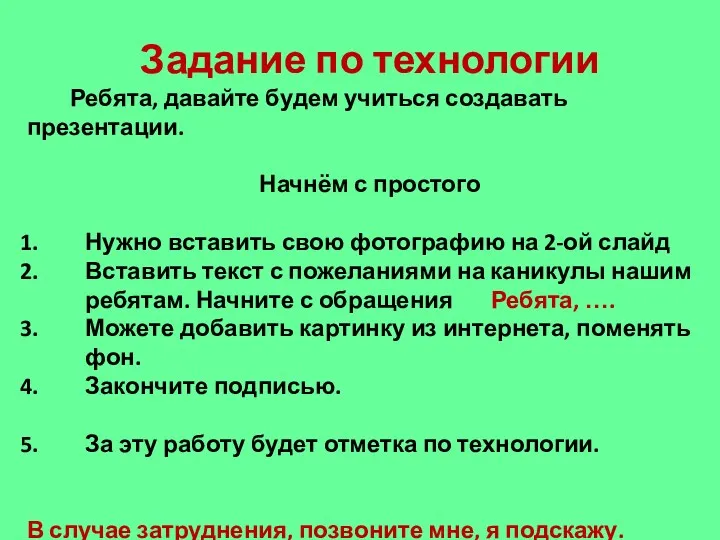 Учимся создавать презентации
Учимся создавать презентации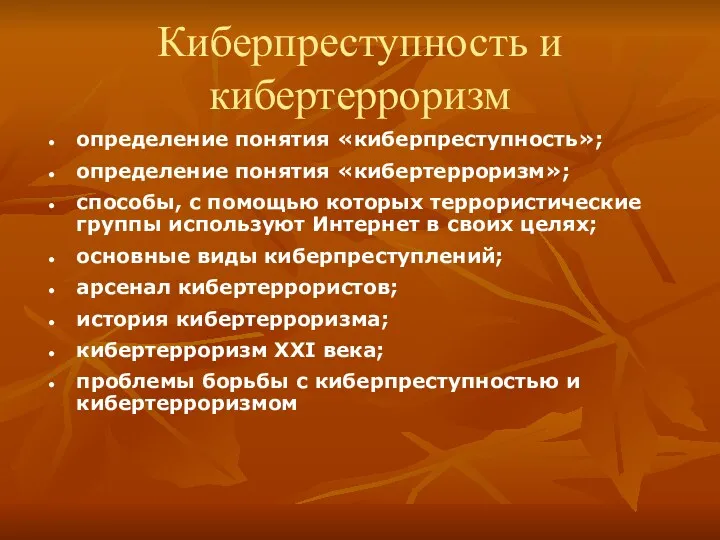 Киберпреступность и кибертерроризм
Киберпреступность и кибертерроризм Тип данных. Запись. (Лекция 9)
Тип данных. Запись. (Лекция 9)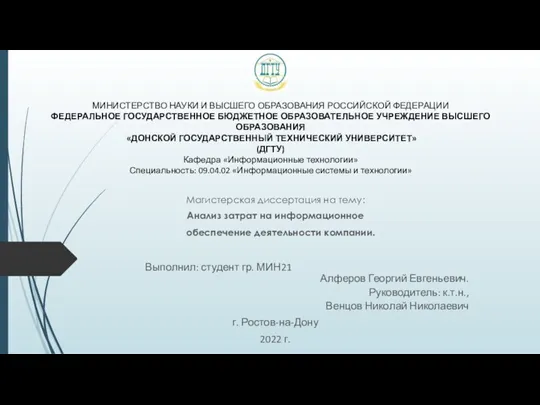 Анализ затрат на информационное обеспечение деятельности компании
Анализ затрат на информационное обеспечение деятельности компании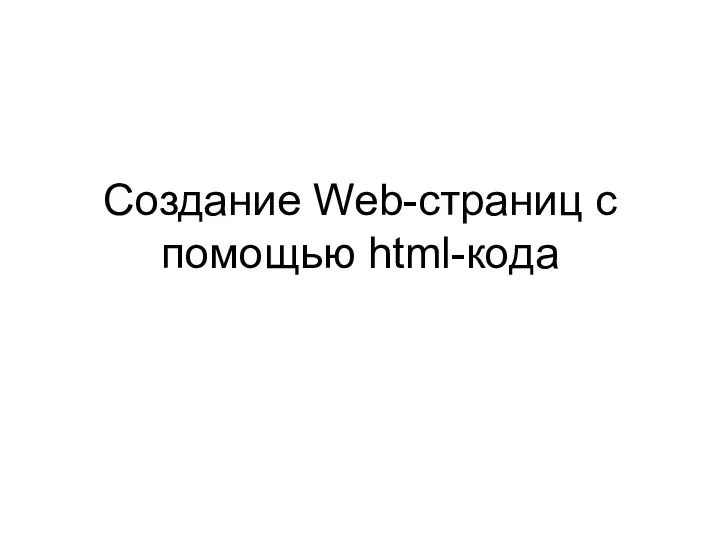 Создание Web-страниц с помощью html-кода
Создание Web-страниц с помощью html-кода Рядки в Java
Рядки в Java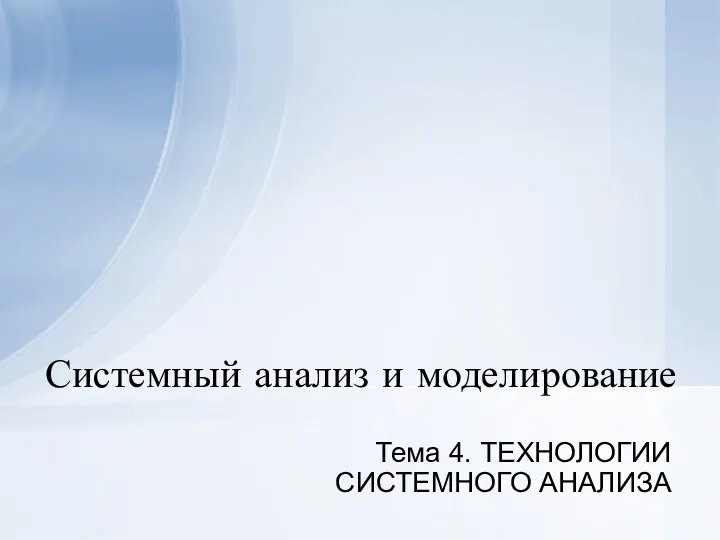 Технологии системного анализа
Технологии системного анализа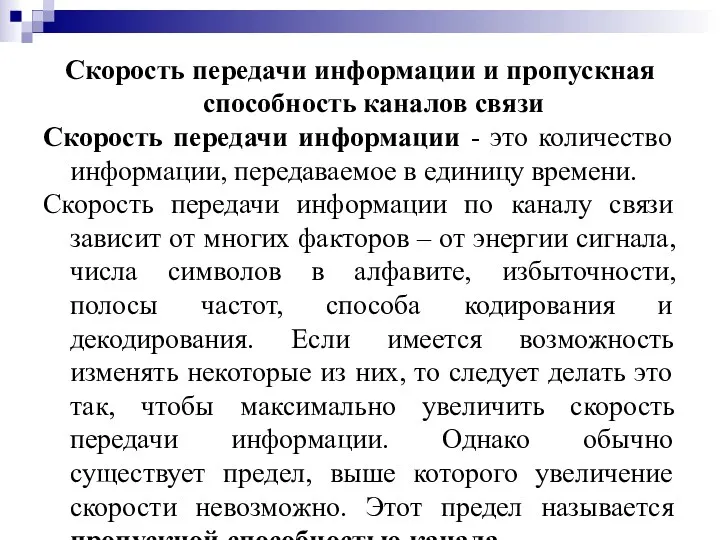 Скорость передачи информации и пропускная способность каналов связи
Скорость передачи информации и пропускная способность каналов связи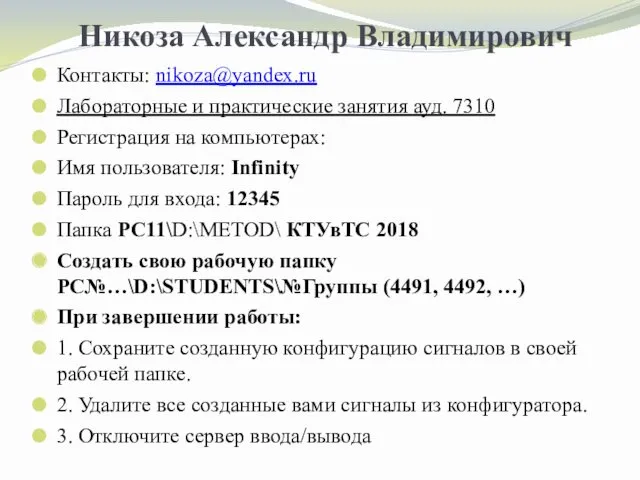 SCADA-системы
SCADA-системы Функціональна структура типової інформаційної системи для потреб оцінювання
Функціональна структура типової інформаційної системи для потреб оцінювання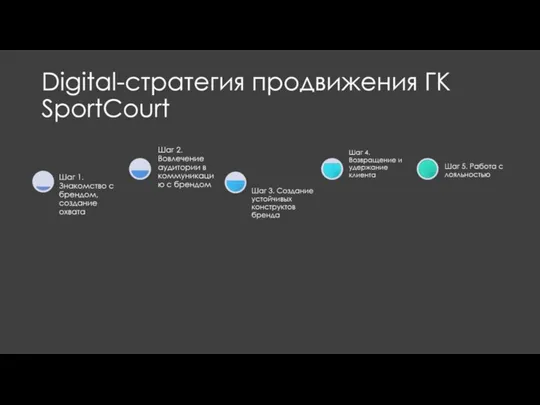 Digital-стратегия продвижения ГК SportCourt
Digital-стратегия продвижения ГК SportCourt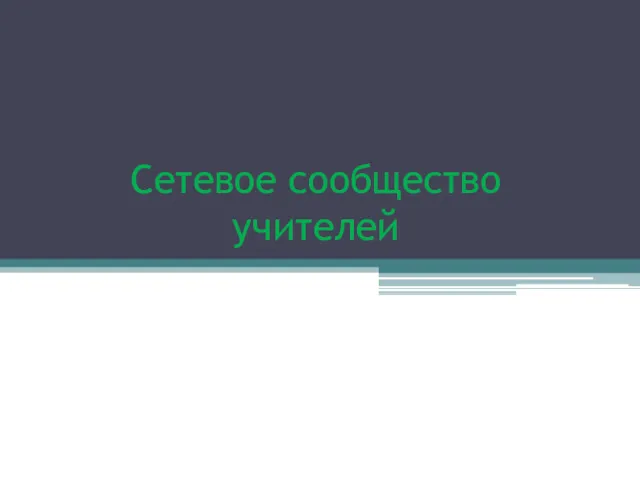 Сетевое сообщество учителей
Сетевое сообщество учителей Пакет офисных приложений MS Office
Пакет офисных приложений MS Office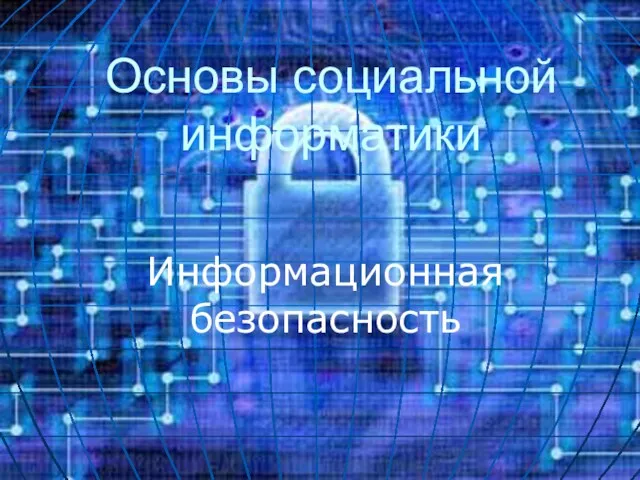 Основы социальной информатики. Информационная безопасность
Основы социальной информатики. Информационная безопасность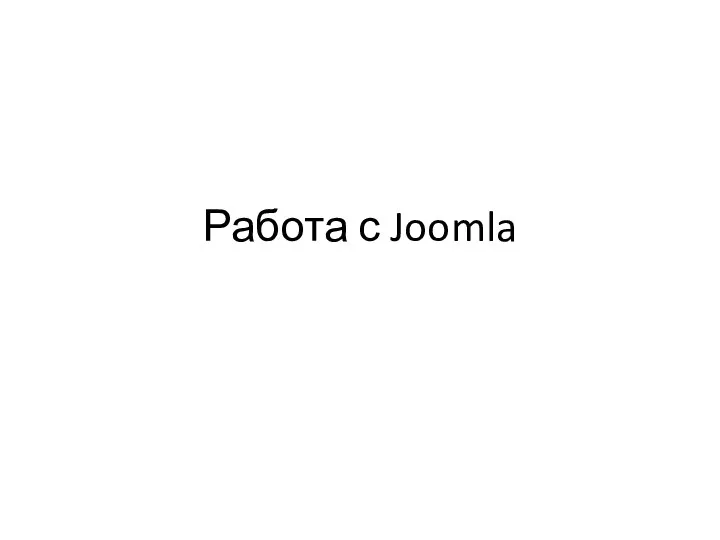 Работа с Joomla
Работа с Joomla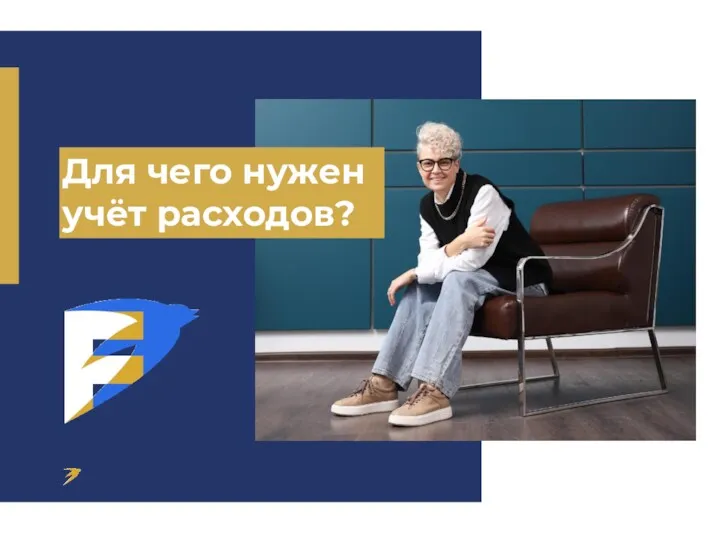 Презентация к уроку по учету трат_1
Презентация к уроку по учету трат_1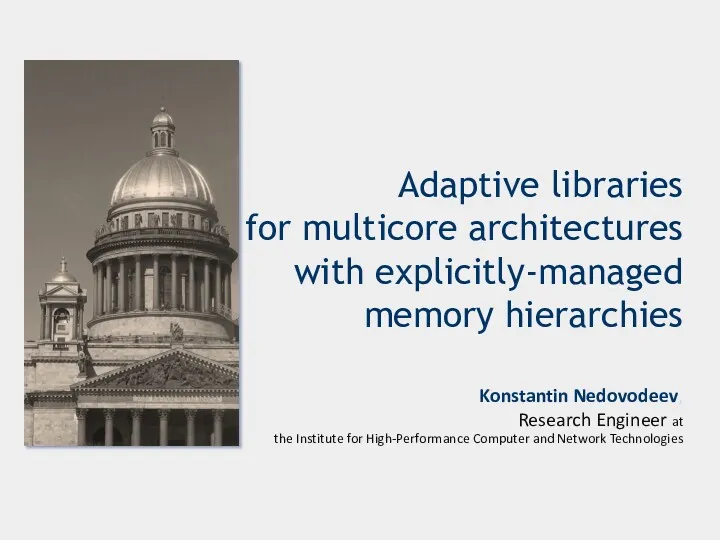 Adaptive libraries for multicore architectures with explicitly-managed memory hierarchies
Adaptive libraries for multicore architectures with explicitly-managed memory hierarchies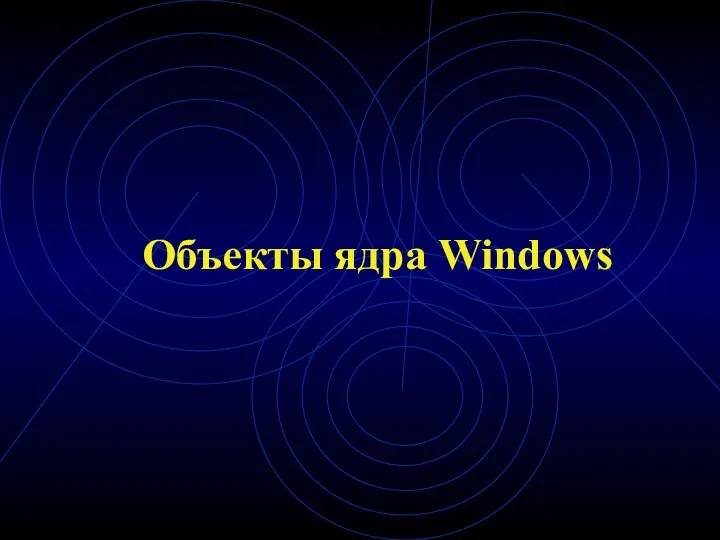 Объекты ядра Windows
Объекты ядра Windows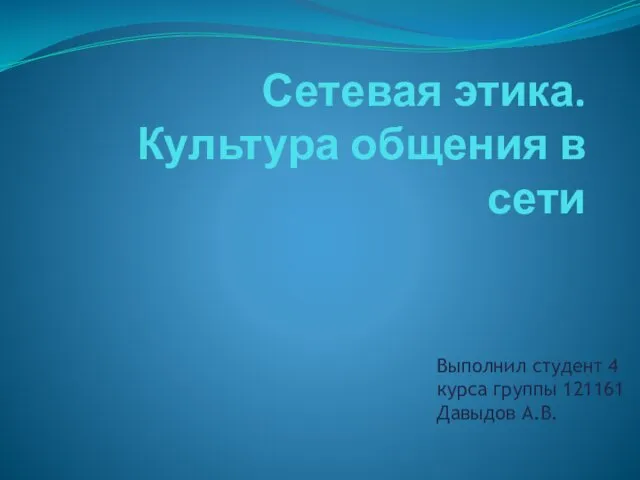 Сетевая этика. Культура общения в сети
Сетевая этика. Культура общения в сети