Содержание
- 2. 插上加密狗并连上诊断仪 Plug in softdog and connect the diagnostic equipment
- 3. 双击FTDI CDM Drivers安装902驱动 double click FTDI CDM Drivers
- 4. 等待一会并完成 Click done after waiting
- 5. 双击HED_ST_EN.20210615,setup,安装软件 double click HED_ST_EN.2021061, setup
- 6. 该程序安装完成 This progress accomplished
- 7. 桌面上出现该图标,并双击 Now,an icon present to your desk and double click it
- 8. 如果桌面没有出现该图标,则进入开始菜单进行寻找 Enter start menu if the icon don′t show on your desk
- 9. 点击update,等候5分钟,完成。 Choose update,waiting5 minute,completed
- 10. 点击MSVBcrtAio,运行库合集2019.07 Click MSVBcrtAio
- 11. 选择不重启电脑(因为还有工具需要安装) Choose “Not to restart” and click finish(We have no install instrument yet)
- 12. 点击HASP,阿拉丁驱动 Click HASP
- 13. 点击Register,YCDCU Click Register
- 14. 插上加密狗并连上诊断仪 Plug in softdog and connect the diagnostic equipment
- 15. 找到对应的OBD接口Find the right connection group in OBD socket ①K-Line:7 GND:4 VCC:16(For Bosch CR System) ②CAN-H0:6 CAN-L0:
- 16. 先尝试进入博世共轨系统,并找到对应线组 Try to enter Bosch CR System and find the right wire group
- 17. 找到接线组①的位置并插在OBD口里 Find the connection group ① and plug the wires in OBD socket
- 18. 打开海能诊断软件 Open the software
- 19. 接好控制器和诊断仪的线后进入博世共轨系统 Enter the Bosch CR System after the connection between ECU/RCU/DCU and diagnostic equipment
- 20. 其它系统介绍 Introdution of other system
- 21. 诊断仪会显示两个绿灯 The diagnostic equipment will show two green lights when connection completed
- 22. 成功进入时会显示软件版本号 It shows the software version when you are login successful
- 23. 在“帮助”里可以找到各种信息 You can find all kinds of info in“Help”
- 24. 读取故障功能 Read Fault Function
- 25. 清除故障功能 Clean Fault Function
- 26. 监测数据和断缸测试功能 Monitor and Diag Test Function
- 27. 数据监测里的功能(按钮依次为制作模板、载入模板、开始记录、返回) As shown in the figure(Monitor function)
- 28. 停止检测和保存检测数据功能 As shown in the figure(Monitor function)
- 29. 刷写新程序Prog Hex: 1、点击Prog Hex按钮,上传新程序 2、等待新程序刷写完成,然后关闭钥匙3分钟 3、重新打开钥匙开关,然后重新打开诊断软件。 4、启动发动机,检查故障灯是否亮,是否可以达到最高转速 Flash the new program Prog: 1. Click the Prog
- 31. Скачать презентацию
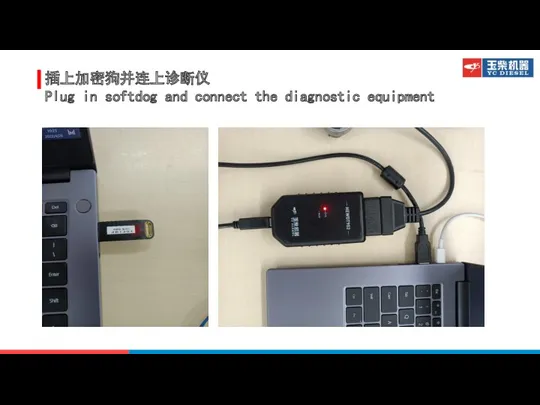
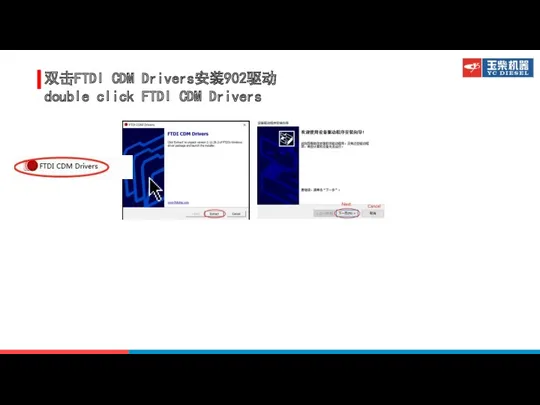
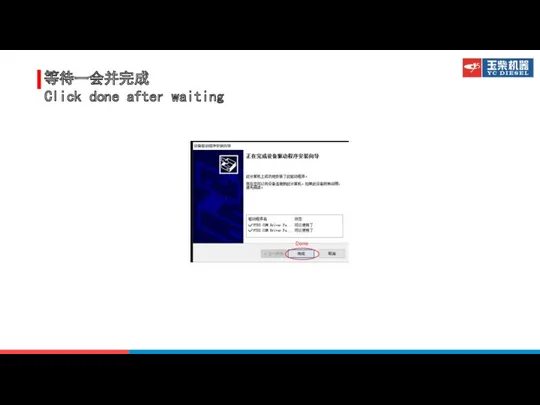
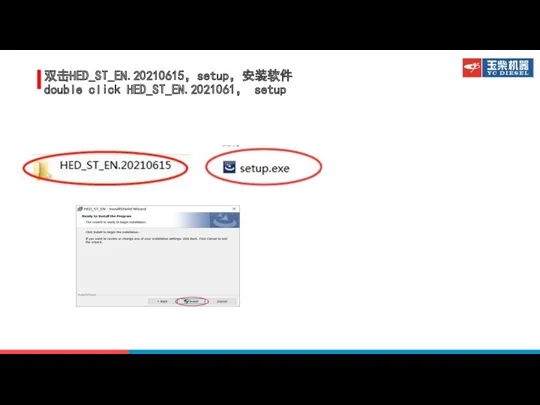
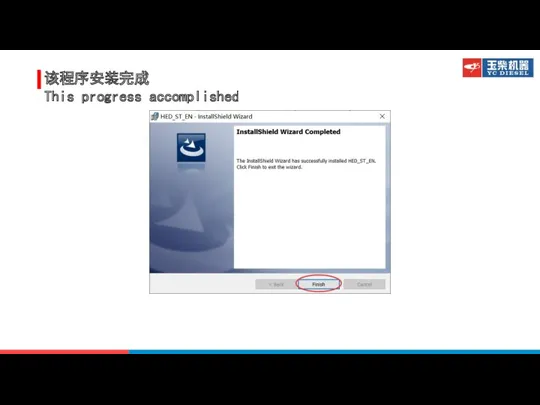
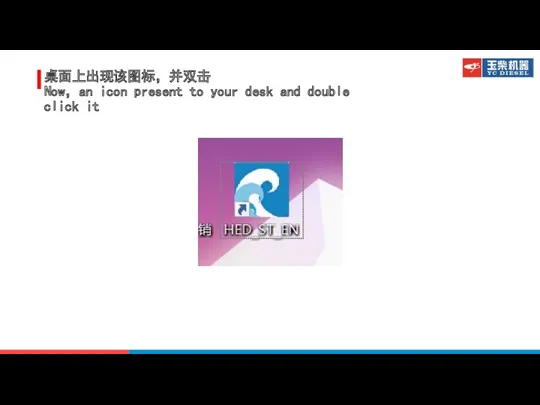
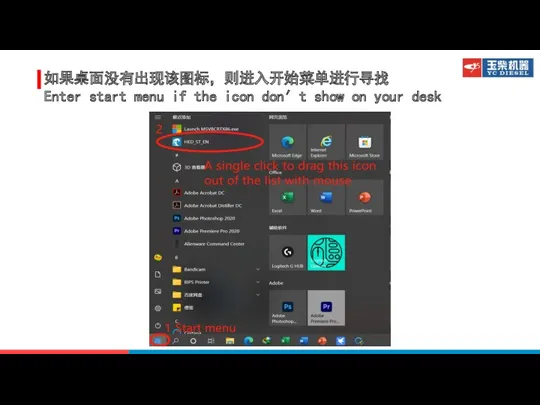
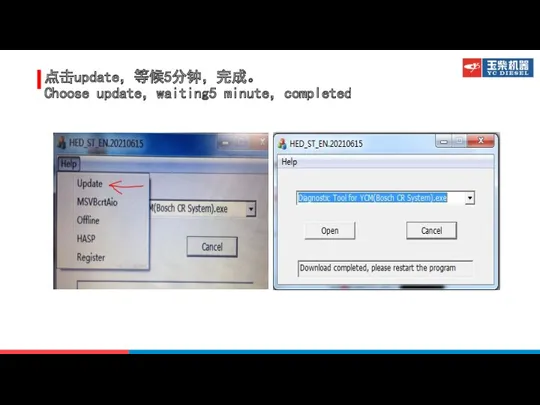
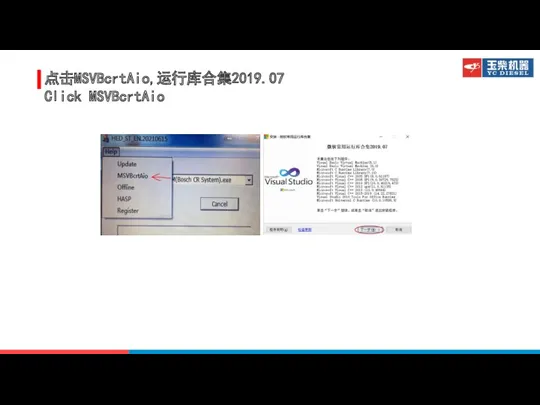
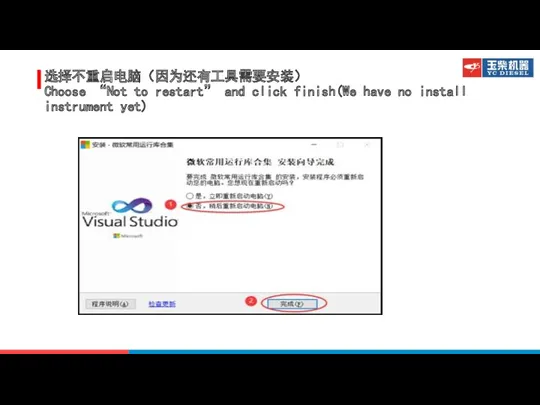
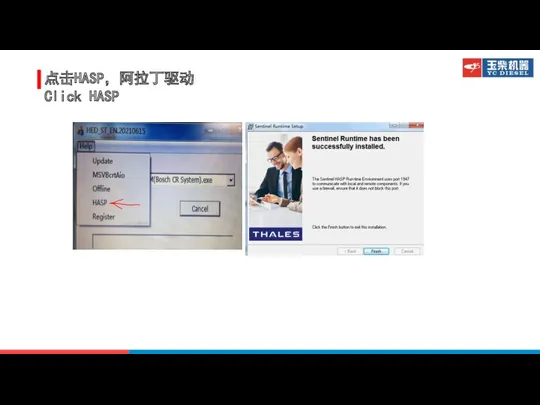
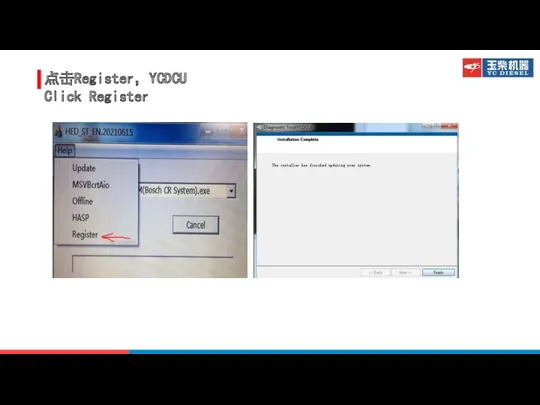

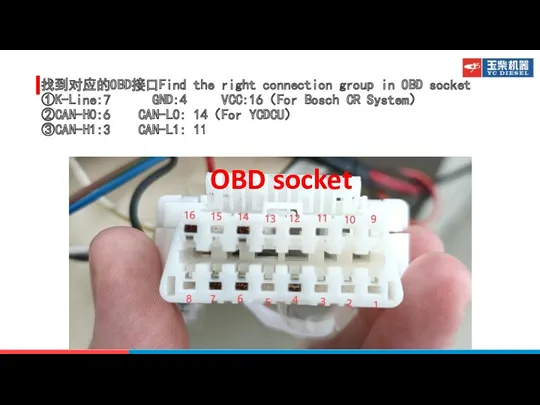

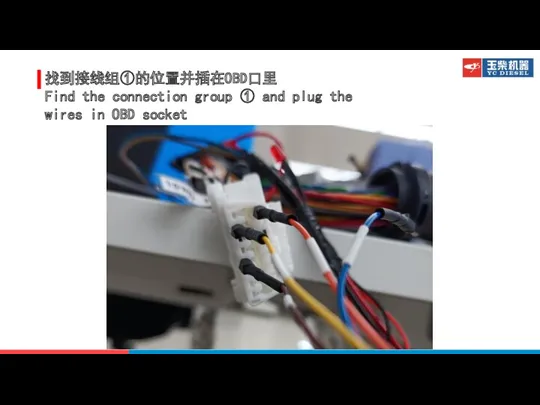

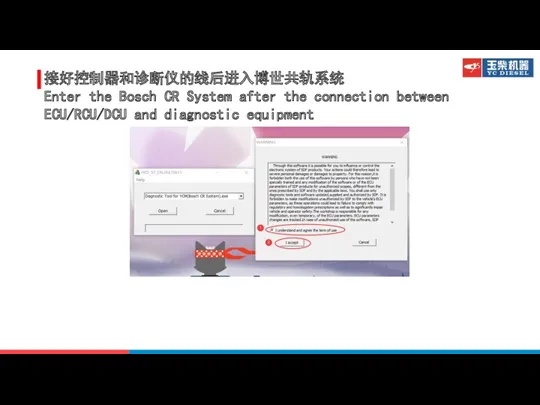
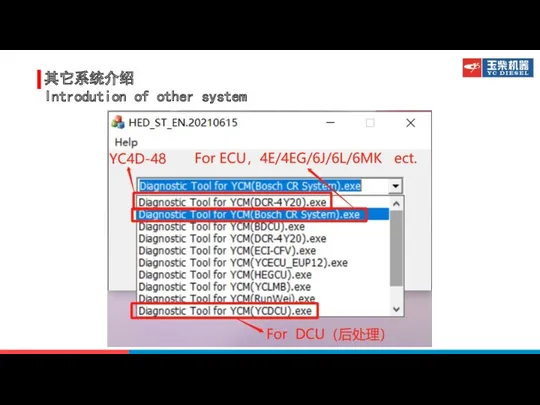
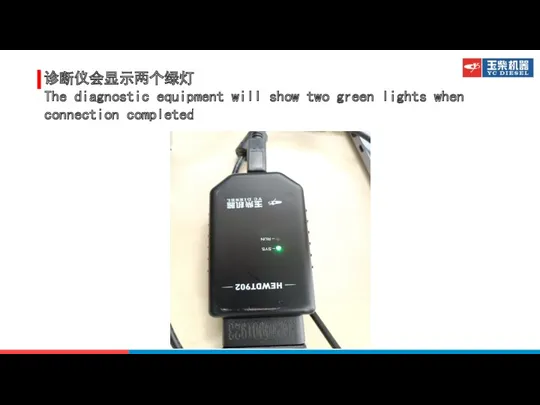
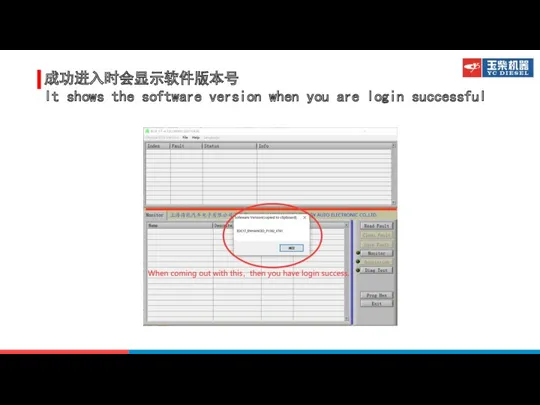
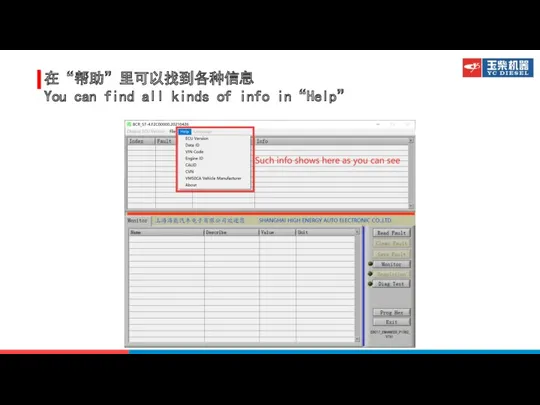
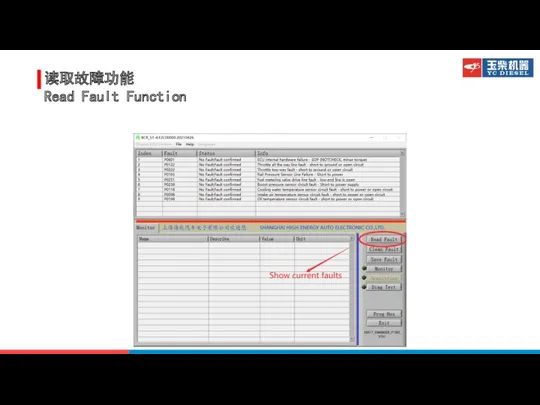
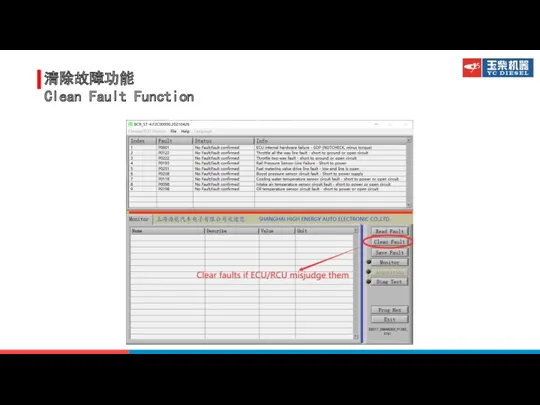
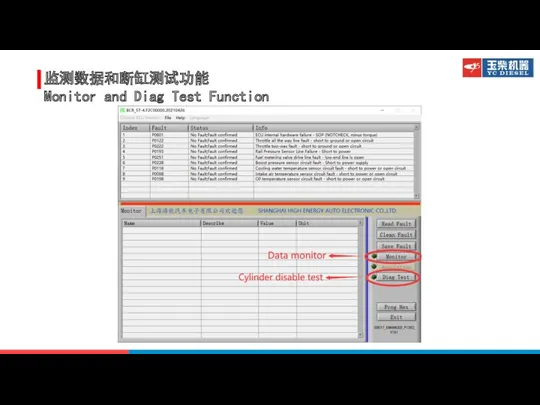
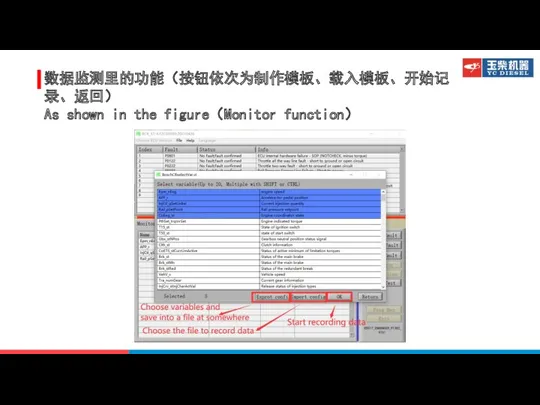
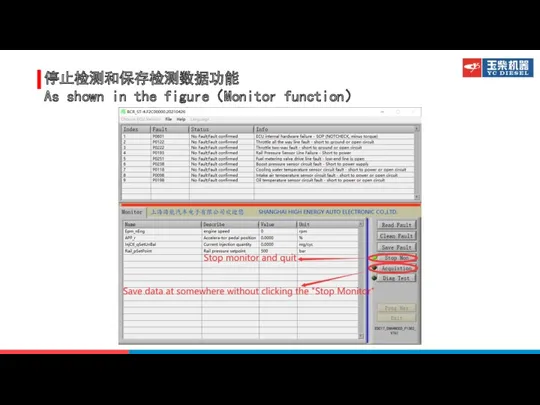
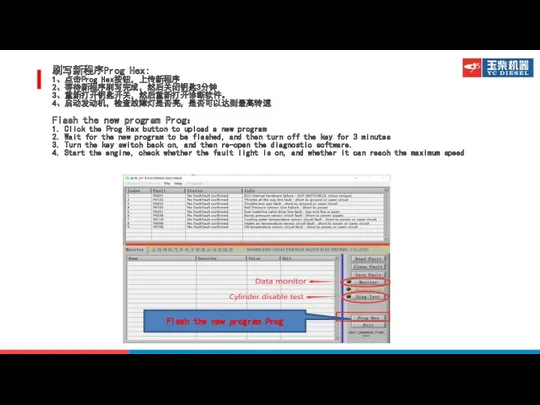
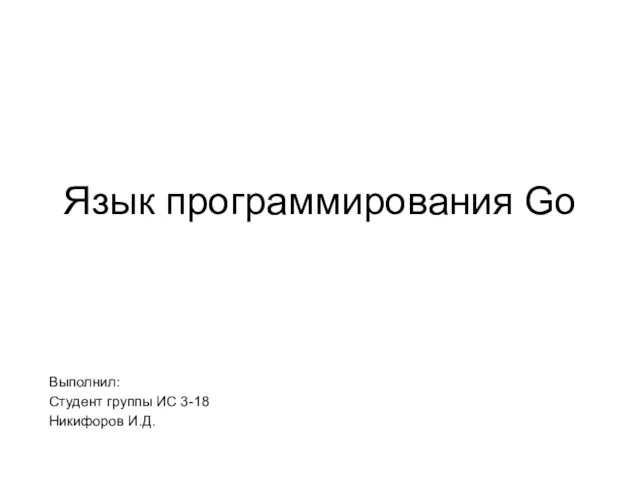 Язык программирования Go
Язык программирования Go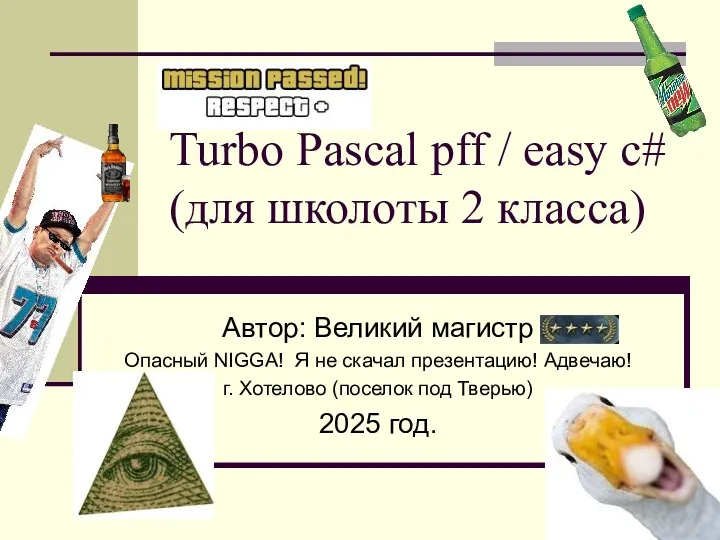 Turbo Pascal pff / easy c# (для школоты 2 класса)
Turbo Pascal pff / easy c# (для школоты 2 класса)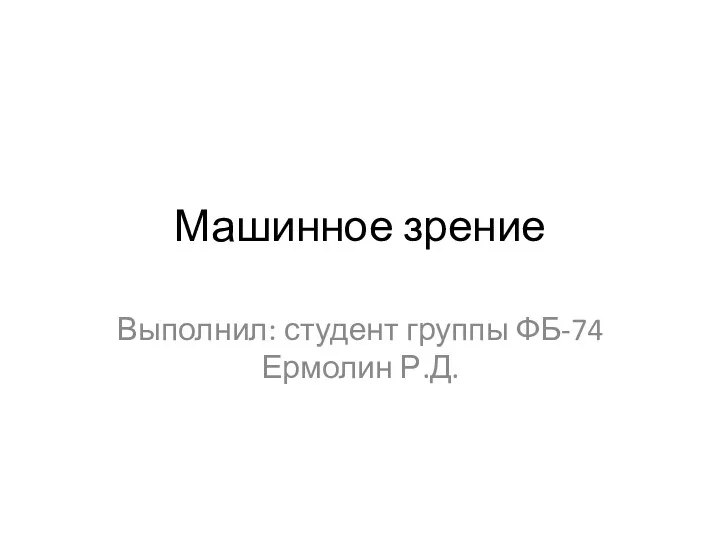 Машинное зрение
Машинное зрение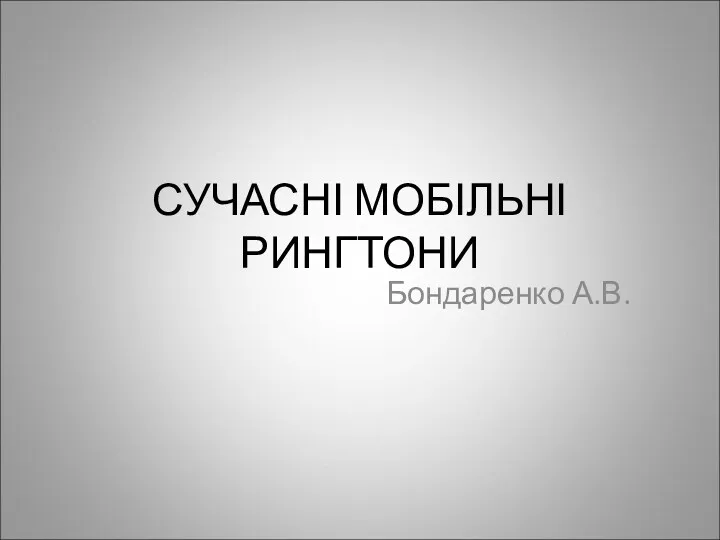 Сучасні мобільні рингтони
Сучасні мобільні рингтони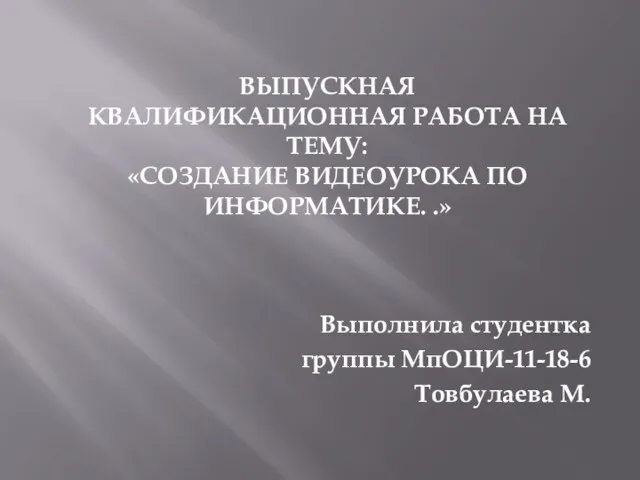 Создание видеоурока по информатике
Создание видеоурока по информатике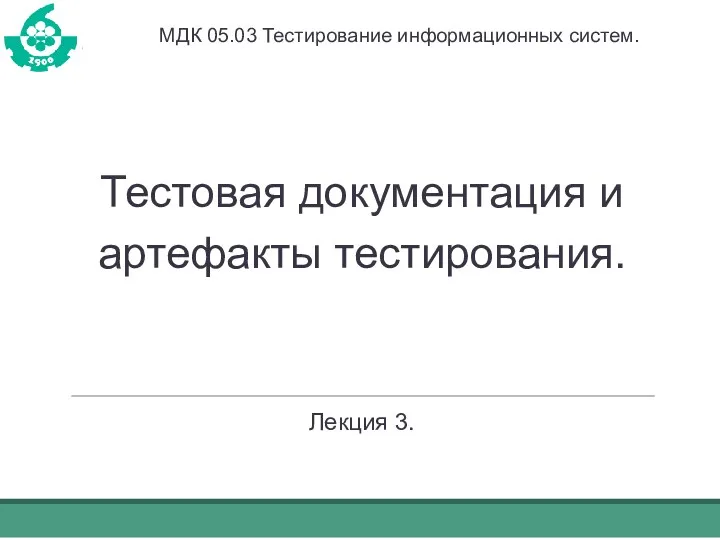 Тестовая документация и артефакты тестирования. Лекция 3
Тестовая документация и артефакты тестирования. Лекция 3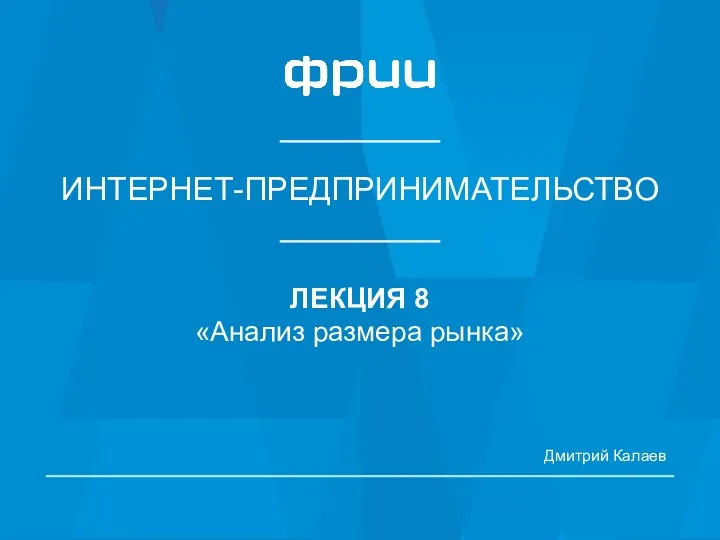 Анализ размера рынка
Анализ размера рынка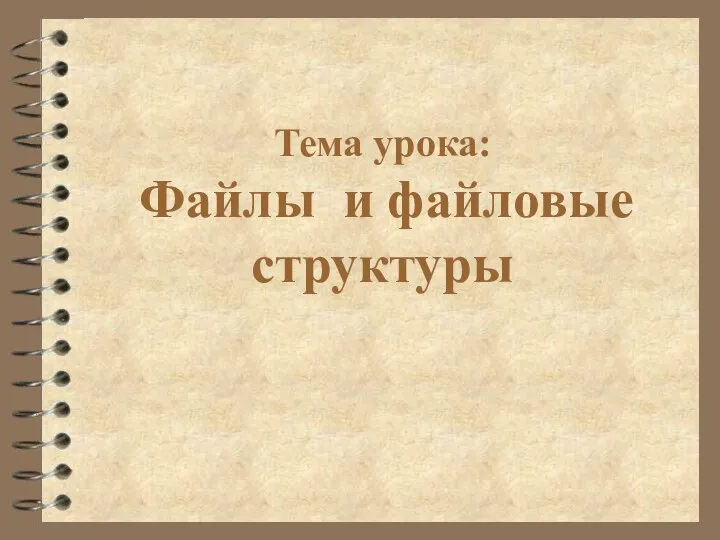 Урок информатики 8 класс Файлы и файловые структуры.
Урок информатики 8 класс Файлы и файловые структуры.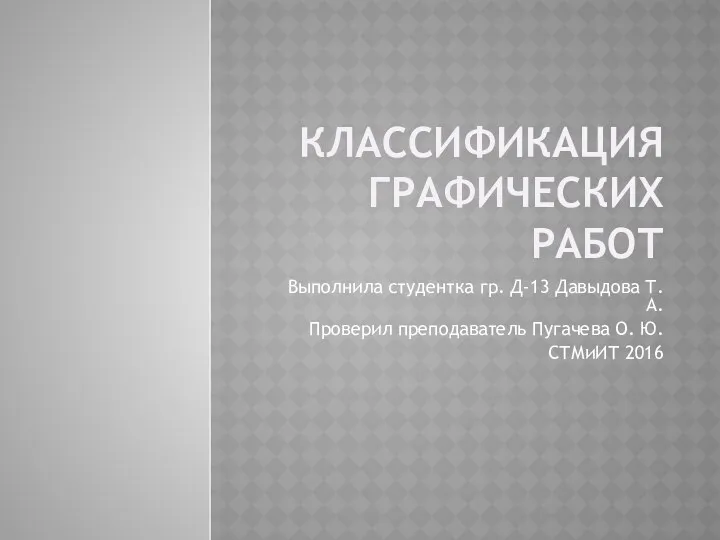 Классификация графических работ
Классификация графических работ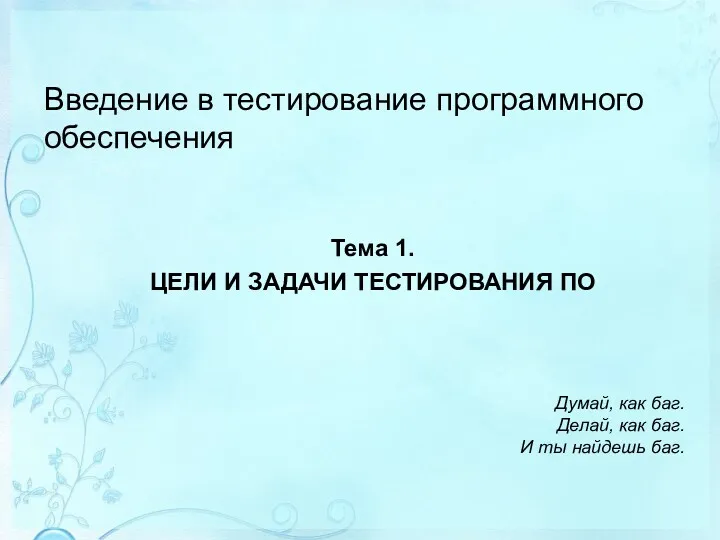 Введение в тестирование программного обеспечения
Введение в тестирование программного обеспечения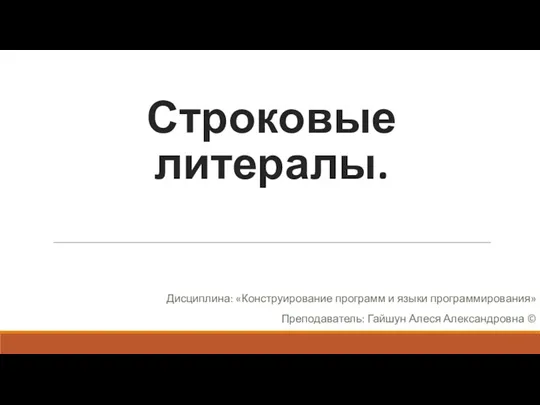 Строковые литералы
Строковые литералы Особливості механізму перевизначення операторів (тема 13)
Особливості механізму перевизначення операторів (тема 13)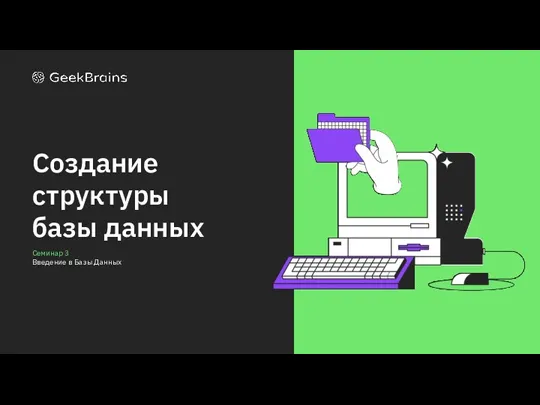 Создание структуры базы данных. Семинар 3. Введение в базы данных
Создание структуры базы данных. Семинар 3. Введение в базы данных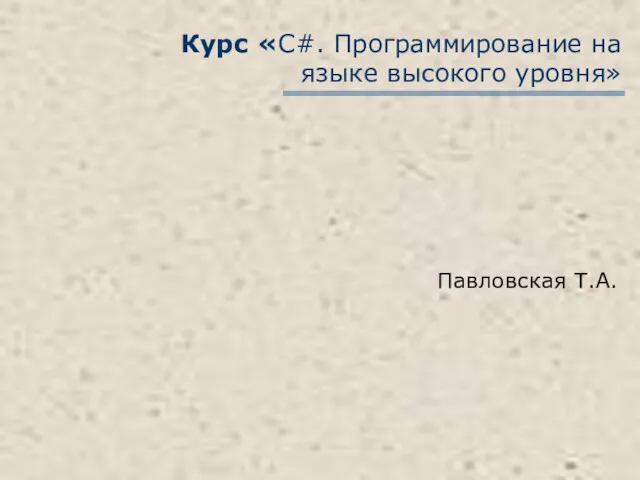 Курс С#. Программирование на языке высокого уровня. Лекция 1
Курс С#. Программирование на языке высокого уровня. Лекция 1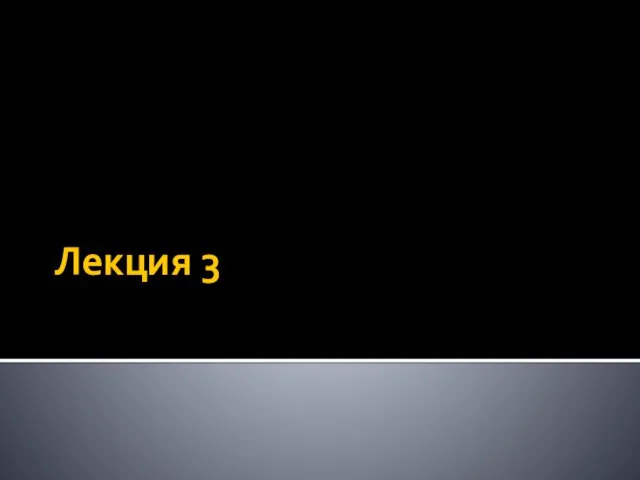 Полиморфизм (C#, лекция 3)
Полиморфизм (C#, лекция 3) 1С:Документооборот
1С:Документооборот Протокол OSPF для одной области (area)
Протокол OSPF для одной области (area)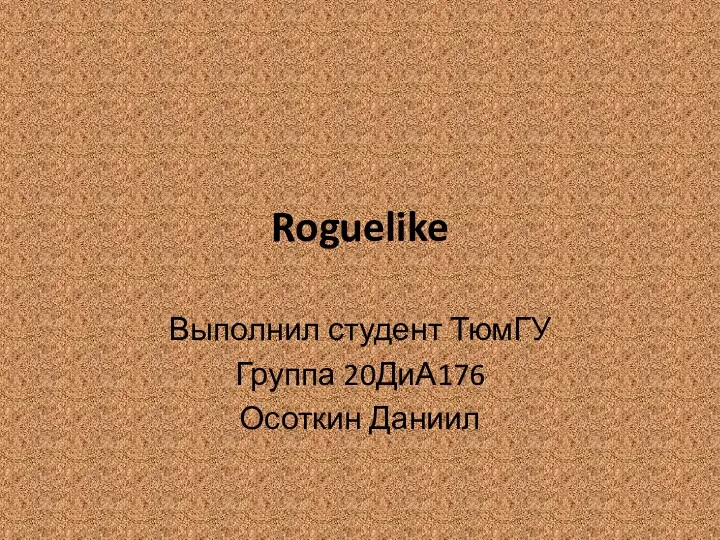 Жанр компьютерных игр - Roguelike
Жанр компьютерных игр - Roguelike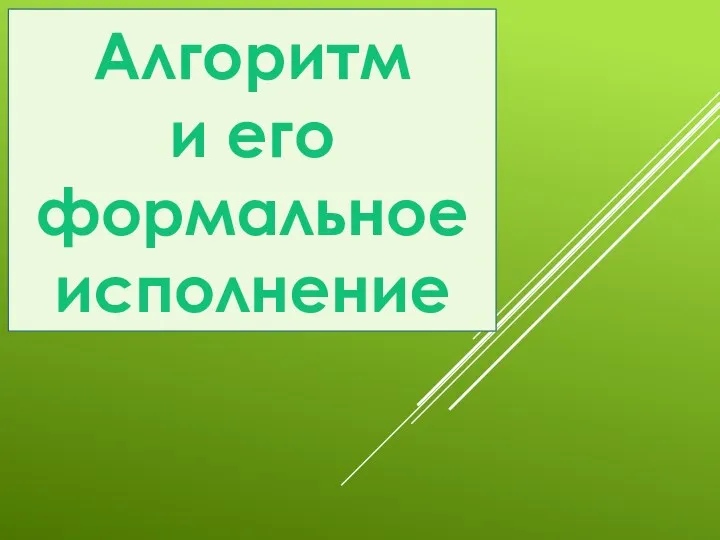 Алгоритм и его формальное исполнение
Алгоритм и его формальное исполнение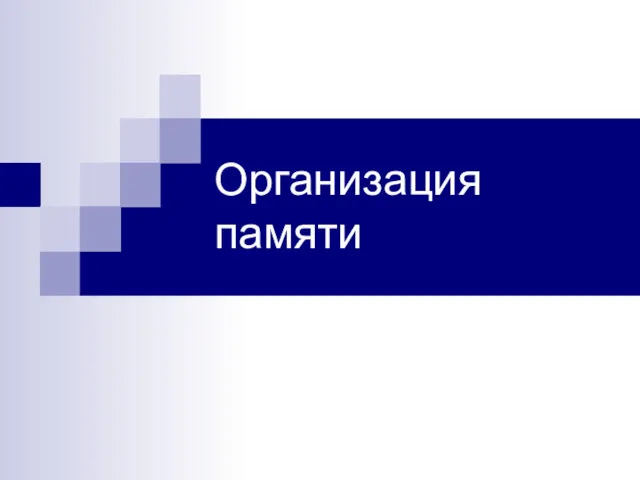 Организация памяти. Способы организации памяти
Организация памяти. Способы организации памяти Web programming. JSP
Web programming. JSP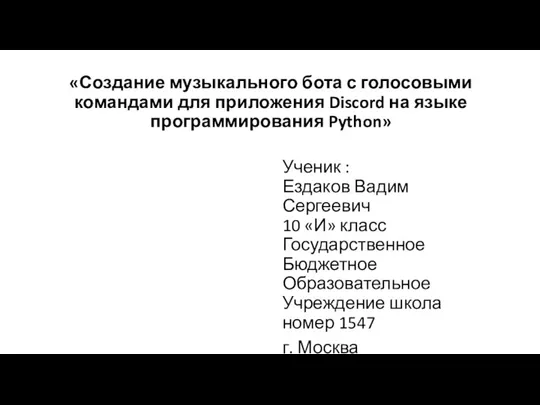 Создание музыкального бота с голосовыми командами для приложения Discord на языке программирования Python
Создание музыкального бота с голосовыми командами для приложения Discord на языке программирования Python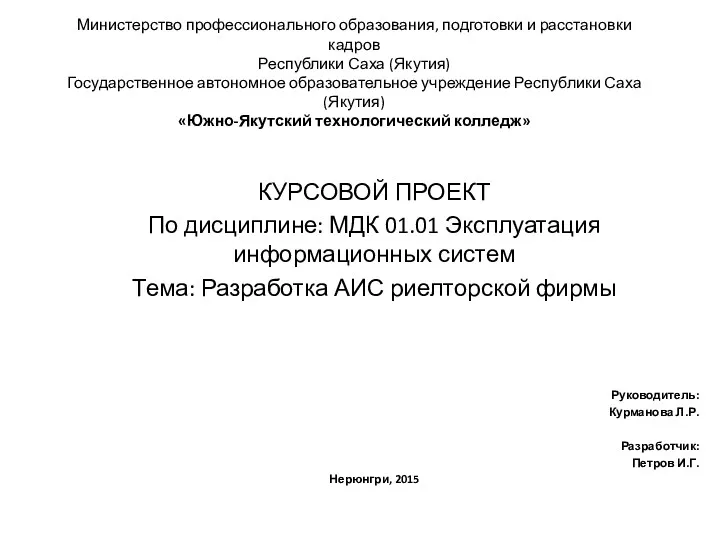 Разработка АИС риелторской фирмы
Разработка АИС риелторской фирмы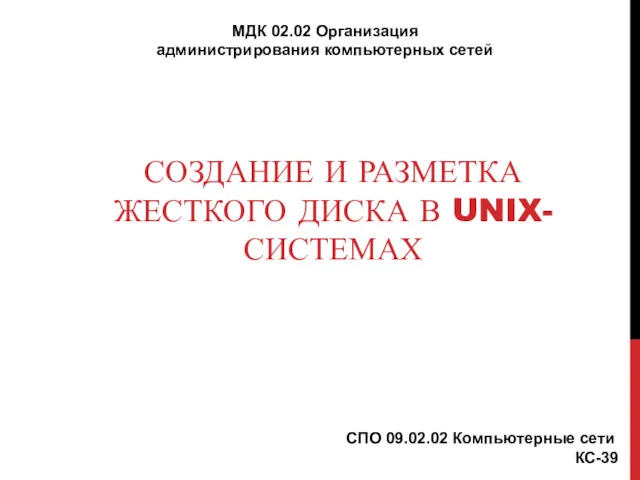 Создание и разметка жесткого диска в UNIX-системах
Создание и разметка жесткого диска в UNIX-системах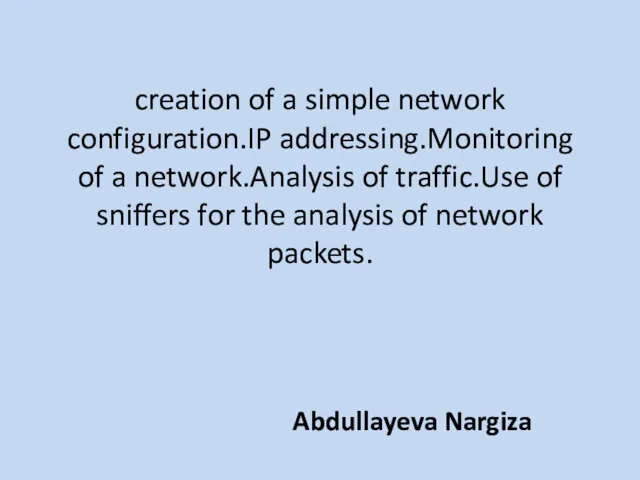 Creation of a simple network configuration
Creation of a simple network configuration Разнообразие объектов и их классификация
Разнообразие объектов и их классификация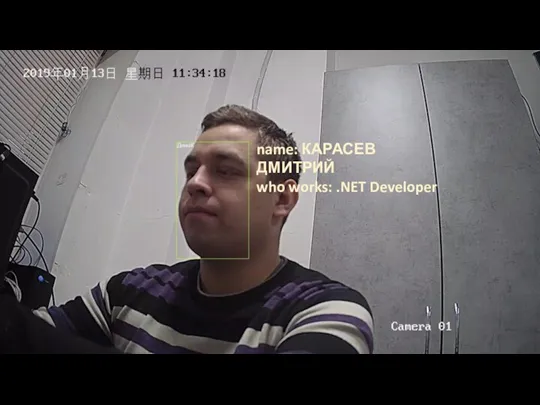 Практическое применение Face Recognition (распознавание лиц)
Практическое применение Face Recognition (распознавание лиц)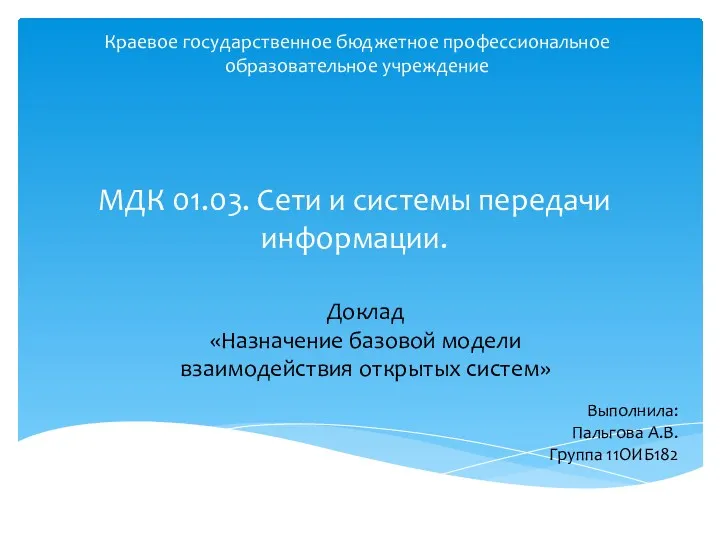 Сети и системы передачи информации
Сети и системы передачи информации