Слайд 2

ActTrader
A Managed Service Provider (MSP) of retail trading platforms
We provide a
fully hosted and maintained online trading solution
24x7 Customer and Technical Support
Continual software updates
Training
Superior Service
Слайд 3
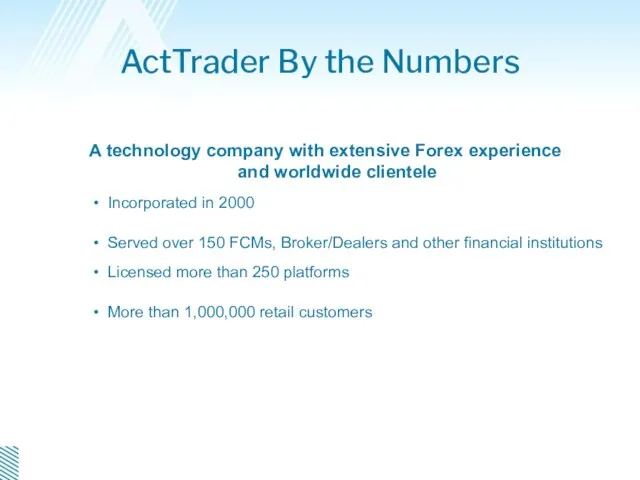
ActTrader By the Numbers
A technology company with extensive Forex experience and
worldwide clientele
Incorporated in 2000
Served over 150 FCMs, Broker/Dealers and other financial institutions
Licensed more than 250 platforms
More than 1,000,000 retail customers
Слайд 4

ActTrader enterpriseFX platform
Applications:
Front End
ActTrader
ActWebTrader – browser based trading application
Mobile/ActPhone/ActDroid/ActPad
Dealing Desk -
ActDealer
Back Office – ActAdmin
Reports and Report Builder
API
Select Features:
Affiliates and White Labels
Manual/Automatic trade execution
Straight Through Processing
Greatest amount of control and flexibility
Other products: ActIB
Слайд 5

Trading Applications
ActTrader
Depth of Market
MAM
Customizable look and feel, and Workspaces
One click trading
Functionality
Rich
ActWebTrader
Web based HTML5 Application
MAM
Depth of Market
One click trading
Слайд 6

Слайд 7

Слайд 8
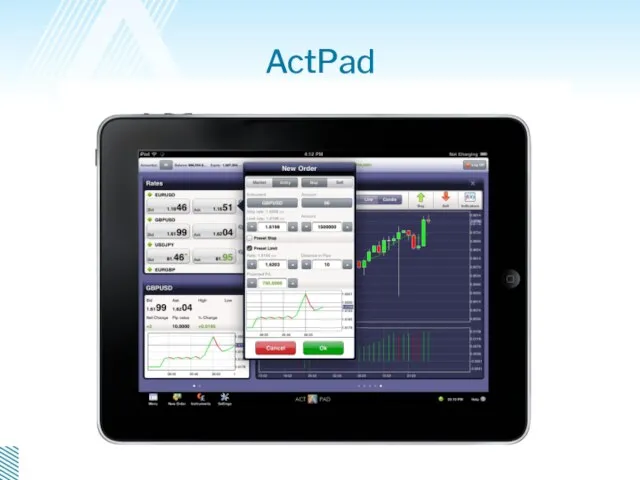
Слайд 9
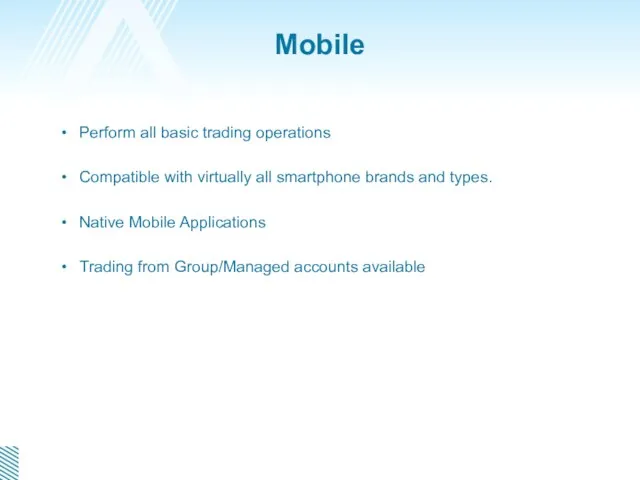
Mobile
Perform all basic trading operations
Compatible with virtually all smartphone brands
and types.
Native Mobile Applications
Trading from Group/Managed accounts available
Слайд 10
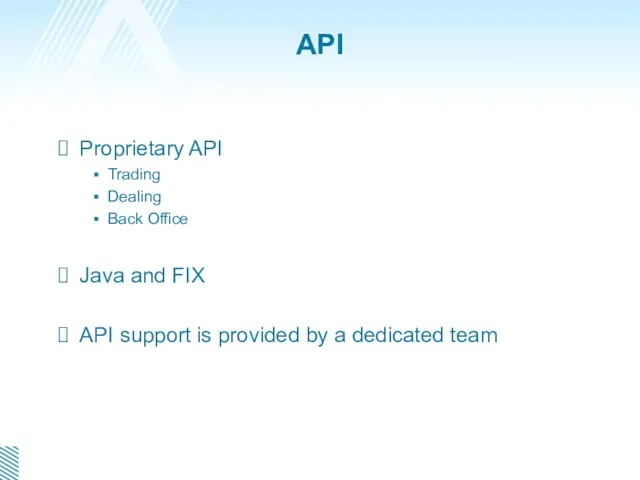
API
Proprietary API
Trading
Dealing
Back Office
Java and FIX
API support is provided by a
dedicated team
Слайд 11
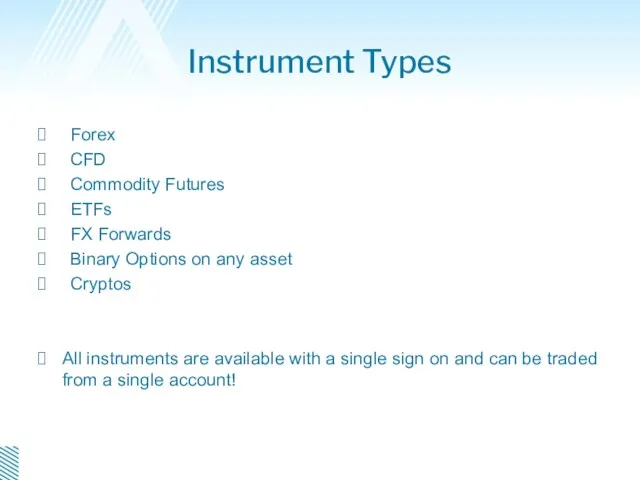
Instrument Types
Forex
CFD
Commodity Futures
ETFs
FX Forwards
Binary Options on any asset
Cryptos
All instruments are
available with a single sign on and can be traded from a single account!
Слайд 12
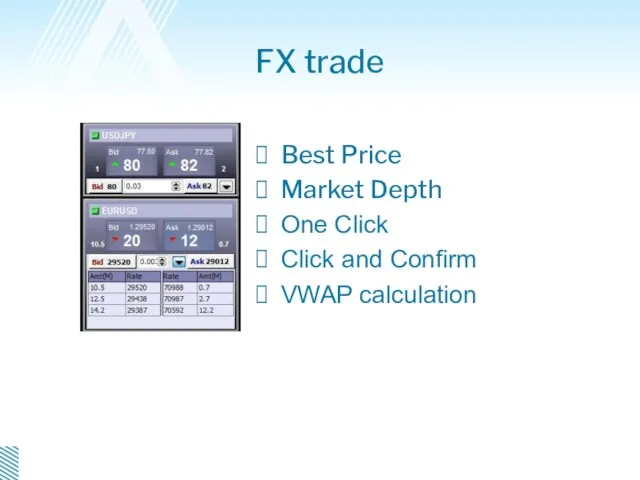
FX trade
Best Price
Market Depth
One Click
Click and Confirm
VWAP calculation
Слайд 13
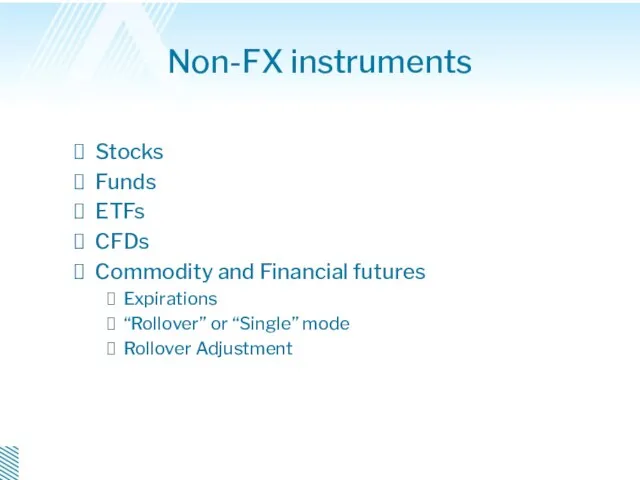
Non-FX instruments
Stocks
Funds
ETFs
CFDs
Commodity and Financial futures
Expirations
“Rollover” or “Single” mode
Rollover Adjustment
Слайд 14
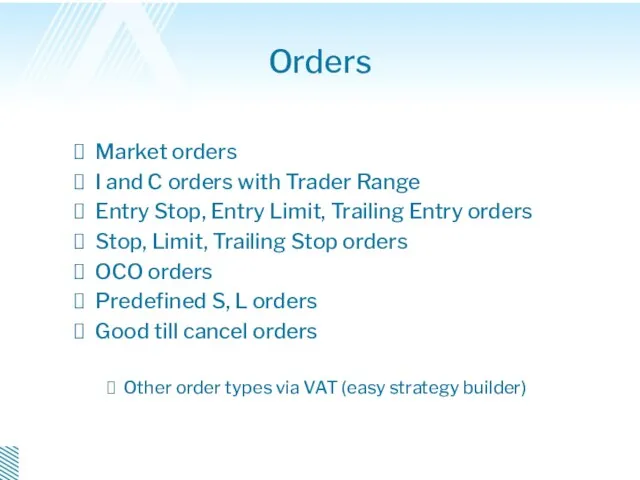
Orders
Market orders
I and C orders with Trader Range
Entry Stop, Entry Limit,
Trailing Entry orders
Stop, Limit, Trailing Stop orders
OCO orders
Predefined S, L orders
Good till cancel orders
Other order types via VAT (easy strategy builder)
Слайд 15
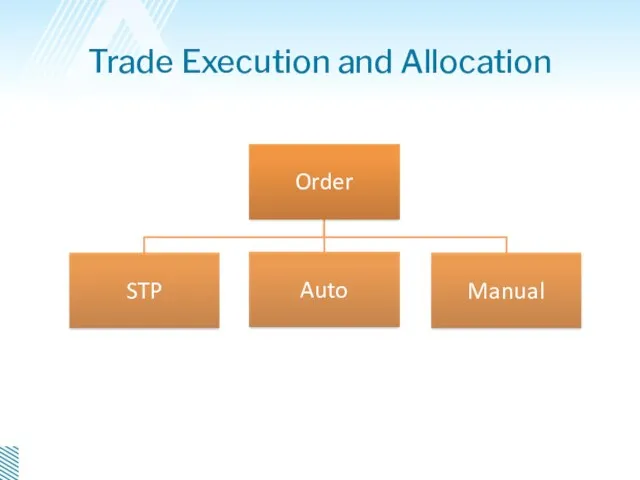
Trade Execution and Allocation
Слайд 16
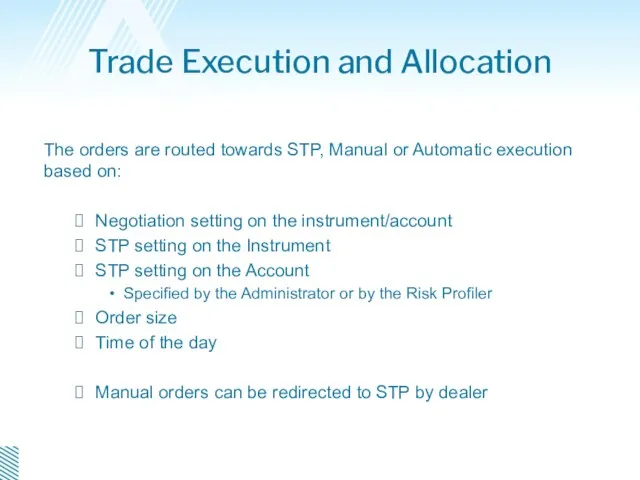
Trade Execution and Allocation
The orders are routed towards STP, Manual or
Automatic execution based on:
Negotiation setting on the instrument/account
STP setting on the Instrument
STP setting on the Account
Specified by the Administrator or by the Risk Profiler
Order size
Time of the day
Manual orders can be redirected to STP by dealer
Слайд 17
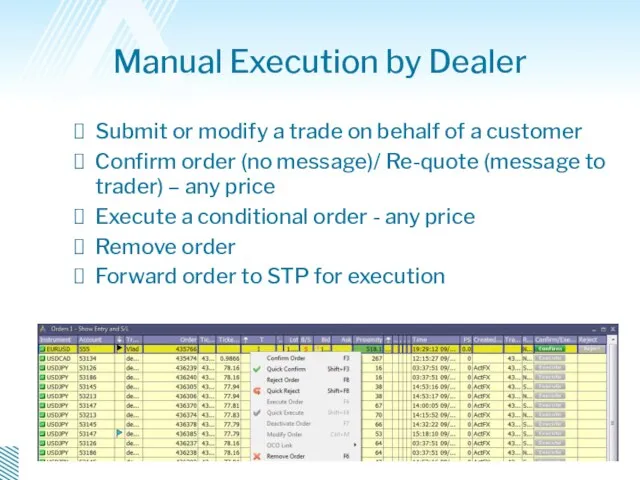
Manual Execution by Dealer
Submit or modify a trade on behalf of
a customer
Confirm order (no message)/ Re-quote (message to trader) – any price
Execute a conditional order - any price
Remove order
Forward order to STP for execution
Слайд 18
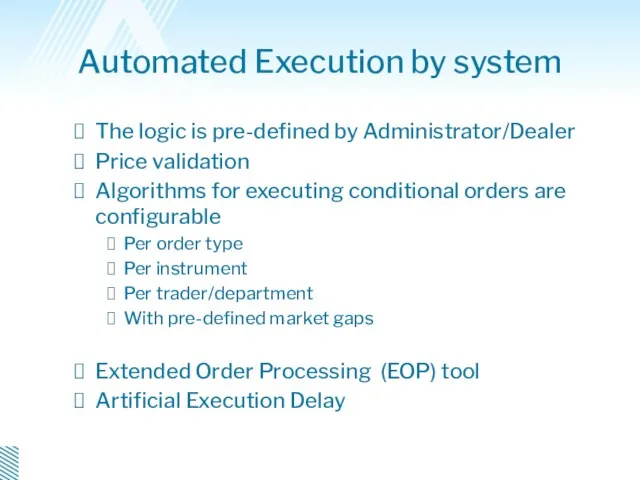
Automated Execution by system
The logic is pre-defined by Administrator/Dealer
Price validation
Algorithms for
executing conditional orders are configurable
Per order type
Per instrument
Per trader/department
With pre-defined market gaps
Extended Order Processing (EOP) tool
Artificial Execution Delay
Слайд 19

Multi Account Management
ActTrader platform natively supports multiple accounts per trader
Group and
Managed accounts functionality
Flexible lot allocation settings
Trader can configure managed groups and allocation modes in ActTrader
Account statement report available to each individual investor
Слайд 20
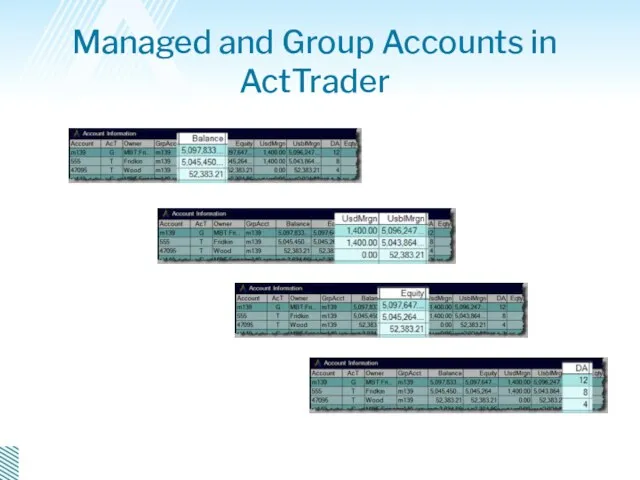
Managed and Group Accounts in ActTrader
Слайд 21
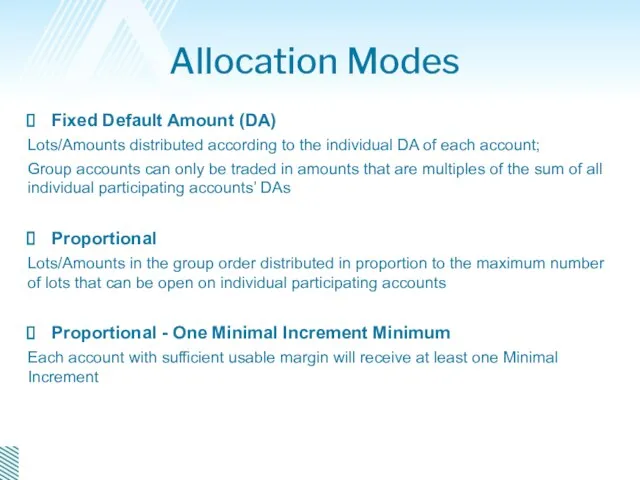
Allocation Modes
Fixed Default Amount (DA)
Lots/Amounts distributed according to the individual
DA of each account;
Group accounts can only be traded in amounts that are multiples of the sum of all individual participating accounts’ DAs
Proportional
Lots/Amounts in the group order distributed in proportion to the maximum number of lots that can be open on individual participating accounts
Proportional - One Minimal Increment Minimum
Each account with sufficient usable margin will receive at least one Minimal Increment
Слайд 22
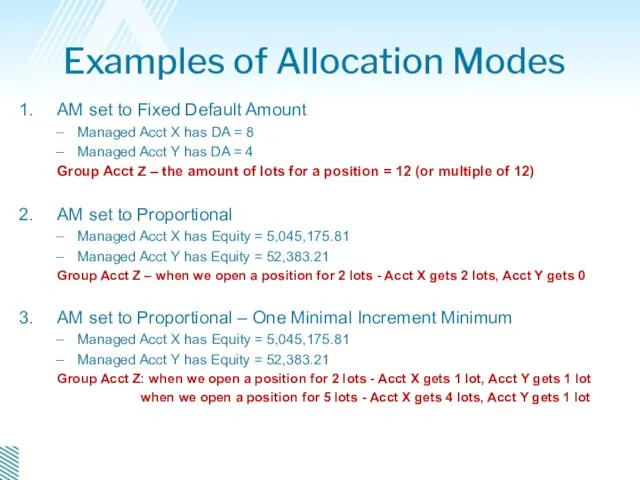
Examples of Allocation Modes
AM set to Fixed Default Amount
Managed Acct X
has DA = 8
Managed Acct Y has DA = 4
Group Acct Z – the amount of lots for a position = 12 (or multiple of 12)
AM set to Proportional
Managed Acct X has Equity = 5,045,175.81
Managed Acct Y has Equity = 52,383.21
Group Acct Z – when we open a position for 2 lots - Acct X gets 2 lots, Acct Y gets 0
AM set to Proportional – One Minimal Increment Minimum
Managed Acct X has Equity = 5,045,175.81
Managed Acct Y has Equity = 52,383.21
Group Acct Z: when we open a position for 2 lots - Acct X gets 1 lot, Acct Y gets 1 lot
when we open a position for 5 lots - Acct X gets 4 lots, Acct Y gets 1 lot
Слайд 23
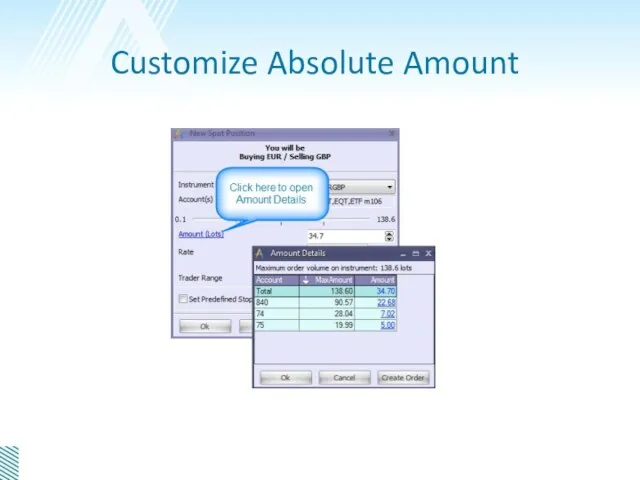
Customize Absolute Amount
Слайд 24
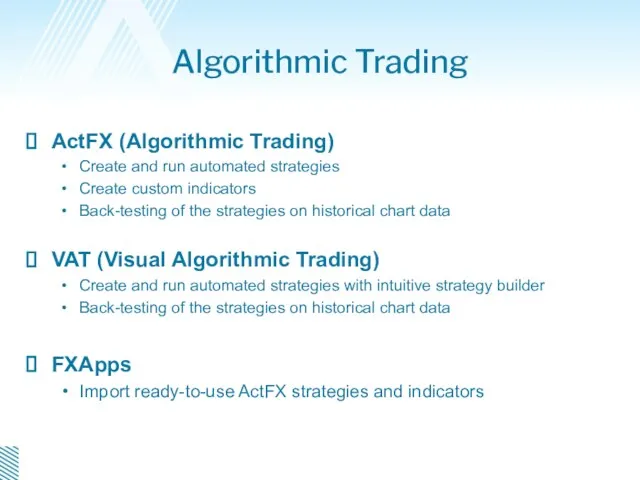
Algorithmic Trading
ActFX (Algorithmic Trading)
Create and run automated strategies
Create custom indicators
Back-testing of
the strategies on historical chart data
VAT (Visual Algorithmic Trading)
Create and run automated strategies with intuitive strategy builder
Back-testing of the strategies on historical chart data
FXApps
Import ready-to-use ActFX strategies and indicators
Слайд 25
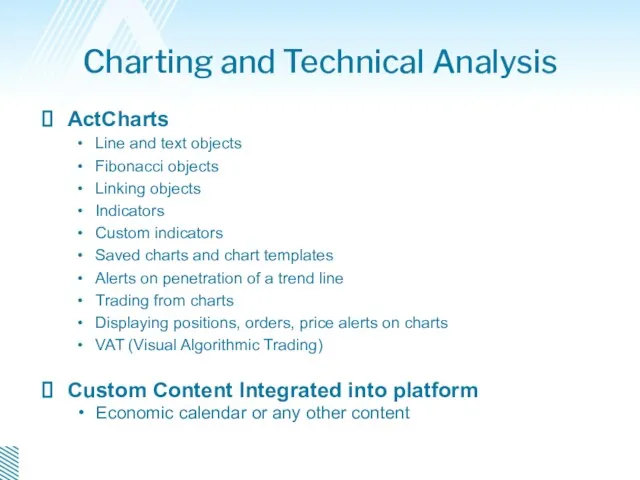
Charting and Technical Analysis
ActCharts
Line and text objects
Fibonacci objects
Linking objects
Indicators
Custom indicators
Saved charts
and chart templates
Alerts on penetration of a trend line
Trading from charts
Displaying positions, orders, price alerts on charts
VAT (Visual Algorithmic Trading)
Custom Content Integrated into platform
Economic calendar or any other content
Слайд 26

Capacity to Differentiate
Custom Content Integrated into platform
Add Brand Logos and Icons
Customizable
Workspaces
Special features:
MAM/PAMM
Mobile Apps
VAT
FXApps
Слайд 27
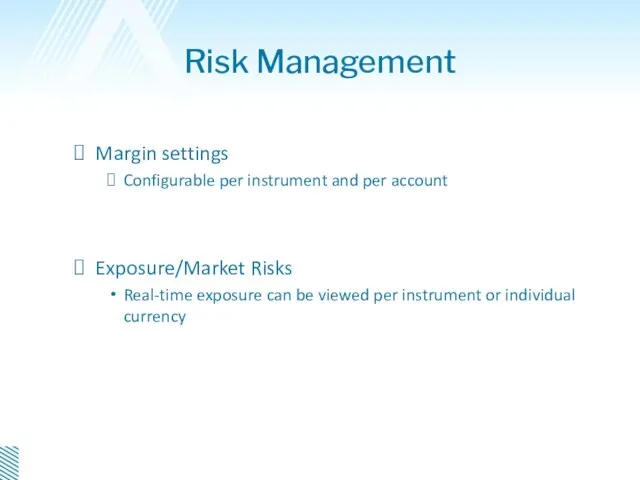
Risk Management
Margin settings
Configurable per instrument and per account
Exposure/Market Risks
Real-time exposure can
be viewed per instrument or individual currency
Слайд 28
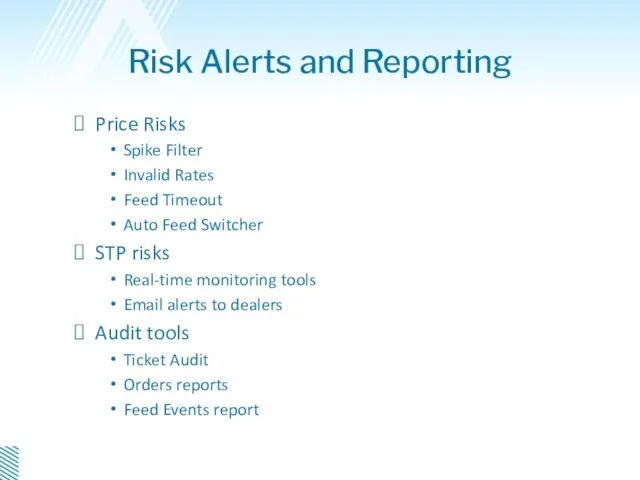
Risk Alerts and Reporting
Price Risks
Spike Filter
Invalid Rates
Feed Timeout
Auto Feed Switcher
STP
risks
Real-time monitoring tools
Email alerts to dealers
Audit tools
Ticket Audit
Orders reports
Feed Events report
Слайд 29
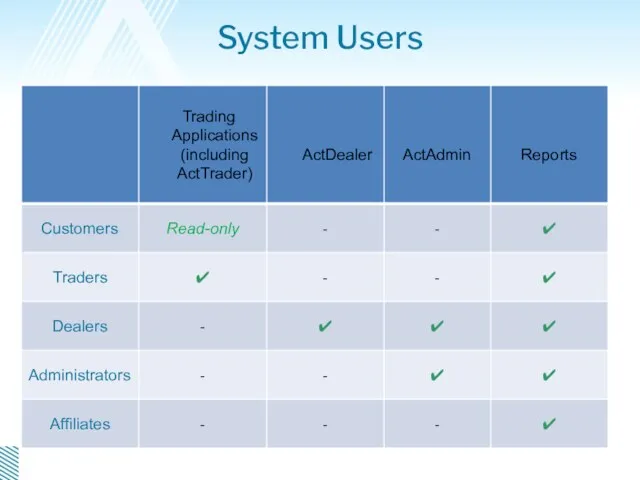
Слайд 30
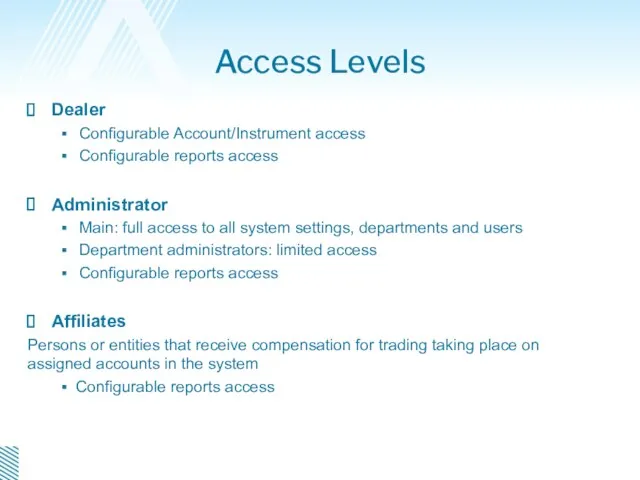
Access Levels
Dealer
Configurable Account/Instrument access
Configurable reports access
Administrator
Main: full access to
all system settings, departments and users
Department administrators: limited access
Configurable reports access
Affiliates
Persons or entities that receive compensation for trading taking place on assigned accounts in the system
Configurable reports access
Слайд 31
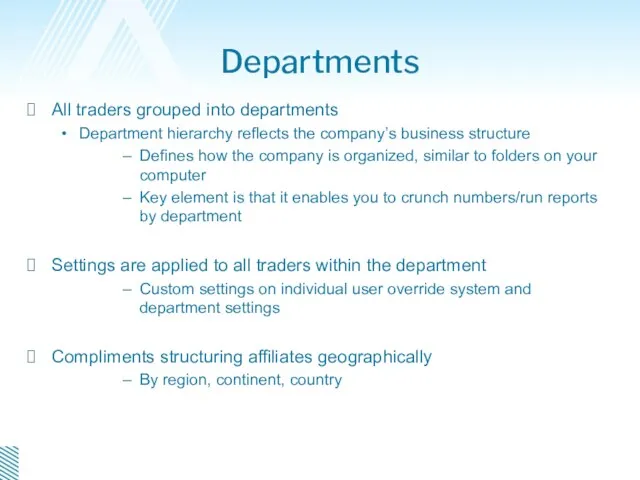
Departments
All traders grouped into departments
Department hierarchy reflects the company’s business structure
Defines
how the company is organized, similar to folders on your computer
Key element is that it enables you to crunch numbers/run reports by department
Settings are applied to all traders within the department
Custom settings on individual user override system and department settings
Compliments structuring affiliates geographically
By region, continent, country
Слайд 32
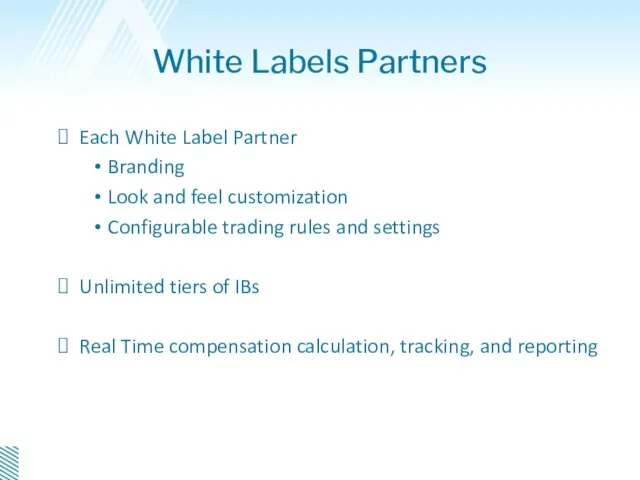
White Labels Partners
Each White Label Partner
Branding
Look and feel customization
Configurable trading rules
and settings
Unlimited tiers of IBs
Real Time compensation calculation, tracking, and reporting
Слайд 33
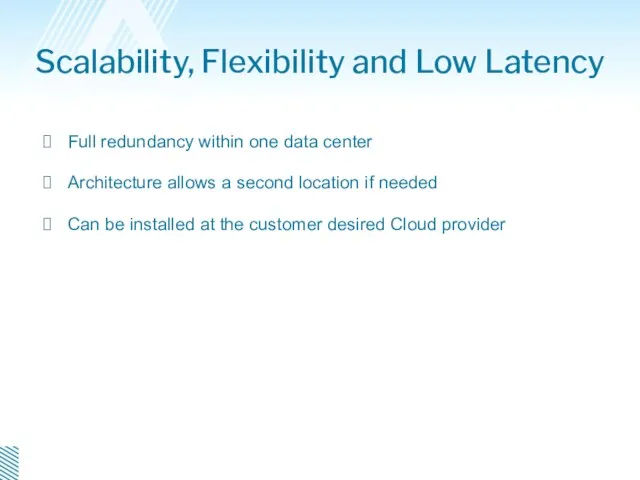
Scalability, Flexibility and Low Latency
Full redundancy within one data center
Architecture allows a second location if needed
Can be installed at the customer desired Cloud provider
Слайд 34
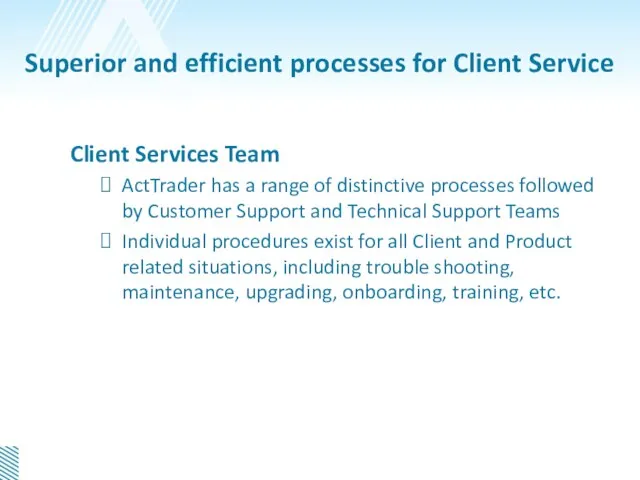
Superior and efficient processes for Client Service
Client Services Team
ActTrader has a
range of distinctive processes followed by Customer Support and Technical Support Teams
Individual procedures exist for all Client and Product related situations, including trouble shooting, maintenance, upgrading, onboarding, training, etc.
Слайд 35
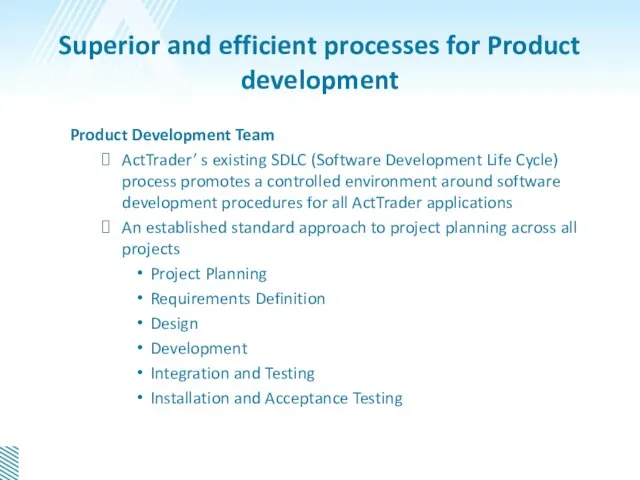
Superior and efficient processes for Product development
Product Development Team
ActTrader’ s existing
SDLC (Software Development Life Cycle) process promotes a controlled environment around software development procedures for all ActTrader applications
An established standard approach to project planning across all projects
Project Planning
Requirements Definition
Design
Development
Integration and Testing
Installation and Acceptance Testing
Слайд 36

Commitment to and history of regulatory compliance
ActTrader expertly supports clients that
are subject to trading and administrative regulations in nearly every country of the world including the Japan, UK, Europe, and USA
In fact ActTrader is first in many cases to build features, often without charge to the client, that make compliance easy
Слайд 37
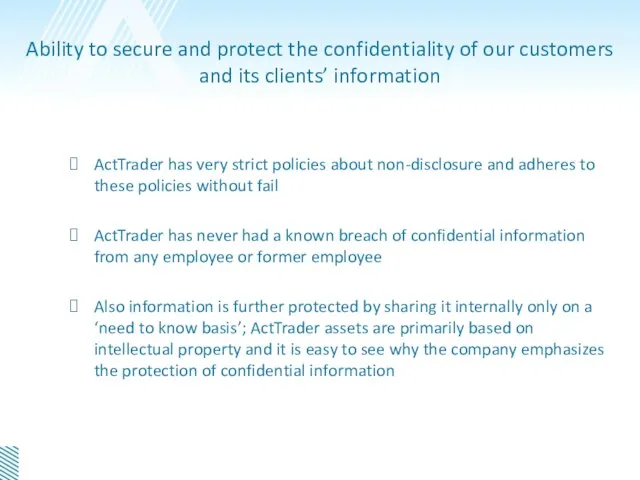
Ability to secure and protect the confidentiality of our customers and
its clients’ information
ActTrader has very strict policies about non-disclosure and adheres to these policies without fail
ActTrader has never had a known breach of confidential information from any employee or former employee
Also information is further protected by sharing it internally only on a ‘need to know basis’; ActTrader assets are primarily based on intellectual property and it is easy to see why the company emphasizes the protection of confidential information

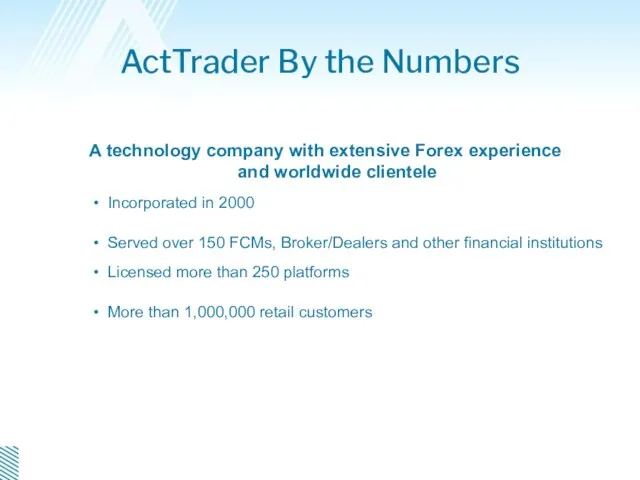




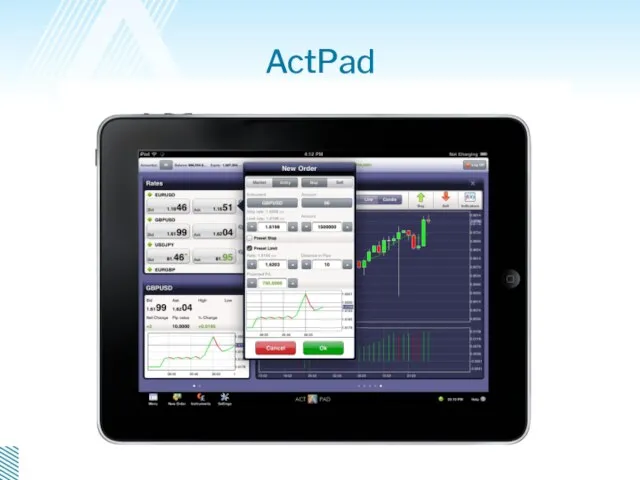
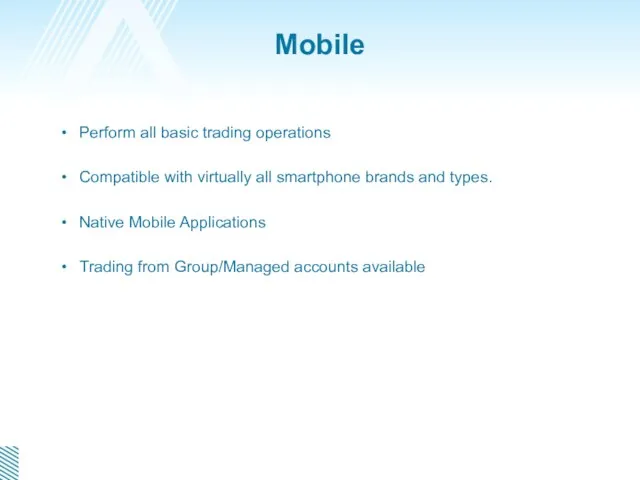
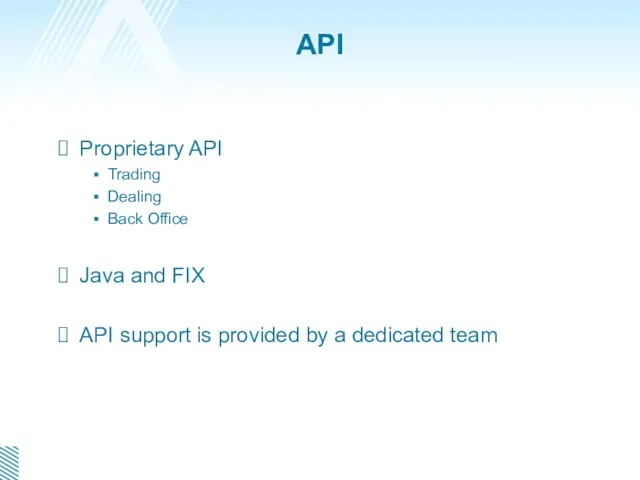
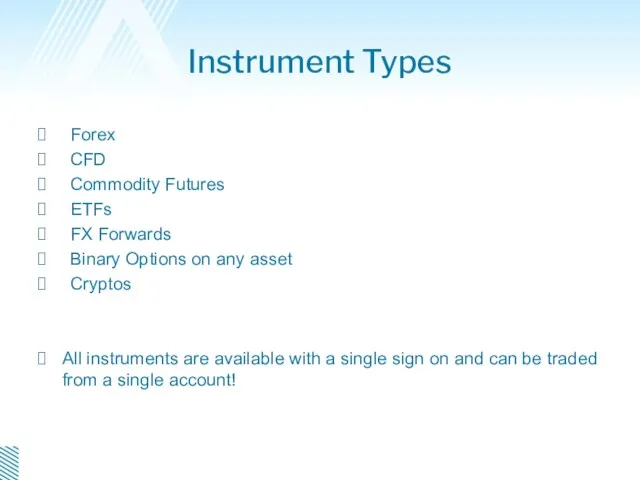
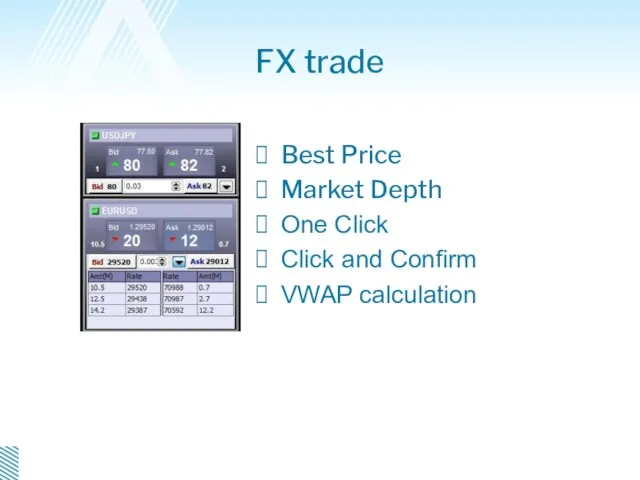
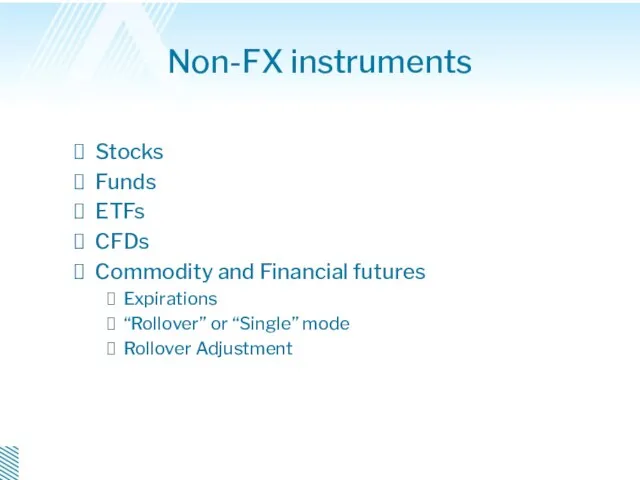
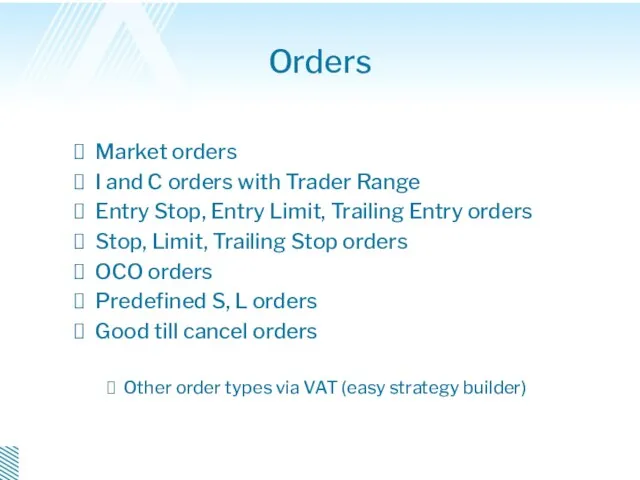
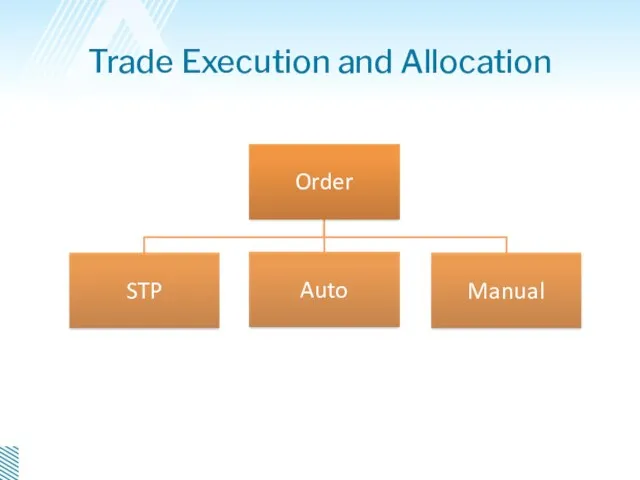
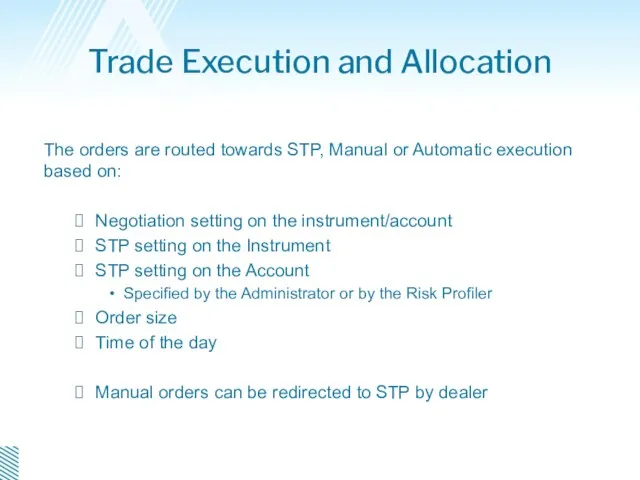
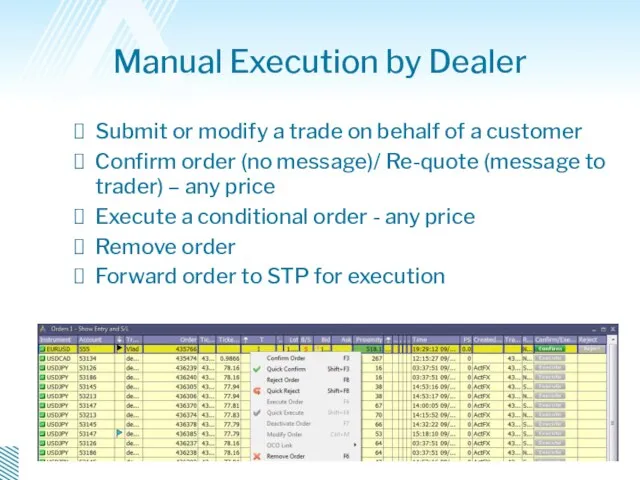
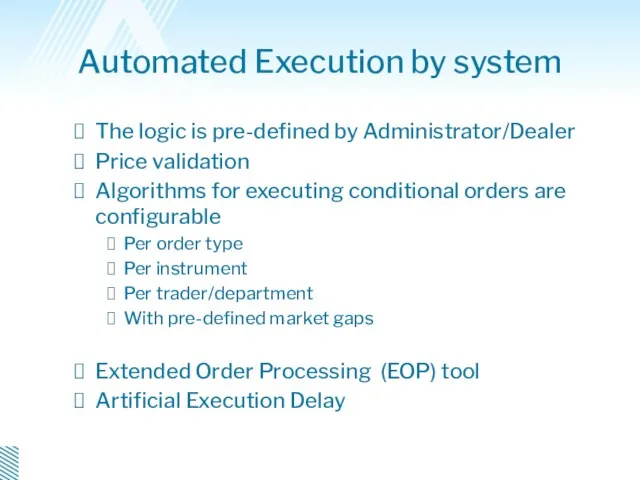

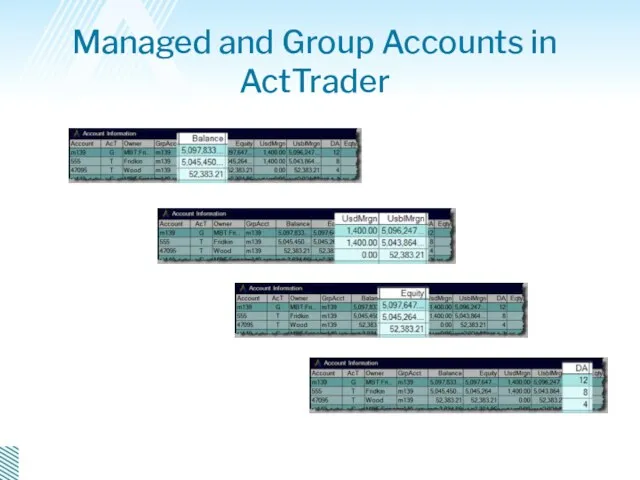
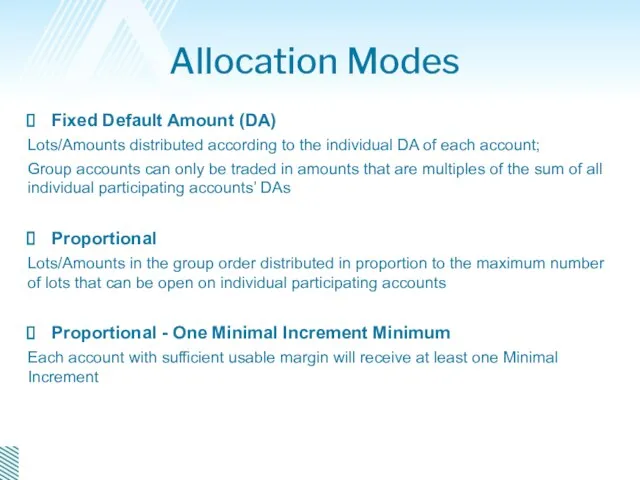
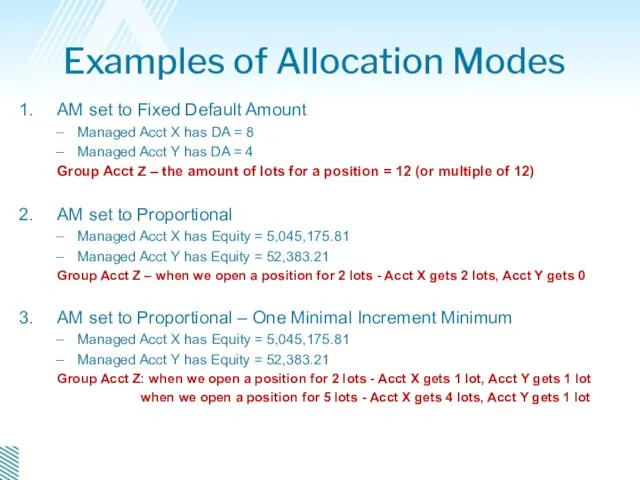
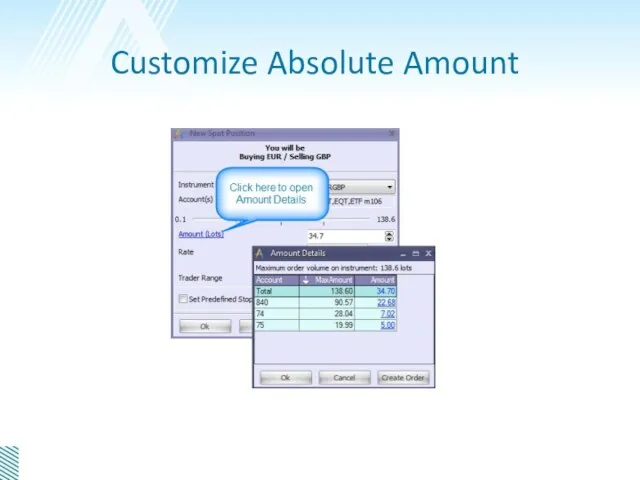
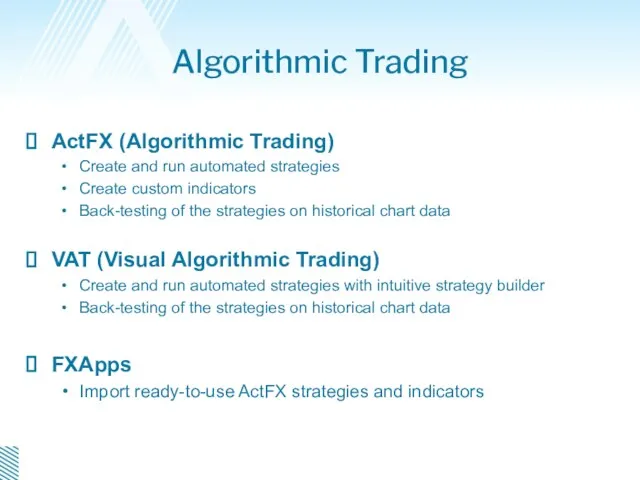
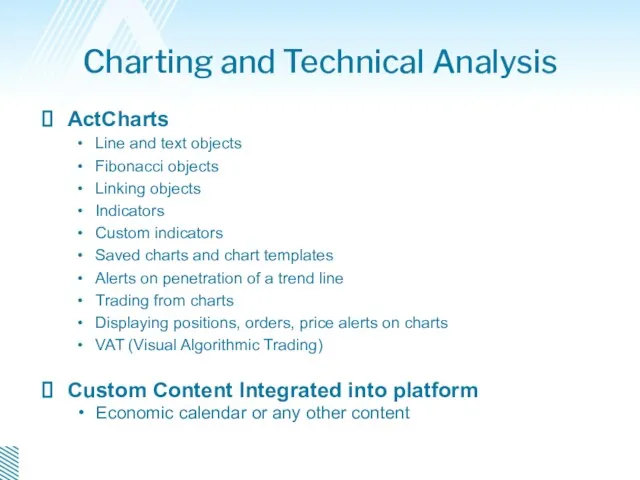

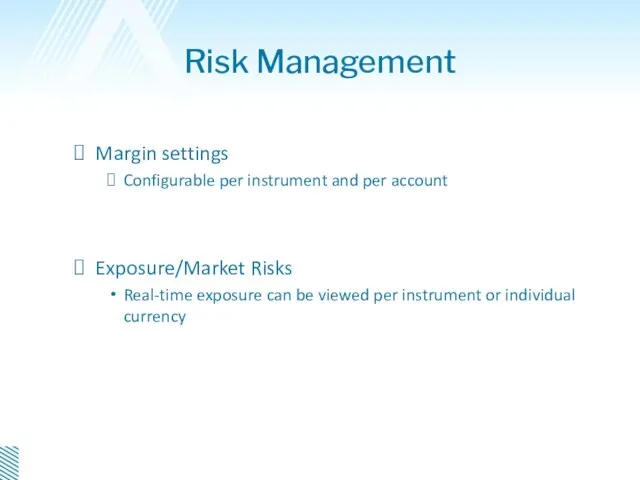
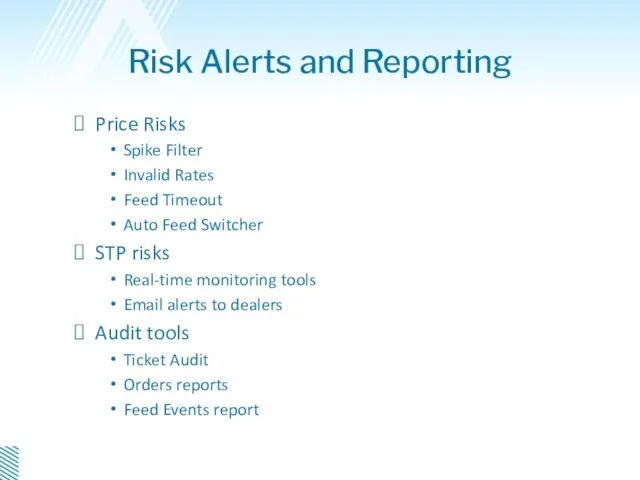
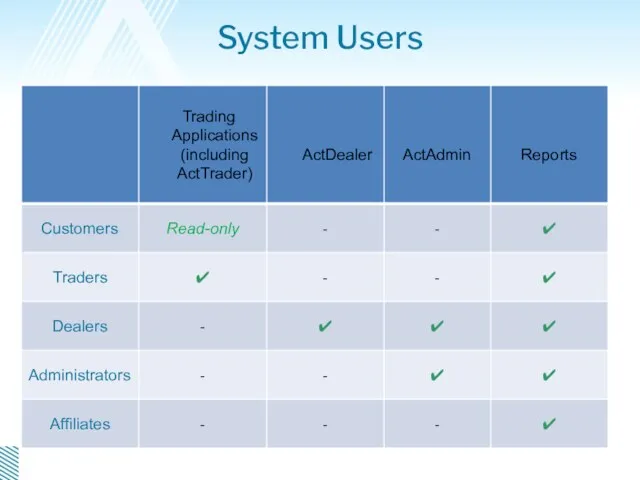
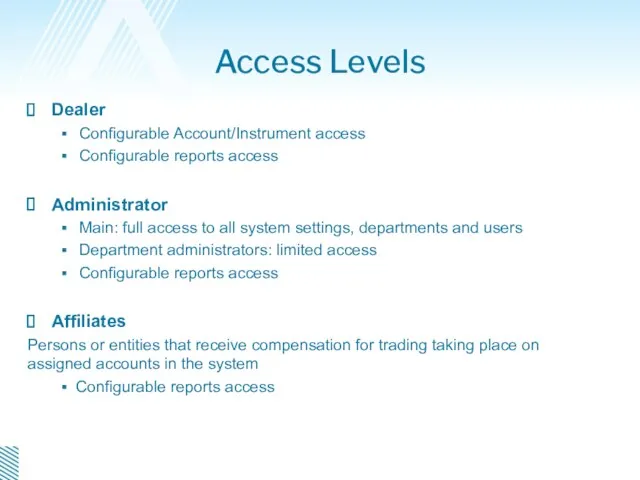
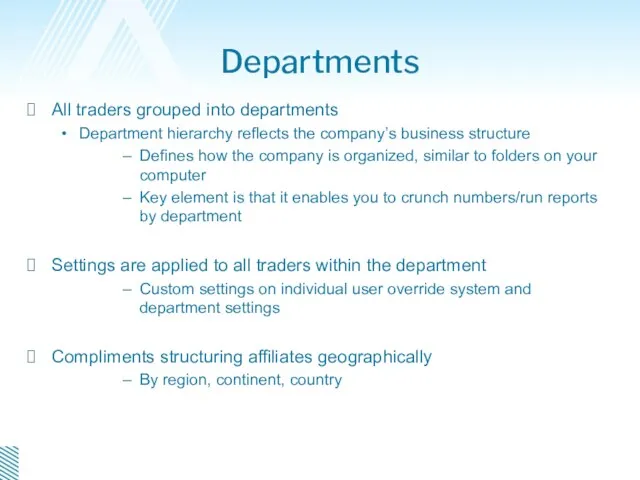
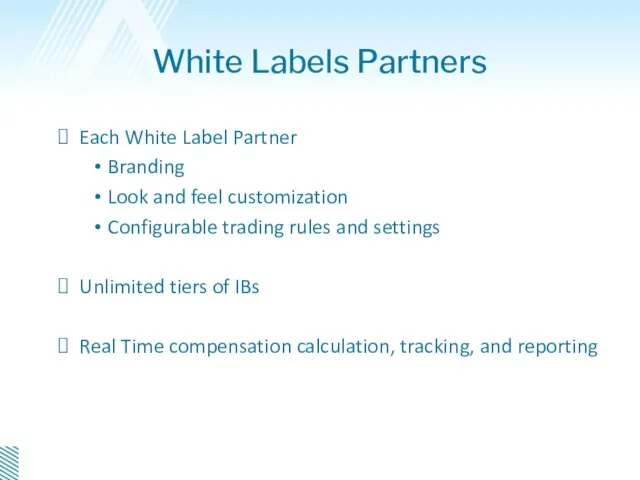
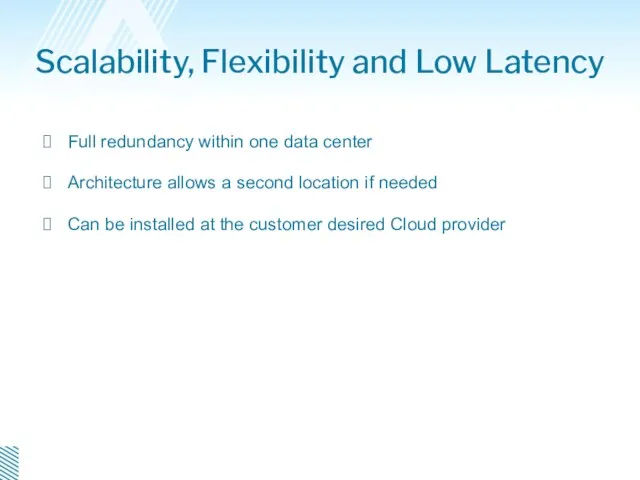
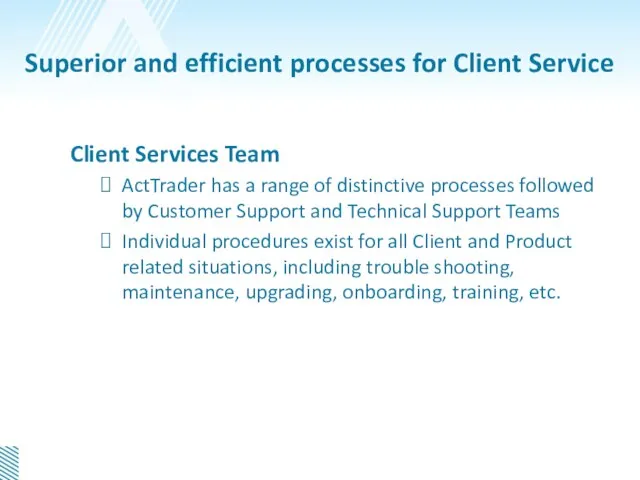
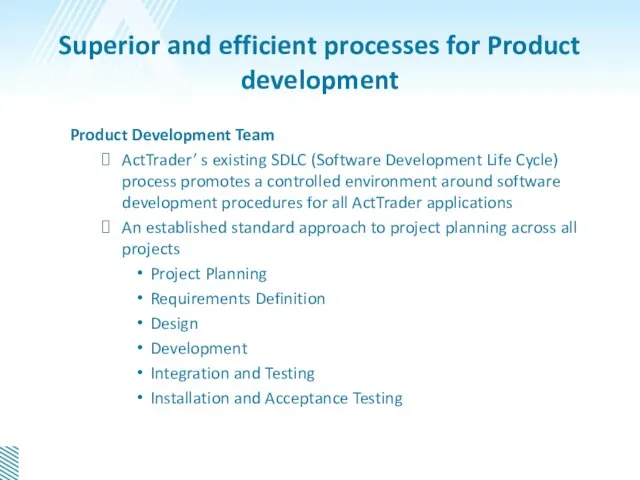

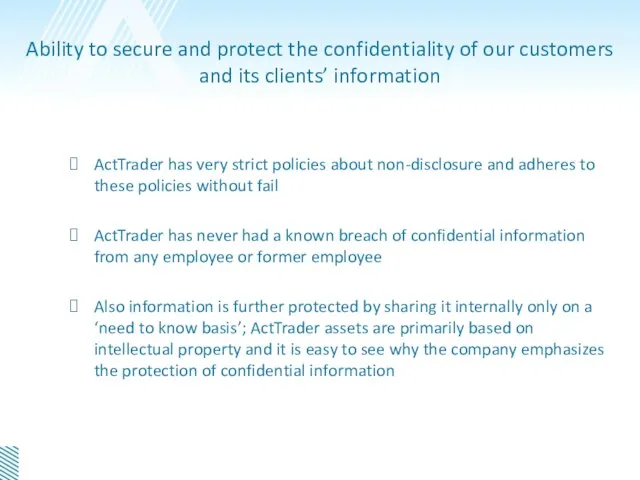
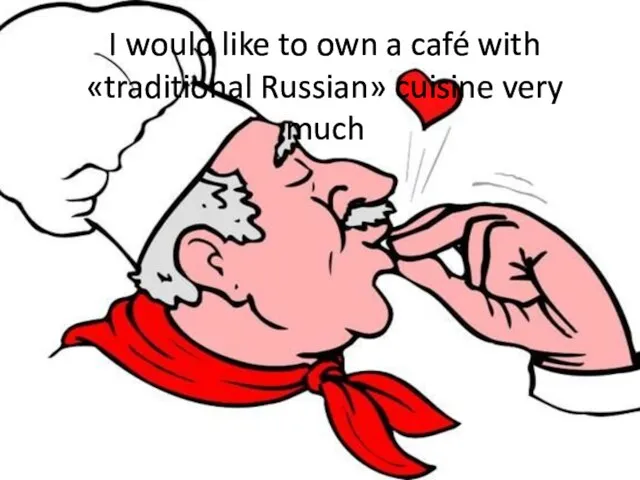 Ресторан Черное и белое
Ресторан Черное и белое Особливості копірайтингу у PR-діяльності
Особливості копірайтингу у PR-діяльності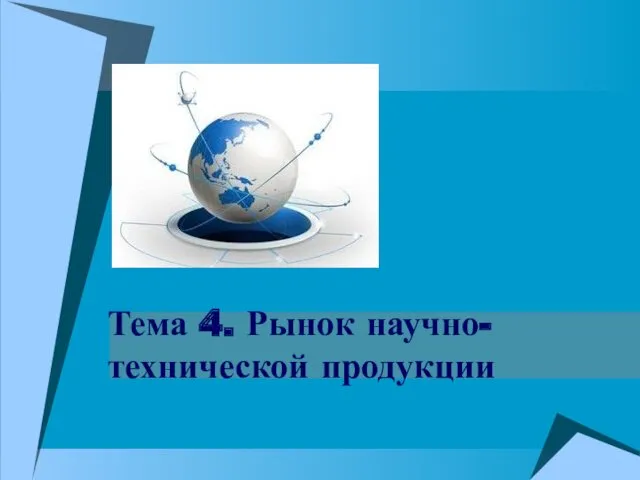 Рынок научно-технической продукции. (Тема 4)
Рынок научно-технической продукции. (Тема 4) Маркетинговая информация и маркетинговые исследования
Маркетинговая информация и маркетинговые исследования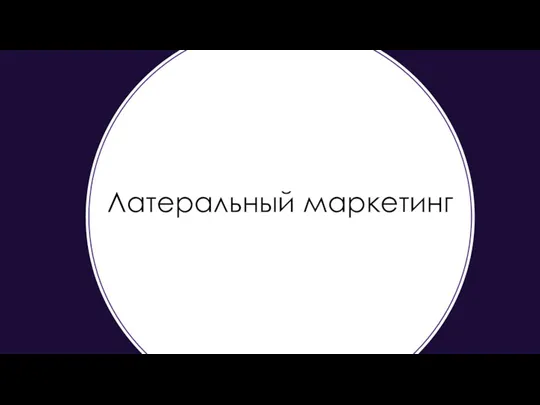 Латеральный маркетинг
Латеральный маркетинг Стандарты мерчендайзинга
Стандарты мерчендайзинга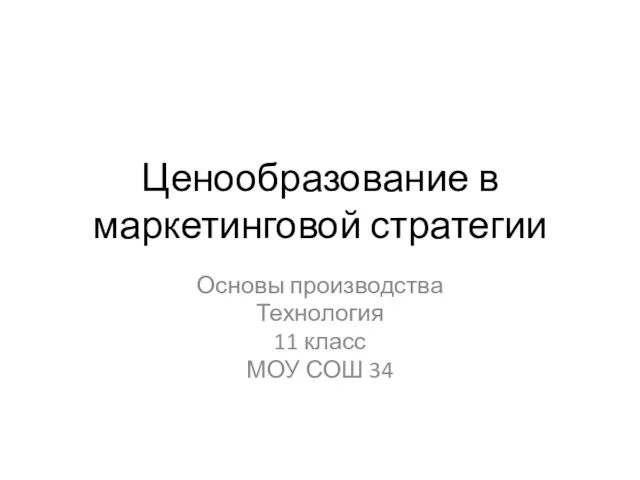 Ценообразование в маркетинговой стратегии
Ценообразование в маркетинговой стратегии Алгоритм успеха компании Реджуфит
Алгоритм успеха компании Реджуфит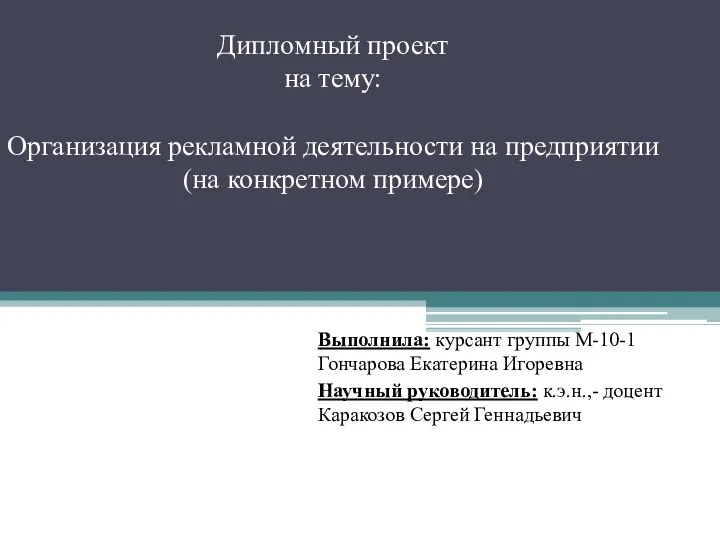 Организация рекламной деятельности на предприятии (на примере ООО Спектр У)
Организация рекламной деятельности на предприятии (на примере ООО Спектр У)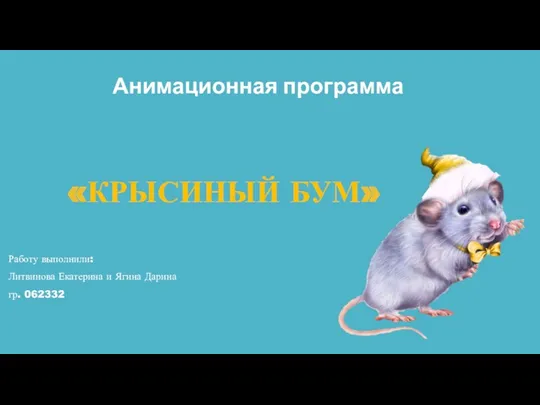 Анимационная новогодняя программа для взрослых Крысиный бум
Анимационная новогодняя программа для взрослых Крысиный бум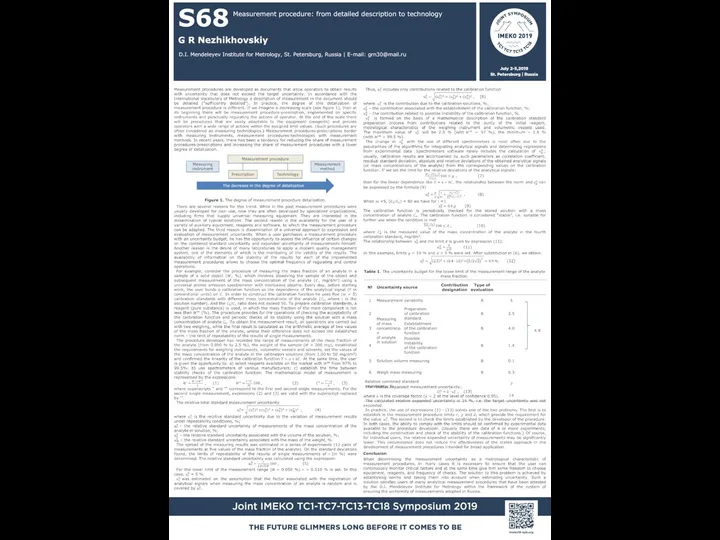 Measurement procedure: from detailed description to technology
Measurement procedure: from detailed description to technology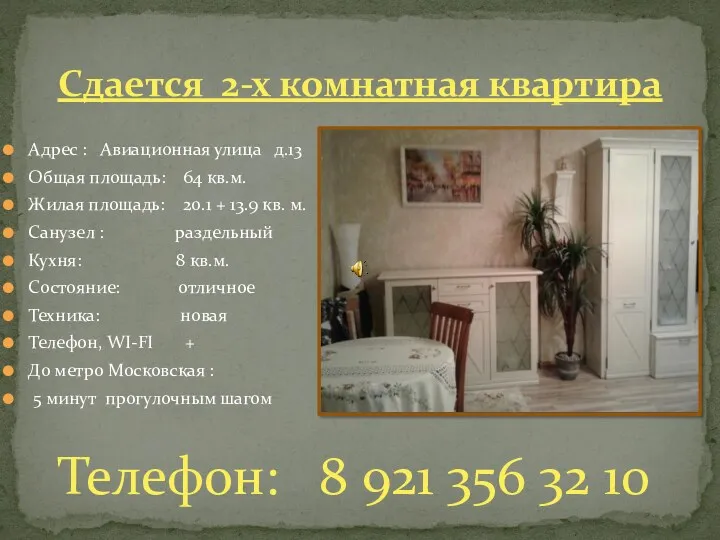 Сдается 2-х комнатная квартира. Авиационная 13
Сдается 2-х комнатная квартира. Авиационная 13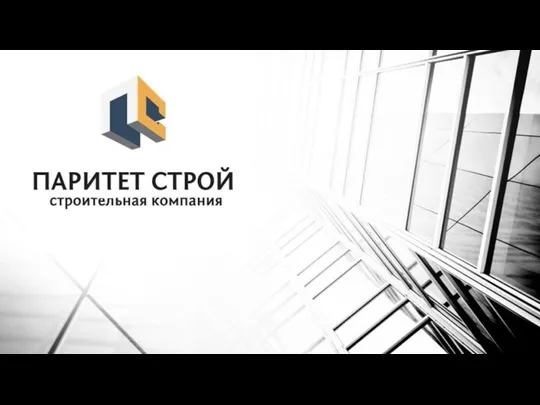 Строительная компания ПаритетСтрой
Строительная компания ПаритетСтрой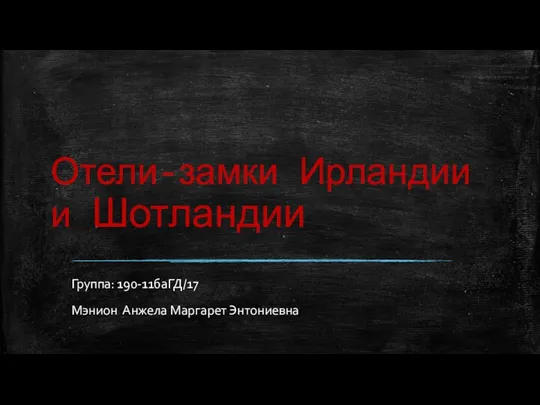 Отели-замки Ирландии и Шотландии
Отели-замки Ирландии и Шотландии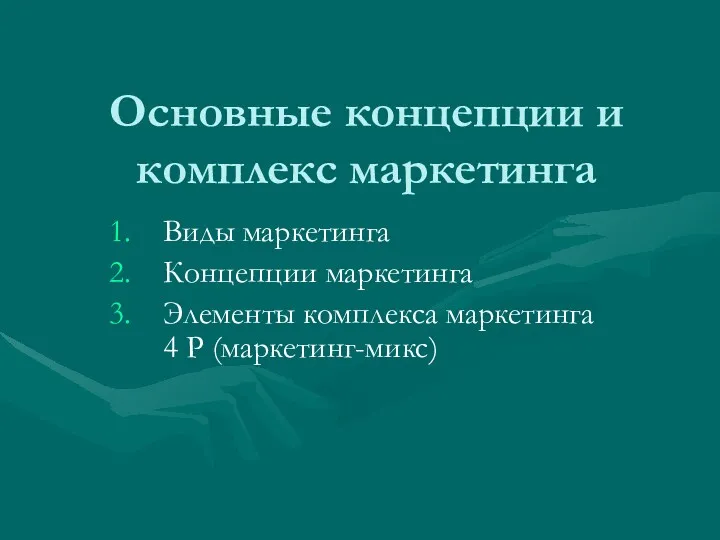 Концепции и элементы комплекса маркетинга
Концепции и элементы комплекса маркетинга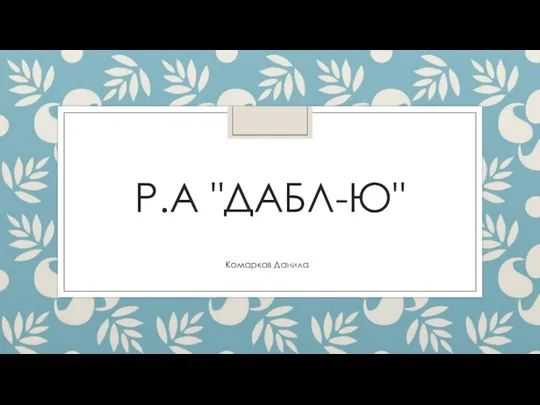 Апеллирование к похотливости потребителя
Апеллирование к похотливости потребителя Маркетинг- план проекта Criptorich
Маркетинг- план проекта Criptorich Жилой комплекс Кристалл
Жилой комплекс Кристалл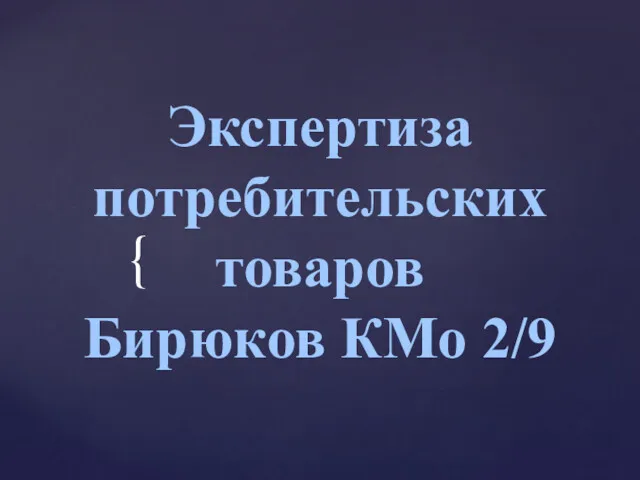 Экспертиза потребительских товаров
Экспертиза потребительских товаров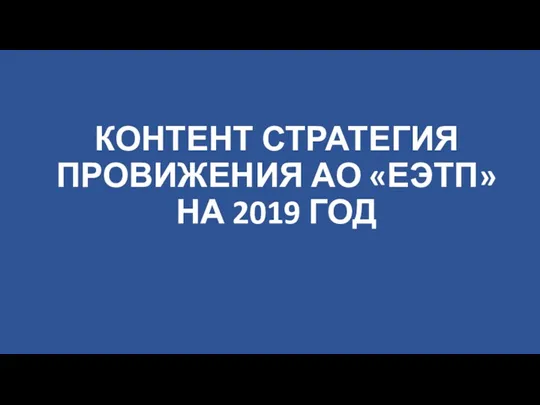 Контент стратегия провижения АО ЕЭТП на 2019 год
Контент стратегия провижения АО ЕЭТП на 2019 год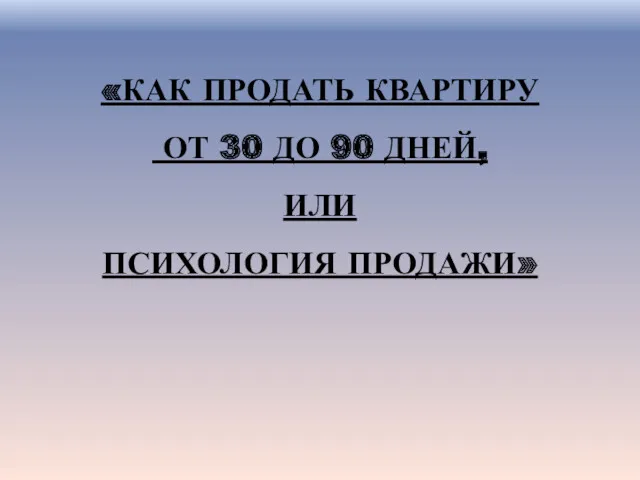 Как продать квартиру от 30 до 90 дней, или психология продажи
Как продать квартиру от 30 до 90 дней, или психология продажи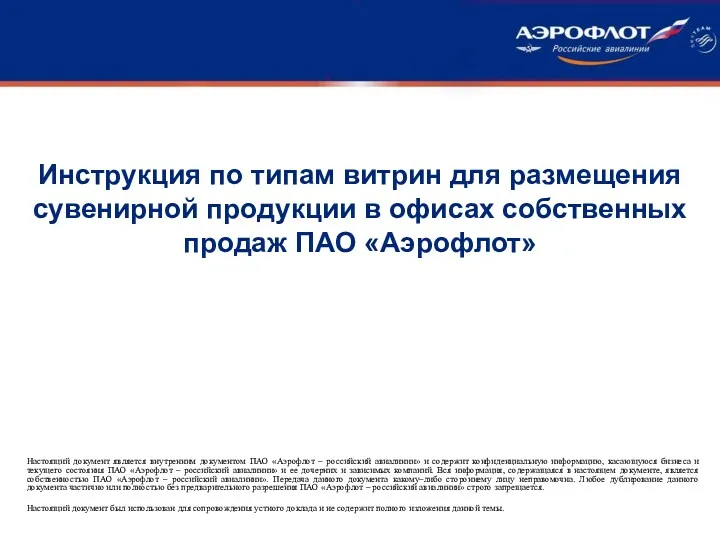 Инструкция по типам витрин для размещения сувенирной продукции в офисах собственных продаж ПАО Аэрофлот
Инструкция по типам витрин для размещения сувенирной продукции в офисах собственных продаж ПАО Аэрофлот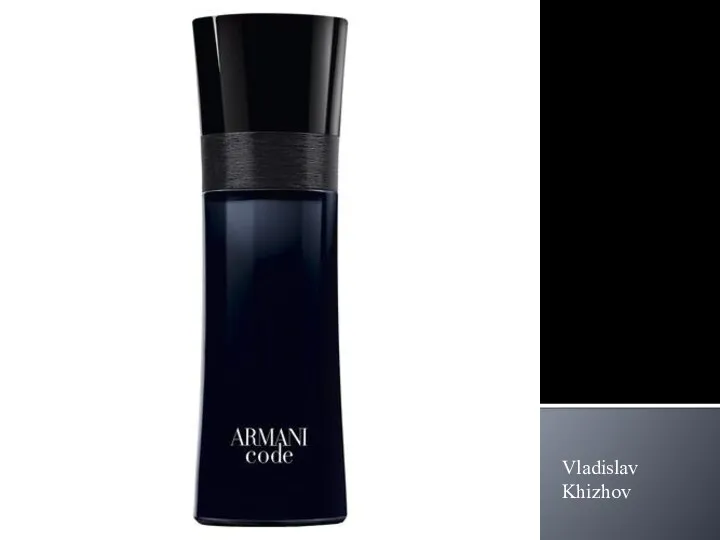 SWOT Analysis of Giorgio Armani
SWOT Analysis of Giorgio Armani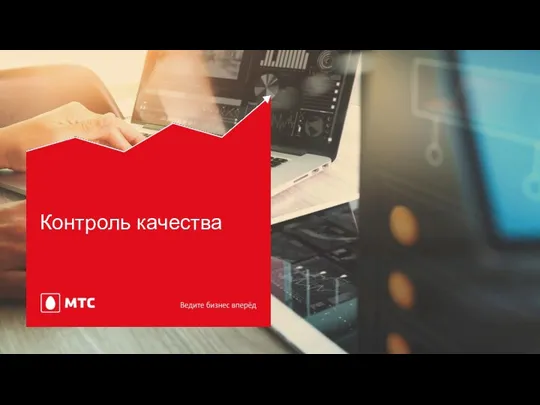 Контроль качества
Контроль качества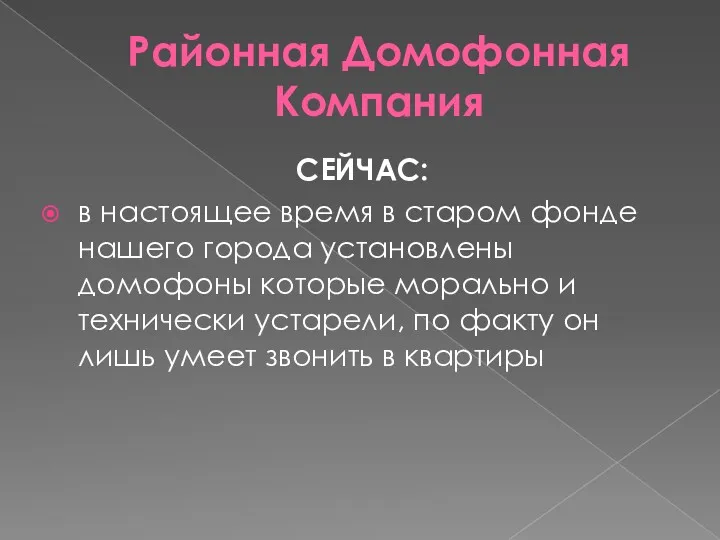 Районная домофонная компания в Московской области
Районная домофонная компания в Московской области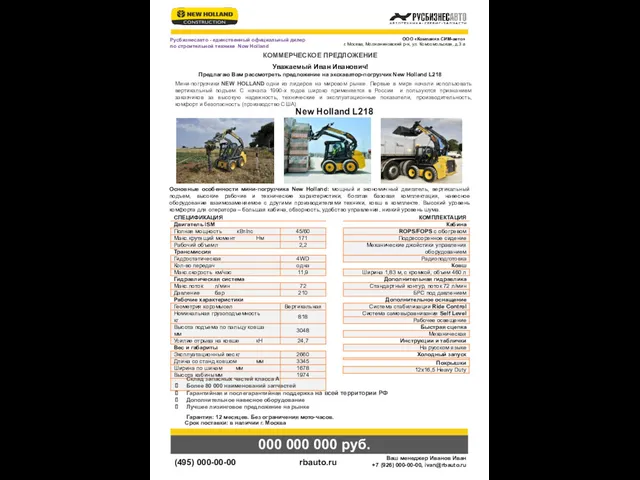 Предложение на экскаватор-погрузчик New Holland L218
Предложение на экскаватор-погрузчик New Holland L218 The coca-cola company
The coca-cola company Stron Legal Services
Stron Legal Services