Слайд 2
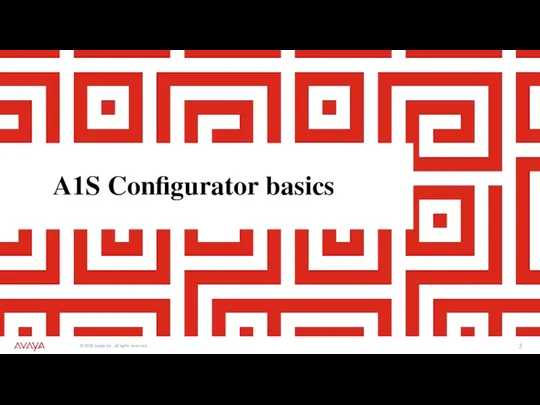
Слайд 3
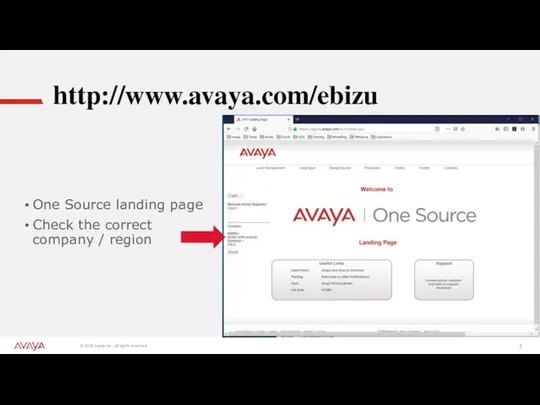
http://www.avaya.com/ebizu
One Source landing page
Check the correct company / region
Слайд 4
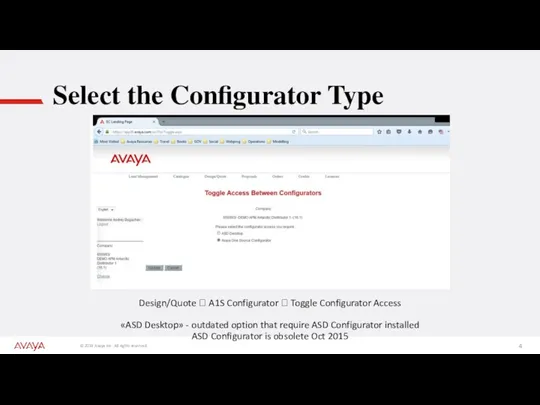
Select the Configurator Type
Design/Quote ? A1S Configurator ? Toggle Configurator Access
«ASD
Desktop» - outdated option that require ASD Configurator installed
ASD Configurator is obsolete Oct 2015
Слайд 5
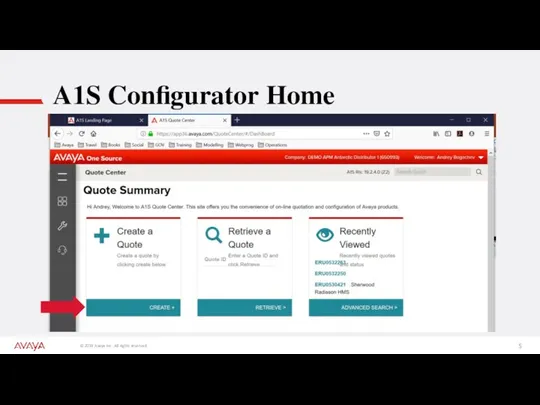
Слайд 6
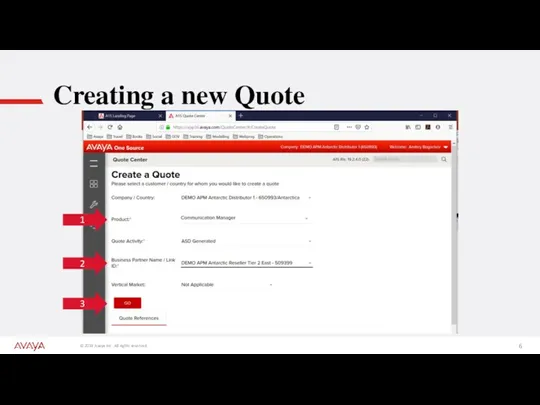
Слайд 7
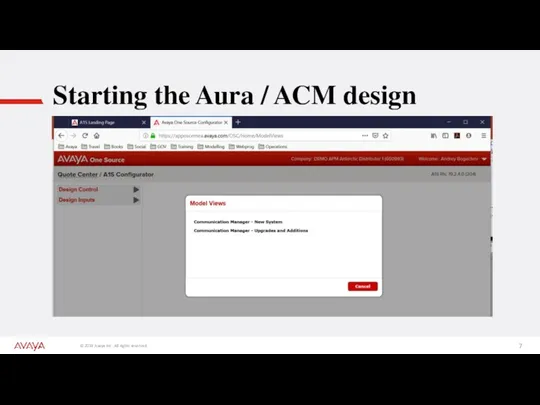
Starting the Aura / ACM design
Слайд 8
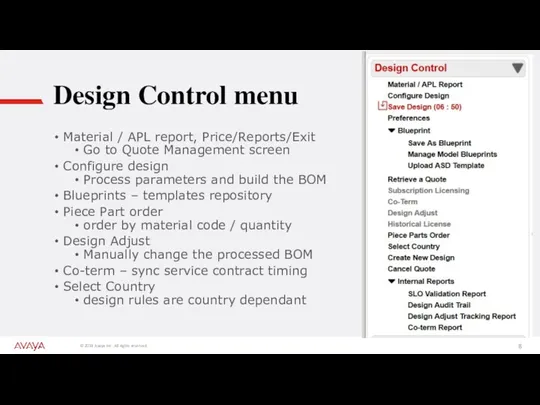
Design Control menu
Material / APL report, Price/Reports/Exit
Go to Quote Management screen
Configure
design
Process parameters and build the BOM
Blueprints – templates repository
Piece Part order
order by material code / quantity
Design Adjust
Manually change the processed BOM
Co-term – sync service contract timing
Select Country
design rules are country dependant
Слайд 9
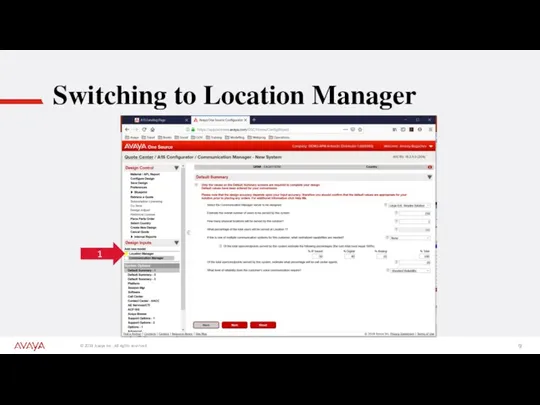
Switching to Location Manager
1
Слайд 10

Слайд 11
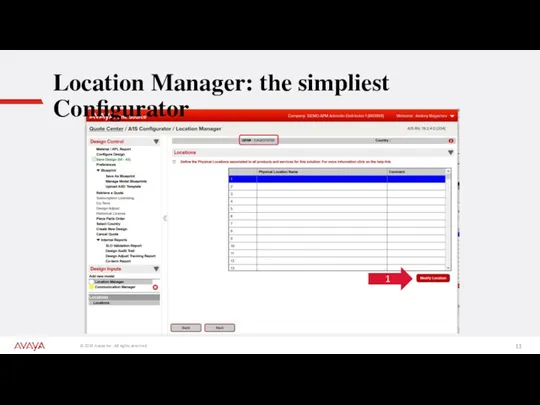
Location Manager: the simpliest Configurator
1
Слайд 12
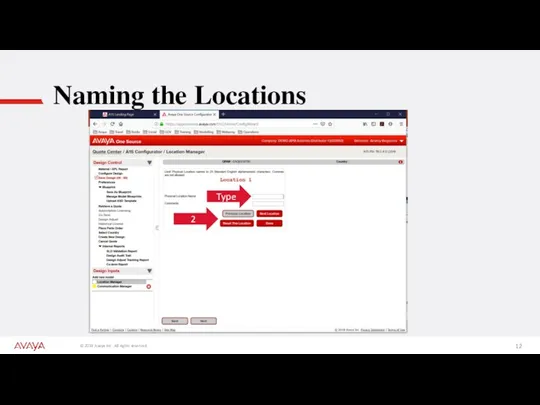
Naming the Locations
Type
2
Слайд 13
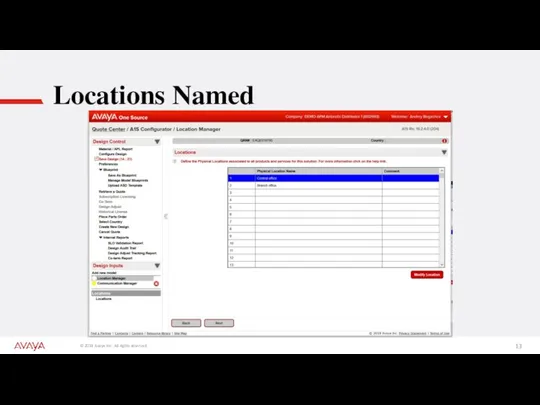
Слайд 14
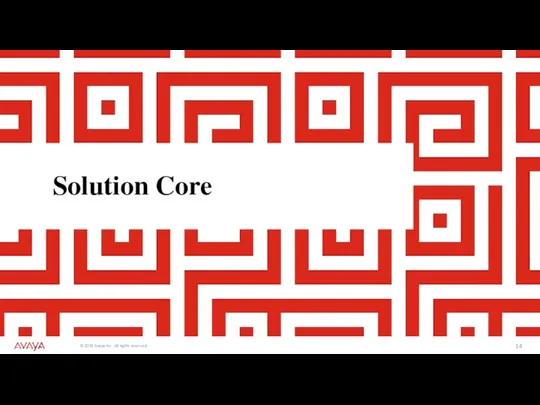
Слайд 15
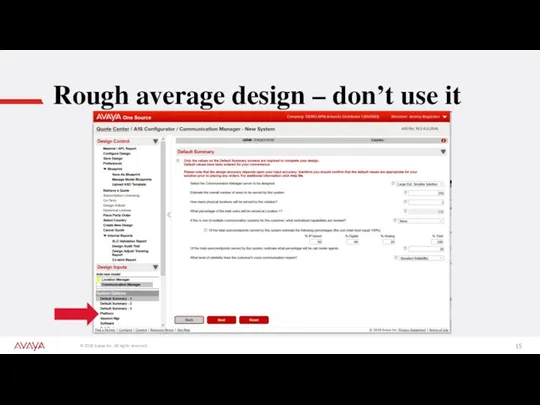
Rough average design – don’t use it
Слайд 16

Platform: solution-wide options
Слайд 17
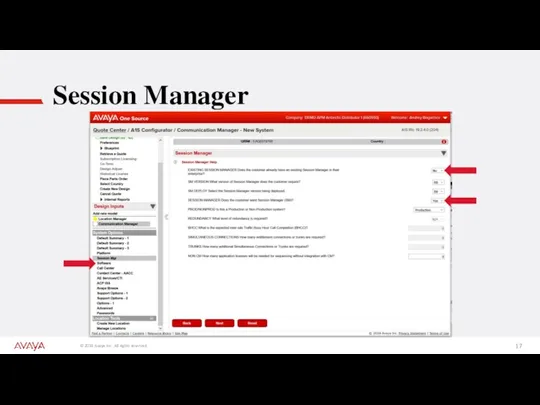
Слайд 18
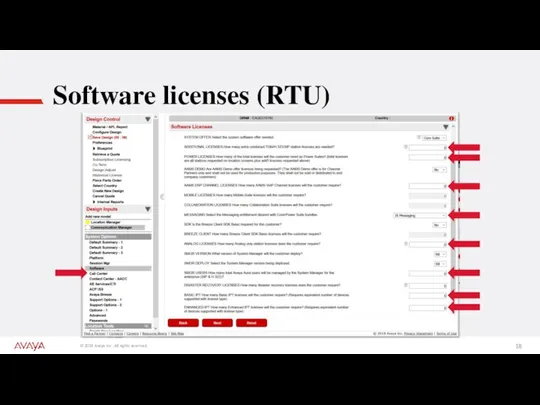
Слайд 19
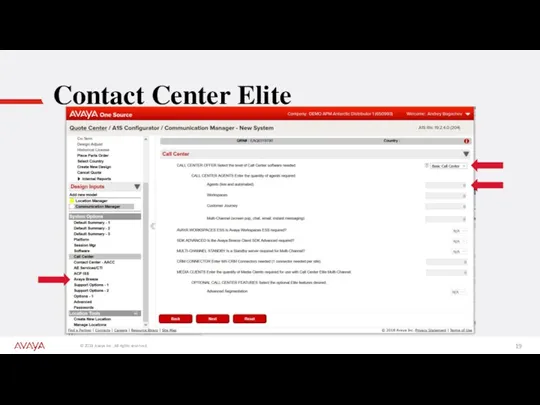
Слайд 20
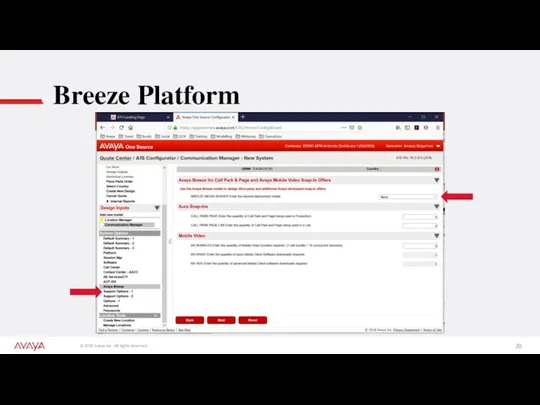
Слайд 21
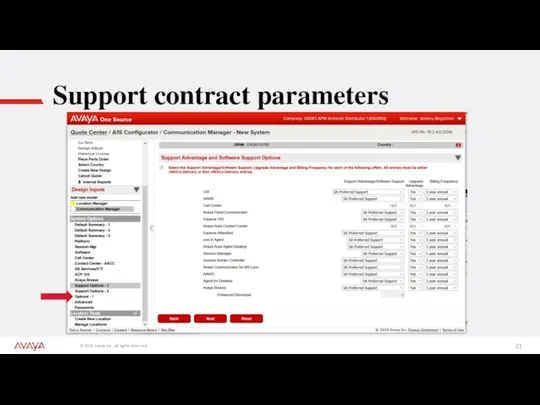
Support contract parameters
Слайд 22
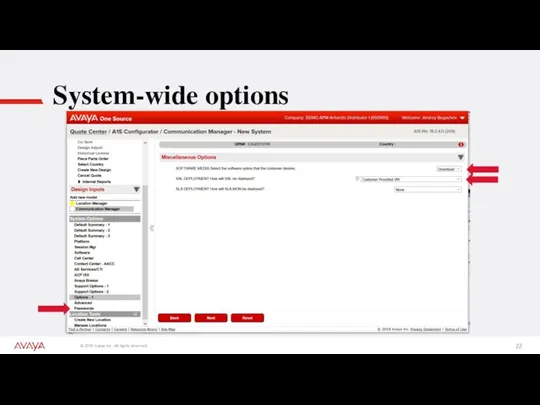
Слайд 23
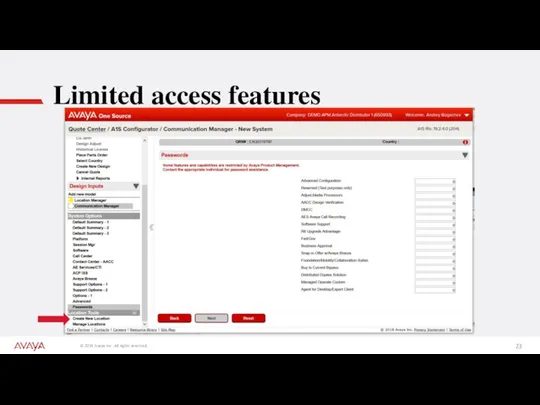
Слайд 24
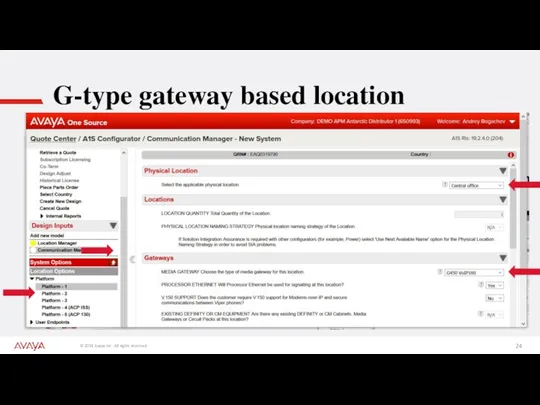
G-type gateway based location
Слайд 25
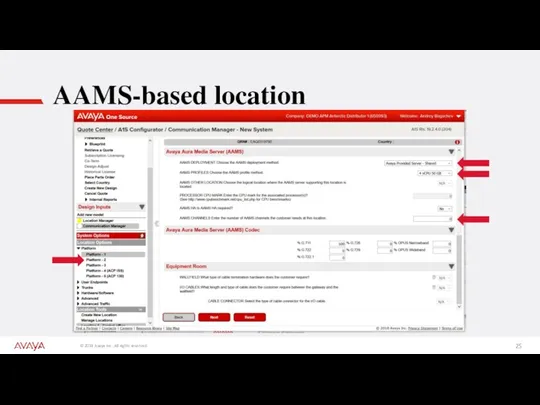
Слайд 26
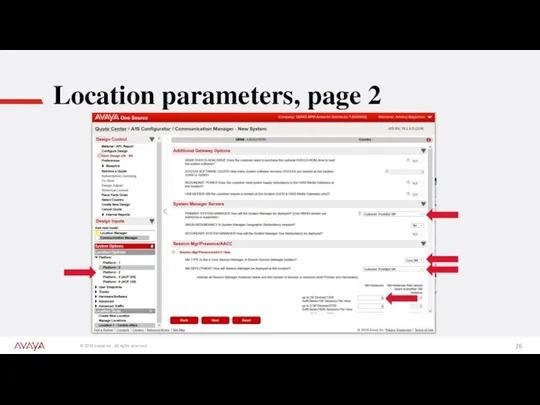
Location parameters, page 2
Слайд 27
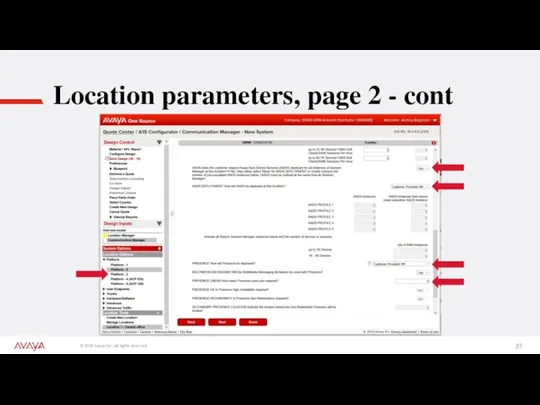
Location parameters, page 2 - cont
Слайд 28

Location parameters, page 3
Слайд 29
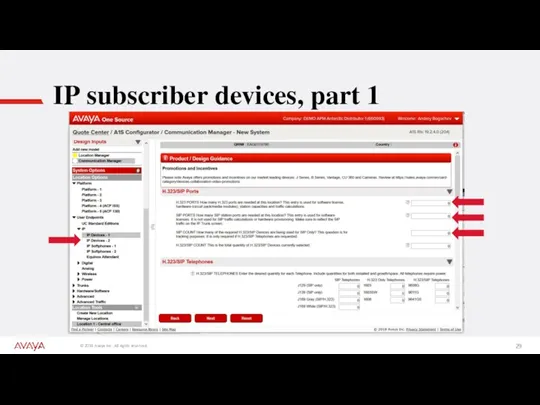
IP subscriber devices, part 1
Слайд 30

IP subscriber devices, part 2
Слайд 31
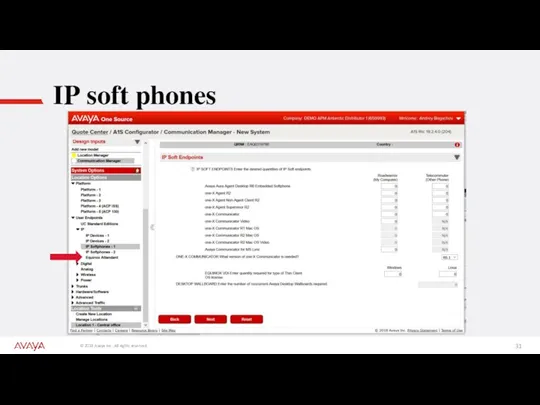
Слайд 32
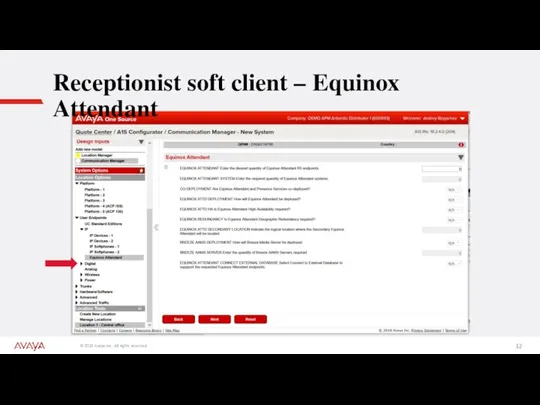
Receptionist soft client – Equinox Attendant
Слайд 33
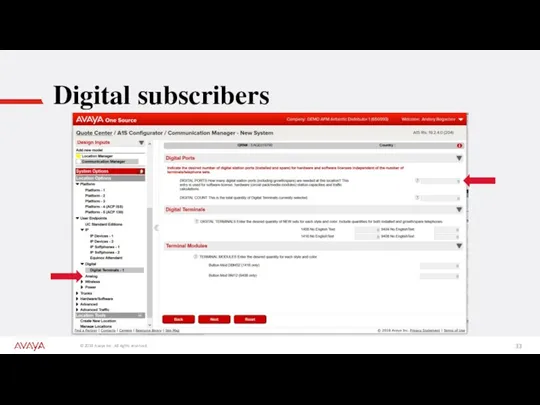
Слайд 34
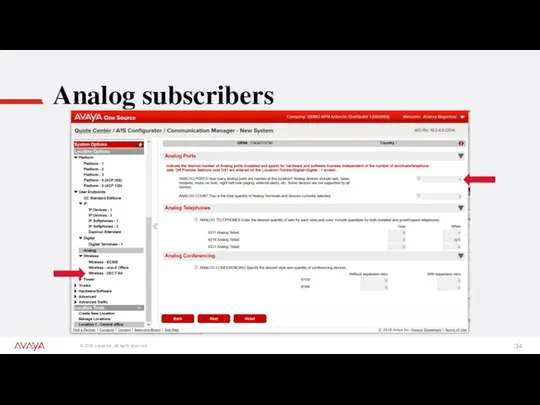
Слайд 35
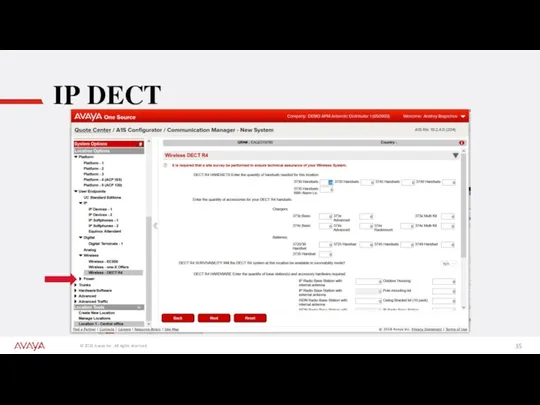
Слайд 36
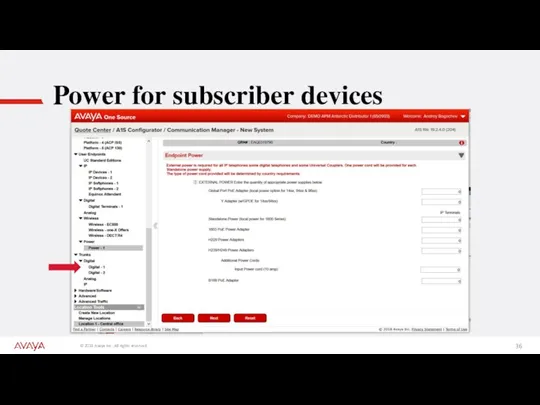
Power for subscriber devices
Слайд 37
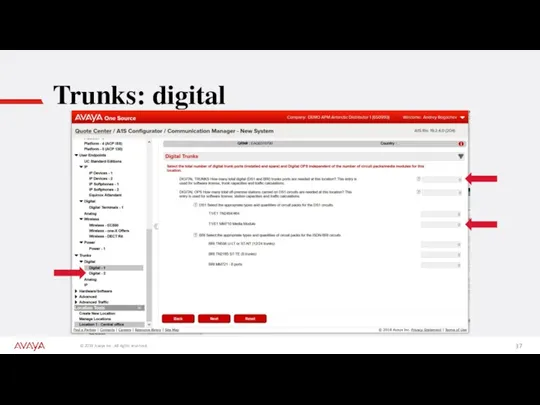
Слайд 38
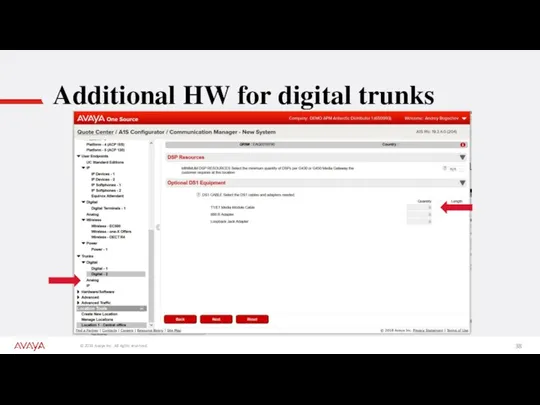
Additional HW for digital trunks
Слайд 39
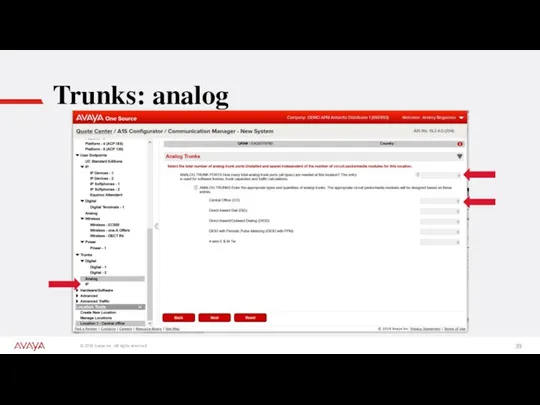
Слайд 40
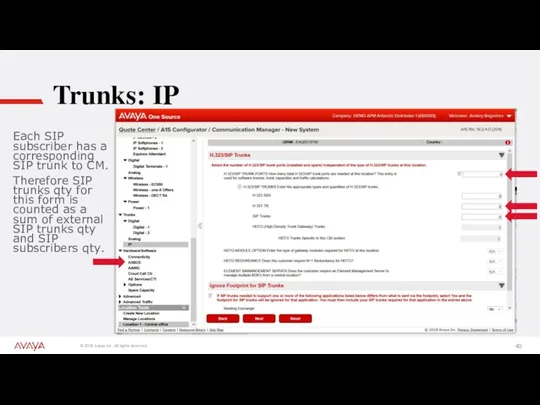
Trunks: IP
Each SIP subscriber has a corresponding SIP trunk to CM.
Therefore
SIP trunks qty for this form is counted as a sum of external SIP trunks qty and SIP subscribers qty.
Слайд 41
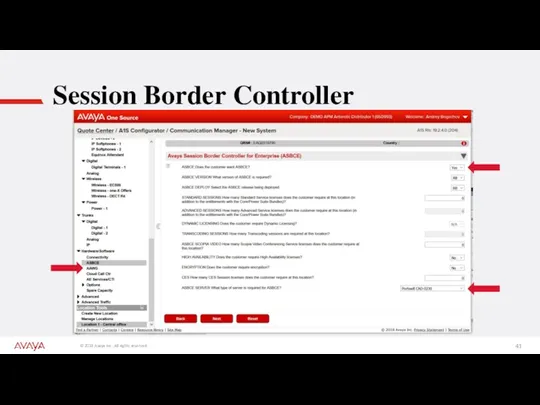
Session Border Controller
Слайд 42
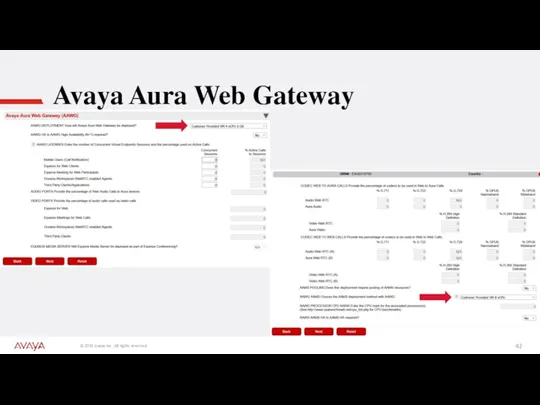
Слайд 43
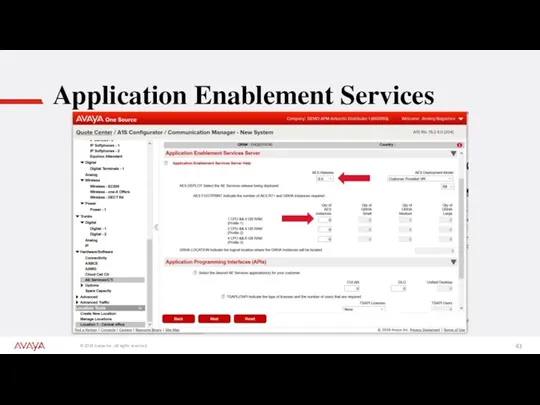
Application Enablement Services
Слайд 44
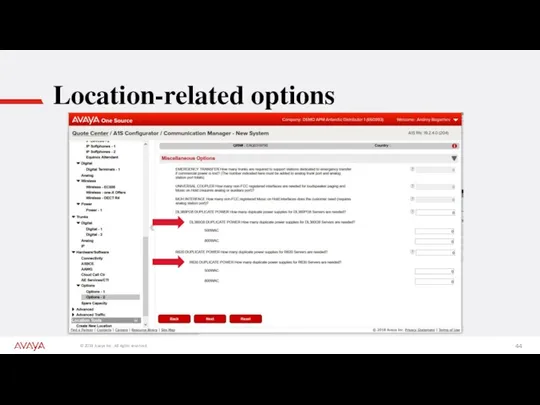
Слайд 45

Слайд 46
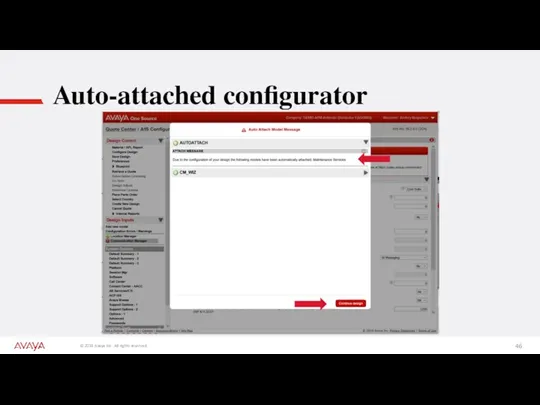
Auto-attached configurator
Слайд 47
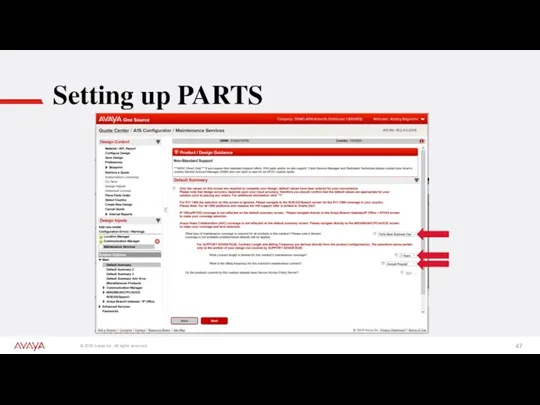
Слайд 48
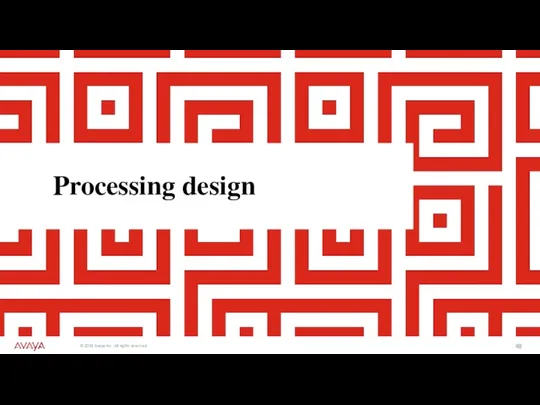
Слайд 49
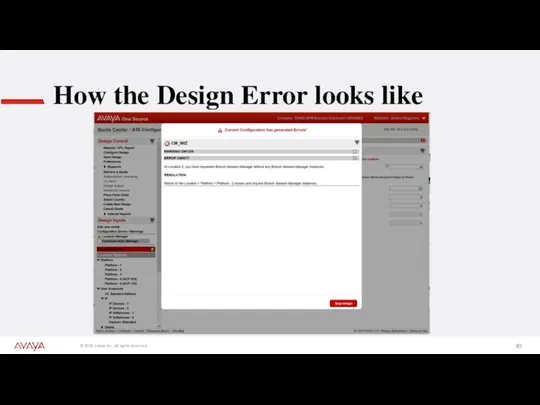
How the Design Error looks like
Слайд 50
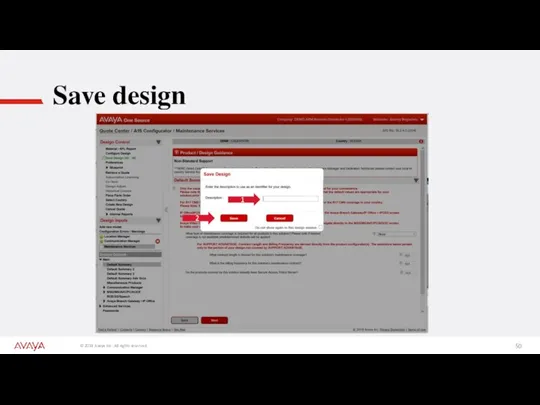
Слайд 51
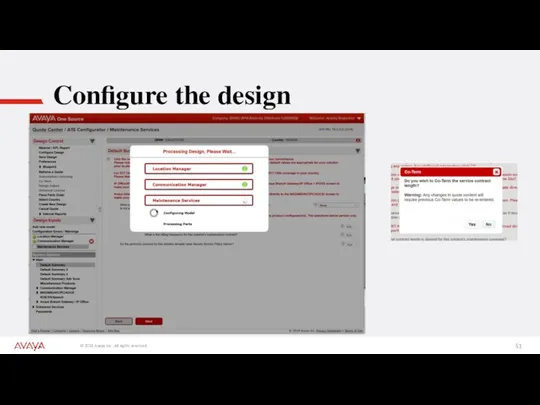
Слайд 52
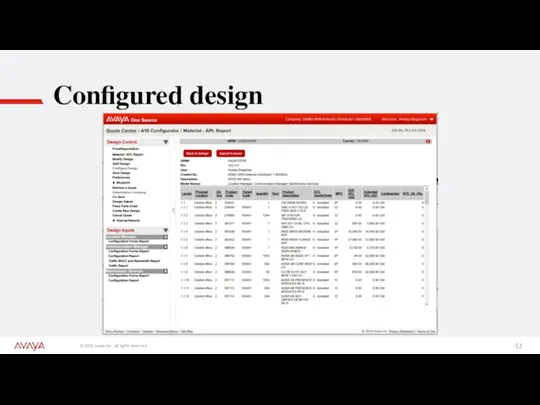
Слайд 53
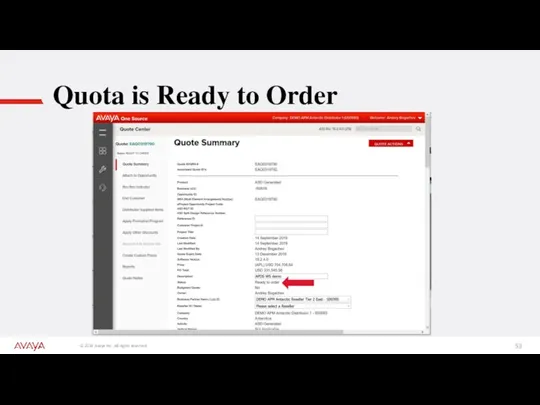
Слайд 54
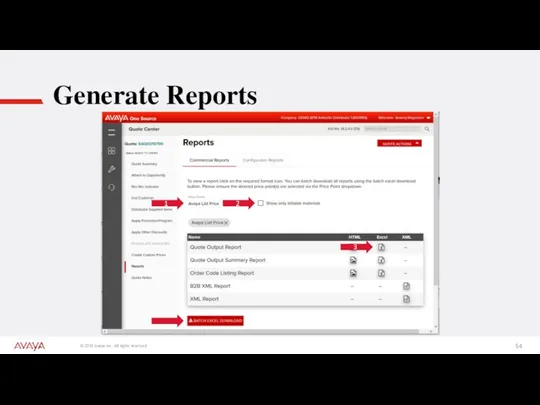
Слайд 55

Слайд 56

Слайд 57

Task setup
Headquarters
900 employees with regular phones
50 of them are part of
tech support team, receiving calls from customers
100 mid-level managers
Access to corporate directory
BT headset support
40 directors
High class phones
Mobile & Video support
40 directors’ secretaries
Phones with 24 direct dial buttons
Receptionist (requirements similar to secretary)
5 ISDN PRI connections
Regional branch
200 employees
20 mid-level managers
Receptionist
16 analog CO lines
Survivability in case of lost HQ connection
Слайд 58

Solution
ACM 8 Simplex / G450
S8300 LSP in a branch
CC Elite for
the technical support team
Possible upsell to CC/Oceana
Phones
J129 / Basic IPT – for employees (900-50+200)
J169 for Tech support team (50)
J179 with Wireless mod – for managers (100+20)
J179 with console for secretaries and receptionists (41+1)
Vantage with wireless handset – for directors (40)
NB:
J100 means SIP
mobile Equinox client means ASBCE
Слайд 59
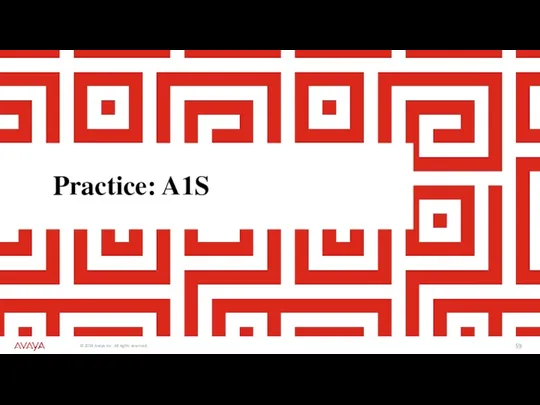
Слайд 60

Слайд 61
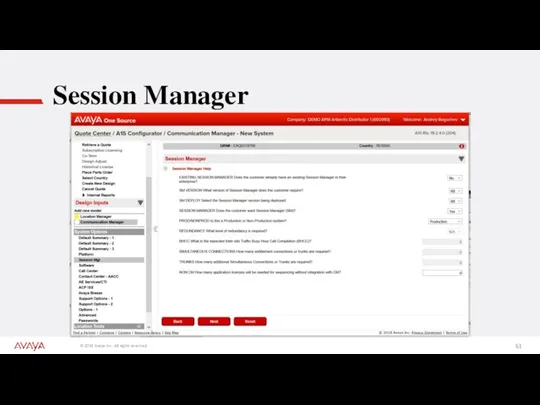
Слайд 62

Software licenses and components
Слайд 63
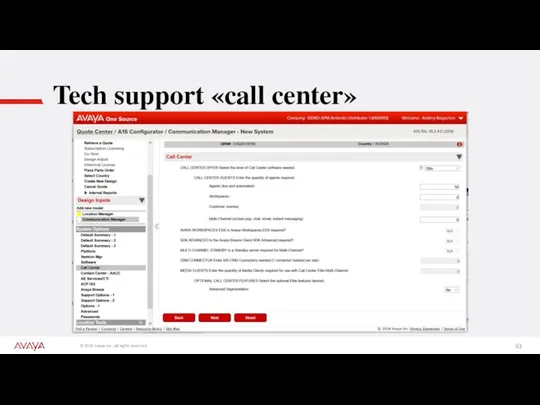
Tech support «call center»
Слайд 64
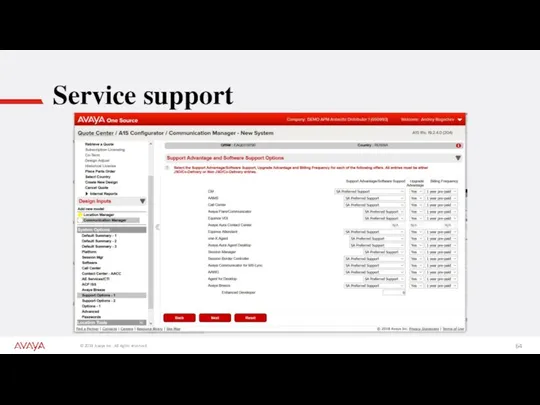
Слайд 65
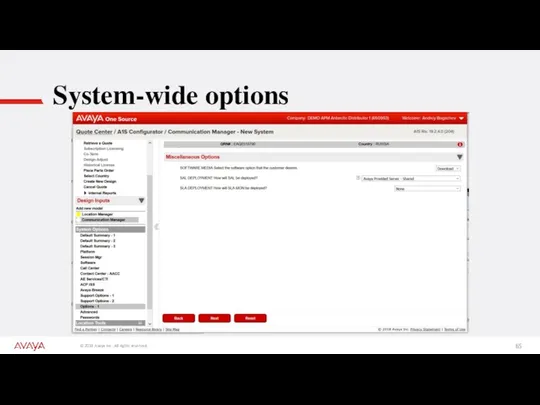
Слайд 66
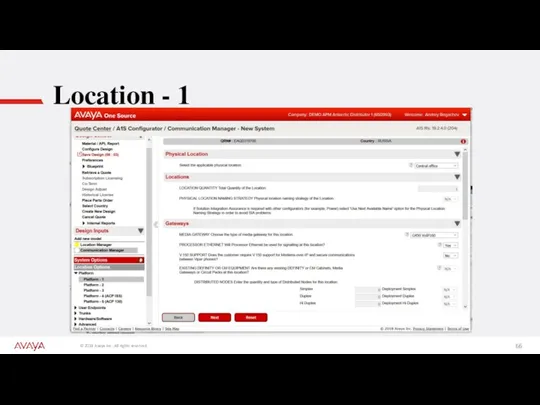
Слайд 67
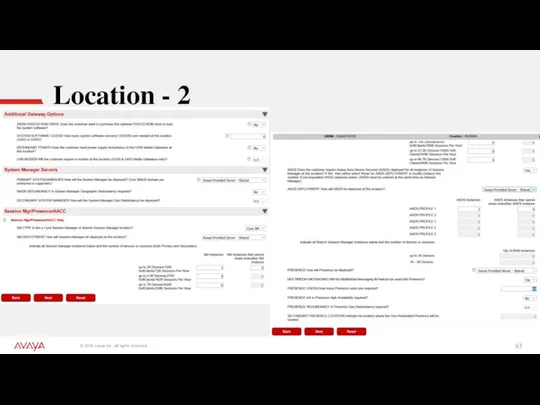
Слайд 68

Слайд 69
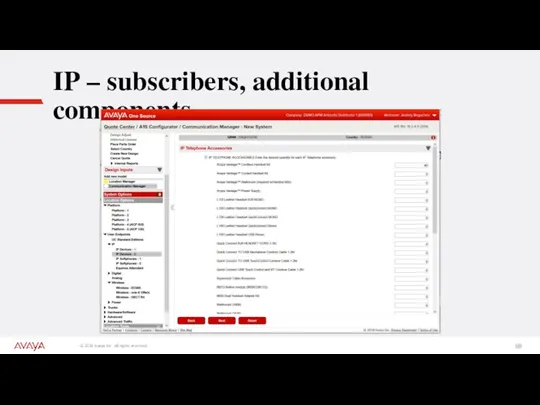
IP – subscribers, additional components
Слайд 70
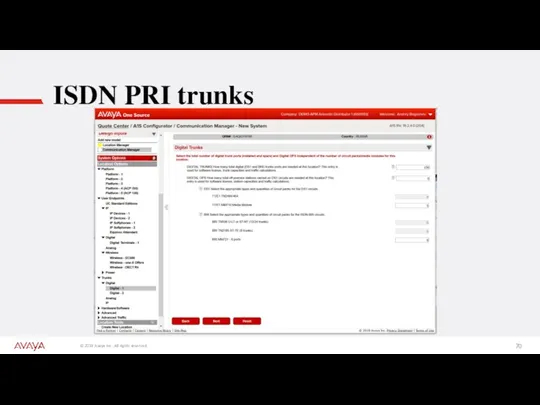
Слайд 71
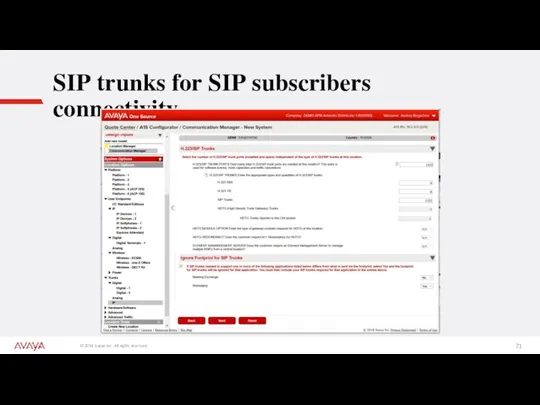
SIP trunks for SIP subscribers connectivity
Слайд 72
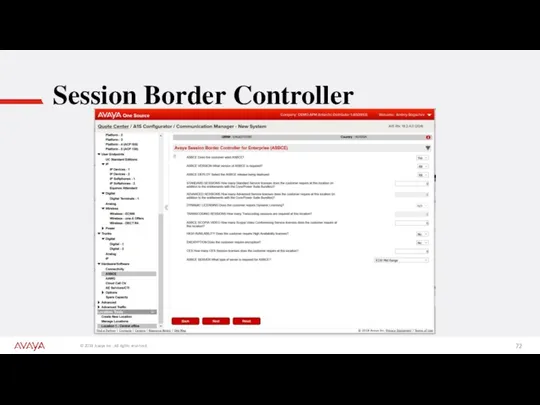
Session Border Controller
Слайд 73
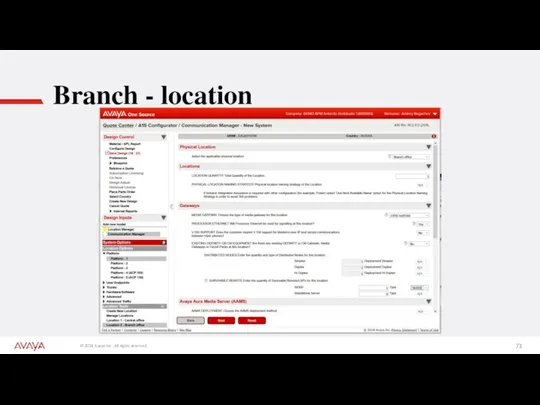
Слайд 74
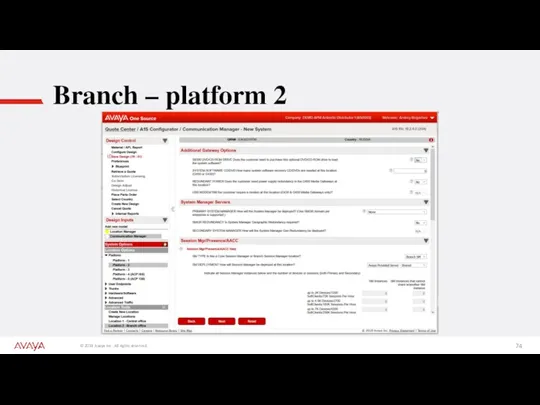
Слайд 75
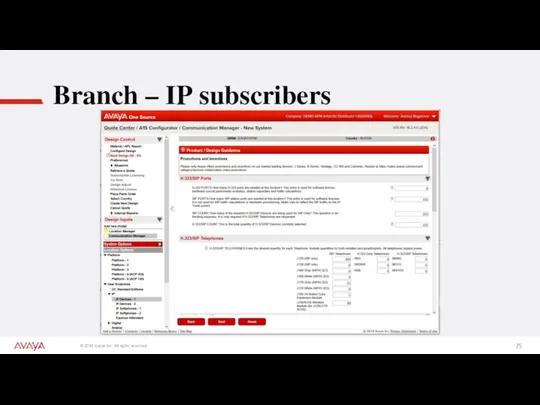
Слайд 76
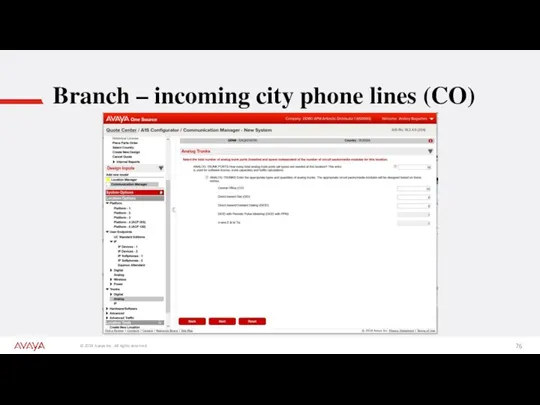
Branch – incoming city phone lines (CO)
Слайд 77
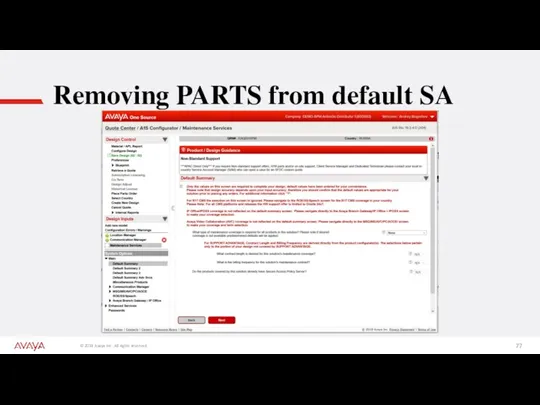
Removing PARTS from default SA
Слайд 78
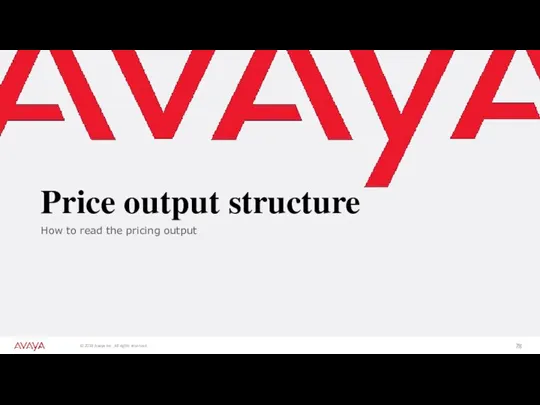
Price output structure
How to read the pricing output
Слайд 79
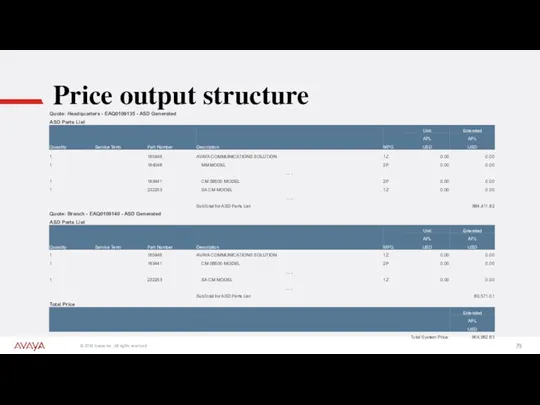
Слайд 80
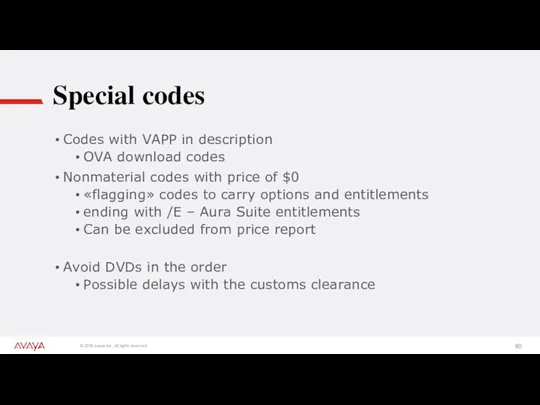
Special codes
Codes with VAPP in description
OVA download codes
Nonmaterial codes with price
of $0
«flagging» codes to carry options and entitlements
ending with /E – Aura Suite entitlements
Can be excluded from price report
Avoid DVDs in the order
Possible delays with the customs clearance
Слайд 81
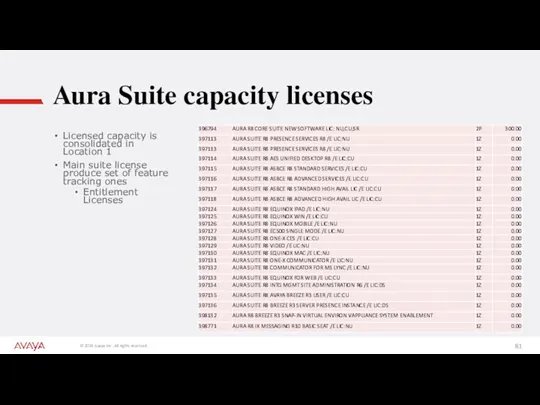
Aura Suite capacity licenses
Licensed capacity is consolidated in Location 1
Main suite
license produce set of feature tracking ones
Entitlement Licenses
Слайд 82
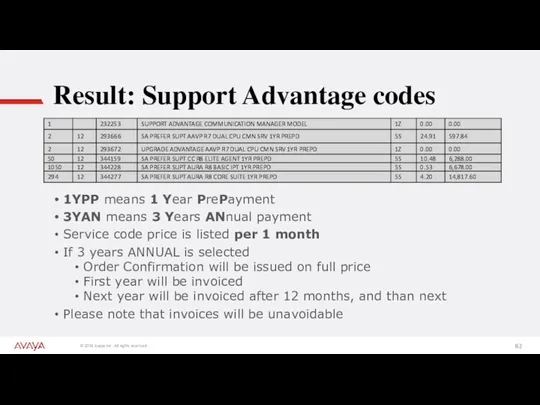
Result: Support Advantage codes
1YPP means 1 Year PrePayment
3YAN means 3 Years
ANnual payment
Service code price is listed per 1 month
If 3 years ANNUAL is selected
Order Confirmation will be issued on full price
First year will be invoiced
Next year will be invoiced after 12 months, and than next
Please note that invoices will be unavoidable
Слайд 83
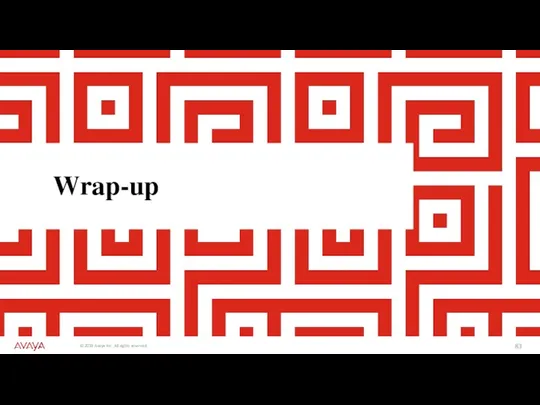
Слайд 84
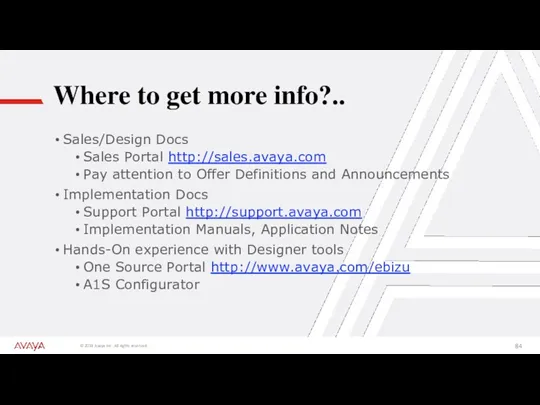
Where to get more info?..
Sales/Design Docs
Sales Portal http://sales.avaya.com
Pay attention to Offer
Definitions and Announcements
Implementation Docs
Support Portal http://support.avaya.com
Implementation Manuals, Application Notes
Hands-On experience with Designer tools
One Source Portal http://www.avaya.com/ebizu
A1S Configurator
Слайд 85
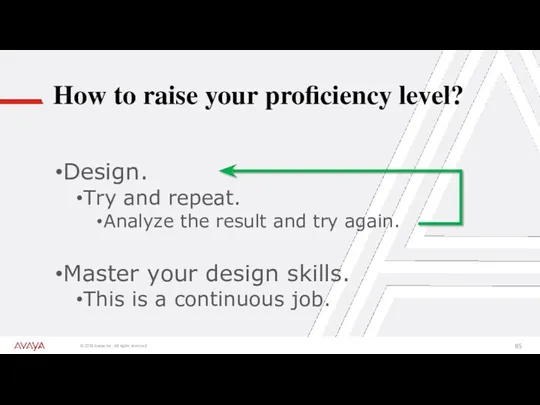
How to raise your proficiency level?
Design.
Try and repeat.
Analyze the
result and try again.
Master your design skills.
This is a continuous job.
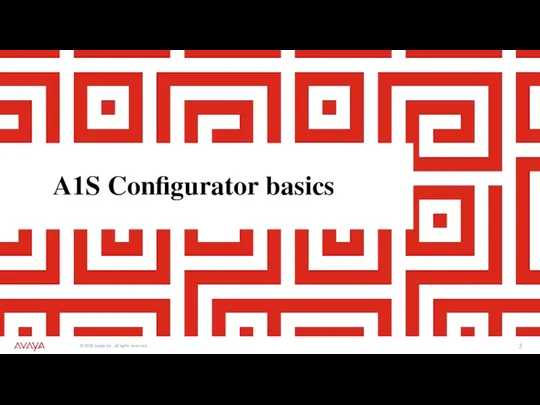
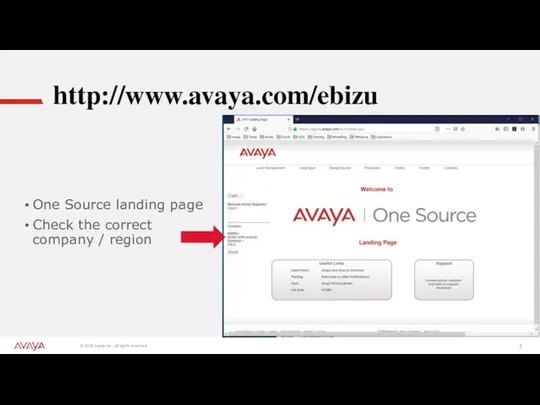
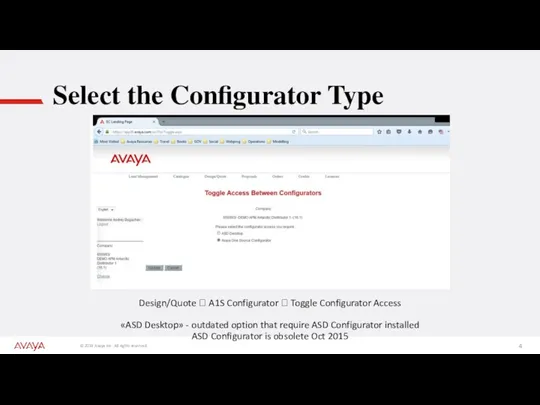
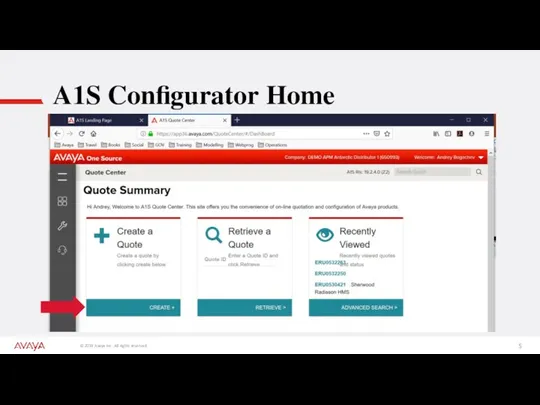
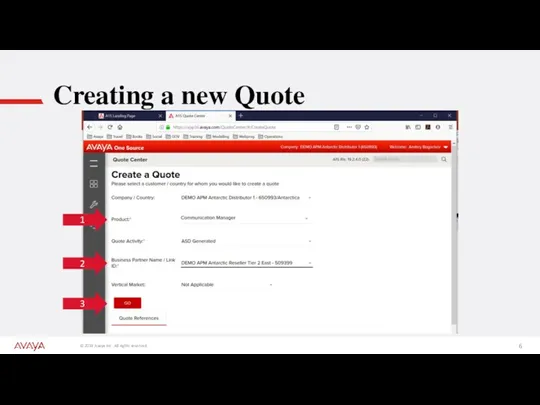
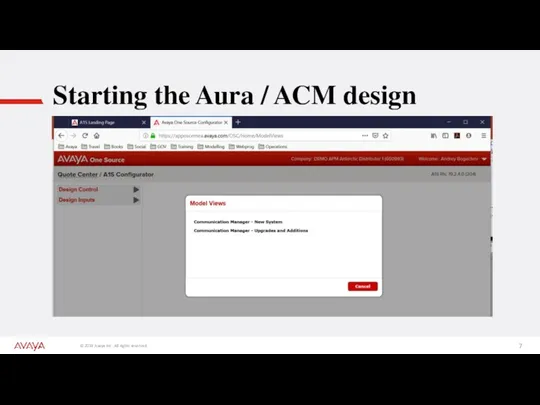
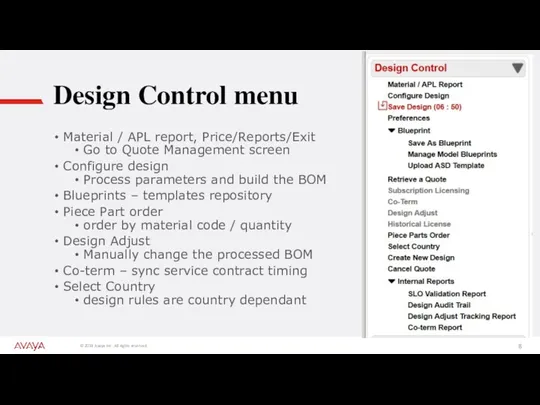
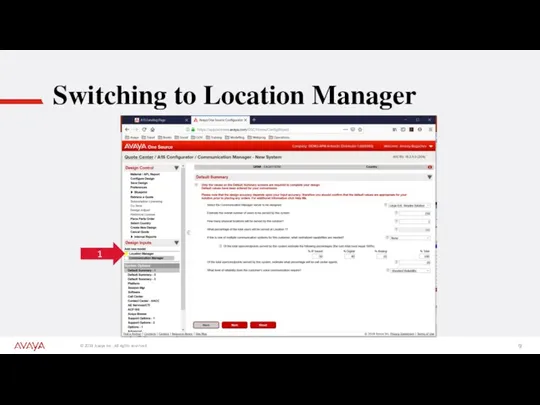

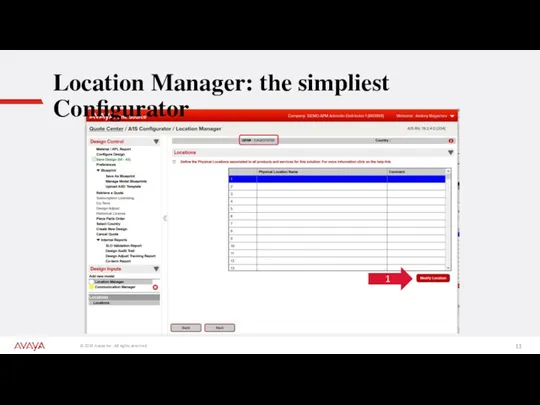
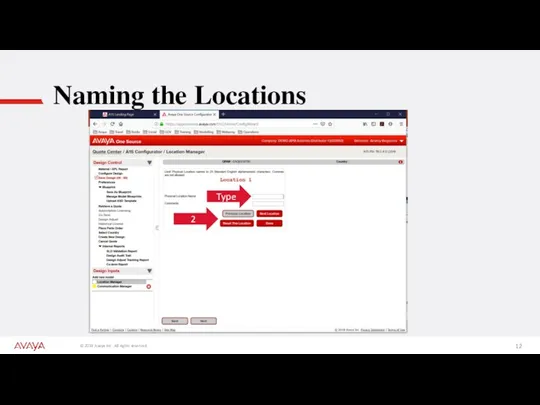
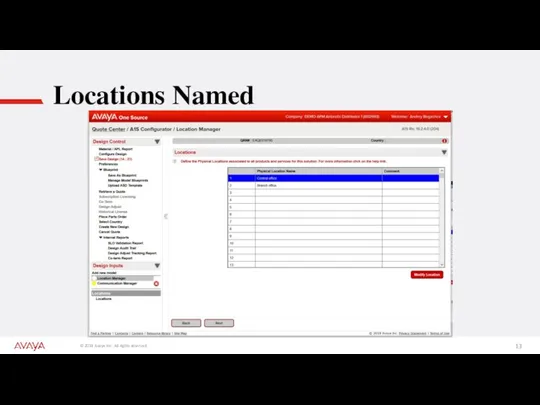
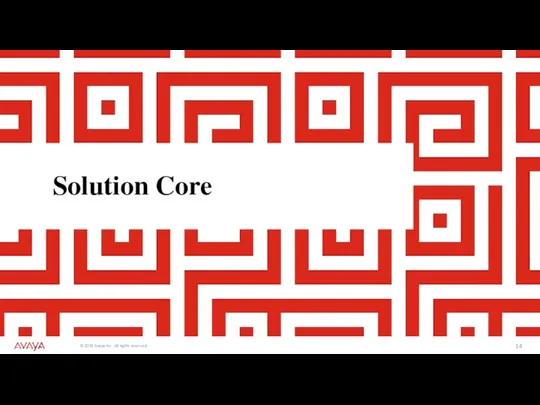
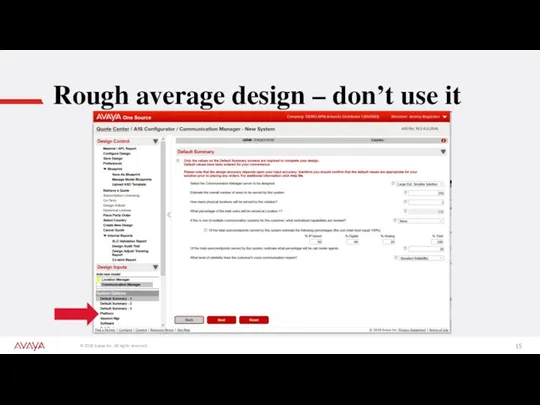

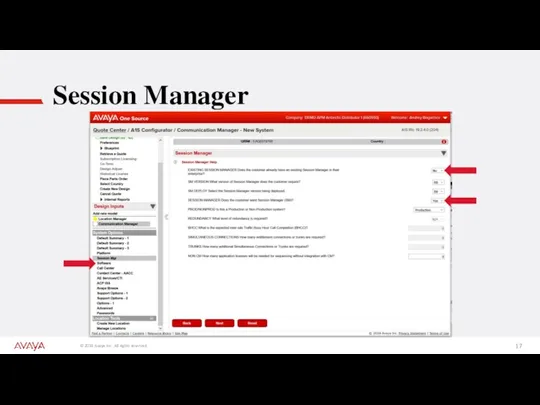
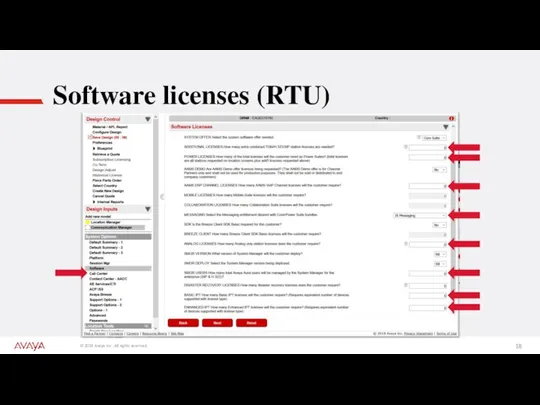
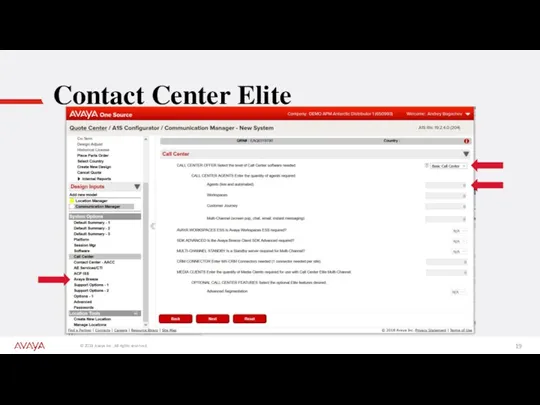
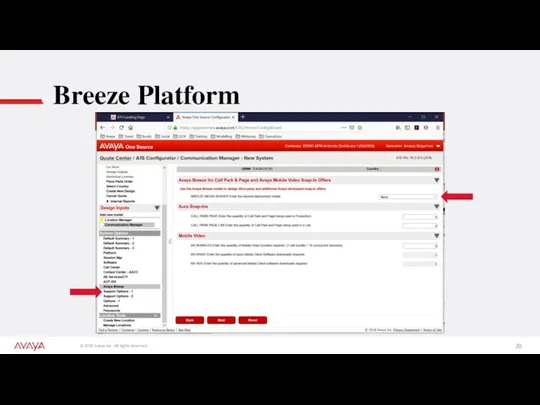
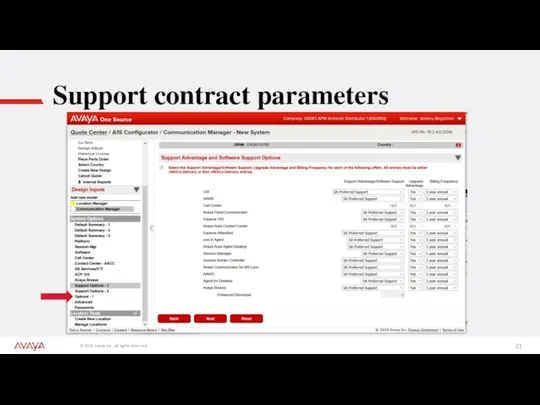
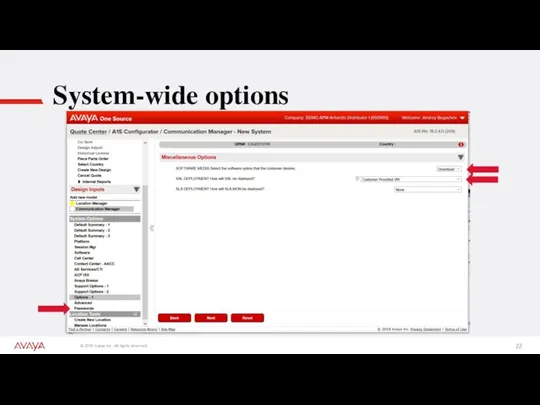
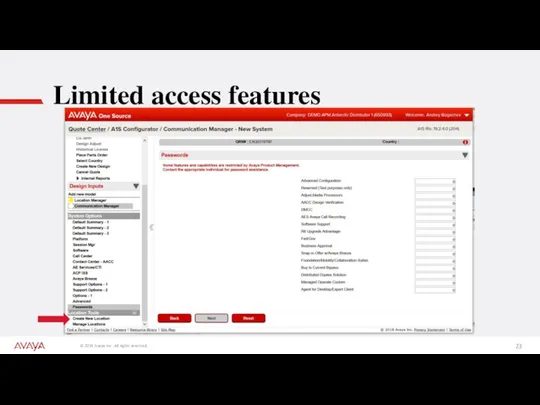
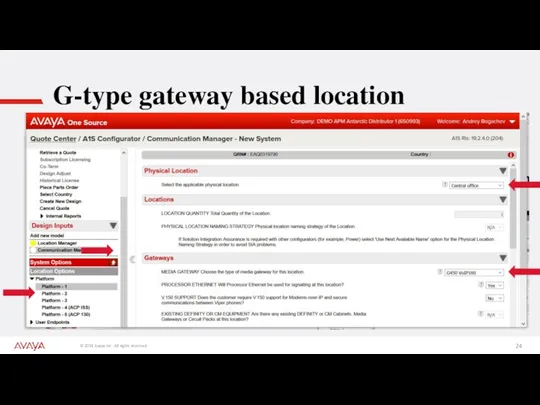
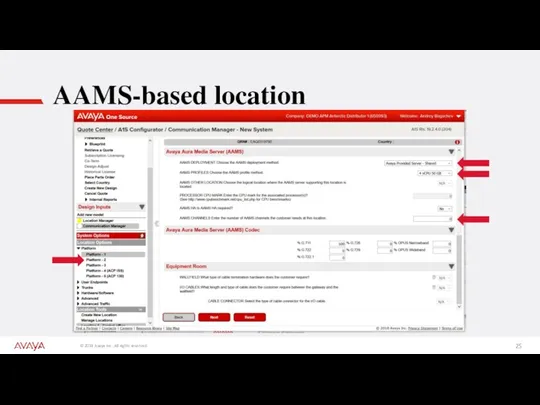
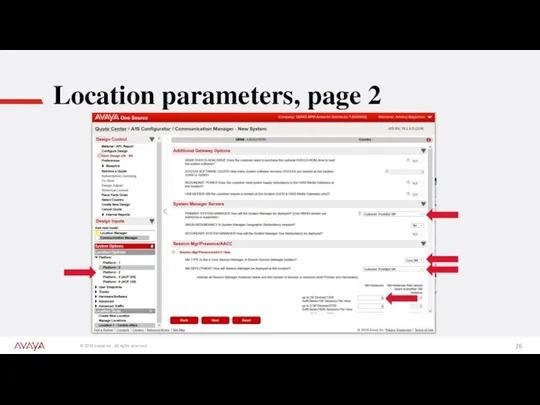
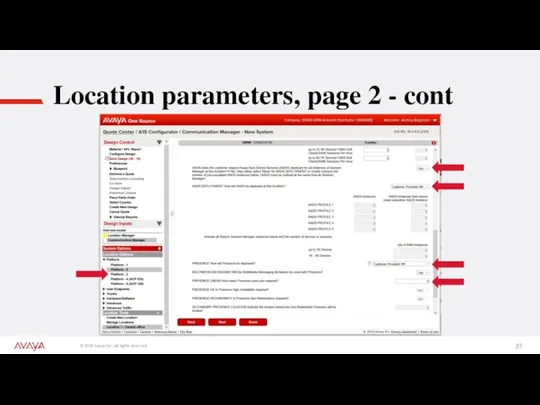

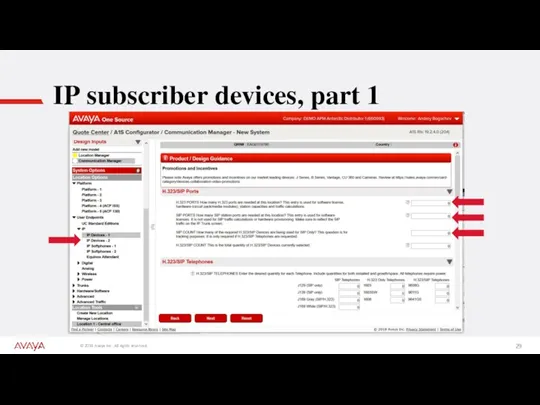

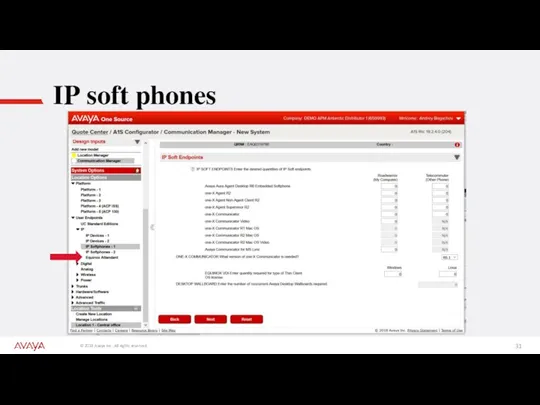
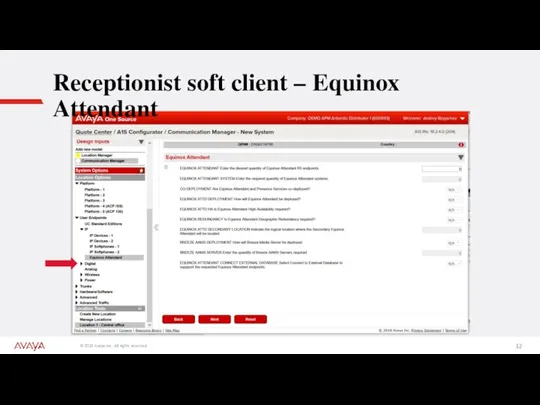
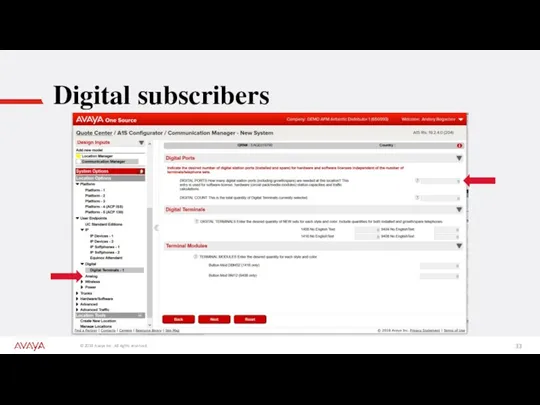
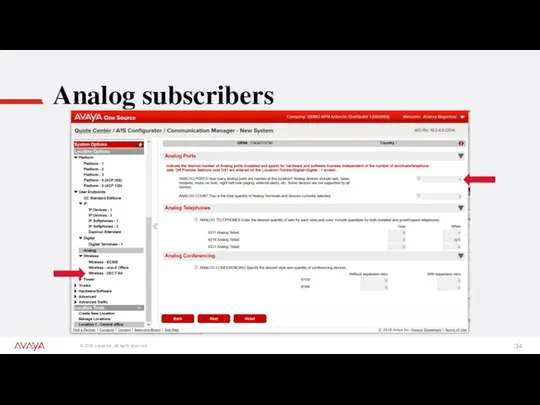
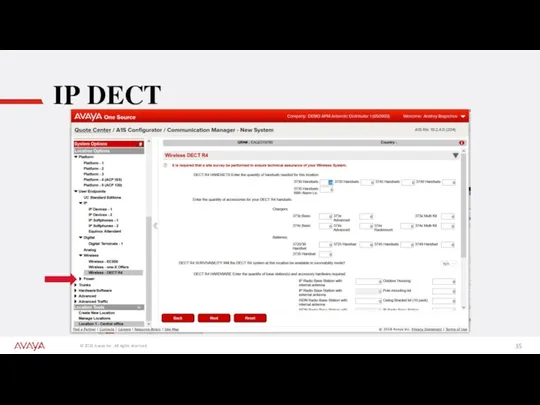
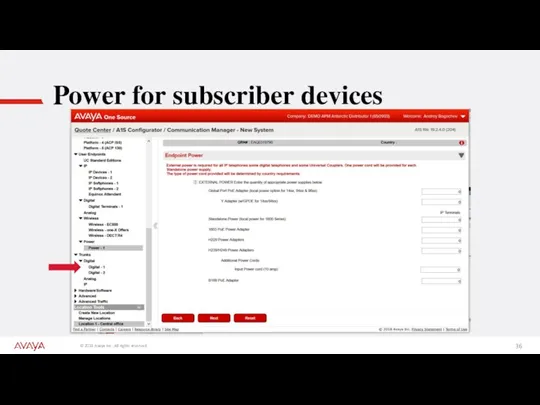
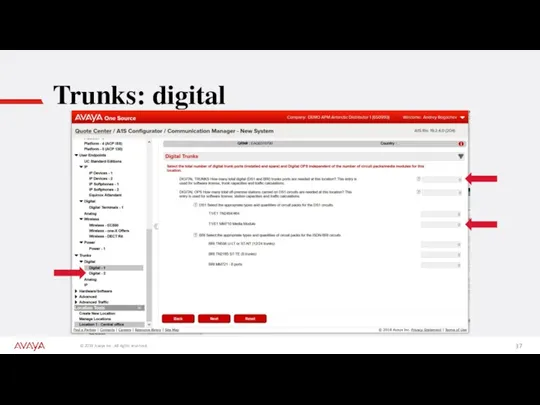
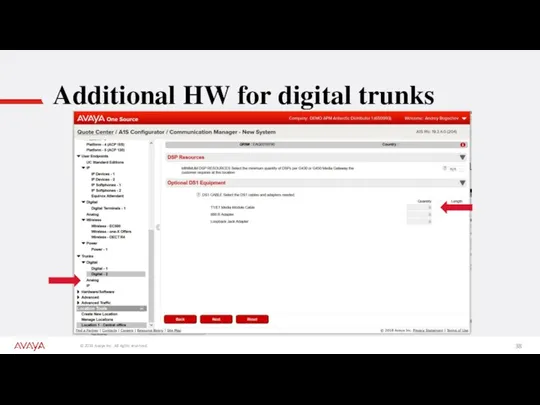
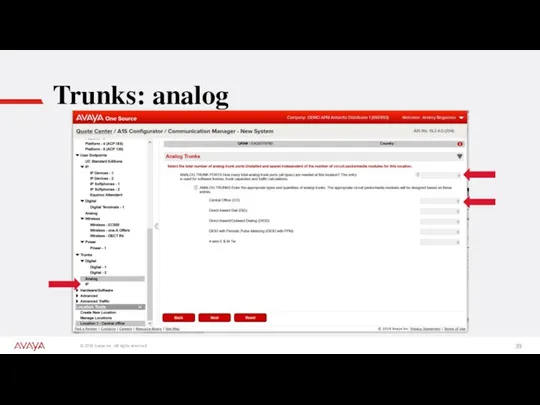
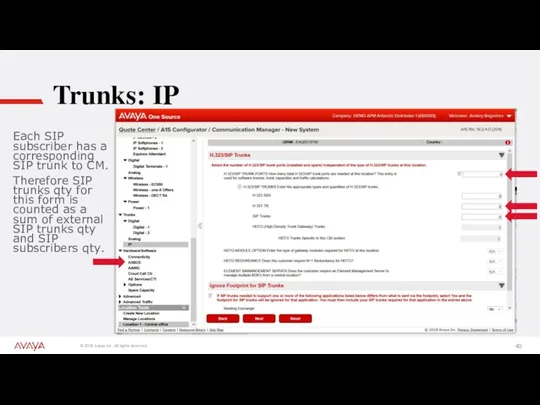
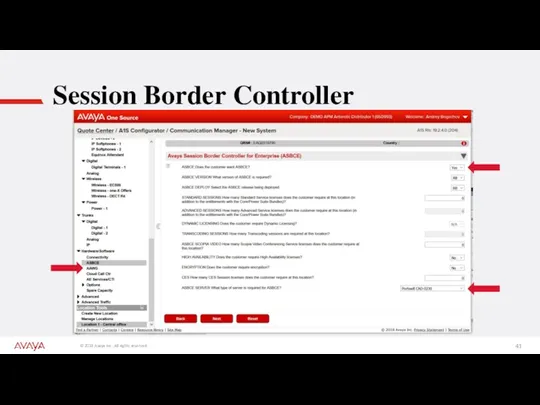
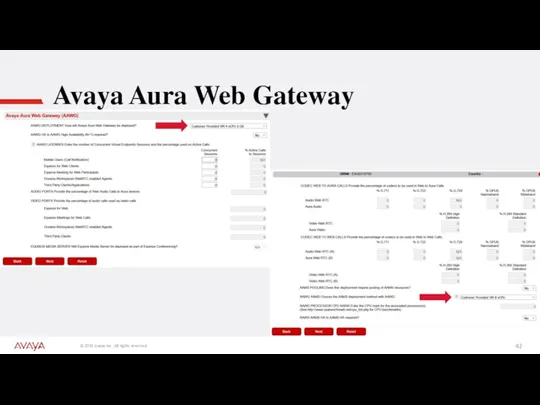
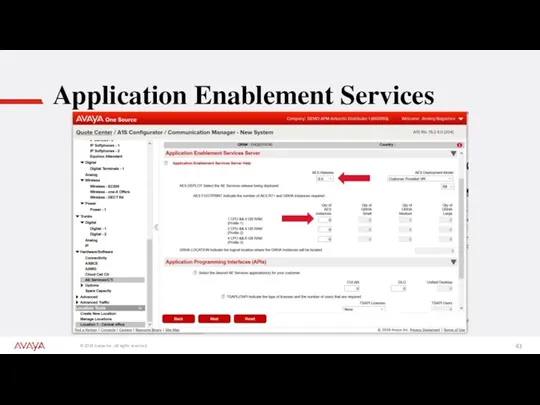
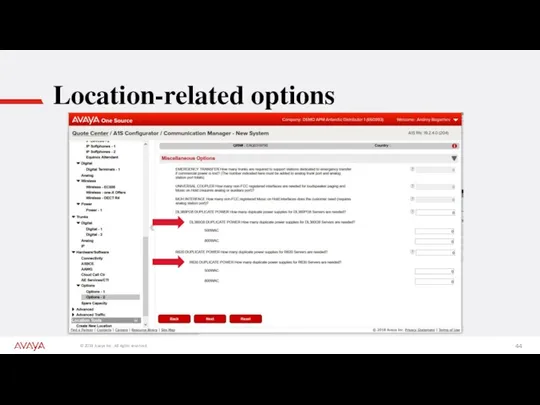

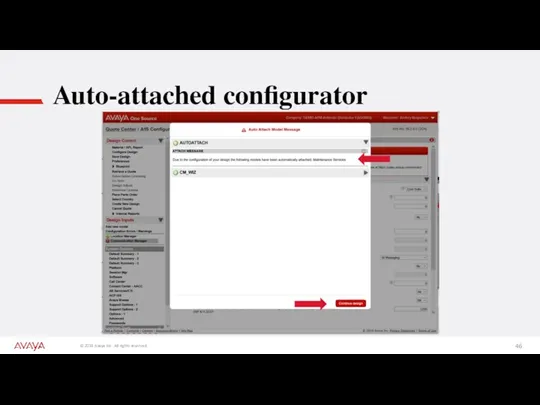
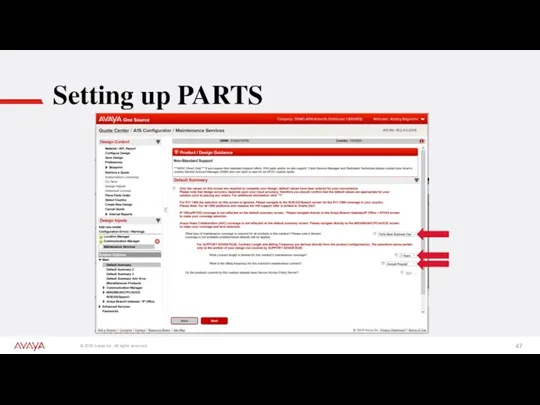
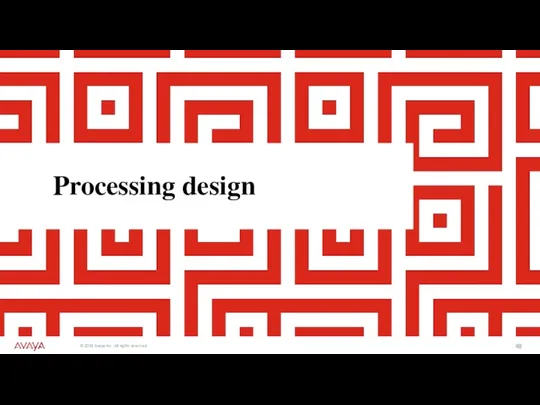
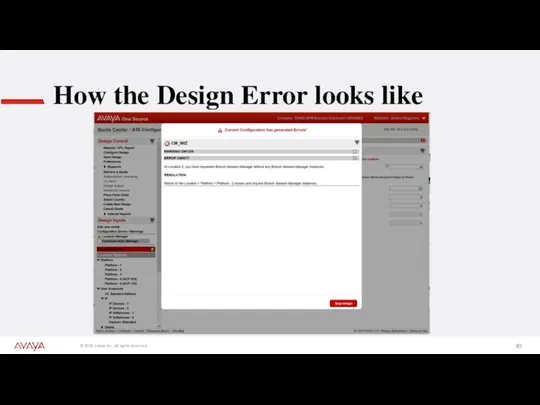
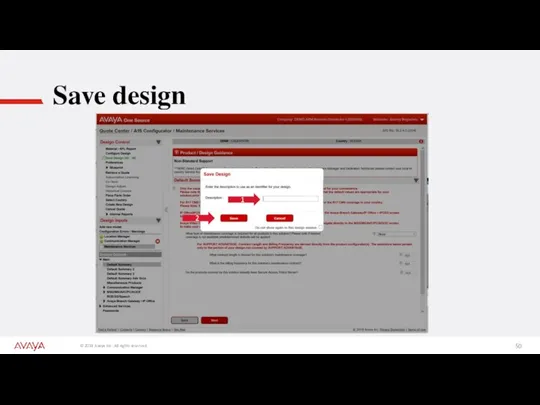
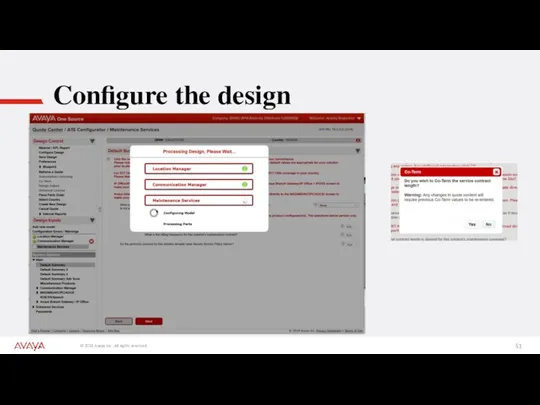
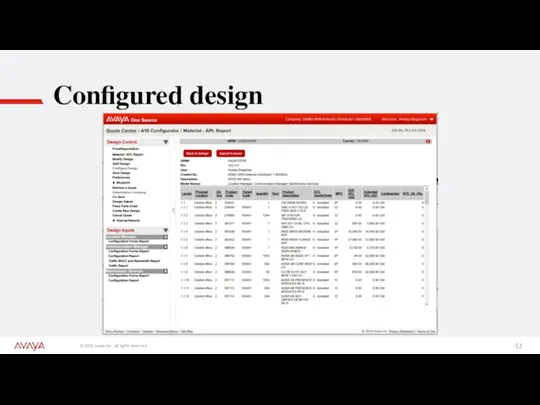
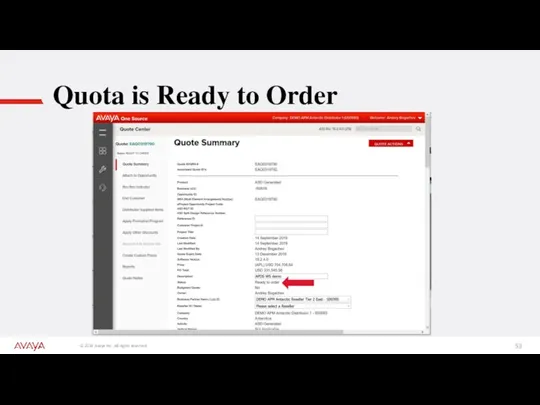
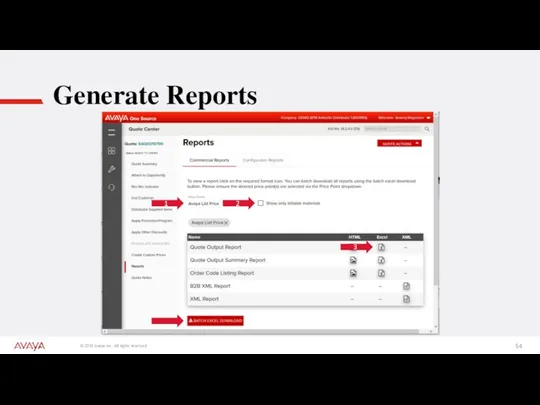




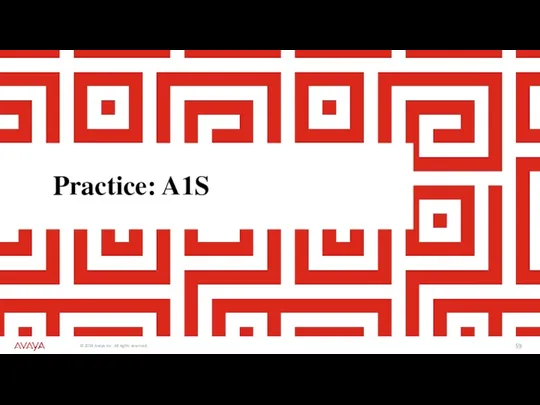

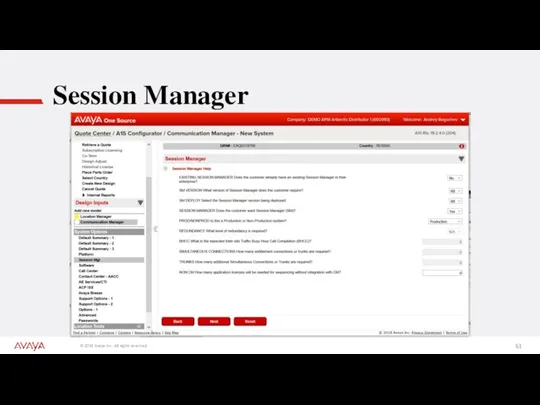

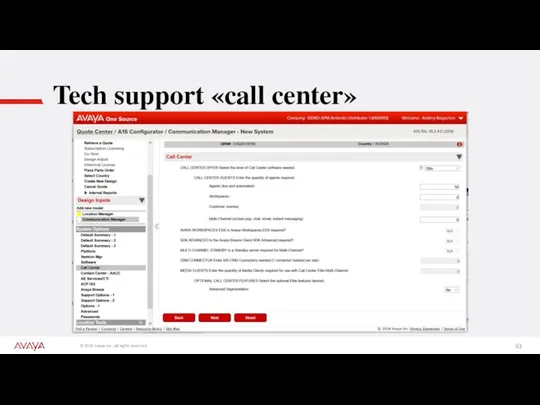
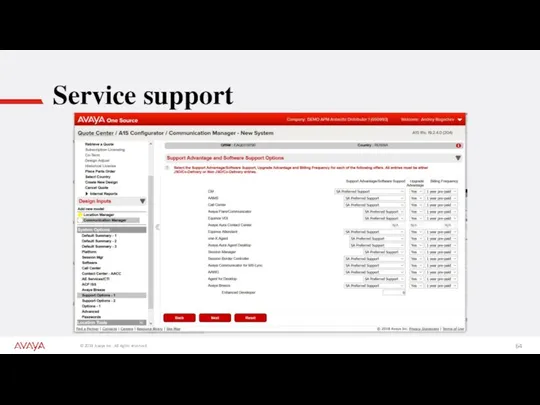
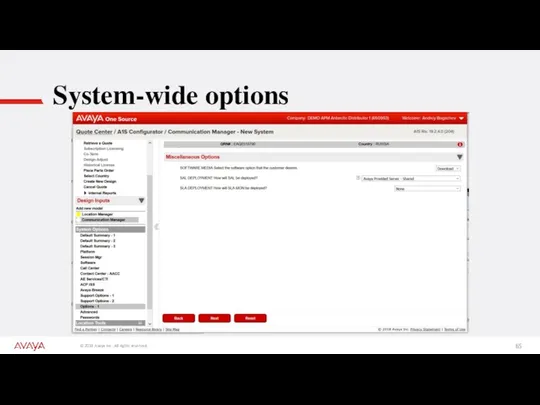
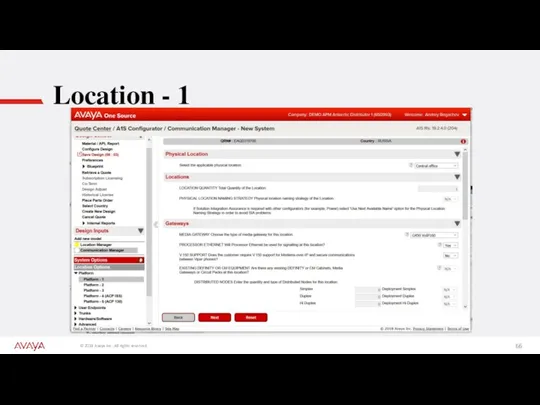
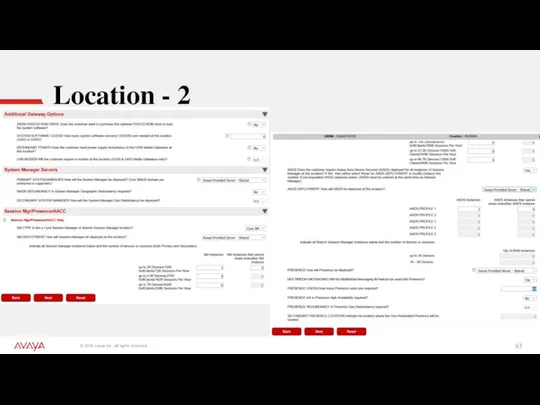

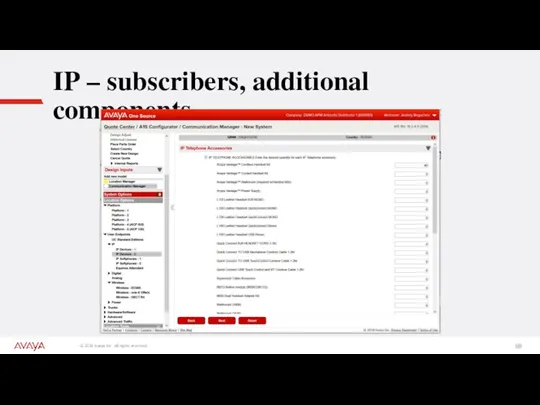
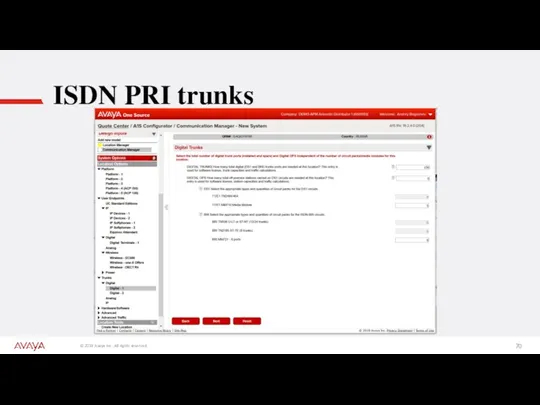
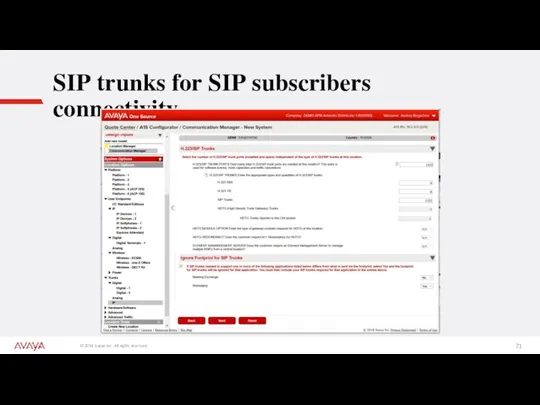
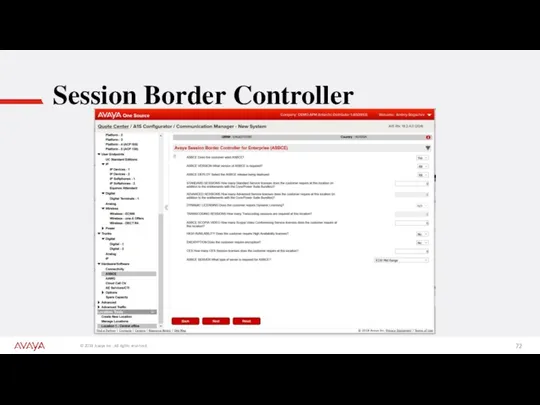
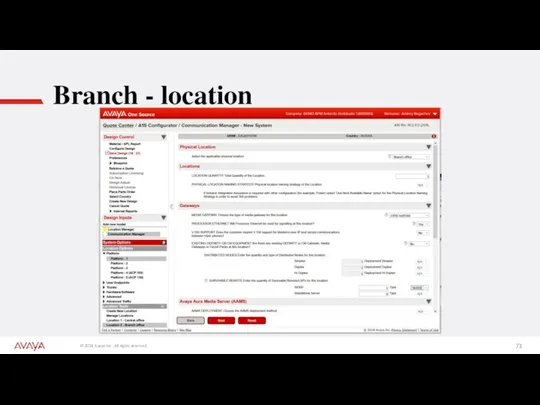
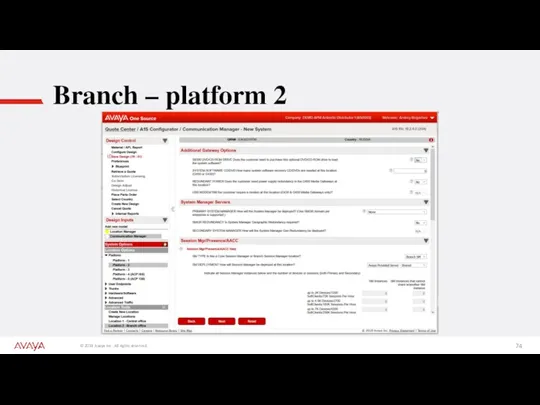
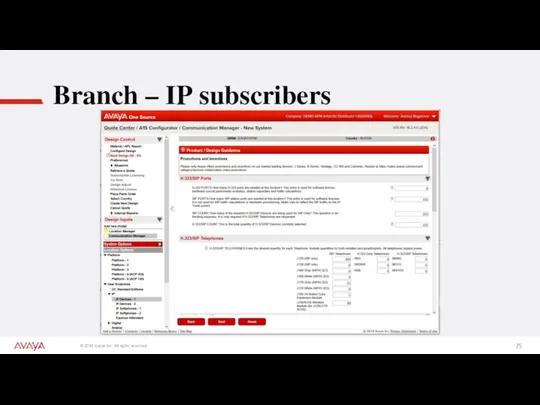
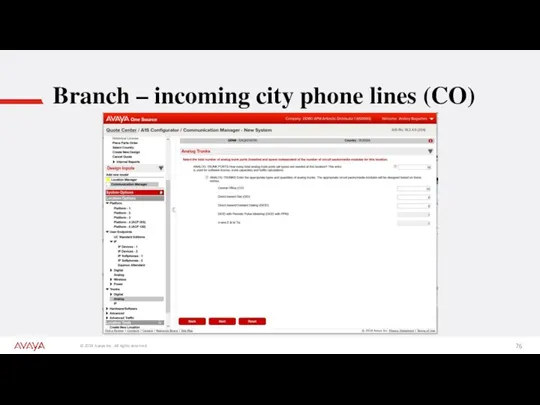
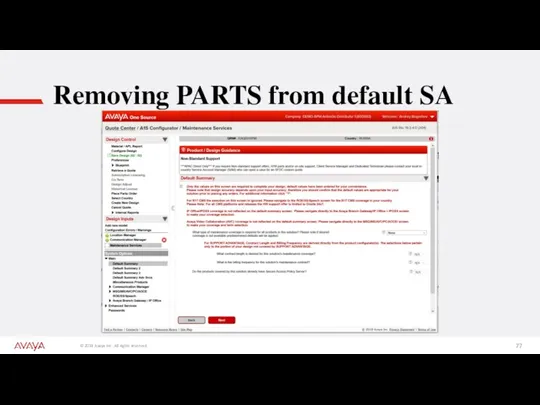
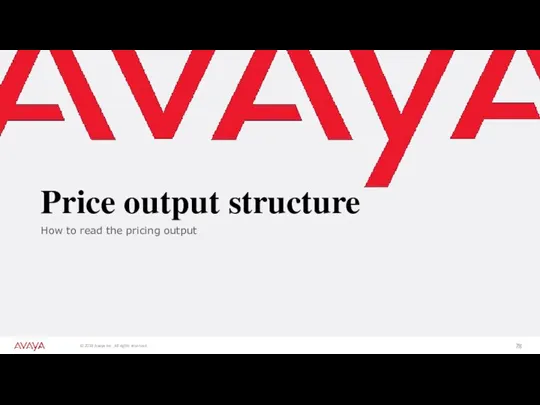
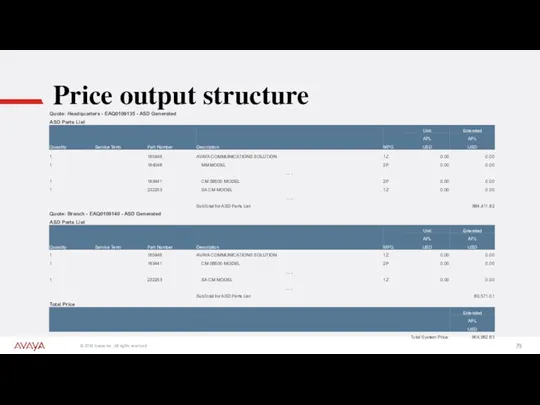
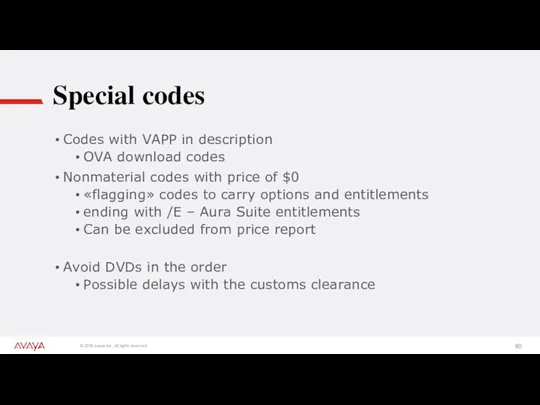
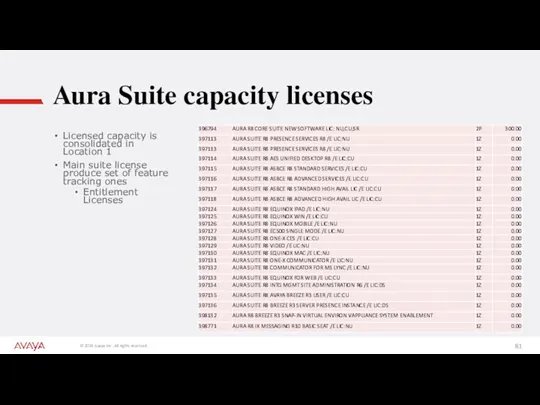
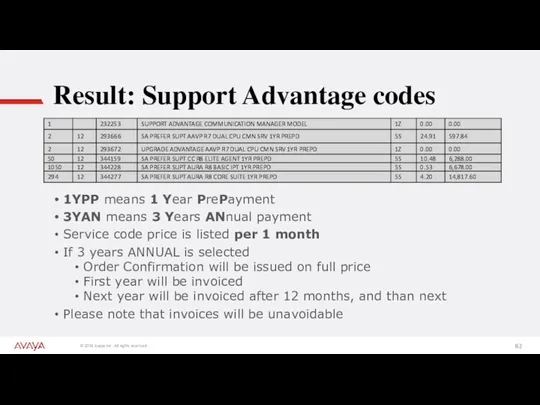
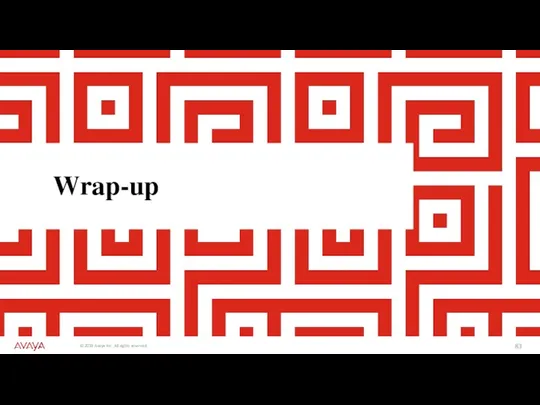
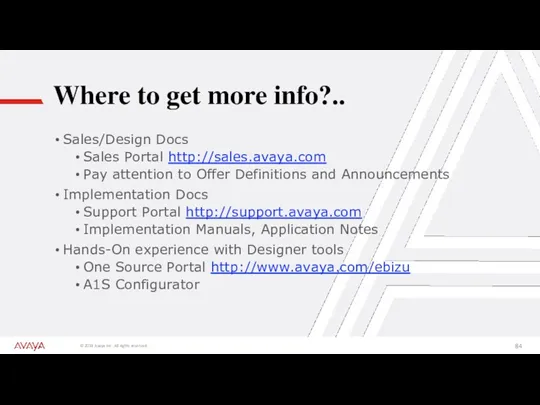
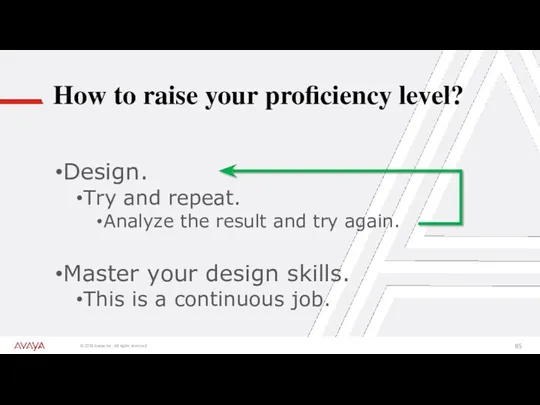
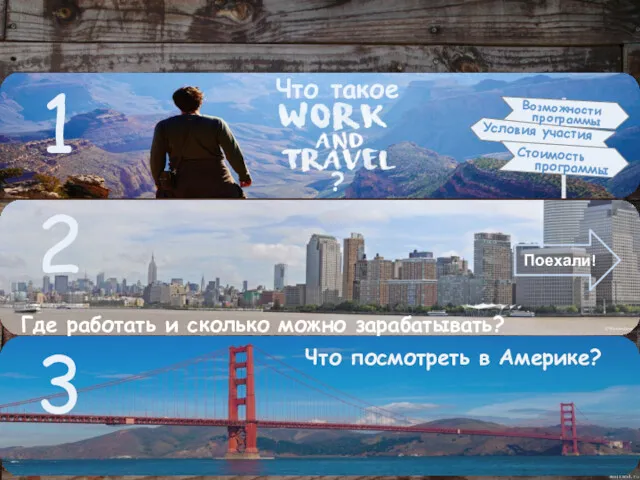 Что такое Work аnd Travel. Возможности программы
Что такое Work аnd Travel. Возможности программы Сок из ростков пшеницы. ООО Жизнь, г. Москва, производитель продуктов торговой марки Витавим Vitavim™
Сок из ростков пшеницы. ООО Жизнь, г. Москва, производитель продуктов торговой марки Витавим Vitavim™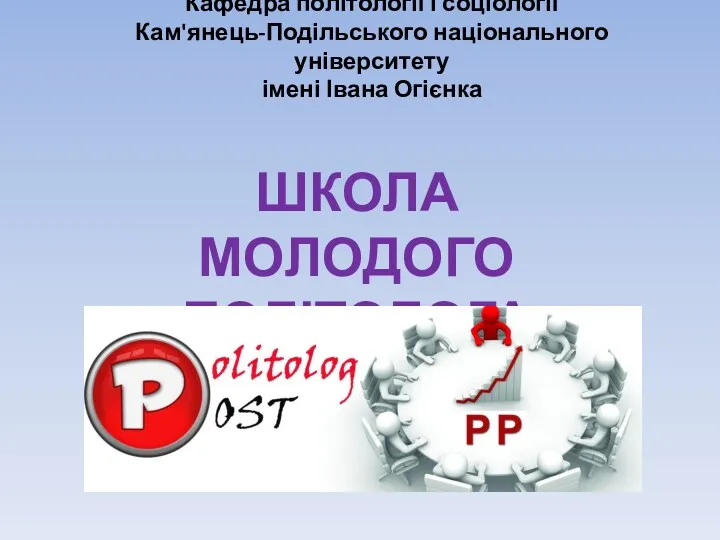 Школа молодого політолога
Школа молодого політолога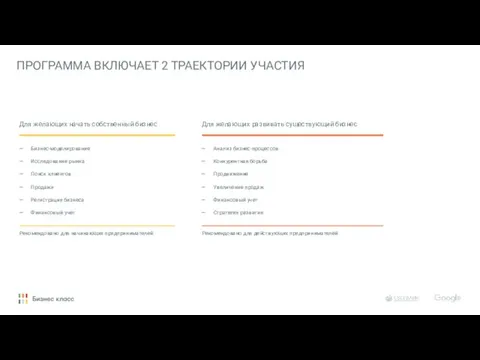 Программа Бизнес класс
Программа Бизнес класс В общем о Google Adwords
В общем о Google Adwords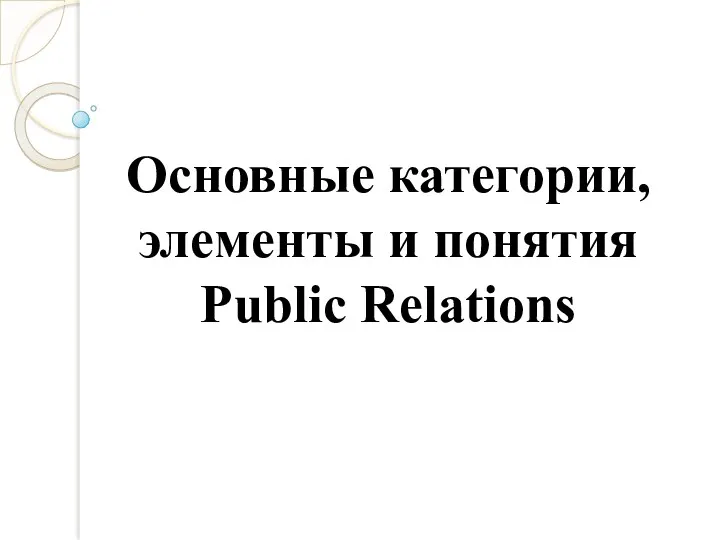 Категории, элементы и понятия Public Relations. (Тема 4)
Категории, элементы и понятия Public Relations. (Тема 4)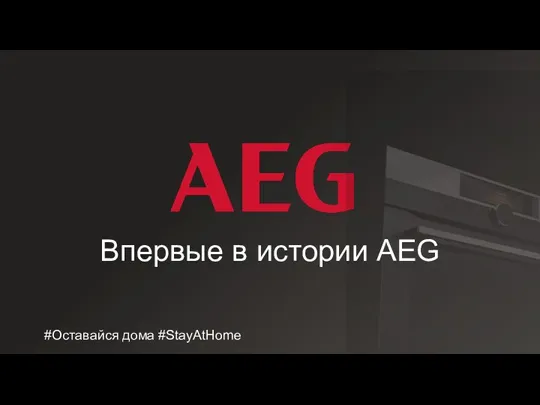 Впервые в истории AEG
Впервые в истории AEG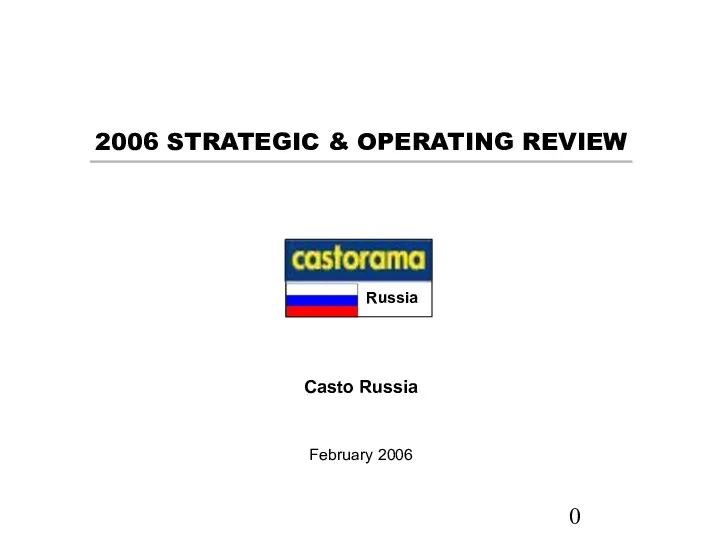 Strategic and operating review
Strategic and operating review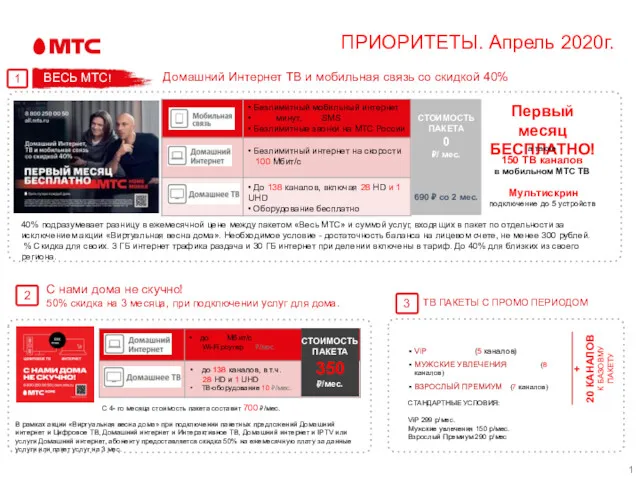 Весь МТС! Тарифы апрель 2020
Весь МТС! Тарифы апрель 2020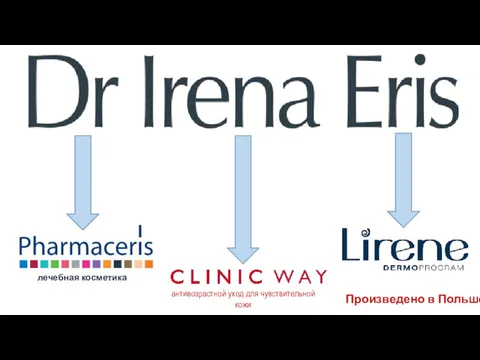 Лечебная косметика Lirene
Лечебная косметика Lirene Международный форум Kazan Digital Week
Международный форум Kazan Digital Week Карта продаж Standard. Обучить партнера говорить
Карта продаж Standard. Обучить партнера говорить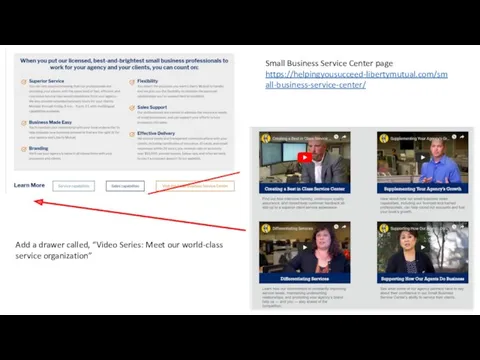 Small Business Service Center page
Small Business Service Center page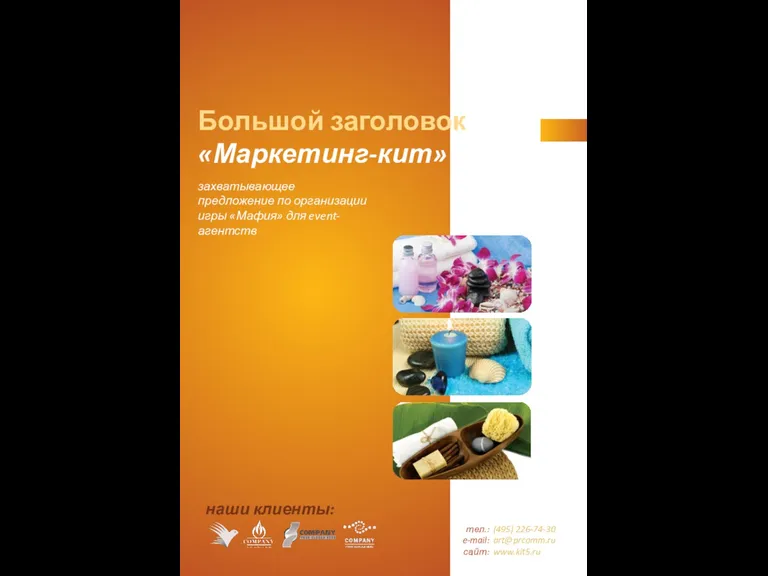 Маркетинг-кит
Маркетинг-кит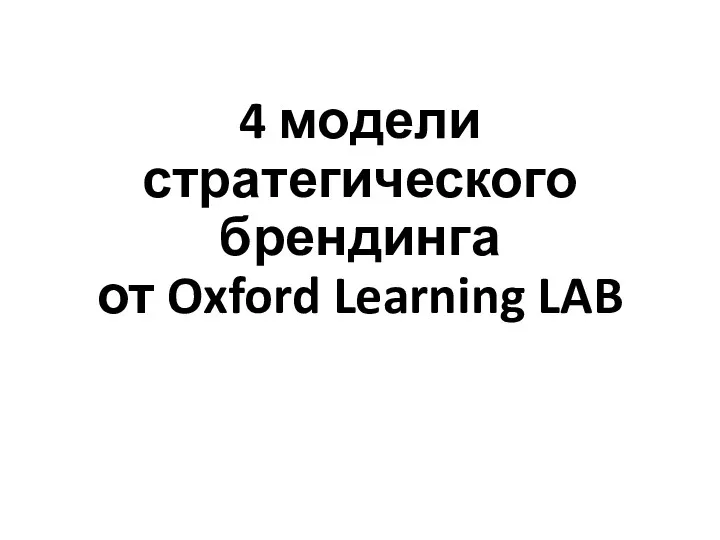 4 модели стратегического брендинга от Oxford Learning LAB
4 модели стратегического брендинга от Oxford Learning LAB Концепция наружного рекламно-информационного оформления сооружения
Концепция наружного рекламно-информационного оформления сооружения Регламент о порядке проведения региональных включений. Русская Медиагруппа
Регламент о порядке проведения региональных включений. Русская Медиагруппа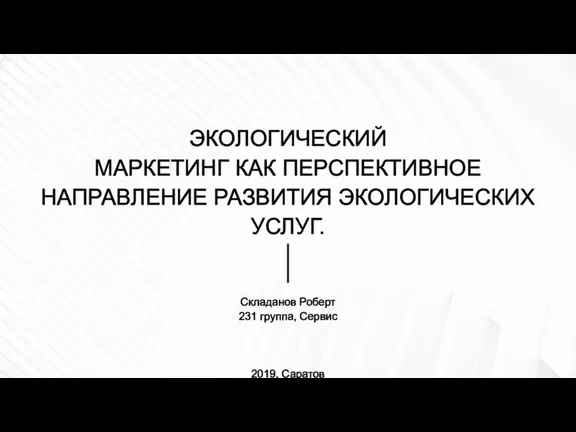 Экологический маркетинг как перспективное направление развития экологических услуг
Экологический маркетинг как перспективное направление развития экологических услуг Seldon. Прайсы
Seldon. Прайсы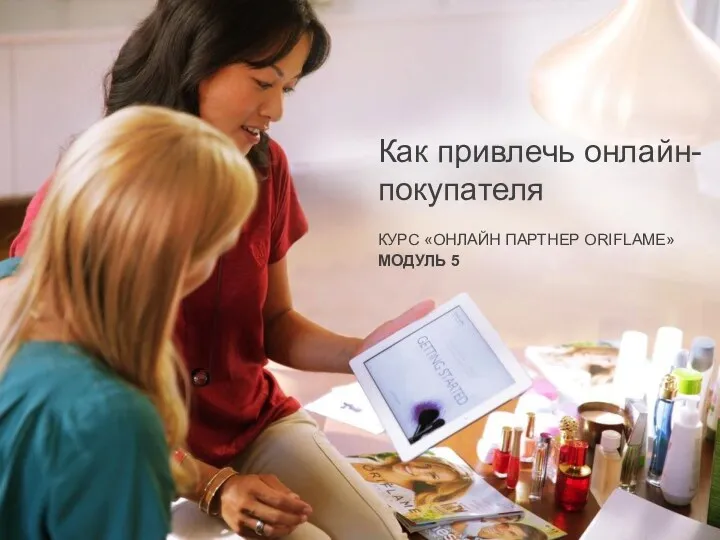 Как привлечь онлайн-покупателя. Курс Онлайн партнер Оriflame. Модуль 5
Как привлечь онлайн-покупателя. Курс Онлайн партнер Оriflame. Модуль 5 Global Bank of Memories
Global Bank of Memories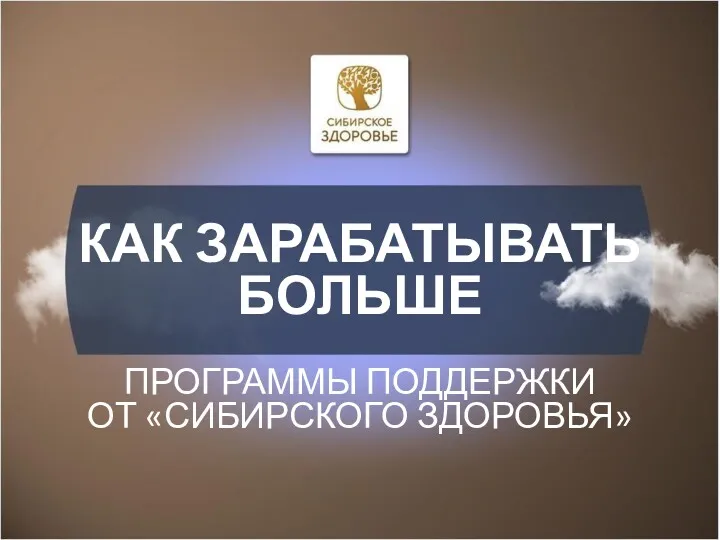 Как зарабатывать больше. Программы поддержки от Сибирского здоровья
Как зарабатывать больше. Программы поддержки от Сибирского здоровья Специальное предложение. Гостиницы наших партнеров
Специальное предложение. Гостиницы наших партнеров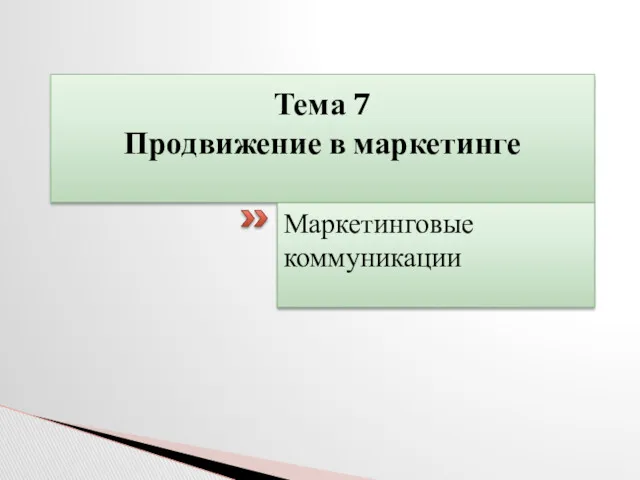 Продвижение в маркетинге. Маркетинговые коммуникации
Продвижение в маркетинге. Маркетинговые коммуникации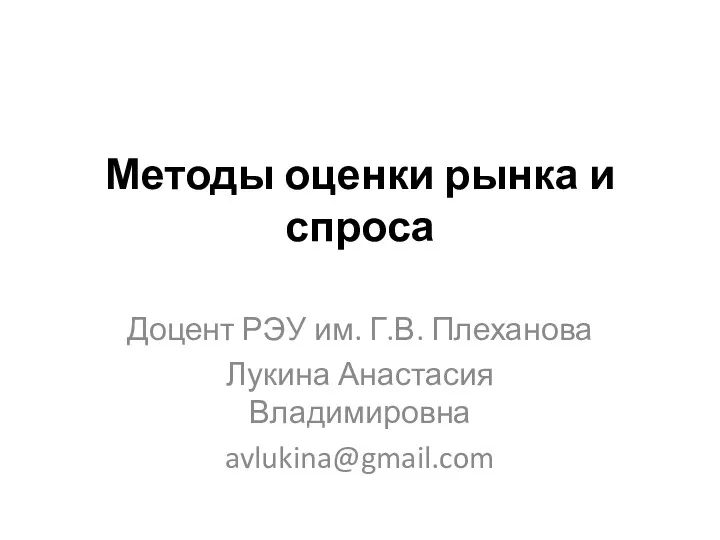 Методы оценки рынка и спроса
Методы оценки рынка и спроса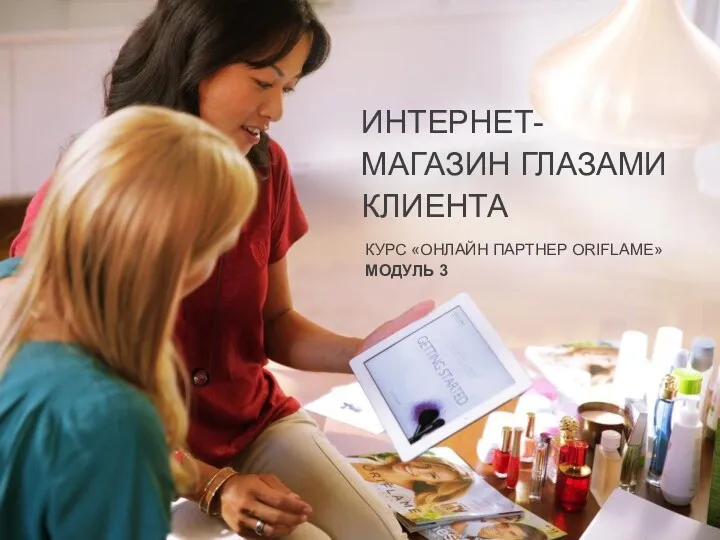 Интернет- магазин глазами клиента. Онлайн партнер Оriflame
Интернет- магазин глазами клиента. Онлайн партнер Оriflame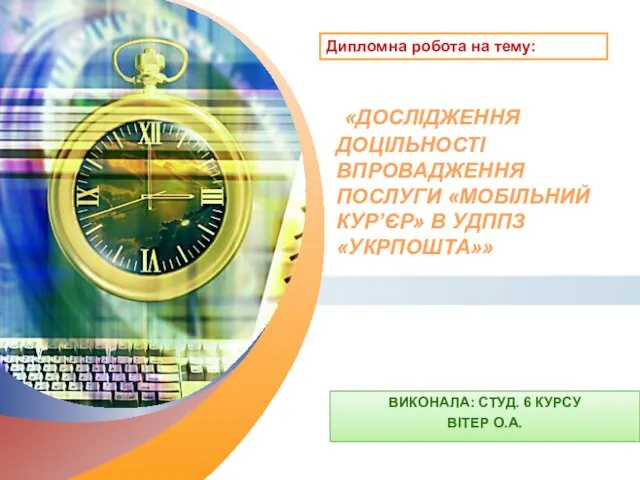 Дослідження доцільності впровадження послуги Мобільний кур’єр в УДППЗ Укрпошта
Дослідження доцільності впровадження послуги Мобільний кур’єр в УДППЗ Укрпошта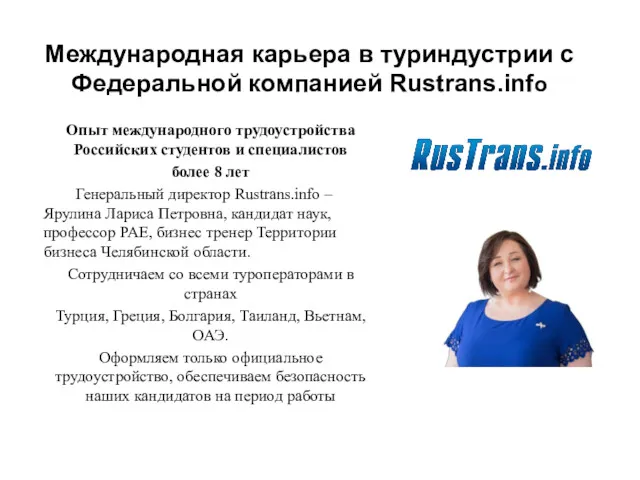 Работа во Вьетнаме, сезон 2019-2020 года
Работа во Вьетнаме, сезон 2019-2020 года