Extra High-Density 4U Double-Sided JBOD Storage Chassis
- Total 44x
3.5 Hot-swap HDDs (24 front + 20 rear)
- Direct hot-swap access to all HDDs
HDD Backplane
- SAS3 (12Gb/s) expander backplane
- Single (E1C) or Dual (E2C) expanders solutions
- Support SAS2/3/SATA HDDs
Power Supply
- High efficiency 1280W Digital Switch Platinum level
- (1+1) Redundant power supply
- Power Management (PMBus) support
Cooling
- Total 7x80mm high quality Hot-Swap Fans
- (1+1) Redundancy cooling fan design
- Optimized design for rear side HDDs cooling
JBOD Power card – CSE-PTJBOD-CB3 (included)
- Remote monitoring and control via IPMI (power, fan and
UID)
4 ports (2 in+2 out) external mini SAS HD with dummy(E1C)
8 ports (4 in+4 out) external mini SAS HD (E2C)
Application – Corp DB/File, Cloud storage, iSCSI,
Media/Stream, Video-on-Demand, Security….etc,.
SC847-JBOD Front View – 24 x 3.5” HDDs
SC847-JBOD Rear View – 20 x 3.5” HDDs
SC847E1C/E2C-R1K28JBOD




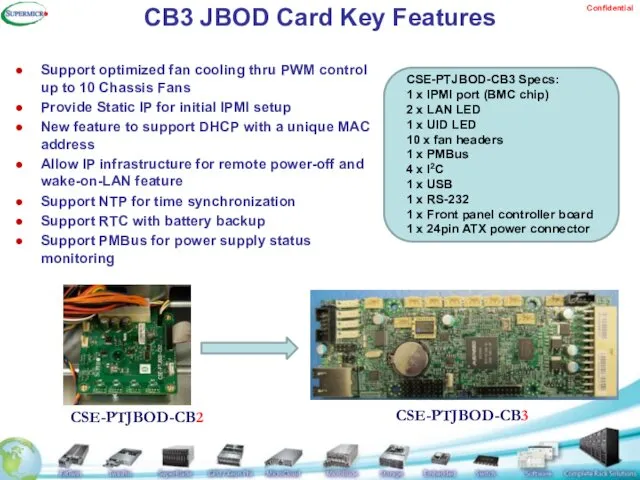
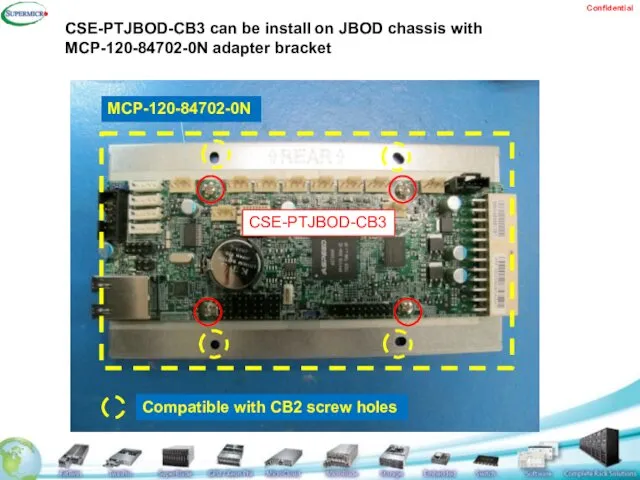
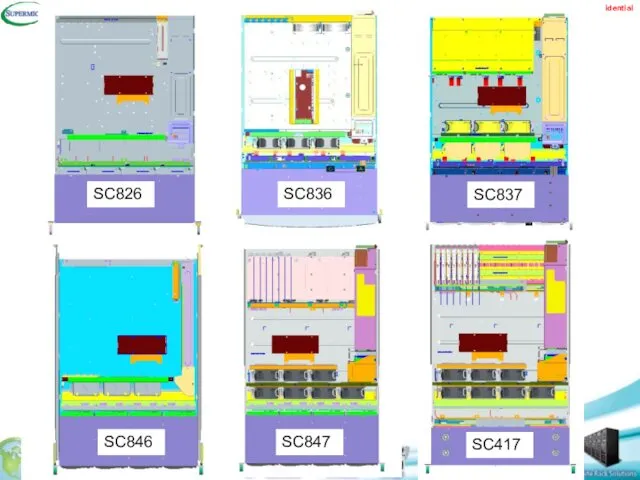





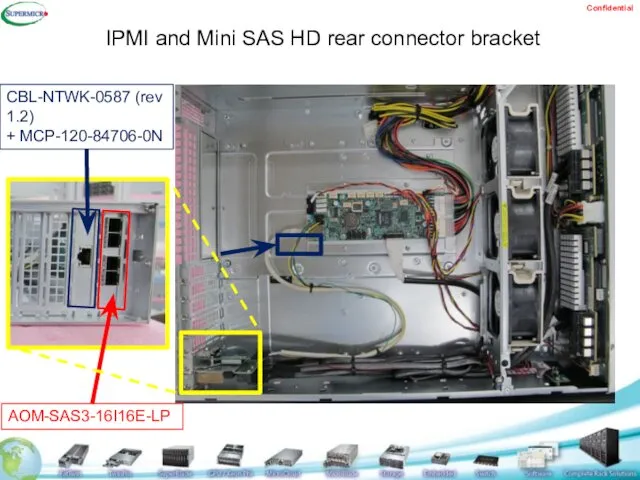
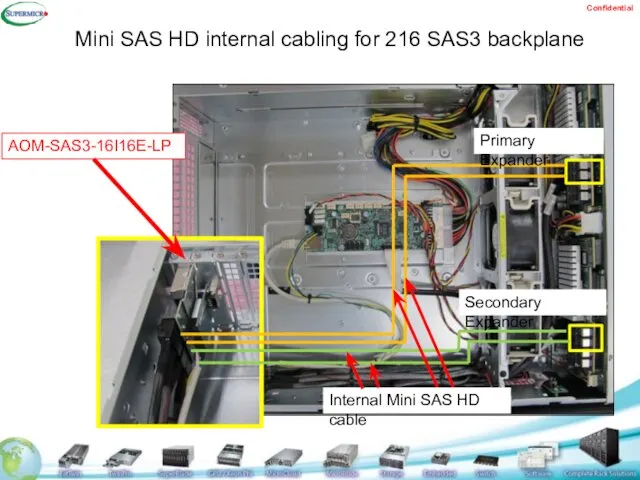
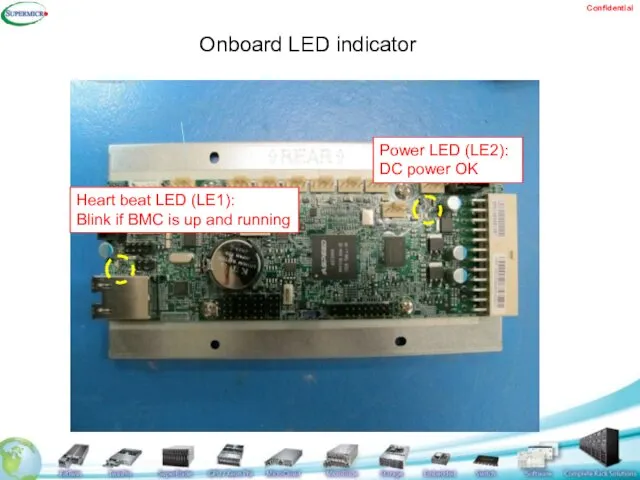
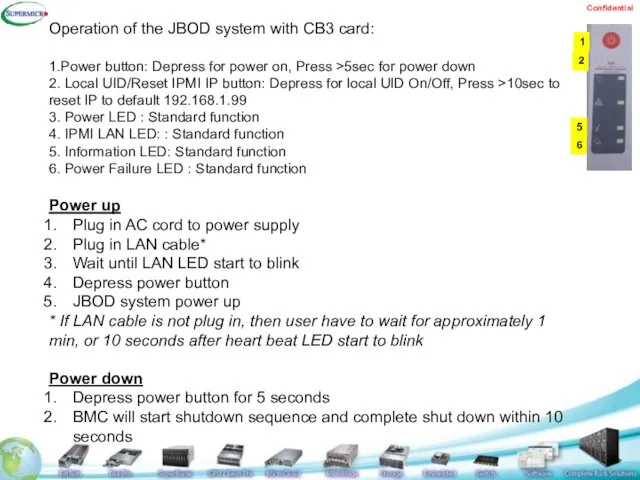
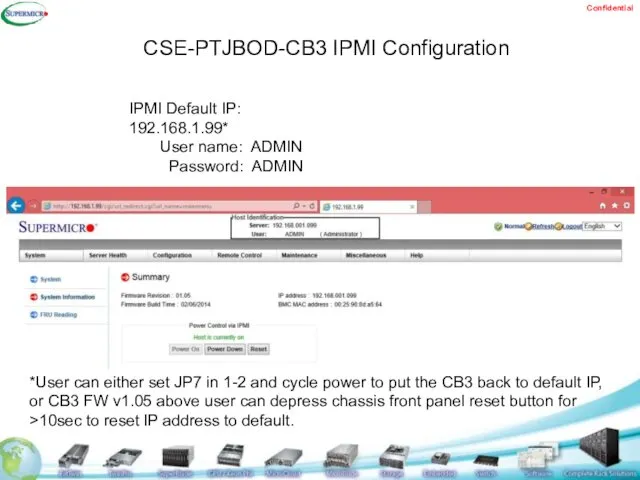
 Современная французская аптека
Современная французская аптека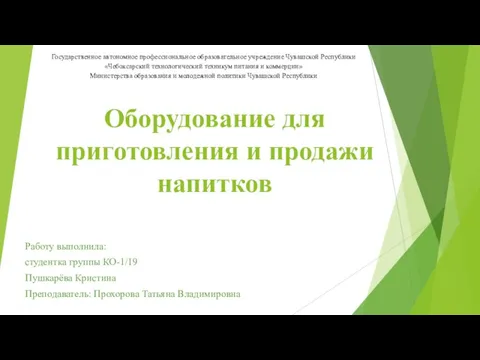 Оборудование для приготовления и продажи напитков
Оборудование для приготовления и продажи напитков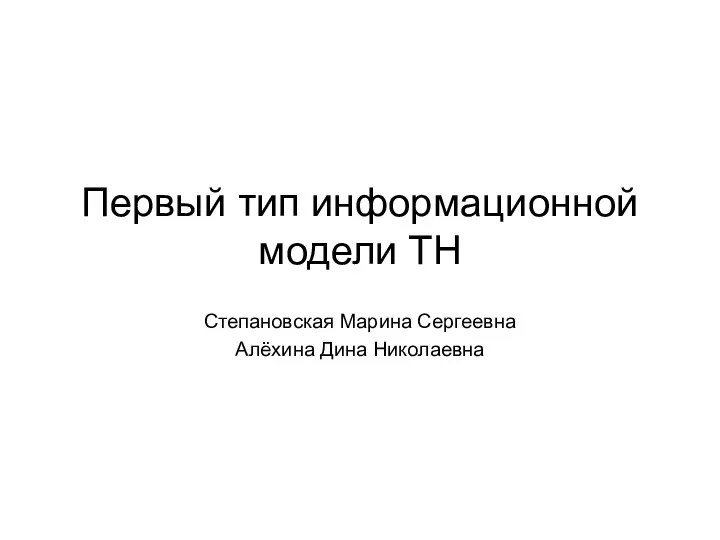 Первый тип информационной модели ТН (торговое наименование) лекарственных средств
Первый тип информационной модели ТН (торговое наименование) лекарственных средств CRM-системы
CRM-системы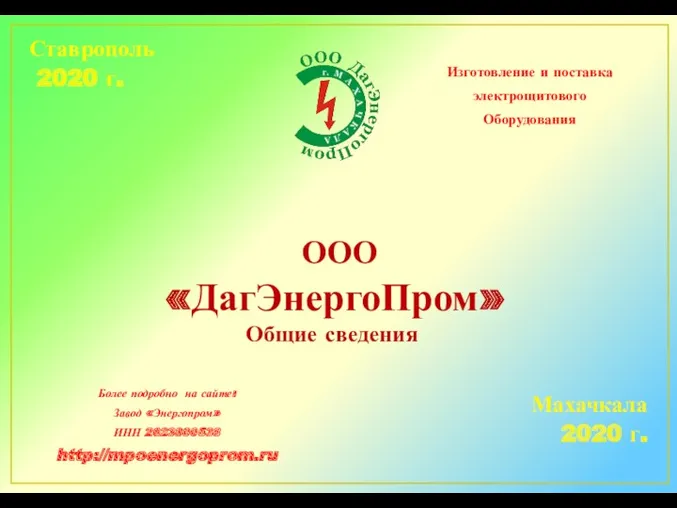 ООО ДагЭнергоПром, г. Махачкала. Широкий спектр Электрощитового оборудования
ООО ДагЭнергоПром, г. Махачкала. Широкий спектр Электрощитового оборудования Компания Алеф Трейд. Кофе, чай, оборудование
Компания Алеф Трейд. Кофе, чай, оборудование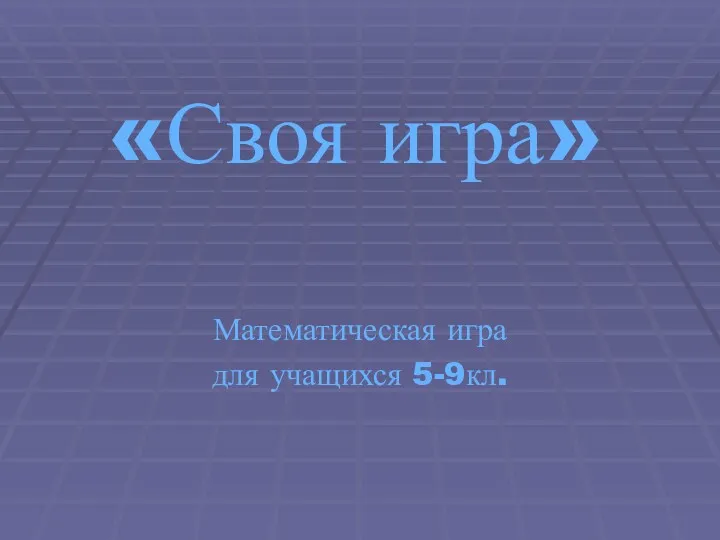 Математическая игра для учащихся 5-9 кл
Математическая игра для учащихся 5-9 кл Мастер от друга. Комплексное обслуживание компьютеров
Мастер от друга. Комплексное обслуживание компьютеров Piaget Polo S. Товарная политика
Piaget Polo S. Товарная политика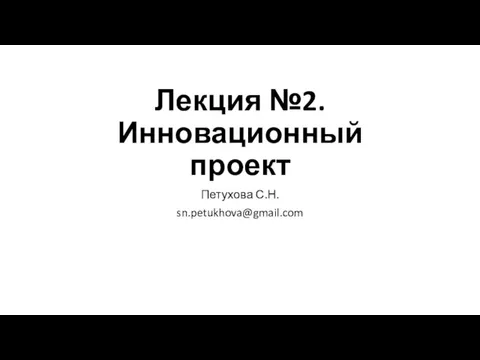 Инновационный проект. Области маркетинговых инноваций
Инновационный проект. Области маркетинговых инноваций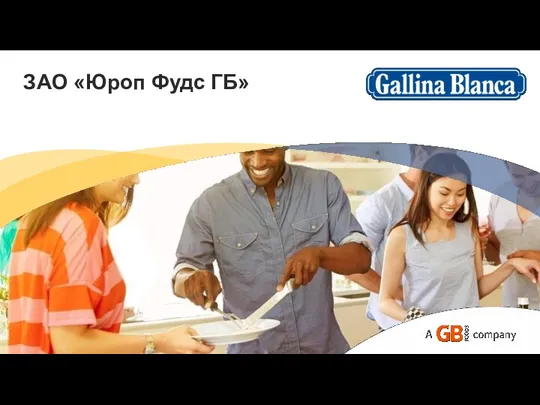 ЗАО Юроп Фудс ГБ. Наслаждаемся вместе поистине вкусными блюдами
ЗАО Юроп Фудс ГБ. Наслаждаемся вместе поистине вкусными блюдами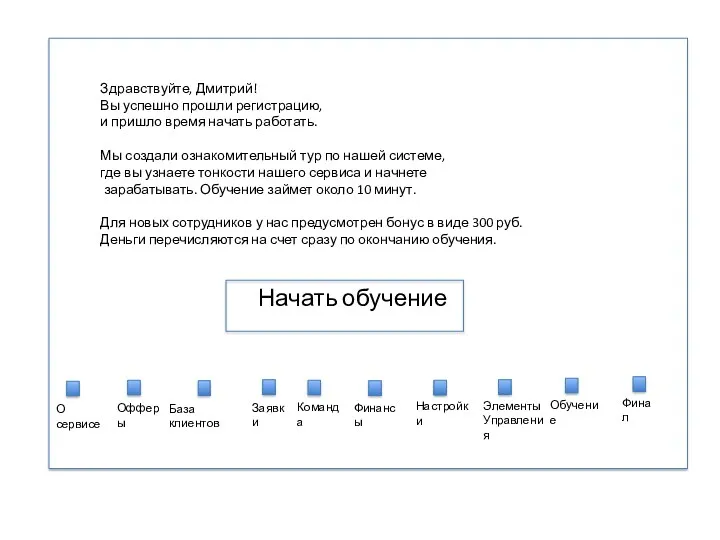 Обучение новых сотрудников. Сервис офферы
Обучение новых сотрудников. Сервис офферы Стратегия SMM-продвижения
Стратегия SMM-продвижения История успеха компании Sony
История успеха компании Sony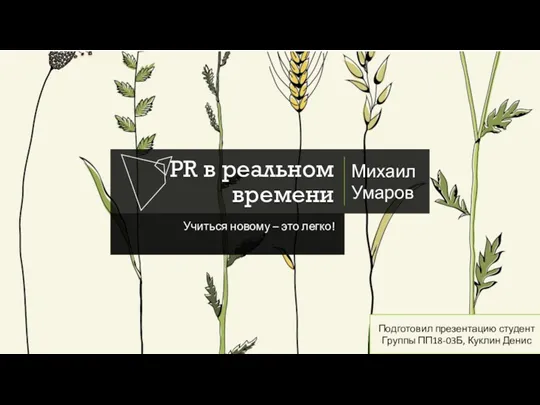 PR в реальном времени
PR в реальном времени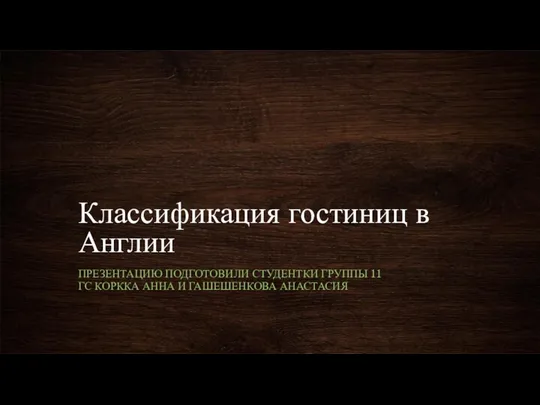 Классификация гостиниц в Англии
Классификация гостиниц в Англии История розничной сети “GEMAX”
История розничной сети “GEMAX” MYLI Production
MYLI Production Коммерческое предложение. Запуск акции с karting_nn
Коммерческое предложение. Запуск акции с karting_nn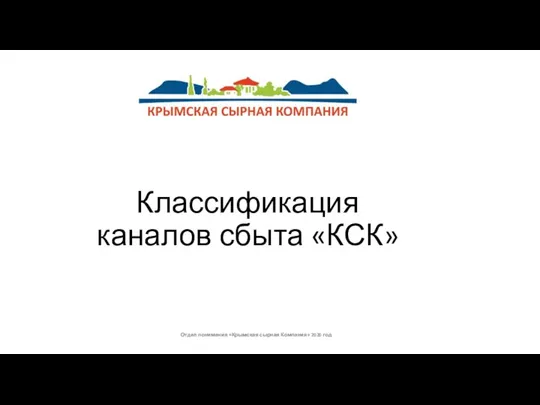 Классификация каналов сбыта КСК
Классификация каналов сбыта КСК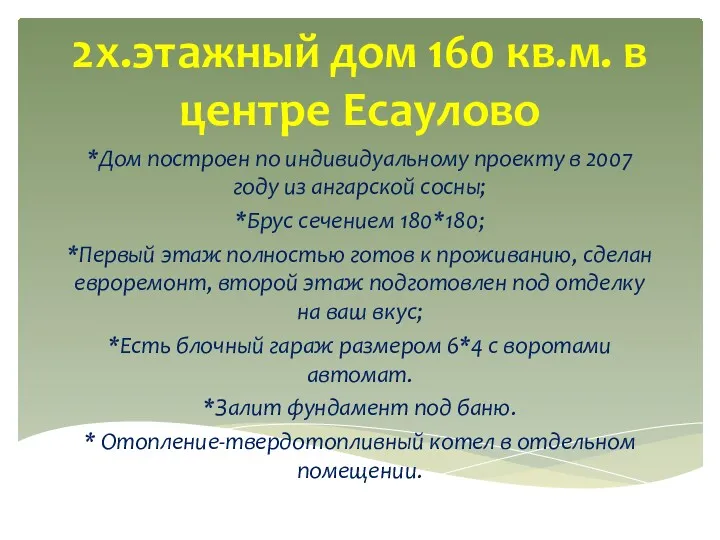 Продажа двухэтажного дома 160 кв.метров в центре Есаулово
Продажа двухэтажного дома 160 кв.метров в центре Есаулово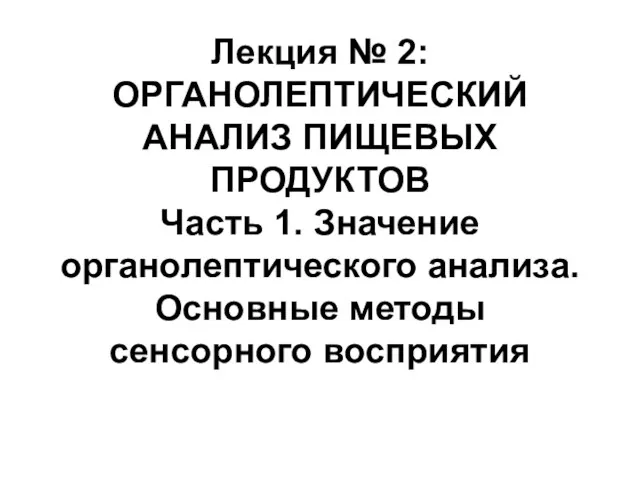 Органолептический анализ пищевых продуктов. Часть 1. Значение органолептического анализа. Основные методы сенсорного восприятия
Органолептический анализ пищевых продуктов. Часть 1. Значение органолептического анализа. Основные методы сенсорного восприятия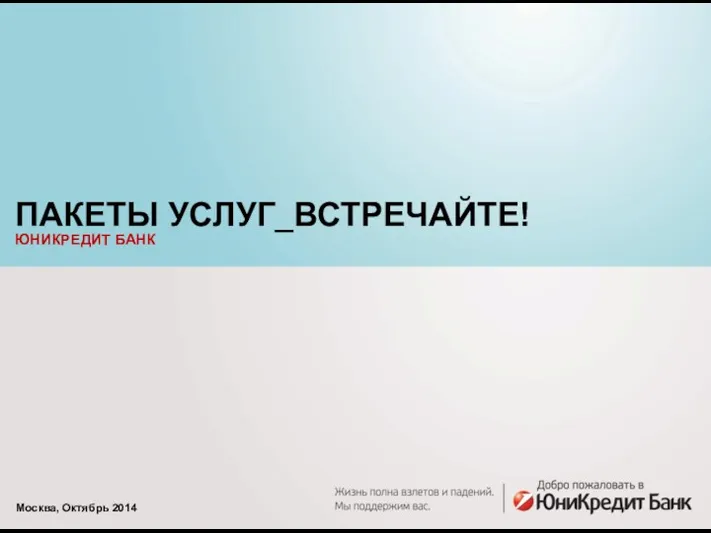 Пакеты услуг юникредит банк
Пакеты услуг юникредит банк Интенсив для копирайтеров. Текст О компании
Интенсив для копирайтеров. Текст О компании Инновационные инсектоакарицидные препараты
Инновационные инсектоакарицидные препараты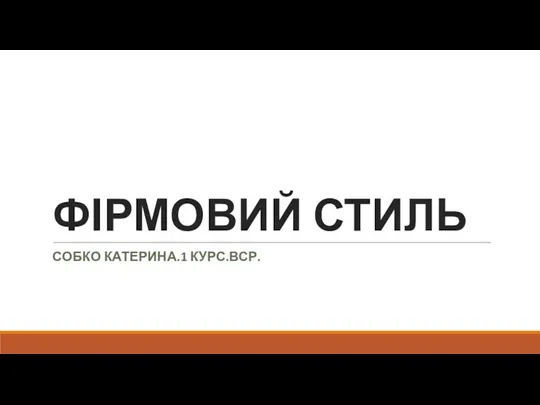 Фірмовий стиль
Фірмовий стиль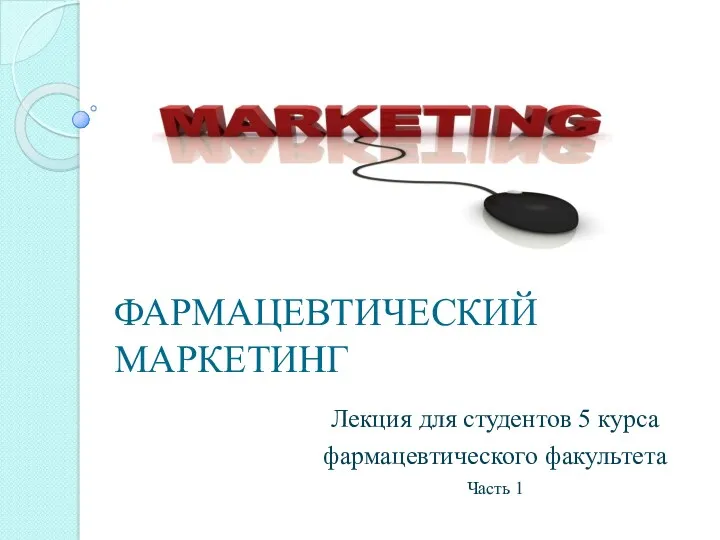 Фармацевтический маркетинг
Фармацевтический маркетинг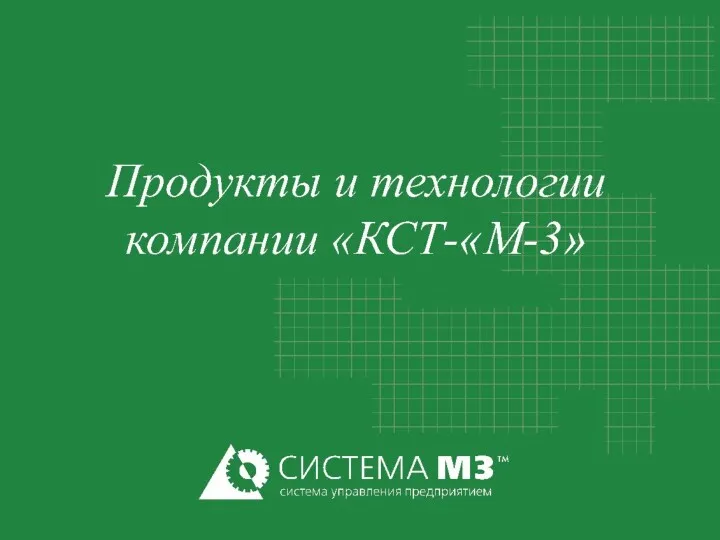 Продукты и технологии компании КСТ–М-3
Продукты и технологии компании КСТ–М-3