Содержание
- 2. Synchronizing Controllers GPC-3 Base mounted Non-Power Management AGC 200 Front mounted Standard Power Management AGC-4 Base
- 3. Documentation www.deif.com contains all manuals for the controllers
- 4. Documentation
- 5. AGC 150
- 6. AGC 150 RS485 (1)
- 7. Typical wiring
- 8. Setup Current Transformer Basic Settings Configurable CT
- 9. Nominal settings Basic Settings Configurable CT
- 10. Start Sequence 1. Before starting, start prepare ON (Relay 9). Can be used to activate pre-heating
- 11. Generator Protection Checkmark [ √ ] = enable And many more protections…
- 12. Generator Protection Fail class: Trip + stop = GB trip, engine stop after cooling down Safety
- 13. I/O DIGITAL INPUT DIGITAL OUTPUT ANALOG INPUT
- 14. Digital Input 12 digital inputs, activated by negative (-) VDC signal Each can be configured as:
- 15. Digital Input 1. Digital input as alarm Parameter > I/O settings > Inputs > Digital inputs
- 16. Digital Input 2. Digital input as Function Click icon I/O settings Configuration input/output settings
- 17. Digital Input Default assignment
- 18. Digital Output 12 digital outputs (DC outputs) Require common positive (+) VDC Configuration by USW
- 19. Digital Output Setup digital output Click icon I/O settings Configuration input/output settings
- 20. Digital output Default assignment:
- 21. Analog Input 4 multi inputs Selectable for: - 4-20 mA - RMI Oil Pressure - 0-10
- 22. Analog Input Configuring multi inputs
- 23. Input & Output Text To change text, use Translations
- 24. Input & Output Status Any digital input/output can be monitored trough USW and display
- 25. Analog Regulation SPEED REGULATION - ANALOG VOLTAGE REGULATION - ANALOG
- 26. Speed Regulation - Analog Setup terminal analog output Parameter > Engine > Gov > General configuration
- 27. Speed Regulation - Analog 2. Setting analog output range (VDC) Parameter > Engine > Gov >
- 28. Speed Regulation - Analog 3. Setting offset / center Parameter > Engine > Gov > Offset
- 29. Speed Regulation – Analog Gain 1. PID Island Parameter > Engine > Gov > Speed PID
- 30. Speed Regulation – Analog Gain 2. PID Load sharing Parameter > Engine > Gov > Speed
- 31. Speed Regulation – Analog Gain 3. PID Mains parallel Parameter > Engine > Gov > Speed
- 32. Voltage Regulation - Analog Setup terminal analog output Parameter > Generator > AVR > General configuration
- 33. Voltage Regulation - Analog 2. Setting analog output range & center Parameter > Generator > AVR
- 34. Voltage Regulation – Analog Gain Same principle with speed PID Parameter > Generator > AVR >
- 35. Analog Regulation Status Check Device > Governor reg. > AVR reg.
- 36. Relay regulation SPEED REGULATION - RELAY VOLTAGE REGULATION - RELAY
- 37. Speed Regulation - Relay 1. Change Gov setting to relay Parameter > Engine > Gov >
- 38. Speed Regulation - Relay 2. Setup pulse signal and choosing relay terminals Parameter > Engine >
- 39. Speed Regulation - Relay 3. Setup speed Gain Parameter > Engine > Gov > Speed PID
- 40. Speed Regulation - Relay Regulation Deadband Signal length depends on the Kp value and size of
- 41. Voltage Regulation - Relay 1. Change AVR setting to relay Parameter > Generator > AVR >
- 42. Voltage Regulation - Relay 2. Setup pulse signal and choosing relay terminals Parameter > Generator >
- 43. Voltage Regulation - Relay 3. Setup voltage Gain Parameter > Generator > AVR > Voltage PID
- 44. Relay Regulation Status Check Device > Governor reg. > AVR reg.
- 45. Synchronisation
- 46. Synchronisation AGC always perform synchronism check before closing breakers All modes: Auto, Semi Auto, and Manual
- 47. Synchronisation Change slip frequency & voltage Synchronisation > Dynamic synchronisation Slip Frequency Slip Voltage Here, to
- 48. Application SINGLE GENSET MULTIPLE GENSETS
- 49. Adapting Mimic Standalone AMF Genset BTB MAINS MAINS+TB Standalone Parallel without MB Standalone Island
- 50. Typical Applications for AGC 150 Single Genset Single Genset with Mains Multiple Genset’s with Mains Genset
- 51. Application SINGLE GENSET
- 52. Single Genset Application configuration New plant configuration “Single DG” Mains Single Genset with Mains
- 53. Single Genset Alternative setup:* Access from AGC 150 display: Settings > Basic settings > Application type
- 54. Single Genset Select Genset Mode Parameter > Basic settings > Application type > Genset type >
- 55. Single Genset Enable Back Synchronising Parameter > Synchronisation > Mains parallel settings
- 56. Single Genset AMF delay settings Parameter > Mains > AMF function > AMF timer Modeshift ON:
- 57. Single Genset Mains failure voltage setpoint Parameter > Mains > Voltage and frequency limits > Voltage
- 58. Single Genset Done setup single genset? Check Application Supervision
- 59. Single Genset Or Device For detailed monitoring
- 60. Application MULTIPLE GENSETS
- 61. Multiple Gensets ? Application configuration ? New plant configuration Genset 1 Genset 2 “Standard” Create drawing
- 62. Multiple Gensets Select Genset Mode Parameter > Basic settings > Application type > Genset type >
- 63. Multiple Gensets Setup ID Number Parameter > Communication > Power management ID Genset 1 Genset 2
- 64. Multiple Gensets CANbus wiring Genset 1 Genset 2 put resistor 120 Ω on both ends CAN
- 65. Multiple Gensets Check Application Supervision Incorrect communication will be shown Genset 1 Genset 2
- 66. Power Management LOAD DEPENDENT START/STOP MULTI START Genset 1 Genset 2
- 67. Load dependent start/stop Configure Start/stop based on load Percentage Parameter > Power management > Load dependent
- 68. Load dependent start/stop Start percentage setpoint Parameter > Power management > Load dependent start 1 Genset
- 69. Load dependent start/stop Stop percentage setpoint Parameter > Power management > Load dependent stop 1 Genset
- 70. Multi start Setup of how many gensets start together Parameter > Power management > Multi start
- 73. Скачать презентацию

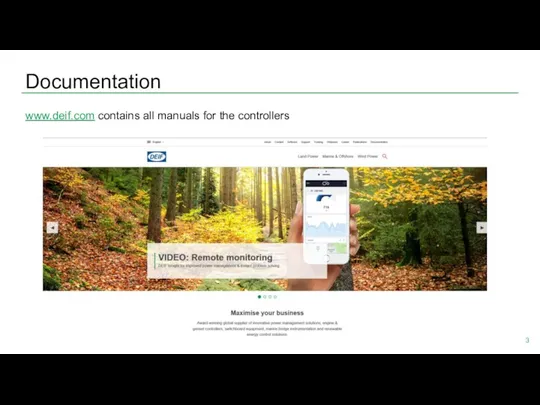
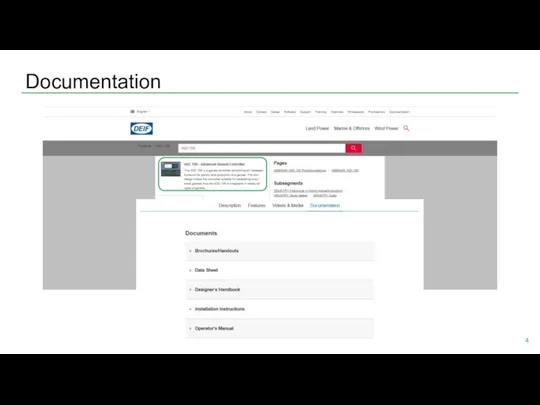
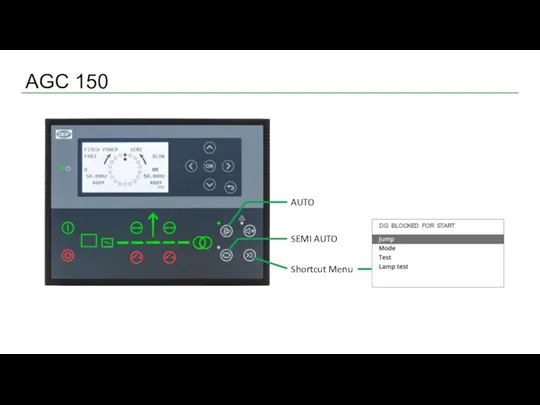
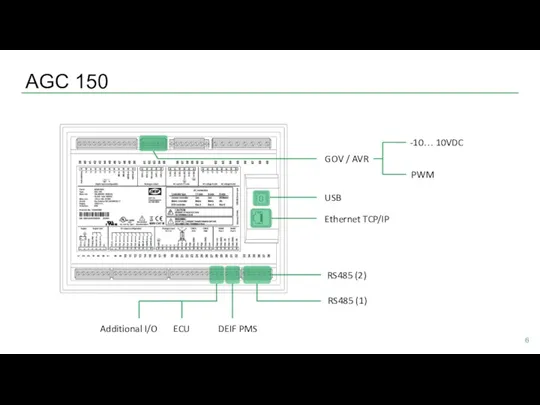
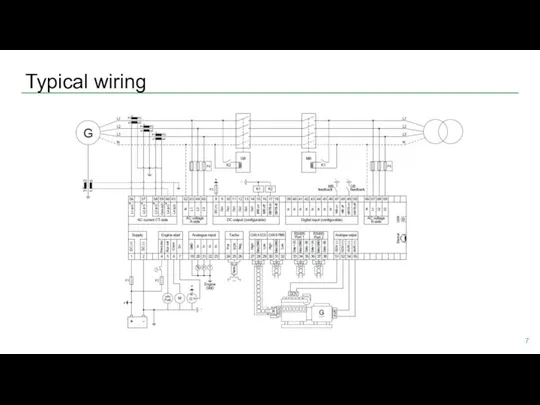
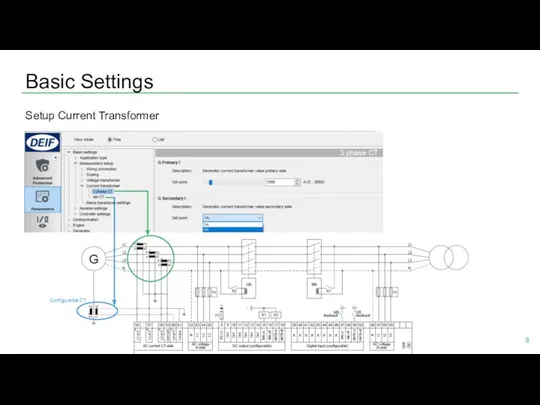
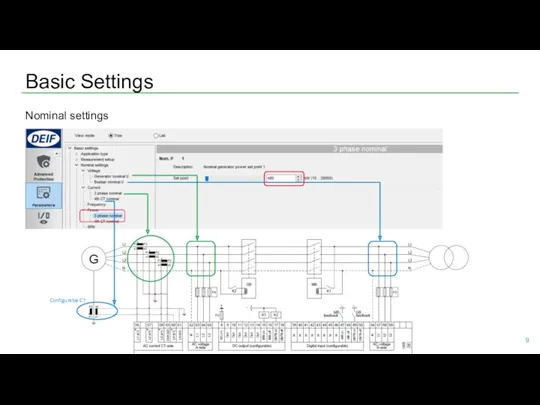
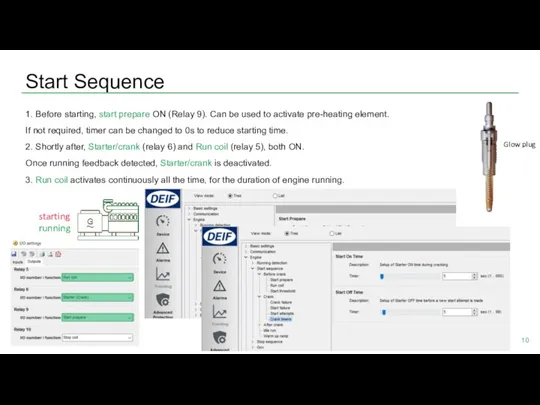
![Generator Protection Checkmark [ √ ] = enable And many more protections…](/_ipx/f_webp&q_80&fit_contain&s_1440x1080/imagesDir/jpg/1361/slide-10.jpg)
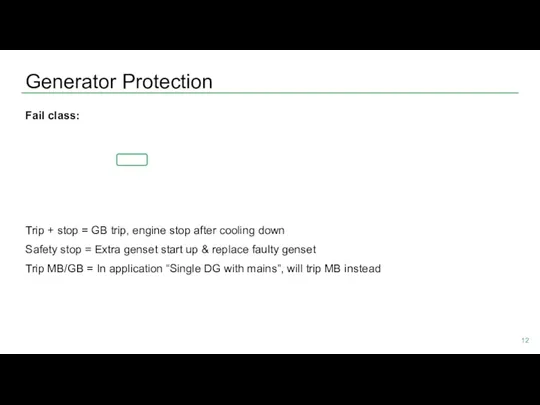
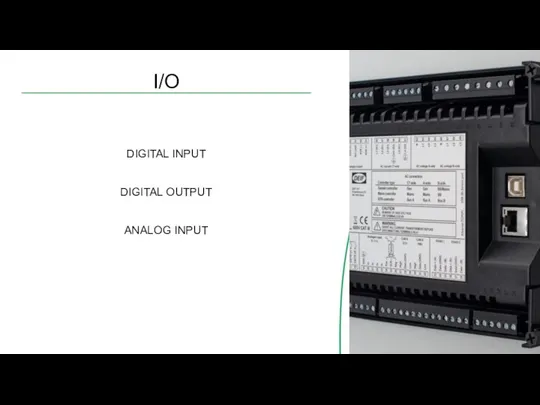
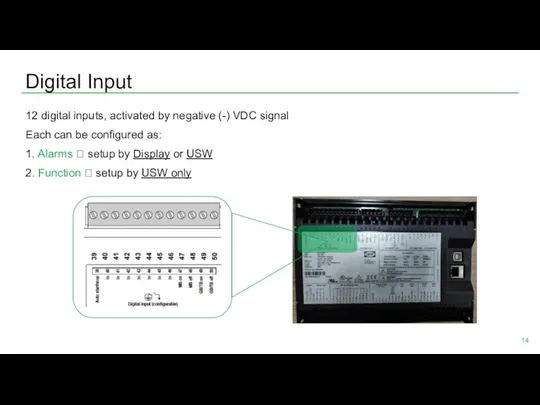
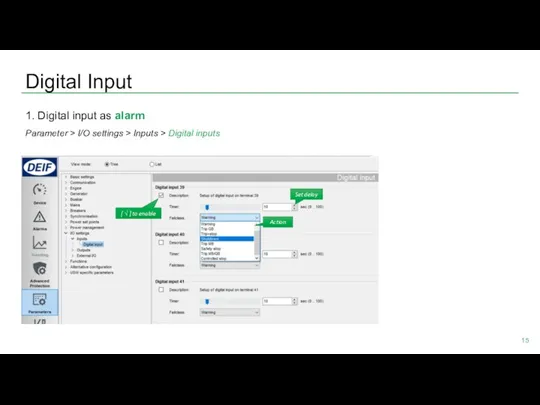
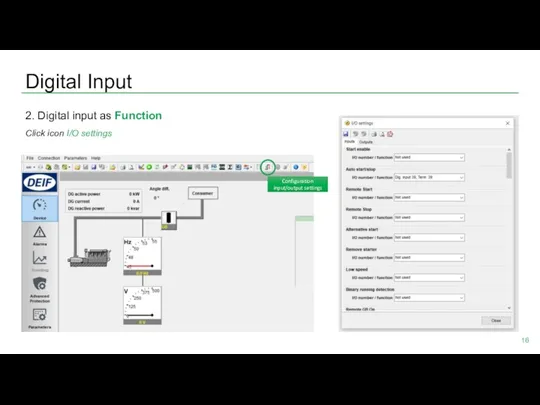
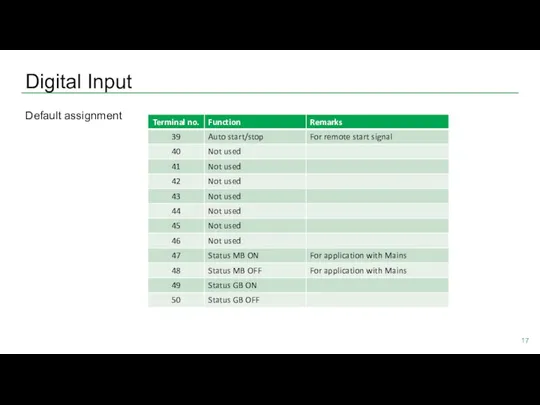
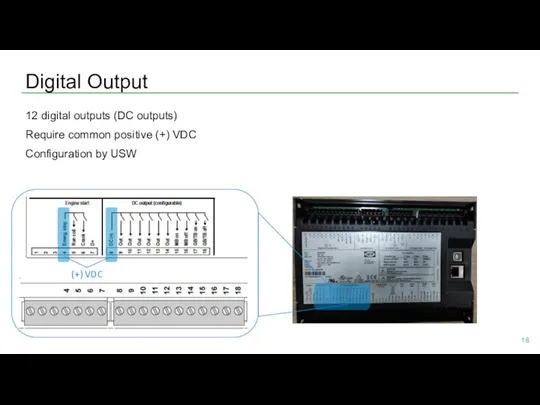
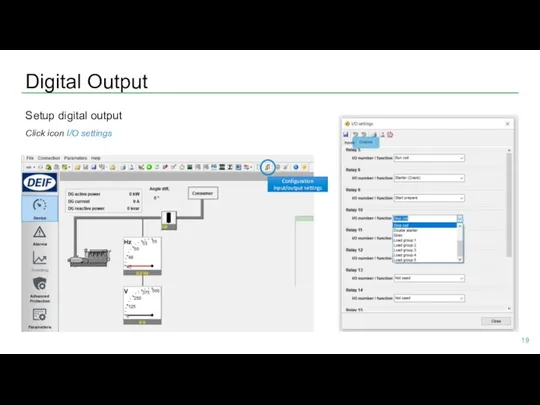
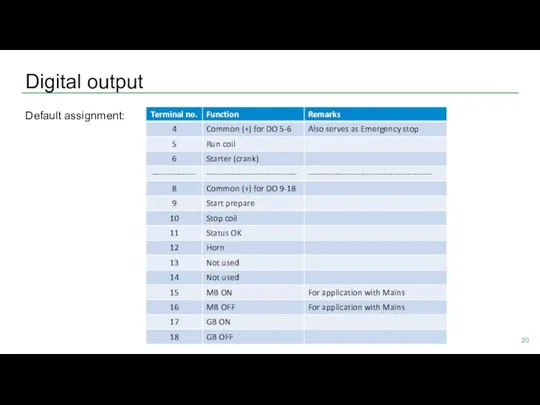
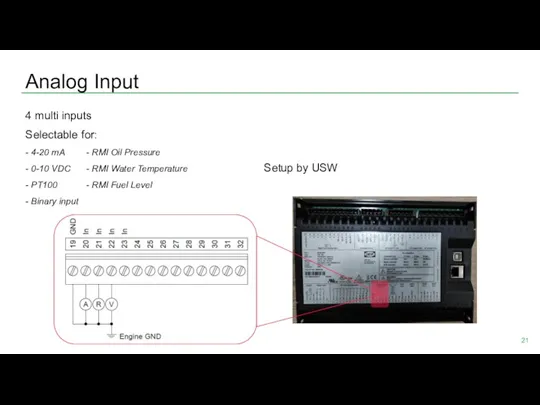
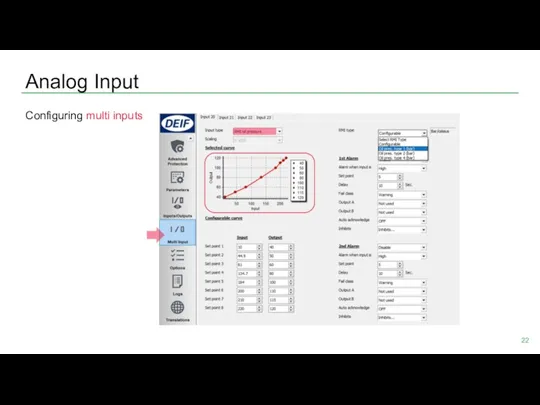
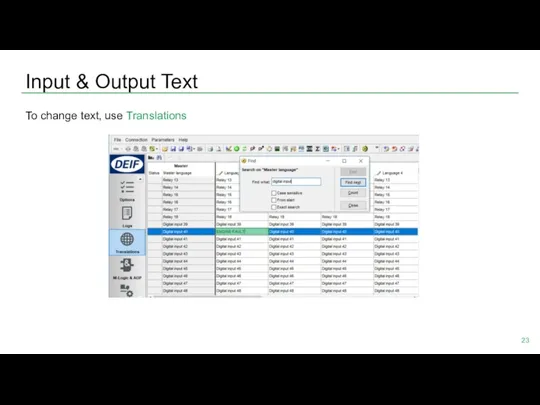

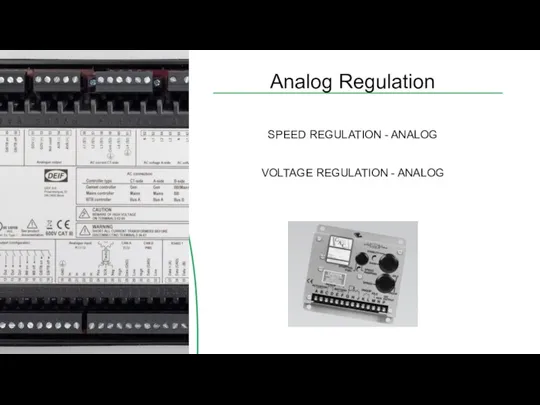
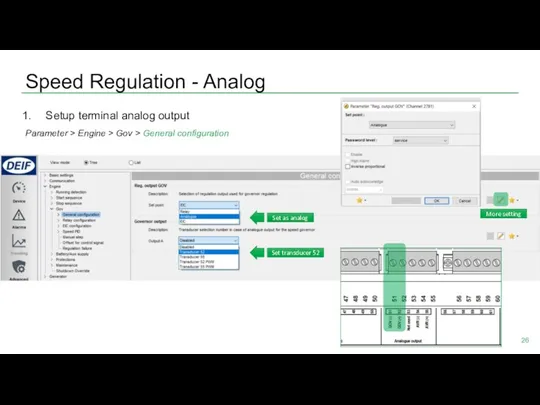
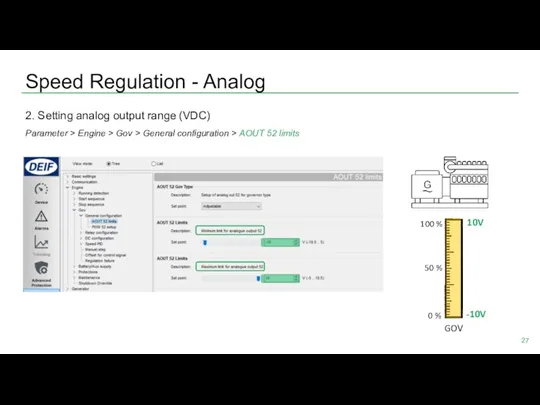
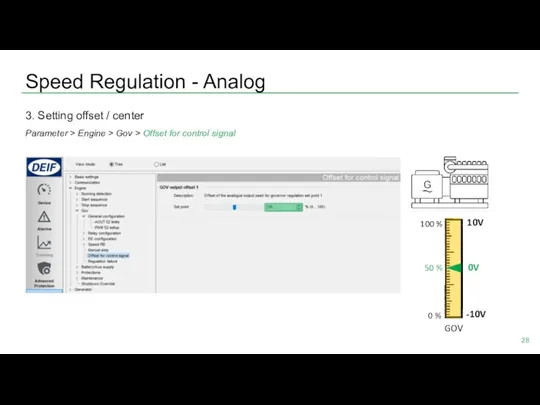
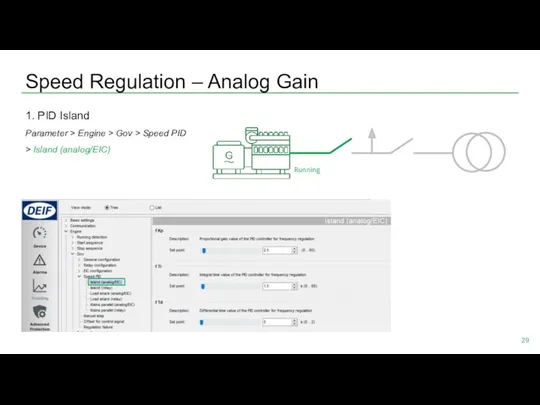
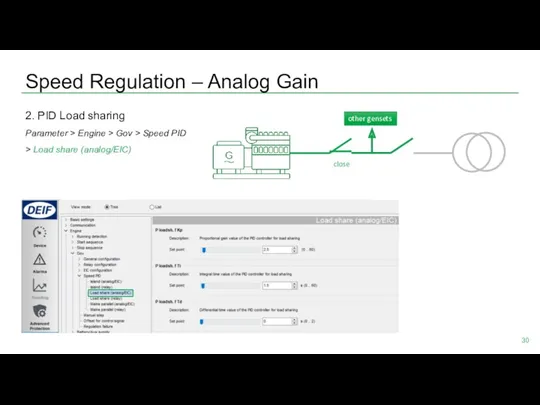
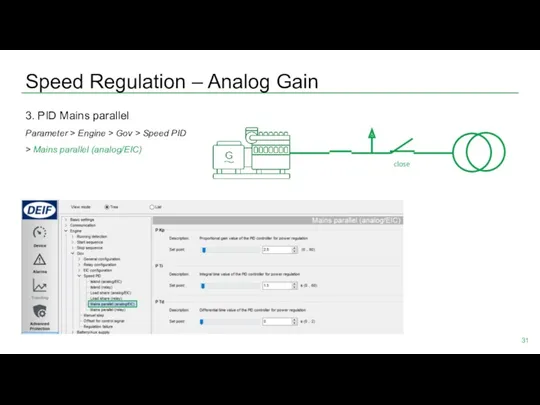
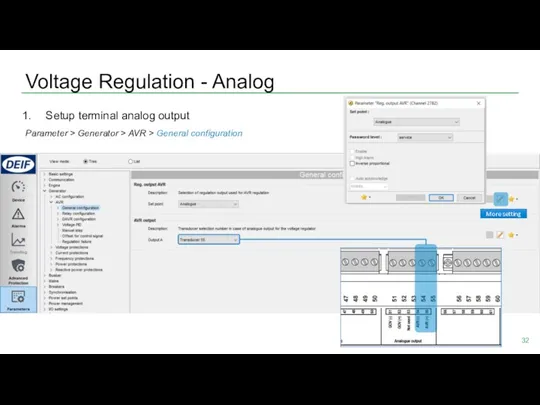
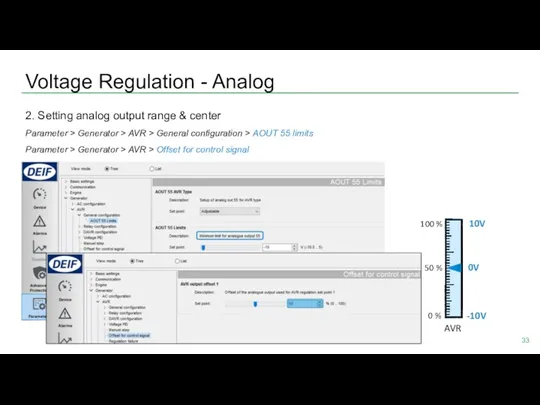
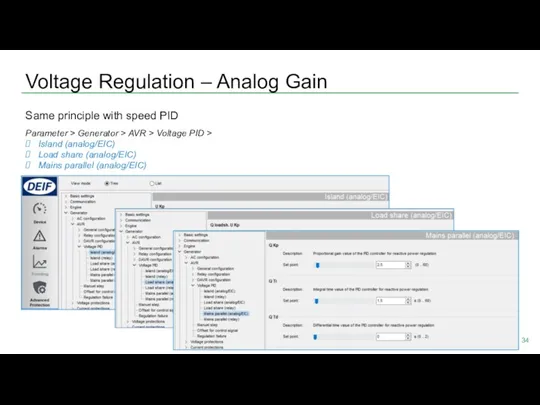
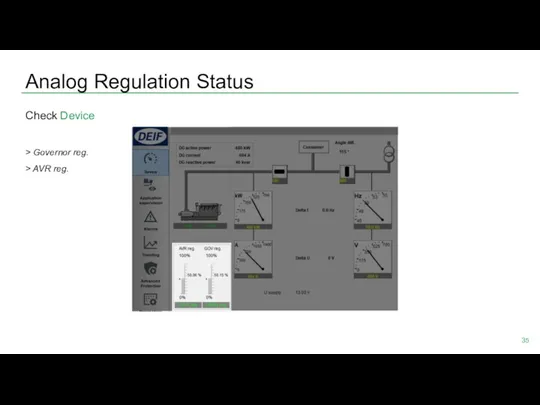
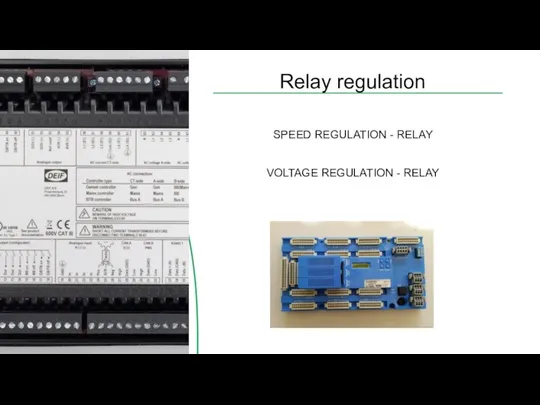
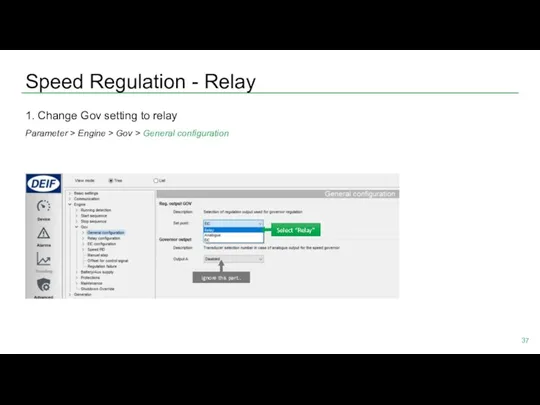
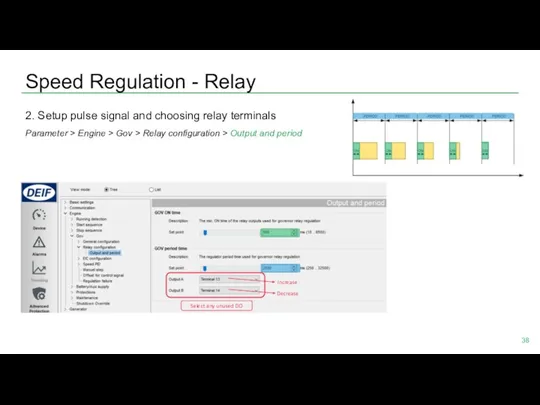
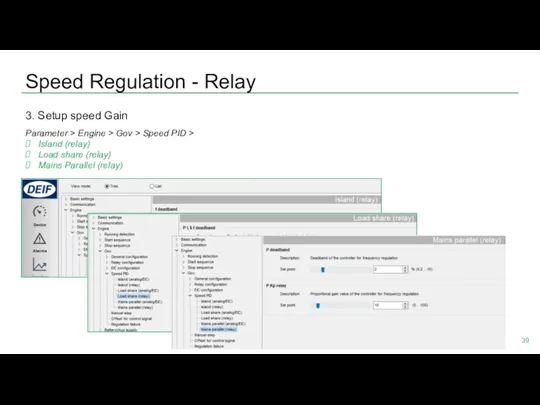
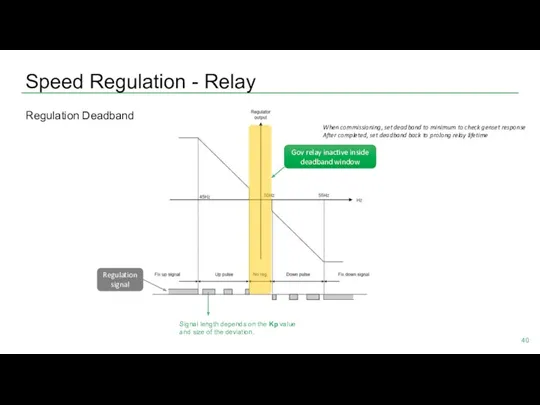
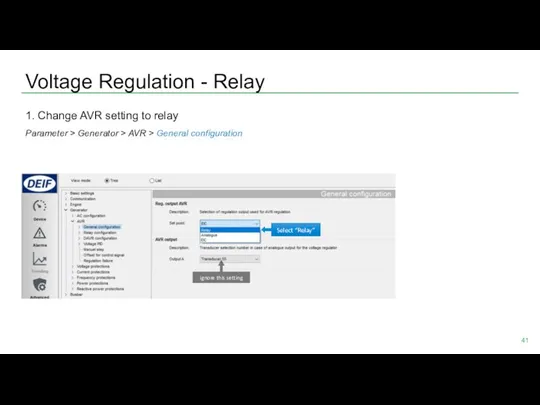
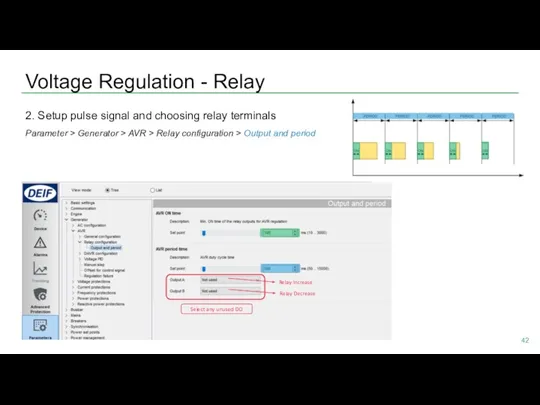
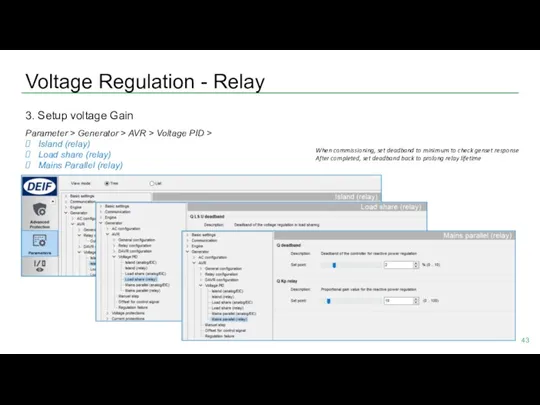
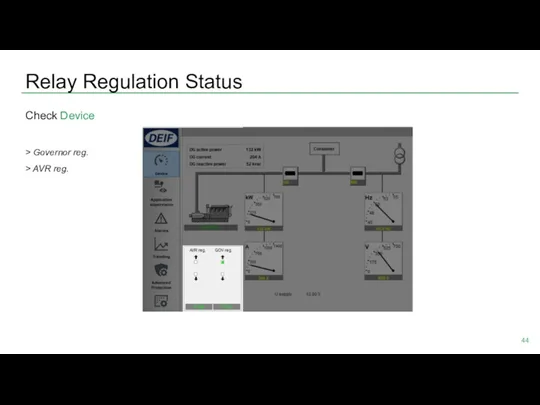
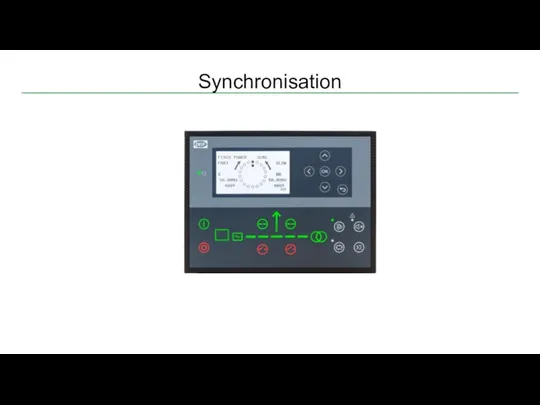
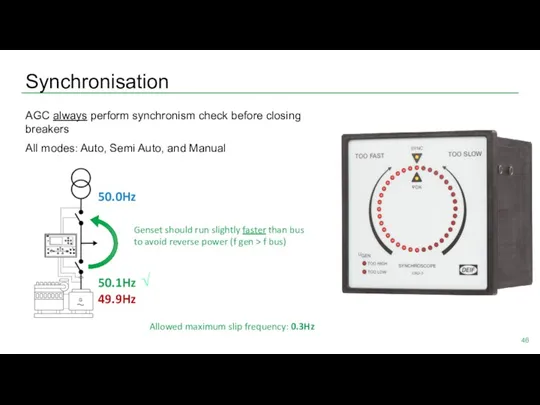
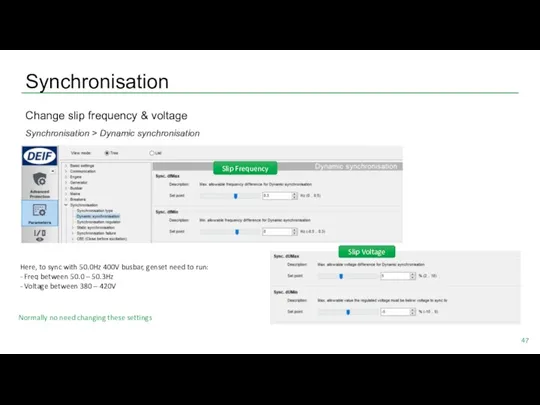
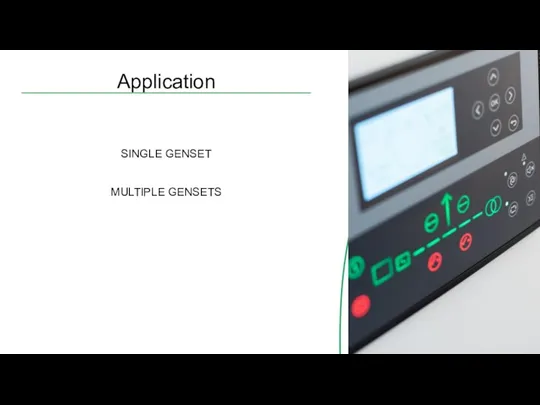
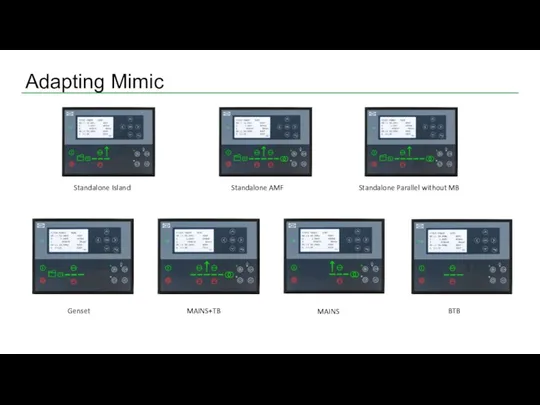
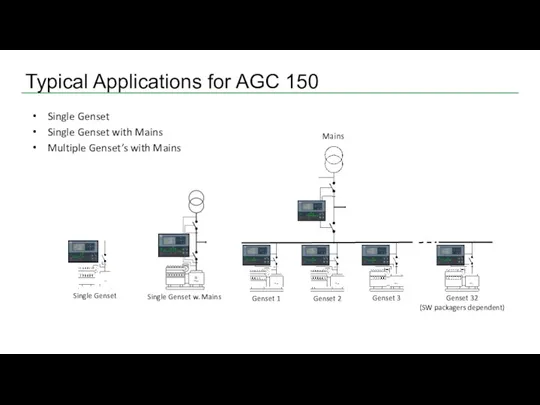

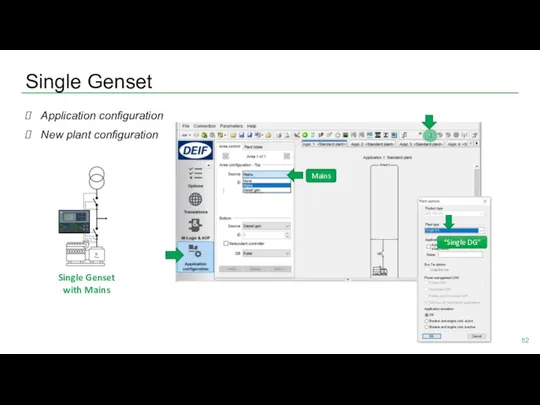
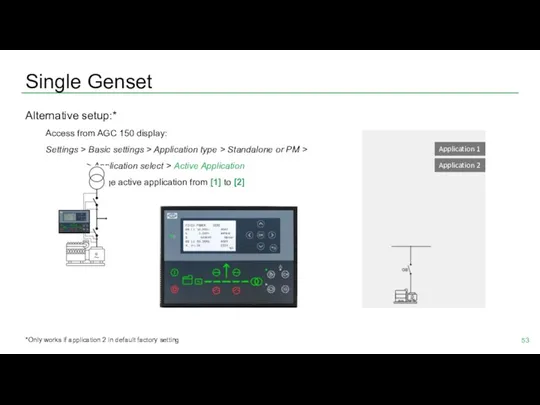
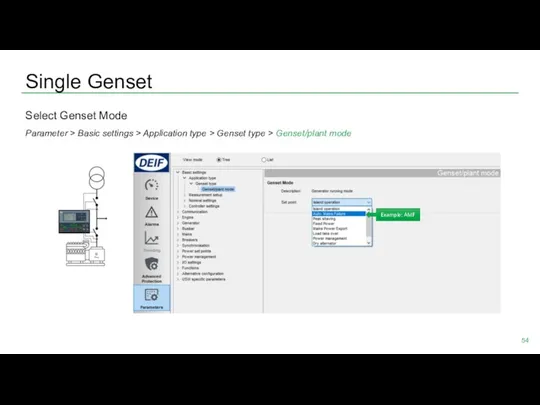
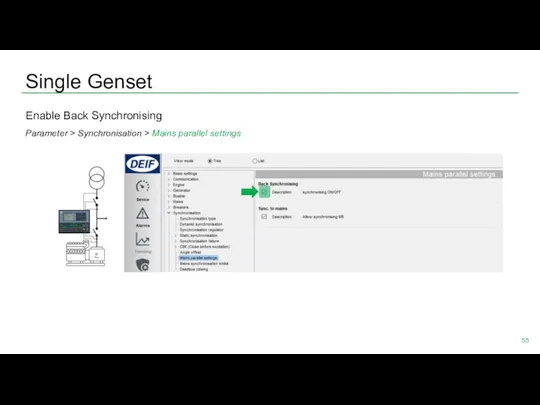
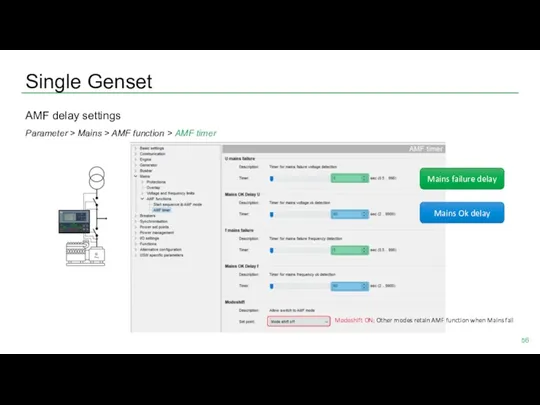
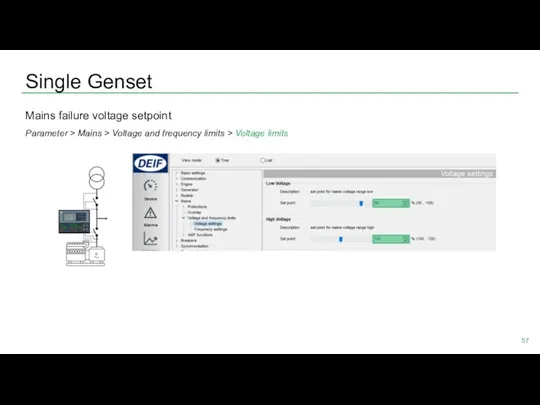
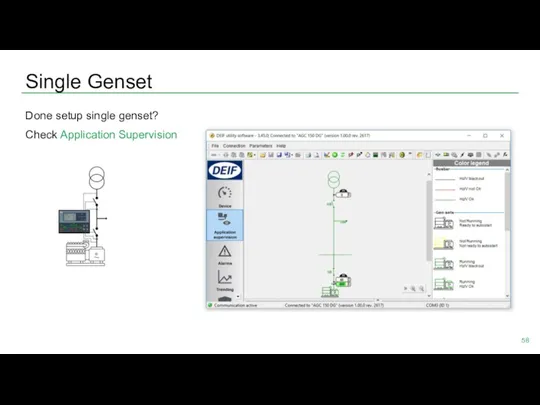
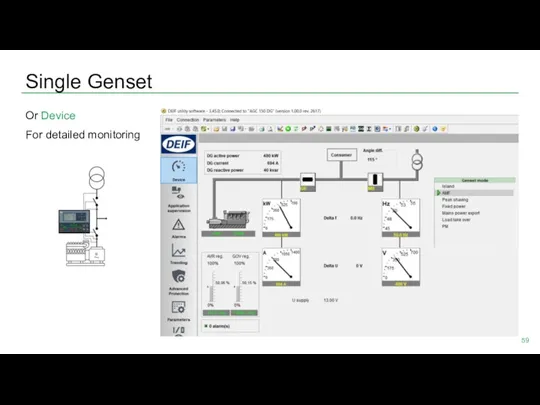

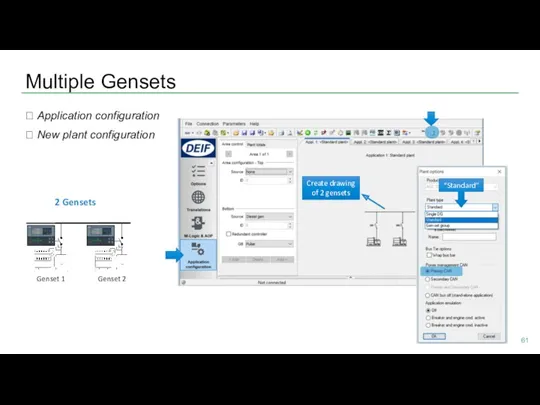
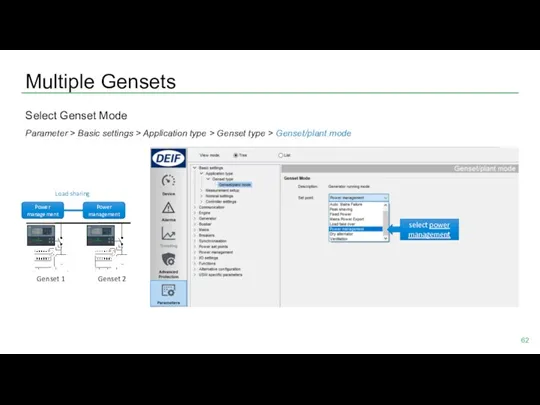
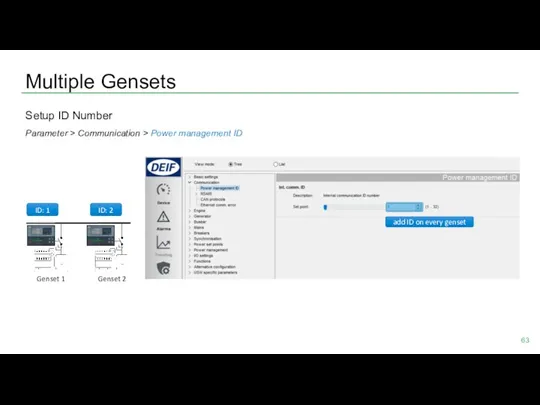
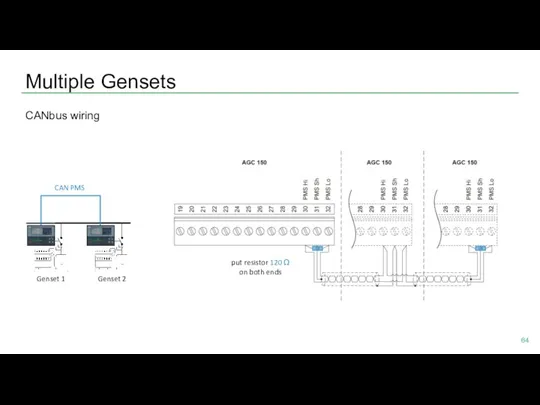
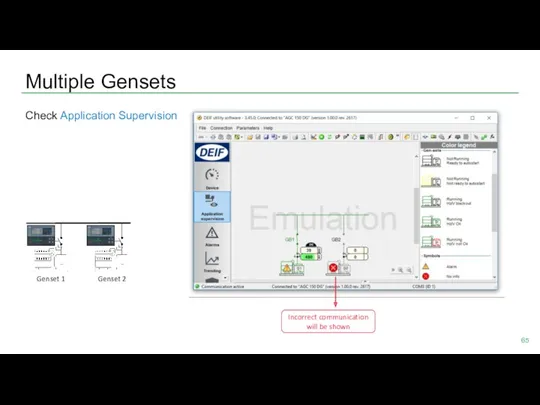
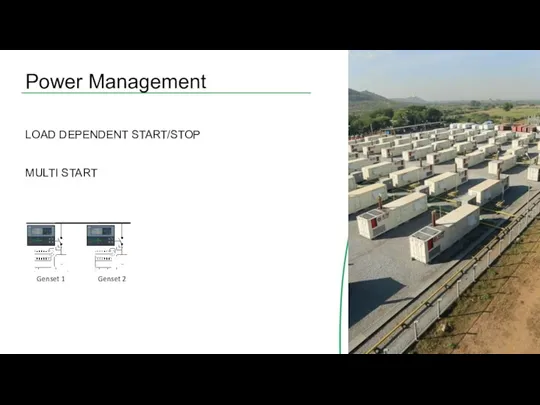
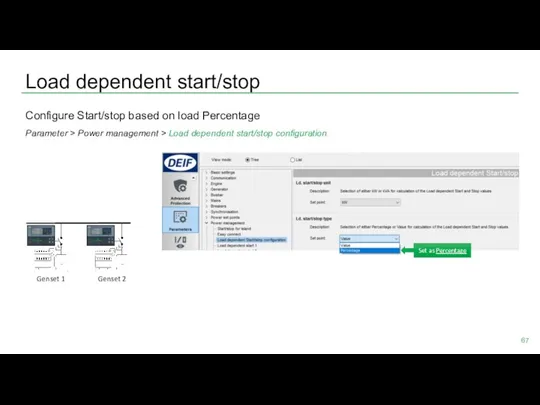
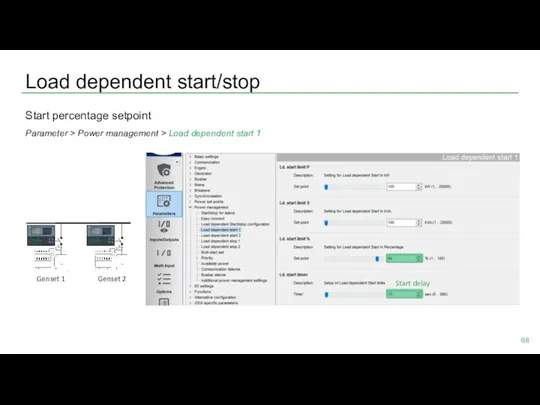
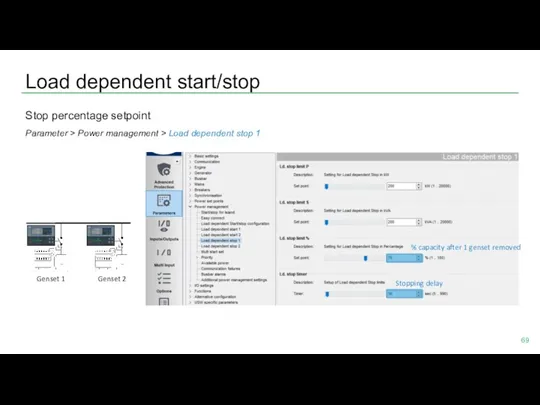
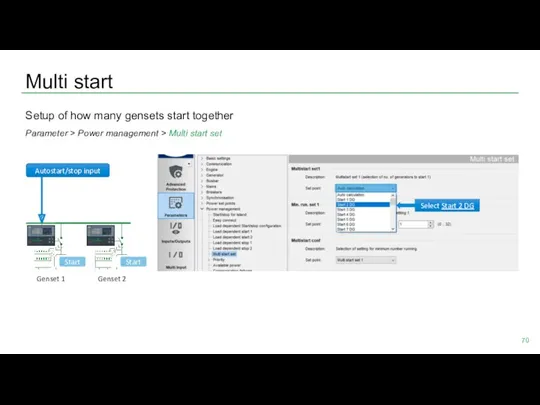

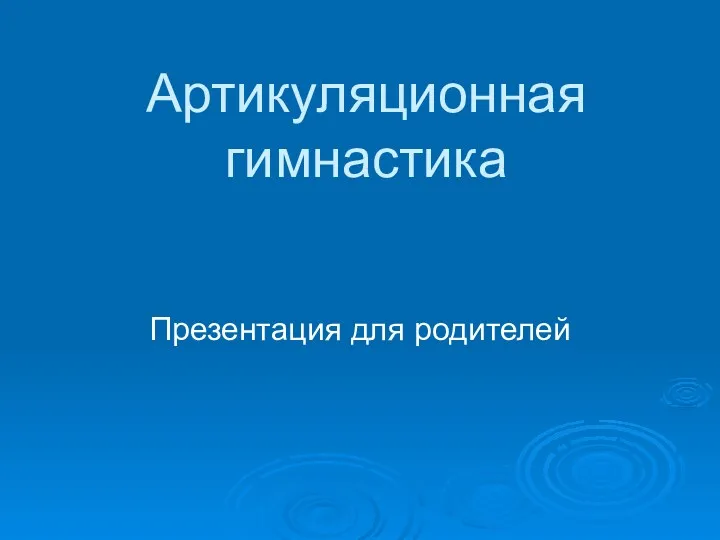 Артикуляционная гимнастика.
Артикуляционная гимнастика.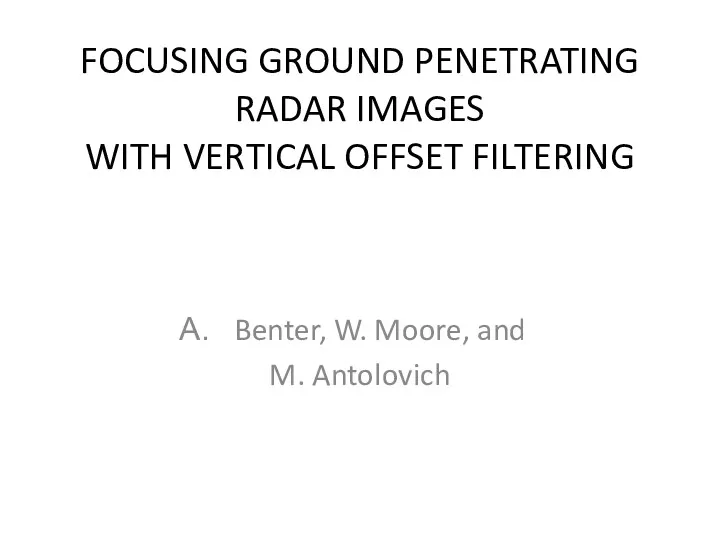 Focusing ground penetrating radar images with vertical offset filtering
Focusing ground penetrating radar images with vertical offset filtering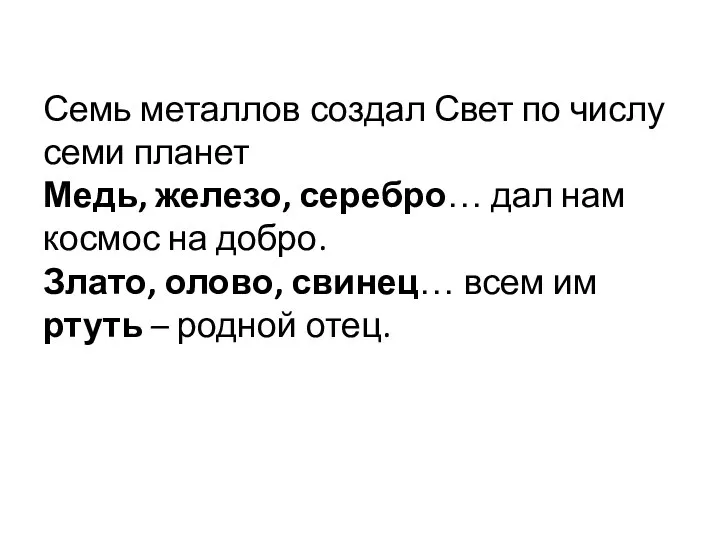 Конспект урока по химии в 8 классе по теме Простые вещества - металлы
Конспект урока по химии в 8 классе по теме Простые вещества - металлы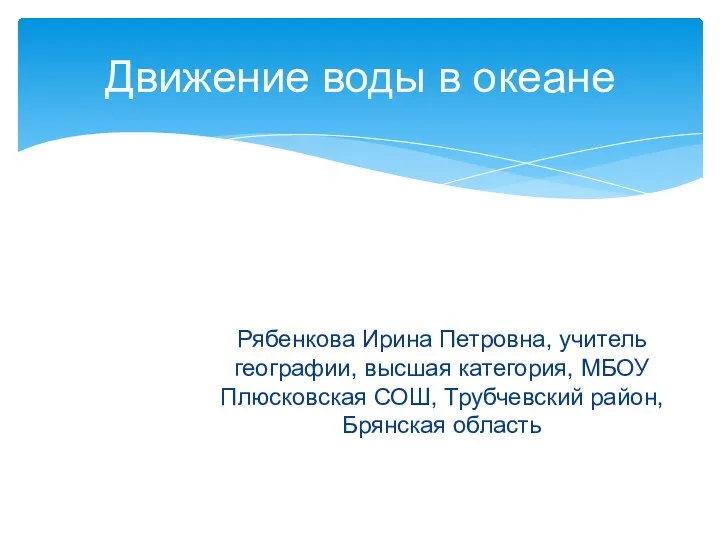 Конспект урока в 7-ом классе по географии Движение воды в океане
Конспект урока в 7-ом классе по географии Движение воды в океане Сабриново. Создание сети домов-пансионатов для пожилых людей
Сабриново. Создание сети домов-пансионатов для пожилых людей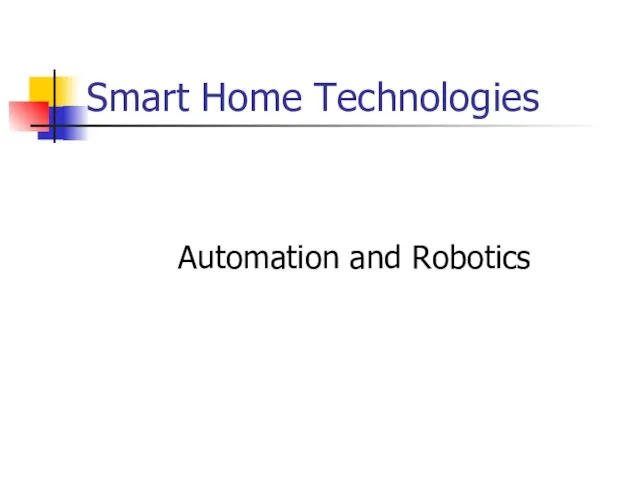 Smart home. Technologies. Automation and robotics
Smart home. Technologies. Automation and robotics Автоледи
Автоледи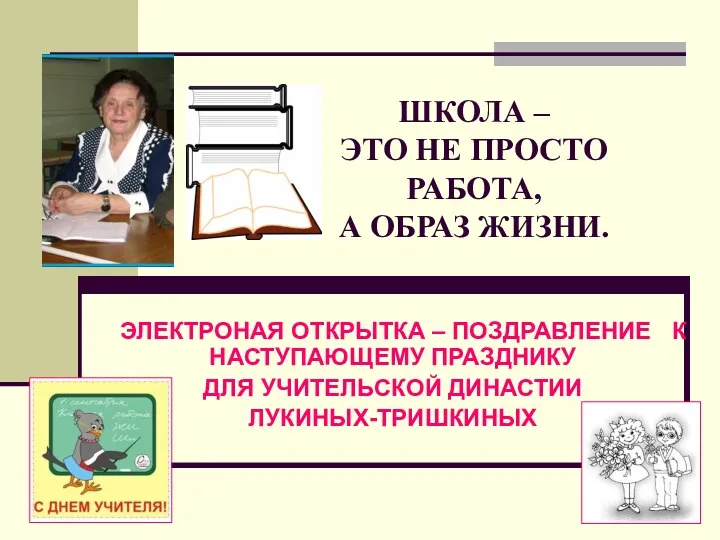 Моя семья - моё богатство
Моя семья - моё богатство Шкала самооценки Спилбергера-Ханина
Шкала самооценки Спилбергера-Ханина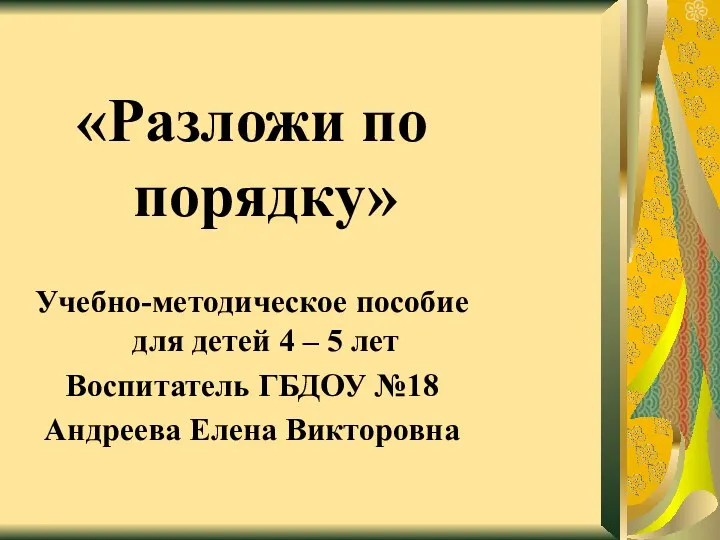 методическое пособие Разложи по порядку
методическое пособие Разложи по порядку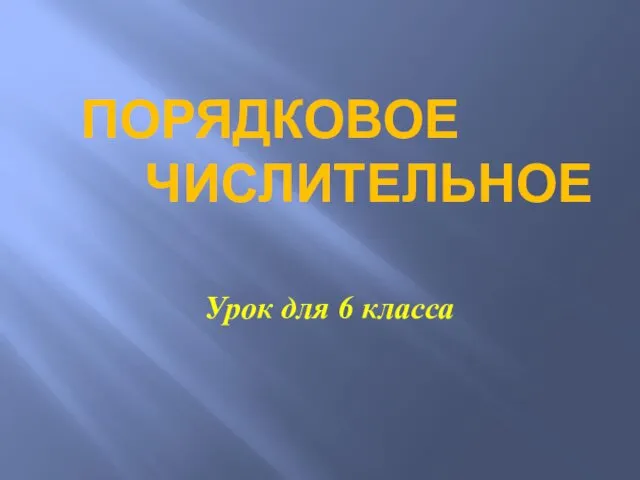 Порядковое числительное. 6 класс
Порядковое числительное. 6 класс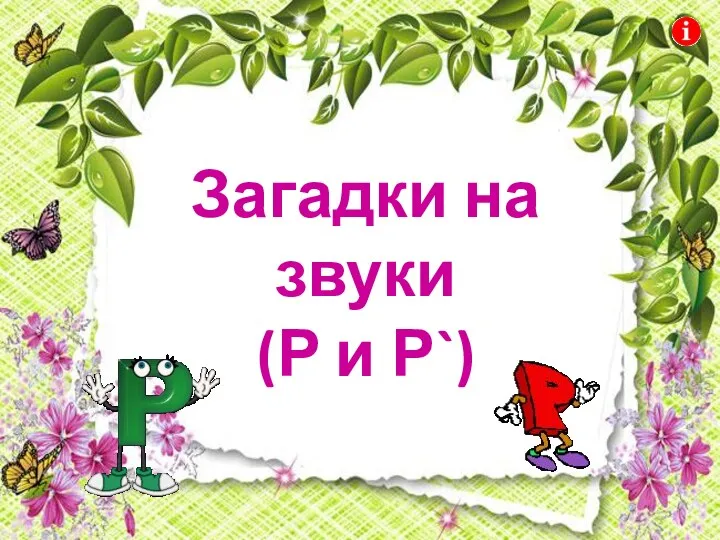 Загадки на звуки (Р и Р`) (логопедические упражнения)
Загадки на звуки (Р и Р`) (логопедические упражнения)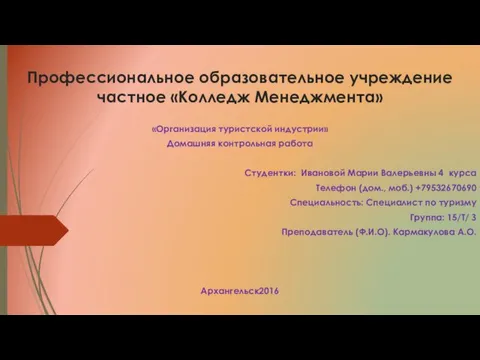 Развитие туризма в Древнем Китае
Развитие туризма в Древнем Китае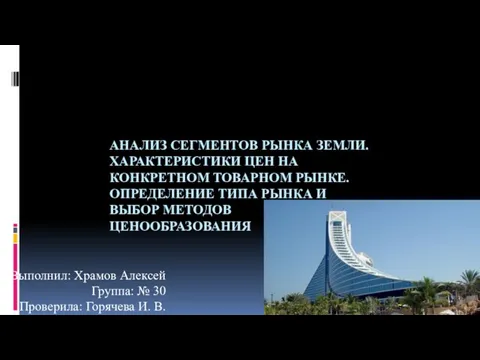 Анализ сегментов рынка земли. Характеристики цен на товарном рынке. Определение типа рынка и выбор методов ценообразования
Анализ сегментов рынка земли. Характеристики цен на товарном рынке. Определение типа рынка и выбор методов ценообразования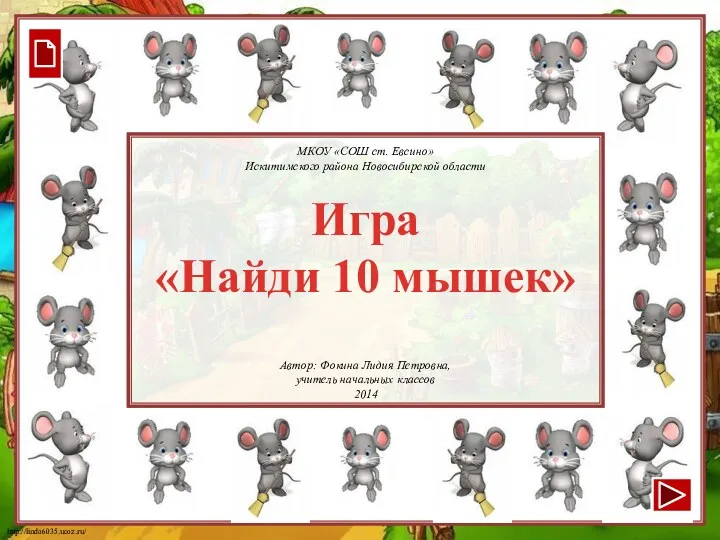 Игра Найди 10 мышек
Игра Найди 10 мышек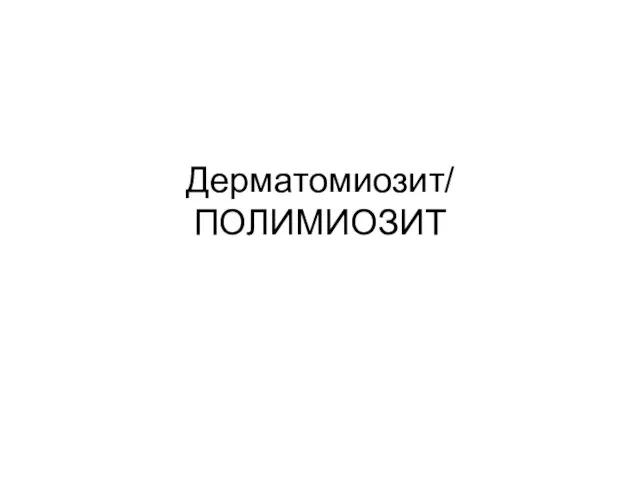 Дерматомиозит/ полимиозит
Дерматомиозит/ полимиозит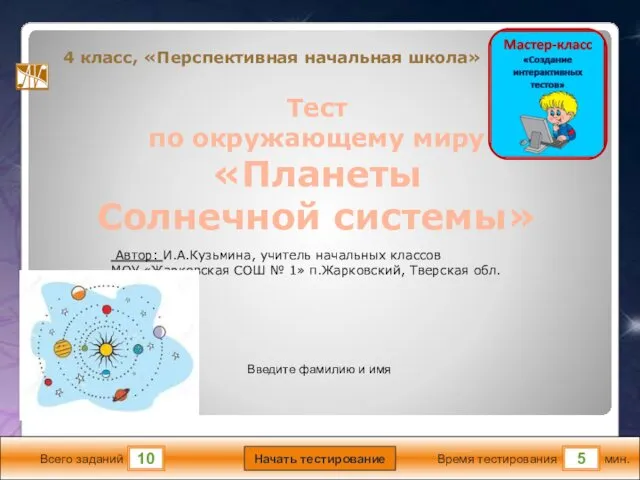 Тест. Планеты Солнечной системы
Тест. Планеты Солнечной системы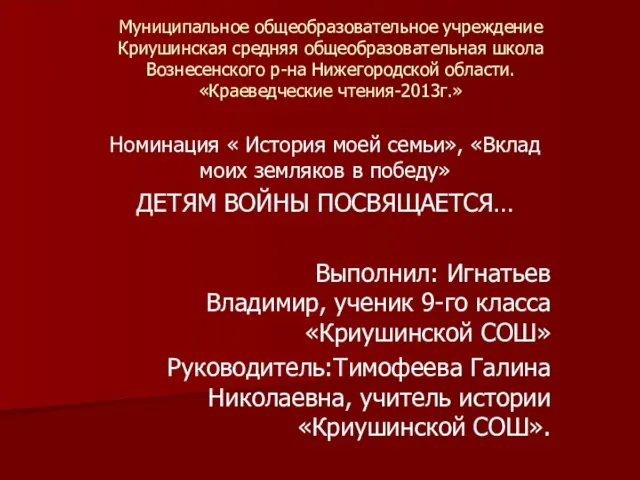 Дети военных лет
Дети военных лет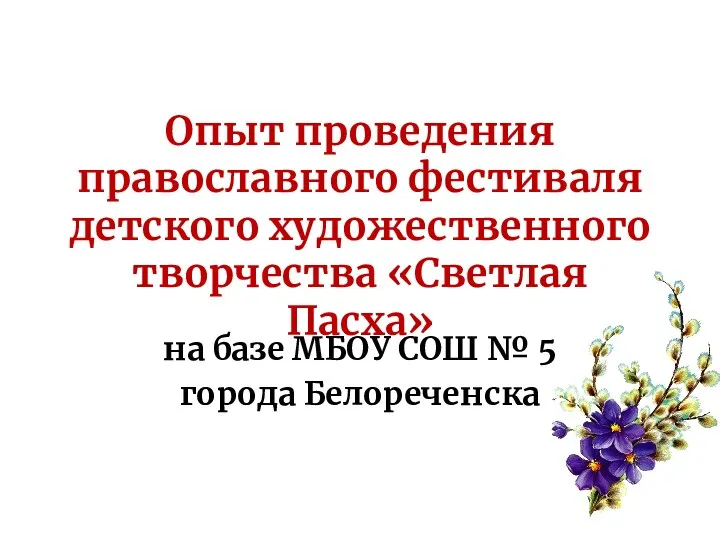 Опыт проведения православного фестиваля детского художественного творчества Светлая Пасха
Опыт проведения православного фестиваля детского художественного творчества Светлая Пасха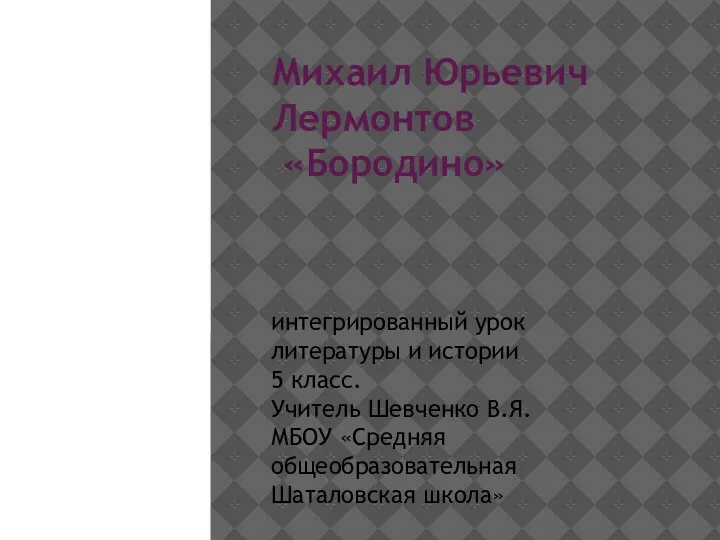 Михаил Юрьевич Лермонтов Бородино
Михаил Юрьевич Лермонтов Бородино презентация на тему Игрушки Диск
презентация на тему Игрушки Диск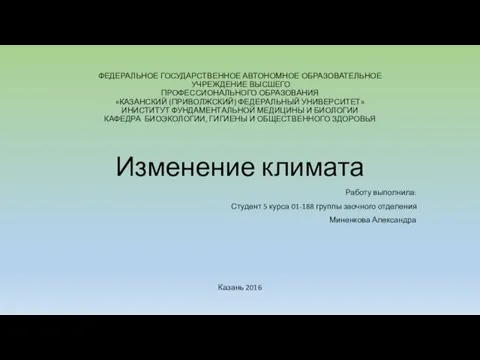 Изменение климата
Изменение климата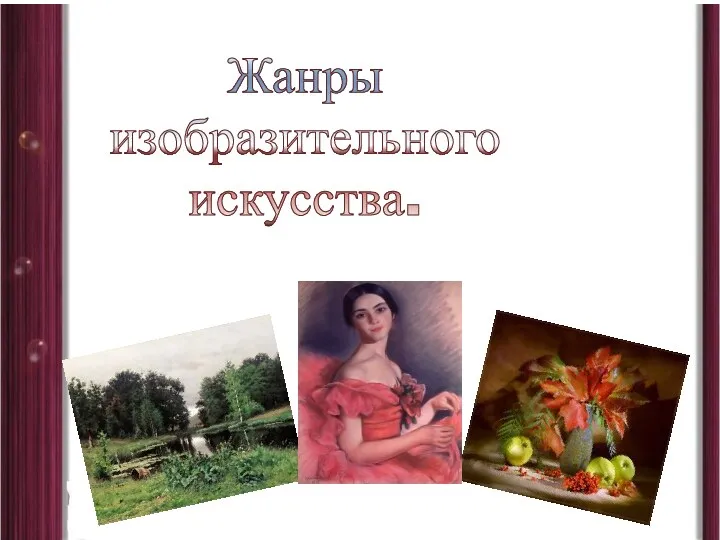 Презентация Жанры изобразительного искусства
Презентация Жанры изобразительного искусства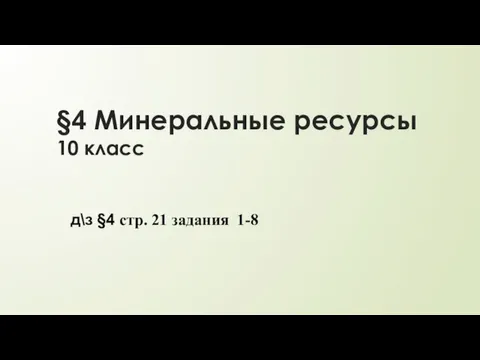 Минеральные ресурсы мира
Минеральные ресурсы мира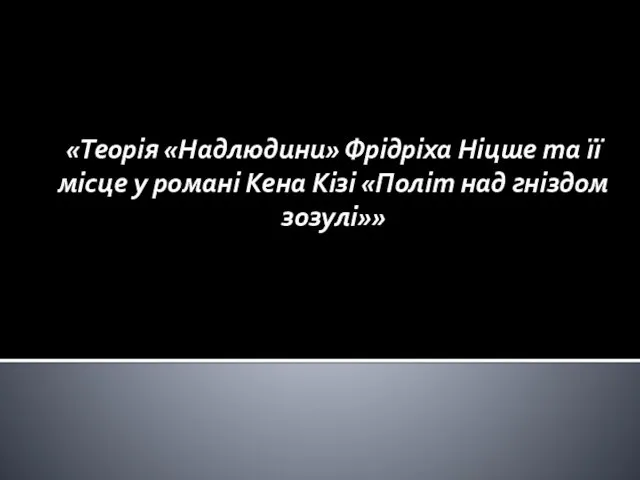 Теорія Надлюдини Фрідріха Ніцше та її місце у романі Кена Кізі Політ над гніздом зозулі
Теорія Надлюдини Фрідріха Ніцше та її місце у романі Кена Кізі Політ над гніздом зозулі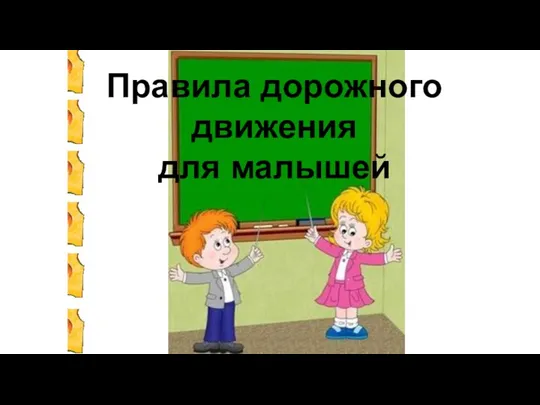 Электронная база викторин по безопасности.
Электронная база викторин по безопасности. Фотосинтез
Фотосинтез Безопасное колесо. Конкурс юных инспекторов движения
Безопасное колесо. Конкурс юных инспекторов движения