Содержание
- 2. Then you open it, you could see the following screen. I see your video, you have
- 3. Then you should do the next step according to the English Manual: Click option to select
- 4. Explainations How to find your audio device 1. "Realtek HD Audio" is used to control the
- 6. This picture is just to show you that: " Realtek HD Audio " is Voice Controller.
- 7. Explaination What is OEM Capture? 2. You could also see "OEM Capture". I don't know whether
- 8. When you connect the device to the computer, there appear the install information, you could do
- 9. After you set up it (OEM Capture), when you open the screen1 , you could Click
- 11. Скачать презентацию
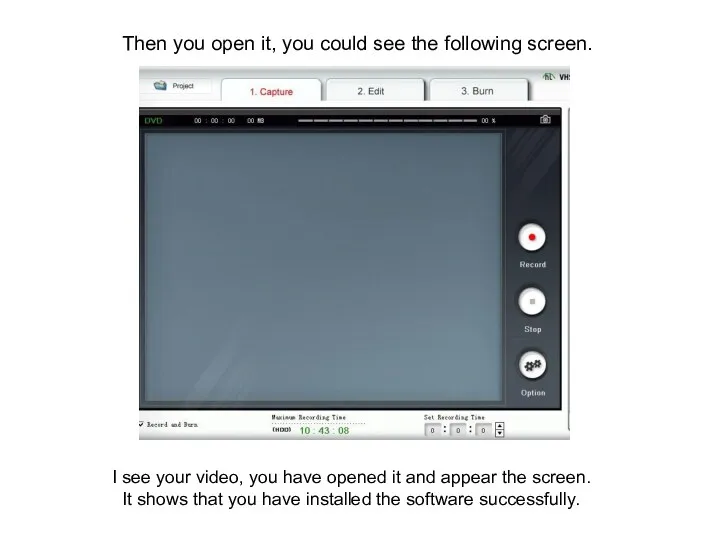
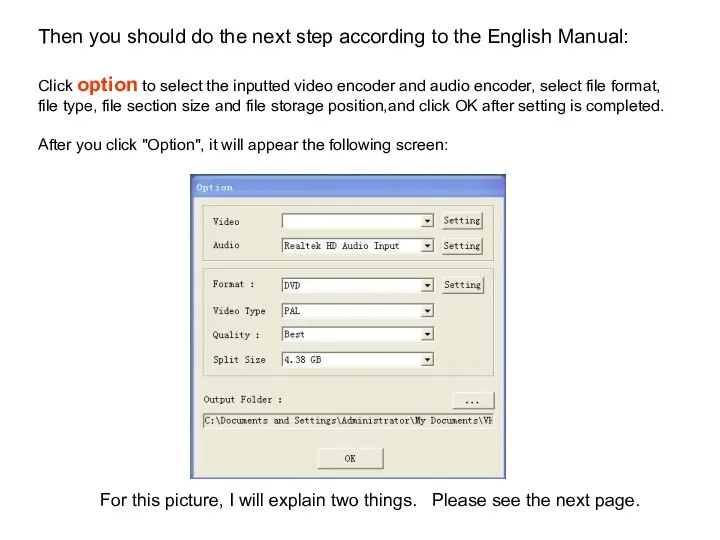
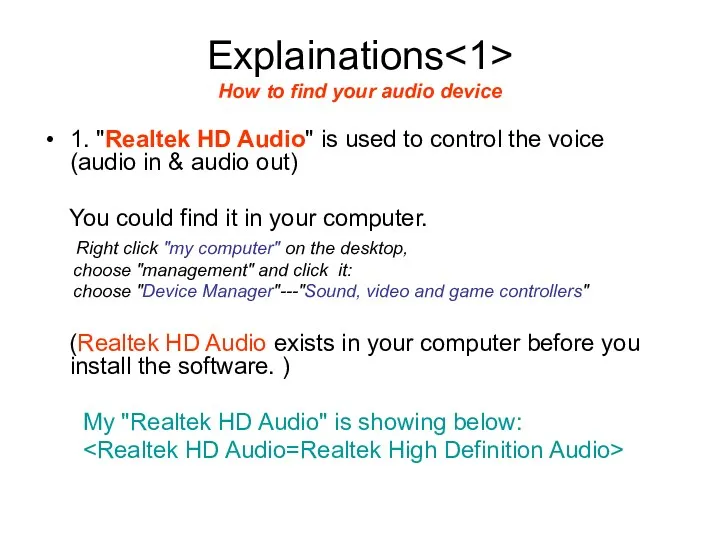
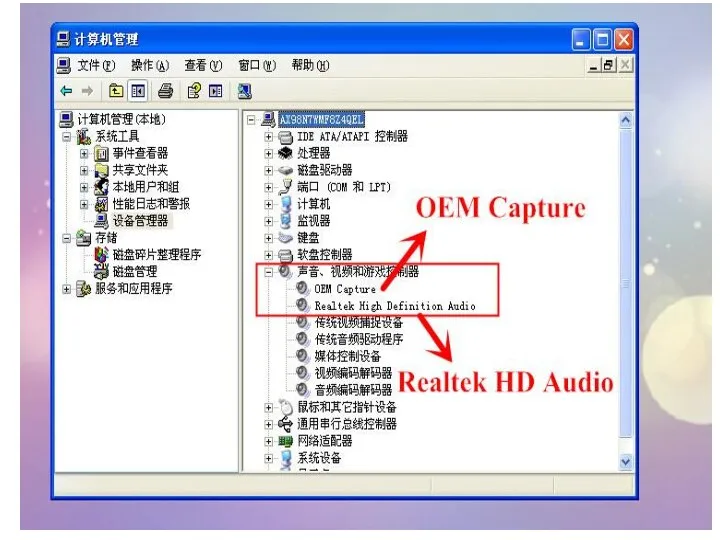
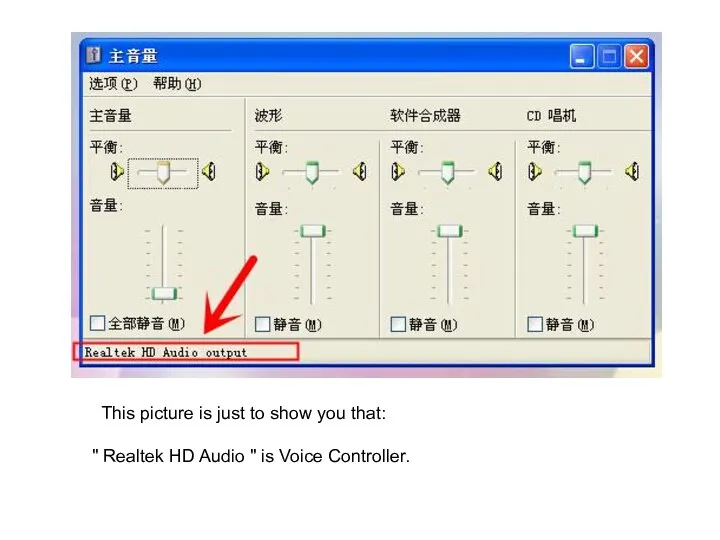
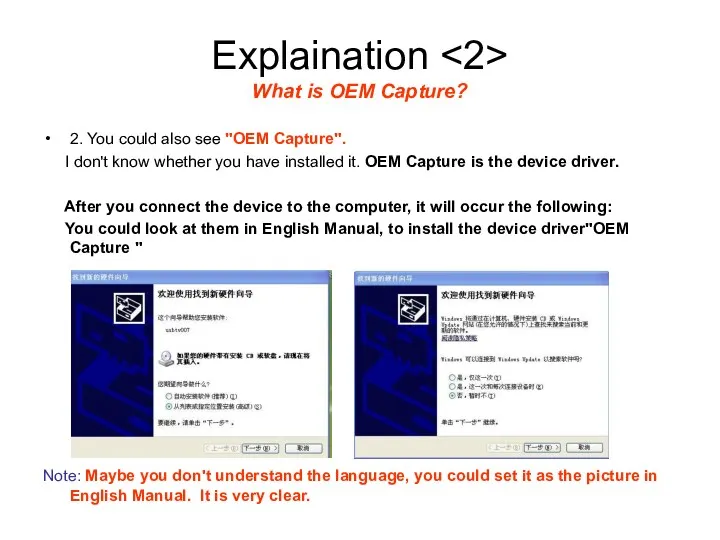
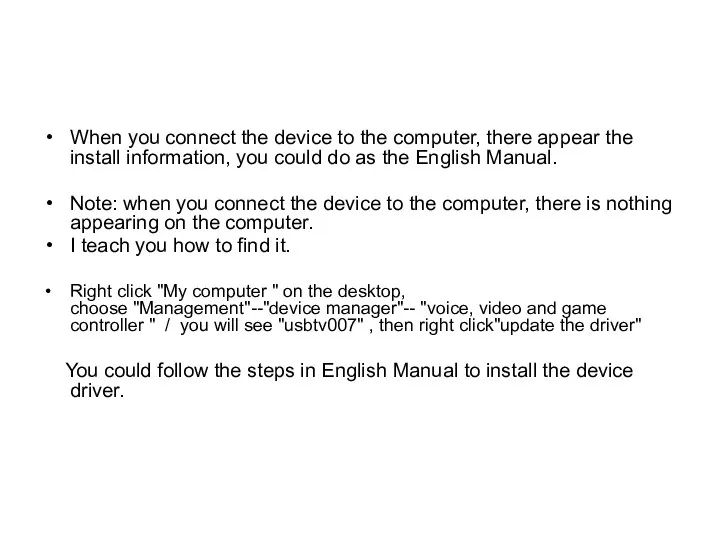
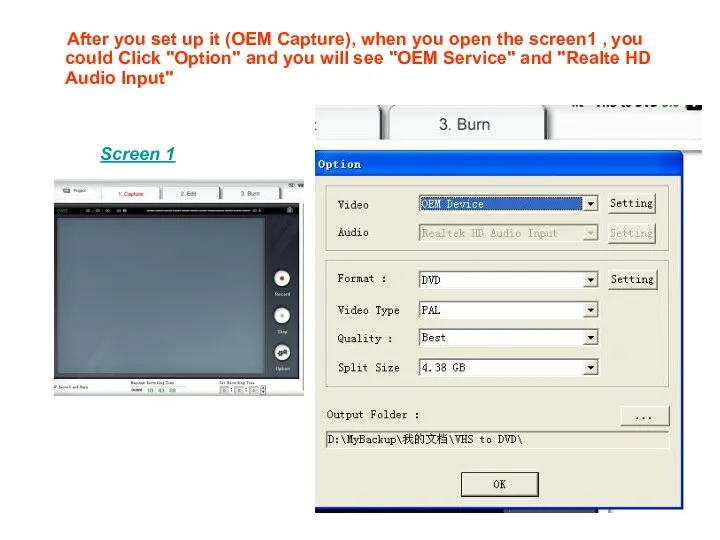
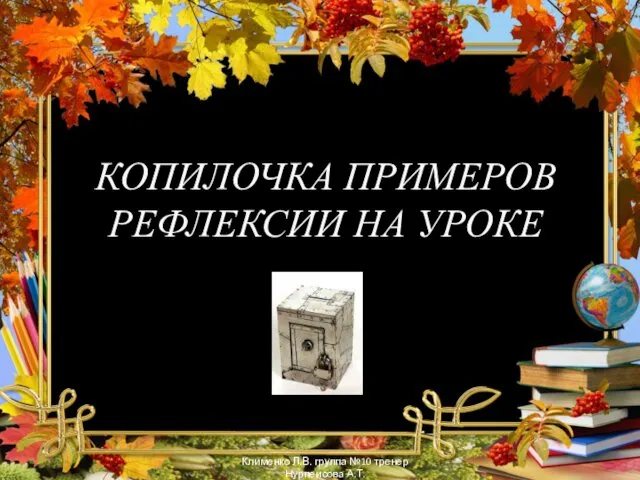 Копилочка примеров рефлексии на уроке
Копилочка примеров рефлексии на уроке Правила дорожного движения.
Правила дорожного движения.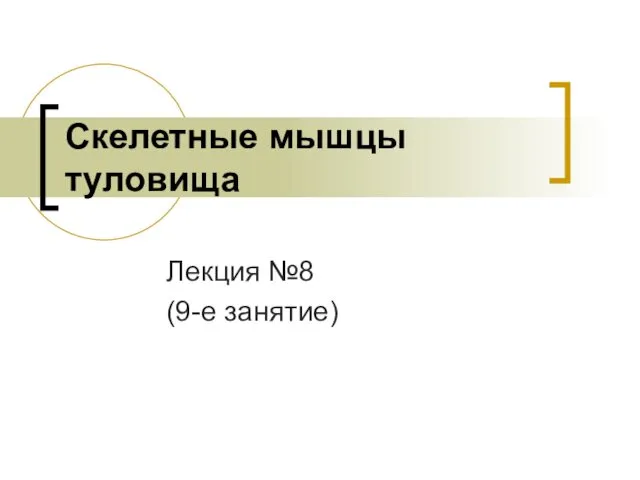 Скелетные мышцы туловища человека
Скелетные мышцы туловища человека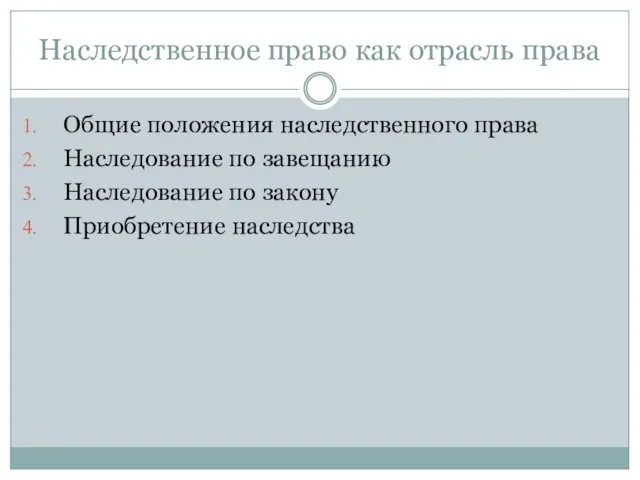 Наследственное право как отрасль права
Наследственное право как отрасль права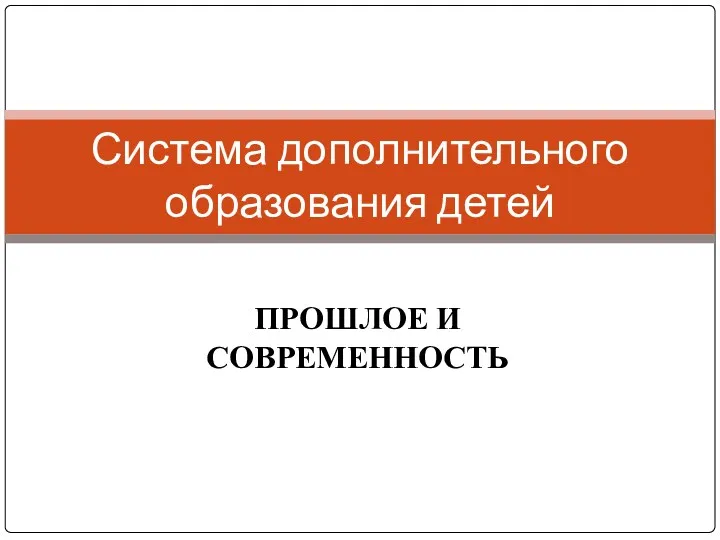 Система дополнительного образования детей: прошлое и современность
Система дополнительного образования детей: прошлое и современность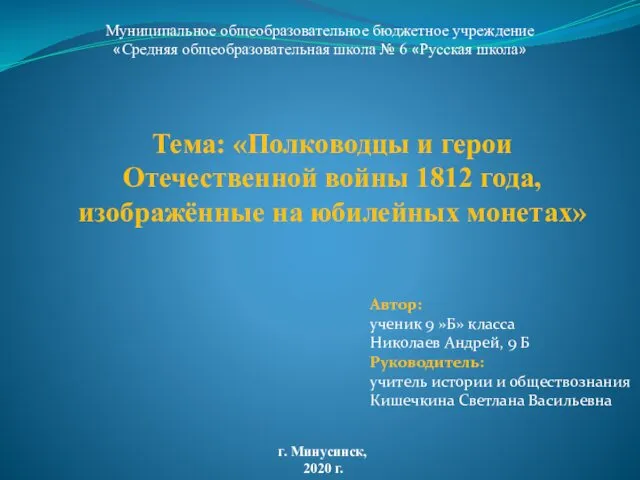 Полководцы и герои Отечественной войны 1812 года, изображенные на юбилейных монетах
Полководцы и герои Отечественной войны 1812 года, изображенные на юбилейных монетах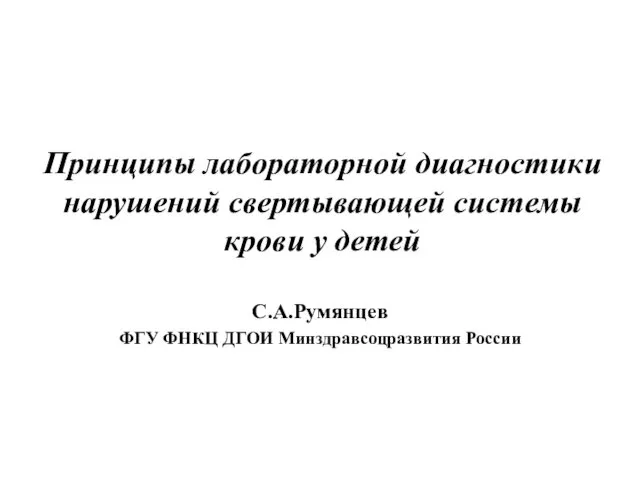 Принципы лабораторной диагностики нарушений свертывающей системы крови у детей
Принципы лабораторной диагностики нарушений свертывающей системы крови у детей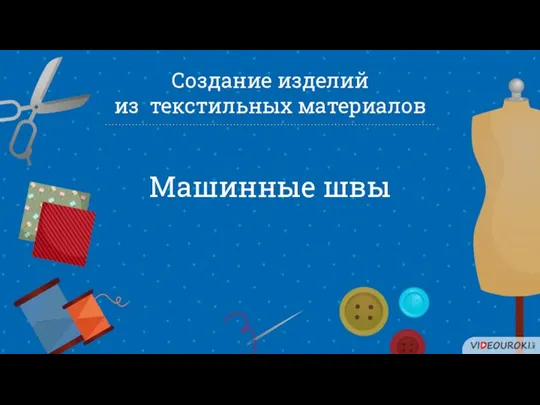 Создание изделий из текстильных материалов
Создание изделий из текстильных материалов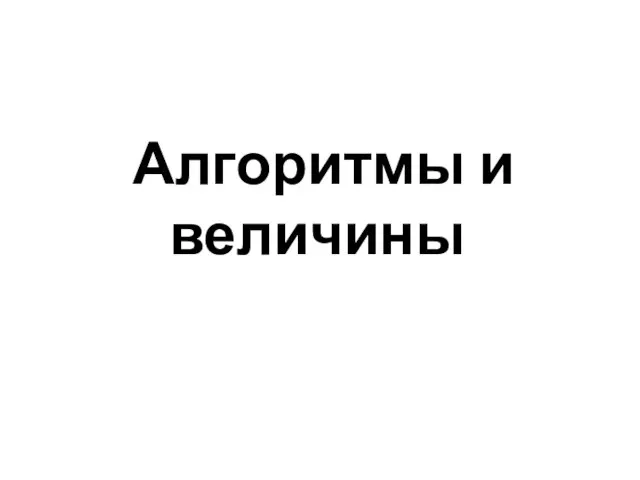 Работа по решению любой задачи с использованием компьютера
Работа по решению любой задачи с использованием компьютера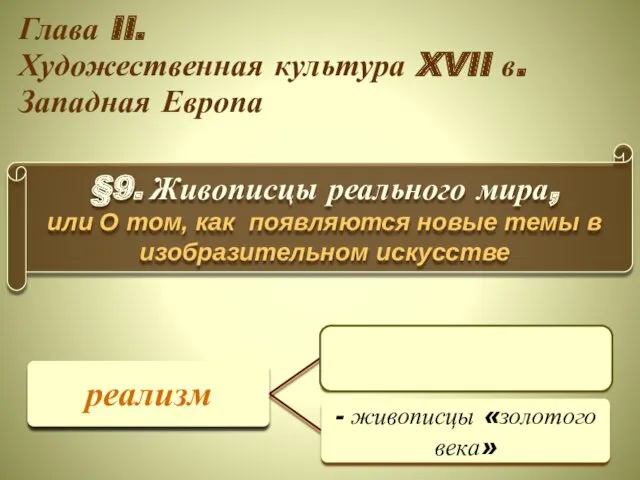 Художественная культура XVII в. Западная Европа. Живописцы реального мира
Художественная культура XVII в. Западная Европа. Живописцы реального мира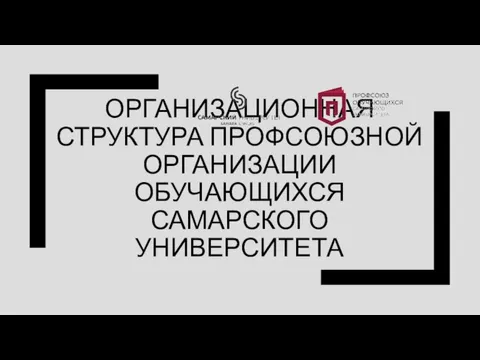 Организационная структура профсоюзной организации обучающихся самарского университета
Организационная структура профсоюзной организации обучающихся самарского университета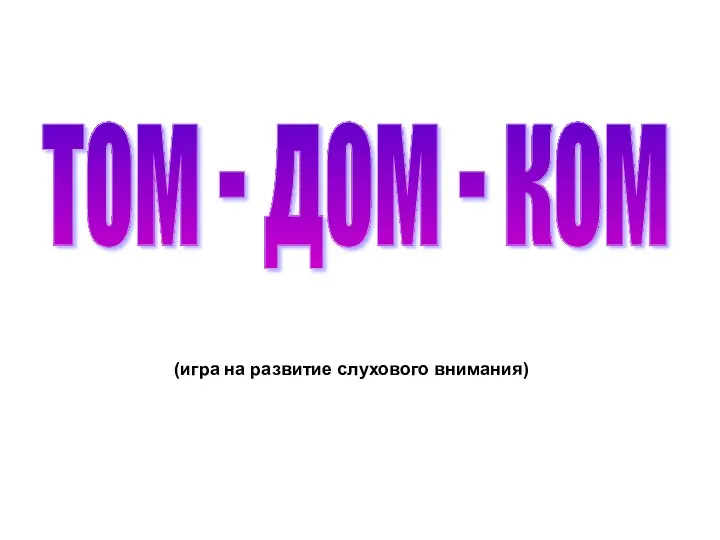 том-дом-ком
том-дом-ком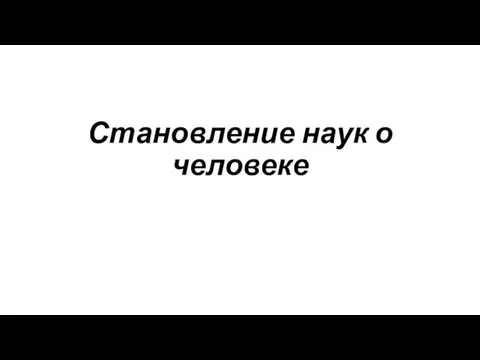 Становление наук о человеке
Становление наук о человеке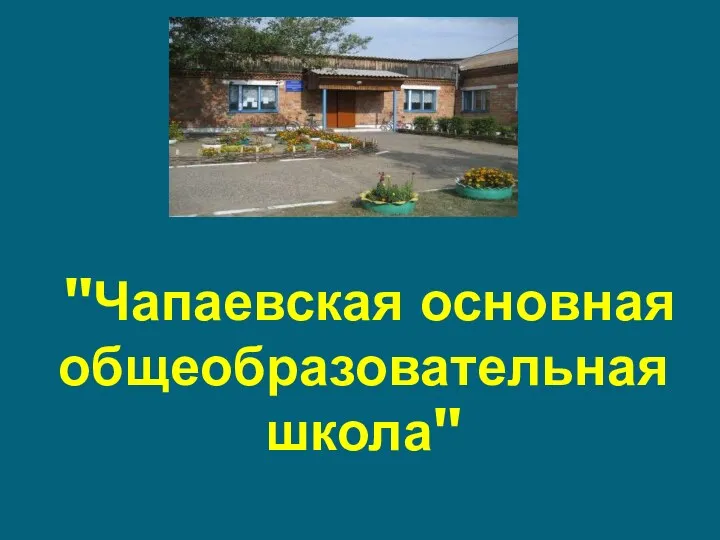 Система диагностики метапредметных и личностных результатов
Система диагностики метапредметных и личностных результатов Насекомые муравьи
Насекомые муравьи День народного единства
День народного единства Вітаміни
Вітаміни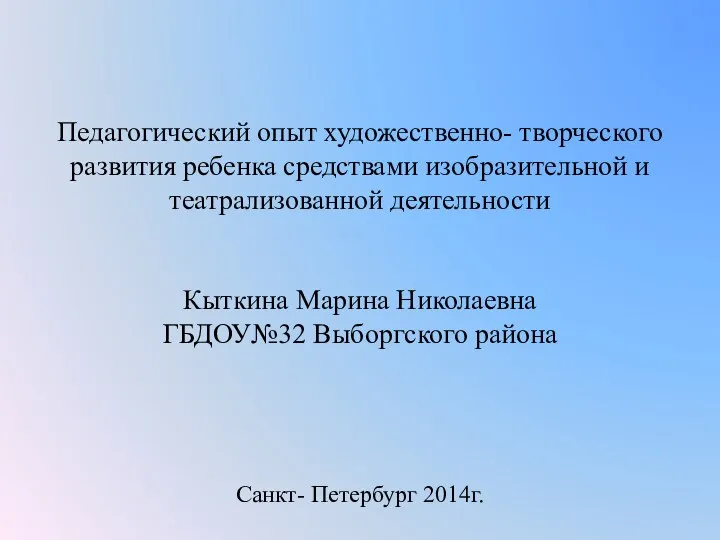 Презентация проекта Никто не забыт- ничто не забыто
Презентация проекта Никто не забыт- ничто не забыто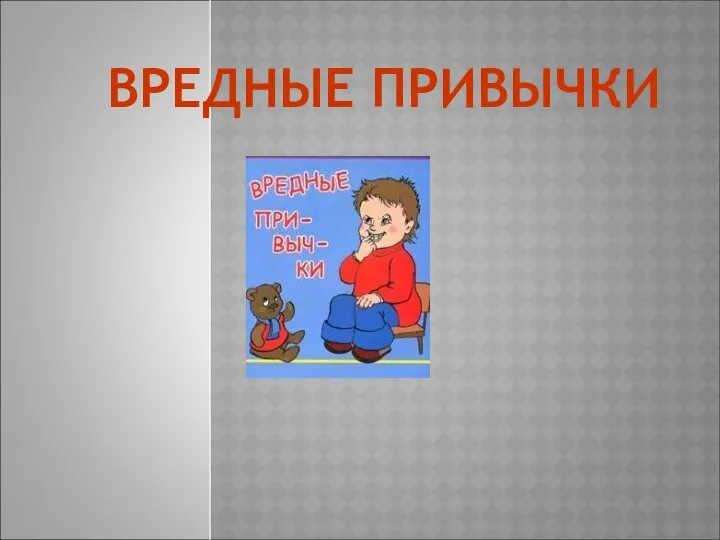 Классный час Вредные привычки
Классный час Вредные привычки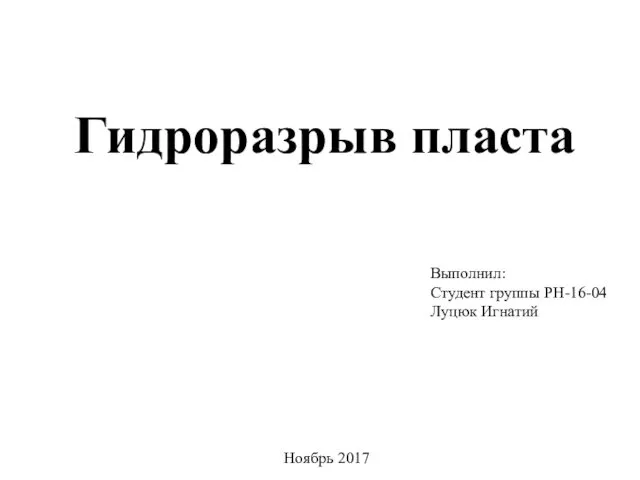 Гидроразрыв пласта
Гидроразрыв пласта Развитие крестьянского фермерского хозяйства по выращиванию молодняка крупного рогатого скота
Развитие крестьянского фермерского хозяйства по выращиванию молодняка крупного рогатого скота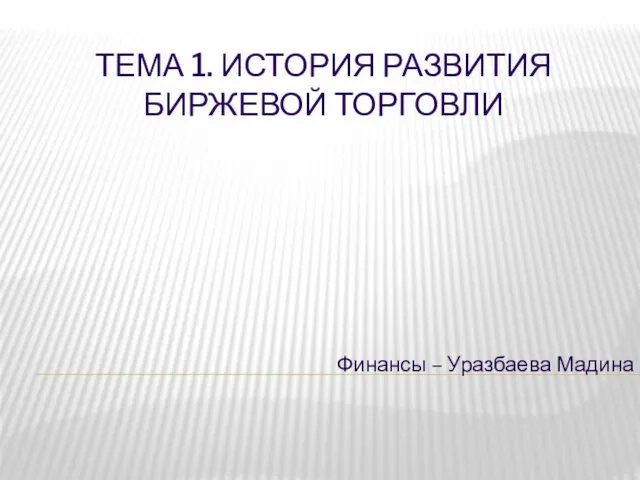 История развития биржевой торговли. Тема 1
История развития биржевой торговли. Тема 1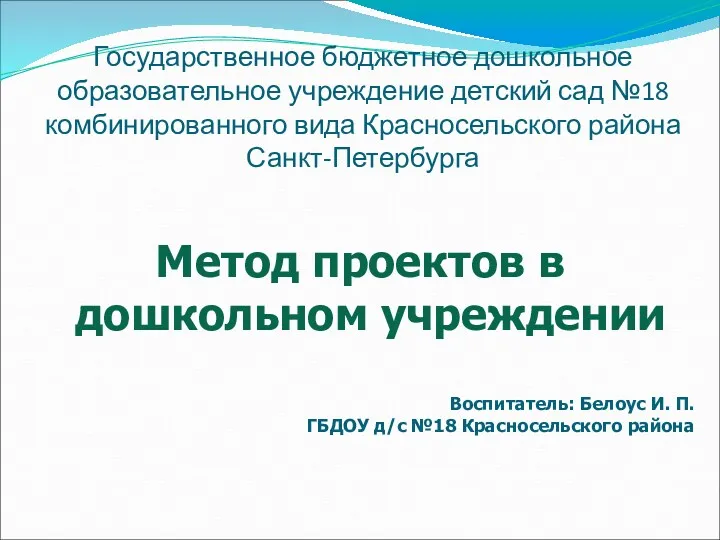 Метод проектов в дошкольном учреждении
Метод проектов в дошкольном учреждении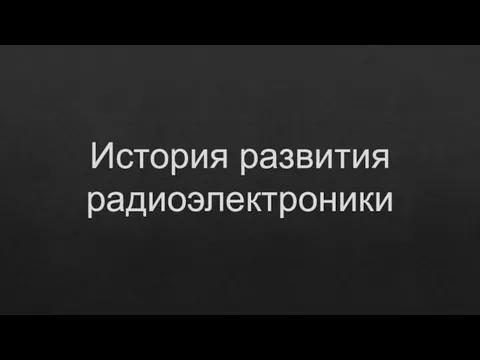 История развития радиоэлектроники
История развития радиоэлектроники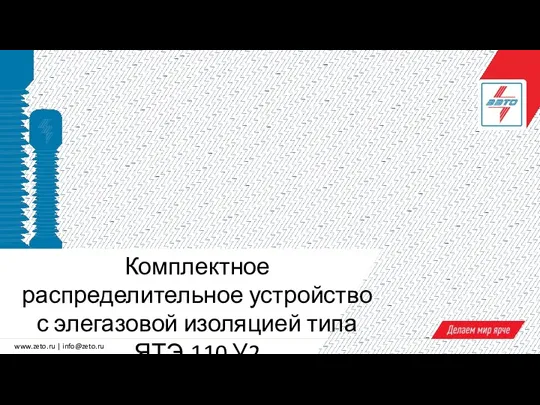 Комплектное распределительное устройство с элегазовой изоляцией типа ЯТЭ-110 У2
Комплектное распределительное устройство с элегазовой изоляцией типа ЯТЭ-110 У2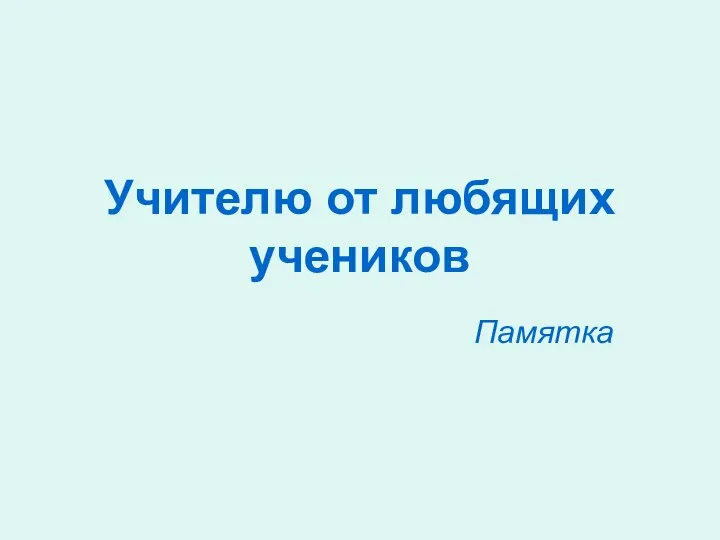 ИМИДЖ УЧИТЕЛЯ. Диск
ИМИДЖ УЧИТЕЛЯ. Диск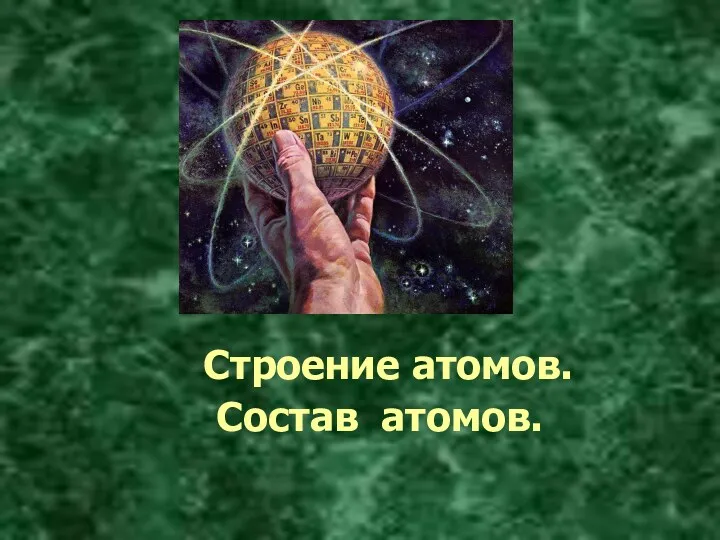 Строение атомов. Состав атомов.
Строение атомов. Состав атомов.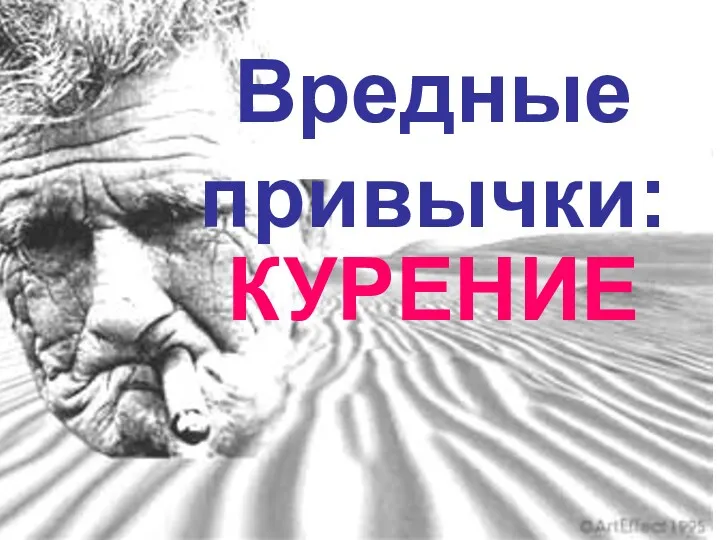 Классный час Вредные привычки. Презентация.
Классный час Вредные привычки. Презентация.