Never keep the hand in the bin when stowing multiple items
in the Pod
This can confuse the computer as to when an item was stowed
Always pull the hand/arm out after each stow
Hand Stays in Bin
Scanning Item in Bin
Holding Mult. Items
Never use the hand scanner to scan the item while it is in the bin
Since the item was put in the bin prior to the scan, this will confuse the computer into thinking the item was part of the previous stow
Always use the cognex
Never hold another item when stowing
The cognex might accidentally scan the item in your other hand while you are stowing thus prematurely completing the stow process
Use One Piece Flow
Double Scan
Avoid scanning the item more than once
Scanning the item again will signal to the system that the stow was completed for the item
When the system/Tron looks at the video, they will likely classify the stow as a “No Event”
Body Mechanics – Stowing (Don'ts)
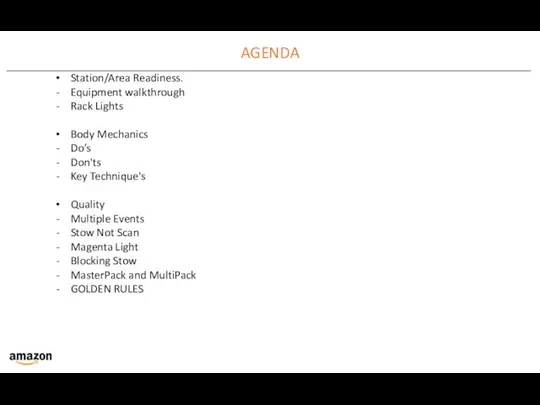
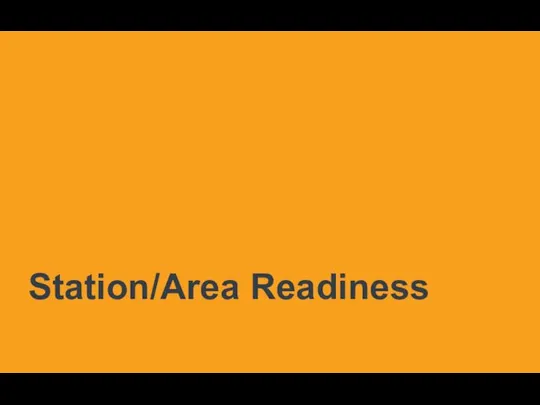
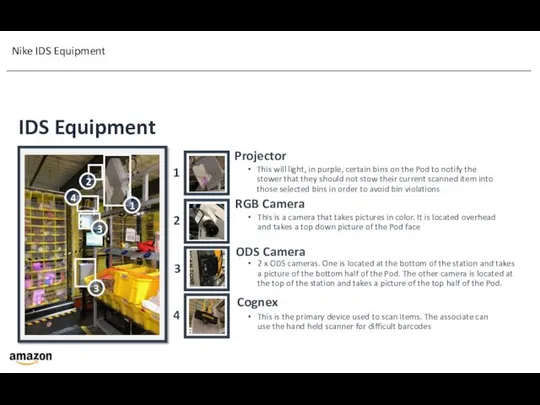
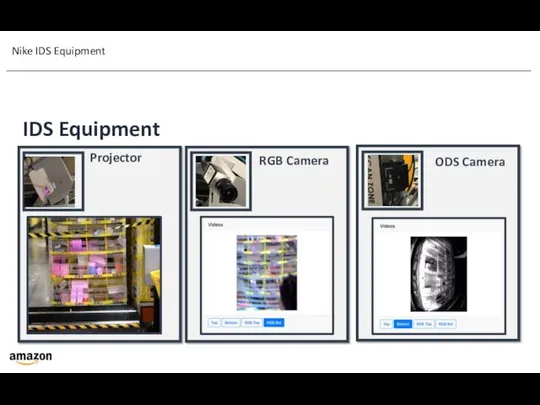
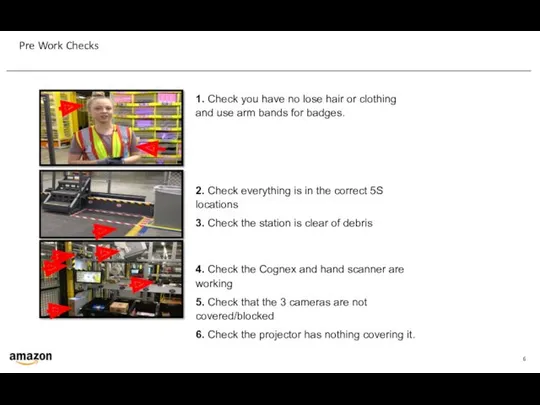
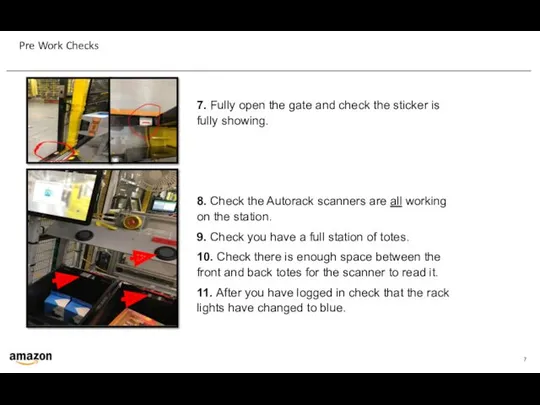
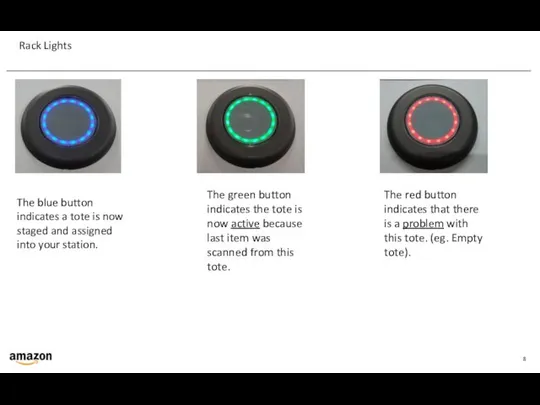
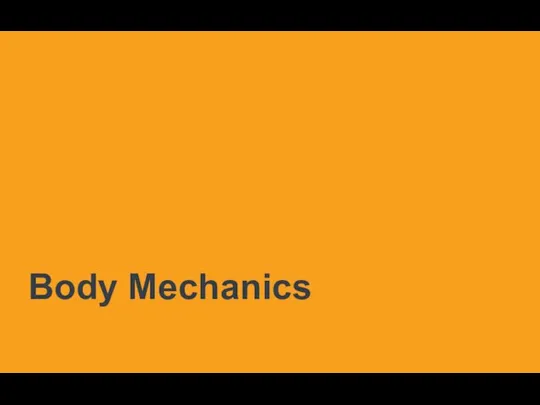
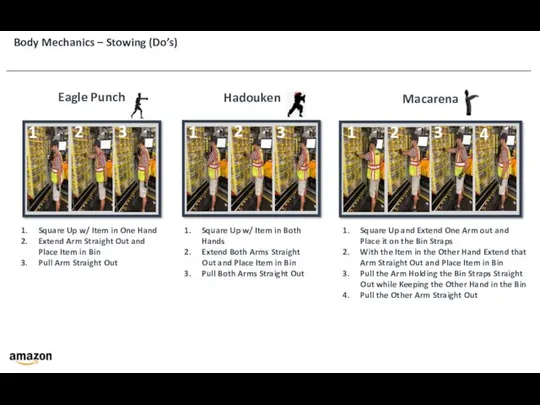
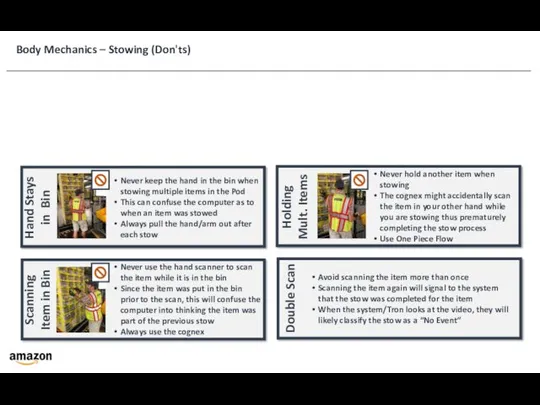
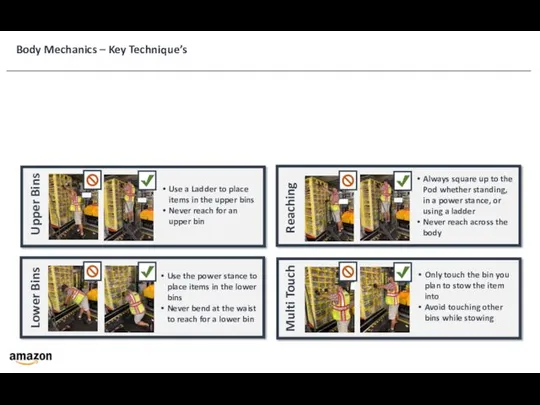
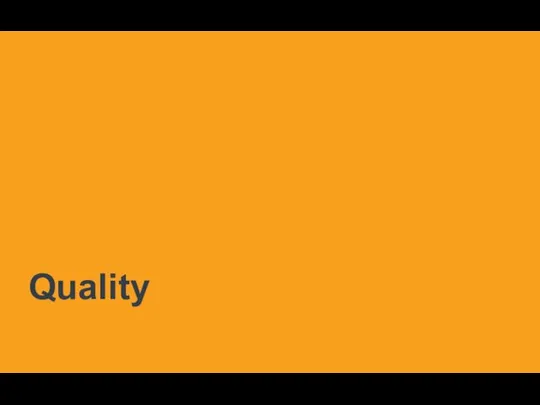
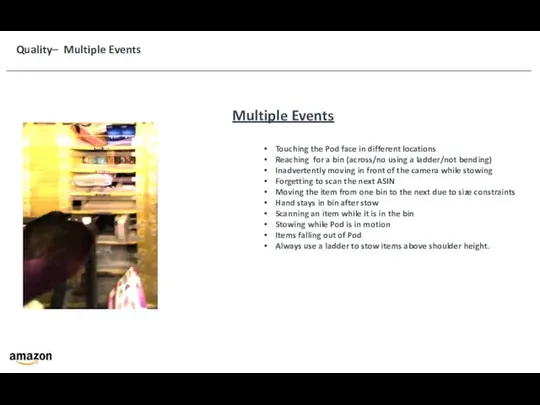
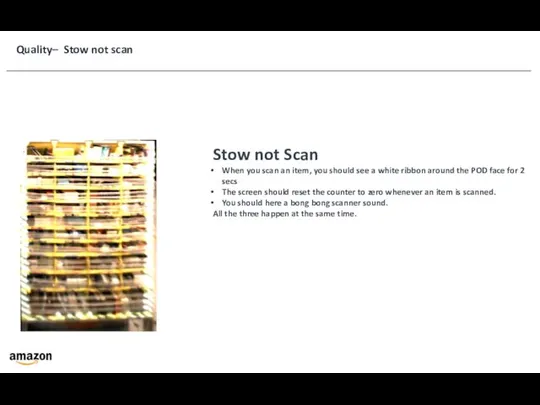
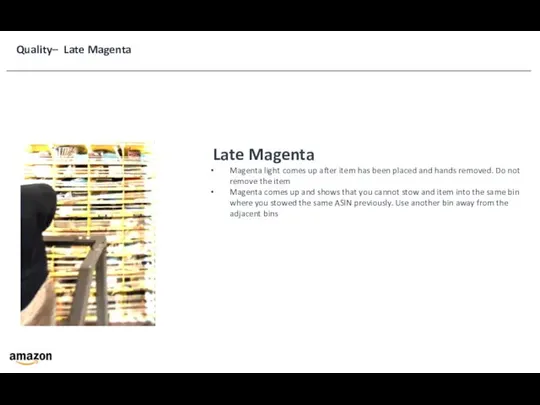
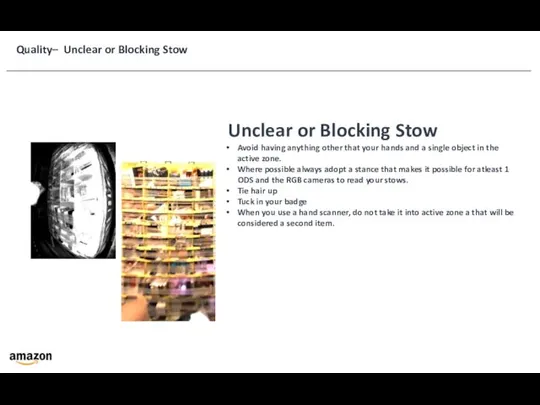
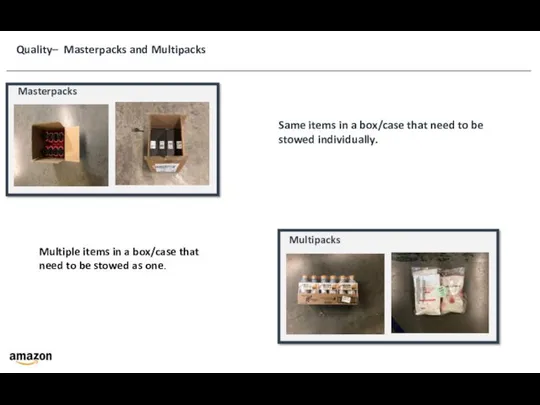
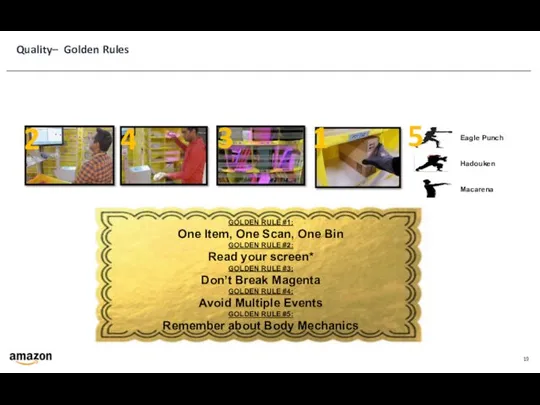
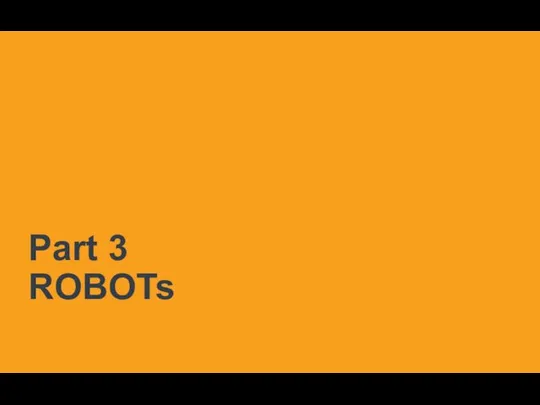
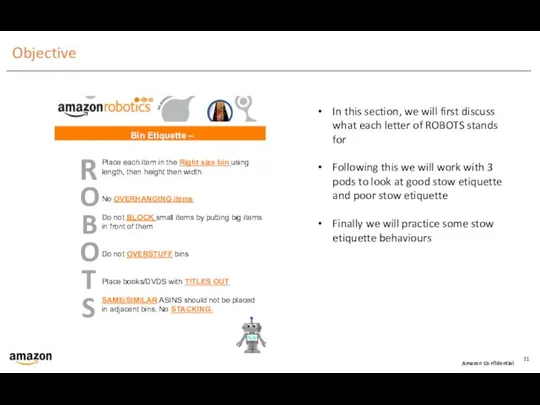
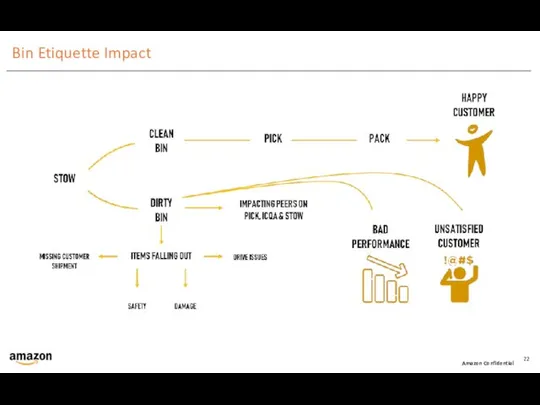
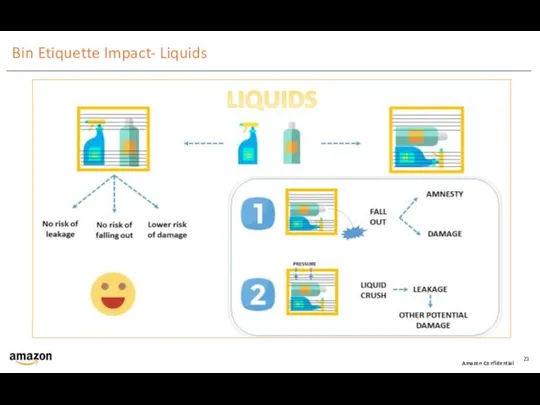
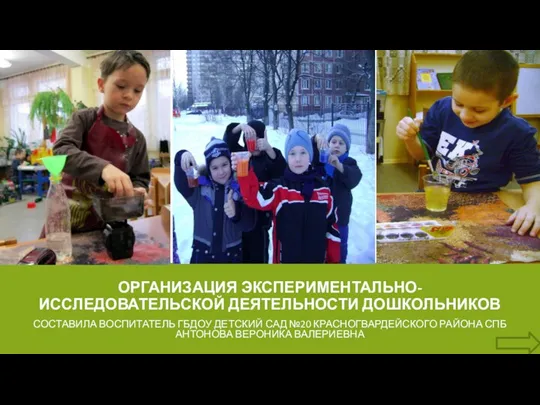 Презентация открытого мероприятия для начинающих воспитателей по познавательному развитию
Презентация открытого мероприятия для начинающих воспитателей по познавательному развитию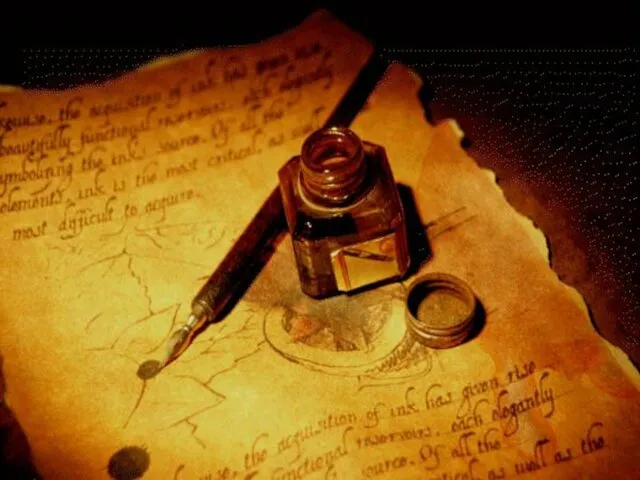 Акцентологические ошибки в современной речи
Акцентологические ошибки в современной речи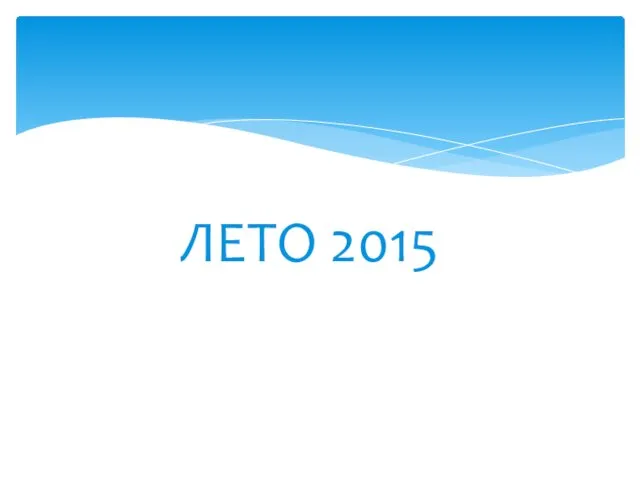 Лето 2015. Фотоальбом
Лето 2015. Фотоальбом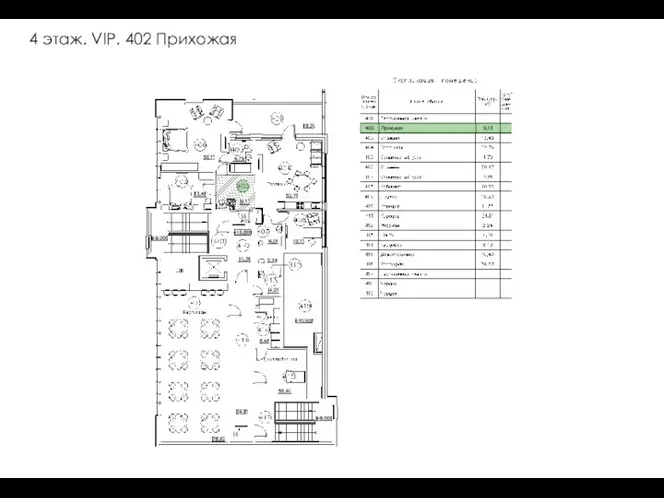 Санаторий Березовая Роща. Стилевое решение 4 этажа
Санаторий Березовая Роща. Стилевое решение 4 этажа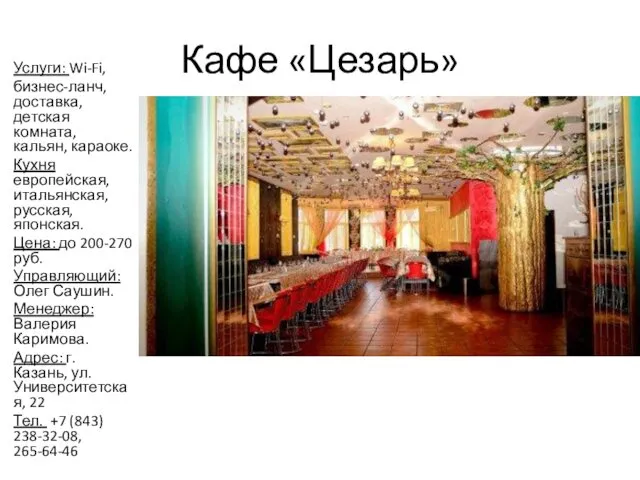 Кафе Цезарь
Кафе Цезарь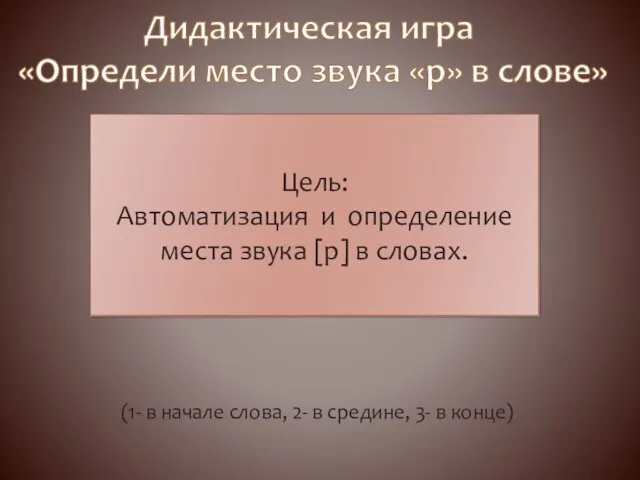 Дидактическая игра. Автоматизация и определение места звука [р] в словах
Дидактическая игра. Автоматизация и определение места звука [р] в словах Буква Э
Буква Э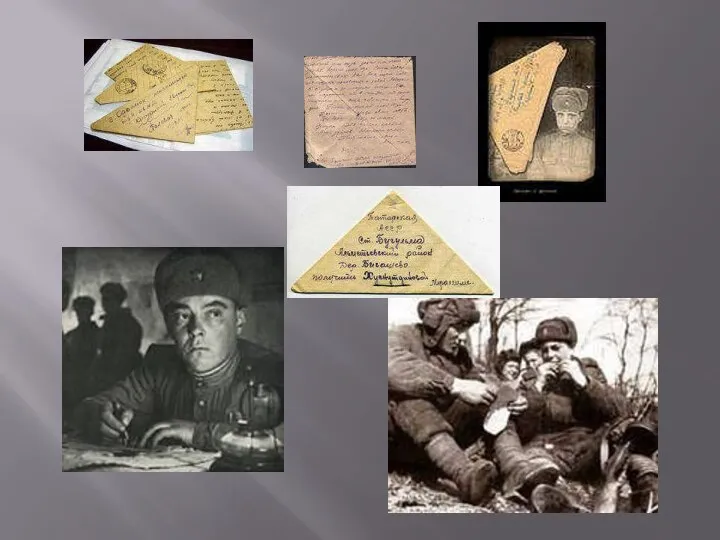 презентация Солдатский треугольник
презентация Солдатский треугольник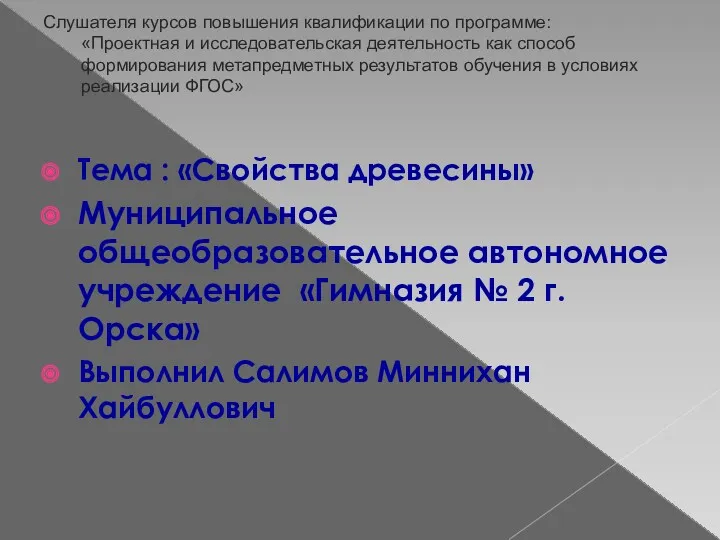 Свойства древесины
Свойства древесины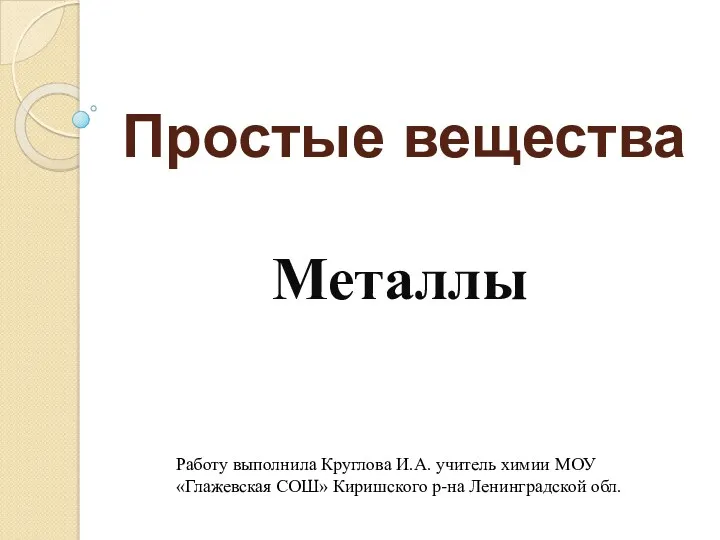 Презентация Простые вещества металлы
Презентация Простые вещества металлы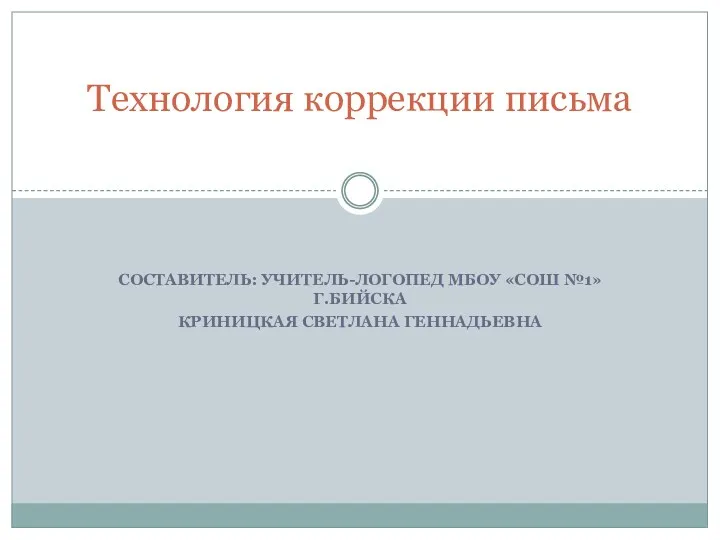 Презентация Технология коррекции письма
Презентация Технология коррекции письма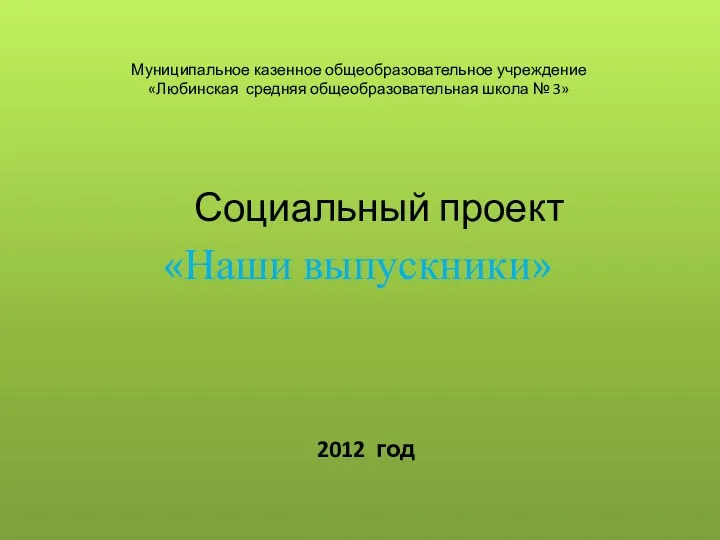 Социальный проект
Социальный проект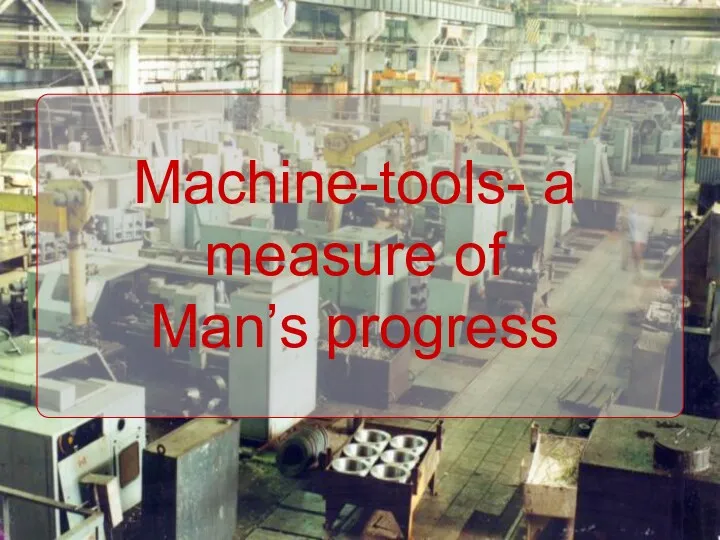 Machine-tools - a measure of Man’s progress
Machine-tools - a measure of Man’s progress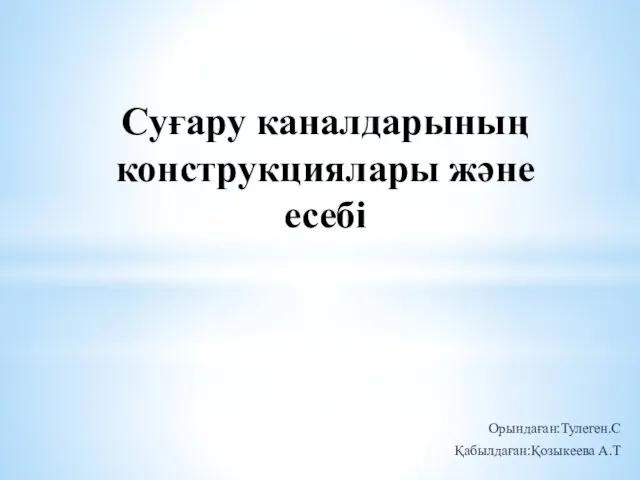 Суғару каналдарының конструкциялары және есебі
Суғару каналдарының конструкциялары және есебі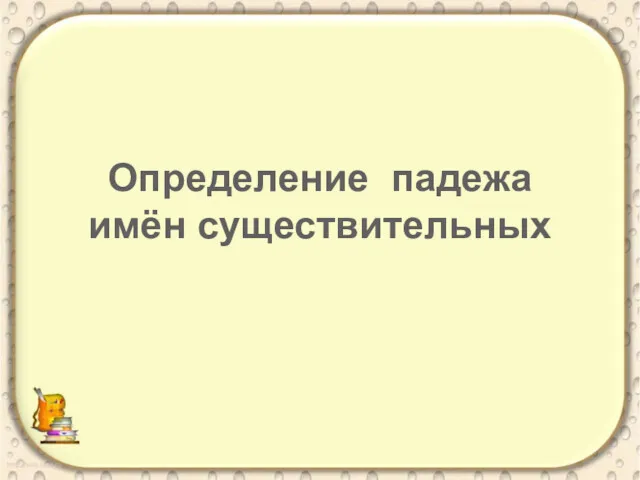 урок 10.02.22
урок 10.02.22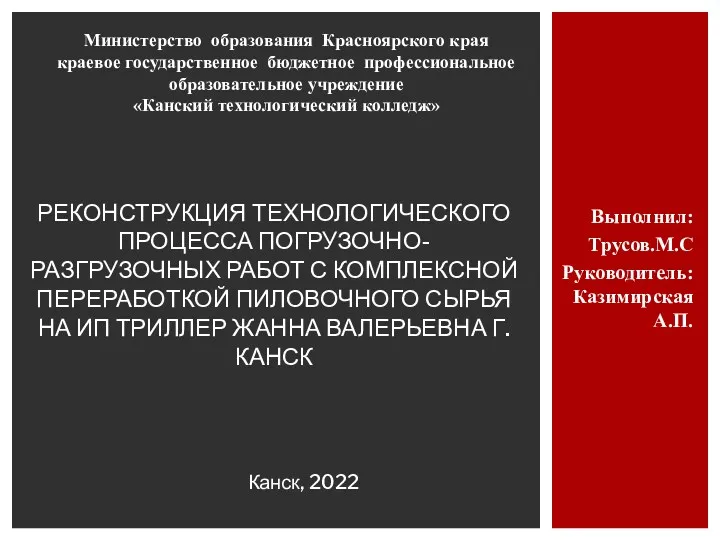 Реконструкция технологического процесса погрузочно-разгрузочных работ с комплексной переработкой пиловочного сырья
Реконструкция технологического процесса погрузочно-разгрузочных работ с комплексной переработкой пиловочного сырья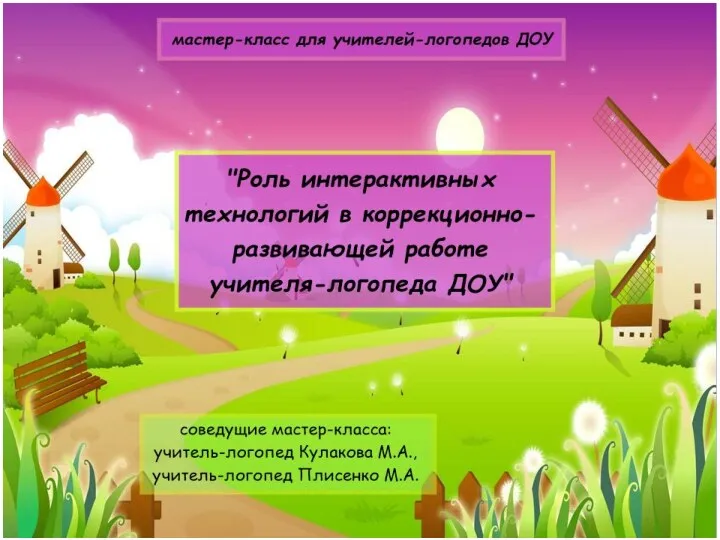 Мастер-класс для учителей-логопедов Роль интерактивных технологий в коррекционной работе учителя-логопеда ДОУ Диск Диск Диск
Мастер-класс для учителей-логопедов Роль интерактивных технологий в коррекционной работе учителя-логопеда ДОУ Диск Диск Диск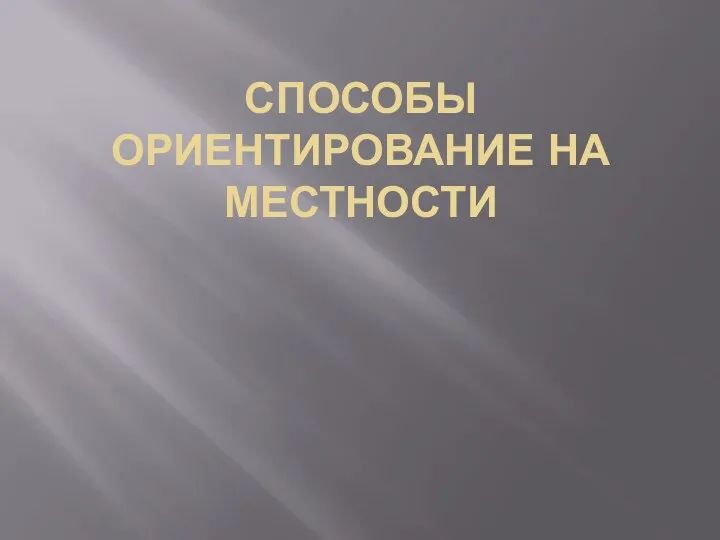 презентация Ориентирование на местности
презентация Ориентирование на местности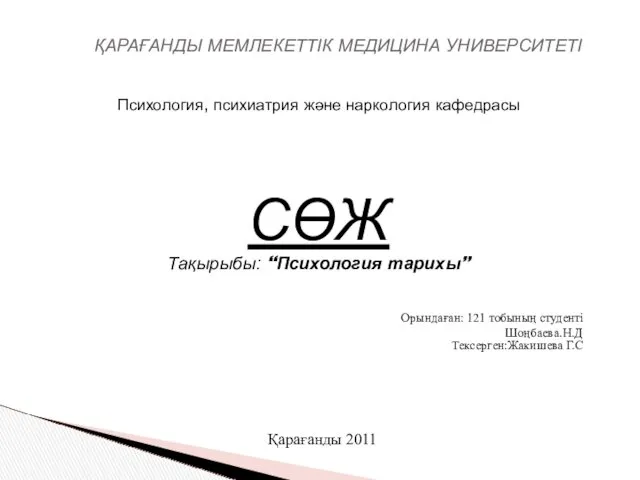 Психология тарихы. Психологияның даму кезеңдері. (Часть 3)
Психология тарихы. Психологияның даму кезеңдері. (Часть 3) Организация вахтенной службы
Организация вахтенной службы Мой родной поселок Мари-Турек.
Мой родной поселок Мари-Турек. Теория. Медитация. Образ жизни
Теория. Медитация. Образ жизни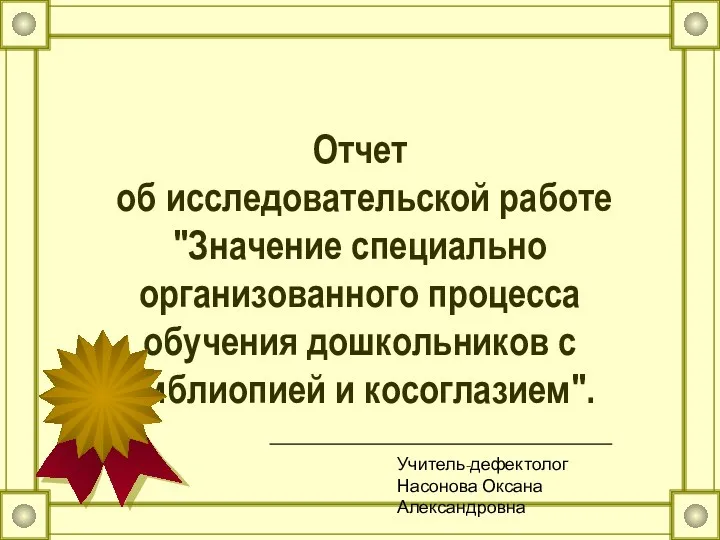 Отчет об исследовании Значение специально организованного процесса обучения дошкольников с амблиопией и косоглазием
Отчет об исследовании Значение специально организованного процесса обучения дошкольников с амблиопией и косоглазием Физические приборы
Физические приборы Портфилио. Обучение и организация различных видов деятельности и общения детей с сохранным развитием
Портфилио. Обучение и организация различных видов деятельности и общения детей с сохранным развитием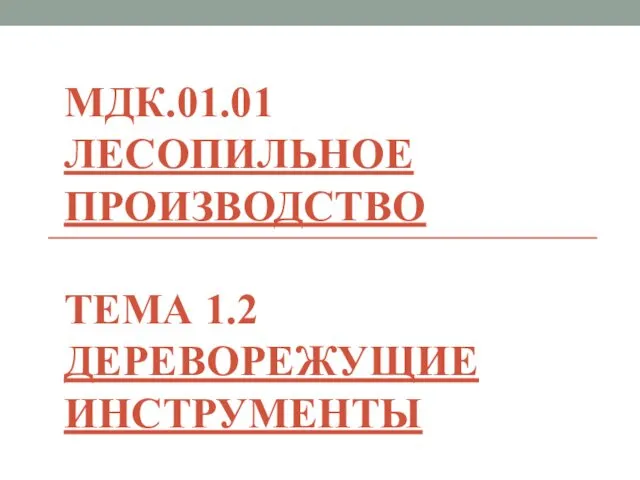 Дереворежущие инструменты. Тема 1.2
Дереворежущие инструменты. Тема 1.2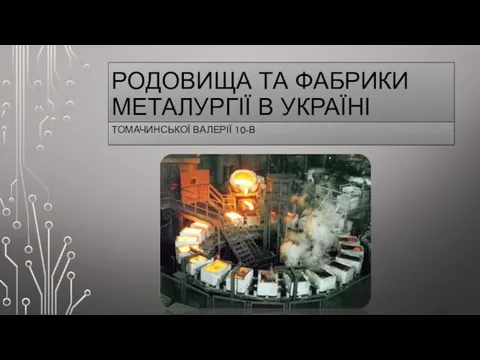 Родовища та фабрики металургії в Україні
Родовища та фабрики металургії в Україні Историческая геология
Историческая геология