Содержание
- 2. Catalogue 1、Introduction of working principle 2、Introduction of main circuit 3、Introduction of control circuit 4、Introduction of panel
- 3. 1、Introduction of working principle
- 4. working principle (MAGIC AC GTIG-200P)
- 5. System chart (MAGIC AC GTIG-200P)
- 6. Explosive drawing
- 7. Component listing
- 9. 2、Introduction of main circuit
- 10. main circuit of Full-bridge Inverter
- 11. Part1:Inorder to pass the EMI test we use an EMC filter interpose between the AC source.
- 12. PFC technology=green power energy P=UI cosφ cosφ=0.99 High power efficiency Global input voltage:95V---270V Avoid input voltage
- 13. PFC chip and theory ICE3PCS03G(see the PDF document) Power input : 95V~270VAC PFC output: 360(working)~385(open circuit)
- 14. PFC theory: Boost
- 15. PFC circuit PFC Inductance FRD IGBT current sense resistor OV protection Brownout protection
- 16. Photo of PFC part U3 PFC IGBT driver U1 PFC control chip
- 17. The location of PFC IGBT
- 18. Preparation of test PFC IGBT 1、We must Switch off the machine 2、After 5 minutes we can
- 19. PFC IGBT Test(A-1) PFC IGBT Test(A-2)
- 20. PFC IGBT Test(A-3) PFC IGBT Test(A-4)
- 21. PFC IGBT Test(A-5) PFC IGBT Test(A-6)
- 22. Solutions when the IGBT is damaged 1、 Check the circuit of PFC IGBT driver may be
- 23. Full-bridge circuit and PWM driver
- 24. Part5: Through the transformer and full-wave rectifier Circuit and full bridge inverter Getting what we want
- 25. The locations of AC IGBT U5 U6 AC Drive Part FRD
- 26. Solutions when the IGBT is damaged 1、 Check the circuit of AC IGBT driver may be
- 27. Part6: Schematic of HF part
- 28. Switch power Part7:the switch power supply +24V and -24V power for the machine Overvoltage protection input
- 29. 110V/220V input test circuit Voltage sampling Control PCB judge
- 30. 3、Introduction of control circuit
- 31. Introduction of control circuit
- 32. Part 1: current comparison and PI adjust. Part 2:UCC3895PWM output
- 33. Part 4: OC test When the current exceeds the maximum Current we set ,the OC Signal
- 34. Part 7: gun、remote、pedal. The Connector GUN connect to the air socket on the front panel cover
- 35. View of control board
- 36. Photo of control board POWER PFC IFB DRIVER GUN/REMOTE WVIN ACPOUT OT QF/HF FAN MB12 sou
- 37. FAN ---- Connected with the FAN of the machine. 1_-24V,2_ GND OT ---- Connected with the
- 38. GUN/REMOTE ---- Connected with the gun and remote to provide signal POWER ---- Connected with main
- 39. 4、Introduction of panel circuit
- 40. Electrical drawing of panel circuit
- 41. panel PCB
- 42. Photo of panel board Current display LED2:Over-temprature or Over-current alarm LED1: power display Process selection PULSE
- 45. 5、Troubleshooting
- 46. A-1:When the machine is turned on , the power LED is not on. Resolution: 1.There is
- 47. A-3:The max/min welding current is not agree with the out-factory set value. Resolution: 1.If the min
- 48. A-4:The display welding current is not agree with the actual current. Resolution: 1.The min display welding
- 49. A-6: the alarm LED is on , maby the following situation 1.Over temperature:1)the welding current is
- 50. B-1:When the machine is turned on , the fan doesn’t work. Resolution: 1.There is something locking
- 51. B-5:When welding , it is not easy to start arc or it is too easy to
- 52. B-9:Arc can not be concentrated. Resolution: 1.Gas disturbing, remove it using the way of keeping out;
- 53. 6.Component test 1、 UC3895 Test 2、IGBT Test 3、FRD Test
- 54. UC3895 Testing We can use the oscilloscope test pin 13、14 and pin 17、18, if the wave
- 55. Wave of UCC3895 pin 13 or pin 14、17、18
- 56. Wave of IGBT pin 1and pin 3
- 57. The location of IGBT G C E G C E G C E G C E
- 58. Preparation of test IGBT 1、We must Switch off the machine 2、After 5 minutes we can test
- 59. IGBT Test(A-1) IGBT Test(A-2)
- 60. IGBT Test(A-3) IGBT Test(A-4)
- 61. IGBT Test(A-5) IGBT Test(A-6)
- 62. Solutions when the IGBT is damaged. 1、 Check the circuit of IGBT driver, may be there
- 64. IGBT Test(B-1) IGBT Test(B-2)
- 65. IGBT Test(B-3) IGBT Test(B-4)
- 66. The location of FRD
- 67. Preparation of test FRD 1、We must Switch off the machine 2、After 5 minutes we can test
- 68. FRD Test(A-1) FRD Test(A-2)
- 69. FRD Test(A-3) FRD Test(A-4)
- 70. Solutions when the FRD is damaged 1、 Remove FRD one by one and test as following
- 71. FRD Test(B-1) FRD Test(B-2)
- 72. FRD Test(B-3) FRD Test(B-4) FRD Test(B-3)
- 73. Q & A
- 75. Скачать презентацию
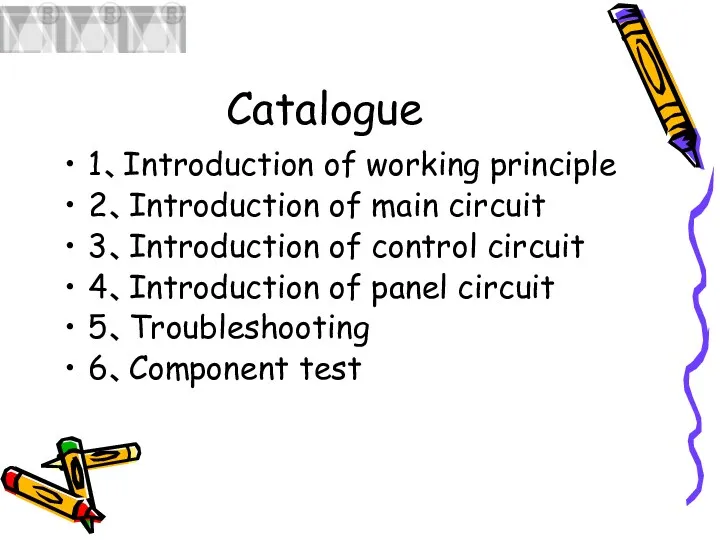
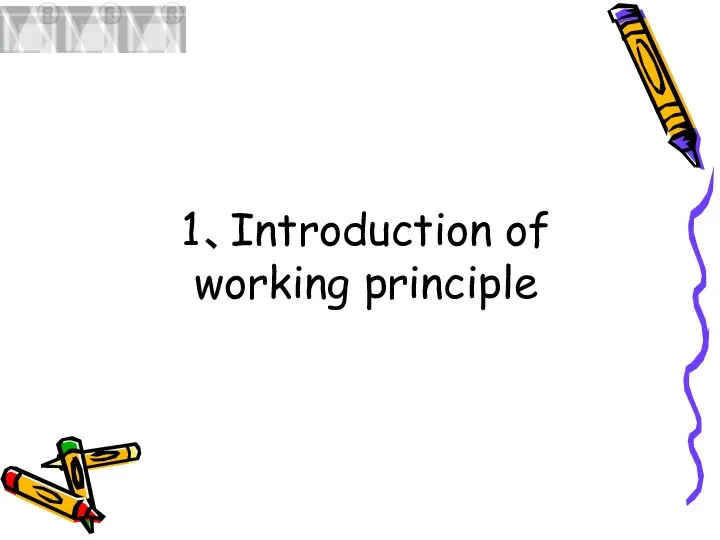
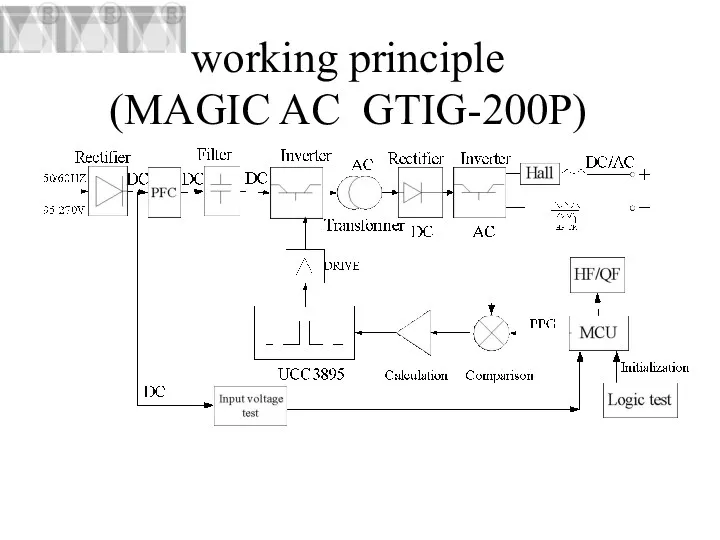
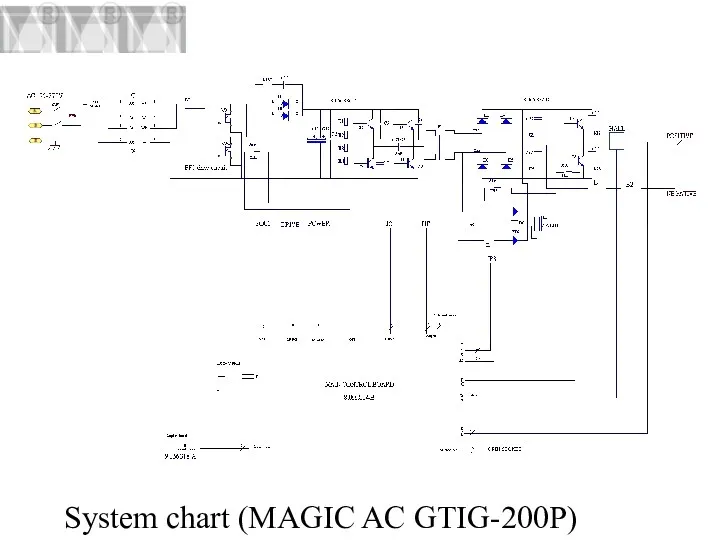
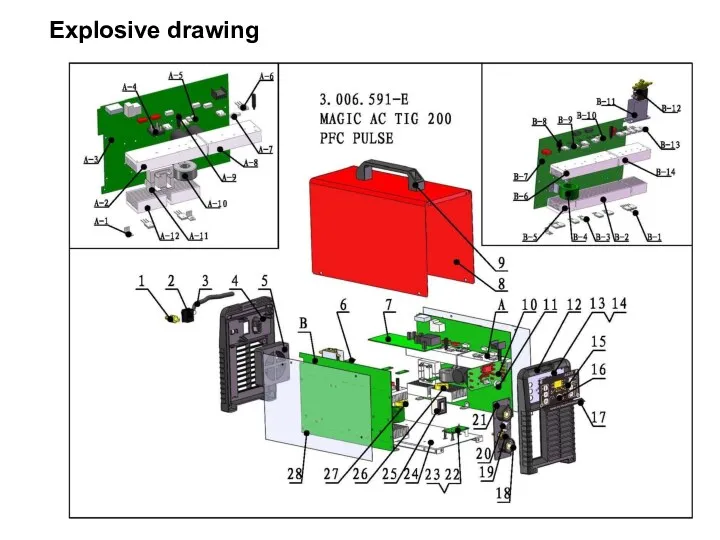


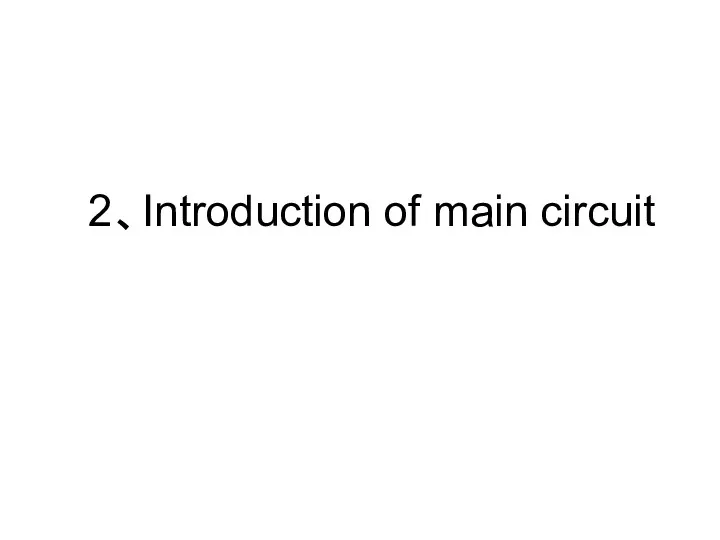
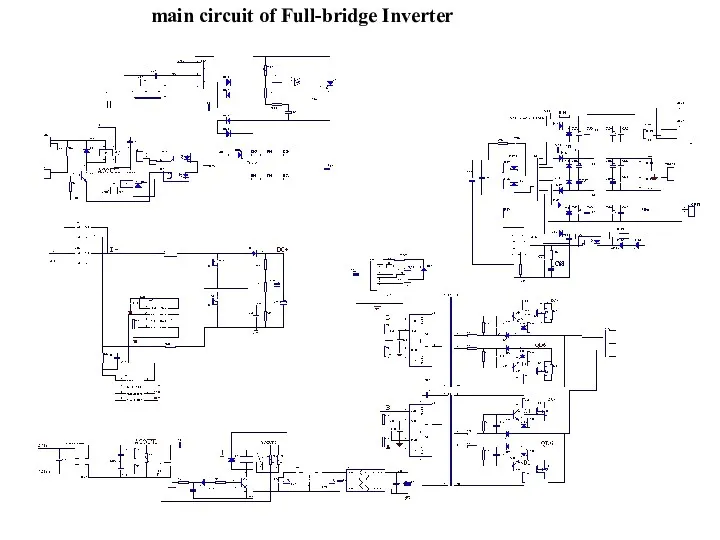


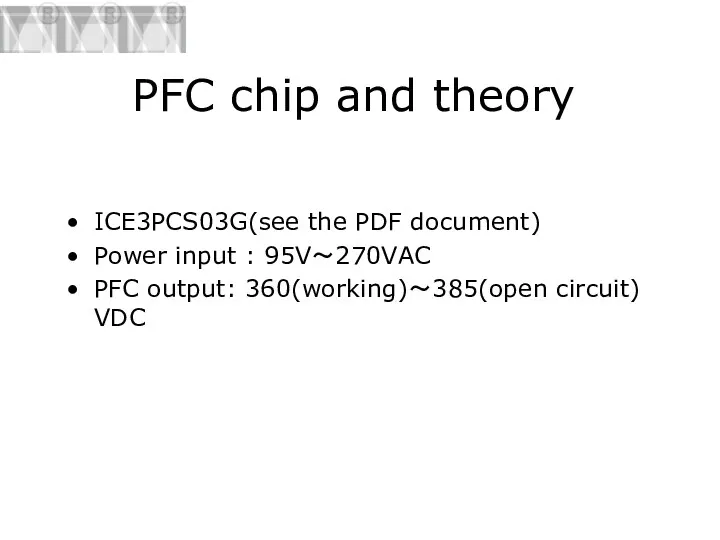
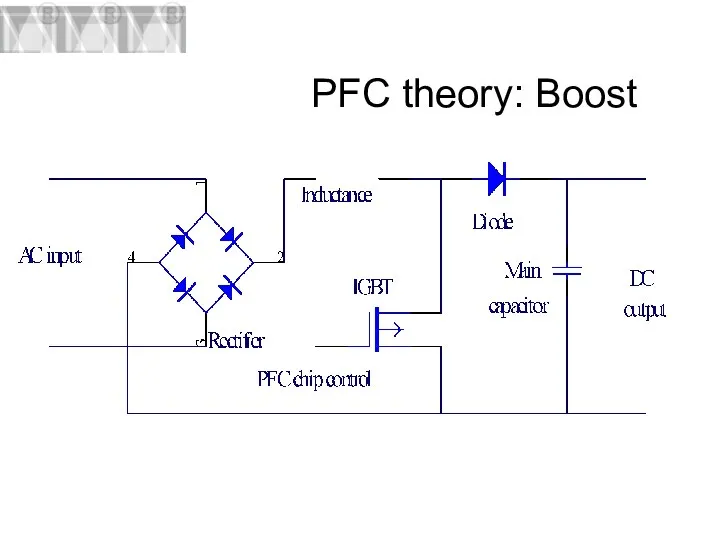
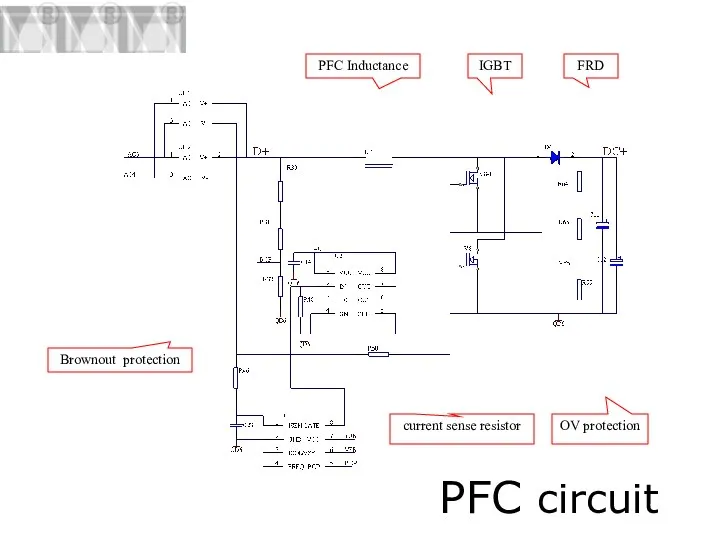
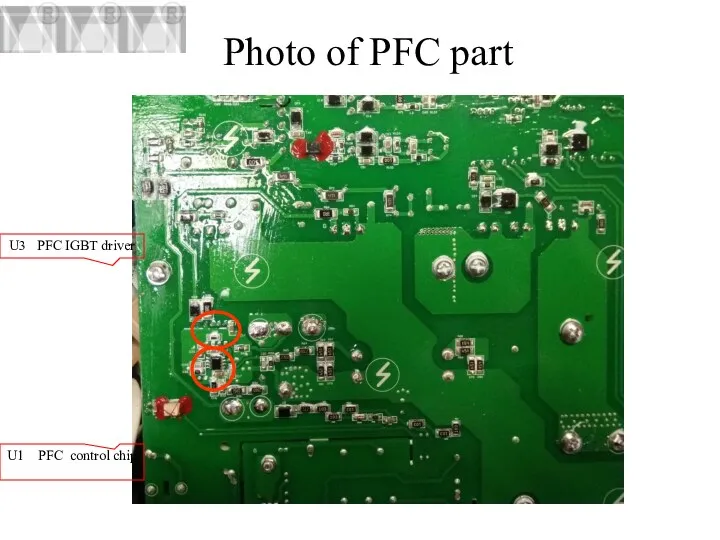
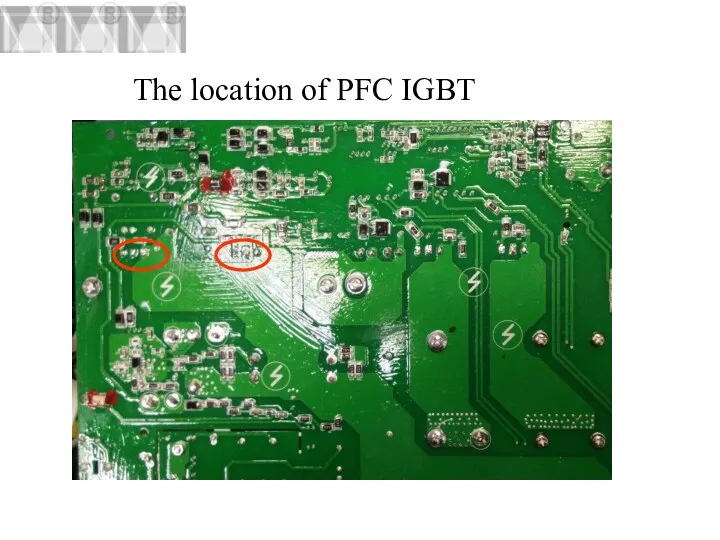
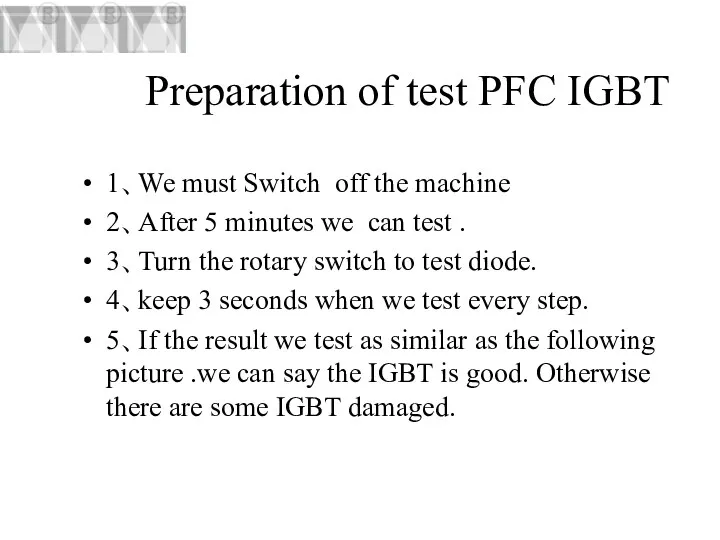
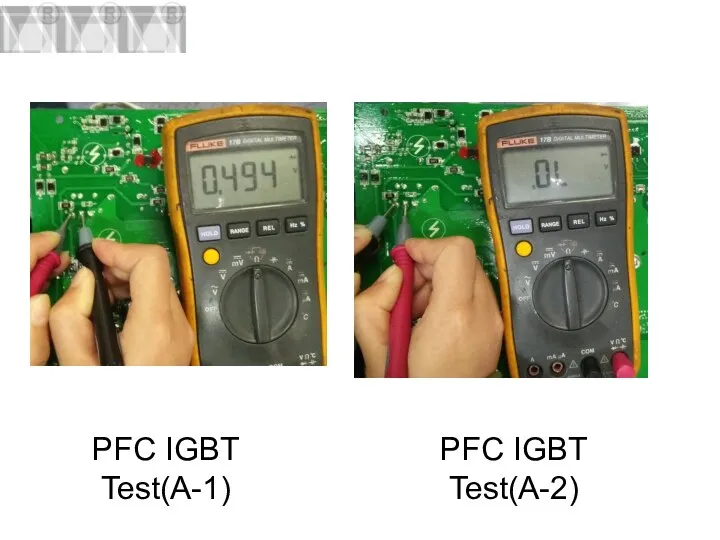
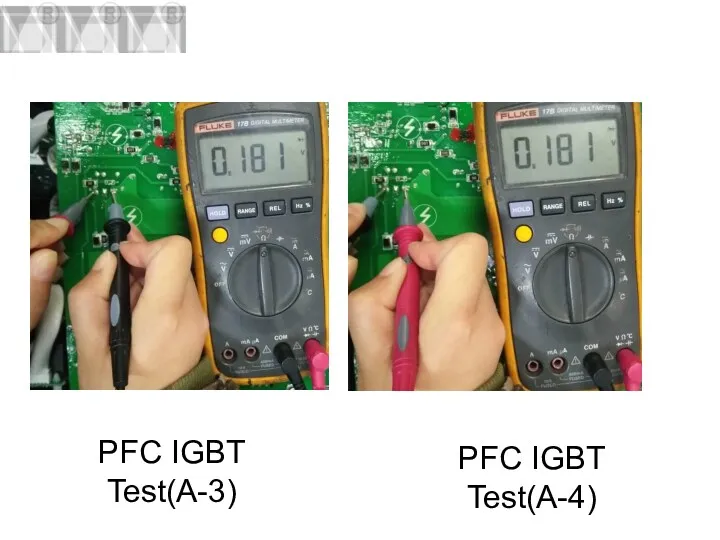
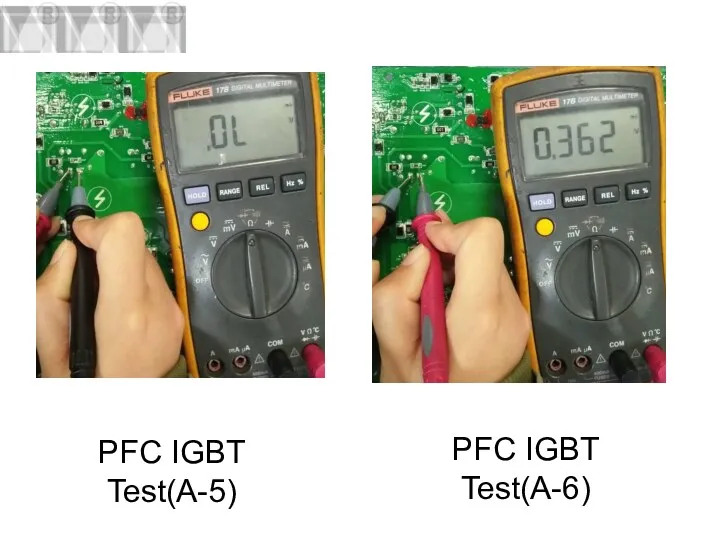
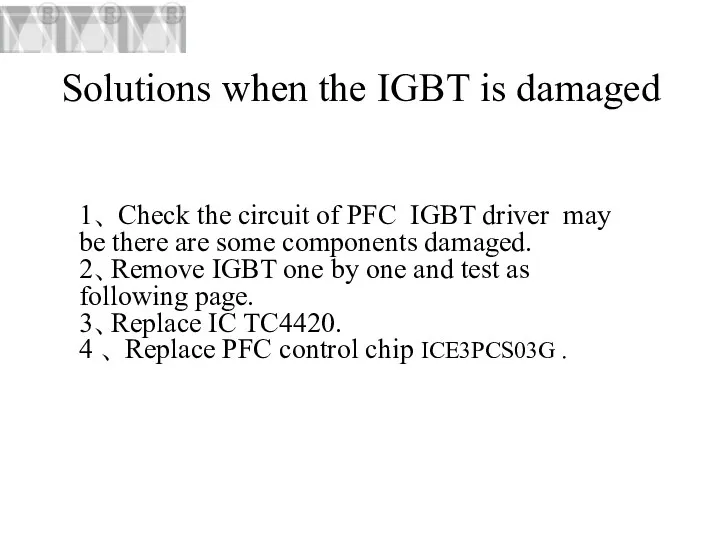
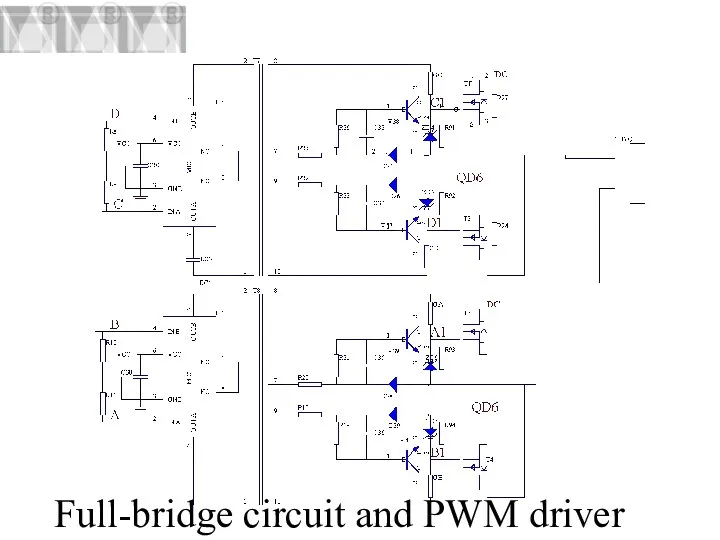

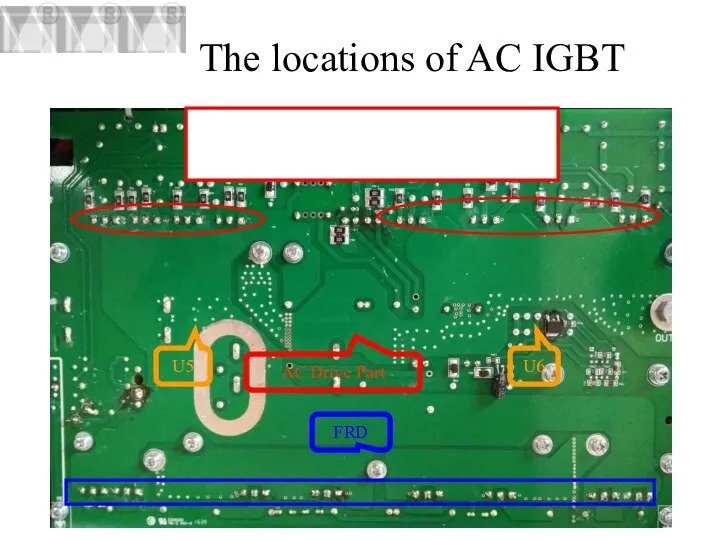
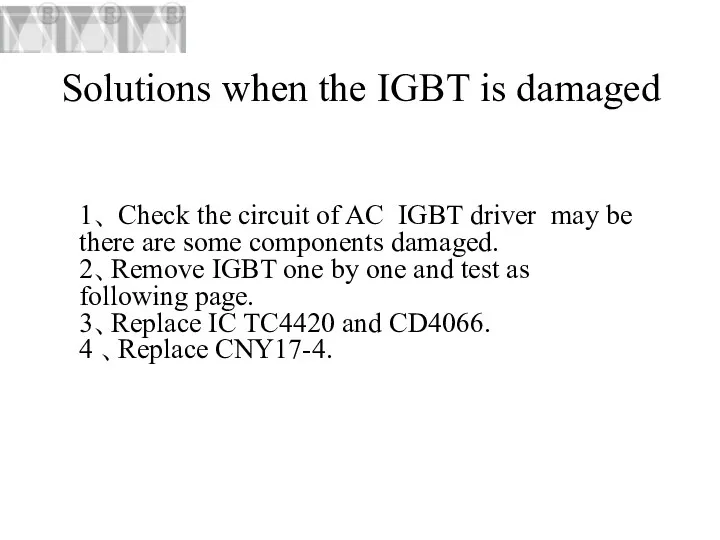
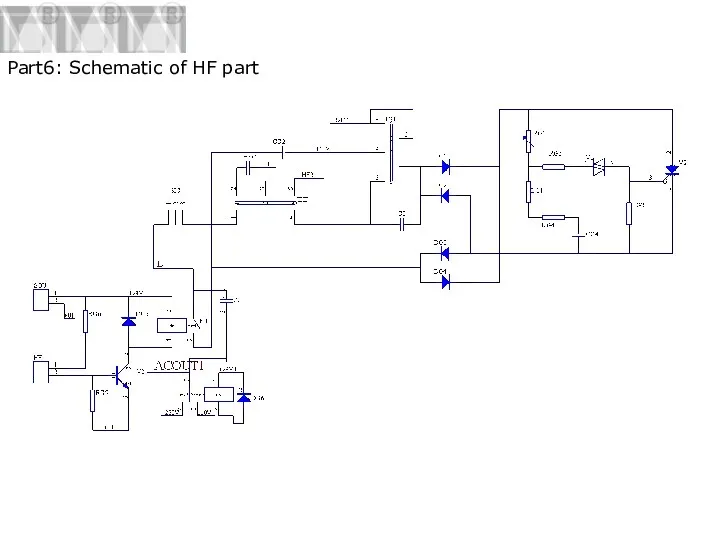
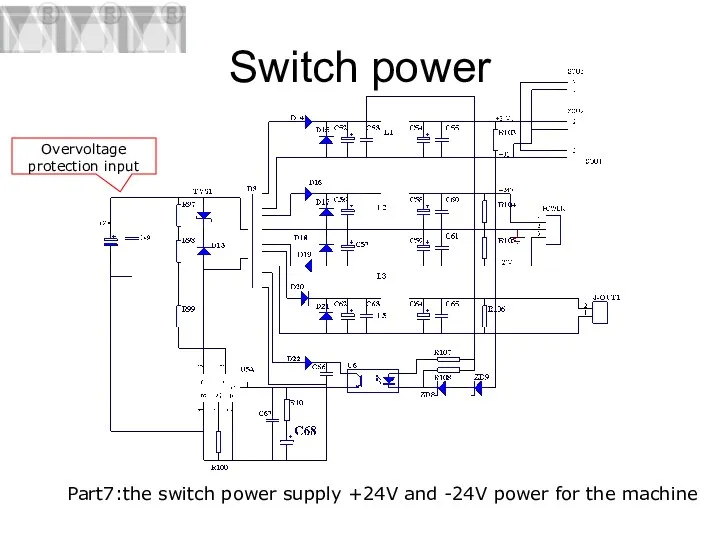
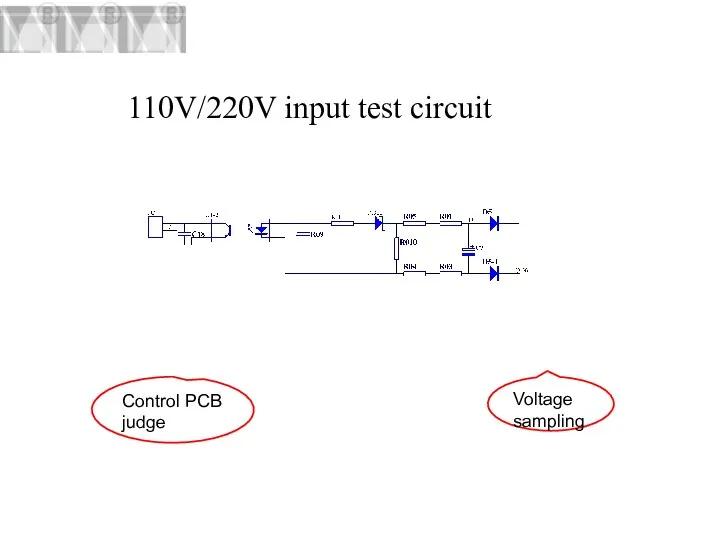
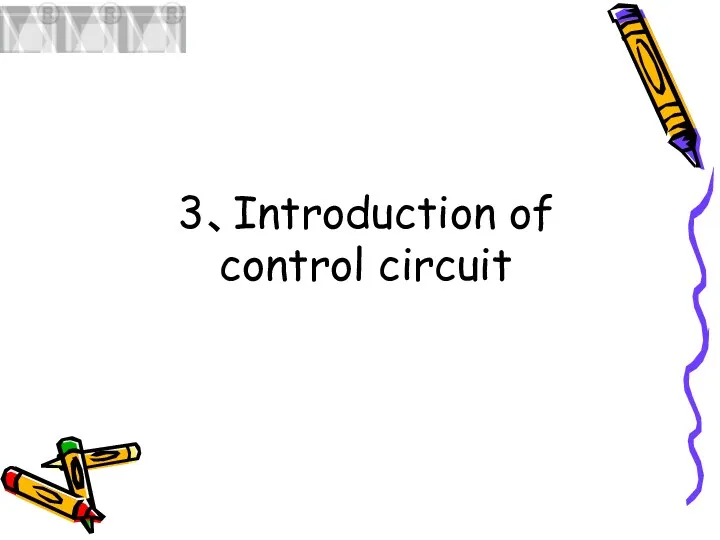
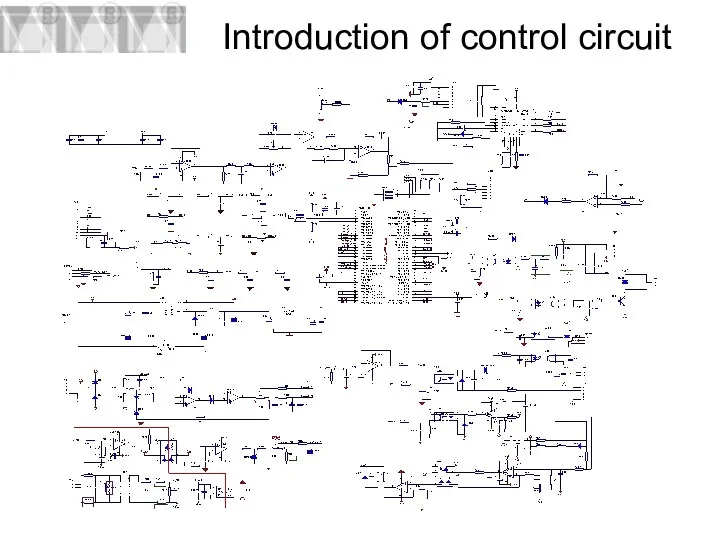
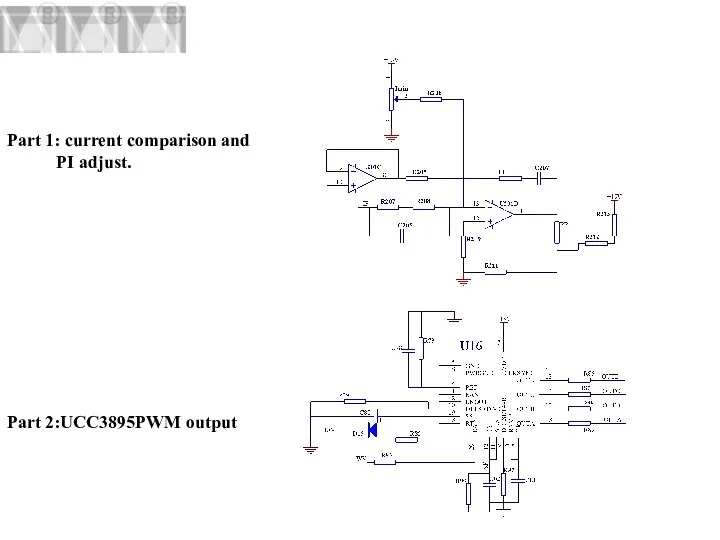
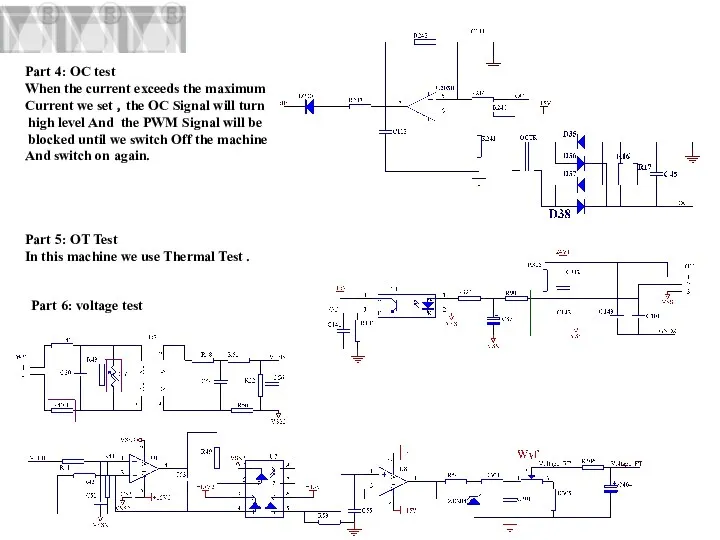
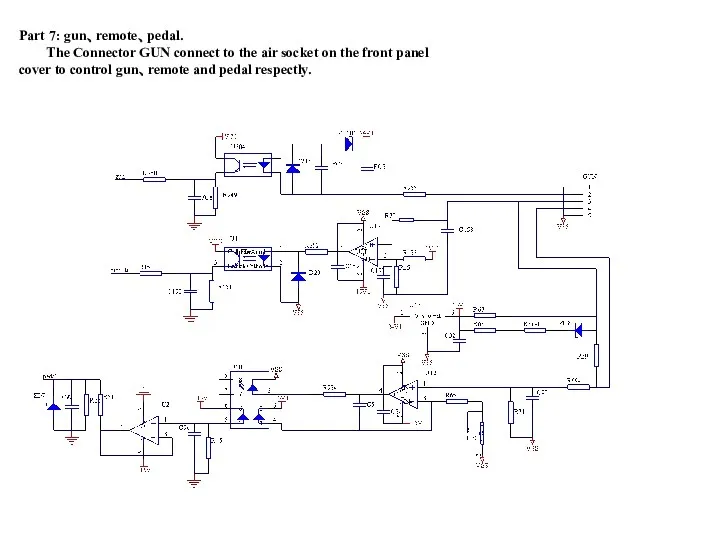
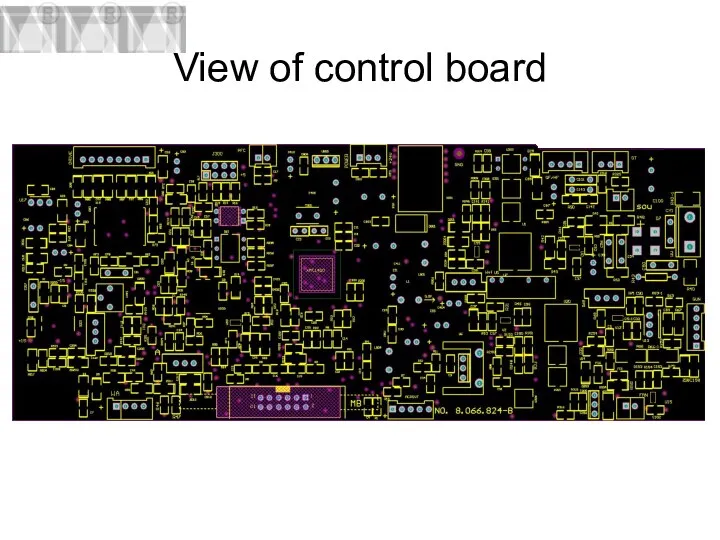

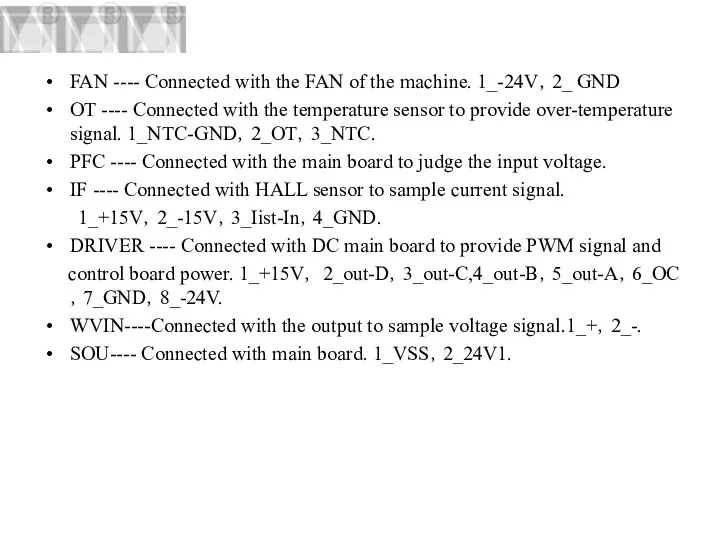
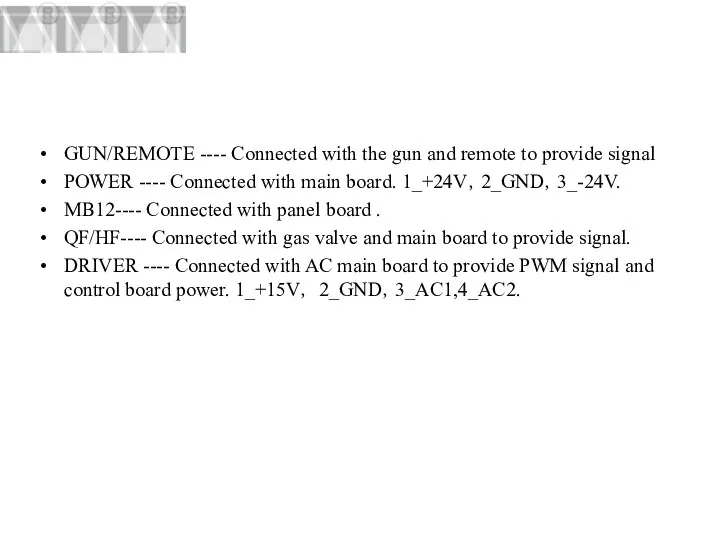
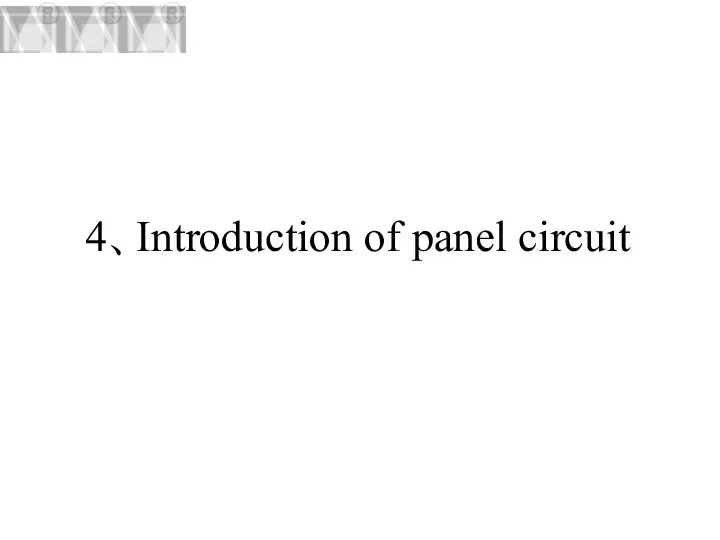
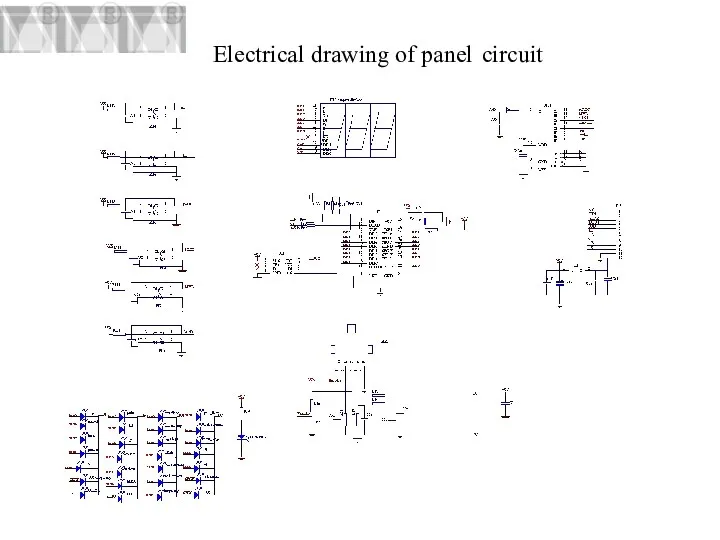
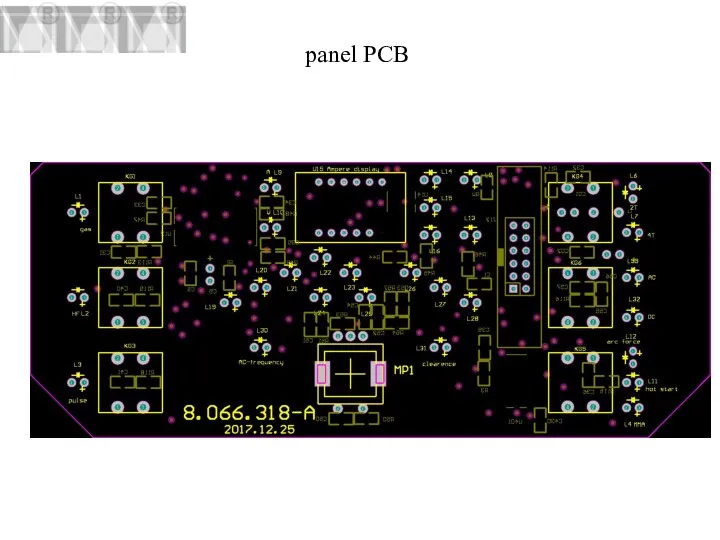
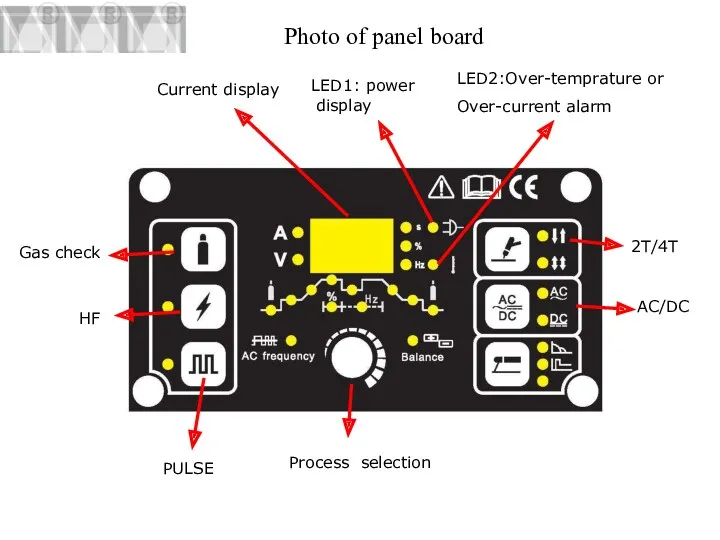
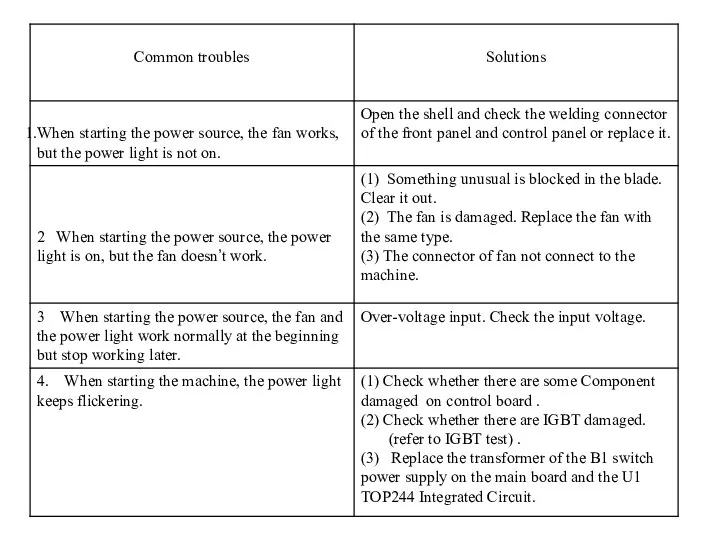
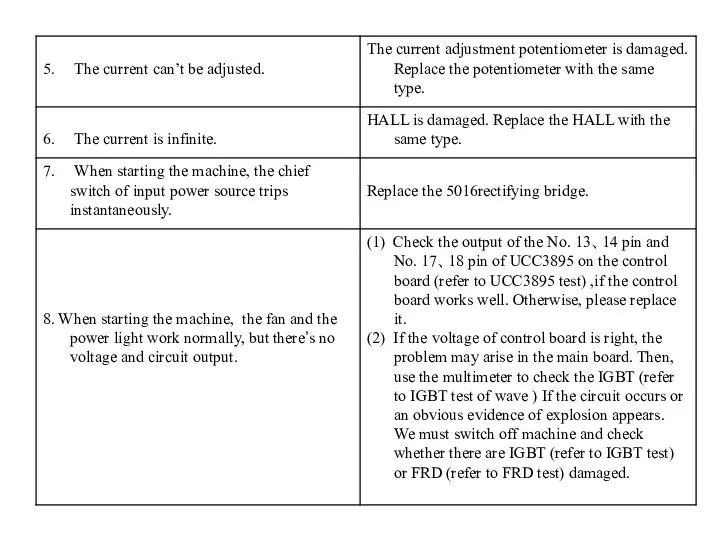
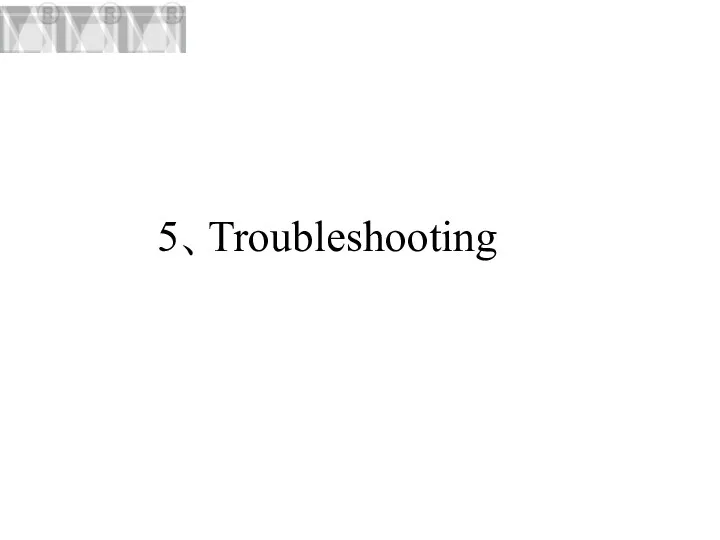

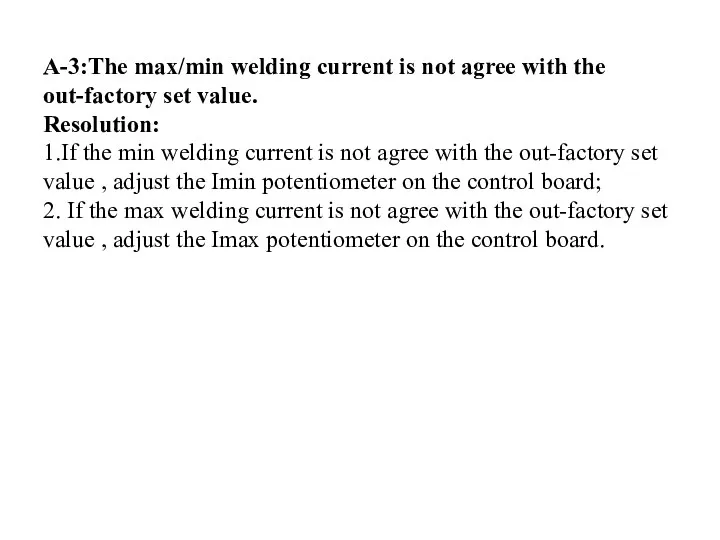

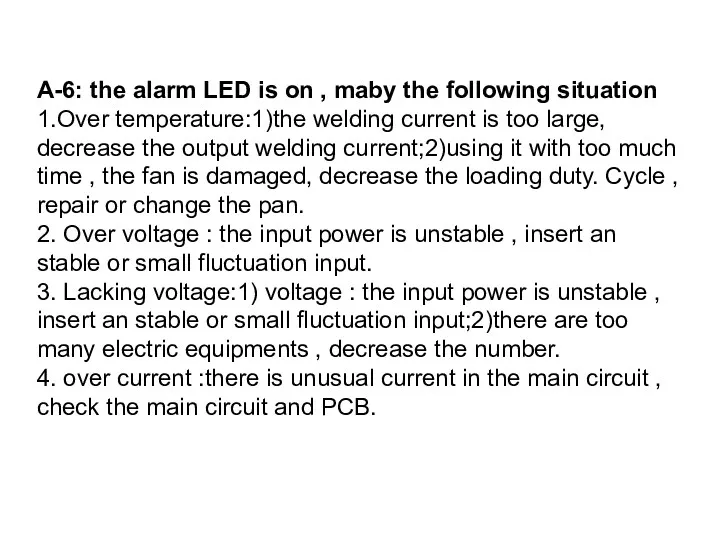

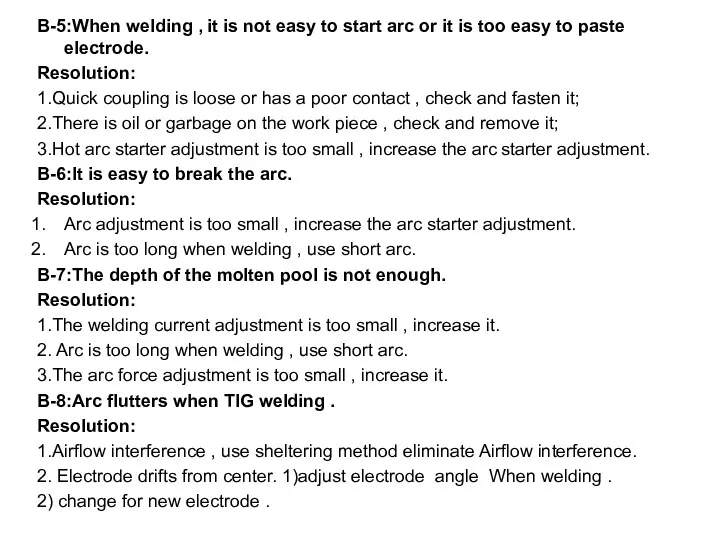
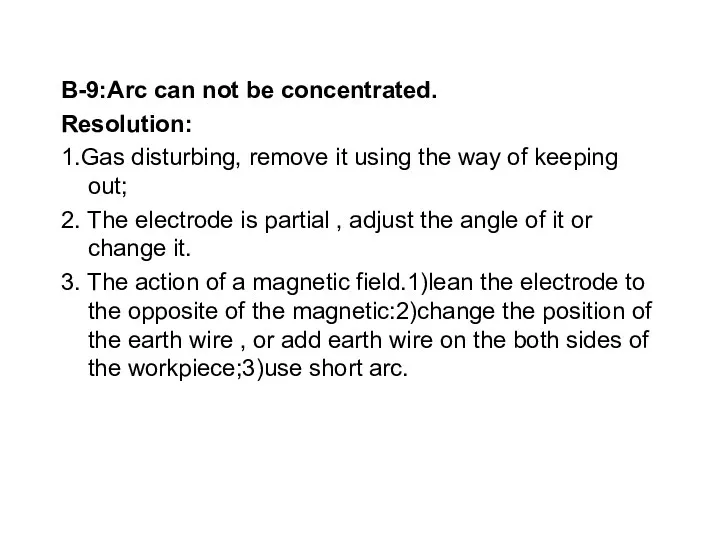
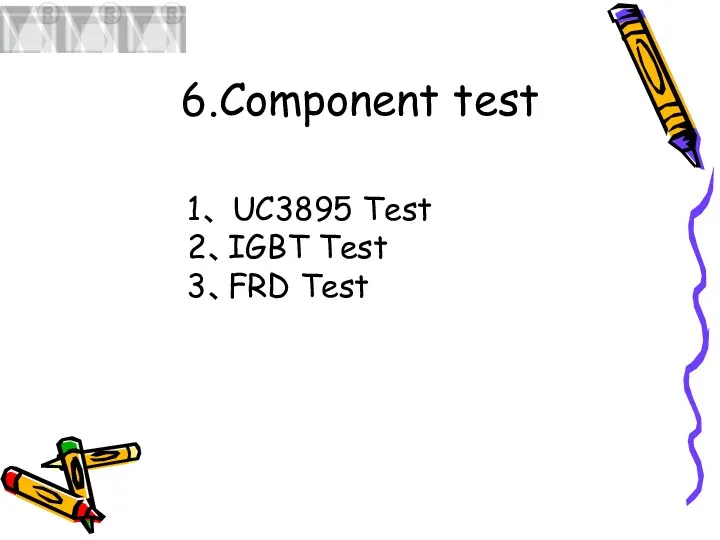
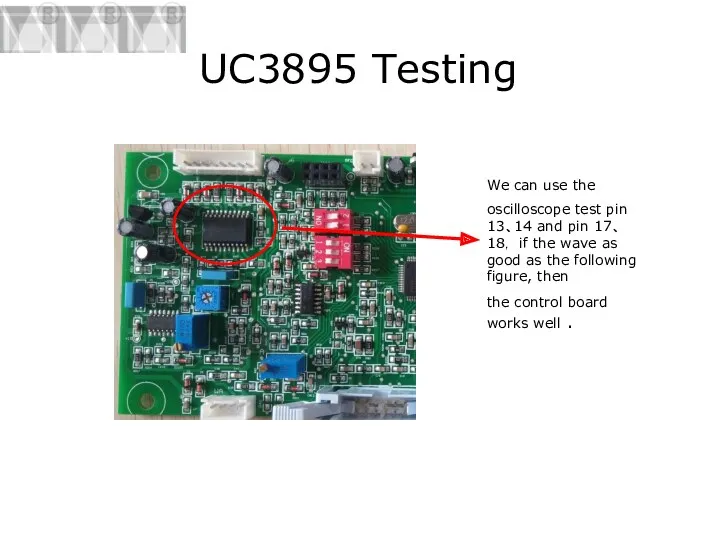
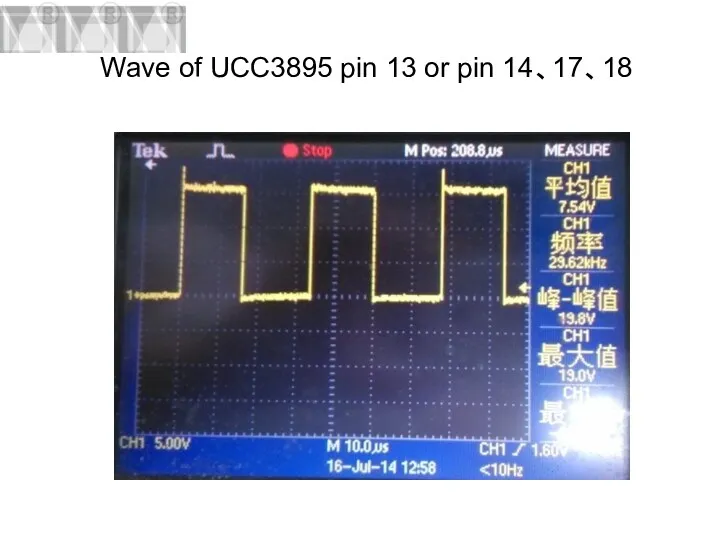
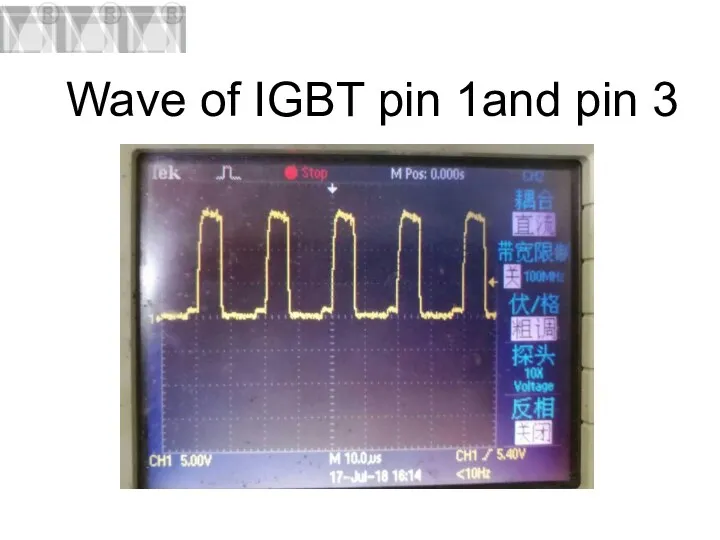
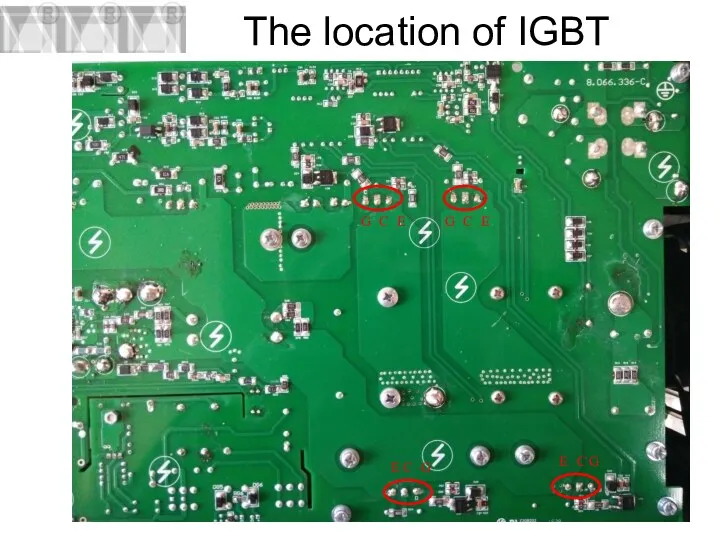

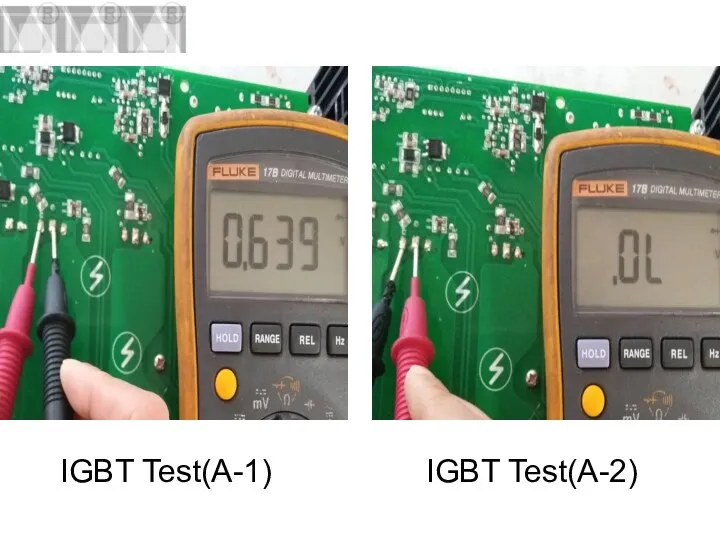
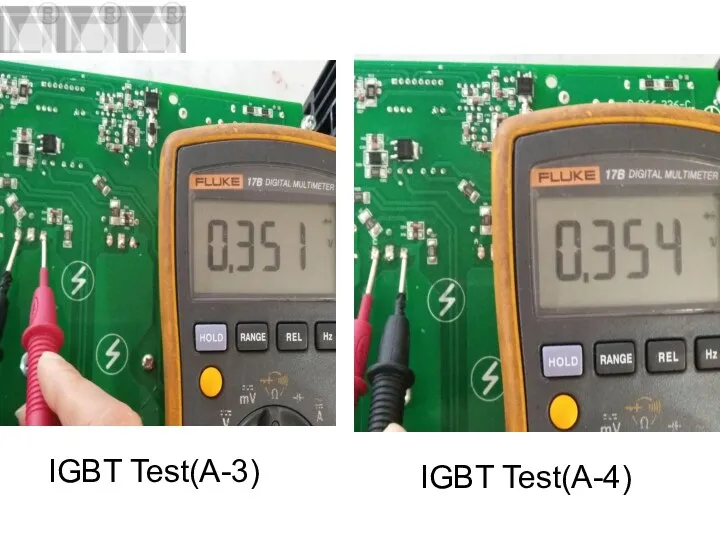
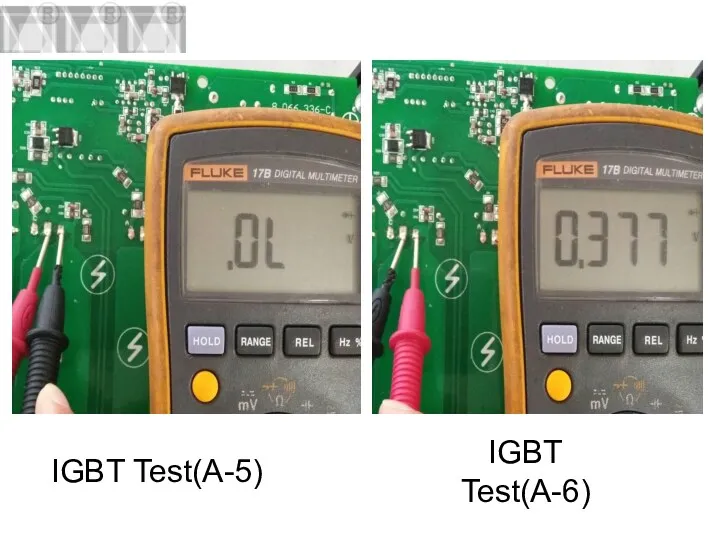
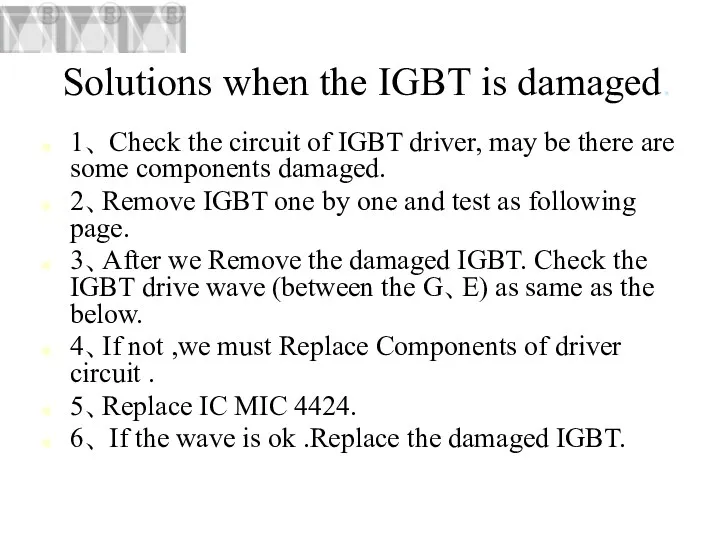
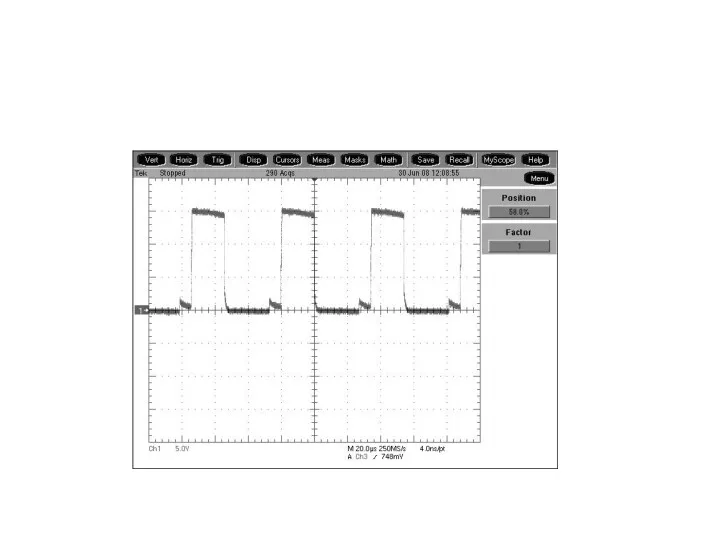
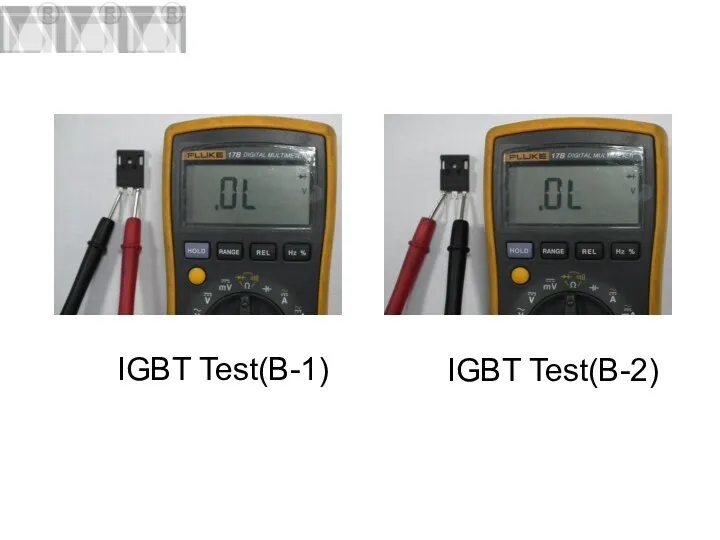

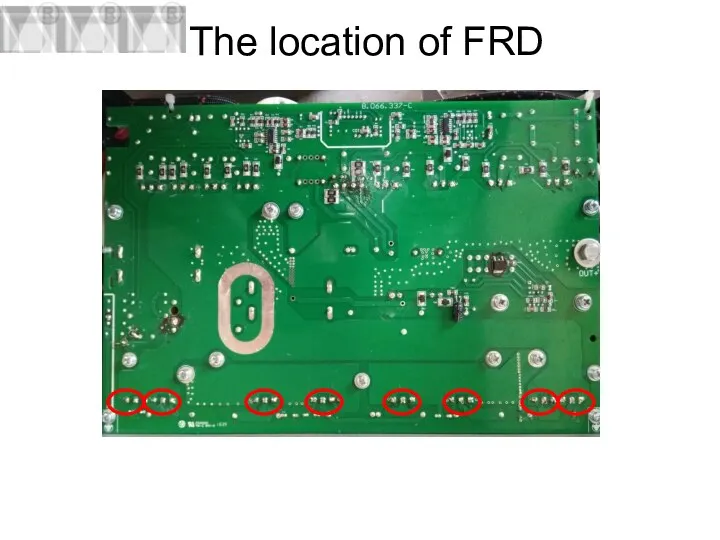
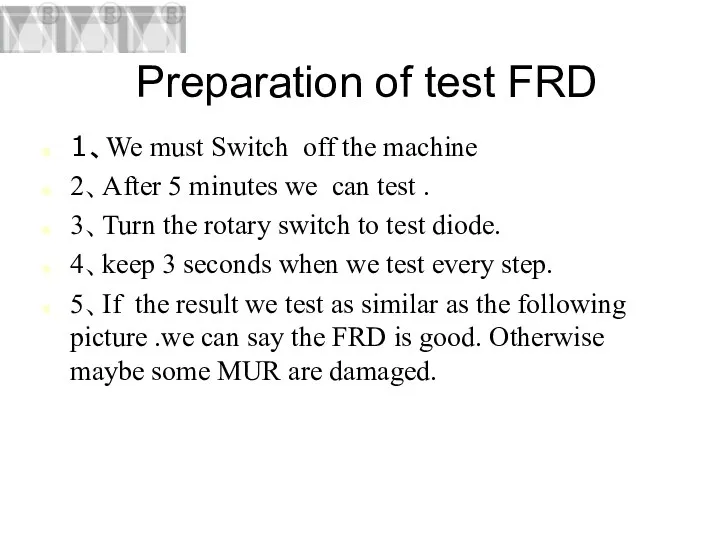
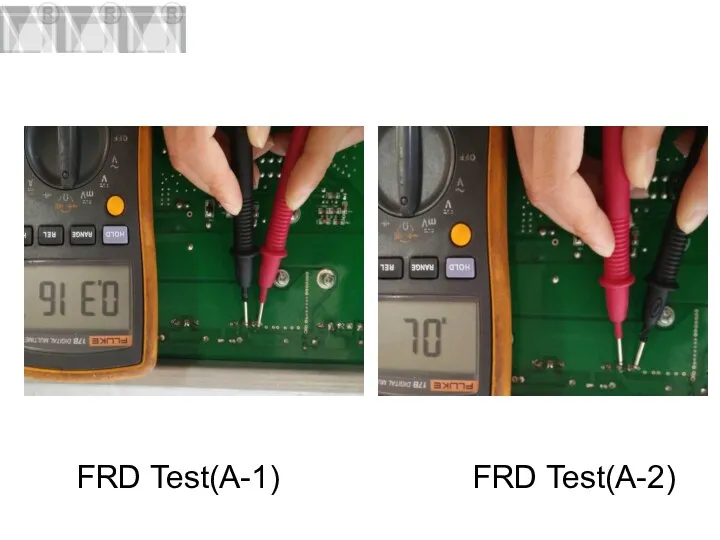
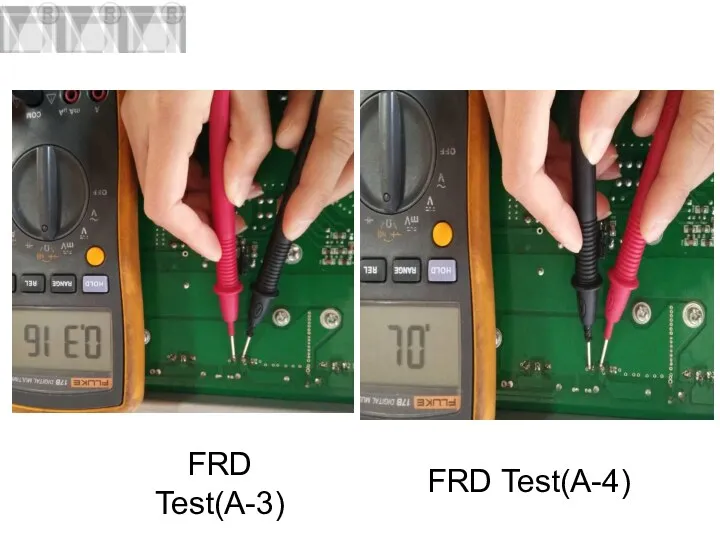
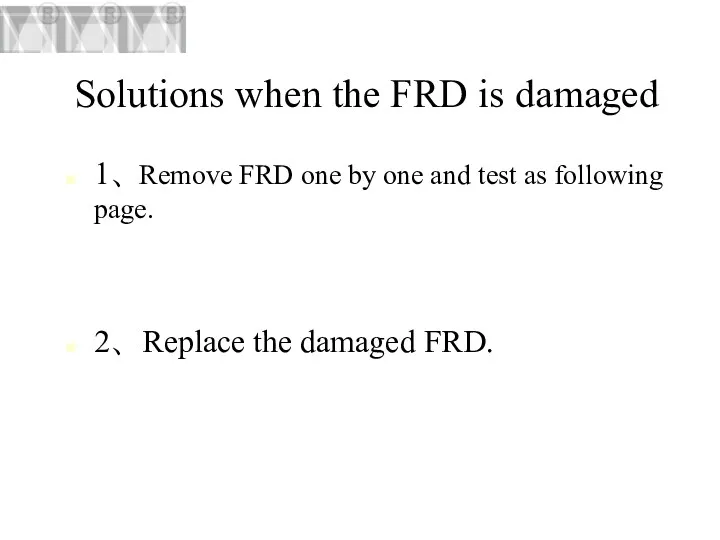
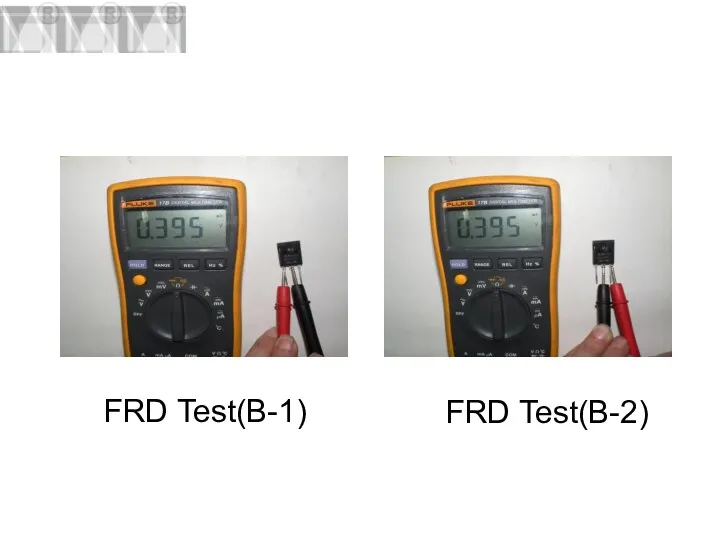
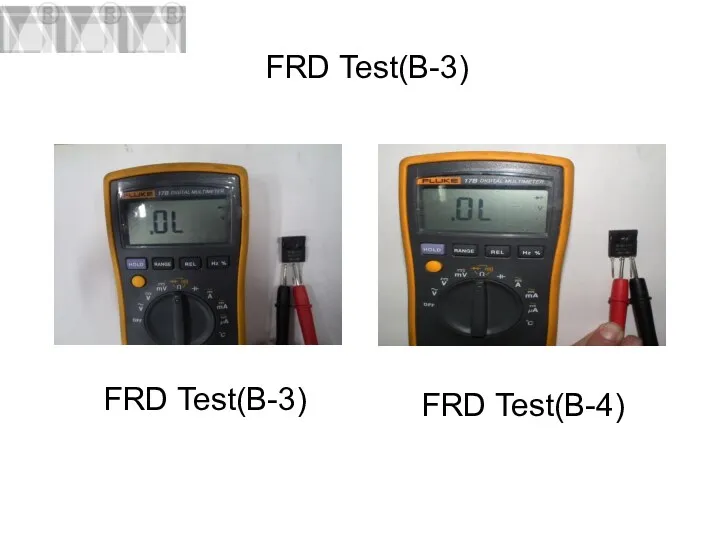
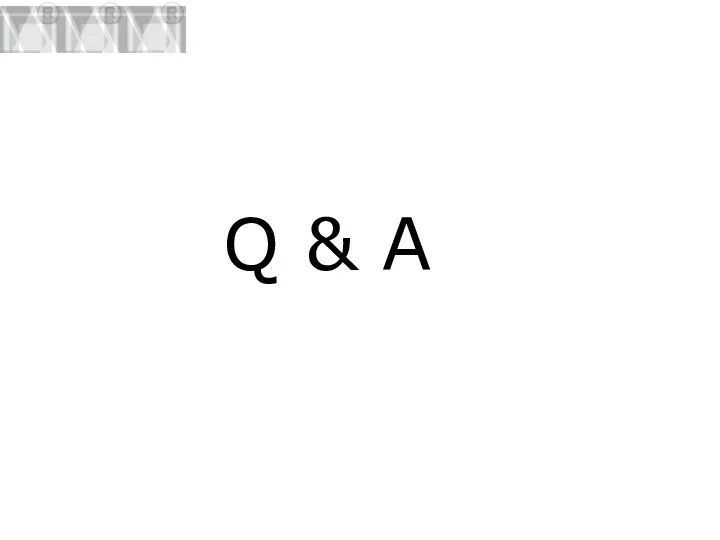
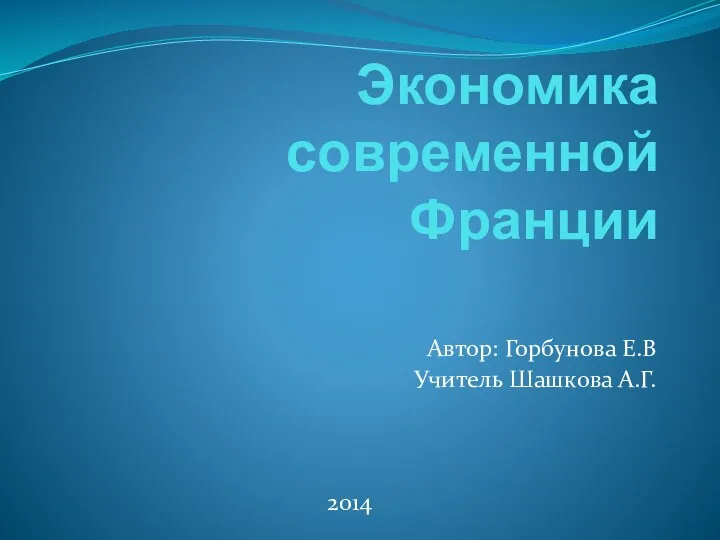 презентация к уроку географии Западная Европа.
презентация к уроку географии Западная Европа.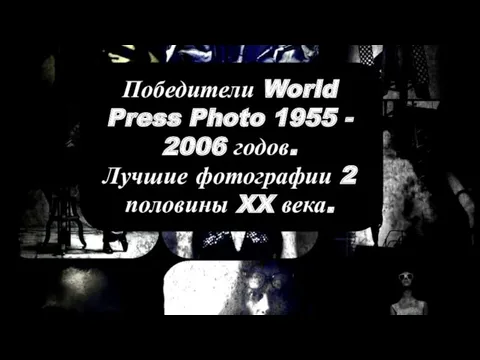 Лучшие фотографии вторая половина 20 века
Лучшие фотографии вторая половина 20 века Организационные основы гражданской обороны, нормативное правовое регулирование в области гражданской обороны
Организационные основы гражданской обороны, нормативное правовое регулирование в области гражданской обороны Буква Г
Буква Г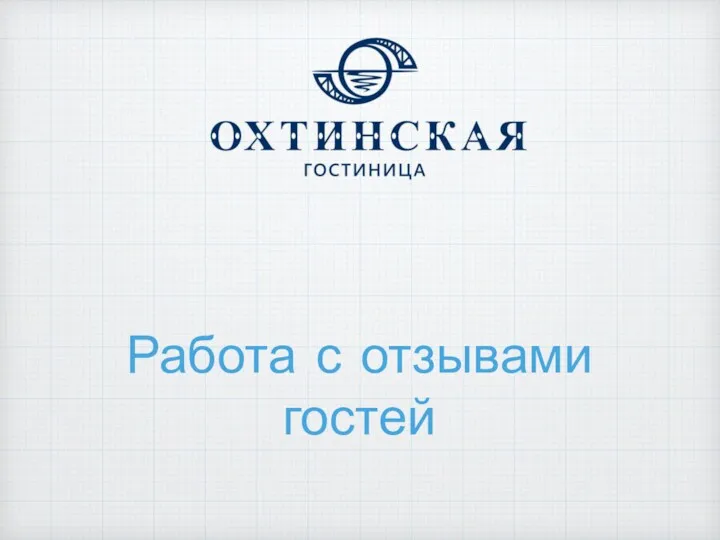 Работа с отзывами гостей гостиницы
Работа с отзывами гостей гостиницы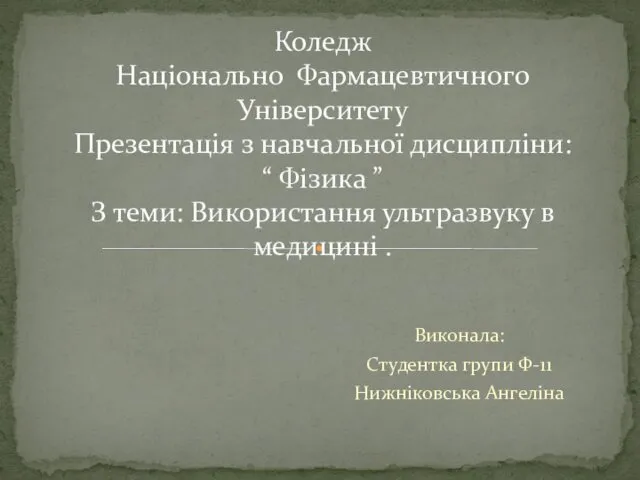 Використання ультразвуку в медецині
Використання ультразвуку в медецині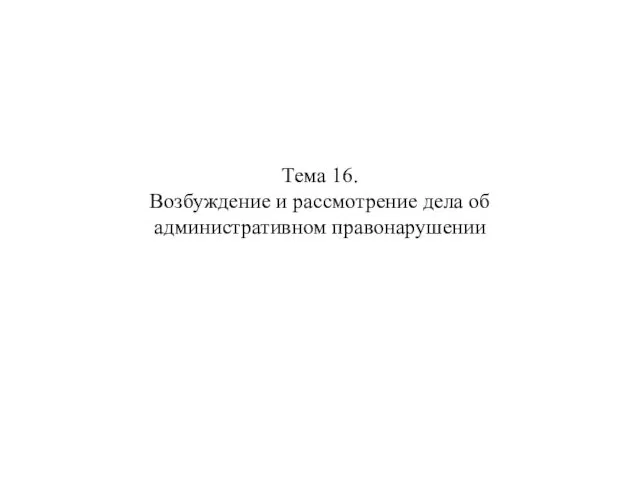 Возбуждение и рассмотрение дела об административном правонарушении
Возбуждение и рассмотрение дела об административном правонарушении Роль религии в жизни общества
Роль религии в жизни общества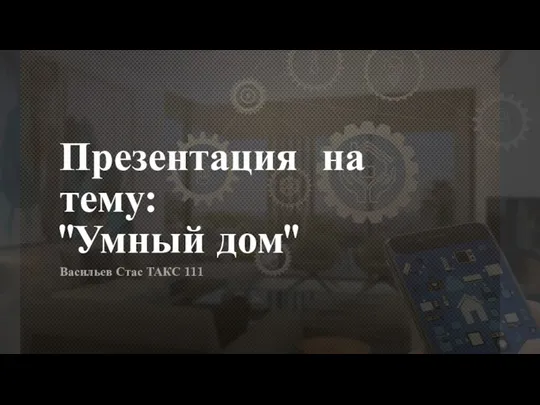 Умный дом. Что же такое умный дом?
Умный дом. Что же такое умный дом?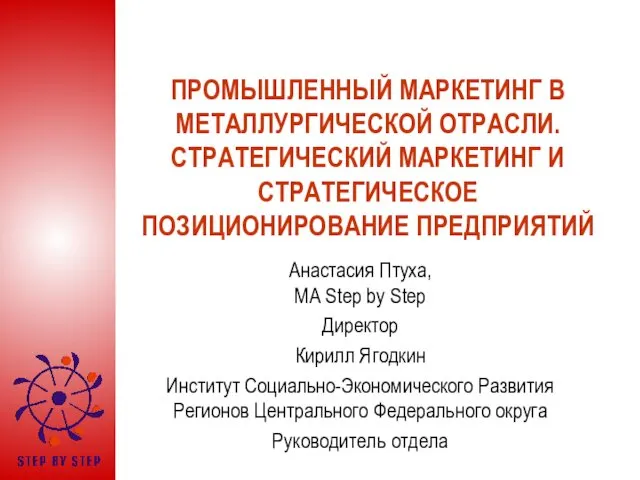 Промышленный маркетинг в металлургической отрасли. Стратегический маркетинг и стратегическое позиционирование предприятий
Промышленный маркетинг в металлургической отрасли. Стратегический маркетинг и стратегическое позиционирование предприятий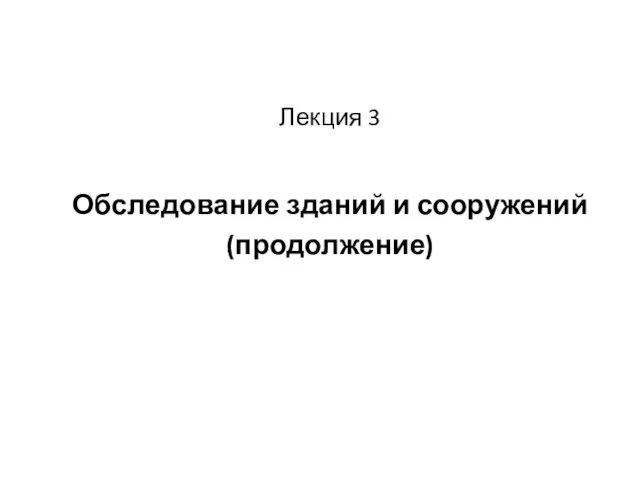 Обследование зданий и сооружений. Сбор и анализ технической документации при обследовании (лекция 3, продолжение)
Обследование зданий и сооружений. Сбор и анализ технической документации при обследовании (лекция 3, продолжение) ПрезентацияЛегун
ПрезентацияЛегун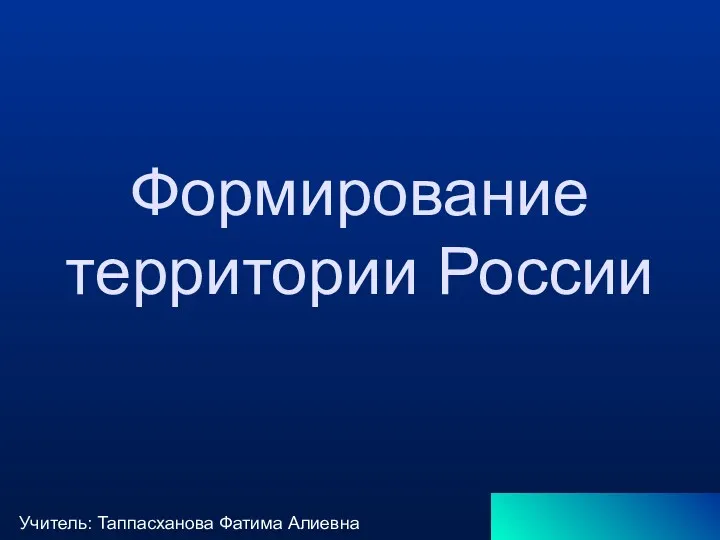 Формирование территории России
Формирование территории России Ель (лат.Picea)
Ель (лат.Picea) Легенды села Чибирлей и села 2-е Тарлаково Кузнецкого района
Легенды села Чибирлей и села 2-е Тарлаково Кузнецкого района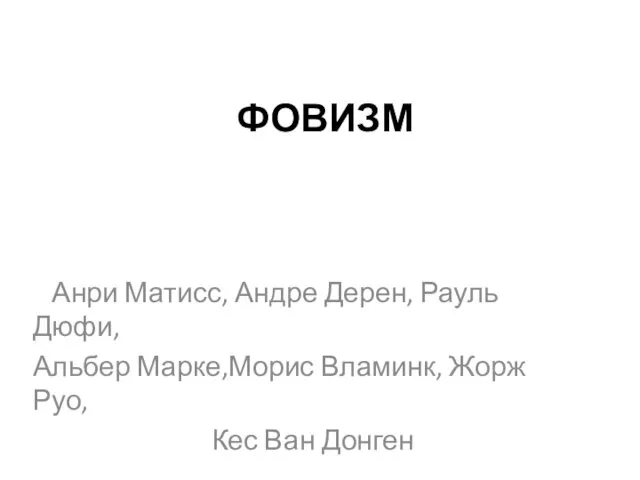 Фовизм
Фовизм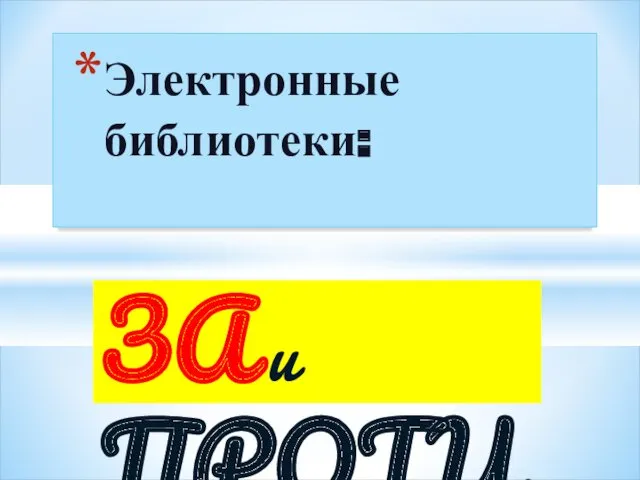 Электронные библиотеки. За и против
Электронные библиотеки. За и против Биржевые кризисы
Биржевые кризисы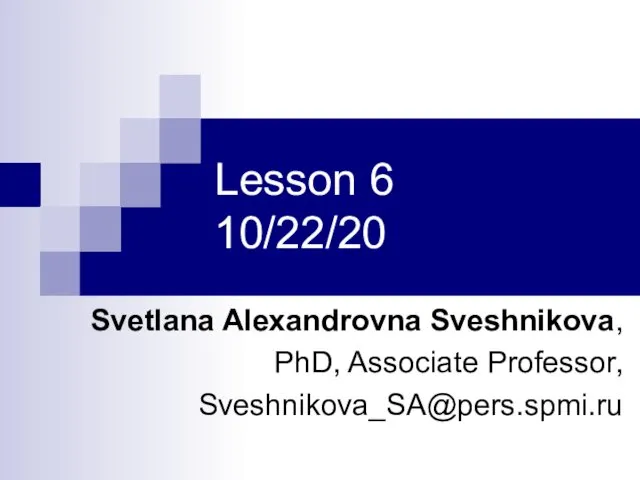 Present Simple Present Continuous
Present Simple Present Continuous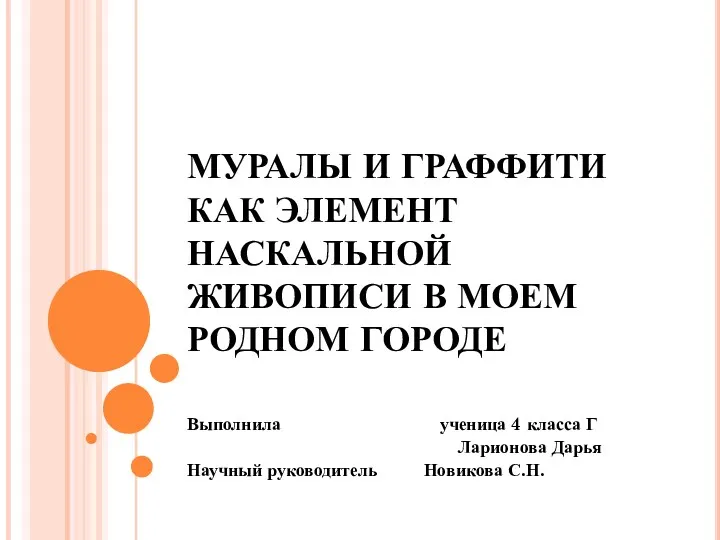 МУРАЛЫ И ГРАФФИТИ КАК ЭЛЕМЕНТ НАСКАЛЬНОЙ ЖИВОПИСИ
МУРАЛЫ И ГРАФФИТИ КАК ЭЛЕМЕНТ НАСКАЛЬНОЙ ЖИВОПИСИ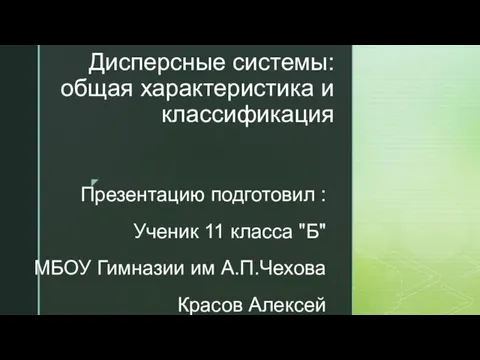 Дисперсные системы: общая характеристика и классификация
Дисперсные системы: общая характеристика и классификация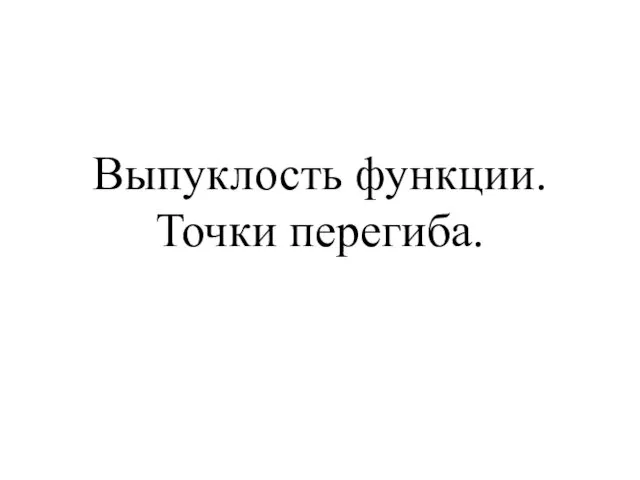 Выпуклость функции. Точки перегиба
Выпуклость функции. Точки перегиба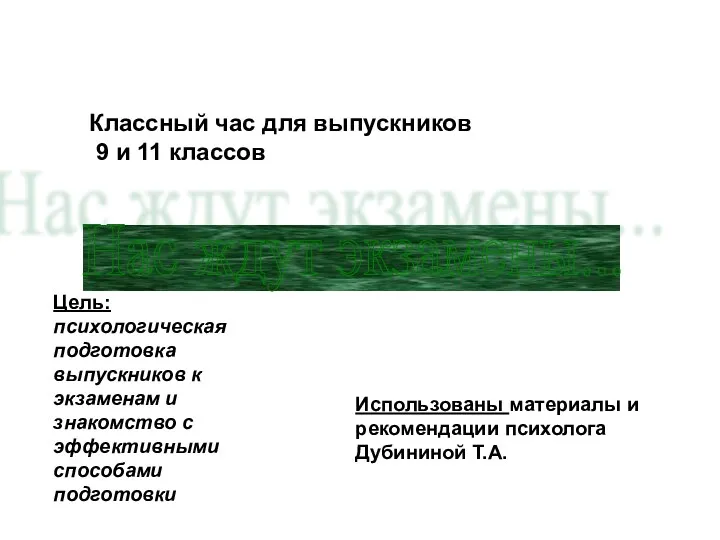 Презентация о подготовке к экзаменам
Презентация о подготовке к экзаменам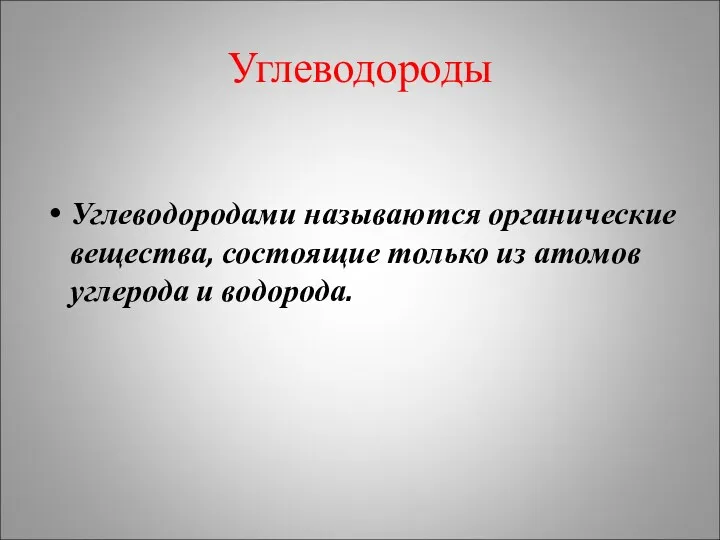 УГЛЕВОДОРОДЫ
УГЛЕВОДОРОДЫ Правила эксплуатации путевого инструмента
Правила эксплуатации путевого инструмента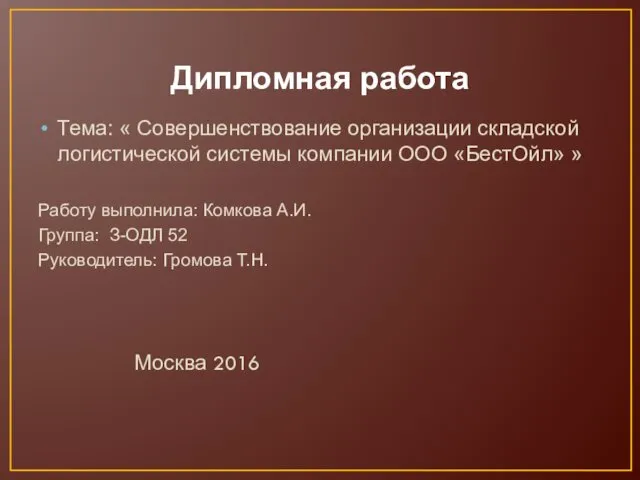 Совершенствование организации складской логистической системы компании ООО БестОйл
Совершенствование организации складской логистической системы компании ООО БестОйл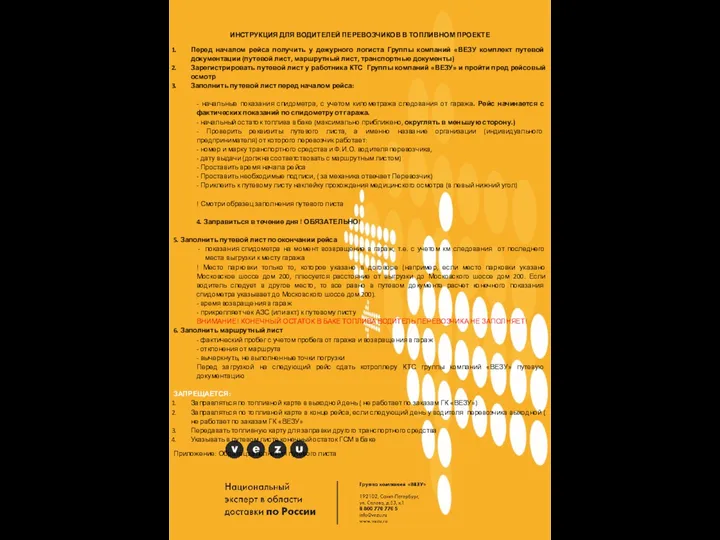 Инструкция для водителей перевозчиков в топливном проекте
Инструкция для водителей перевозчиков в топливном проекте Презентация: Вернуть бы маму на мгновенье
Презентация: Вернуть бы маму на мгновенье