Содержание
- 2. Who is the eTA for? UNSMS Personnel Access UNDSS information easily Receive security notifications, headcount request
- 3. Location-based travel advisory Security clearance status Emergency details Closest DSS contact details UNDSS ComsCen Emergency chat
- 4. Sending Security Notifications YOUR SAFETY, YOUR SECURITY, OUR PRIORITY
- 5. Receive location-based security notifications (Information / Warning / Alert) in Designated Areas, Security Areas, Risk Management
- 6. Receive requests for status I’m okay I’m not okay in Designated Areas, Security Areas, Risk Management
- 7. eTA – Find it on UNSMIN
- 8. Requesting Headcount YOUR SAFETY, YOUR SECURITY, OUR PRIORITY
- 9. Locating Personnel in High-Risk Areas YOUR SAFETY, YOUR SECURITY, OUR PRIORITY
- 11. Скачать презентацию
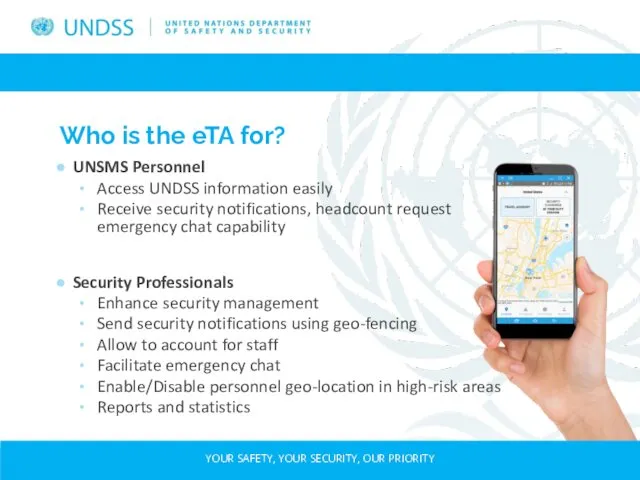
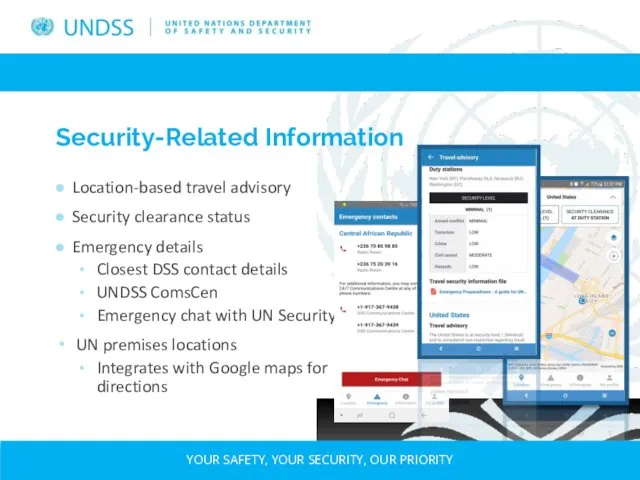
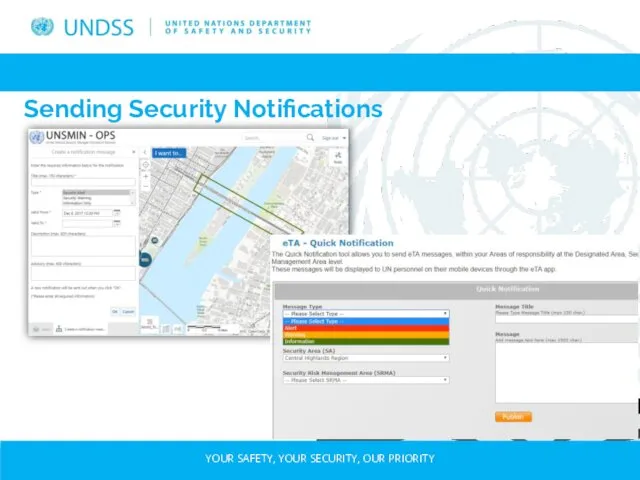
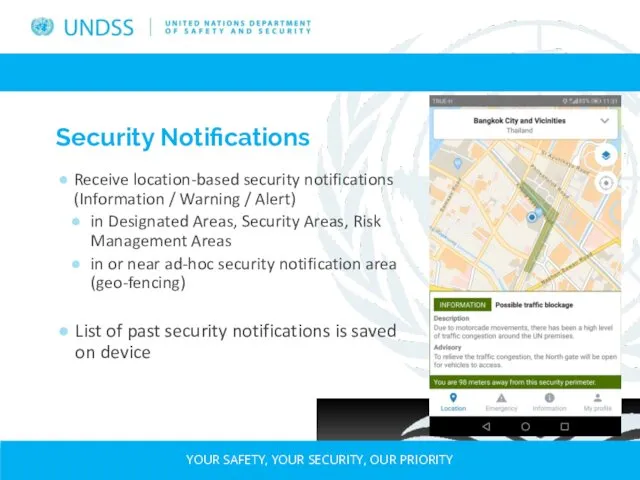
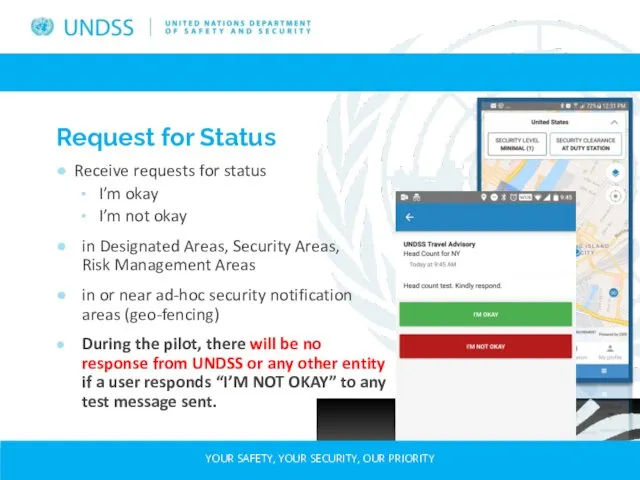
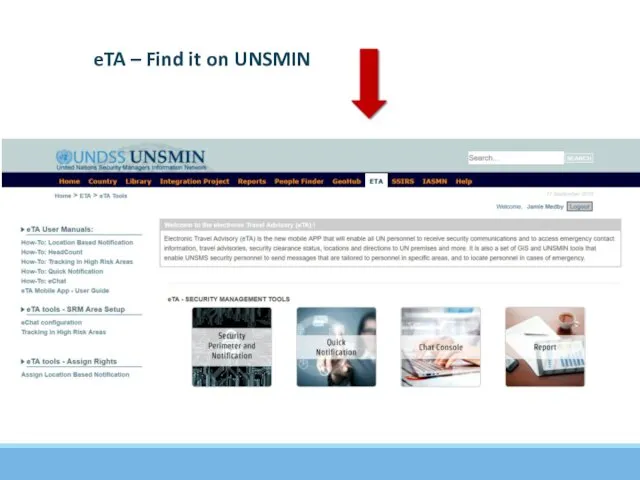
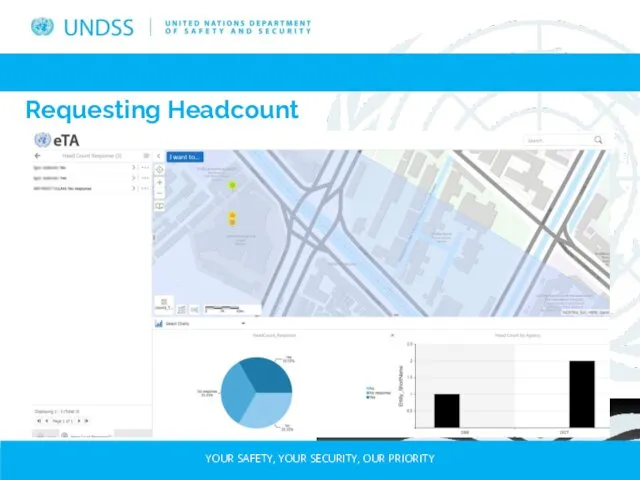
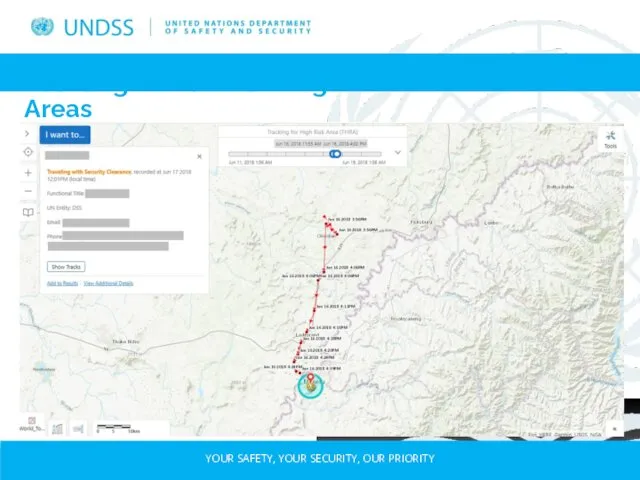
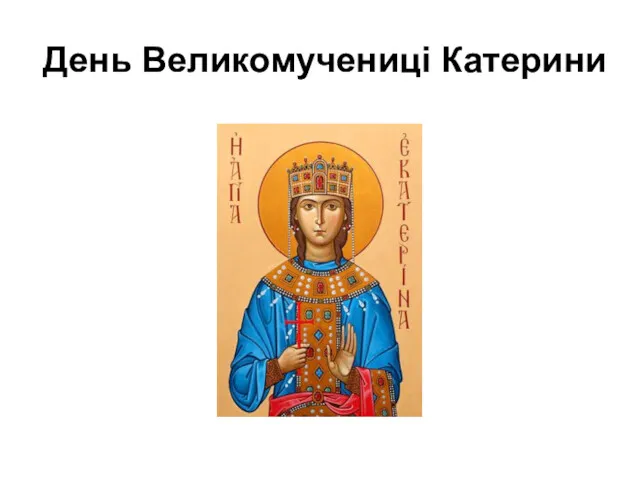 День Великомучениці Катерини
День Великомучениці Катерини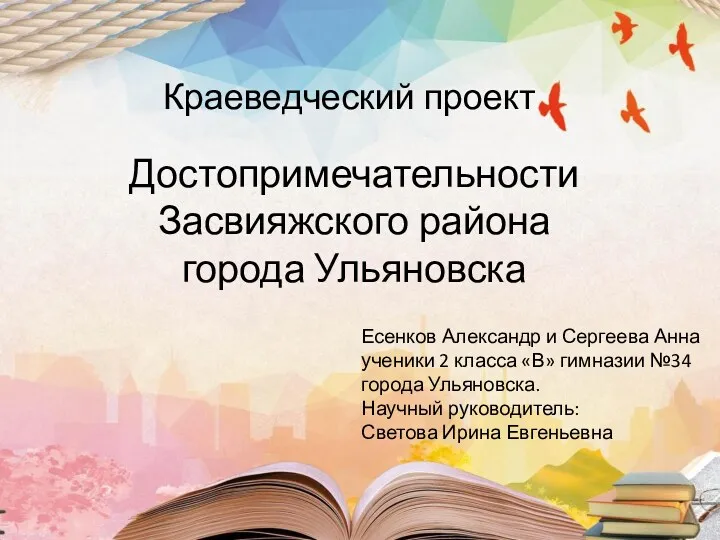 Проект Ани и Саши
Проект Ани и Саши В весеннем лесу (объёмная аппликация)
В весеннем лесу (объёмная аппликация)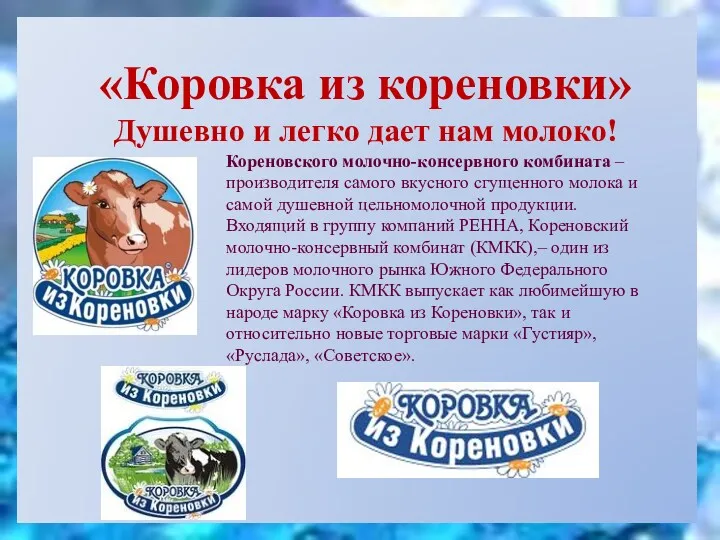 Кореновский молочно-консервный комбинат
Кореновский молочно-консервный комбинат Презентация для родителей Поход в музей.
Презентация для родителей Поход в музей.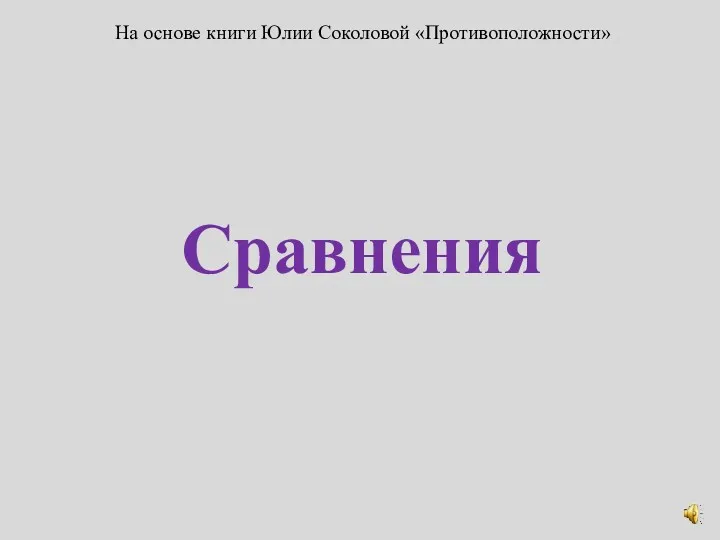 sravneniya
sravneniya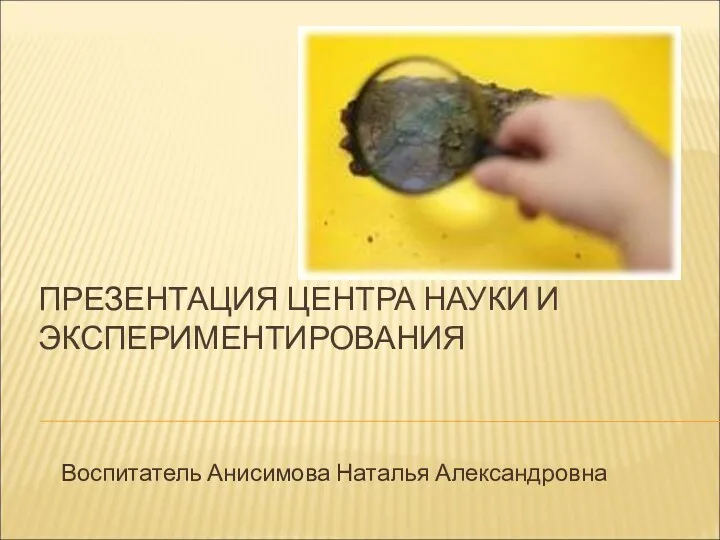 презентация предметно-пространственной среды группы
презентация предметно-пространственной среды группы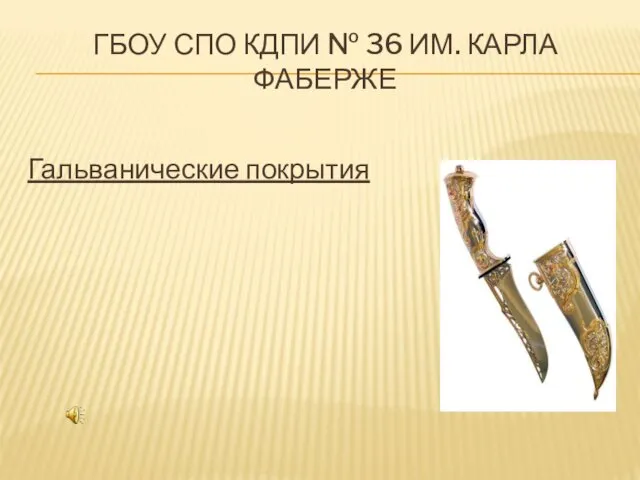 Гальванические покрытия
Гальванические покрытия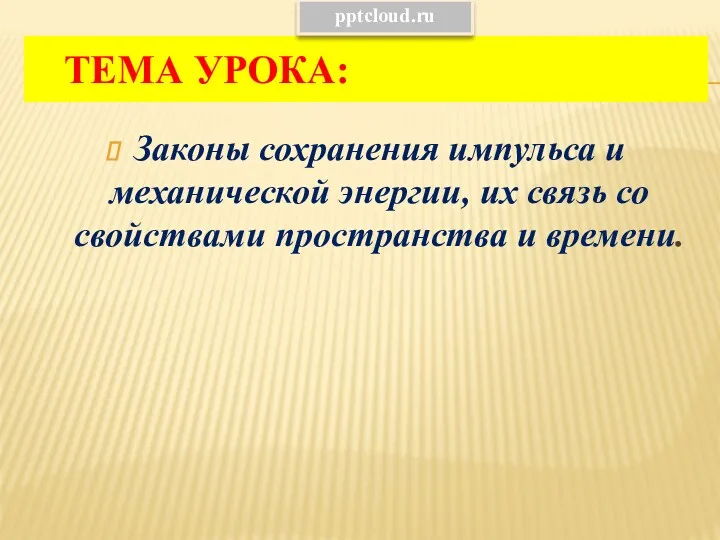 Законы сохранения импульса и механической энергии,
Законы сохранения импульса и механической энергии,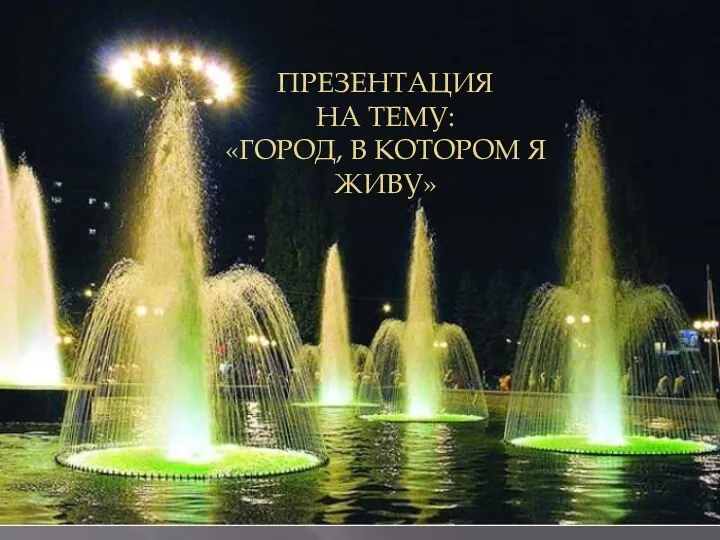 презентация на тему:Город, в котором я живу
презентация на тему:Город, в котором я живу Казахстан в годы Великой Отечественной войны 22 июня 1941- 9 мая 1945
Казахстан в годы Великой Отечественной войны 22 июня 1941- 9 мая 1945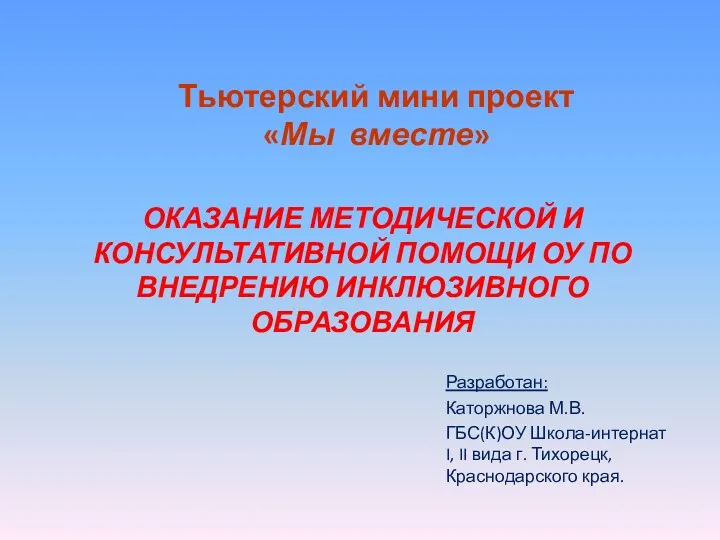 Тьютерский проект Оказание методической и консультативной помощи ОУ по внедрению инклюзивного образования
Тьютерский проект Оказание методической и консультативной помощи ОУ по внедрению инклюзивного образования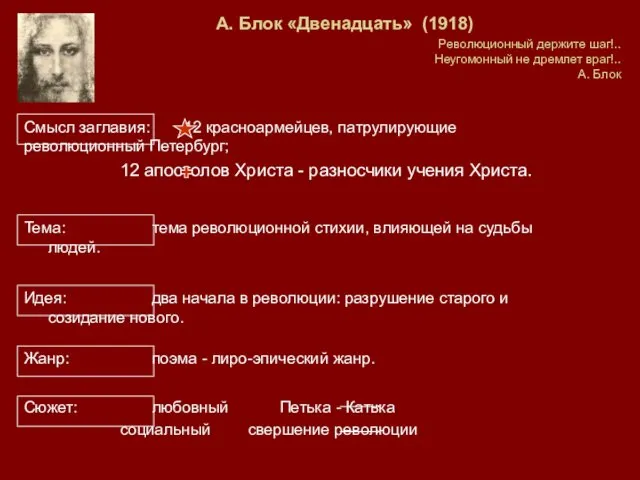 А. Блок, поэма Двенадцать (1918)
А. Блок, поэма Двенадцать (1918)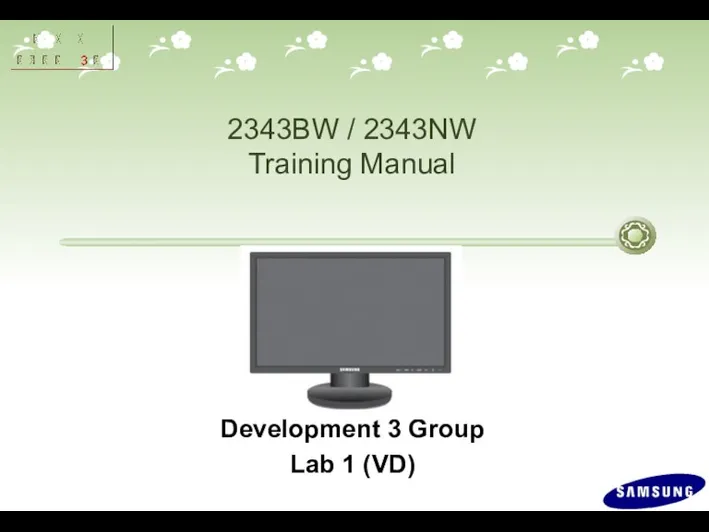 Development 3 Group Lab 1 (VD)
Development 3 Group Lab 1 (VD) юбилей Вовы
юбилей Вовы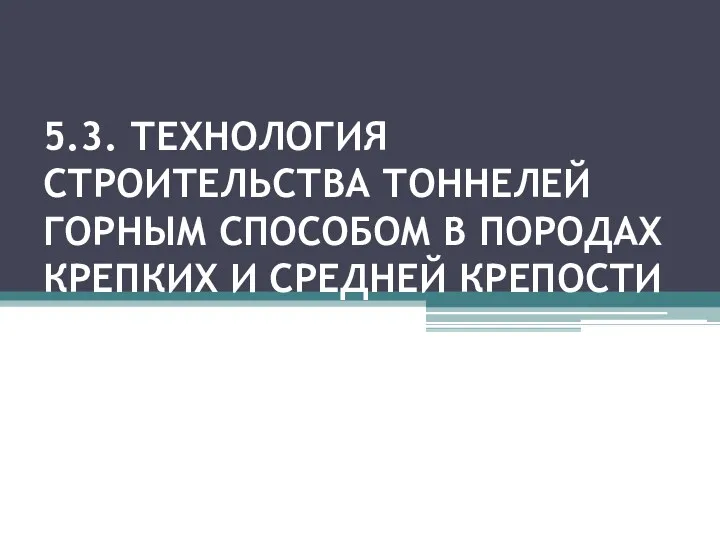 Технология строительства тоннелей горным способом в породах крепких и средней крепости
Технология строительства тоннелей горным способом в породах крепких и средней крепости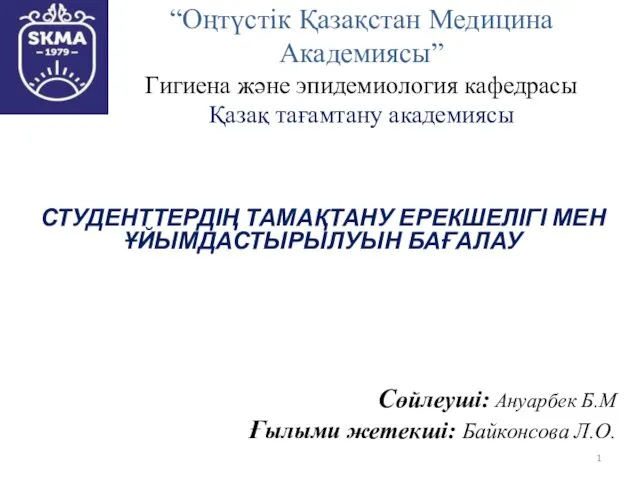 Студенттердің тамақтану ерекшелігі мен ұйымдастырылуын бағалау. Ғылыми жоба
Студенттердің тамақтану ерекшелігі мен ұйымдастырылуын бағалау. Ғылыми жоба Библиотеки Вконтакте
Библиотеки Вконтакте Высокомолекулярные соединения полимеры
Высокомолекулярные соединения полимеры Урок мужества!
Урок мужества! Елена Александровна Благинина
Елена Александровна Благинина Инструменты распознования текстов и компьютерного перевода. Обработка текстовой информации
Инструменты распознования текстов и компьютерного перевода. Обработка текстовой информации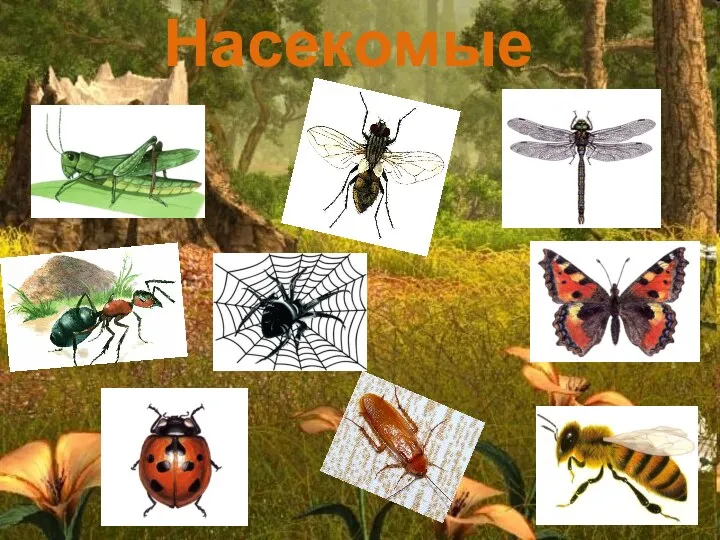 Презентация Насекомые
Презентация Насекомые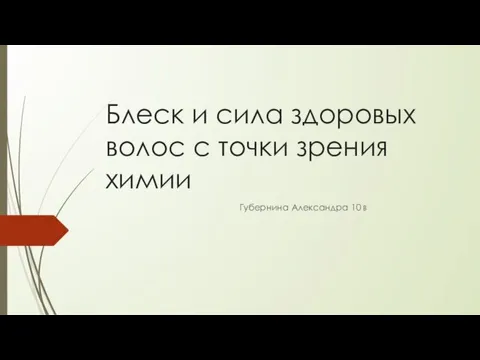 Блеск и сила здоровых волос с точки зрения химии
Блеск и сила здоровых волос с точки зрения химии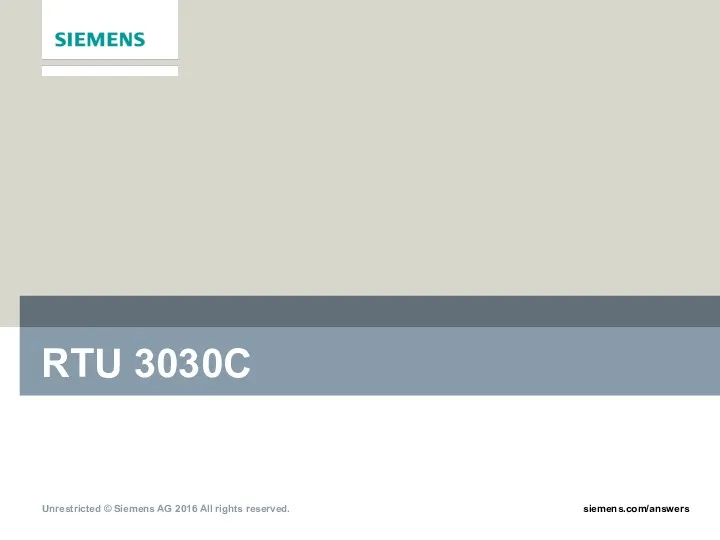 SIMATIC RTU 3030C – самодостаточное и автономное
SIMATIC RTU 3030C – самодостаточное и автономное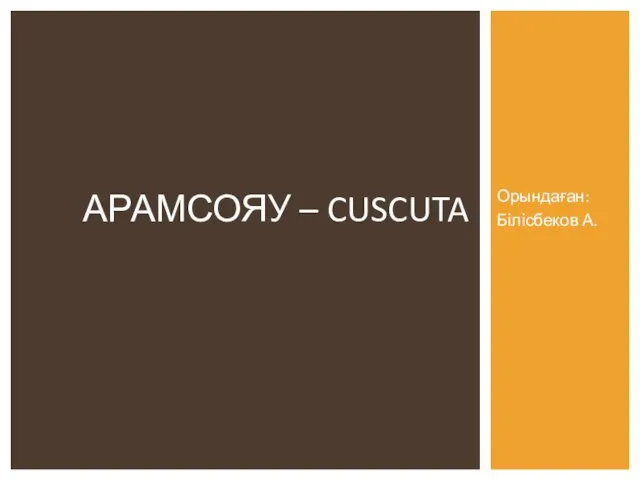 Арамсояу (лат. Cuscuta)
Арамсояу (лат. Cuscuta)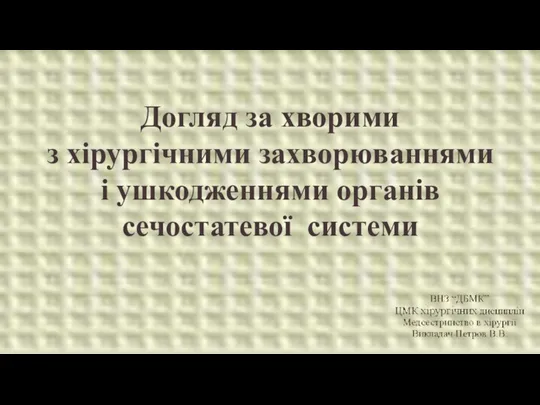 Догляд за хворими з хірургічними захворюваннями і ушкодженнями органів сечостатевої системи
Догляд за хворими з хірургічними захворюваннями і ушкодженнями органів сечостатевої системи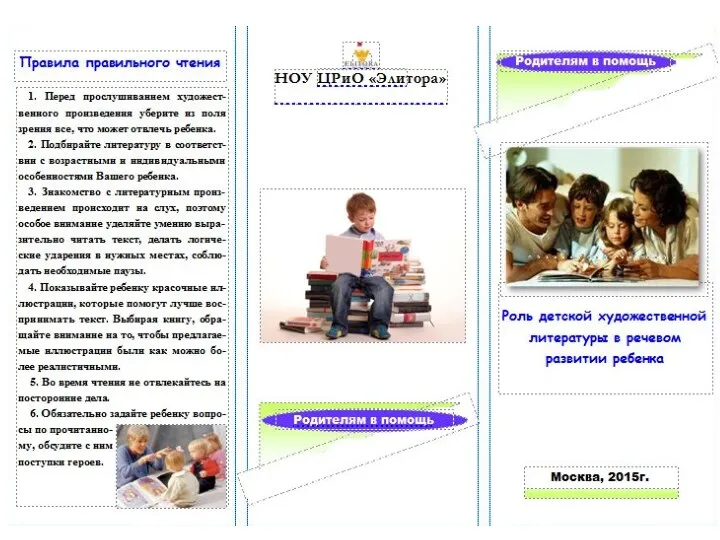 Роль художественной литературы в речевом развитии детей
Роль художественной литературы в речевом развитии детей