When performing troubleshooting and part replacement during servicing, note the following
safety
precautions:
1.1 Safety Precautions
1.1.1 Use Genuine Parts
The components of the washing machine have safety features such as non-combustibility and voltage with standing. Therefore, always use the same part as suggested by the maker. In particular be sure
to use only designated parts in case of major safety parts identified by the marker.
1.1.2 Grounding
Connect the grounding wire to the shell plate ,and bury it under at least 25cm of earth: alternatively, connect the ground wire to the appropriate pin on a properly grounded power receptacle. Never connect the wire to a telephone line, lightning rod, or gas pipe.
1.2 Servicing Precautions
1.2.1Observe Warnings
Be sure to follow special warning and precautions that are described on part labels and in the owner'
manual.
1.2.2 Parts Assembly and Wiring
Be sure to use insulation material(such as tube and tape).And be sure to restore all parts and wires to their original position. Take special care to avoid contact with sharp edges.
1.2.3 Perform Safety Checks after Servicing
After servicing, check to see that the screws, parts, and wiring are restored to their original positions, and check the insulation between the external metals and the socket plug. In addition, place the washing machine in a level position (less than1 degree)to prevent vibration and noise during operations.
1.2.4 Insulation Checks
Pull out the plug from the power receptacle, pour water into the spin tub, and then set the timer.
Check to see that the resistance insulation between the terminals of the plug and the externally
exposed metal is greater than 1M .
Note :When it is impossible to insulation check with a 500V insulation resistance tester, use other testers for inspection.
1 PRECAUTION
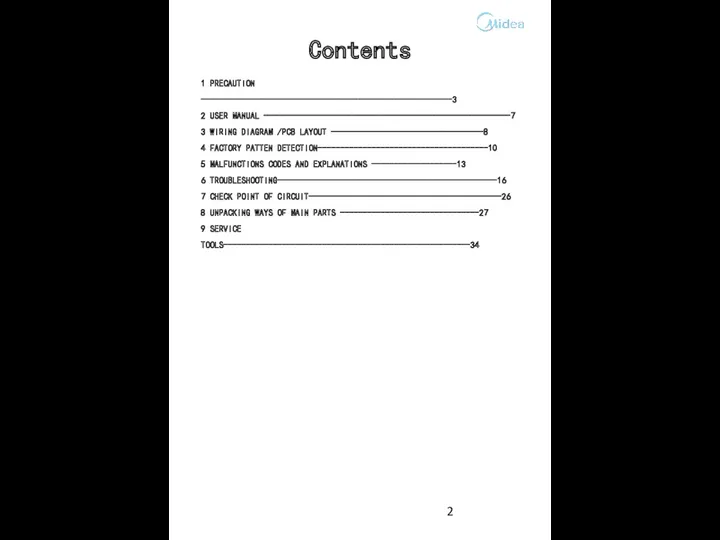
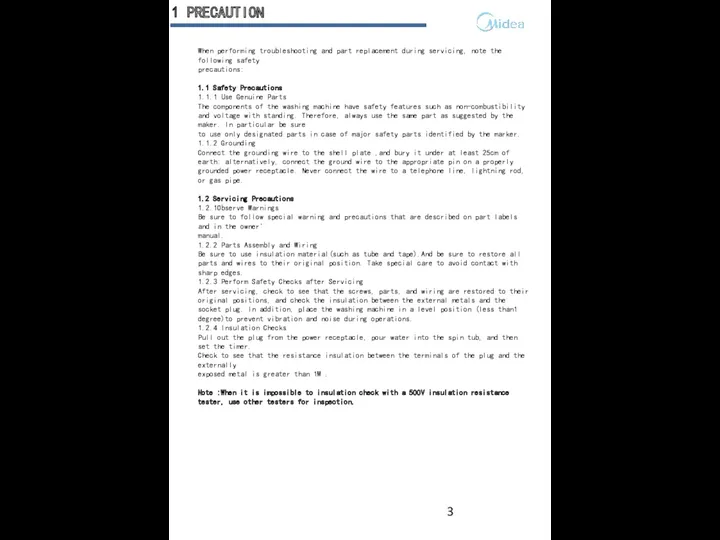
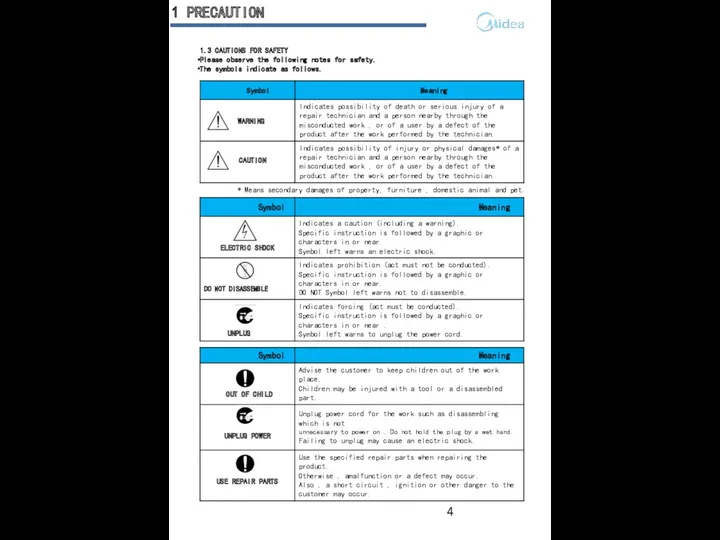
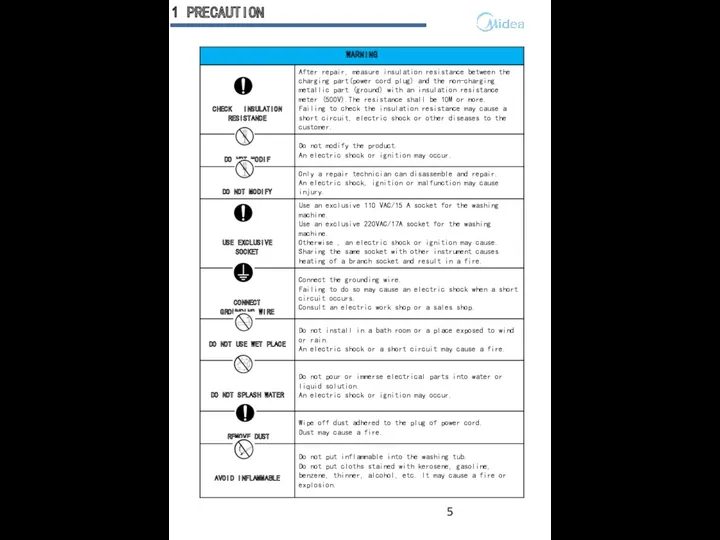
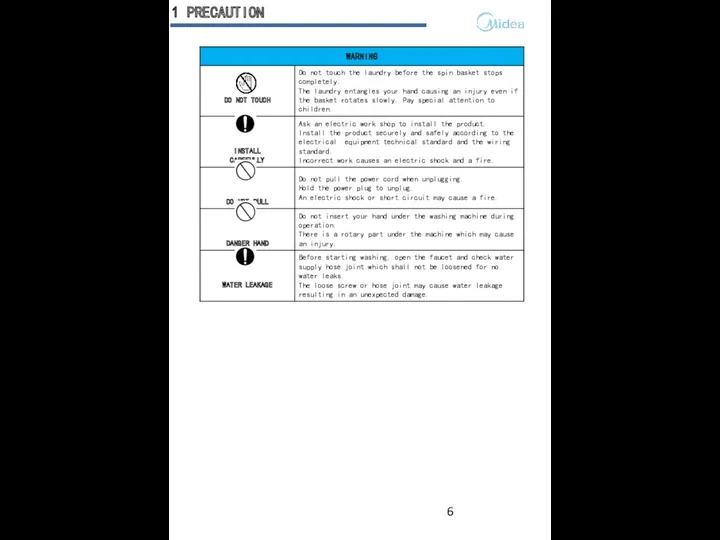
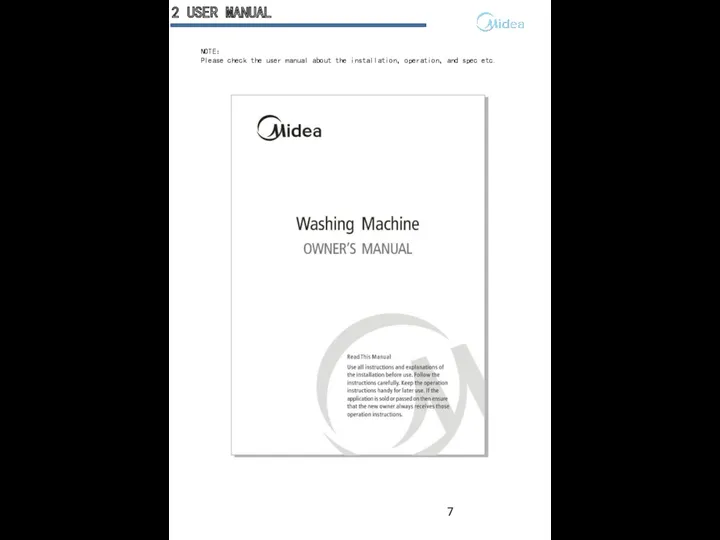
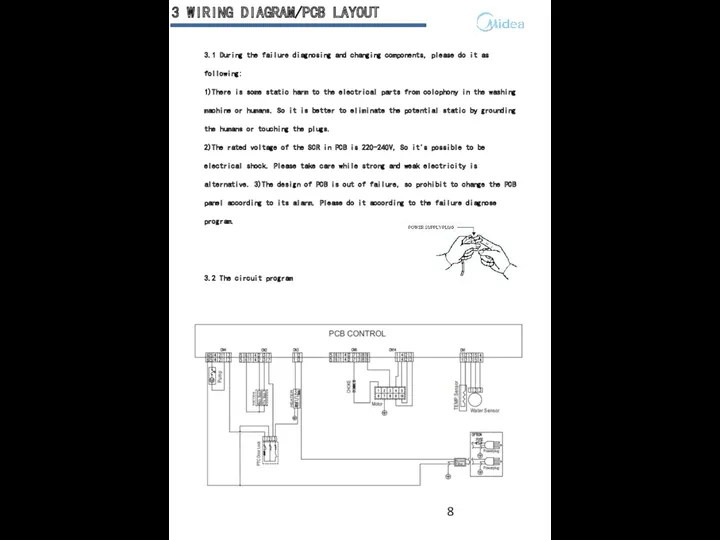
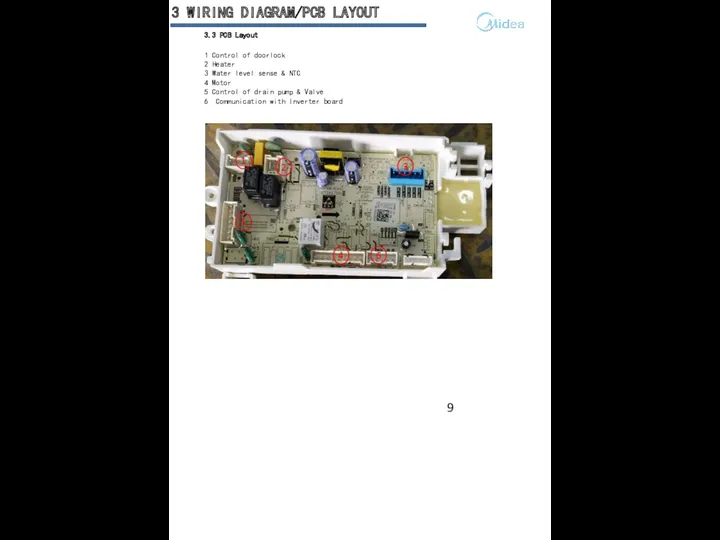
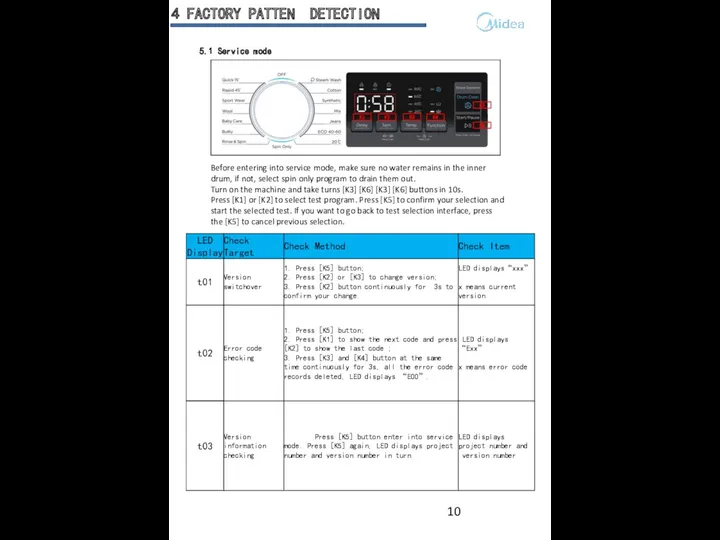
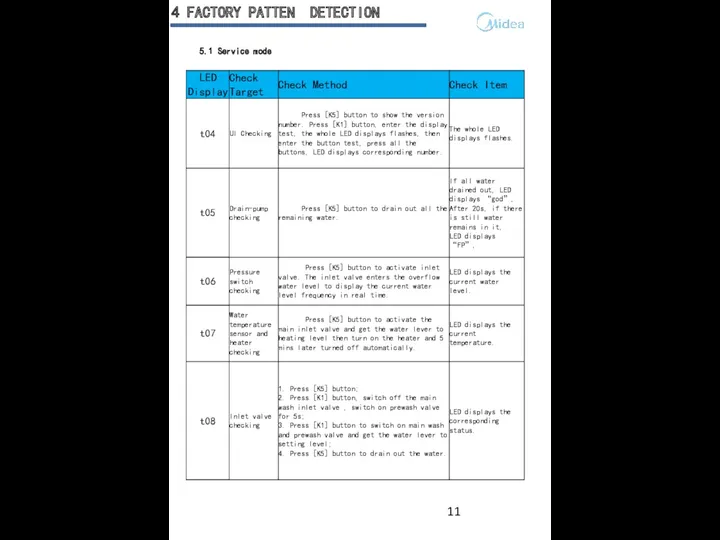
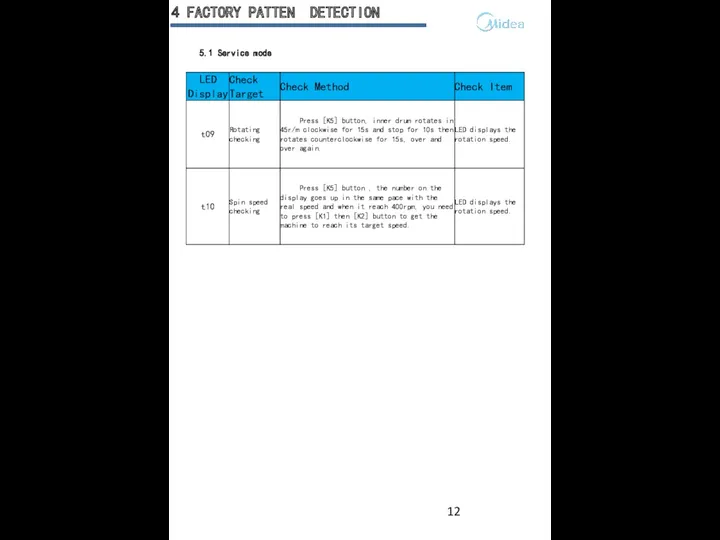
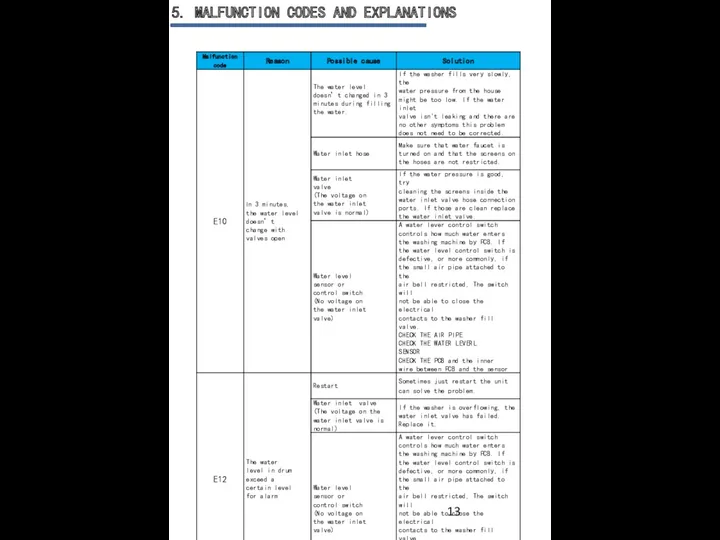
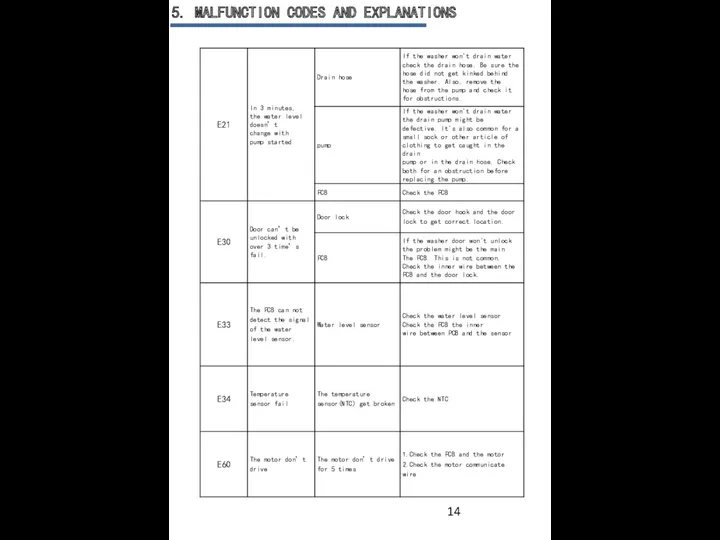

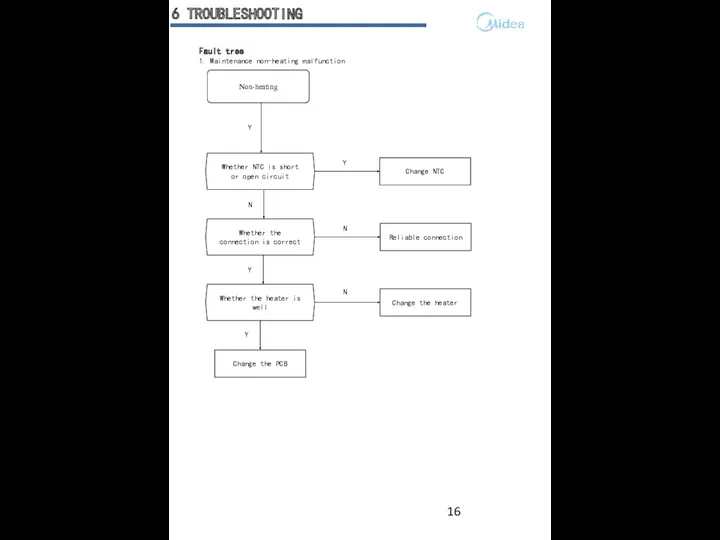
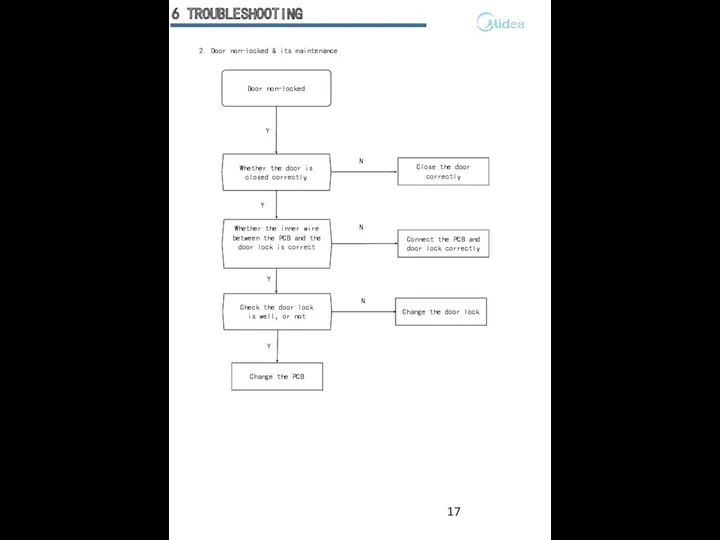
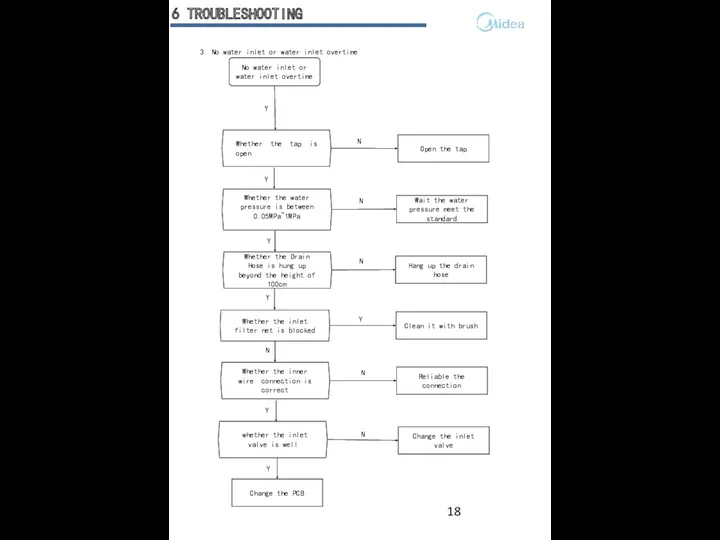
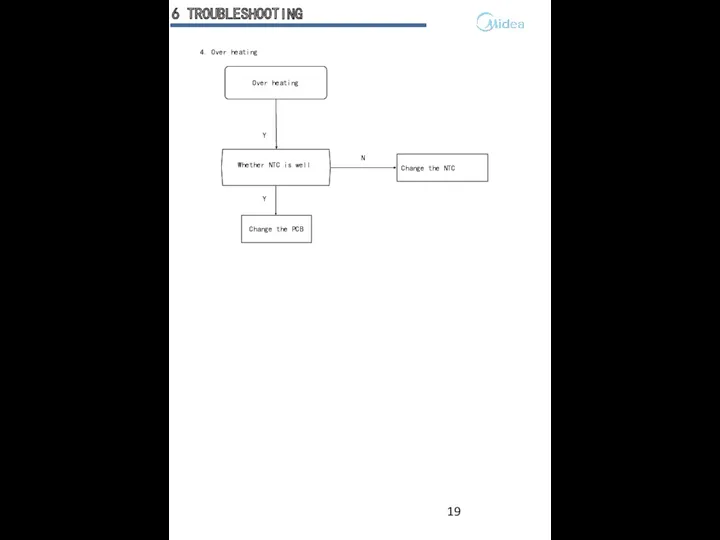
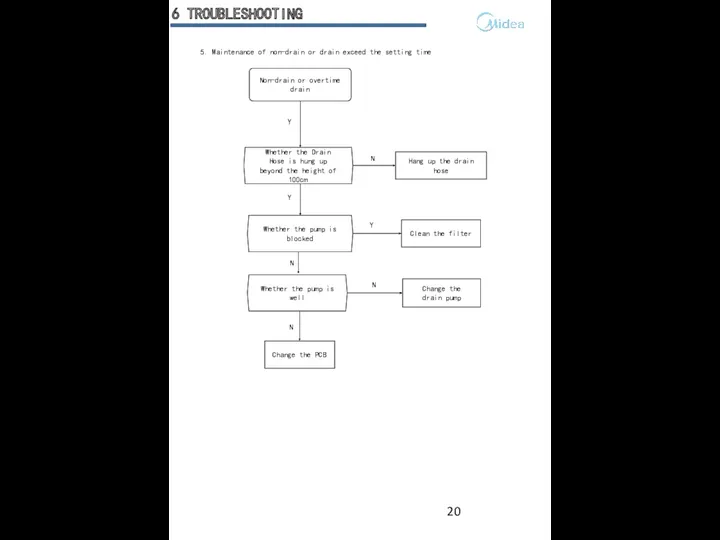
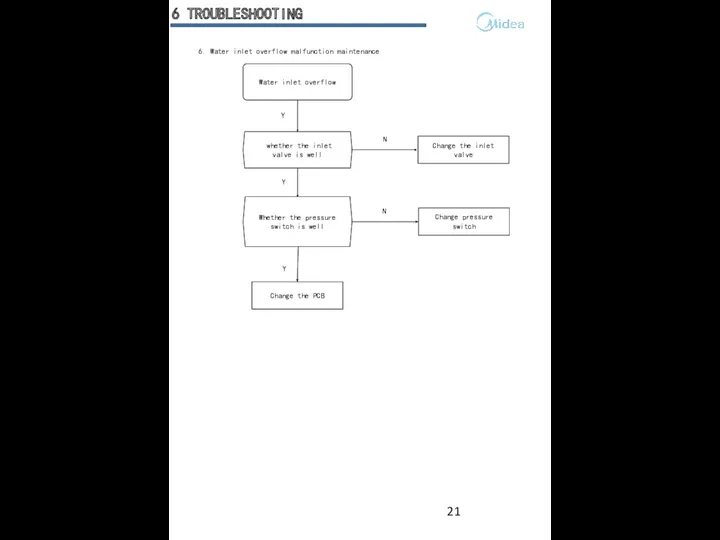
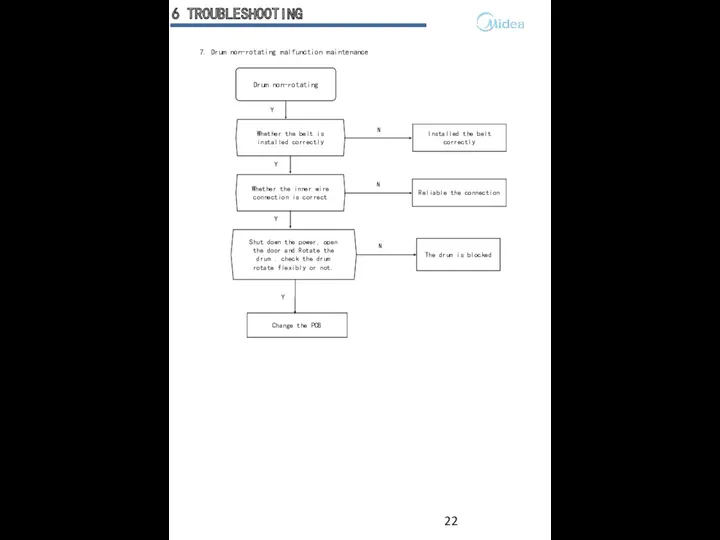
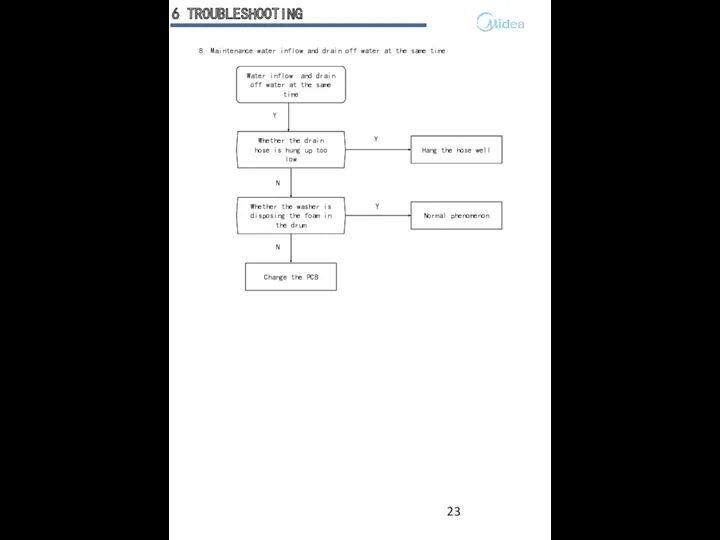
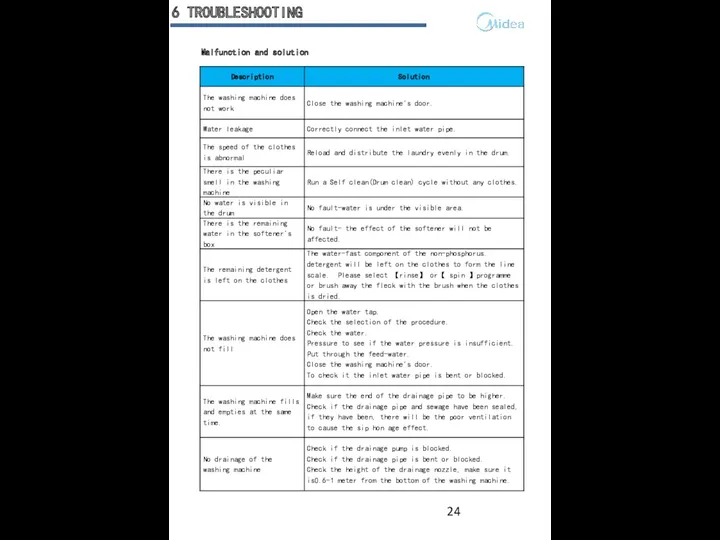
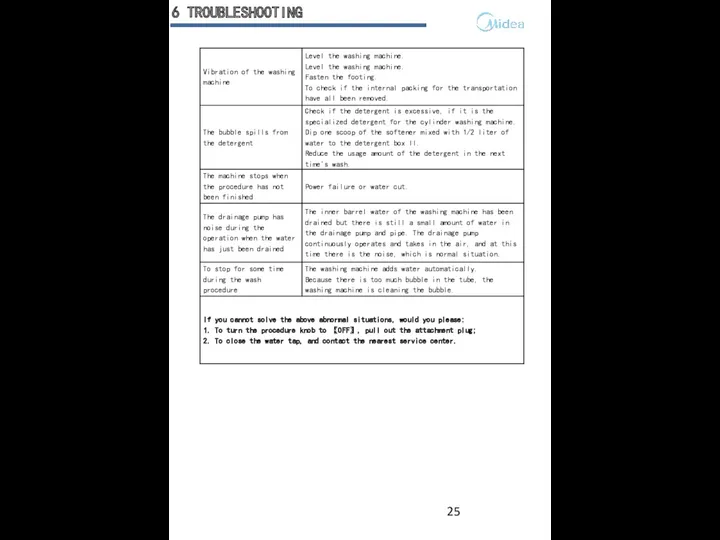
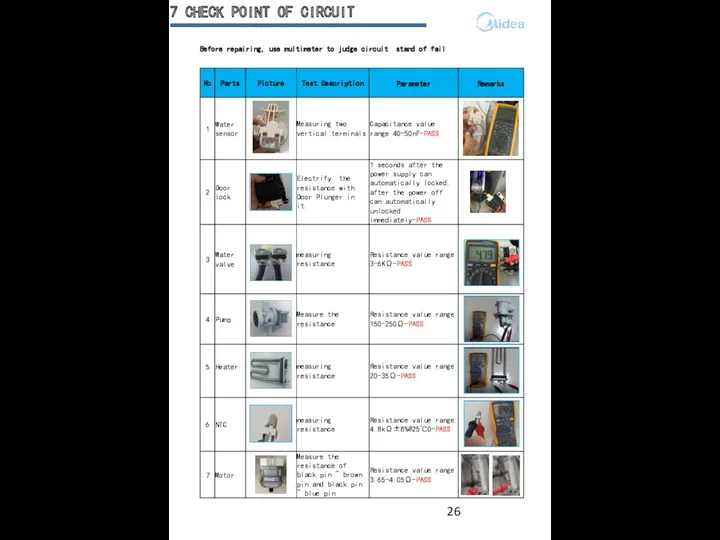

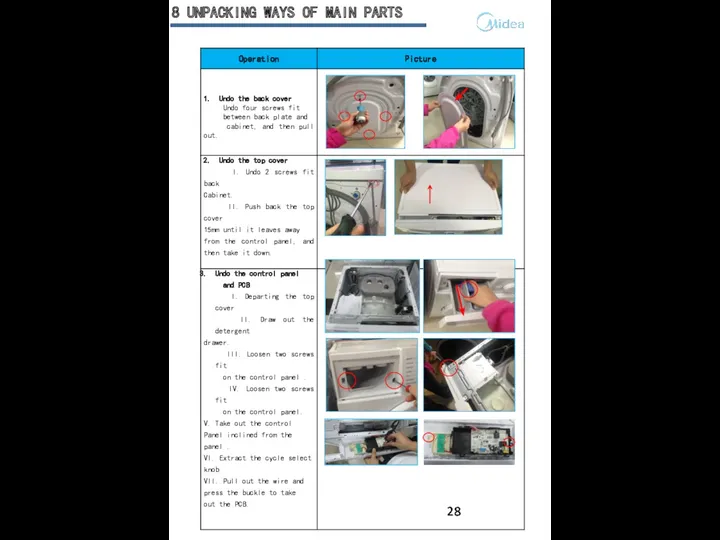
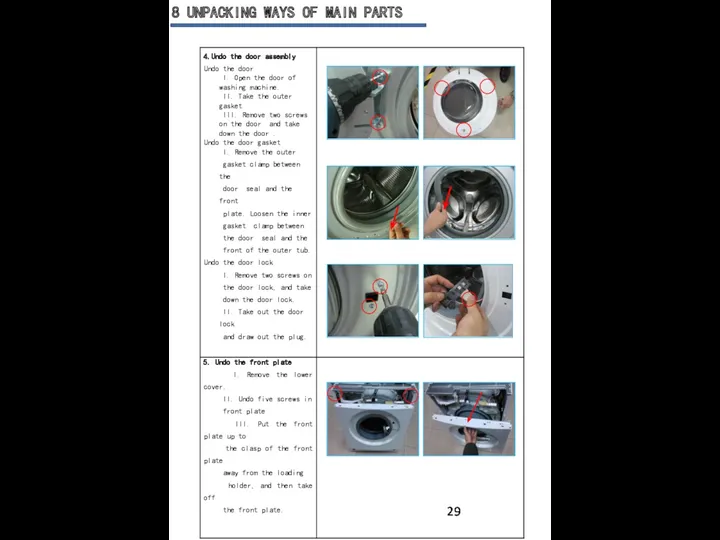
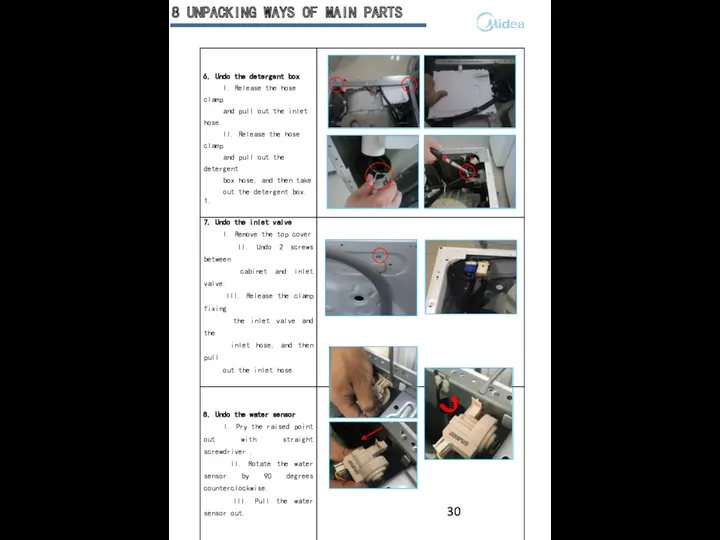
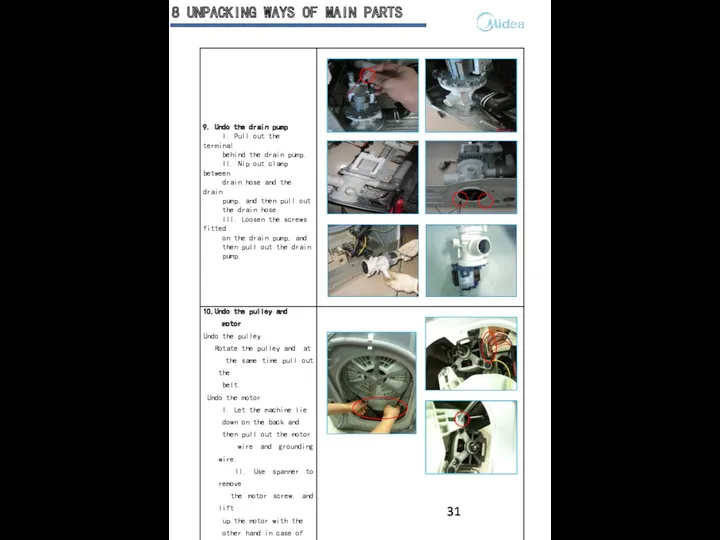
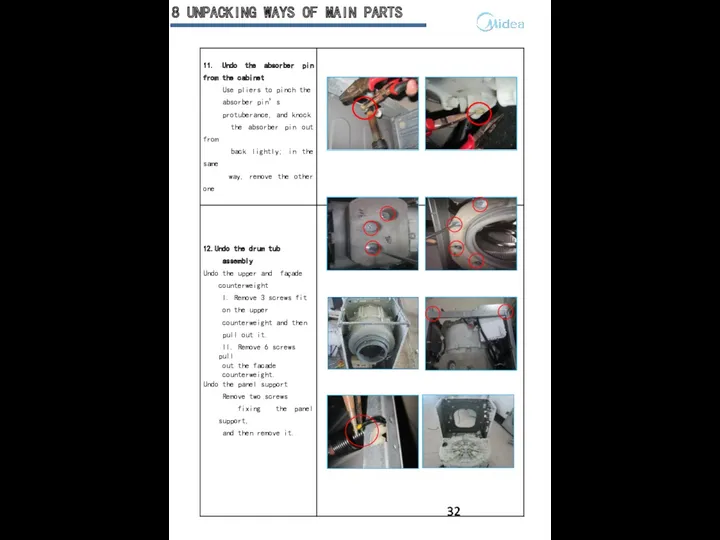
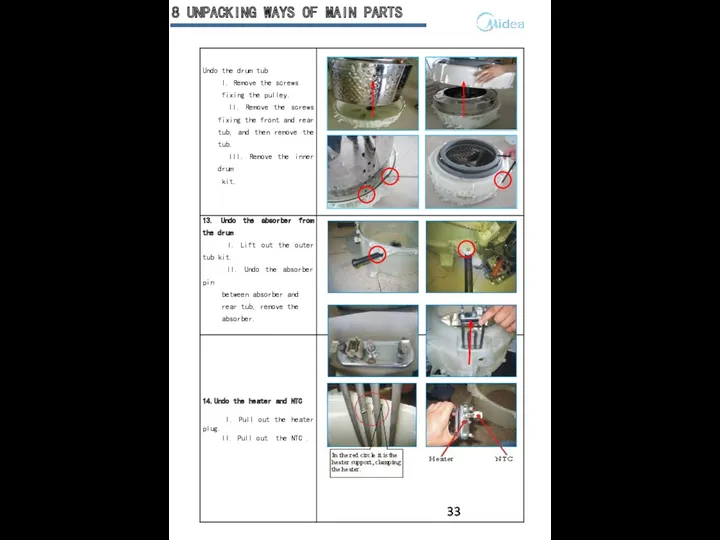
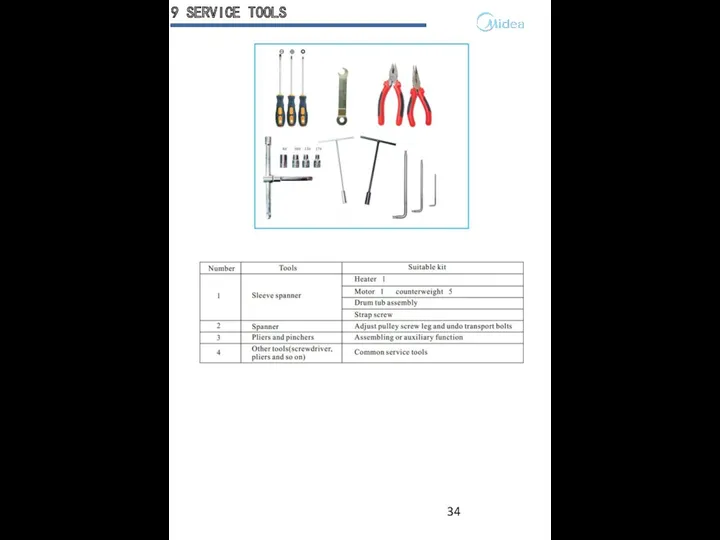
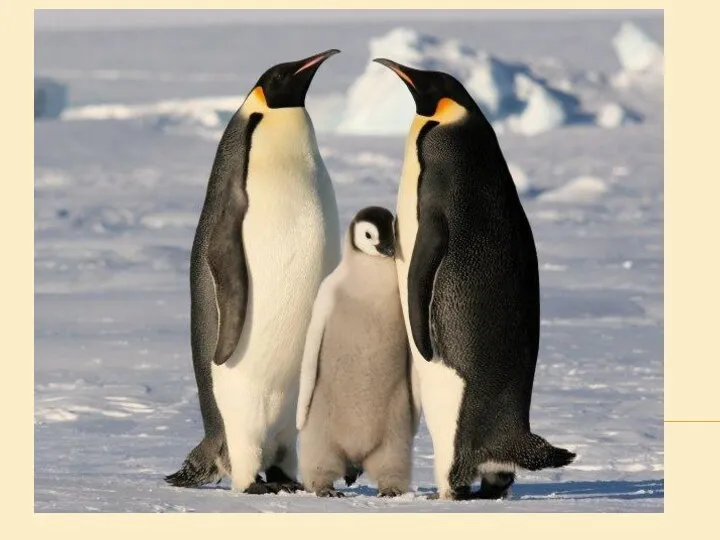 Презентация Лепим пингвина Диск
Презентация Лепим пингвина Диск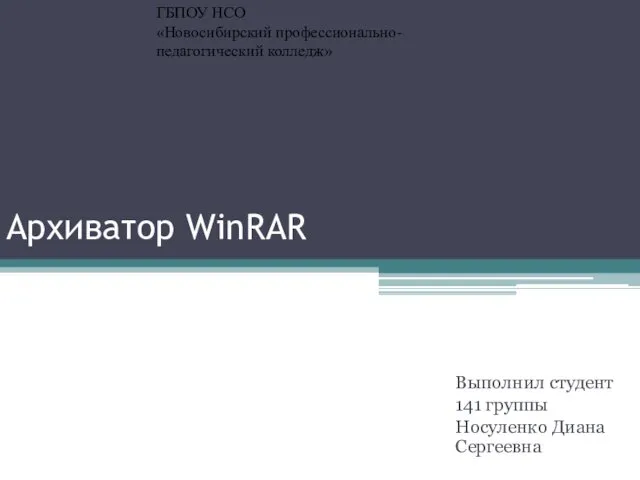 Архиватор WinRAR
Архиватор WinRAR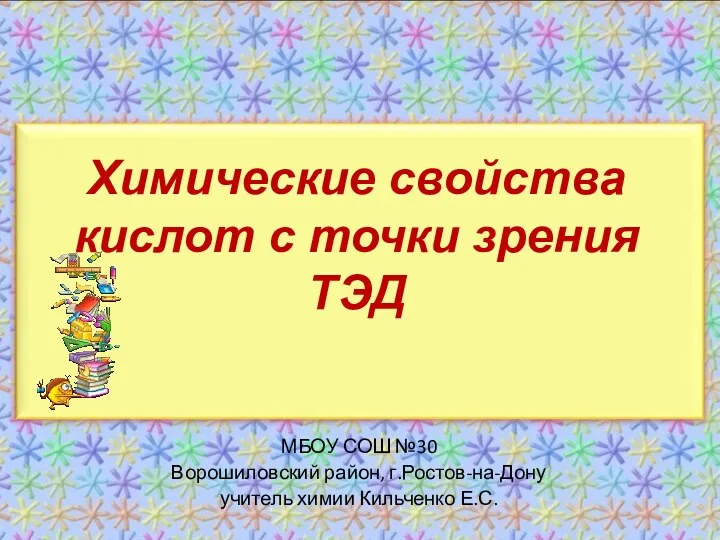 Химические свойства кислот с точки зрения теории электролитической диссоциации
Химические свойства кислот с точки зрения теории электролитической диссоциации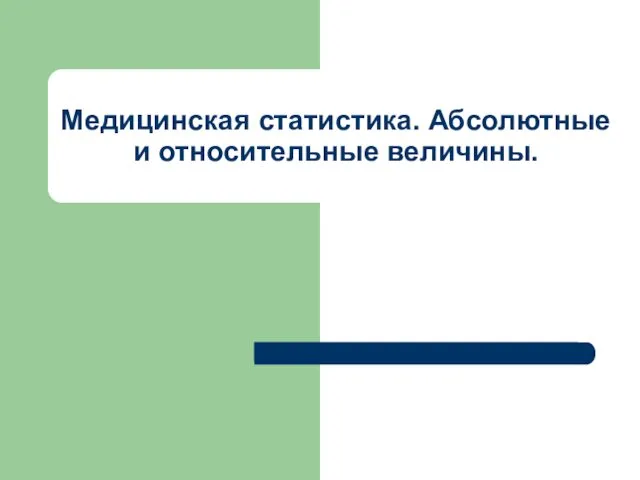 Медицинская статистика. Абсолютные и относительные величины
Медицинская статистика. Абсолютные и относительные величины Підйомно-транспортні машини
Підйомно-транспортні машини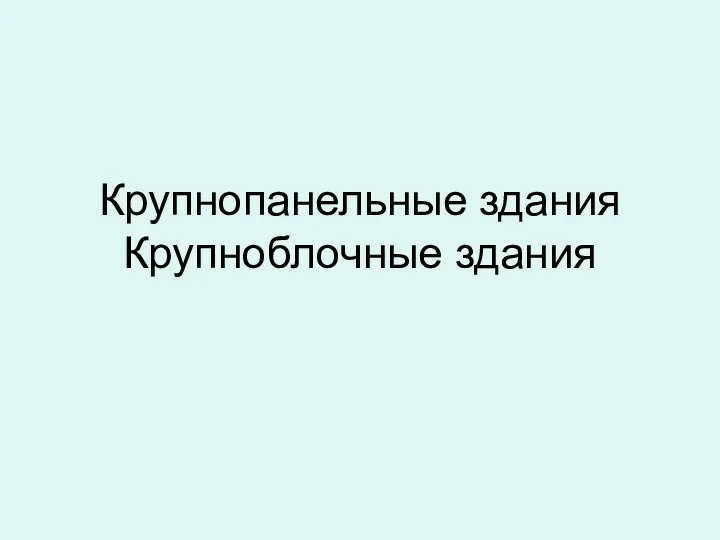 Крупнопанельные здания. Крупноблочные здания
Крупнопанельные здания. Крупноблочные здания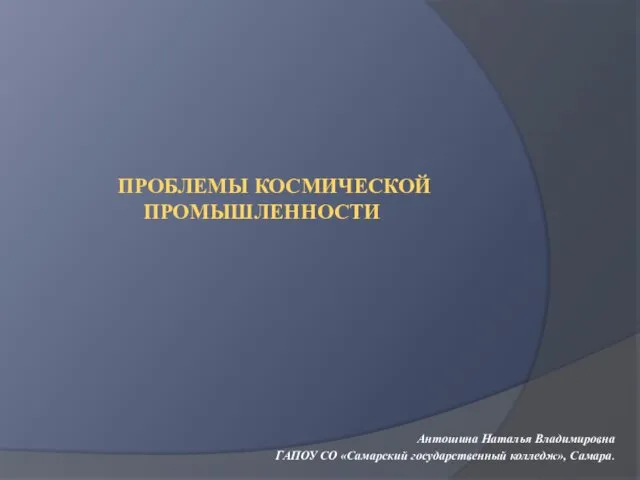 Проблемы космической промышленности
Проблемы космической промышленности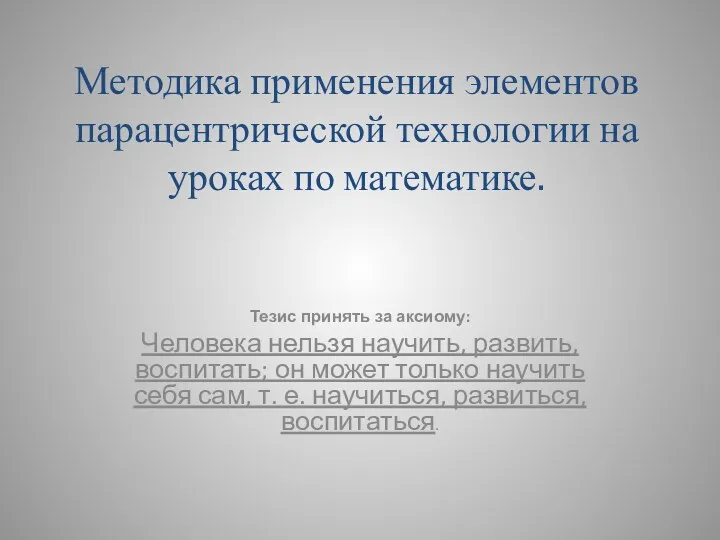 Методика применения элементов парацентрической технологии на уроках по математике.
Методика применения элементов парацентрической технологии на уроках по математике.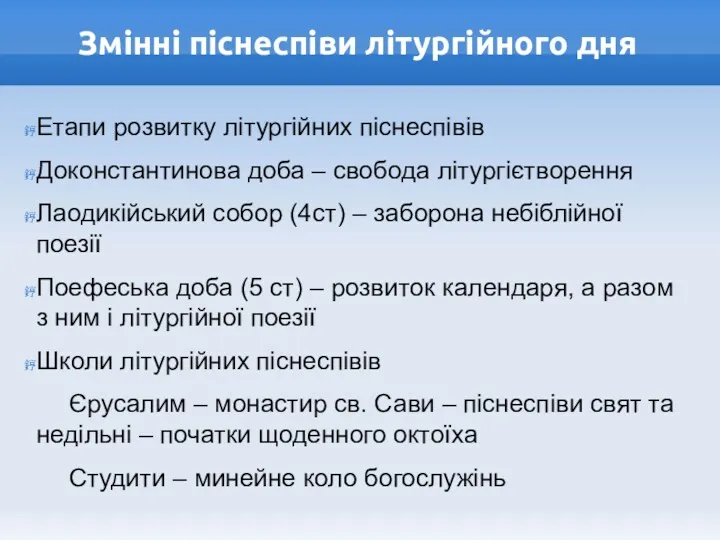 Змінні піснеспіви літургійного дня
Змінні піснеспіви літургійного дня Земля в космическом пространстве. Строение Земли
Земля в космическом пространстве. Строение Земли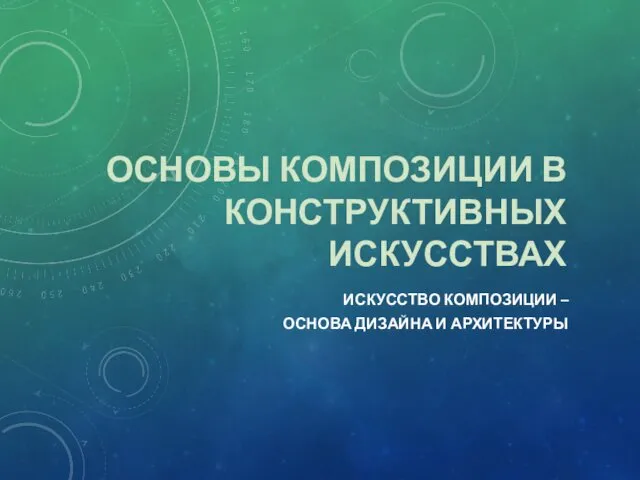 Основы композиции в конструктивных искусствах
Основы композиции в конструктивных искусствах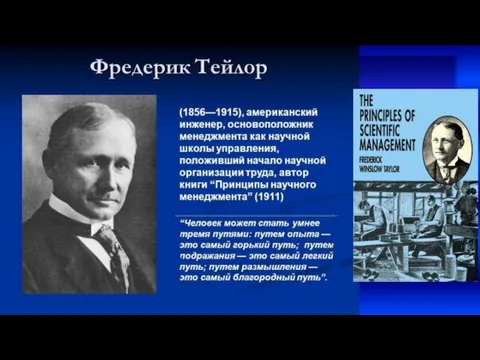 Человеческий капитал и человеческий потенциал
Человеческий капитал и человеческий потенциал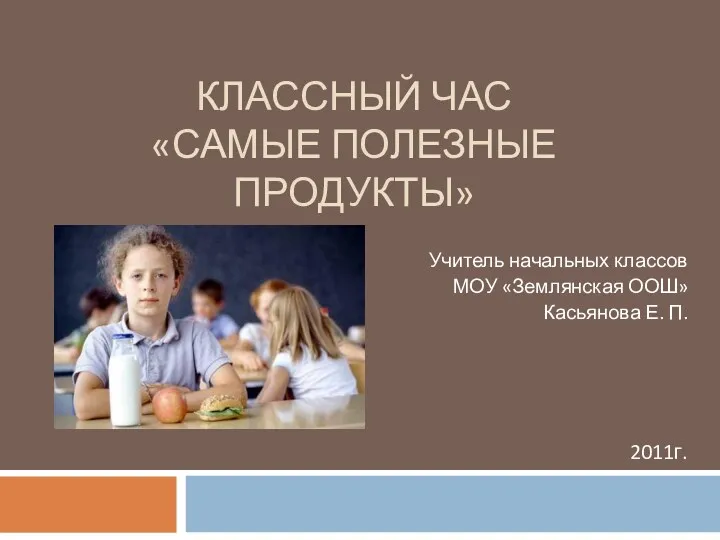 Классный час Самые полезные продукты
Классный час Самые полезные продукты Может ли настроение быть шоколадным?
Может ли настроение быть шоколадным? Интересный и полезный досуг для детей и подростков
Интересный и полезный досуг для детей и подростков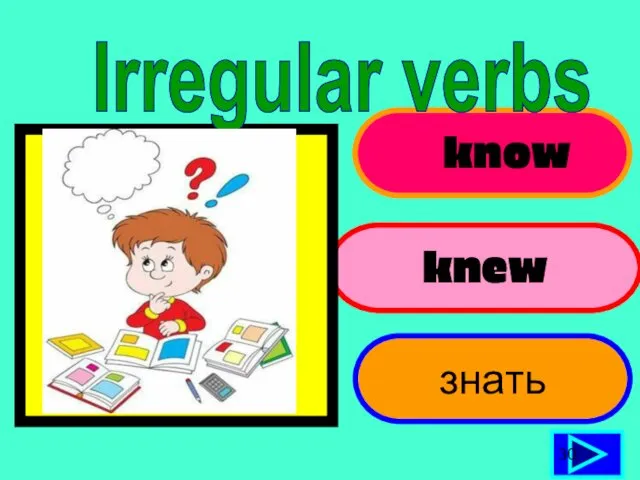 Неправильные глаголы 2
Неправильные глаголы 2 Здоровый образ жизни и профилактика неинфекционных заболеваний
Здоровый образ жизни и профилактика неинфекционных заболеваний Су ресурстарын тазарту әдістері
Су ресурстарын тазарту әдістері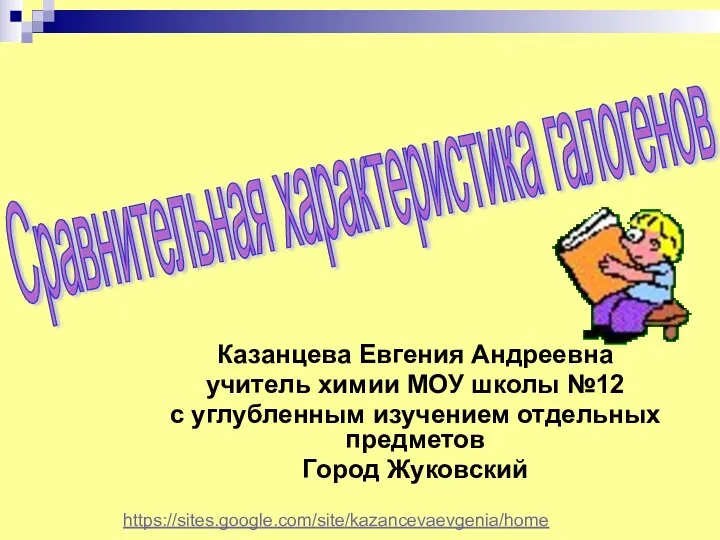 Презентация Сравнительная характеристика галогенов
Презентация Сравнительная характеристика галогенов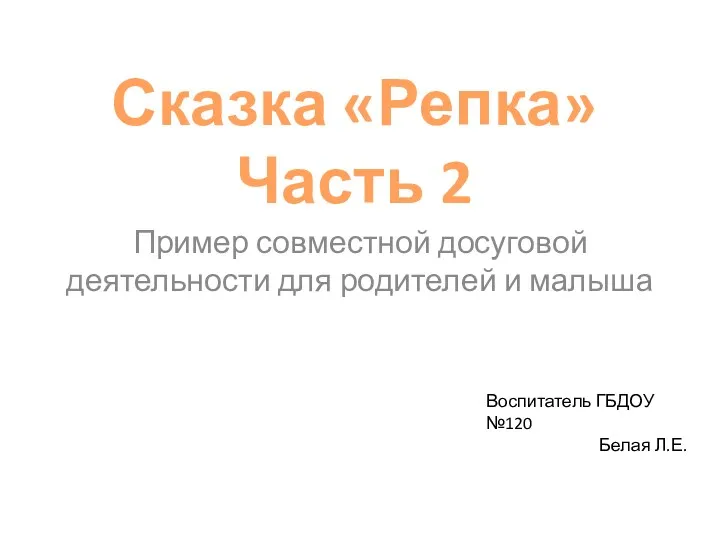 Игровая презентация Репка Часть 2
Игровая презентация Репка Часть 2 Техническое обслуживание аппаратуры управления электромагнитного типа. Судовые нагревательные приборы. (Билет 27)
Техническое обслуживание аппаратуры управления электромагнитного типа. Судовые нагревательные приборы. (Билет 27) Интерактивная игра. Фильмы. Знаменитости
Интерактивная игра. Фильмы. Знаменитости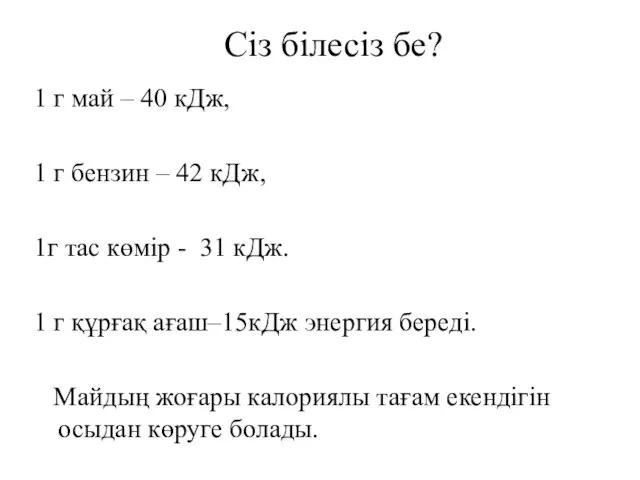 Zhiry. Липидтердің классификациясы
Zhiry. Липидтердің классификациясы Под чистым снегом Рождества
Под чистым снегом Рождества Did you hear about…?
Did you hear about…?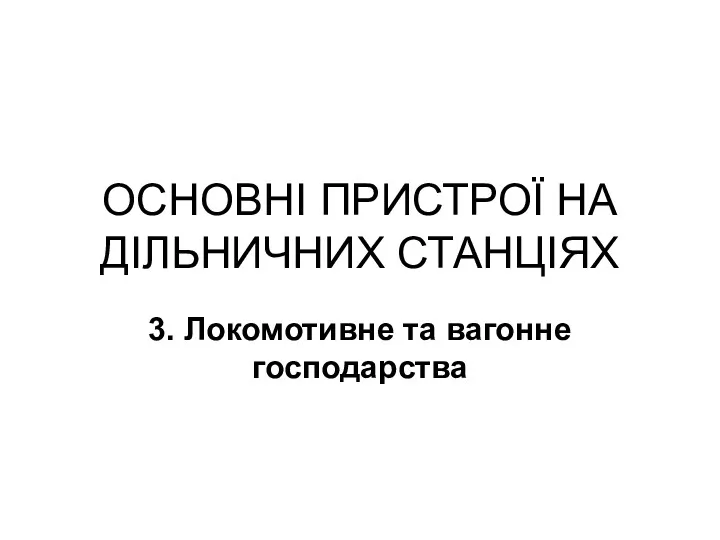 Основні пристрої на дільничних станціях. Локомотивне та вагонне господарства
Основні пристрої на дільничних станціях. Локомотивне та вагонне господарства презентация к внеклассному мероприятию Моя семья - мое богатство
презентация к внеклассному мероприятию Моя семья - мое богатство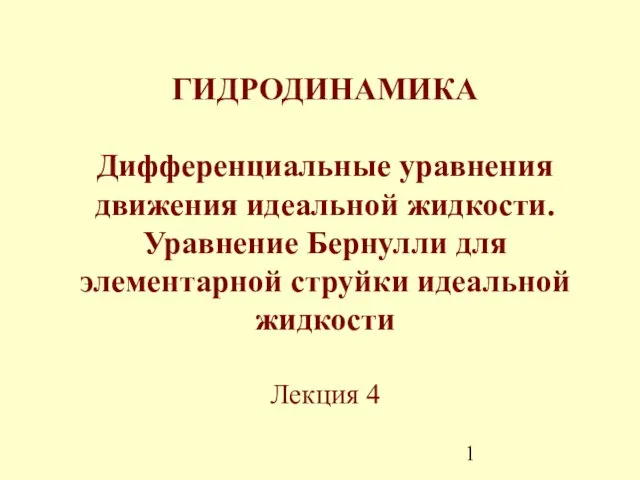 Дифференциальные уравнения движения идеальной жидкости. Уравнение Бернулли для элементарной струйки идеальной жидкости
Дифференциальные уравнения движения идеальной жидкости. Уравнение Бернулли для элементарной струйки идеальной жидкости