Содержание
- 2. Learning objectives show understanding of how data are transferred between various components of the computer system
- 3. Von Neumann Architecture
- 4. Von Neumann Architecture The memory unit that holds both data and instructions. The arithmetic/logic gate unit
- 5. RAM - Random Access Memory can be read from and written to. Data is cleared when
- 6. Input/Output Units An Input Unit is a device through which data and programs from the outside
- 7. Arithmetic/Logic Unit The ALU is a fundamental building block in the central processing unit (CPU) of
- 8. Control unit The control unit sits inside the CPU and coordinates the input and output devices
- 9. Bus-modular structure of the PC
- 10. LMC CPU Structure Visible registers shown in red Accumulators Data for calculation Data Word to/from memory
- 11. Registers Registers - a small amount of fast storage which is part of the processor Program
- 12. Processor clock A timing device connected to the processor that synchronises when the fetch, decode execute
- 13. System Bus A Bus is a connection between different devices. This connection will normally consist of
- 14. Address Bus A single-directional bus that carries address signals from the CPU to Main Memory and
- 15. Data bus A bi-directional bus, typically consisting of 32 wires, used to transport data and instructions
- 16. Control bus A bi-directional bus, typically consisting of more than 16 wires, used to transport control
- 17. Clock Processor Main memory keyboard controller VDU controller Disk controller Data bus (or Control bus) Control
- 18. Fetch-Execute Each instruction cycle consists on two subcycles Fetch cycle Load the next instruction (Opcode +
- 19. Fetch Instruction Program counter to address register Read memory at address Memory data to ‘Data’ ‘Data’
- 20. Execute Instruction Decode instruction Address from instruction to ‘address register’ Access memory Data from memory to
- 21. The Fetch-Execute Cycle The process cycle includes four steps: Fetch the next instruction, Decode the instruction
- 22. Fetch the Next Instruction The PC increments one by one to point to the next instruction
- 23. Decode the Instruction To execute the instruction in the instruction register, the control unit has to
- 24. Get Data If Needed The instruction to be executed may potentially require additional memory accesses to
- 25. Execute the Instruction Once an instruction has been decoded and any operands (data) fetched, the control
- 26. Fetch The Program Counter (PC) contains the address of the next instruction to be fetched. The
- 27. Процессор выставляет число, хранящееся в регистре счётчика команд, на шину адреса, и отдаёт памяти команду чтения;
- 29. Скачать презентацию
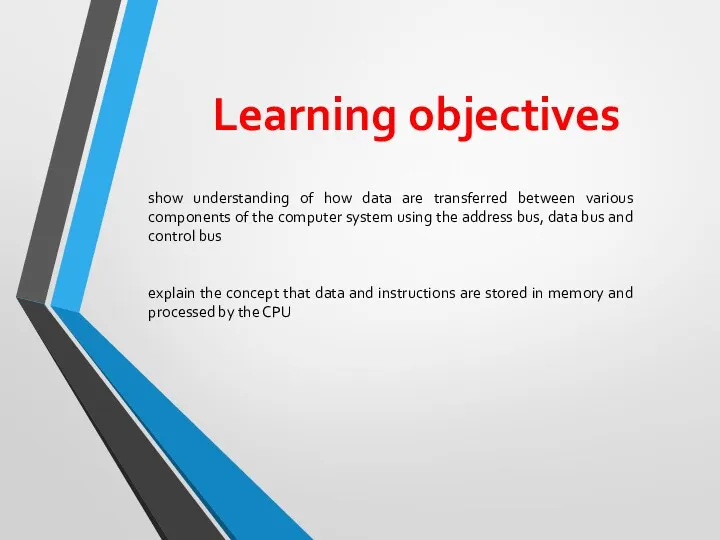
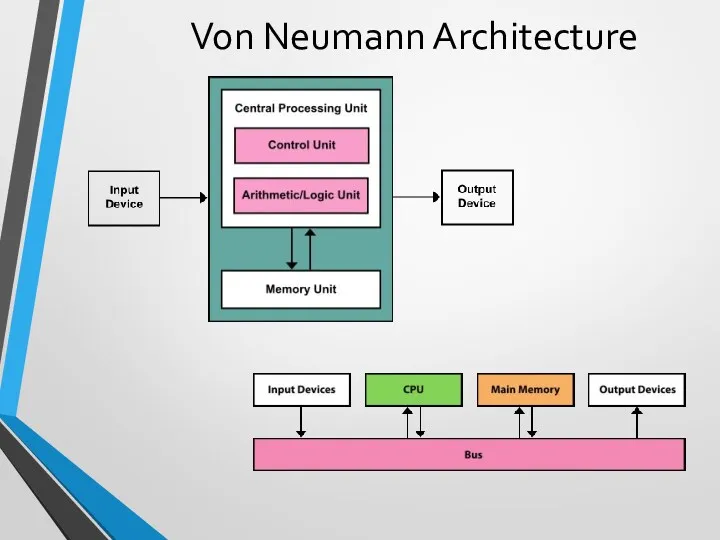
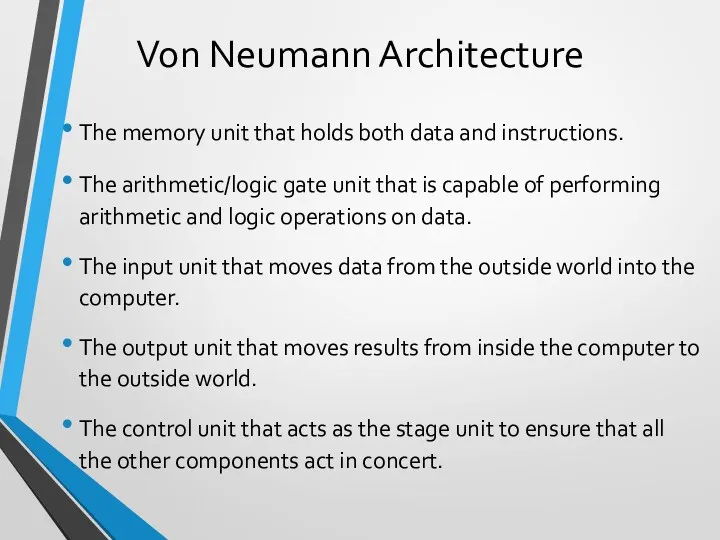
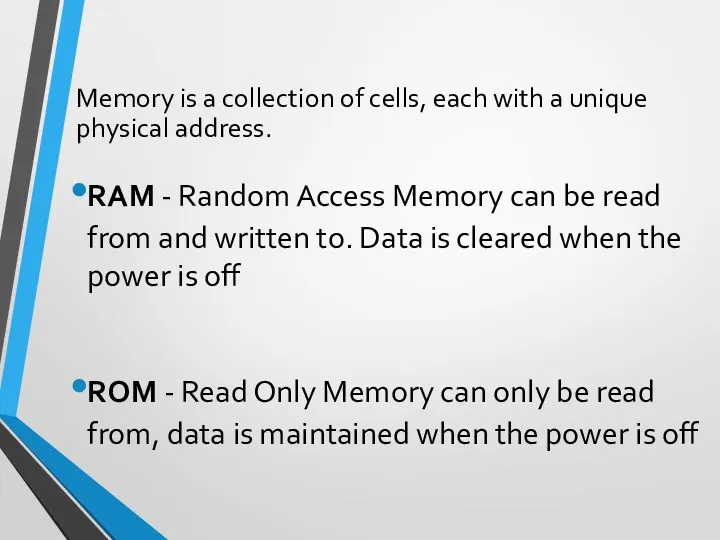
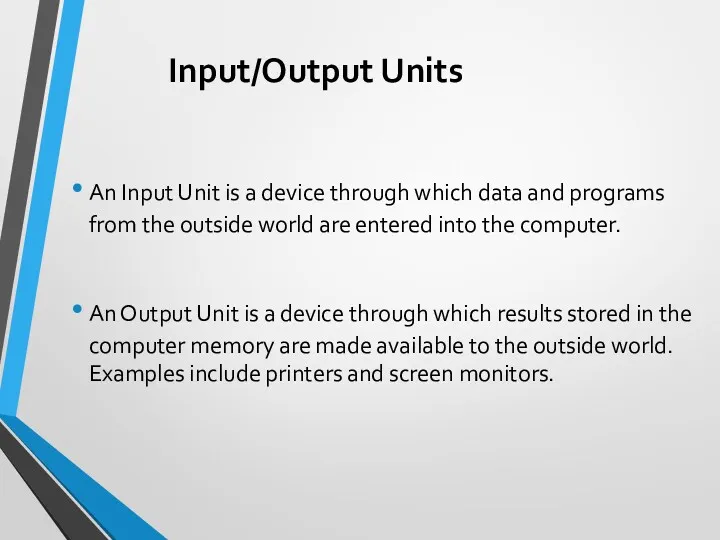
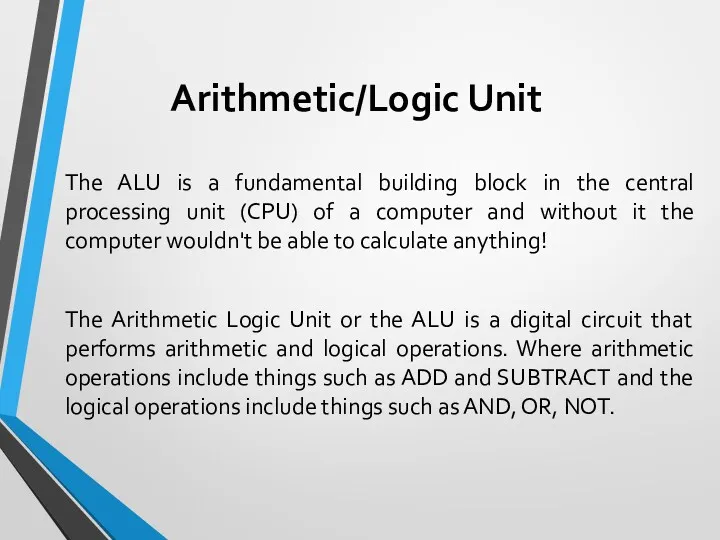
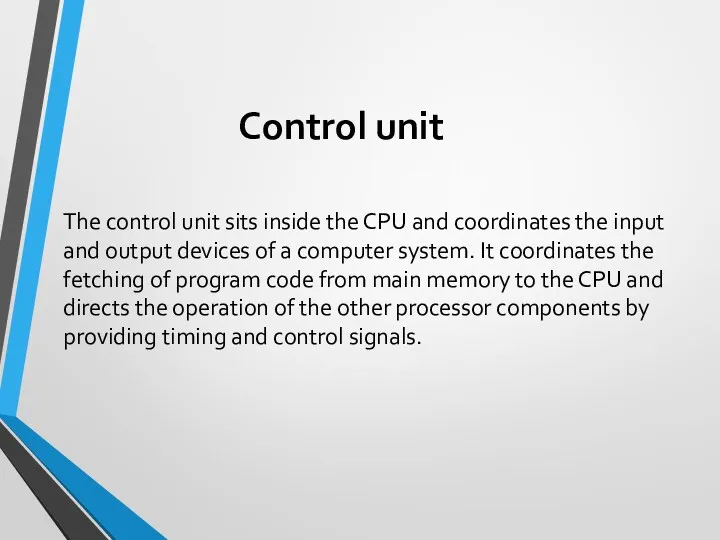
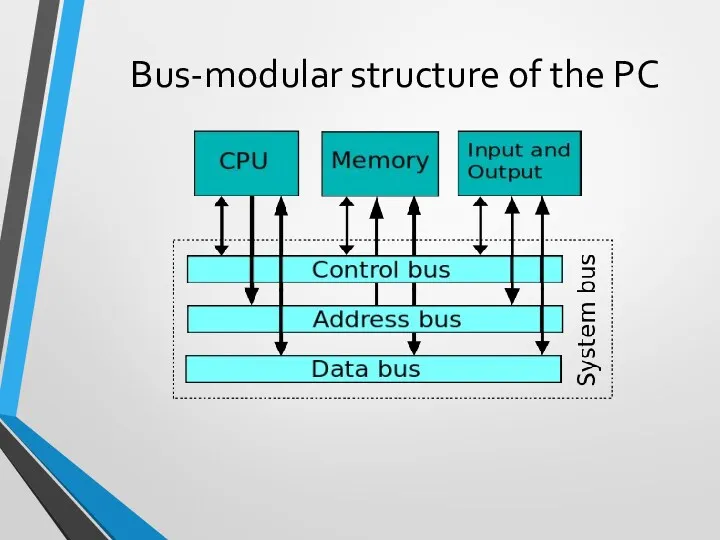
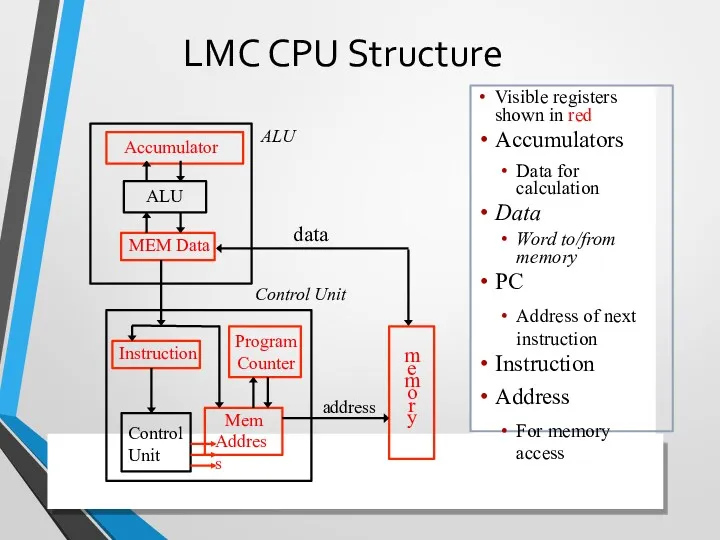
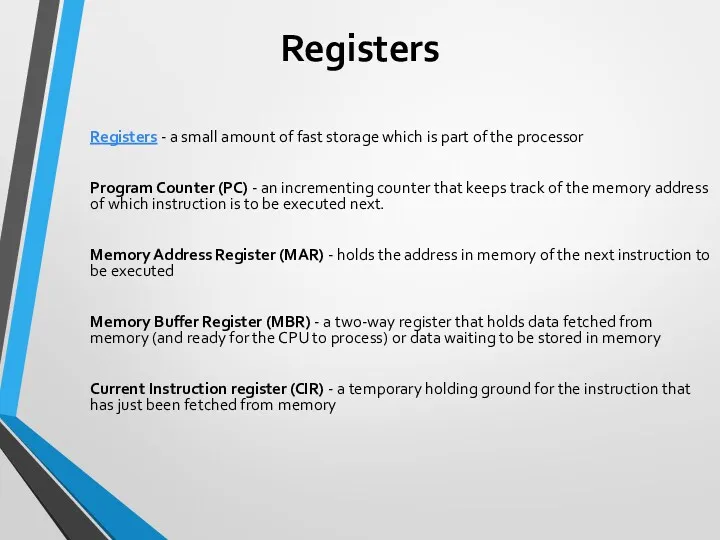
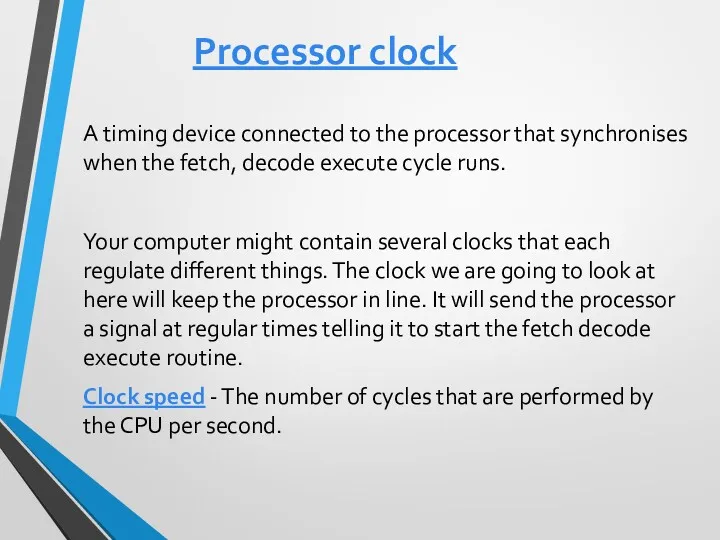
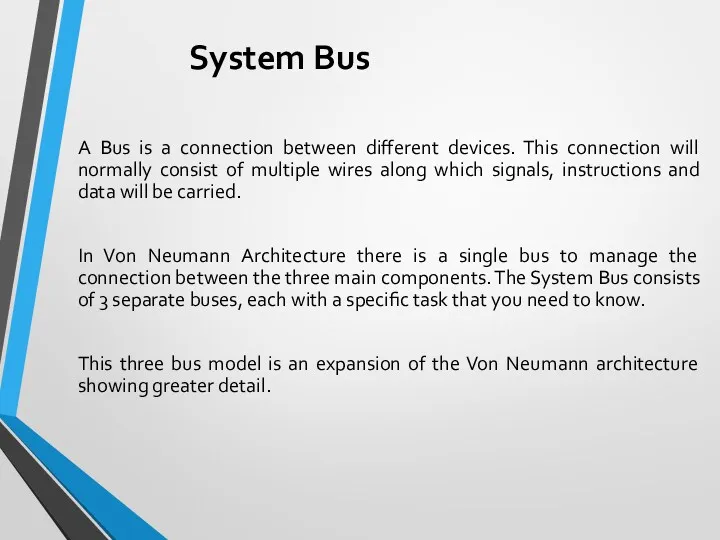
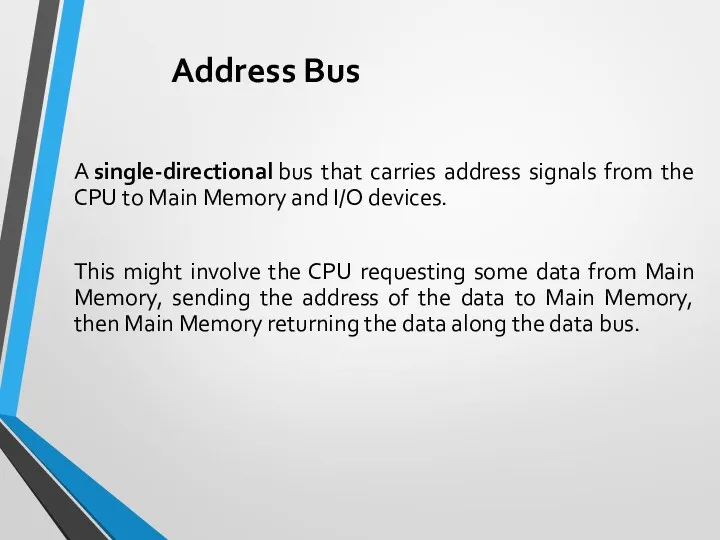
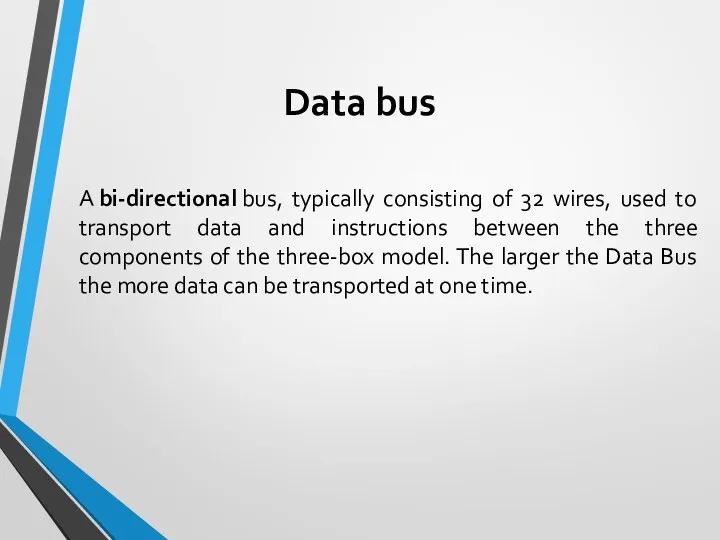
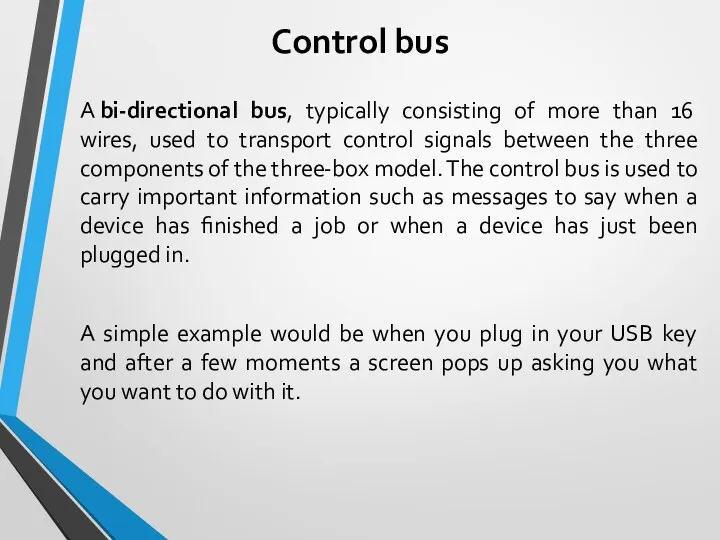
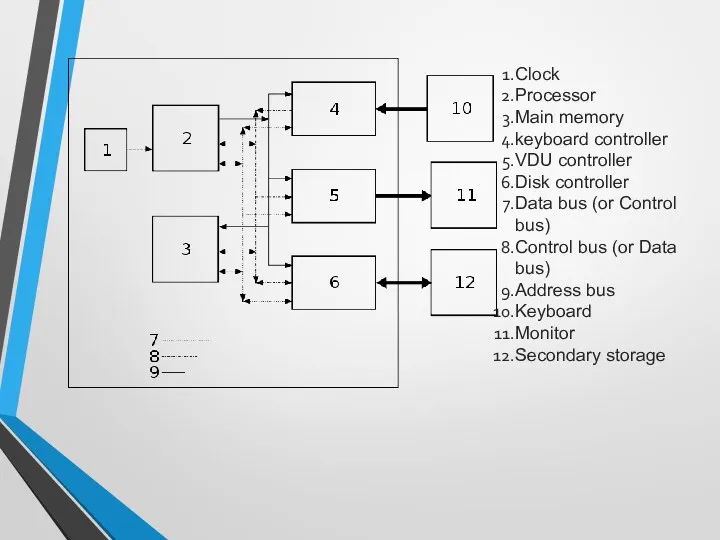
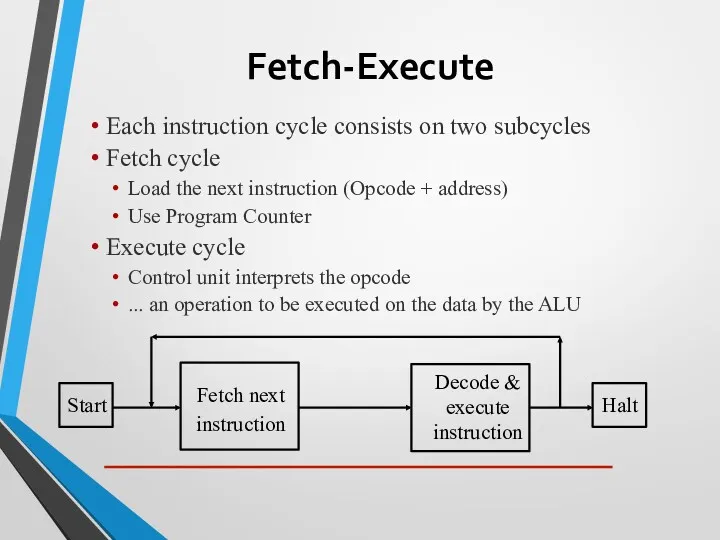
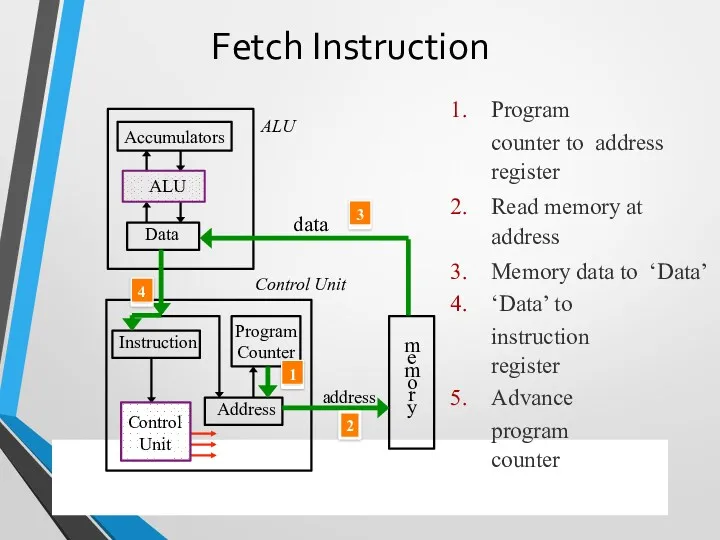
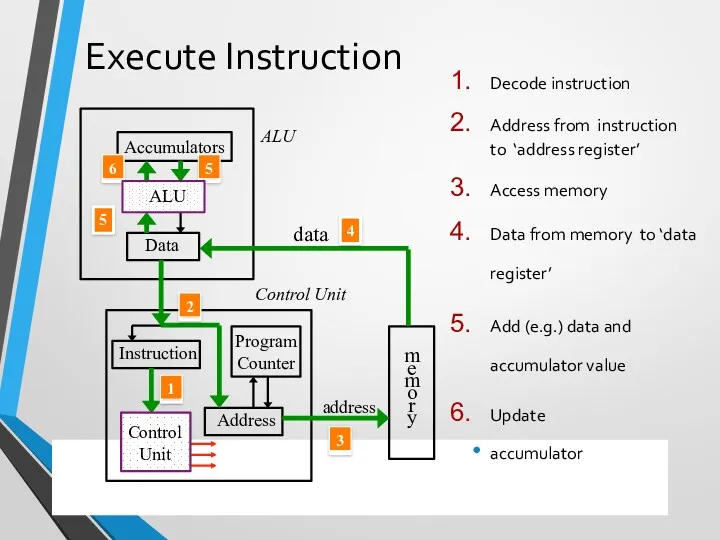
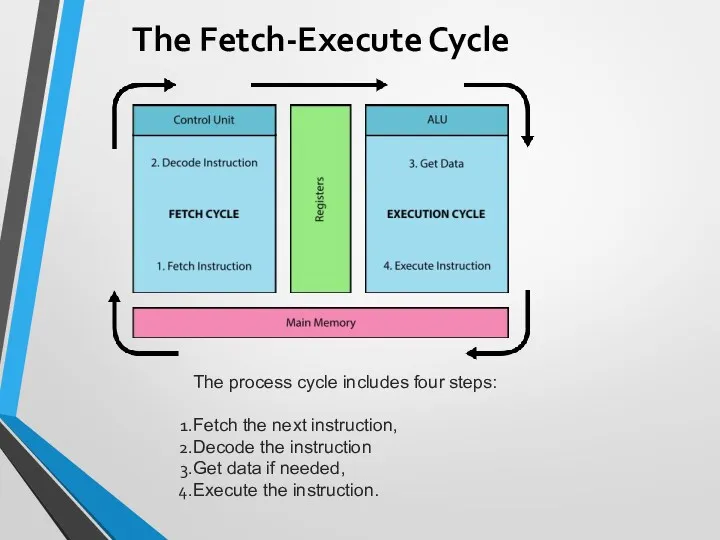
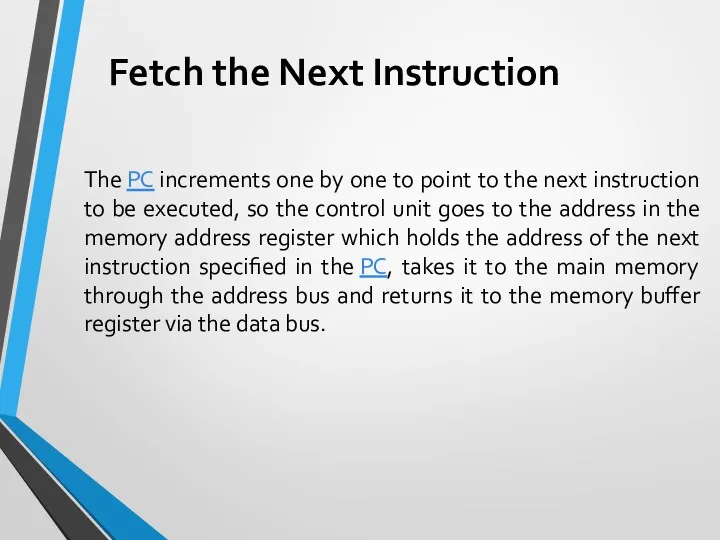
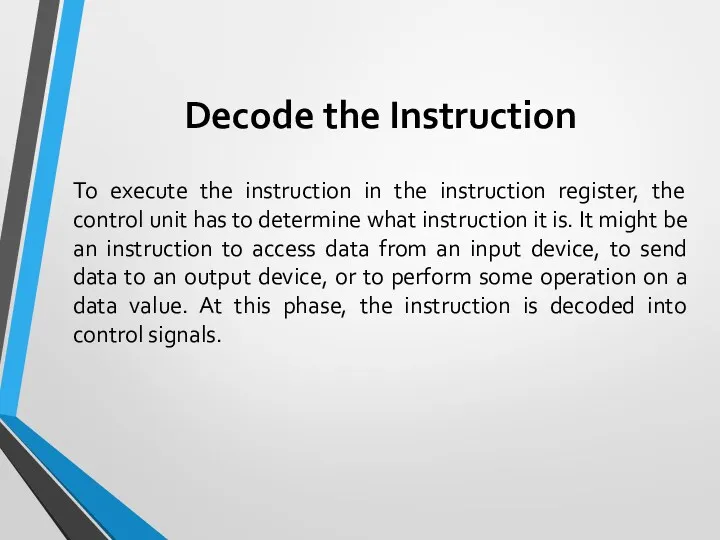
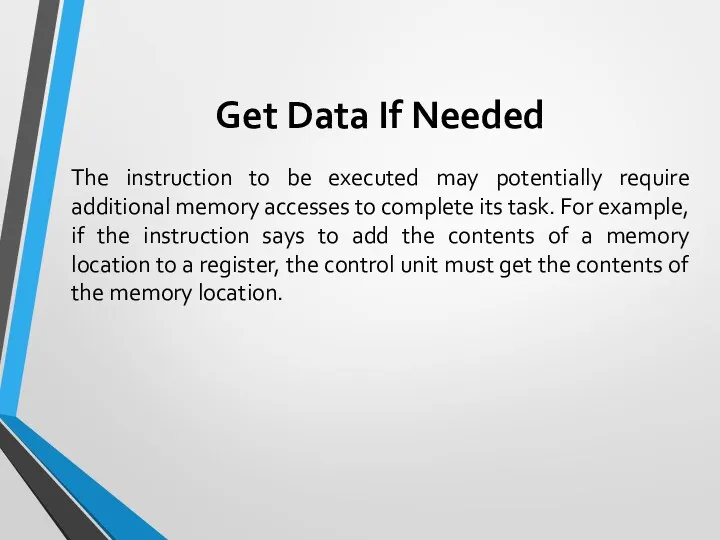
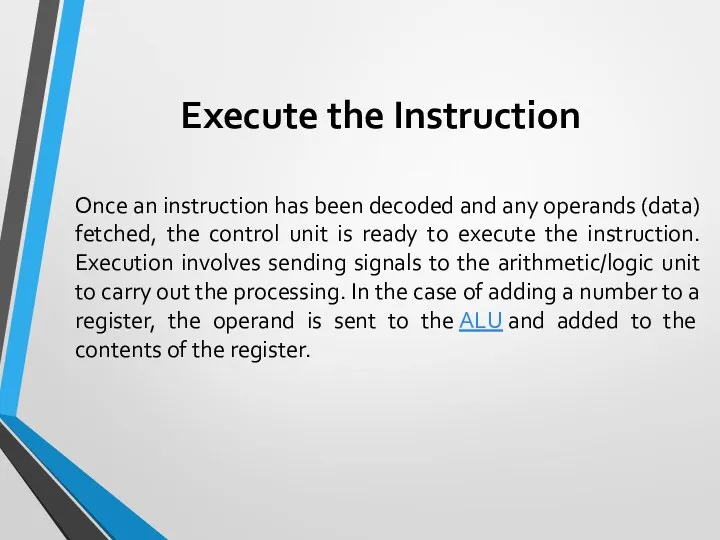
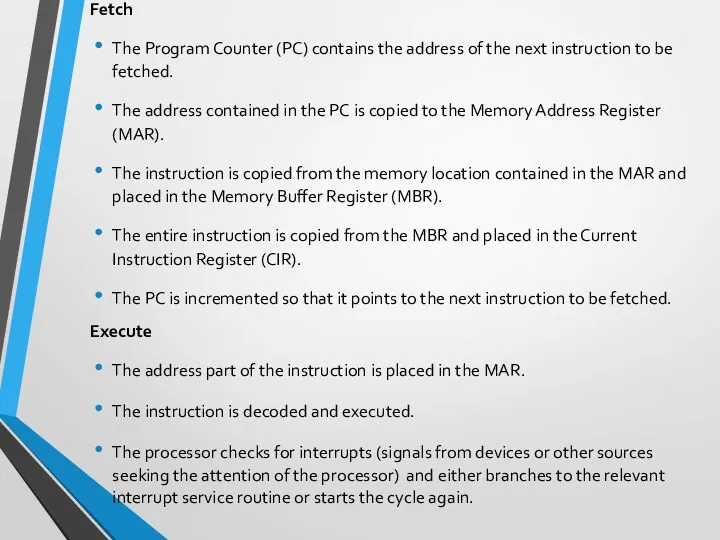
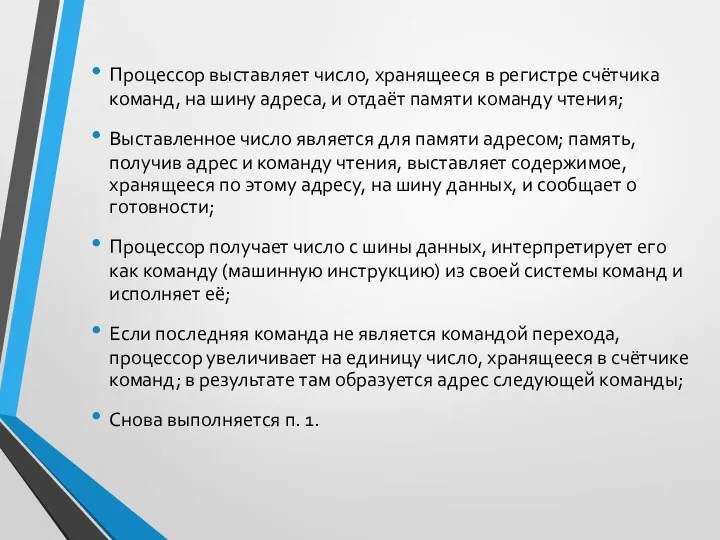
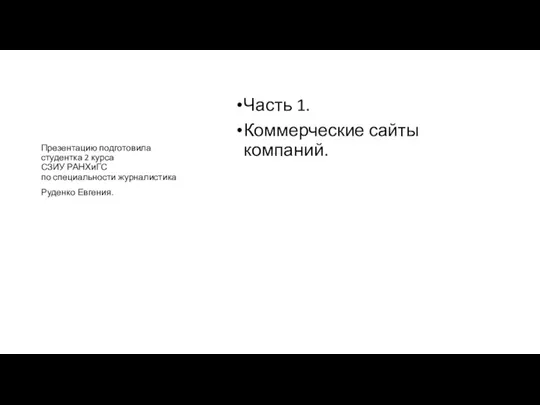 Сравнительный анализ дизайна сайтов
Сравнительный анализ дизайна сайтов Формирование метапредметных компетенций учащихся на уроках информатики
Формирование метапредметных компетенций учащихся на уроках информатики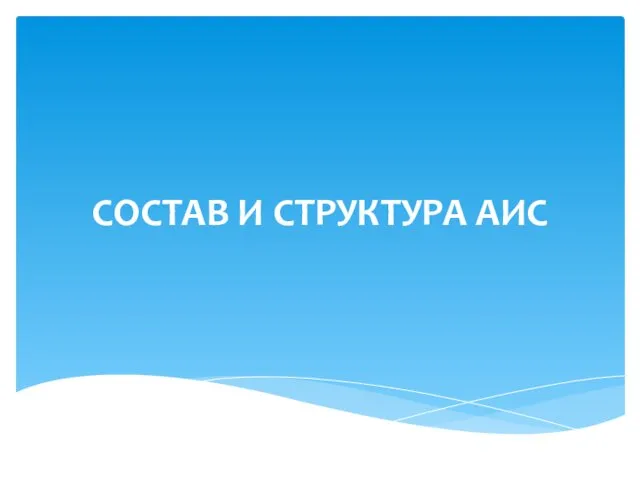 Состав и структура АИС
Состав и структура АИС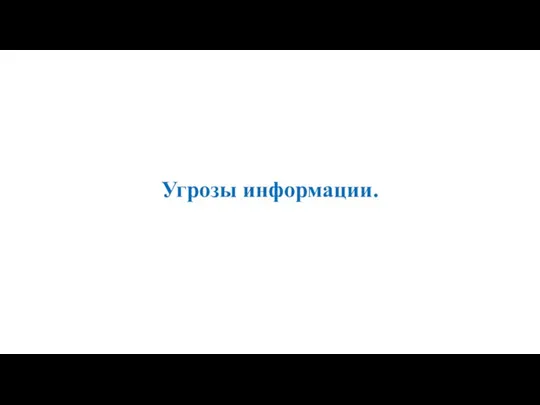 Угрозы информации
Угрозы информации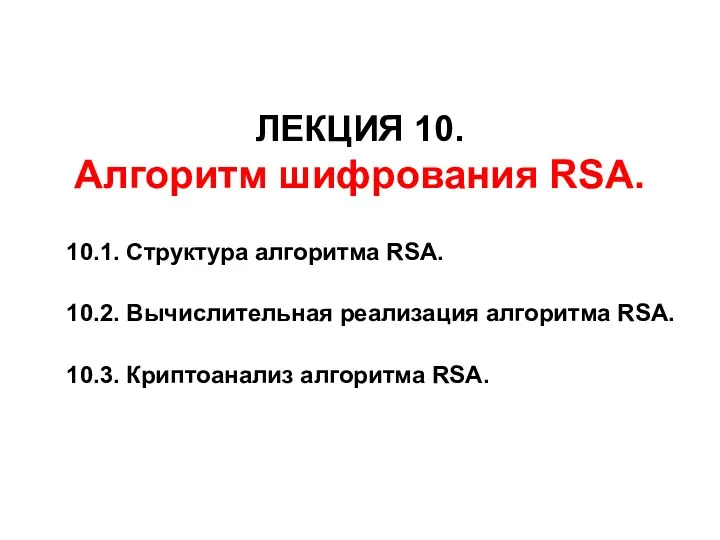 Алгоритм шифрования RSA. Лекция 10
Алгоритм шифрования RSA. Лекция 10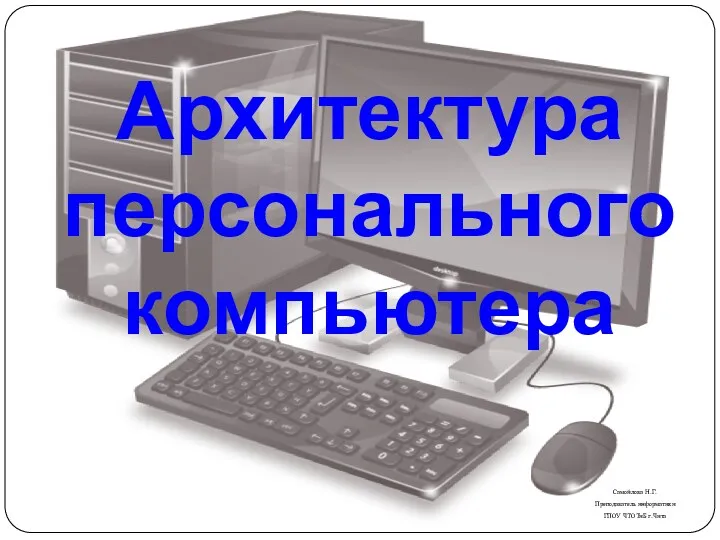 Архитектура персонального компьютера
Архитектура персонального компьютера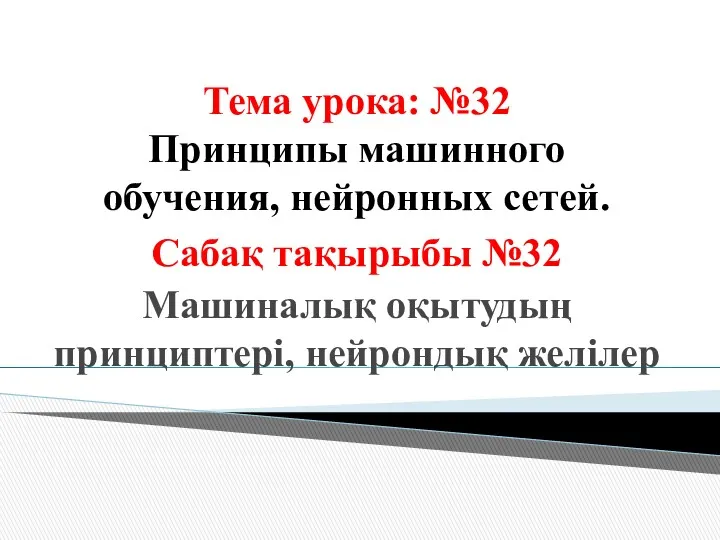 Принципы машинного обучения, нейронных сетей
Принципы машинного обучения, нейронных сетей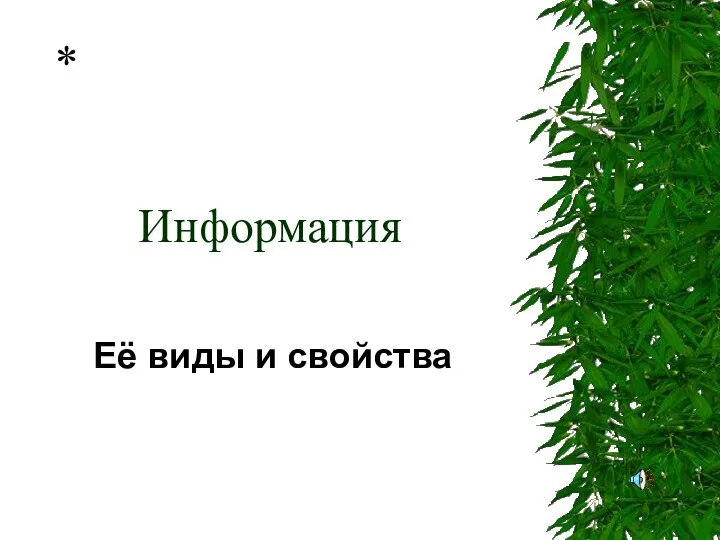 Информация. Её виды и свойства
Информация. Её виды и свойства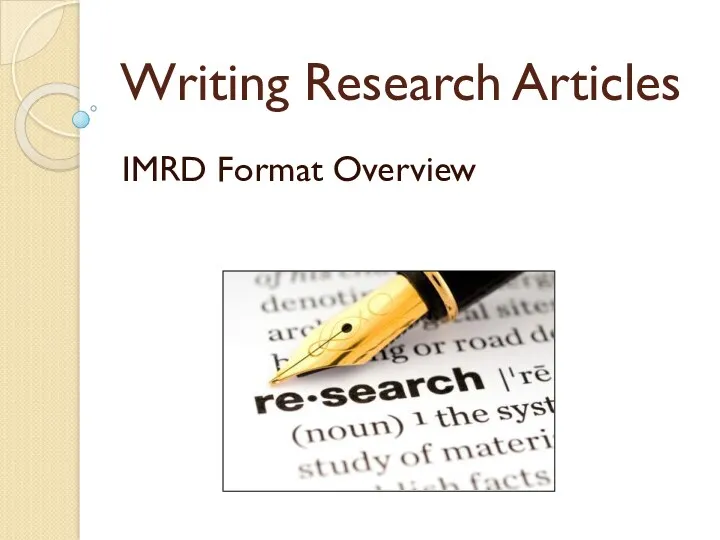 Writing research articles. IMRD. Format. Overview
Writing research articles. IMRD. Format. Overview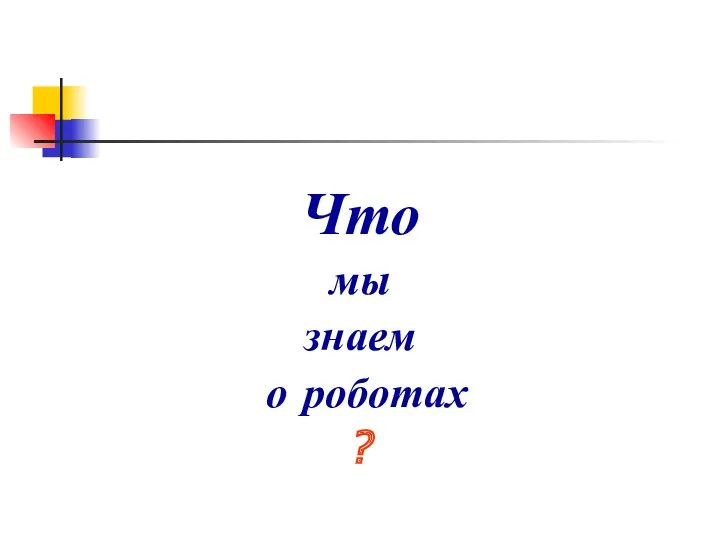 слайд-шоу к занятию по робототехнике
слайд-шоу к занятию по робототехнике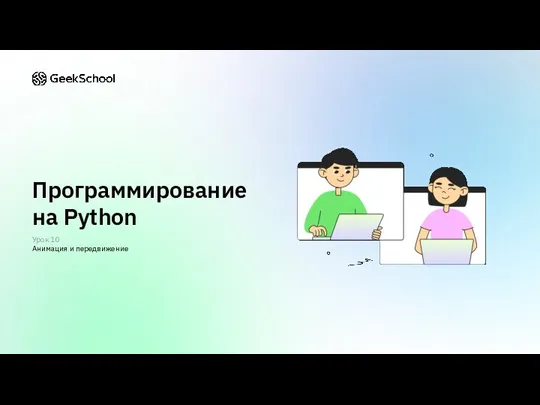 Программирование на Python. Урок 10. Анимация и передвижение
Программирование на Python. Урок 10. Анимация и передвижение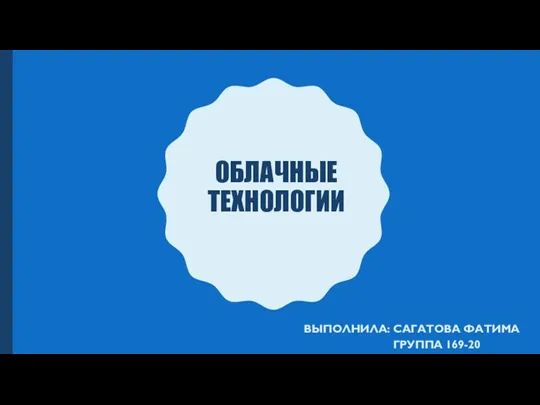 Облачные технологии
Облачные технологии Исчисления и модели данных
Исчисления и модели данных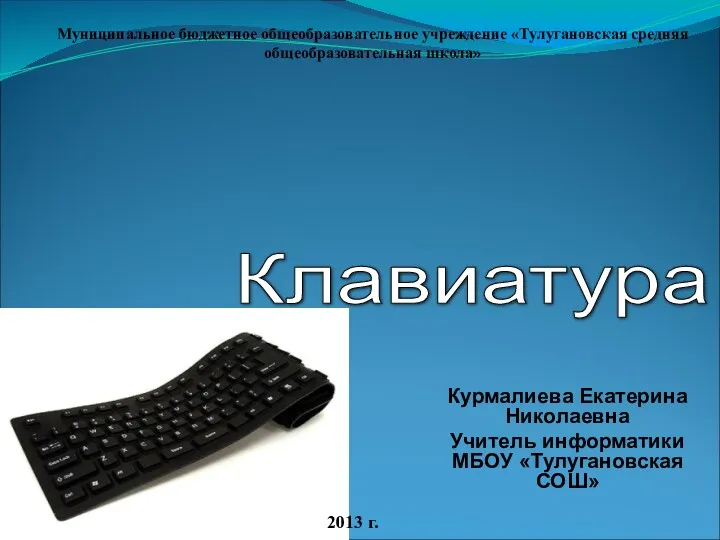 Клавиатура
Клавиатура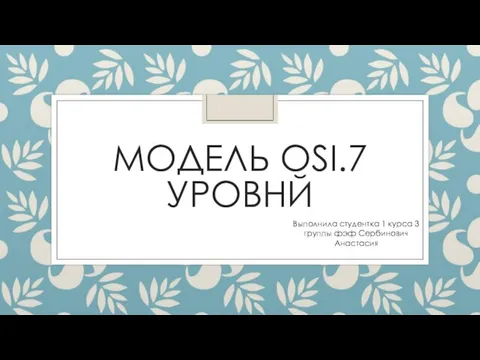 Модель OSI. 7 уровней
Модель OSI. 7 уровней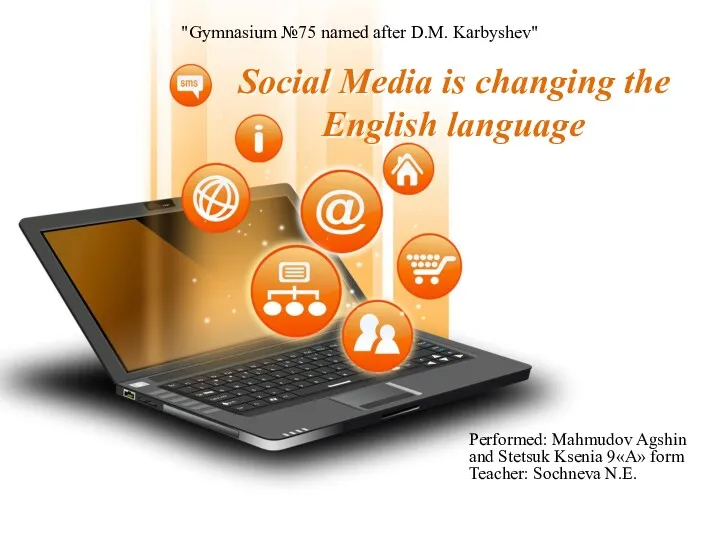 Social Media is changing the English language
Social Media is changing the English language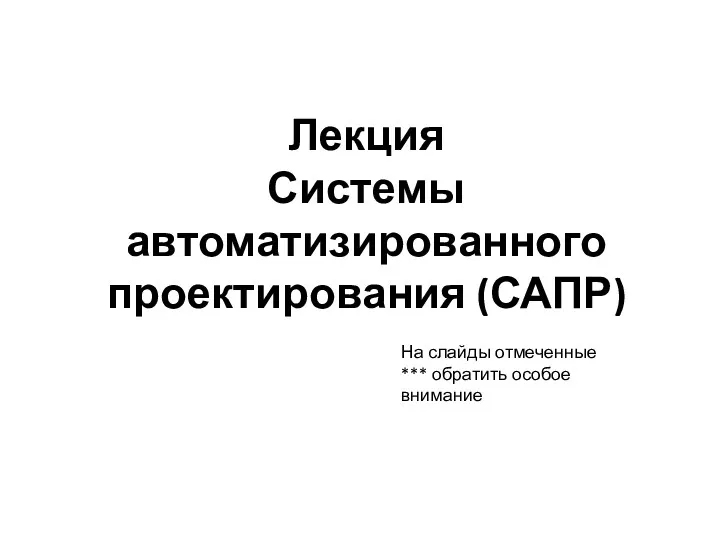 Системы автоматизированного проектирования (САПР)
Системы автоматизированного проектирования (САПР)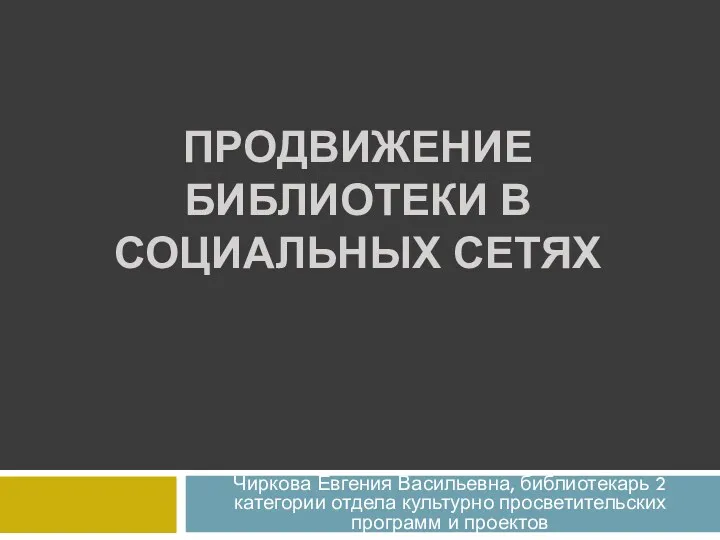 Продвижение библиотеки в социальных сетях
Продвижение библиотеки в социальных сетях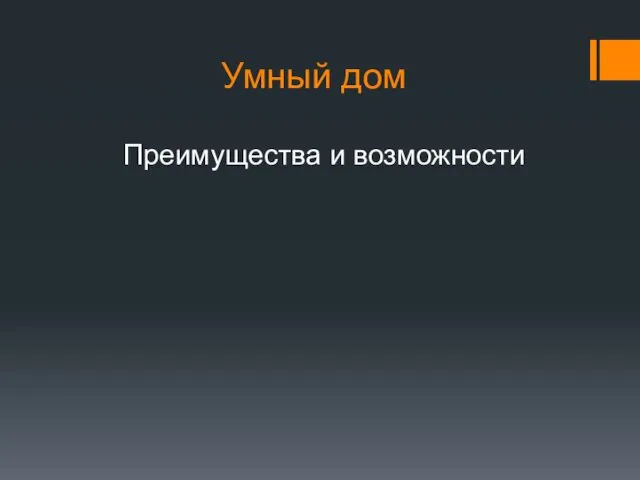 Умный дом. Преимущества и возможности
Умный дом. Преимущества и возможности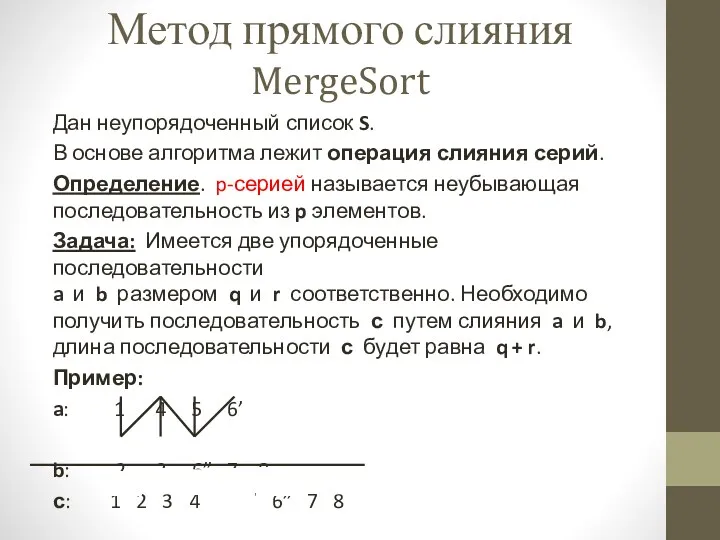 Метод прямого слияния MergeSort
Метод прямого слияния MergeSort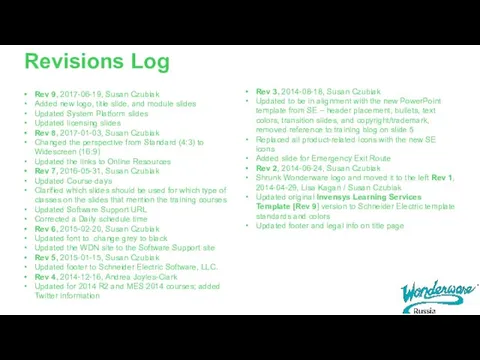 Application Server 2017
Application Server 2017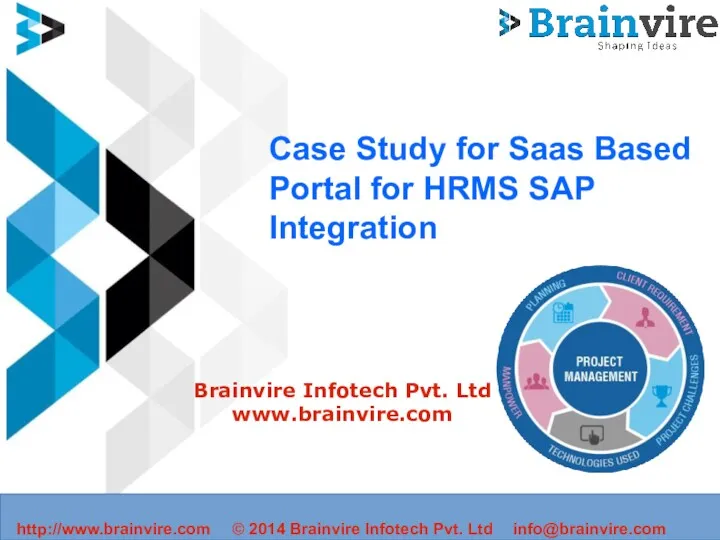 Case Study for Saas Based Portal for HRMS SAP Integration
Case Study for Saas Based Portal for HRMS SAP Integration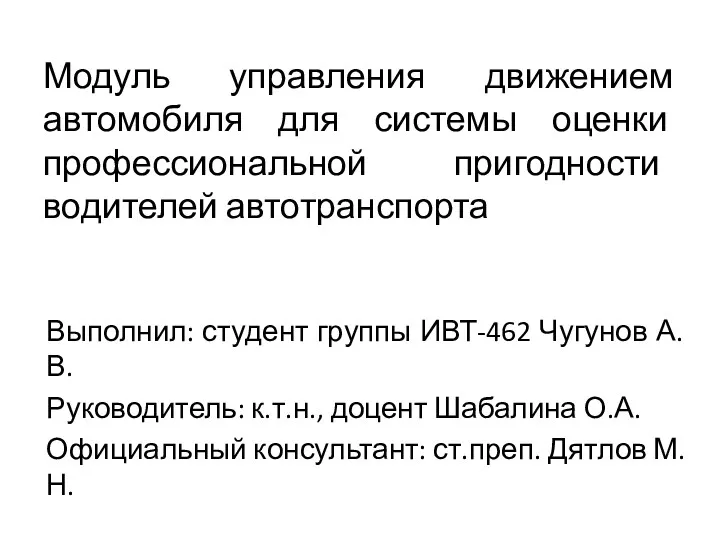 Модуль управления движением автомобиля для системы оценки профессиональной пригодности водителей автотранспорта
Модуль управления движением автомобиля для системы оценки профессиональной пригодности водителей автотранспорта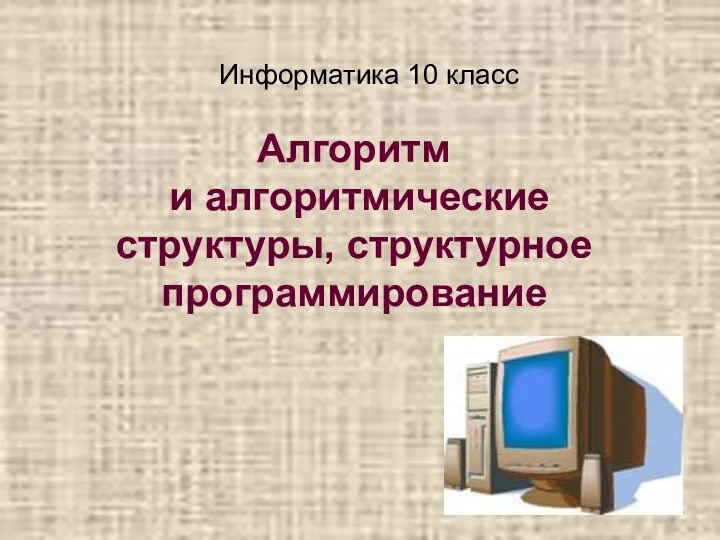 Алгоритм и алгоритмические структуры, структурное программирование
Алгоритм и алгоритмические структуры, структурное программирование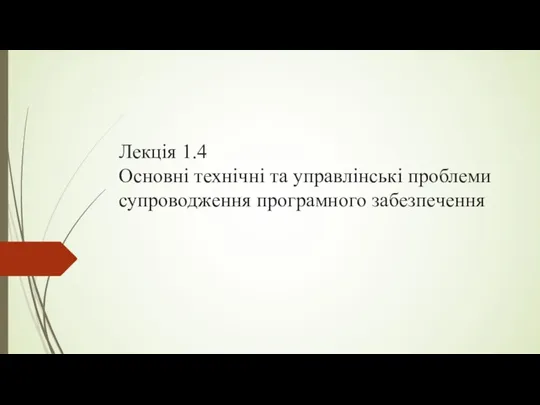 Основні технічні та управлінські проблеми супроводження програмного забезпечення
Основні технічні та управлінські проблеми супроводження програмного забезпечення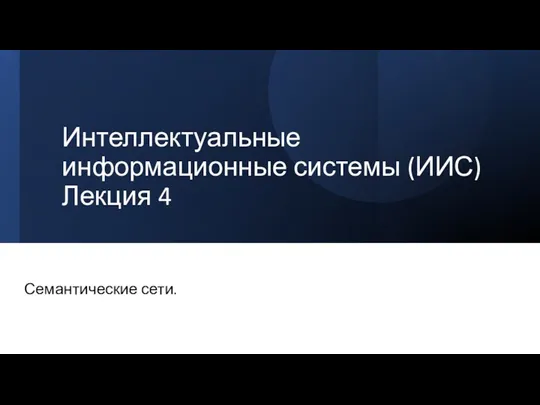 Интеллектуальные информационные системы (ИИС). Лекция 4. Семантические сети
Интеллектуальные информационные системы (ИИС). Лекция 4. Семантические сети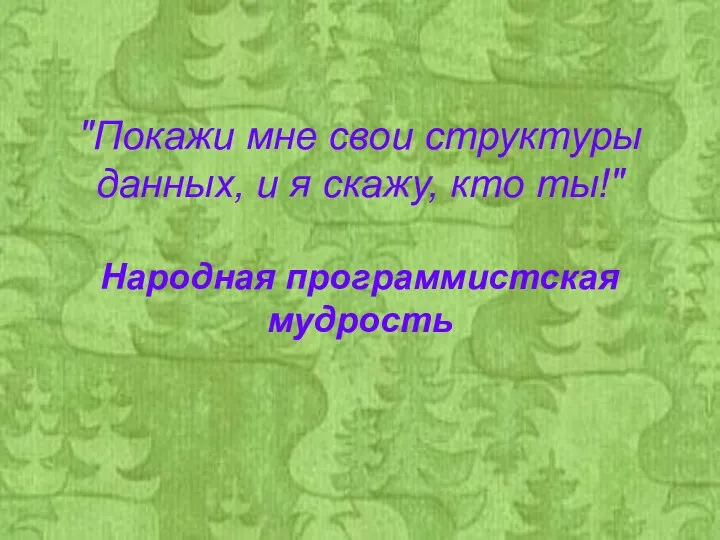 Презентация к уроку Файлы и файловая система
Презентация к уроку Файлы и файловая система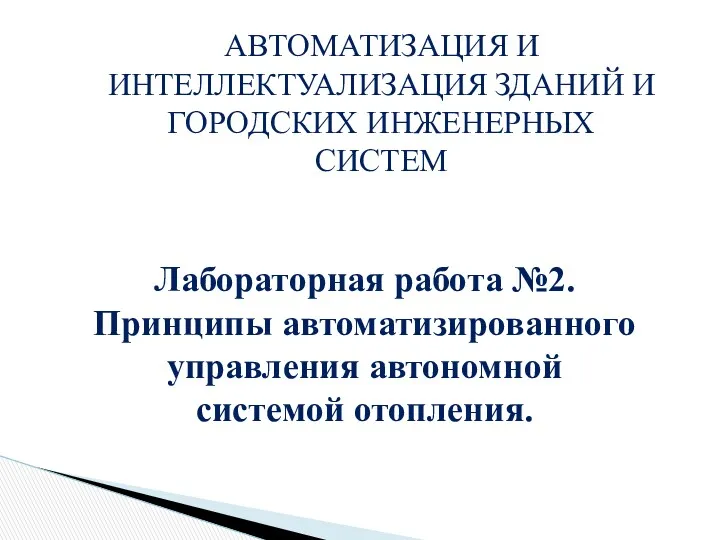 Принципы автоматизированного управления автономной системой отопления
Принципы автоматизированного управления автономной системой отопления