Содержание
- 2. Agenda Outline Gameplay GUI Main Menu InGame HUD Campaign menu Properties Building properties Unit properties Unit
- 3. Outline Phase 1 development of a game for multiplatform deployment (phase one only iOS but Xamarin
- 4. Gameplay Tug-o-War „NEXUS WARS“ clone Player can only place buildings and trigger events Buildings will either
- 5. GUI – Main Menu Single Player Campaign Single Player Quick Match Multiplayer Load Game Settings Store
- 6. GUI – Main Menu Single Player Campaign Campaign 1 Campaign 2 Swipe Return
- 7. GUI – Main Menu Single Player Quick Match Return Map 1 Map 2 Swipe Map 3
- 8. GUI – Main Menu Load Game Savegame 1 Savegame 2 Swipe Return Mapscreenshot Mapscreenshot
- 9. Volume GUI – Main Menu Settings Master Music FX
- 10. GUI – Main Menu Store Unlock Race 4 Unlock Race 5 Swipe Buy Nukes
- 11. GUI – InGame HUD Vertical Horizontal 12464 12464 Building Building Upgrades Events Upgrades Events Building 1
- 12. GUI – InGame HUD 2D Top view of map (Map is approx 3k x 2k) Map
- 13. GUI – Campaign Menu Player is given options on which scenario to play next Rewards should
- 14. Building properties There are 3 types of buildings: Factories (spawn units after a set time interval)
- 15. Unit Properties Units are spawned by buildings or other special triggered events Units are not controlled
- 16. Pathing AI Units will need to find a path to the Base of the enemy player,
- 17. A.I. Build Order PList Build orders that simply list at what game timestamp which player 2
- 18. Events User shall have various events at his disposal Nuke: 1 per game, unless more are
- 19. Game Engine Units Engine: Should be able to take the parameters from the Units Plist and
- 20. Facebook integration Allow posting of achievements and purchases on facebook At certain events, a screen should
- 21. Singleplayer The player can play through campaigns Placement and timing of buildings and upgrades are pre-timed
- 22. Multiplayer (Not part of Phase 1) Peer-to-peer? Or server based? There shall be an online random
- 23. Graphics All Animations (imageSets) shall be stored in the PLists Buildings need an animation for construction
- 25. Скачать презентацию
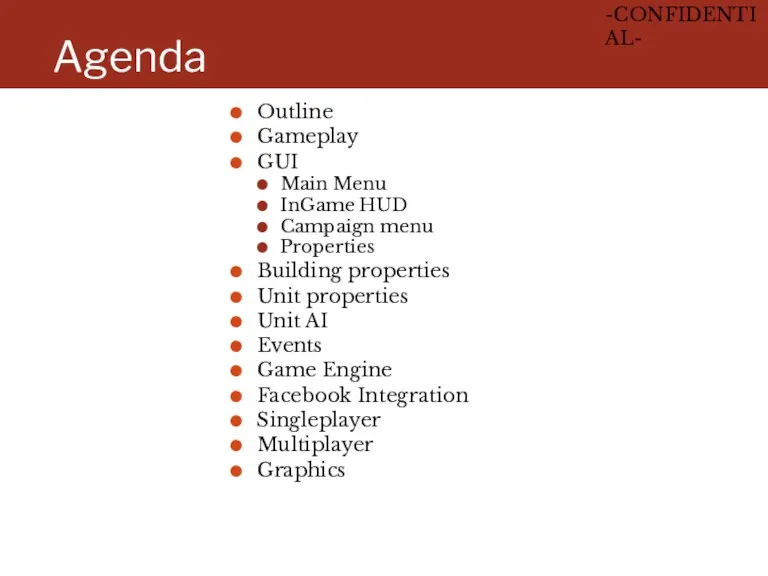
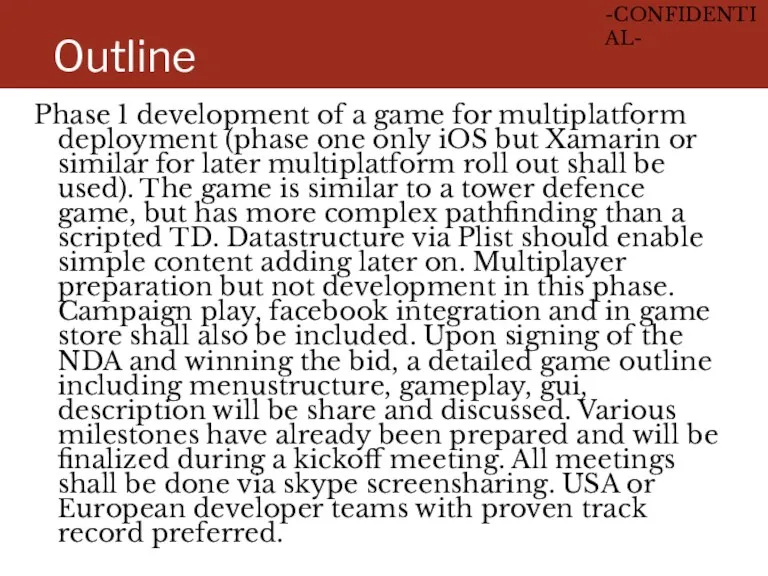
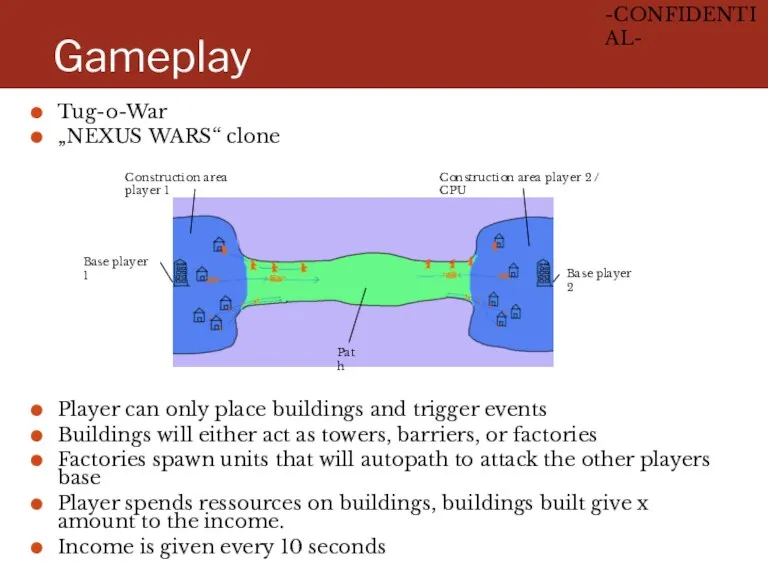
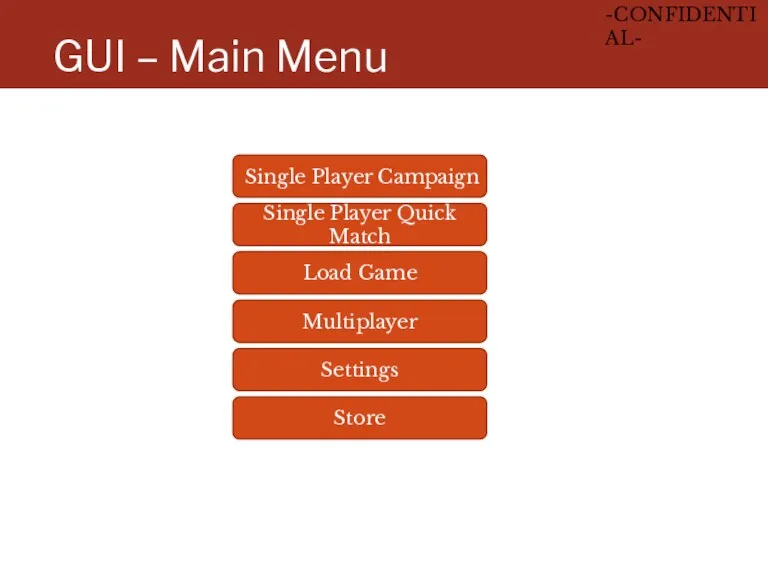
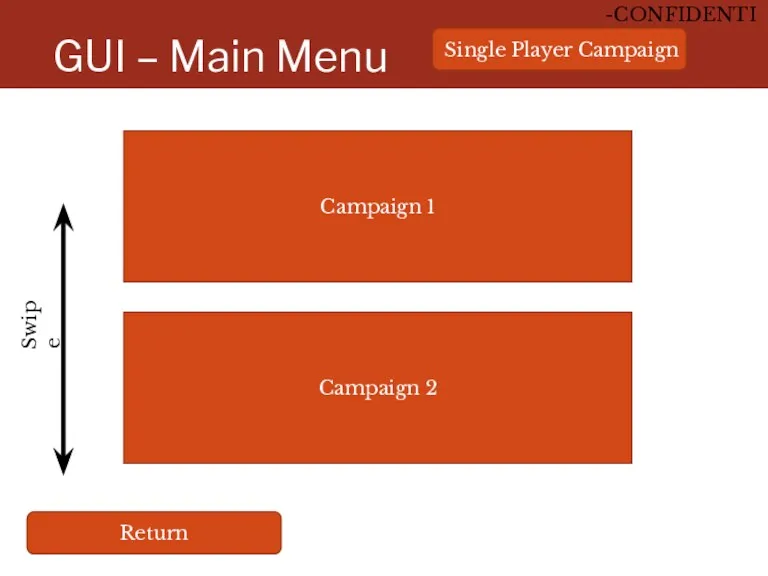
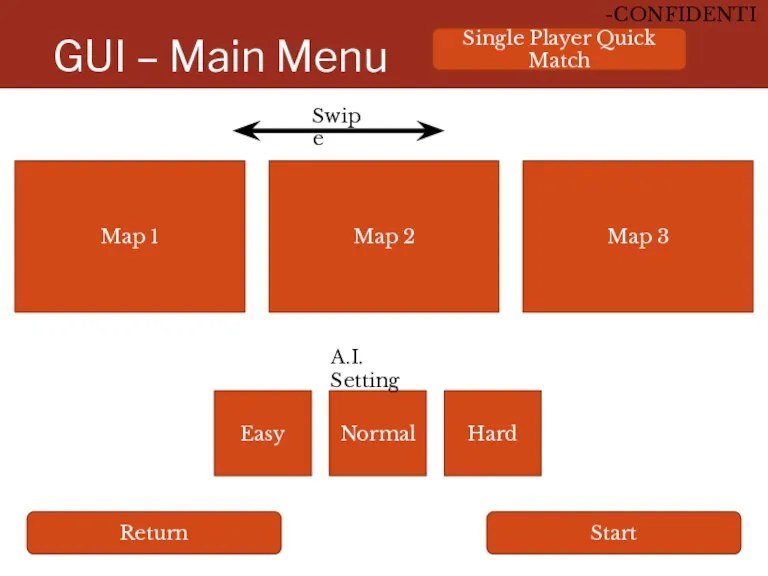
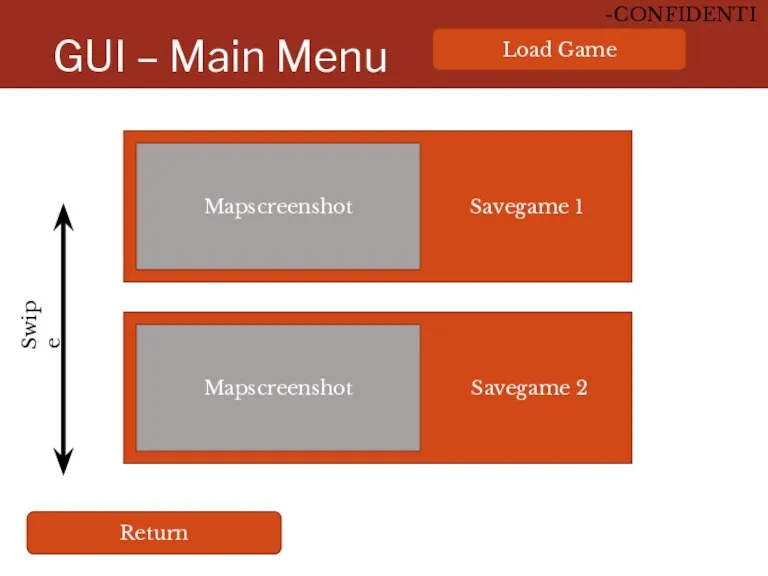
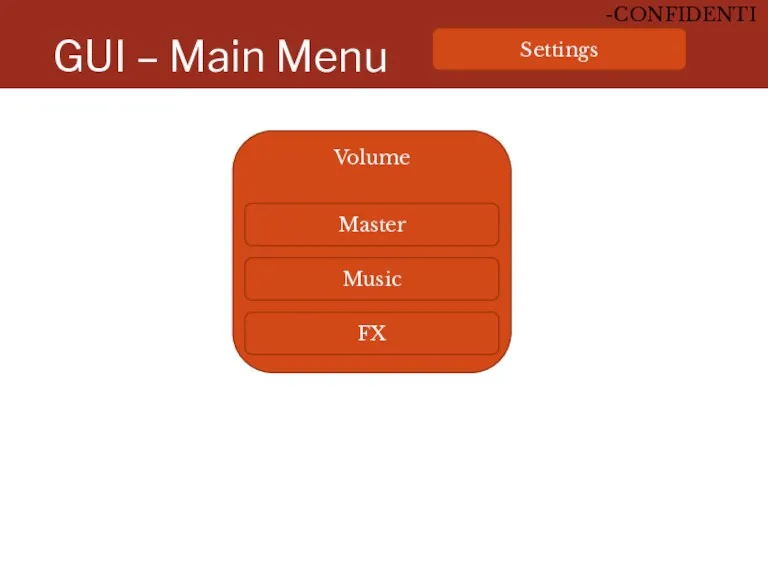
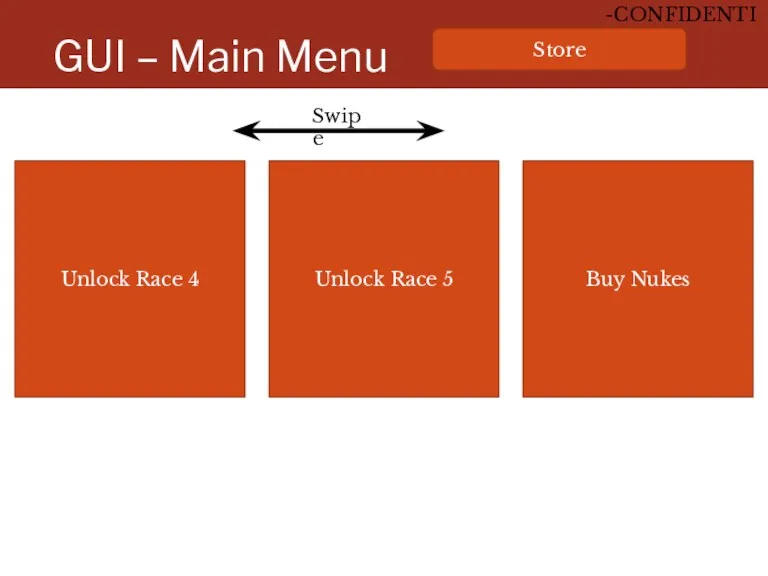
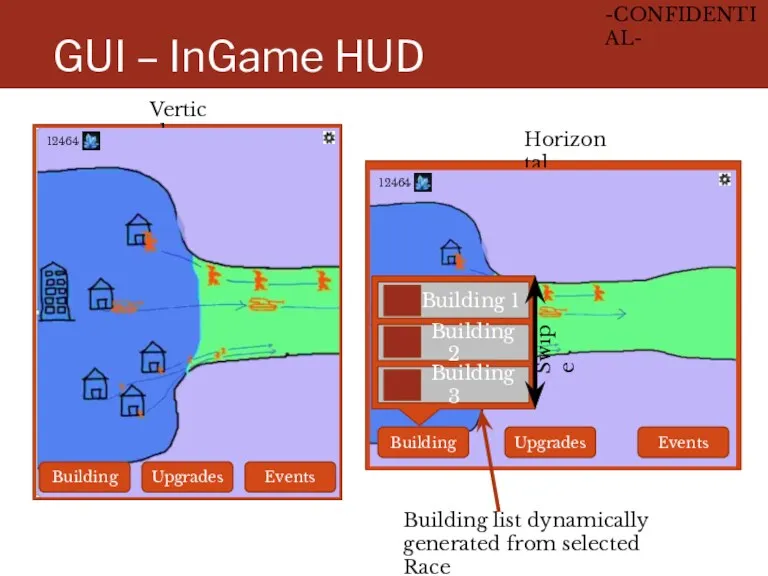
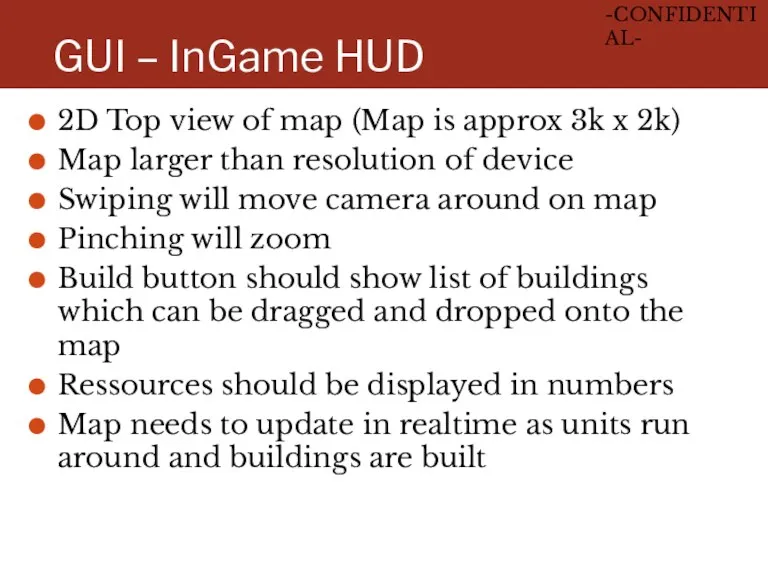
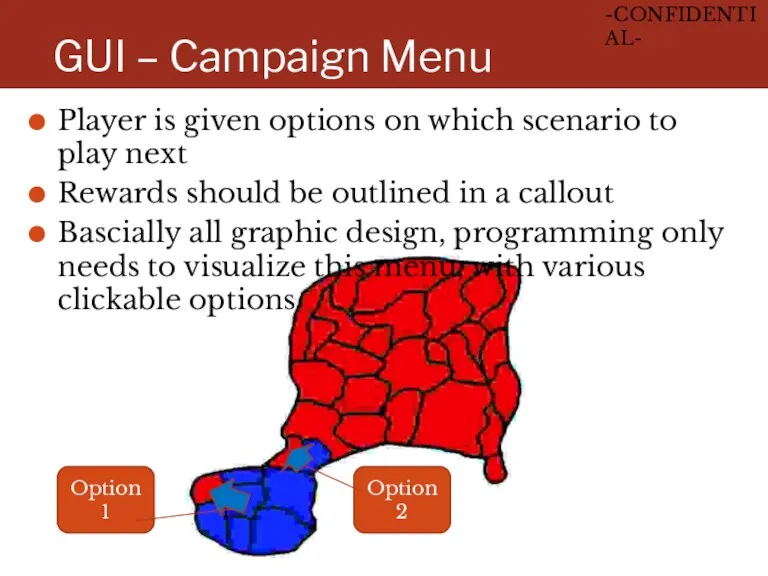
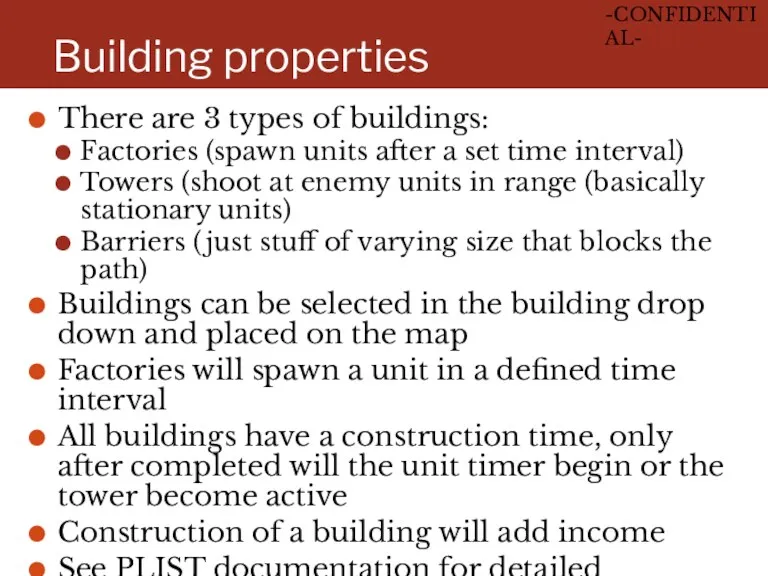
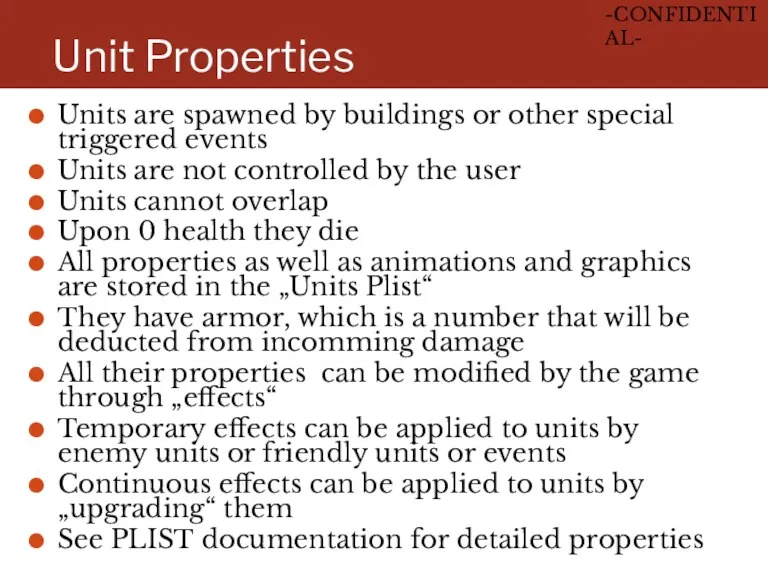
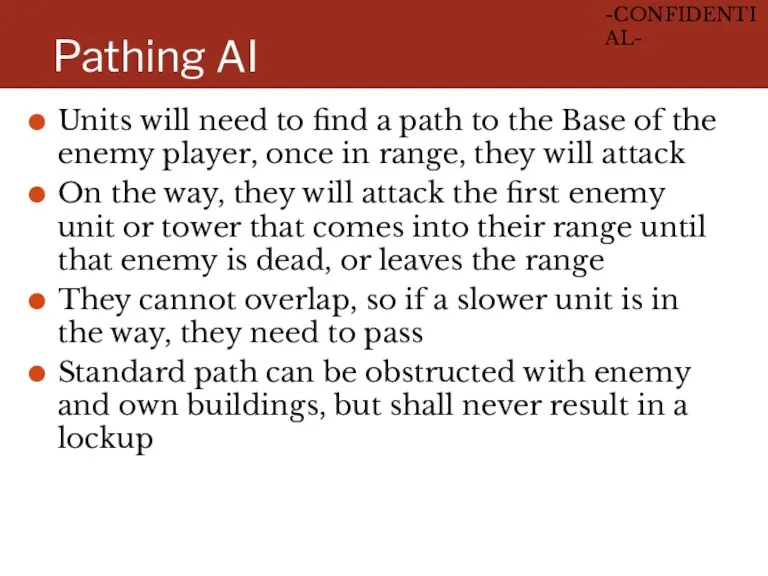
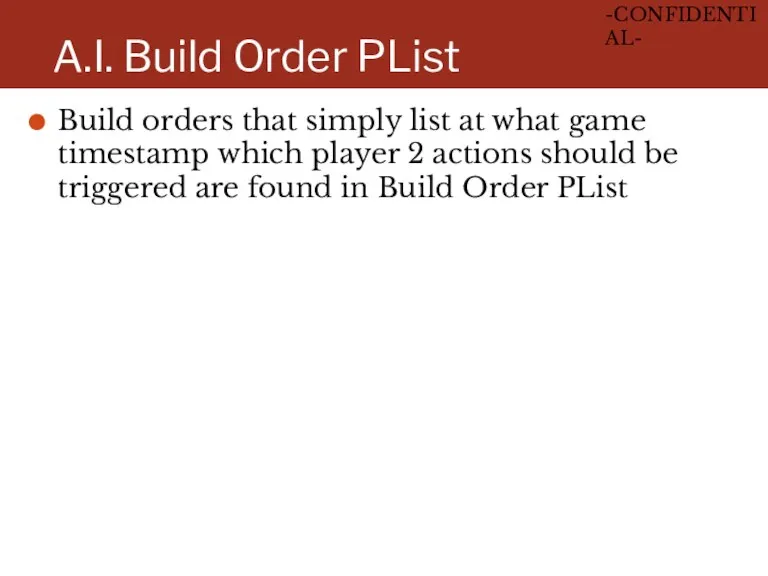
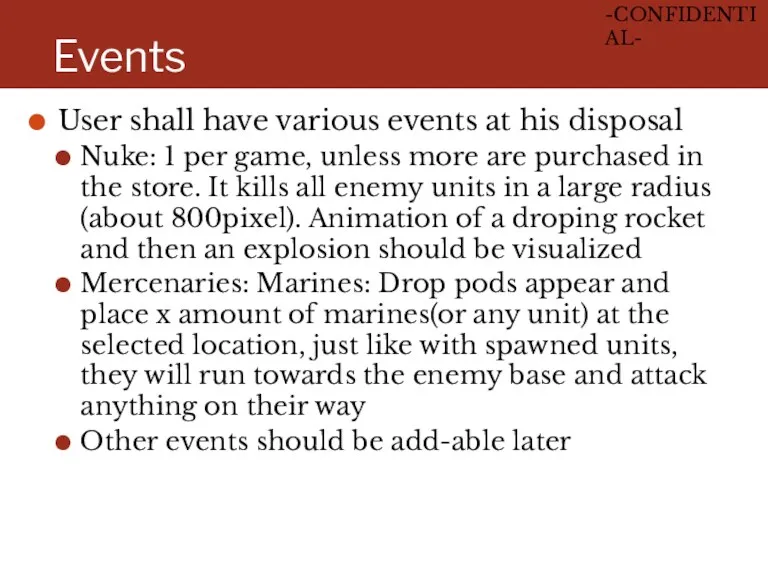
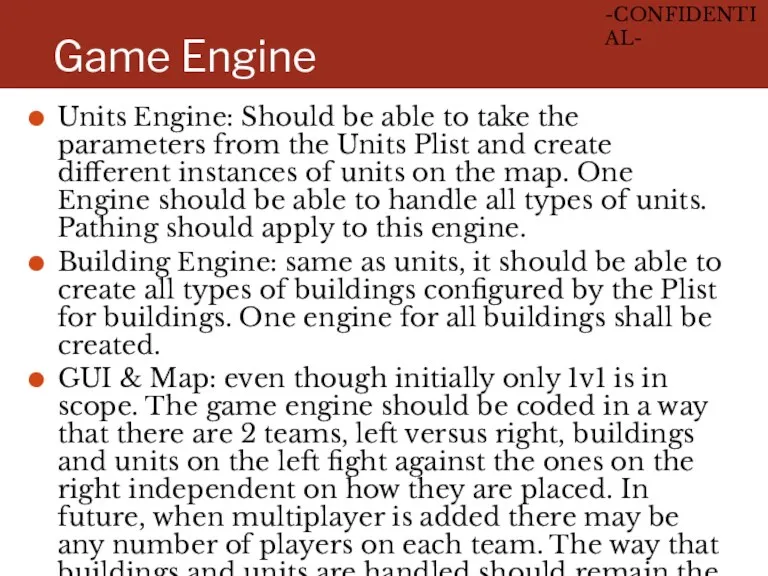
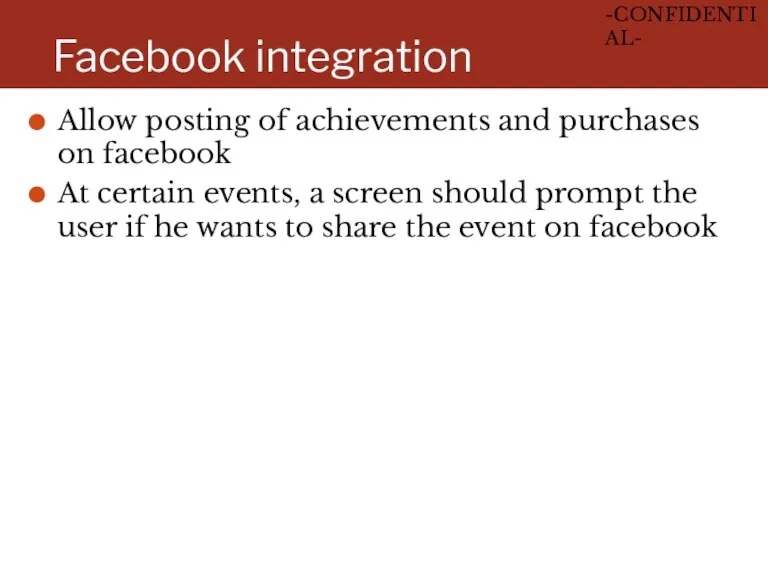
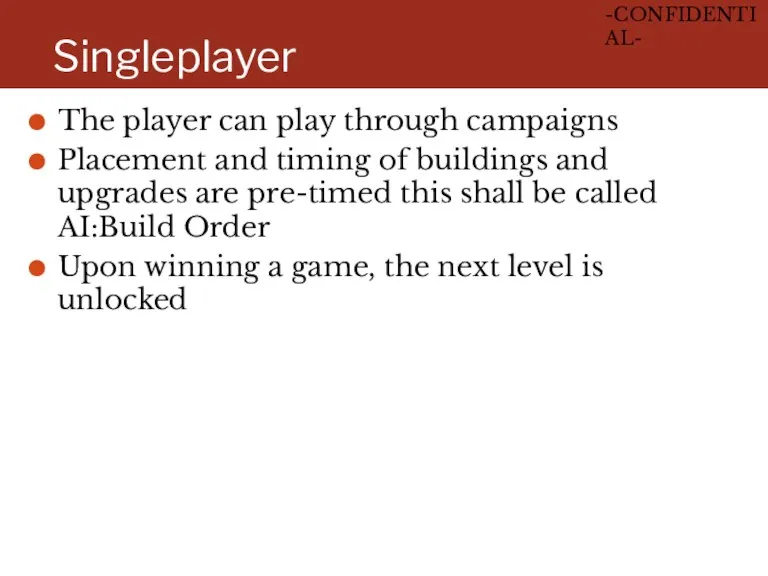
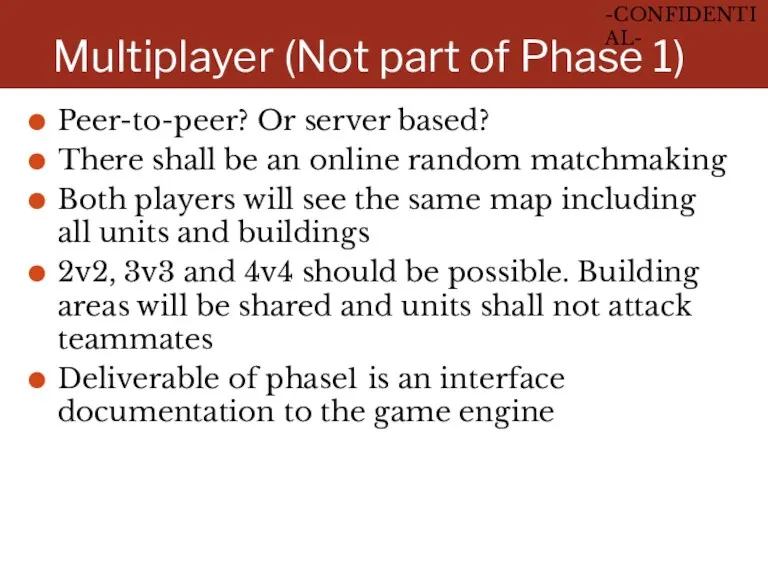
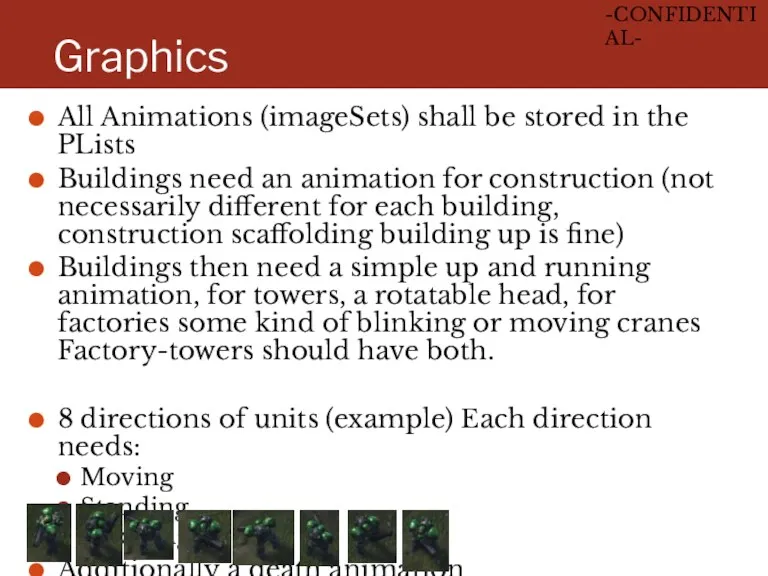
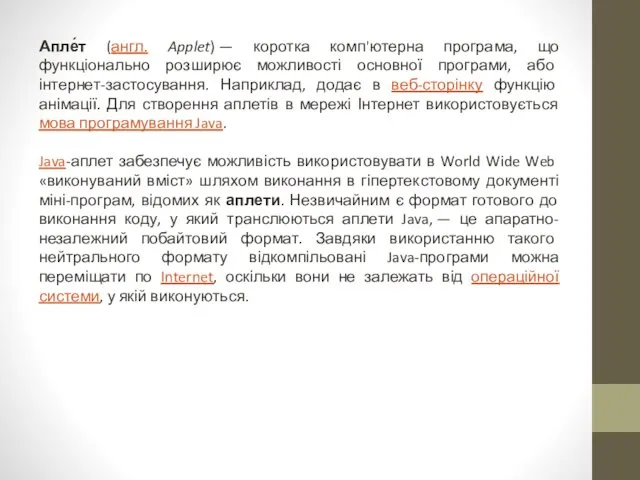 Комп'ютерна програма Applet
Комп'ютерна програма Applet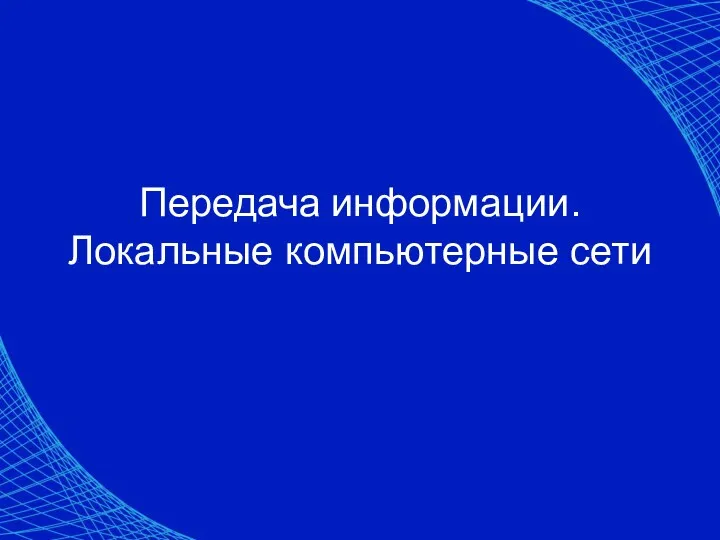 Локальная сеть
Локальная сеть Персональный компьютер. Компьютер как универсальное устройство для работы с информацией. Информатика. 7 класс
Персональный компьютер. Компьютер как универсальное устройство для работы с информацией. Информатика. 7 класс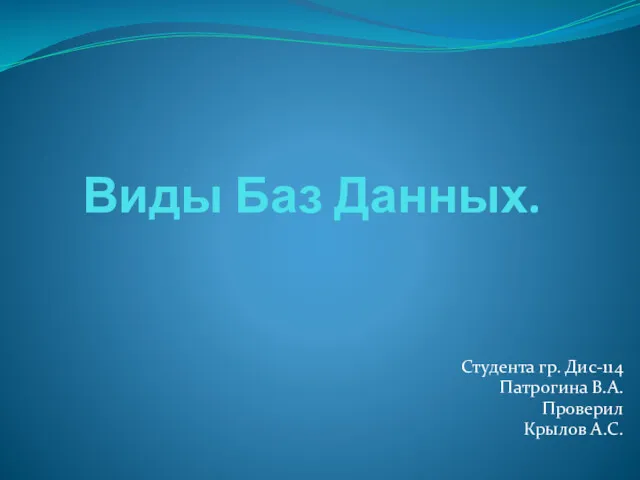 Виды баз данных
Виды баз данных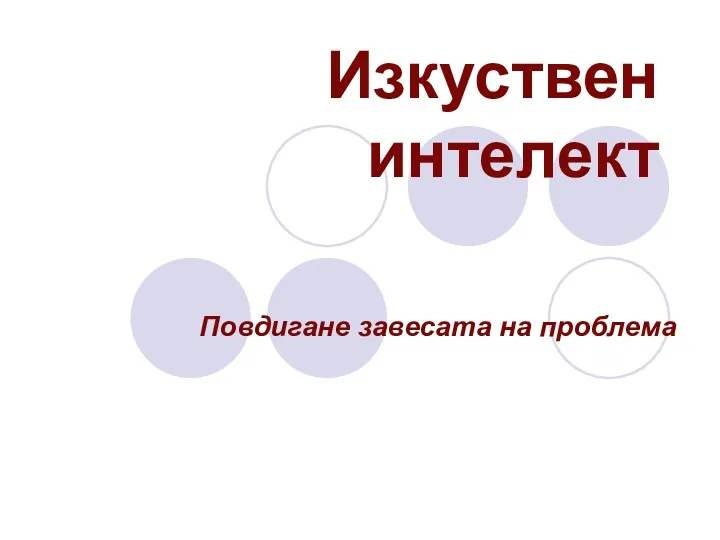 Изкуствен интелект
Изкуствен интелект Линейные списки
Линейные списки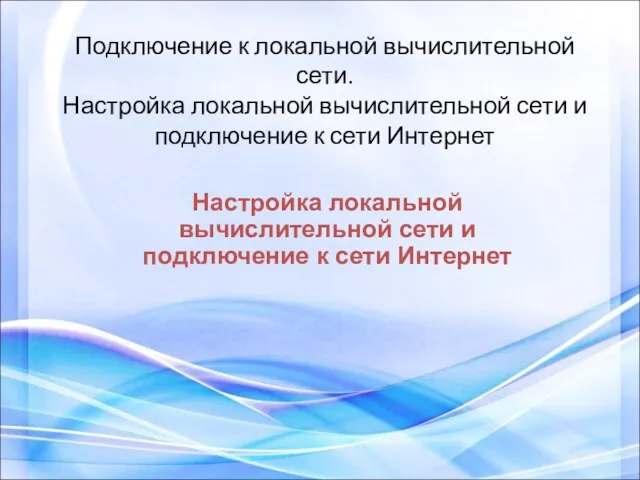 Настройка локальной вычислительной сети и подключение к сети Интернет
Настройка локальной вычислительной сети и подключение к сети Интернет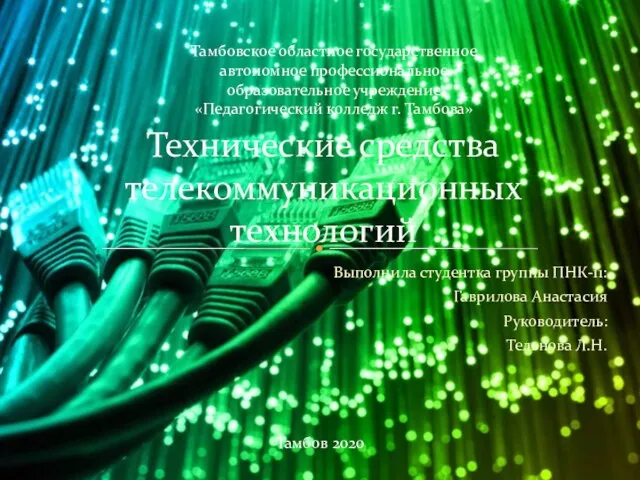 Технические средства телекоммуникационных технологий
Технические средства телекоммуникационных технологий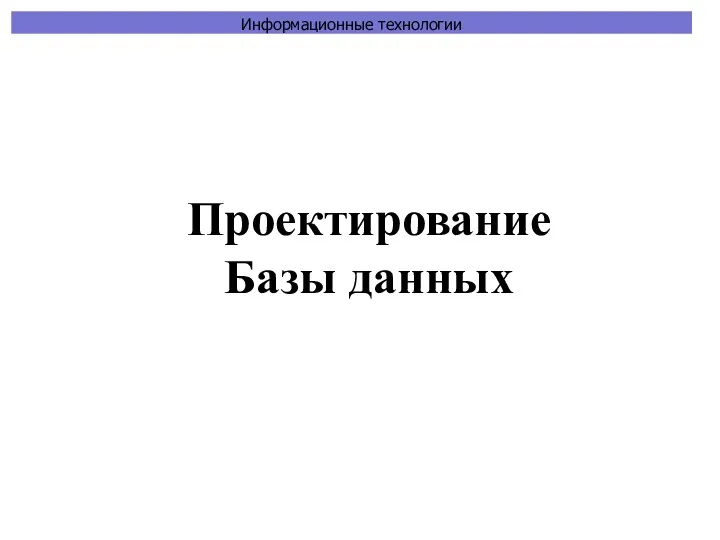 Проектирование Базы данных
Проектирование Базы данных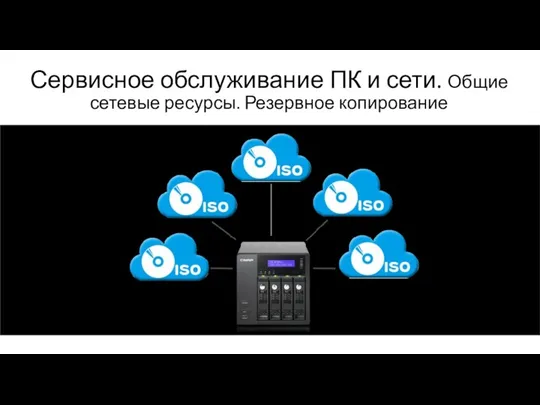 Сервисное обслуживание ПК и сети. Общие сетевые ресурсы. Резервное копирование
Сервисное обслуживание ПК и сети. Общие сетевые ресурсы. Резервное копирование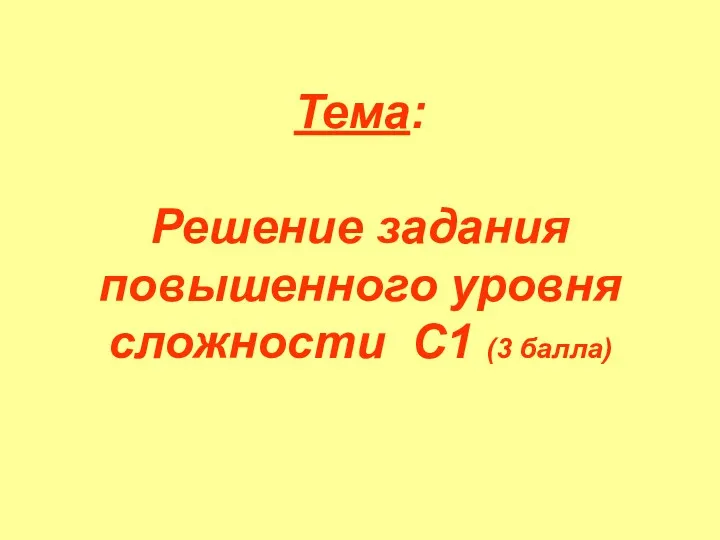 ЕГЭ по информатике. Решение заданий С1.
ЕГЭ по информатике. Решение заданий С1.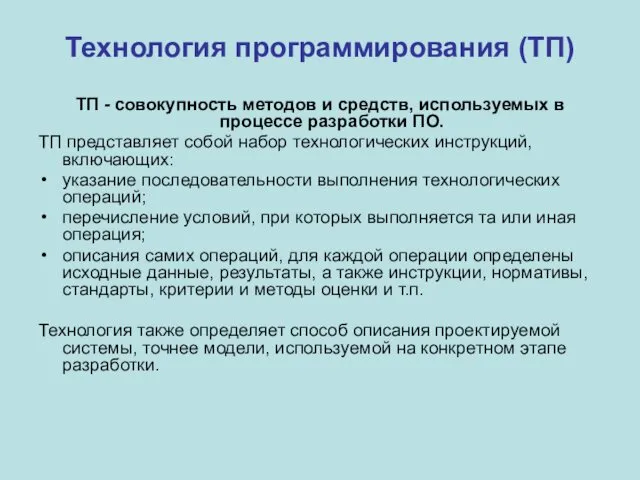 Технология программирования
Технология программирования Российские СПС Гарант и Консультант Плюс Лекция 15
Российские СПС Гарант и Консультант Плюс Лекция 15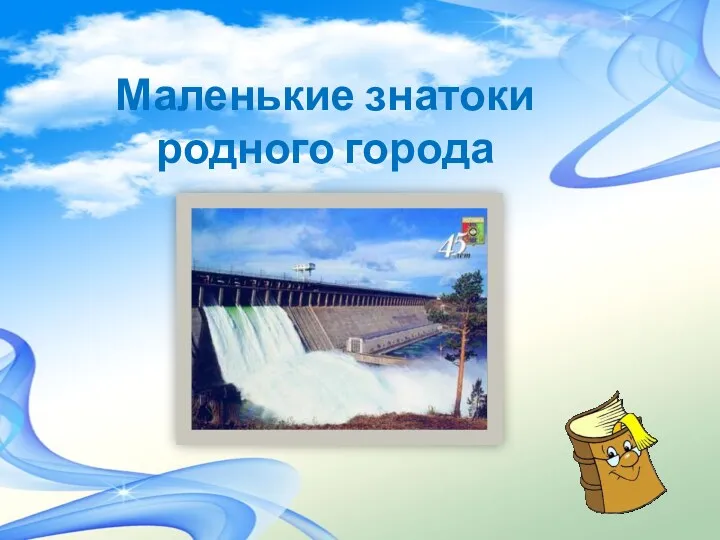 Викторина Маленькие знатоки родного города
Викторина Маленькие знатоки родного города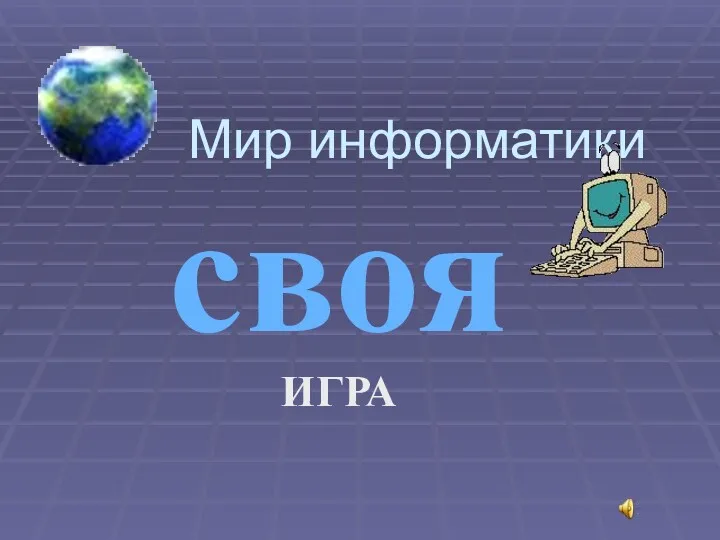 Мир информатики. Своя игра
Мир информатики. Своя игра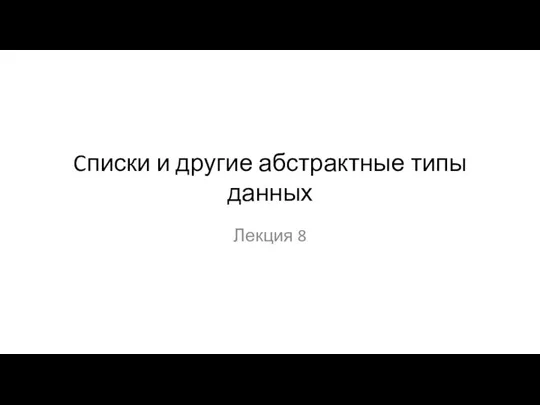 Cписки и другие абстрактные типы данных. Лекция 8
Cписки и другие абстрактные типы данных. Лекция 8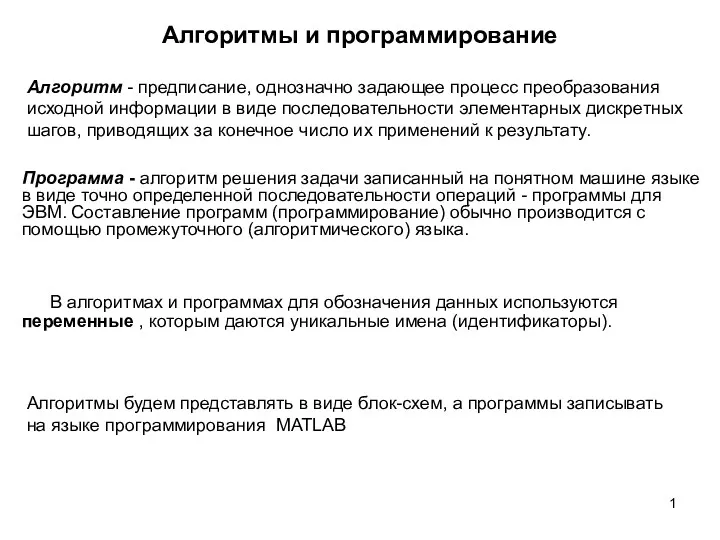 Алгоритмы и программирование. Основные элементы блок-схем
Алгоритмы и программирование. Основные элементы блок-схем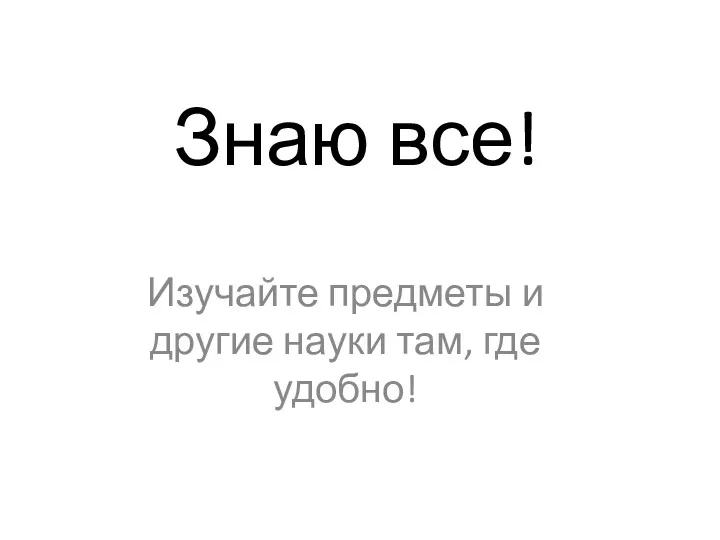 Знаю все. Изучайте предметы и другие науки там, где удобно
Знаю все. Изучайте предметы и другие науки там, где удобно Моделирование и формализация. Информация и информационные процессы
Моделирование и формализация. Информация и информационные процессы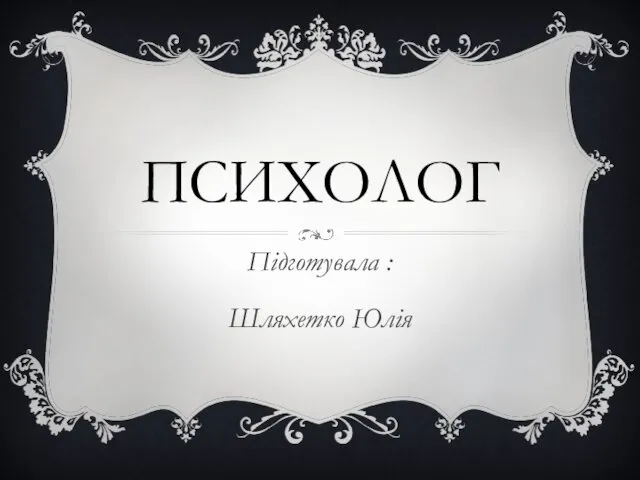 Яка небезпека очікує дітей в інтернеті
Яка небезпека очікує дітей в інтернеті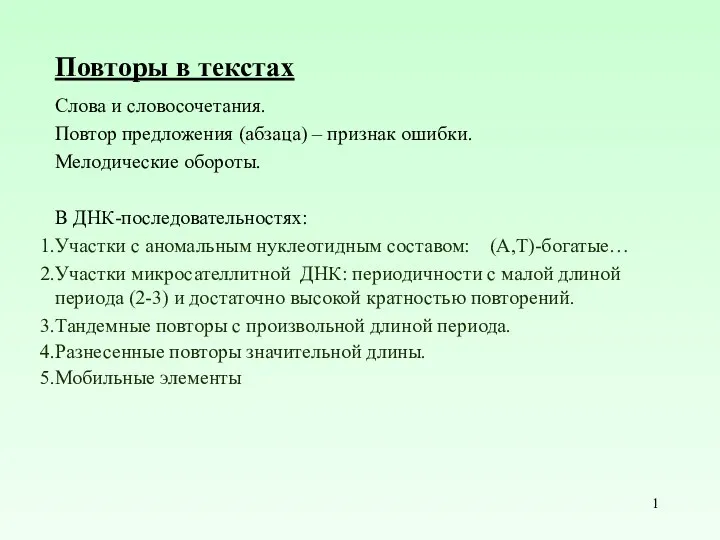 Повторы в текстах
Повторы в текстах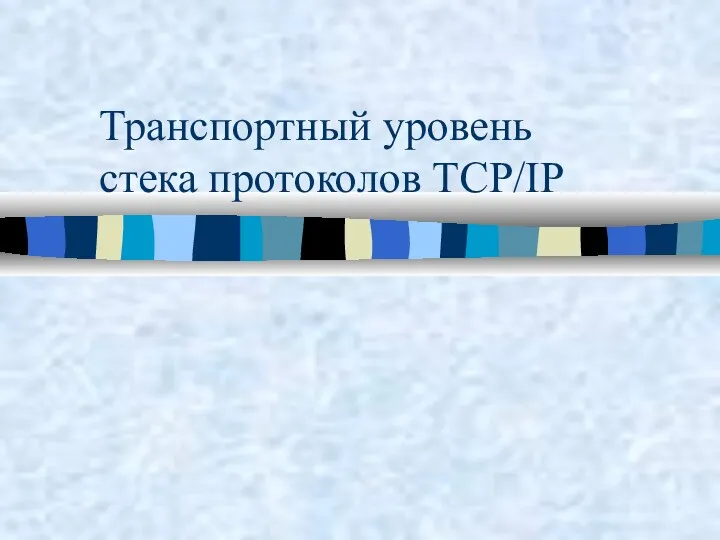 Транспортный уровень стека протоколов TCP/IP
Транспортный уровень стека протоколов TCP/IP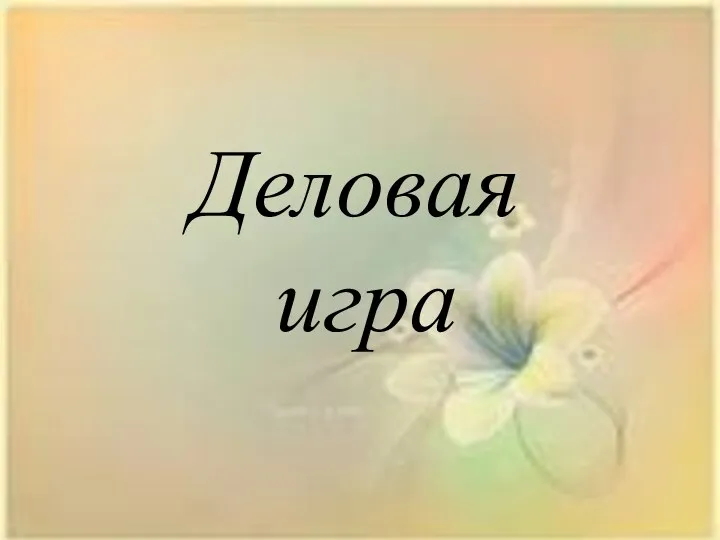 Деловая игра Текстовый редактор MS WORD
Деловая игра Текстовый редактор MS WORD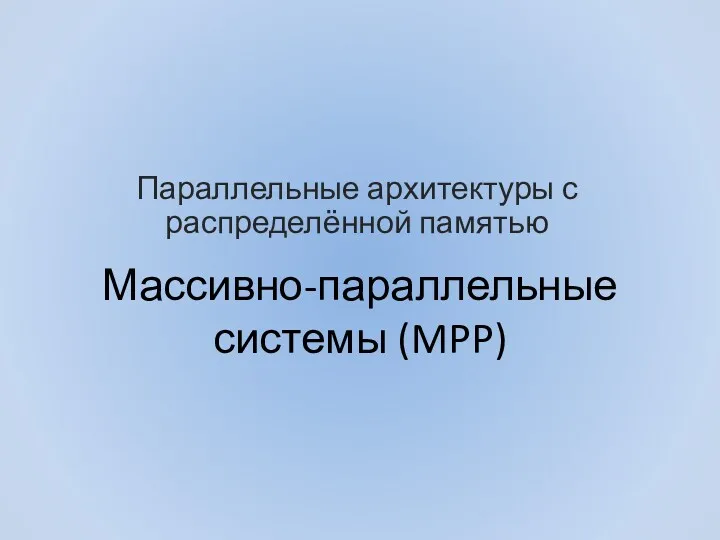 Параллельные архитектуры с распределённой памятью. Массивно-параллельные системы (MPP)
Параллельные архитектуры с распределённой памятью. Массивно-параллельные системы (MPP)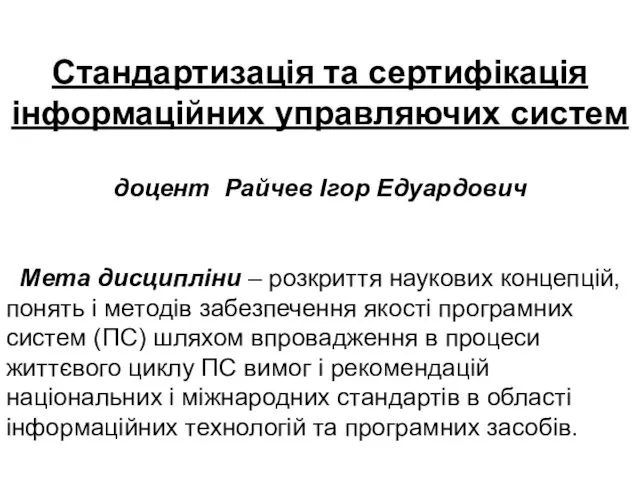 Стандартизація та сертифікація інформаційних управляючих систем
Стандартизація та сертифікація інформаційних управляючих систем 9-2-1 (2)
9-2-1 (2)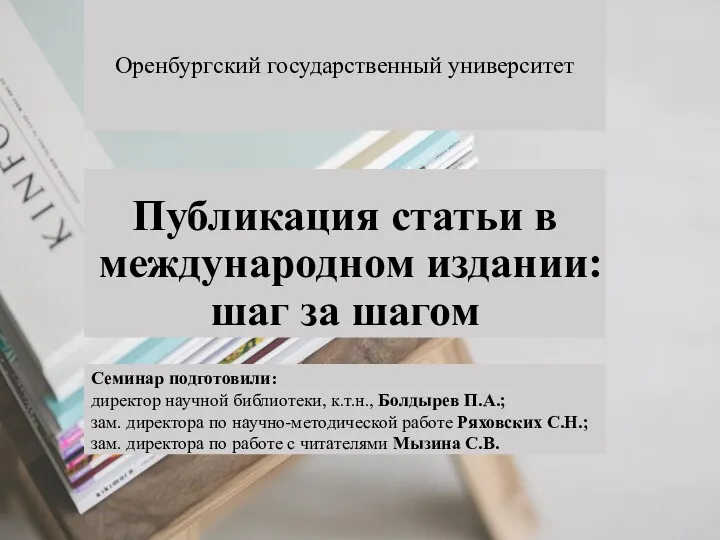 Публикация в международном издании
Публикация в международном издании Модули fw Bootstrap, и их предназначение. (Тема 14)
Модули fw Bootstrap, и их предназначение. (Тема 14)