- Главная
- Информатика
- CAD SmartSketch. Biesse icons defining machining technologies

Содержание
Слайд 2
CAD SmartSketch
SmartSketch allows operators to draw any profile easily and
CAD SmartSketch
SmartSketch allows operators to draw any profile easily and
intuitively and to associate it immediately to the technological information
The CAD system replicates the same panel representation as the editor and it is possible to define machining operations by using the same dialogue windows
The CAD system replicates the same panel representation as the editor and it is possible to define machining operations by using the same dialogue windows
Слайд 3
CAD SmartSketch
Machining operations defined in the CAD system are automatically
CAD SmartSketch
Machining operations defined in the CAD system are automatically
available in the editor and vice versa and it is possible to modify the geometry of a machining operation by saving the associated technological information
SmartSketch offers all the typical CAD functions such as positioning, “snapshots” for capturing the significant points of a profile (final points, average points …), creation of mirror-image, rotated or offset profiles
SmartSketch offers all the typical CAD functions such as positioning, “snapshots” for capturing the significant points of a profile (final points, average points …), creation of mirror-image, rotated or offset profiles
- Предыдущая
Бидайдың морфологиясыСледующая -
Techsys Website Mockup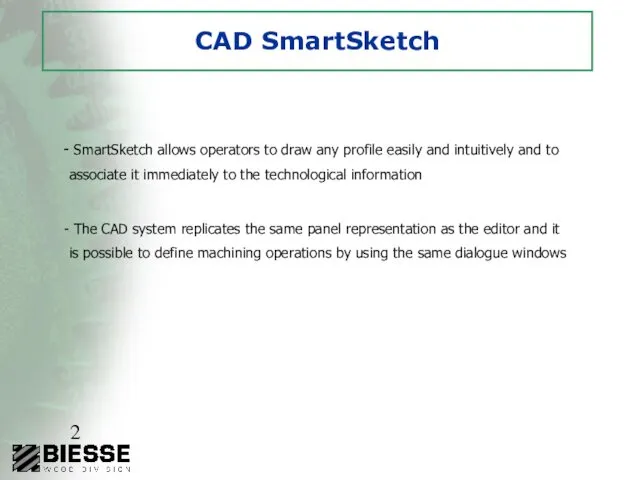
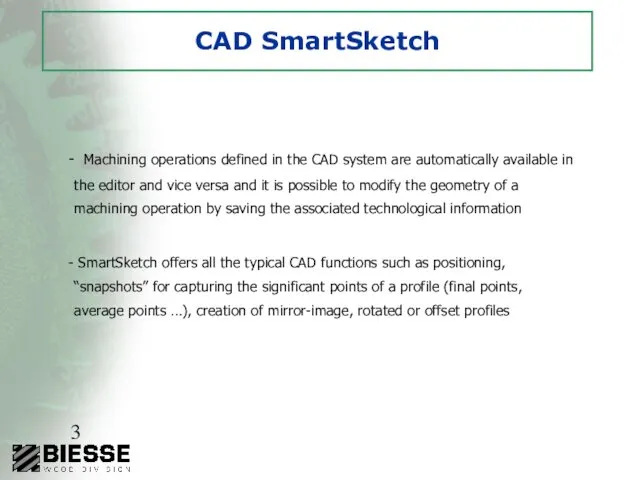
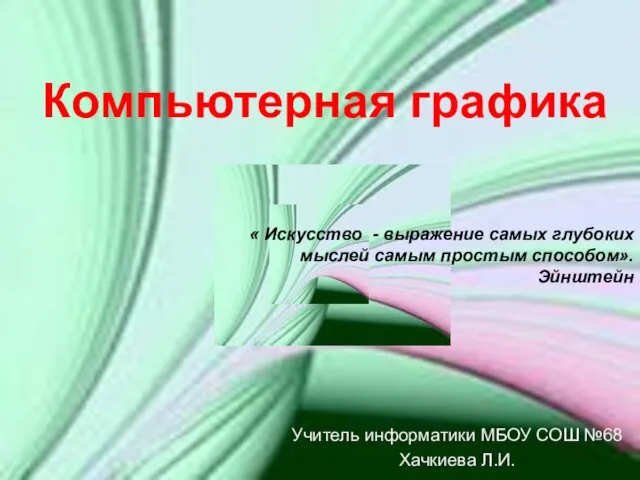 Компьютерная графика
Компьютерная графика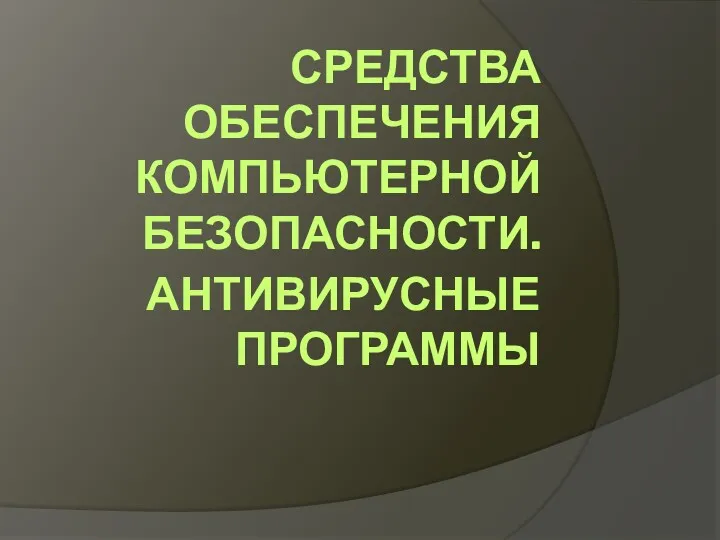 Средства обеспечение компьютерной безопасности. Антивирусные программы
Средства обеспечение компьютерной безопасности. Антивирусные программы Сериализация. (Лекция 4)
Сериализация. (Лекция 4)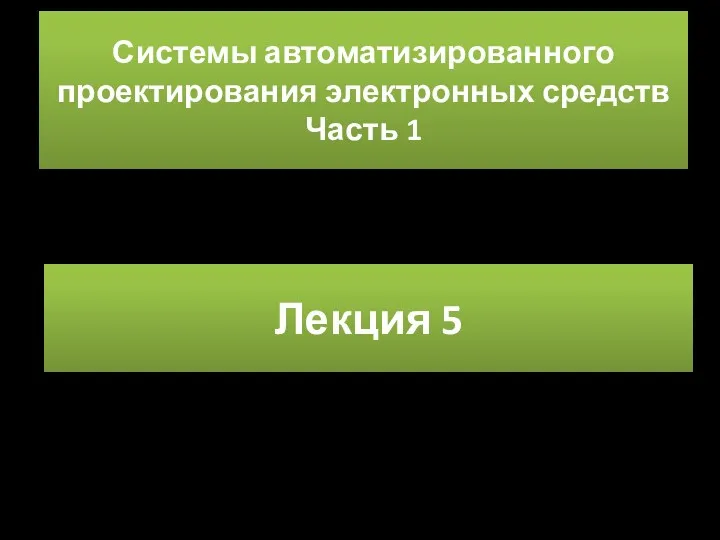 Алгоритмы и модели трассировки печатных соединений в ЭС. Лекция 5
Алгоритмы и модели трассировки печатных соединений в ЭС. Лекция 5 Дистанционное обучение
Дистанционное обучение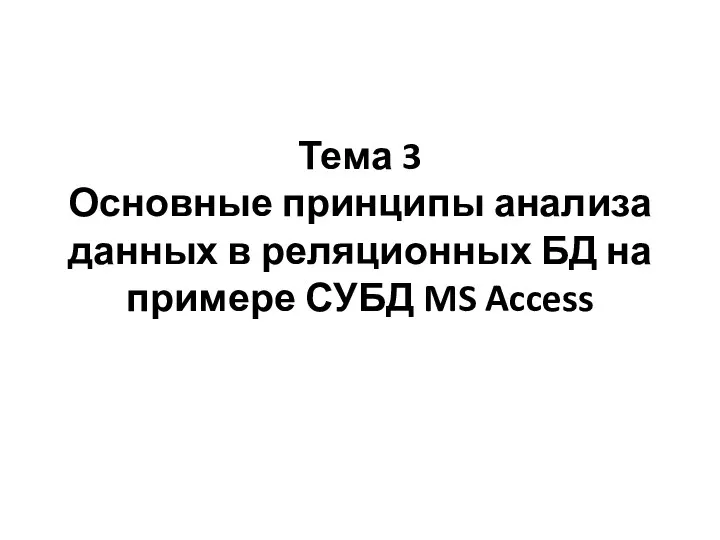 Анализ данных в реляционных БД на примере СУБД MS Access
Анализ данных в реляционных БД на примере СУБД MS Access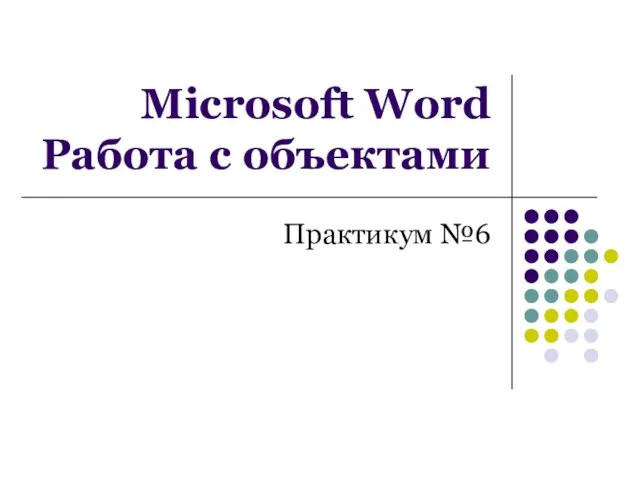 Microsoft Word Работа с объектами
Microsoft Word Работа с объектами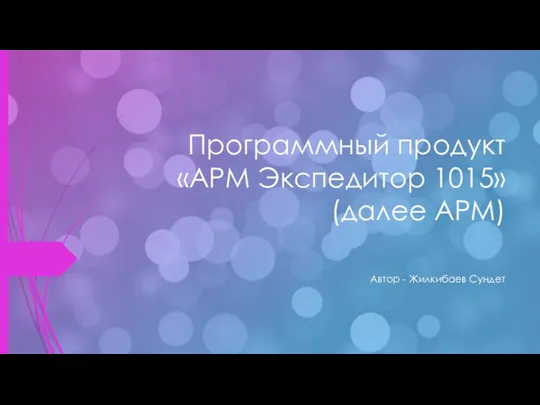 Программный продукт АРМ Экспедитор 1015
Программный продукт АРМ Экспедитор 1015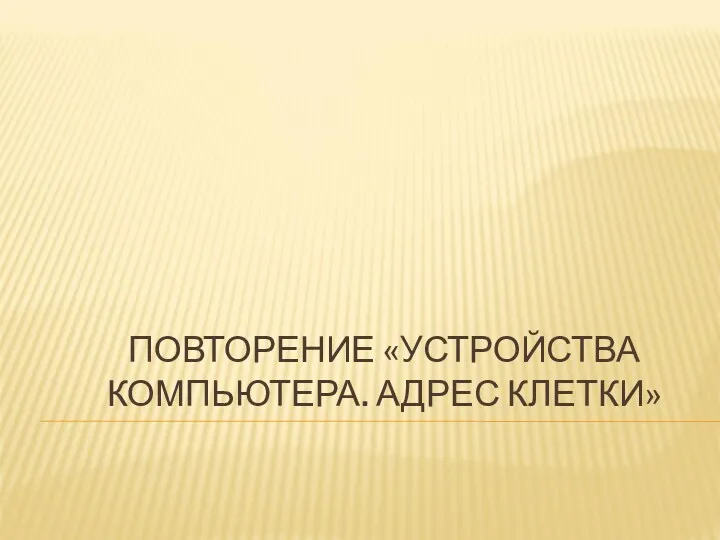 Повторение Адрес клетки. Устройства компьютера
Повторение Адрес клетки. Устройства компьютера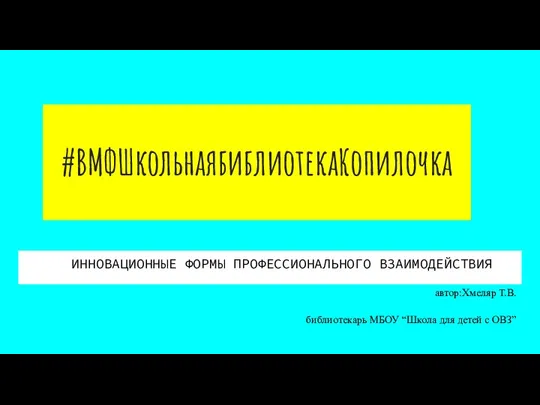 Школьная библиотека: Копилочка. Инновационные формы профессионального взаимодействия
Школьная библиотека: Копилочка. Инновационные формы профессионального взаимодействия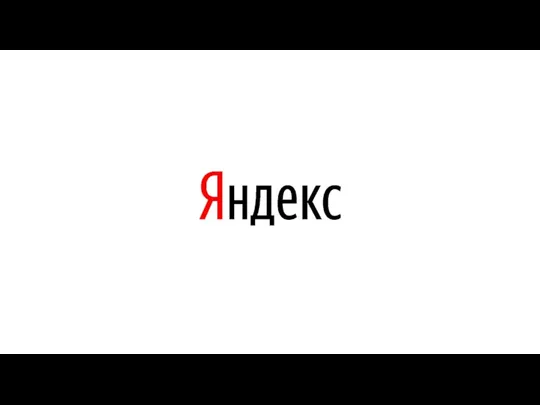 Устав команды поддержки
Устав команды поддержки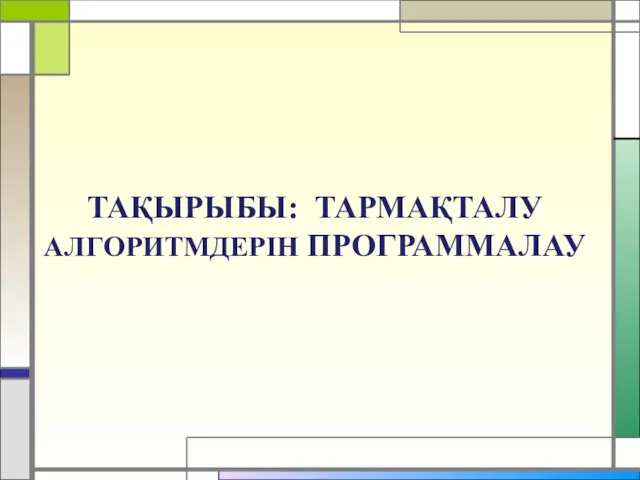 Тармақталу алгоритмдерін программалау
Тармақталу алгоритмдерін программалау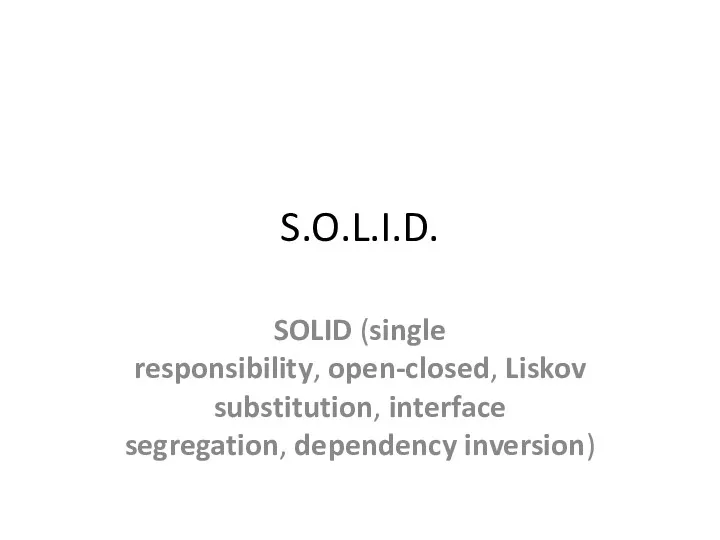 SOLID (single responsibility, openclosed, Liskov substitution, interface segregation, dependency inversion)
SOLID (single responsibility, openclosed, Liskov substitution, interface segregation, dependency inversion)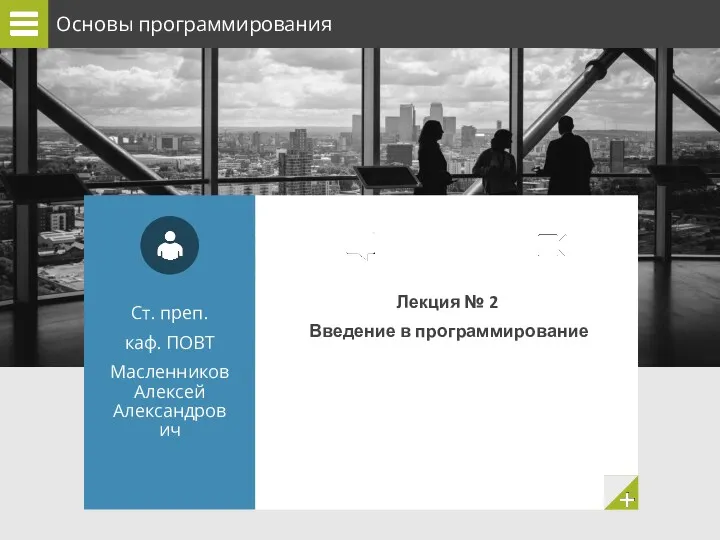 Основы программирования. Лекция № 2
Основы программирования. Лекция № 2 Программалау тарихы
Программалау тарихы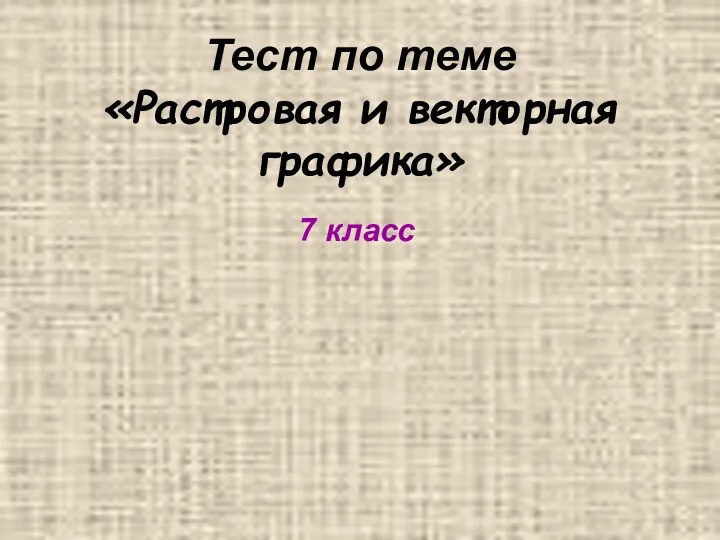 тест Растровая и векторная графика
тест Растровая и векторная графика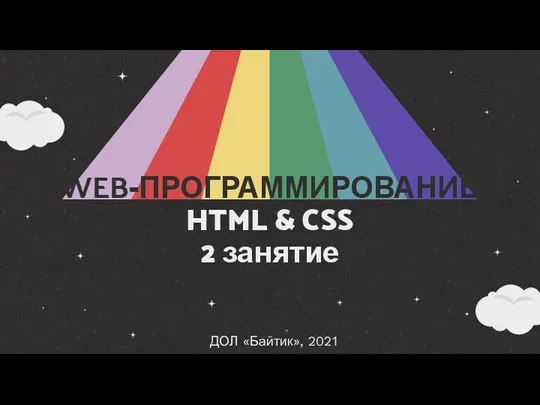 Web-программирование
Web-программирование Информация о платформах дистанционного обучения
Информация о платформах дистанционного обучения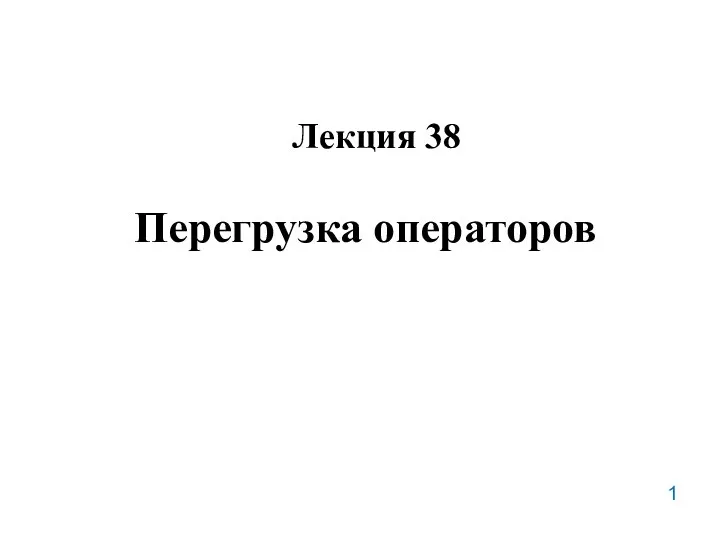 Перегрузка операторов. Лекция 38
Перегрузка операторов. Лекция 38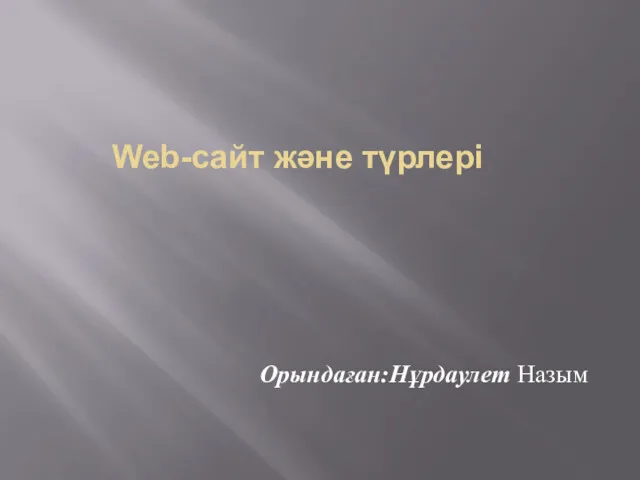 Web-сайт және түрлері
Web-сайт және түрлері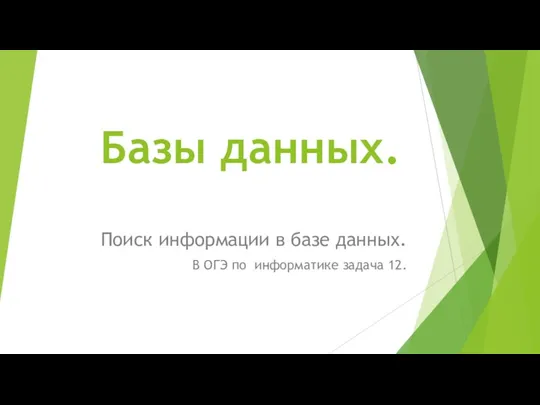 Поиск информации в базе данных. ОГЭ по информатике, задача 12
Поиск информации в базе данных. ОГЭ по информатике, задача 12 Графические операторы языка Qbasic
Графические операторы языка Qbasic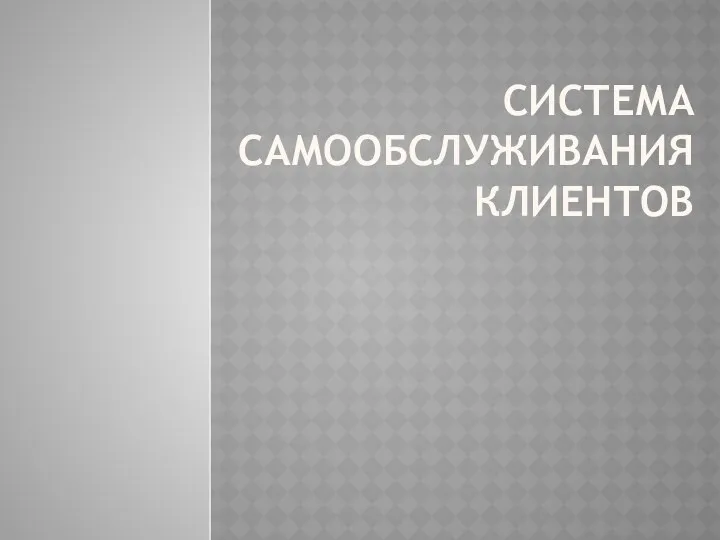 Система самообслуживания клиентов
Система самообслуживания клиентов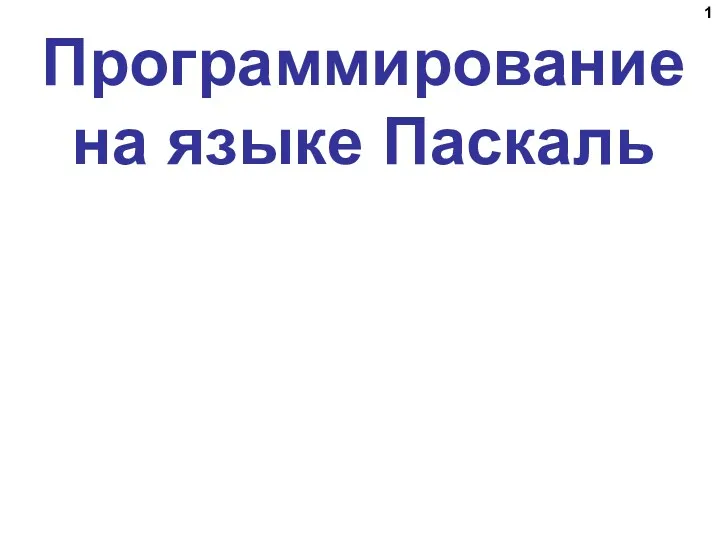 Программирование на языке Паскаль
Программирование на языке Паскаль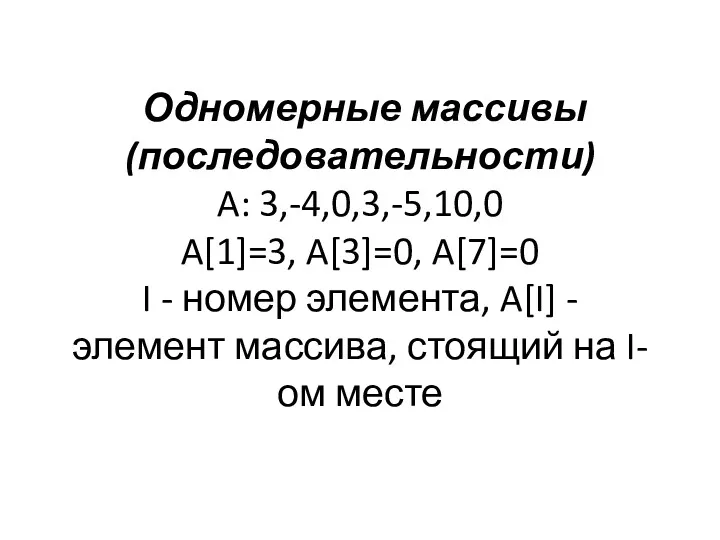 Одномерные массивы (последовательности)
Одномерные массивы (последовательности)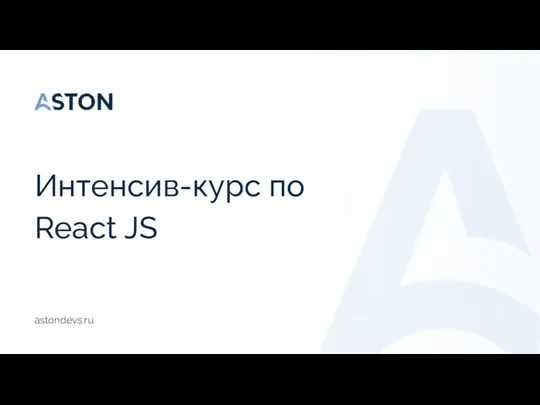 Интенсив-курс по React JS
Интенсив-курс по React JS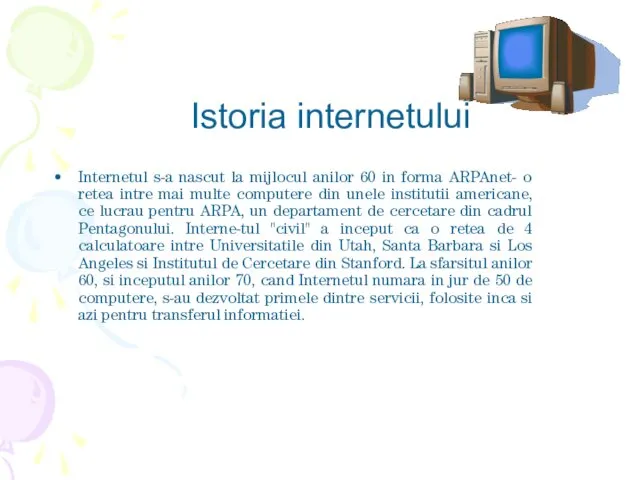 Istoria internetului/
Istoria internetului/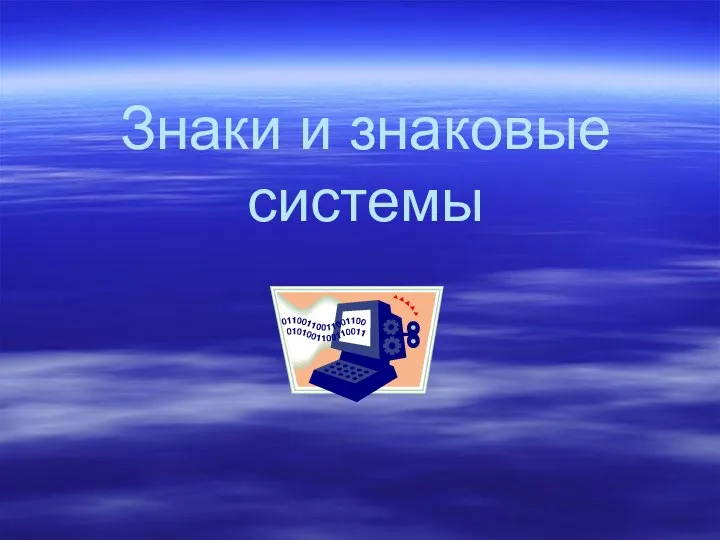 Методическая разработка урока Знаки и знаковые системы 8 класс
Методическая разработка урока Знаки и знаковые системы 8 класс