Содержание
- 2. Agenda Class and Object Access to data Fields of class Getters and Setters Constructors Methods of
- 3. A class is a prototype (template) from which objects are created An object is a software
- 4. class ClassName { // fields variable1; ... variableN; // constructors ClassName(parameter_list1){ // method body } ...
- 5. Class public class Student { private String lastName; private String firstName; private int age; private Student(){}
- 6. public class Student {...} private int age; public void print(){} Controlling Access to Members of a
- 7. Special Requirements to source files a source code file (.java) can have only one public class
- 8. Default values for fields
- 9. Widening (implicit or automatic) type casting take place when, the two types are compatible the target
- 10. Methods and overloading Methods are functions that are executed in context of object Always have full
- 11. Variable length arguments Methods in Java support arguments of variable length Should be last argument in
- 12. The following class uses public access control: public class Student { public String name; public int
- 13. The following class uses private access control: public class Student { private String name; public String
- 14. Student student = new Student(); student.setName(“Franko”); String nameStud = student.getName(); Getters and Setters set get
- 15. public class Sum { private int a, b, c; void setA(int m) { this.a = m;
- 16. Keyword "this" this always points to current object can't lose context like JavaScript not required in
- 17. Keyword 'static' Keyword 'static' indicates that some class member (method or field) is not associated with
- 18. Keyword 'static' public class Runner { public static void main (String[] args) { Helper.setMessage("hello"); Helper.print(); //
- 19. Constructors Constructors – special kind of methods called when instance created Name should be same as
- 20. Constructors public class Student { private String name; private int age; public static int count =
- 21. Student stud1 = new Student(); stud1.setName(“Dmytro”); stud1.setAge(25); Student stud2 = new Student(“Olga”); stud2.setAge(24); Student stud3 =
- 22. Private constructor Making constructor private will prevent creating instances of a class from other classes Still
- 23. System.out.println(student); com.edu.Student@659e0bfd @Override public String toString() { return "Student [lastNname=" + lastNname + ", firstName=" +
- 24. Create Console Application project in Java. Add class Student to the project. Class Student should consists
- 25. Create Console Application project in Java. Add class Employee to the project. Class Employee should consists
- 26. Create Console Application project in Java. Add class Person to the project. Class Person should consists
- 27. UDEMY course "Java Tutorial for Complete Beginners": https://www.udemy.com/java-tutorial/ Complete lessons 17-23:
- 29. Скачать презентацию
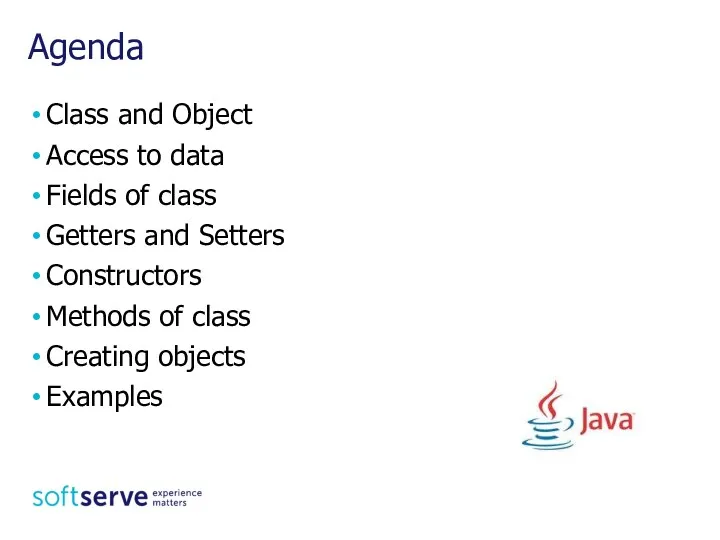
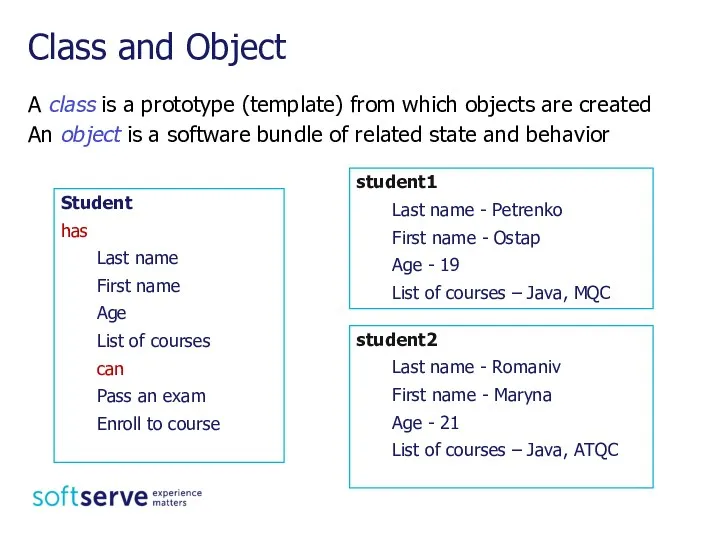
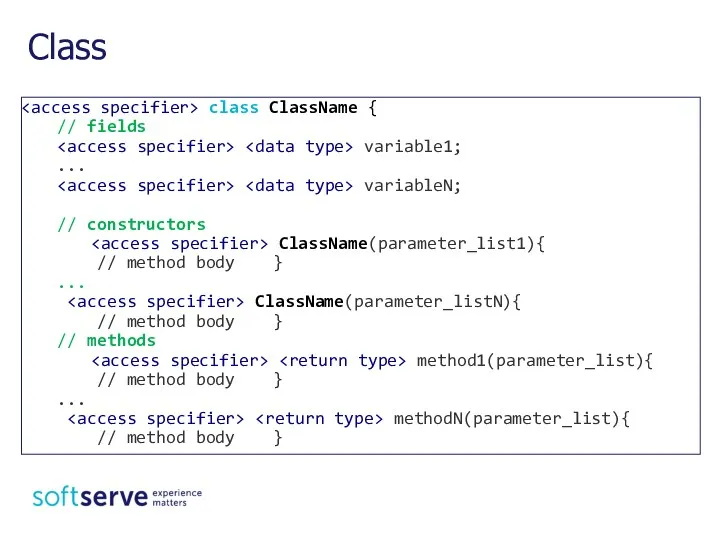
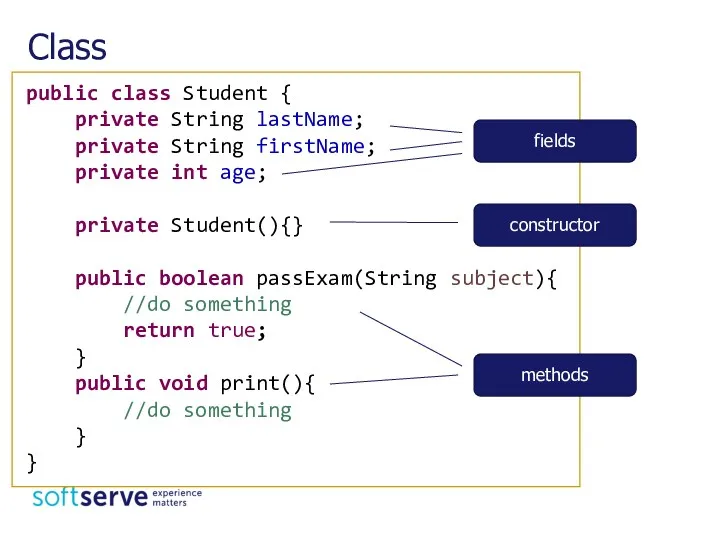
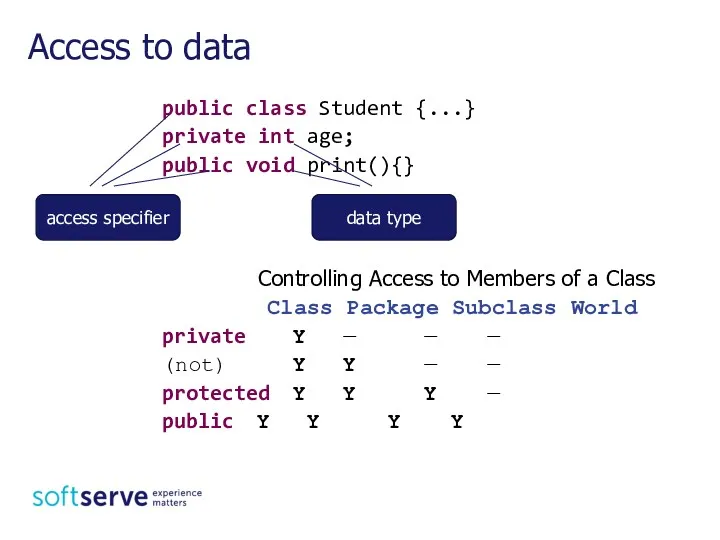
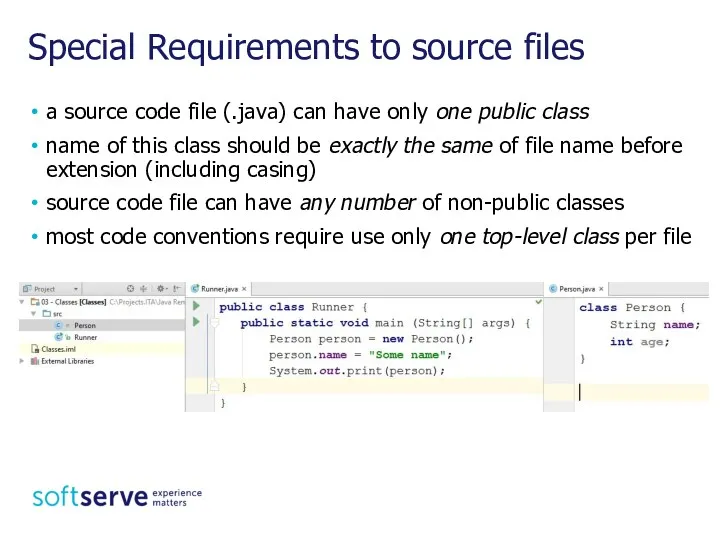
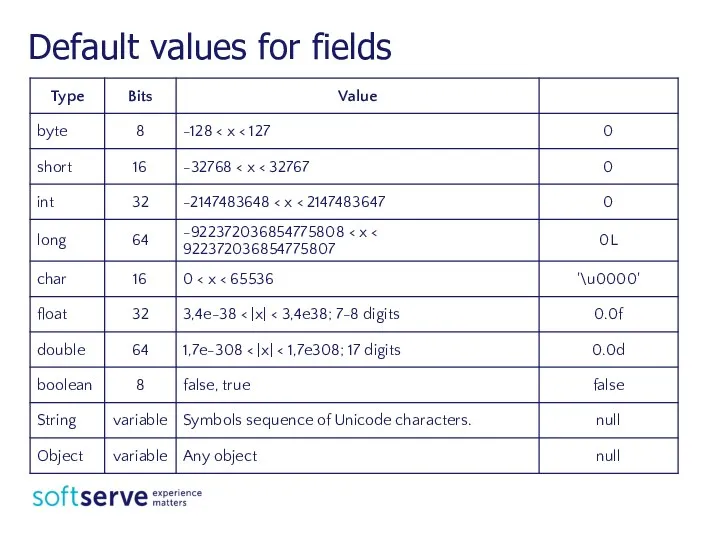
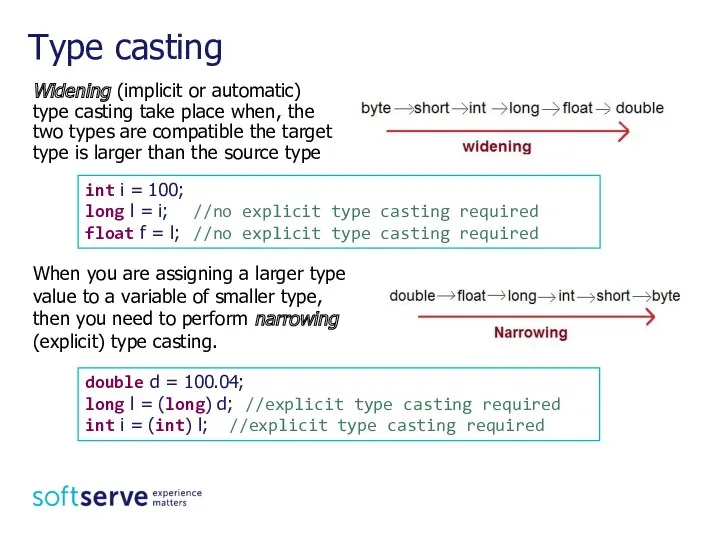
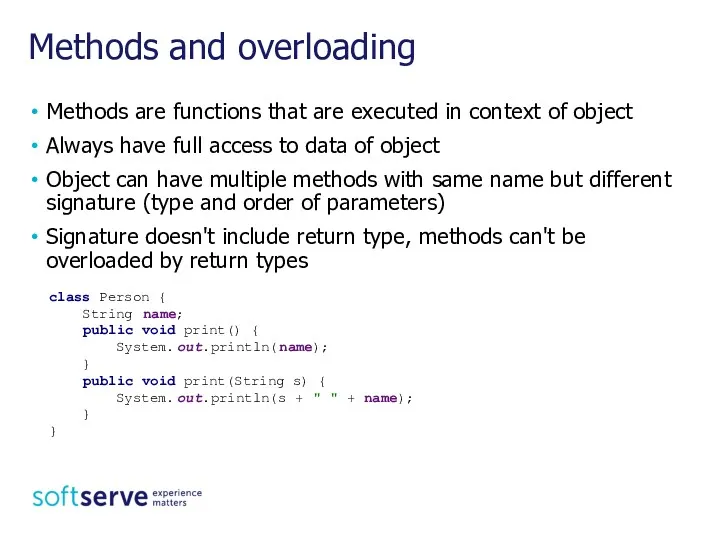
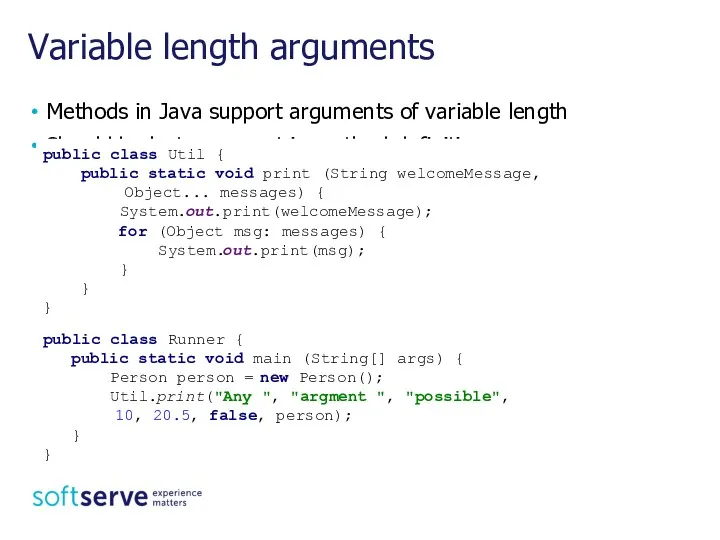
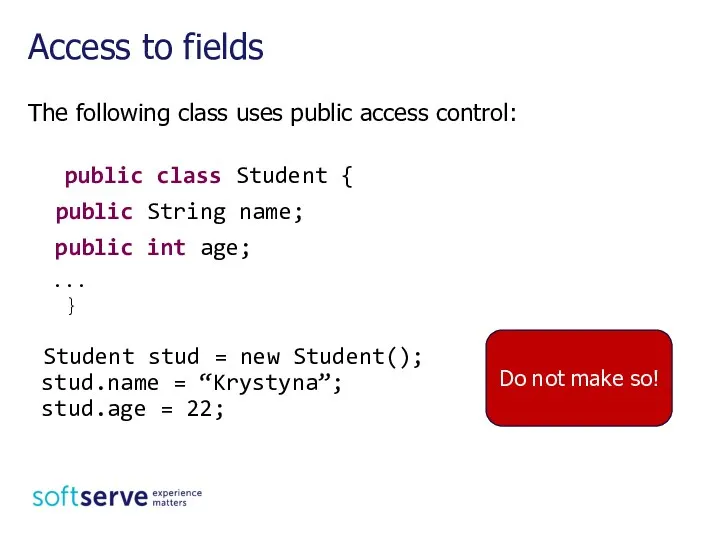
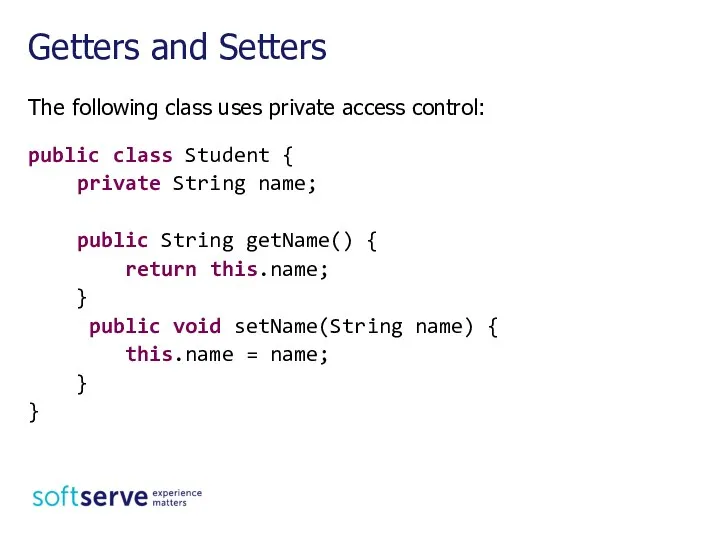
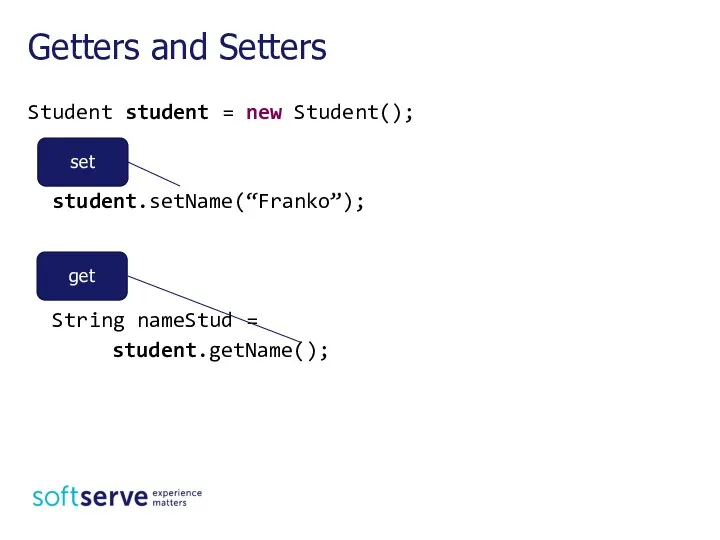
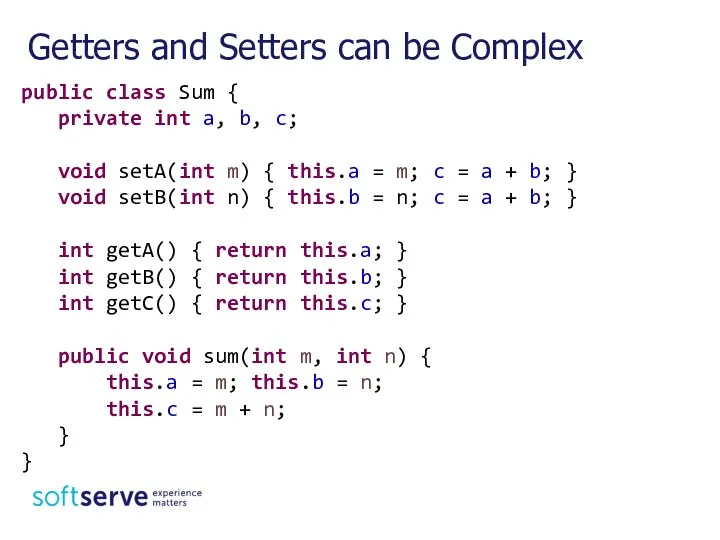
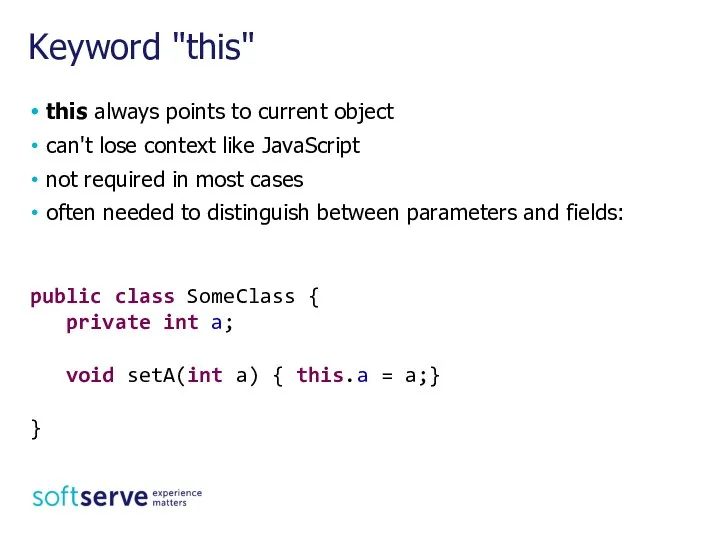
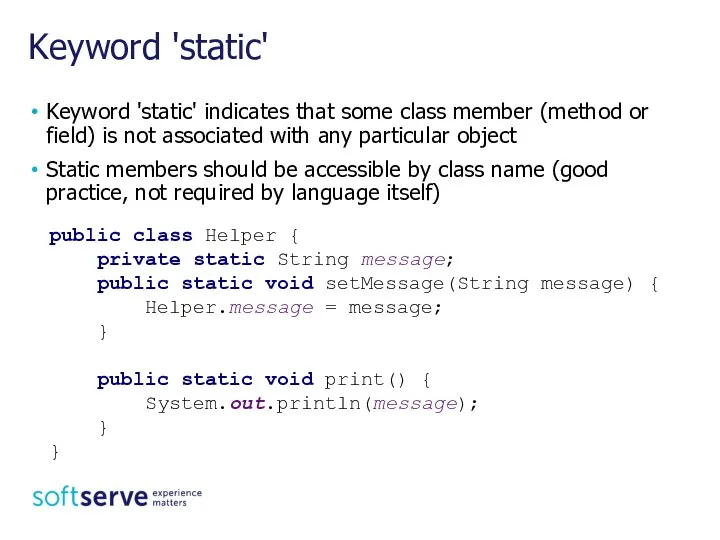
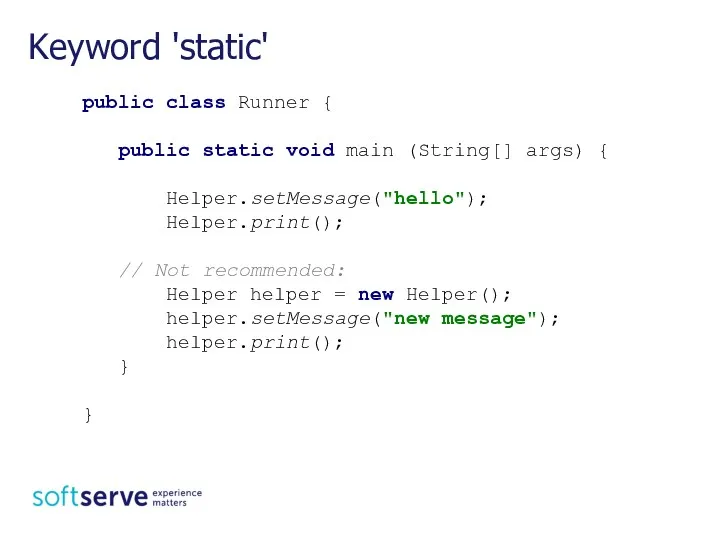
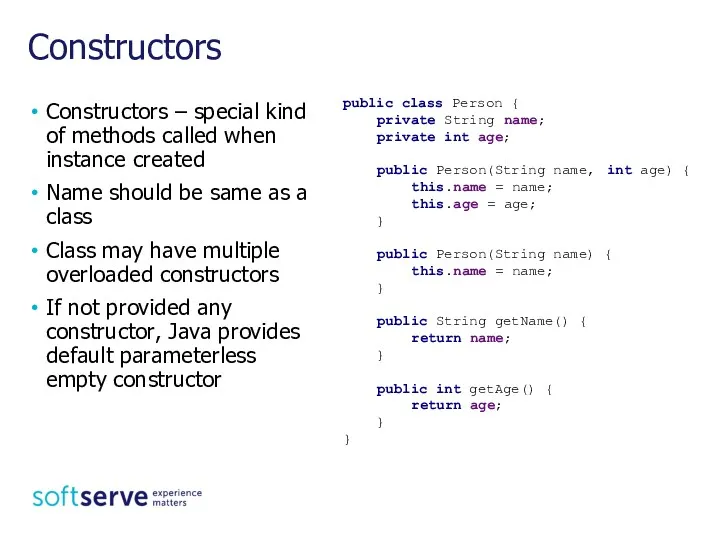
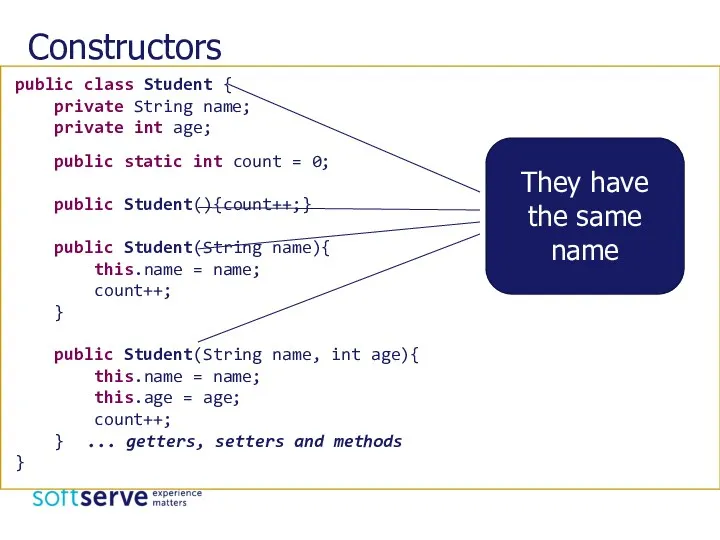
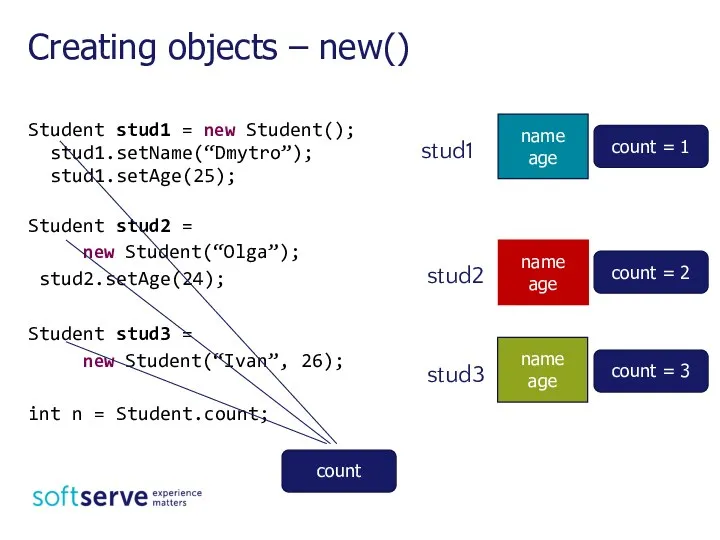
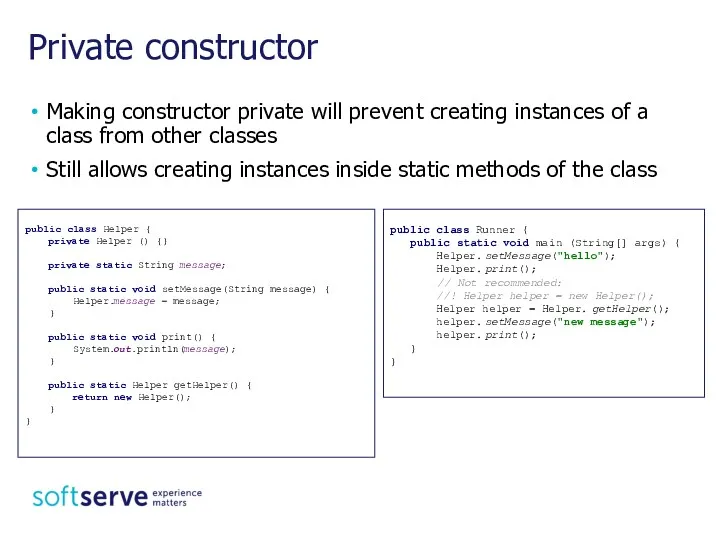
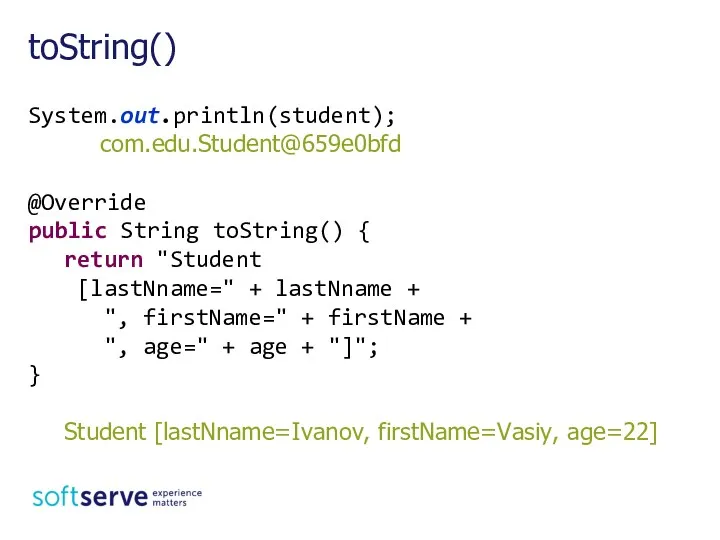
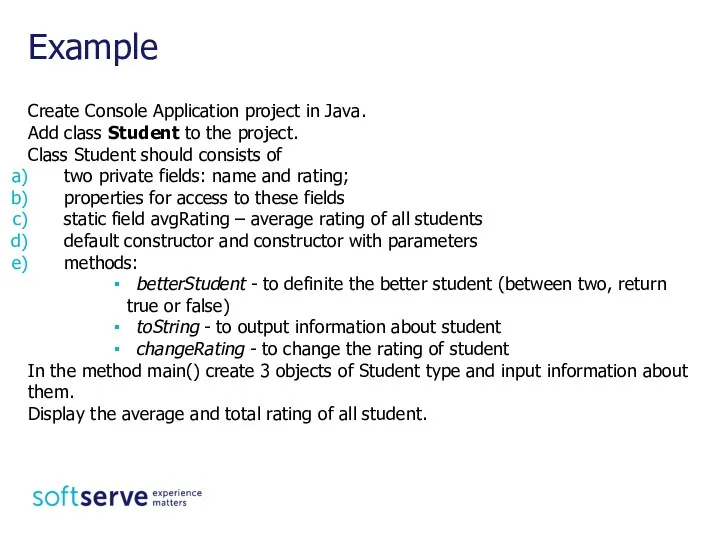
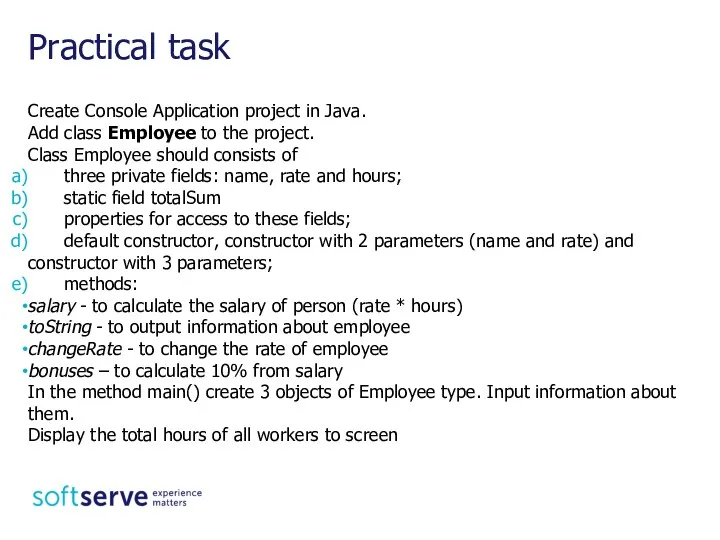
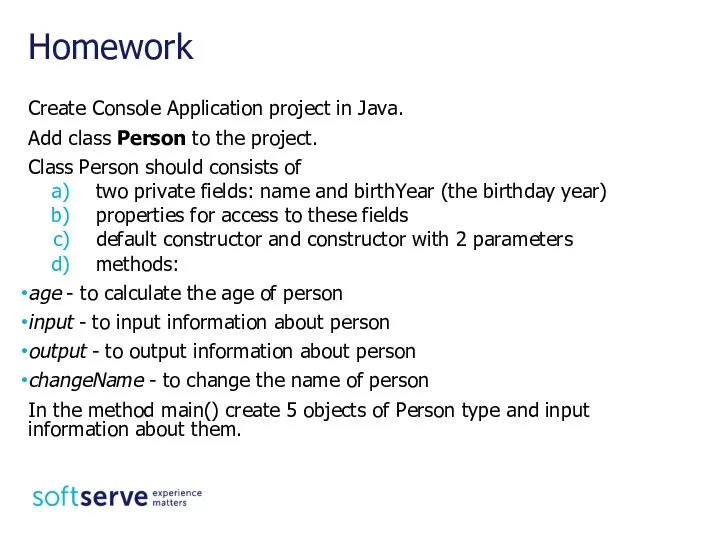
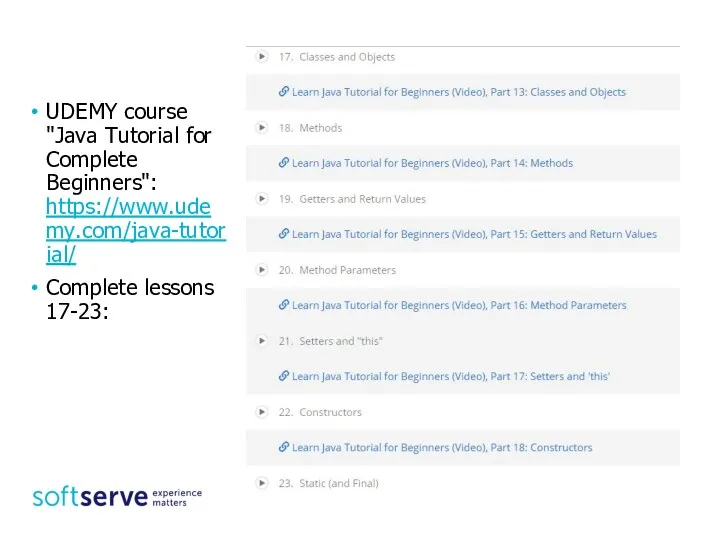
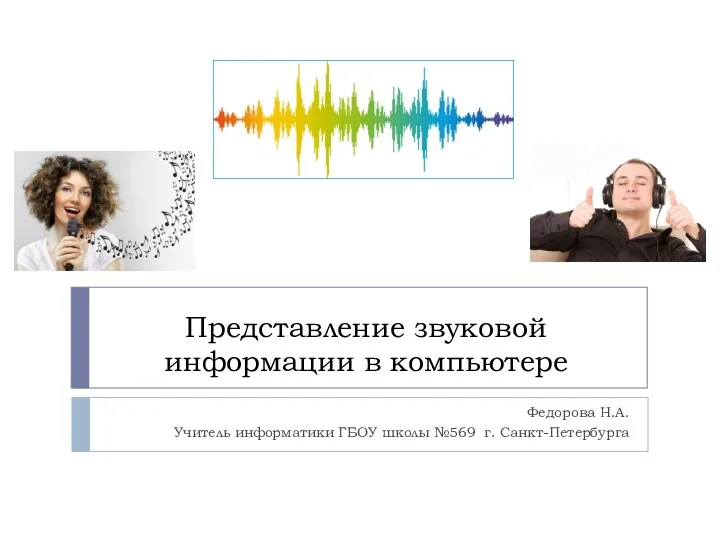 Представление звуковой информации в компьютере
Представление звуковой информации в компьютере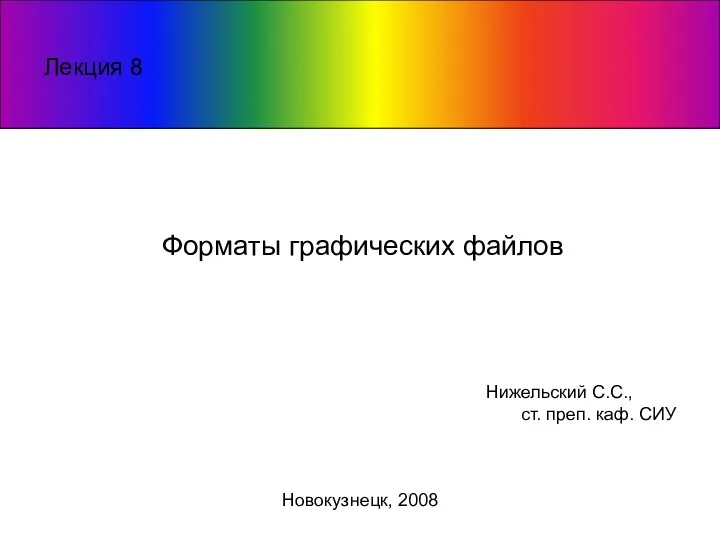 Лекция 8. Форматы графических файлов. Формат JPEG
Лекция 8. Форматы графических файлов. Формат JPEG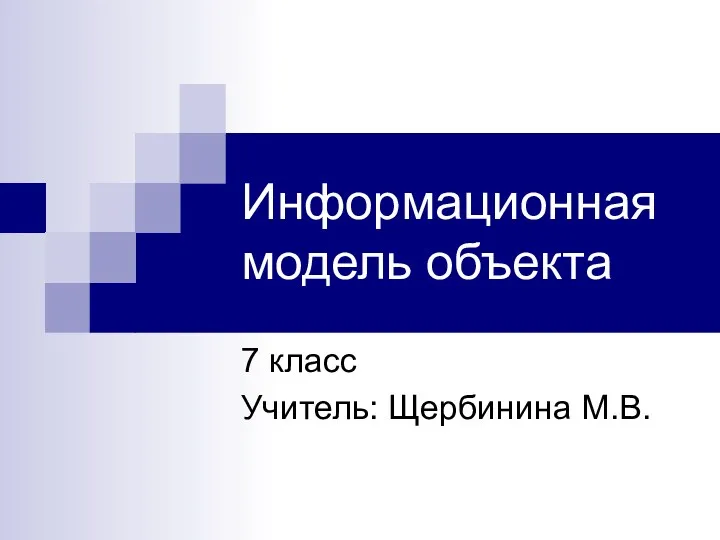 Презентации к урокам информатики Иформационные модели 7 класс
Презентации к урокам информатики Иформационные модели 7 класс Безопасный интернет
Безопасный интернет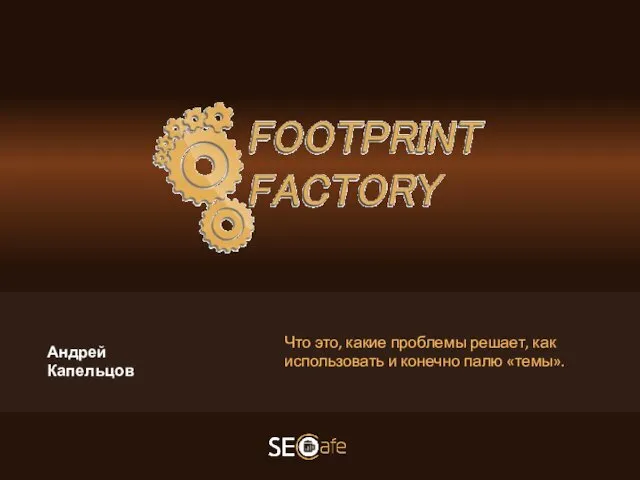 Основные возможности Footprint Factory
Основные возможности Footprint Factory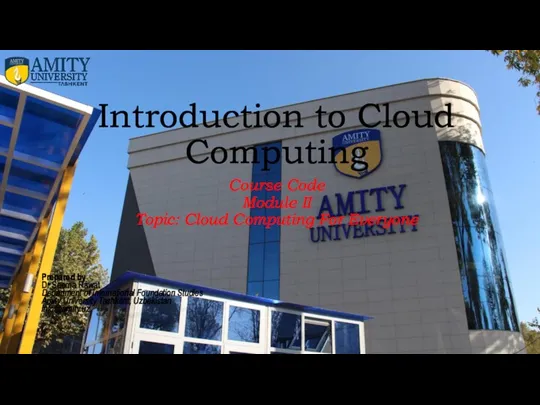 Cloud Computing For Everyone. Module 2. School Schedules
Cloud Computing For Everyone. Module 2. School Schedules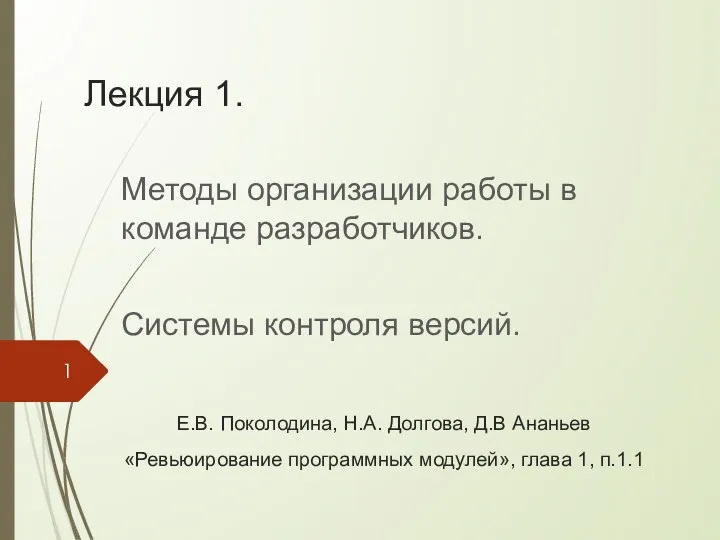 Методы организации работы в команде разработчиков. Системы контроля версий. Лекция №1
Методы организации работы в команде разработчиков. Системы контроля версий. Лекция №1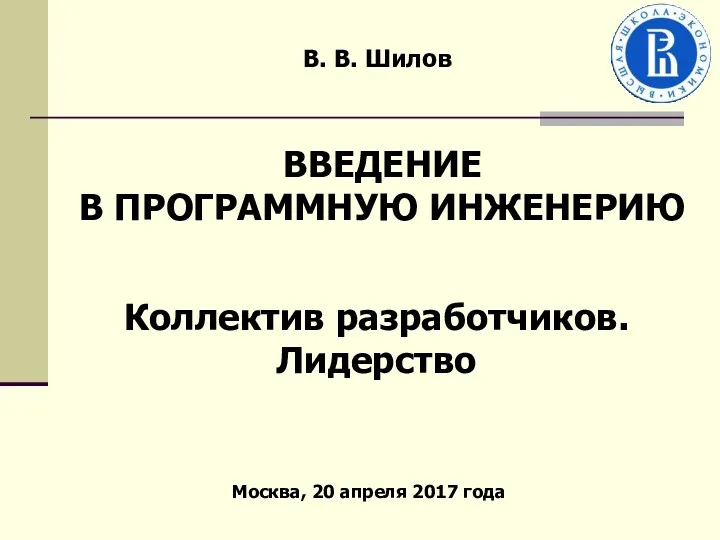 Коллектив разработчиков. Лидер
Коллектив разработчиков. Лидер IP-підсистема мультимедійного зв’язку IMS
IP-підсистема мультимедійного зв’язку IMS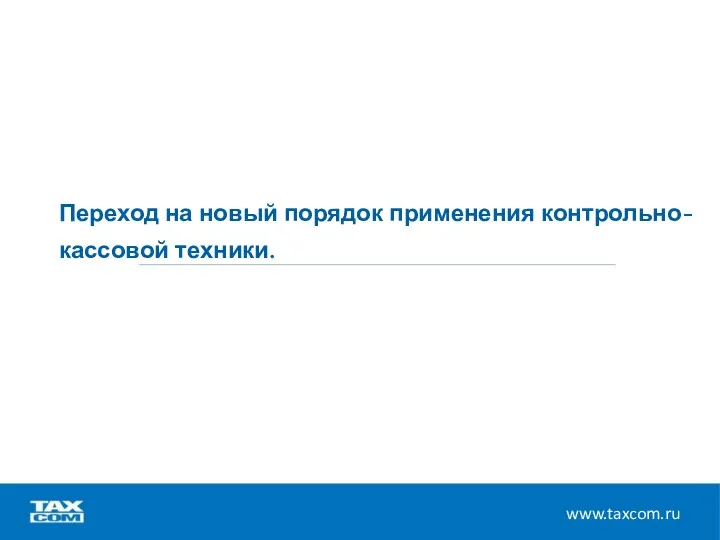 Переход на новый порядок применения контрольнокассовой техники
Переход на новый порядок применения контрольнокассовой техники Навчальний посібник 1
Навчальний посібник 1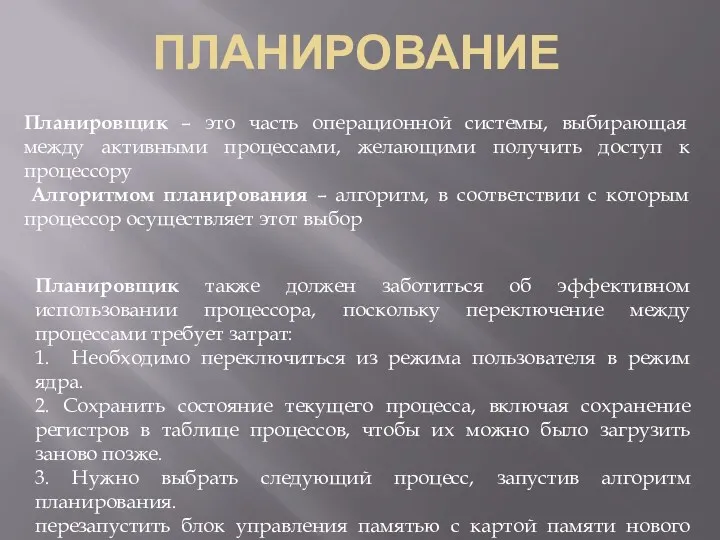 Планирование. Алгоритмы планирования
Планирование. Алгоритмы планирования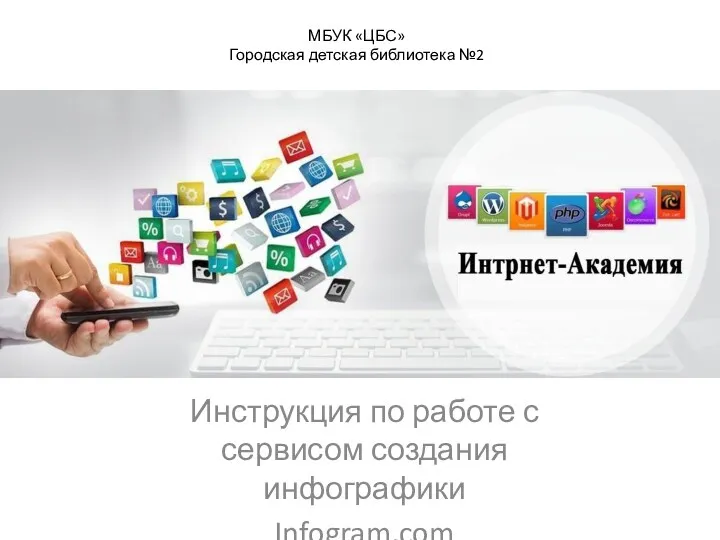 Инструкция по работе с сервисом создания инфографики Infogram.com
Инструкция по работе с сервисом создания инфографики Infogram.com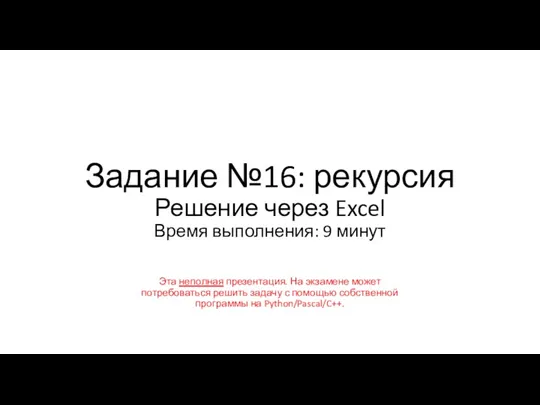 Задание №16: рекурсия. Решение через Excel
Задание №16: рекурсия. Решение через Excel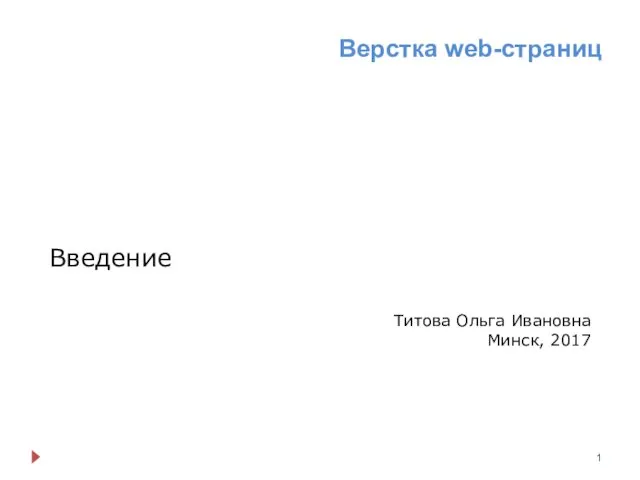 Верстка web-страниц. Введение
Верстка web-страниц. Введение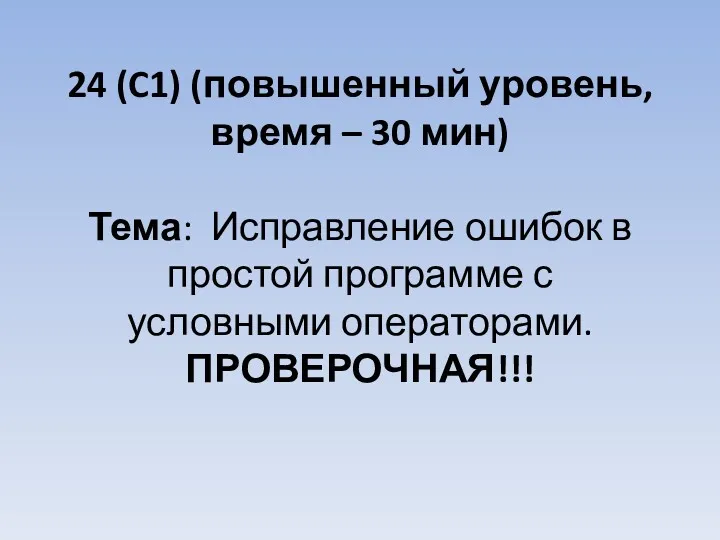 Исправление ошибок в простой программе с условными операторами
Исправление ошибок в простой программе с условными операторами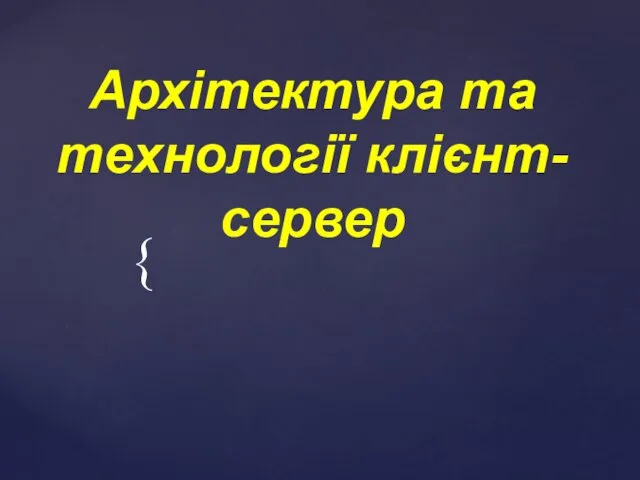 Архітектура та технології клієнт-сервер
Архітектура та технології клієнт-сервер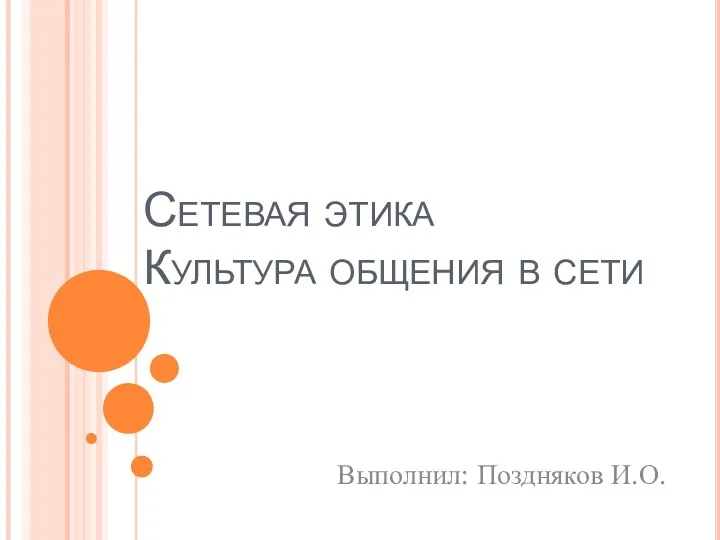 Сетевая этика. Культура общения в сети
Сетевая этика. Культура общения в сети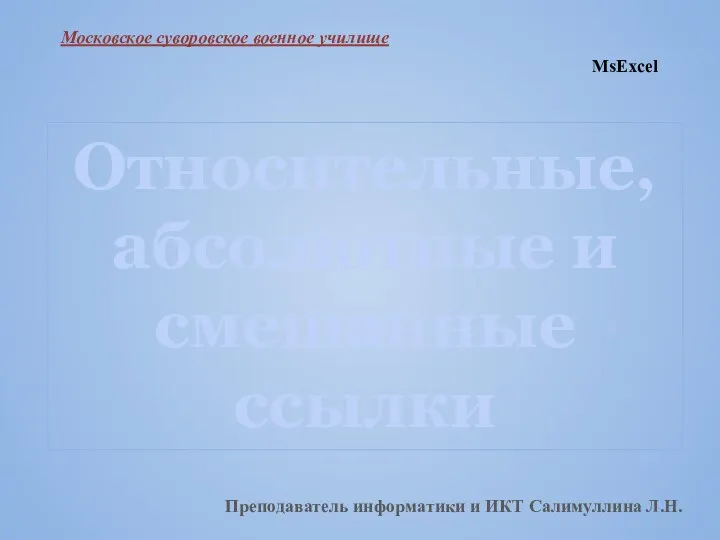 Относительные, абсолютные и смешанные ссылки
Относительные, абсолютные и смешанные ссылки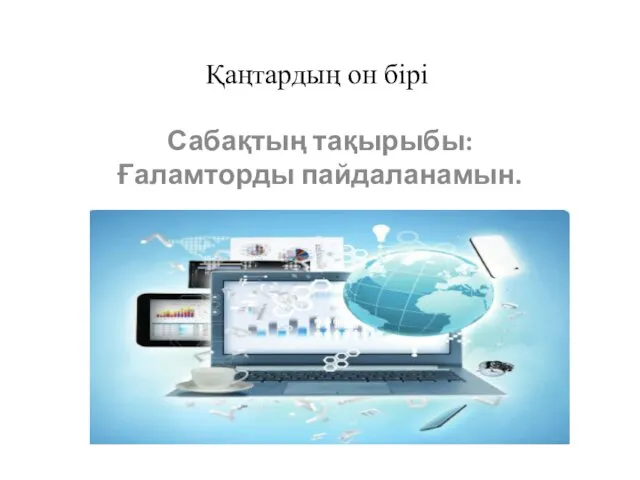 Ғаламторды пайдаланамын
Ғаламторды пайдаланамын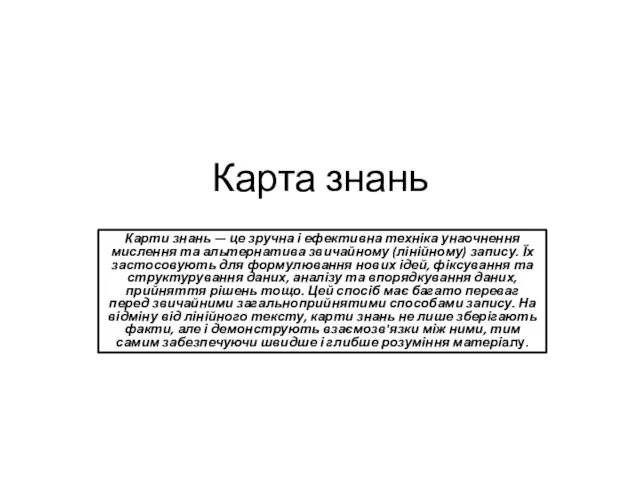 Карта знань
Карта знань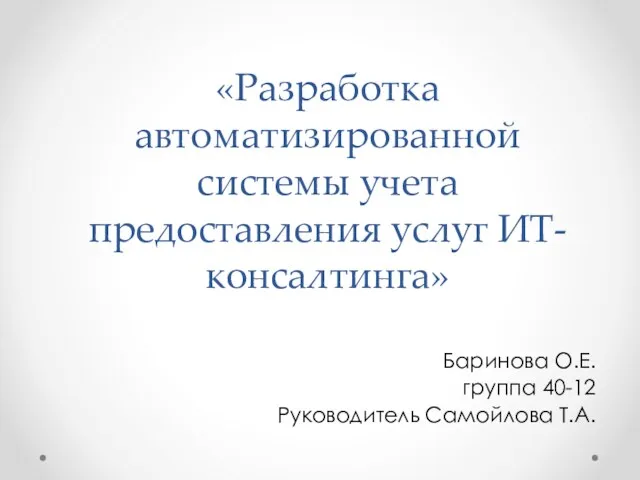 Разработка автоматизированной системы учета предоставления услуг ИТ-консалтинга
Разработка автоматизированной системы учета предоставления услуг ИТ-консалтинга Обработка и передача информации
Обработка и передача информации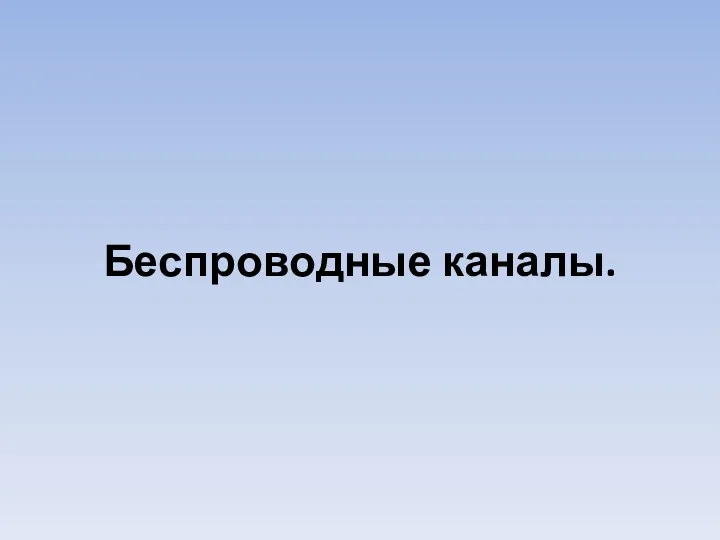 Беспроводные каналы
Беспроводные каналы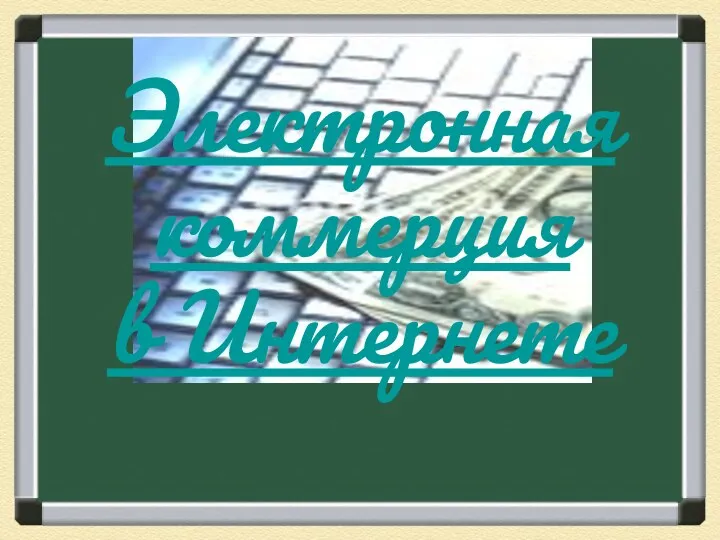 Электронная коммерция в Интернете
Электронная коммерция в Интернете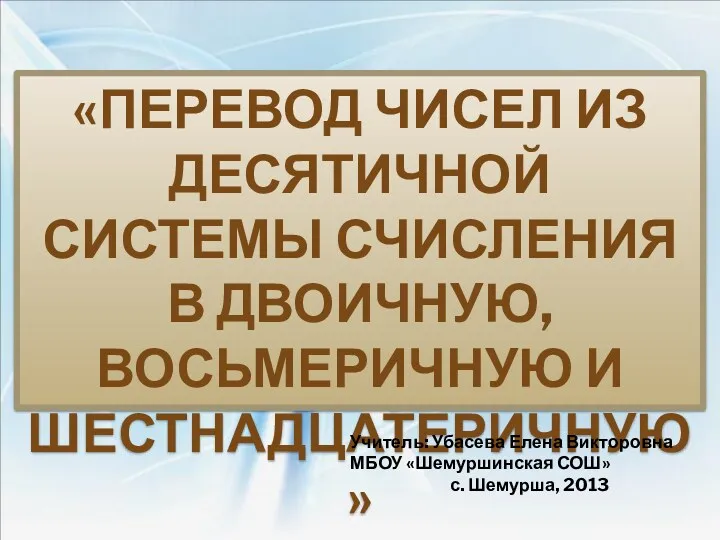 ПЕРЕВОД ЧИСЕЛ ИЗ ДЕСЯТИЧНОЙ СИСТЕМЫ СЧИСЛЕНИЯ
ПЕРЕВОД ЧИСЕЛ ИЗ ДЕСЯТИЧНОЙ СИСТЕМЫ СЧИСЛЕНИЯ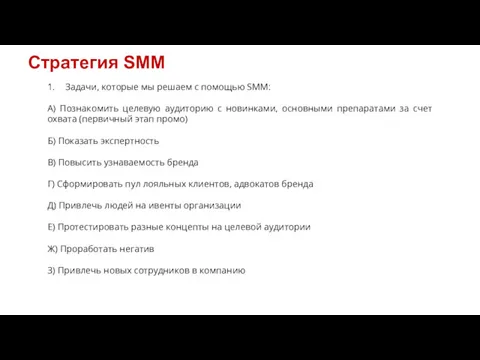 SMM_для_агентств
SMM_для_агентств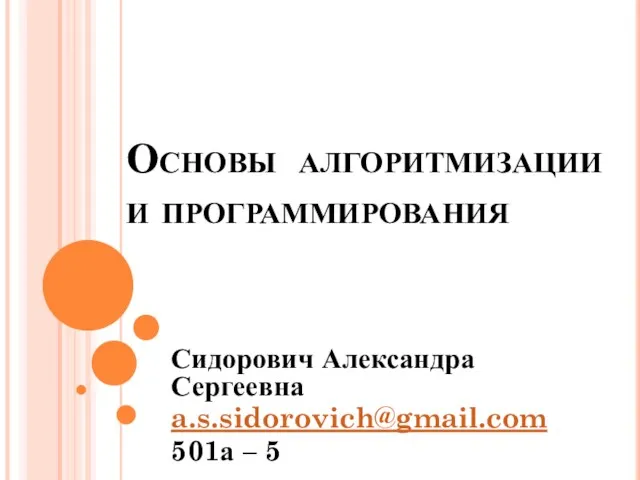 Основы алгоритмизации и программирования. Понятие и свойства алгоритма
Основы алгоритмизации и программирования. Понятие и свойства алгоритма