Содержание
- 2. Agenda Definitions What is Database What is DBMS Database Models Entity Relationship Diagram Database Objects General
- 3. Definitions
- 4. What is database A database is an organized collection of data. A database is a collection
- 5. What is DBMS Database management systems (DBMSs) are specially designed software applications that interact with the
- 6. Logos
- 7. To store data properly To provide simultaneous access to the data for many users To delimit
- 8. Database Models
- 9. Relational and non-relational DBs A database model is a type of data model that determines the
- 10. Database models
- 11. Relational model Data is stored in tables called relations. Relations can be normalized. In normalized relations,
- 12. Inplement a relational data model Are used in most commercial projects Have been used for almost
- 13. Store data on local PC or network file storage Data processing is performed on the local
- 14. Consist of two components: client and server Example: Microsoft SQL Server, Oracle, MySql, Firebird, PostgreSQL Client-server
- 15. Entity Relationship Diagram
- 16. What is Entity Entity it’s a real-world thing either animate or inanimate that can be easily
- 17. What is Relationship The association among entities is called relationship One-to-one: one entity from entity set
- 18. Entity Relationship Diagram ER Model when conceptualized into diagrams gives a good overview of entity-relationship, which
- 19. Database Objects
- 20. Main Database Objects Typical relational database contains: Tables Views Stored procedures Triggers Keys Indexes etc.
- 21. Tables A table is a collection of related data held in a structured format within a
- 22. Keys Keys are, as their name suggests, a key part of a relational database and a
- 23. Primary Key Primary key is the field that uniquely identifies the table row. Traditionally, this field
- 24. Foreign Key The foreign key field is a field that references the primary key field of
- 25. Indexes A database index is a data structure that improves the speed of data retrieval operations
- 26. Views A Database View is a subset of the database sorted and displayed in a particular
- 27. Stored Procedures A stored procedure is a subroutine available to applications that access a relational database
- 28. Stored Procedures Creation
- 29. Stored Procedures Execution
- 30. Triggers A database trigger is procedural code that is automatically executed in response to certain events
- 31. Visual tools for working with RDBMS There are some visual tools that allow to manipulate DB
- 32. General Data Types
- 33. Data Types
- 34. Data Type Conversion
- 36. Скачать презентацию
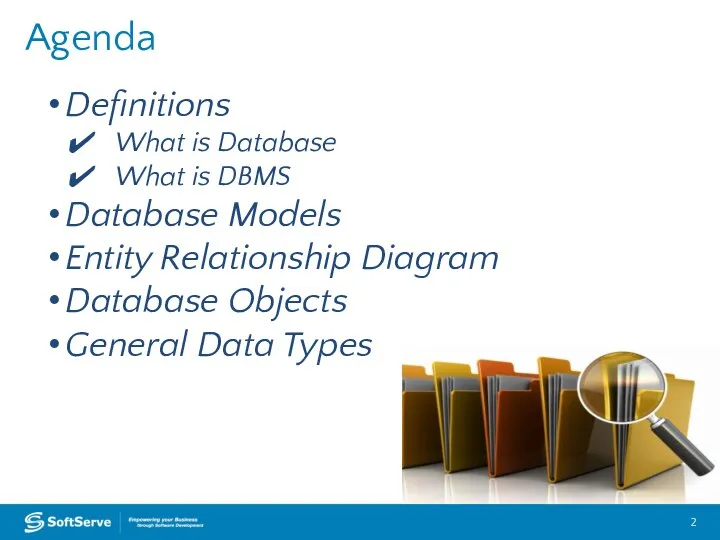
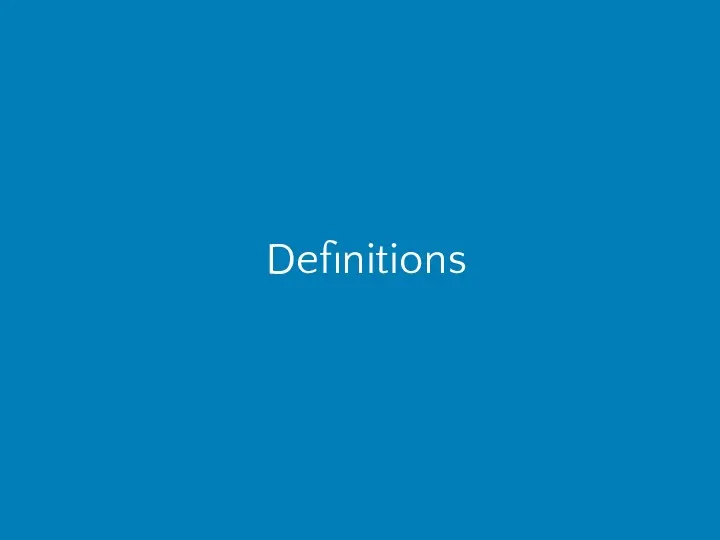
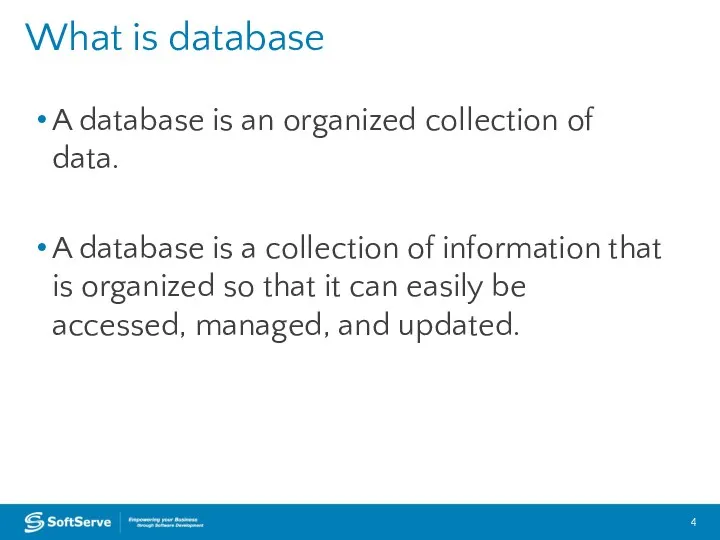
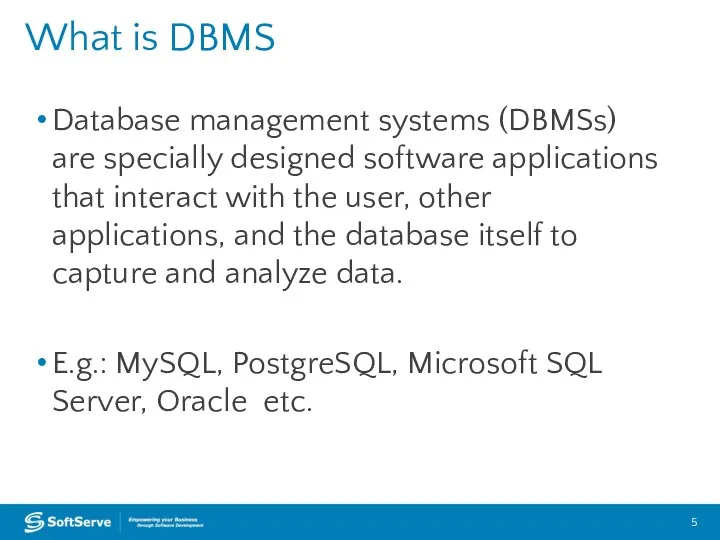

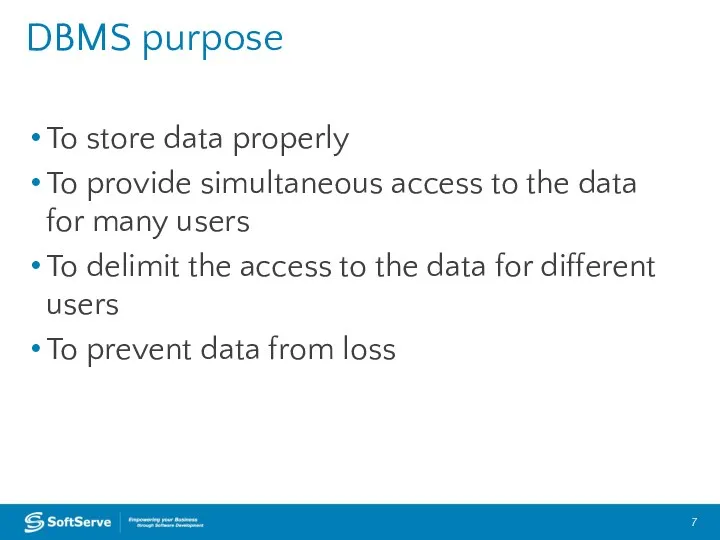
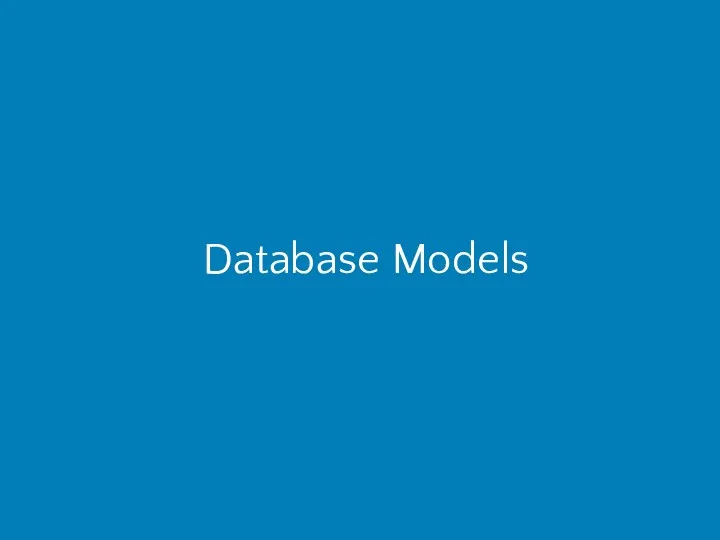
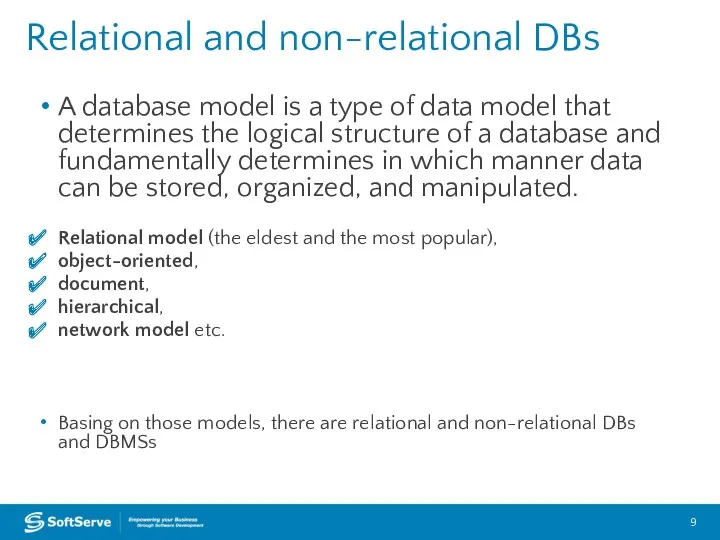
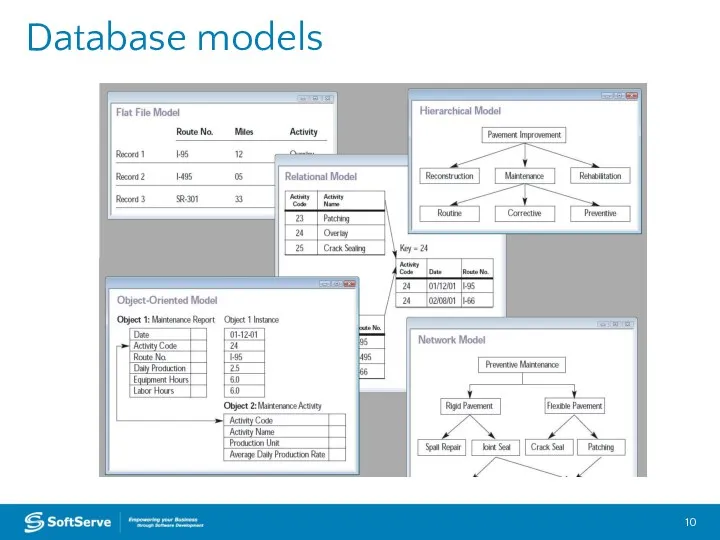
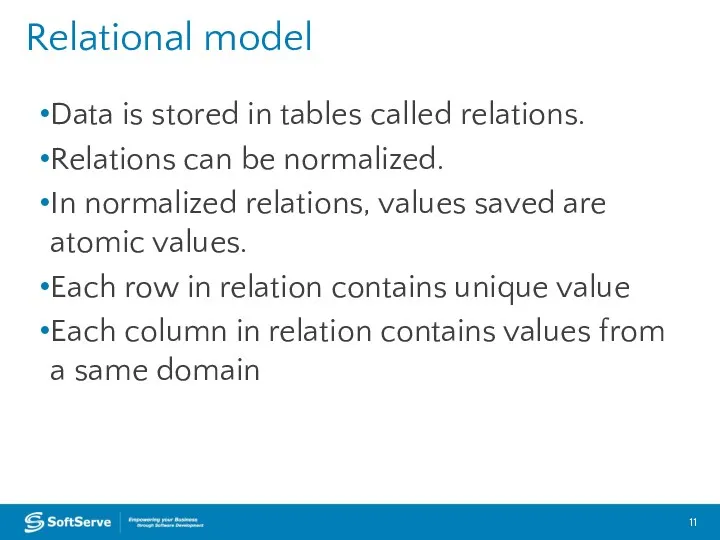
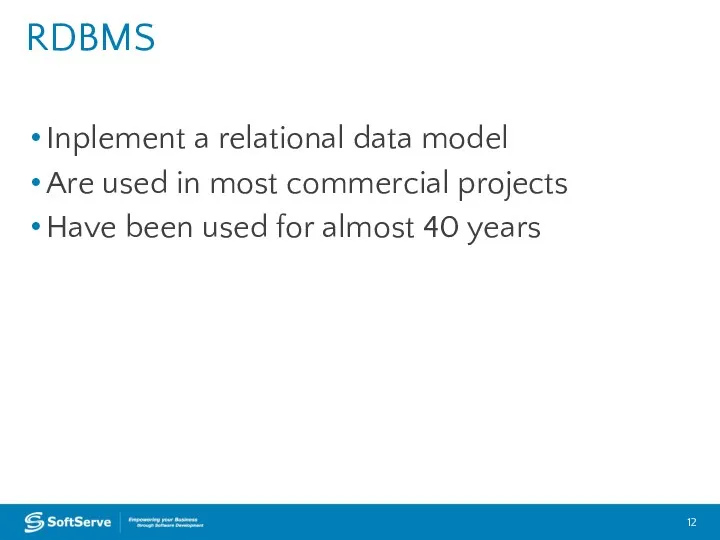
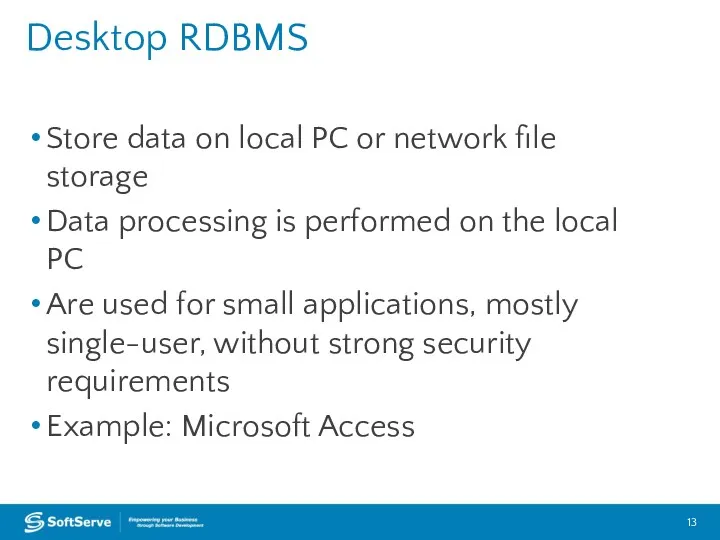
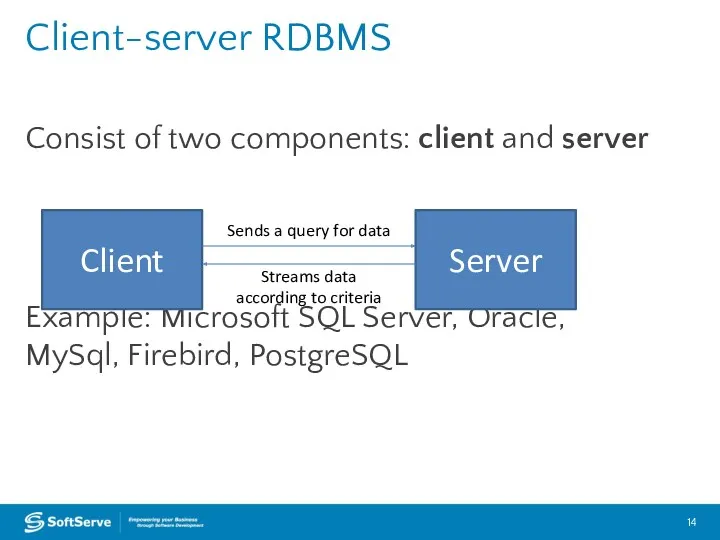
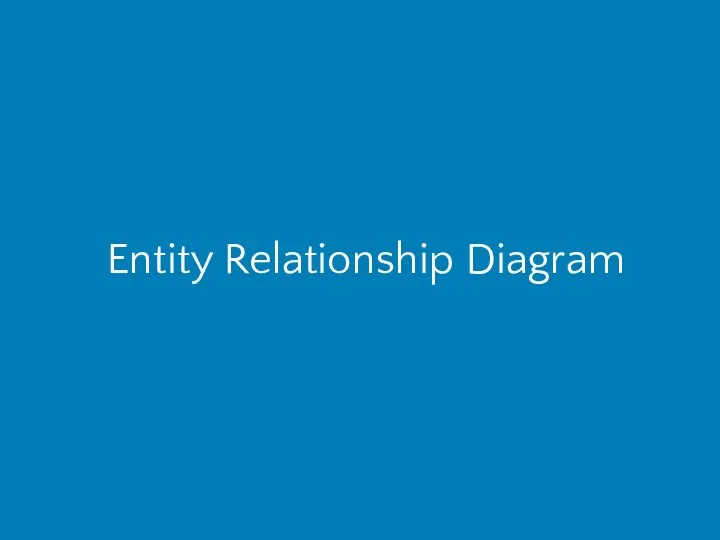
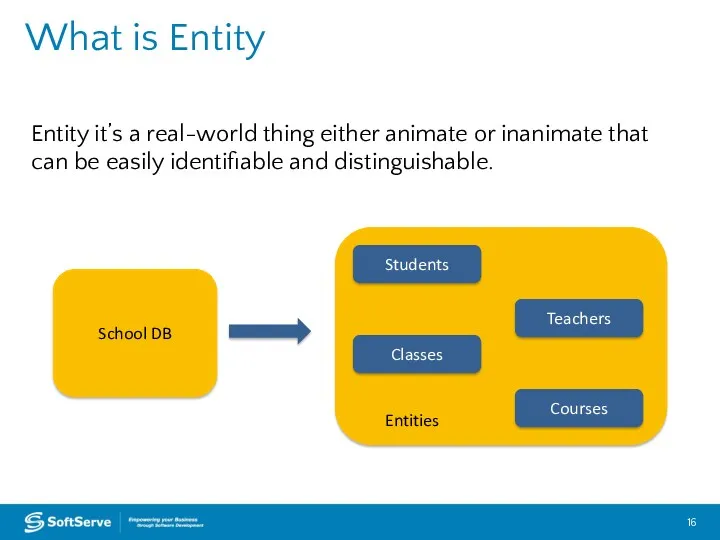
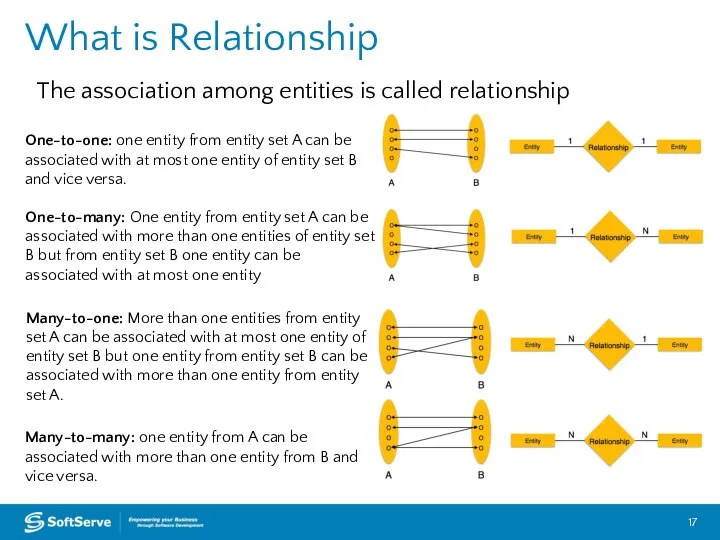
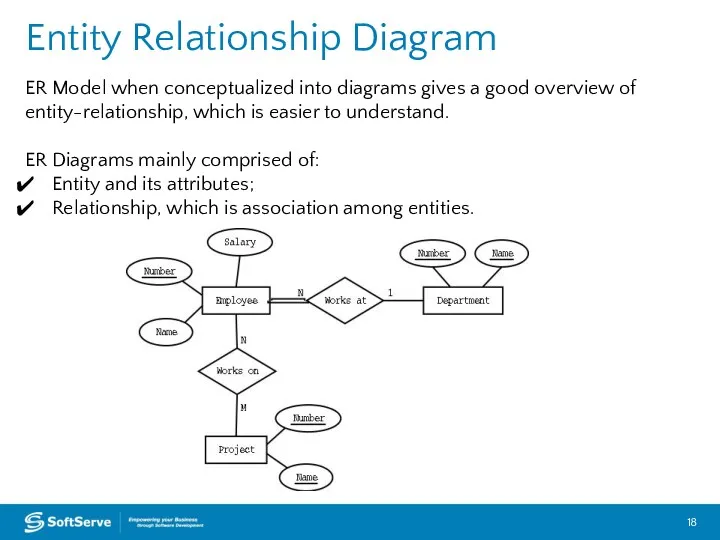
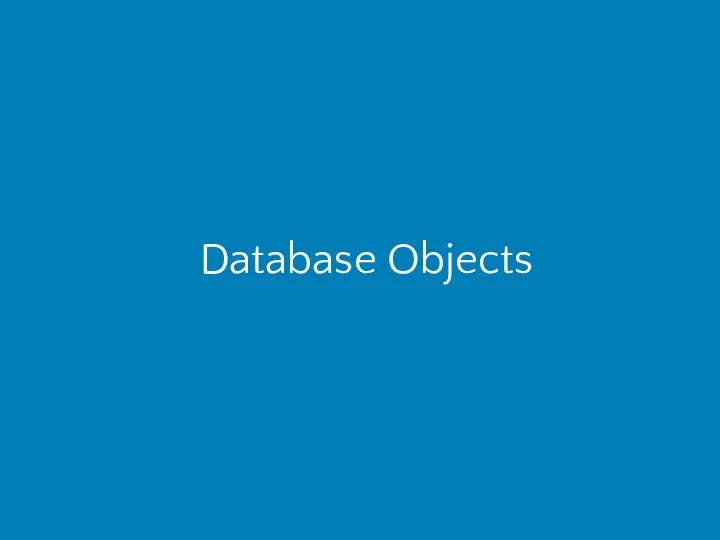
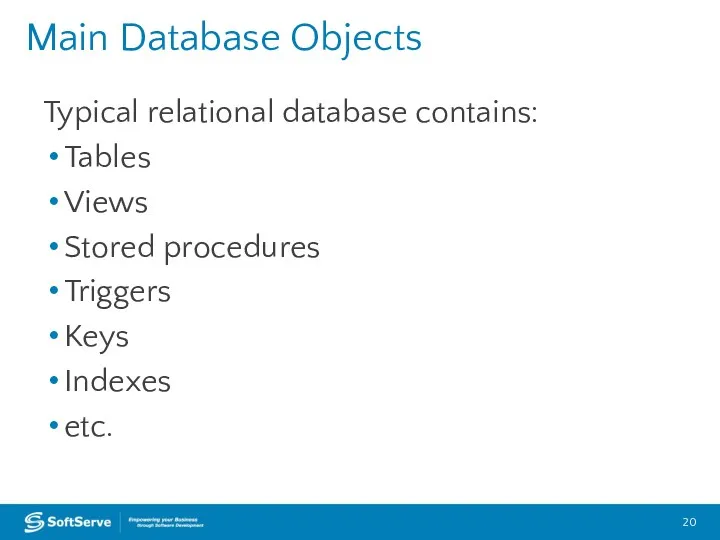
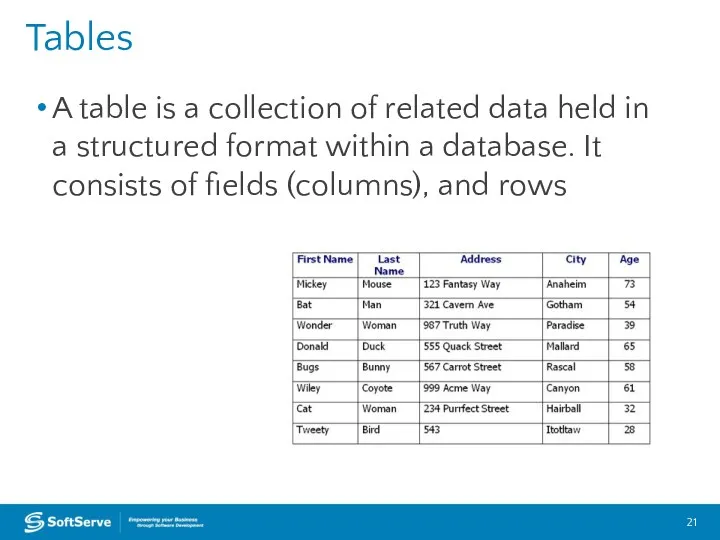
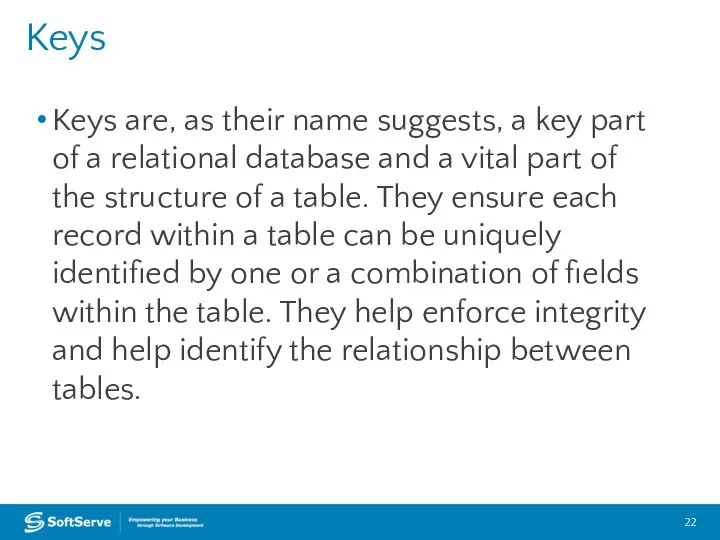
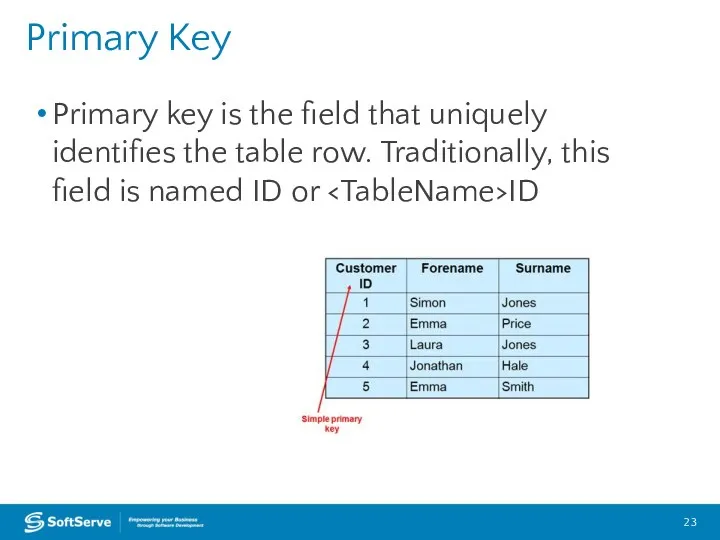
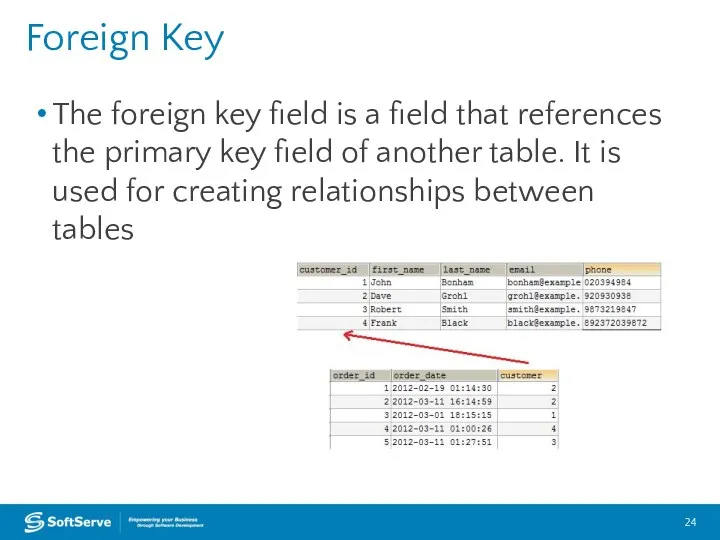
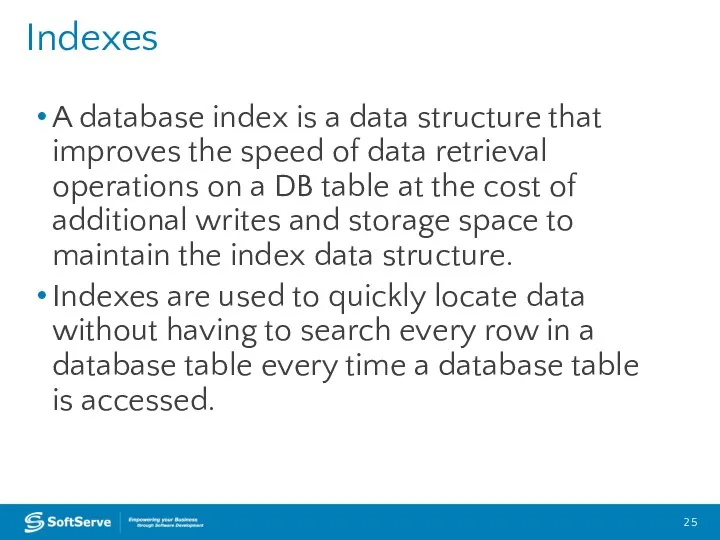
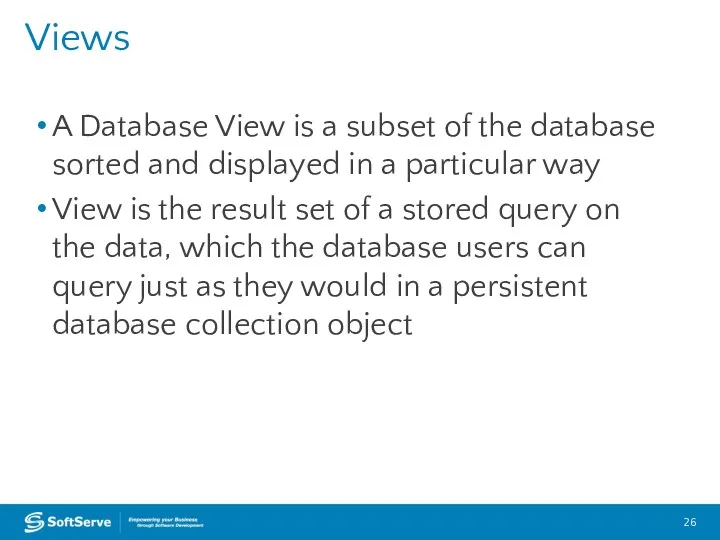
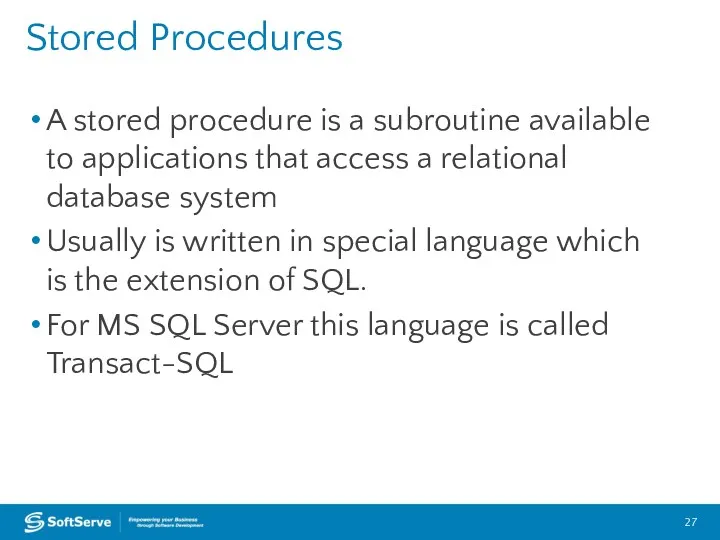
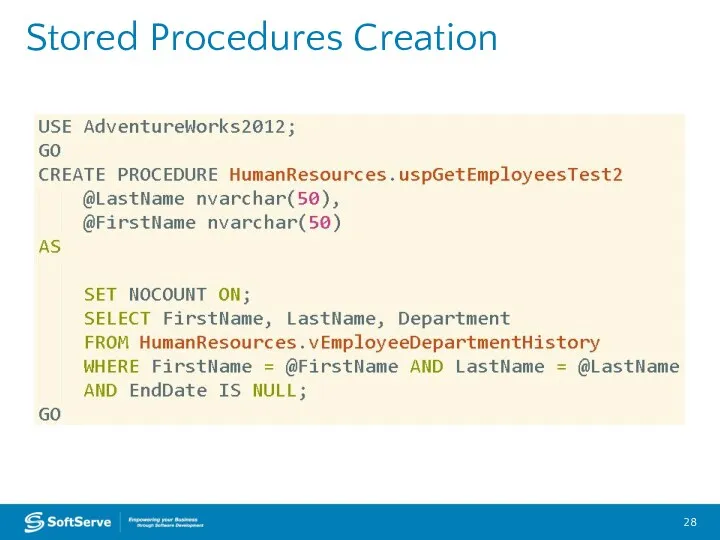
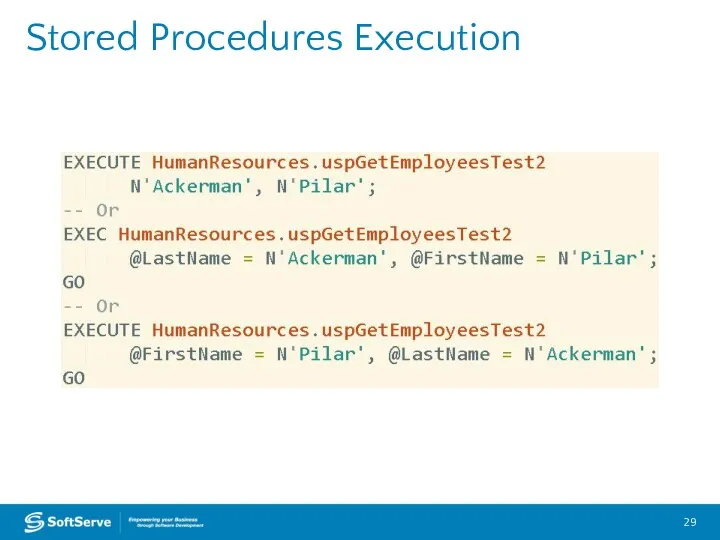
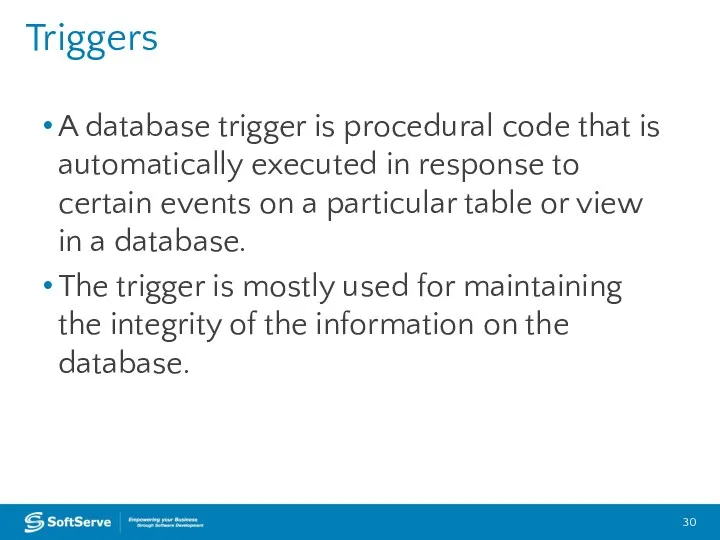
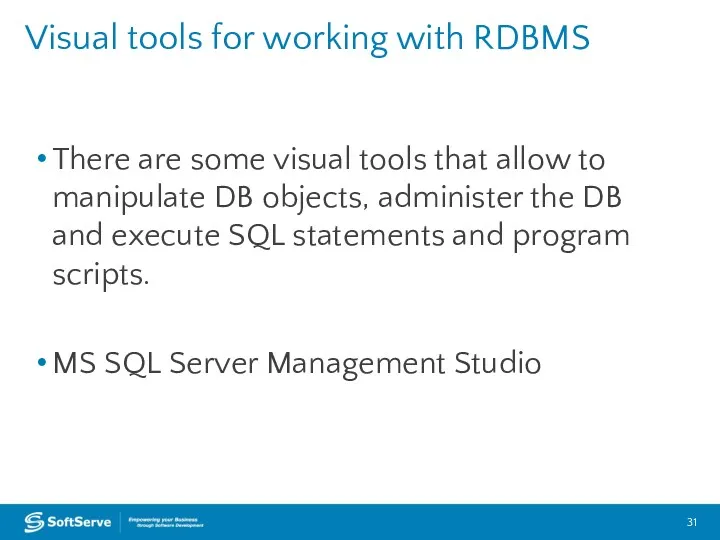
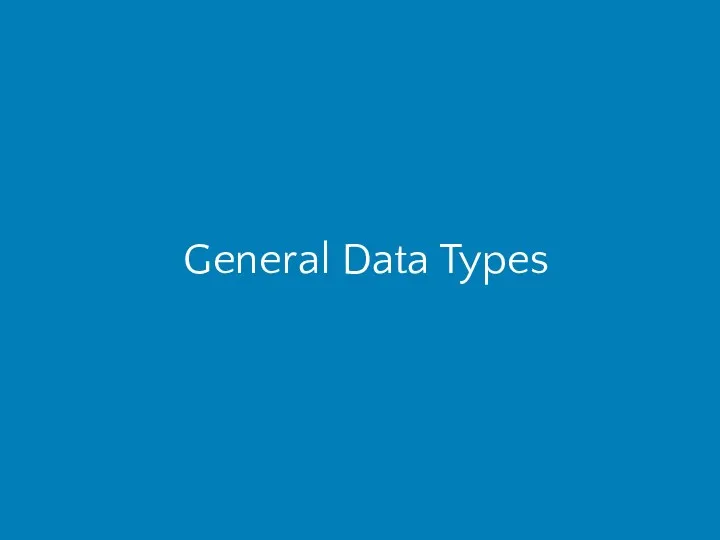
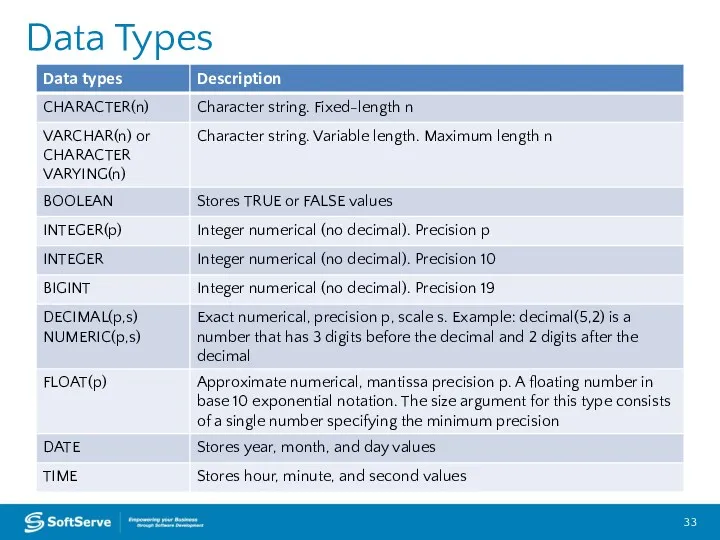
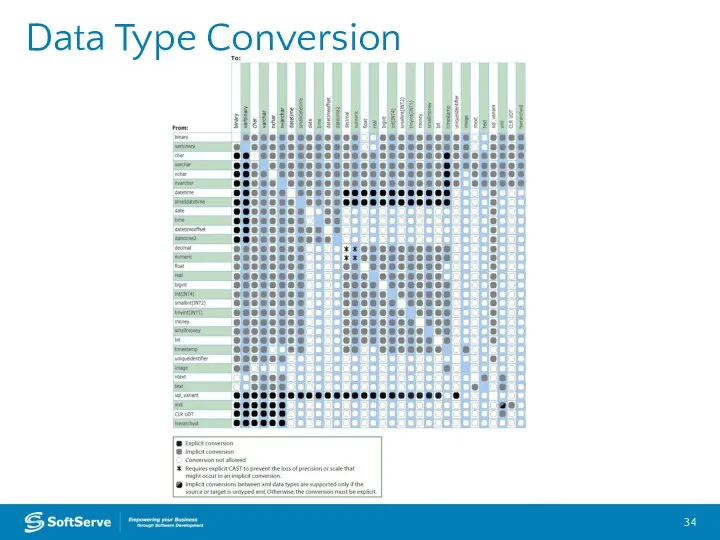
 Этика сетевого общения
Этика сетевого общения Тема3-4-Графический Редактор GIMP-3Установка-4Инструменты
Тема3-4-Графический Редактор GIMP-3Установка-4Инструменты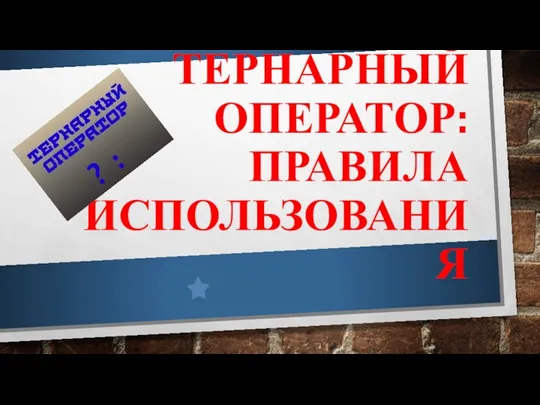 Тернарный оператор: правила использования
Тернарный оператор: правила использования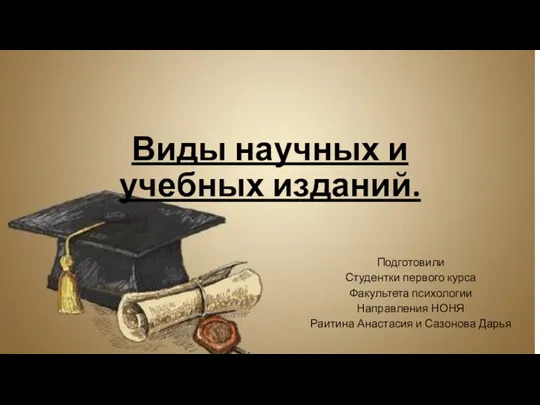 Виды научных и учебных изданий
Виды научных и учебных изданий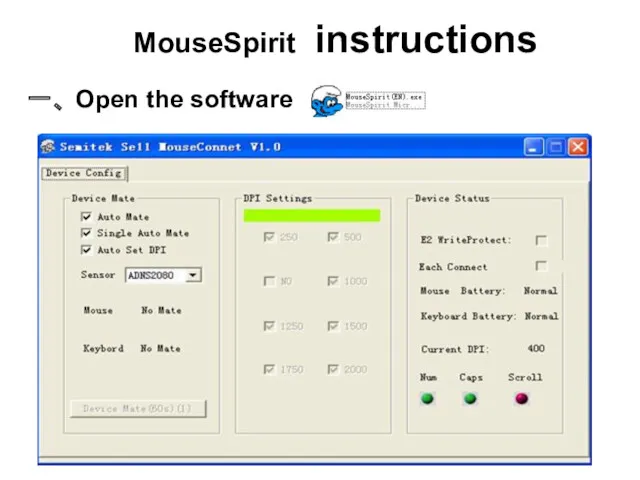 MouseSpirit Instruction
MouseSpirit Instruction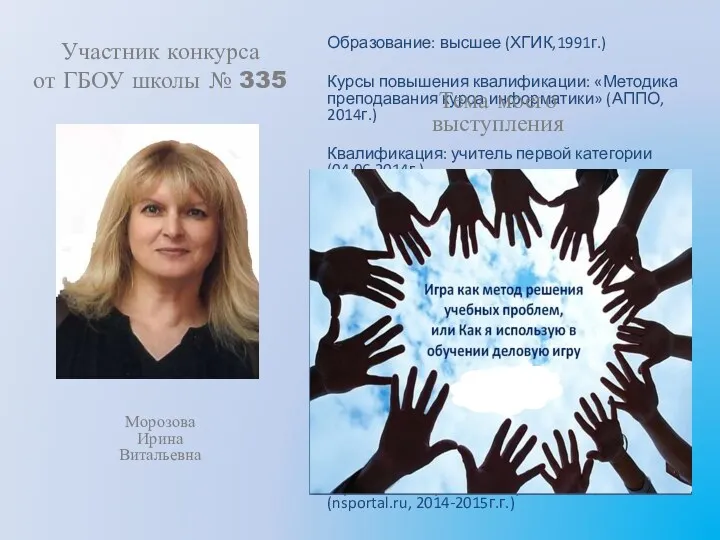 Игра как метод решения учебных проблем
Игра как метод решения учебных проблем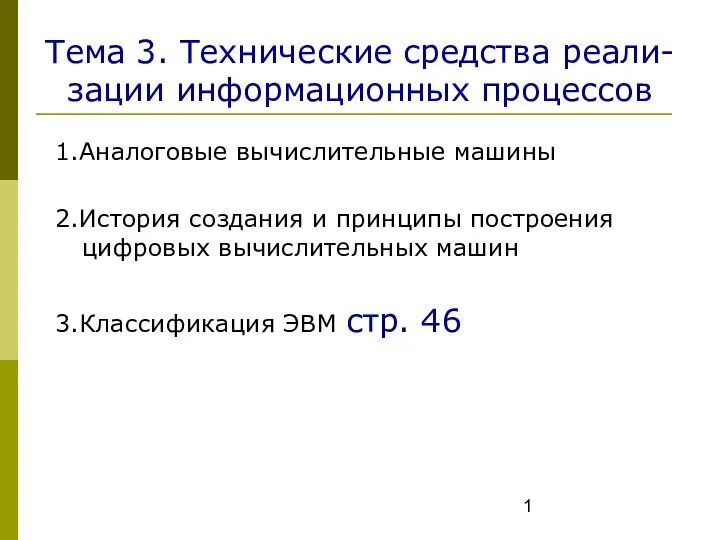 Технические средства реализации информационных процессов. (Тема 3)
Технические средства реализации информационных процессов. (Тема 3) Облачные технологии
Облачные технологии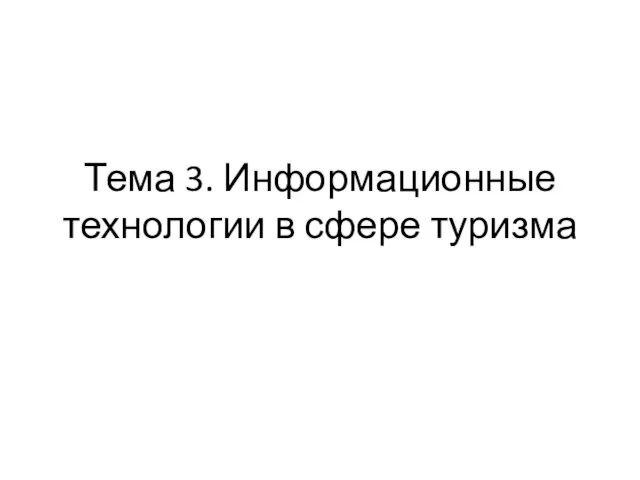 Информационные технологии в сфере туризма
Информационные технологии в сфере туризма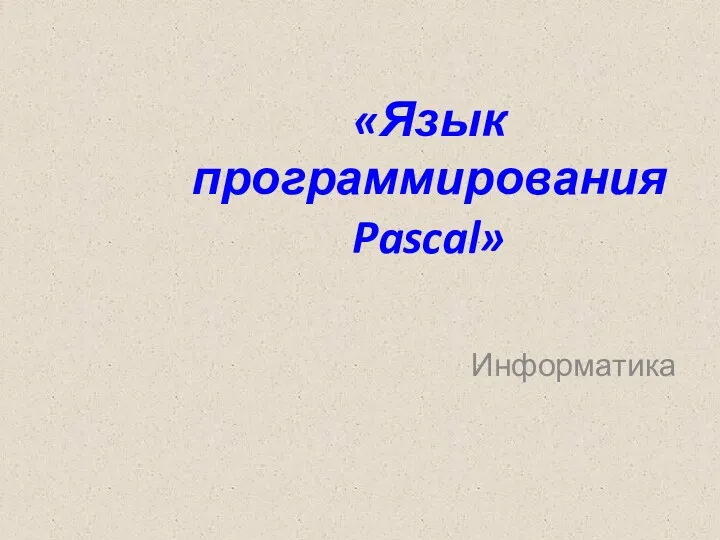 Язык программирования Pascal
Язык программирования Pascal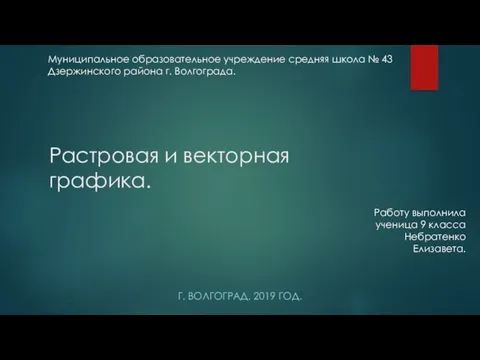 Растровая и векторная графика
Растровая и векторная графика Кодирование информации. Двоичное кодирование
Кодирование информации. Двоичное кодирование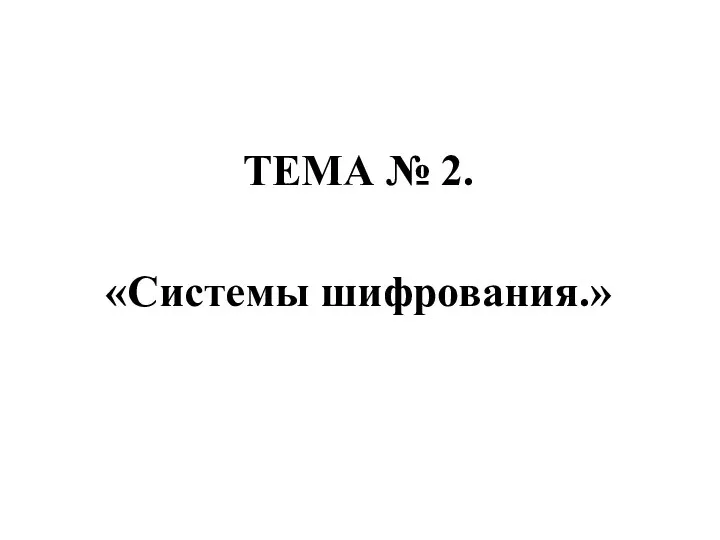 Усложнение и методы анализа поточных шифрсистем. АПС 2-2-2. Тема 2
Усложнение и методы анализа поточных шифрсистем. АПС 2-2-2. Тема 2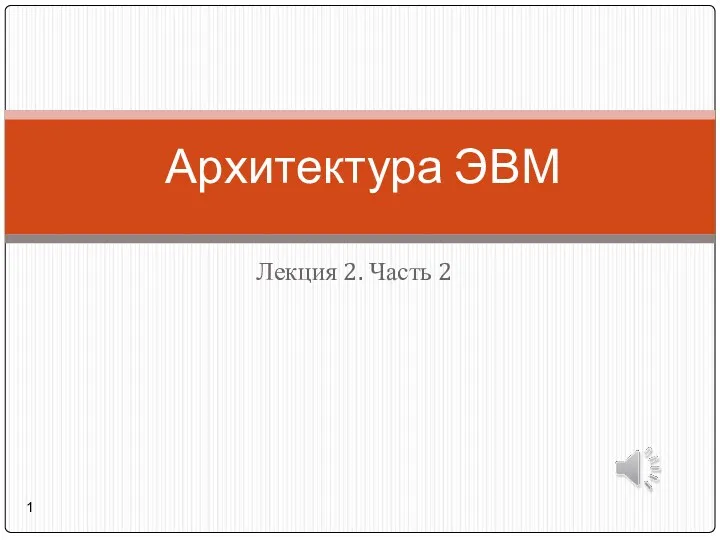 Архитектура ЭВМ. Процессор
Архитектура ЭВМ. Процессор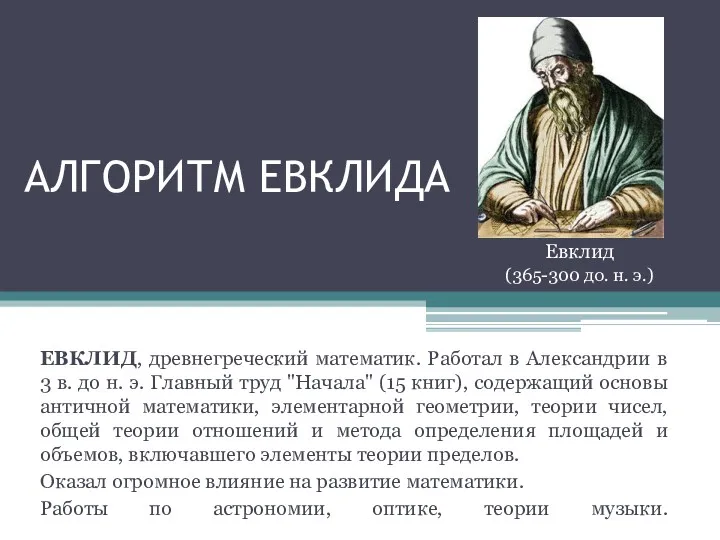 Алгоритм Евклида
Алгоритм Евклида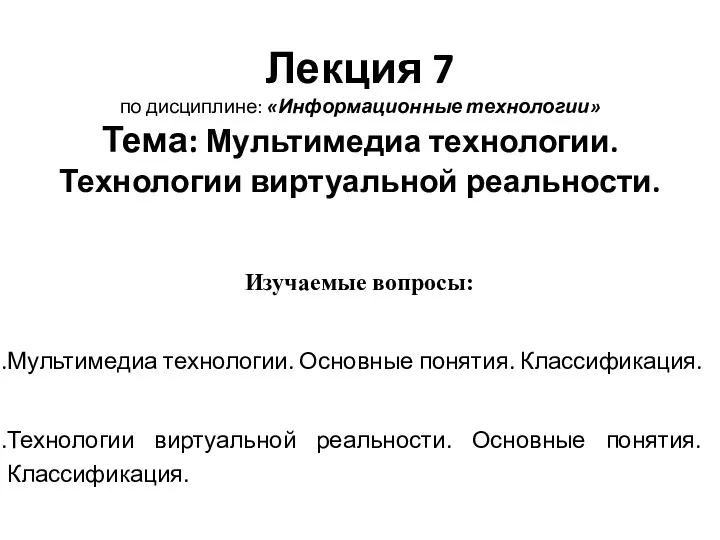 Мультимедиа технологии. Технологии виртуальной реальности
Мультимедиа технологии. Технологии виртуальной реальности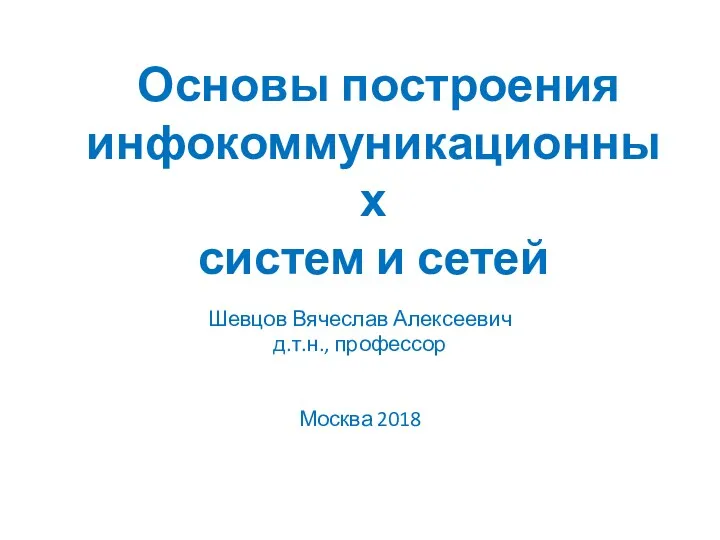 Основы построения инфокоммуникационных систем и сетей. Лекция 3
Основы построения инфокоммуникационных систем и сетей. Лекция 3 Робота в локальній мережі. Спільний доступ до ресурсів
Робота в локальній мережі. Спільний доступ до ресурсів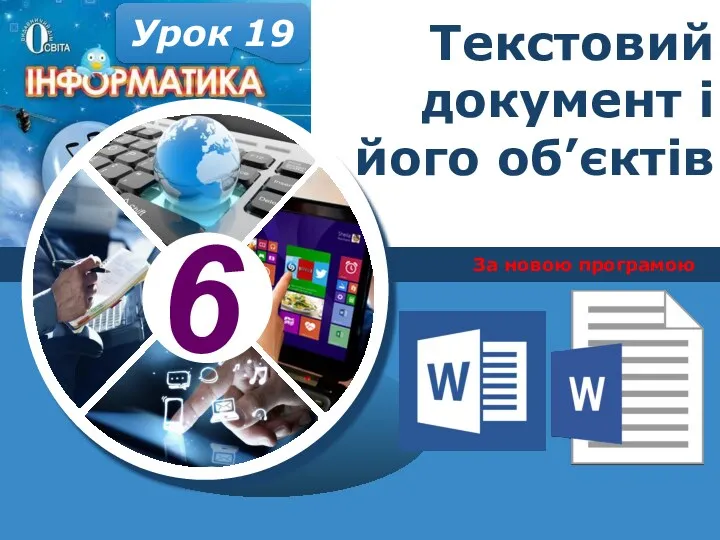 Текстовий документ і його об’єктів
Текстовий документ і його об’єктів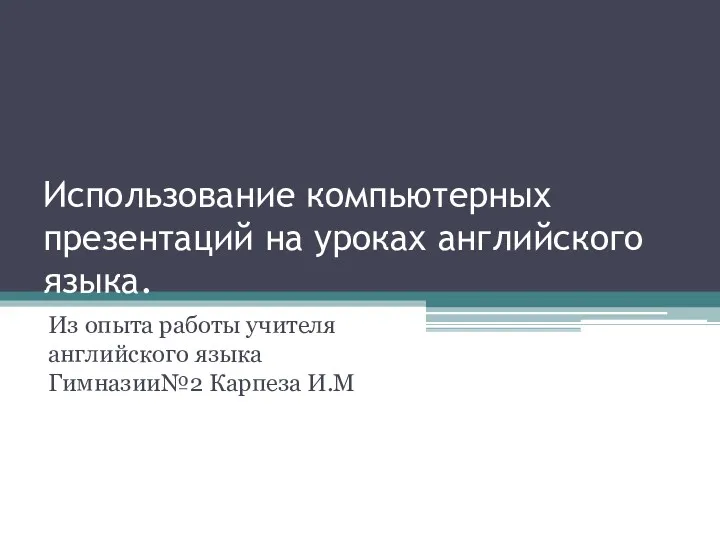 Использование компьютерных презентаций на уроках английского языка
Использование компьютерных презентаций на уроках английского языка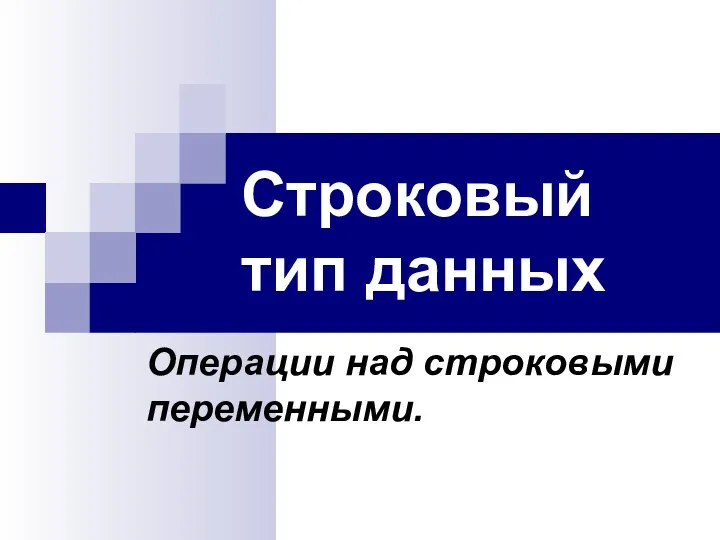 Строковый тип данных.
Строковый тип данных.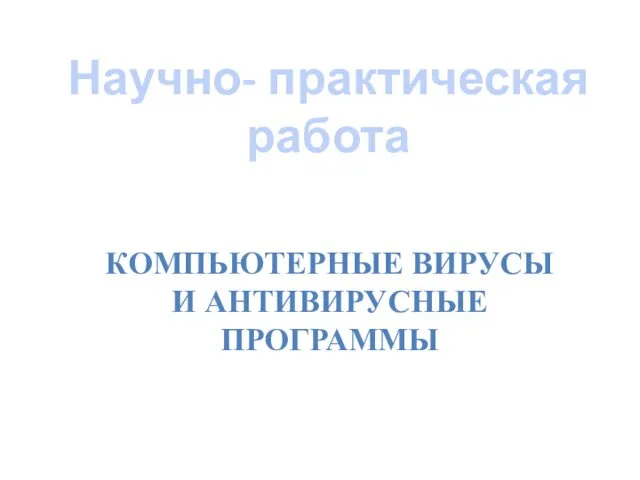 Компьютерные вирусы и антивирусные программы
Компьютерные вирусы и антивирусные программы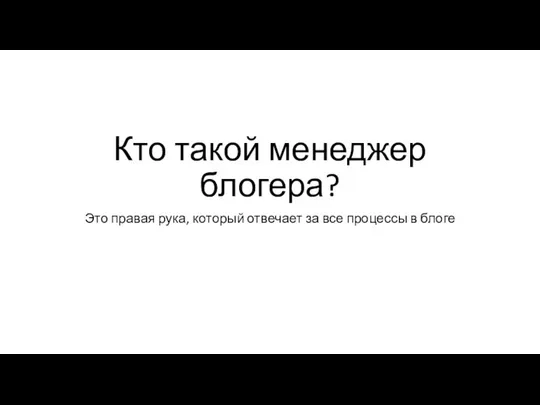 Менеджер блогера
Менеджер блогера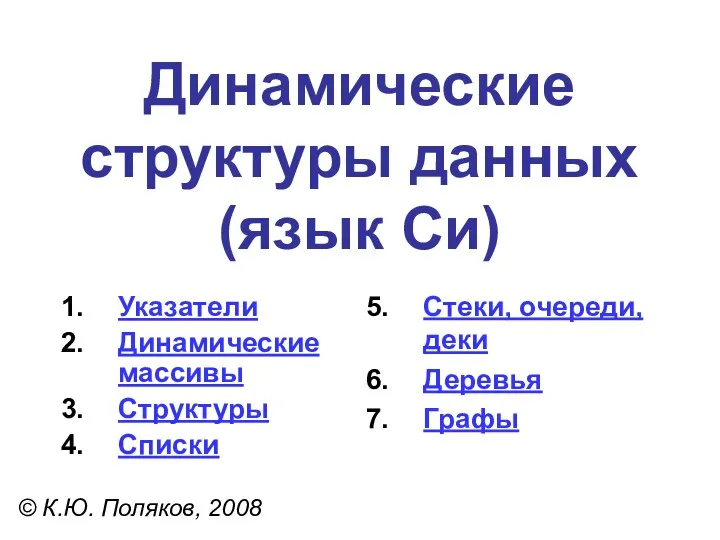 Динамические структуры данных (язык Си). Тема 1. Указатели
Динамические структуры данных (язык Си). Тема 1. Указатели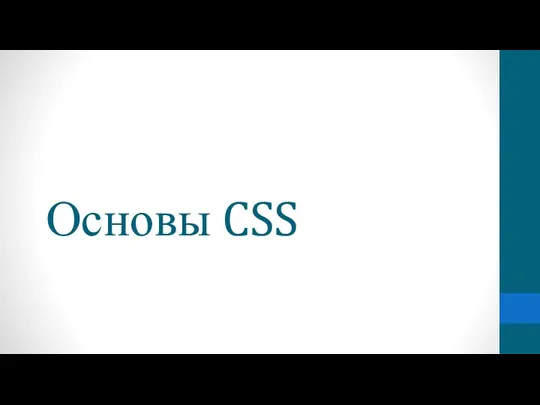 Основы CSS. Лекция 1
Основы CSS. Лекция 1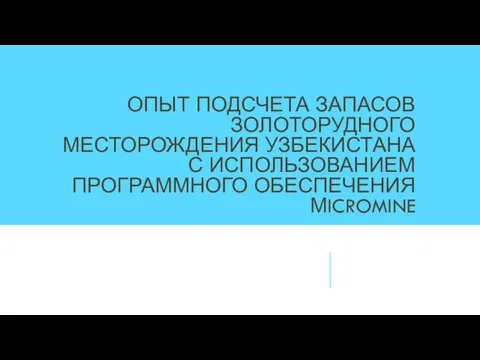 Опыт подсчета запасов золоторудного месторождения Узбекистана с использованием программного обеспечения Мicromine
Опыт подсчета запасов золоторудного месторождения Узбекистана с использованием программного обеспечения Мicromine 55 лет запуску первого спутника Земли
55 лет запуску первого спутника Земли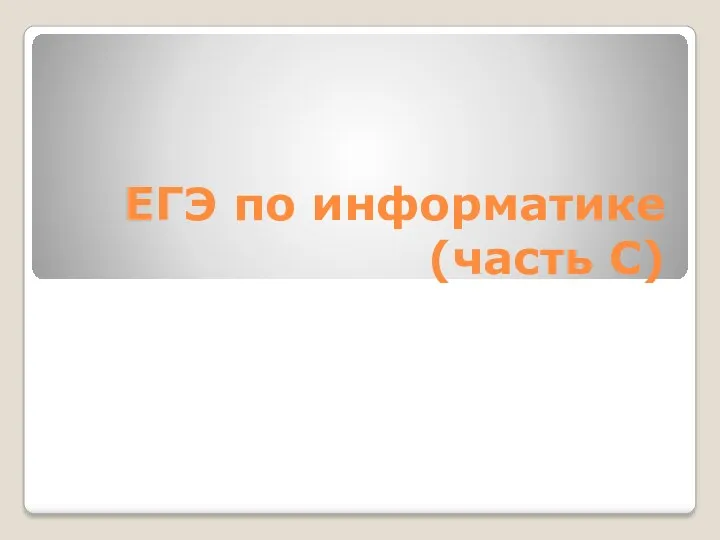 Решение задач части С ЕГЭ по информатике.
Решение задач части С ЕГЭ по информатике.