Содержание
- 2. Today’s Contents Xbox DirectX Fake HDR and Glare filters Depth of Field (DOF) Post-processing image filters
- 3. Xbox DirectX Xbox DirectX Extensions Same as GeForce3 OpenGL Extensions Texture shader Register combiners Shadow mapping
- 4. Pixel Shader Extensions Register combiners for Pixel Shader General combiners Color blending instructions Final combiner Fog
- 5. General Combiners (1) xmma d0,d1,d2, s0,s1,s2,s3 d0 = s0*s1 d1 = s2*s3 d2 = s0*s1 +
- 6. General Combiners (2) xdd d0,d1, s0,s1,s2,s3 d0 = s0 dp3 s1 d1 = s2 dp3 s3
- 7. Final Combiner xfc s0,s1,s2,s3, s4,s5, s6 Final output rgb = s0*s1 + (1-s0)*s2 + s3 Final
- 8. Fake HDR and Glare filters Images Copyright© 2002 BUNKASHA PUBLISHING CO.,LTD.
- 9. High Dynamic Range (HDR) Rendering Very important in representing real-world brightness Very bright scene causes “Glare”
- 10. HDR Rendering Process Render scene with HDR Generate glare images from bright pixels Add glare to
- 11. HDR Scene Rendering with A8R8G8B8 Frame Buffer Glare effects need HDR Use alpha channel as an
- 12. Glare-generation Process Frame buffer Frame buffer alpha Generate glare Final image Final image + = Frame
- 13. Glare filters Downsample frame buffer to ¼ * ¼ (1/16) the size Pixel brightness = RGB
- 14. Afterimage Update afterimage Next afterimage = Previous frame afterimage * p + current frame image *
- 15. Bloom Repeatedly apply small blur filters
- 16. Bloom filter (1st pass) Texture sampling points 1st pass
- 17. Bloom filter (2nd, 3rd, … pass) 2nd pass 3rd pass Repeat as many times as you
- 18. Star (light streaks) Caused by diffraction or refraction of incoming light Cross filter Stop (Diaphragm blades)
- 19. Light streak (1st pass) Texcoord[s] = rendering point + s texels color weight[s] = a^s a^0
- 20. Light streak (2nd pass) SetTexture(s, 1st render target) ; Texcoord[s] = rendering point + 4*s color
- 21. Light streak (nth pass) nth pass SetTexture(s, n-1th render target) ; b = 4^(n-1) Texcoord[s] =
- 22. Repeat the above process 3rd pass 2nd pass 1st pass x4 directions 4 pixels 16 pixels
- 23. Images Copyright© 2002 BUNKASHA PUBLISHING CO.,LTD.
- 24. Images Copyright© 2001 BUNKASHA PUBLISHING CO.,LTD.
- 25. Ghost (not used in DOUBLE-S.T.E.A.L) Caused by internal reflections inside the lens system Scaling about the
- 26. Scaling about the screen center texcoord = (original texcoord - 0.5) * s + 0.5 s:
- 27. Ghost (1st pass) Mask the source images with a smooth circle To prevent rectangular edges *
- 28. Ghost (2nd and 3rd passes) Multi-tap scaling and color modulation + Scaling and color modulation Final
- 29. Glare Effects in DirectX9 High-Precision buffer formats True HDR frame buffer More complex pixel operations Gorgeous
- 31. Depth of Field (DOF) Copyright© 2002 BUNKASHA PUBLISHING CO.,LTD.
- 32. DOF Process Use depth buffer (W buffer in DOUBLE-S.T.E.A.L) Generate blurred frame buffer Can be smaller
- 33. Look up screen-space blurriness from W buffer Calculating screen-space blurriness per pixel is a bit complex
- 34. Lookup screen-space blurriness Sample D24S8 W value as A8R8G8B8 texture Can get the highest 8 bits
- 35. Lookup blurriness Get the screen-space blurriness Look up screen-space blurriness from W value A8 8-bit precision
- 36. Blending based on blurriness Use two blurred images in addition to the original frame buffer One
- 37. Calculate Blend factor Alpha and Color (1) Calculate “Blend Alpha” and “Blend Color” in Pixel Shader
- 38. Calculate Blend factor Alpha and Color (2) When r = 0.5 .a = somewhat smaller than
- 39. DOF Shader Code if (blurriness > 0.5) { out.a = blurriness * 0.25 + 0.75 ;
- 40. DOF Pixel Shader xps.1.1 def c0, 0.0f, 0.0f, 0.0f, 0.15f // (0.9f - 0.75f) def c1,
- 41. DOF processing textures 1D look-up texture that maps W value to blurriness 256x192 Blurred image 160x120
- 42. Depth of Field images Original images Final images Final images with blurriness Images Copyright© 2002 BUNKASHA
- 43. Final Image (1) Copyright© 2002 BUNKASHA PUBLISHING CO.,LTD.
- 44. Final Image (2) Copyright© 2002 BUNKASHA PUBLISHING CO.,LTD.
- 45. Other post-processing filters Projector Separation of RGB components Camera image Emphasize contrast Soften edges Illustration Edge
- 46. Projector (RGB separation) Pixel Shader xps.1.1 // c0.rgb : glare intensity // c2.rgb : fadeout color
- 47. Projector (RGB separation) Copyright© 2002 BUNKASHA PUBLISHING CO.,LTD.
- 48. Camera image Pixel Shader xps.1.1 // c4.rgb : gray scale coefficients def c4, 0.30f, 0.59f, 0.11f,
- 49. Camera image Images Copyright© 2002 BUNKASHA PUBLISHING CO.,LTD.
- 50. Edge Detection Pixel Shader // Edge detection pixel shader xps.1.1 // Up/Down/Left/Right jittered sampling tex t0
- 51. Illustration Pixel Shader // Edge detection sub_x2 r0, t0, t1 sub_x2 r1, t2, t3 xdd_x4 r0,
- 53. Скачать презентацию
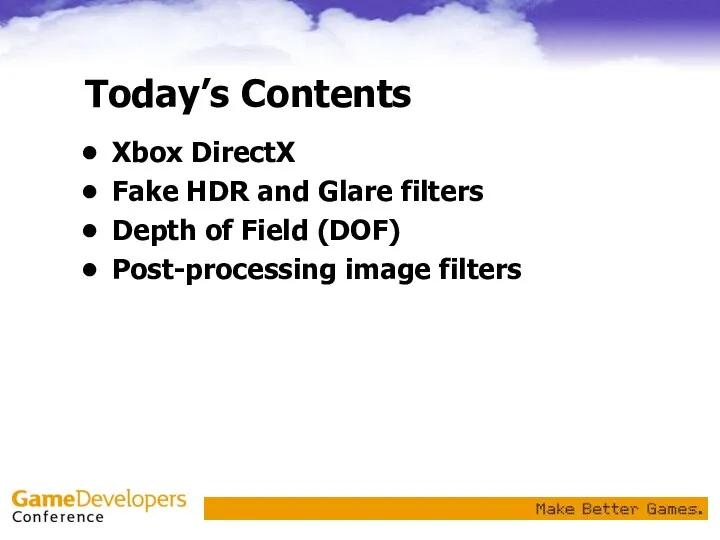
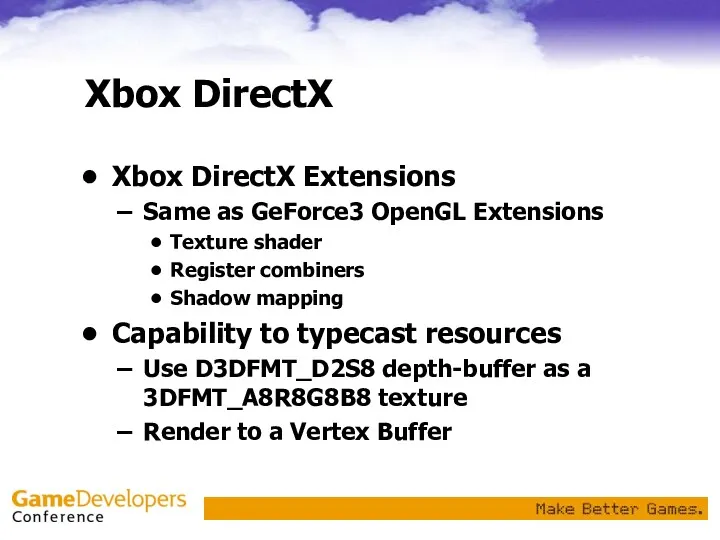
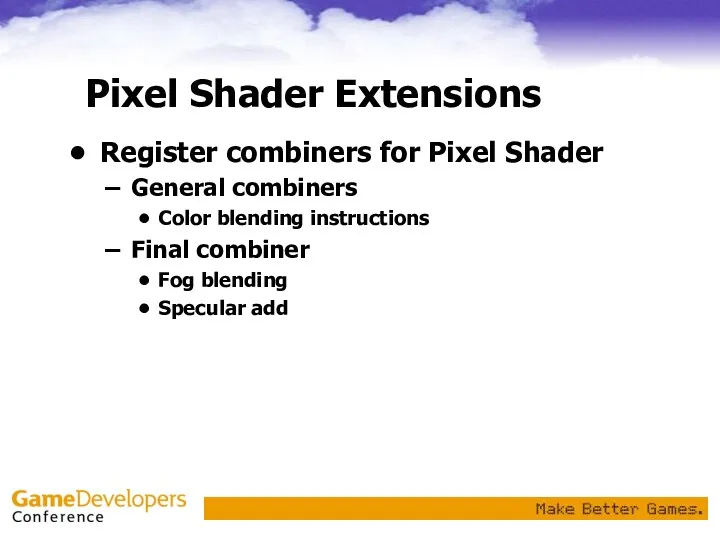
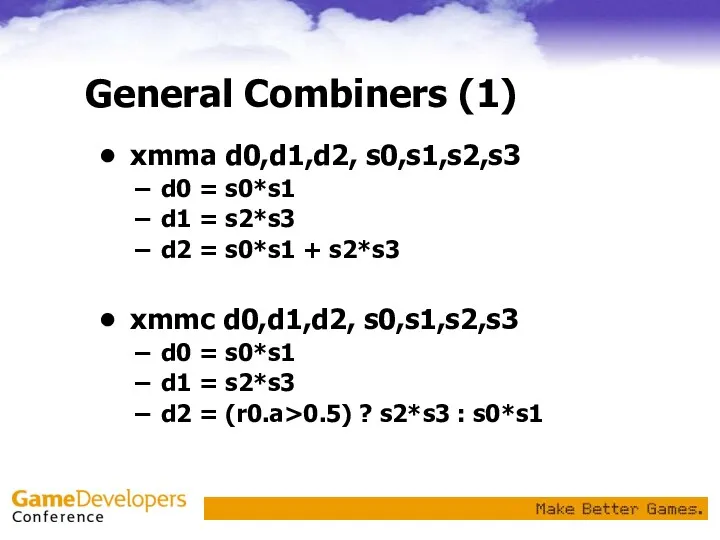
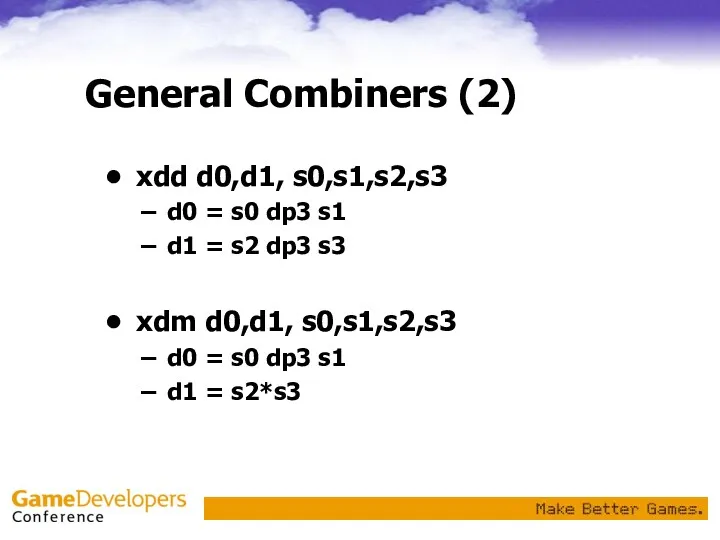
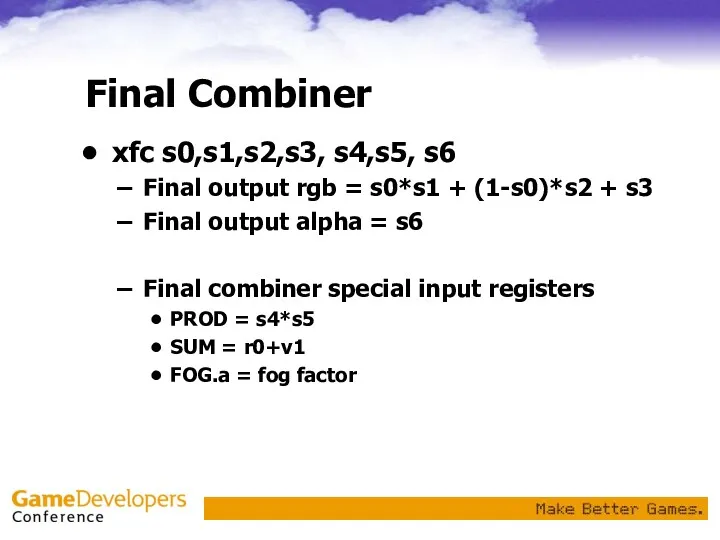
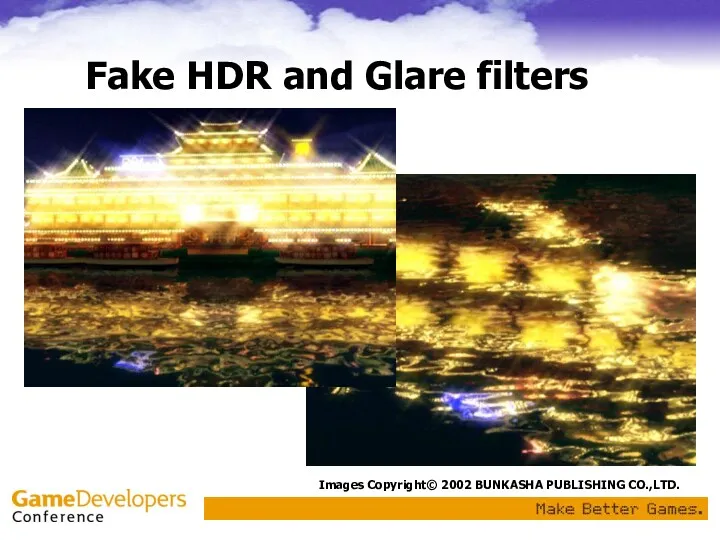
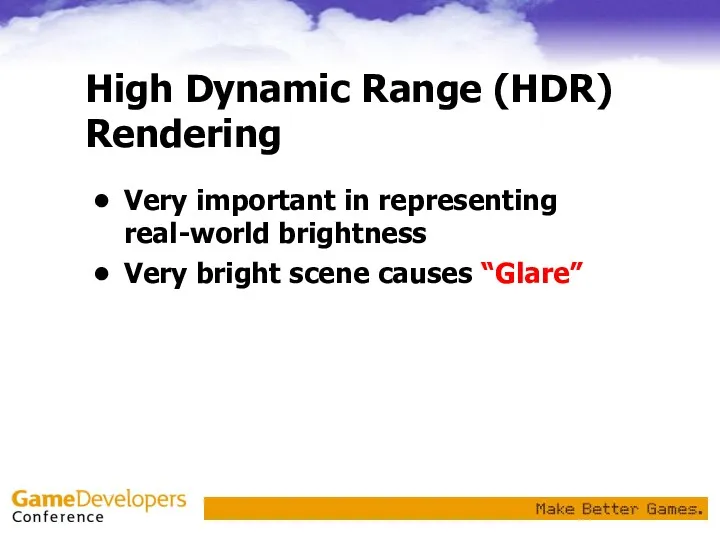
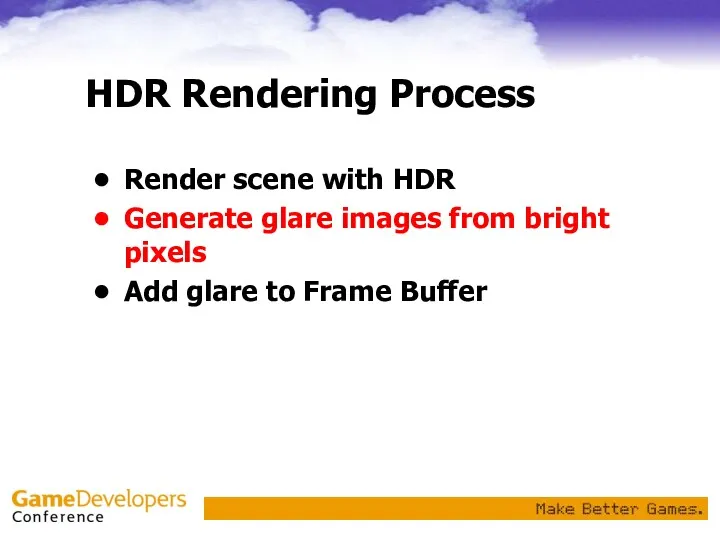
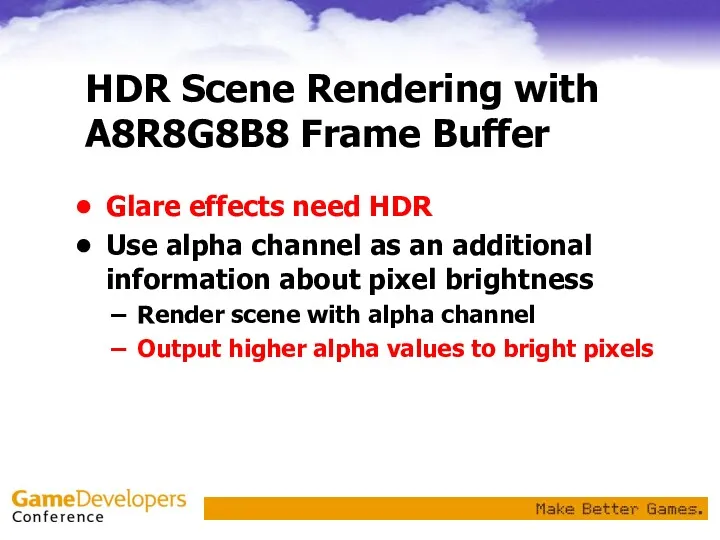
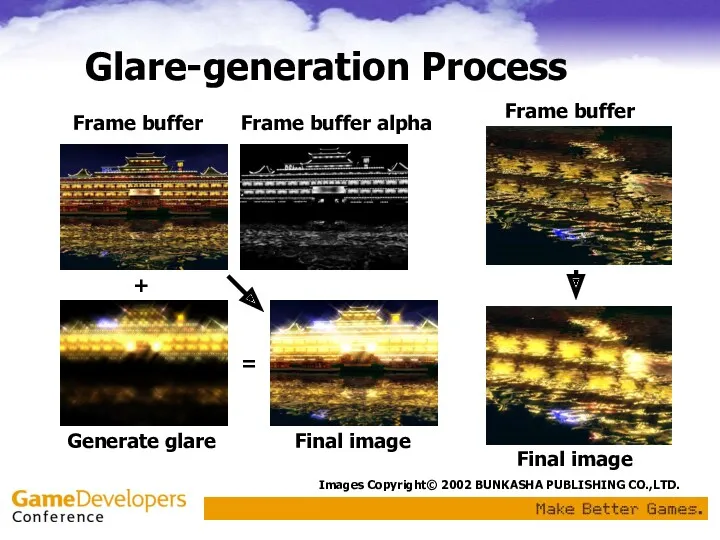
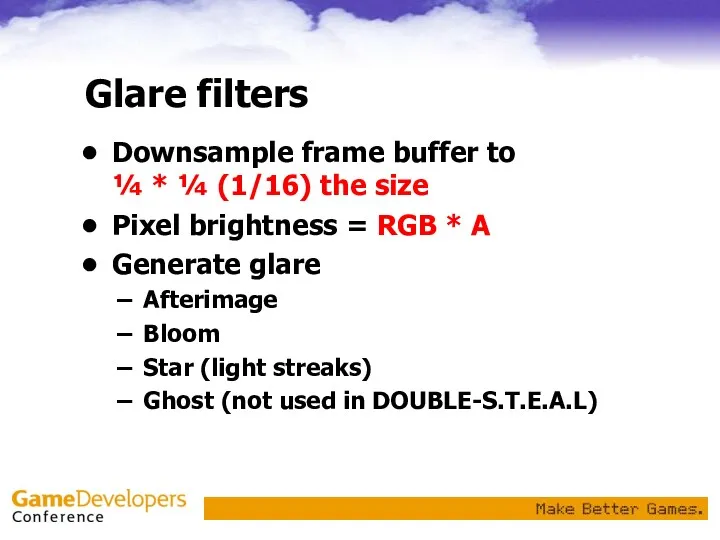
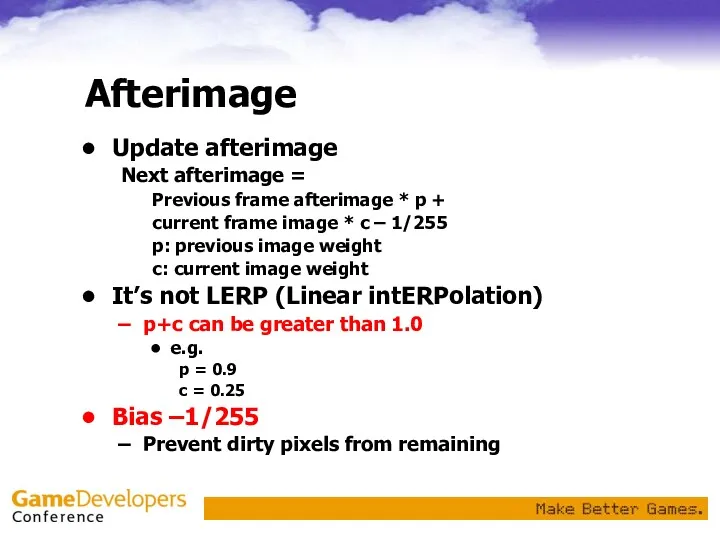
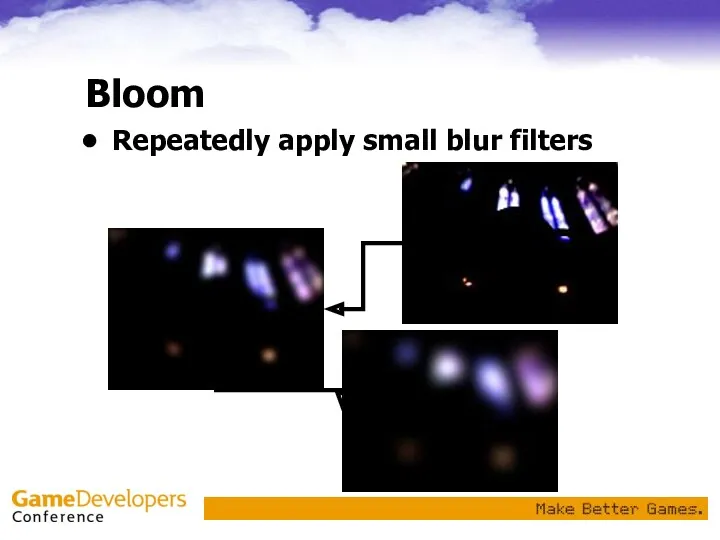
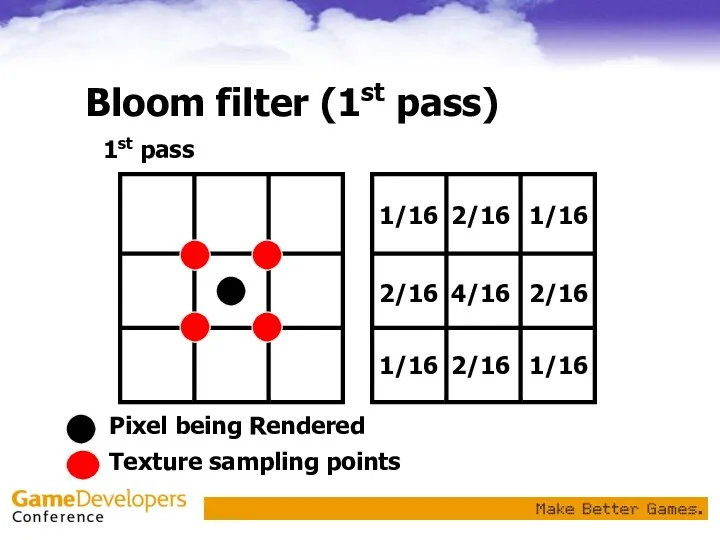
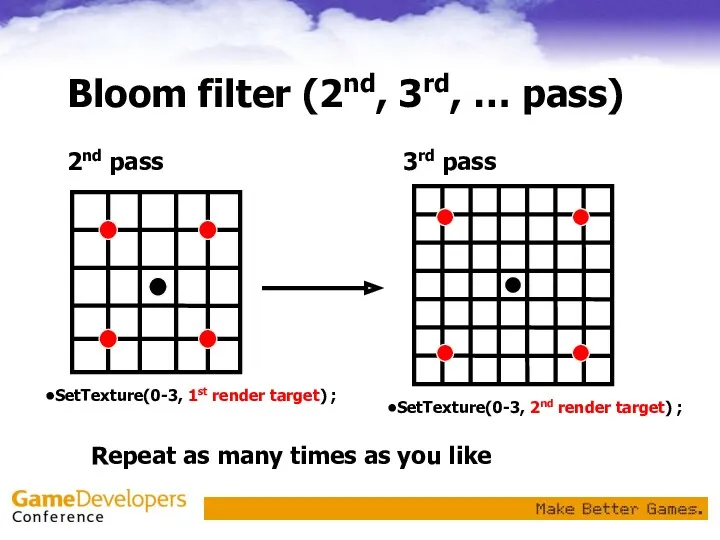
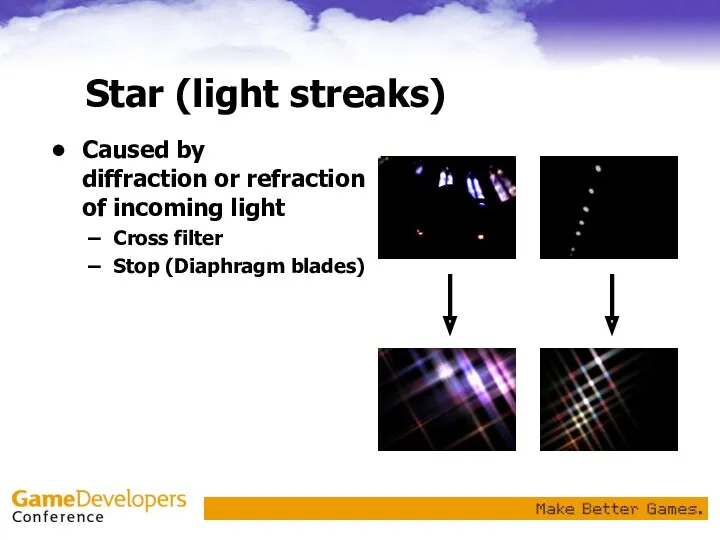
![Light streak (1st pass) Texcoord[s] = rendering point + s](/_ipx/f_webp&q_80&fit_contain&s_1440x1080/imagesDir/jpg/183712/slide-18.jpg)
![Light streak (2nd pass) SetTexture(s, 1st render target) ; Texcoord[s]](/_ipx/f_webp&q_80&fit_contain&s_1440x1080/imagesDir/jpg/183712/slide-19.jpg)
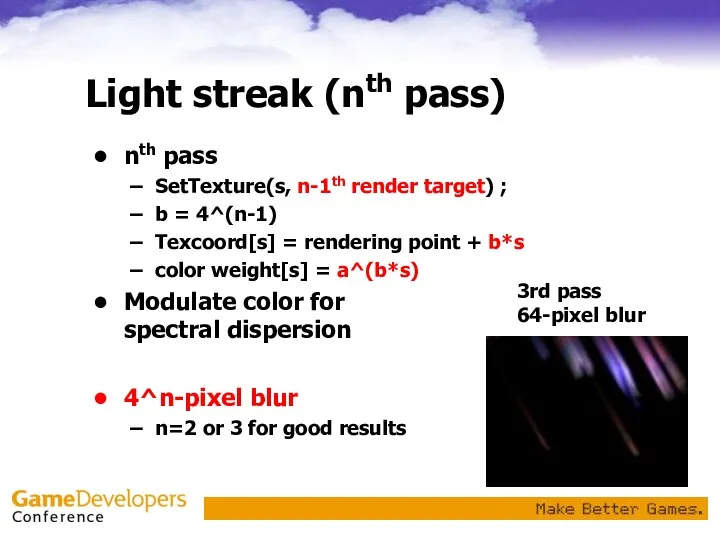
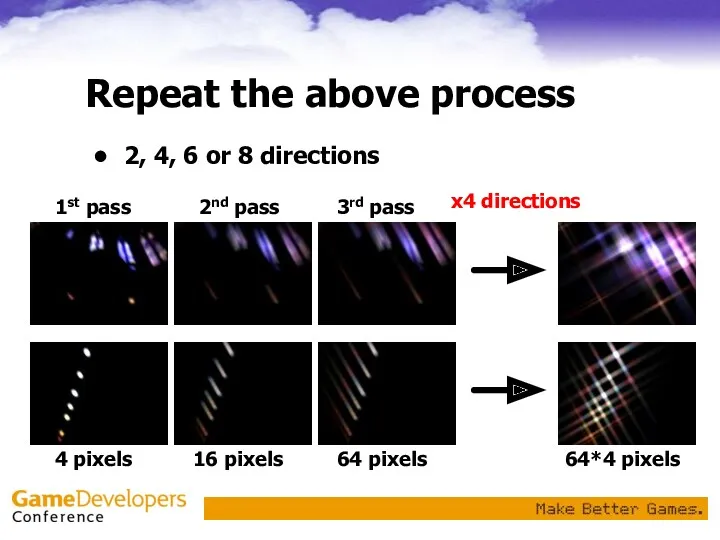

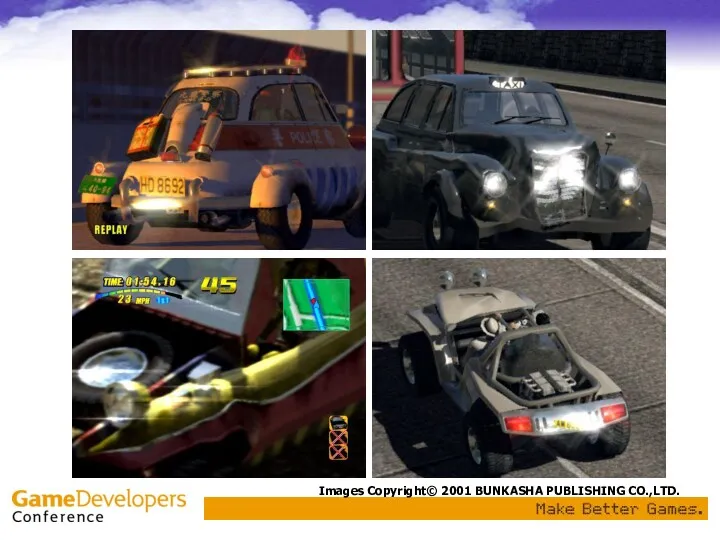
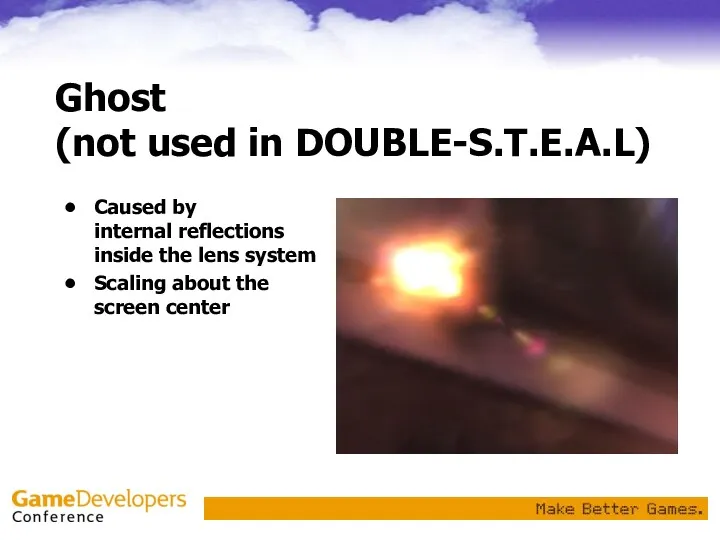
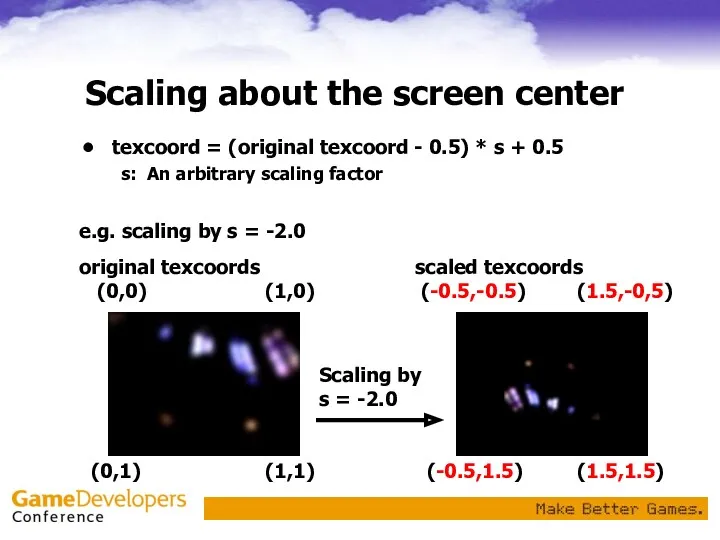
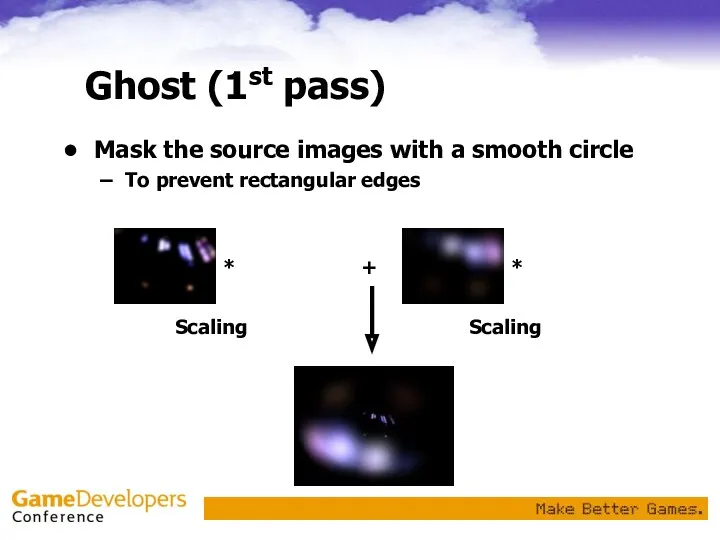
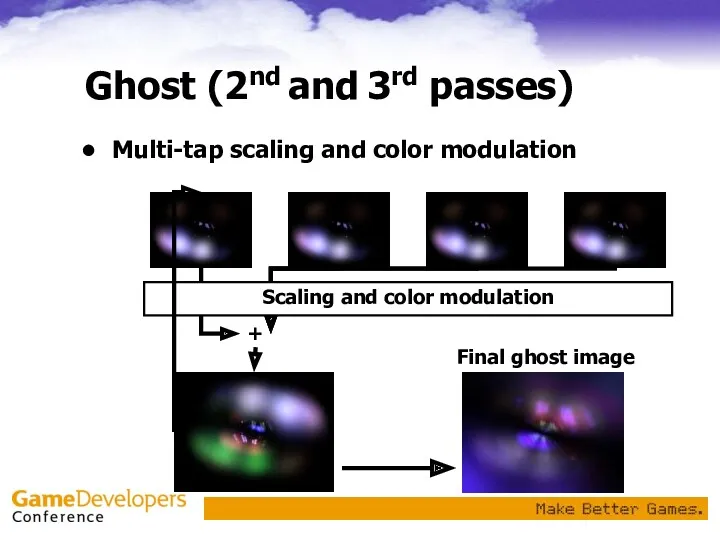
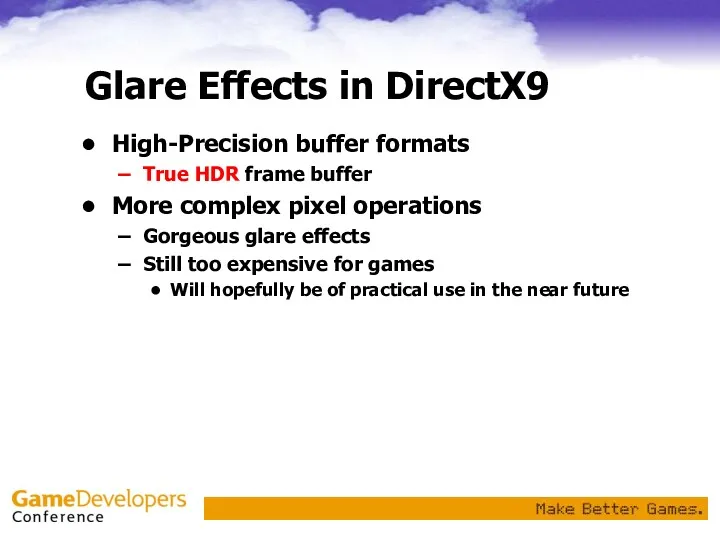


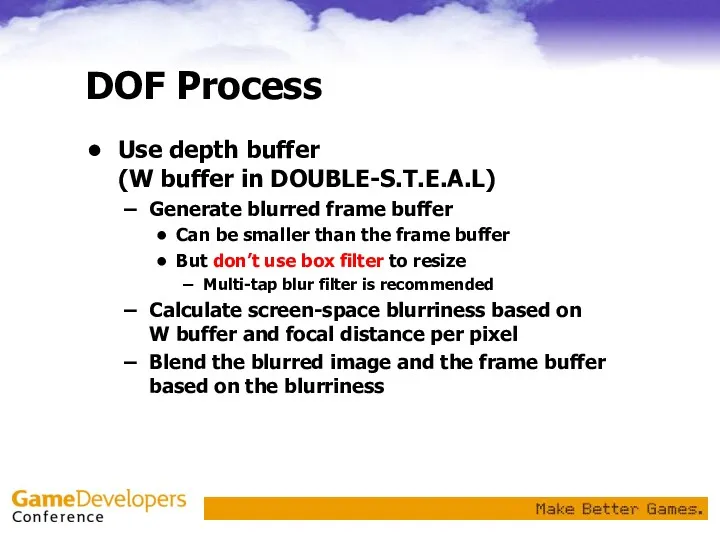
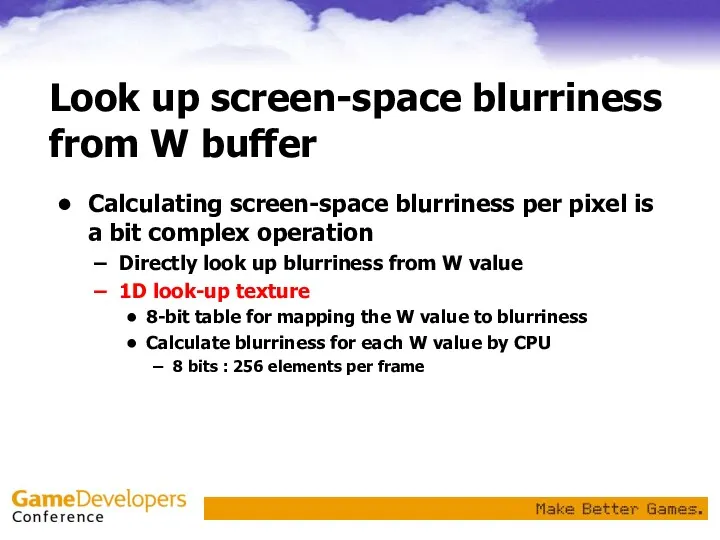
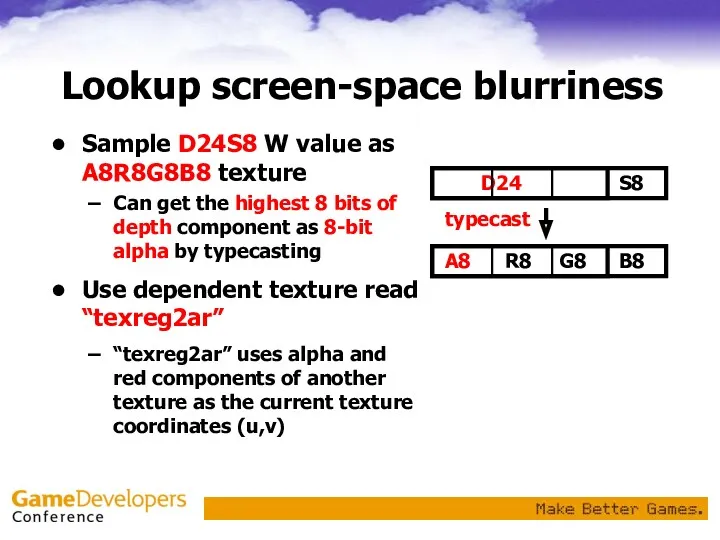
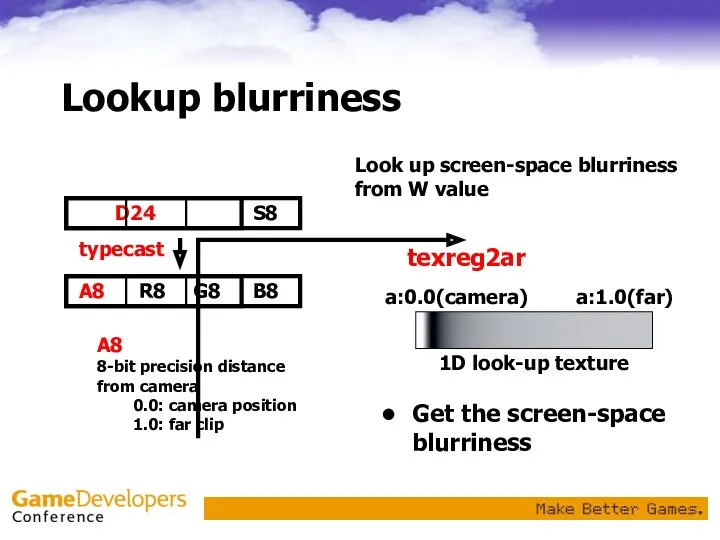
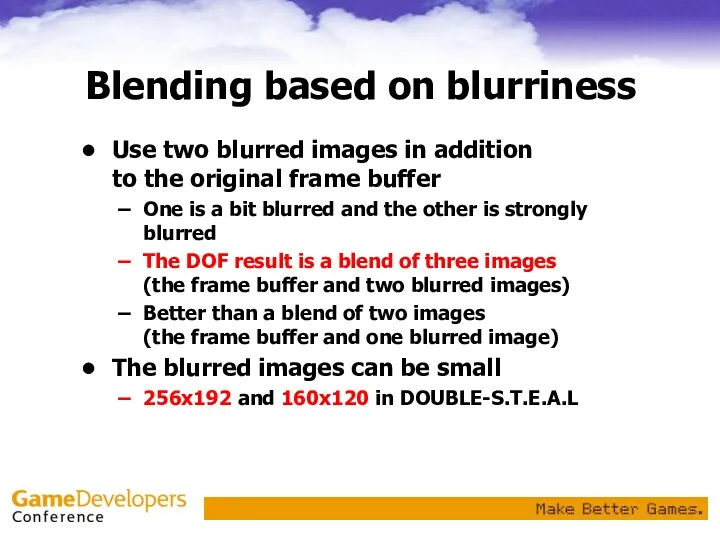
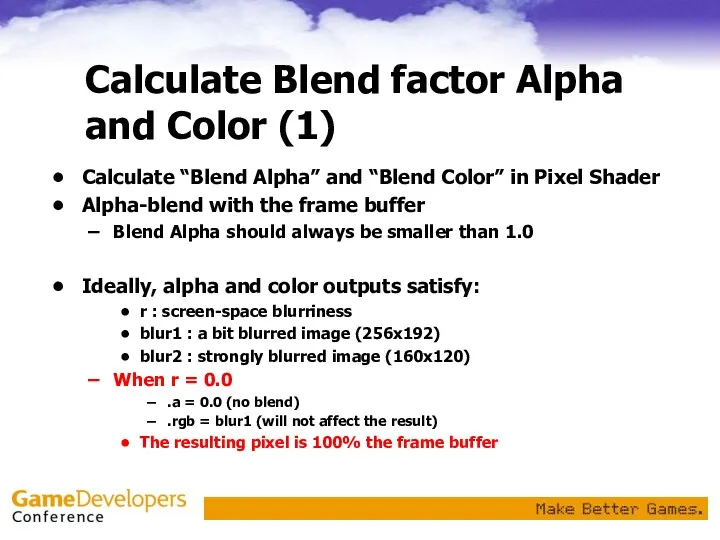
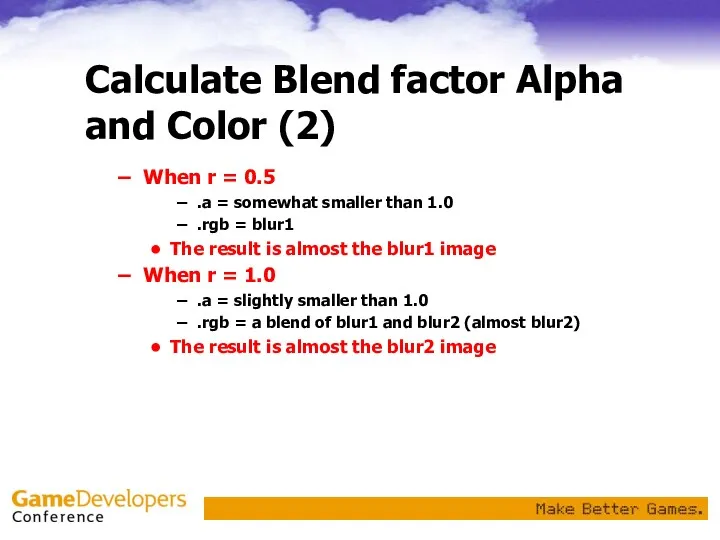
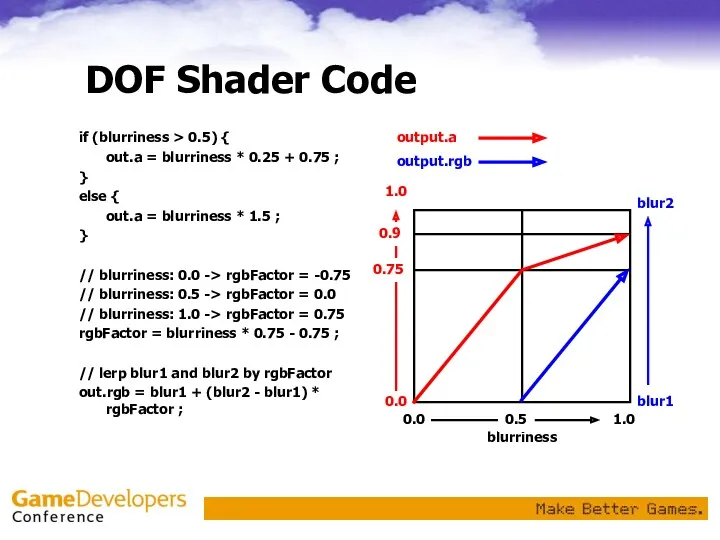
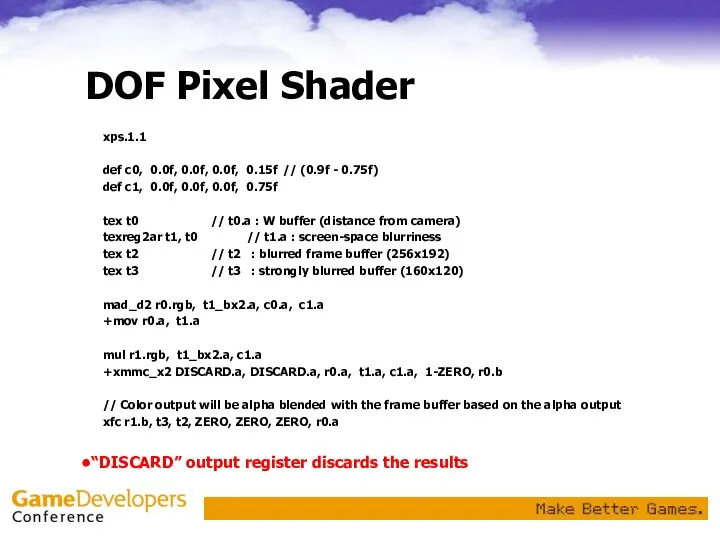
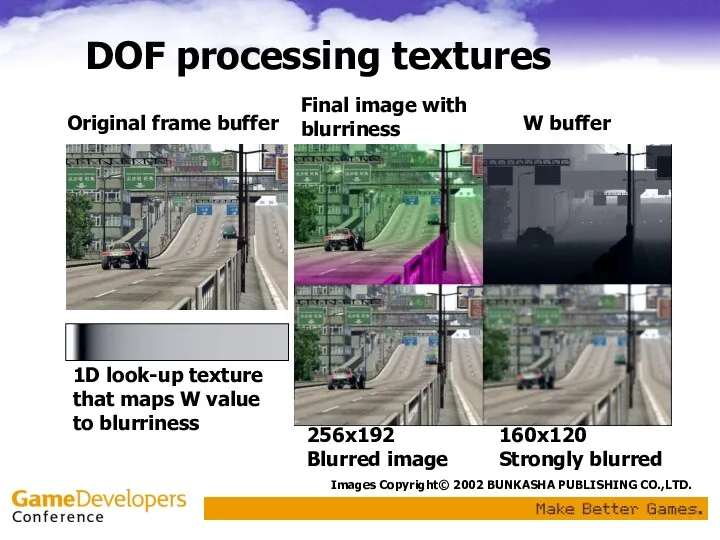
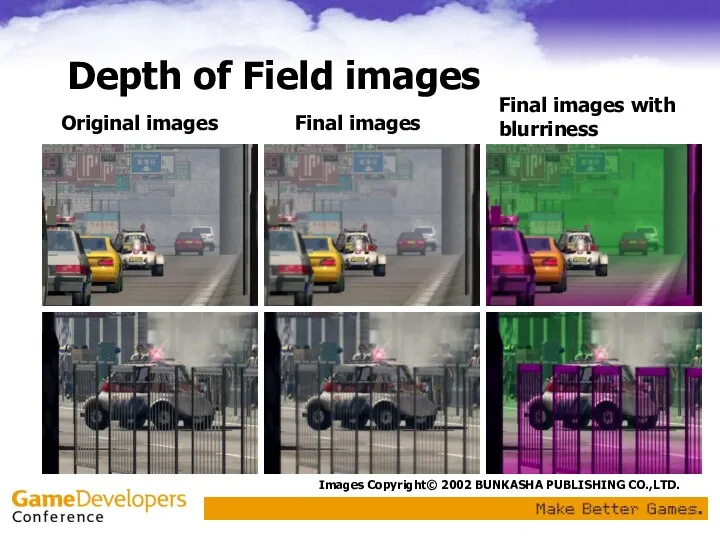


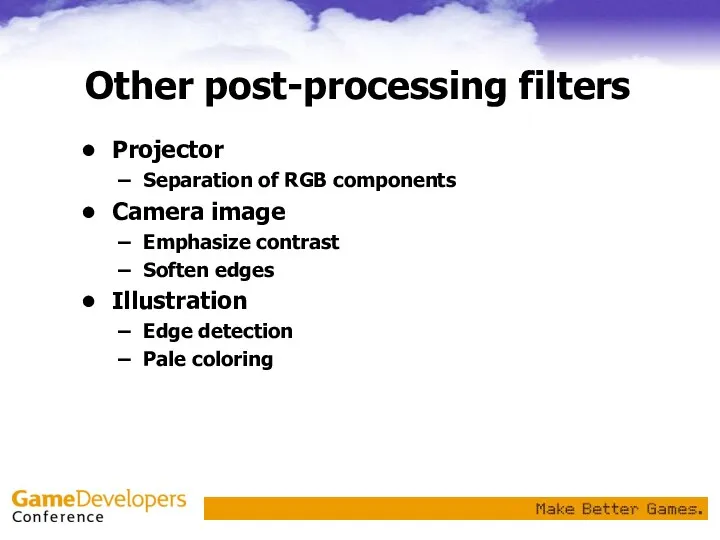
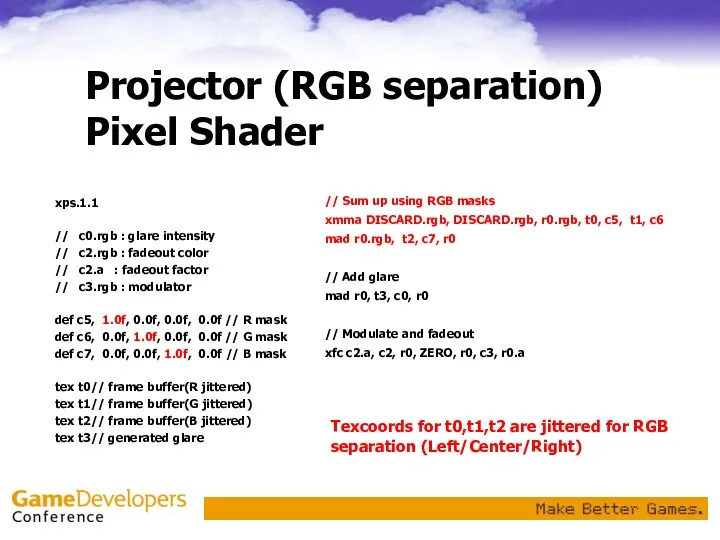

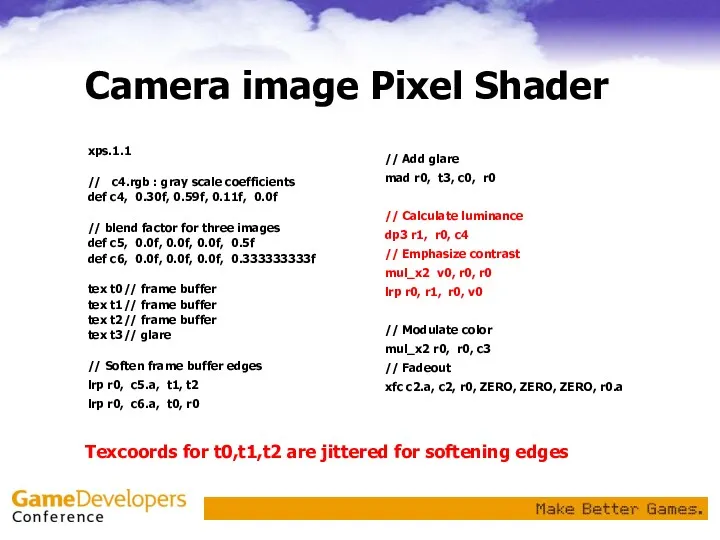

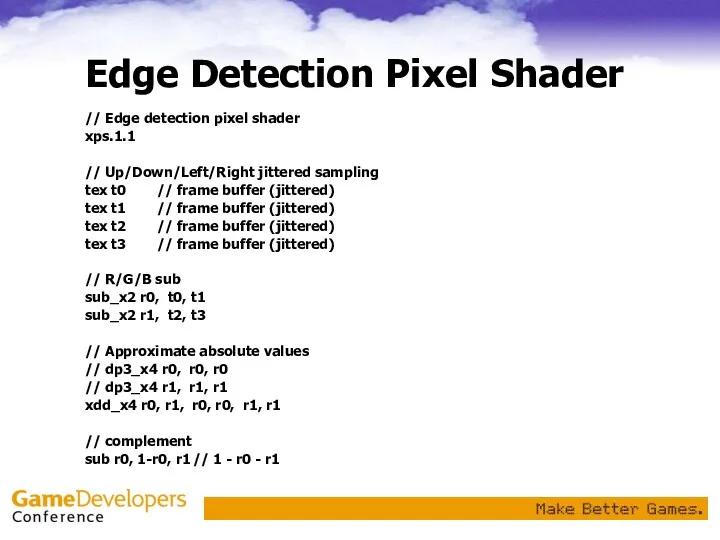
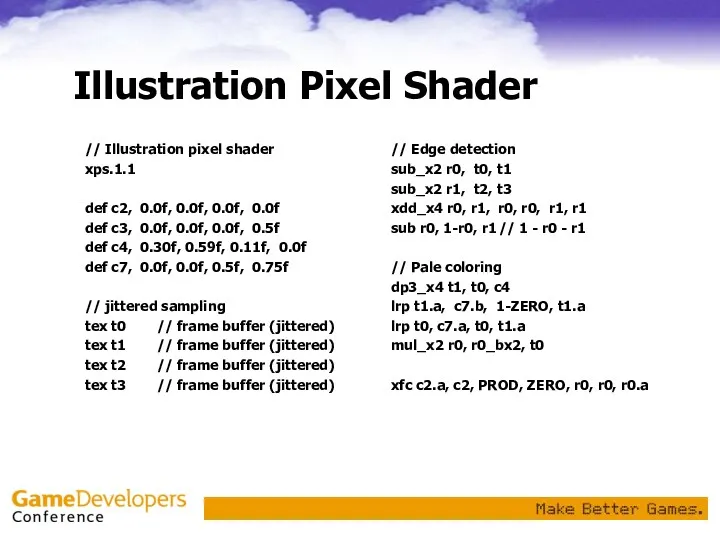
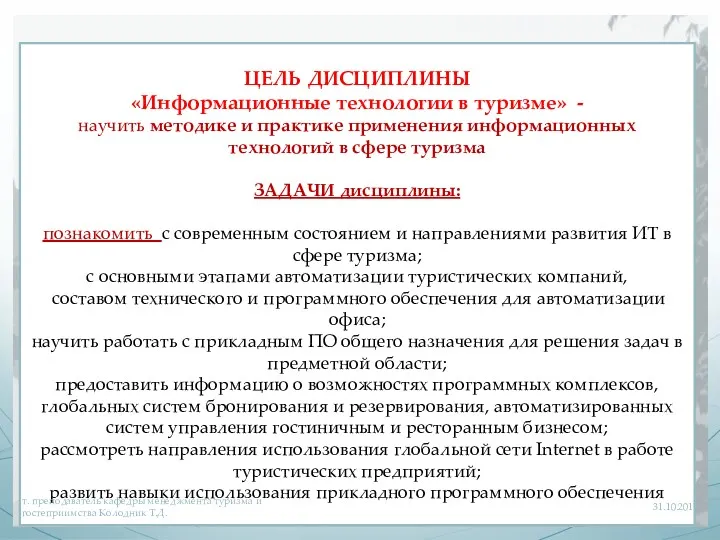 Информационные технологии в туризме
Информационные технологии в туризме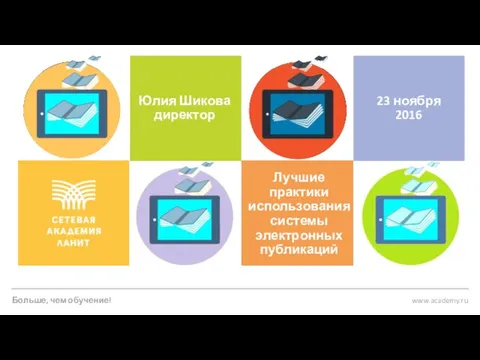 Сетевая академия Ланит. Практики использования системы электронных публикаций
Сетевая академия Ланит. Практики использования системы электронных публикаций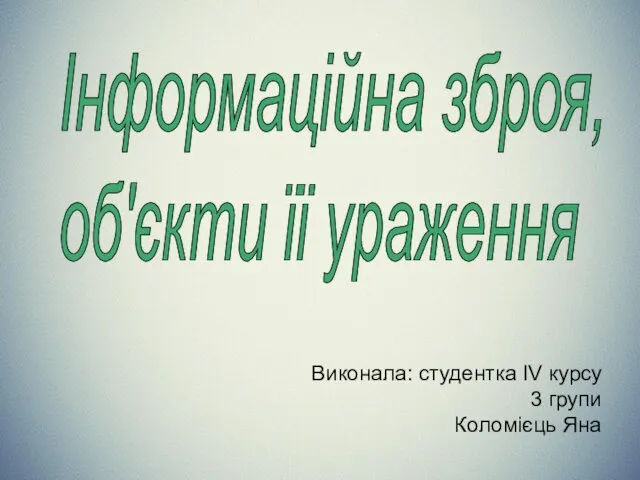 Інформаційна зброя
Інформаційна зброя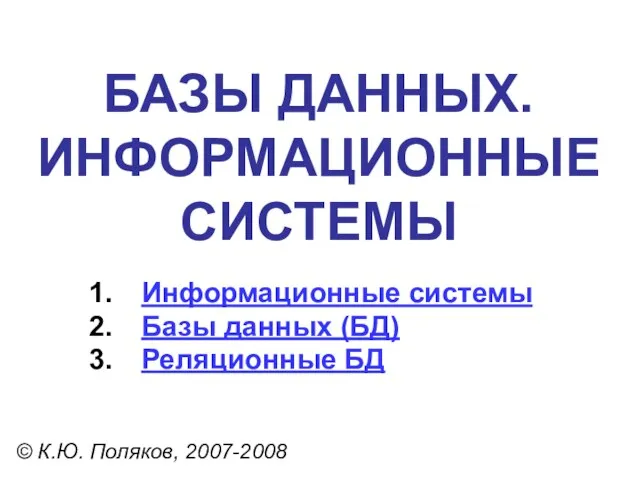 Базы данных. Информационные системы
Базы данных. Информационные системы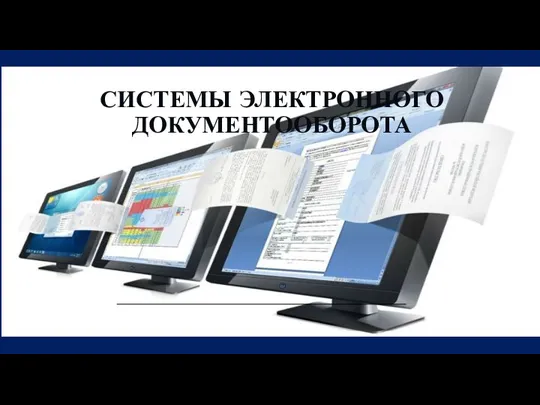 Системы электронного документооборота в делопроизводстве. (Лекция 1)
Системы электронного документооборота в делопроизводстве. (Лекция 1) Возможности ресурса Google Earth
Возможности ресурса Google Earth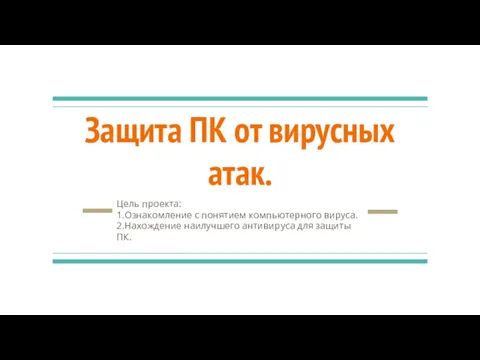 Защита ПК от вирусных атак
Защита ПК от вирусных атак Контур.ОФД. Вопросы и ответы
Контур.ОФД. Вопросы и ответы Государственные услуги
Государственные услуги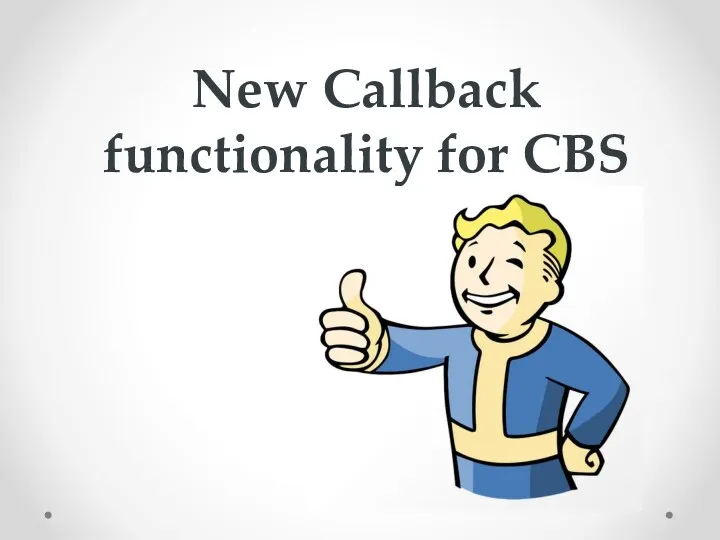 New Callback functionality for CBS (Callback Basic information)
New Callback functionality for CBS (Callback Basic information)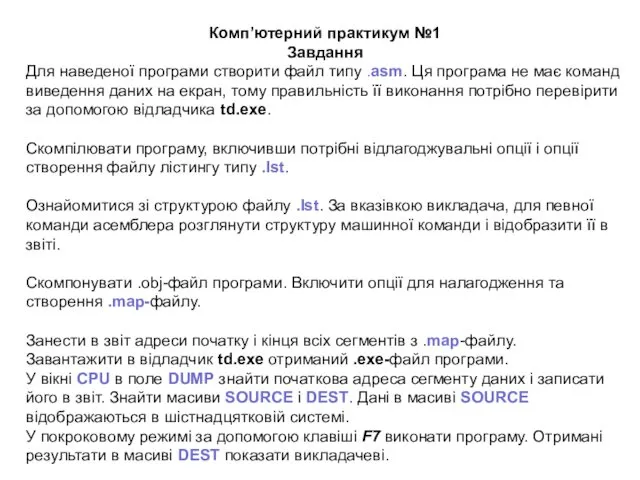 Комп’ютерний практикум. Ассемблер
Комп’ютерний практикум. Ассемблер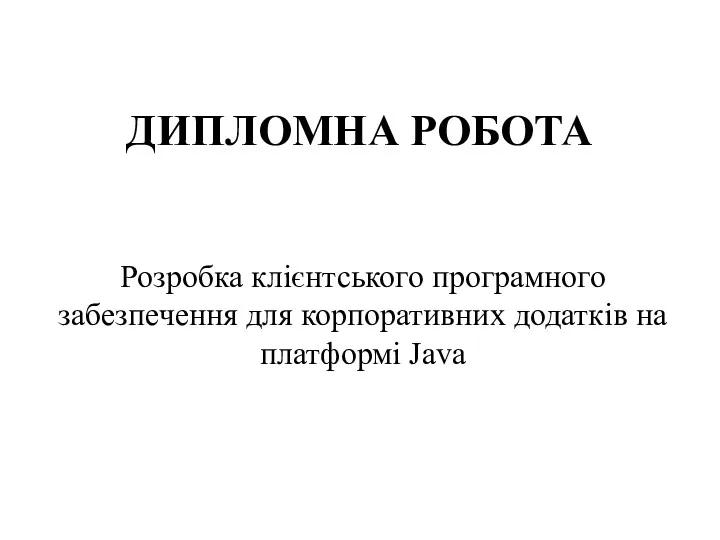 Розробка клієнтського програмного забезпечення для корпоративних додатків на платформі Java
Розробка клієнтського програмного забезпечення для корпоративних додатків на платформі Java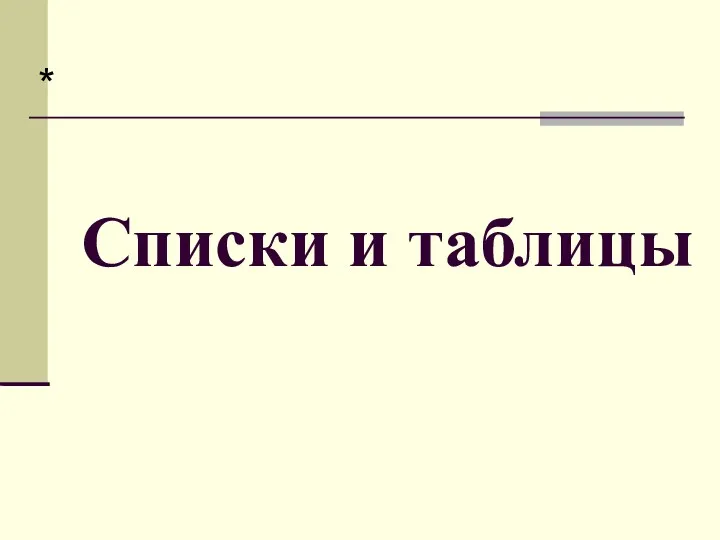 Списки и таблицы в HTML
Списки и таблицы в HTML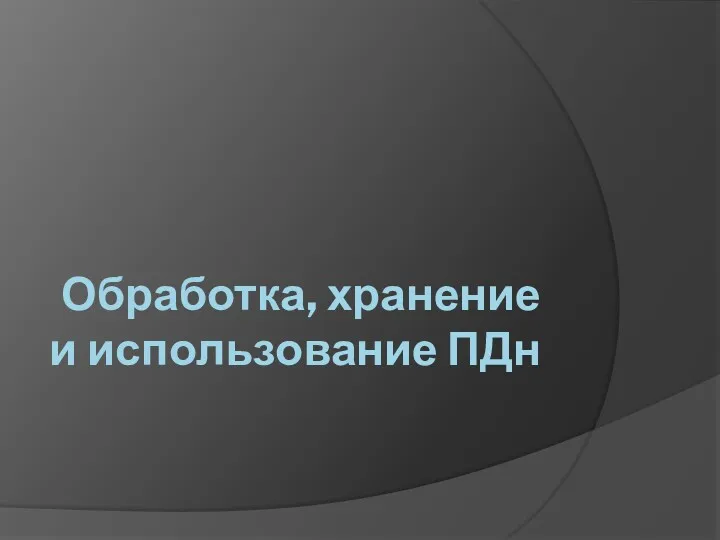 Обработка хранение и использование персональных данных
Обработка хранение и использование персональных данных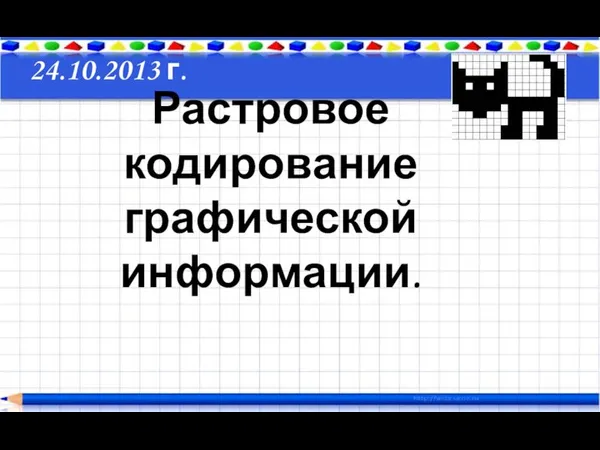 Презентация к интерактивной доске на тему Растровое кодирование графической информации
Презентация к интерактивной доске на тему Растровое кодирование графической информации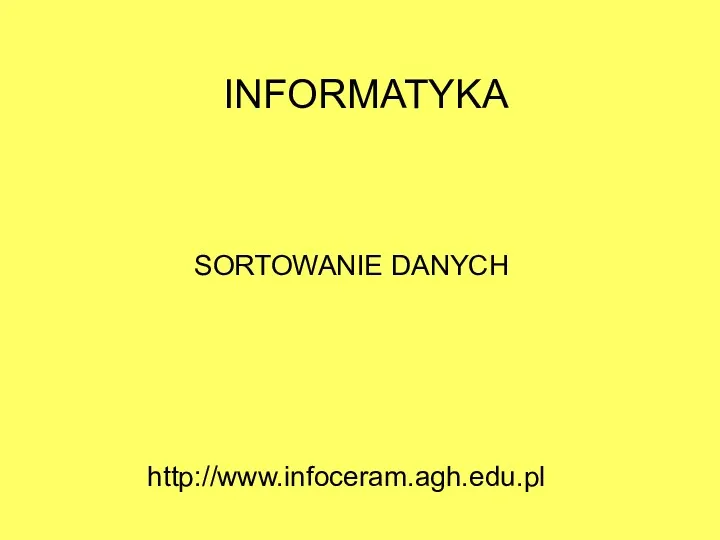 Informatyka. Sortowanie danych
Informatyka. Sortowanie danych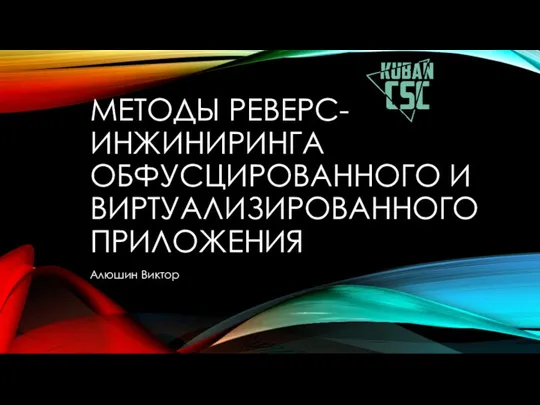 Методы реверс-инжиниринга обфусцированного и виртуализированного приложения
Методы реверс-инжиниринга обфусцированного и виртуализированного приложения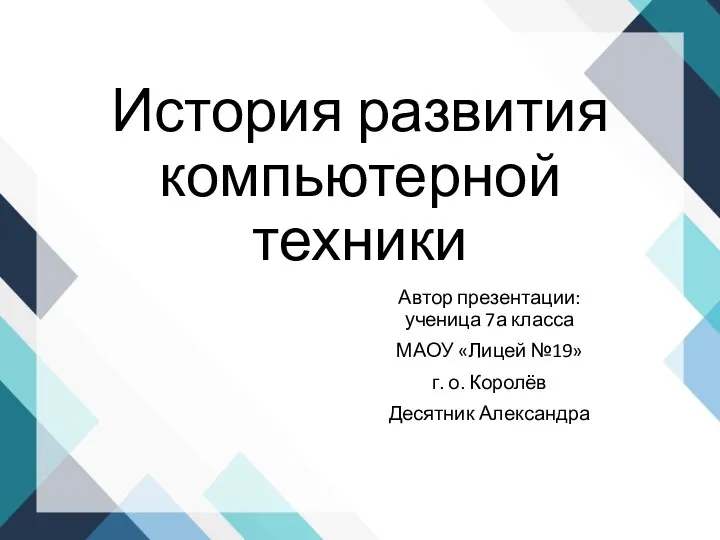 История развития компьютерной техники
История развития компьютерной техники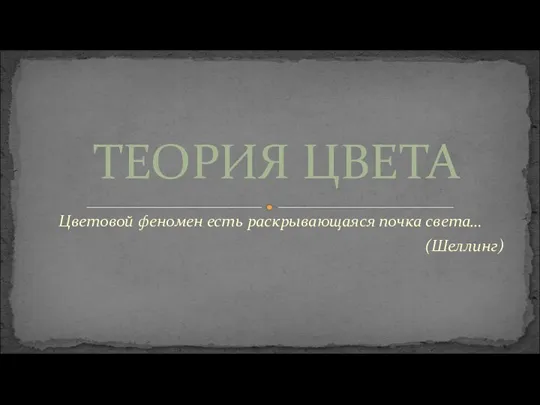 Теория цвета. Цветовой феномен есть раскрывающаяся почка света… лекция 5
Теория цвета. Цветовой феномен есть раскрывающаяся почка света… лекция 5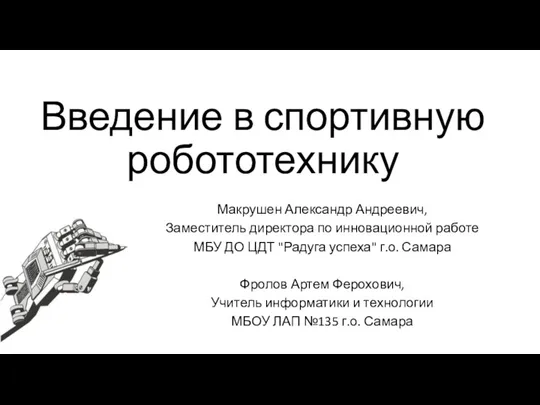 Спортивная робототехника
Спортивная робототехника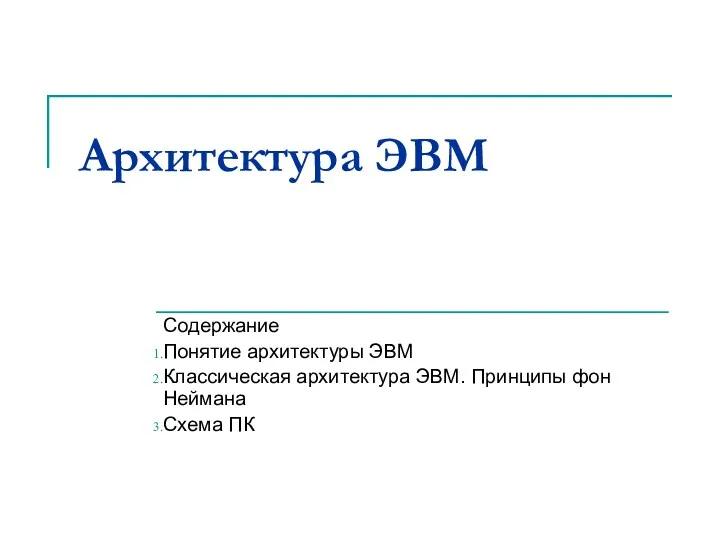 Архитектура ЭВМ
Архитектура ЭВМ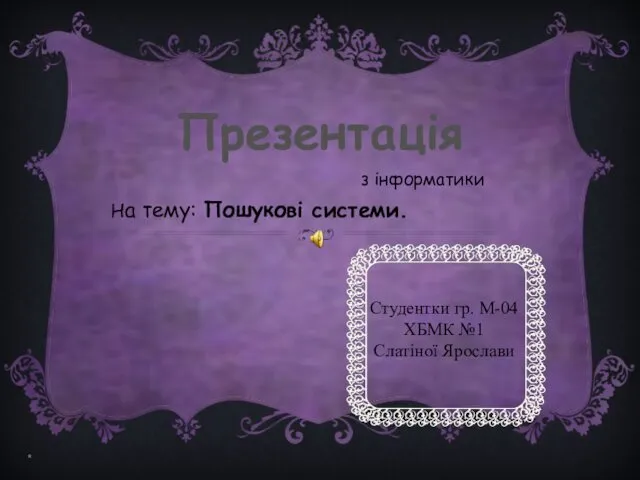 Пошуковi системи
Пошуковi системи Решение задач с линейными массивами
Решение задач с линейными массивами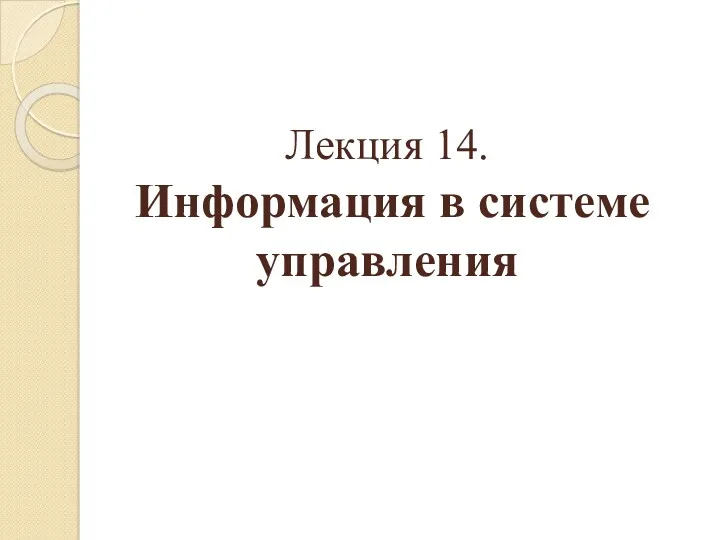 Информация в системе управления
Информация в системе управления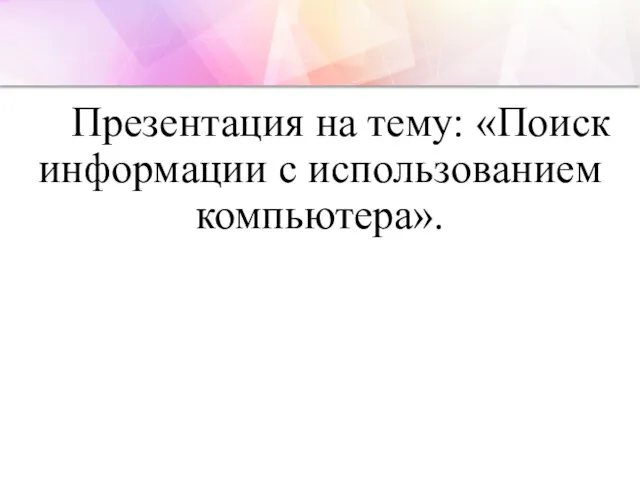 Поиск информации с использованием компьютера
Поиск информации с использованием компьютера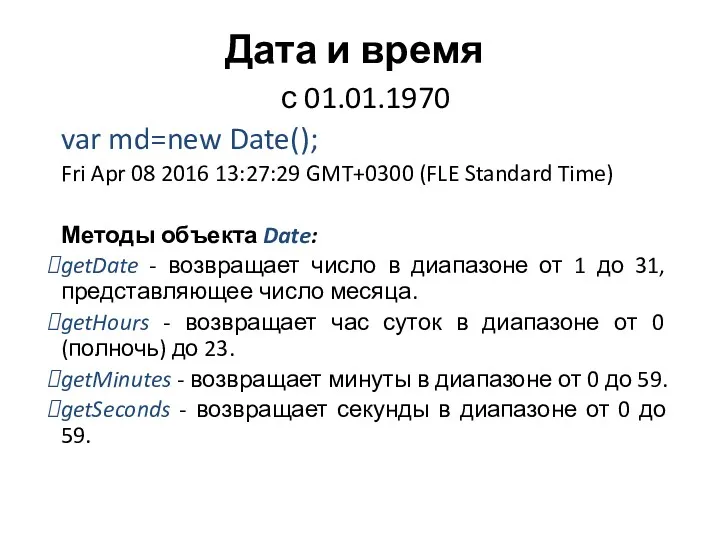 Дата и время. Методы объекта Date
Дата и время. Методы объекта Date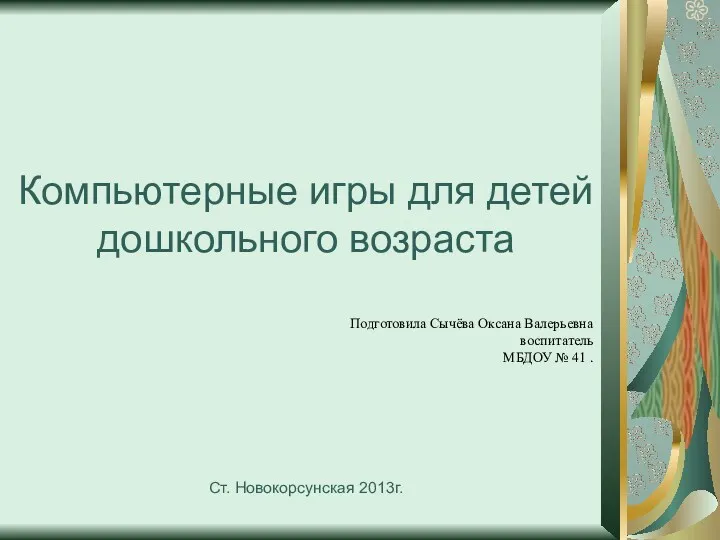 Презентация из опыта работы Компьютерные игры для детей дошкольного возраста
Презентация из опыта работы Компьютерные игры для детей дошкольного возраста Правила написания электронного письма
Правила написания электронного письма