Слайд 2
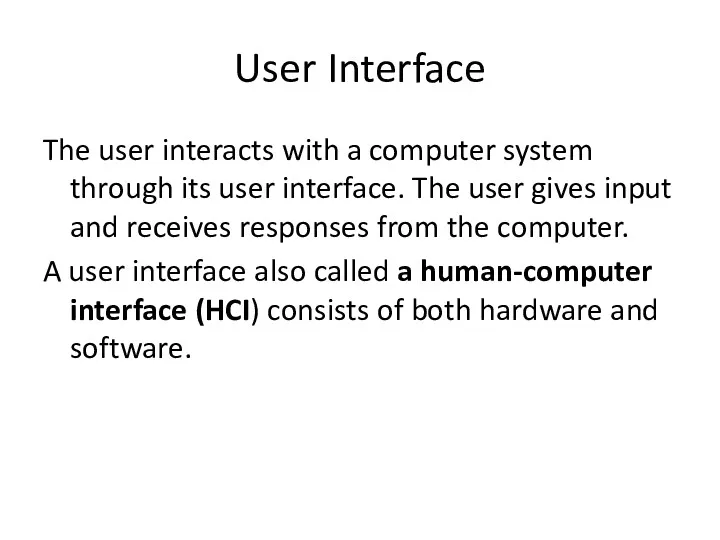
User Interface
The user interacts with a computer system through its user
interface. The user gives input and receives responses from the computer.
A user interface also called a human-computer interface (HCI) consists of both hardware and software.
Слайд 3
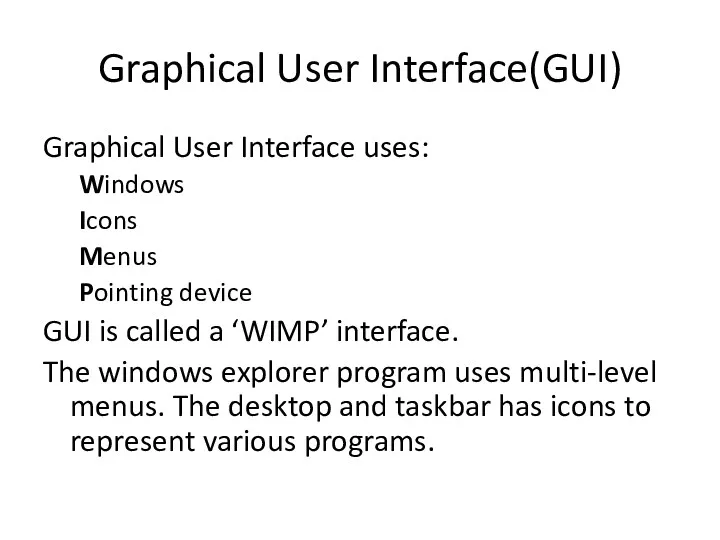
Graphical User Interface(GUI)
Graphical User Interface uses:
Windows
Icons
Menus
Pointing device
GUI is called a ‘WIMP’
interface.
The windows explorer program uses multi-level menus. The desktop and taskbar has icons to represent various programs.
Слайд 4
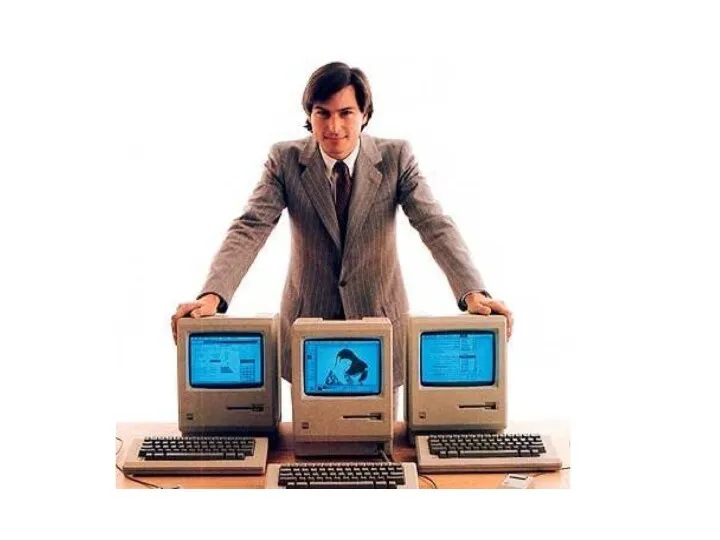
Слайд 5
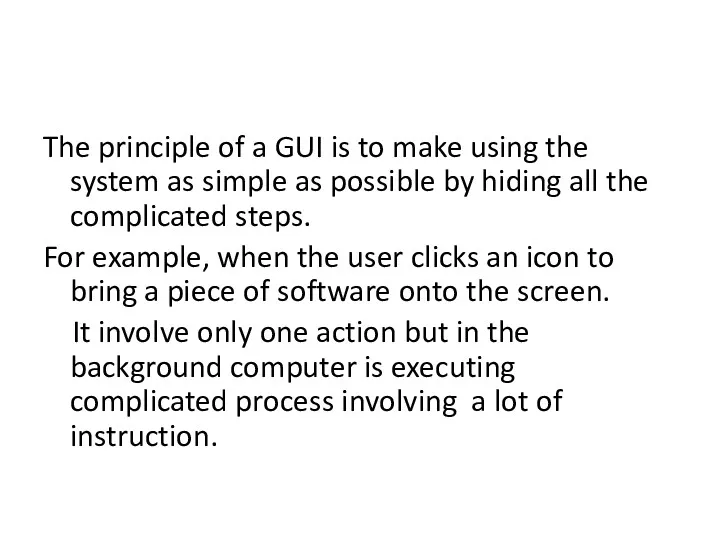
The principle of a GUI is to make using the system
as simple as possible by hiding all the complicated steps.
For example, when the user clicks an icon to bring a piece of software onto the screen.
It involve only one action but in the background computer is executing complicated process involving a lot of instruction.
Слайд 6
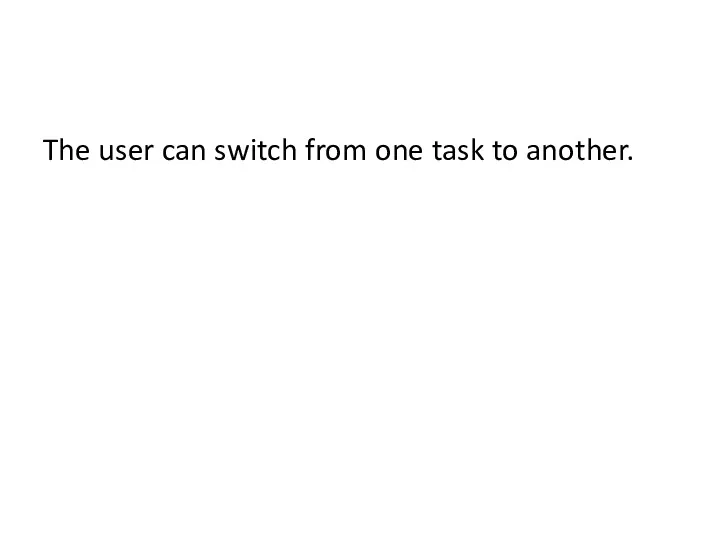
The user can switch from one task to another.
Слайд 7
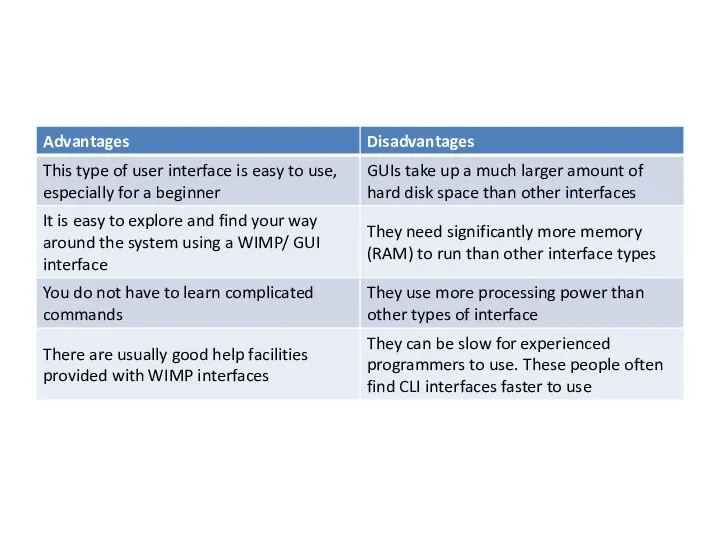
Слайд 8
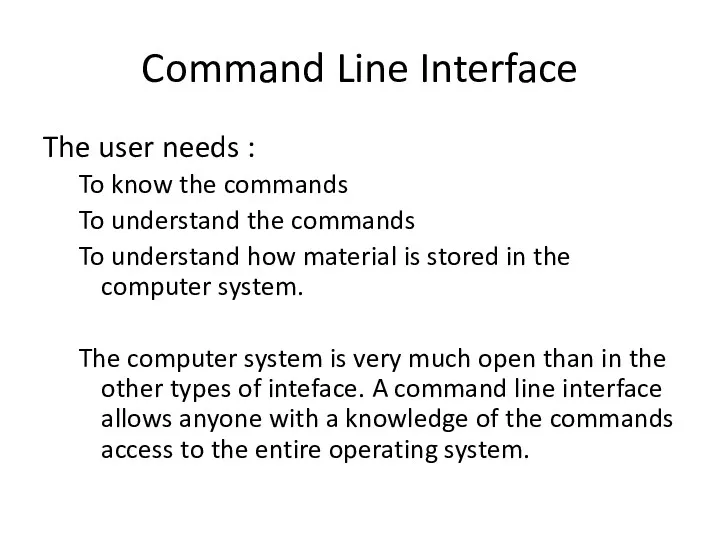
Command Line Interface
The user needs :
To know the commands
To understand the
commands
To understand how material is stored in the computer system.
The computer system is very much open than in the other types of inteface. A command line interface allows anyone with a knowledge of the commands access to the entire operating system.
Слайд 9
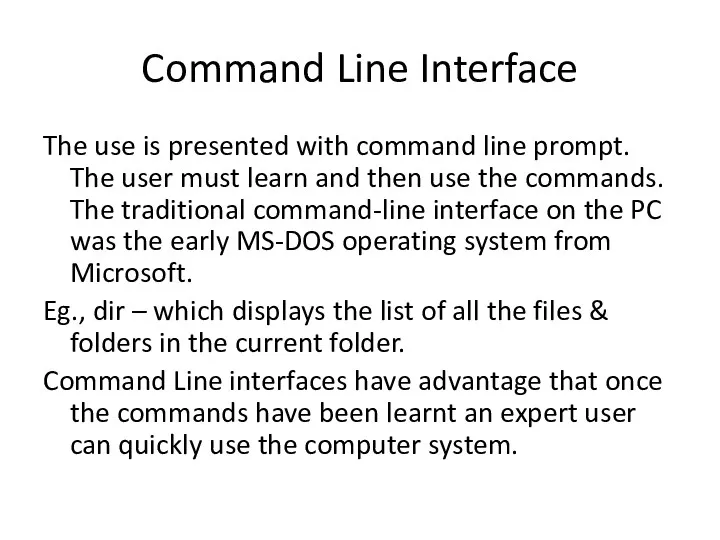
Command Line Interface
The use is presented with command line prompt. The
user must learn and then use the commands. The traditional command-line interface on the PC was the early MS-DOS operating system from Microsoft.
Eg., dir – which displays the list of all the files & folders in the current folder.
Command Line interfaces have advantage that once the commands have been learnt an expert user can quickly use the computer system.
Слайд 10
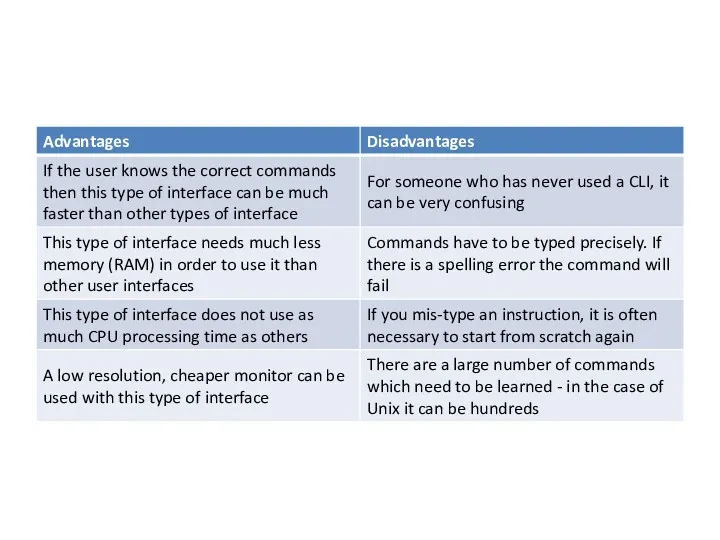
Слайд 11
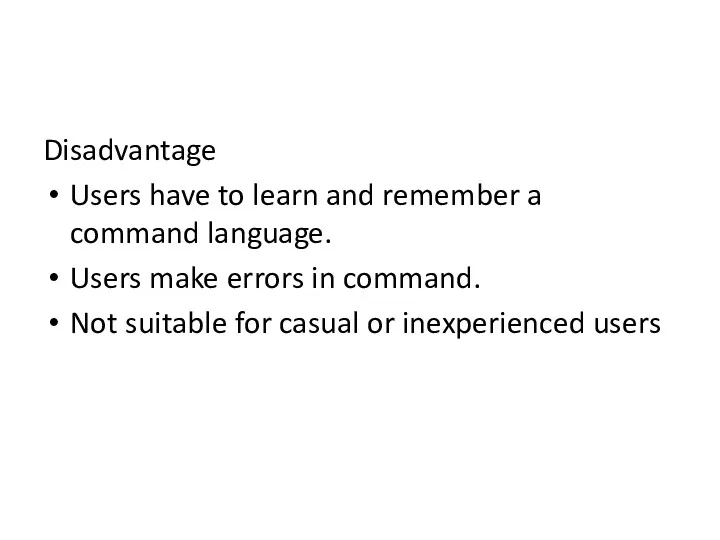
Disadvantage
Users have to learn and remember a command language.
Users make errors
in command.
Not suitable for casual or inexperienced users
Слайд 12
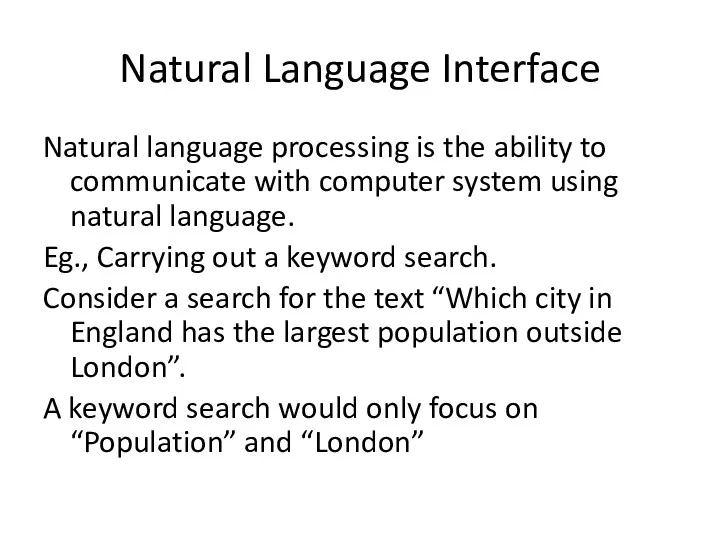
Natural Language Interface
Natural language processing is the ability to communicate with
computer system using natural language.
Eg., Carrying out a keyword search.
Consider a search for the text “Which city in England has the largest population outside London”.
A keyword search would only focus on “Population” and “London”
Слайд 13
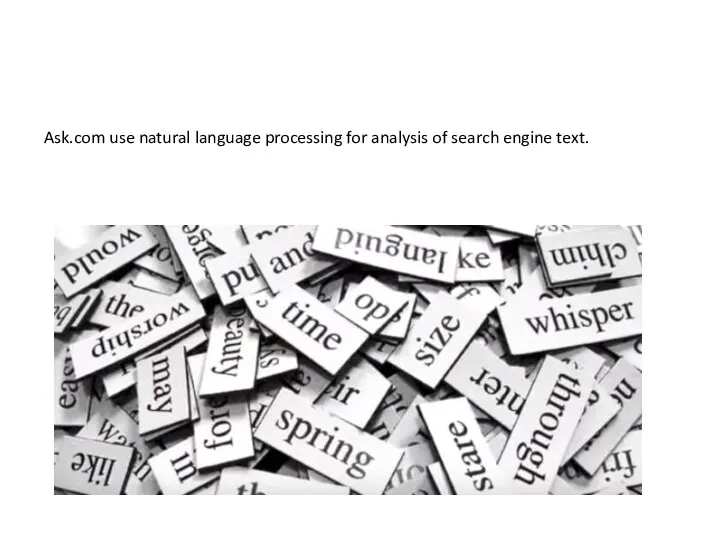
Ask.com use natural language processing for analysis of search engine text.
Слайд 14
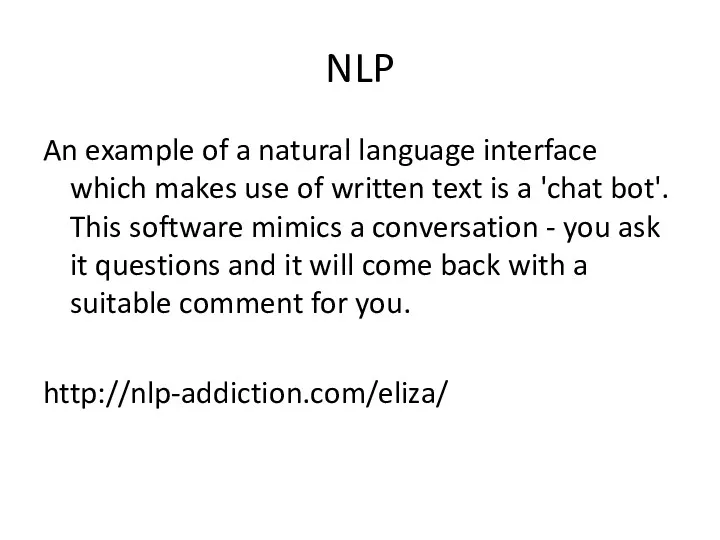
NLP
An example of a natural language interface which makes use
of written text is a 'chat bot'. This software mimics a conversation - you ask it questions and it will come back with a suitable comment for you.
http://nlp-addiction.com/eliza/
Слайд 15
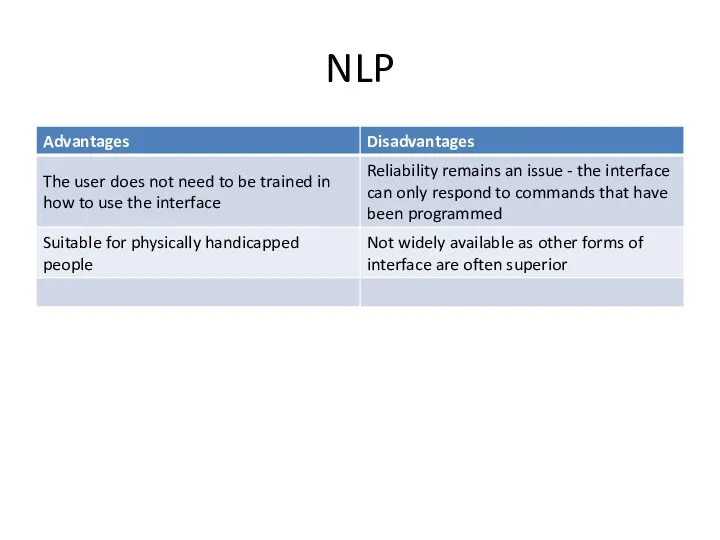
Слайд 16
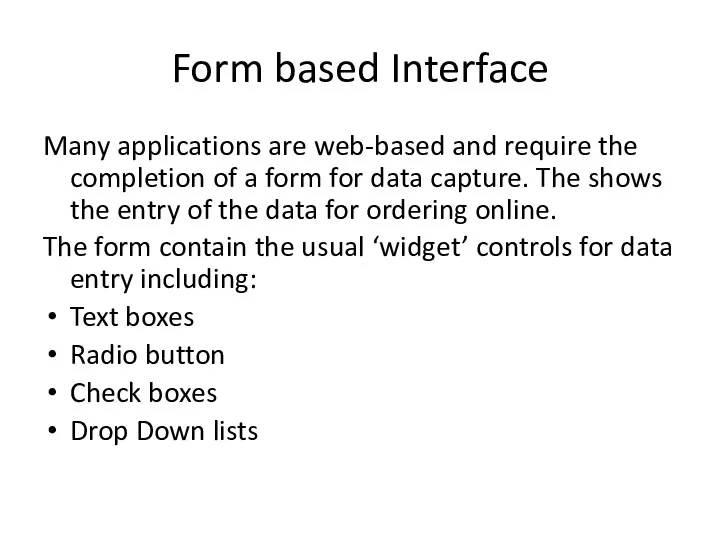
Form based Interface
Many applications are web-based and require the completion of
a form for data capture. The shows the entry of the data for ordering online.
The form contain the usual ‘widget’ controls for data entry including:
Text boxes
Radio button
Check boxes
Drop Down lists
Слайд 17
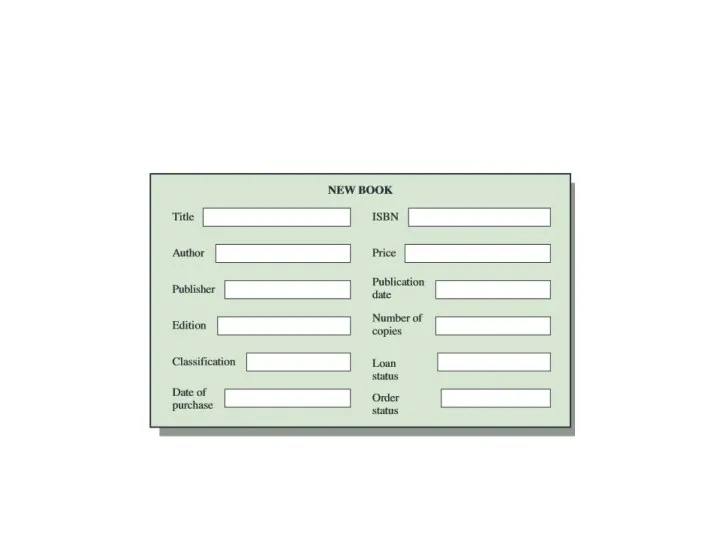
Слайд 18
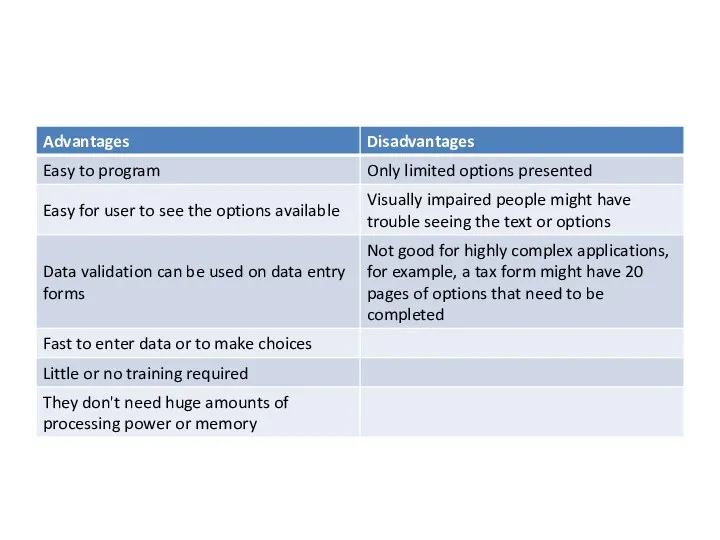
Слайд 19
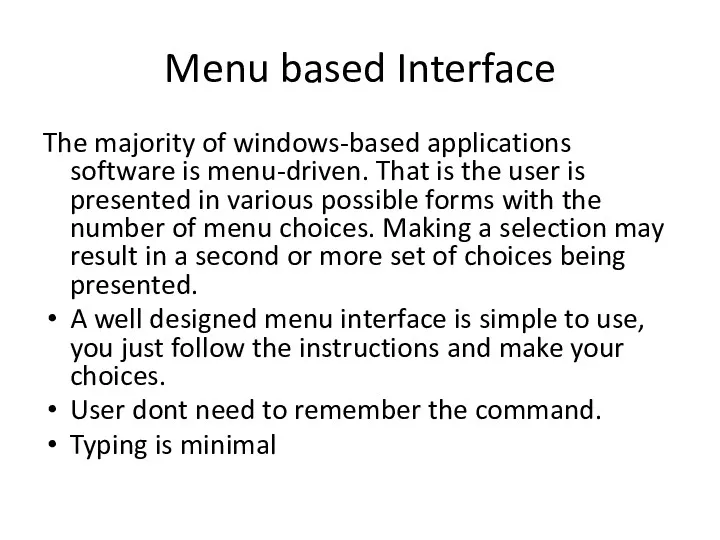
Menu based Interface
The majority of windows-based applications software is menu-driven. That
is the user is presented in various possible forms with the number of menu choices. Making a selection may result in a second or more set of choices being presented.
A well designed menu interface is simple to use, you just follow the instructions and make your choices.
User dont need to remember the command.
Typing is minimal
Слайд 20
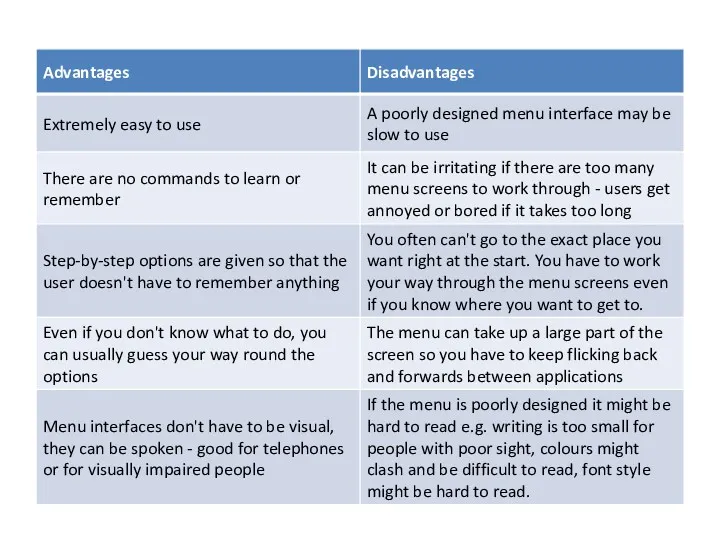
Слайд 21
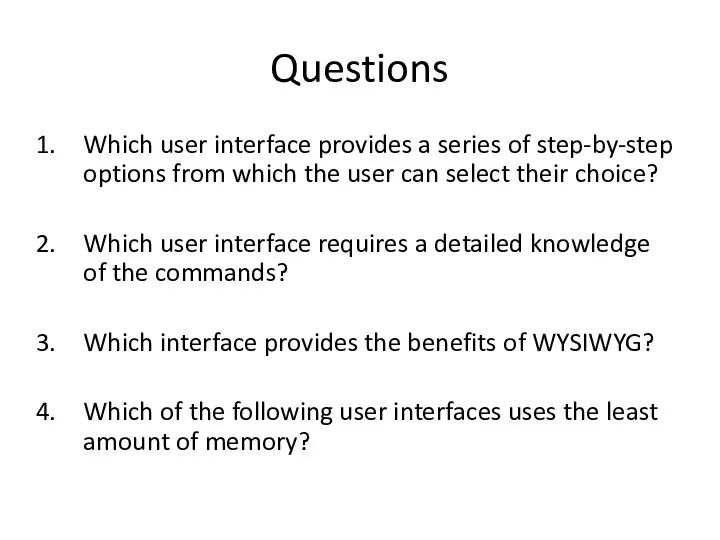
Questions
Which user interface provides a series of step-by-step options from which
the user can select their choice?
Which user interface requires a detailed knowledge of the commands?
Which interface provides the benefits of WYSIWYG?
Which of the following user interfaces uses the least amount of memory?
Слайд 22
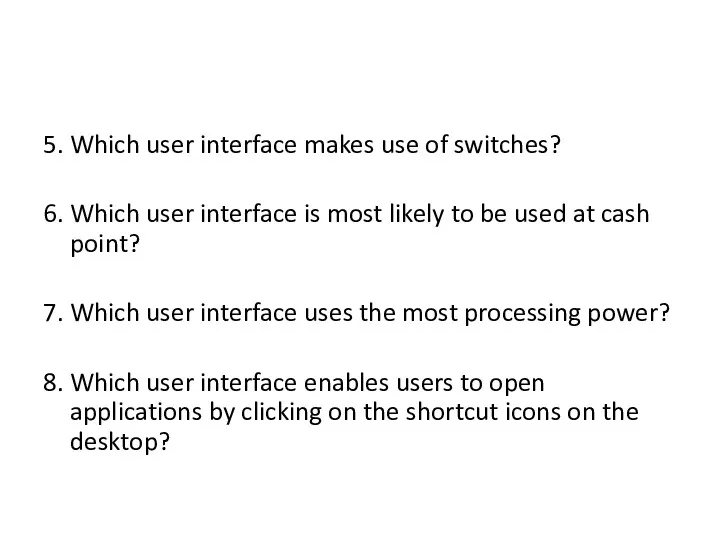
5. Which user interface makes use of switches?
6. Which user interface
is most likely to be used at cash point?
7. Which user interface uses the most processing power?
8. Which user interface enables users to open applications by clicking on the shortcut icons on the desktop?
Слайд 23
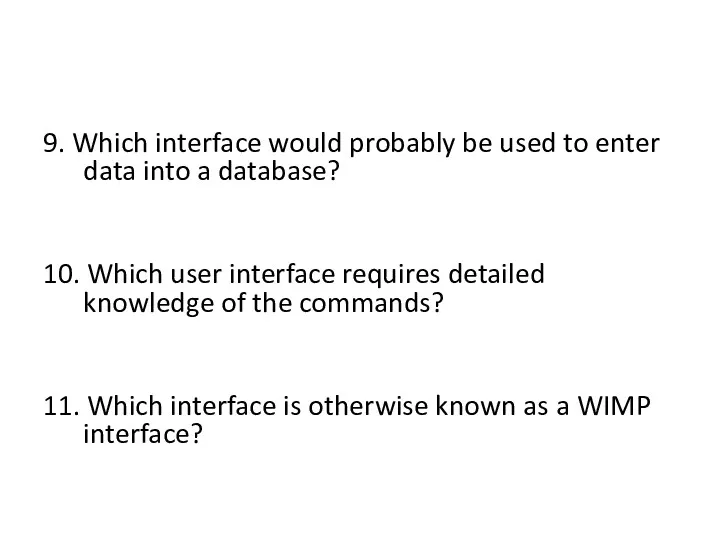
9. Which interface would probably be used to enter data into
a database?
10. Which user interface requires detailed knowledge of the commands?
11. Which interface is otherwise known as a WIMP interface?
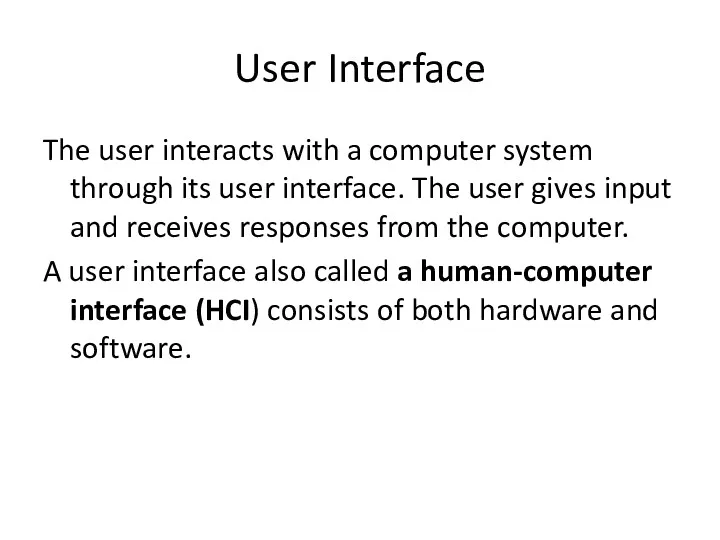
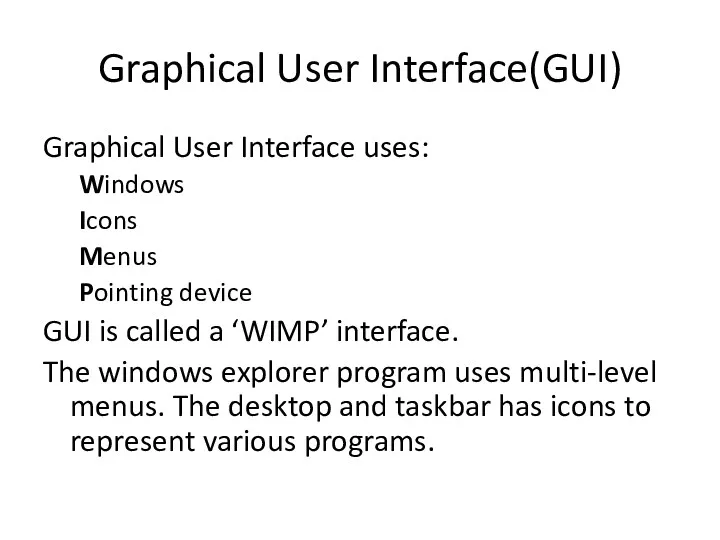
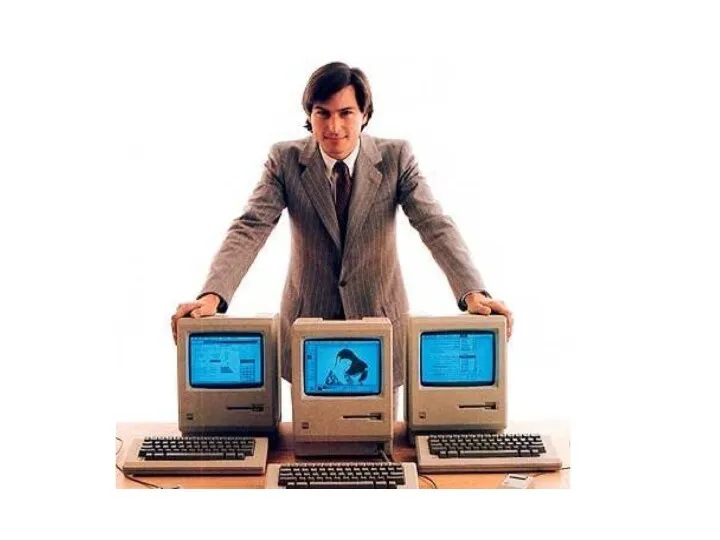
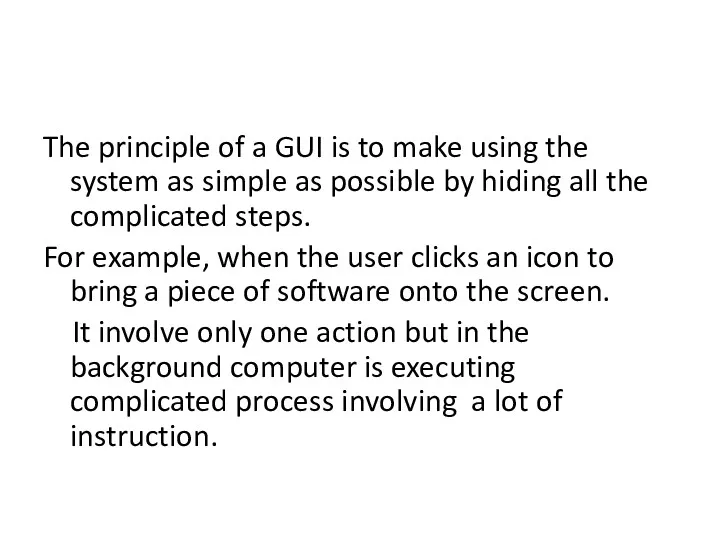
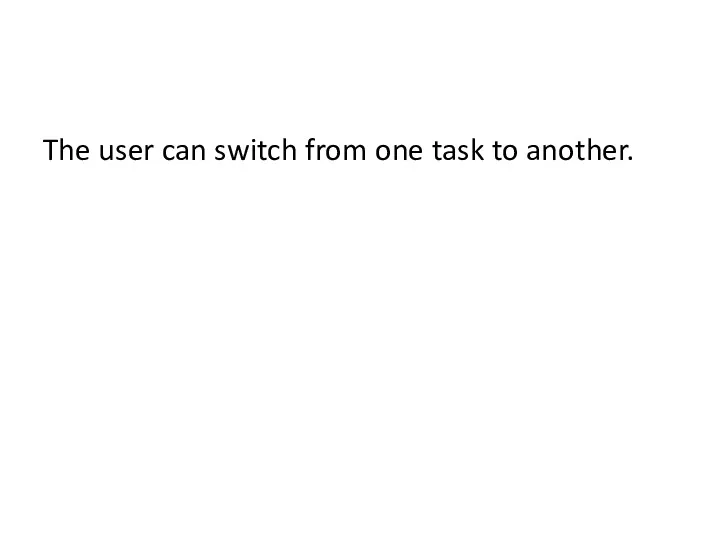
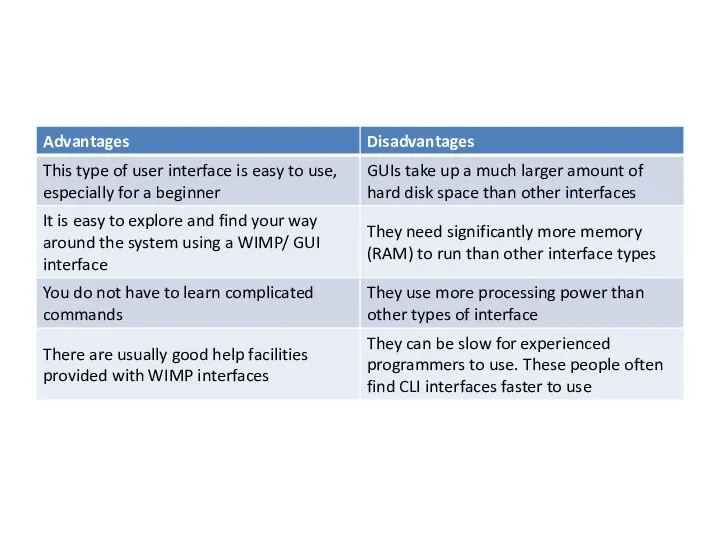
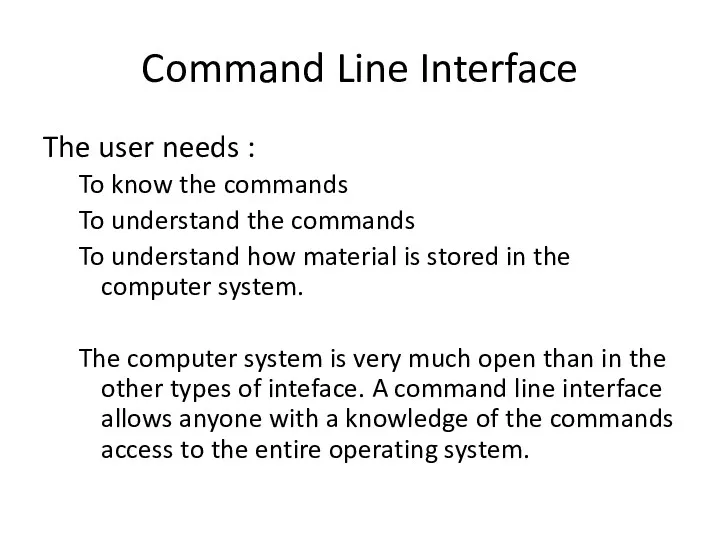
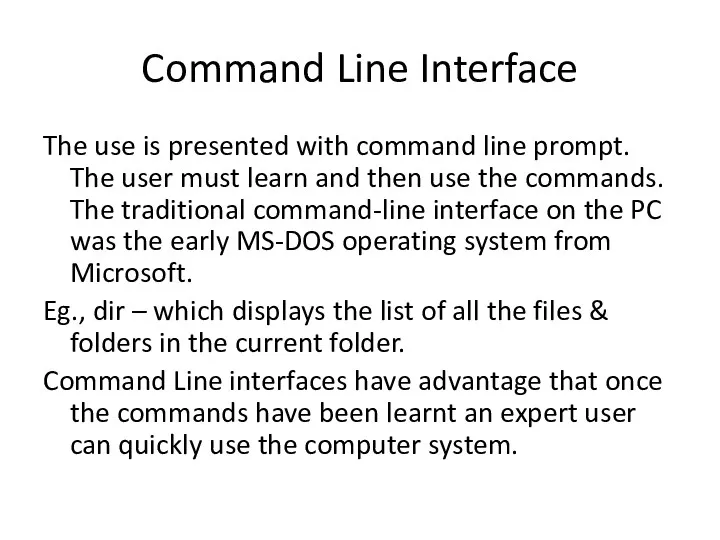
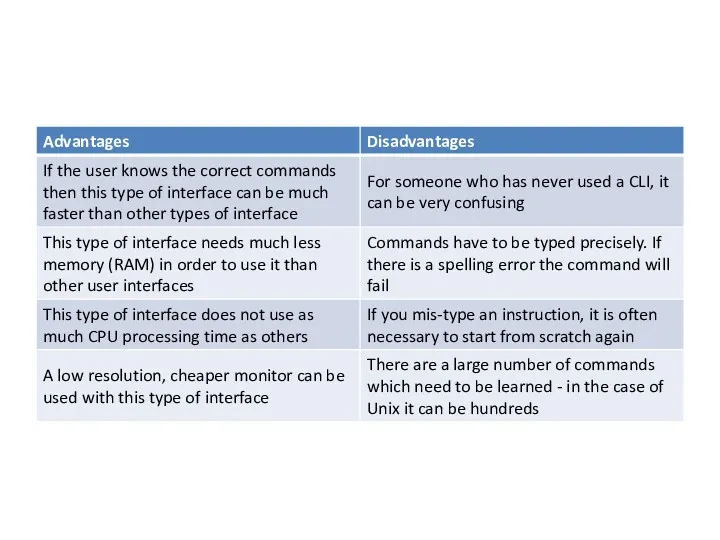
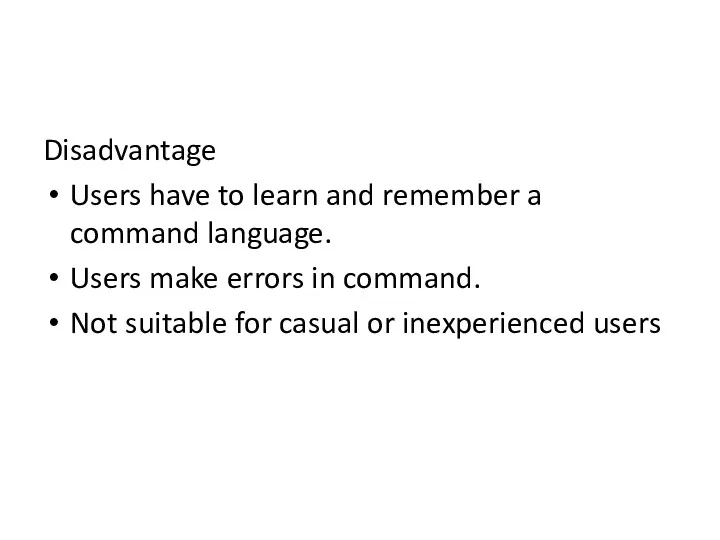
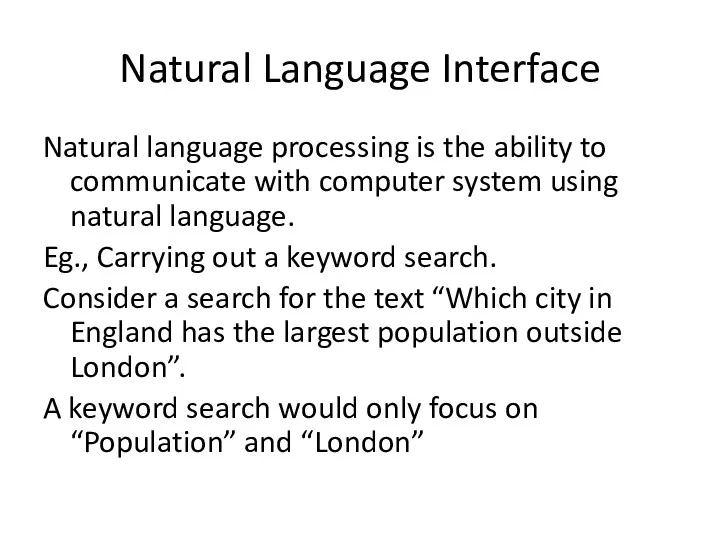
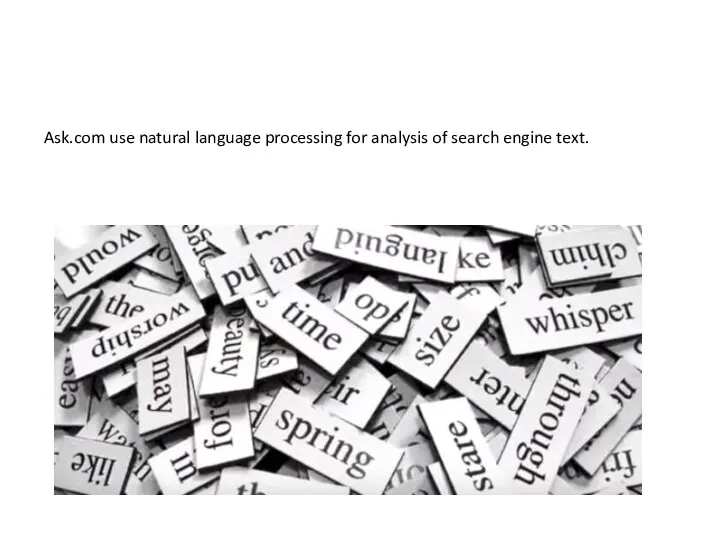
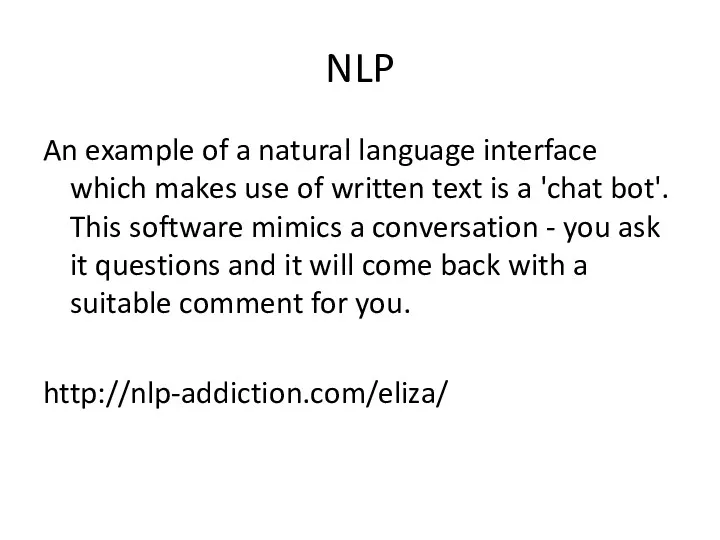
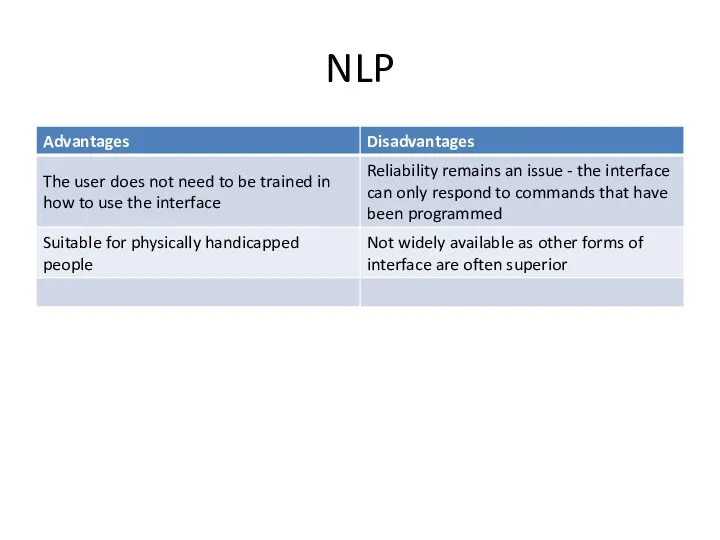
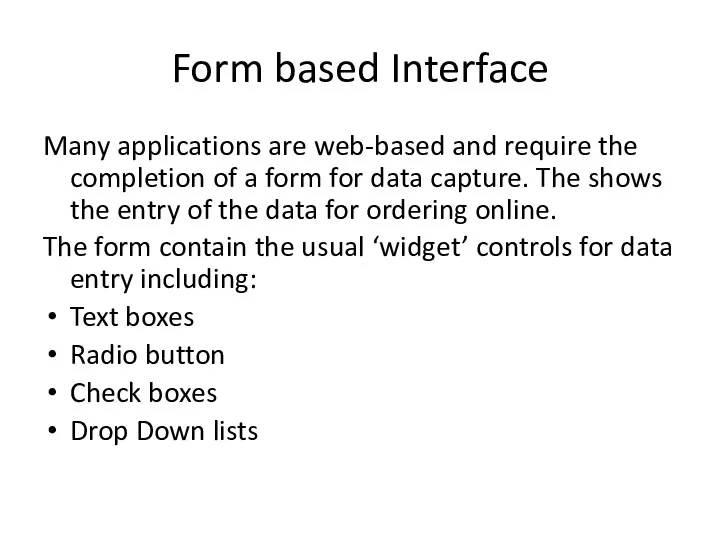
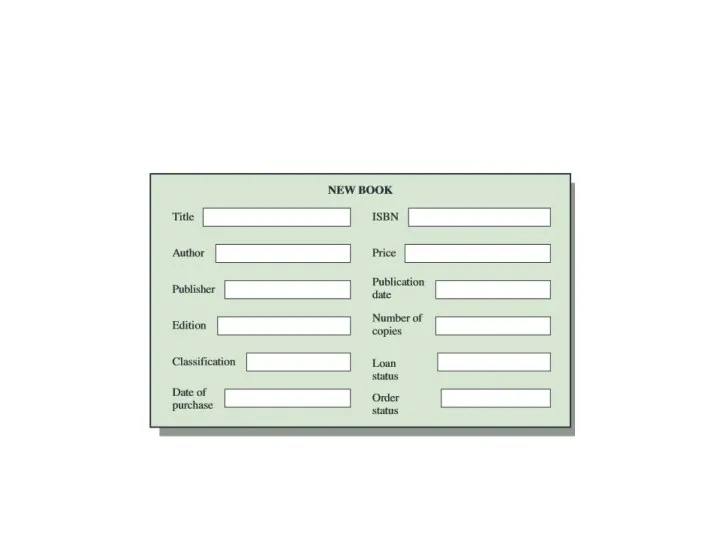
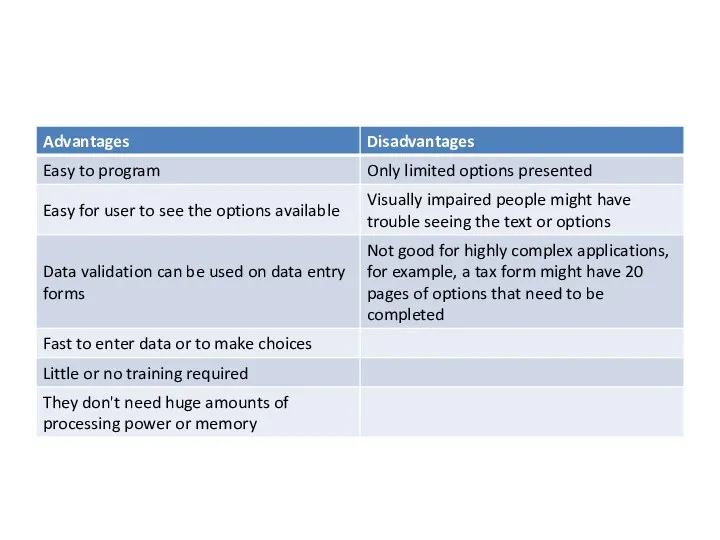
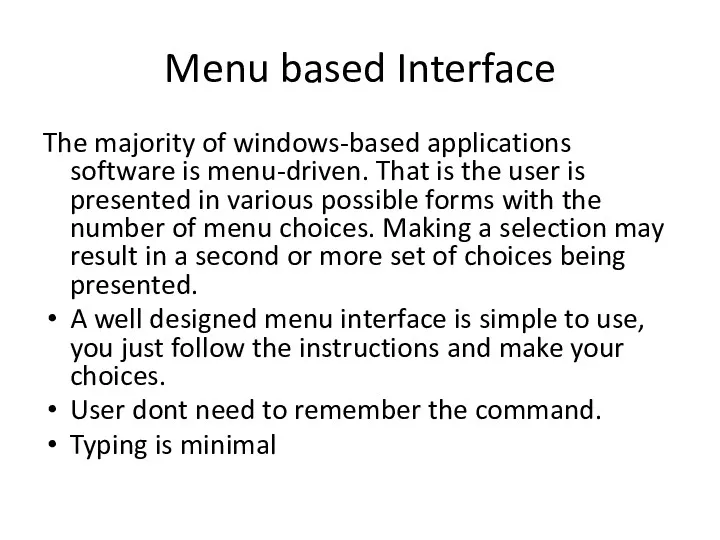
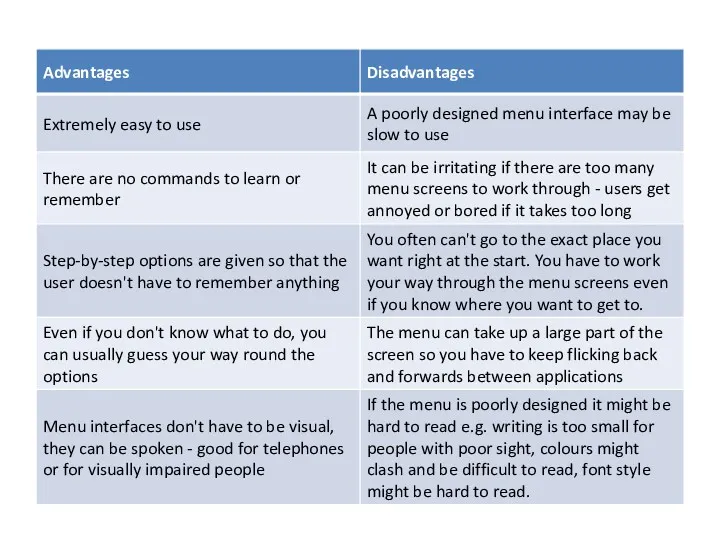
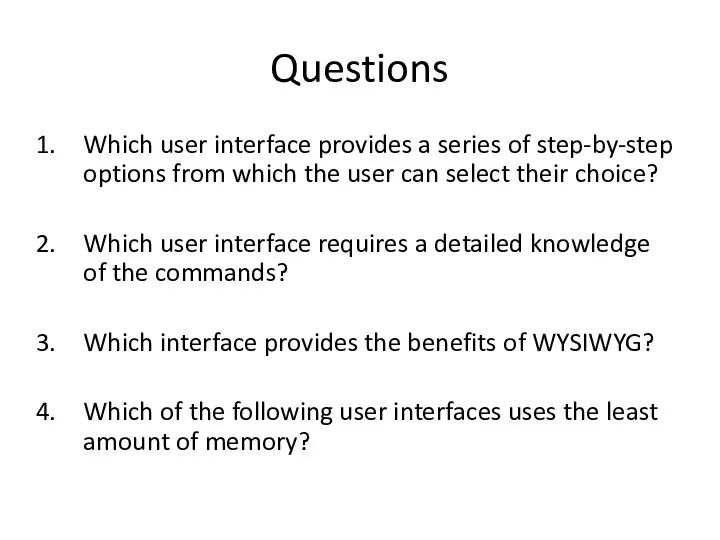
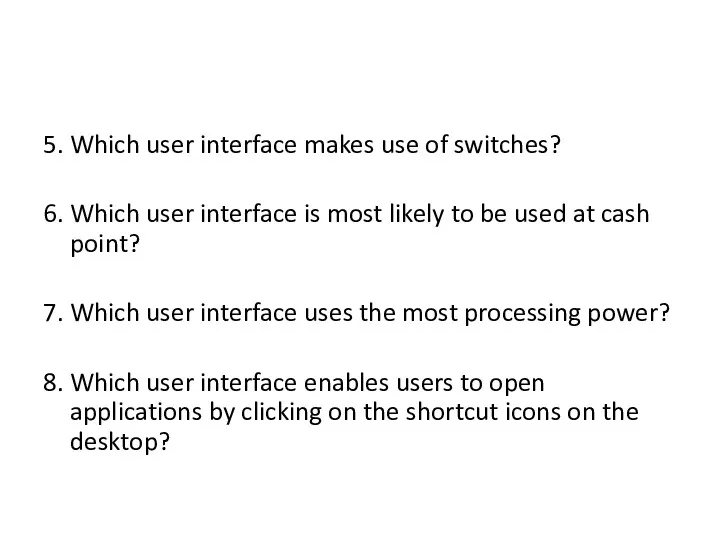
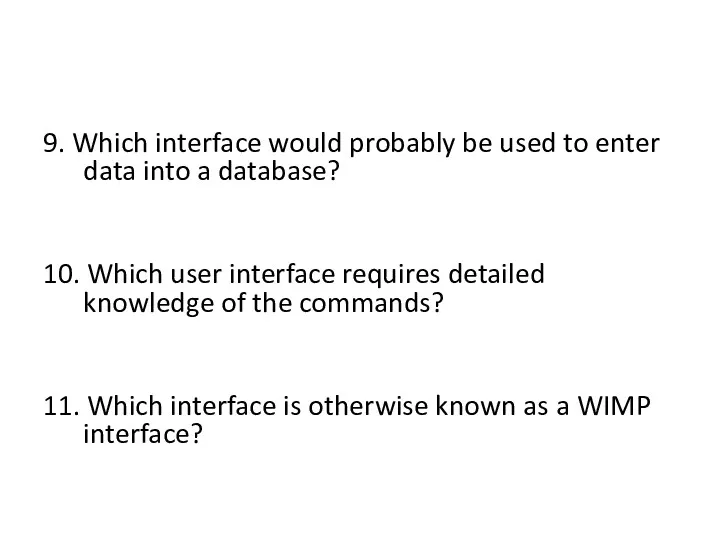
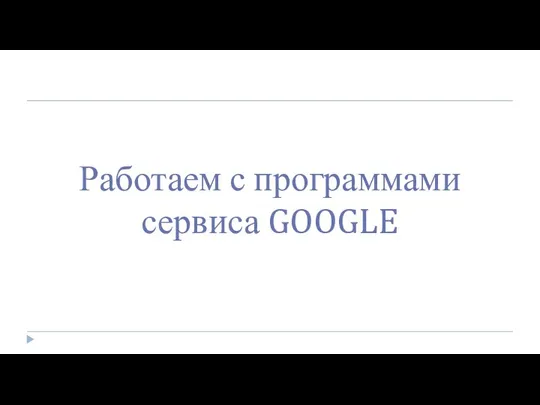 Работаем с программами сервиса GOOGLE
Работаем с программами сервиса GOOGLE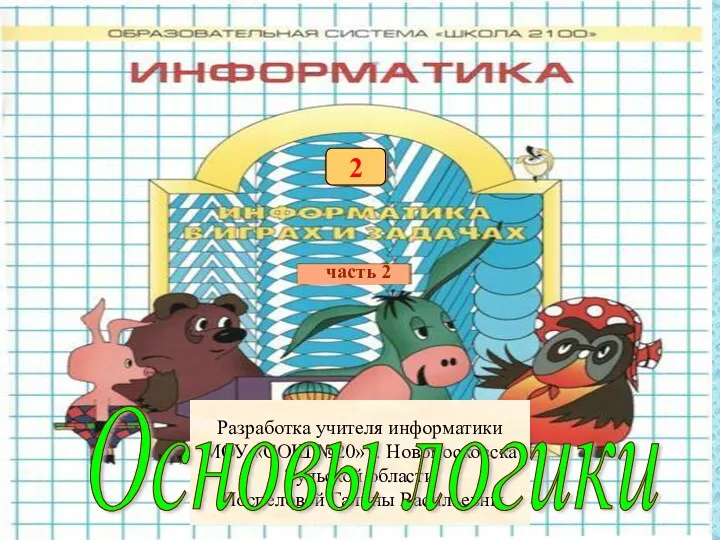 Информатика в играх и задачах. Основы логики. 2 класс (6 урок)
Информатика в играх и задачах. Основы логики. 2 класс (6 урок)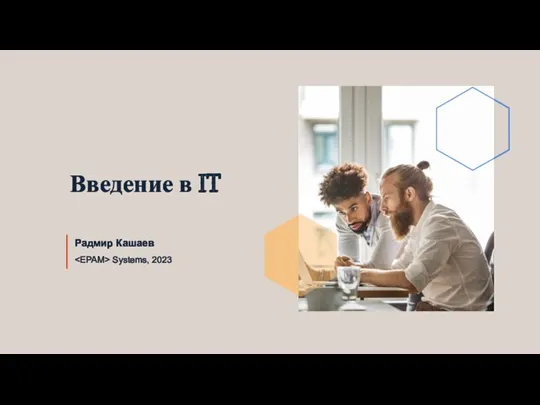 Введение в IT
Введение в IT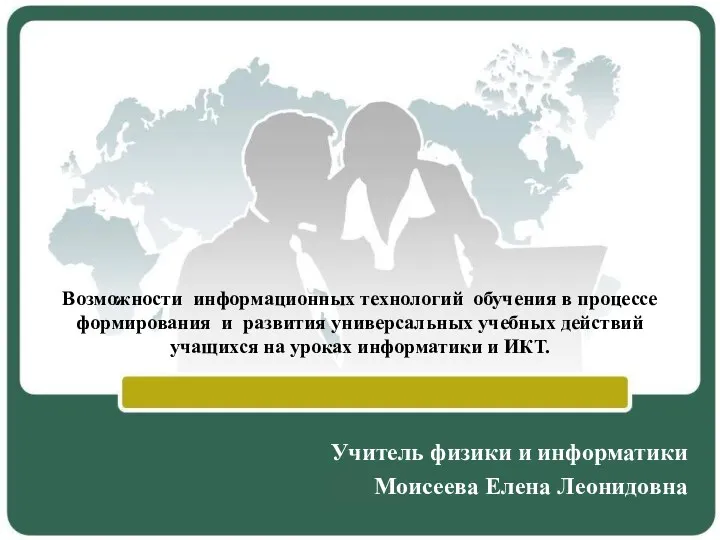 Выступление на педсовете. Формирование УУД на уроках информатики.
Выступление на педсовете. Формирование УУД на уроках информатики.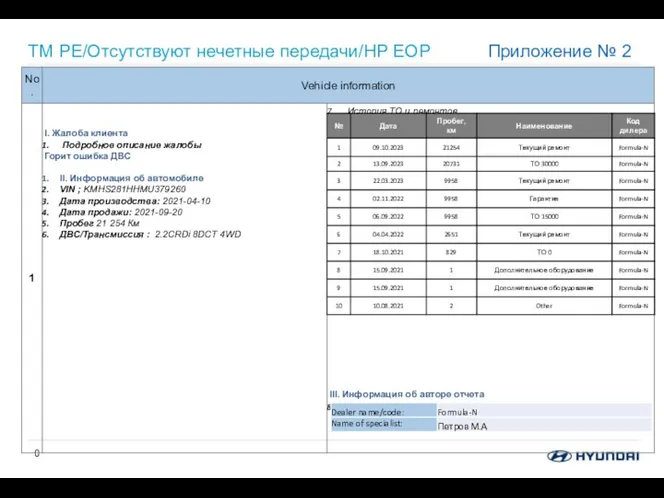 Коды неисправностей. Приложение Photos and description
Коды неисправностей. Приложение Photos and description Сервисная компания по предоставлению ИТ и Телеком услуг АО НВБС
Сервисная компания по предоставлению ИТ и Телеком услуг АО НВБС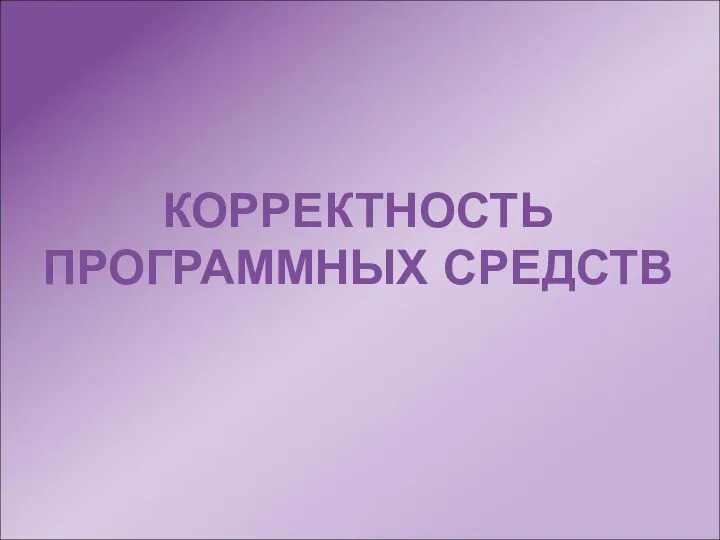 Корректность программных средств
Корректность программных средств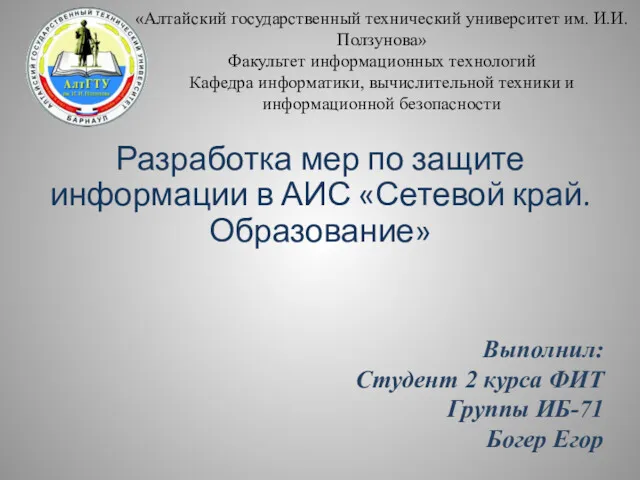 Разработка мер по защите информации в АИС Сетевой край. Образование
Разработка мер по защите информации в АИС Сетевой край. Образование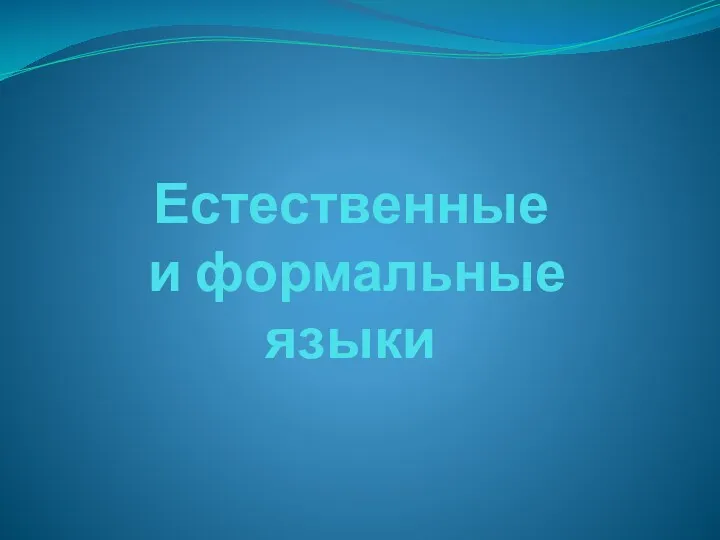 Естественные и формальные языки. Язык, как способ представления информации
Естественные и формальные языки. Язык, как способ представления информации Кодирование графической информации
Кодирование графической информации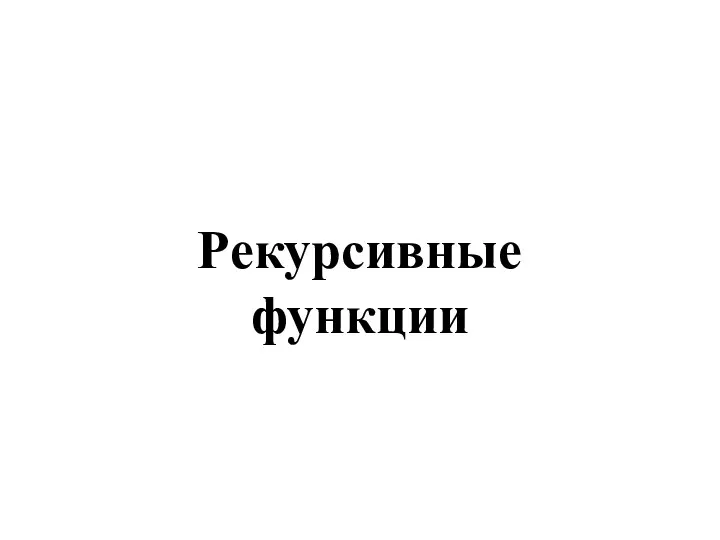 Рекурсивные функции
Рекурсивные функции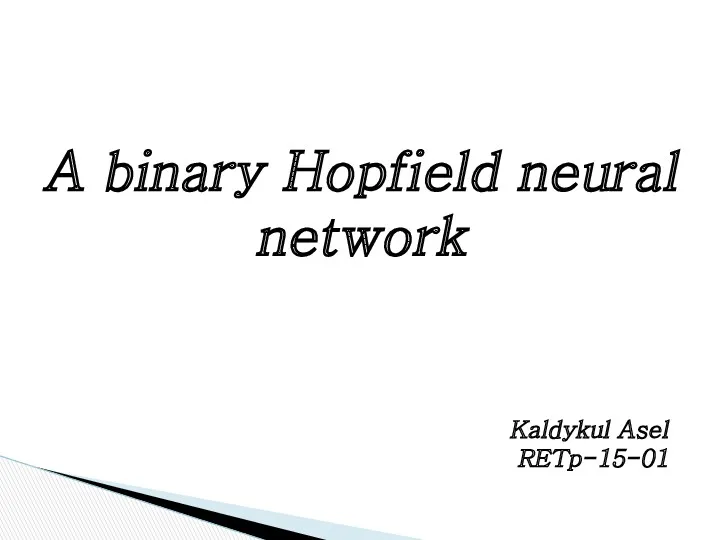 A binary Hopfield neural network
A binary Hopfield neural network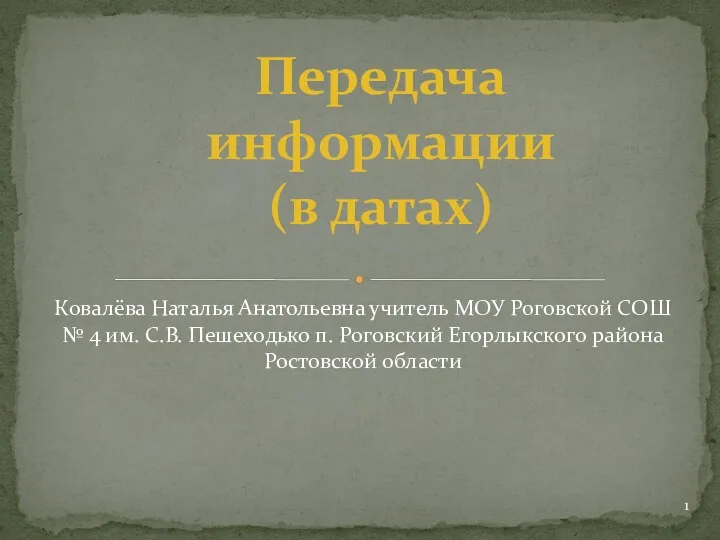 Передача информации
Передача информации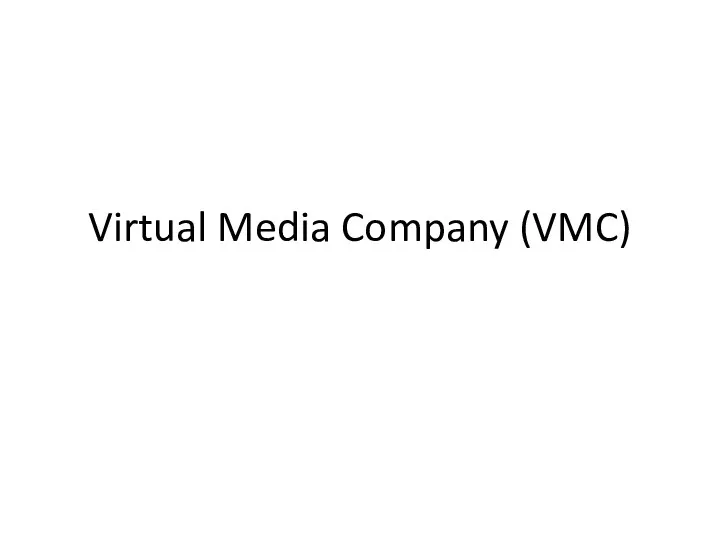 Virtual Media Company (VMC)
Virtual Media Company (VMC)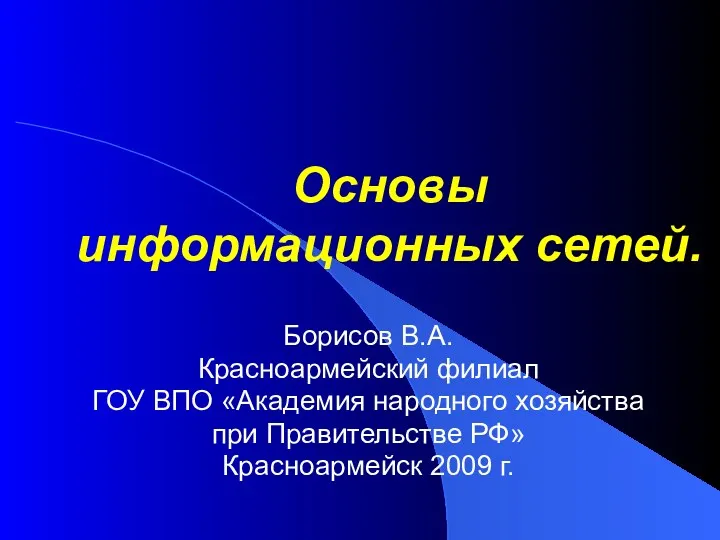 Презентация по информатике Основы информационных сетей
Презентация по информатике Основы информационных сетей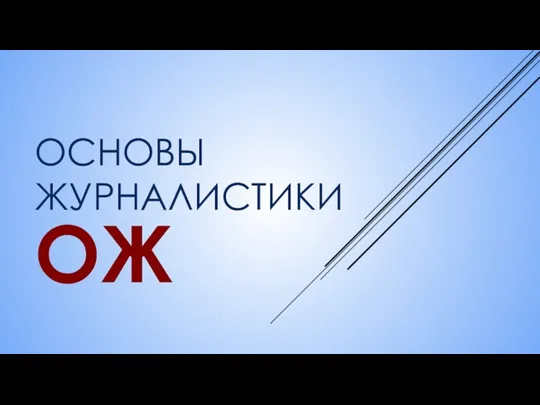 Основы журналистики. Общая информация
Основы журналистики. Общая информация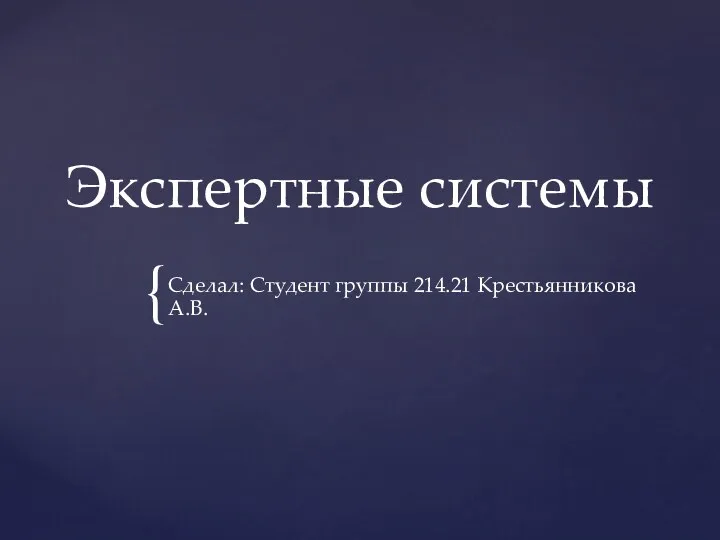 Экспертные системы
Экспертные системы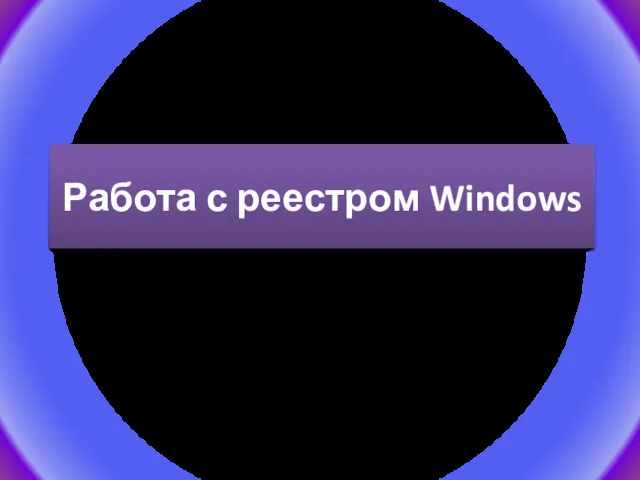 Работа с реестром Windows
Работа с реестром Windows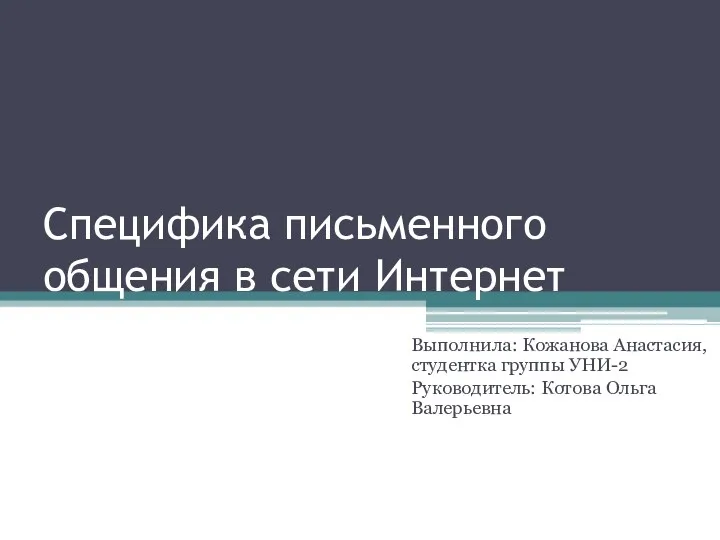 Специфика письменного общения в сети Интернет
Специфика письменного общения в сети Интернет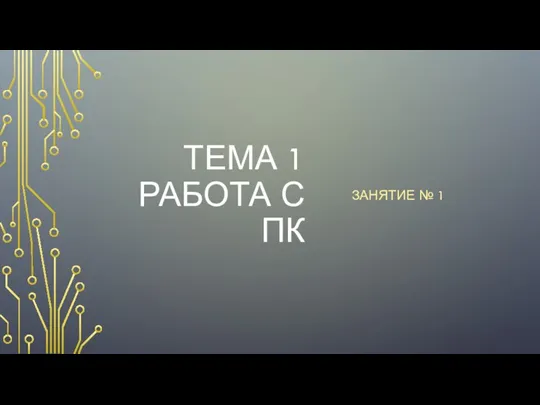 Работа с ПК
Работа с ПК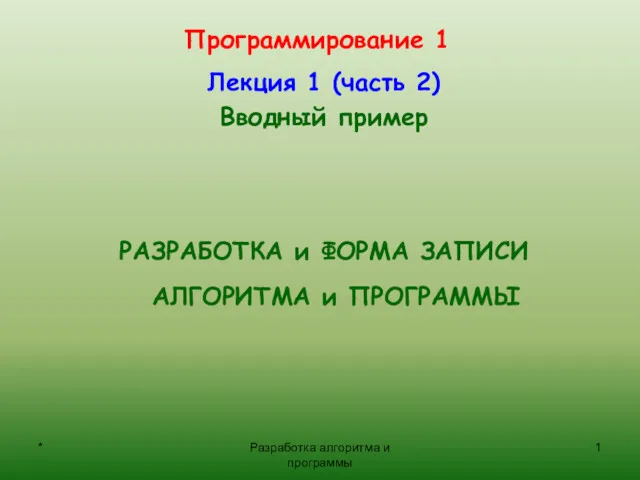 Разработка и форма записи алгоритма и программы
Разработка и форма записи алгоритма и программы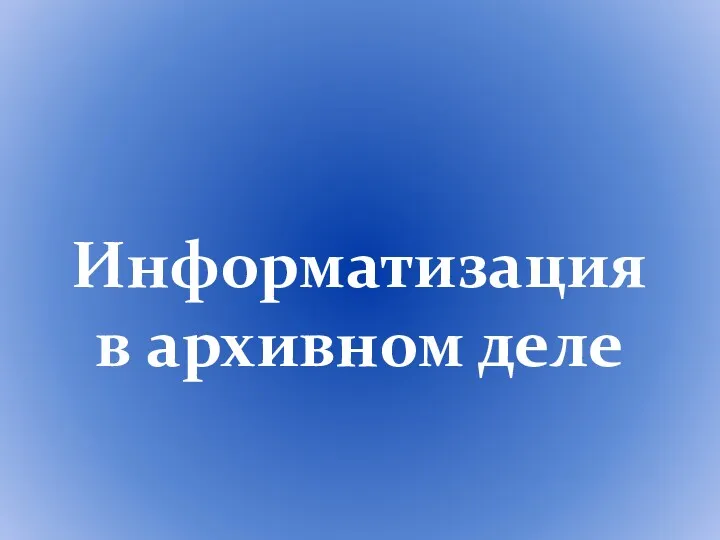 Информатизация в архивном деле
Информатизация в архивном деле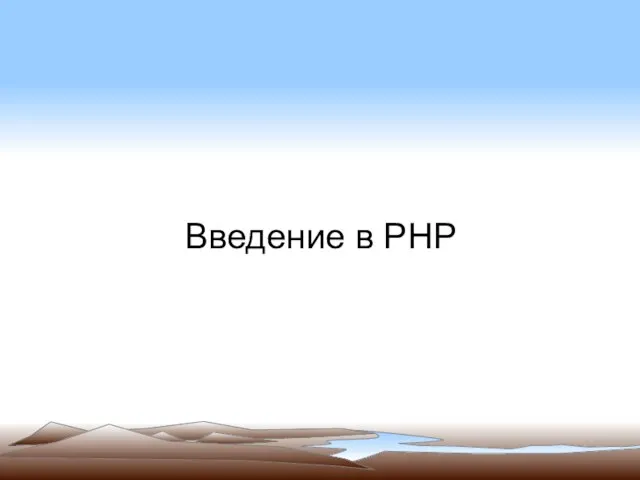 Введение в PHP
Введение в PHP Разработка мобильного приложения к чемпионату мира по футболу 2018
Разработка мобильного приложения к чемпионату мира по футболу 2018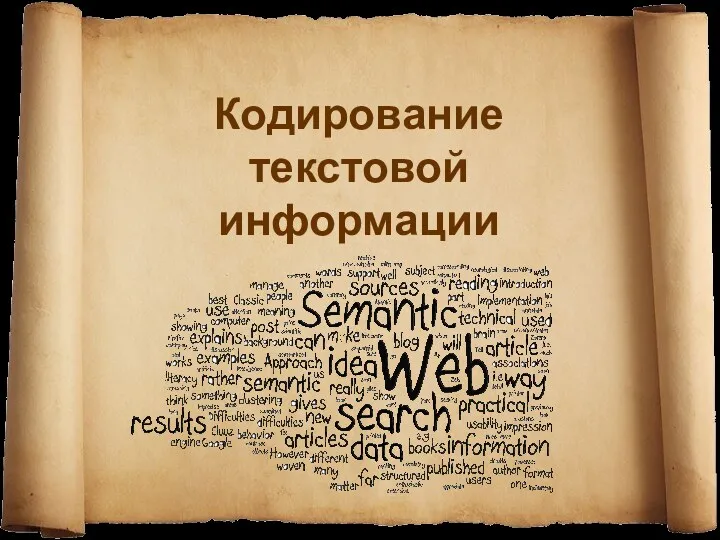 Технологическая карта со сценарием блог-урока по информатике в 6 классе согласно ФГОС ООО по теме Кодирование текстовой информации
Технологическая карта со сценарием блог-урока по информатике в 6 классе согласно ФГОС ООО по теме Кодирование текстовой информации League of dance
League of dance Население Беларуси (инфографика)
Население Беларуси (инфографика) Электронный документооборот
Электронный документооборот