Слайд 17
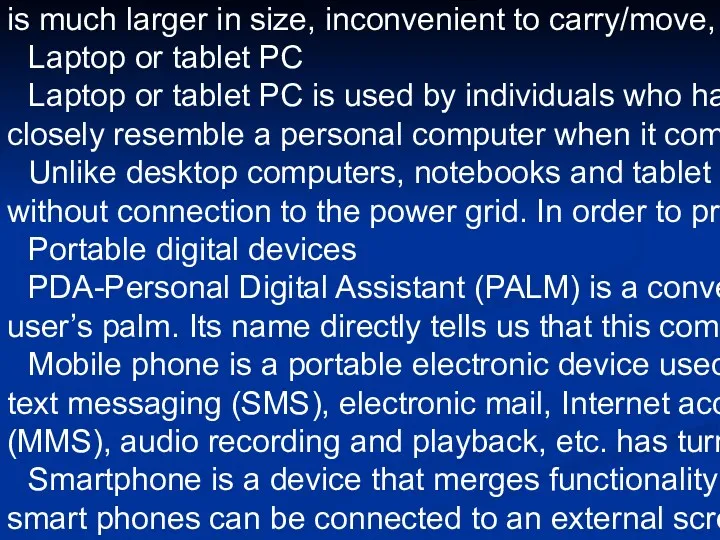
Computer working principle:
Input devices, Output devices, System unit
Computer working
principle: data are entered into a computer via input devices, then are processed and stored in a system unit, and are finally displayed by the output device.
Personal computer
Personal computer (PC), as the name suggests, is intended for personal use, as opposed to the server, which is used by a larger number of people simultaneously, from different locations, often via terminals. If you do not intend to move your computer frequently from one place to another, and at the same time you want maximal price/performance ratio, then you should use a desktop computer. In comparison to laptops or tablet computers, it is much larger in size, inconvenient to carry/move, consumes more electricity but has a much better price/performance ratio. Also, they are much easier to upgrade.
Laptop or tablet PC
Laptop or tablet PC is used by individuals who have the need to travel with a computer or simply use them for aesthetic reasons when computing power is not an issue. Laptop computers, as opposed to tablet PCs, more closely resemble a personal computer when it comes to data input. Data entry is done via keyboard and mouse, while the tablet PC data entry is done via touch screen.
Unlike desktop computers, notebooks and tablet PCs are optimized for portability, low power requirements at the expense of performance and can be used (for a limited period of time-i.e. until the batteries are depleted) without connection to the power grid. In order to prepare a laptop or a tablet computer for use without a power connection, it is necessary to recharge the batteries.
Portable digital devices
PDA-Personal Digital Assistant (PALM) is a convenient small sized computer. It easily connects to mobile phones and can prove a good solution for less demanding users. As the name suggests, it is a device that fits in the user’s palm. Its name directly tells us that this computer is more of an assistant and not a workstation-whose name suggests the superiority in capabilities and computing power, especially in comparison with PDA.
Mobile phone is a portable electronic device used for distant communication. In recent years, mobile phone has evolved from simple communication device into a multi-functional device. Additional functions, such as short text messaging (SMS), electronic mail, Internet access, contact registration, calculator, clock, alarm, recording and photograph displaying, recording and playback of video clips, sending/ receiving multimedia messages (MMS), audio recording and playback, etc. has turned the mobile phone into an extremely useful device, whose absence would make active involvement and participation in a modern society not possible.
Smartphone is a device that merges functionality of phones, PDAs, cameras, camcorders and computers. To function properly, Smart phones use operating systems, which are the basis for application development. Some smart phones can be connected to an external screen and keypad, which creates a working environment, similar to that of a laptop or a desktop computer. Some operating systems for Smartphone are: GoogleAndroid, Symbian, Blackberry, PalmPilot, and WindowsPhone.
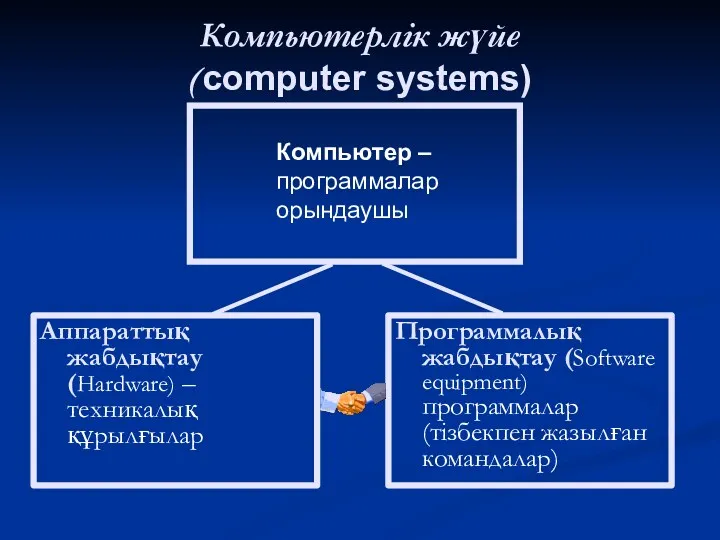
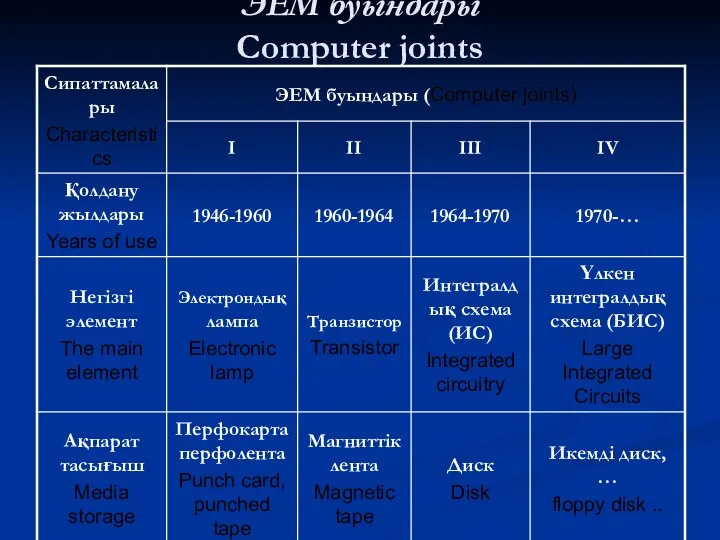
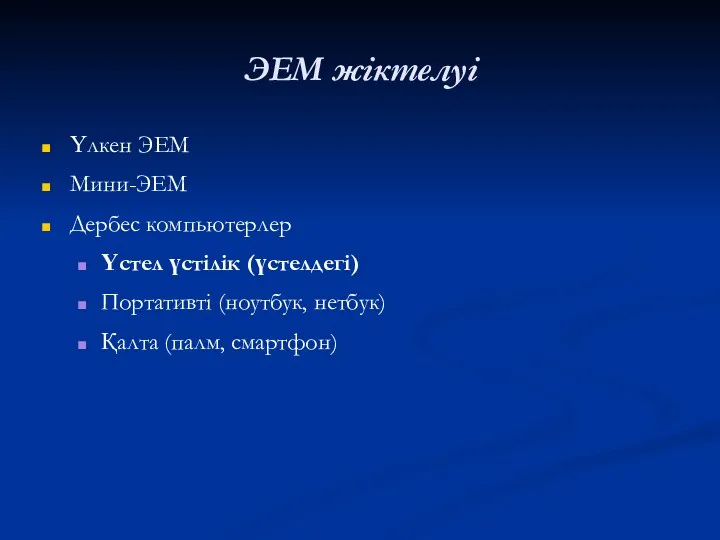

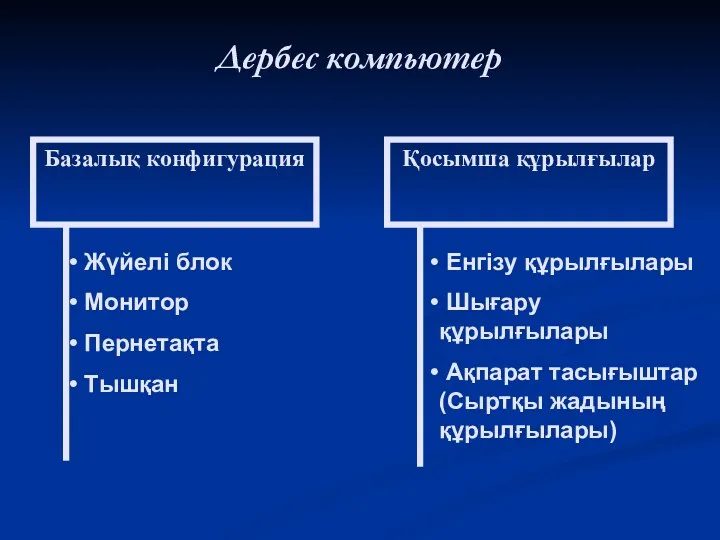
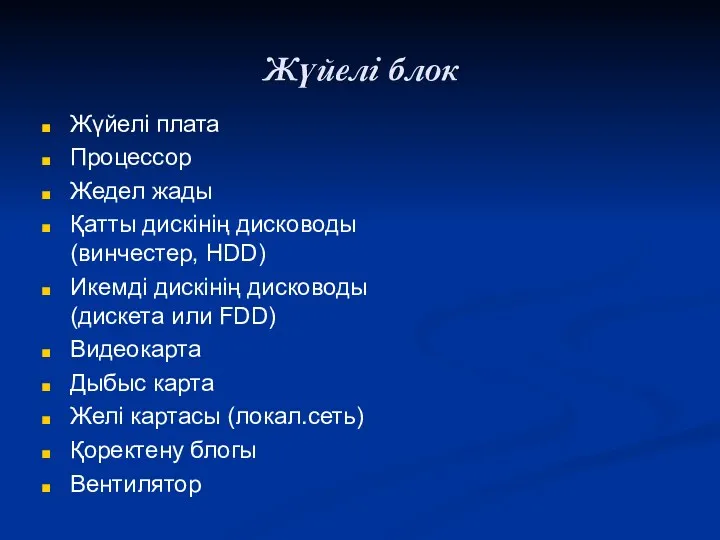
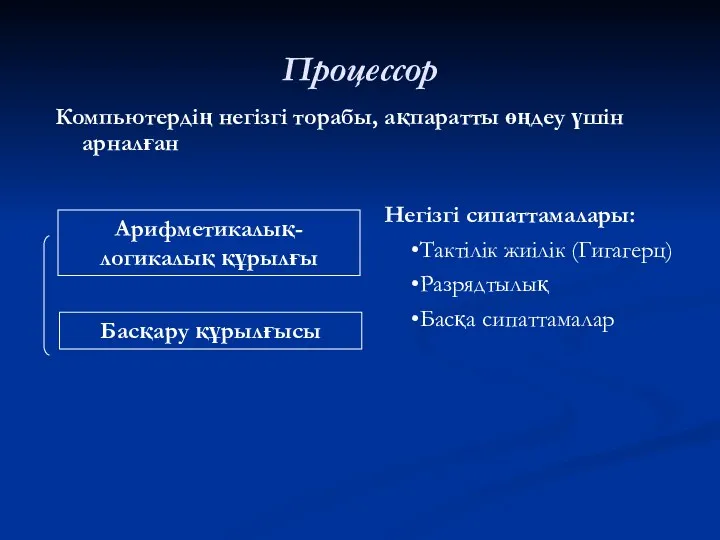
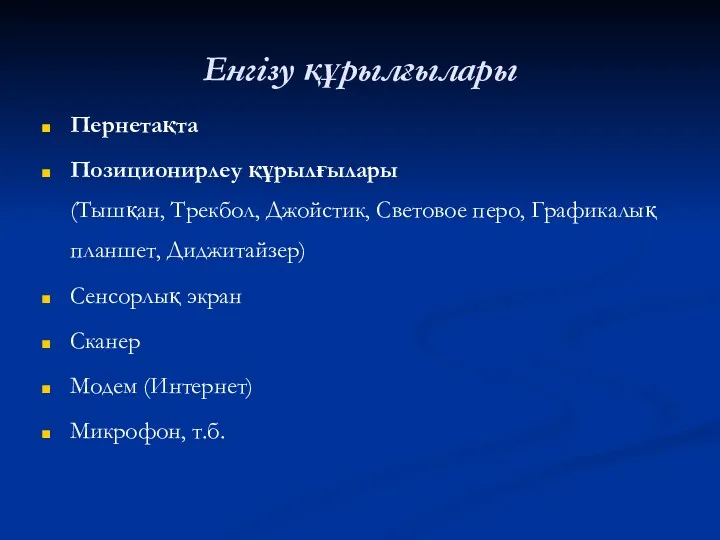
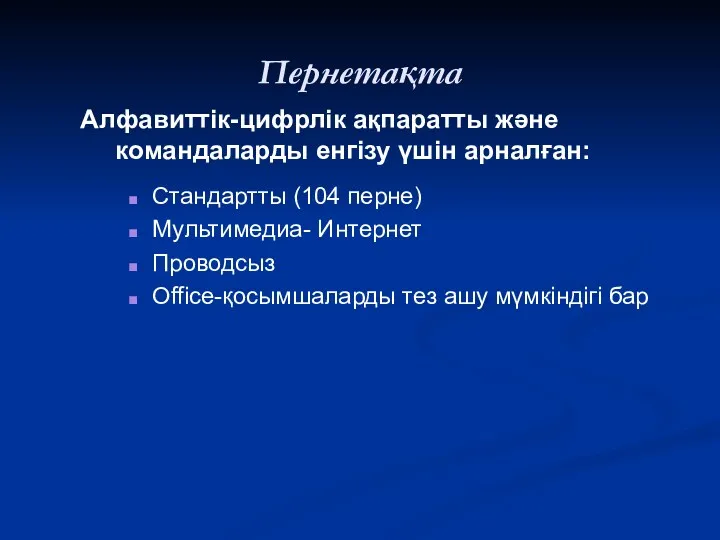
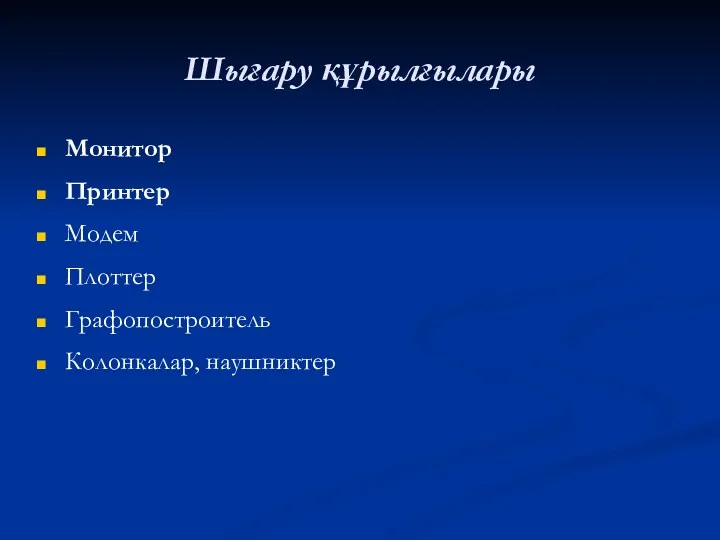
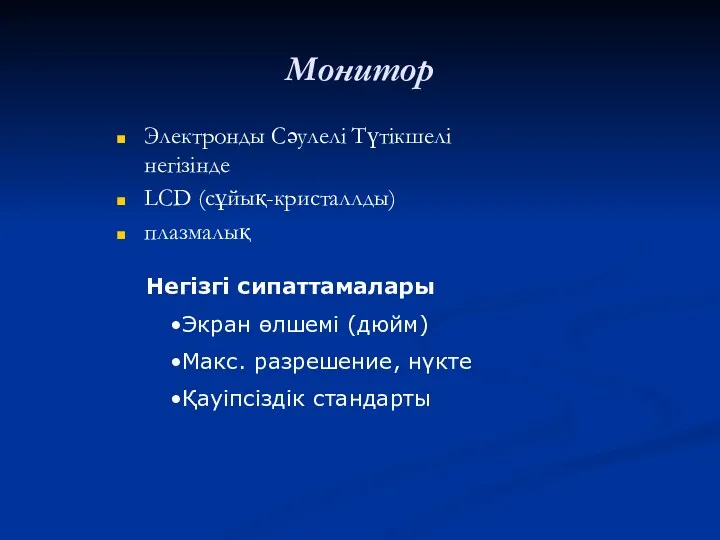
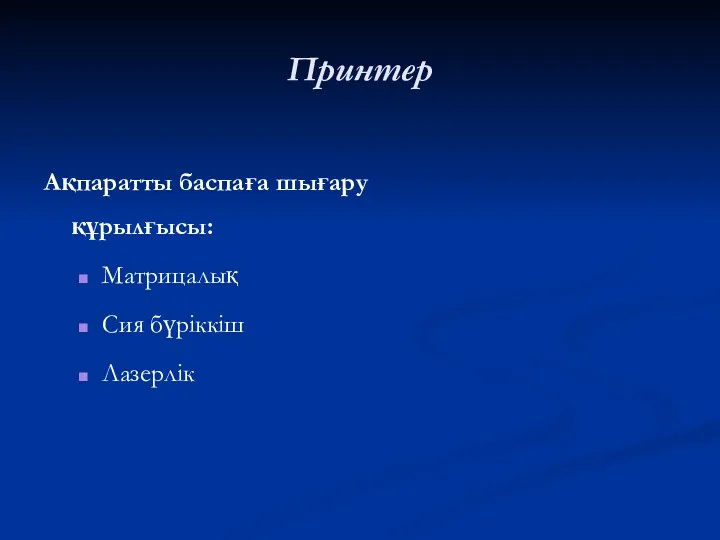
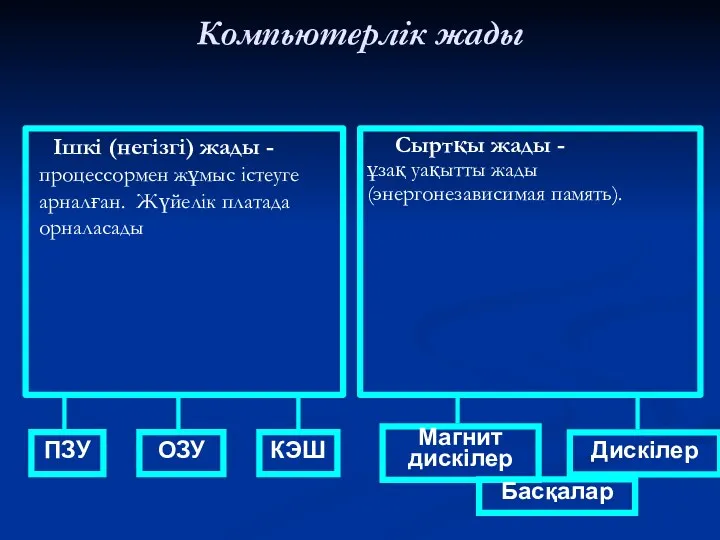
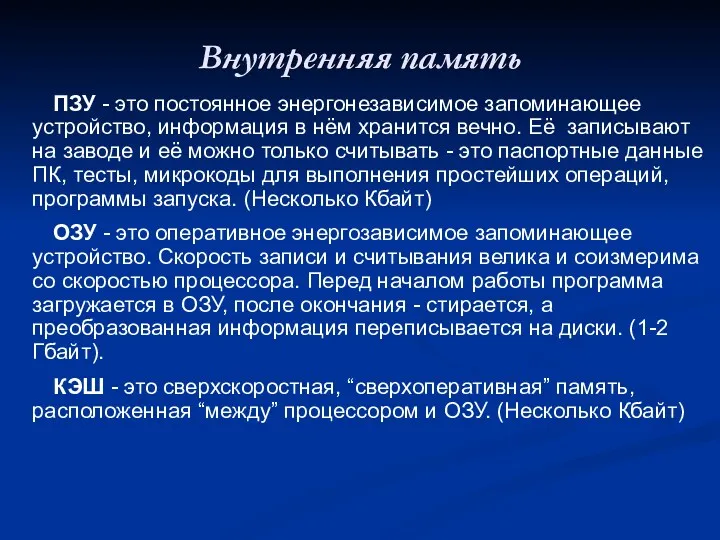
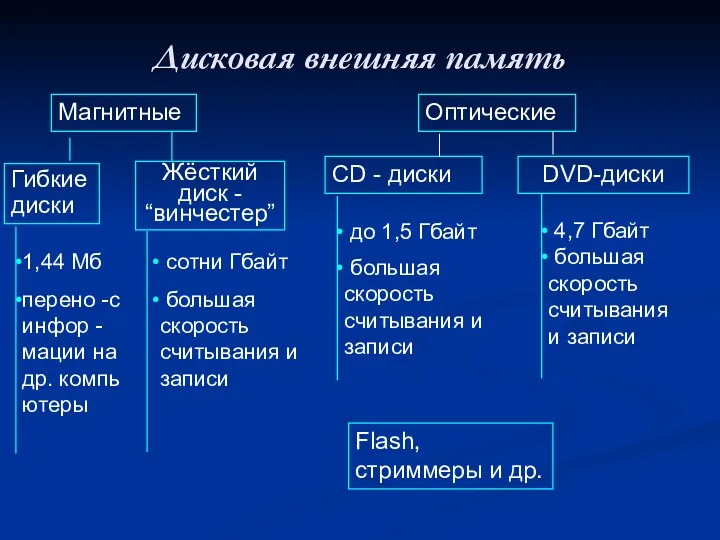
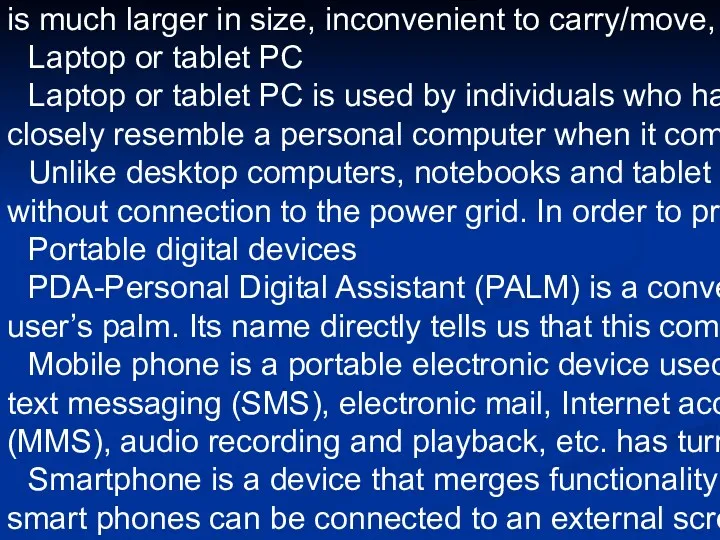
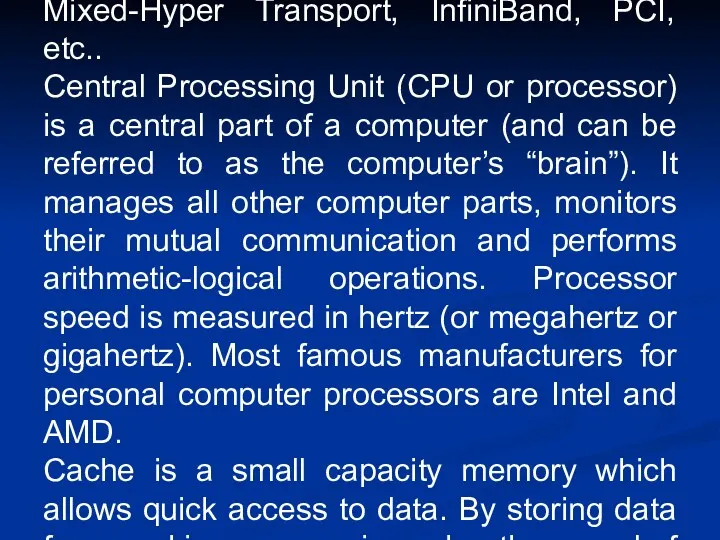
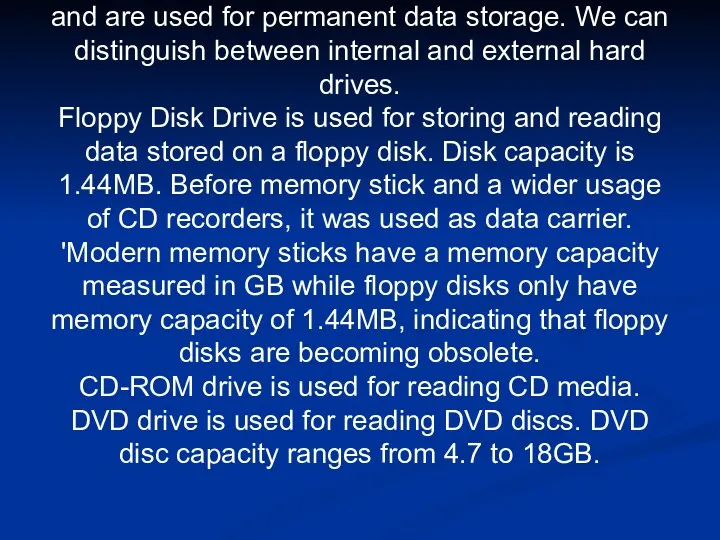
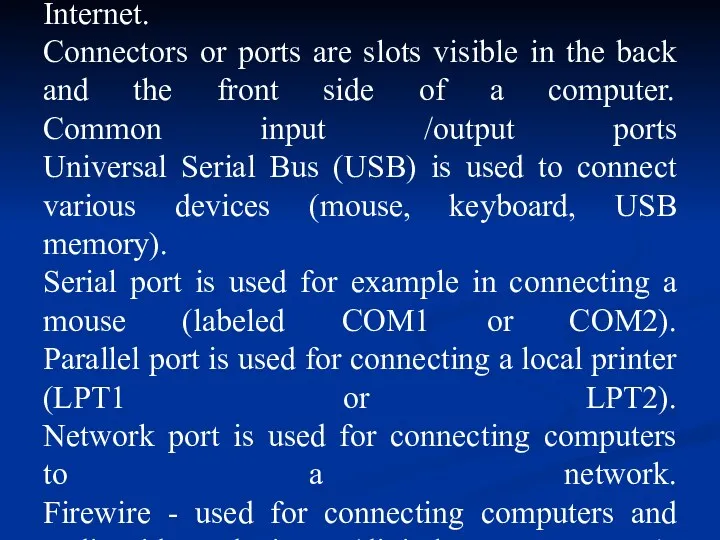
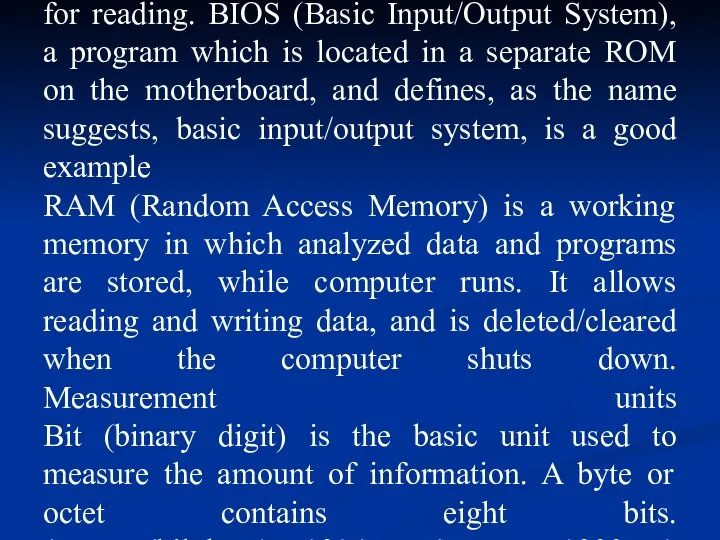
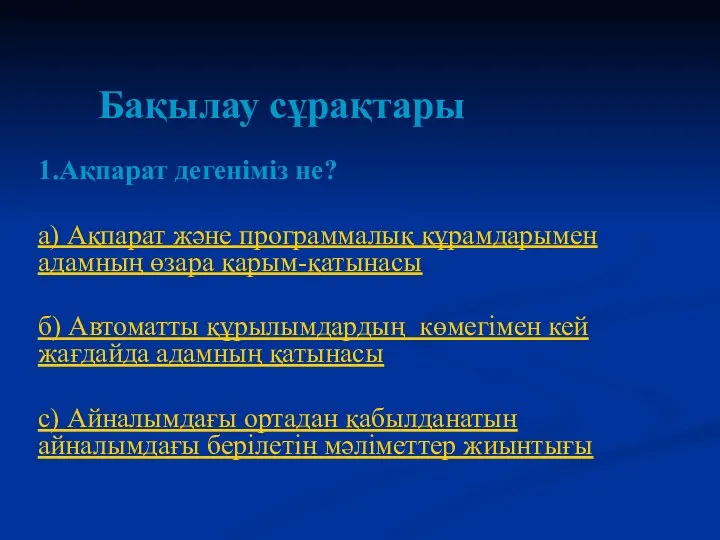
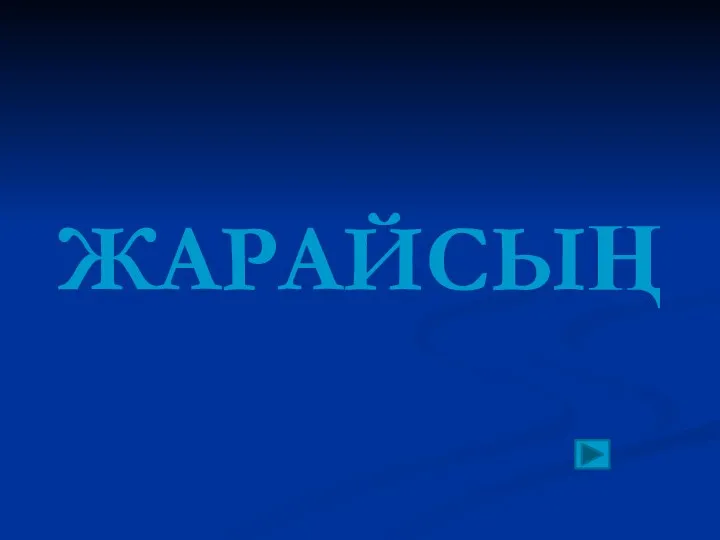

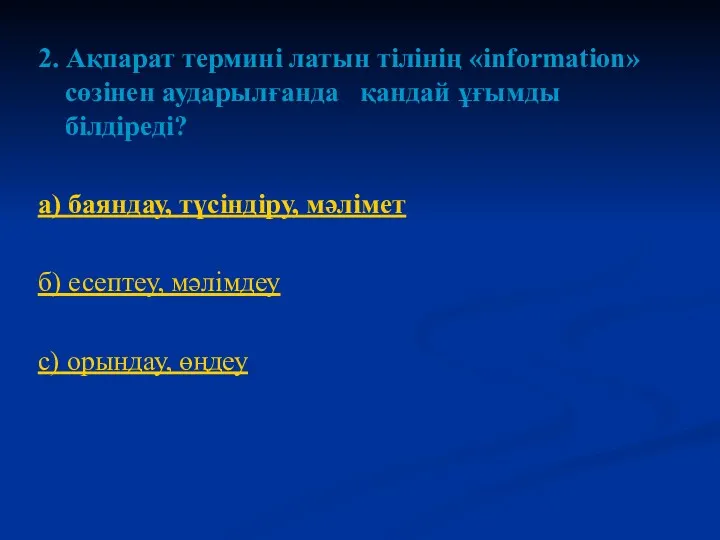
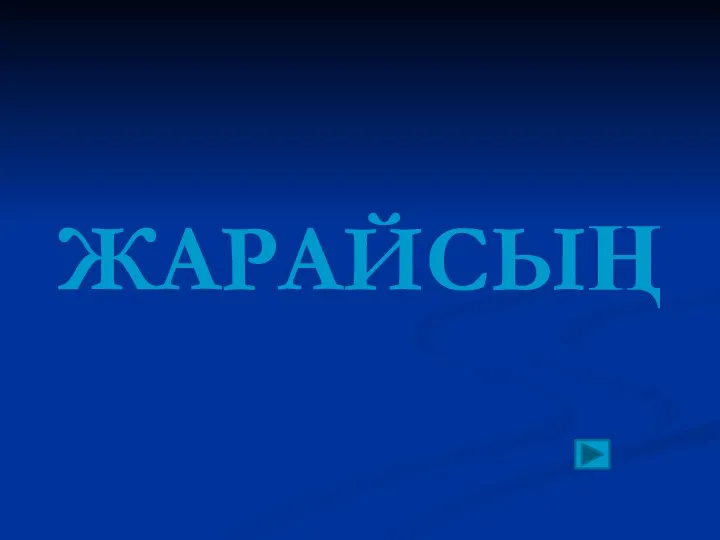

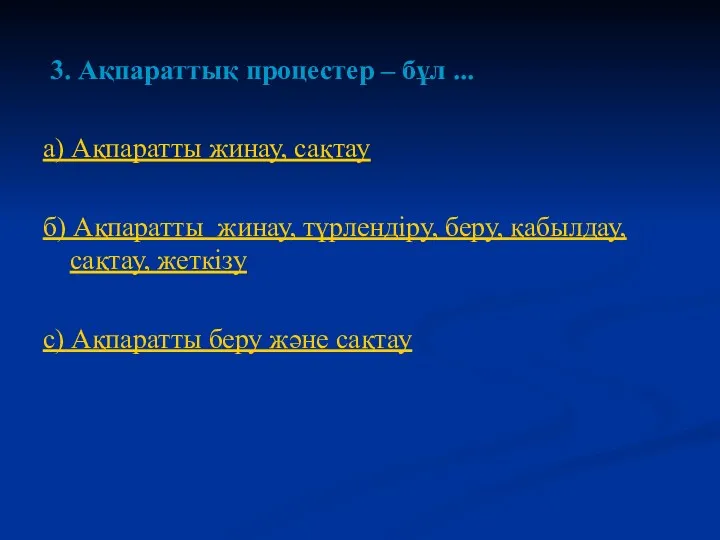
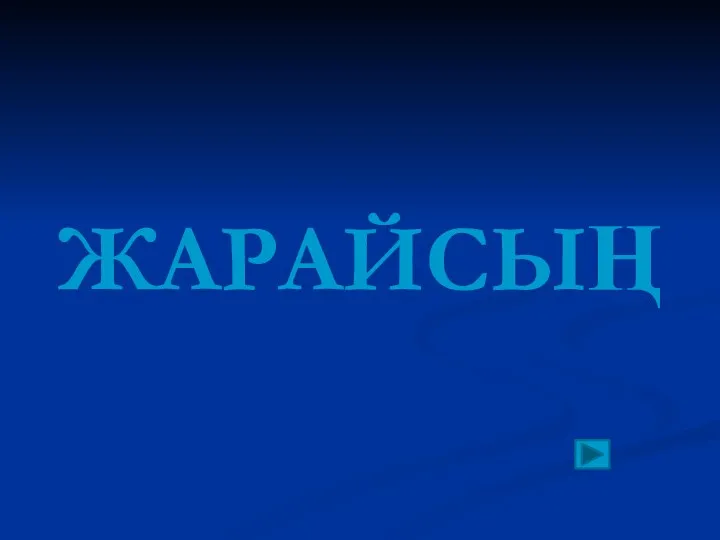

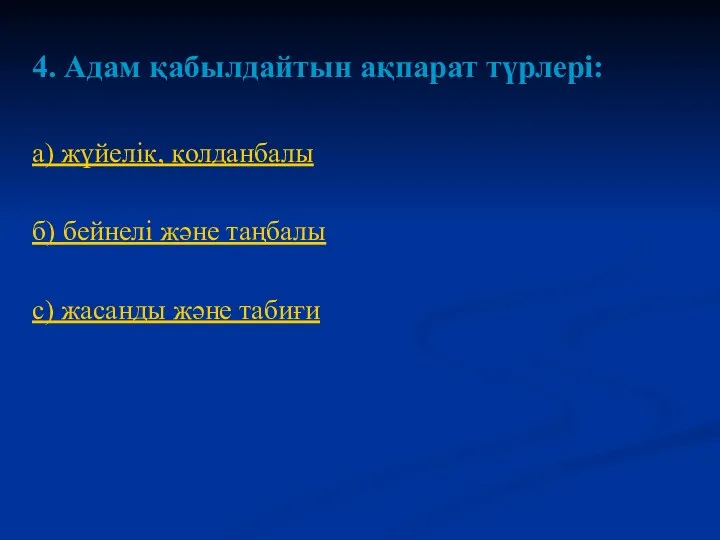
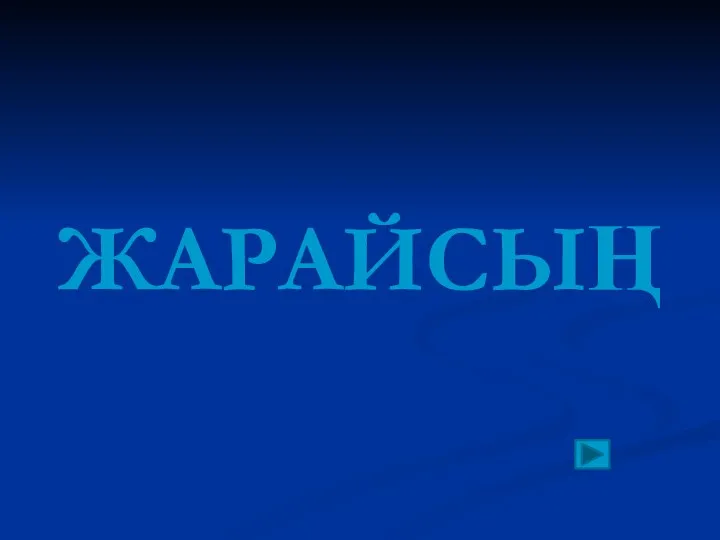

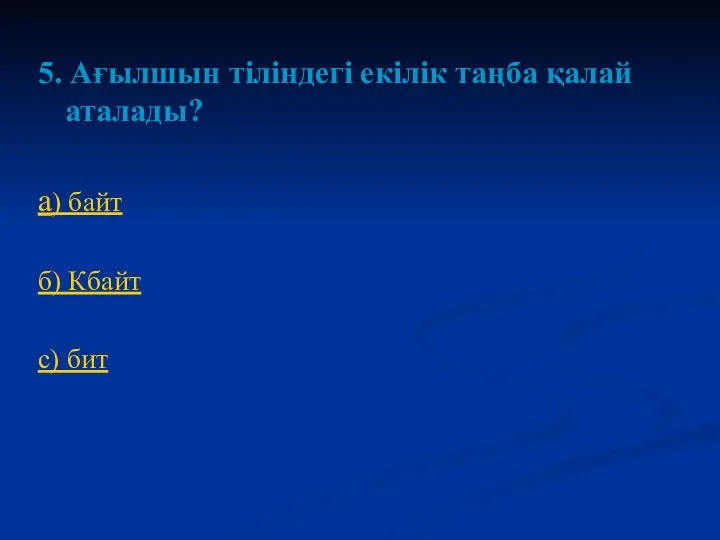
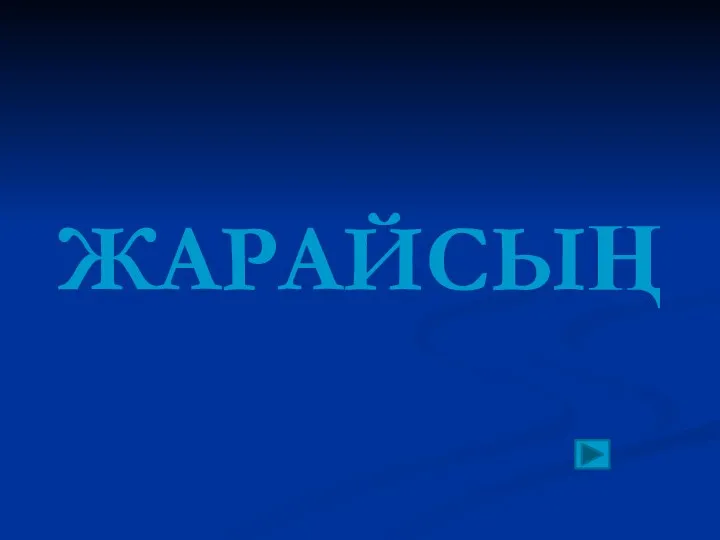

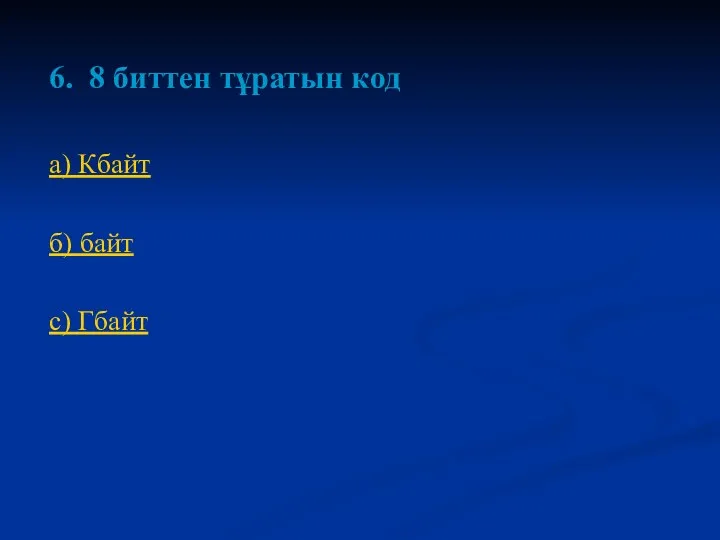
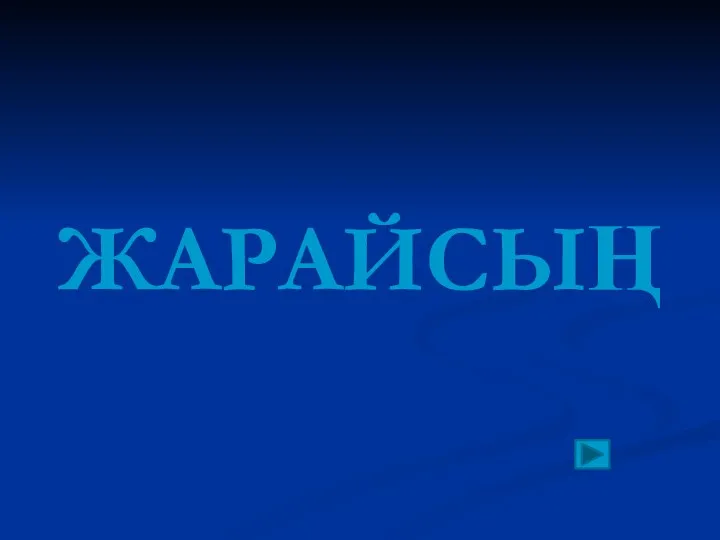

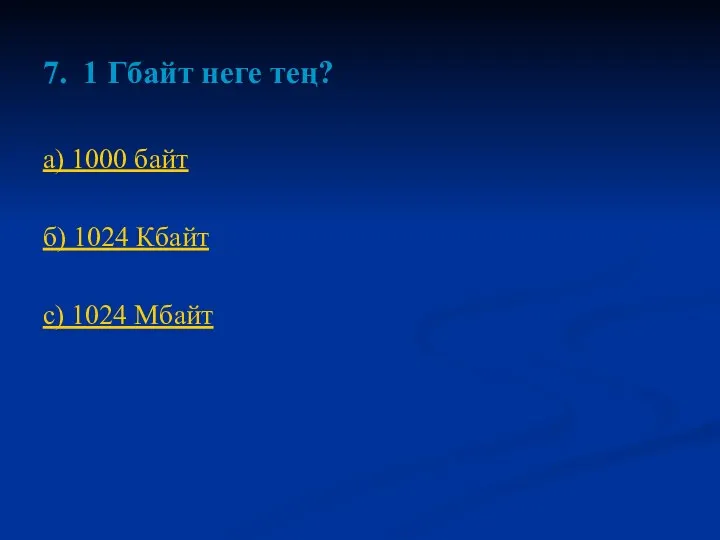
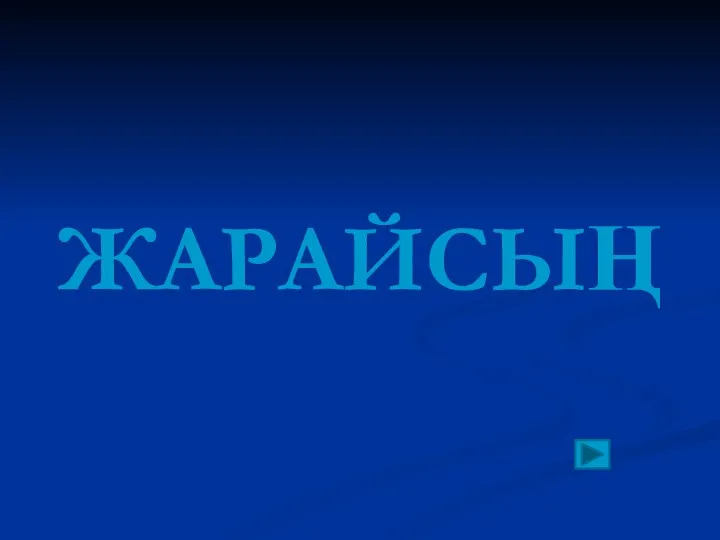

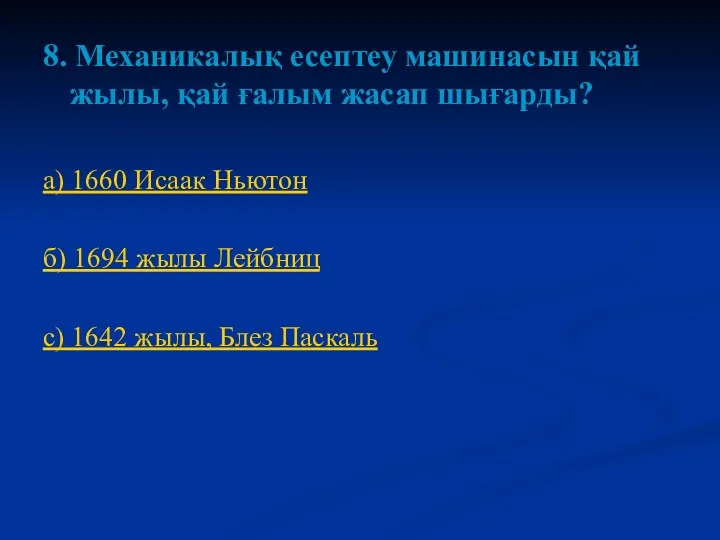
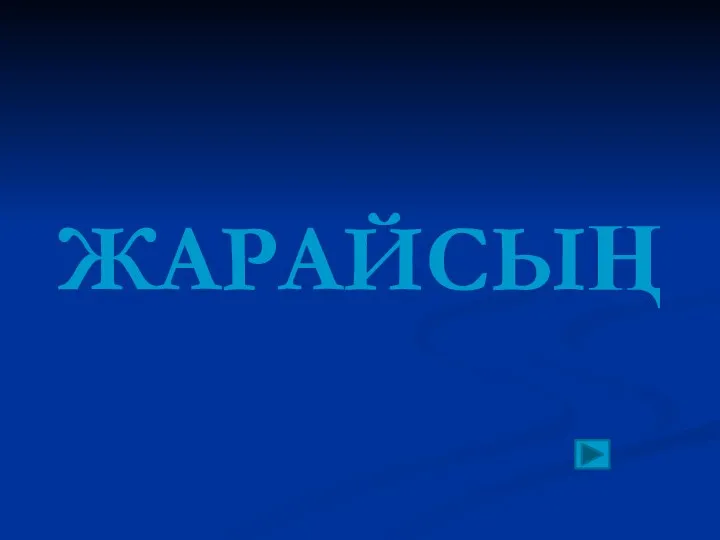

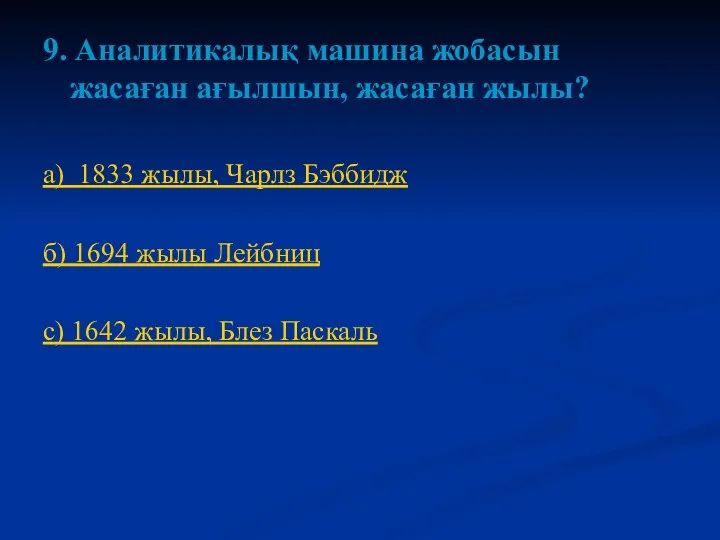
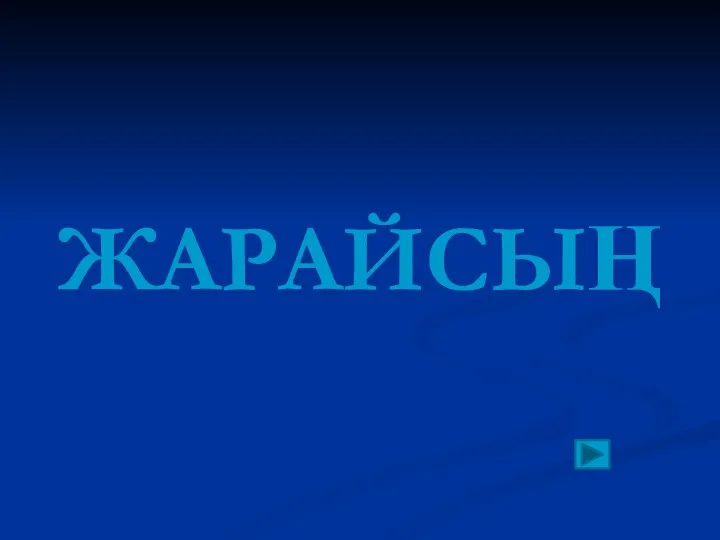

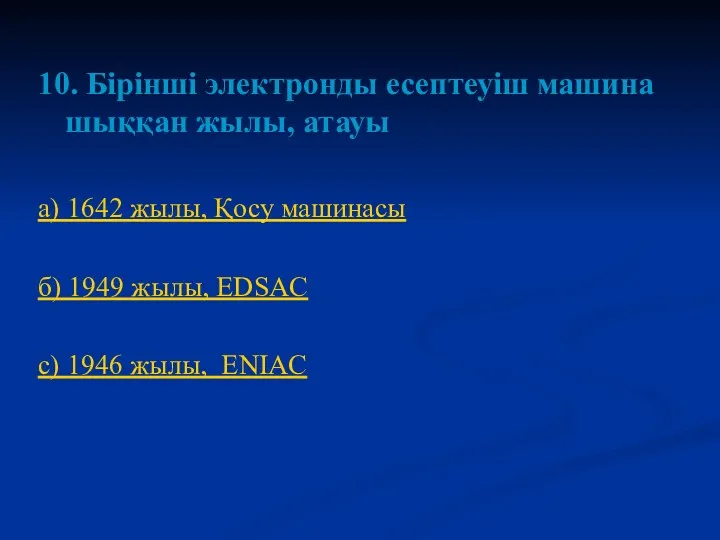
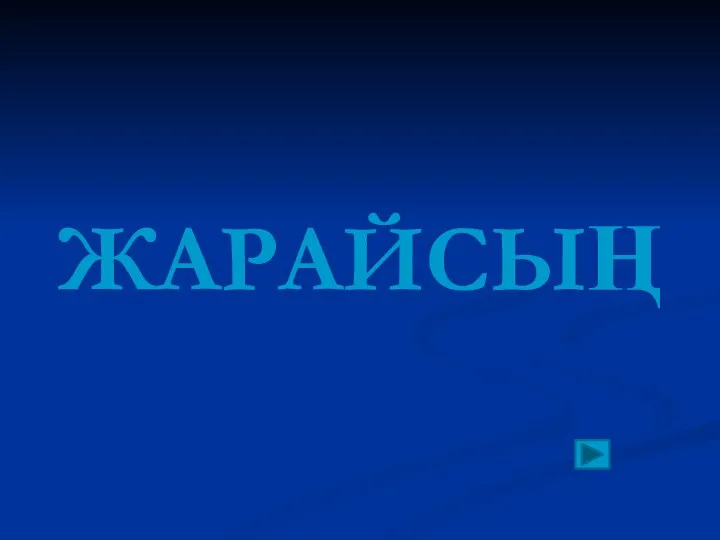

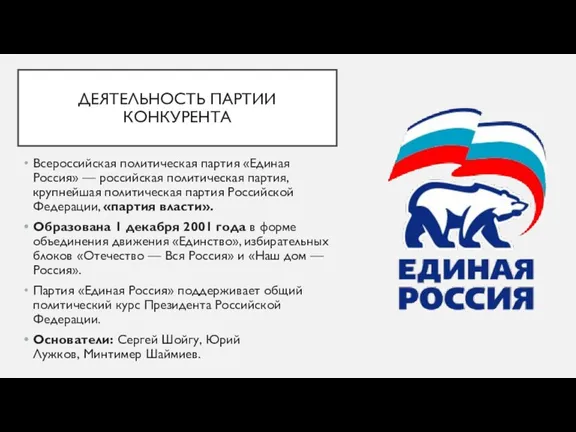 Единая Россия. Деятельность партии конкурента
Единая Россия. Деятельность партии конкурента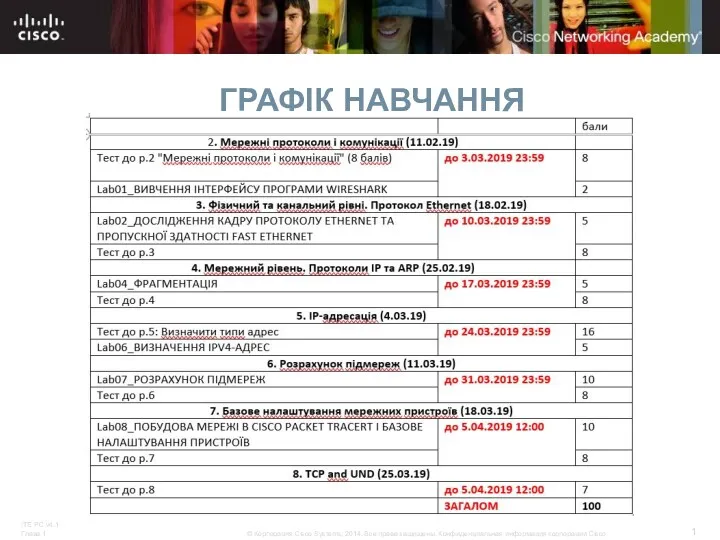 Физический и канальный уровни. Протокол Ethernet
Физический и канальный уровни. Протокол Ethernet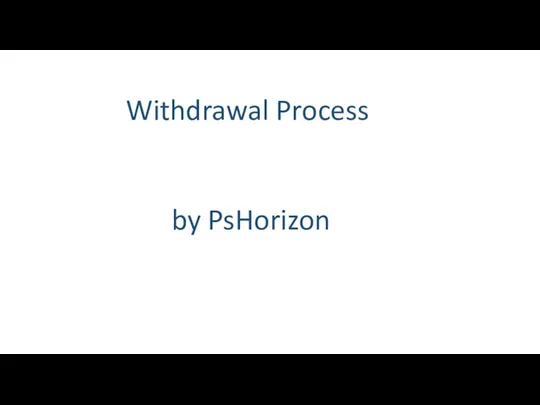 Withdrawal Process by PsHorizon
Withdrawal Process by PsHorizon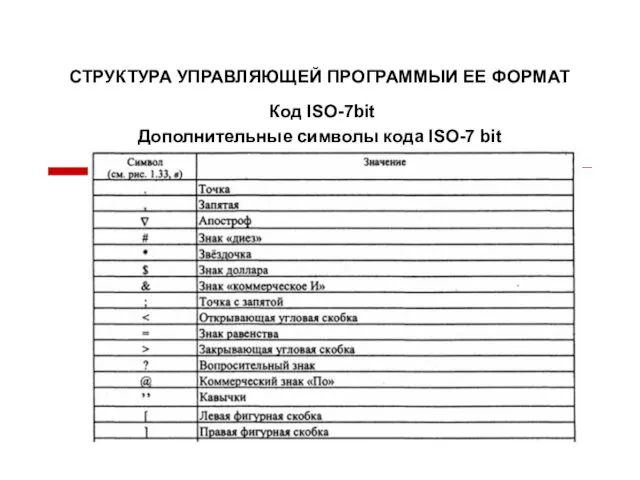 Структура управляющей программы и ее формат (03)
Структура управляющей программы и ее формат (03)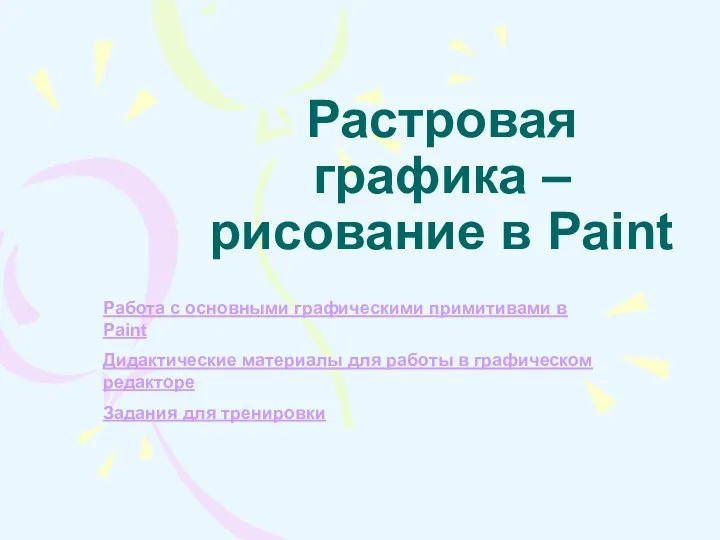 Растровая графика – рисование в Paint
Растровая графика – рисование в Paint Локальные компьютерные сети
Локальные компьютерные сети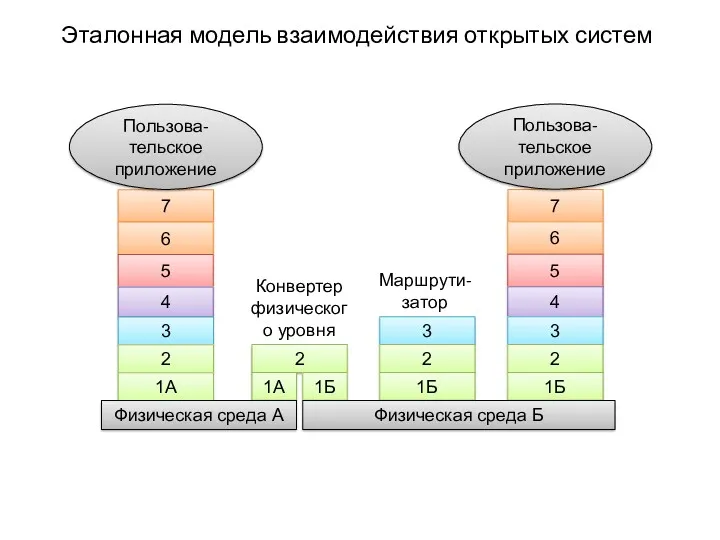 Эталонная модель взаимодействия открытых систем. Пользовательское приложение
Эталонная модель взаимодействия открытых систем. Пользовательское приложение Электронная цифровая подпись
Электронная цифровая подпись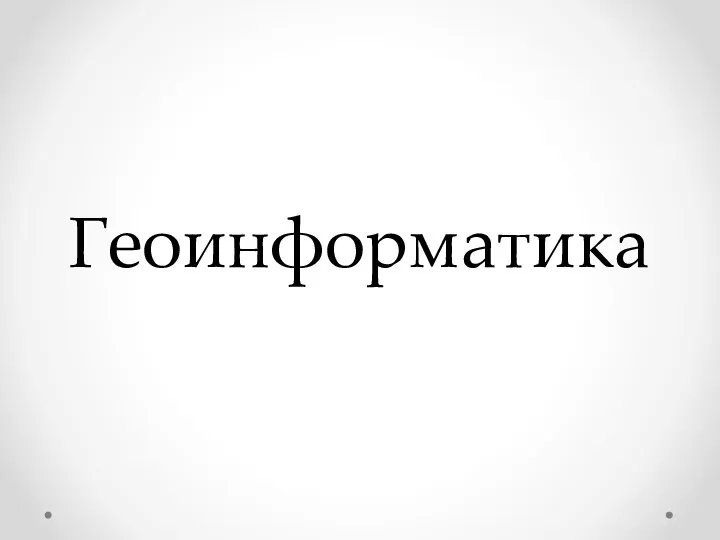 Геоинформатика
Геоинформатика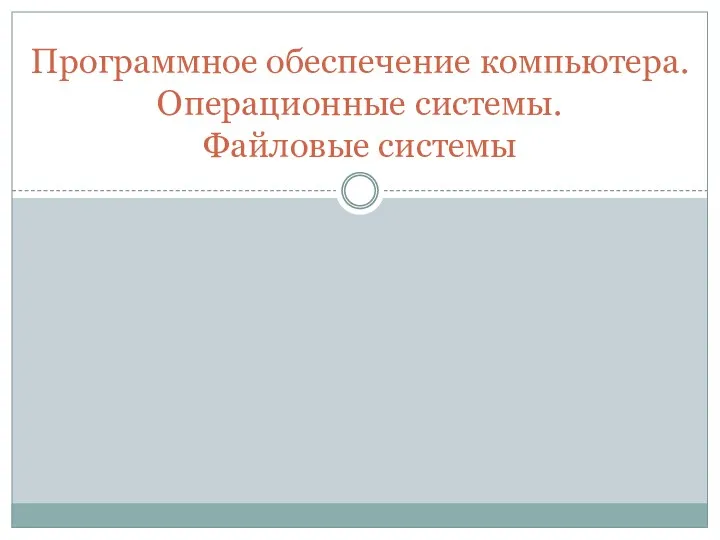 Программное обеспечение компьютера. Операционные системы. Файловые системы
Программное обеспечение компьютера. Операционные системы. Файловые системы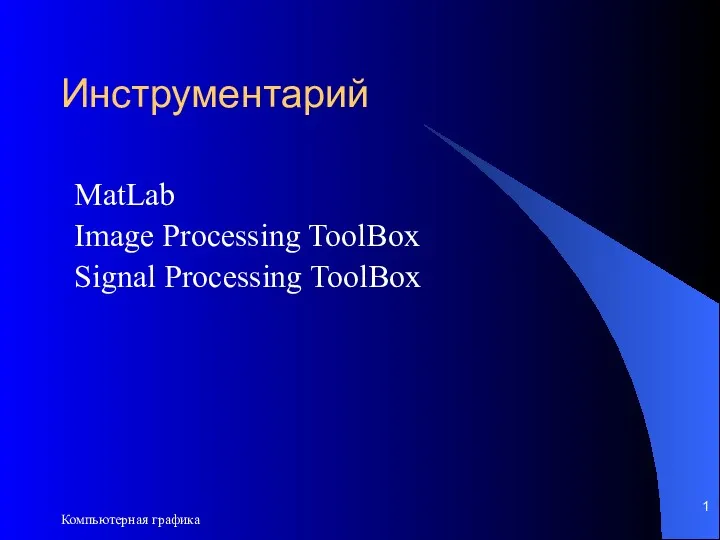 Возможность MatLab
Возможность MatLab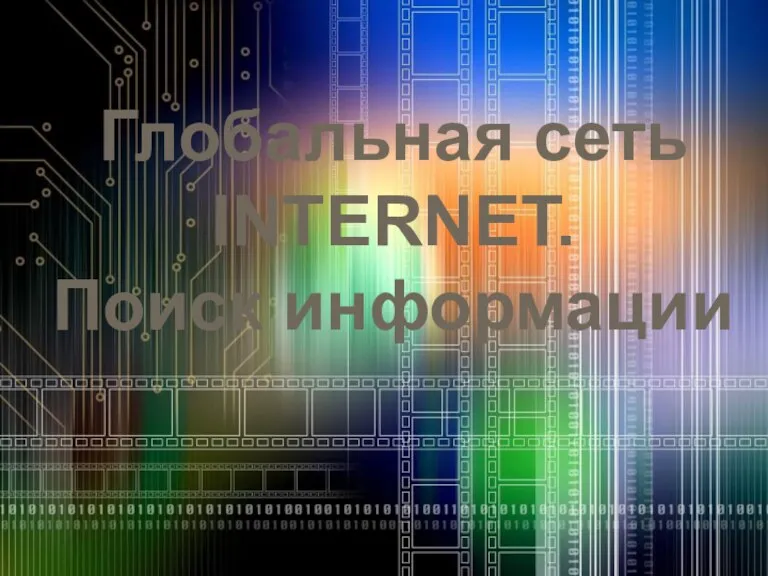 Глобальная сеть Internet. Поиск информации
Глобальная сеть Internet. Поиск информации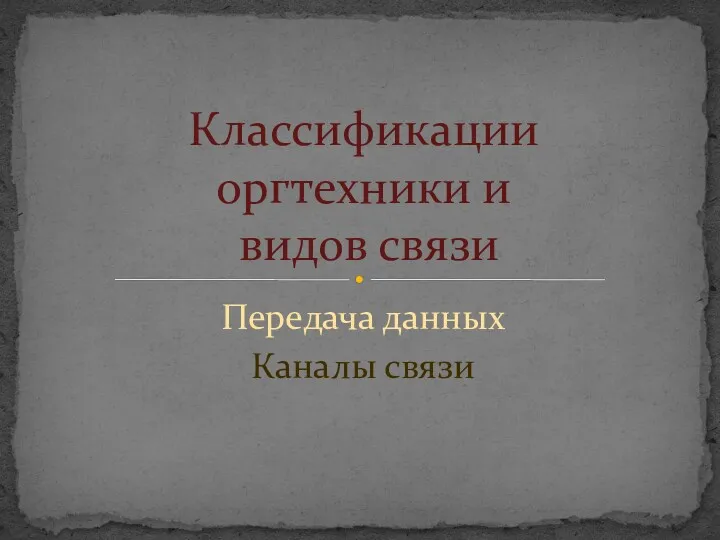 Классификации оргтехники и видов связи
Классификации оргтехники и видов связи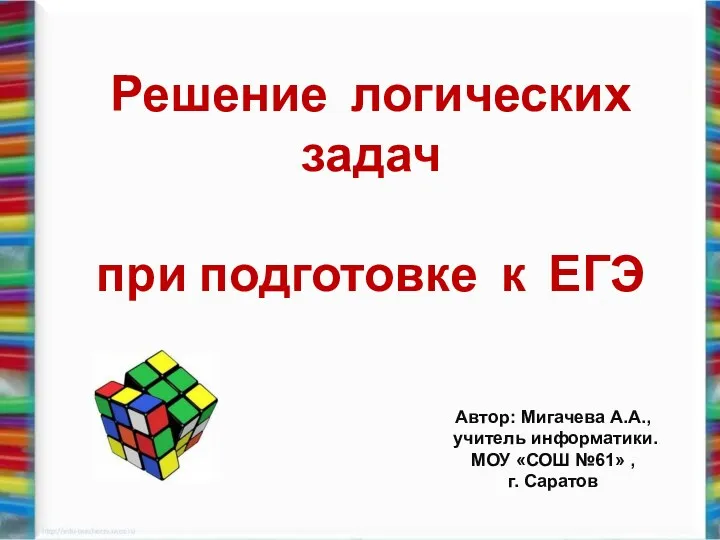 Решение логических задач при подготовке к ЕГЭ
Решение логических задач при подготовке к ЕГЭ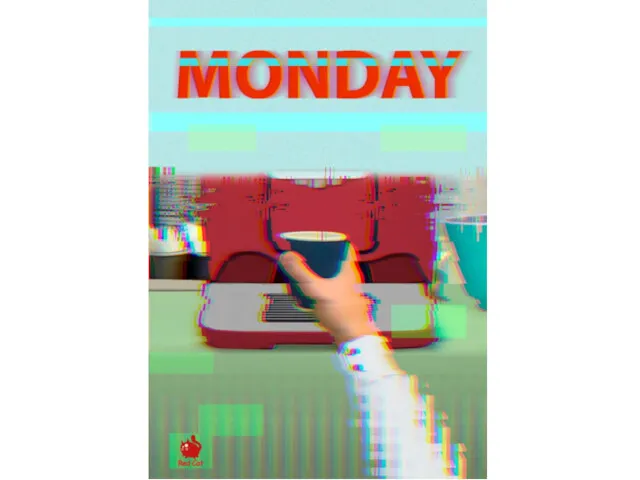 Набор мини-игр Monday
Набор мини-игр Monday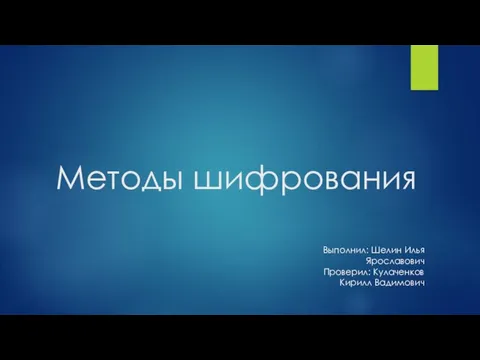 Методы шифрования
Методы шифрования Основы сетей и сетевые операционные системы
Основы сетей и сетевые операционные системы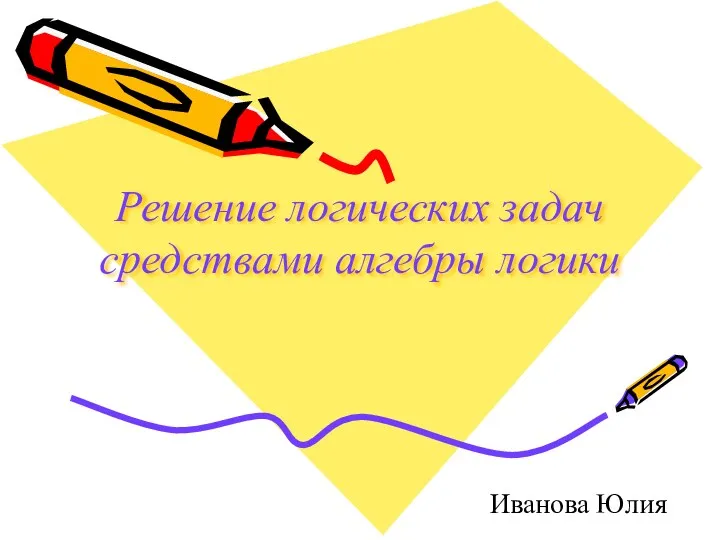 Решение логических задач средствами алгебры логики (презентация)
Решение логических задач средствами алгебры логики (презентация)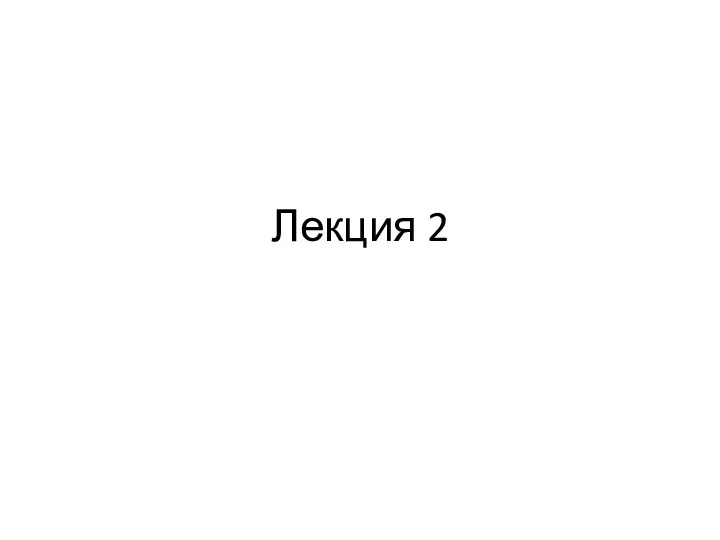 Примитивные типы данных. Преобразование типов
Примитивные типы данных. Преобразование типов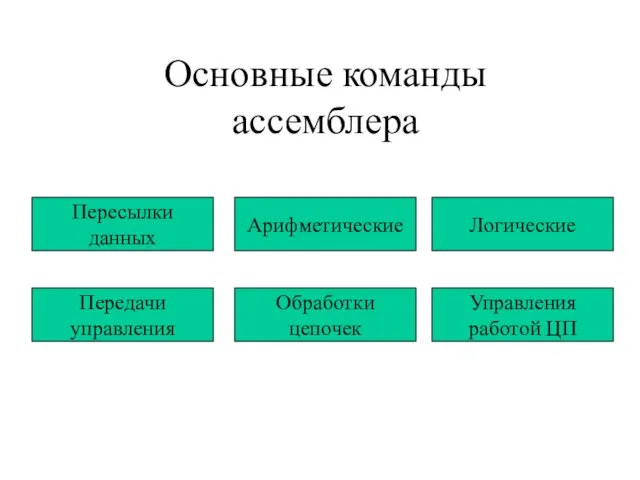 Основные команды ассемблера
Основные команды ассемблера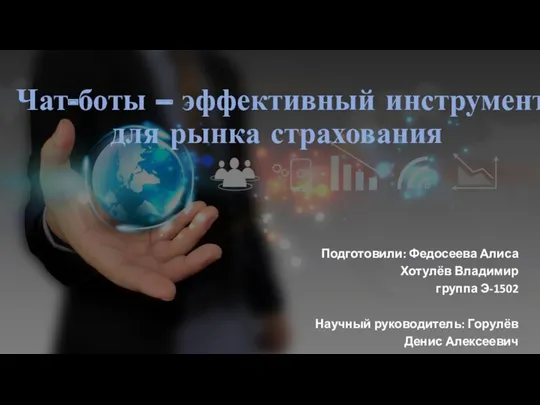 Чат-боты – эффективный инструмент для рынка страхования
Чат-боты – эффективный инструмент для рынка страхования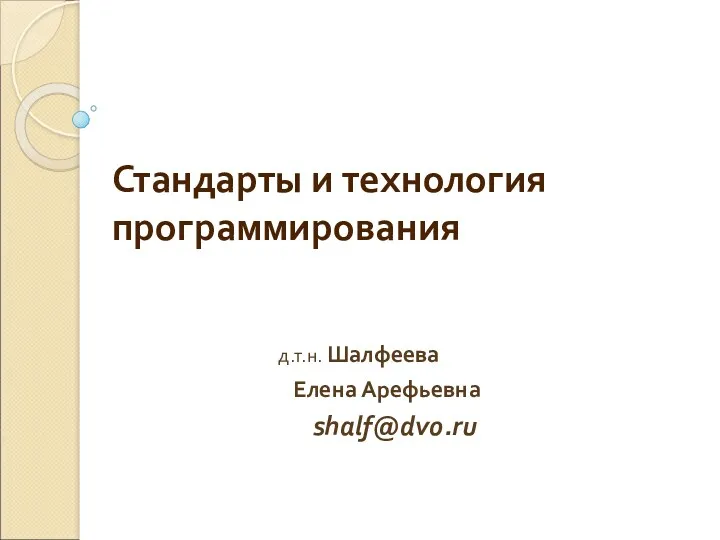 Стандарты и технология программирования
Стандарты и технология программирования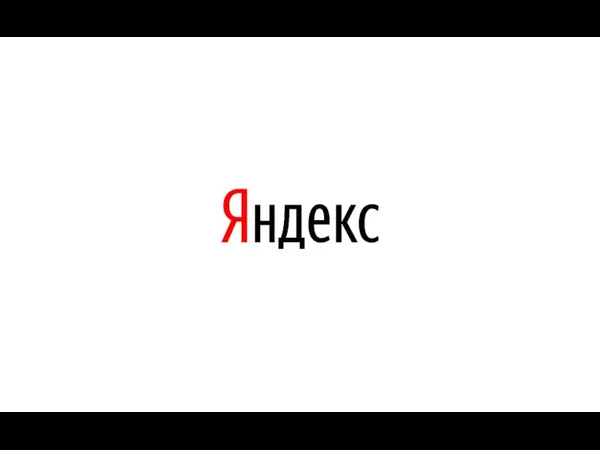 Модели CatBoost в ClickHouse
Модели CatBoost в ClickHouse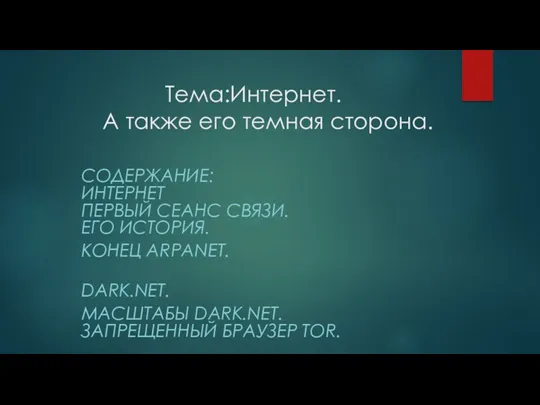 Интернет. А также его темная сторона
Интернет. А также его темная сторона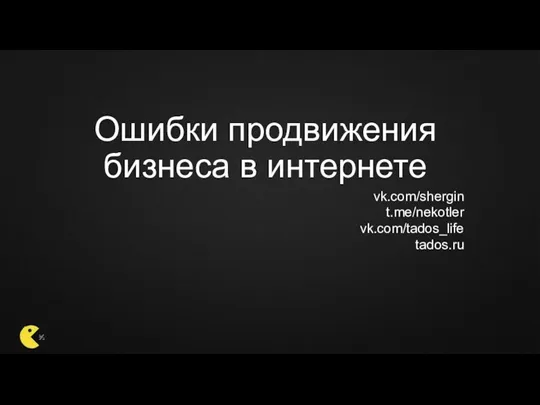 Ошибки продвижения бизнеса в интернете
Ошибки продвижения бизнеса в интернете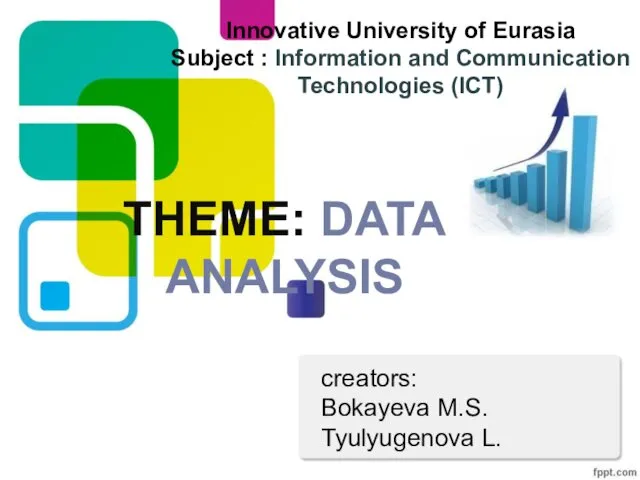 Data analysis
Data analysis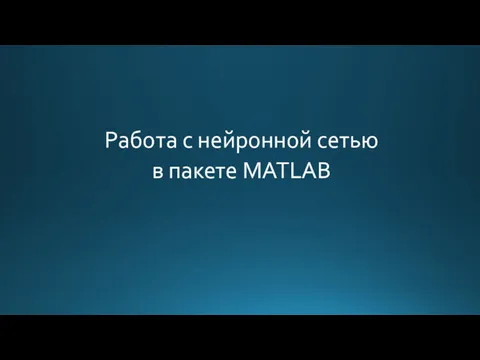 Работа с нейронной сетью в Matlab
Работа с нейронной сетью в Matlab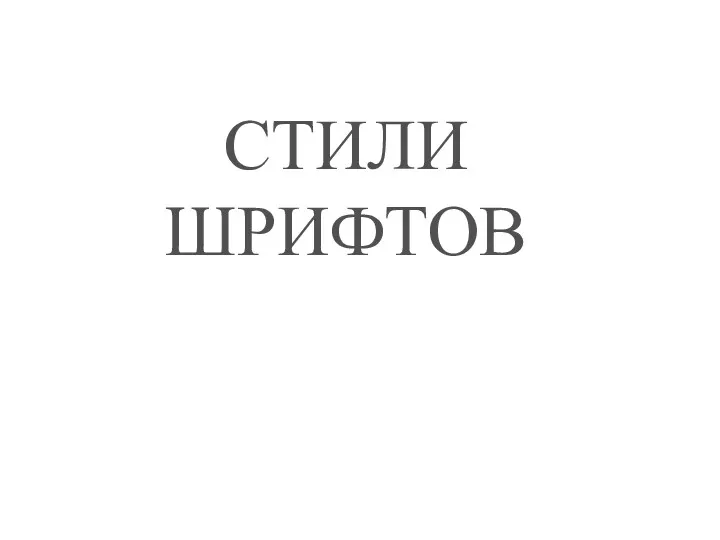 Стили шрифтов. CSS cвойства шрифтов
Стили шрифтов. CSS cвойства шрифтов