Microsoft OEM Activation (OA) & MDOS Onboarding Training Global Partner Onboarding Team презентация
Содержание
- 2. Please Take Note The information in this presentation is Microsoft Confidential Information. Therefore, we remind you
- 3. Agenda What is OA3.0 OA3 Accounts and Tools Business Models Managing Business in MDOS Setting Up
- 4. What is OA 3.0? OA 3.0 is the product activation standard for Microsoft. The new program
- 5. OA3 Accounts DOC (Digital Operations Center) DOC is Microsoft’s “Production Environment” DPKs order from DOC are
- 6. The Digital Operations Center Portal (DOC) is an online portal leveraged for agreements, billing, ordering and
- 7. What is DPC? The Device Partner Center (DPC) is a self-service portal designed for Microsoft device
- 8. DPC Registration
- 9. MDOS Quick Start 1. Complete DPC Registration Use your Microsoft account (MSA) to logon https://dpcregistrationmain.microsoft.com The
- 10. What is MDOS? MDOS is a fully cloud based digital key distribution & entitlement service for
- 11. Sign in for the first time Copy the first-time sign-in link and paste to Internet Explorer/Edge
- 12. Enter your PIN Once you have successfully signed in, you will be asked to provide the
- 13. Recommendations We recommend to ensure there is more then one Administrator user onboarded in MDOS: It
- 14. Factory Floor The factory floor is where the bulk of manufacturing takes place. This training provides
- 15. OA 3.0 End to End Process – Centralized Business Model Centralized Model OEM: Orders DPKs Fulfills
- 16. OA 3.0 End to End Process – Decentralized Business Model Decentralized Model OEM allows third parties
- 17. Centralized OA3 Model Pros: OEM retains full control over inventory Cons: OEM must implement digital inventory
- 18. MDOS Dashboard Instruction: Please review the readiness materials for MDOS.
- 19. Add DLP after completing MDOS set up Instructions: From the Dashboard
- 20. Add DLP after completing MDOS set up Instructions: What we call Wizard page will display, you
- 21. Install MDOS SC Invitation email with the link to install MDOS SC. Download MDOSSC.exe setup package
- 22. OA3 Tool OA3 Tool – Available in Windows 10 ADK from the following link- https://developer.microsoft.com/EN-US/windows/hardware/windows-assessment-deployment-kit Command-line
- 23. MDOS Smart Client System requirements Windows 10 Pro or Windows Server 2012R2 or SQL Server Standard,
- 24. Computer Build Report (CBR) Essentials After DPK injection and hardware hash generation has occurred, the resulting
- 25. Reporting to Microsoft - OEM Hardware Reporting (OHR)
- 26. Motherboard Replacement (RDPK Allowance and Planning) OEMs are encouraged to return DPKs from faulty motherboards to
- 27. Motherboard Replacement (RDPK Allowance and Planning) 1. How to check for free RDPKs unit? Send to
- 28. Returns OEMs must return DPKs directly to Microsoft using the DOC returns Web UI or the
- 29. Returns Each DPK must have a Return Reason specified. There are five OA 3.0 Return Reasons:
- 30. GML (Genuine Microsoft Label) GML Requirement Table Note: GML remains optional in all non-required scenarios GML
- 31. OEMs can perform testing in MDOS Test Environment and/or MDOS Production Environment, only to be used
- 32. Basic Flow CBR reporting
- 33. WW OEM Operations Support msoemops@microsoft.com Who to contact?
- 34. Deep Dive Resources The OA3 Implementation Kit is now live on DPC: https://devicepartner.microsoft.com/en-gb/assets/detail/oem-activation-30-implementation-toolkit-zip For MDOS Support
- 35. Acronyms
- 37. Скачать презентацию
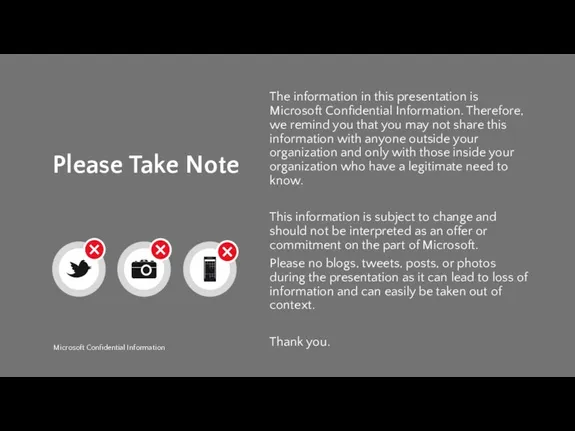
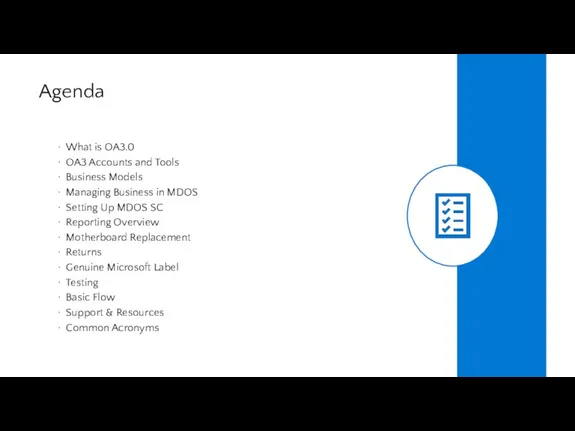
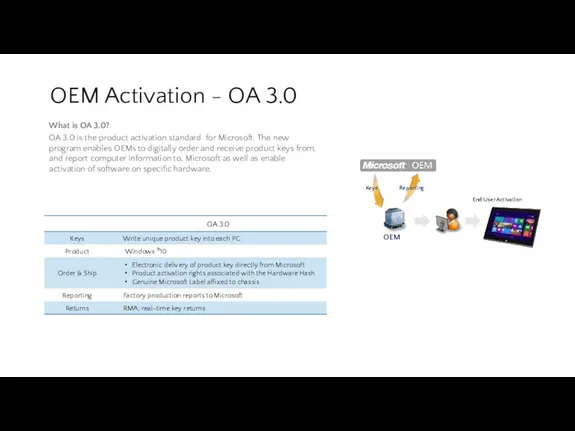
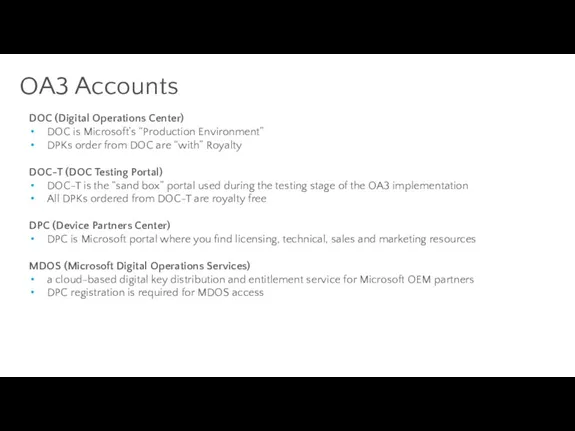
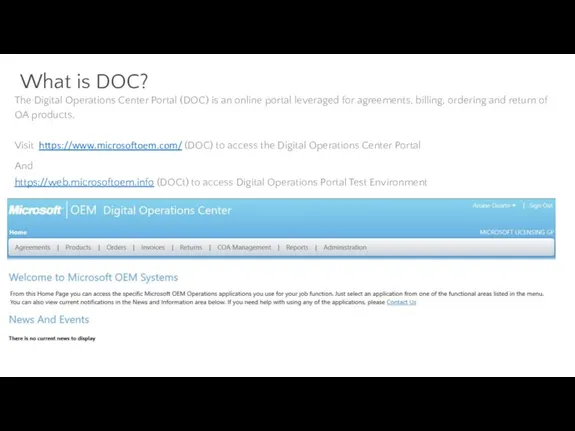
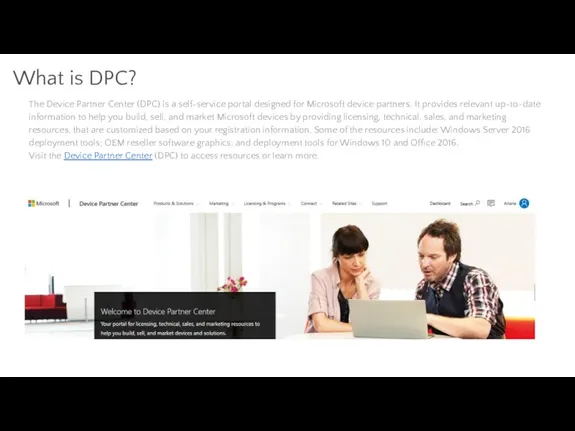
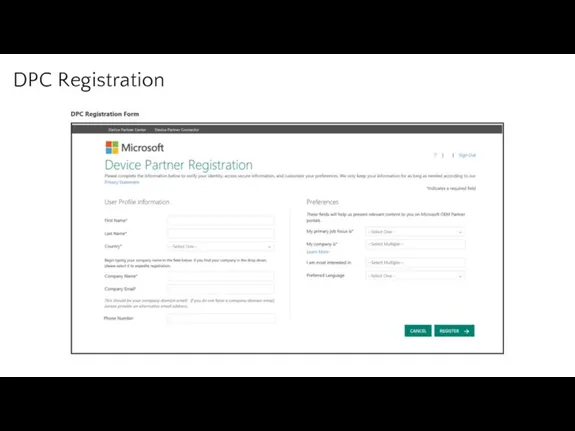
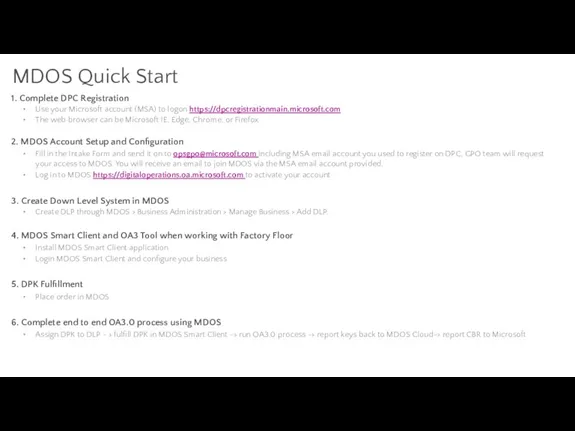
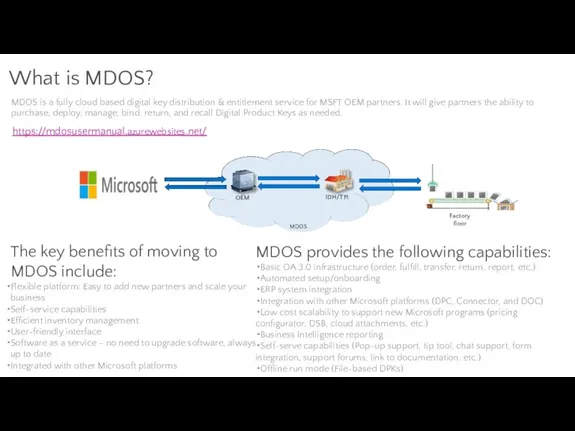

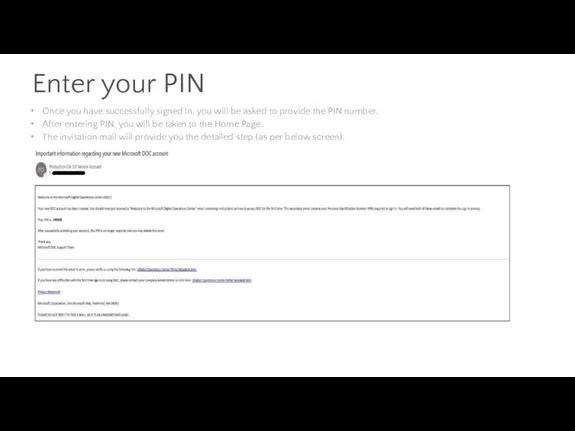
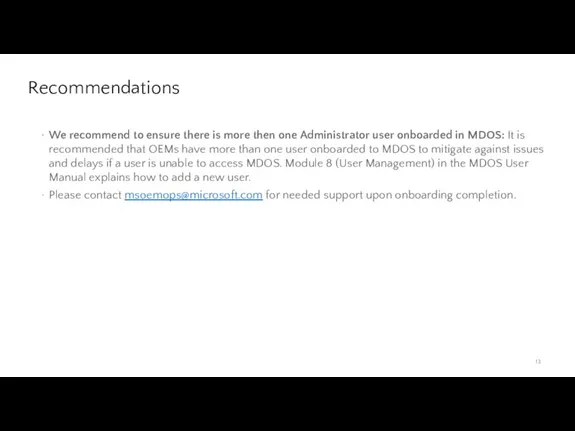
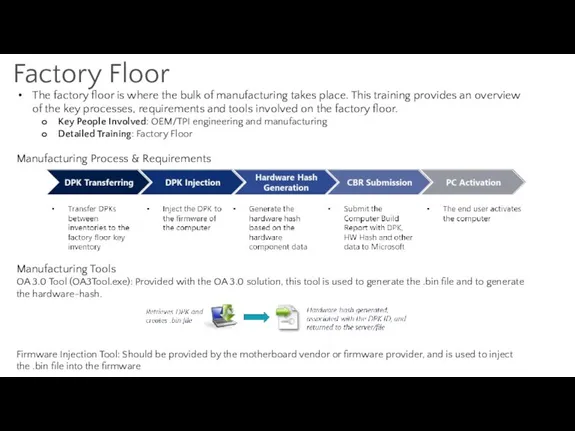
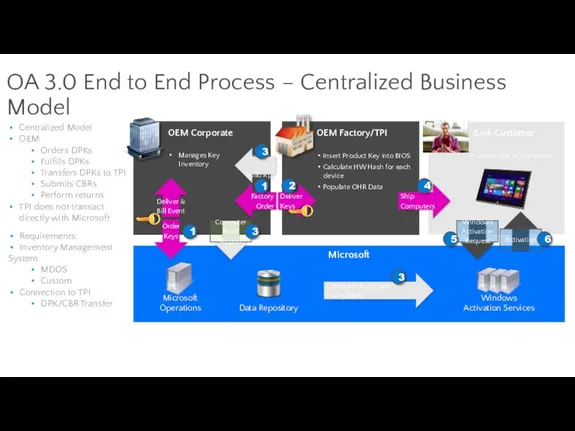
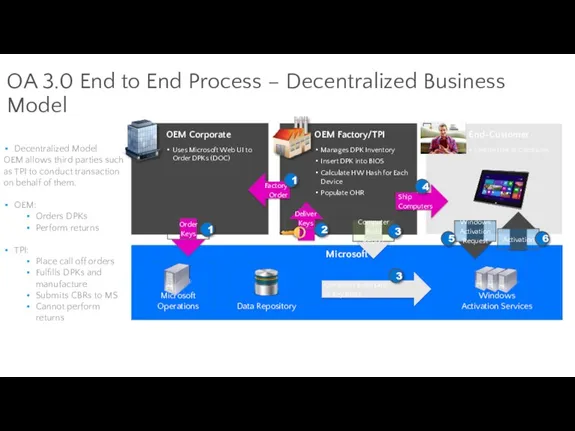
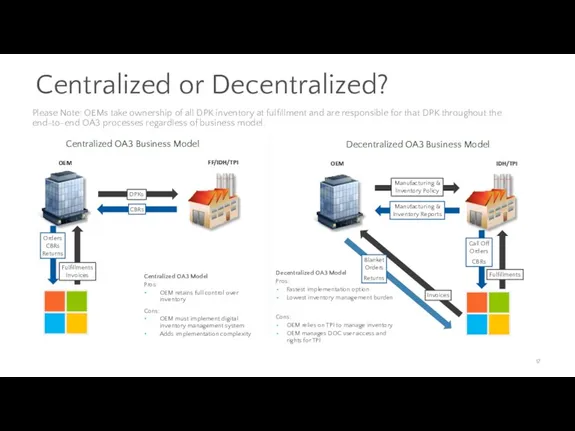
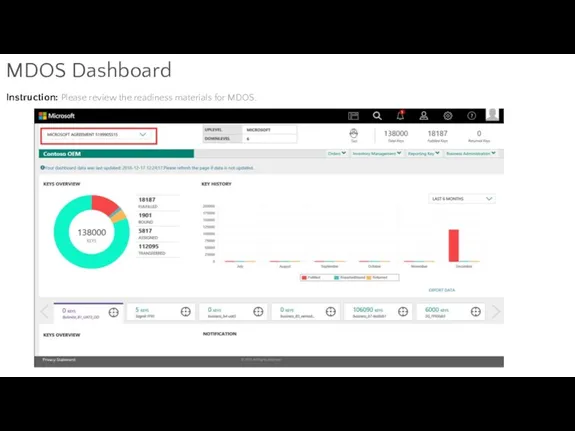
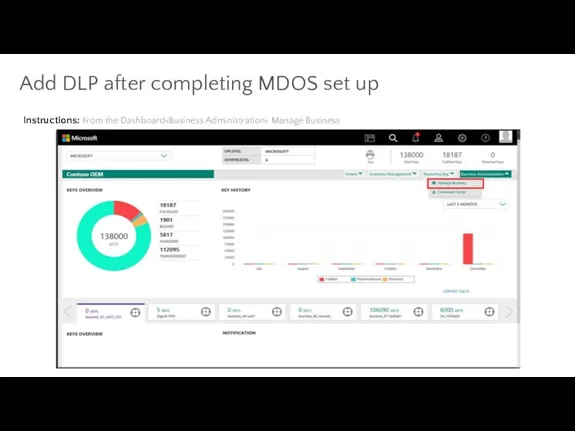
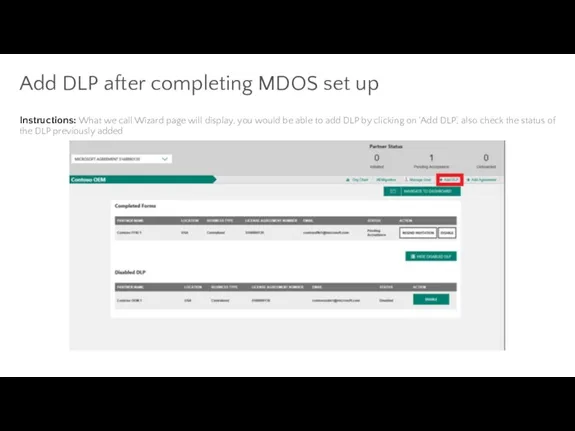
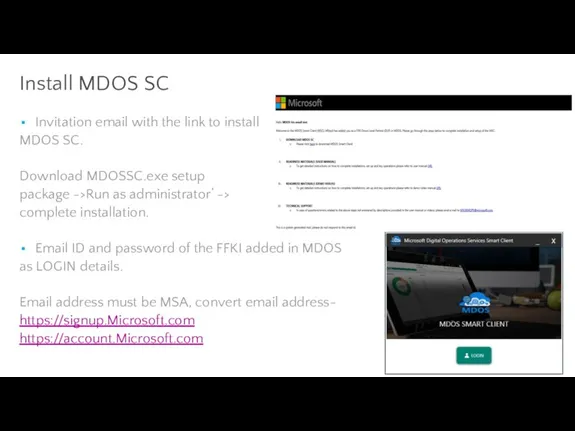
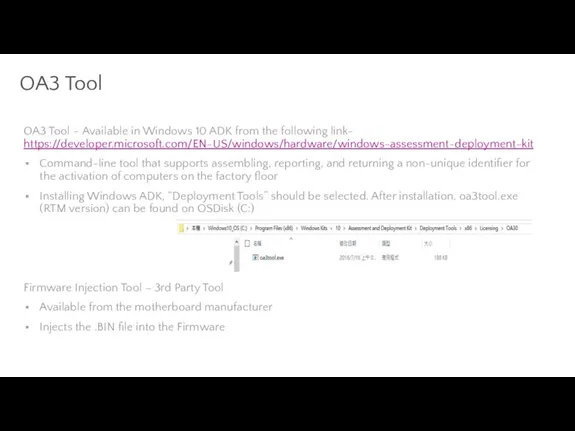
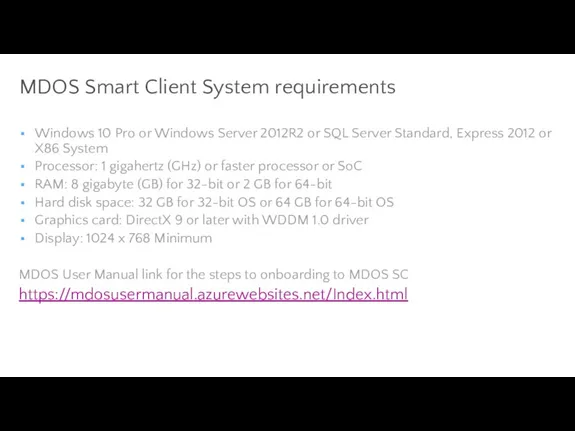
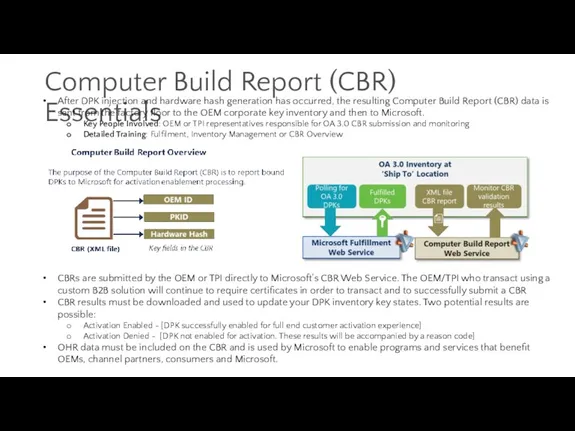
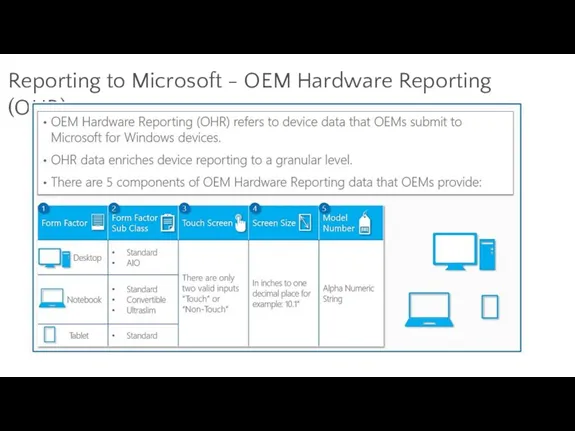
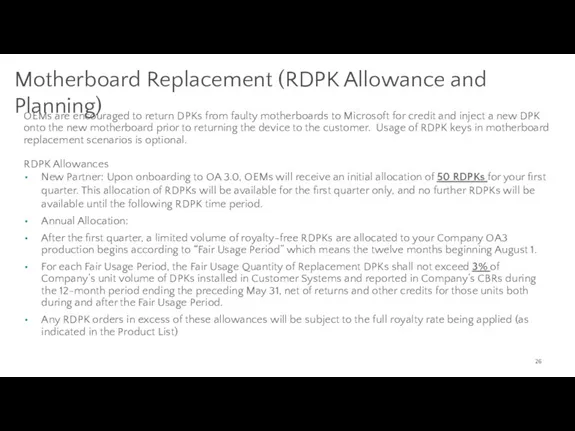
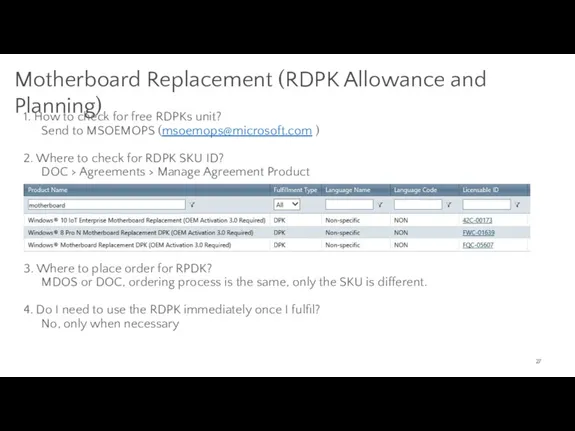
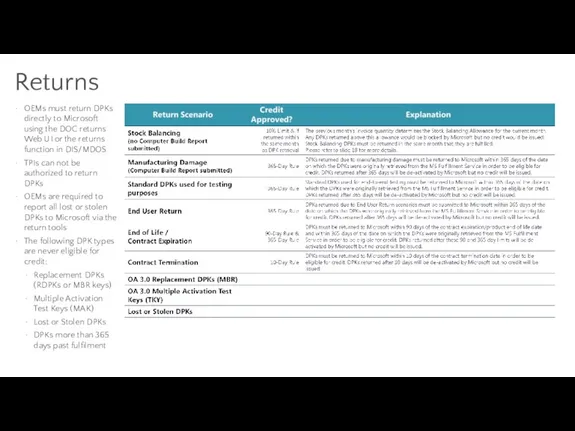
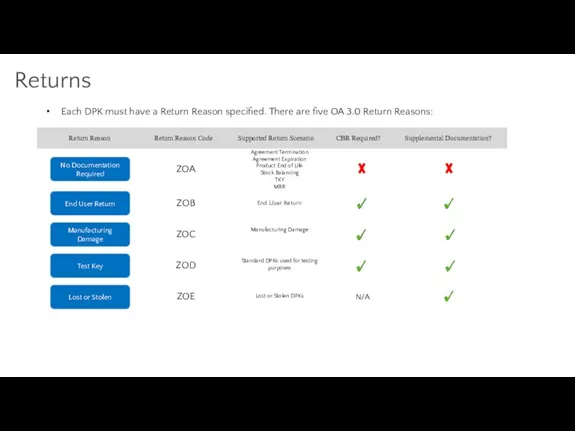
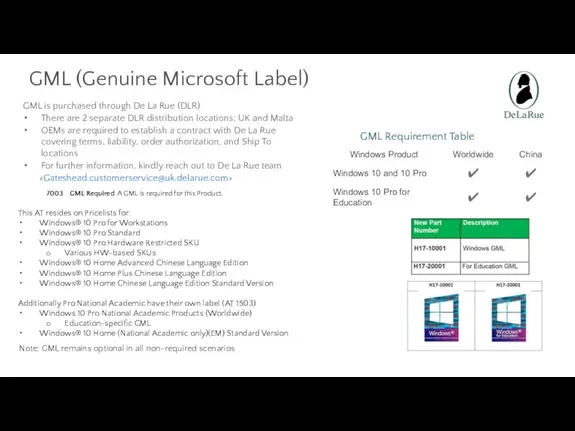
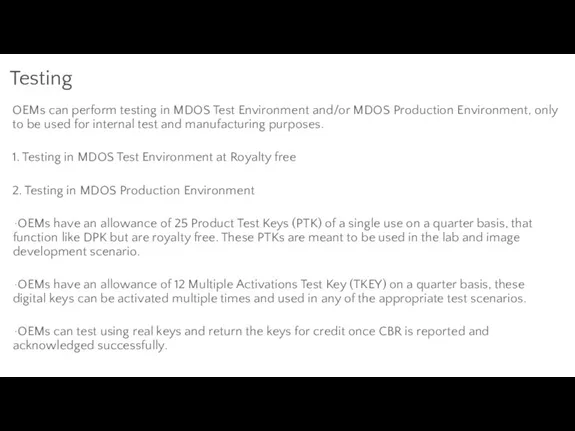
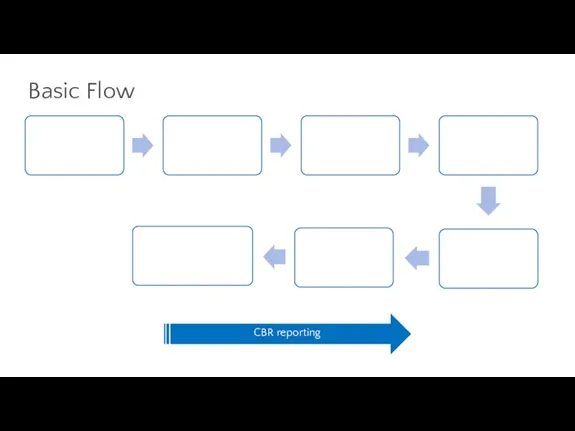
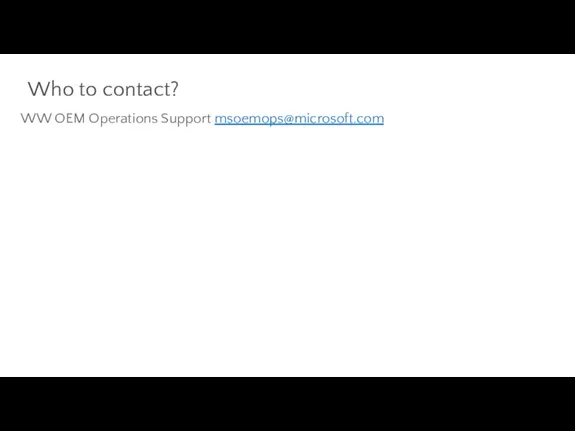
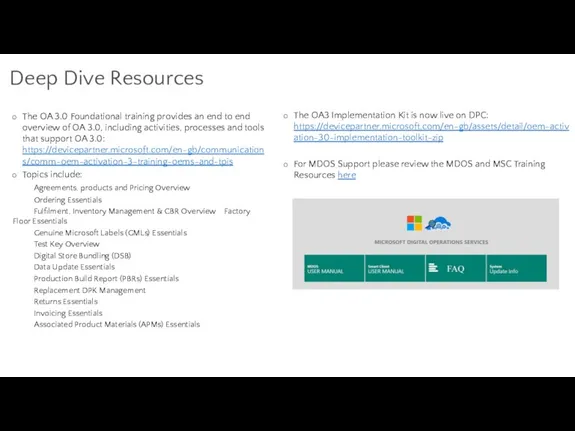
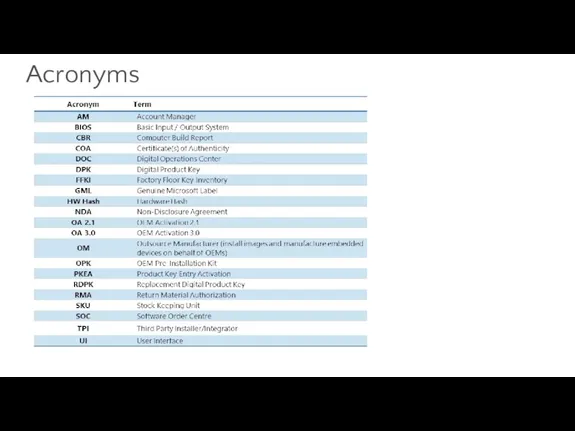
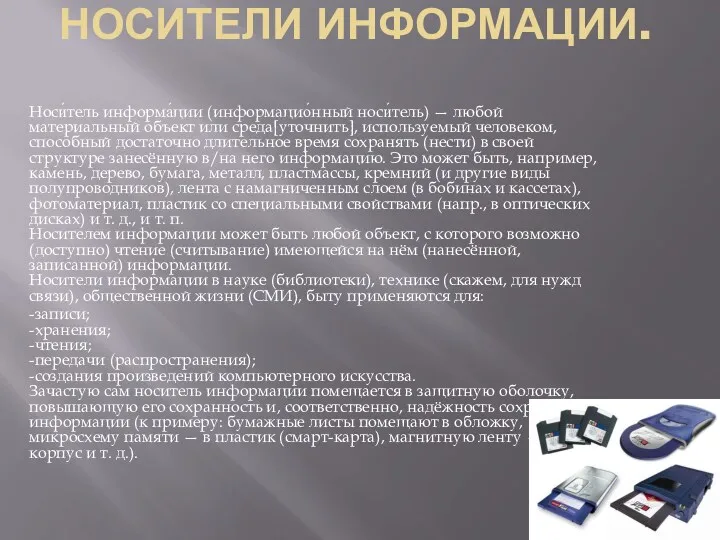 Носители информации
Носители информации Методическая разработка внеклассного мероприятия (интеллектуальная игра) по физике и информатике для учащихся 5-11 классов Кто хочет стать отличником
Методическая разработка внеклассного мероприятия (интеллектуальная игра) по физике и информатике для учащихся 5-11 классов Кто хочет стать отличником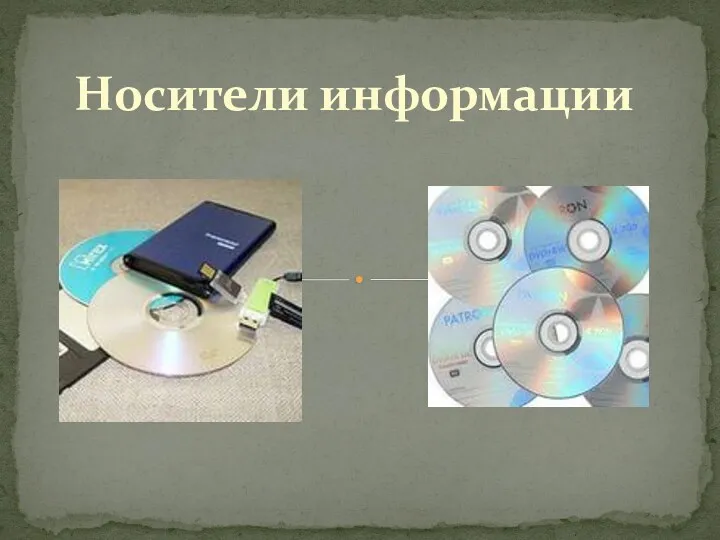 2 Внеклассный урок Носители информации
2 Внеклассный урок Носители информации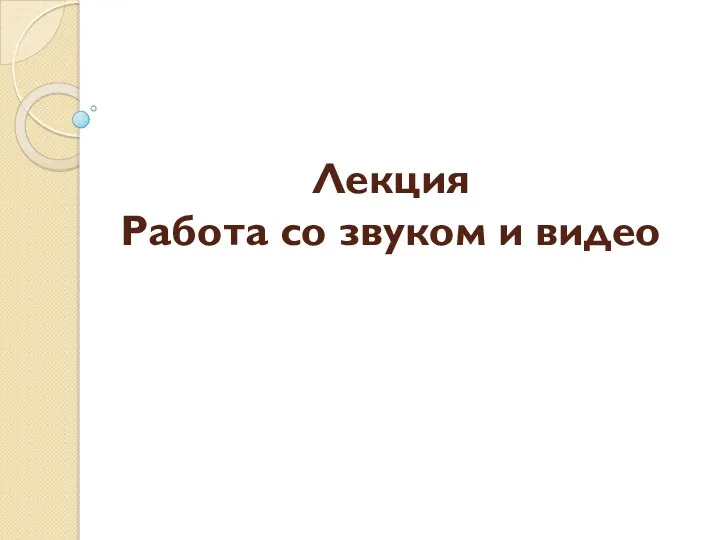 Работа со звуком и видео
Работа со звуком и видео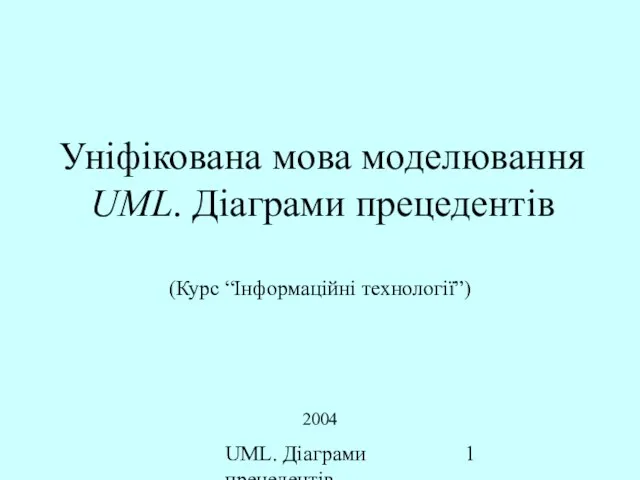 Уніфікована мова моделювання UML. Діаграми прецедентів
Уніфікована мова моделювання UML. Діаграми прецедентів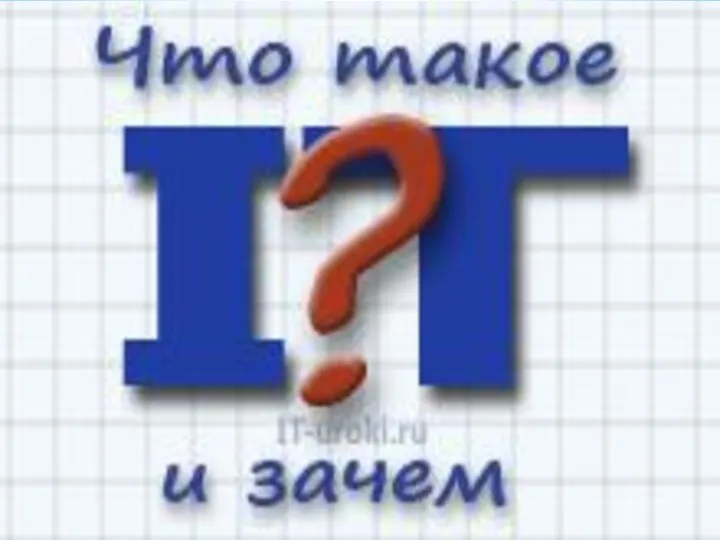 Что такое ИТ и зачем?
Что такое ИТ и зачем?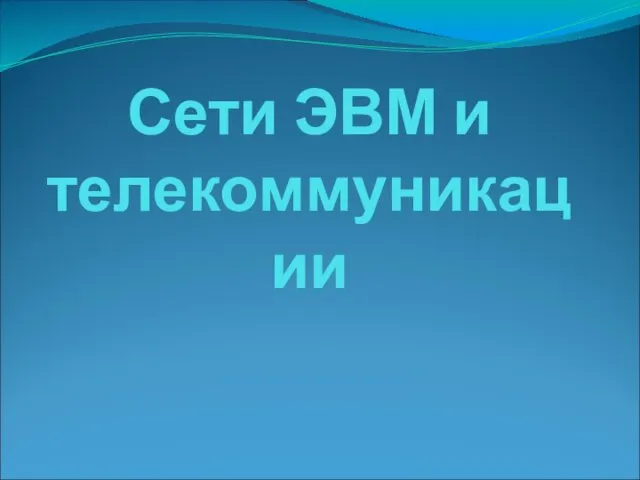 Компьютерные сети
Компьютерные сети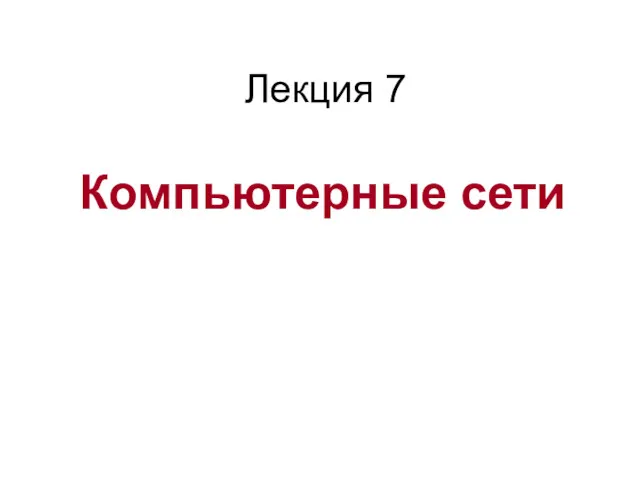 Компьютерные сети
Компьютерные сети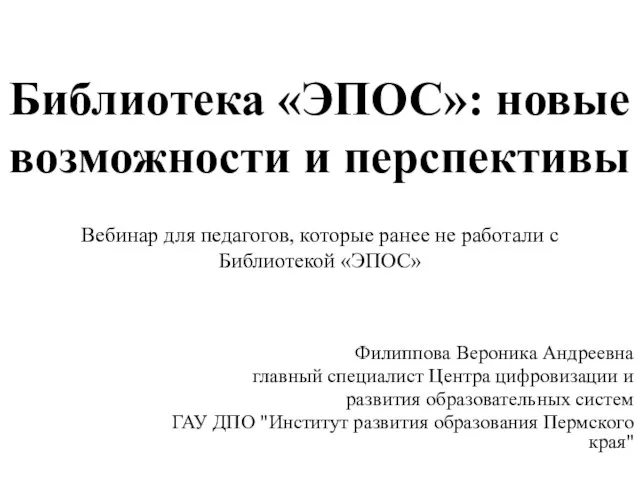 Библиотека ЭПОС: новые возможности и перспективы
Библиотека ЭПОС: новые возможности и перспективы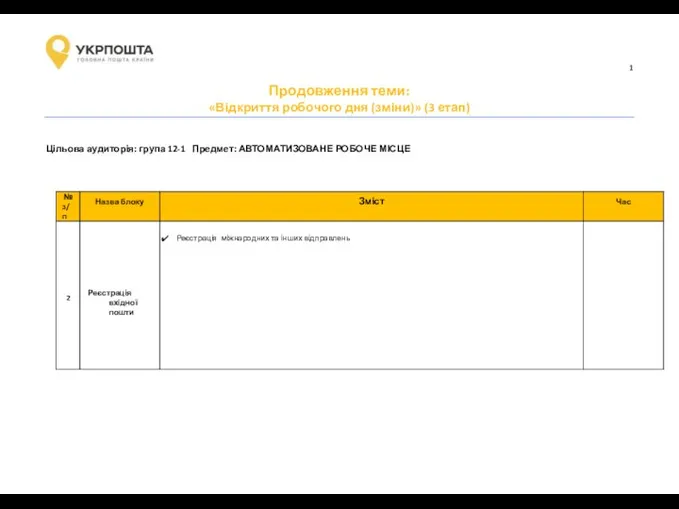 Відкриття зміни. Автоматизоване робоче місце. Укрпошта (етап 3)
Відкриття зміни. Автоматизоване робоче місце. Укрпошта (етап 3) Кодирование и декодирование информации
Кодирование и декодирование информации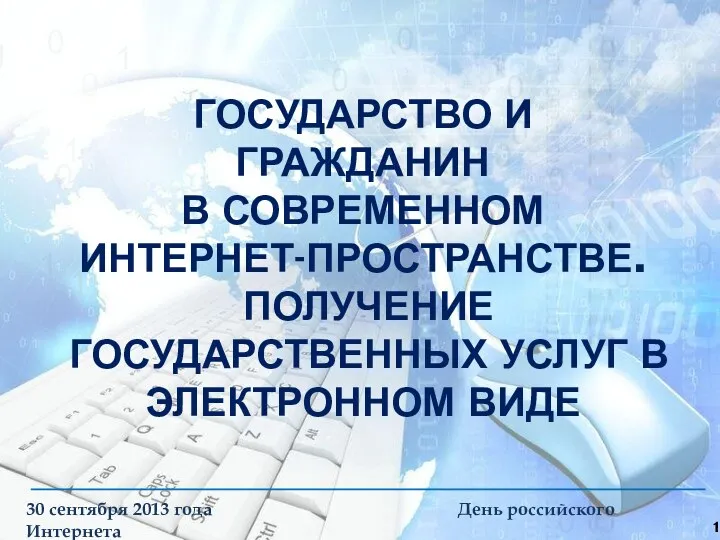 Государство и гражданин в современном интернет-пространстве. Получение государственных услуг в электронном виде
Государство и гражданин в современном интернет-пространстве. Получение государственных услуг в электронном виде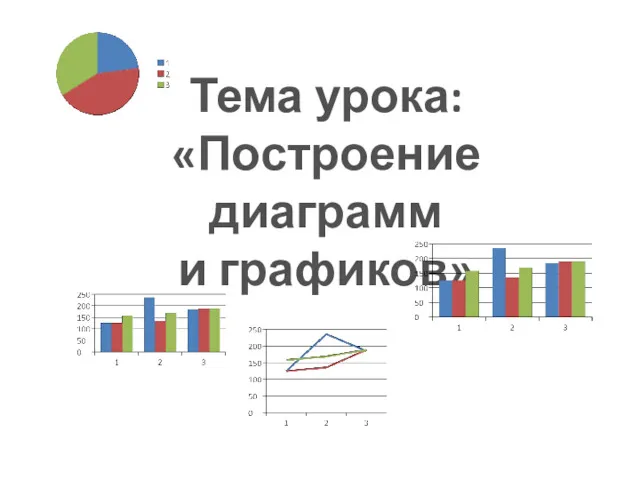 Построение диаграмм и графиков
Построение диаграмм и графиков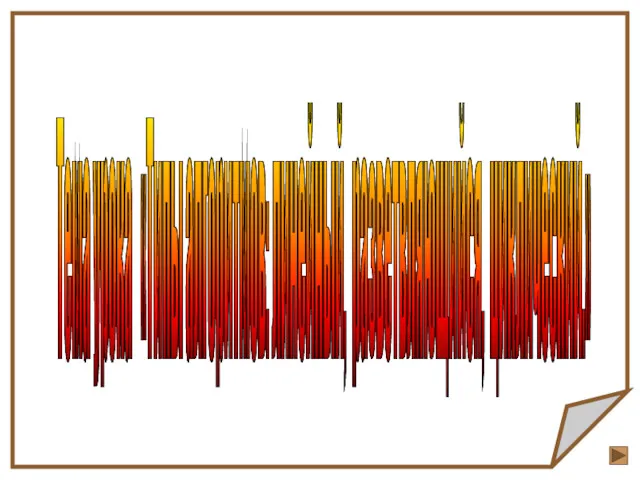 Типы алгоритмов
Типы алгоритмов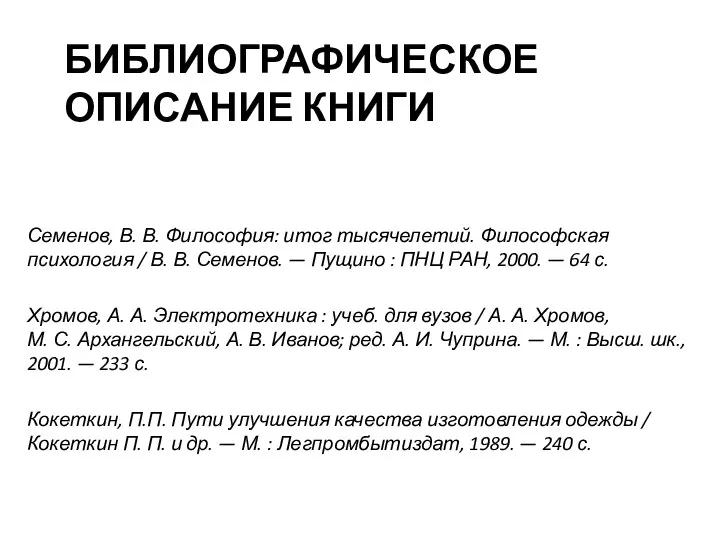 Библиографическое описание книги
Библиографическое описание книги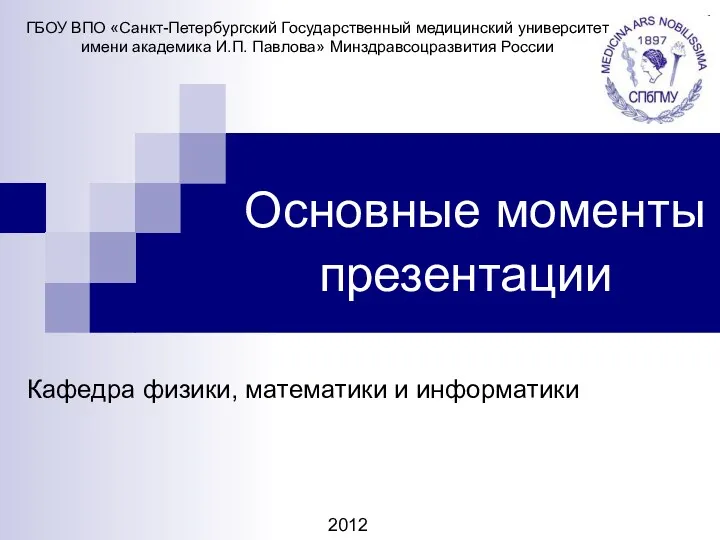 Этапы разработки компьютерных презентаций
Этапы разработки компьютерных презентаций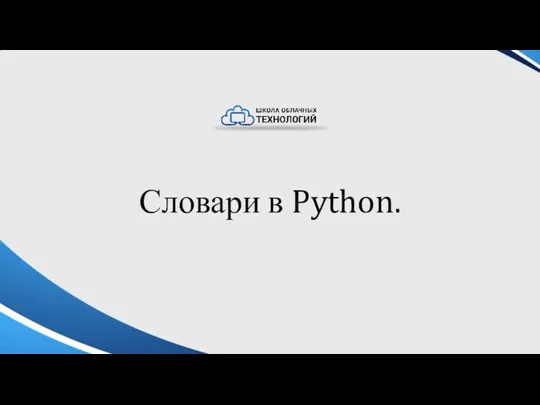 Словари в Python
Словари в Python Депрессия и интернет. Новые диагностические возможности
Депрессия и интернет. Новые диагностические возможности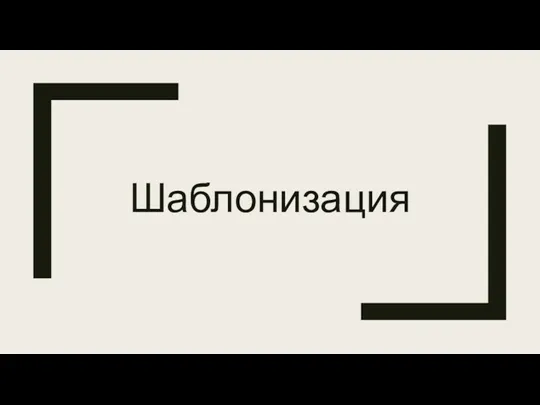 Шаблонизация функций и классов
Шаблонизация функций и классов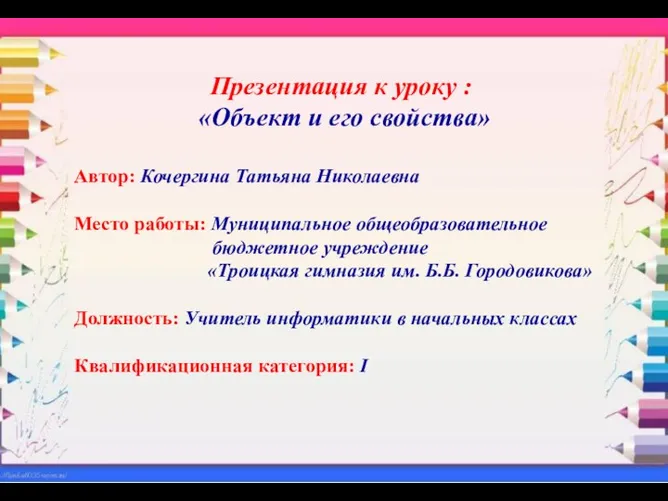 Объект и его свойства
Объект и его свойства Программно аппаратный комплекс ФПСУ IP
Программно аппаратный комплекс ФПСУ IP Цикл с параметром
Цикл с параметром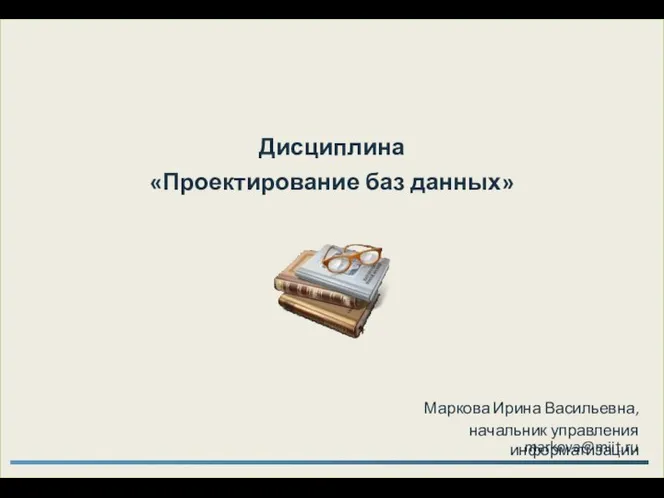 Проектирование баз данных. Анализ стоимости операций
Проектирование баз данных. Анализ стоимости операций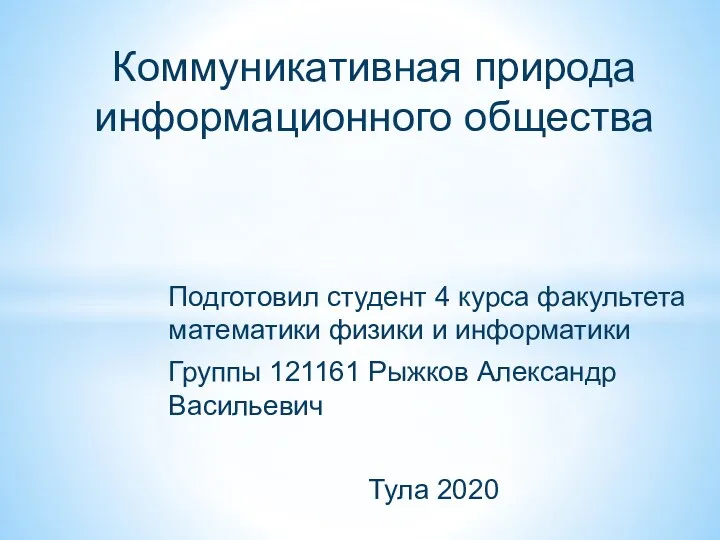 Коммуникативная природа информационного общества
Коммуникативная природа информационного общества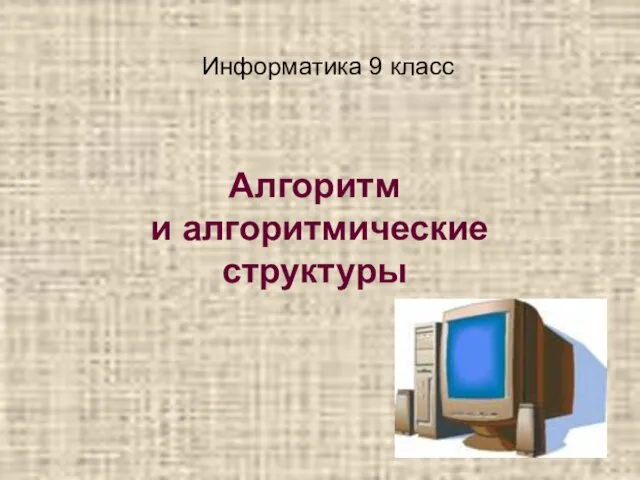 Алгоритм и алгоритмические структуры
Алгоритм и алгоритмические структуры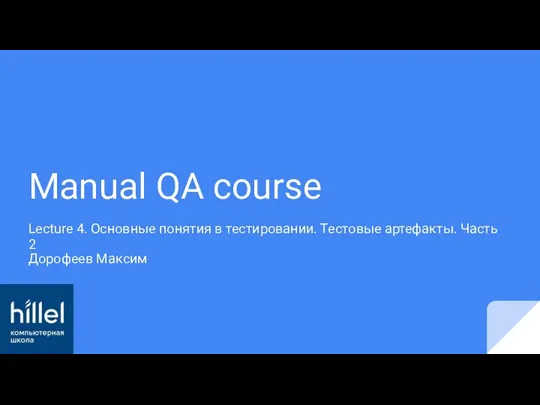 Основные понятия в тестировании. Тестовые артефакты
Основные понятия в тестировании. Тестовые артефакты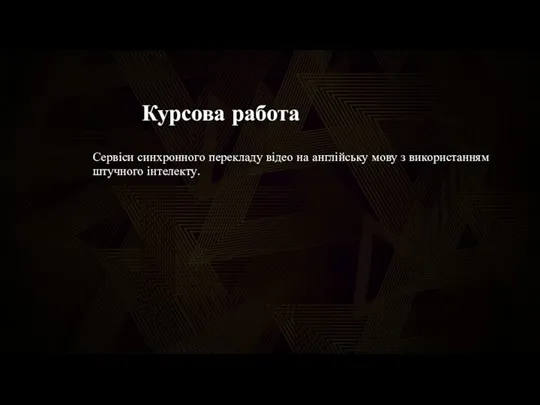 Сервіси синхронного перекладу відео на англійську мову з використанням штучного інтелекту
Сервіси синхронного перекладу відео на англійську мову з використанням штучного інтелекту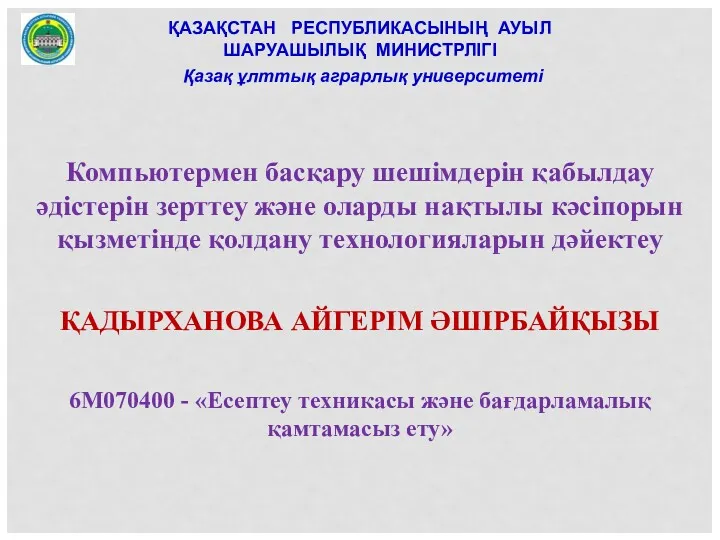 Компьютермен басқару шешімдерін қабылдау әдістерін зерттеу және оларды нақтылы кәсіпорын қызметінде қолдану технологияларын
Компьютермен басқару шешімдерін қабылдау әдістерін зерттеу және оларды нақтылы кәсіпорын қызметінде қолдану технологияларын