Содержание
- 30. Ring Topology In a ring topology, the output of one node is the input of the
- 31. Advantages of Ring Topology: This type of network topology is very organized. Each node gets to
- 32. Disadvantages of Ring Topology: Each packet of data must pass through all the computers between source
- 33. Mesh Topology In a full mesh, each node in the network is connected to every other
- 34. Partial Mesh The best known example of a mesh network is the Internet with its innumerable
- 35. Advantages of Mesh Topology: Data can be transmitted from different devices simultaneously. This topology can withstand
- 36. Disadvantages of Mesh Topology: There are high chances of redundancy in many of the network connections.
- 37. You should protect the physical network to prevent unauthorized persons from tapping into the network cable
- 38. Wired network topologies Star Topology Bus Topology Ring Topology Mesh Topology Wired network security overview Summary
- 39. Network Infrastructure 3. Compare and contrast common wireless network configurations
- 40. Wi-Fi Hotspots Wireless computer networks have now become commonplace. They are popular in many office environments,
- 41. Ease of deployment Equipment requirements are minimal, and there is typically no need to run cable.
- 42. There are two basic configuration options supported for wireless networks: Ad‐hoc mode Infrastructure mode Wireless network
- 43. Ad Hoc Mode An ad‐hoc network is limited to no more than nine client devices. Two
- 44. Ad Hoc Mode To set up an ad-hoc wireless network, each wireless adapter must be configured
- 45. Infrastructure Mode The default configuration for most wireless adapters is to support infrastructure mode only. In
- 46. Infrastructure Mode You can also connect the AP to your wired network to give wireless clients
- 47. Extended service set (ESS)
- 48. Extended service set definition An extended service set (ESS) is a set of one or more
- 49. SSID use Each BSS or ESS is identified by a Service set identifier (SSID) - a
- 50. MSM460 Front View The Access Point will have one or more internal radios. Each radio can
- 51. MSM460 Back View The AP will have at least one wired Ethernet port, enabling you to
- 52. HP MSM466-R For some applications, deploying one or more APs outside may be necessary. The HP
- 53. Using AP One important consideration is the placement of your AP. You want to place the
- 54. Using AP You must consider two basic issues when determining how many Aps you need. One
- 55. Broadcast Range Traditionally, security has been one of the weak areas for wireless networking. If it
- 56. Reduce Broadcast Power Most APs let you configure the radio’s signal strength. By reducing the signal
- 57. Hybrid Network Many networks are best described as hybrid networks, bringing together different topologies and even
- 58. Wireless network justifications Wireless network configurations Ad-hoc and infrastructure modes The use of hybrid networks Summary
- 59. Network Infrastructure 4. Determine Wireless Distribution Service (WDS)
- 60. Wireless distribution system (WDS) As a wireless network expands and additional APs are required, it is
- 61. WDS Requirements Basic requirements when configuring APs for WDS include: Radio channel Each AP’s radio(s) must
- 62. WDS Examples When setting up WDS, you can configure an AP to operate in a wireless
- 63. Simple WDS Example The AP connected to the switch is operating in wireless bridging mode and
- 64. WDS Multipoint Connection You can also configure a multipoint connection that has one main station and
- 65. WDS Relay Configuration You can use WDS even if the remote base stations are not in
- 66. WDS Point-to-Point Bridge As one final example, we take a look at using wireless bridging to
- 67. MSM760 Controller When deploying an HP AP, you will need to configure the management mode. The
- 68. MSM760 Controller When configured for controlled mode, the AP will attempt to locate a controller by
- 69. Network Infrastructure 5. Compare wireless network security options
- 70. Wireless Security Overview Security options MAC address filtering Wired Equivalent Privacy (WEP) Wi-Fi Protected Access (WPA)
- 71. Wireless Security - MAC address filtering MAC address filters are often used as an added wireless
- 72. Wireless Security - WEP In Open System authentication, the WLAN client need not provide its credentials
- 73. WEP. Shared Key authentication In Shared Key authentication, the WEP key is used for authentication in
- 74. Wireless Security - WPA Wi-Fi Protected Access (WPA) is a security protocols and security certification programs
- 75. TKIP uses the RC4 stream encryption algorithm as its basis. The new protocol, however, encrypts each
- 76. Advanced Encryption Standard (AES) The Advanced Encryption Standard (AES) specifies a FIPS-approved cryptographic algorithm that can
- 77. Versions of WPA2 There are two versions WPA2: WPA-Personal (WPA Pre Shared Key or WPA-PSK); WPA-Enterprise.
- 78. Potential problems wireless network security MAC address filtering Wired Equivalent Privacy (WEP) Wi-Fi Protected Access (WPA)
- 79. Network Infrastructure 6. Describe the purpose and use of key network technologies
- 80. We end this lecture with a brief discussion of some technologies and concepts that are central
- 81. Network Segmentation There are several reasons why you might consider segmenting a network, including: Optimizing network
- 82. Network Segmentation example In this example, segmentation accommodates the needs of two diverse work groups. Both
- 83. Firewall A firewall is a security device that can filter the traffic into or out of
- 84. Perimeter Network One specialized type of segmentation is a perimeter network (DMZ). A perimeter network is
- 85. Address translation is another important technology for when devices on an internal network need to access
- 86. Proxy Server One type of specialized server you might find in a perimeter network is a
- 87. Virtual Private Network (VPN) A VPN is designed to provide a secure, reliable communication path over
- 89. Скачать презентацию
 Информация и ее виды
Информация и ее виды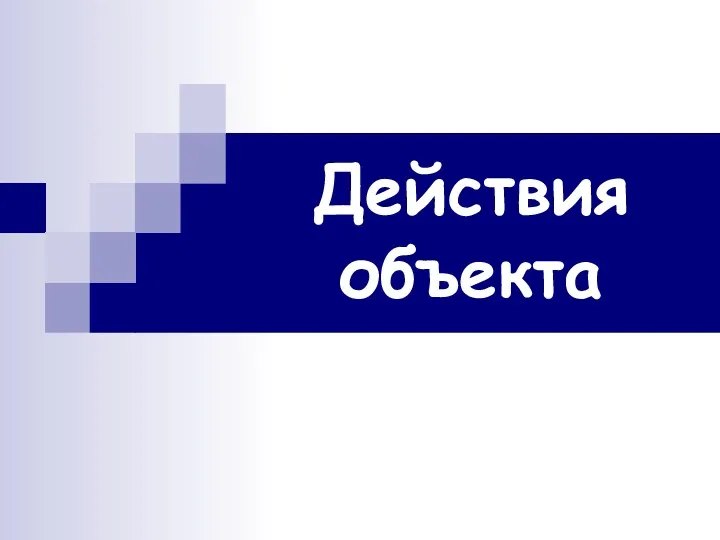 Урок по теме: Действия объекта
Урок по теме: Действия объекта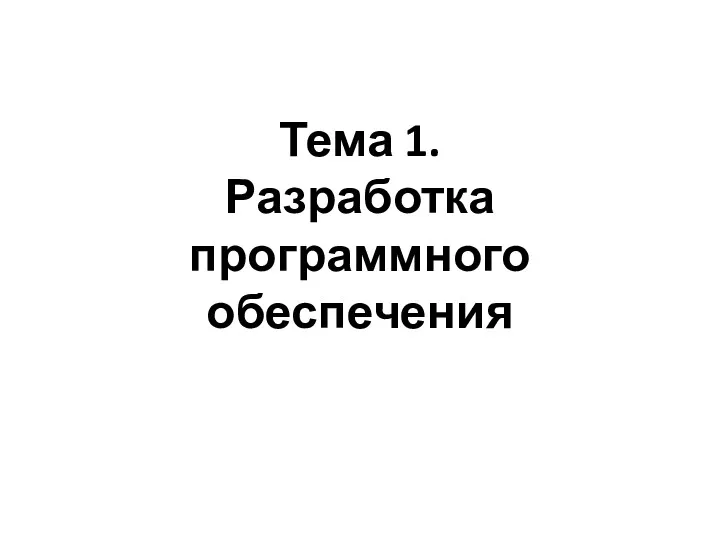 Разработка программного обеспечения
Разработка программного обеспечения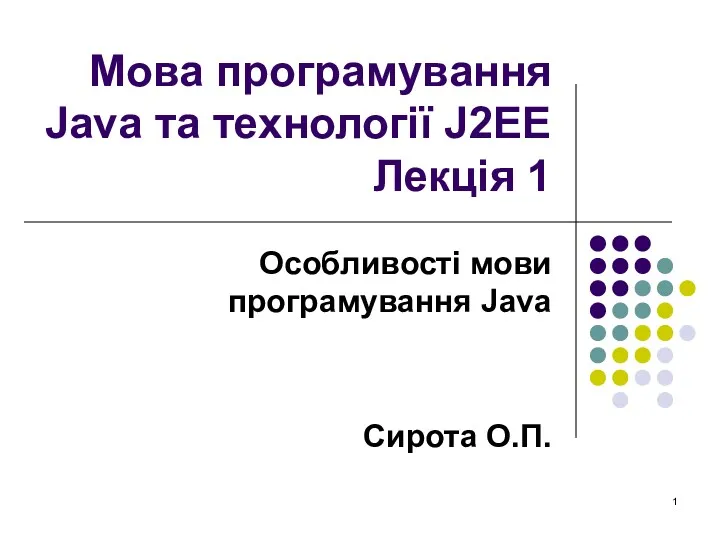 Особливості мови програмування Java (лекція 1)
Особливості мови програмування Java (лекція 1) Актуальные проблемы архивного дела. Автоматизированная Система хранения электронных документов Айтеко
Актуальные проблемы архивного дела. Автоматизированная Система хранения электронных документов Айтеко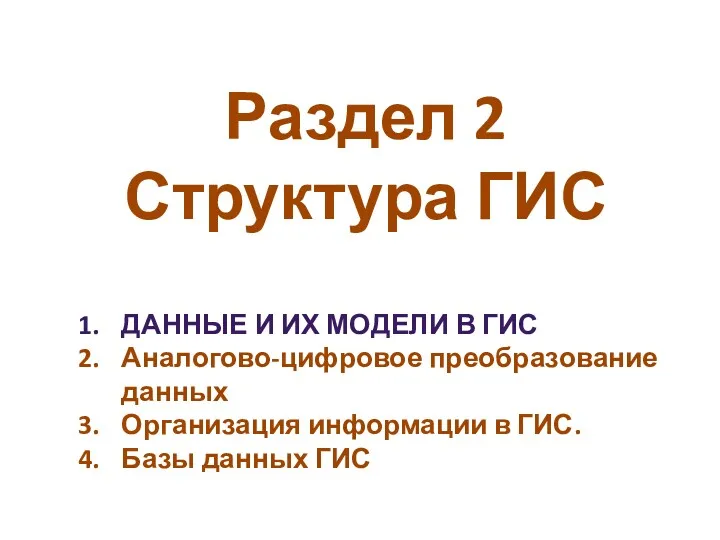 Структура ГИС (данные)
Структура ГИС (данные) Макетирование страниц CSS - фреймворки - Twitter Bootstrap
Макетирование страниц CSS - фреймворки - Twitter Bootstrap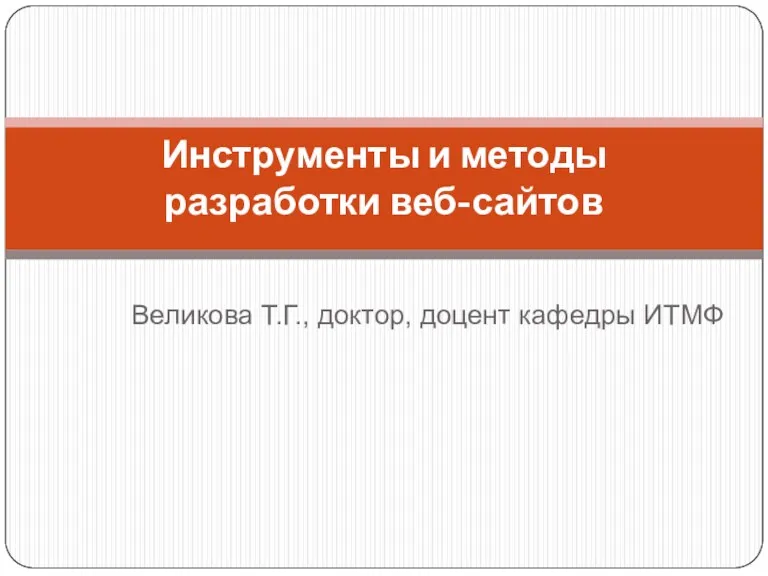 Инструменты и методы разработки веб-сайтов
Инструменты и методы разработки веб-сайтов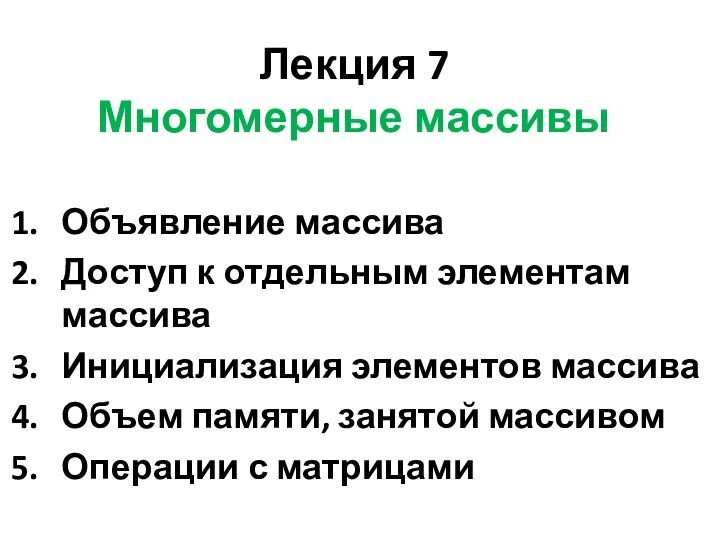 Многомерные массивы. Лекция 7
Многомерные массивы. Лекция 7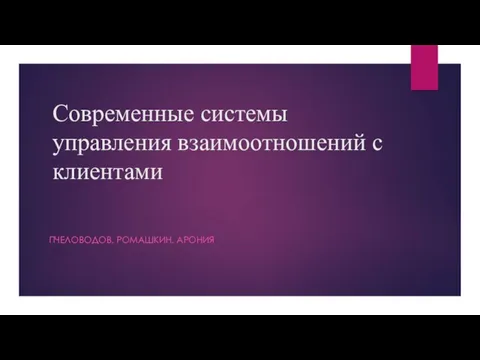 Современные системы управления взаимоотношений с клиентами
Современные системы управления взаимоотношений с клиентами Программирование на языке Паскаль. (§ 54 - § 61)
Программирование на языке Паскаль. (§ 54 - § 61)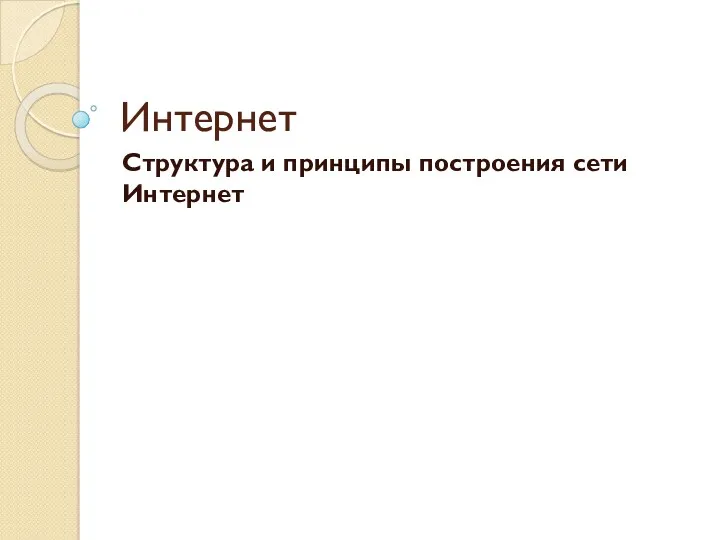 Структура и принципы построения сети интернет
Структура и принципы построения сети интернет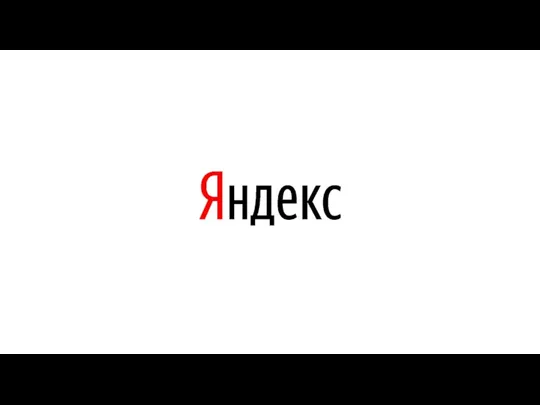 Устав команды поддержки
Устав команды поддержки Модульдік тестілеу
Модульдік тестілеу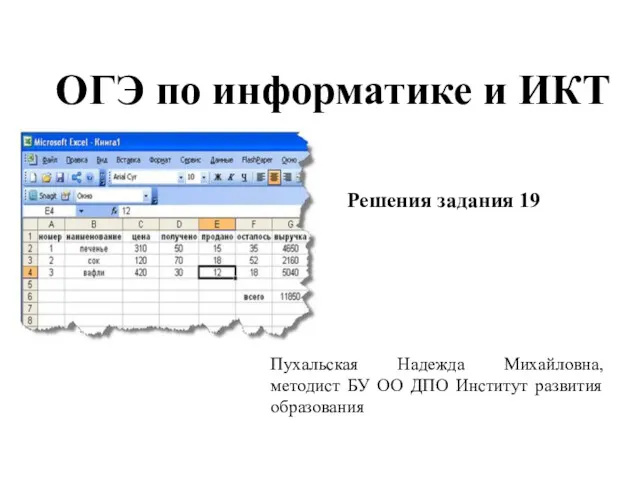 ОГЭ по информатике и ИКТ. Задание 19
ОГЭ по информатике и ИКТ. Задание 19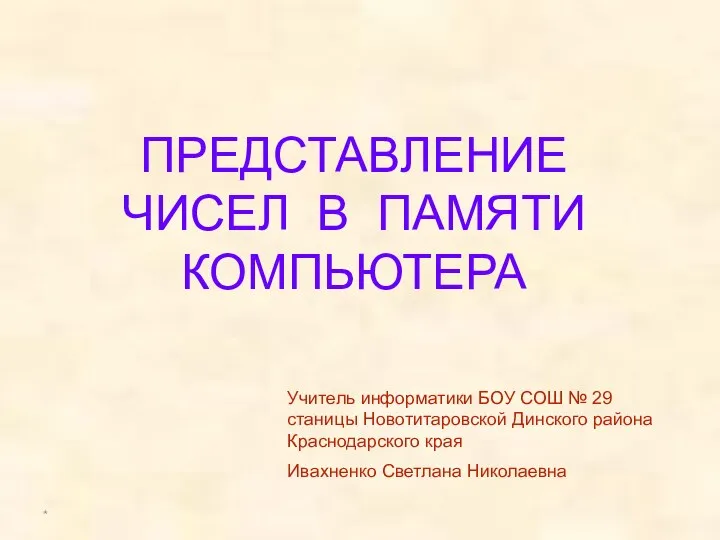 Представление чисел в памяти компьютера. 9 класс
Представление чисел в памяти компьютера. 9 класс Интегрированный урок информатика+физика Моделирование как метод познания
Интегрированный урок информатика+физика Моделирование как метод познания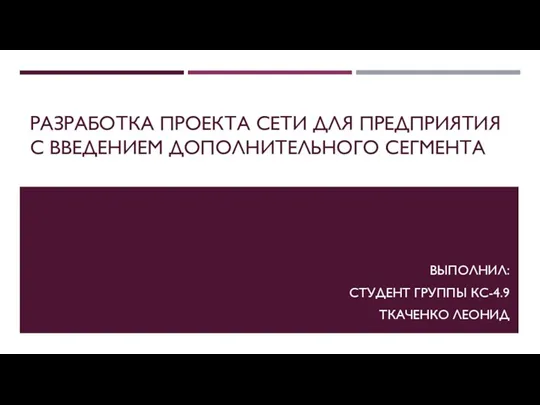 Разработка проекта сети для предприятия с введением дополнительного сегмента
Разработка проекта сети для предприятия с введением дополнительного сегмента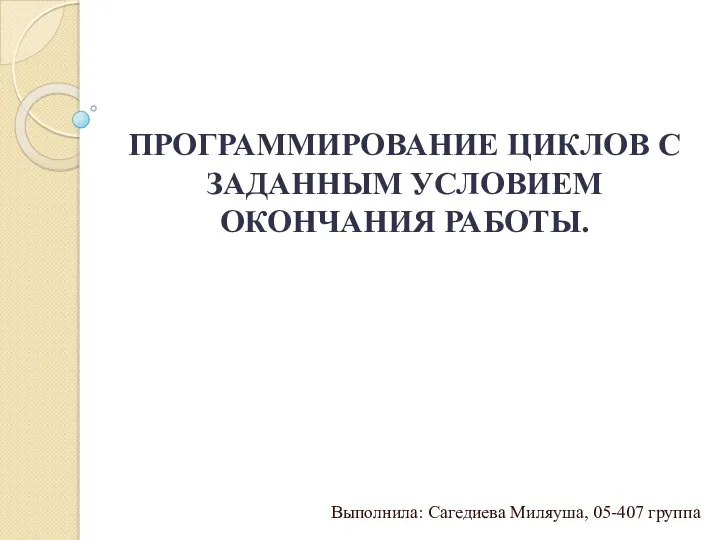 Программирование циклов с заданным условием окончания работы
Программирование циклов с заданным условием окончания работы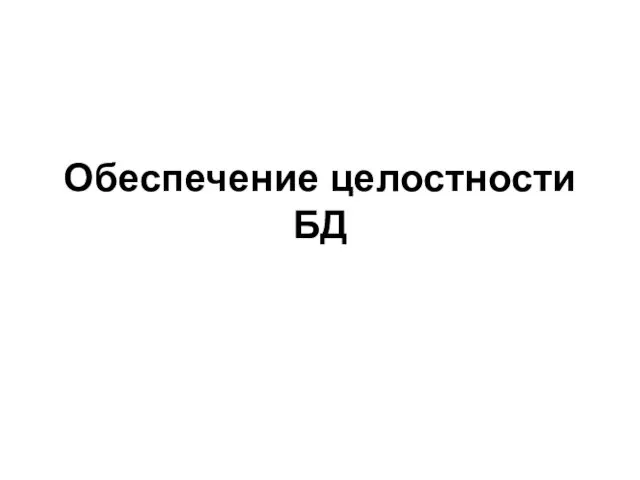 Обеспечение целостности БД
Обеспечение целостности БД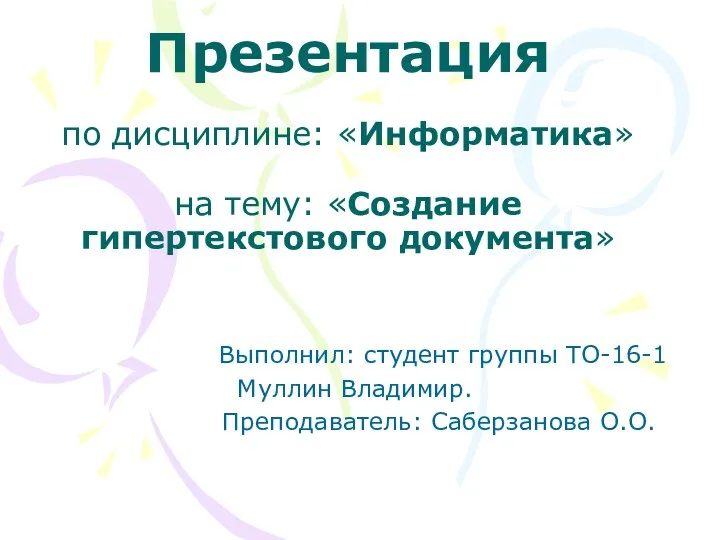 Создание гипертекстового документа
Создание гипертекстового документа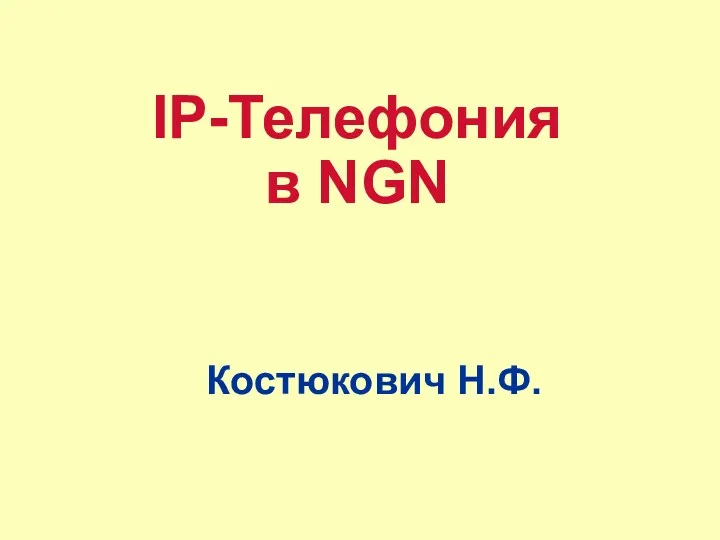 IP-Телефония в NGN
IP-Телефония в NGN 173769ce-3618-4d16-803d-67b69f2e668a
173769ce-3618-4d16-803d-67b69f2e668a Презентация Ознакомления детей с гжелью
Презентация Ознакомления детей с гжелью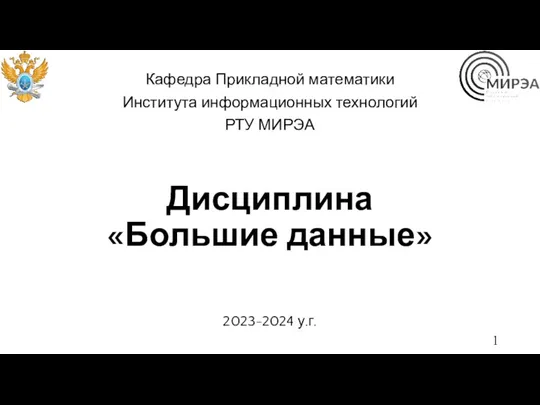 Технологии хранения информации и больших объемов данных. Лекция 1
Технологии хранения информации и больших объемов данных. Лекция 1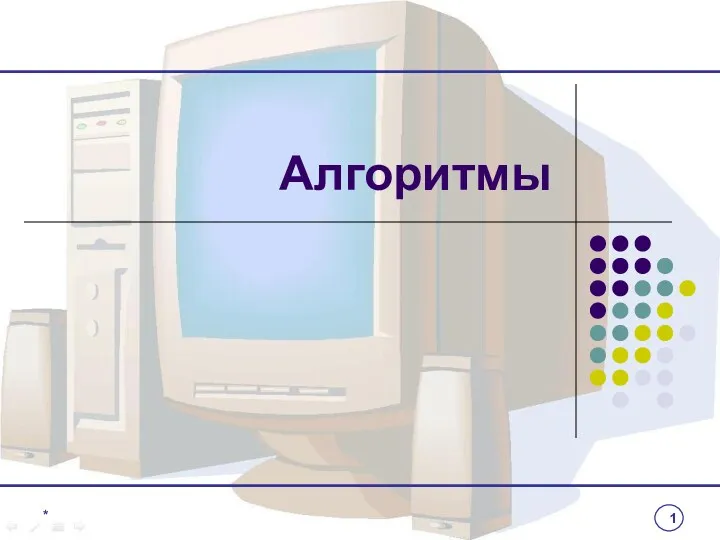 Алгоритмы. Этапы решения задач
Алгоритмы. Этапы решения задач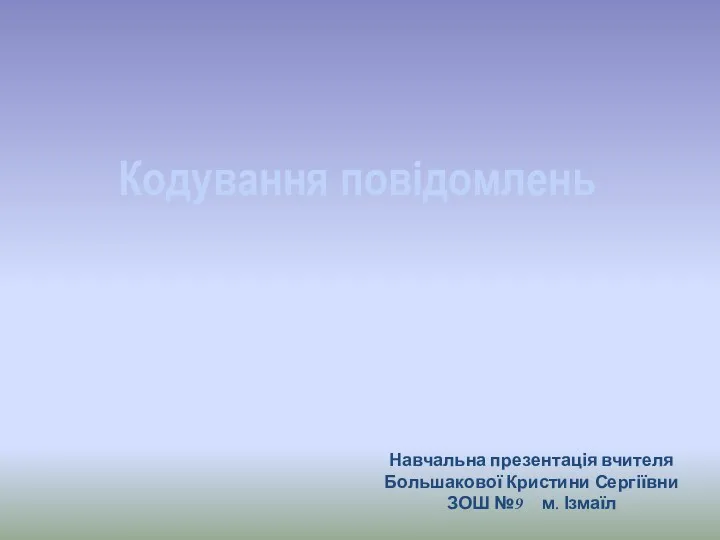 Кодування інформації
Кодування інформації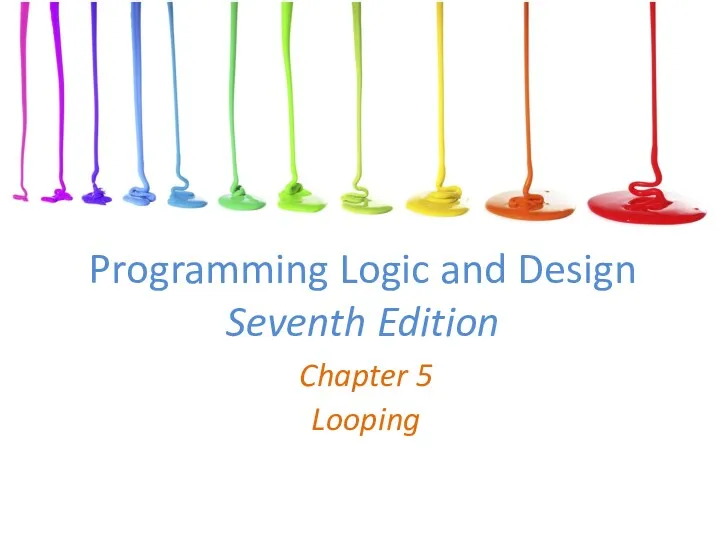 Programming logic and design seventh edition. Chapter 5. Looping
Programming logic and design seventh edition. Chapter 5. Looping