Содержание
- 2. Alliance Lite2 Kick-Off & Scope Definition LIMITED LIABILITY COMPANY MICROCREDIT DEPOSIT ORGANIZATION "DUSHANBE CITY“ LCMDTJ22 Olexiy
- 3. Agenda SWIFT Professional Services I Alliance Lite2 Kick-off LCMDTJ22
- 4. Alliance Lite2 SWIFT Professional Services I Alliance Lite2 Kick-off LCMDTJ22
- 5. Benefits: Easy direct access to SWIFT Strong security and high reliability Light local footprint Attractive price
- 6. Web Interface (Manual): Create, modify, delete, approve, send, receive, search, manually print, manually upload and download
- 7. Project Overview SWIFT Professional Services I Alliance Lite2 Kick-off LCMDTJ22
- 8. Meeting frequency Project status meetings will be scheduled on request of LCMDTJ22 if required. Project Overview
- 9. Project Overview - Scope Definition SWIFT Professional Services I Alliance Lite2 Kick-off LCMDTJ22
- 10. Project Overview - High Level Roadmap (Indicative Timing) SWIFT Professional Services I Alliance Lite2 Kick-off LCMDTJ22
- 11. Project Overview – SWIFTNet Services SWIFT Professional Services I Alliance Lite2 Kick-off LCMDTJ22
- 12. Project Overview - Continuity in Service Offering SWIFT Professional Services I Alliance Lite2 Kick-off LCMDTJ22 Kick-off
- 13. Self-Attestation: The Self-Attestation has to be completed and approved before the ‘go-live’ and project closure of
- 14. Getting Started SWIFT Professional Services I Alliance Lite2 Kick-off LCMDTJ22
- 15. The Lite2 package contains: 10 personal tokens Software and documentation set Getting Started guide for Administrators
- 16. Connectivity: Standard Broadband Internet (min. 128 Kbps, no dial-up) SWIFT VPN Boxes (Alliance Connect Bronze /
- 17. Getting Started – Java Applets and SConnect SWIFT Professional Services I Alliance Lite2 Kick-off LCMDTJ22 Following
- 18. Getting Started – Alliance Connect Bronze SWIFT Professional Services I Alliance Lite2 Kick-off LCMDTJ22 Alliance Connect
- 19. Getting Started – Required IP Addresses for Alliance Connect (One Box) SWIFT Professional Services I Alliance
- 20. Getting Started – Required IP Addresses for Alliance Connect (Two Boxes) SWIFT Professional Services I Alliance
- 21. You must not use the following ranges for the local IP addresses of your SWIFTNet systems.
- 22. Getting Started - Alliance Connect e-ordering SWIFT Professional Services I Alliance Lite2 Kick-off LCMDTJ22
- 23. Getting Started - SWIFT Local Link (SLL) e-ordering SWIFT Professional Services I Alliance Lite2 Kick-off LCMDTJ22
- 24. If there is a firewall between the Internet and the VPN box cluster, then the following
- 25. Getting Started – Firewall Settings for Alliance Connect SWIFT Professional Services I Alliance Lite2 Kick-off LCMDTJ22
- 26. Getting Started – Firewall Settings for Internet SWIFT Professional Services I Alliance Lite2 Kick-off LCMDTJ22
- 27. SWIFT takes its security very seriously and is committed to taking all appropriate steps to mitigate
- 28. Remote Installation & Training SWIFT Professional Services I Alliance Lite2 Kick-off LCMDTJ22
- 29. The installation is conducted by a certified SWIFT engineer via a remote session with Bomgar The
- 30. Preparation Installation of the Token Driver Installation of an AutoClient test instance Activation of the Left-CSO
- 31. Security and Technical Pre-requisites Checklists The technical pre-requisites checklists has to be reviewed, signed and returned
- 32. AutoClient SWIFT Professional Services I Alliance Lite2 Kick-off LCMDTJ22
- 33. AutoClient – Overview SWIFT Professional Services I Alliance Lite2 Kick-off LCMDTJ22
- 34. AutoClient – Overview SWIFT Professional Services I Alliance Lite2 Kick-off LCMDTJ22 In order to achieve best
- 35. AutoClient – RJE & XMLv2 SWIFT Professional Services I Alliance Lite2 Kick-off LCMDTJ22 RJE - FIN
- 36. Customer can create subdirectories under the emission directory, for example for use by separate BO applications.
- 37. Alliance Lite2 allows customization of the sub directories within the Reception directory. These subdirectories may contain
- 38. Main segregation is done on protocol level: FIN, FileAct and InterAct are segregated into different folders
- 39. SWIFT keeps archives for all messages during 124 days. During this period, messages are visible in
- 40. Archiving: Copy of successfully sent messages (SWIFT Network Ack’d) Copy of received messages GUI, AutoClient or
- 41. AutoClient – Customization Template SWIFT Professional Services I Alliance Lite2 Kick-off LCMDTJ22
- 42. Support for Active/Hot Standby Configurations: Two or more separate Lite2 AutoClient instances, with unique instance names,
- 43. Support for Active/Cold Standby Configurations: Two or more separate Lite2 AutoClient instances, with unique instance names
- 44. Operator Profiles & Message Flow SWIFT Professional Services I Alliance Lite2 Kick-off LCMDTJ22
- 45. Operator Profiles & Message Flow – Queues & Flow SWIFT Professional Services I Alliance Lite2 Kick-off
- 46. Operator Profiles & Message Flow – Default Operator Profiles SWIFT Professional Services I Alliance Lite2 Kick-off
- 47. Operator Profiles & Message Flow – Manual Message Approval (U2A) SWIFT Professional Services I Alliance Lite2
- 48. Operator Profiles & Message Flow – Manual Message Approval (U2A) SWIFT Professional Services I Alliance Lite2
- 49. Operator Profiles & Message Flow – Screenshots SWIFT Professional Services I Alliance Lite2 Kick-off LCMDTJ22
- 50. Operator Profiles & Message Flow – Automated Message Approval (A2A) SWIFT Professional Services I Alliance Lite2
- 51. Next Steps SWIFT Professional Services I Alliance Lite2 Kick-off LCMDTJ22
- 52. Confirm the required information for the Solution Design document Confirm that there is no pending signed
- 53. Further Resources SWIFT Professional Services I Alliance Lite2 Kick-off LCMDTJ22
- 54. SWIFTSmart is an interactive, cloud-based training service that offers a large variety of courses for different
- 55. Alliance Lite2 Introduction to Alliance Lite2: Follow this introductory course to discover the key components of
- 56. Customer Security Officer Customer Security Officers: Customer security officers have a powerful role in the management
- 57. Alliance Connect (SRX) Introduction to Alliance Connect: This course explains how the Alliance Connect family products
- 58. Industries Work with Payment Messages: Want to know all about SWIFT payment messages and their corresponding
- 59. The Alliance Lite2 Support page provides help for typical problems and questions that our customers have
- 60. Q&A SWIFT Professional Services I Alliance Lite2 Kick-off LCMDTJ22 ?!
- 63. Скачать презентацию
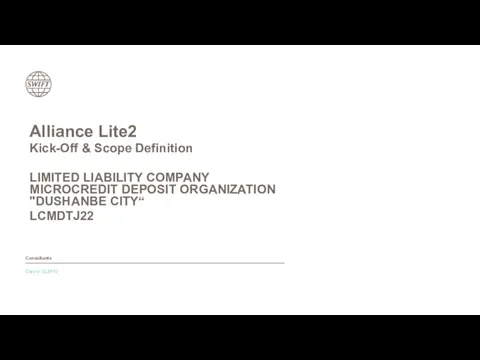
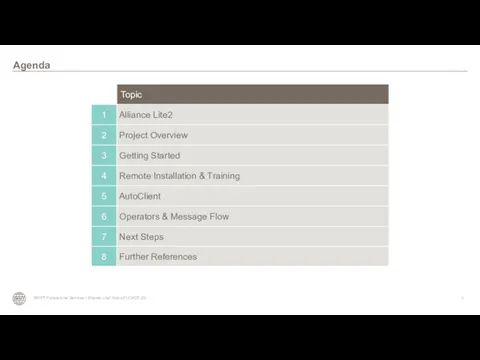
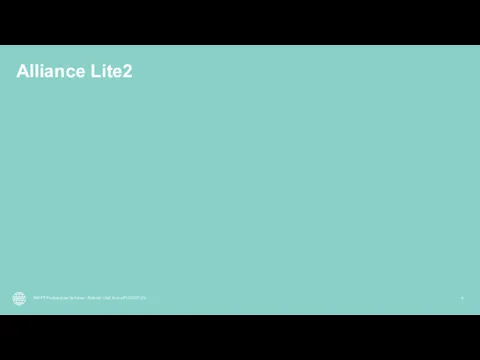
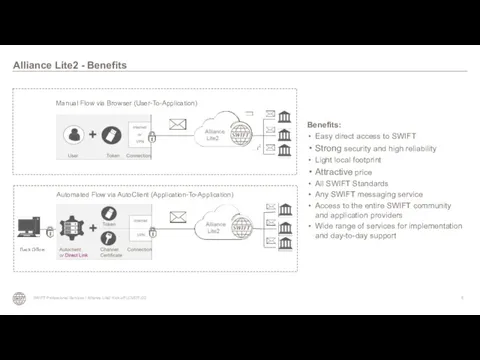
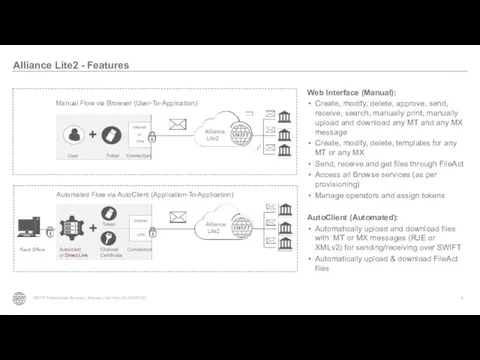

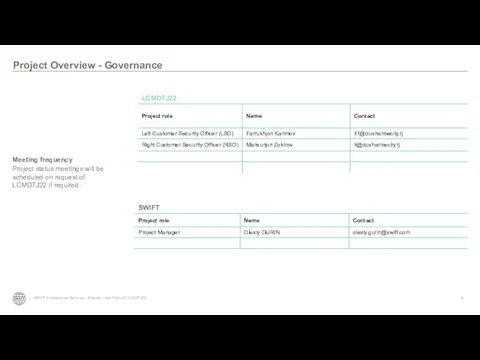
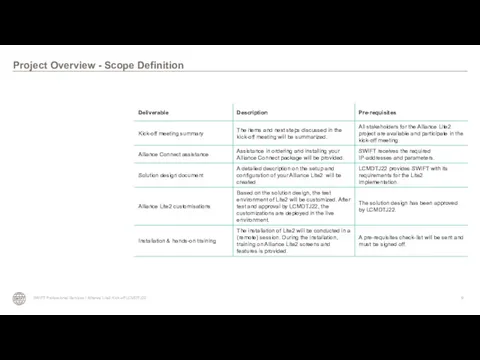
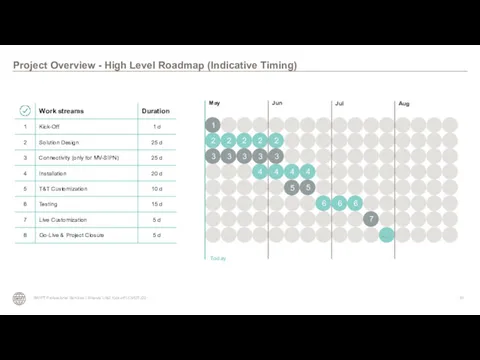
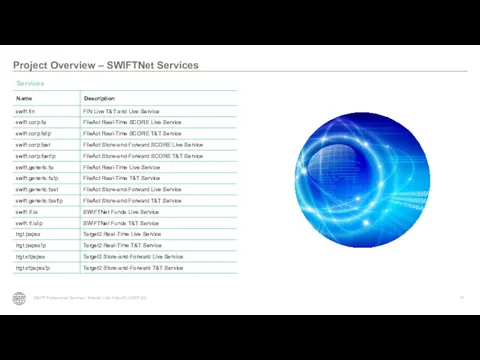
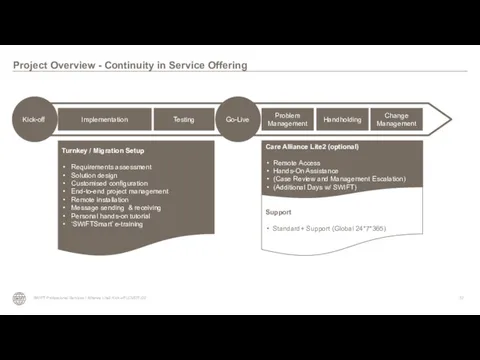
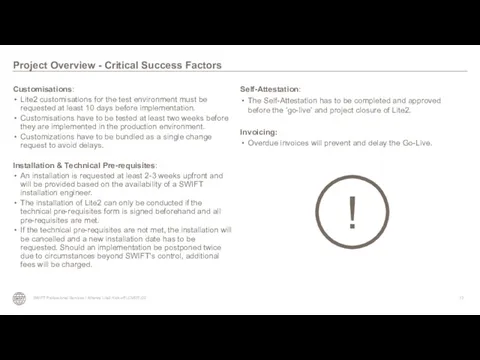

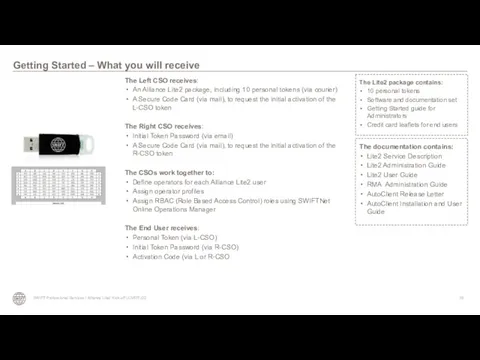
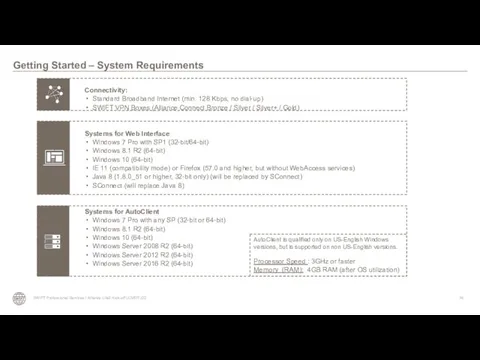
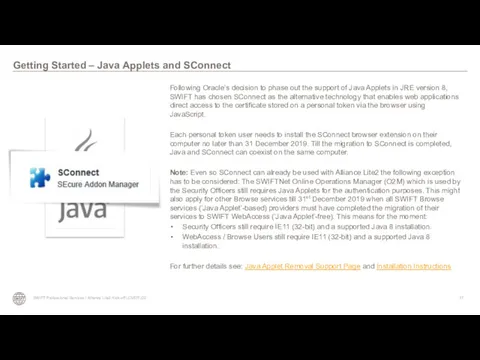
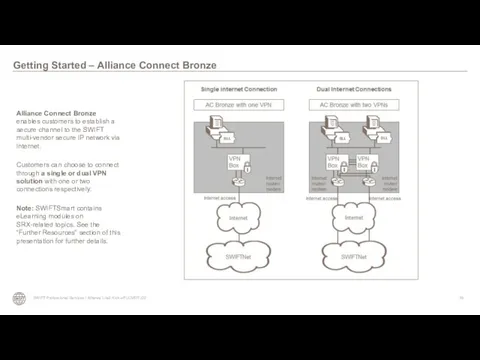
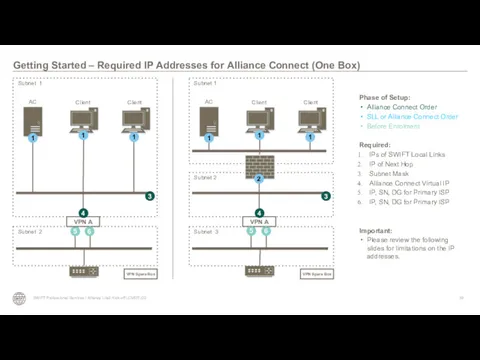
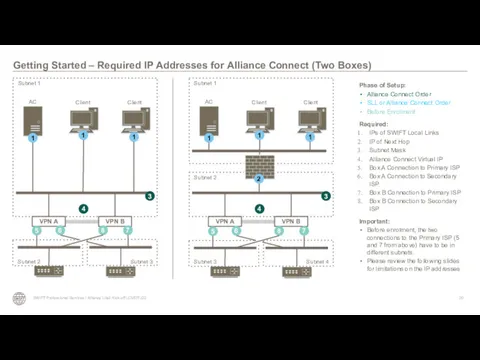

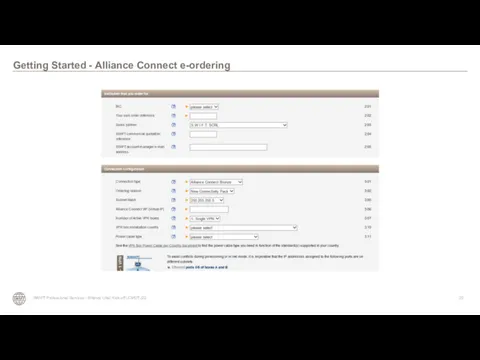
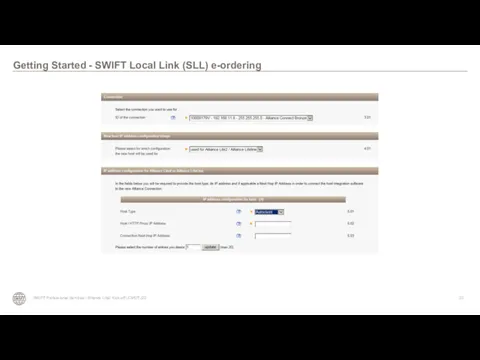
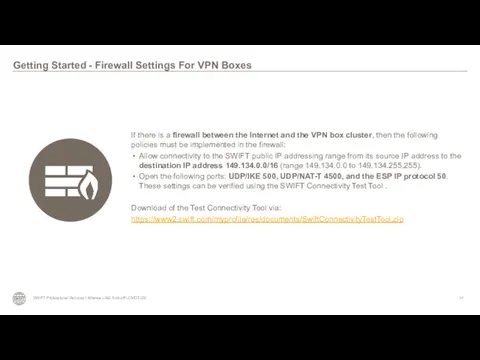
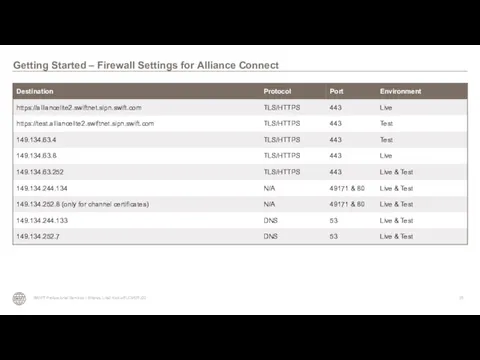
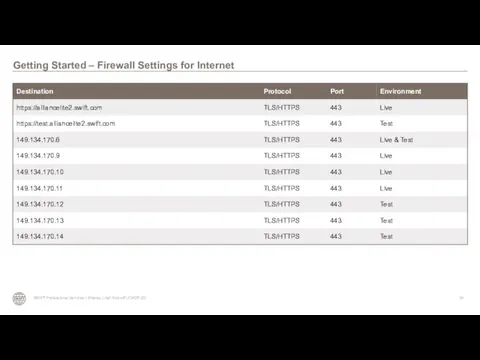
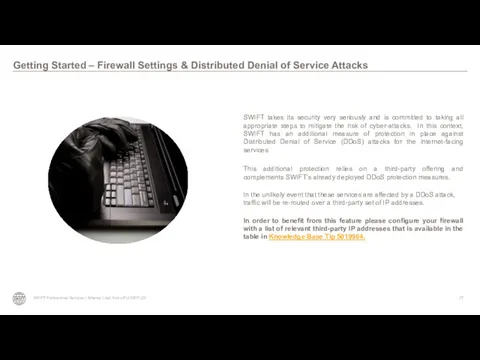



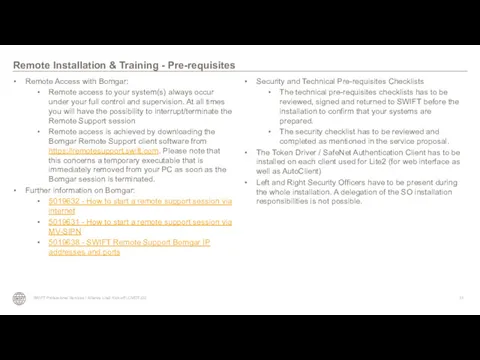

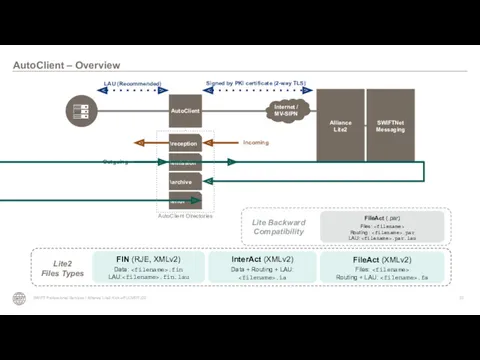
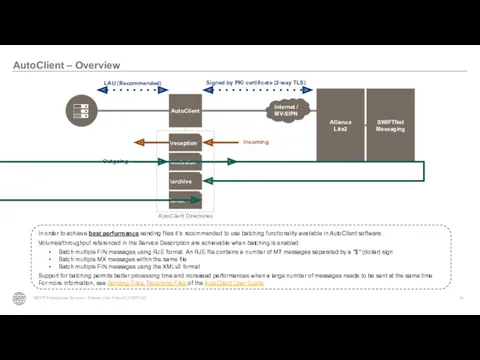

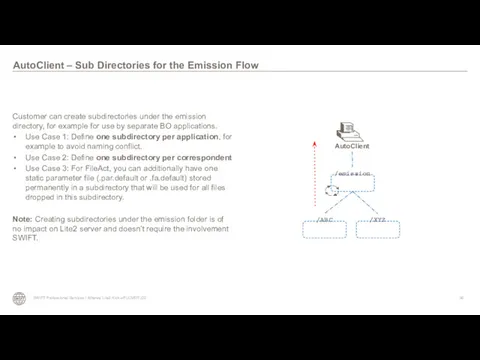
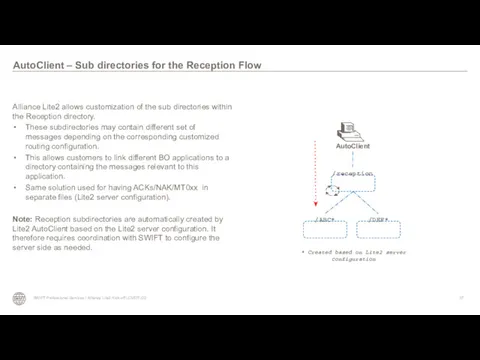
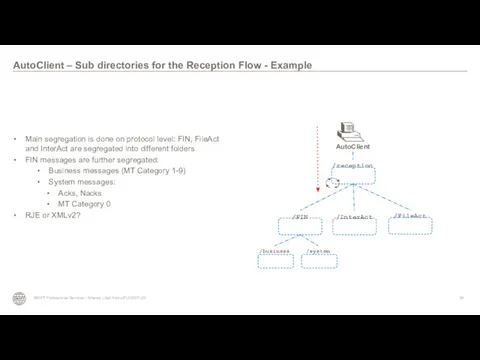
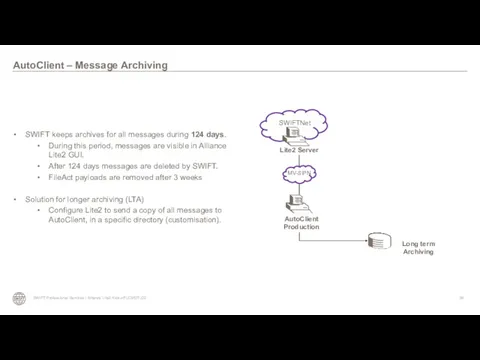
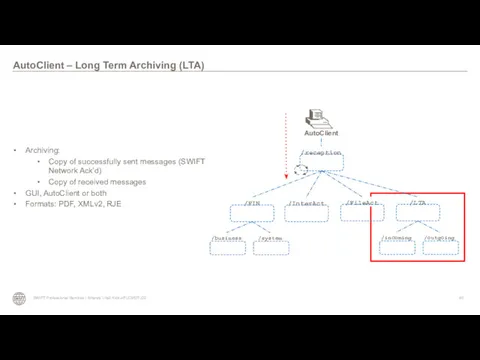
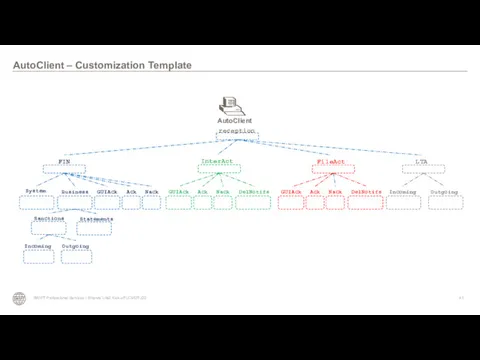
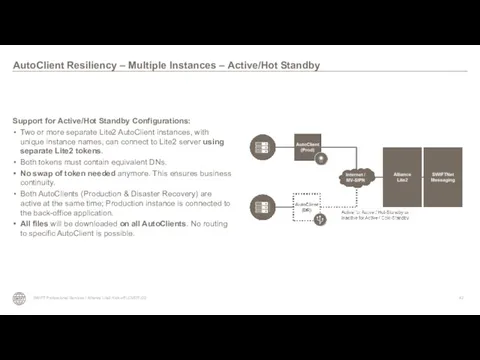
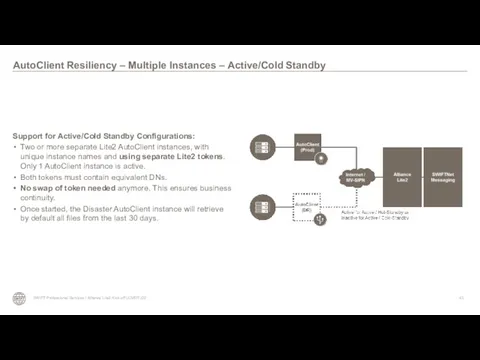
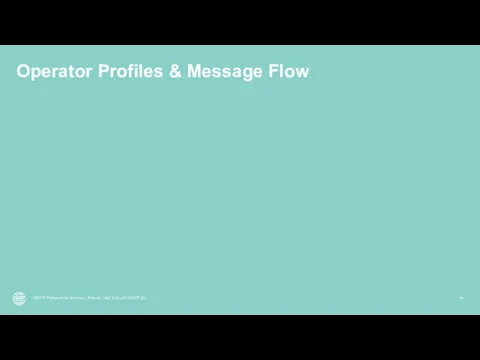
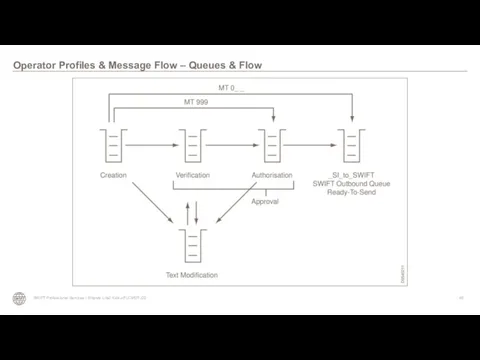
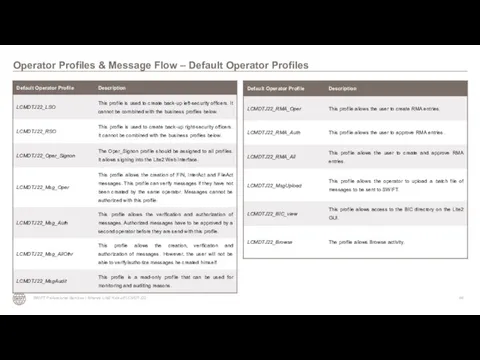
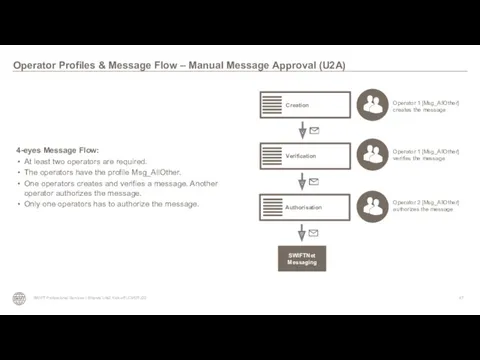
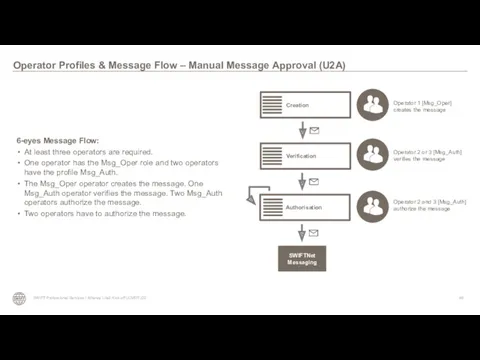
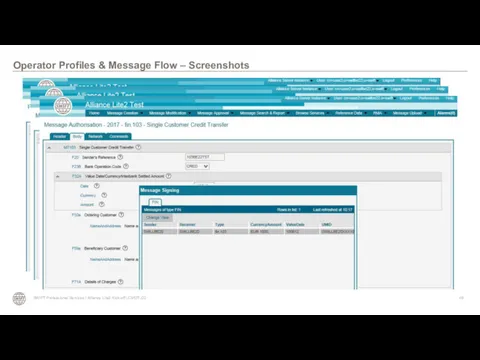
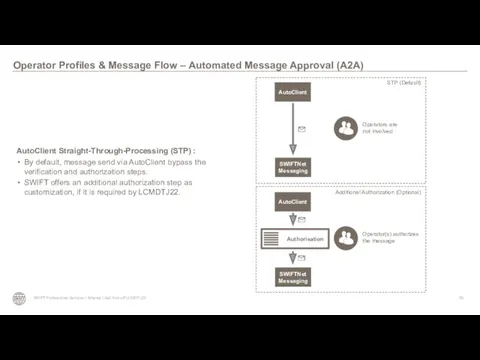



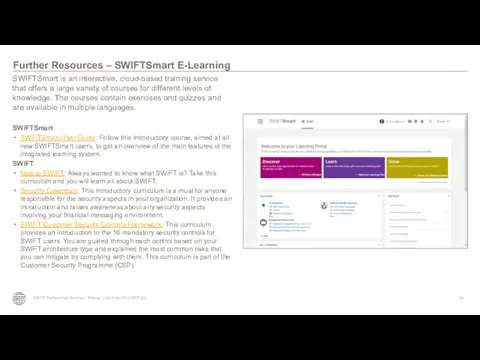
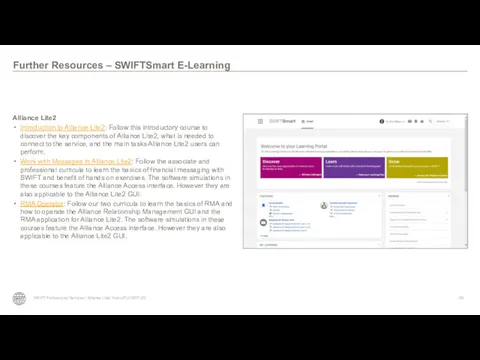
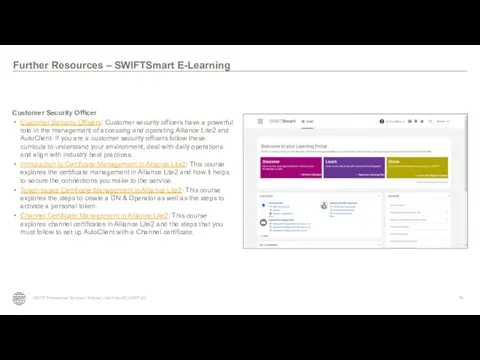
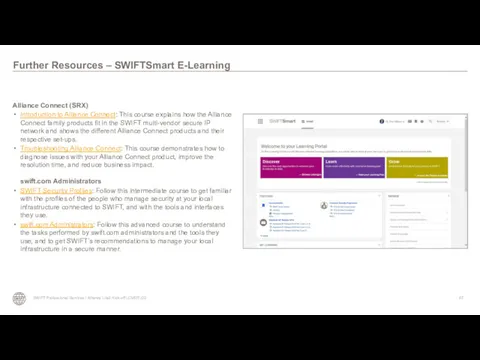
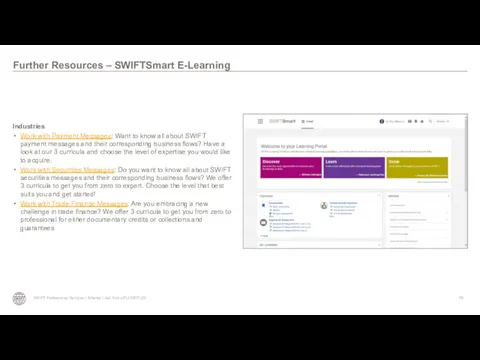
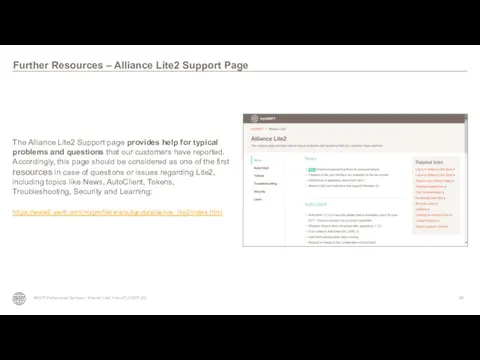


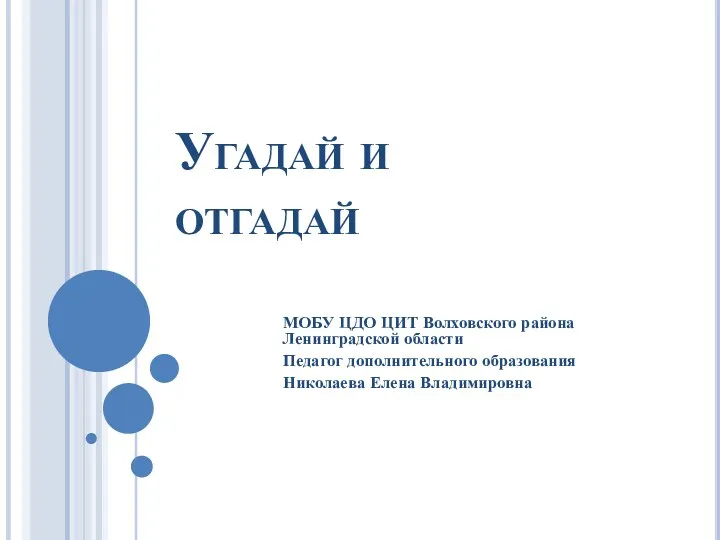 Угадай и отгадай!
Угадай и отгадай!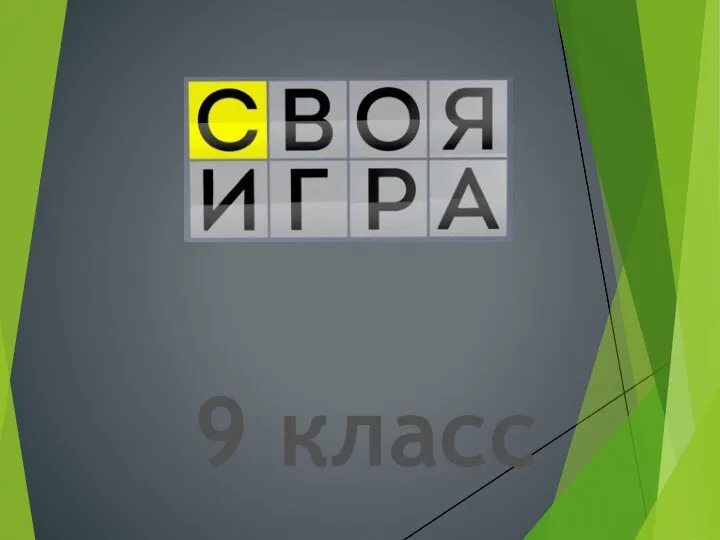 Своя игра по информатике, 9 класс
Своя игра по информатике, 9 класс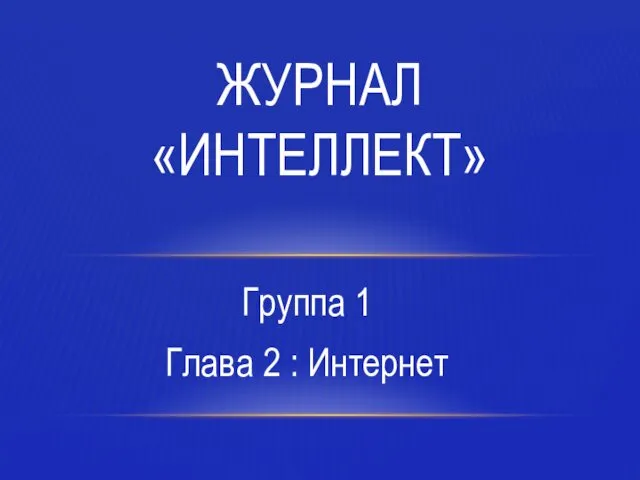 Организация глобальных сетей
Организация глобальных сетей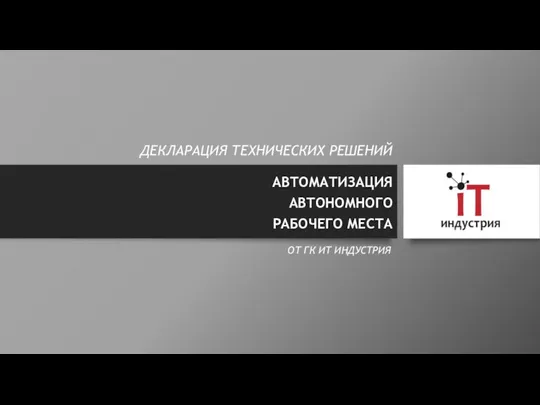 Компания ООО Отдел ИТ
Компания ООО Отдел ИТ ПрезентацияПоGpss №10
ПрезентацияПоGpss №10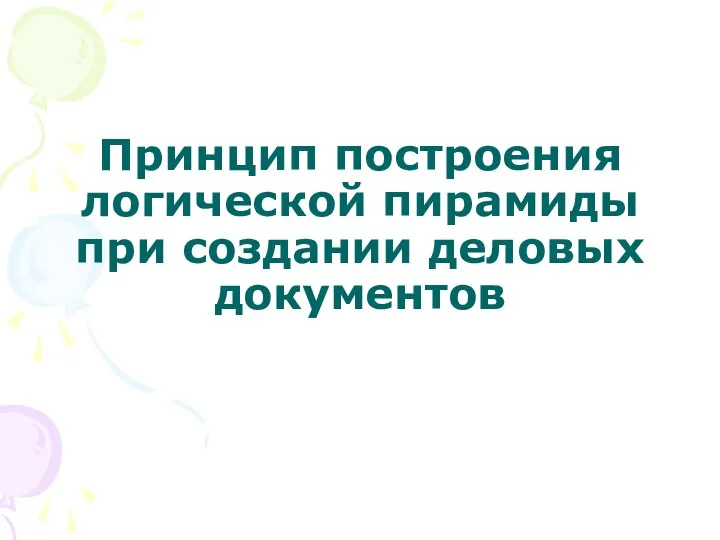 Принцип построения логической пирамиды при создании деловых документов. (Тема 9)
Принцип построения логической пирамиды при создании деловых документов. (Тема 9)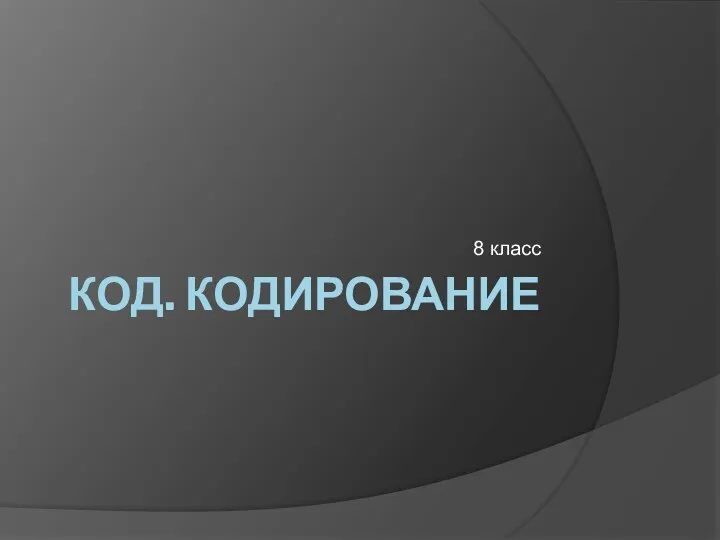 Код. Кодирование.
Код. Кодирование.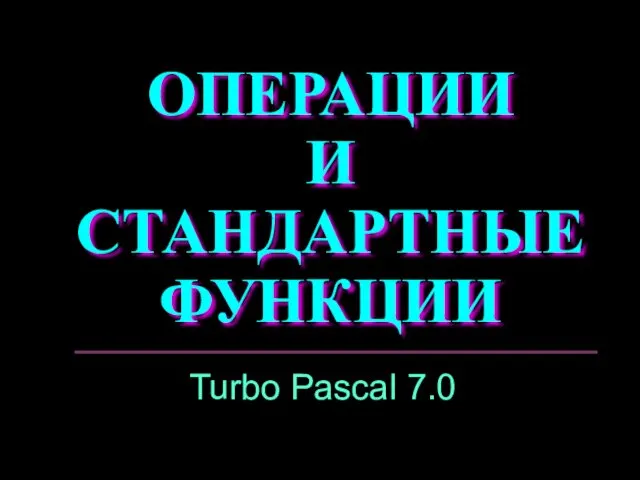 Операции и стандартные функции Turbo Pascal 7.0
Операции и стандартные функции Turbo Pascal 7.0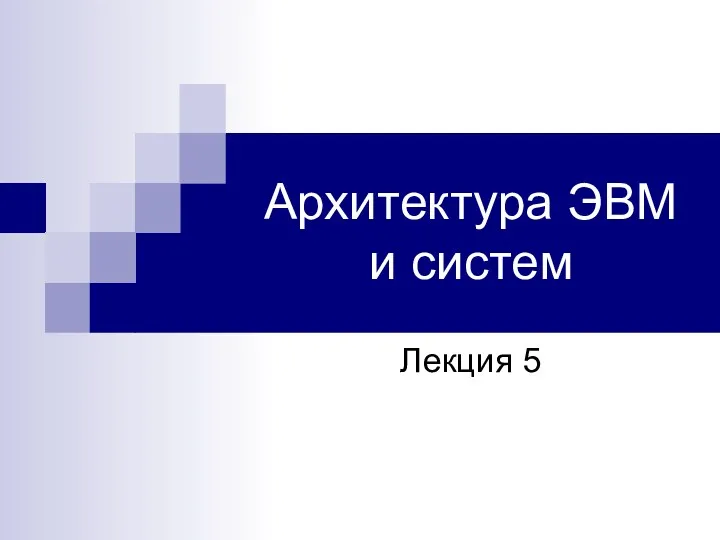 Формы представления чисел в ЭВМ
Формы представления чисел в ЭВМ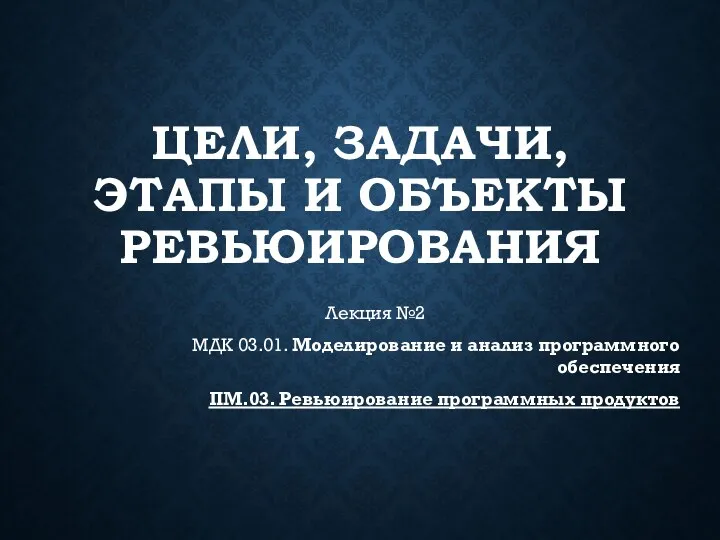 Цели, задачи, этапы и объекты ревьюирования. Лекция №2
Цели, задачи, этапы и объекты ревьюирования. Лекция №2 Types and basic structures data in R
Types and basic structures data in R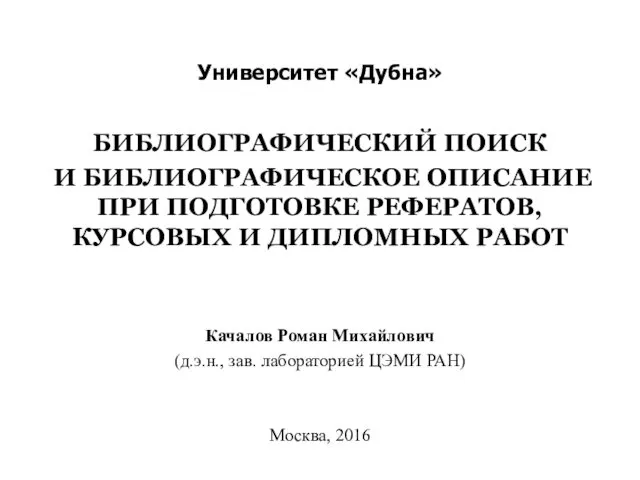 Университет Дубна. Библиографический поиск и описание при подготовке рефератов, курсовых и дипломных работ
Университет Дубна. Библиографический поиск и описание при подготовке рефератов, курсовых и дипломных работ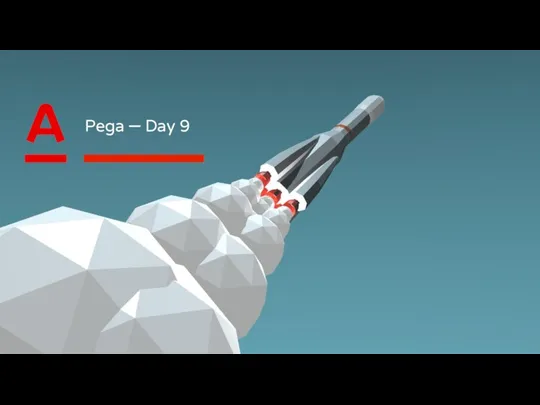 Alfa Factory. Application Rulesets
Alfa Factory. Application Rulesets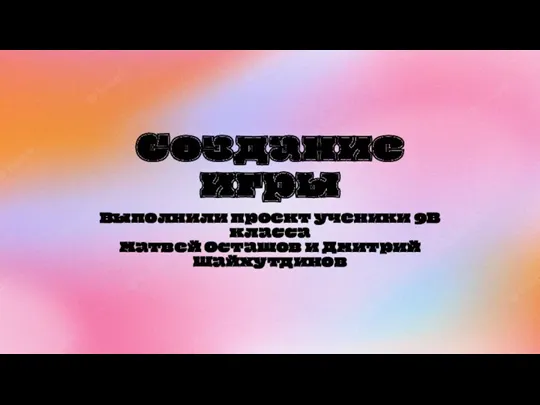 Процесс создания игры
Процесс создания игры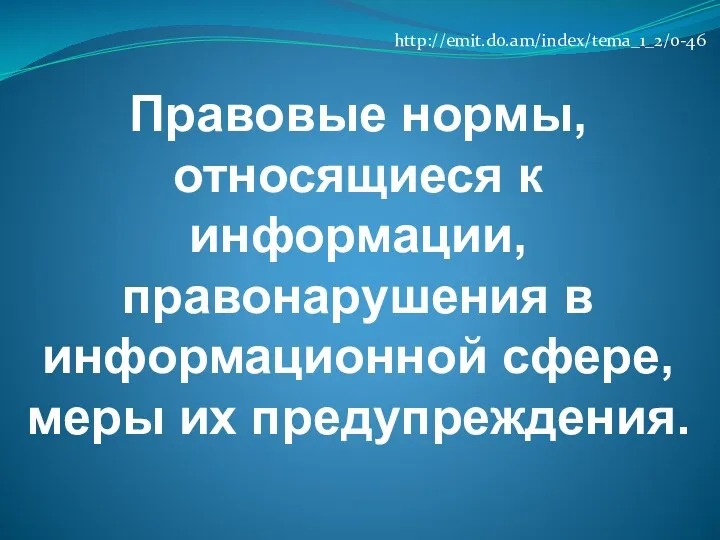 Правовые нормы, относящиеся к информации, правонарушения в информационной сфере, меры их предупреждения
Правовые нормы, относящиеся к информации, правонарушения в информационной сфере, меры их предупреждения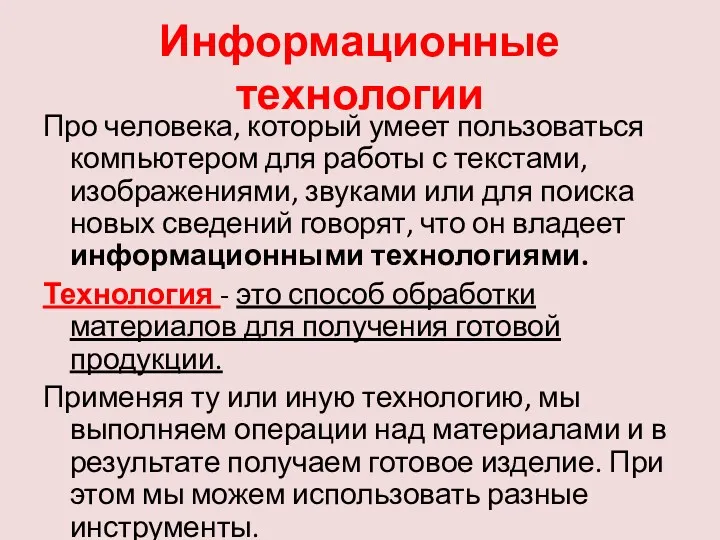 презентация к уроку Информационные технологии з класс
презентация к уроку Информационные технологии з класс Стан та перспективи розвитку електронної комерції у світі. Особливості інтернет-торгівлі у Китаї
Стан та перспективи розвитку електронної комерції у світі. Особливості інтернет-торгівлі у Китаї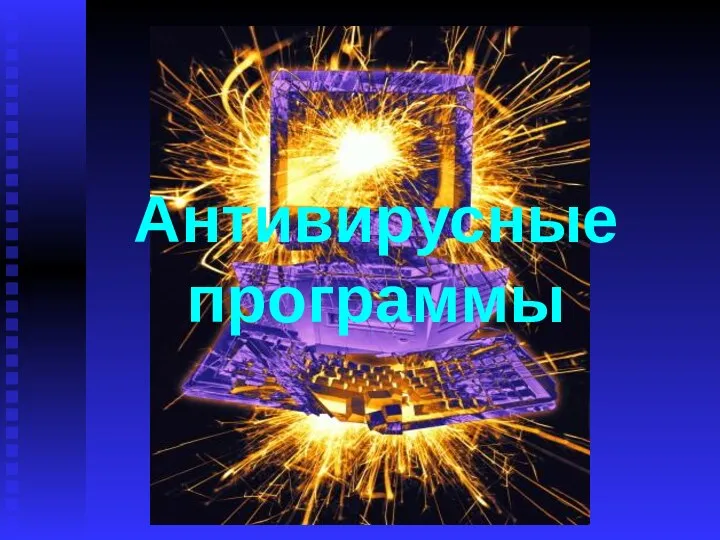 Антивирусные программы
Антивирусные программы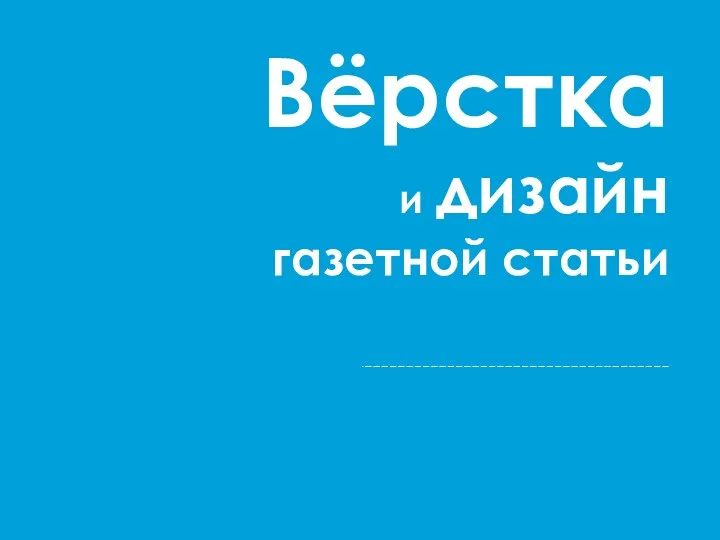 Вёрстка и дизайн газетной статьи
Вёрстка и дизайн газетной статьи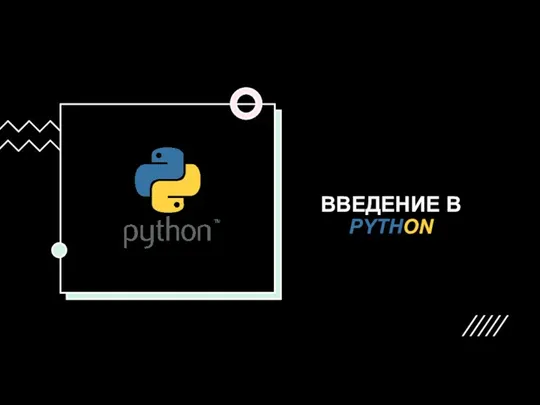 Введение в Python. Как используется?
Введение в Python. Как используется?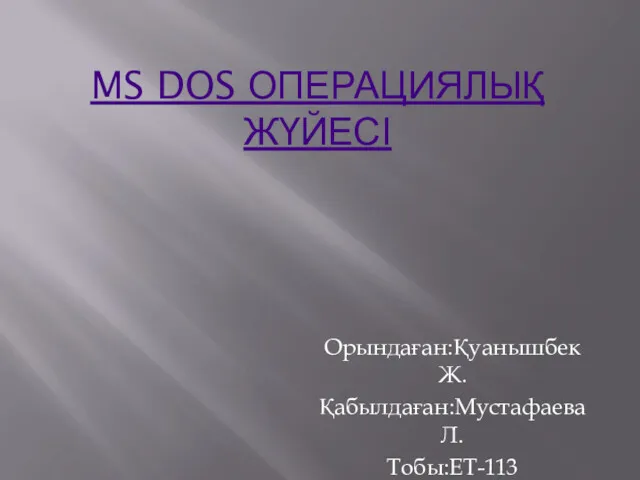 MS DOS операциялық жүйесі
MS DOS операциялық жүйесі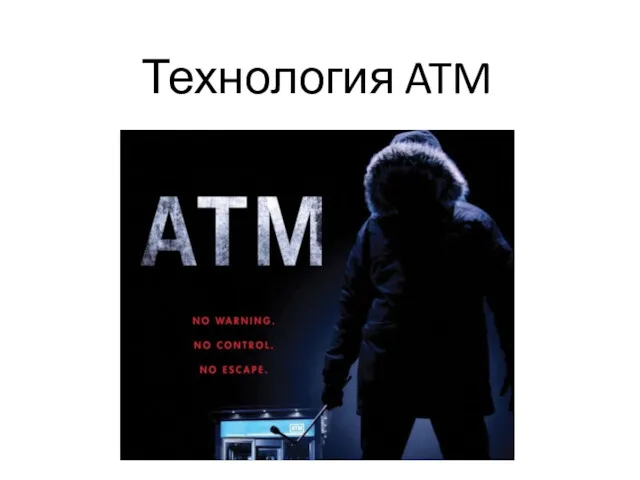 Технология ATM. (Лекция 3)
Технология ATM. (Лекция 3)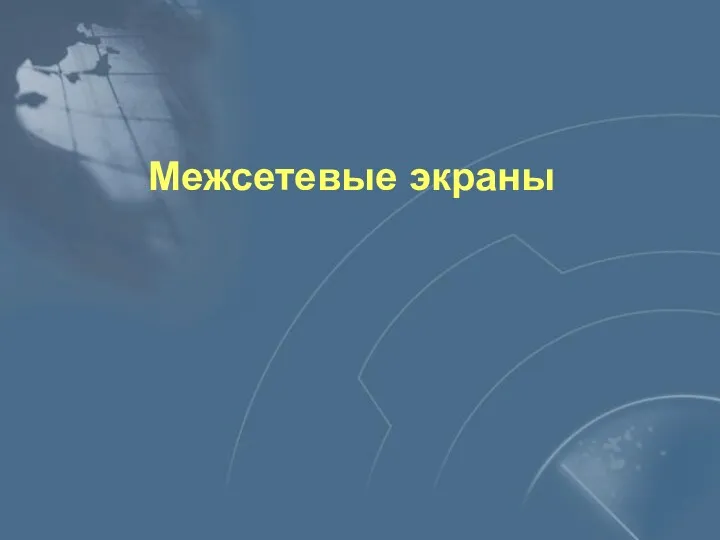 Межсетевые экраны
Межсетевые экраны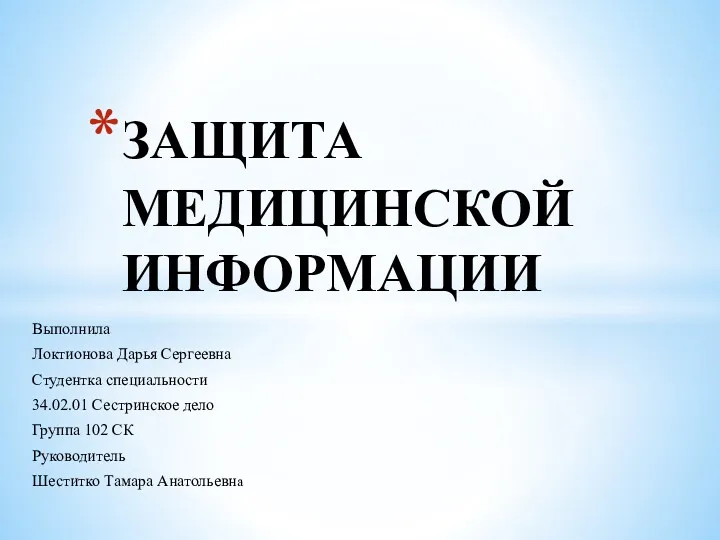 Защита медицинской информации
Защита медицинской информации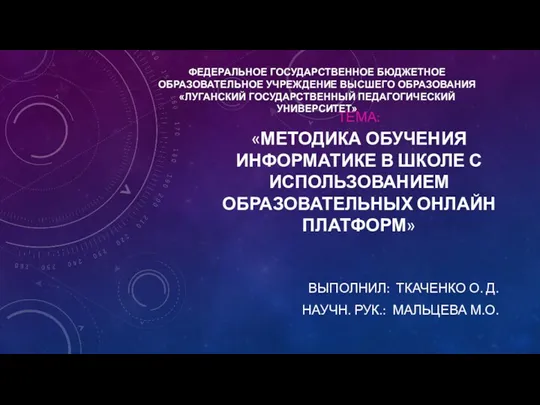 Методика обучения информатике в школе с использованием образовательных онлайн платформ
Методика обучения информатике в школе с использованием образовательных онлайн платформ Wi-Fi с авторизацией
Wi-Fi с авторизацией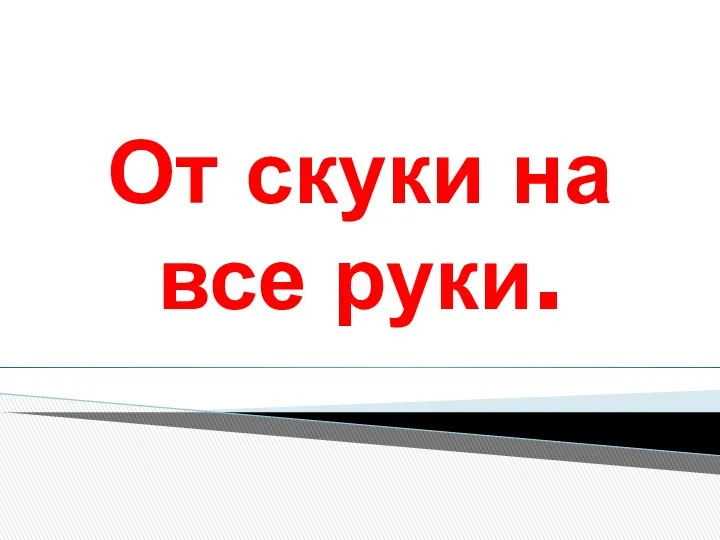 От скуки на все руки
От скуки на все руки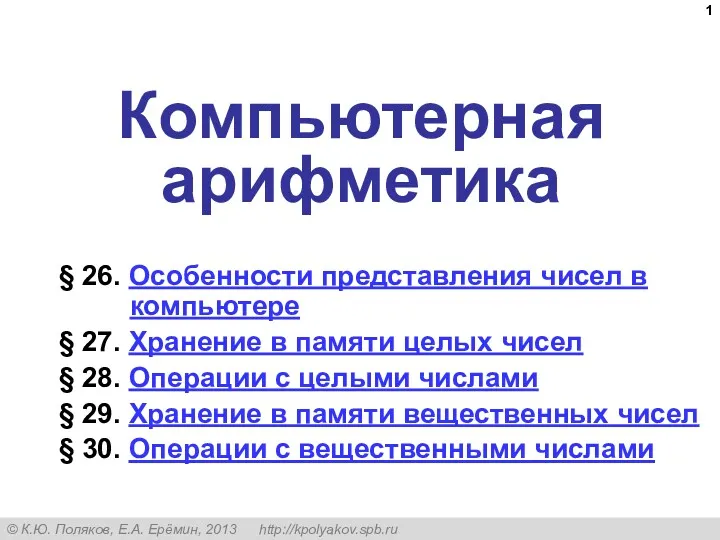 Компьютерная арифметика (§ 26 - § 30)
Компьютерная арифметика (§ 26 - § 30)