Слайд 2The Property Inspector in depth
Cyrille Fauvel
Developer Technical Services
Autodesk Consulting
AutoCAD / AutoCAD OEM /
ObjectDBX
Inventor
Soon MapGuide
C++ (ATL/MFC) / C# / Java / SQL / Php
Слайд 3The Property Inspector in depth
Agenda
What is the Property Palette?
Extending the Property Inspector for
existing entities
Enabling the Property Inspector for your custom entities
Jig class
What interface for which feature?
Sample (with code)
Q & A
Слайд 4What is the Property Inspector?
Command: _PROPERTIES
It is the dock-able Window
3 modes:
Drawing defaults (no
selection)
Command options (I.e.: _3DORBIT)
Object properties (single or multiple selection)
Object properties are displayed either
Alphabetically
or by Category
Слайд 5What is the Property Inspector?
It has been fully rewritten in 2004 to offer
more powerful features (see ADT)
It is all COM programming
It displays Static & Dynamic properties
Of an object
Of a collection of objects
Слайд 6What is the Property Inspector?
Слайд 7What is the Property Inspector?
Categories & sub-categories
Preview / images
Buttons and dialogs
Custom controls
Слайд 8What is the Property Inspector?
Слайд 9Static & Dynamic Properties
Static Properties (I.e. Color)
Properties of the object
Defined at compile time
Values
are saved in the object
Dynamic Property (I.e. Price)
Additional property to an object
Added at runtime
Value is not stored in the object itself
Слайд 10Static Properties
Is for custom entity
Implement getClassID() to return the coclass’ CLSID
Implement a COM
wrapper Interface to represent your object.
This will enable your entity to be accessible from VB(A) and COM client applications
ATL and IDispatch usage recommended
Слайд 11Static Properties
The AutoCAD Property Inspector
Ask selected object to return the coclass’ CLSID which
represent the COM incarnation of the object
From the registry, retrieve the COM server type library file describing the server object
Reads the type library information to retrieve the ‘Static’ properties of the object
Retrieves their types, status (I.e. read-only, …) and current values, …
And follows inheritance
Слайд 12Static Properties
[
object,
uuid(4D207519-0CA3-48DF-989B-138597D289E9),
dual,
nonextensible,
pointer_default(unique)
]
interface IMyComObject : IAcadEntity {
[propget, id(1)]
HRESULT MyProp([out, retval] DOUBLE* pVal);
[propput, id(1)]
HRESULT MyProp([in]
DOUBLE newVal);
};
Слайд 13Static Properties
[
uuid(44C5C3DB-E273-48C3-8A32-BCD6BD712485)
]
coclass MyComObject
{
[default] interface IMyComObject;
[source] interface IAcadObjectEvents;
};
Слайд 14Static Properties
Supporting VB(A), immediately make your entity to support the Property Inspector ☺
Simple
types are easy to implement. However complex type requires more coding.
Sometimes a Custom Control is required.
You are working in the Application Context, so document locking required
Слайд 15Dynamic Properties
Is for any entity type
Implementation based on PEX technology
Implement a COM Interface
representing the Property
Register it for a given AutoCAD class descriptor
(one or many)
Слайд 16Dynamic Properties
When AutoCAD has finished to retrieve Static Properties, it
Looks into the AutoCAD
class hierarchy for an OPM Protocol Extension (PEX) for Dynamic Properties
Retrieves the CLSID of the COM interface from the PEX object
It uses inheritance
OPM calls COM wrapper interface methods to retrieve the property definition
Retrieves its types, status (I.e. read-only, …) and current values, …
Слайд 17Dynamic Properties
Where to store values?
XData
Visible by all (public data)
Limited to 16kb (shared by
all application
Extension Dictionary
Private data
Unlimited size
Easy access
Be careful about DWG size for this one
(2 * 300 bytes + data size) * number of object in DWG
(2 * 300 + 8) * 1000 / 1024 = 593.75 kb for a double
Named Object Dictionary
Слайд 18Property Inspector
When Static & Dynamic Properties are all found, AutoCAD
Categorize
Sort
Hide / Show
Disable /
Enable
…
all properties and display the result.
But how does it knows what he has to do?
Слайд 19Property Inspector (Static Properties)
IDL
importlib("axdb16enu.tlb")
IAcadObject
Base interface for non-entity type
IAcadEntity
Base interface for entity type
IAcadObjectEvents
Base interface
for AutoCAD object events
What about other AutoCAD interfaces?
I.e. IAcadCircle
Слайд 20Property Inspector (Static Properties)
Required Interfaces
IRetrieveApplication
Keep a connection to the host application
(I.e. IAcadApplication)
IAcadBaseObject /
IAcadBaseObject2
Implements the based interfaces
IAcadbaseObject2 is for support of non-database resident object
IAcadObjectEvents
AutoCAD events such as OnModified / OnErased / …
IPropertyNotifySink
Microsoft Interface for property events
(OnChanged / OnRequestEdit)
Слайд 21Property Inspector (Static Properties)
public IAcadObjectDispatchImplFor non-entity types
public IAcadEntityDispatchImplFor entity types
Introduces member:
AcDbObjectId
m_objId;
Слайд 22Property Inspector (Static Properties)
//- IAcadBaseObject
STDMETHOD(CreateNewObject) (AcDbObjectId &objId, AcDbObjectId &ownerId, TCHAR *keyName);
//- IAcadBaseObject2
STDMETHOD(ForceDbResident) (VARIANT_BOOL
*forceDbResident) ;
STDMETHOD(CreateObject) (AcDbObjectId ownerId =AcDbObjectId::kNull, TCHAR *keyName =NULL);
STDMETHOD(AddToDb) (AcDbObjectId &objId, AcDbObjectId ownerId =AcDbObjectId::kNull, TCHAR *keyName =NULL);
Слайд 23Property Inspector (Static Properties)
ICategorizeProperties
To map a property to a category
IOPMPropertyExtension
Controls display / appearance
of a property
IPerPropertyBrowsing
Microsoft interface required for categorization of properties
public IOPMPropertyExtensionImpl
Слайд 24Property Inspector (Static Properties)
//- ICategorizeProperties
STDMETHOD(MapPropertyToCategory)(DISPID dispid, PROPCAT *ppropcat);
STDMETHOD(GetCategoryName)(PROPCAT propcat, LCID lcid, BSTR *pbstrName);
//-
IOPMPropertyExtension
STDMETHOD(GetDisplayName)(DISPID dispID, BSTR *propName);
STDMETHOD(Editable)(DISPID dispID, BOOL __RPC_FAR *bEditable);
STDMETHOD(ShowProperty)(DISPID dispID, BOOL *pShow);
//- IPerPropertyBrowsing
STDMETHOD(GetDisplayString)(DISPID dispID, BSTR *pBstr);
STDMETHOD(MapPropertyToPage)(DISPID dispID, CLSID *pClsid);
STDMETHOD(GetPredefinedStrings)(DISPID dispID, CALPOLESTR *pCaStringsOut, CADWORD *pCaCookiesOut);
STDMETHOD(GetPredefinedValue)(DISPID dispID, DWORD dwCookie, VARIANT *pVarOut);
Слайд 25Property Inspector (Static Properties)
Default implementation uses the
BEGIN_OPMPROP_MAP()
END_OPMPROP_MAP()
(you can override methods if you
want)
OPMPROP_ENTRY
OPMPROP_CAT_ENTRY
OPMPROP_DESC_ENTRY
OPMPROP_PREDEFINED_ENTRY
OPMPROP_ELEMENT_ENTRY
OPMPROP_PAGE
Слайд 26Property Inspector (Static Properties)
IOPMPropertyExpander / IOPMPropertyExpander2
Breaks one property into several lines (useful for
points)
Really works for points only until now ☹
IOPMPropertyExpander2 can be used for Static and Dynamic Properties
Слайд 27Property Inspector (Static Properties)
//- IOPMPropertyExpander
STDMETHOD(GetElementValue)(DISPID dispID, DWORD dwCookie, VARIANT *pVarOut);
STDMETHOD(SetElementValue)(DISPID dispID, DWORD dwCookie,
VARIANT VarIn);
STDMETHOD(GetElementStrings)(DISPID dispID, OPMLPOLESTR __RPC_FAR *pCaStringsOut, OPMDWORD __RPC_FAR *pCaCookiesOut);
STDMETHOD(GetElementGrouping)(DISPID dispID, short *groupingNumber);
STDMETHOD(GetGroupCount)(DISPID dispID, long *nGroupCnt);
Слайд 28Property Inspector (Static Properties)
//- IOPMPropertyExpander2
STDMETHOD(GetElementValue)(DISPID dispID, IUnknown *pUnk, DWORD dwCookie, VARIANT * pVarOut);
STDMETHOD(SetElementValue)(DISPID
dispID, IUnknown *pUnk, DWORD dwCookie, VARIANT VarIn) ;
STDMETHOD(GetElementStrings)(DISPID dispID, IUnknown *pUnk, OPMLPOLESTR __RPC_FAR *pCaStringsOut, OPMDWORD __RPC_FAR *pCaCookiesOut);
STDMETHOD(GetElementGrouping)(DISPID dispID, IUnknown *pUnk, short *groupingNumber);
STDMETHOD(GetGroupCount)(DISPID dispID, IUnknown *pUnk, long *nGroupCnt);
‘IUnknown *pUnk’ reference to the object edited
Слайд 29Property Inspector (Static Properties)
IAcPiPropertyDisplay
Interface to customize display properties on a per-property basis
public IAcPiPropertyDisplayImpl
Слайд 30Property Inspector (Static Properties)
//- IAcPiPropertyDisplay
STDMETHOD(GetCustomPropertyCtrl)(VARIANT Id, LCID lcid, BSTR *pProgId);
STDMETHOD(GetPropertyIcon)(VARIANT Id, IUnknown
**pIcon);
STDMETHOD(GetPropTextColor)(VARIANT Id, OLE_COLOR *pTextColor);
STDMETHOD(IsFullView)(VARIANT Id, VARIANT_BOOL *pbVisible, DWORD *pIntegralHeight);
STDMETHOD(GetPropertyWeight)(VARIANT Id, long *pPropertyWeight);
Слайд 31Property Inspector (Static Properties)
Other interfaces
IAcPiCategorizeProperties
IAcPiPropCommandButtons
IAcPiCommandButton
IAcPiPropertyEditControl
IAcPiPropertyEditEventsSink
IAcPiPropertyInspector
IAcPiPropertyInspectorEventsSink
IAcPiPropertyInspectorInputEventSink
IAcPiPropertyUnspecified
Слайд 32Property Inspector (Dynamic Properties)
IPropertyManager / IPropertyManager2
Used to register dynamic properties
IDynamicProperty / IDynamicProperty2
The base
interface for dynamic properties
IDynamicPropertyNotify / IDynamicPropertyNotify2
Per-instance dynamic properties for objects
Member of your interface coclass C++ class
OPM_DYNPROP_OBJECT_ENTRY_AUTO(CMyDynProp, AcDbXXX)
Слайд 33Property Inspector (Dynamic Properties)
Other interfaces
IDynamicDialogProperty
Add a button to the property
IDynamicEnumProperty
Enumeration property
IPropertySource
Слайд 34Property Inspector (Controls)
acpexctrl.h
AcPEXCtl.AcPePropertyEditorColor.16
AcPEXCtl.AcPePropertyEditorLayer.16
IAcPeNumericEditor
IAcPeVariantCtrl
IAcPeColorCtrl
IAcPeSpinCtrl
IAcPeNoPickVariantRW
IAcPeButtonEditCtrl
IAcPePick2PointsCtrl
AcPePropertyEditorText
AcPePropertyEditorLWeight
AcPePropertyEditorLayer
AcPePropertyEditorColor
AcPePropertyEditorLType
AcPePropertyEditorBool
AcPePropertyEditorACADNumeric
AcPePropertyEditorNumericArea
AcPePropertyEditorEllipses
AcPePropertyEditorEnum
AcPePropertyEditorHatchEnum
AcPePropertyEditorMTextDir
AcPePropertyEditorHatchISOPenWidth
AcPePropertyEditorHatchPatternName
AcPePropertyEditorEllipsisHatchPatternType
AcPeDlgLaunchCtrl
AcPePropertyEditorVariant
AcPePropertyEditorEllipsesHyperlinks
Слайд 35Working with Jig
AsdkBasePrompt<> class
Interruptible command
ACRX_CMD_INTERRUPTIBLE
Just a MAP of properties to acquire
BEGIN_PROMPT_MAP(AsdkPieJig)
PROMPT_ENTRY(_T("Center"), 1, RT3DPOINT,
0, IDS_PROMPT_CENTER, true)
PROMPT_ENTRY(_T("Radius"), 2, RTREAL, 0, IDS_PROMPT_RADIUS, true)
PROMPT_ENTRY(_T("Title"), 100, RTSTR, 0, IDS_PROMPT_TITLE, true)
PROMPT_ENTRY(_T("Sector"), 0, RTREAL, 0, IDS_PROMPT_SECTOR, true)
END_PROMPT_MAP
Слайд 36Property Inspector
Working example
Entity derived from AcDbCircle
Owns one to several sub-items (like polyline vertices)
Interface
derived from IAcadCircle
Careful with COM inheritance
ATL specifics
Sub-items have their own interface
Collection implementation
Custom Spinner control
So what is it?
Слайд 37Property Inspector
Working example
For complete code
Please contact me at
cyrille.fauvel@autodesk.com
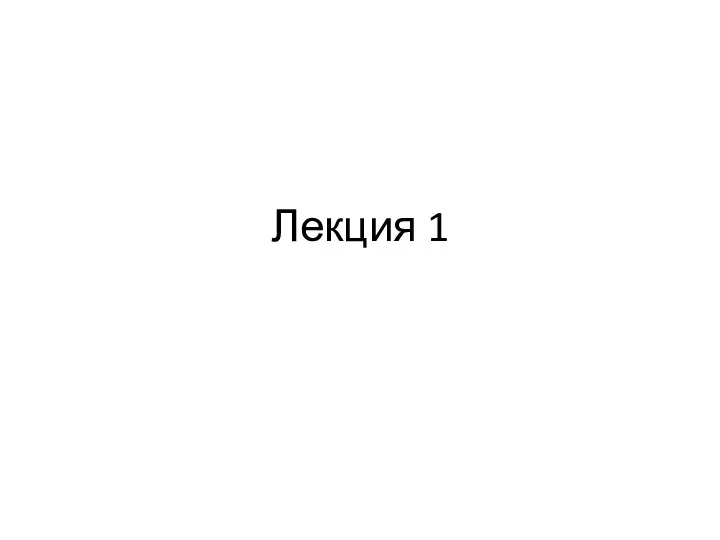 Динамические и статические страницы. Лекция 1
Динамические и статические страницы. Лекция 1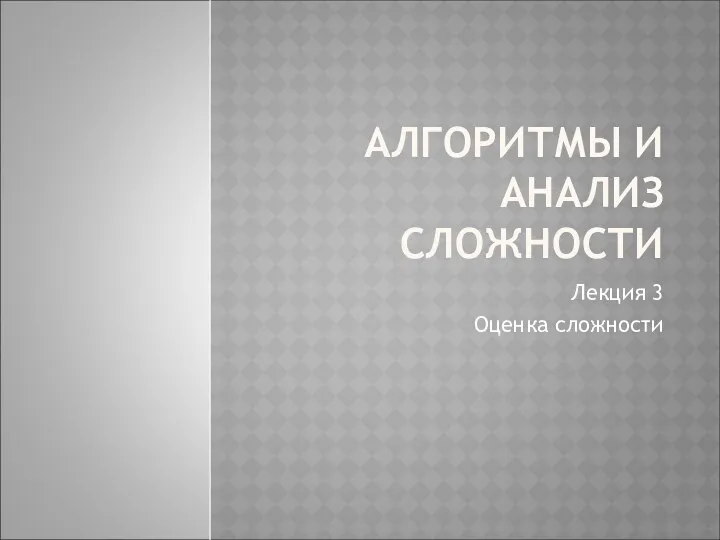 Алгоритмы и анализ сложности. Оценка сложности. Лекция 3
Алгоритмы и анализ сложности. Оценка сложности. Лекция 3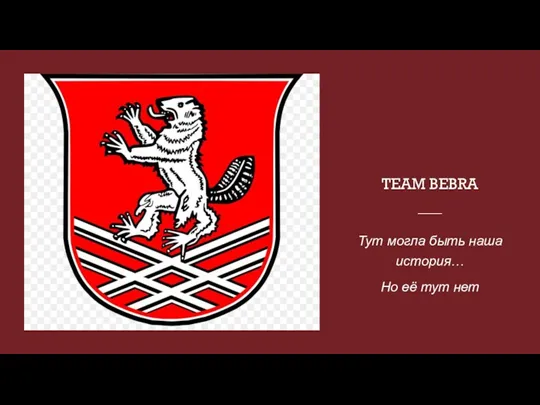 Team Bebra
Team Bebra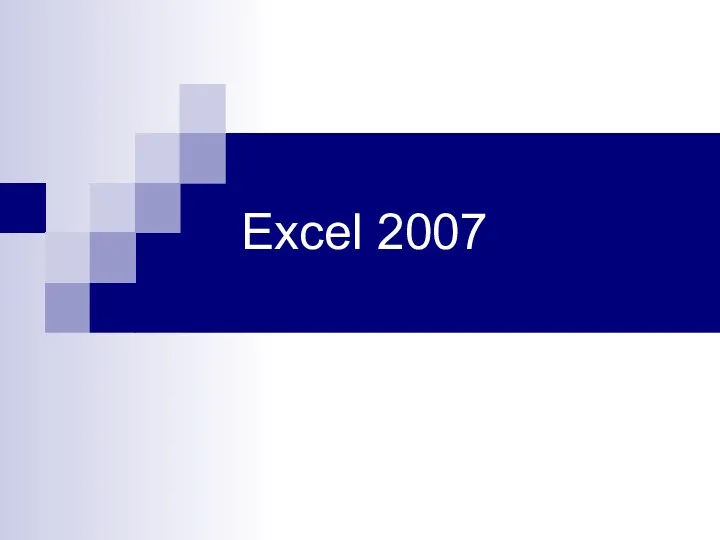 Excel 2007
Excel 2007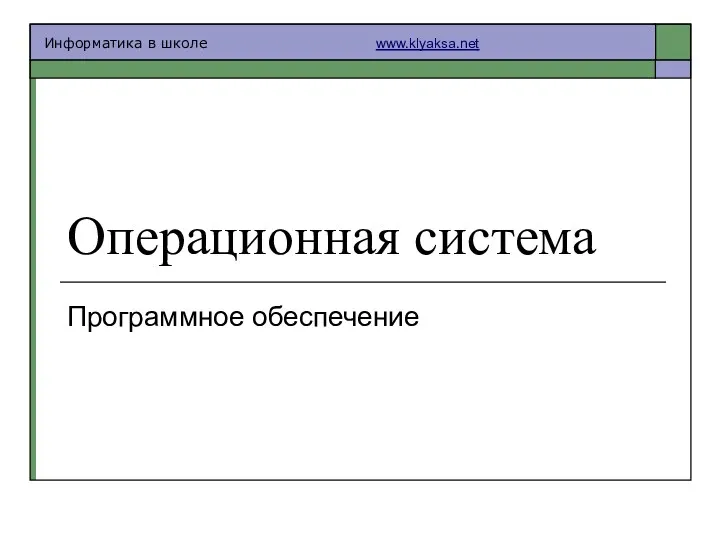 Операционная система
Операционная система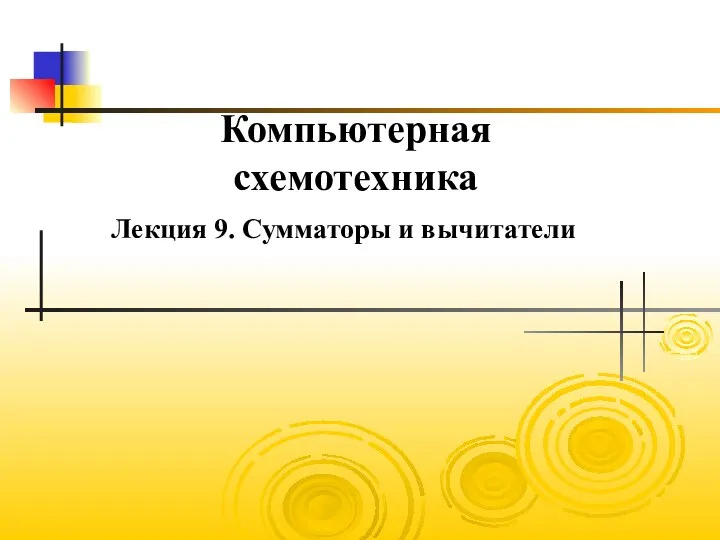 Компьютерная схемотехника. Сумматоры и вычитатели. (Лекция 9)
Компьютерная схемотехника. Сумматоры и вычитатели. (Лекция 9)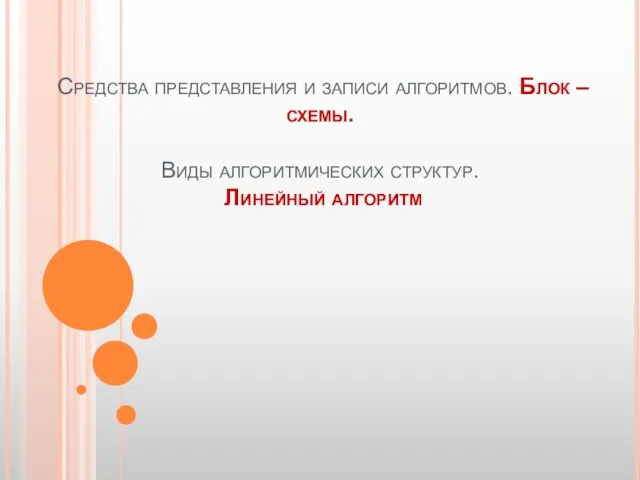 Средства представления и записи алгоритмов. Блок-схемы. Виды алгоритмических структур. Линейный алгоритм
Средства представления и записи алгоритмов. Блок-схемы. Виды алгоритмических структур. Линейный алгоритм CSS-стили. Основы работы с хостингом
CSS-стили. Основы работы с хостингом Тестовая документация Лекция 7
Тестовая документация Лекция 7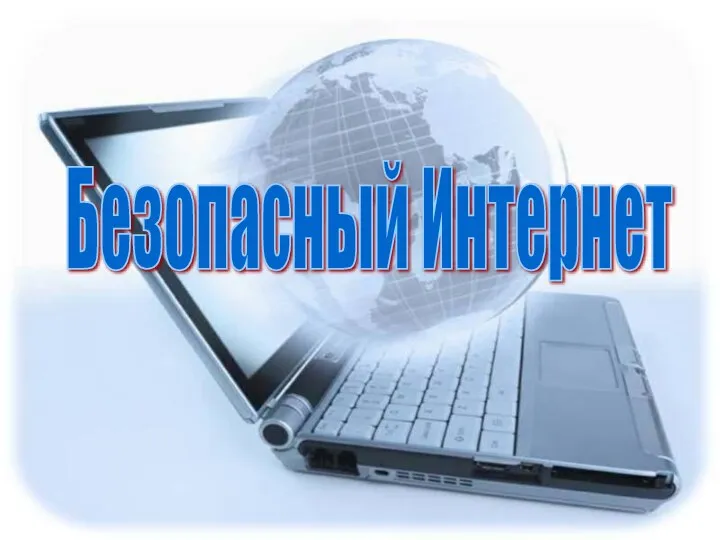 Безопасный интернет
Безопасный интернет Алгоритм работы с программой Photo Booth (авторская работа)
Алгоритм работы с программой Photo Booth (авторская работа)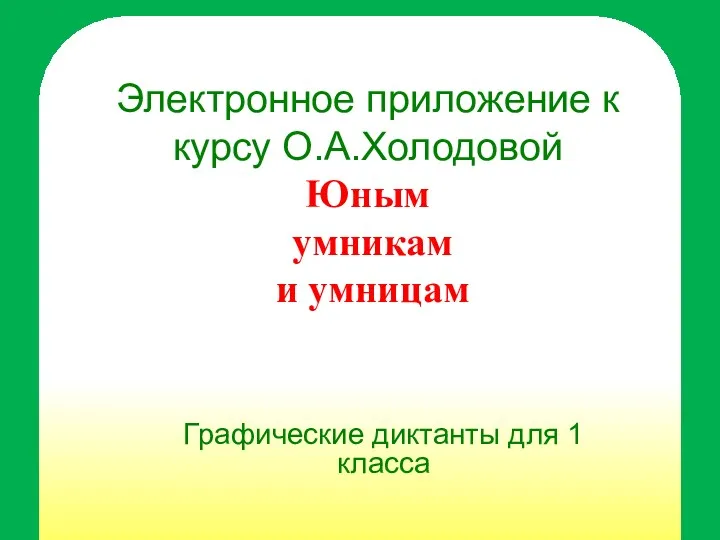 Электронное приложение к учебнику информатики Юным умникам и умницам Холодовой, 1 класс Пояснительная записка
Электронное приложение к учебнику информатики Юным умникам и умницам Холодовой, 1 класс Пояснительная записка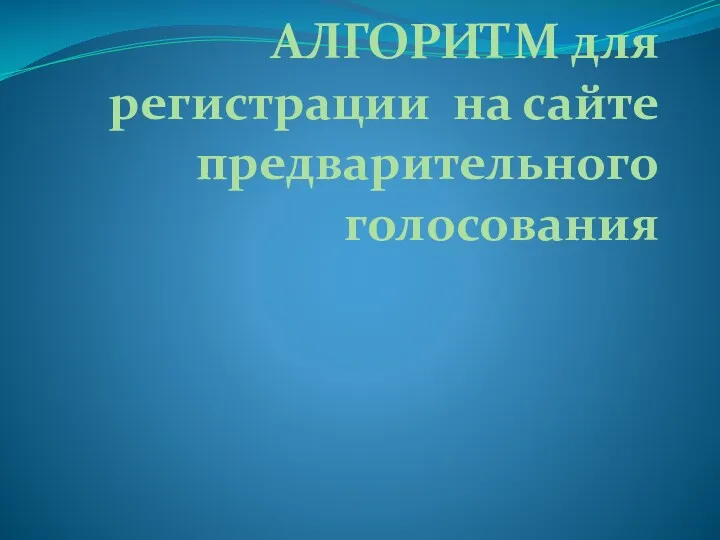 Алгоритм для регистрации на сайте предварительного голосования, портал Госуслуги
Алгоритм для регистрации на сайте предварительного голосования, портал Госуслуги Строковые величины
Строковые величины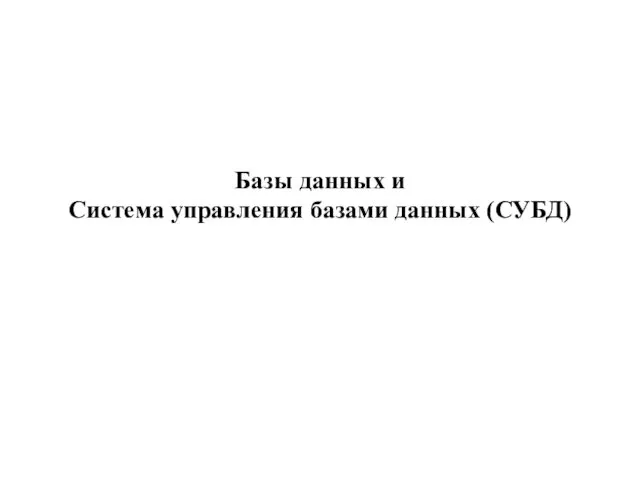 Базы данных и Система управления базами данных (СУБД)
Базы данных и Система управления базами данных (СУБД)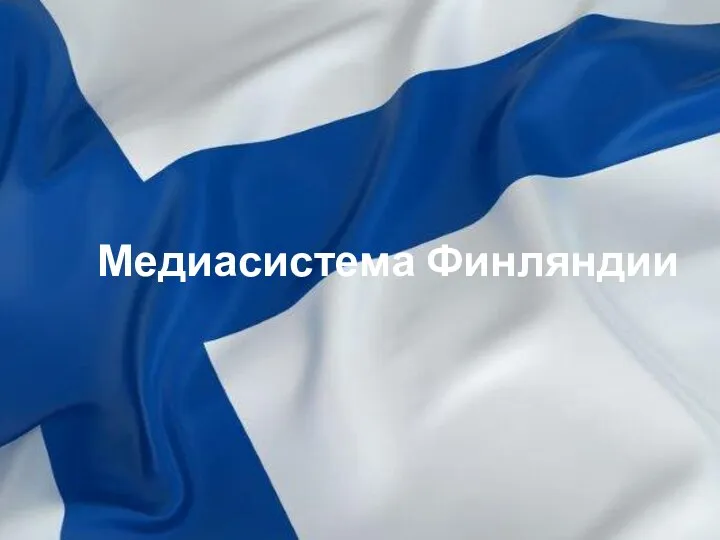 Медиасистема Финляндии
Медиасистема Финляндии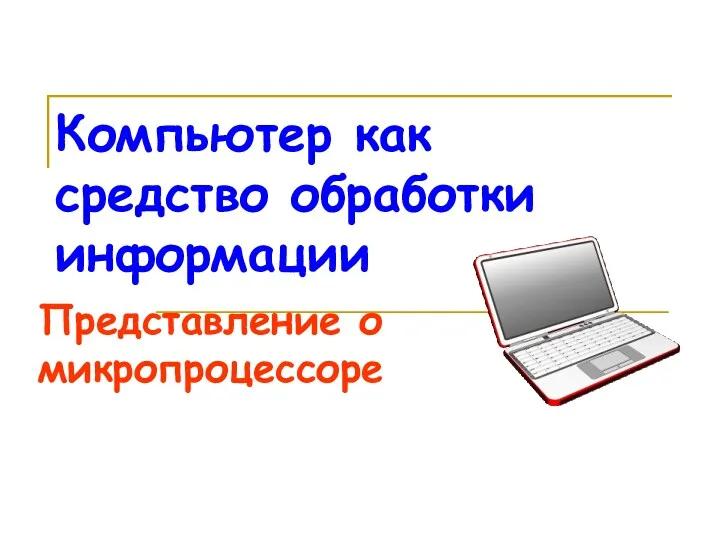 Компьютер, как средство обработки информации. Представление о микропроцессоре
Компьютер, как средство обработки информации. Представление о микропроцессоре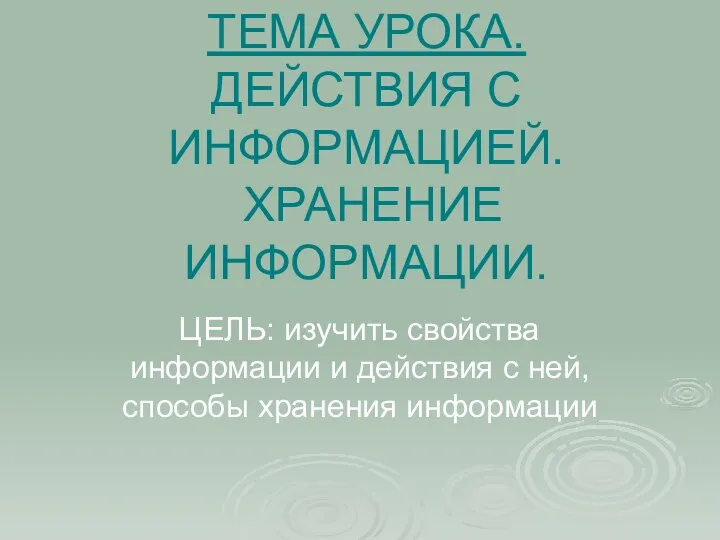 Презентация Действия с информацией
Презентация Действия с информацией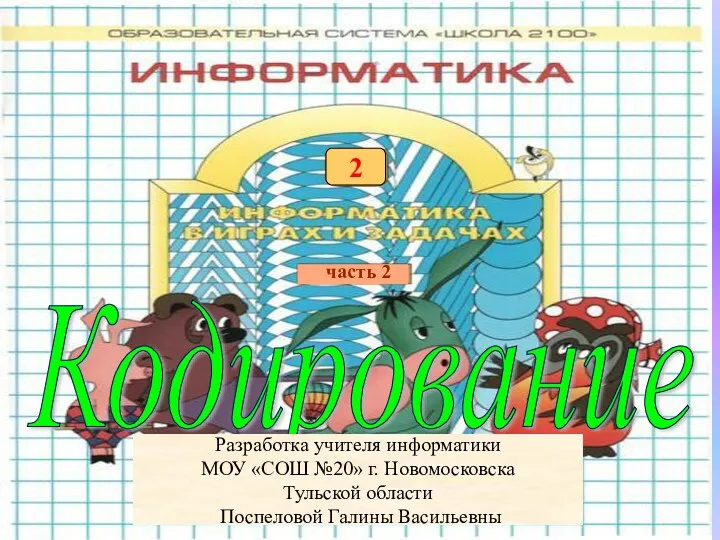 Кодирование информации. Информатика в играх и задачах
Кодирование информации. Информатика в играх и задачах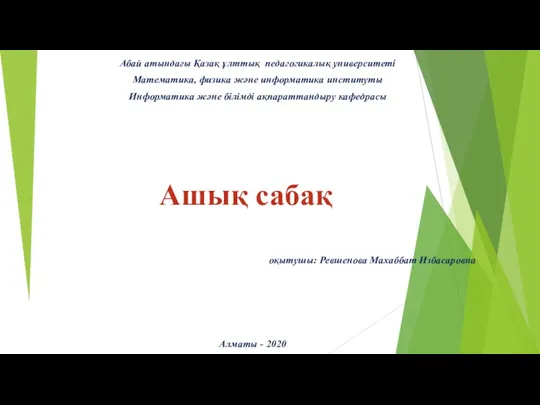 Тілдіѕ таѕдау ќўрылымына есептер шыєару. Switch кґп нўсќалы таѕдау операторы
Тілдіѕ таѕдау ќўрылымына есептер шыєару. Switch кґп нўсќалы таѕдау операторы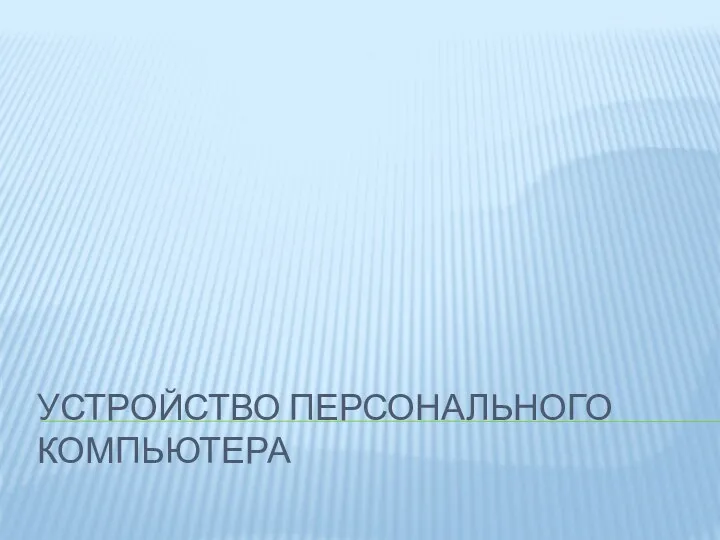 Устройство персонального компьютера
Устройство персонального компьютера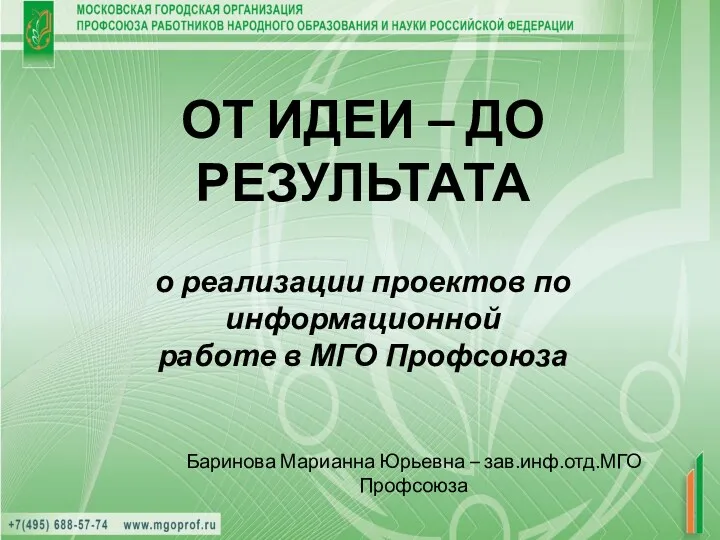 От идеи – до результата. О реализации проектов по информационной работе в МГО Профсоюза
От идеи – до результата. О реализации проектов по информационной работе в МГО Профсоюза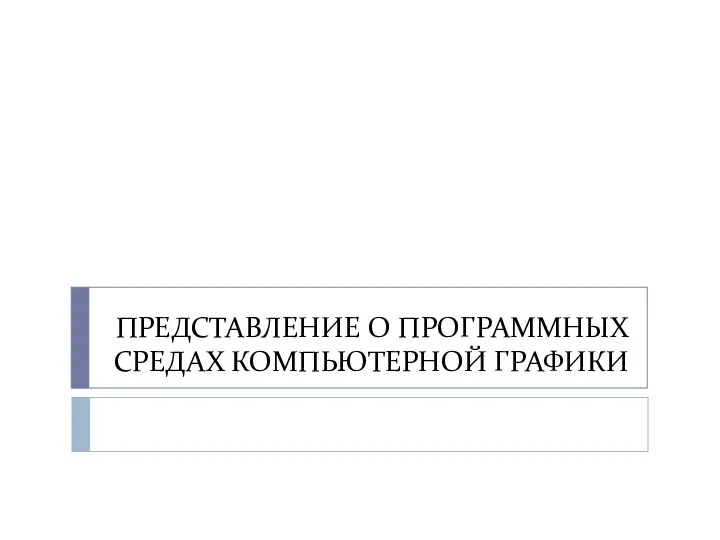 Компьютерная графика
Компьютерная графика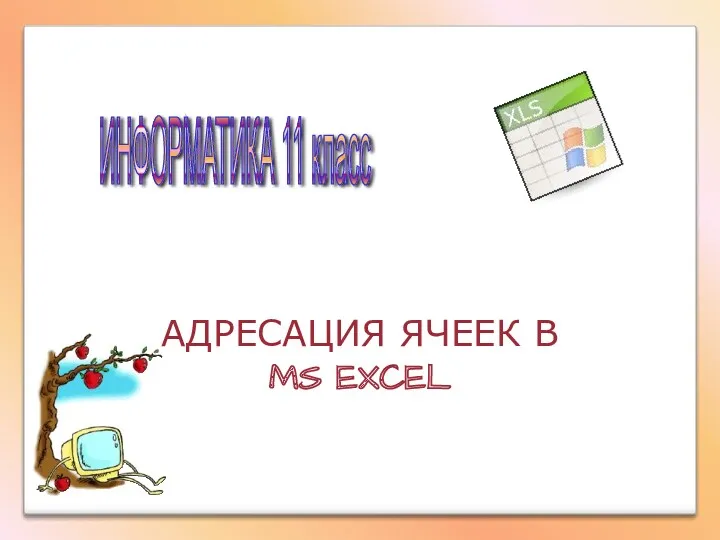 Адресация ячеек в Microsoft Excel
Адресация ячеек в Microsoft Excel Разработка веб-сайта компании Геотоп
Разработка веб-сайта компании Геотоп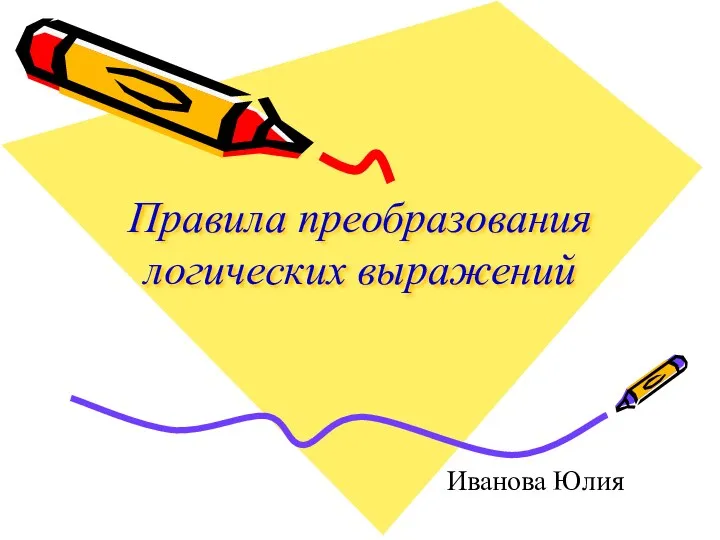 Правила преобразования логических выражений
Правила преобразования логических выражений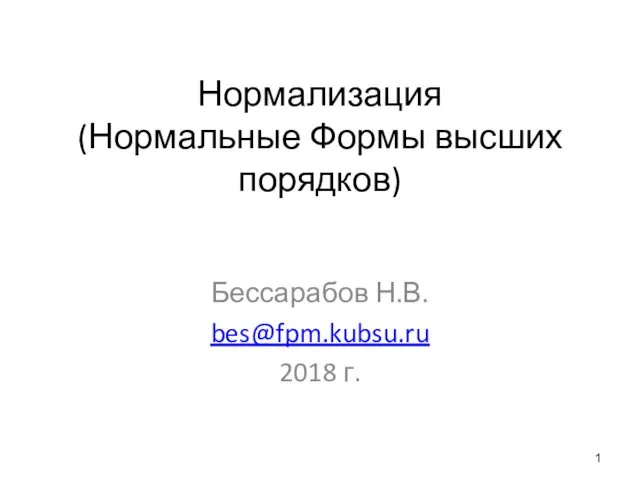 Нормализация (Нормальные Формы высших порядков)
Нормализация (Нормальные Формы высших порядков) Облікові регістри та їх класифікації
Облікові регістри та їх класифікації