Содержание
- 2. Input client details Deal analysis / Target Screening Define ideal target/buyers 3 Evaluate propensity 4 Evaluate
- 3. 2 1
- 4. 2 1
- 6. 2 1 +Add More
- 7. Initial Matches
- 8. Input client details Deal analysis / Target Screening Define ideal target/buyers 3 Evaluate propensity 4 Evaluate
- 9. Input client details Deal analysis / Target Screening Define ideal target/buyers 3 Evaluate propensity 4 Evaluate
- 11. Скачать презентацию
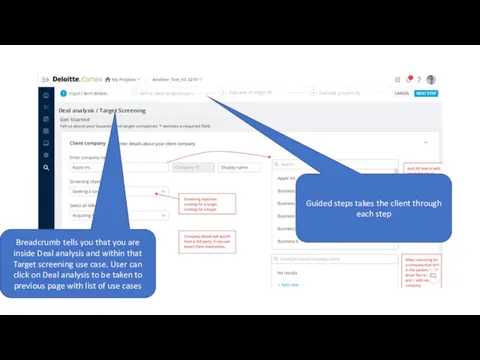
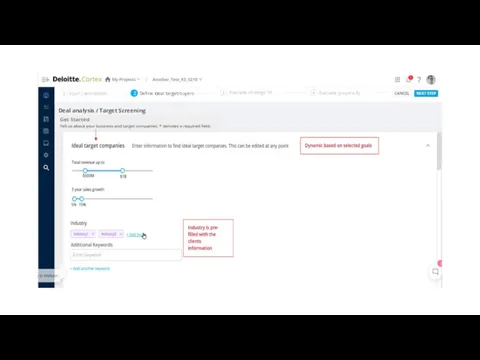
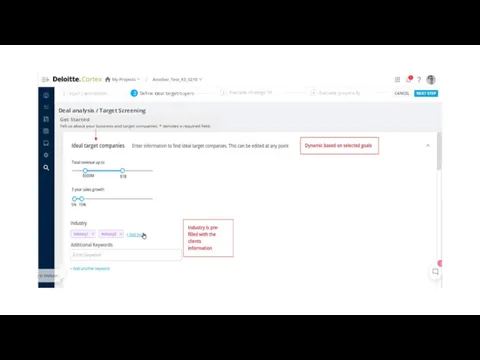
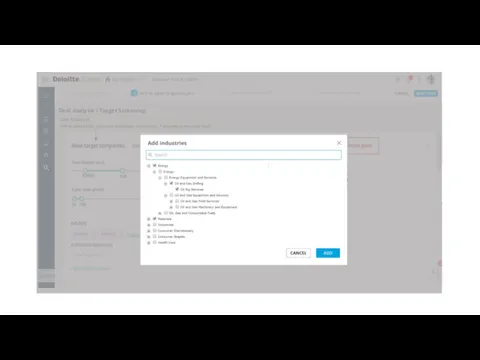
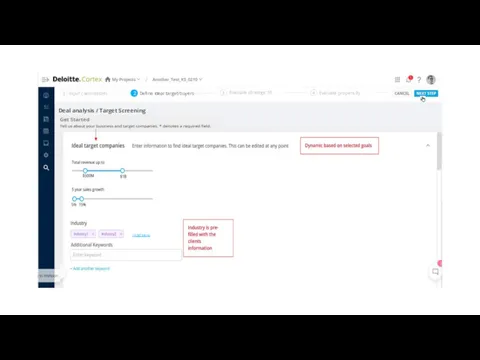
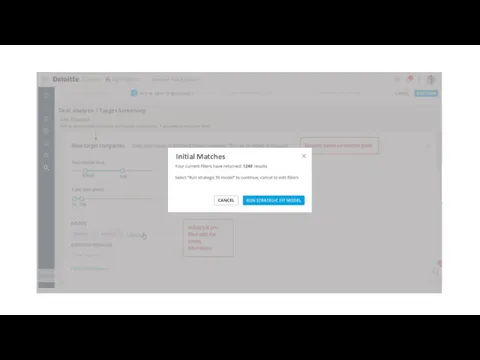
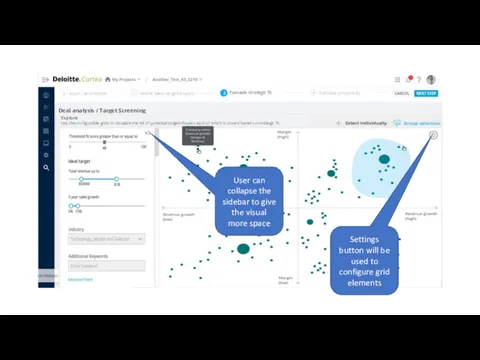
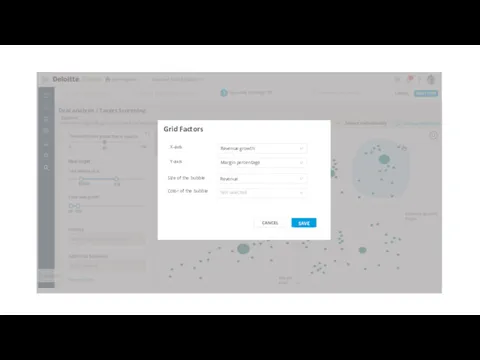
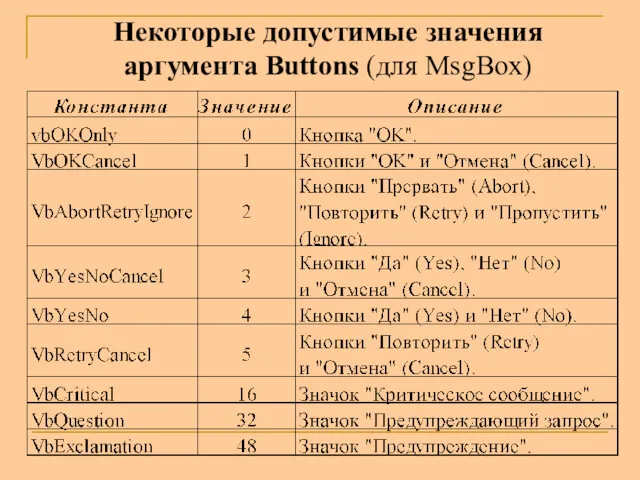 Типы данных VBA. Допустимые значения аргумента Buttons (для MsgBox)
Типы данных VBA. Допустимые значения аргумента Buttons (для MsgBox)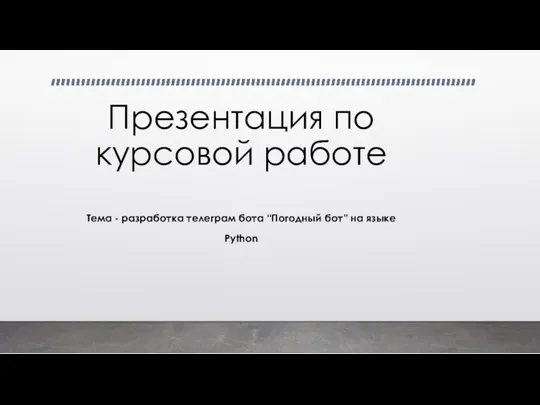 Погодный бот
Погодный бот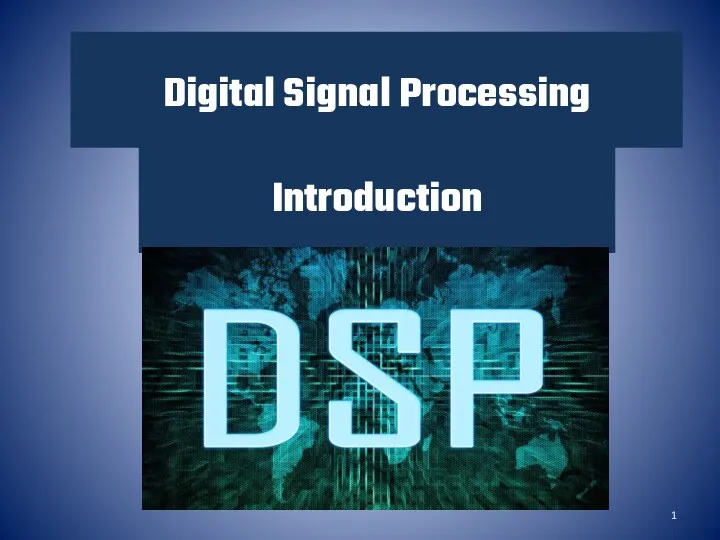 Digital Signal Processing
Digital Signal Processing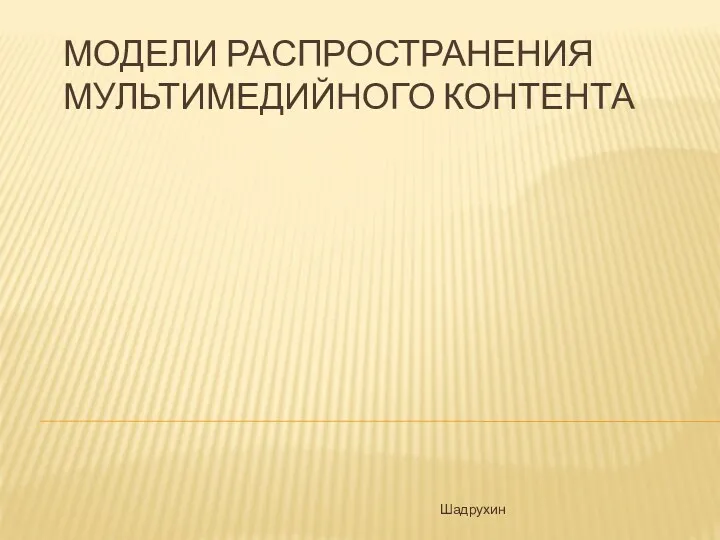 Модели распространения мультимедийного контента
Модели распространения мультимедийного контента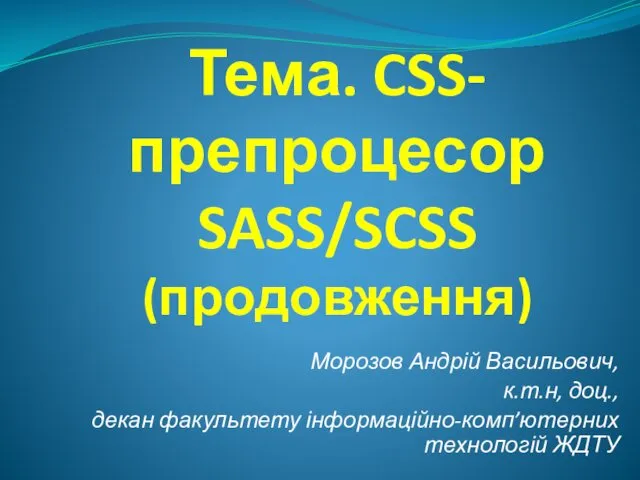 CSS-препроцесор SASS/SCSS (продовження)
CSS-препроцесор SASS/SCSS (продовження)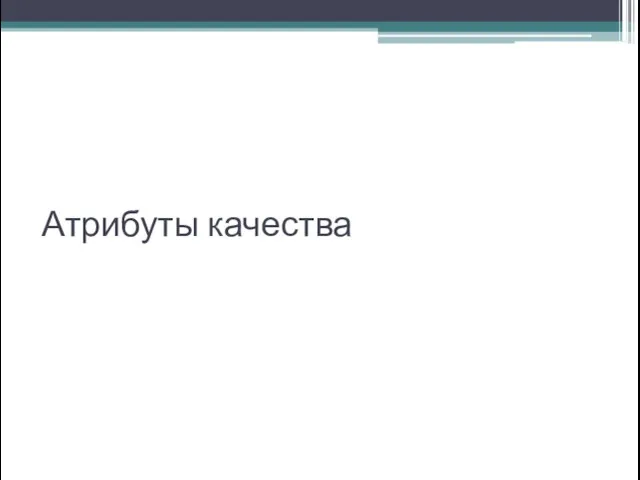 Атрибуты качества. (Лекция 6)
Атрибуты качества. (Лекция 6) Download and install software process
Download and install software process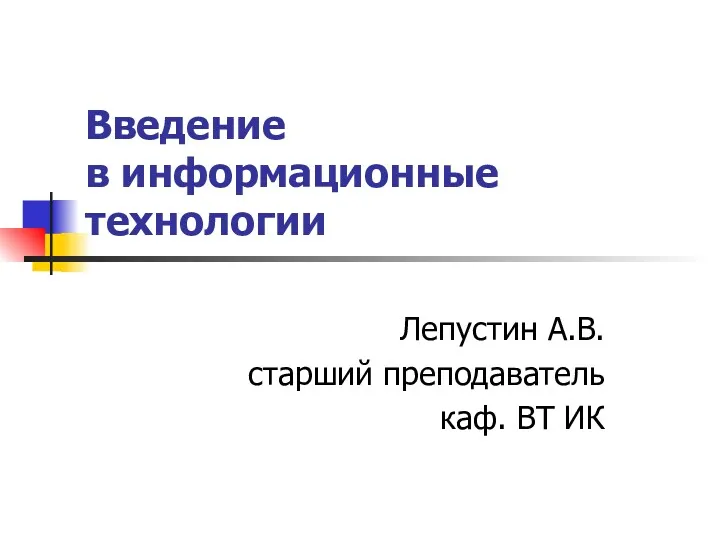 Введение в информационные технологии
Введение в информационные технологии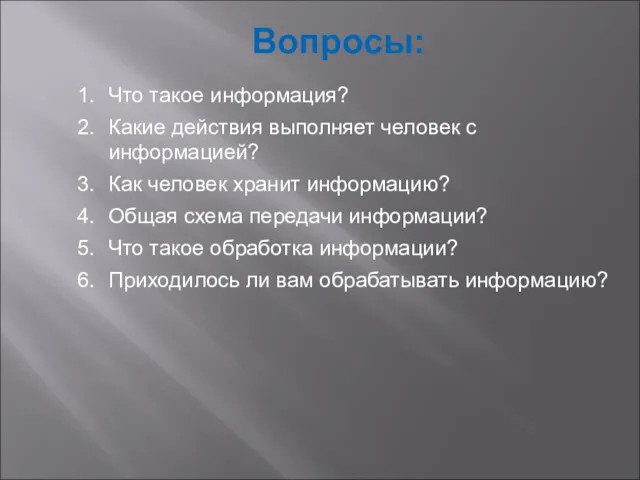 Что такое информация?
Что такое информация? Интеграция с государственными системами - ЕГАИС, маркировка, онлайн-ККТ
Интеграция с государственными системами - ЕГАИС, маркировка, онлайн-ККТ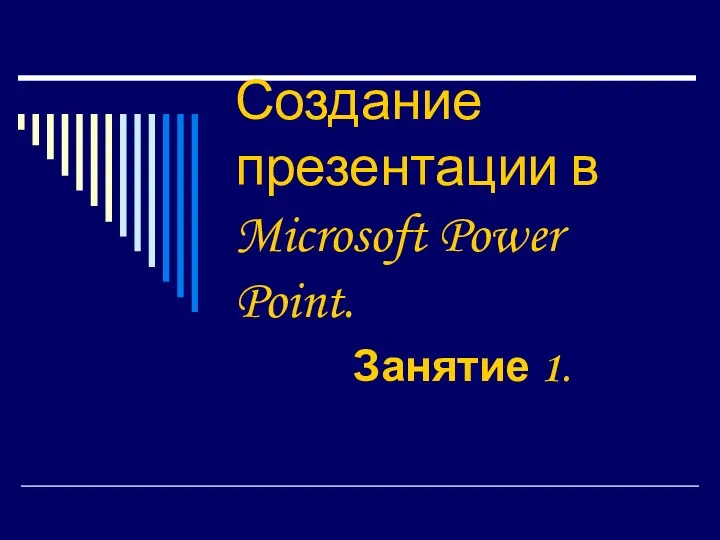 Как создать слайд?
Как создать слайд?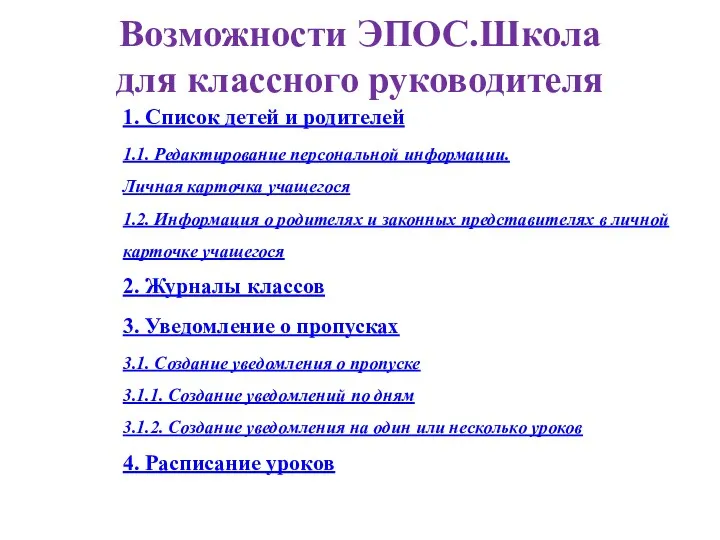 Возможности ЭПОС.Школа для классного руководителя
Возможности ЭПОС.Школа для классного руководителя Электронная подпись. Лекция №6
Электронная подпись. Лекция №6 Основы объектно-ориентировнного программирования в среде Lazarus. Повторение
Основы объектно-ориентировнного программирования в среде Lazarus. Повторение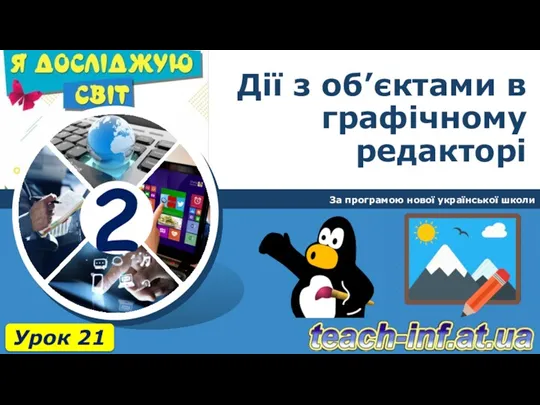 Дії з об’єктами в графічному редакторі. Урок 21
Дії з об’єктами в графічному редакторі. Урок 21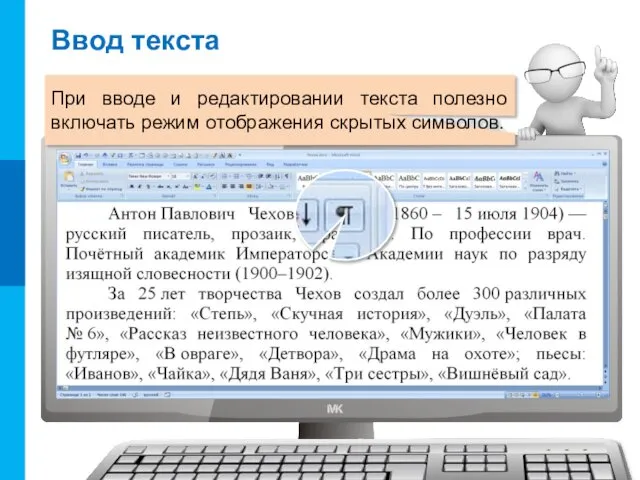 Правила ввода текста
Правила ввода текста Информатика. Русский язык
Информатика. Русский язык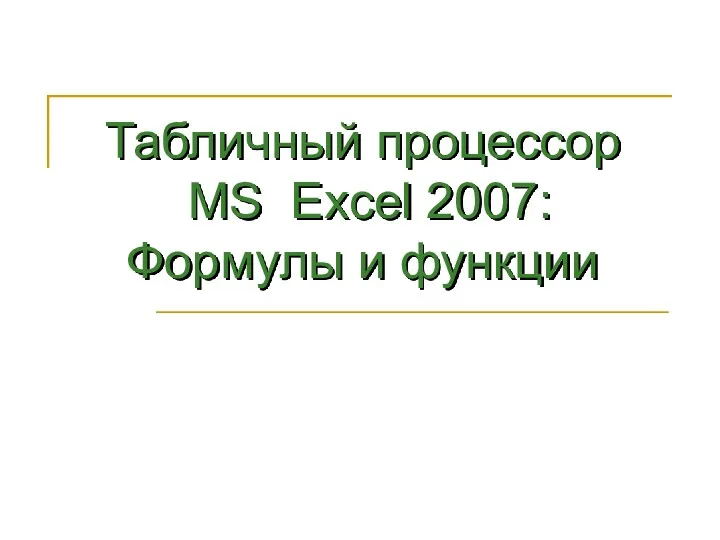 Табличный процессор MS Excel 2007: формулы и функции
Табличный процессор MS Excel 2007: формулы и функции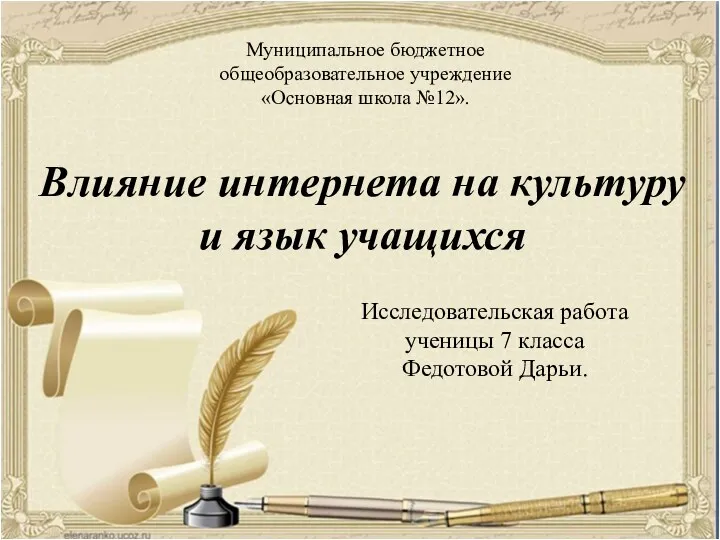 Влияние интернета на культуру и язык учащихся
Влияние интернета на культуру и язык учащихся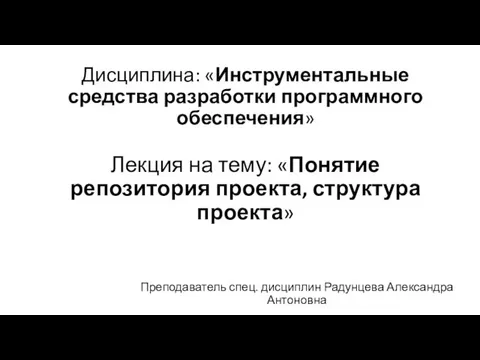 Понятие репозитория проекта, структура проекта
Понятие репозитория проекта, структура проекта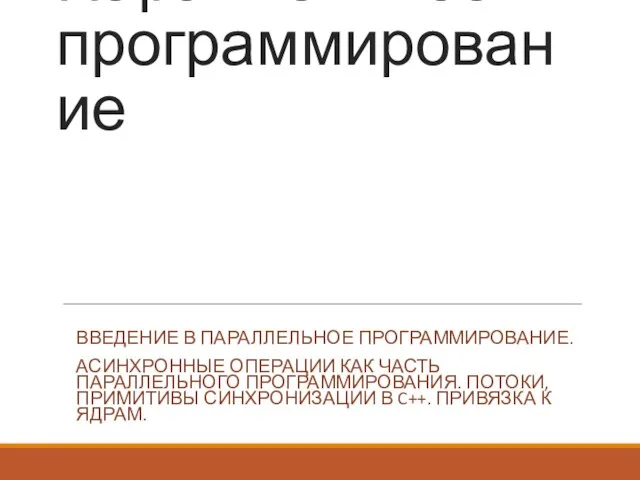 Асинхронные операции как часть параллельного программирования. Потоки, примитивы синхронизации в c+ +. Привязка к ядрам
Асинхронные операции как часть параллельного программирования. Потоки, примитивы синхронизации в c+ +. Привязка к ядрам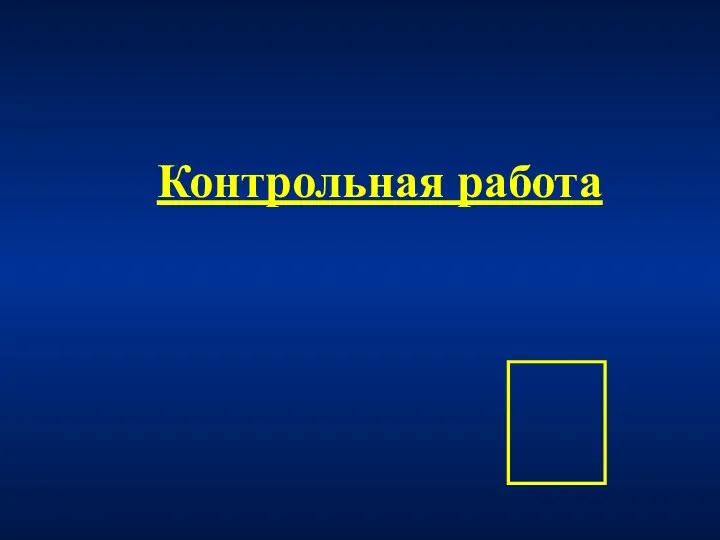 Представление данных в ЭВМ
Представление данных в ЭВМ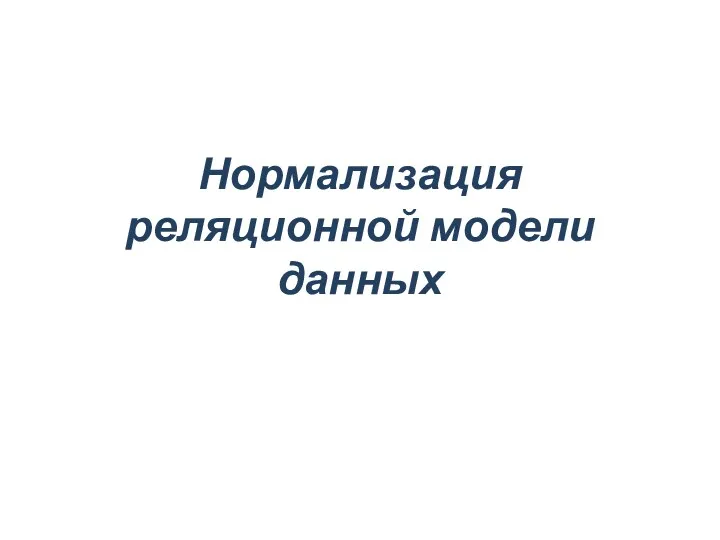 Нормализация реляционной модели данных
Нормализация реляционной модели данных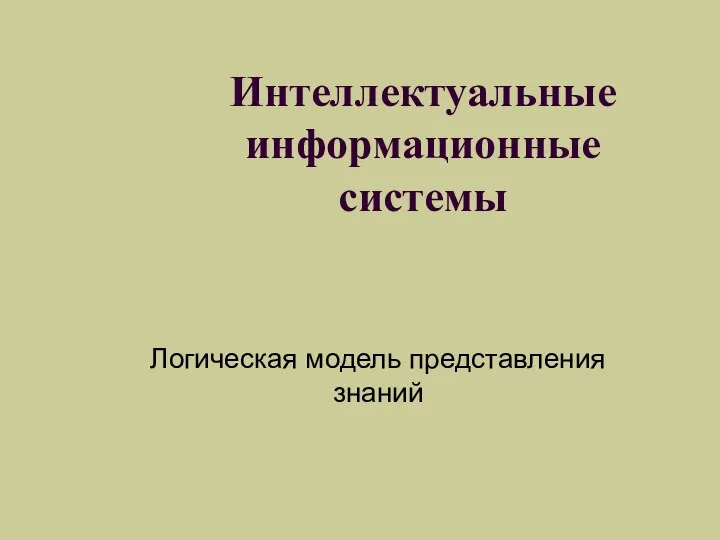 Логическая модель представления знаний
Логическая модель представления знаний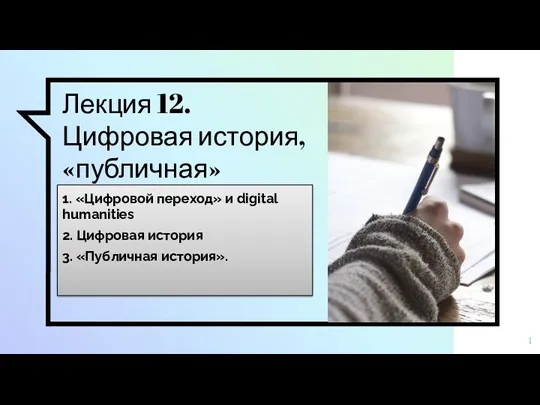 Цифровая история, публичная история
Цифровая история, публичная история Складання алгоритмів
Складання алгоритмів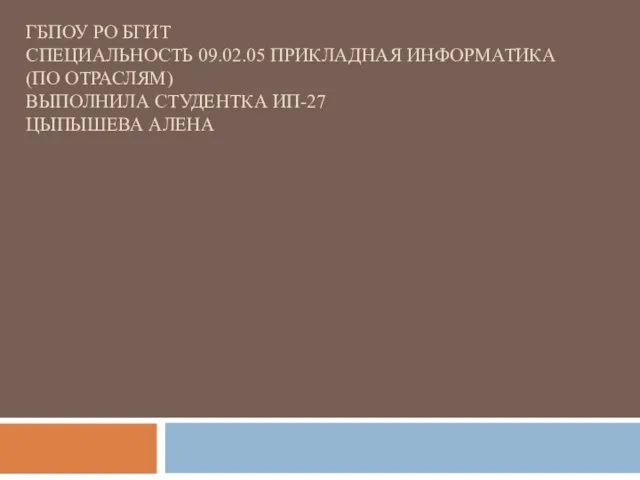 Разработка веб-сайта
Разработка веб-сайта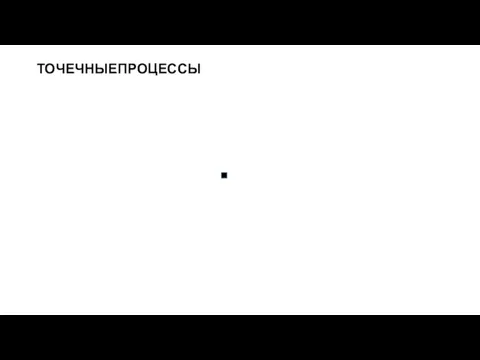 Точечные процессы. Основные виды алгоритмов
Точечные процессы. Основные виды алгоритмов