Слайд 2
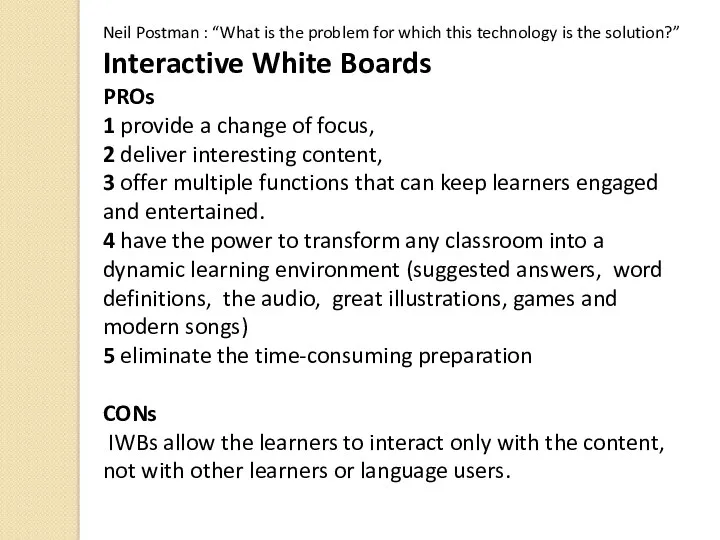
Neil Postman : “What is the problem for which this technology
is the solution?”
Interactive White Boards
PROs
1 provide a change of focus,
2 deliver interesting content,
3 offer multiple functions that can keep learners engaged and entertained.
4 have the power to transform any classroom into a dynamic learning environment (suggested answers, word definitions, the audio, great illustrations, games and modern songs)
5 eliminate the time-consuming preparation
CONs
IWBs allow the learners to interact only with the content, not with other learners or language users.
Слайд 3
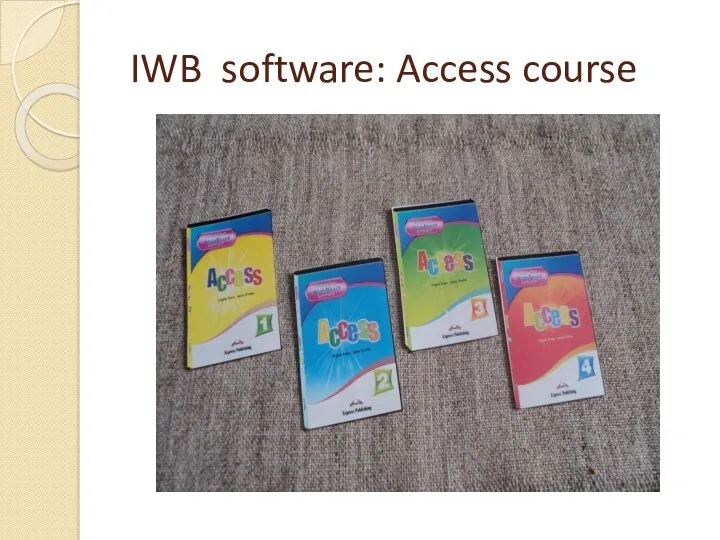
IWB software: Access course
Слайд 4
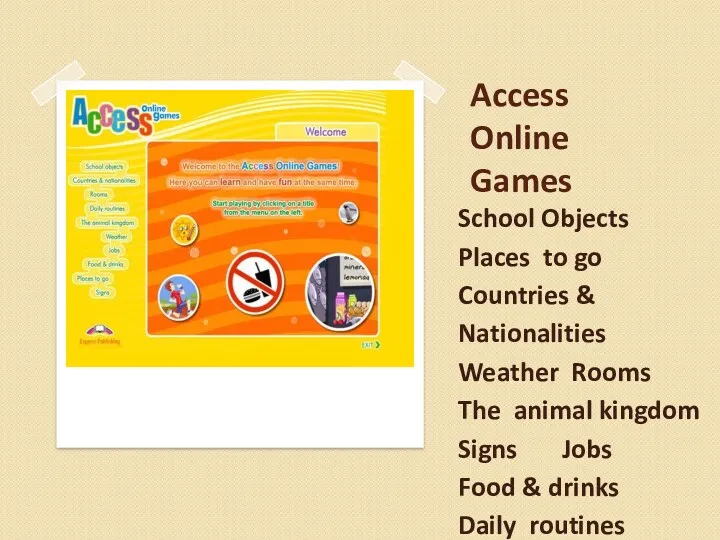
Access Online Games
School Objects
Places to go
Countries &
Nationalities
Weather
Rooms
The animal kingdom
Signs Jobs
Food & drinks
Daily routines
Слайд 5

Слайд 6
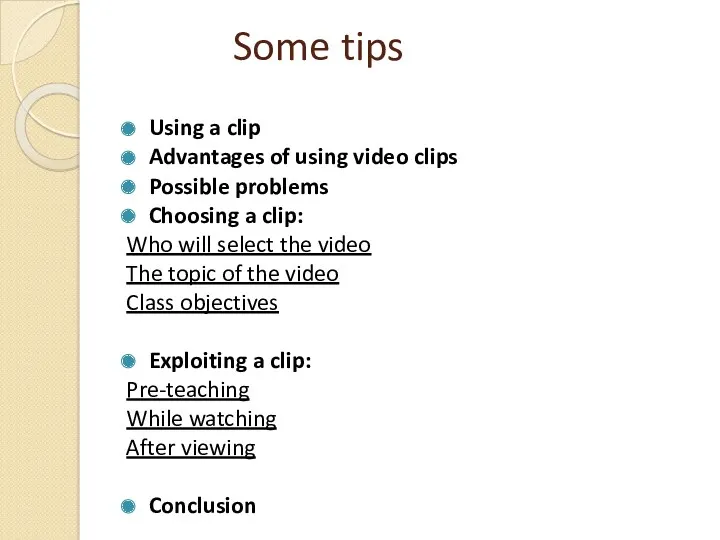
Some tips
Using a clip
Advantages of using video clips
Possible problems
Choosing a
clip:
Who will select the video
The topic of the video
Class objectives
Exploiting a clip:
Pre-teaching
While watching
After viewing
Conclusion
Слайд 7
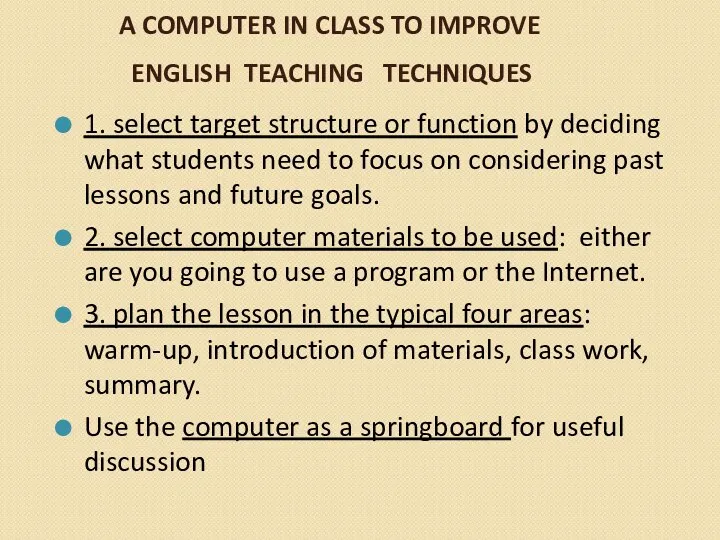
A Computer in Class to improve
English teaching techniques
1. select
target structure or function by deciding what students need to focus on considering past lessons and future goals.
2. select computer materials to be used: either are you going to use a program or the Internet.
3. plan the lesson in the typical four areas: warm-up, introduction of materials, class work, summary.
Use the computer as a springboard for useful discussion
Слайд 8
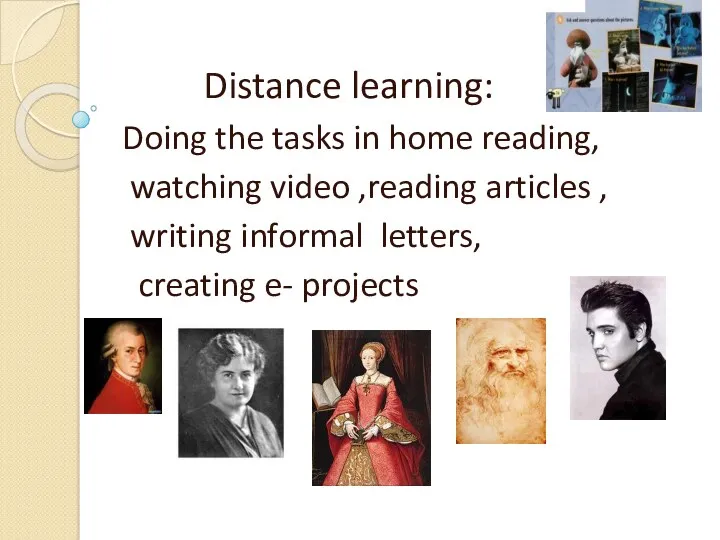
Distance learning:
Doing the tasks in home reading,
watching
video ,reading articles ,
writing informal letters,
creating e- projects
Слайд 9
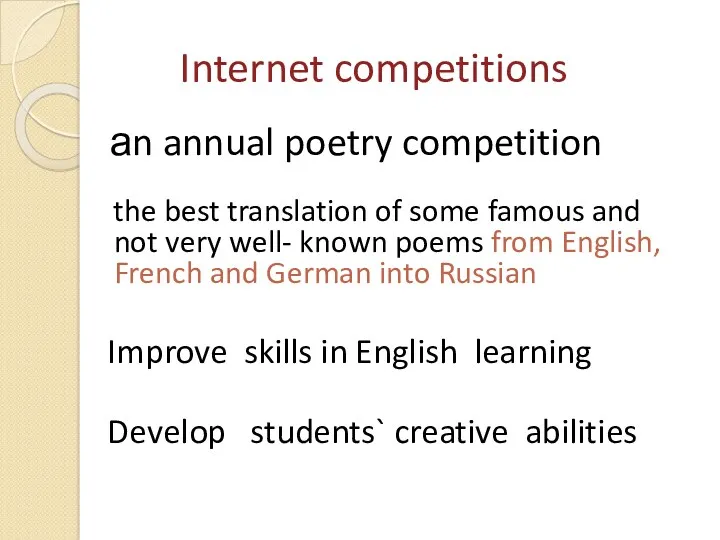
Internet competitions
аn annual poetry competition
the best translation of
some famous and not very well- known poems from English, French and German into Russian
Improve skills in English learning
Develop students` creative abilities
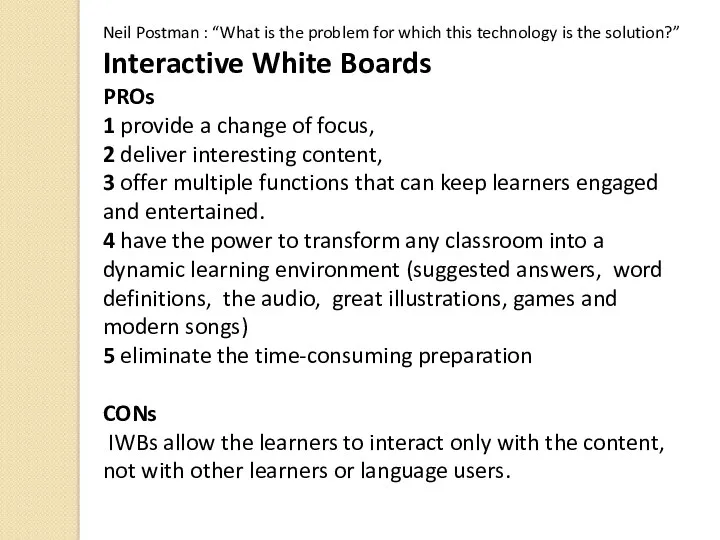
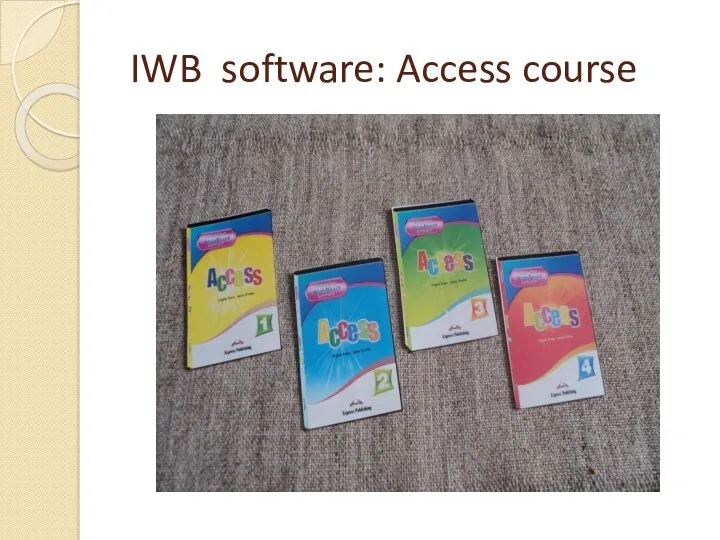
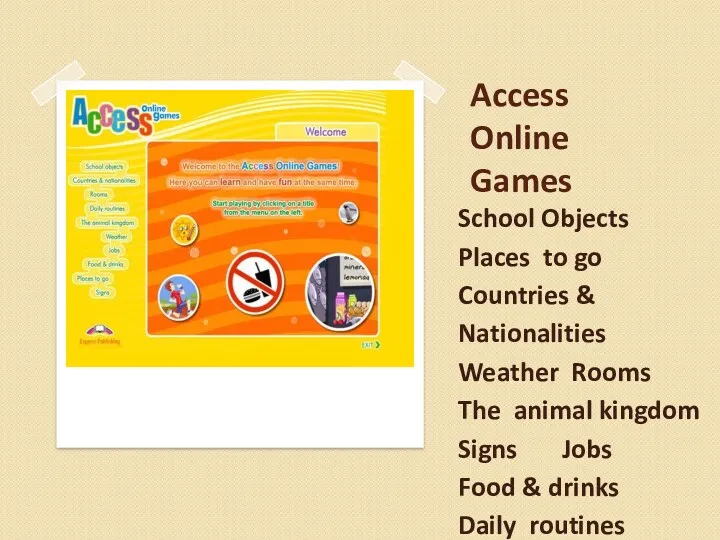

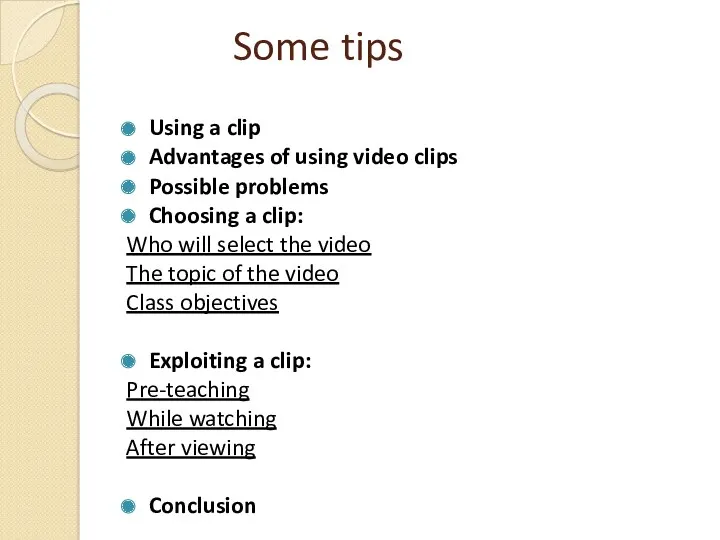
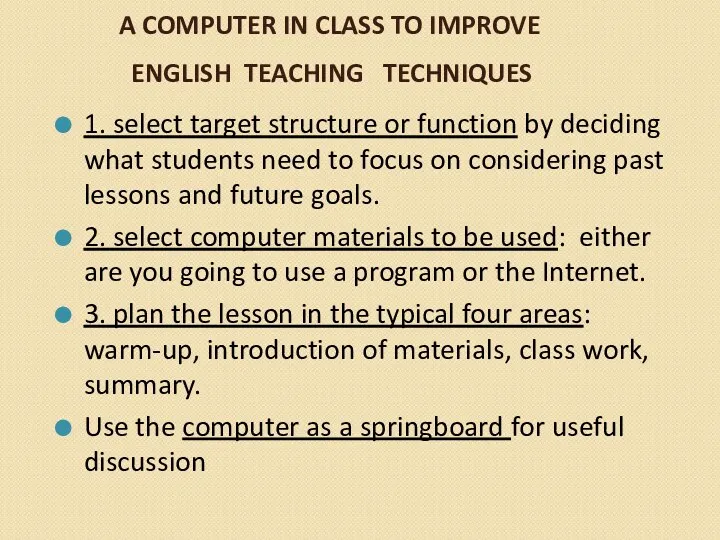
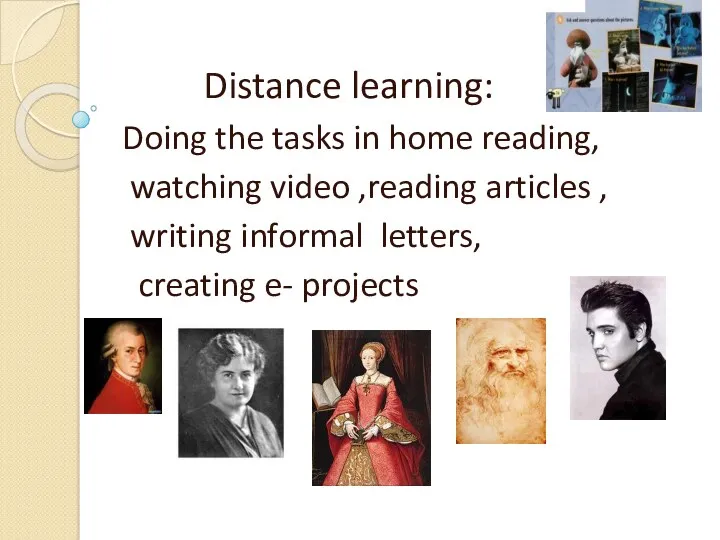
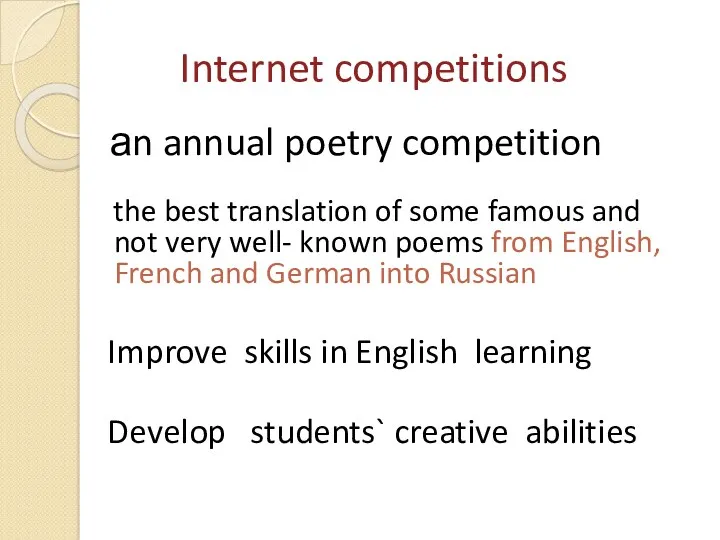
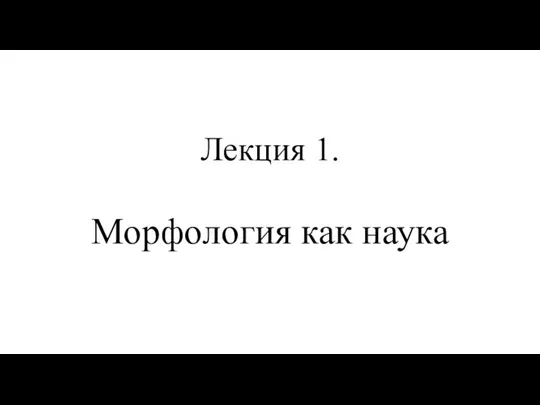 Морфология как наука. Лекция 1
Морфология как наука. Лекция 1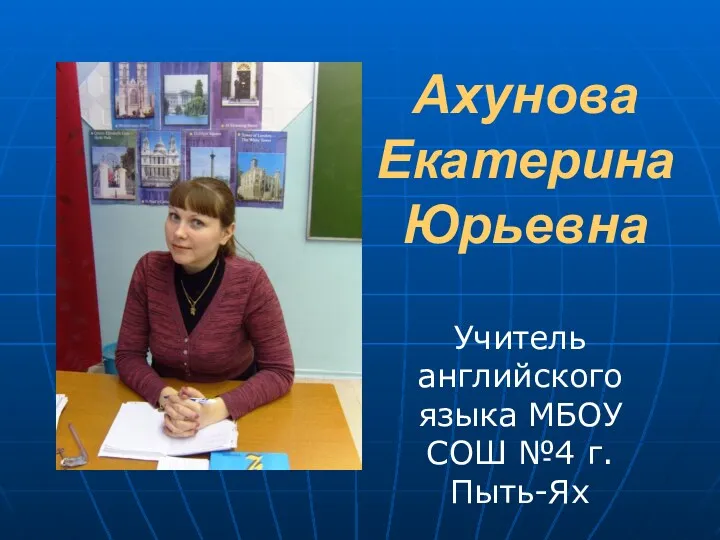 Творческий отчет учителя по теме самообразования
Творческий отчет учителя по теме самообразования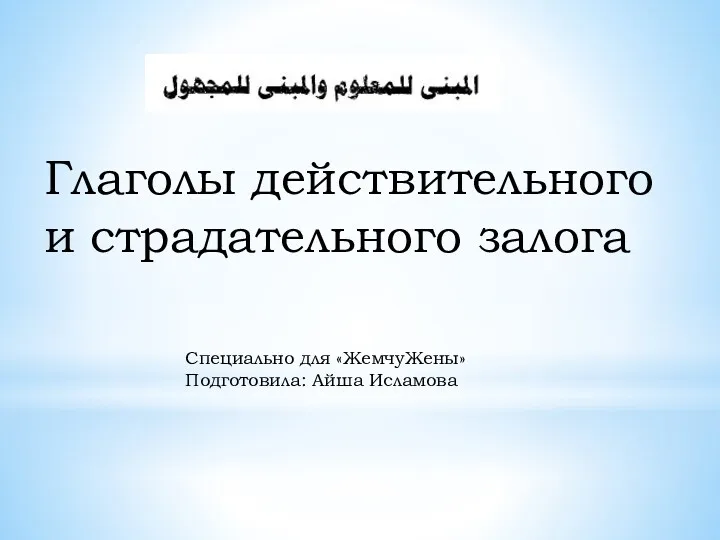 Глаголы действительного и страдательного залога в арабском языке
Глаголы действительного и страдательного залога в арабском языке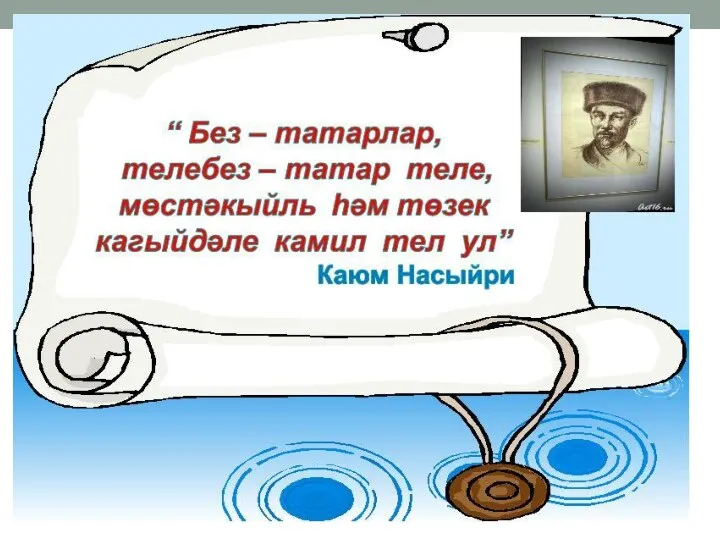 Туган телем - татар теле
Туган телем - татар теле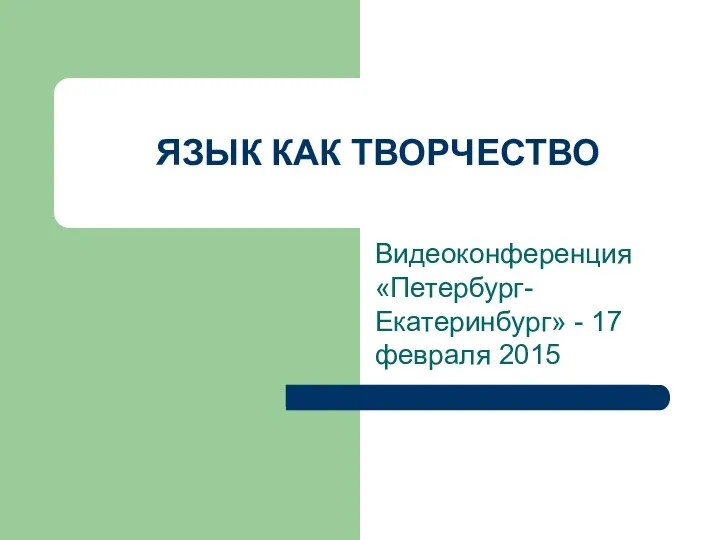 Язык как творчество
Язык как творчество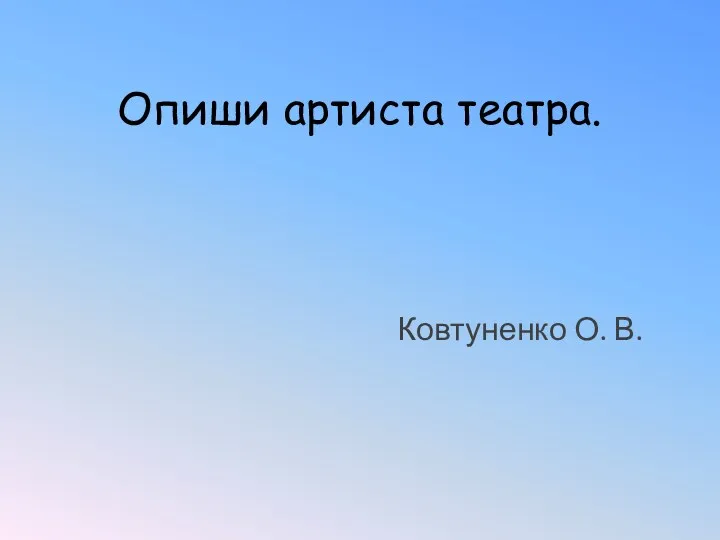 Сценарий урока по английскому языку Опиши артиста театра. 2 класс.
Сценарий урока по английскому языку Опиши артиста театра. 2 класс.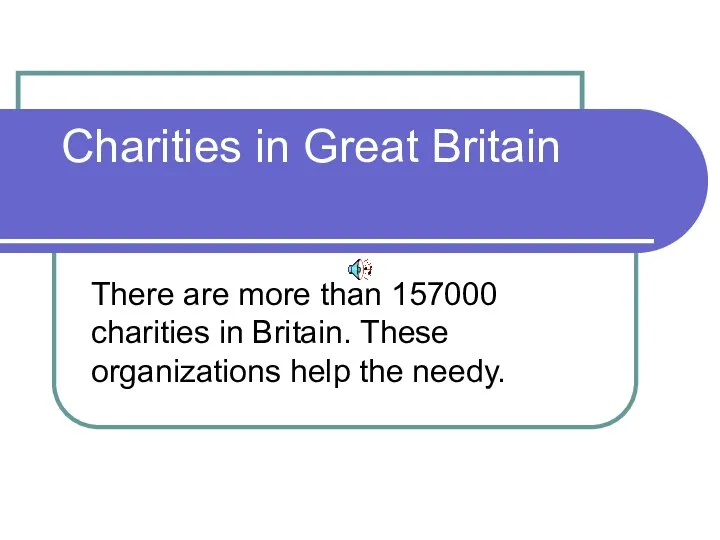 Презентация Charities in Great Britain
Презентация Charities in Great Britain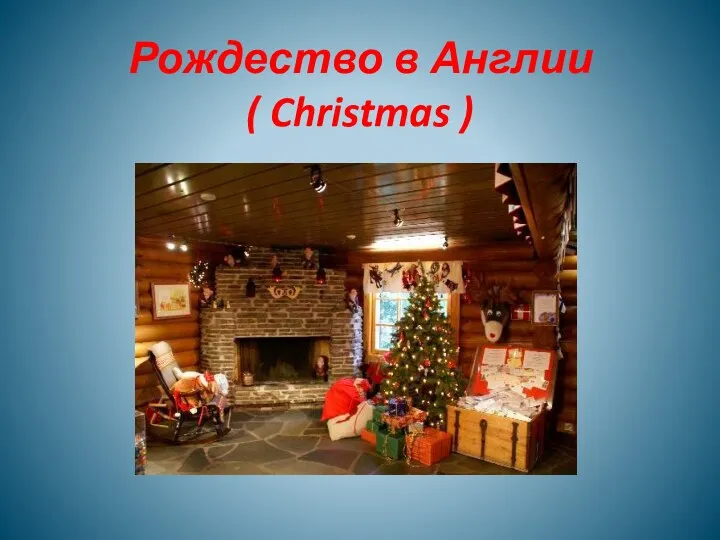 Презентация Рождество и Новый год в Великобритании
Презентация Рождество и Новый год в Великобритании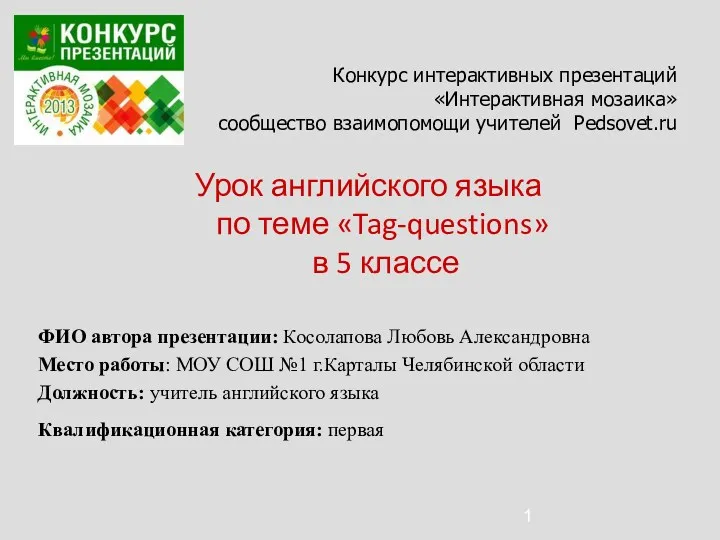 Презентация к уроку английского языка в 5 классе по теме Разделительные вопросы
Презентация к уроку английского языка в 5 классе по теме Разделительные вопросы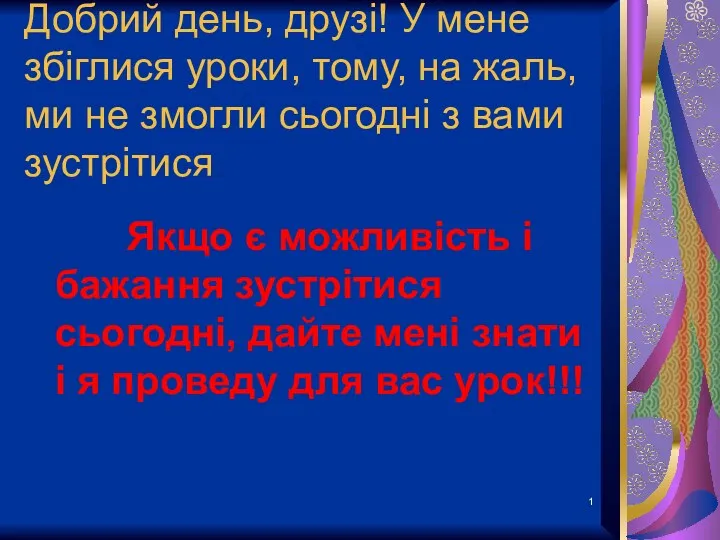 Складні та багатокомпонентні речення. Особливості структури та семантики сполучникових і безсполучникових речень
Складні та багатокомпонентні речення. Особливості структури та семантики сполучникових і безсполучникових речень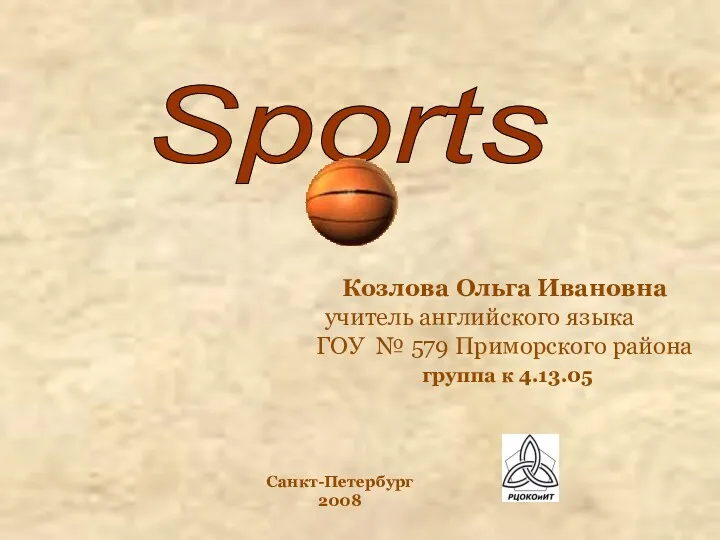 Презентация по теме Спорт/SPORTS
Презентация по теме Спорт/SPORTS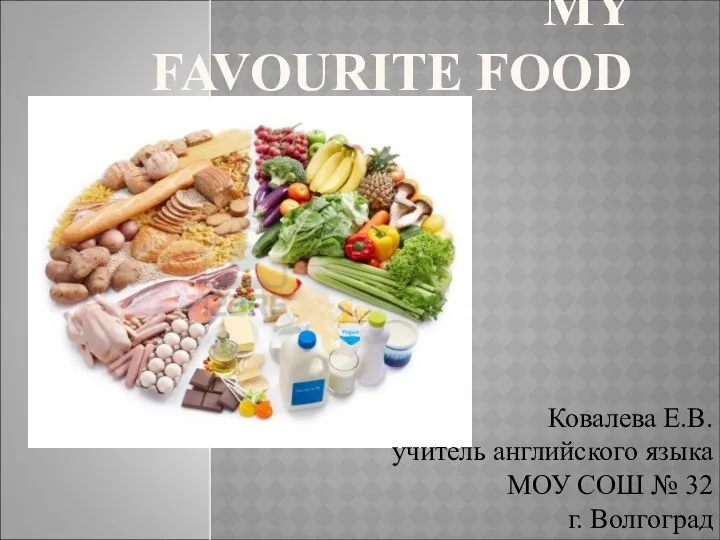 Презентация к уроку на тему My favourite food
Презентация к уроку на тему My favourite food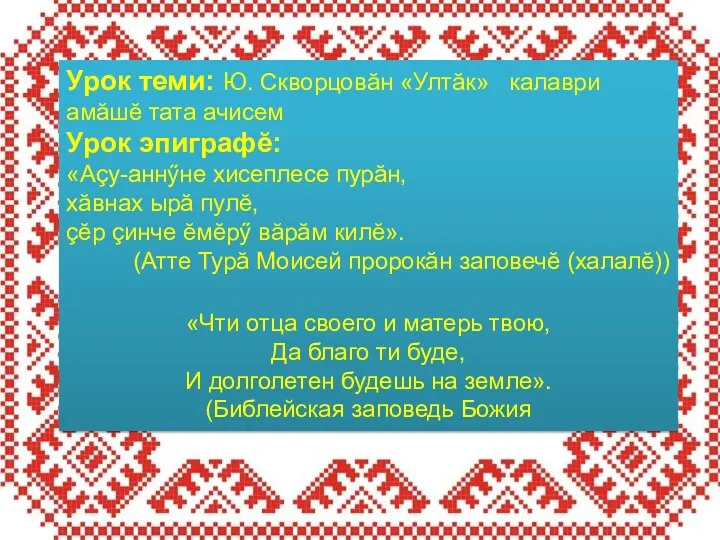 Ю. Скворцовӑн Ултӑк калаври амӑшӗ тата ачисем
Ю. Скворцовӑн Ултӑк калаври амӑшӗ тата ачисем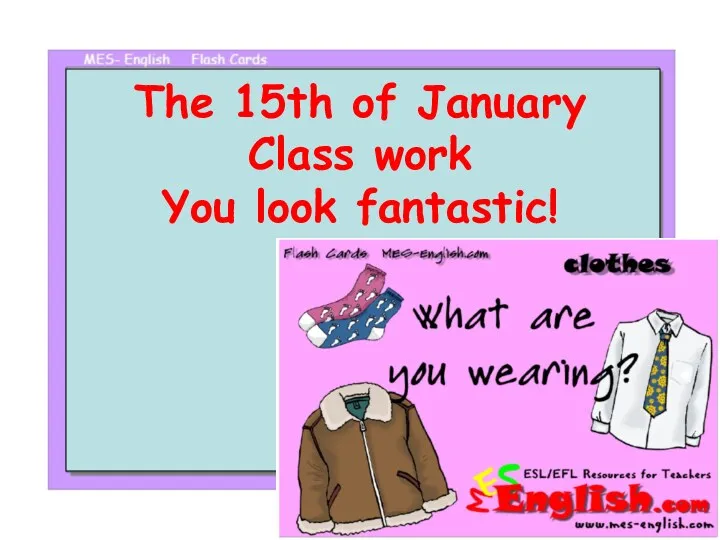 Презентация для урока английского языка по теме: Одежда''
Презентация для урока английского языка по теме: Одежда''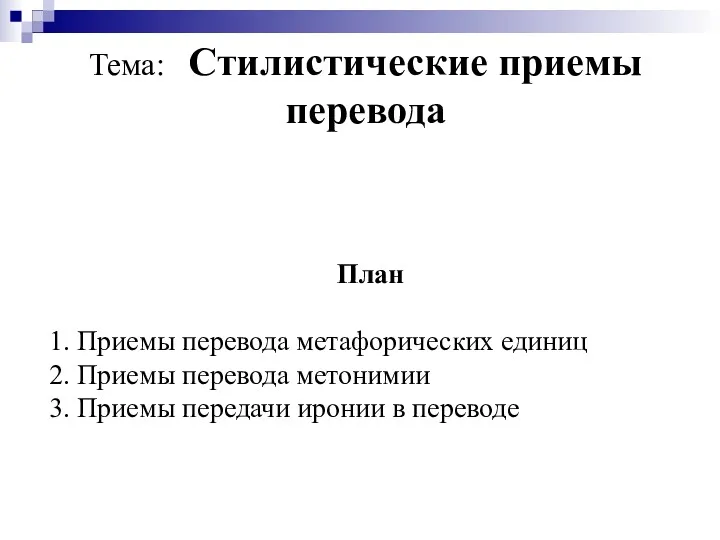 Стилистические приемы перевода. Лекция 4
Стилистические приемы перевода. Лекция 4 Особенности обучения иностранному языку в начальной школе
Особенности обучения иностранному языку в начальной школе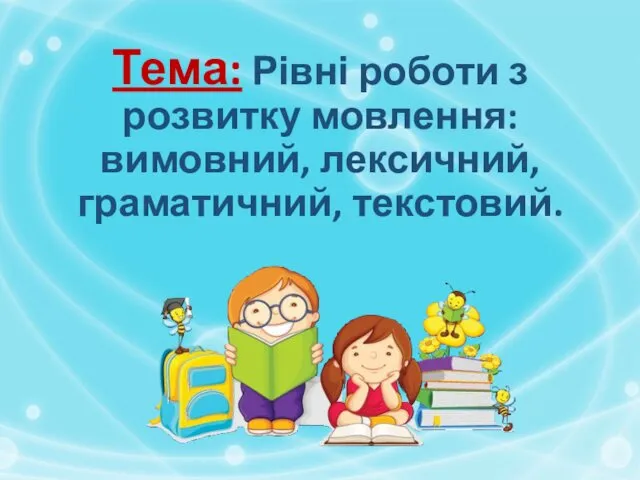 Рівні роботи з розвитку мовлення: вимовний, лексичний, граматичний, текстовий
Рівні роботи з розвитку мовлення: вимовний, лексичний, граматичний, текстовий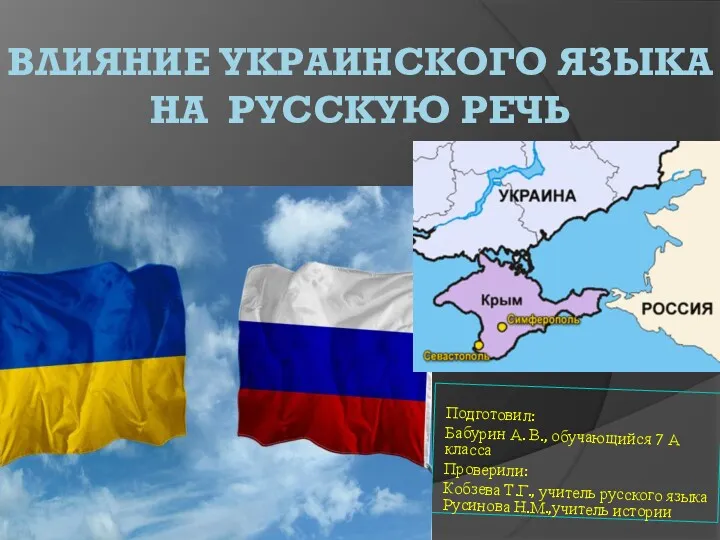 Влияние украинского языка на русскую речь
Влияние украинского языка на русскую речь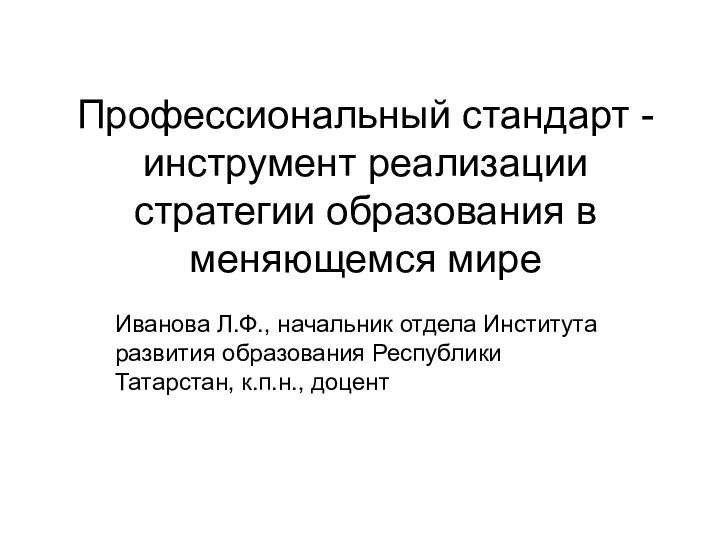 Профессиональный стандарт педагога
Профессиональный стандарт педагога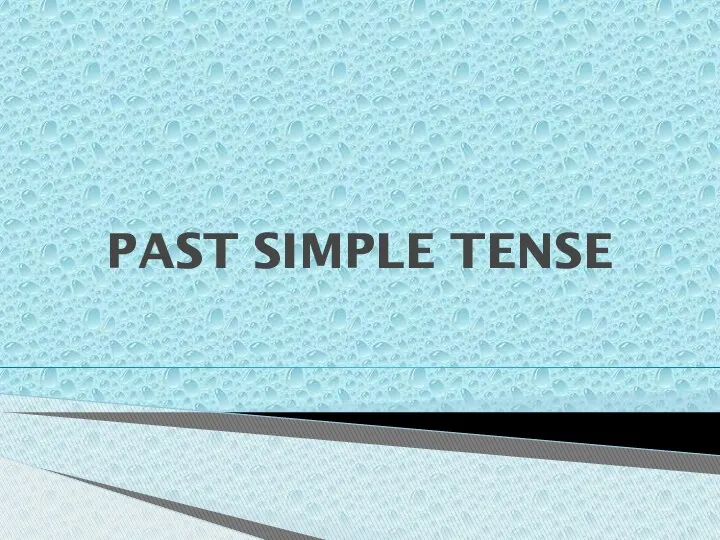 Past Simple Tense презентация, 4 класс
Past Simple Tense презентация, 4 класс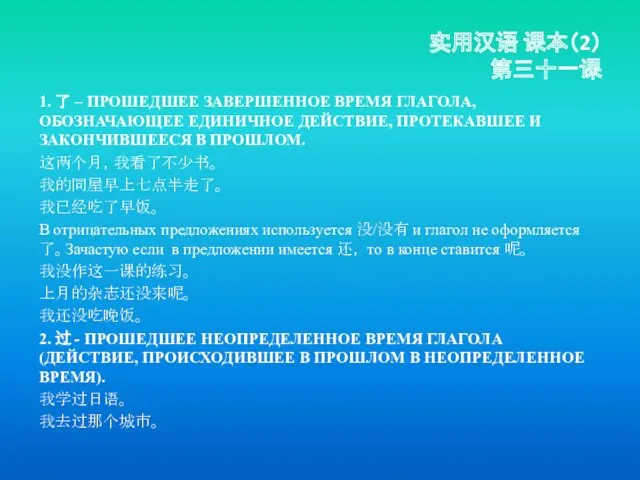 Прошедшее завершенное время глагола, обозначающее единичное действие, протекавшее и закончившееся в прошлом
Прошедшее завершенное время глагола, обозначающее единичное действие, протекавшее и закончившееся в прошлом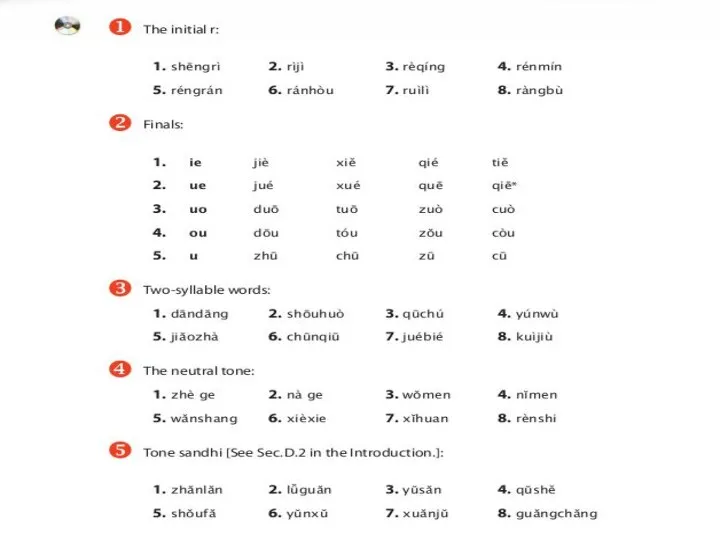 Уроки китайского языка
Уроки китайского языка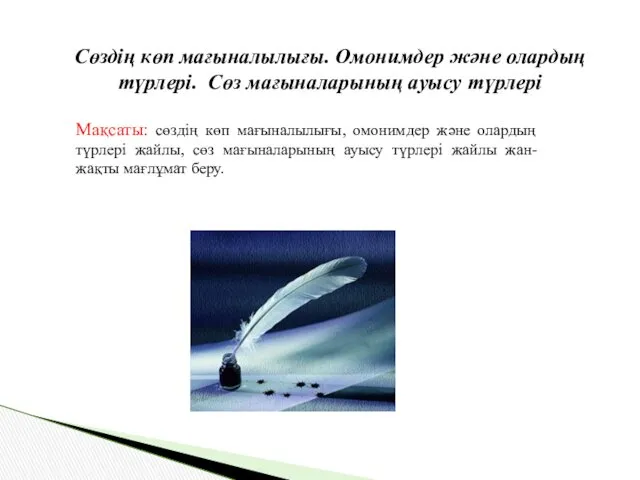 Сөздің көп мағыналылығы. Омонимдер және олардың түрлері. Сөз мағыналарының ауысу түрлері
Сөздің көп мағыналылығы. Омонимдер және олардың түрлері. Сөз мағыналарының ауысу түрлері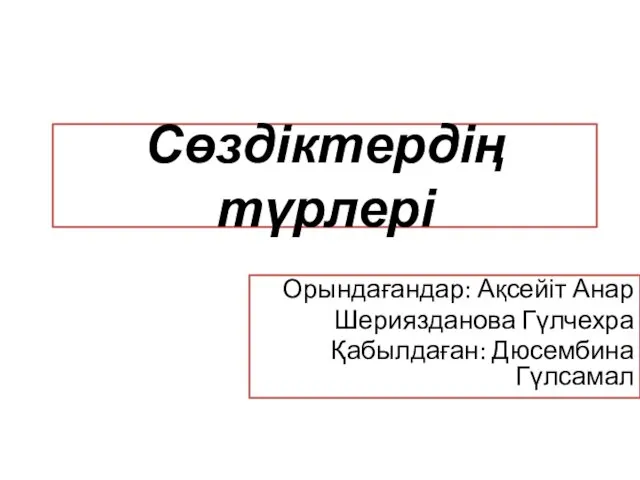 Сөздіктердің түрлері
Сөздіктердің түрлері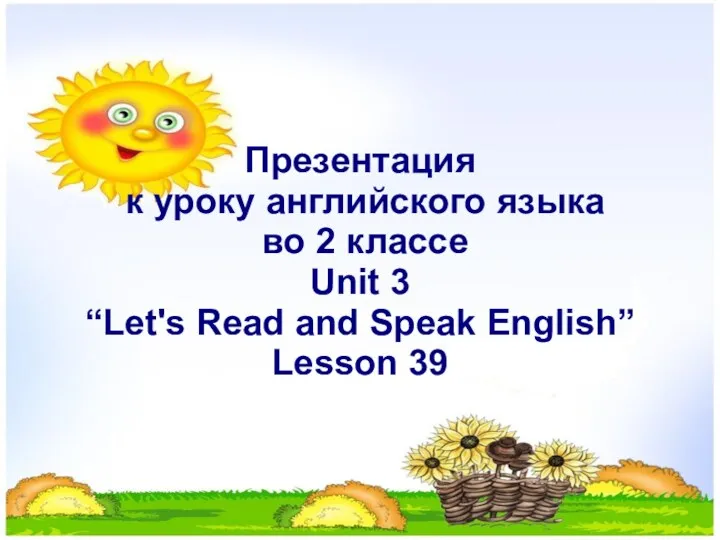 Урок английского языка во 2 классе по теме: Учимся описывать людей. Чтение буквы Ii в открытом и закрытом слоге
Урок английского языка во 2 классе по теме: Учимся описывать людей. Чтение буквы Ii в открытом и закрытом слоге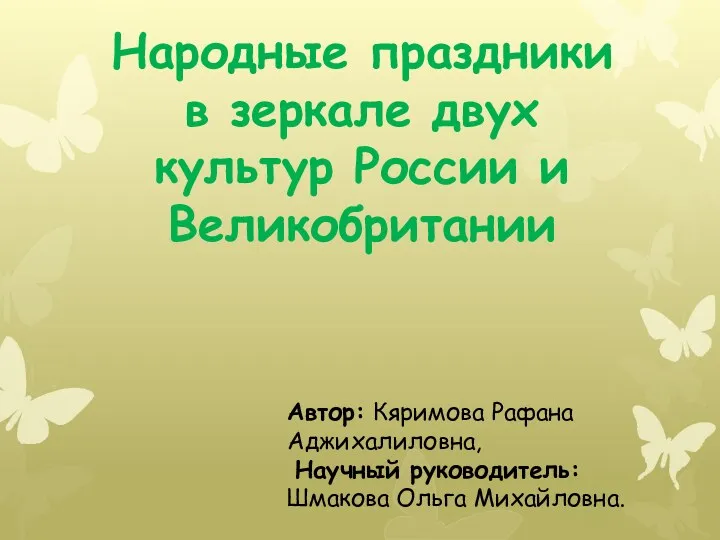 Праздники России и Великобритании
Праздники России и Великобритании Презентация Мюзикл Бременские музыканты
Презентация Мюзикл Бременские музыканты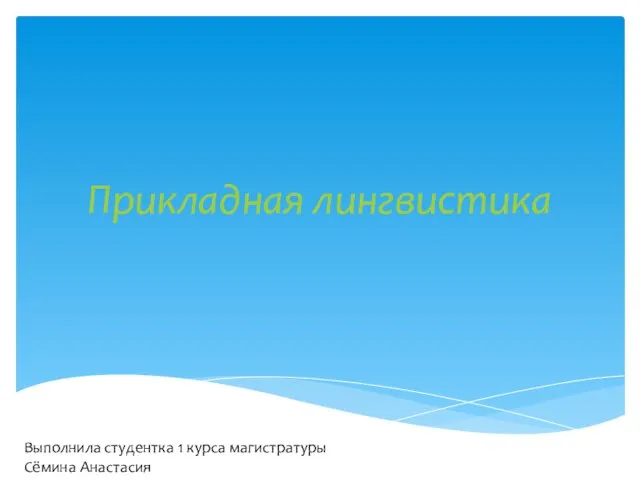 Прикладная лингвистика
Прикладная лингвистика