Содержание
- 2. All functionality, features, specifications and other product information provided in this document including, but not limited
- 3. Contents Introduction of GRAND2 3G Service Guide RF calibration IMEI writing Boot Recovery Repair Guide Assembly
- 4. Introduction of GRAND2 3G (1/3) Specification
- 5. Introduction of GRAND2 3G (2/3) Features Optimal Wide View Satisfying Viewing Experience Maximize Every Inch 1.
- 6. Introduction of GRAND2 3G (3/3) Galaxy Grand Galaxy Grand2 Category
- 7. RF calibration (1/2) ★ For GRAND2(SM-G7102), new IF cable should be used for IMEI writing and
- 8. RF calibration (2/2) 2. Run Calibration program
- 9. IMEI Writing (1/4) ★ For GRAND2 3G(SM-G7102), new IF cable should be used for IMEI writing
- 10. IMEI Writing (2/4) 2) Select MODE as ‘Service’, Model folder as ‘SM-G7102’,check IMEI option and click
- 11. IMEI Writing (3/4) 4) Click ‘Hardware Config’ option. 5) Click ‘Port Setting’ in the phone option,
- 12. IMEI Writing (4/4) 7) Enter IMEI number and click ‘Apply’ button. 8) Click ‘Model Info’ button
- 13. Boot Recovery Emergency download mode & Odin T-Flash mode
- 14. Brief Process Preparing SD card, using working GRNAD2 3G (Samsung Method) Inserting the SD Card to
- 15. EDL mode verification Device not booting up Confirming a device is in Emergency Download mode (eDL
- 16. Insert External SD Card to normal phone to copy Boot loader to SD card Go to
- 17. Use the SD card to recover a device going to eDL mode. Plug in the SD
- 18. Flash the Latest Pit and Boot loader on to the device ( as shown below )
- 19. Now remove the SD Card from Faulty device. Go to download mode (Vol Dn + Home
- 20. Disassembly & Assembly Instruction Disassembly & Assembly Instruction
- 21. Disassemble Instruction 1) Disassemble LCD connector protect cover. ※ Caution 1) Be careful of scratch and
- 22. 3) Displace the temperature chamber for 10 minute Detach the TSP/LCD Assay using Vaccum jig ※
- 23. 4) Unscrew the 10 points. ※ Caution 1) Be careful of scratch and molding damage. Disassemble
- 24. 5) Detach the PBA/Sheildcan Assay. ※ Caution 1) Be careful of damage to the EARJACK Module.
- 25. 6) Disassemble the RCV, Sensor, SPK from PBA. Unscrew the 2 points. ※ Caution 1) Be
- 26. 7) Separate the VGA, MEGA Camera from PBA Array. ※ Caution 1) Be careful of damage
- 27. 8) Separate the Top dummy, Bottom dummy & Speaker from hook. ※ Caution 1) Be careful
- 28. 1) Assemble the Top dummy, Speaker on shield can. ※ Caution 1) Be careful of damage
- 29. 2) Assemble the PBA on Shieldcan. Screw the 2 points.. ※ Caution 1) Be careful of
- 30. 3) Assemble PBA assay to the Rear Assemble Bottom dummy on the Rear ※ Caution 1)
- 31. 4) Remove the TSP tape (in case of replacing the new TSP module) ※ Caution 1)
- 32. 6) Screw the 10 points of the Rear. 1.2 ± 0.1 Kgf/㎠. ※ Caution 1) Be
- 33. 7) Attach the LCD assay to the Rear Assay. 8) Assemble LCD connector. ※ Caution 1)
- 34. 9) Assemble LCD connector protect cover. ※ Caution 1) Be careful of scratch and molding damage.
- 35. 10) Press the set using pressure jig. ※ Caution 1) - Pressure : 5~6 kgf/cm2 -
- 36. Electronic Components Electronic Components
- 37. Electronic Components (1/2) SPK Module Ear Jack SIM card socket + Micro SD card socket Shield
- 38. Touch key connector Proximity Sensor LCD Connector GH59-013770A Home key contact Receiver Electronic Components (2/2)
- 39. SMD parts (TOP side) U202 1009-001058 HALL IC U401 1203-008057 PMIC U602 1203-004776 Motor LDO OSC200
- 40. SMD parts (Bottom side) LED600 0601-003364 Flash LED HDC601 3711-007467 Connector(1.9M CAM) U200 1201-003631 GPS LNA(Low
- 41. Troubleshooting Troubleshooting
- 42. Power problem
- 43. Power problem C466 = 1.3V Step 4,5,6 C467 = 2.1V OSC400 Vbatt C425 = 4.0V C485
- 44. RF (GSM,WCDMA)
- 45. RF (GSM,WCDMA)
- 46. RF (GSM,WCDMA)
- 47. RF (GSM,WCDMA)
- 48. BT/WIFI
- 49. BT/WIFI
- 50. BT/WIFI
- 51. GPS/GLONASS
- 52. Step1 GPS/GLONASS
- 53. GPS ANTENNA contact Step2 GPS/GLONASS
- 54. GPS/GLONASS Step4,5 ANT200 C226 C226 F202 C234 L205 U200[LNA] C245 C230 C241
- 55. GPS/GLONASS Step4,5,6 GPS IC(U102) C156
- 56. Speaker problem
- 57. Step3 connector HDC501 Speaker connector Step4 SPK Module Ear Jack GH96-06683A Speaker problem
- 58. Step7 C530 C529 U502 Audio Codec Sound signal path connector Speaker problem
- 59. Display Problem
- 60. Display problem Step6 Step6 C602 LCD power path from PMIC Step2,3,5,7 HDC600 C606 C605 R602 LCD(include
- 61. Touch problem
- 62. Touch problem C604 Step2 Step3 Step6,7 R601 R602 C433 U401 PMIC Step6 LCD(include TSP) CONNECTOR TSP
- 63. Receiver problem
- 64. Receiver problem Step3 Step4 Receiver connector Proximity Sensor GH59-13770A Receiver Step7 C525 C524 U502 Audio Codec
- 65. Microphone problem
- 66. Microphone problem Step2,3 Microphone Microphone Rubber Holder
- 67. SIM card detection problem
- 68. SIM card detection problem Step5 SIM600 [SIM card socket + Micro SD card socket] Step 2
- 70. Скачать презентацию
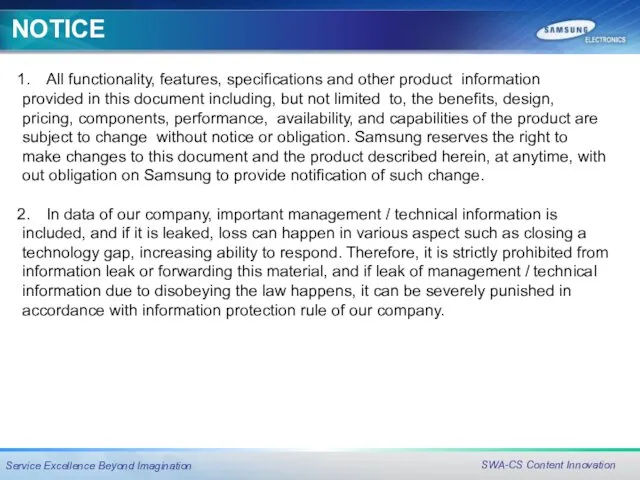
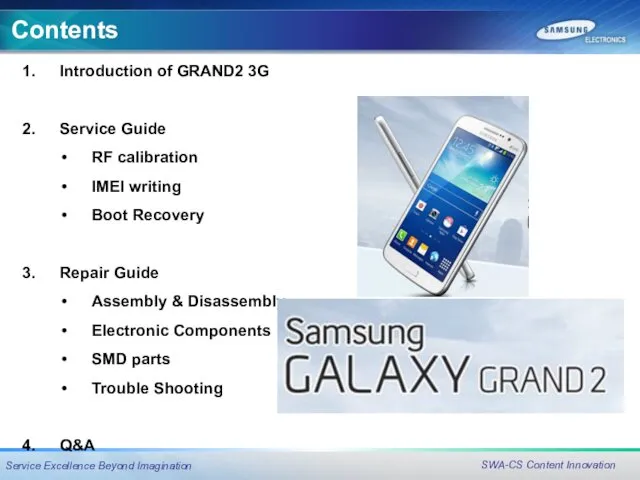
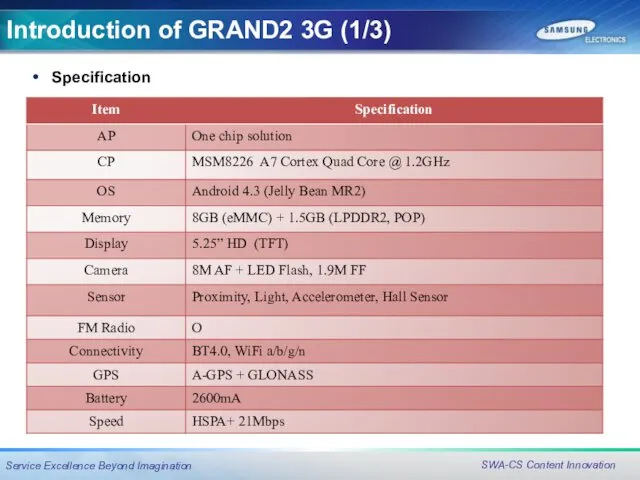
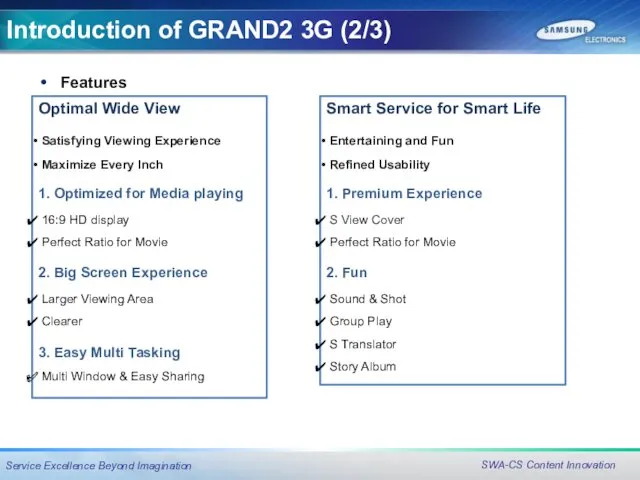
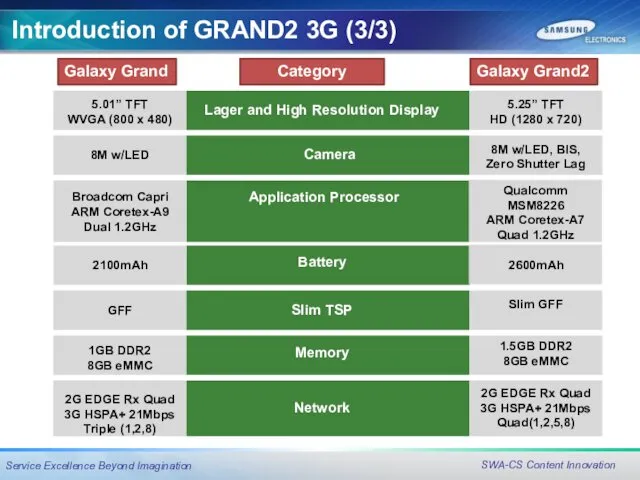
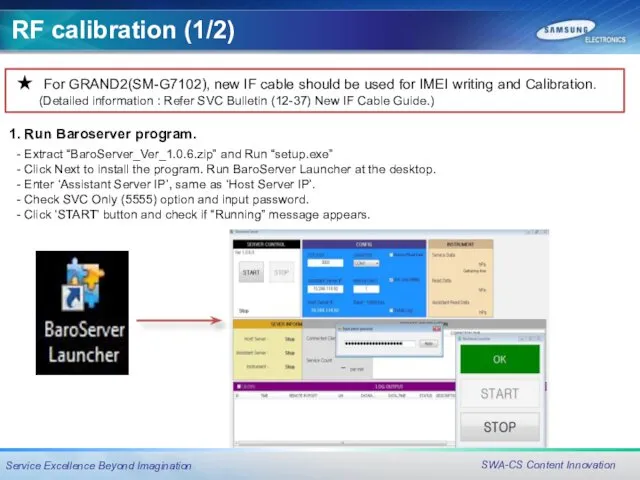
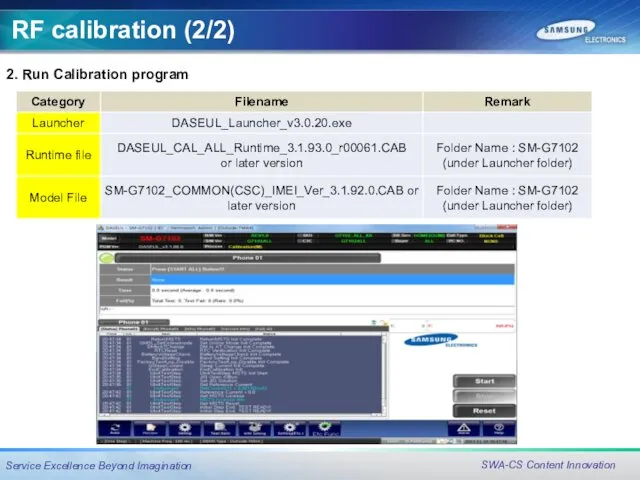
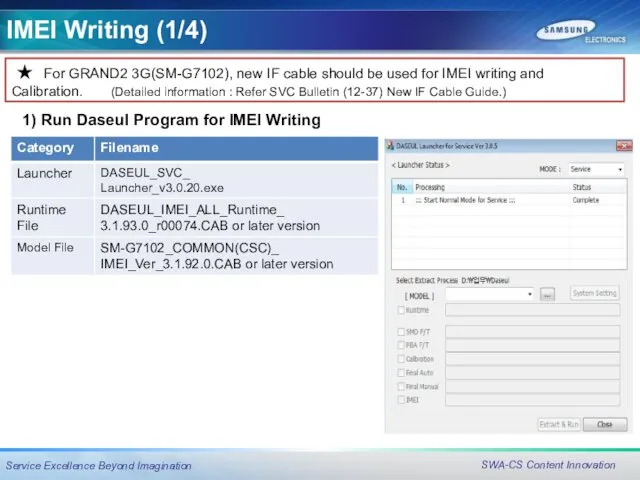
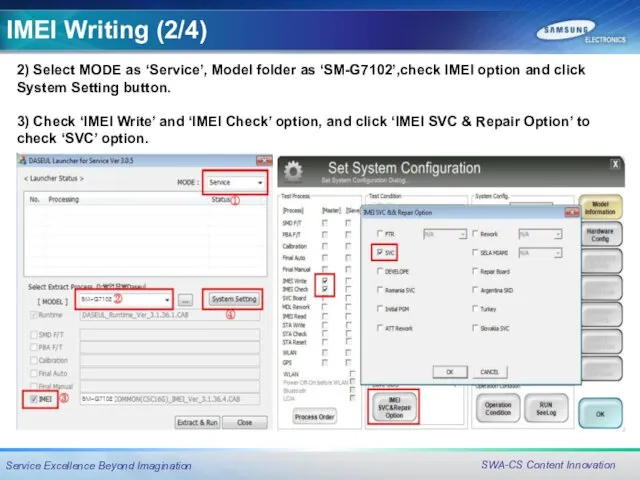
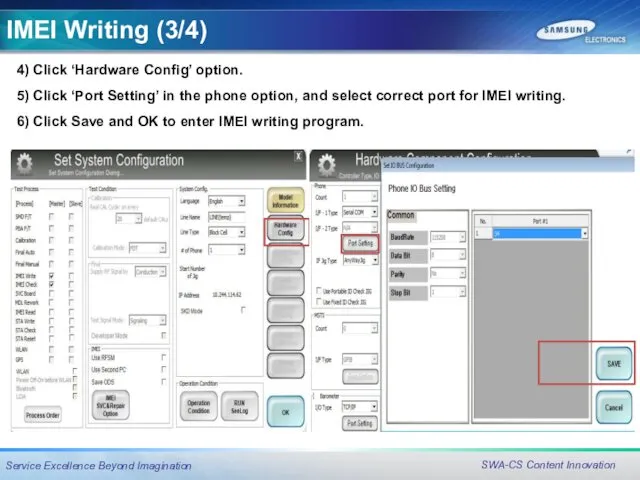
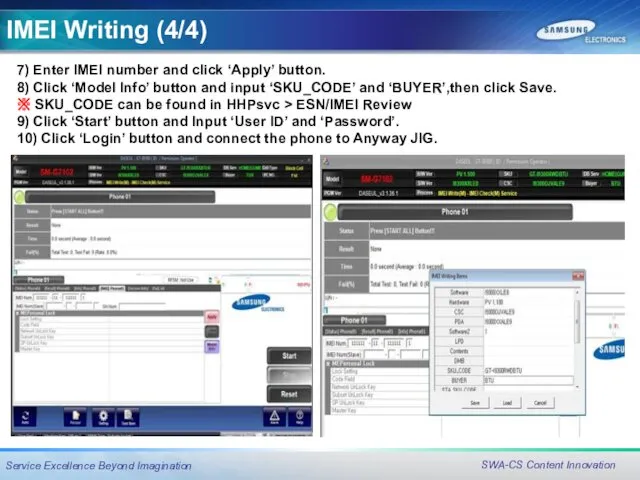
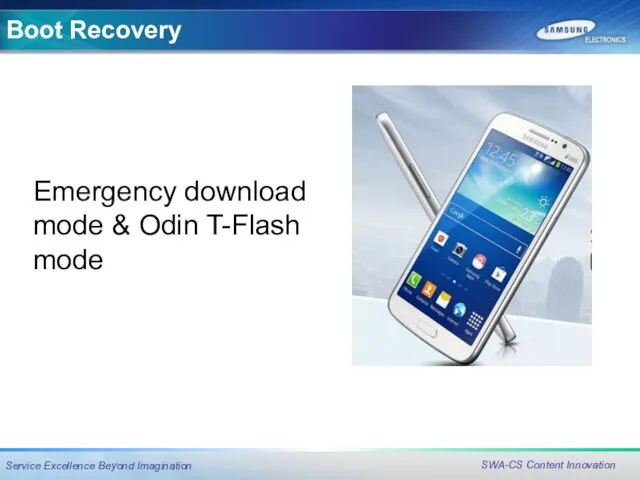
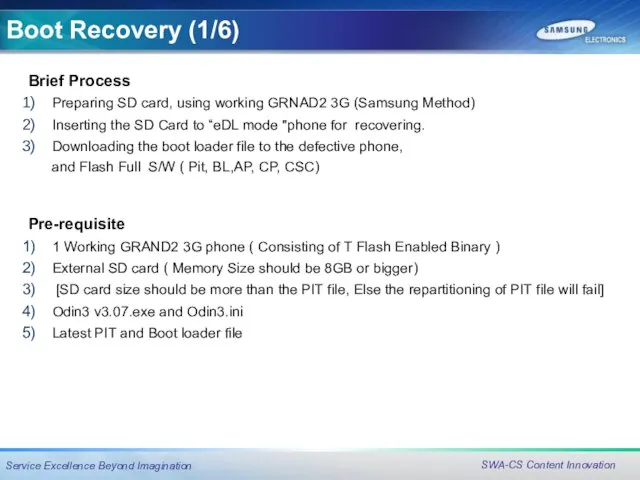
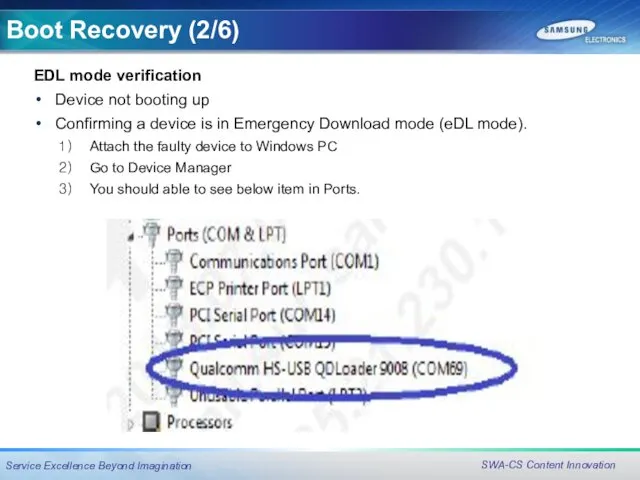
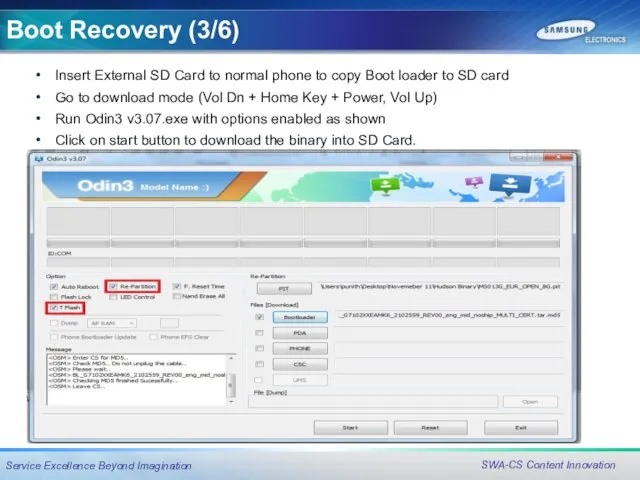
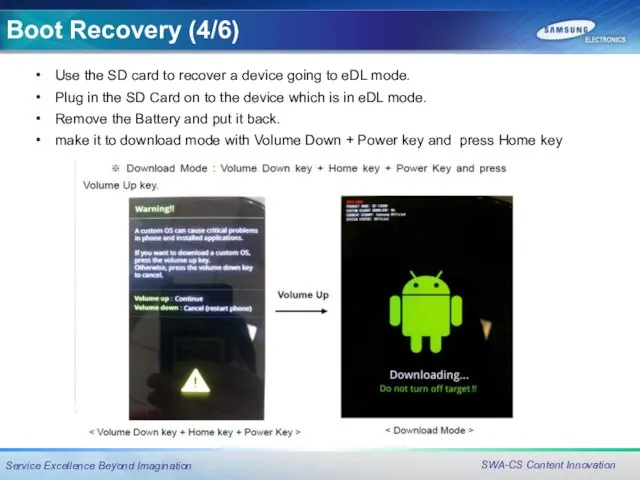
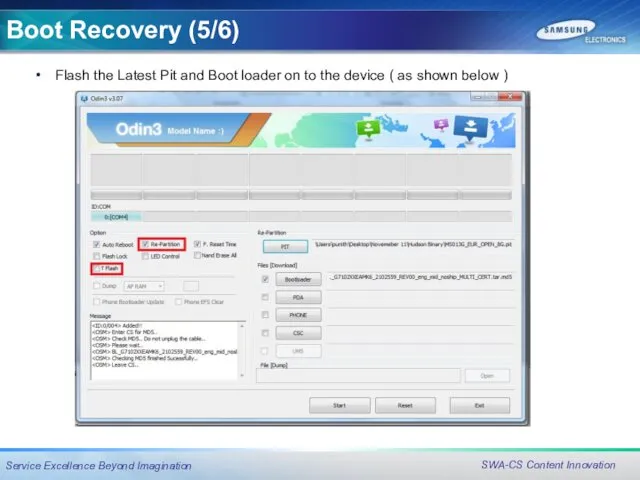
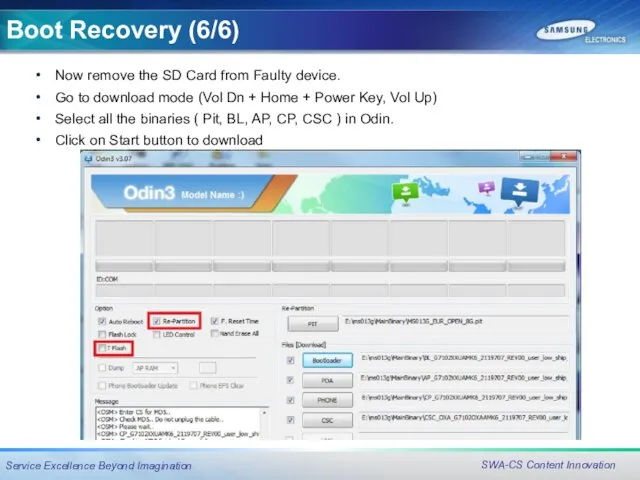
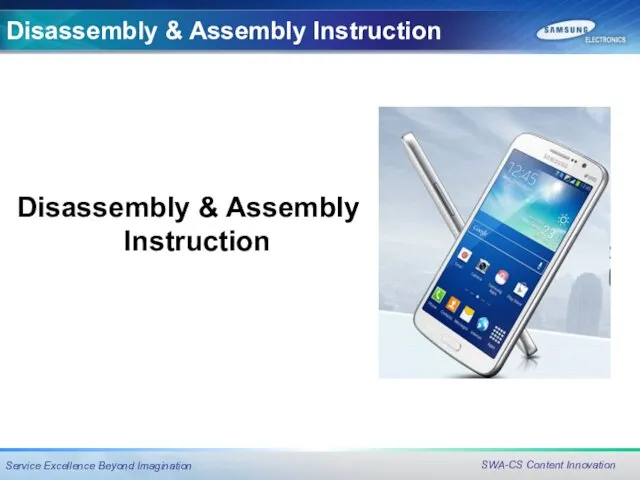
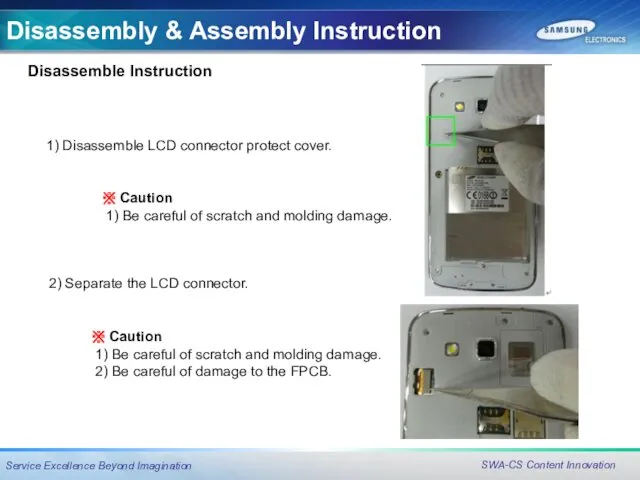
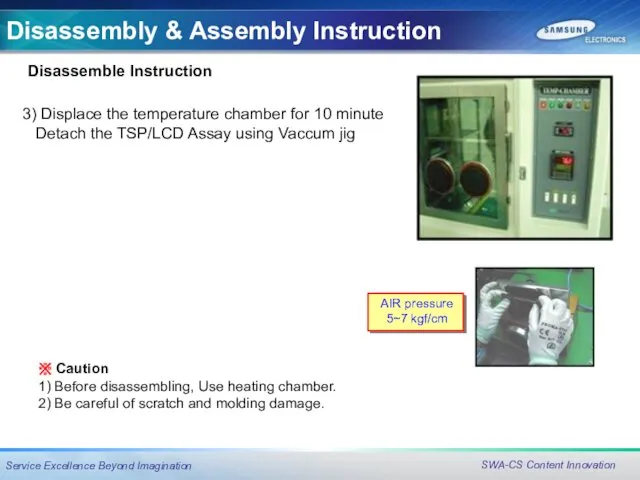
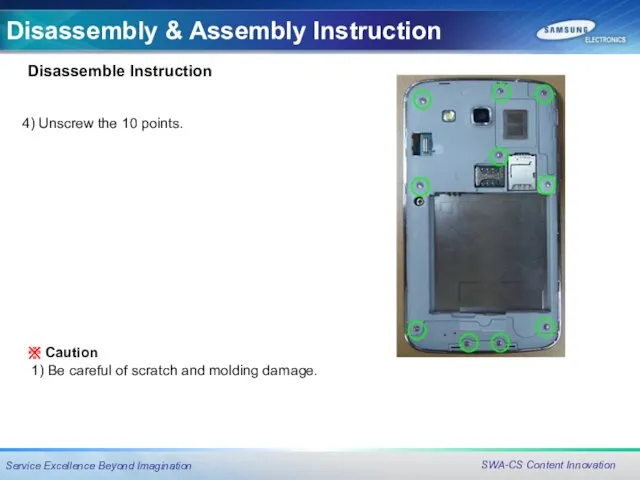
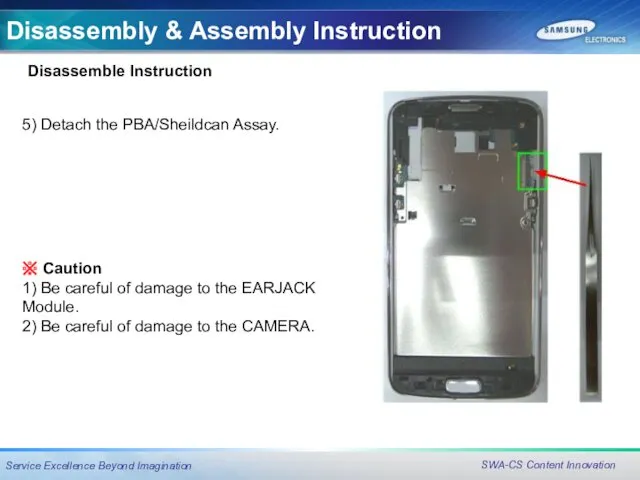
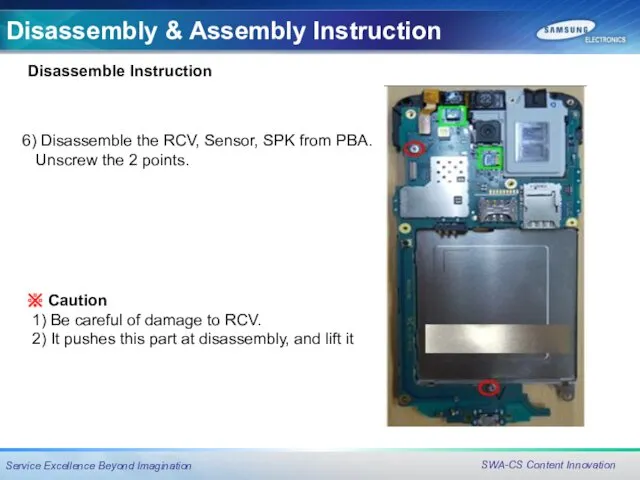
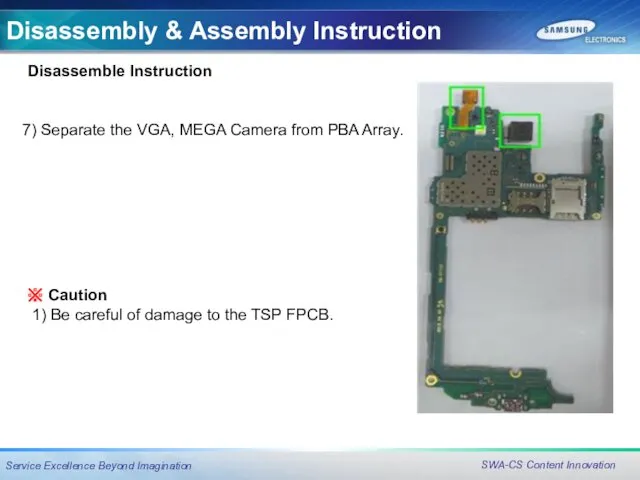
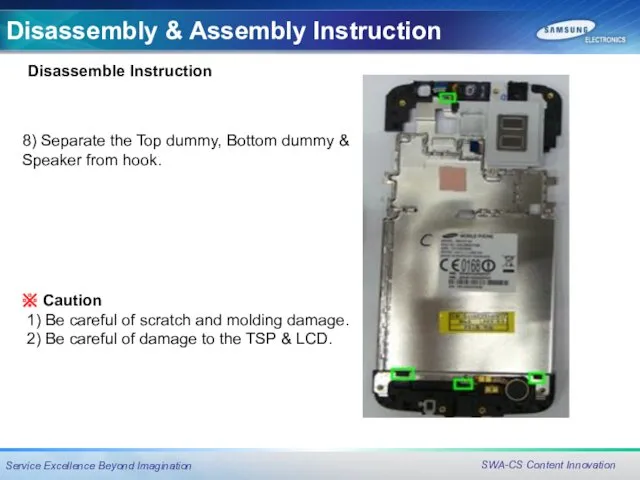
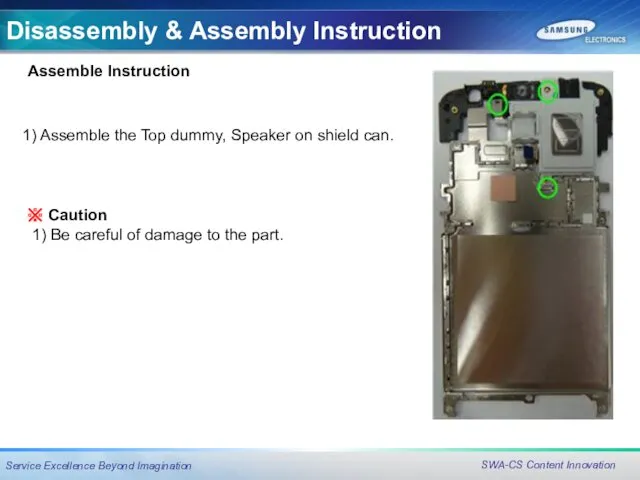
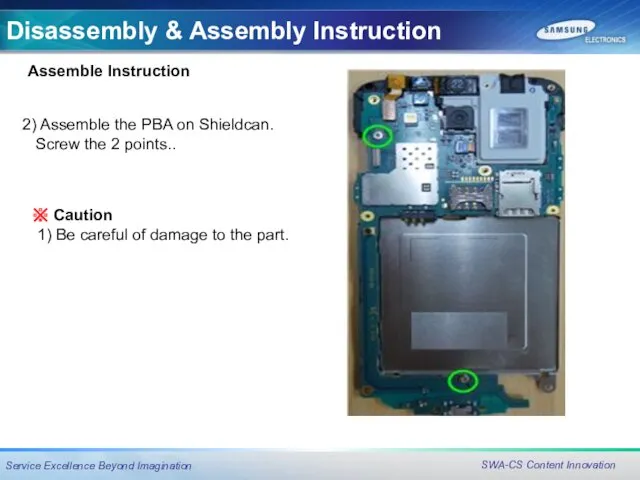
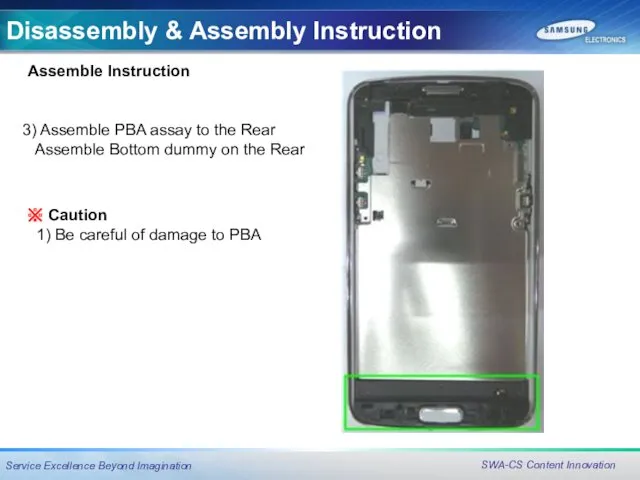
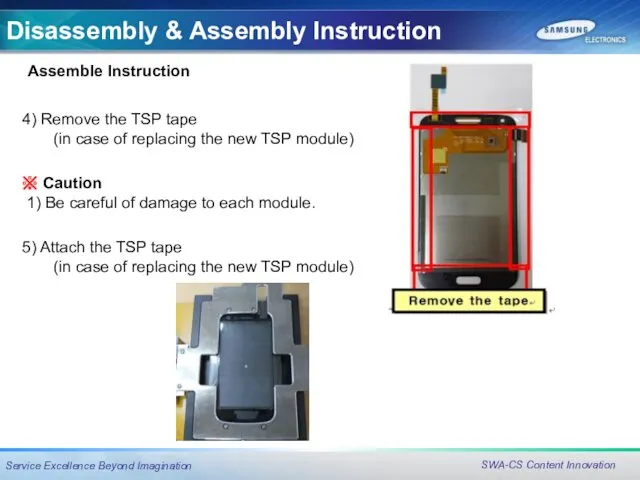
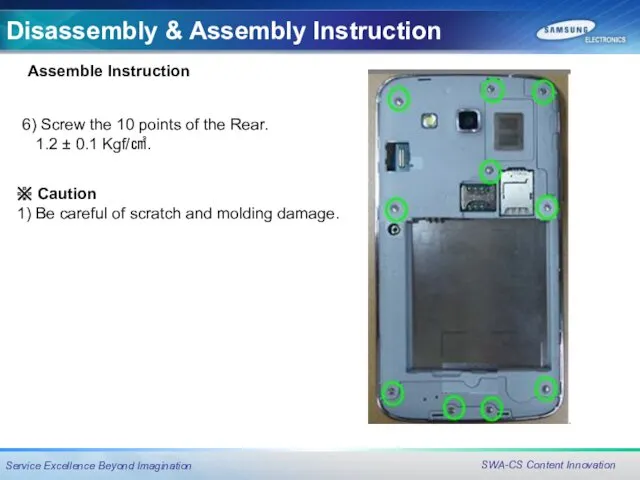
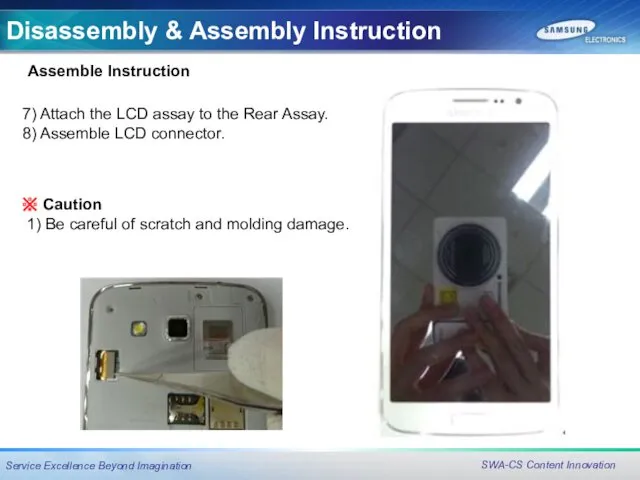
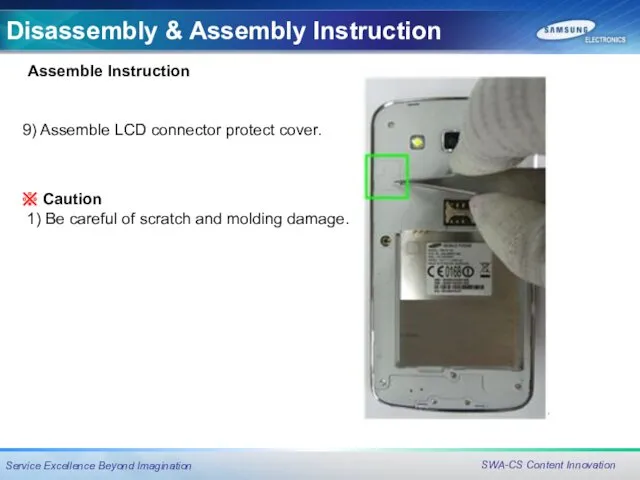
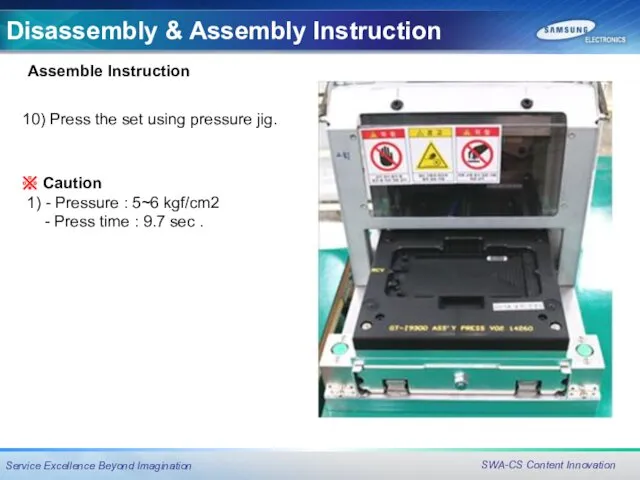
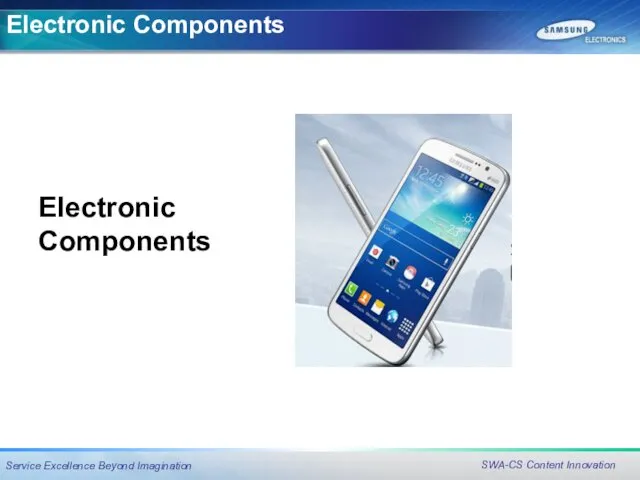
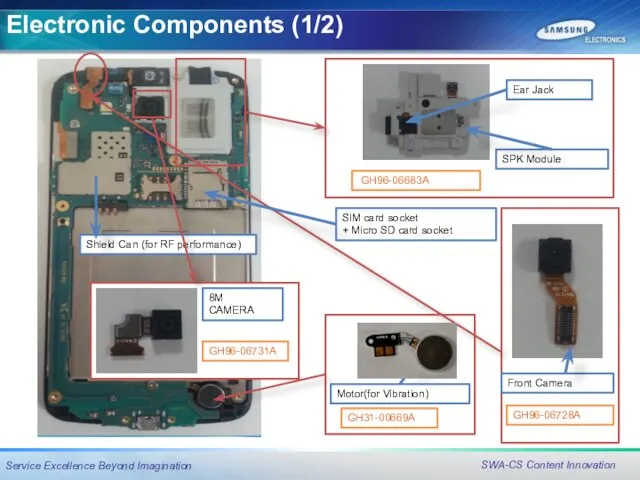
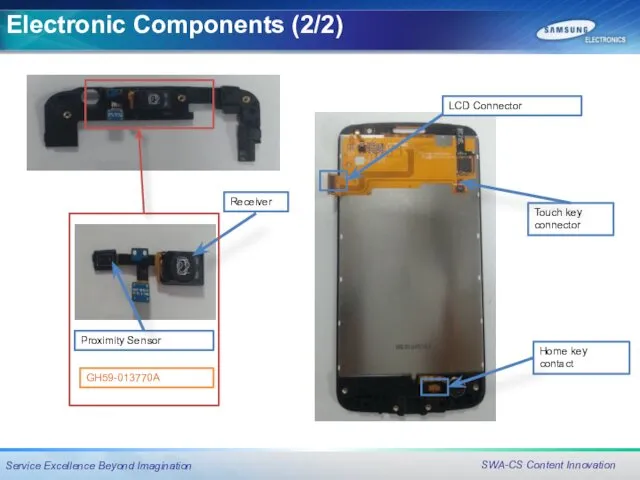
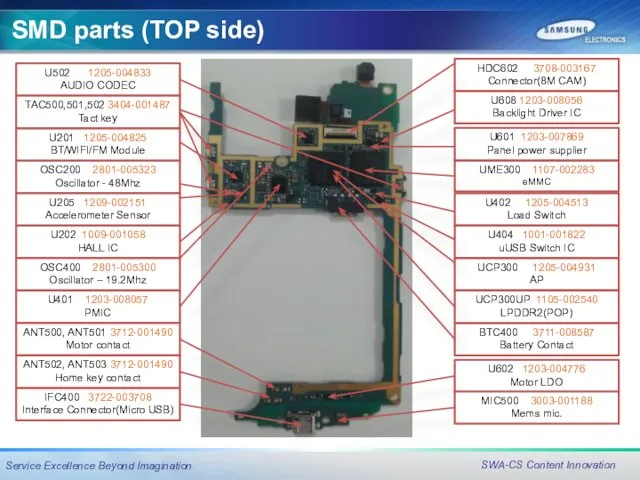
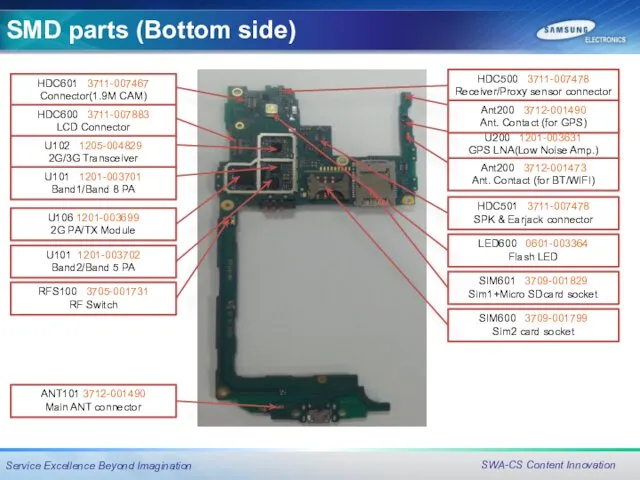
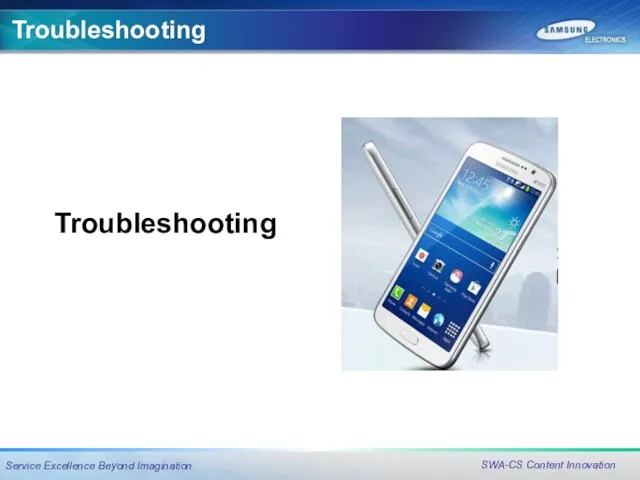
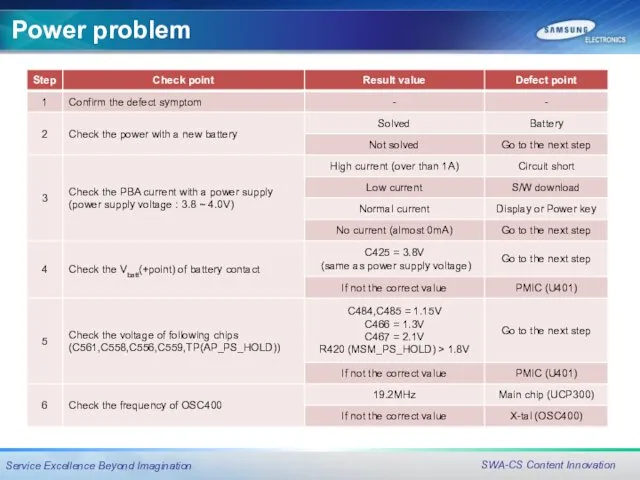
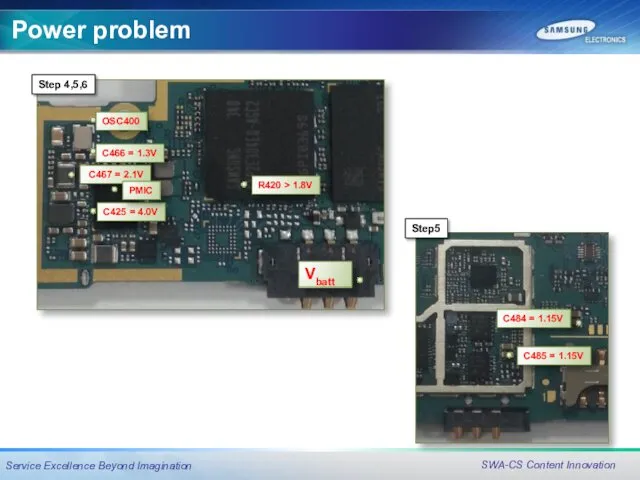
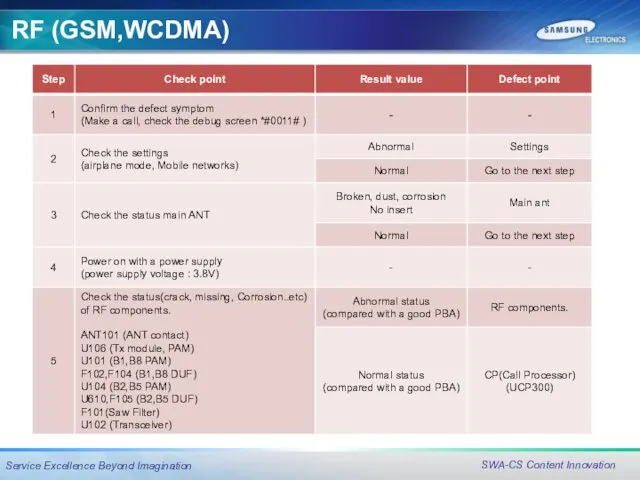
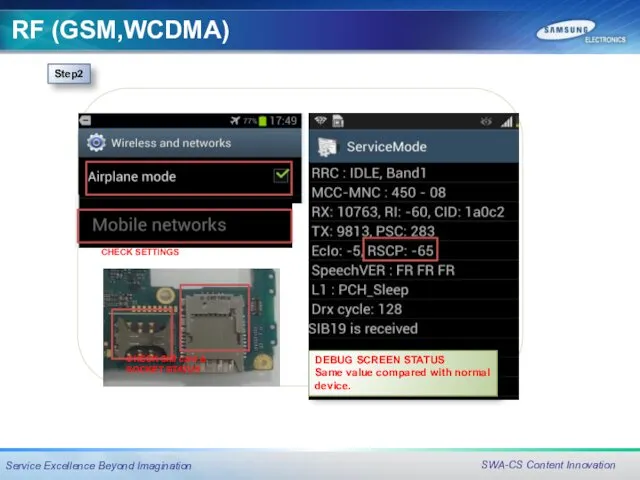
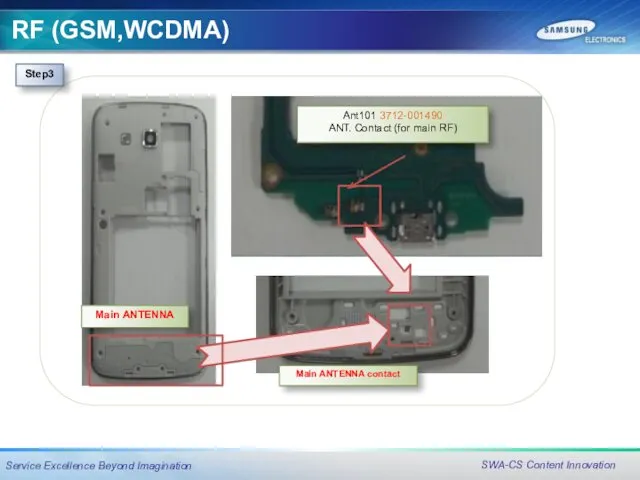
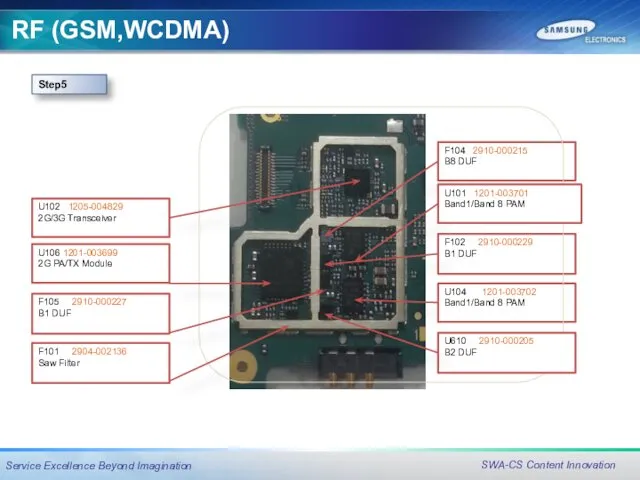
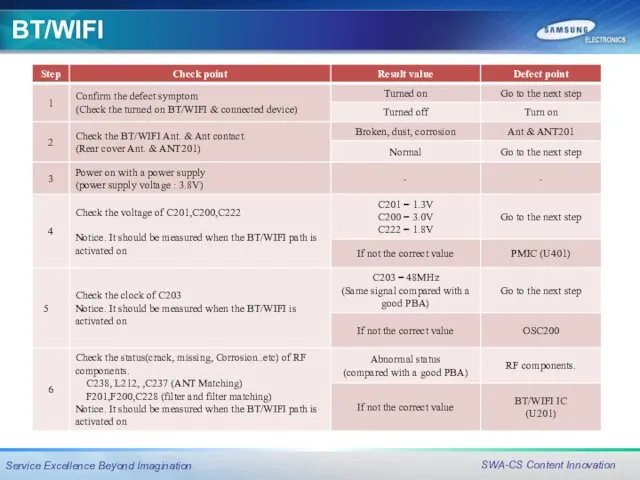
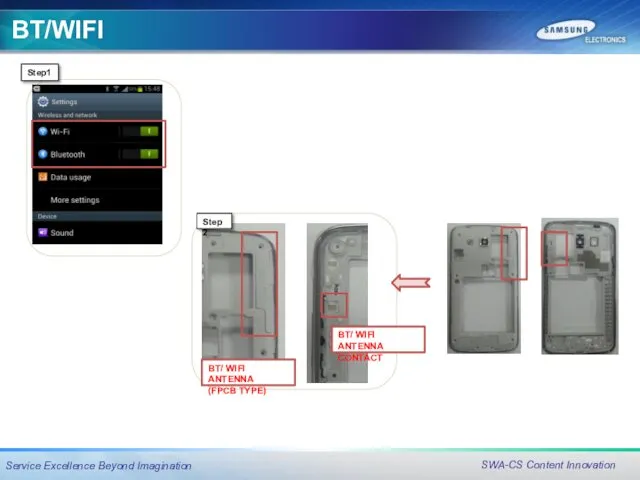
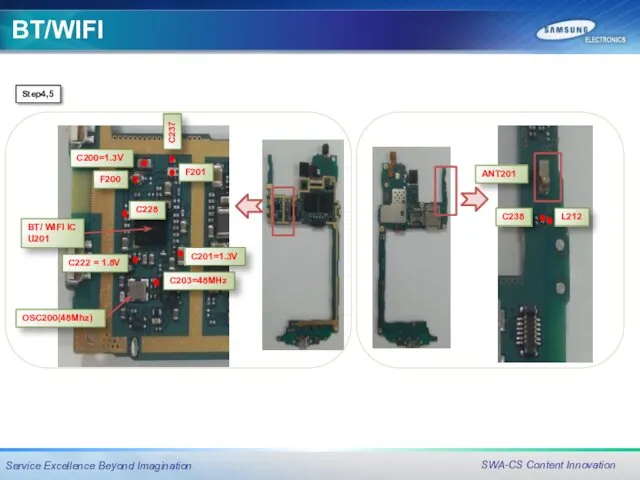
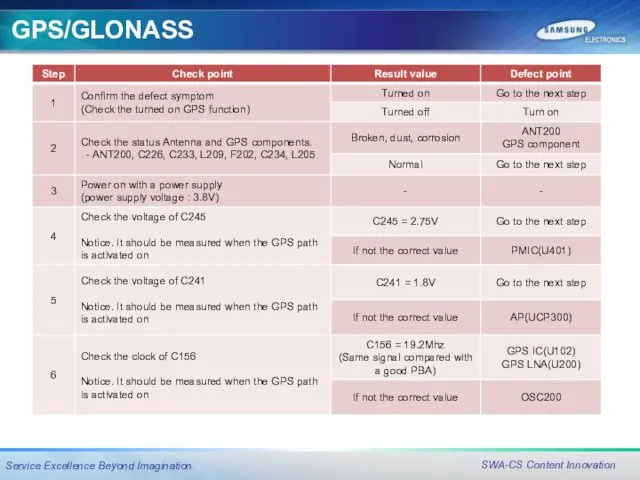
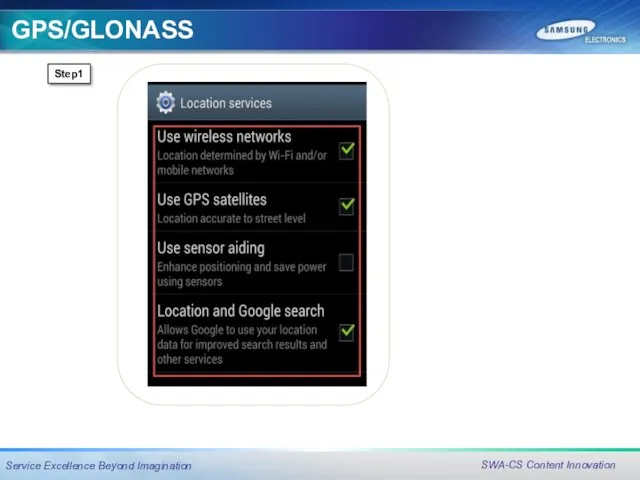
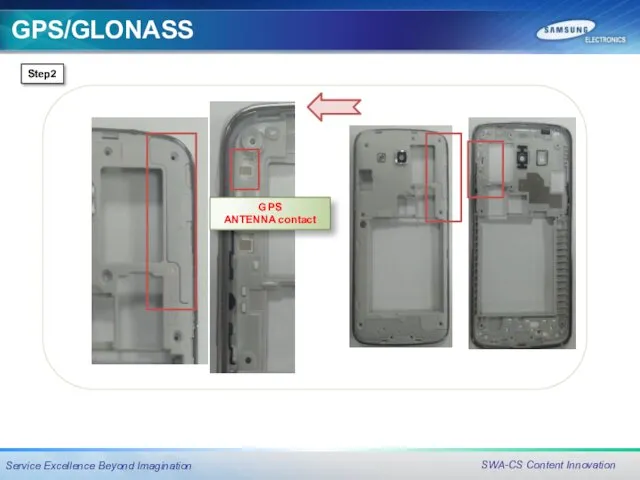
![GPS/GLONASS Step4,5 ANT200 C226 C226 F202 C234 L205 U200[LNA] C245 C230 C241](/_ipx/f_webp&q_80&fit_contain&s_1440x1080/imagesDir/jpg/20674/slide-53.jpg)
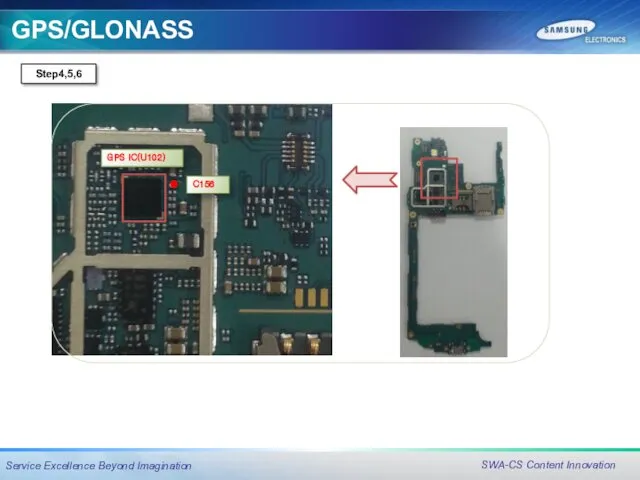
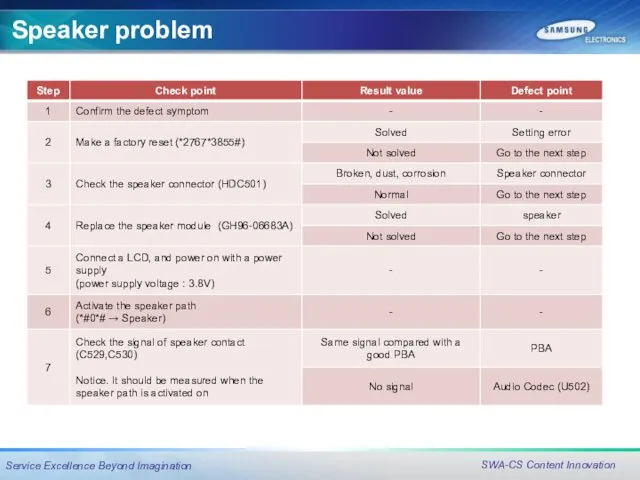
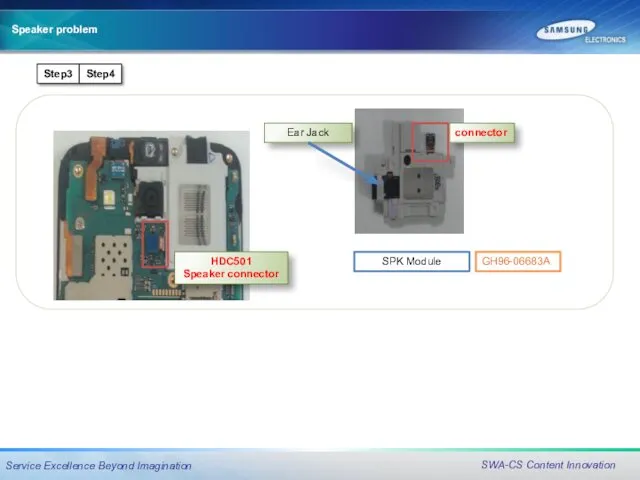
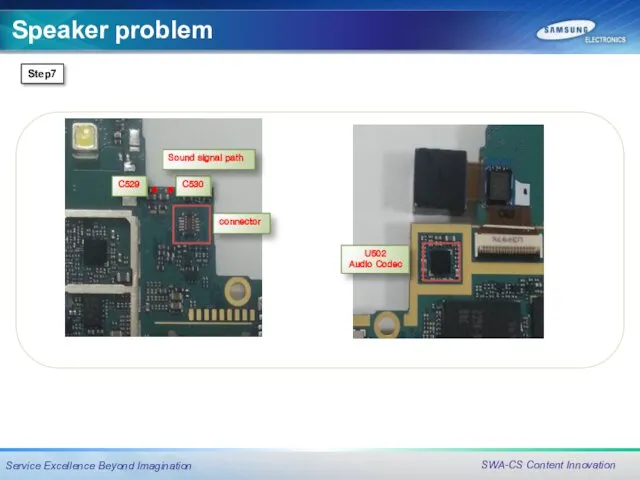
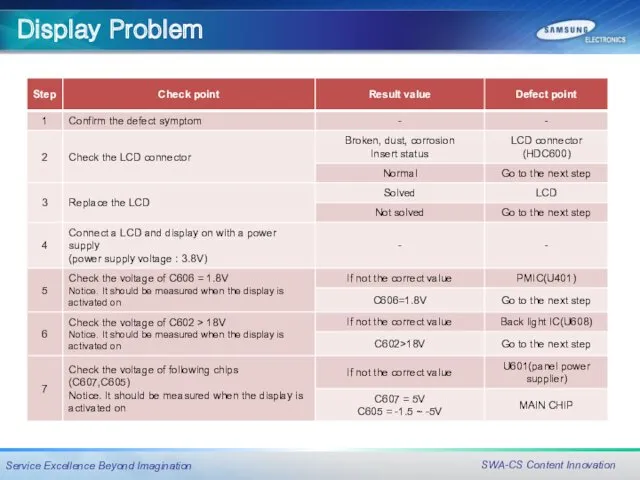
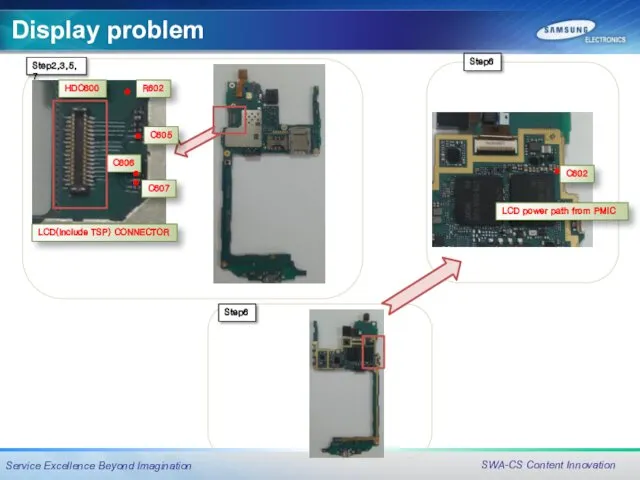
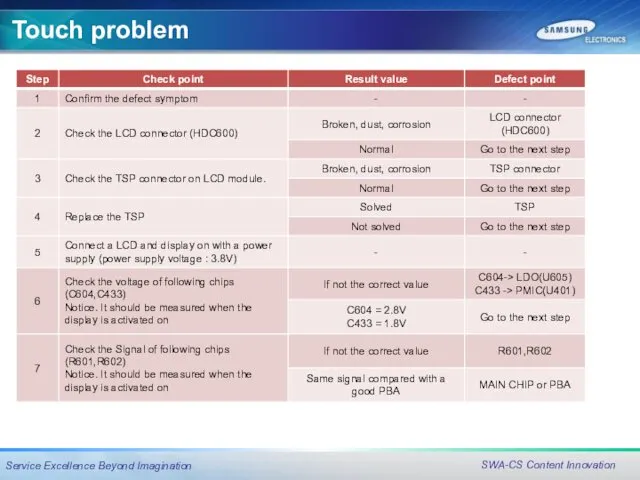
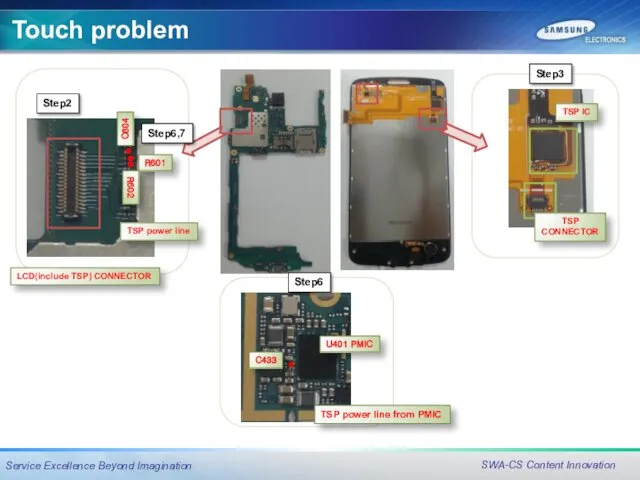
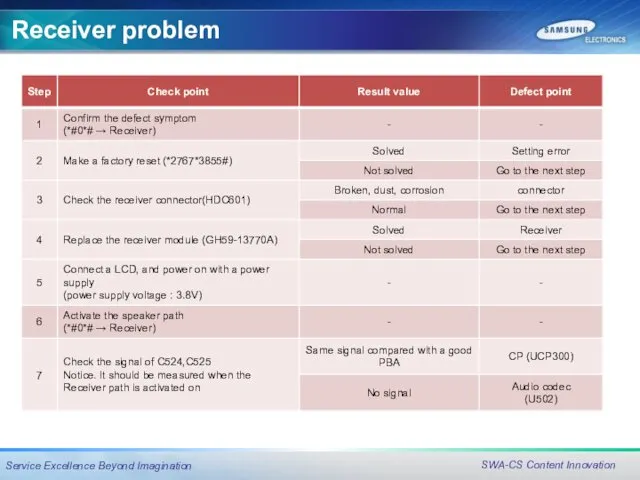
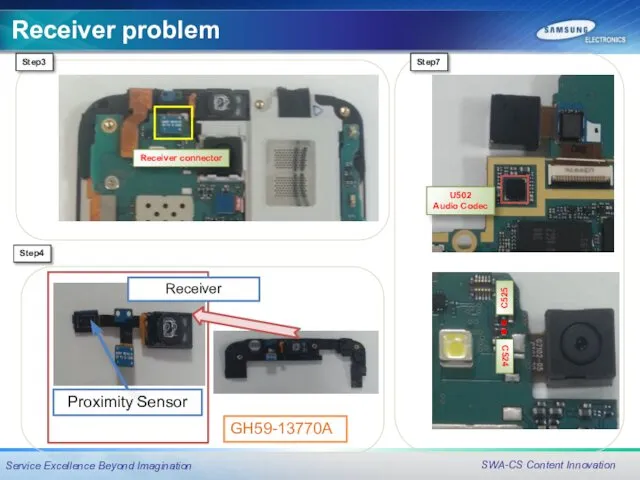
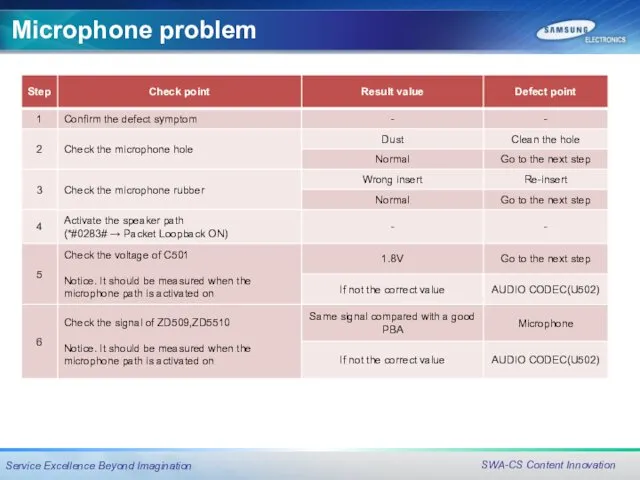
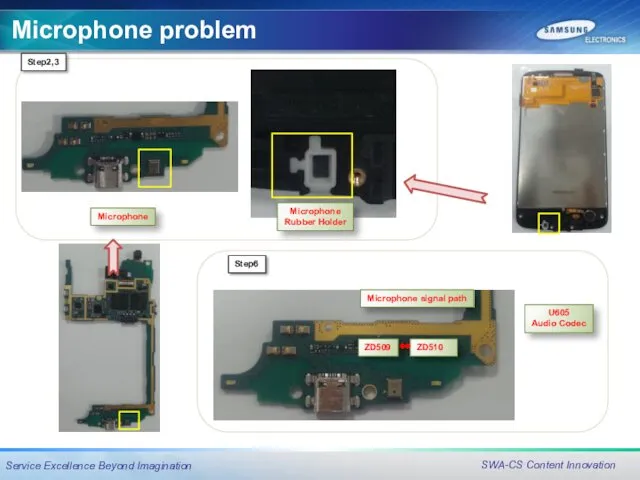
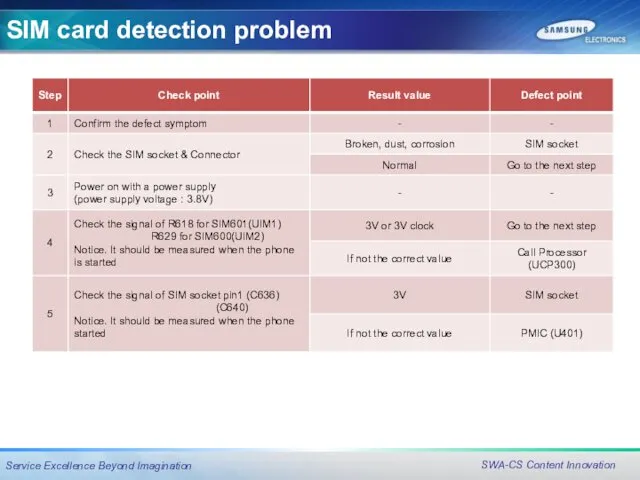
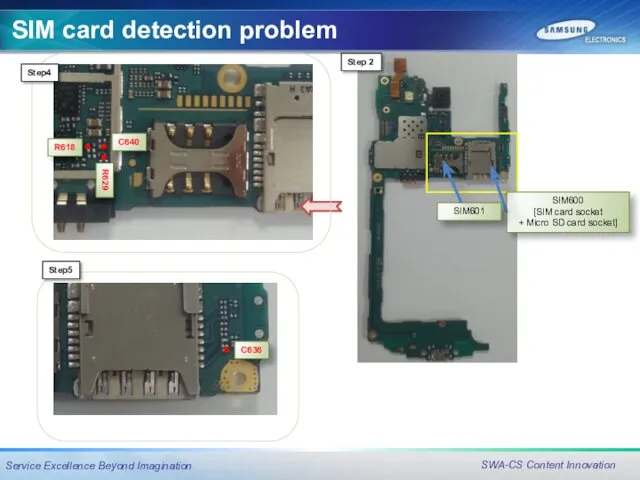
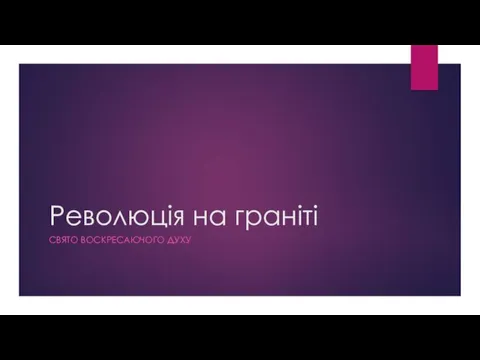 Революція на граніті
Революція на граніті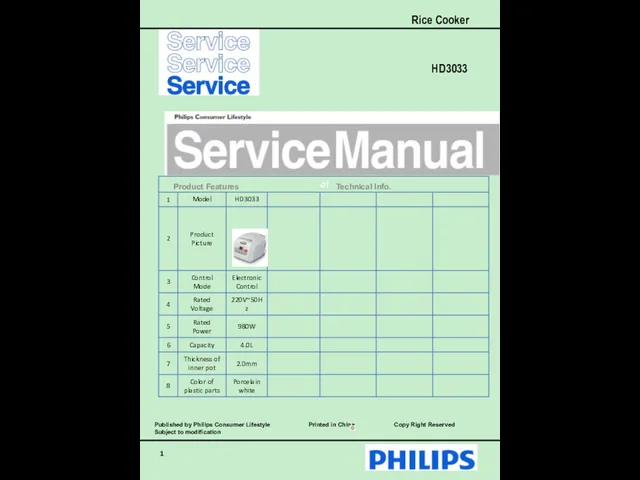 Rice Cooker HD3033 df Technical Info. Product Features
Rice Cooker HD3033 df Technical Info. Product Features Выбор и подготовка материалов для резки
Выбор и подготовка материалов для резки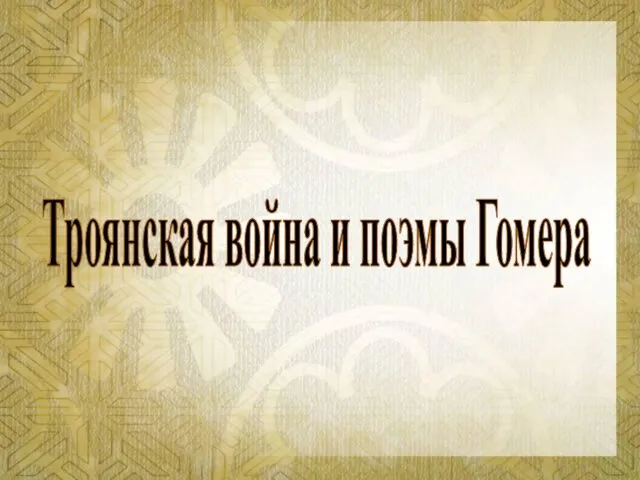 Троянская война и поэмы Гомера
Троянская война и поэмы Гомера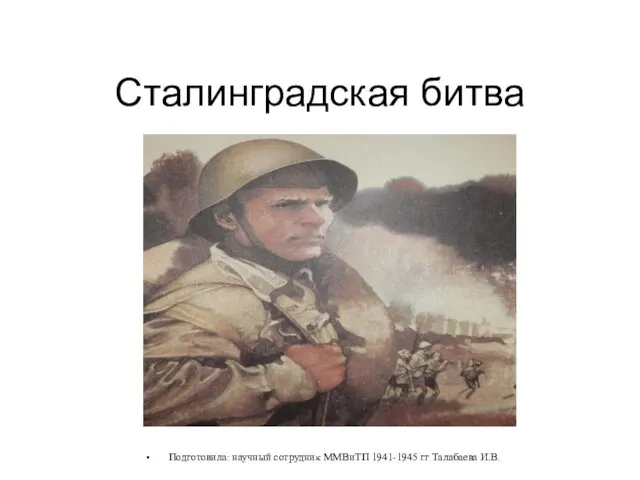 Stalingradskaya_bitva_02_02_22
Stalingradskaya_bitva_02_02_22 Новые лица
Новые лица Химия и живопись.
Химия и живопись.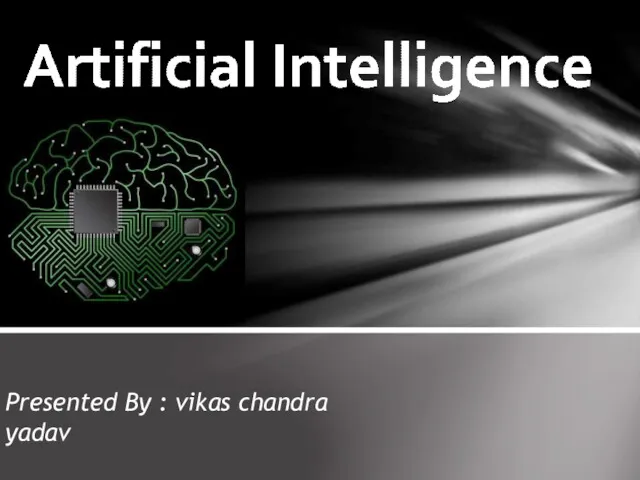 Artificial Intelligence
Artificial Intelligence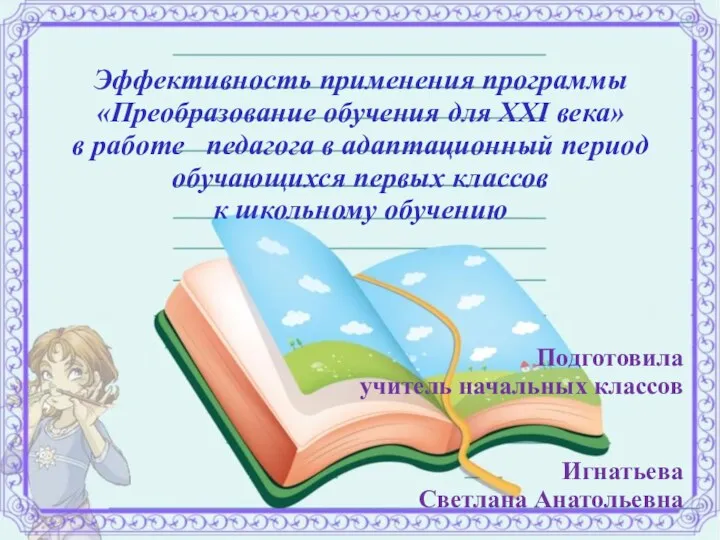 Эффективность применения программы Преобразование обучения для XXI века в работе педагога в адаптационный период обучающихся первых классов к школьному обучению
Эффективность применения программы Преобразование обучения для XXI века в работе педагога в адаптационный период обучающихся первых классов к школьному обучению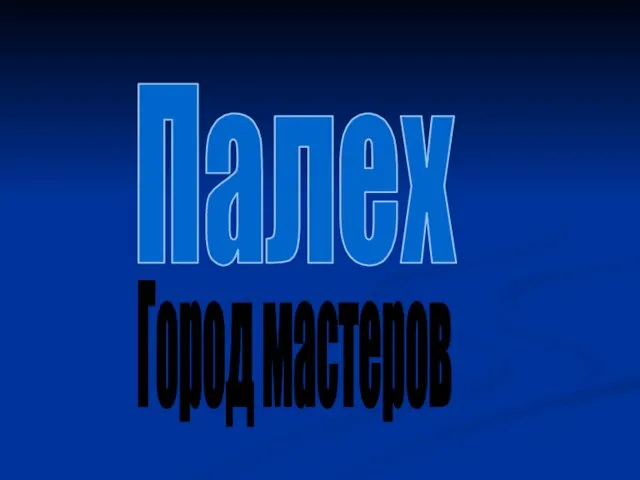 Палех - город мастеров
Палех - город мастеров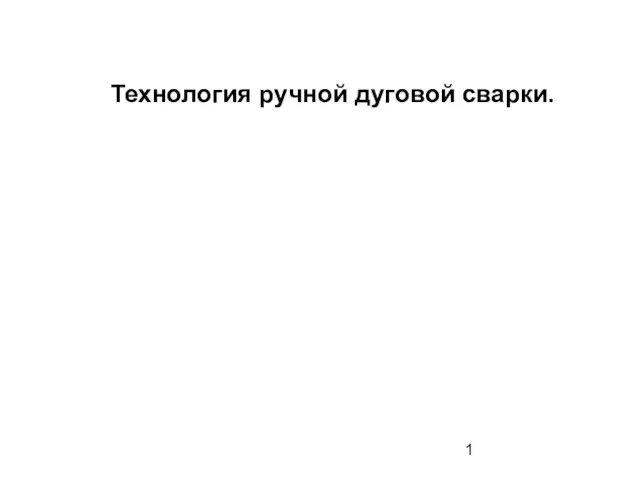 Технология ручной дуговой сварки
Технология ручной дуговой сварки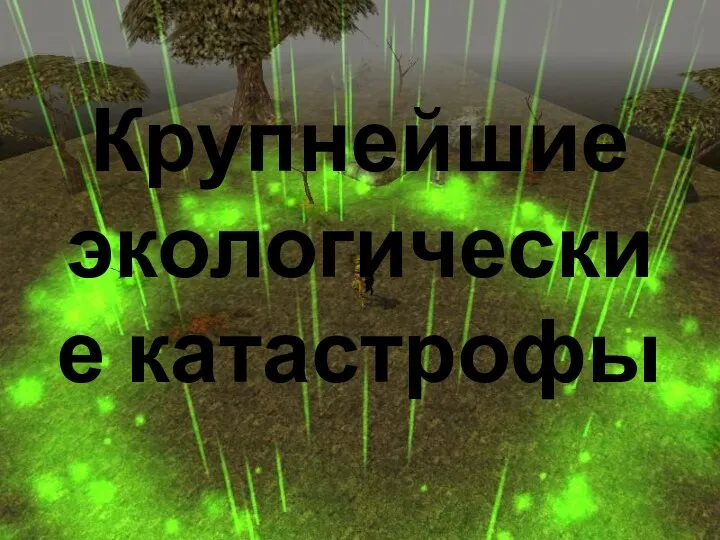 Крупнейшие экологические катастрофы - презентация к конференции по географии Глобальные проблемы человечества
Крупнейшие экологические катастрофы - презентация к конференции по географии Глобальные проблемы человечества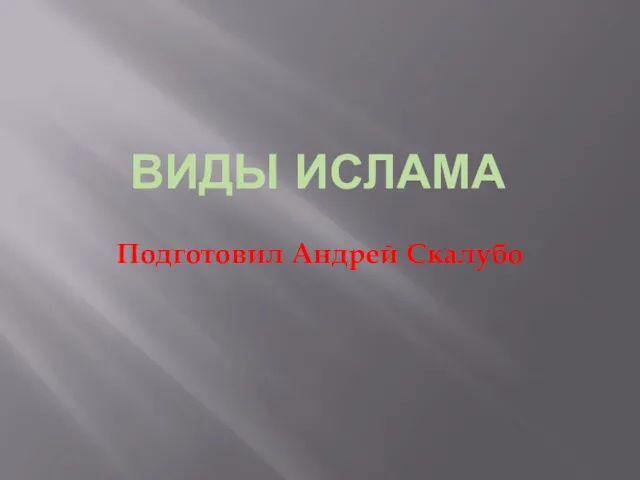 Виды ислама
Виды ислама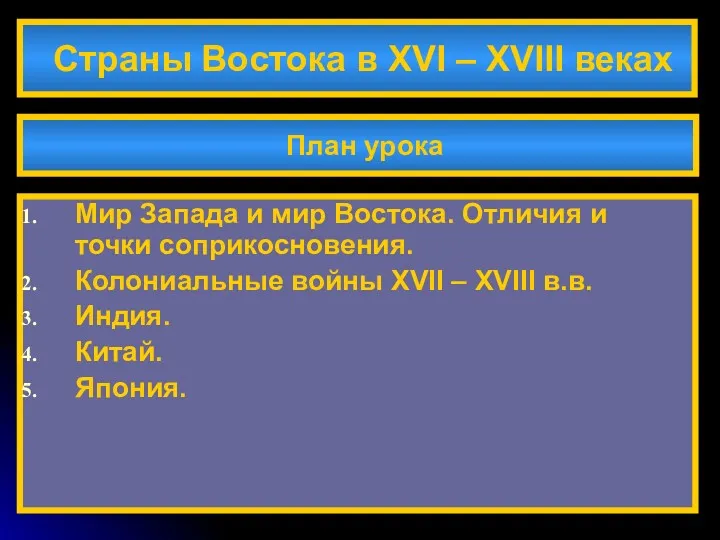 Страны Востока в XVI – XVIII веках
Страны Востока в XVI – XVIII веках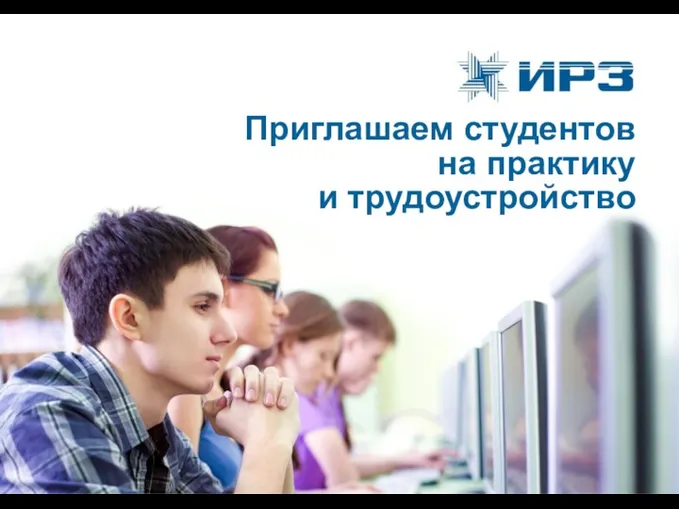 Приглашаем студентов на практику и трудоустройство. Акционерное общество Ижевский радиозавод
Приглашаем студентов на практику и трудоустройство. Акционерное общество Ижевский радиозавод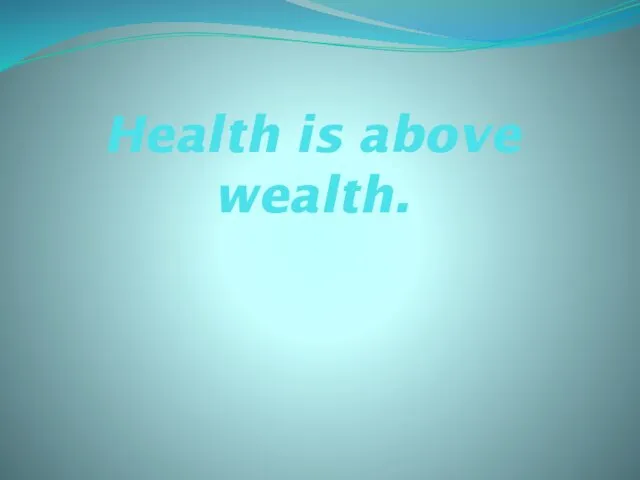 Health is above wealth
Health is above wealth музыка в кино
музыка в кино Подготовка к сочинению по картине И.Э.Грабаря Февральская лазурь
Подготовка к сочинению по картине И.Э.Грабаря Февральская лазурь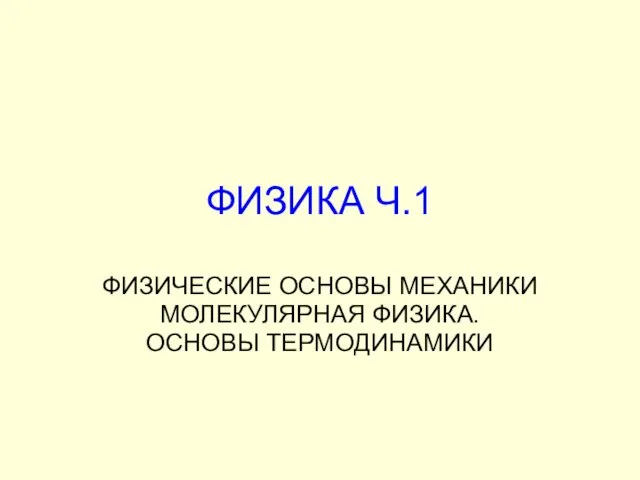 Физические основы механики молекулярная физика. Основы термодинамики
Физические основы механики молекулярная физика. Основы термодинамики Презентация Воспоминания о Великой Отечественной Войне ветерана ВОВ Киселева Степана Павловича( в стихах его собственного сочинения).
Презентация Воспоминания о Великой Отечественной Войне ветерана ВОВ Киселева Степана Павловича( в стихах его собственного сочинения).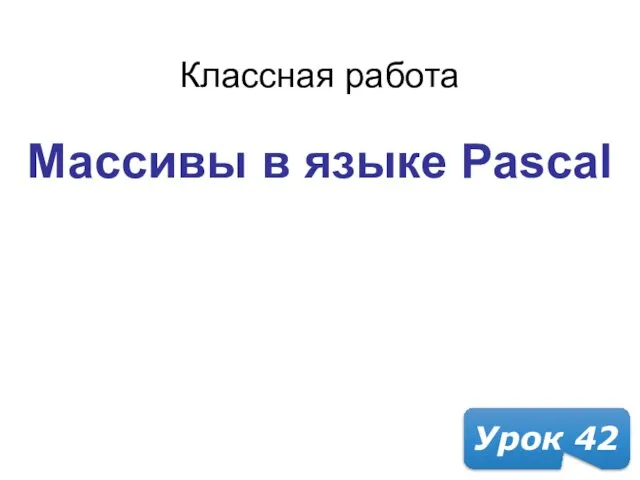 Массивы в языке Pascal. (Урок 42)
Массивы в языке Pascal. (Урок 42)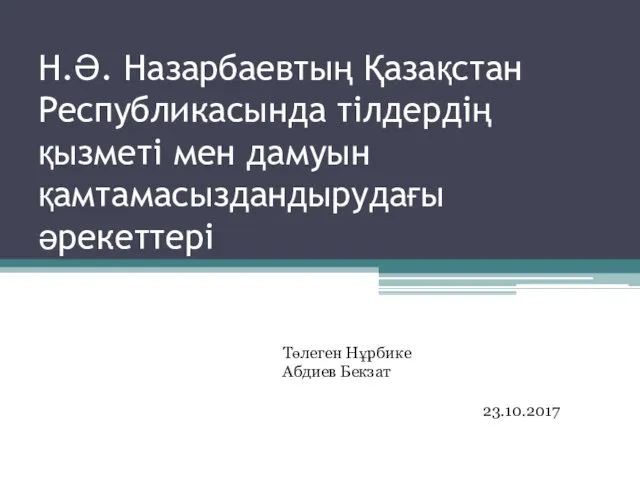 Қазақстан Республикасында тілдердің қызметі мен дамуын қамтамасыздандырудағы әрекеттері
Қазақстан Республикасында тілдердің қызметі мен дамуын қамтамасыздандырудағы әрекеттері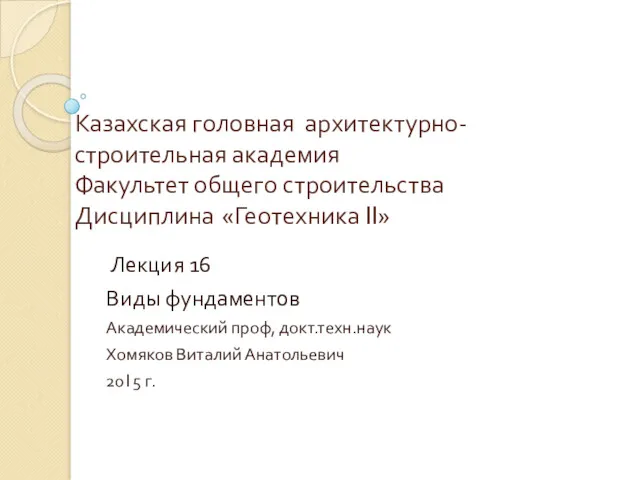 Виды фундаментов. (Лекция 16)
Виды фундаментов. (Лекция 16)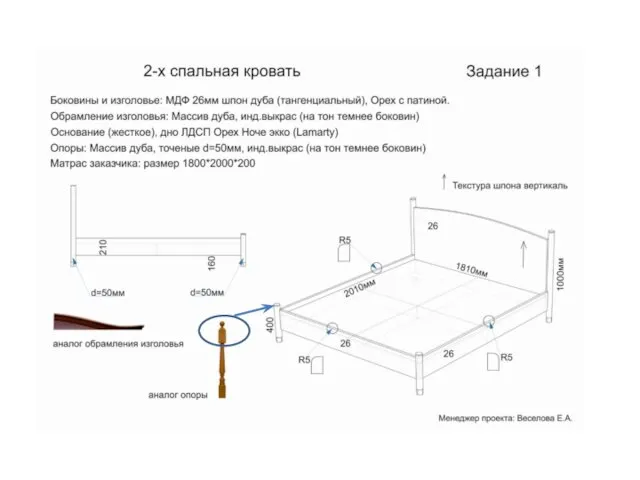 2-х спальная кровать
2-х спальная кровать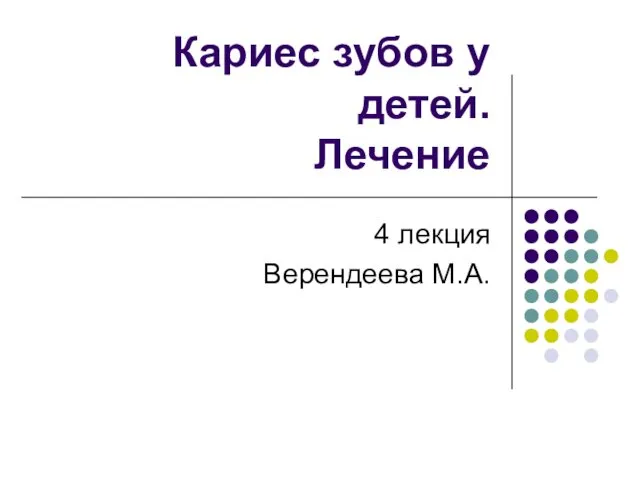 Кариес зубов у детей. Лечение
Кариес зубов у детей. Лечение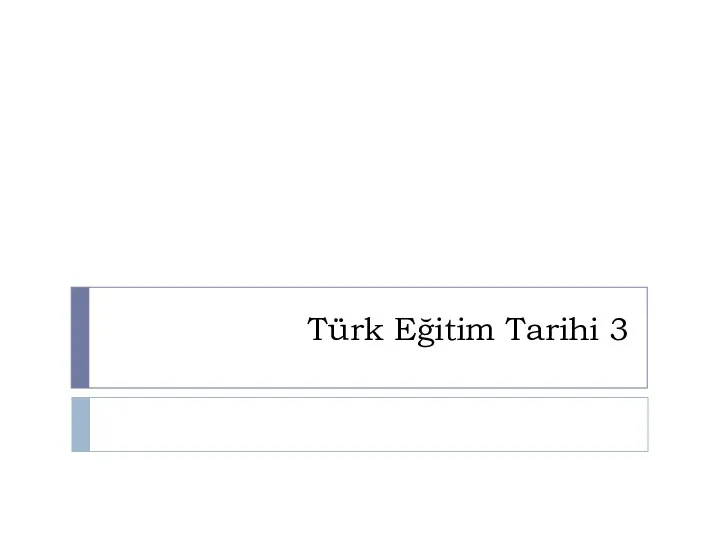 Türk EÄitim Tarihi 3
Türk EÄitim Tarihi 3 Волонтёры Победы. Курск
Волонтёры Победы. Курск ФК Русичи-2008 г. Орёл
ФК Русичи-2008 г. Орёл