Слайд 2
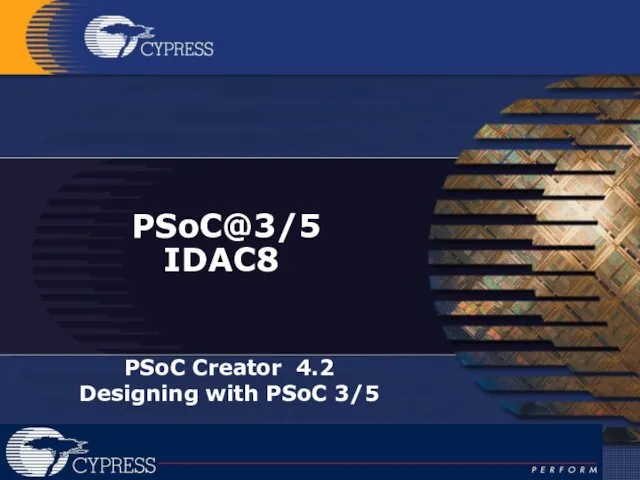
PSoC@3/5
IDAC8
PSoC Creator 4.2
Designing with PSoC 3/5
Слайд 3
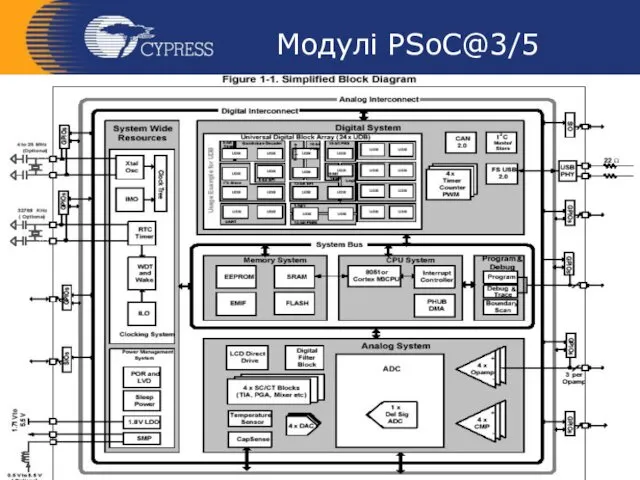
Слайд 4
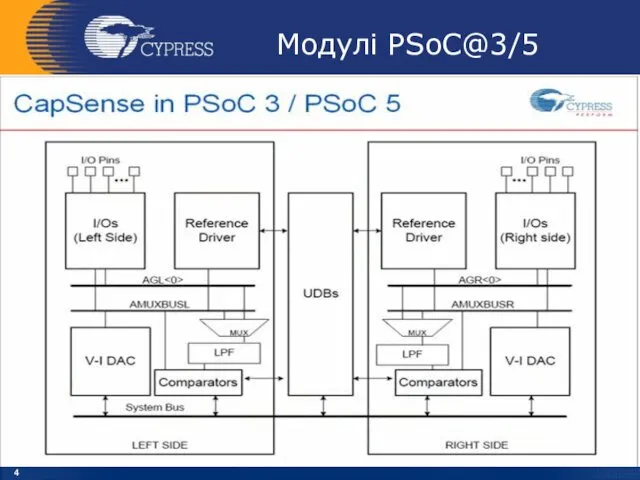
Слайд 5
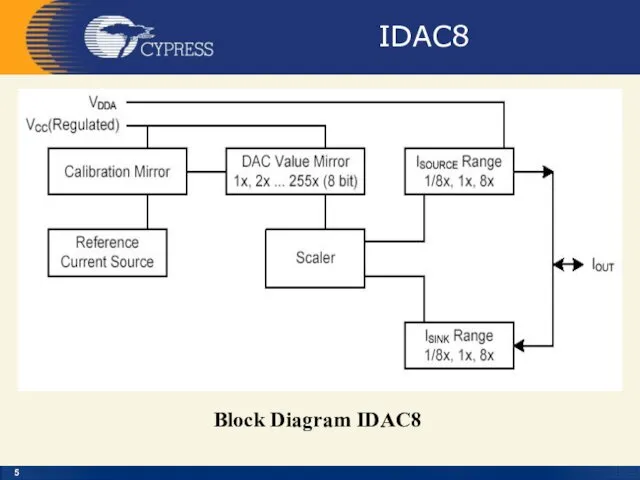
Слайд 6
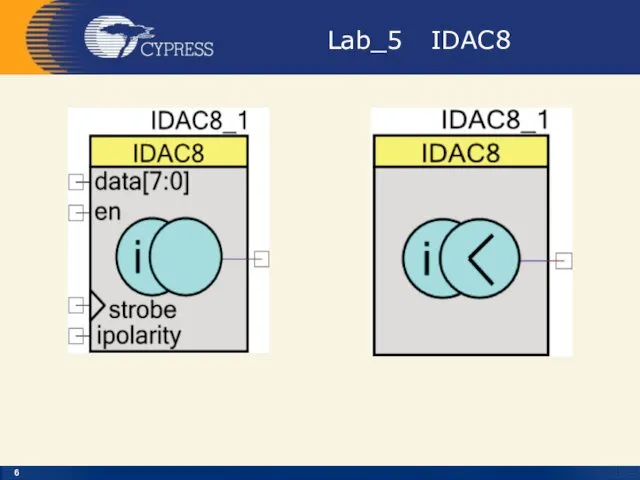
Слайд 7
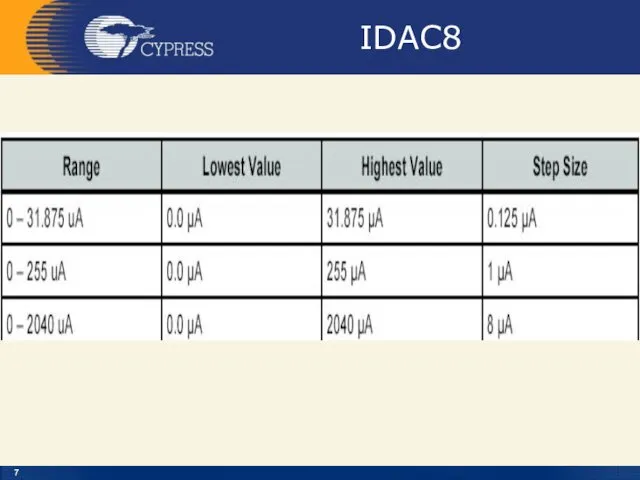
Слайд 8
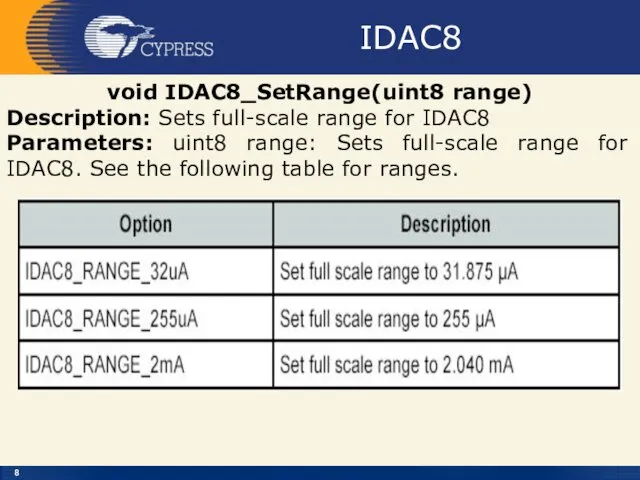
IDAC8
void IDAC8_SetRange(uint8 range)
Description: Sets full-scale range for IDAC8
Parameters: uint8 range:
Sets full-scale range for IDAC8. See the following table for ranges.
Слайд 9
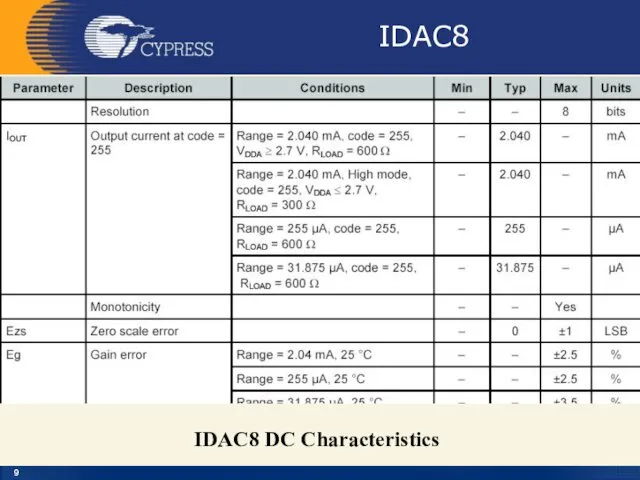
IDAC8
IDAC8 DC Characteristics
Слайд 10
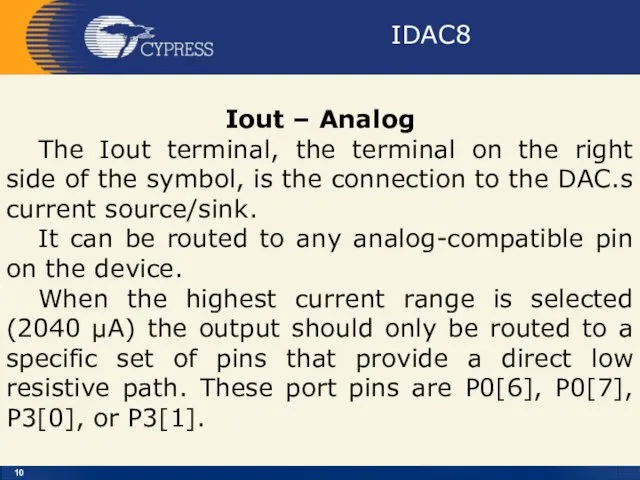
IDAC8
Iout – Analog
The Iout terminal, the terminal on the right
side of the symbol, is the connection to the DAC.s current source/sink.
It can be routed to any analog-compatible pin on the device.
When the highest current range is selected (2040 µA) the output should only be routed to a specific set of pins that provide a direct low resistive path. These port pins are P0[6], P0[7], P3[0], or P3[1].
Слайд 11
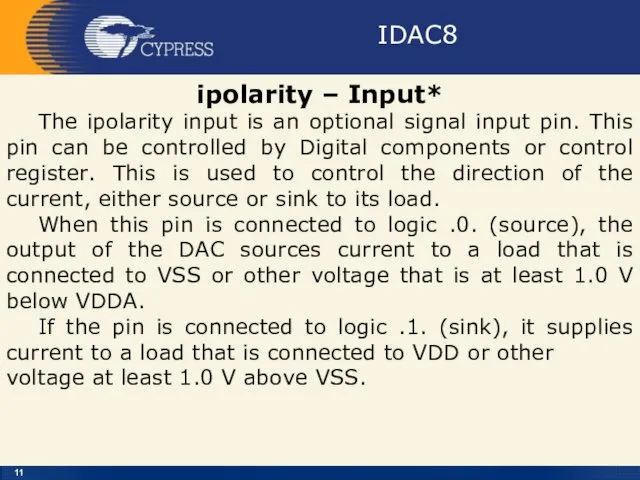
IDAC8
ipolarity – Input*
The ipolarity input is an optional signal input
pin. This pin can be controlled by Digital components or control register. This is used to control the direction of the current, either source or sink to its load.
When this pin is connected to logic .0. (source), the output of the DAC sources current to a load that is connected to VSS or other voltage that is at least 1.0 V below VDDA.
If the pin is connected to logic .1. (sink), it supplies current to a load that is connected to VDD or other
voltage at least 1.0 V above VSS.
Слайд 12
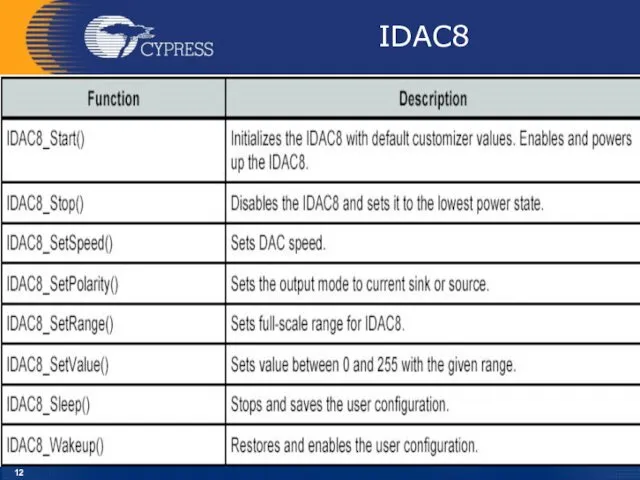
Слайд 13
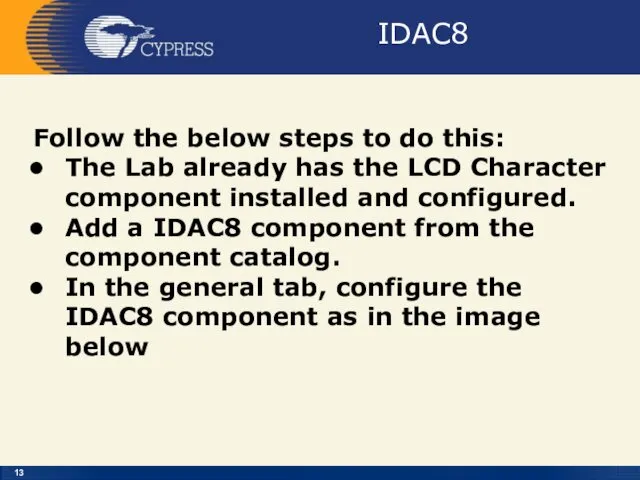
IDAC8
Follow the below steps to do this:
The Lab already has
the LCD Character component installed and configured.
Add a IDAC8 component from the component catalog.
In the general tab, configure the IDAC8 component as in the image below
Слайд 14
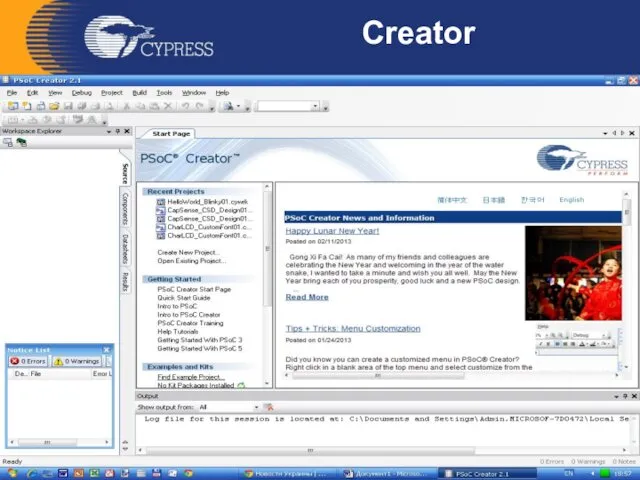
Слайд 15
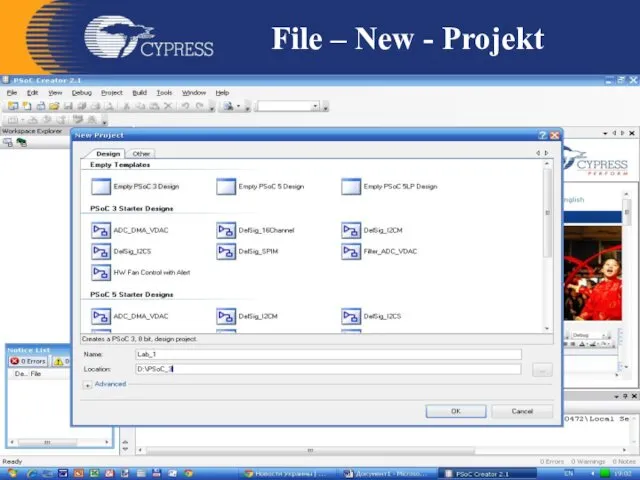
Слайд 16
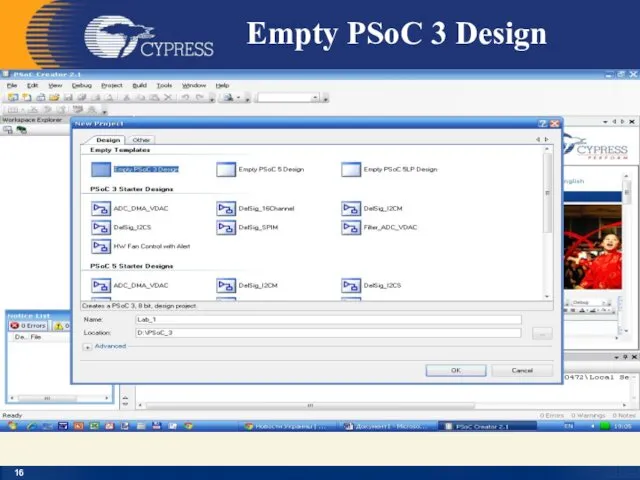
Слайд 17
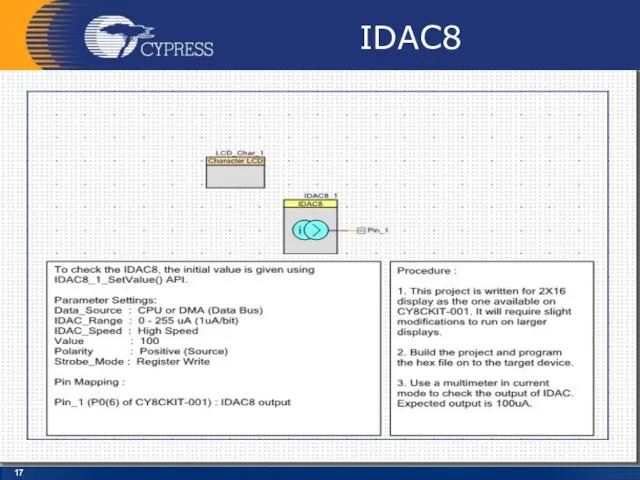
Слайд 18
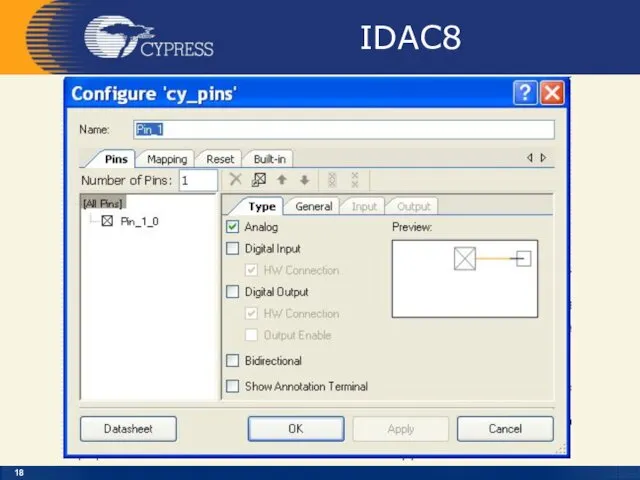
Слайд 19
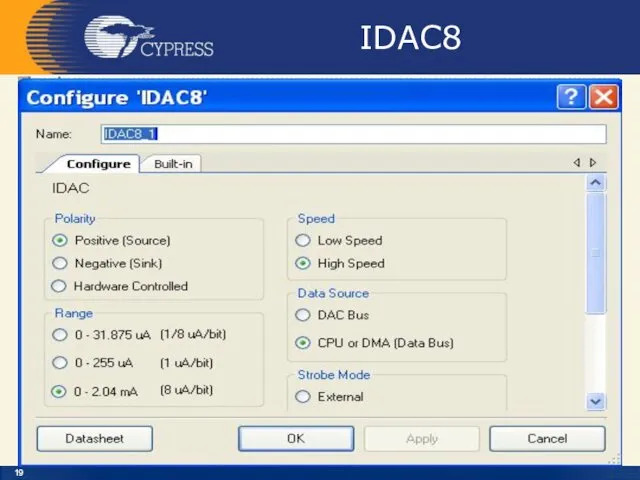
Слайд 20
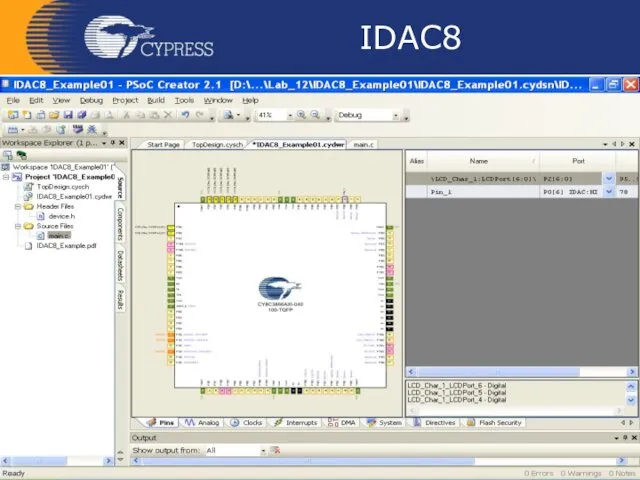
Слайд 21
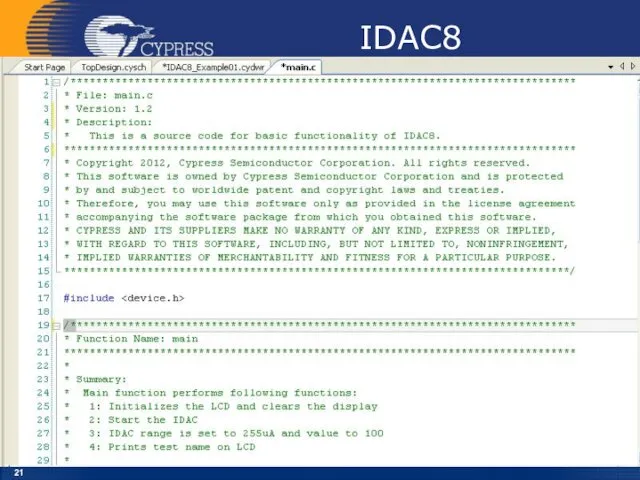
Слайд 22
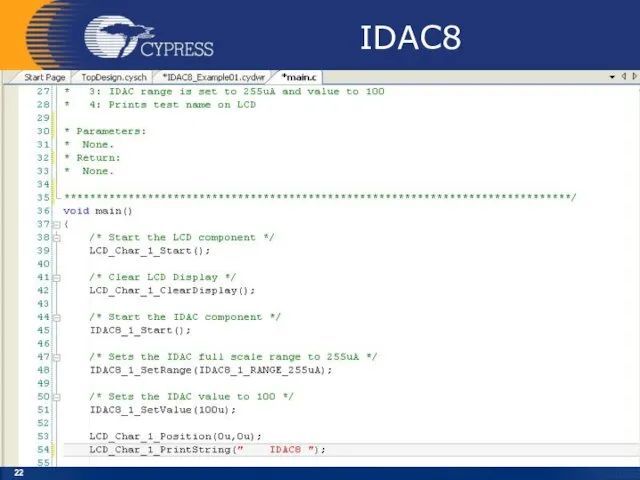
Слайд 23
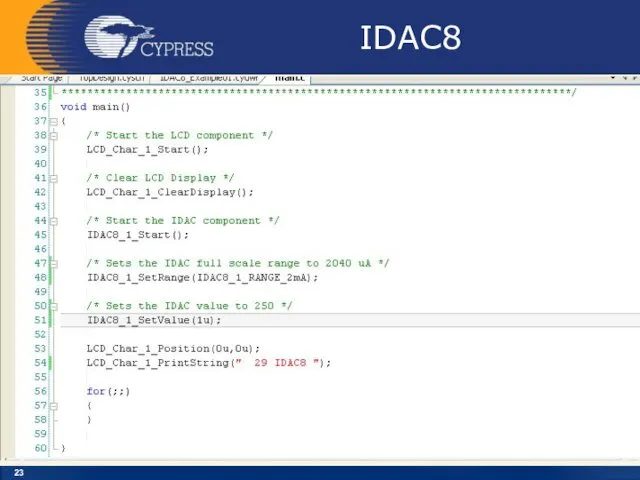
Слайд 24
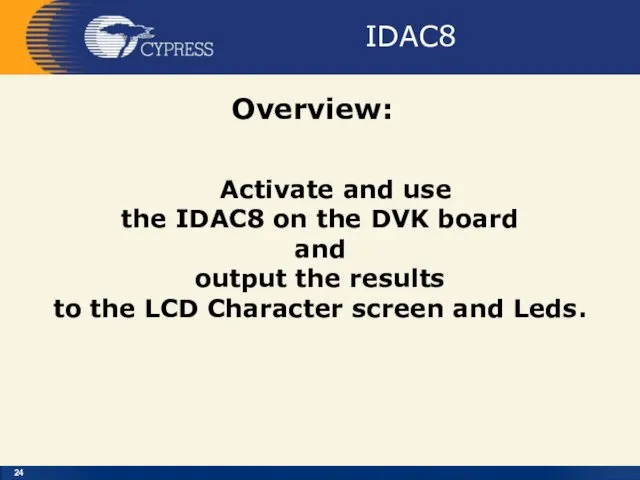
IDAC8
Overview:
Activate and use
the IDAC8 on the DVK board
and
output the results
to the LCD Character screen and Leds.
Слайд 25
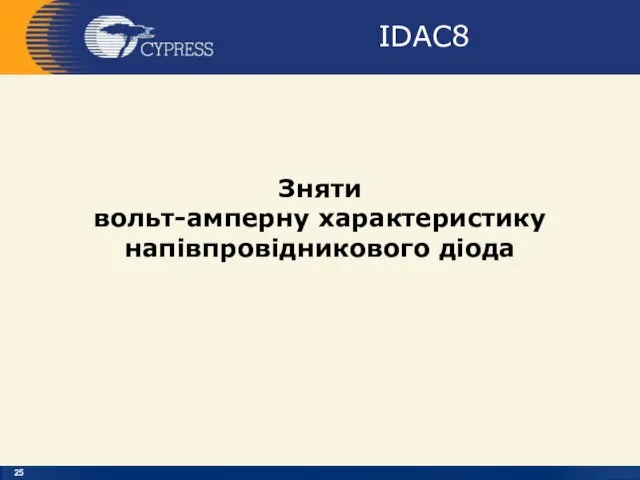
IDAC8
Зняти
вольт-амперну характеристику
напівпровідникового діода
Слайд 26
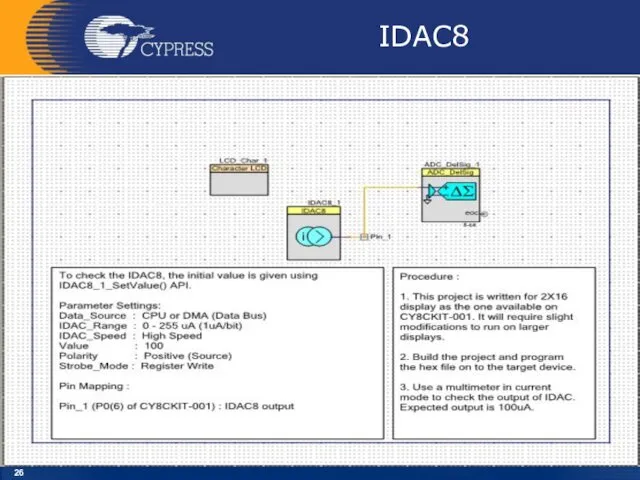
Слайд 27
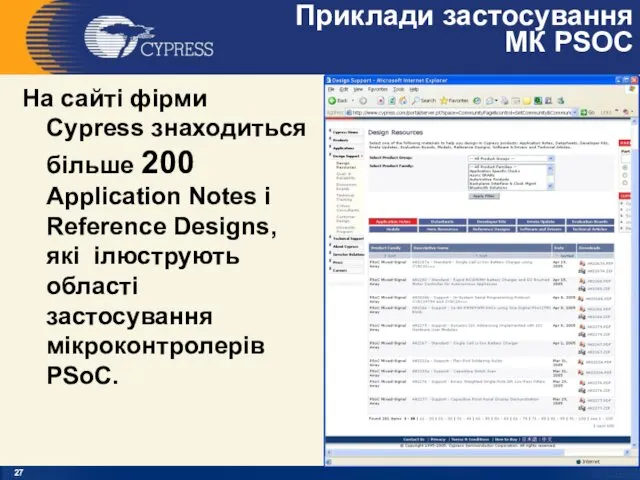
Приклади застосування
МК PSOC
На сайті фірми Cypress знаходиться більше 200 Application
Notes і Reference Designs, які ілюструють області застосування мікроконтролерів PSoC.
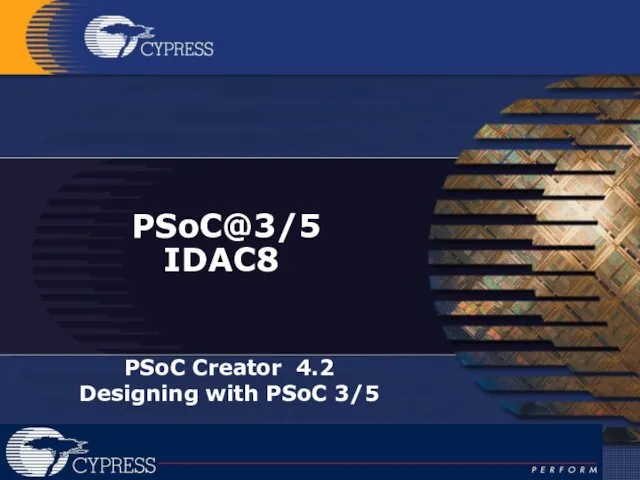
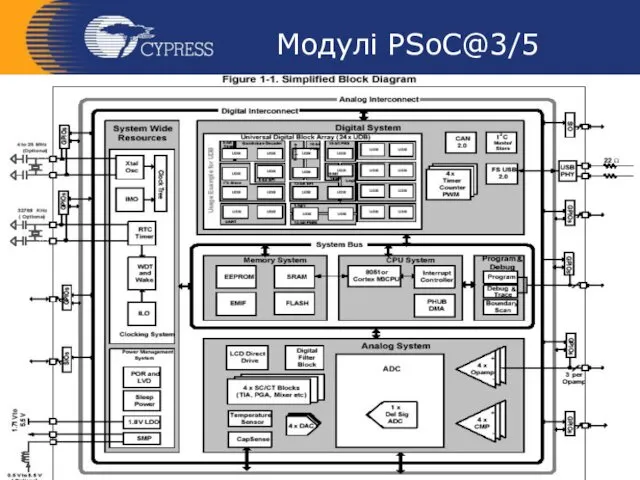
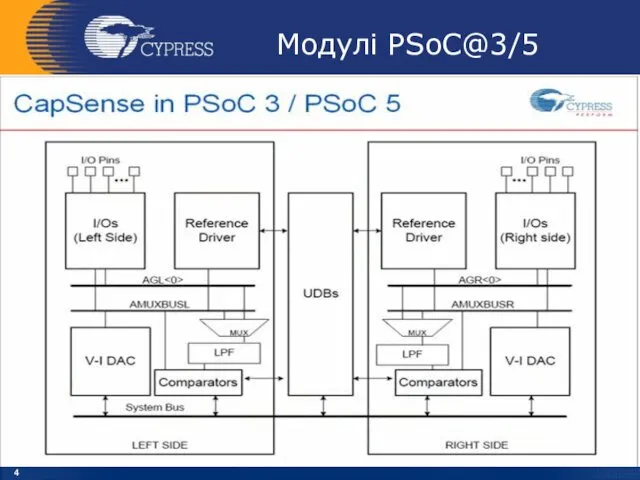
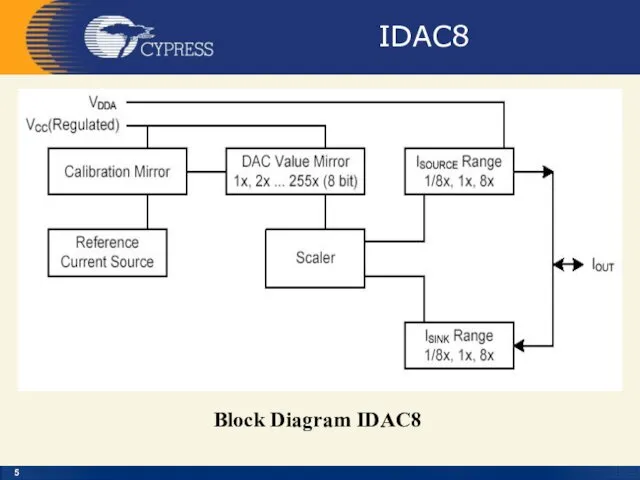
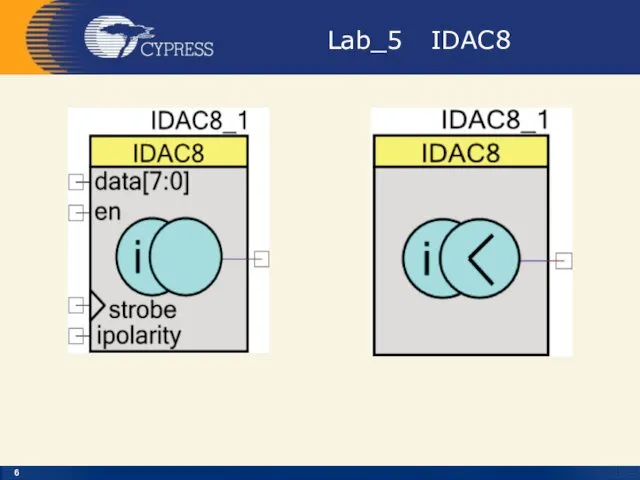
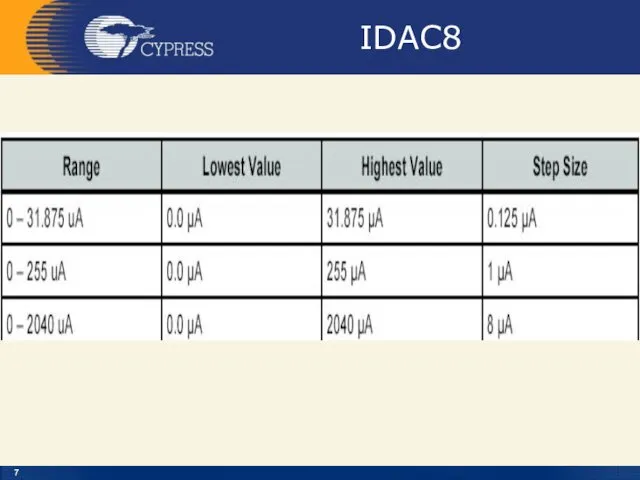
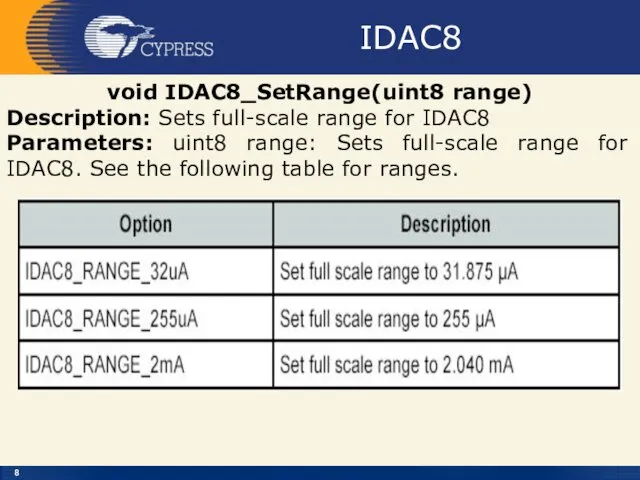
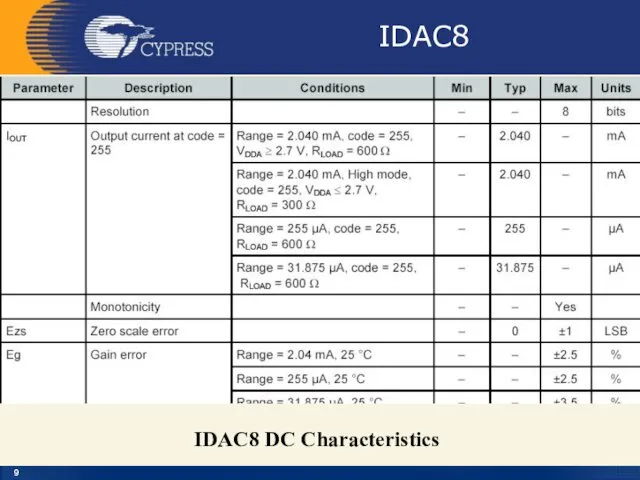
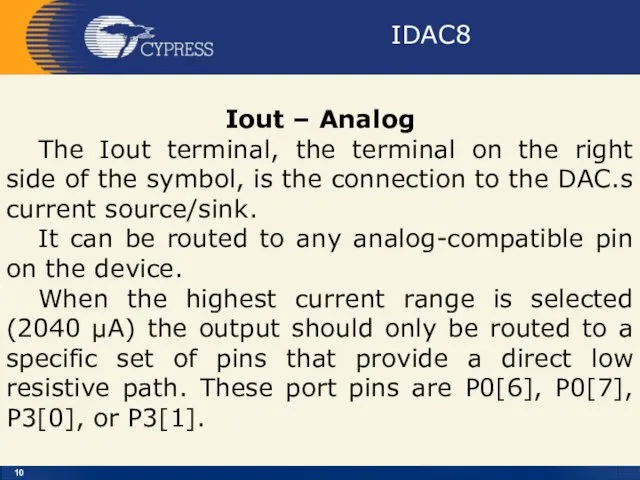
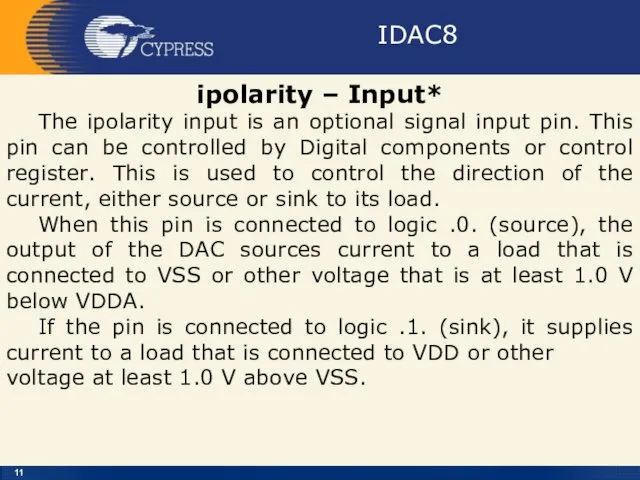
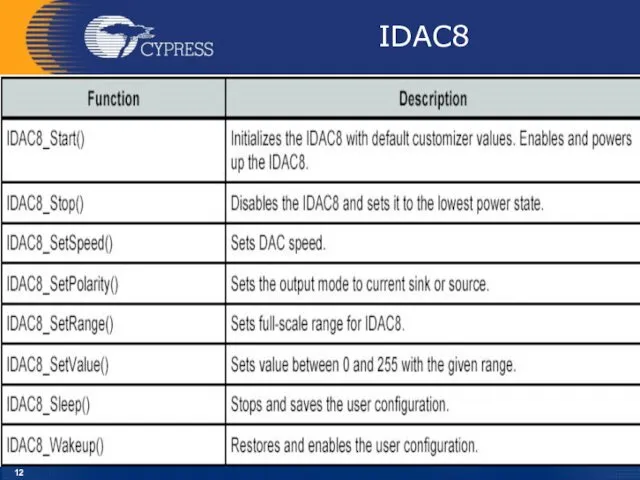
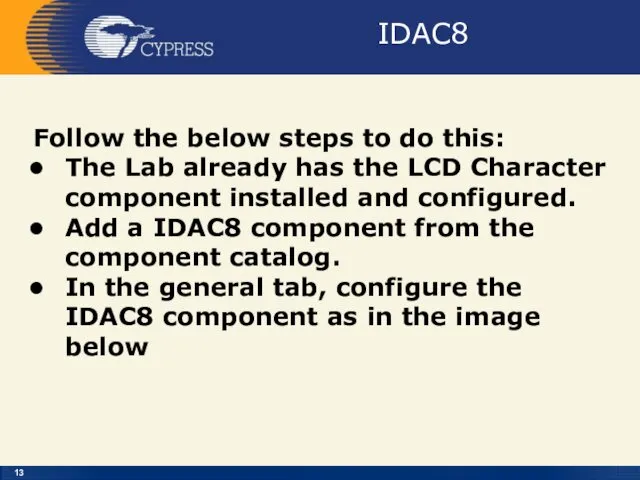
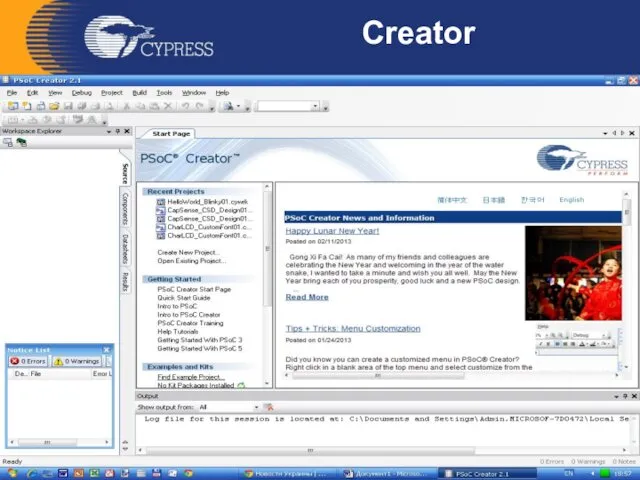
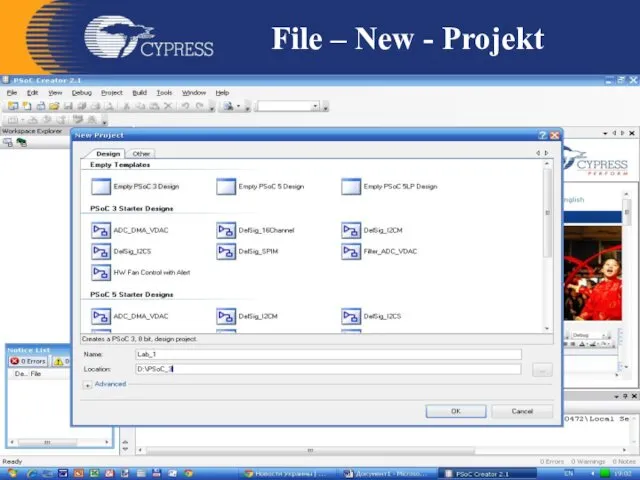
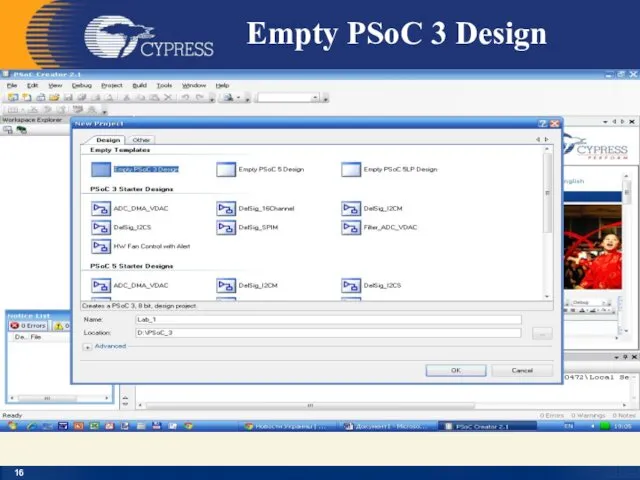
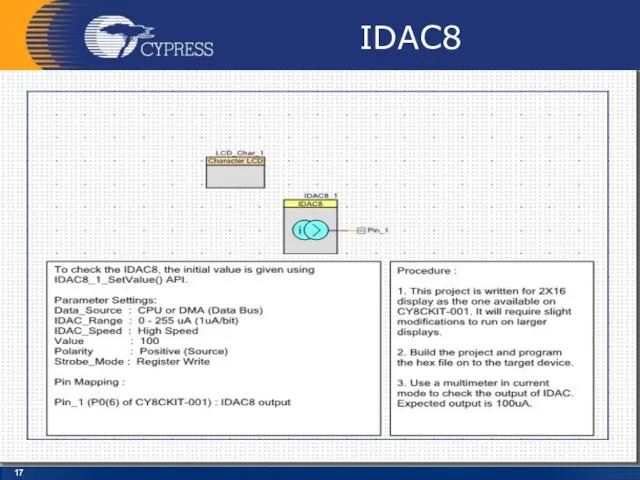
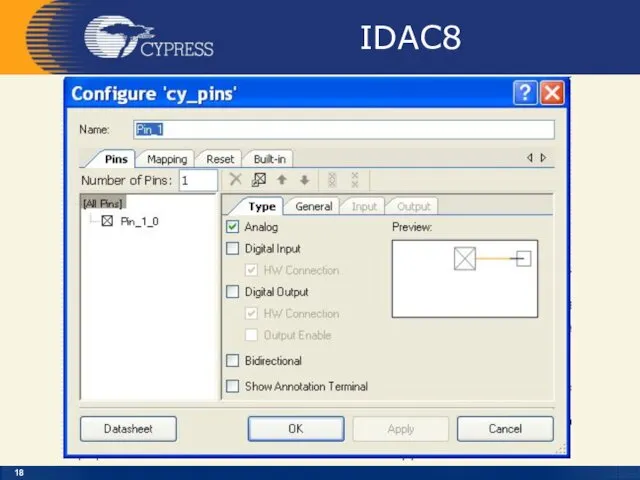
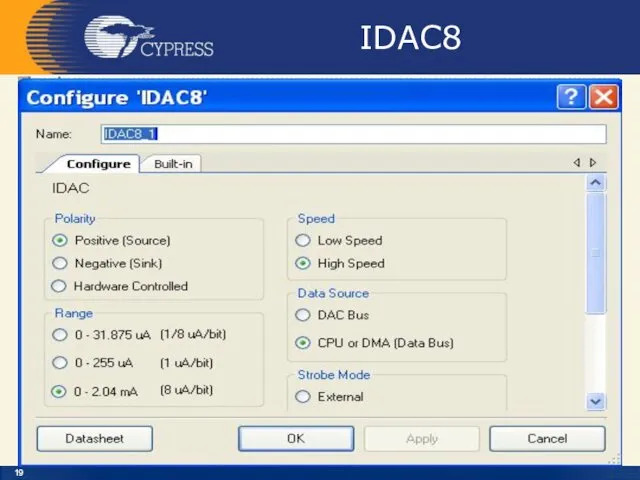
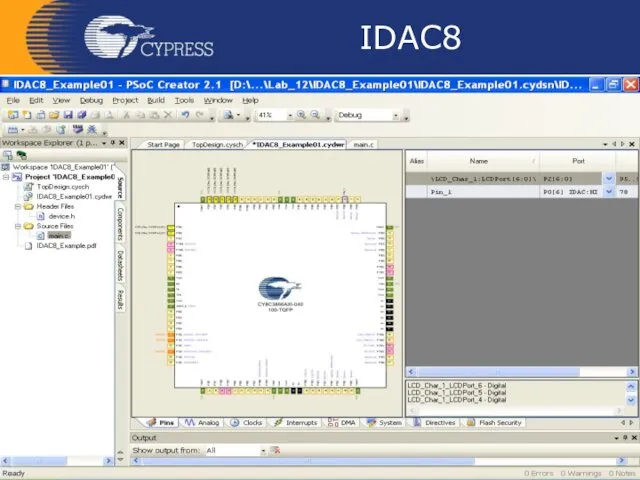
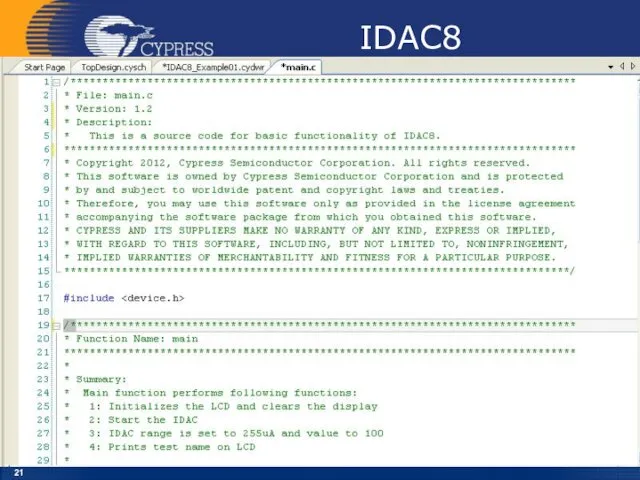
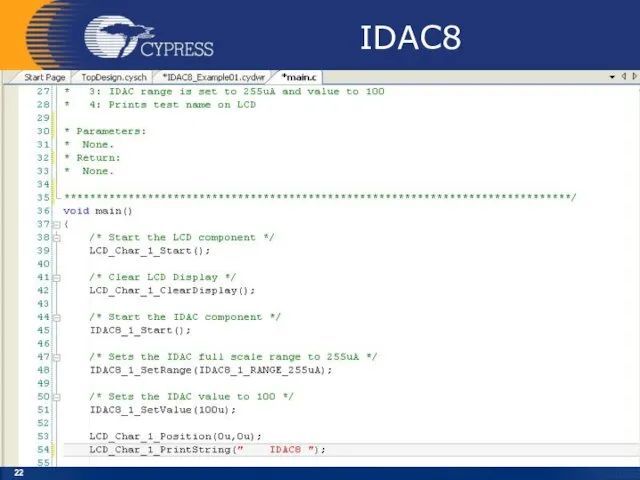
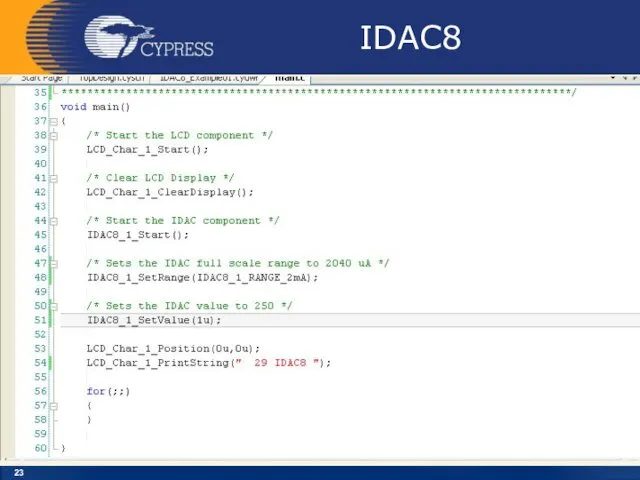
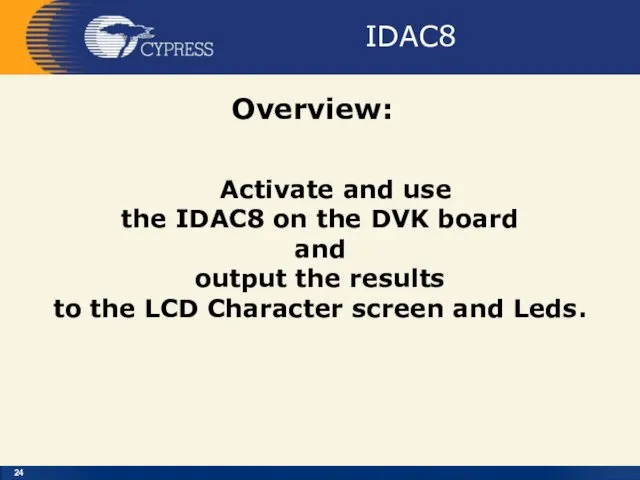
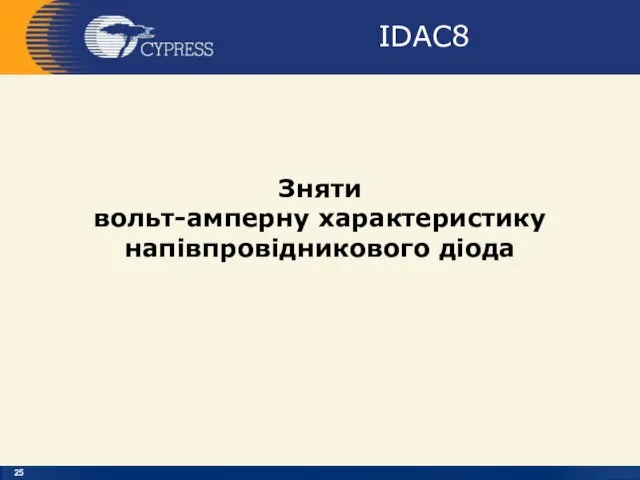
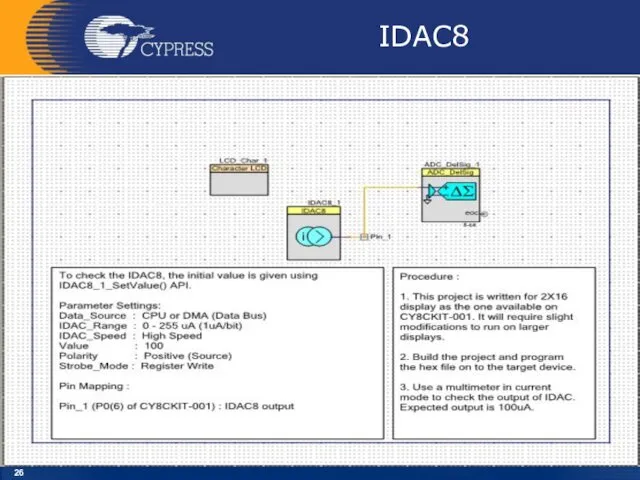
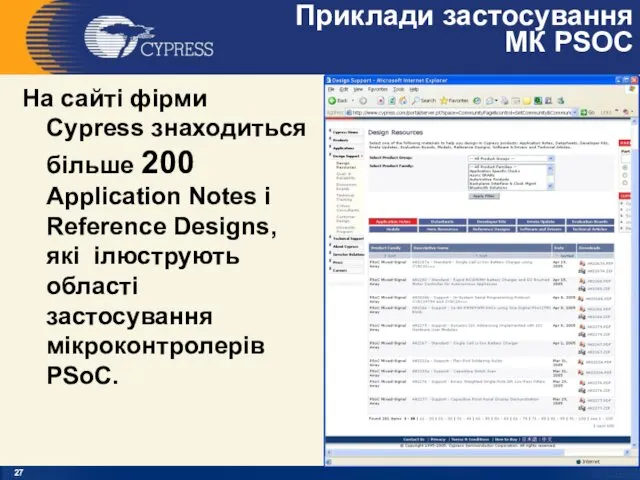
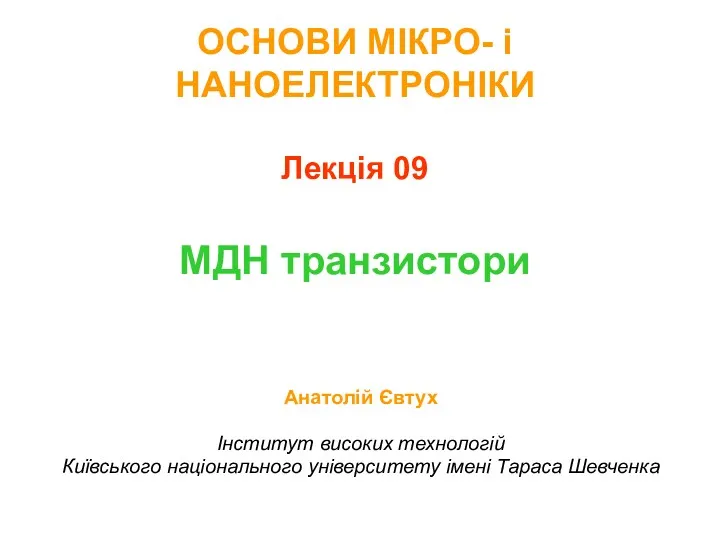 Основи мікро- і наноелектроніки. МДН транзистори. (Лекція 9)
Основи мікро- і наноелектроніки. МДН транзистори. (Лекція 9)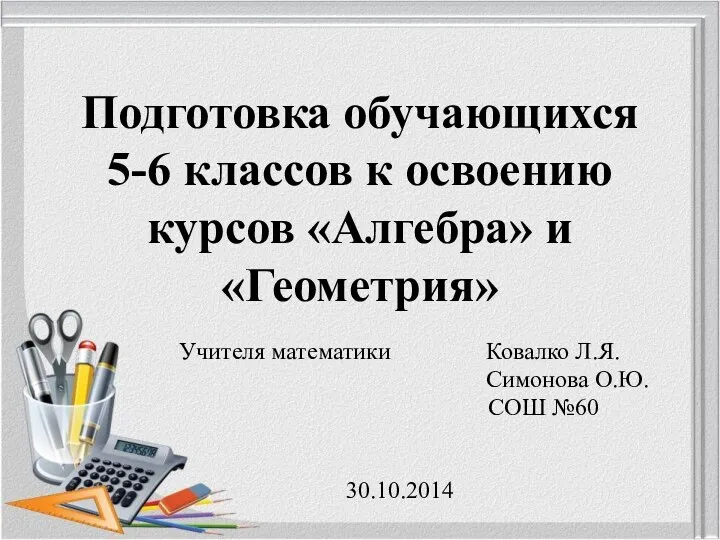 Подготовка обучающихся 5-6 классов в освоению курсов Алгебра и Геометрия
Подготовка обучающихся 5-6 классов в освоению курсов Алгебра и Геометрия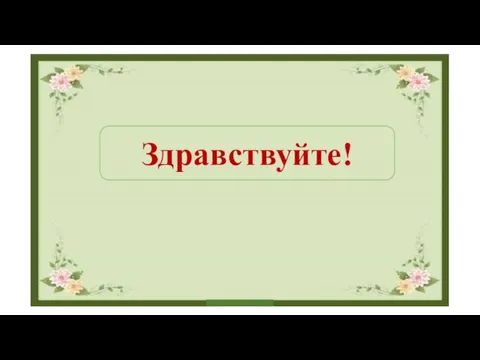 Умники и умницы
Умники и умницы Передвижная выставка фотохудожника Георгия Богословского Будь счастливым на чистой Земле!
Передвижная выставка фотохудожника Георгия Богословского Будь счастливым на чистой Земле! Колядки
Колядки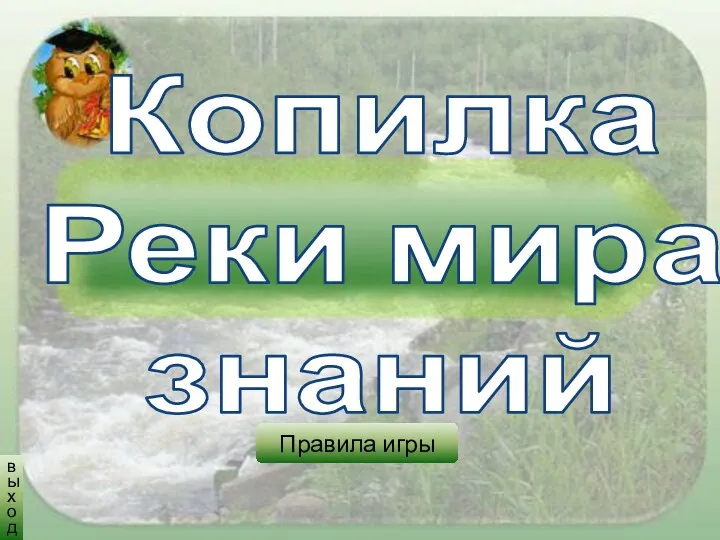 игра Копилка знаний
игра Копилка знаний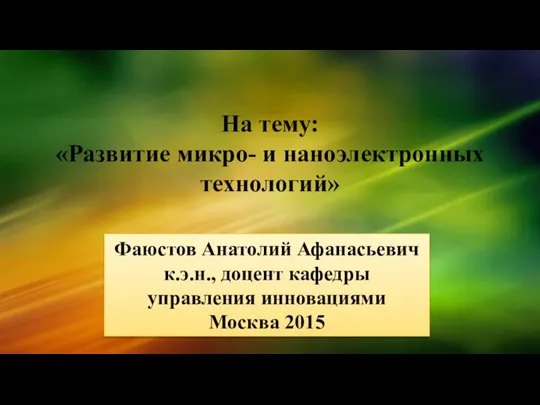 Развитие микро- и наноэлектронных технологий
Развитие микро- и наноэлектронных технологий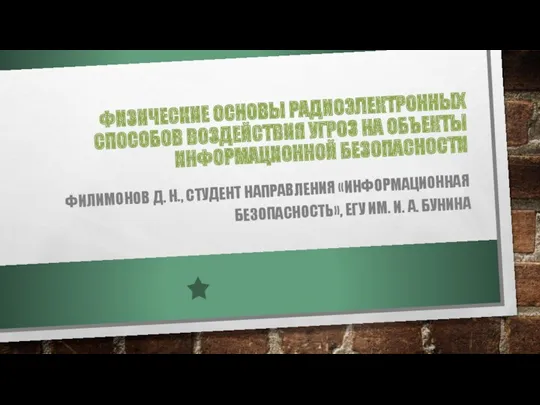 Физические основы радиоэлектронных способов воздействия угроз на объекты
Физические основы радиоэлектронных способов воздействия угроз на объекты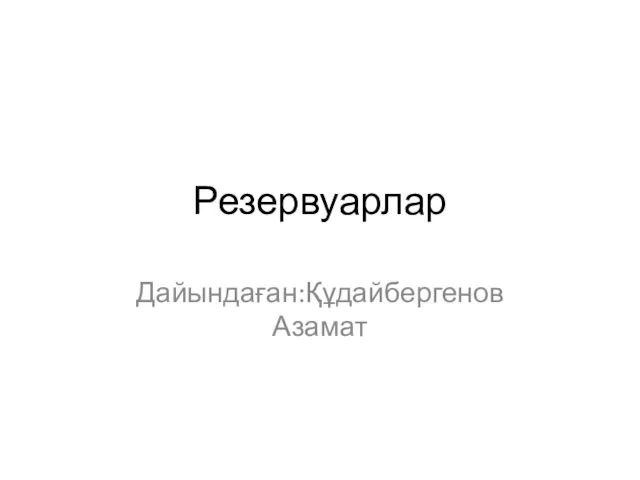 Резервуарлар. Мұнай резервуарлары деп
Резервуарлар. Мұнай резервуарлары деп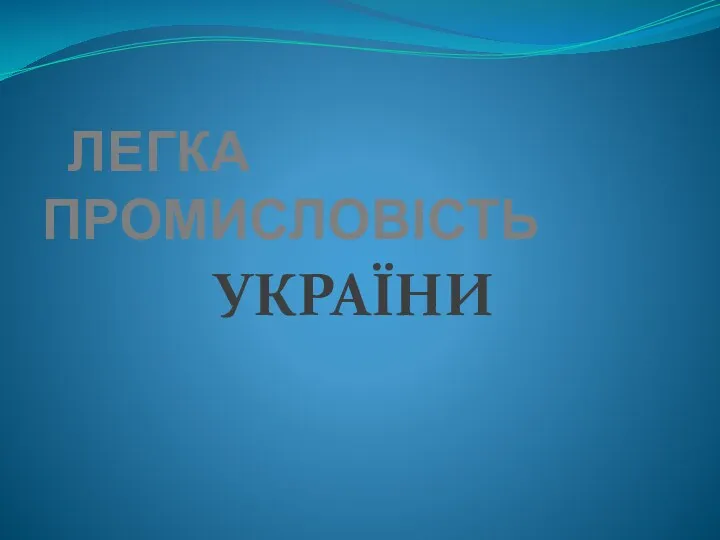 Легка промисловість України
Легка промисловість України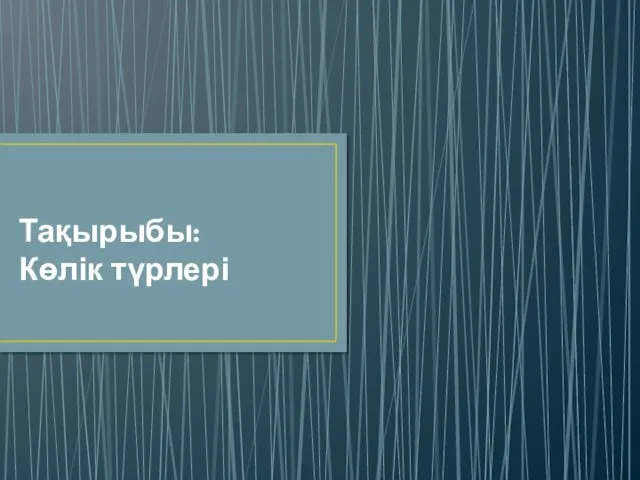 Көлік түрлері
Көлік түрлері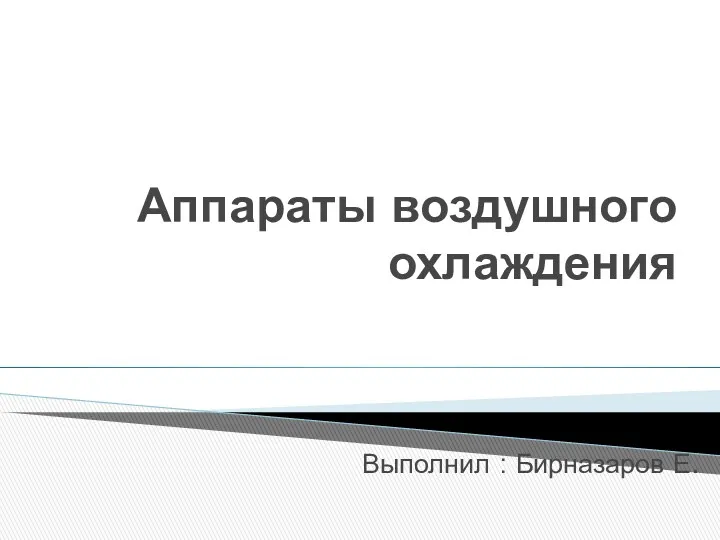 Аппараты воздушного охлаждения
Аппараты воздушного охлаждения Великий пост
Великий пост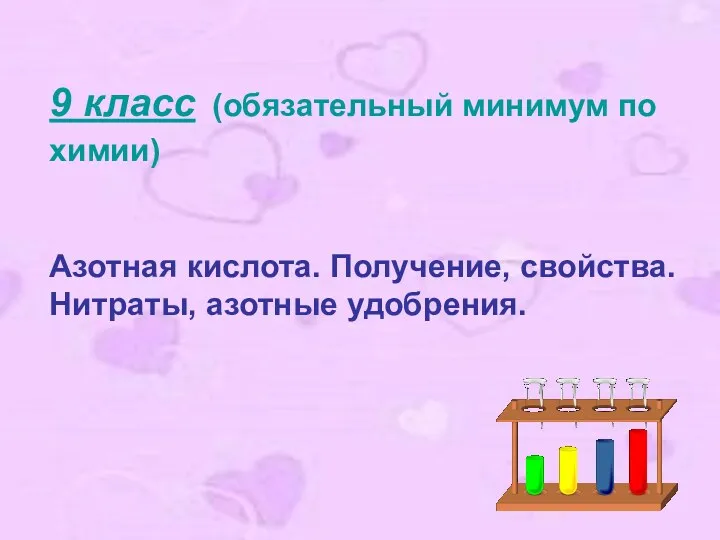 урок в 9 классе Азотная кислота
урок в 9 классе Азотная кислота Септический шок
Септический шок Modern TV series are better than blockbuster films. Современные сериалы лучше блокбастеров
Modern TV series are better than blockbuster films. Современные сериалы лучше блокбастеров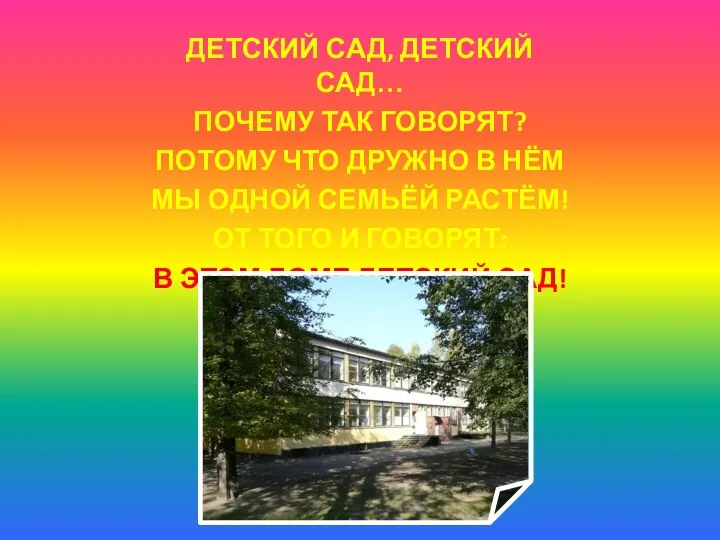 Моя работа
Моя работа Теория брендинга. Модели бренд-образования
Теория брендинга. Модели бренд-образования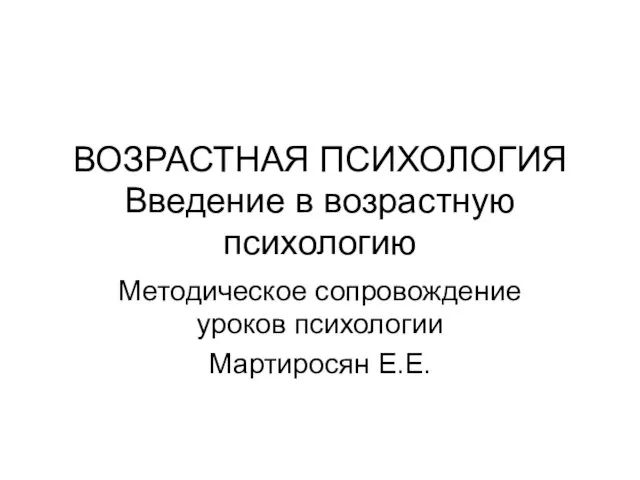 Возрастная психология. Введение в возрастную психологию. Методическое сопровождение уроков психологии
Возрастная психология. Введение в возрастную психологию. Методическое сопровождение уроков психологии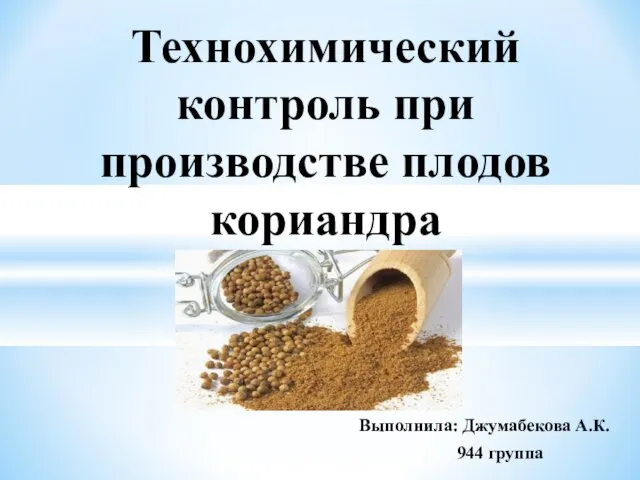 Технохимический контроль при производстве плодов кориандра
Технохимический контроль при производстве плодов кориандра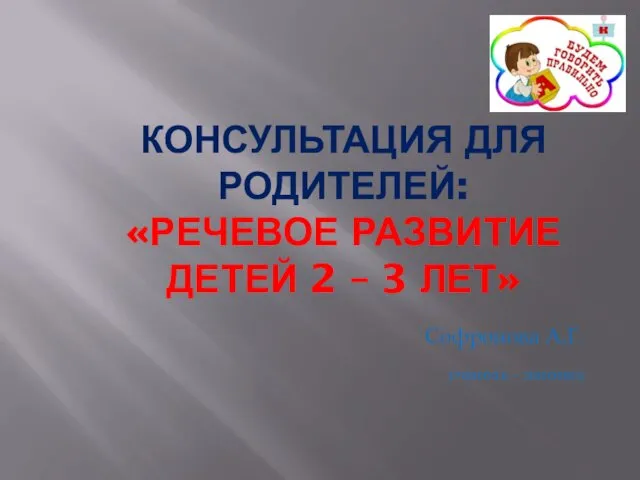 Консультация для родителей: Речевое развитие детей 2 – 3 лет
Консультация для родителей: Речевое развитие детей 2 – 3 лет Атмосферное давление (презентация)
Атмосферное давление (презентация)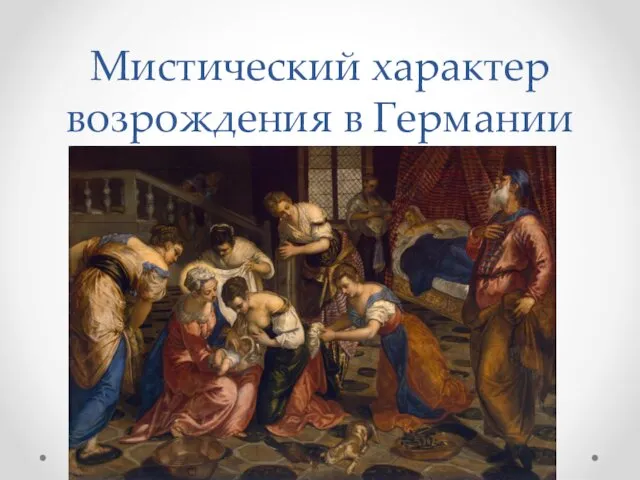 Мистический характер искусства возрождения в Германии
Мистический характер искусства возрождения в Германии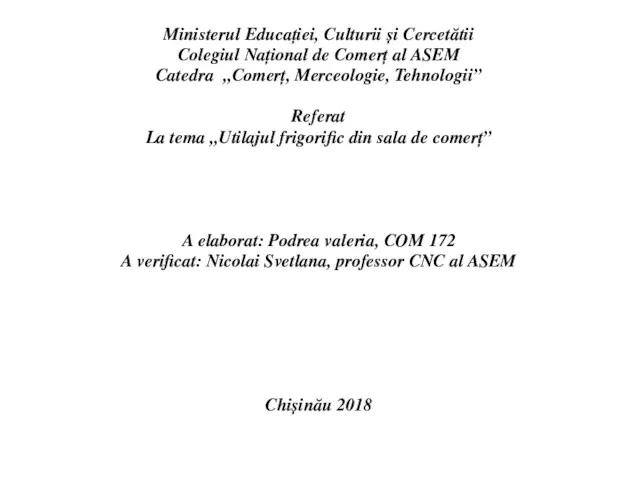 Utilajul frigorific din sala de comerț
Utilajul frigorific din sala de comerț Носители информации: краткая история
Носители информации: краткая история Аква Ирендык
Аква Ирендык краеведение Диск
краеведение Диск