Слайд 2
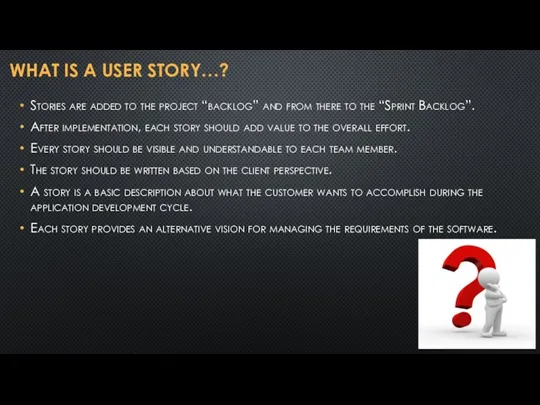
WHAT IS A USER STORY…?
Stories are added to the project “backlog” and
from there to the “Sprint Backlog”.
After implementation, each story should add value to the overall effort.
Every story should be visible and understandable to each team member.
The story should be written based on the client perspective.
A story is a basic description about what the customer wants to accomplish during the application development cycle.
Each story provides an alternative vision for managing the requirements of the software.
Слайд 3
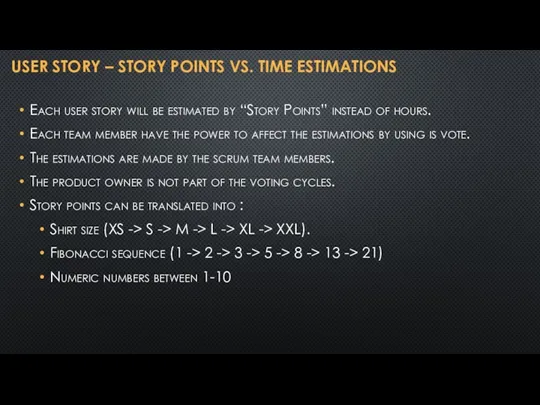
USER STORY – STORY POINTS VS. TIME ESTIMATIONS
Each user story
will be estimated by “Story Points” instead of hours.
Each team member have the power to affect the estimations by using is vote.
The estimations are made by the scrum team members.
The product owner is not part of the voting cycles.
Story points can be translated into :
Shirt size (XS -> S -> M -> L -> XL -> XXL).
Fibonacci sequence (1 -> 2 -> 3 -> 5 -> 8 -> 13 -> 21)
Numeric numbers between 1-10
Слайд 4
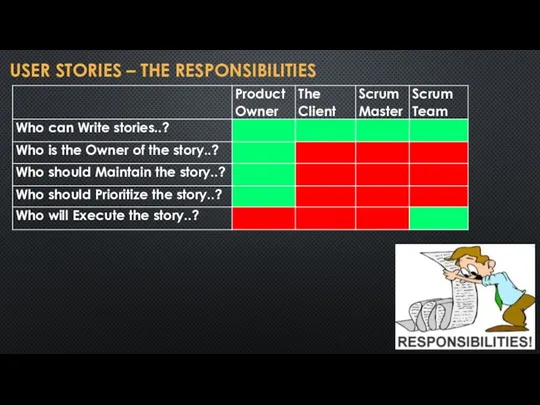
USER STORIES – THE RESPONSIBILITIES
Слайд 5

THE BENEFITS OF USER STORIES
Слайд 6
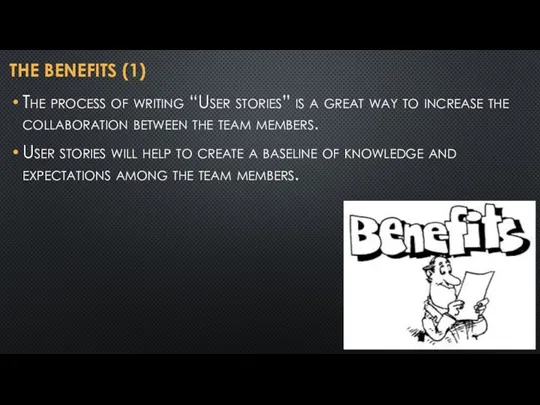
THE BENEFITS (1)
The process of writing “User stories” is a great
way to increase the collaboration between the team members.
User stories will help to create a baseline of knowledge and expectations among the team members.
Слайд 7
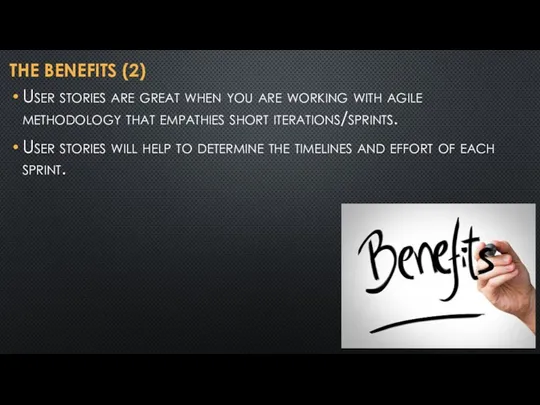
THE BENEFITS (2)
User stories are great when you are working with agile
methodology that empathies short iterations/sprints.
User stories will help to determine the timelines and effort of each sprint.
Слайд 8
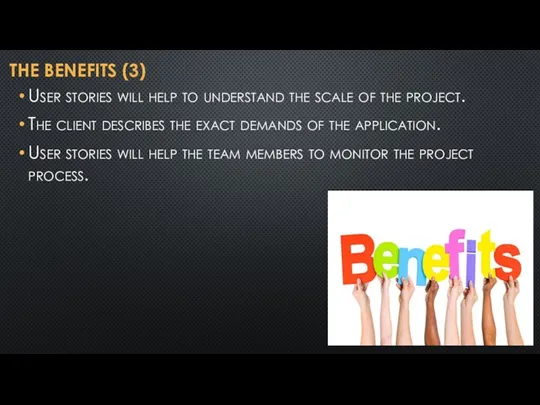
THE BENEFITS (3)
User stories will help to understand the scale of
the project.
The client describes the exact demands of the application.
User stories will help the team members to monitor the project process.
Слайд 9
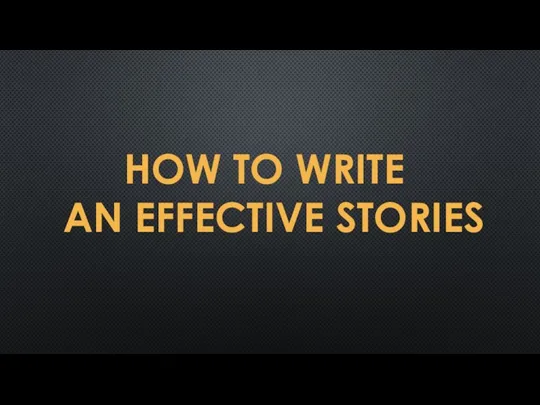
HOW TO WRITE
AN EFFECTIVE STORIES
Слайд 10
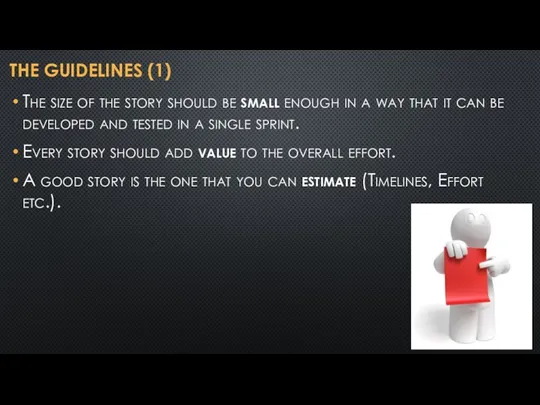
THE GUIDELINES (1)
The size of the story should be small enough in a
way that it can be developed and tested in a single sprint.
Every story should add value to the overall effort.
A good story is the one that you can estimate (Timelines, Effort etc.).
Слайд 11
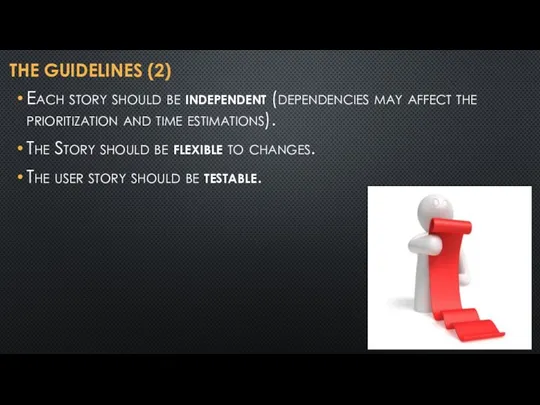
THE GUIDELINES (2)
Each story should be independent (dependencies may affect the prioritization and
time estimations).
The Story should be flexible to changes.
The user story should be testable.
Слайд 12
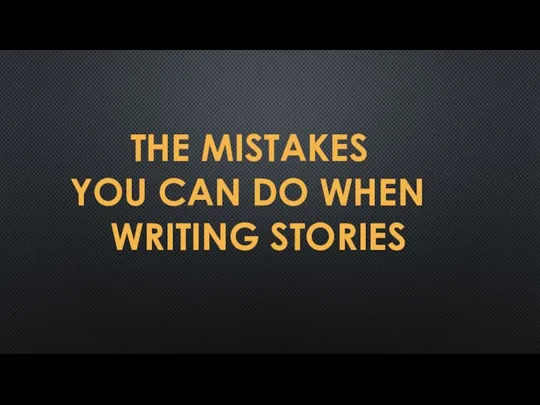
THE MISTAKES
YOU CAN DO WHEN
WRITING STORIES
Слайд 13
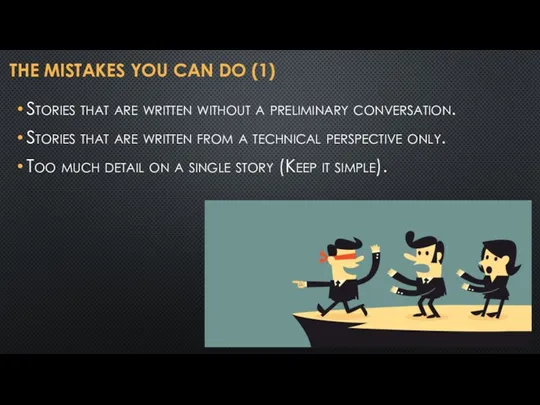
THE MISTAKES YOU CAN DO (1)
Stories that are written without a
preliminary conversation.
Stories that are written from a technical perspective only.
Too much detail on a single story (Keep it simple).
Слайд 14
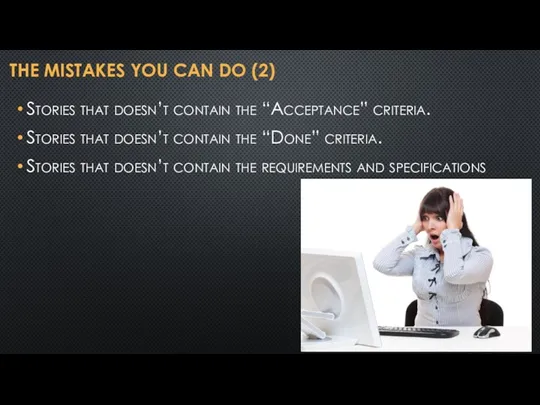
THE MISTAKES YOU CAN DO (2)
Stories that doesn’t contain the “Acceptance”
criteria.
Stories that doesn’t contain the “Done” criteria.
Stories that doesn’t contain the requirements and specifications
Слайд 15
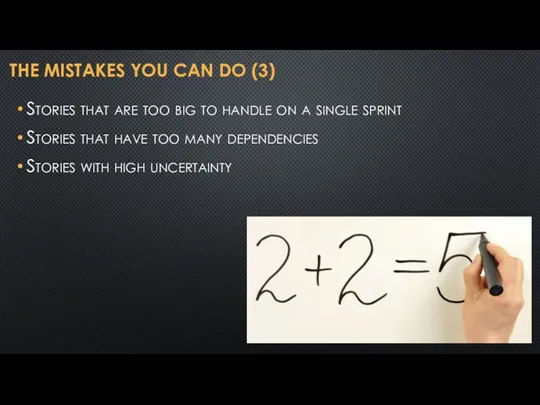
THE MISTAKES YOU CAN DO (3)
Stories that are too big to
handle on a single sprint
Stories that have too many dependencies
Stories with high uncertainty
Слайд 16
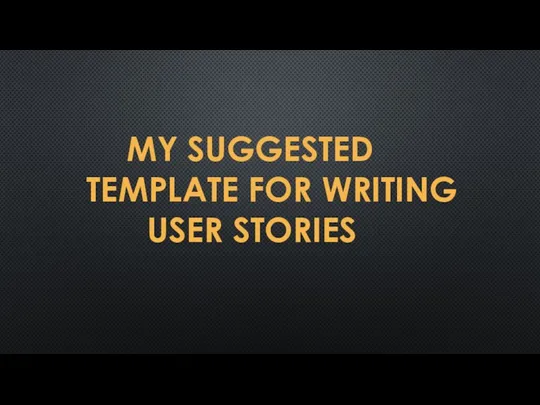
MY SUGGESTED
TEMPLATE FOR WRITING
USER STORIES
Слайд 17
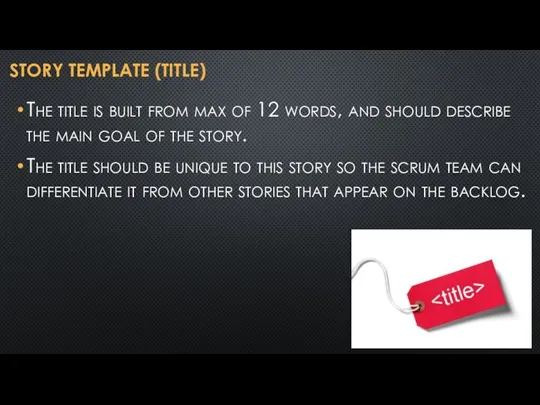
STORY TEMPLATE (TITLE)
The title is built from max of 12 words,
and should describe the main goal of the story.
The title should be unique to this story so the scrum team can differentiate it from other stories that appear on the backlog.
Слайд 18
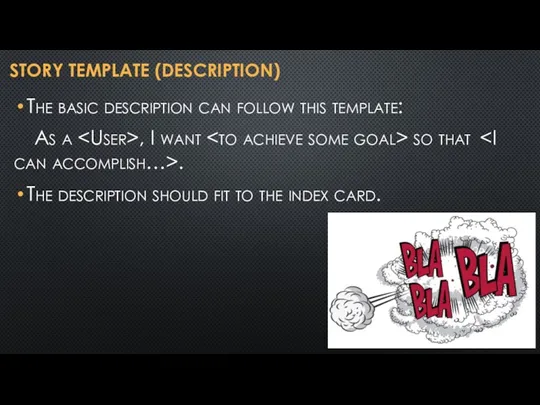
STORY TEMPLATE (DESCRIPTION)
The basic description can follow this template:
As a ,
I want so that .
The description should fit to the index card.
Слайд 19
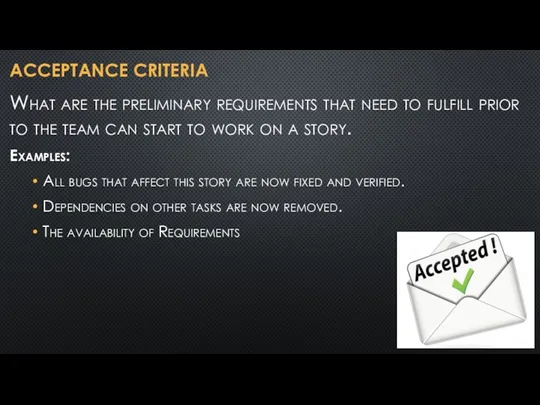
ACCEPTANCE CRITERIA
What are the preliminary requirements that need to fulfill
prior to the team can start to work on a story.
Examples:
All bugs that affect this story are now fixed and verified.
Dependencies on other tasks are now removed.
The availability of Requirements
Слайд 20
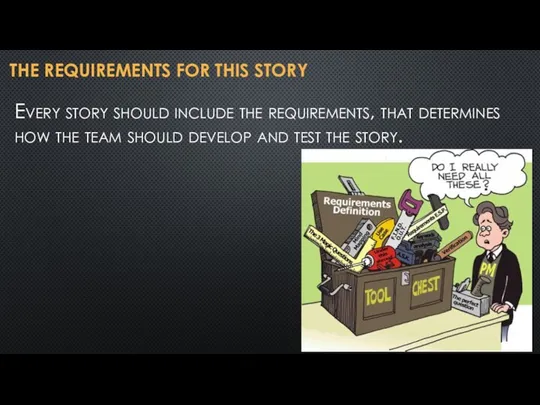
THE REQUIREMENTS FOR THIS STORY
Every story should include the requirements, that
determines how the team should develop and test the story.
Слайд 21
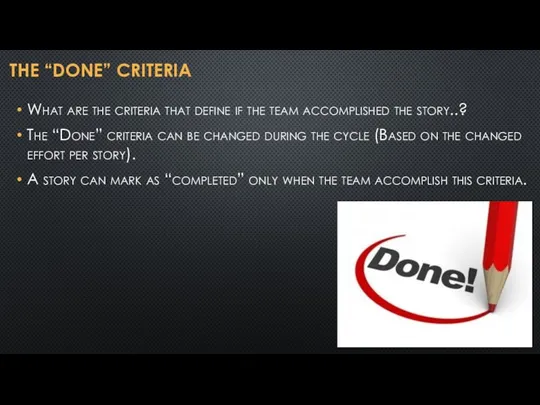
THE “DONE” CRITERIA
What are the criteria that define if the
team accomplished the story..?
The “Done” criteria can be changed during the cycle (Based on the changed effort per story).
A story can mark as “completed” only when the team accomplish this criteria.
Слайд 22
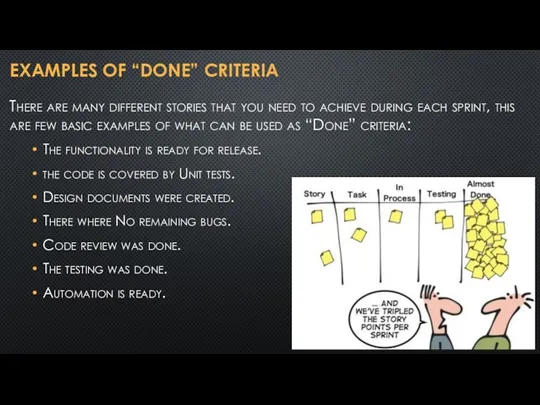
EXAMPLES OF “DONE” CRITERIA
There are many different stories that you
need to achieve during each sprint, this are few basic examples of what can be used as “Done” criteria:
The functionality is ready for release.
the code is covered by Unit tests.
Design documents were created.
There where No remaining bugs.
Code review was done.
The testing was done.
Automation is ready.
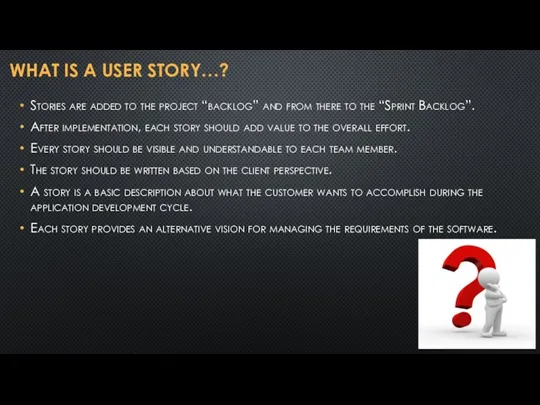
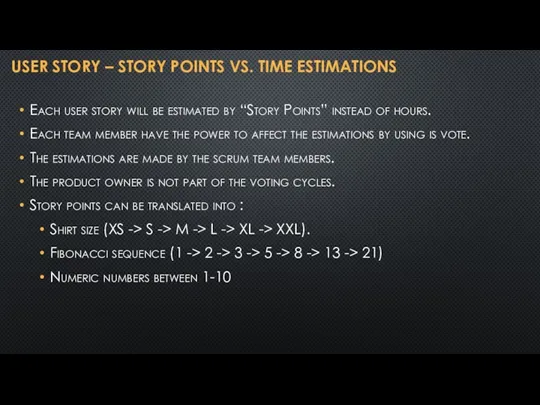
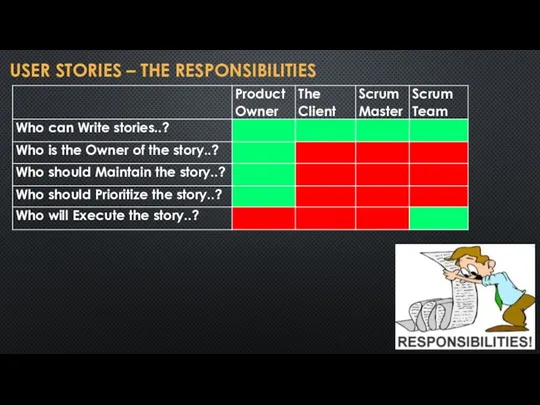

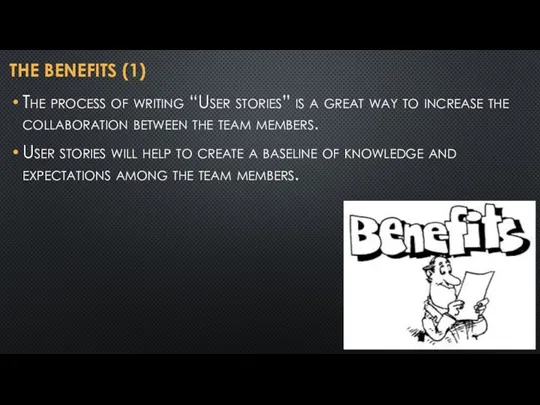
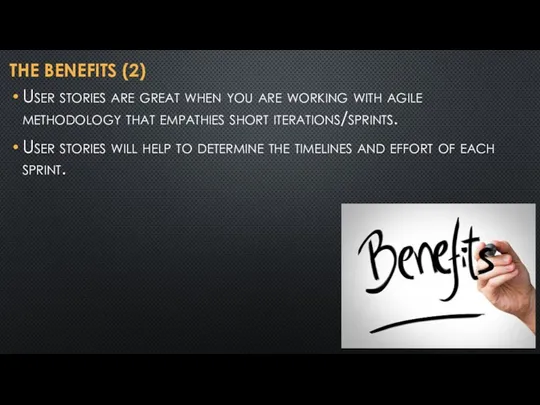
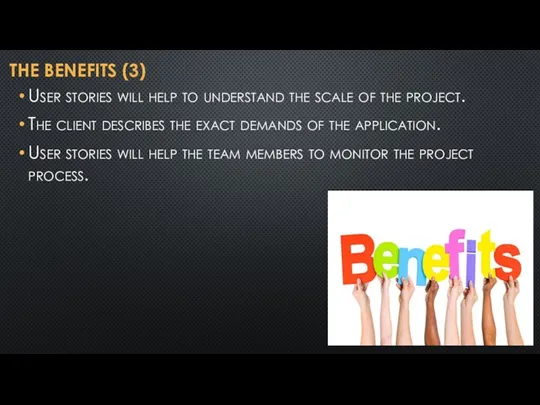
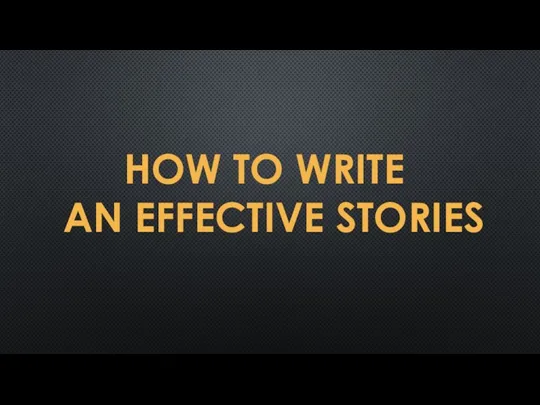
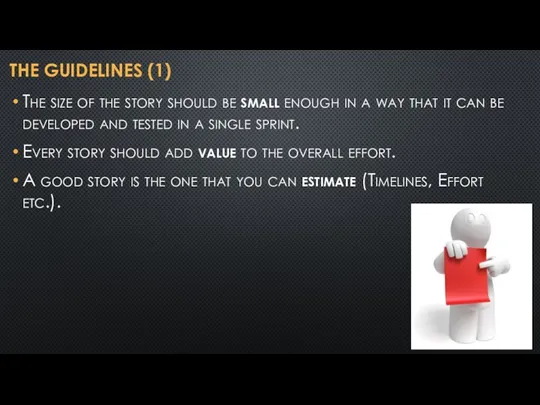
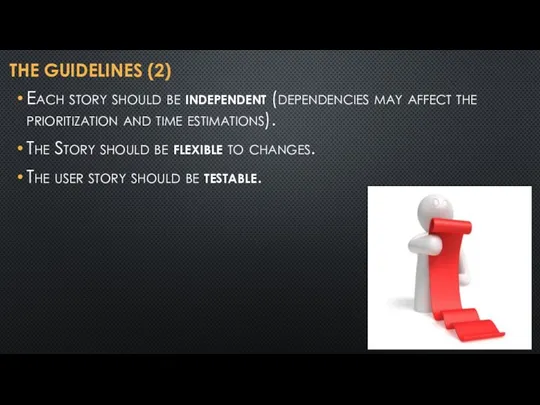
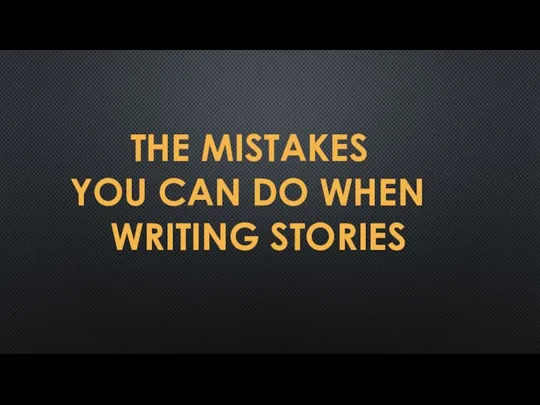
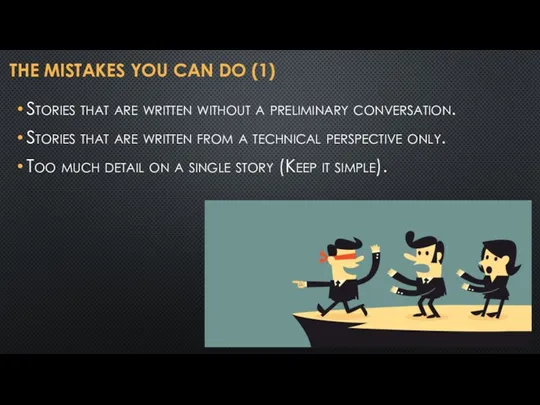
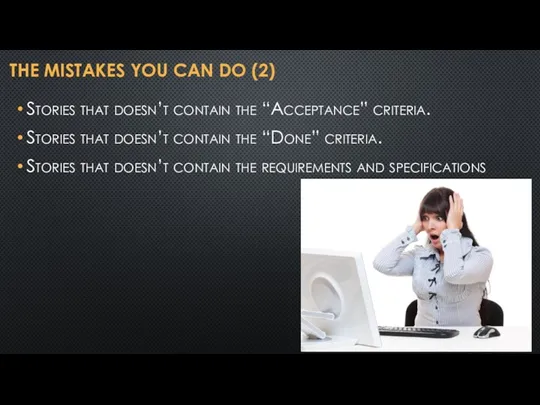
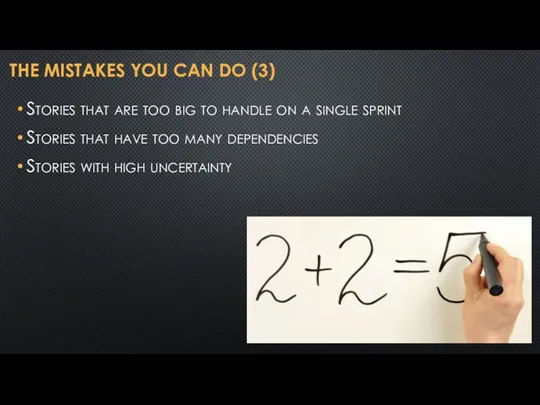
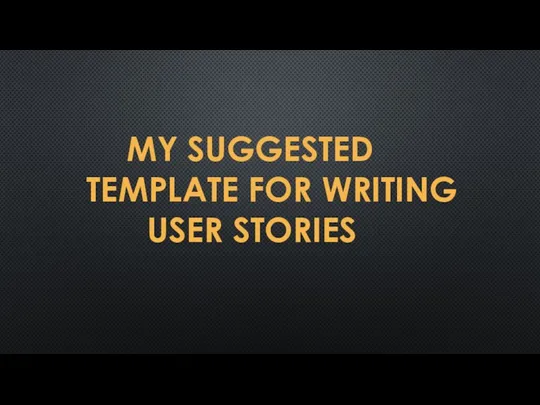
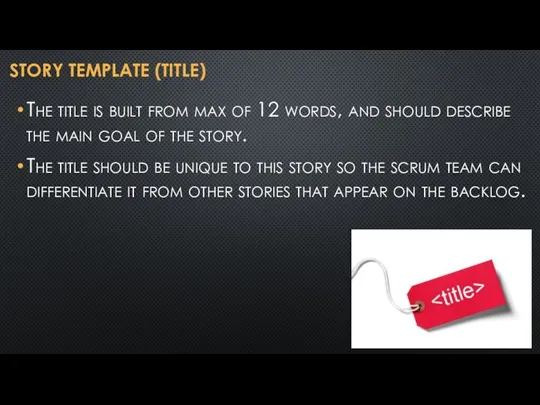
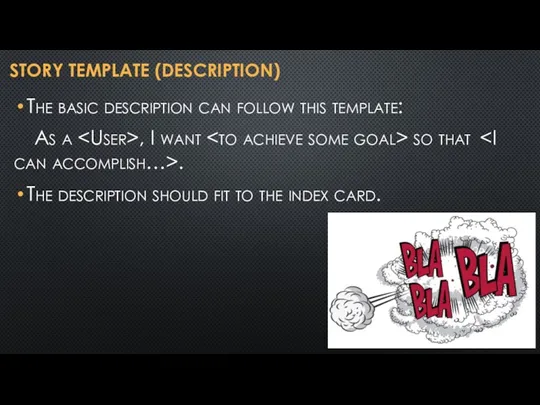
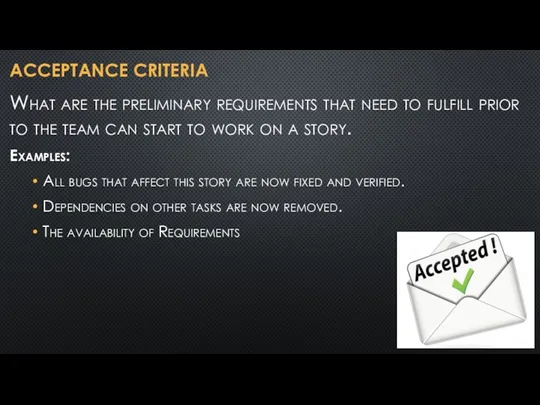
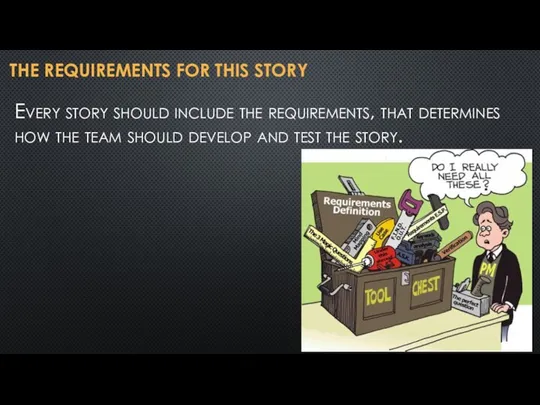
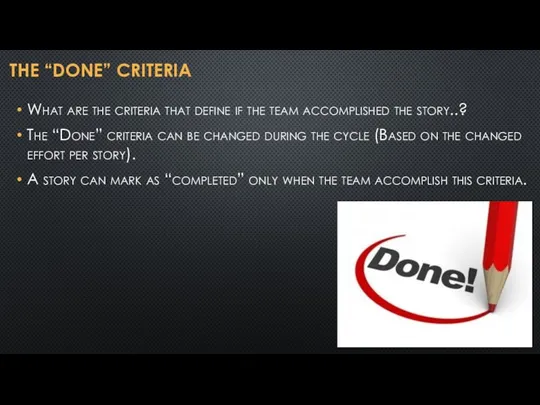
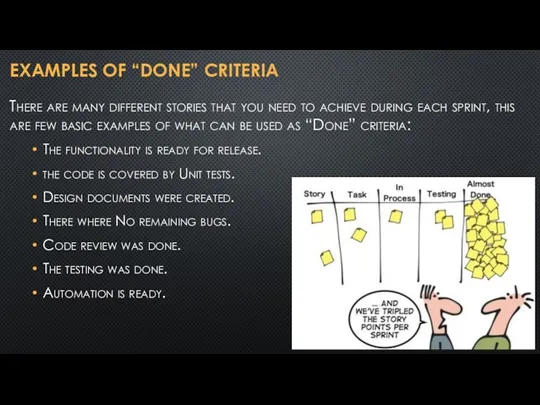
 Describing Graphs
Describing Graphs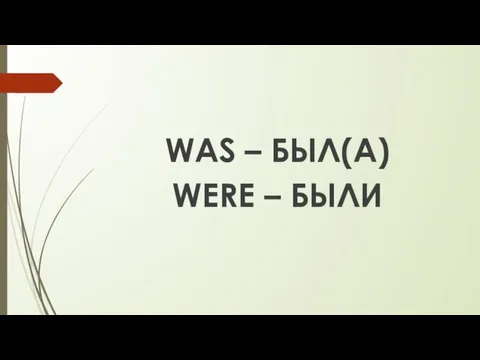 Was-were (
Was-were (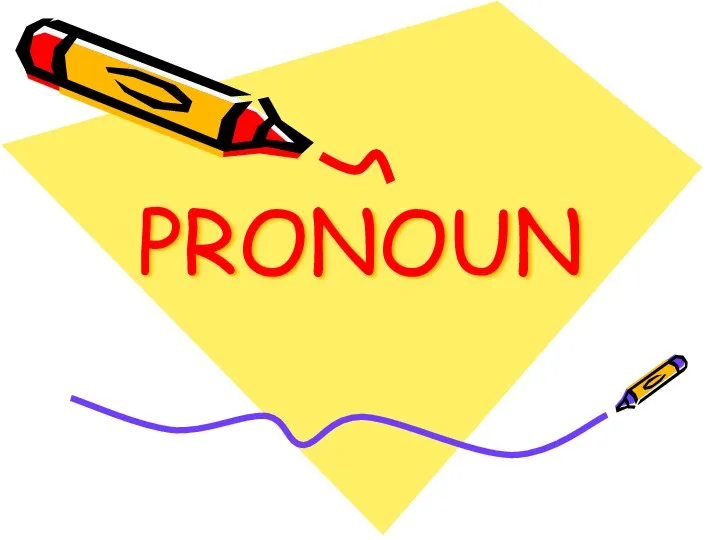 Pronoun
Pronoun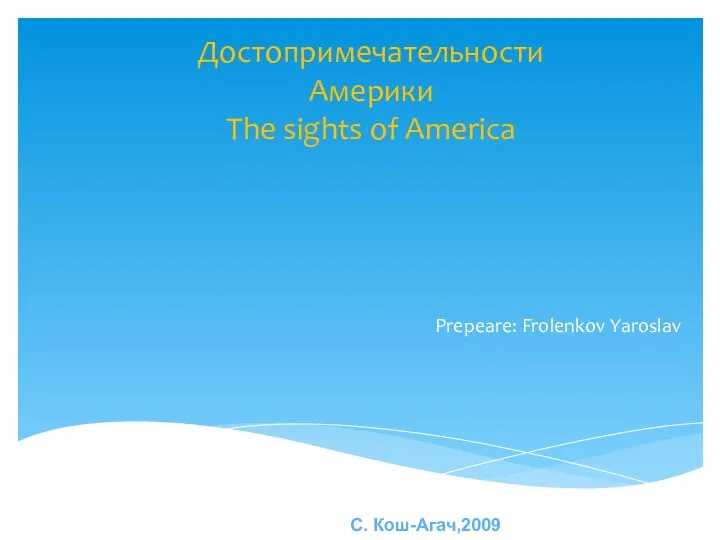 The sights of America
The sights of America Reported speech
Reported speech Conditional sentences
Conditional sentences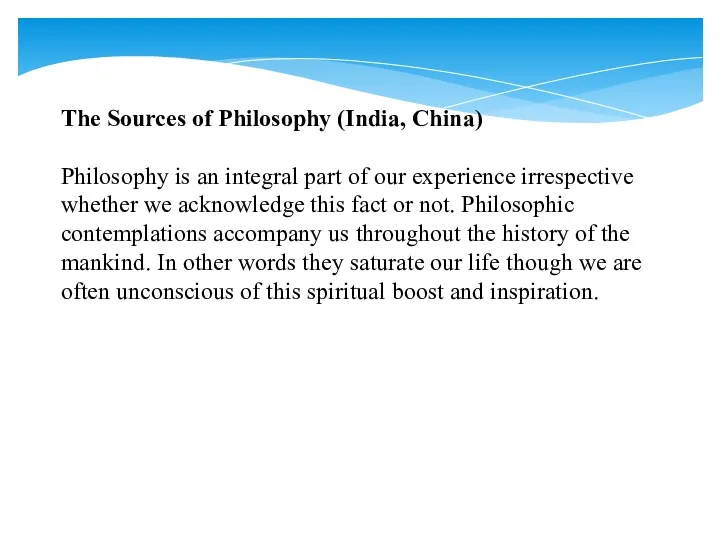 The Sources of Philosophy (India, China)
The Sources of Philosophy (India, China)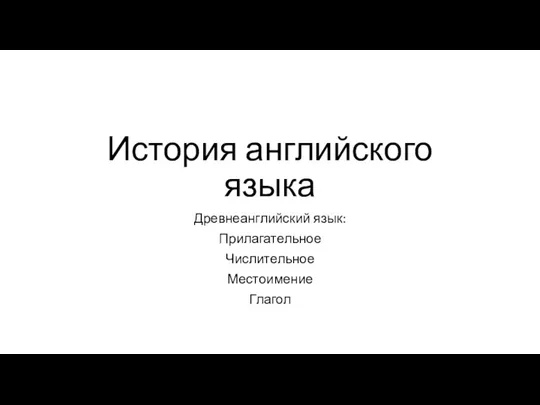 История английского языка. Прилагательное и глагол
История английского языка. Прилагательное и глагол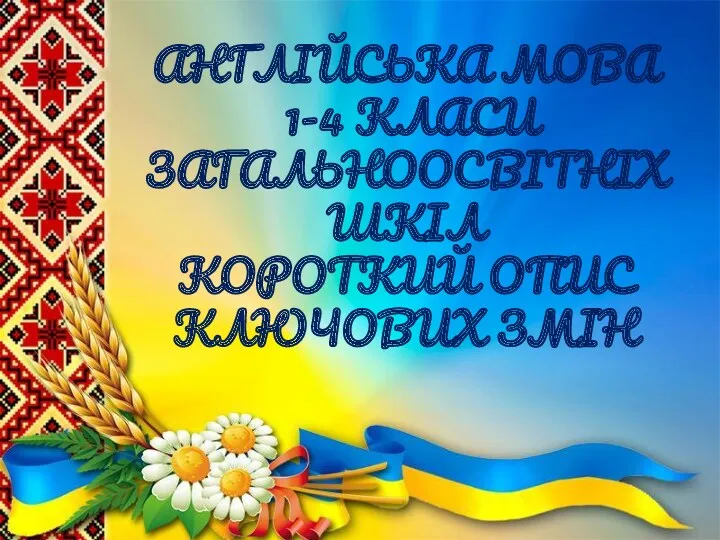 Ключові зміни в програмі ЗНЗ
Ключові зміни в програмі ЗНЗ Robots. Etymology
Robots. Etymology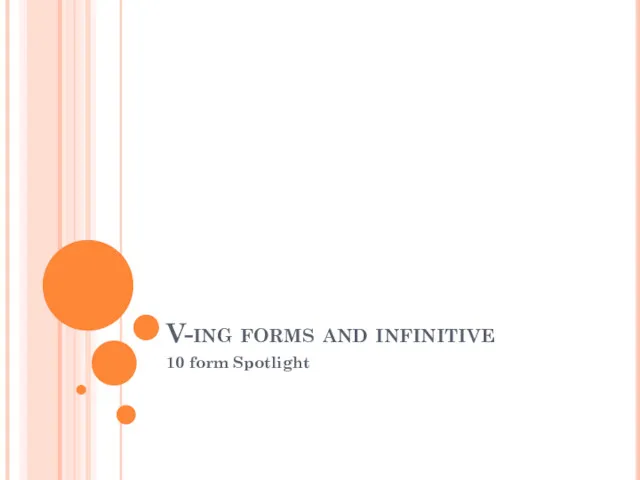 V-ing forms and infinitive
V-ing forms and infinitive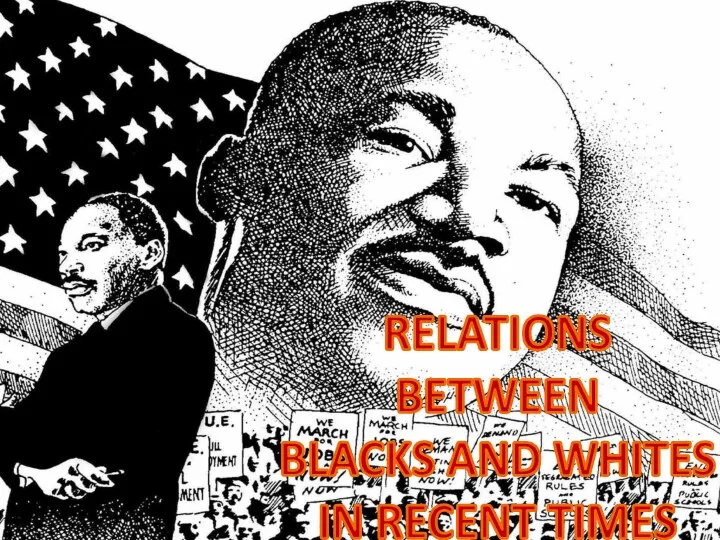 Relations between blasks and whites in recent yimes
Relations between blasks and whites in recent yimes Sights of the UK
Sights of the UK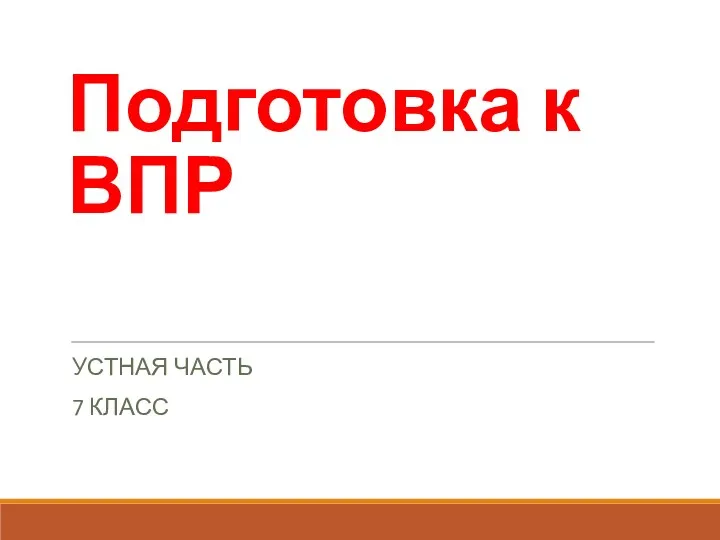 Подготовка к ВПР. Устная часть (7 класс)
Подготовка к ВПР. Устная часть (7 класс)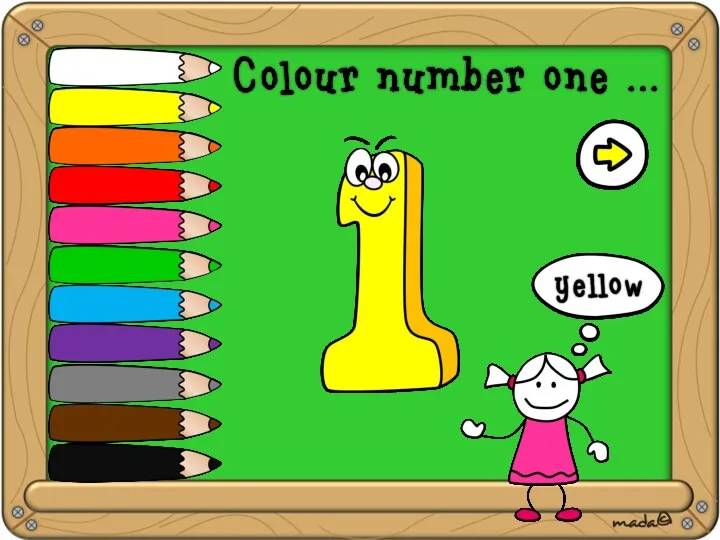 Colours and numbers game
Colours and numbers game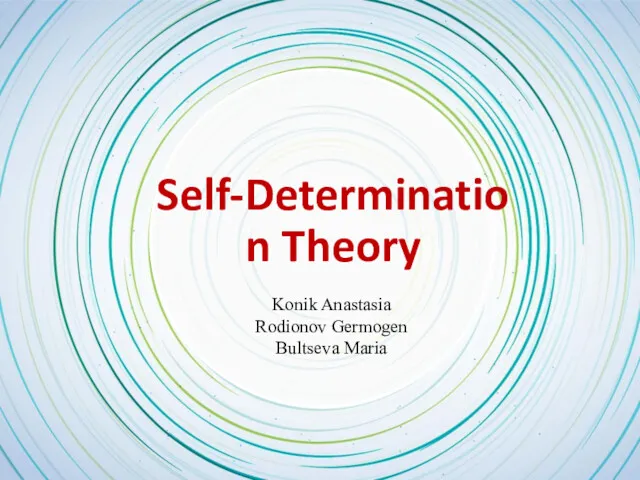 Self-Determination Theory
Self-Determination Theory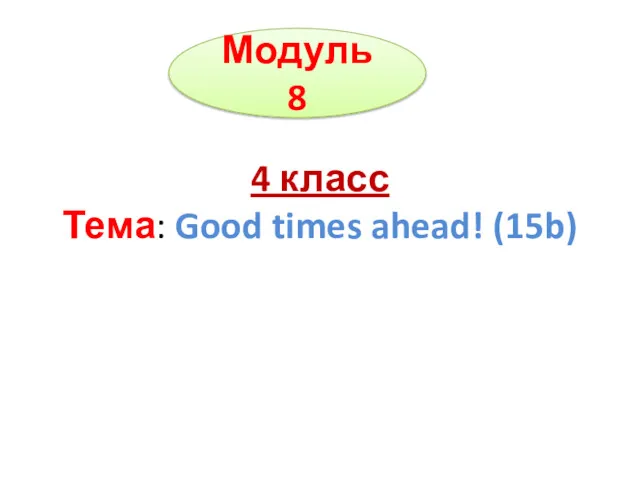 Good times ahead! (15b). 4 класс
Good times ahead! (15b). 4 класс My advocate firm
My advocate firm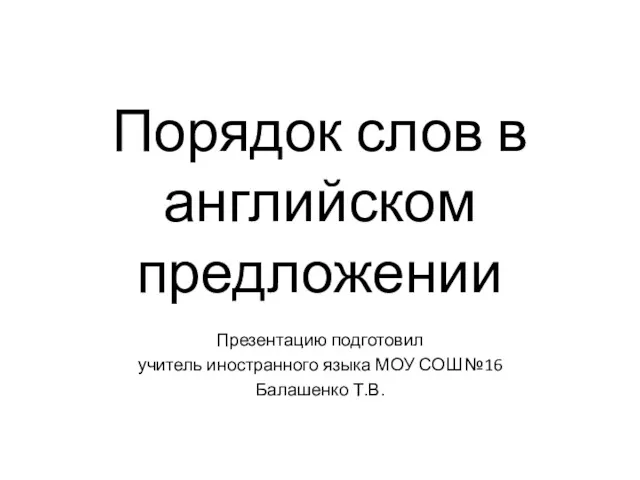 Порядок слов в английском предложении
Порядок слов в английском предложении American holidays
American holidays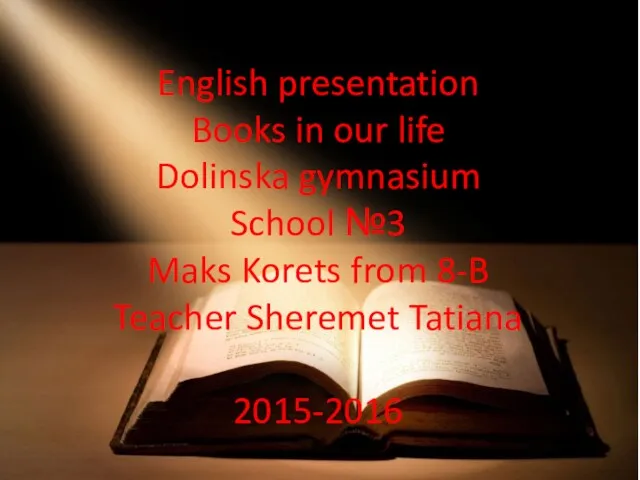 Books in our life
Books in our life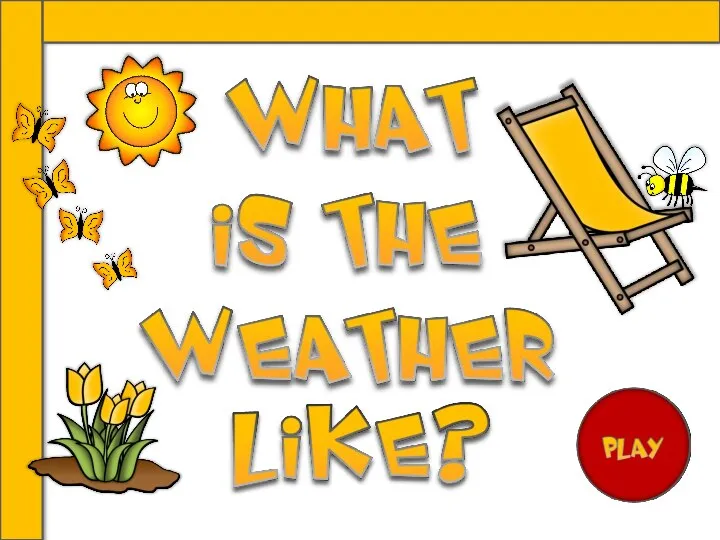 What’s the weather like?
What’s the weather like?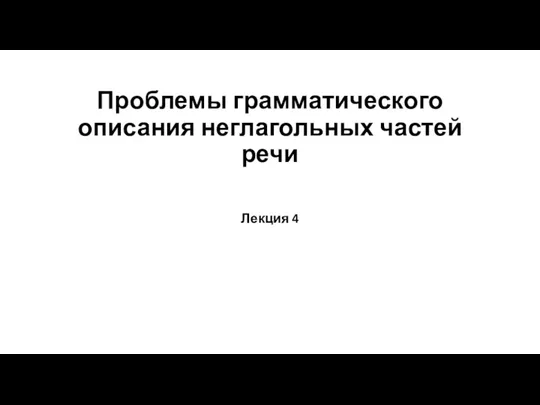 Проблемы грамматического описания неглагольных частей речи. Лекция 4
Проблемы грамматического описания неглагольных частей речи. Лекция 4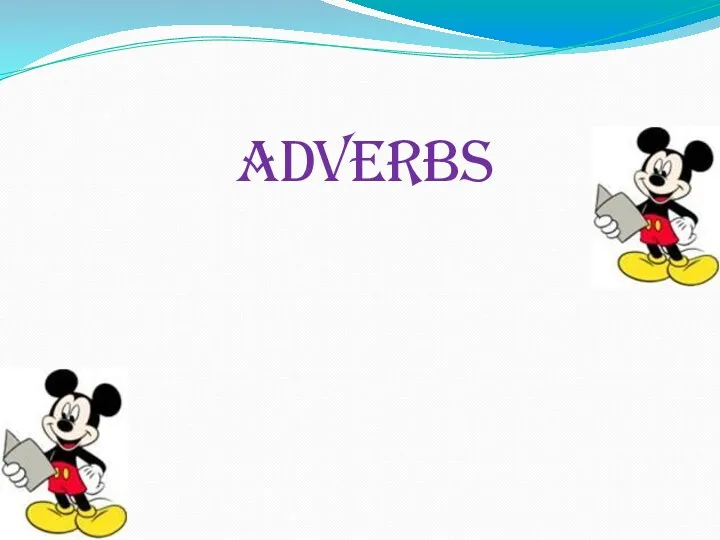 Adverbs
Adverbs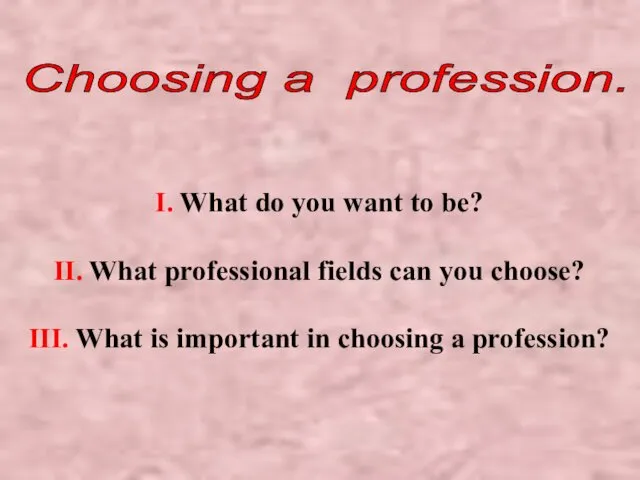 Choosing a profession
Choosing a profession I’m glad to see you
I’m glad to see you Krasnoyarsk english class – speaking guide lecture and workshop
Krasnoyarsk english class – speaking guide lecture and workshop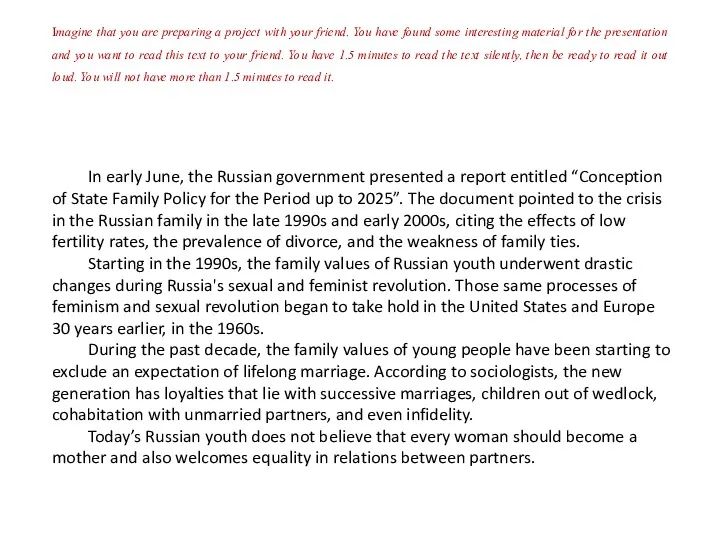 Conception of State Family Policy for the Period up to 2025
Conception of State Family Policy for the Period up to 2025